goodbetterbest HC5TX Bluetooth Chat Headset Dongle User Manual
Goodbetterbest Limited Bluetooth Chat Headset Dongle Users Manual
Users Manual
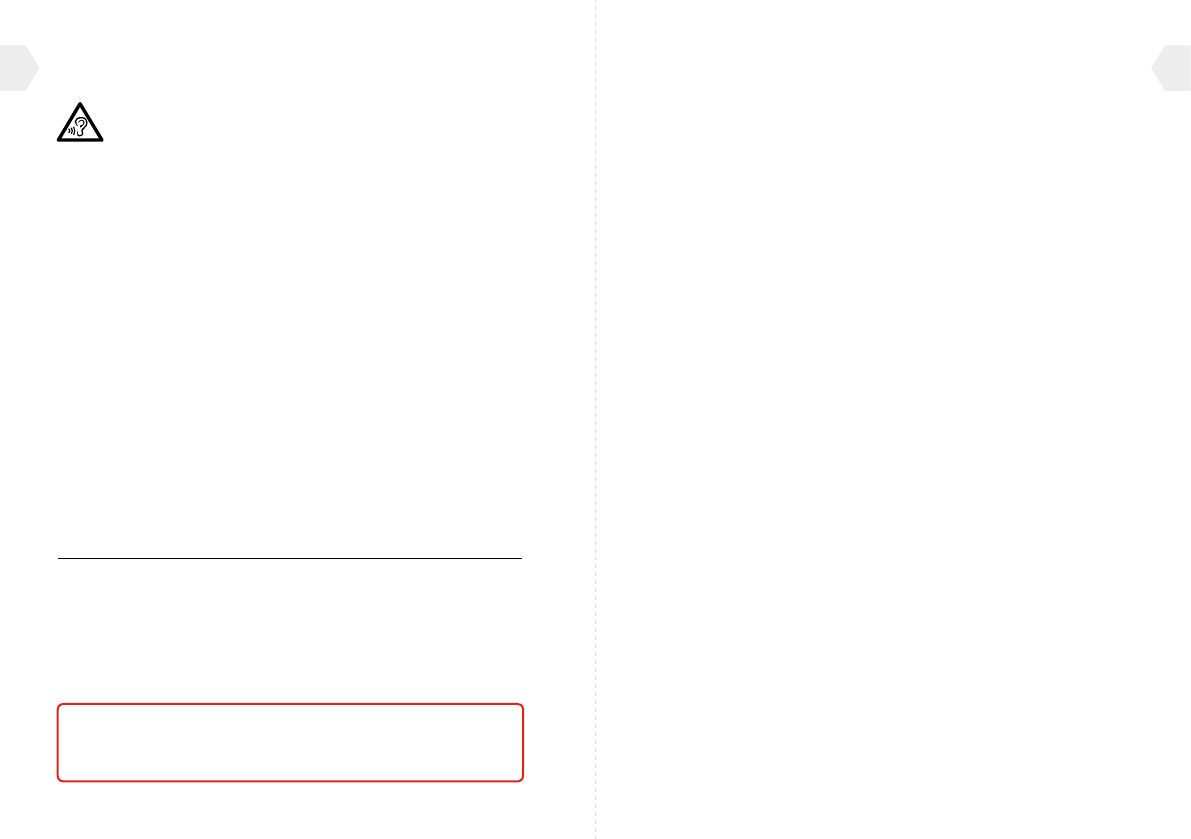
EN
EN
21
WELCOME
Thank you for buying the Gioteck FL400 Wireless Gaming Headset
& Bluetooth® Speakers. These Headphones are designed to be
convenient, stylish and provide high quality audio Playback from any
Bluetooth enabled Audio Device or wired only device.
The FL400 Wireless Gaming Headset includes support via USB Dongle
for PlayStation®4, PlayStation®3 and USB Audio for PCs and Macs that
do not support Bluetooth.
The FL400 can be used in Bluetooth mode to receive telephone calls
while in use and will automatically pause the audio playback in order to
receive the call and when the call ends audio Playback will resume.
The FL400 can also be used as portable Bluetooth stereo speakers for
enjoying music with friends or listening to movies together.
Please read this User Guide thoroughly before use so that you can
understand the setup and functions.
Before using the headset, turn the volume down to a mid-level or
very low, then slowly adjust it to a comfortable level. Exposure
to high volume sound levels may cause temporary or permanent
damage to your hearing. You should always set your volume to
moderate levels and avoid long exposure to high volume levels.
• Contains small parts. Not suitable for children under 7 years of age.
• Store in a dry & dust free area.
• Do not store in areas of extreme low (0°C) or high (40°C) temperatures.
• Avoid direct sunlight and heat sources.
• Do not allow the product to get wet or dirty; doing so may cause damage.
• Do not clean with benzene, paint thinner, acetone, alcohol, or other
such solvents.
• Do not take the product apart; doing so will void your warranty and
may cause electrical shock or damage to internal components.
• Please help to conserve the environment by recycling the cardboard
packaging of this product.
• This product should NOT be disposed of in normal household waste.
It should be disposed of separately. Please take it to an electrical
waste collection point.
This product is covered by a one [1] year warranty.
For full Terms and Conditions, and for Technical Assistance, go to :
www.gioteck.com/contact-support
Activate your product warranty: www.gioteck.com/register
PRECAUTIONS
For help with the set-up or operation of this product please
go to: GIOTECK.COM/CONTACT-SUPPORT
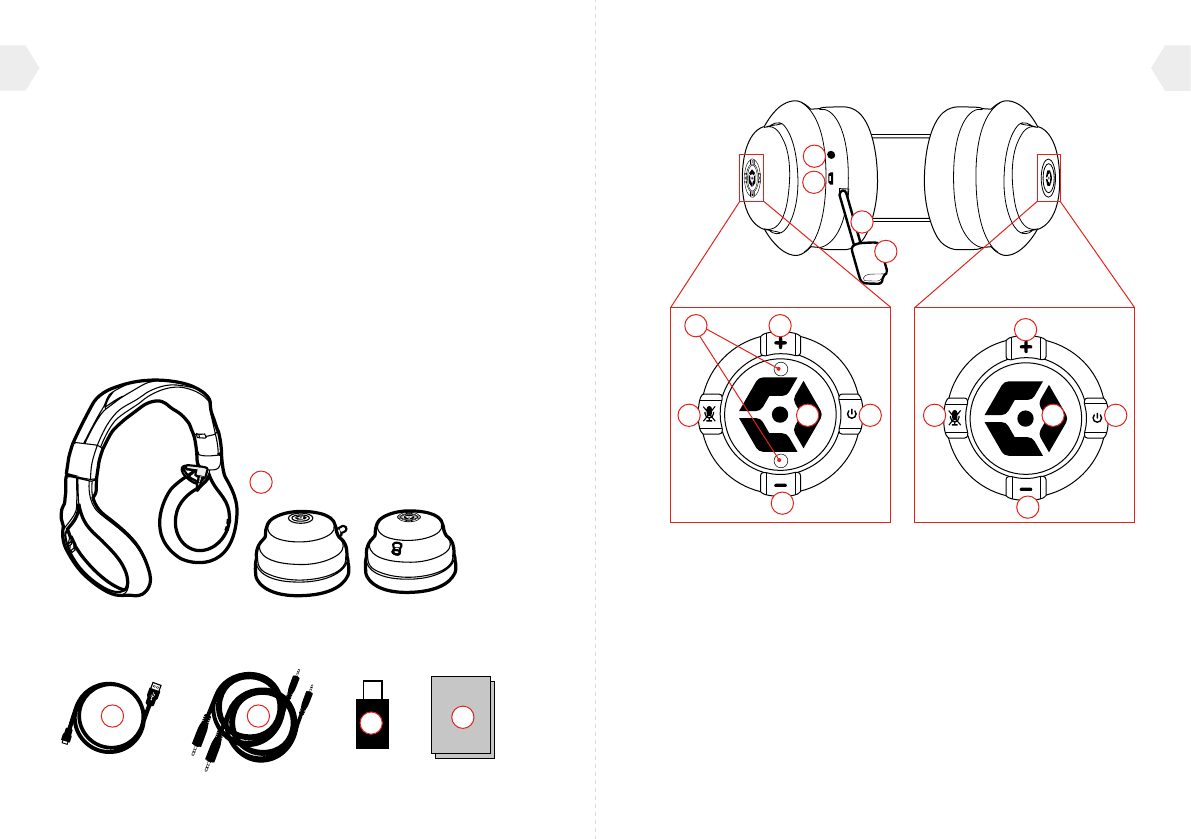
EN
EN
43
05
01
02 04
03
07 12
08 13
10 15
01
02
03
04
06 11
09 14
05
PRODUCT FEATURES
Left Earcup (Bluetooth® mode)
01] Audio Cable Port (Line IN)
02] USB Charging Port
03] Retractable Boom Microphone
04] Microphone Indication LED
05] Status LED
06] Volume Up
07] Power Button
08] Volume Down
09] Mute Button
10] Multi-Function Button
Right Earcup (USB Mode)
11] Volume Up
12] Power Button
13] Volume Down
14] Mute Button
15] Multi-Function Button
CONTENTS
Please check your package contains the following items:
01] FL400 Gaming Headset & Bluetooth® Speakers
02] USB Charging Cable
03] 2 x 3.5MM Audio Cable
04] USB Dongle
05] User Guide
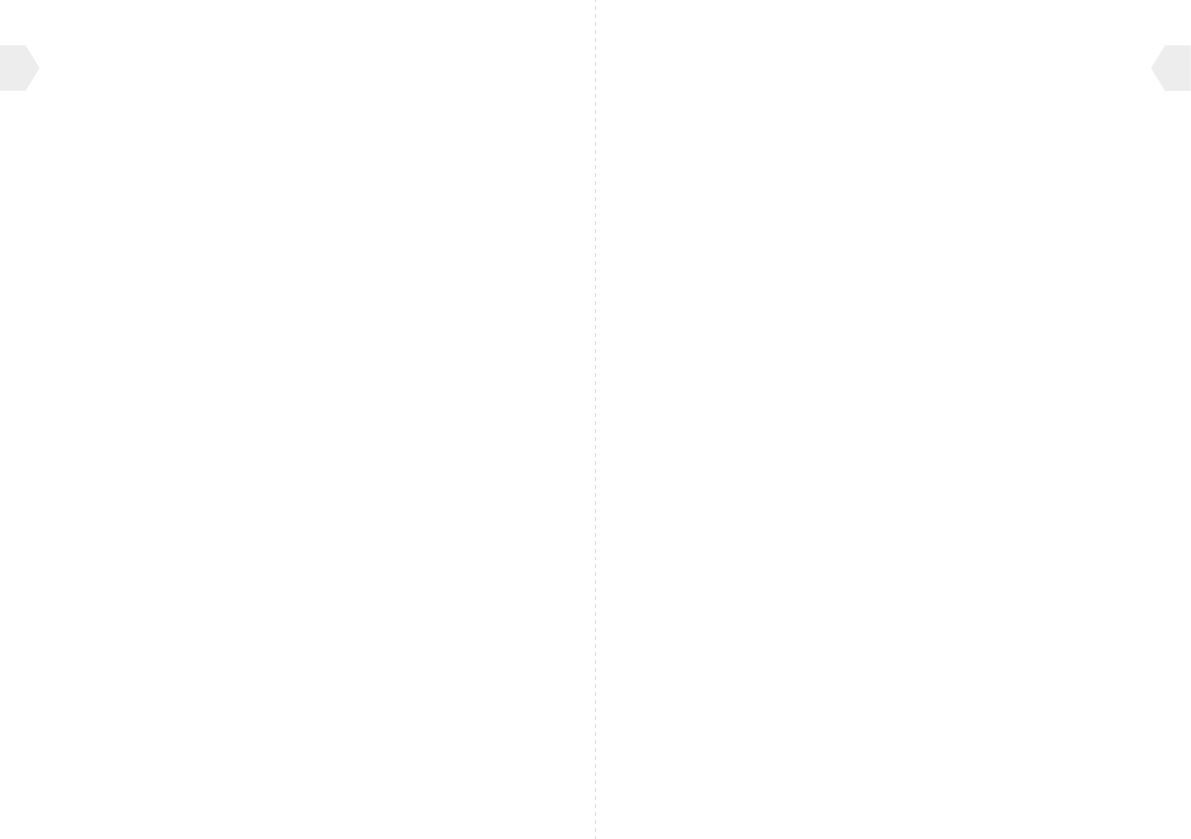
EN
EN
65
SETUP
Note: Please fully charge the battery before using for the first time.
See “Charging the Headphones” section of this User Guide for details.
TURNING THE HEADPHONES ON/OFF (BLUETOOTH MODE)
To turn the Headphones ON simply hold down the Power Button on the
left ear cup for 5 seconds. The status LED Indicator on the earcup will
flash three times, and you will hear a “Power On” voice through the
Headphones. Repeat this process to turn the Headphones OFF ( and you
will hear a “Power Off” voice through the Headphones.)
Please note: To conserve power, if the headset is not connected to a device
for approximately 10 minutes, the headset will turn off automatically.
To reactivate the Headphone just push the power button.
CONNECTING WITH BLUETOOTH®
1] Turn the Headphones ON by holding down the power button on the
left earcup for 5 seconds. If no previously paired devices are found
the headset will enter pairing mode immediately and say “pairing”.
Pairing mode is indicated by the Status LED on the earcups flashing
blue. The headphones are now ready to connect to the device.
2] Go to the Bluetooth® option in the settings of your Bluetooth
Audio device or Smartphone and select ‘FL400’ in the list of devices.
You will hear a voice say “connected”. The headphones are now
ready to use.
3] On future use, the headphones should pair automatically within
10 seconds.
CONNECTING PLAYSTATION®3/4, PC, MAC
1] Plug the USB Dongle into a USB port on the device you want to connect.
2] Turn the Headphones ON by holding down the power button on the
Right Earcup for 5 seconds.
3] The headphones will automatically pair with the USB Dongle. You will
hear a voice say “pairing” and the Status LED on the right earcups will
flash Red. The Headphones are now ready to connect to the device.
For specific setup instructions for your chosen device please refer to
the instructions below:
PC
Sound > Start > Control Panel > Hardware and Sound > Manage Audio
Devices. On the Playback and Recording tabs select ‘Gioteck FL400’ as
default in the application you are using.
MAC
System Preferences > Sound. Set Input and Output ‘Gioteck FL400’.
Then select ‘Gioteck FL400’ as default in the application you are using.
PS4
PS4 > Settings > Devices> Audio Devices> Output to headphones > ‘
All Audio’. Input and Output Device should also be set to ‘Gioteck FL400.’
PS3
Settings > Accessory Settings > Audio Device Settings > Choose the
‘Gioteck FL400’ as INPUT & OUTPUT.
PLEASE NOTE: When the FL400 is connected to the USB Dongle,
Volume Up, Volume Down and Mute functions are operated with the
controls on the RIGHT EARCUP.
CONNECTING XBOX ONE®
Use the 3.5mm Audio Xbox One® cable for this connection and plug
the audio cable into the left earcup of the FL400 and the other end into
the controller. NOTE: Older Xbox One® controllers will require the
Microsoft® Stereo Headset Adapter (sold separately).
CONNECTING WITH AUDIO CABLE
To connect the Headphones to devices that do not support Bluetooth®,
for example Xbox One®, plug the provided 3.5MM Audio cable into the
Headphone port on the left earcup and connect the other end of the
cable into the audio device.
Please note: This allows you to use the Headphones in places where
wireless signals are restricted.
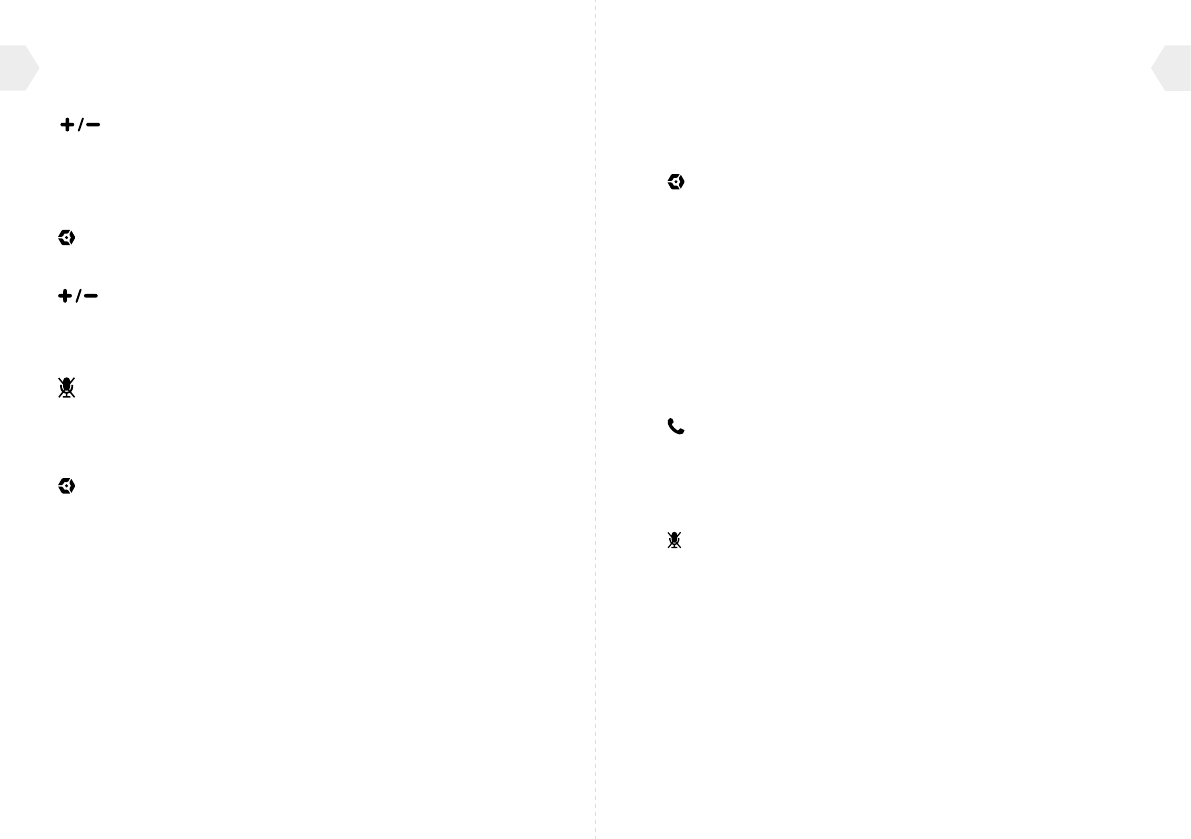
EN
EN
87
ADJUSTING VOLUME
Press the volume +/- key to adjust the volume. One short press will
adjust one level. When the volume is adjusted the Headphones will play
a tone each time the volume is adjusted. A tone will also sound when the
volume reaches its maximum or minimum level.
PLAY/PAUSE MUSIC
Press Multi-function Button one time to Play or Pause music.
PREVIOUS/NEXT SONG
When playing music you can press “Volume Up” button for 2 seconds to
play next song and press “Volume Down” button for 2 seconds to play
the previous song.
MUTE FUNCTION
To mute the Headphones push the Mute Button, to unmute simply
push the Button again. When the Microphone is muted the Microphone
Indication LED will turn red.
BASS BOOST (USB MODE ONLY)
Amplify the sound on the Gioteck FL400 by pressing the Multi-Function
Button on the Right Earcup for 2 seconds. This will simulate a wider
range of sound.
VOICE CALL FUNCTIONS
When connected to a Bluetooth® Enabled Smartphone, the FL400 can
function as a hands-free headset. The operation of these features is
via the LEFT EARCUP.
RECEIVING A PHONE CALL
If you are listening to music when there is incoming Phone call or you
are making a Phone call, the Headphones will automatically switch
the connection from the music player to the Phone. The Music will be
paused temporarily. After you end the call, the music resumes.
To answer a call, push the Multi-function Button quickly.
To end the call, push the Multi-function Button quickly again.
Note: When you press Multi-function Button to answer or end a call,
please just press one time.
MAKING A PHONE CALL
1] Use the Phone’s keypad to dial the phone number.
2] Press Phones “SEND” or “OK” key. The Phone begins the call and
automatically transfers the call from the Phone to the FL400.
MICROPHONE MUTE
In a call mode, press the Mute button on the FL400 Headphones, you can
switch to open and close mute function. When in mute mode, the LED on
the boom Microphone will illuminate RED.
HEADPHONE FUNCTIONALITY
(BLUETOOTH® MODE)
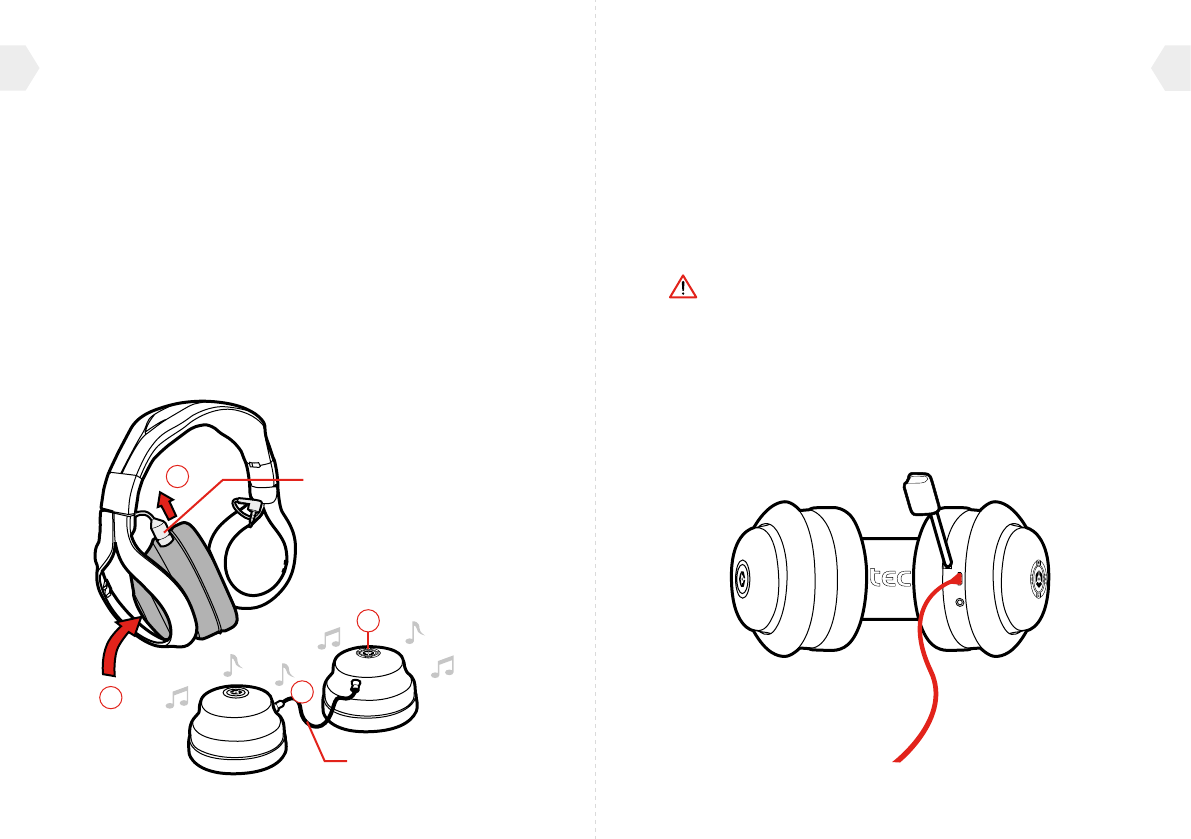
EN
EN
109
03
04
02
01
3.5MM
Audio Cable
HOLD
Audio Connector Jack for
Headphone/external Speaker
To use the External Speaker function in Bluetooth mode, please follow
this procedure;
1] Disconnect the 2 fixed audio cables from the headband and both of
the earcups.
2] Remove the earcups from the headband by carefully pulling them
away from the Headband housing.
3] When the earcups are disconnected from the headband, use the
provided 3.5mm audio cable to connect the left and right earcup
speakers together through the fixed audio cable ports on the top of
the earcups.
4] To enable the External Speaker Mode, hold the left earcup multi-
function button for 2 Seconds. To change back to headphones mode
hold the left earcup multi-function button for 2 Seconds.
CHARGING THE HEADPHONES
1] To charge the Headphones, use the supplied USB cable and insert into
any powered USB Port. Normal charging process takes 2-3 hours.
2] The red LED on the left Earcup will turn on when charging and will
turn off when charging is complete.
3] Make sure the battery has been fully charged and fully released at the
first three times of use to ensure the battery the best performance.
After charging is complete, please remove the cable from the
Headphones and the USB Cable from the USB port.
Do not keep the Headphones connected to the USB port for a long time
when charging complete as this will shorten the lifetime of the Battery.
USING THE PORTABLE SPEAKERS
(BLUETOOTH MODE)
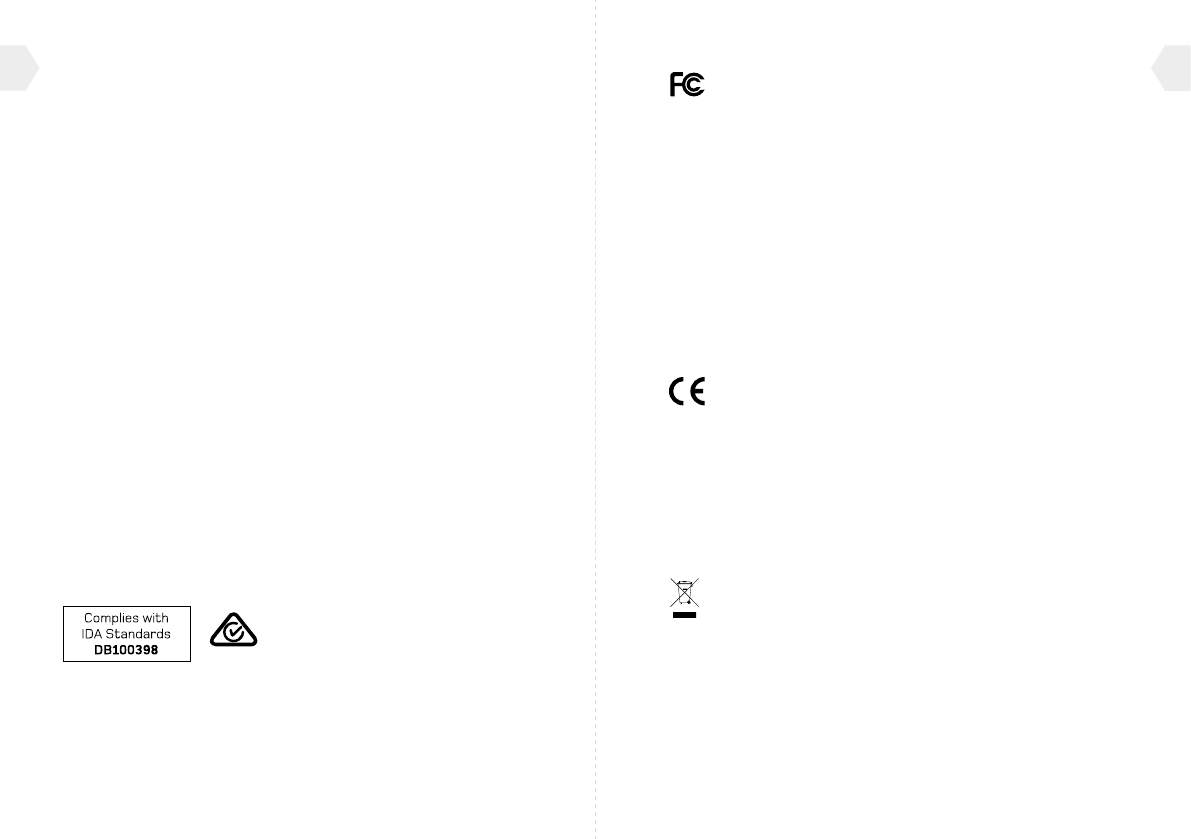
6261
EN
EN
This product complies with the following legal regulations. For further information go to www.gioteck.com
This device complies with Industry Canada RSS 210 standard(s). Operation is subject to the following two conditions:
(1) this device may not cause interference, and (2) this device must accept any interference, including interference that
may cause undesired operation of the device.
Caution: The user is cautioned that changes or modifications not expressly approved by the party responsible for
compliance could void the user’s authority to operate the equipment. This device complies with Part 15 of the FCC
Rules. Operation is subject to the following two conditions: (1) this device may not cause harmful interference,and
(2) this device must accept any interference received, including interference that may cause undesired operation.
However, there is no guarantee that interference will not occur in a particular installation. The device and its
antenna must not be co-located or operating in conjunction with any other antenna or Dongle. Gioteck are not
responsible for any interference caused by un-authorized changes to this equipment. This equipment generates,
uses, and can radiate radio frequency energy and, if not installed correctly, may cause harmful interference to radio
communications. This equipment has been tested and found to comply with the limits for a Class B digital device,
pursuant to part 15 of the FCC Rules. These limits are designed to provide reasonable protection against harmful
interference in a residential installation. If this equipment does cause harmful interference to radio/television
reception try the following:
• Reorient or relocate the receiving antenna.
• Increase the separation between the equipment and receiver.
• Connect the equipment into an outlet on a circuit different from that to which the receiver is connected.
• Consult the dealer or an experienced radio/TV technician for help. This equipment complies with FCC radiation
exposure limits set forth for an uncontrolled environment. End user must follow the specific operating instructions
for satisfying RF exposure compliance.
Cet appareil numérique de la classe B est conforme à la norme NMB-003 du Canada.
EN - Goodbetterbest Ltd hereby declares that this product is in compliance with the essential requirements and other
provisions of Directive 2004/108/EC and R&TTe 1999/5/EC.
FR - Par ce document, Goodbetterbest Ltd déclare ce produit conforme aux critères fondamentaux et autres
dispositions de la Directive 2004/108/EU et R&TTe 1999/5/CE.
DE - Goodbetterbest Ltd erklärt hiermit, dass dieses Produkt die Grundanforderungen sowie weitere Vorschriften der
Richtlinie 2004/108/EC und R&TTe 1999/5/EC.
ES - Goodbetterbest Ltd declara que este producto cumple los requisitos esenciales y demás disposiciones de la
Directiva 2004/108/EC y R&TTe 1999/5/EC.
IT - Goodbetterbest Ltd dichiara che questo prodotto soddisfa i requisiti essenziali e altre clausole della direttiva
2004/108/EC e R&TTe 1999/5/EC.
PT - Goodbetterbest Ltd declara que este produto cumpre os requisitos essenciais e outras provisões da Diretiva
2004/108/EC e R&TTe 1999/5/EC.
EN - This product should NOT be disposed of in normal household waste. It should be disposed of separately. Please
take it to an electrical waste collection point.
DE - Dieses Produkt darf NICHT mit dem normalen Hausmüll, sondern gesondert entsorgt werden. Bitte bringen Sie
es einer Entsorgungsstelle für Elektromüll.
ES - Este producto NO debe tirarse a la basura normal, sino por separado. Llévelo a un punto de recogida de
desechos eléctricos.
FR - Ce produit NE doit PAS être jeté avec les ordures ménagères. Il doit être jeté à part. Veuillez le déposer à un
point de récolte de déchets électriques.
PT- Este produto NÃO deve ser eliminado através do lixo doméstico normal. Deverá ser eliminado separadamente.
Por favor leve-o para um ponto de coleta de reciclagem de eletrónicos.
IT - Questo prodotto NON può essere smaltito tra i rifiuti domestici, bensì separatamente: portarlo in un centro di
trattamento dei rifiuti di apparecchiature elettriche ed elettroniche (RAEE).
Australia only
This product is manufactured by GoodBetterBest (“GBB”) of the United Kingdom. Our goods come
with guarantees that cannot be excluded under the Australian Consumer Law. You are entitled to a
replacement or refund for a major failure and for compensation for any other reasonably foreseeable
loss or damage. You are also entitled to have the goods repaired or replaced if the goods fail to be of
acceptable quality and the failure does not amount to a major failure. GBB warrants to the original
consumer purchaser that the product will be free of defects in materials and/or workmanship for the
length of time specified in the warranty period from the date of purchase, this being 1 Year, as set forth
at : www.gioteck.com/contact-support
If a defect covered by this warranty occurs during the warranty period, GoodBetterBest at its option
will repair or replace, at no charge, any part that GoodBetterBest determines to be defective. To make
a warranty claim please contact GBB’s Australian distributor, Turn Left Distribution at : helpdesk@
turnleft.biz Turn Left Distribution is responsible for the servicing of warranty claims for purchases
made in Australia. The purchaser will be required to bear the expense of sending the product back to
the Australian distributor to claim the warranty. If you are unable to satisfactorily resolve your issue
with the retailer, please contact GBB through its website at : www.gioteck.com/contact-support or
alternatively, you can contact GBB directly at: GBB Limited, 103 Devonshire Business Centre, Works
Road, Letchworth, SG6 1GJ, United Kingdom.
This warranty shall not apply if the product has been damaged by abuse, misuse, negligence, accident,
modification, tampering or by any causes unrelated to defective materials and/or workmanship. Repair
or replacement as provided under this warranty is GoodBetterBest exclusive prerogative. In order to
obtain warranty services under certain circumstances (particularly when the retailer will not accept the
return of the defective product), you may be required by GBB to return the product directly to GBB in the
United Kingdom for inspection and evaluation, along with evidence of purchase (including the price paid
and the date the item was purchased), for a determination of whether the warranty applies. If you have
been asked by GBB to return the product to GBB in the United Kingdom, and the product is defective
and covered under the applicable warranty period, GBB shall provide the appropriate warranty services.
If the warranty does not apply (either due to misuse, damage, negligence, etc., or because the warranty
period has expired), you may be charged to return the product to you (if you instruct us to do so). Any
applicable implied warranties, including warranties or merchantability and fitness for a particular
purpose are hereby limited to the length of time specified in the warranty periods below, beginning from
the date of purchase and are subject to the conditions set forth in this limited warranty.
In no event shall GoodBetterBest be accountable for incidental damages resulting from the breach of
any express or implied warranties. You may have different or additional legal rights, including longer
warranty periods, which vary from jurisdiction to jurisdiction. Some jurisdictions do not allow certain
limitations on how long an implied warranty lasts, so the above limitations may not apply to you. In
addition, consumers have legal rights under applicable national legislation governing the sale of
consumer goods. Such rights are not affected by the warranties set forth herein, except to the extent
allowed by law.
