Gopro HERO 5 Session Quick Start Guide HERO5Session QSG ENG
User Manual: gopro HERO 5 - Session - Quick Start Guide Free User Guide for GoPro Camcorder, Manual
Open the PDF directly: View PDF ![]() .
.
Page Count: 4
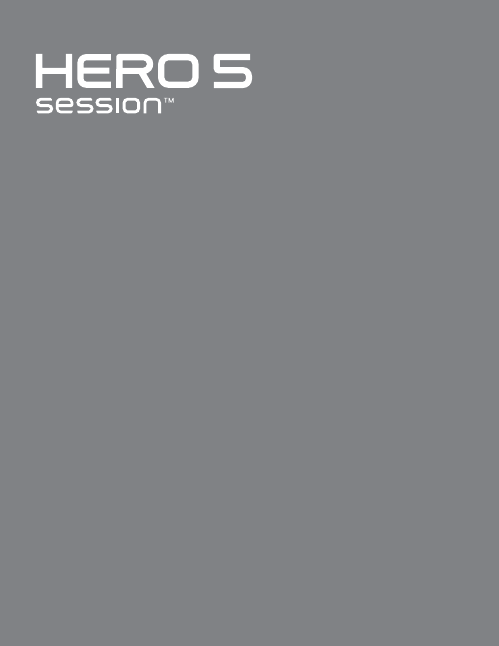
LET’S GET STARTED
Complete user manual available at gopro.com/help.
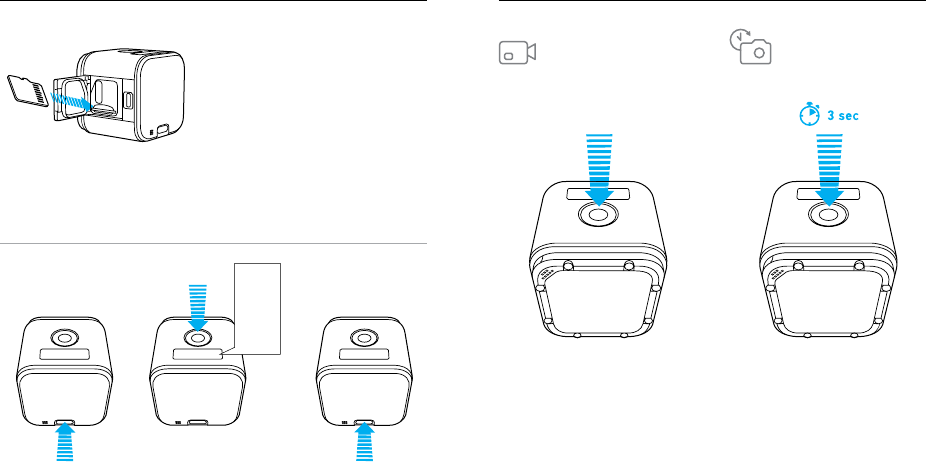
Insert a microSD™ card
(sold separately).
Short press records in Video mode.
Video
NOTICE
The camera is not waterproof when the door is open.
To select a language, press the Mode button and follow the on-screen instructions.
Long press records in Time Lapse
mode.
Time Lapse
SET UP CAPTURE VIDEO + PHOTOS
English
Français
Deutsch
Italiano
Español
日本語
中文
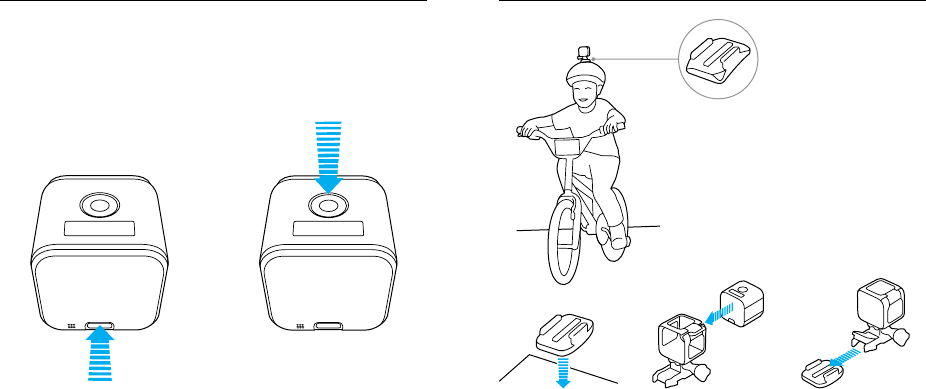
Move through the menus. Select an option.
CAMERA MOUNTINGCHANGE MODES + SETTINGS
Apply an adhesive
mount to a clean
surface at room
temperature.
Insert the camera into
the mounting frame.
Click the mounting
buckle into the
adhesive mount.
Curved Adhesive Mount
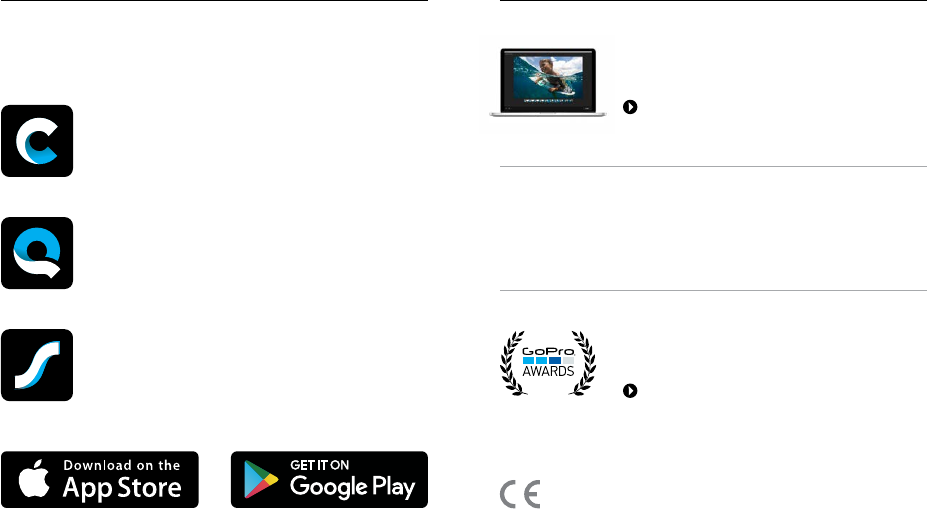
GoPro apps make it easy to control your camera, create awesome videos and share
with friends.
CAPTURE APP
Control your GoPro and share on the go.
QUIK™ APP
Automatic edits made awesome.
SPLICE APP (iOS® ONLY)
Custom edits made simple.
MOBILE APPS DESKTOP APP
See the list of country certifications in Important Product + Safety Instructions.
GOPRO FOR DESKTOP
Access and enjoy your GoPro media. Create incredible
videos with just a few clicks.
gopro.com/apps
UPDATE YOUR GOPRO
Connect to Capture or GoPro for Desktop to check for updates and get the
latest features.
GOPRO AWARDS
Submit your best photos and videos to GoPro. Our
favorites receive cash awards.
gopro.com/awards
130-19596-000 REVB