iBaby Labs IBB-A1 iBaby Air User Manual
iBaby Labs, Inc. iBaby Air User Manual
User Manual
1
iBabyMonitor
Model:AIRA1
UserManual
2
Index
1Introduction.............................................................................................................3
1.1Thepackagecontents...................................................................................3
1.2FunctionandFeatures.................................................................................3
1.3ProductSpecification.................................................................................4
2Appearanceandinterface......................................................................................5
2.1Appearance.................................................................................................5
2.2Interfaceofthedevice..............................................................................6
3Set‐upandInstallation........................................................................................6
4FCCCaution:........................................................................................................8

3
1Introduction
TheiBabymonitorworkswithyouriPodtouch,iPhoneoriPadsoyoucanhear
yourbabyanytime,anywhereaslongasyouareconnectedtotheinternet(including
Wi‐Fi,3G/4Gnetwork,etc.)
Herearethefeatures:
Twowaysthereal‐timeaudio.
Pattheairtoswitchon/offthe“DoNotDisturbmode”.
AirPurifierforclearair.
Nightlightandthecolorindicatesthechangeofair.
Voc,T&HReal‐TimeStatusCheckandalert.
voc/T&HHistoryStatusreport.
Audioalert.
AlarmClock
SmartConfigeasyinstallation
Musicplay.
Pushnotification
Themanufacturerisnotresponsibleforanylegalliabilitycausedbynegligence."
1.1Thepackagecontents
Air*1
PowerAdapter*1
QuickInstallationGuide*1
1.2FunctionandFeatures
Using P2P penetration technology, remote viewing without mapping router port, it is true
plug and use product.
Smart configuration: one-click installation
Twowaysthereal‐timeaudio.
Pattheairtoswitchon/offthe“DoNotDisturbmode”.
AirPurifierforclearair.
Nightlightandthecolorindicatesthechangeofair.
Voc,T&HReal‐TimeStatusCheckandalert.
voc/T&HHistoryStatusreport.
Audioalert.
AlarmClock
SmartConfigeasyinstallation
Musicplay.
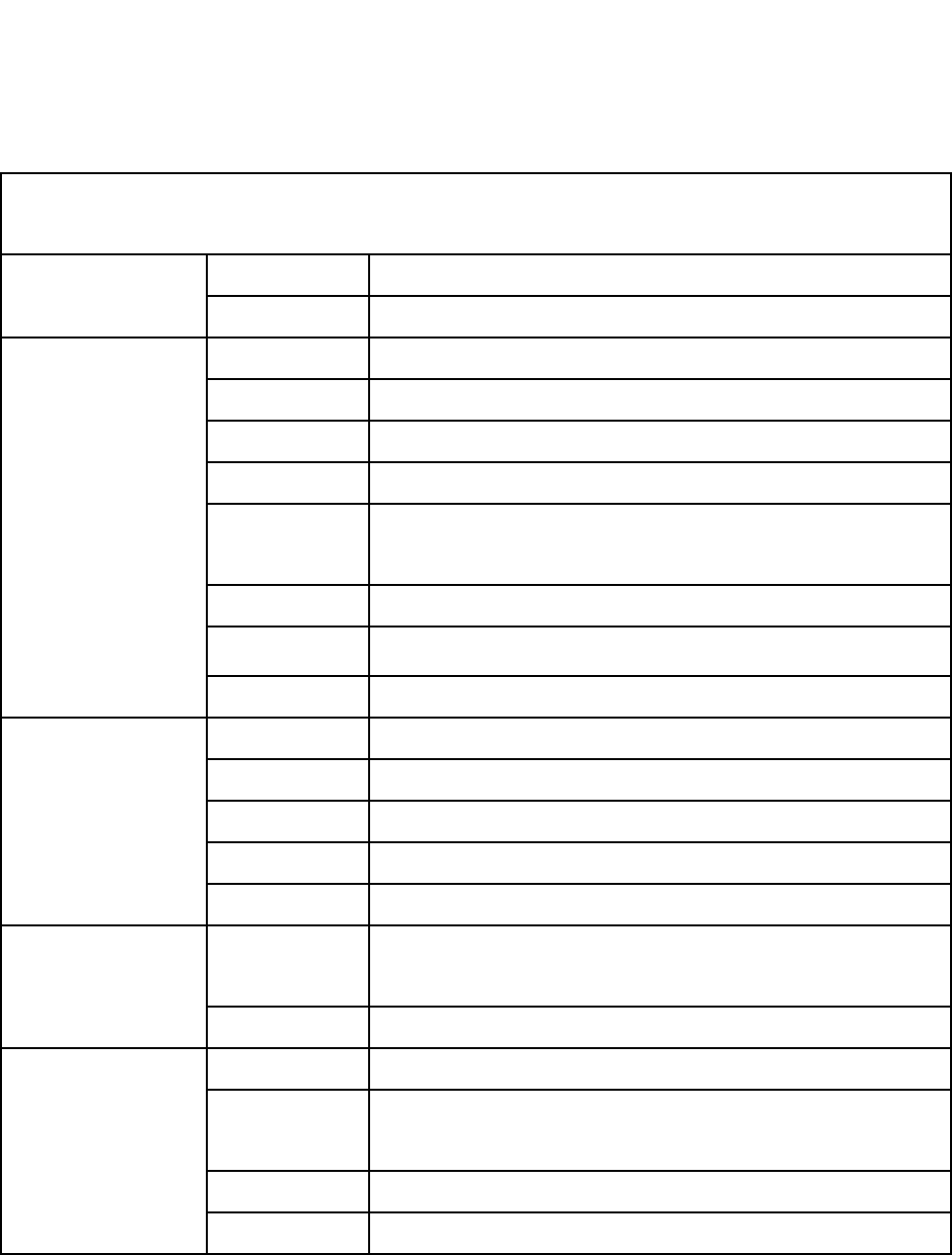
4
High-performance protocols: TCP / IP, HTTP, UDP, DHCP, P2P, etc.
Acoustics echo cancellation technology providing nice audio quality.
Support WIFI 2.4GHz and 5GHz, supports 802.11 a/b / g / n wireless networking protocols
Supports 6-8 users view the video feed simultaneously.
1.3ProductSpecification:
Model: AIR A1
Features
P2P Support P2P
installation Smart configuration: one-click installation
CPU
OS Embedded Linux OS
CPU 32Bit RSIC Embedded Processor
Audio In One way input / Internal Microphone
Audio Out One way output / Internal Speaker
Network
Network
interface
N/A
User Access Support 6-8 users visiting on the same time
Protocol TCP/IP,HTTP,UDP,DHCP,UPNP,NTP,P2P
IP address DHCP IP address
WIFIModuleSupport 2.4GHz and 5GHz
Protocol Support 802.11a/b/g/n
Encryption Support WEP/WPA/WPA2 encryption
USB interface Connect with IOS devices
antenna port Built-in antenna
Other function
Humidity
&Temperature
Built-in Humidity &Temperature Sensor
AirPurifier AirPurifierforclearair
Other
Shape material Plastic
Work
environment
Indoors
Power DC5V 2A
Product power Daytime 2.5W,night 3W
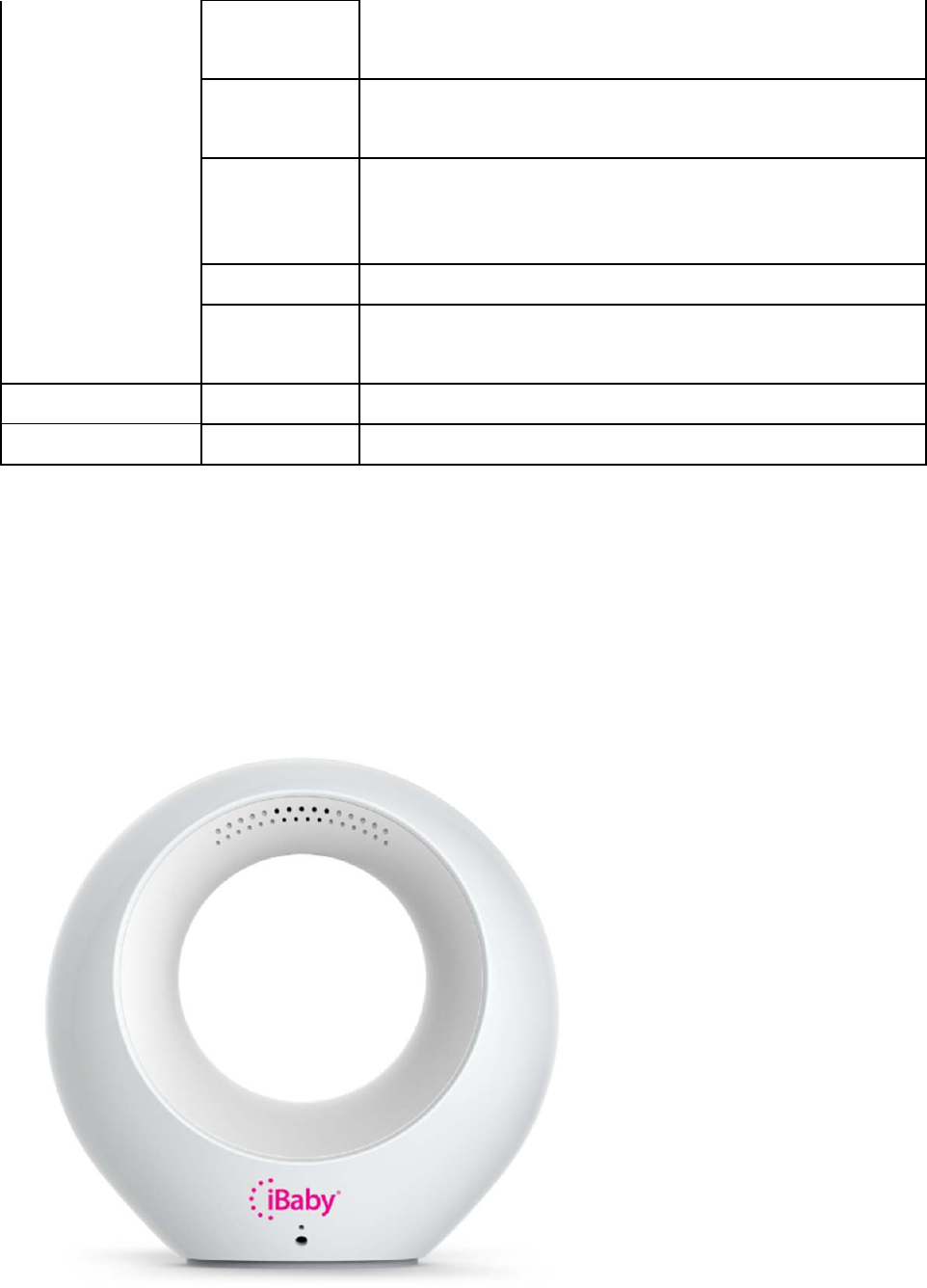
5
2Appearanceandinterface
2.1Appearance
Operating
environment
Temperature:0~40 °C,humidity:30℃ ≤75%
Storage
environment
Temperature:-40℃~55℃,humidity:40℃ ≤90%
Size
Monitor size: 135mm(L)*69.7mm(W)*133mm(H)
Package size: 165mm(L)*95mm(W)*165mm(H)
Weight Weight : 180g
Package
contents
Power Adapter , Quick start guide,
Software Software IOS6.0 or later,Android4.0 or later
Certification Certification FCC CE ROSH RCM

6
2.2Interfaceofthedevice
PowerInputSocket
3Set‐upandInstallation
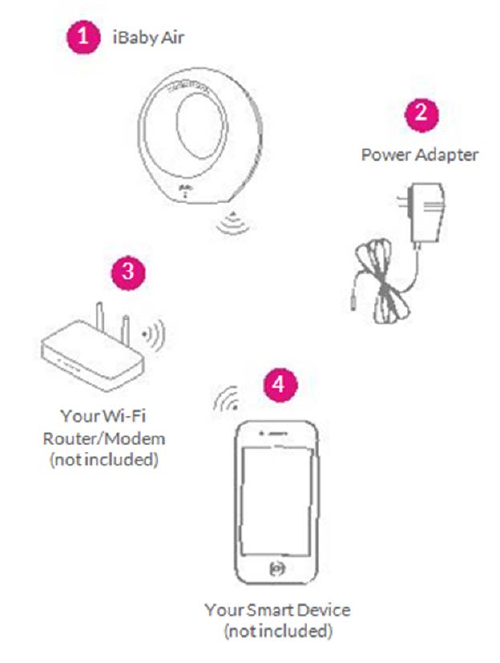
7
Step1
VerifywhatyourphoneortabletisconnectedtoaWi‐Finetwork.
YourroutermustprovideWi‐FiconnectionforInternetaccess.
Connectthepoweradaptertothebackofyourair.Waituntilyouseetheairlightisrespiratory
lampeffect.
Step2
FromAppStoreorGooglePlay,downloadtheiBabyCare*Appontoyoursupporteddeviceand
launchtheapp.
Step3
ConnectthepoweradaptertothebackofyouriBabyAir.
Step4
Followthesimpleonscreeninstructionstocompletethesetup.
8
4FCCCaution:
AnyChangesormodificationsnotexpresslyapprovedbythepartyresponsibleforcompliance
couldvoidtheuser'sauthoritytooperatetheequipment.
Thisdevicecomplieswithpart15oftheFCCRules.Operationissubjecttothefollowingtwo
conditions:(1)Thisdevicemaynotcauseharmfulinterference,and(2)thisdevicemust
acceptanyinterferencereceived,includinginterferencethatmaycauseundesiredoperation.
ThisequipmenthasbeentestedandfoundtocomplywiththelimitsforaClassBdigitaldevice,
pursuanttopart15oftheFCCRules.Theselimitsaredesignedtoprovidereasonableprotection
againstharmfulinterferenceinaresidentialinstallation.Thisequipmentgeneratesusesandcan
radiateradiofrequencyenergyand,ifnotinstalledandusedinaccordancewiththeinstructions,
maycauseharmfulinterferencetoradiocommunications.However,thereisnoguaranteethat
interferencewillnotoccurinaparticularinstallation.Ifthisequipmentdoescauseharmful
interferencetoradioortelevisionreception,whichcanbedeterminedbyturningtheequipment
offandon,theuserisencouragedtotrytocorrecttheinterferencebyoneormoreofthe
followingmeasures:
‐Reorientorrelocatethereceivingantenna.
‐Increasetheseparationbetweentheequipmentandreceiver.
‐Connecttheequipmentintoanoutletonacircuitdifferentfromthattowhichthereceiveris
connected.
‐Consultthedealeroranexperiencedradio/TVtechnicianforhelp.
FCCRadiationExposureStatement:
ThisequipmentcomplieswithFCCradiationexposurelimitssetforthforan
uncontrolledenvironment.Thisequipmentshouldbeinstalledandoperatedwith
minimumdistance20cmbetweentheradiator&yourbody.
Thistransmittermustnotbeco‐locatedoroperatinginconjunctionwithanyotherantennaor
transmitter.
WiFi5Gindooruseonly!
Operationsinthe5.15‐5.25GHzbandarerestrictedtoindoorusageonly.