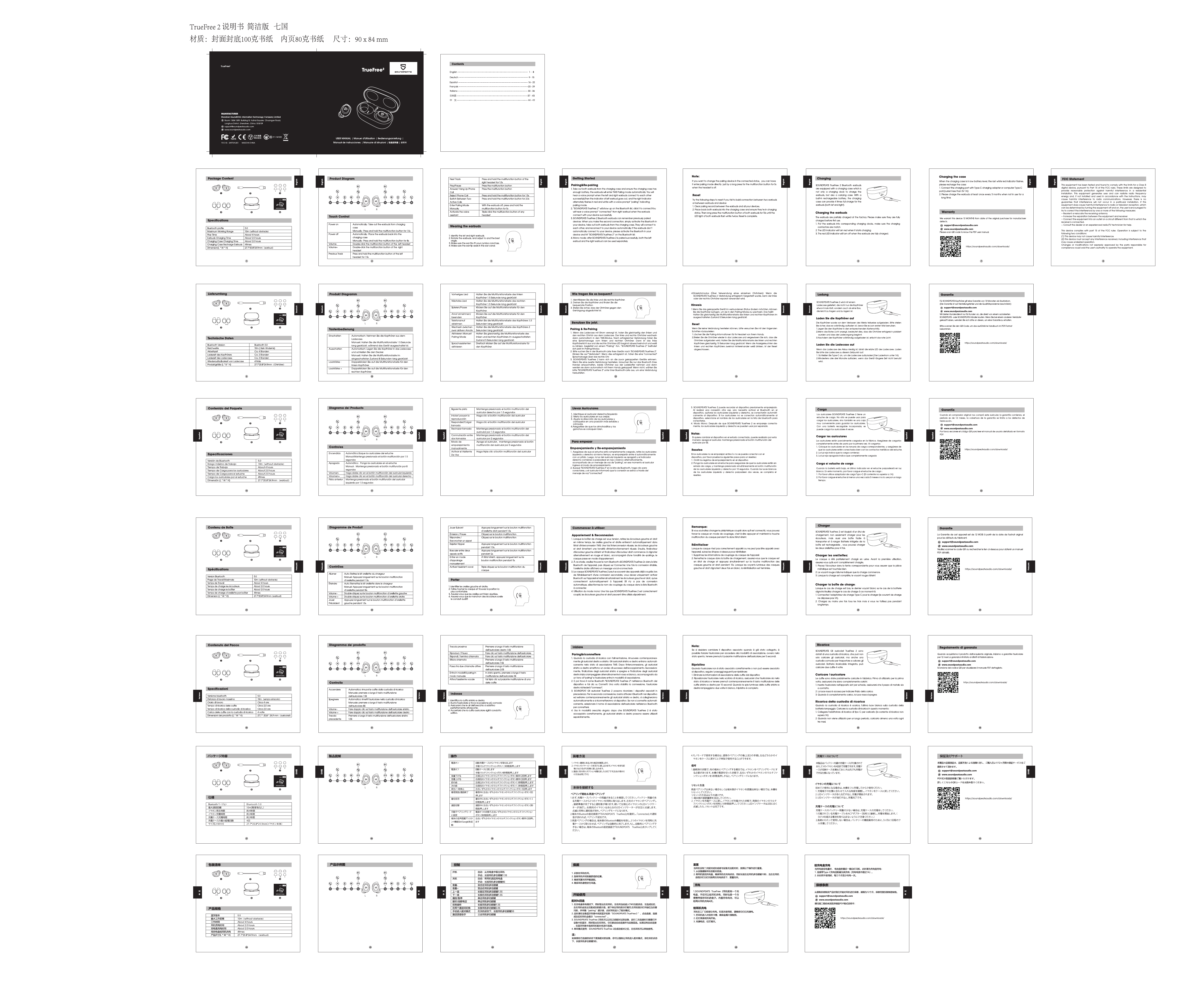SOUNDPEATS TrueFree 2 User Manual
Package Content
The package includes:
- Charging Case
- Two earbuds (left and right)
- Charging Cable
- Silicone Earplugs (multiple sizes)
- User Manual
Product Diagram
The product consists of a charging case and two earbuds. Each earbud features a touch control area.
Getting Started
Before first use, please fully charge the earbuds and the charging case.
Charging
Charging the Earbuds
Place the earbuds into the charging case. The LED indicator on the earbuds will show the charging status. When fully charged, the indicator will turn off.
Charging the Case
Connect the charging case to a power source using the provided charging cable. The LED indicator on the case shows the charging status.
Pairing & Re-pairing
Initial Pairing
- Take both earbuds out of the charging case simultaneously. The earbuds will automatically power on and enter pairing mode, indicated by flashing lights and a prompt sound.
- Turn on the Bluetooth function on your device and select "SOUNDPEATS TrueFree 2" from the list.
- If the earbuds have been previously paired, they will automatically connect to the last connected device when taken out of the case.
Re-pairing
If you want to pair with a new device, press and hold the multifunction button on either earbud for 10 seconds while the earbuds are in the case to reset them and enter pairing mode.
How to Wear Comfortably
Adjust the angle of the earbuds to fit your ears comfortably. Ensure a secure fit for optimal sound and performance.
Resetting the Earbuds
To reset the earbuds, place them back into the charging case. With the earbuds powered on, press and hold the multifunction button on both earbuds for 10 seconds. The indicator light will flash, indicating a successful reset.
Warranty and Support
SOUNDPEATS offers a warranty for manufacturing defects. Please refer to the warranty policy for details.
FCC Statement
This device complies with Part 15 of the FCC Rules. Operation is subject to the following two conditions: (1) this device may not cause harmful interference, and (2) this device must accept any interference received, including interference that may cause undesired operation.