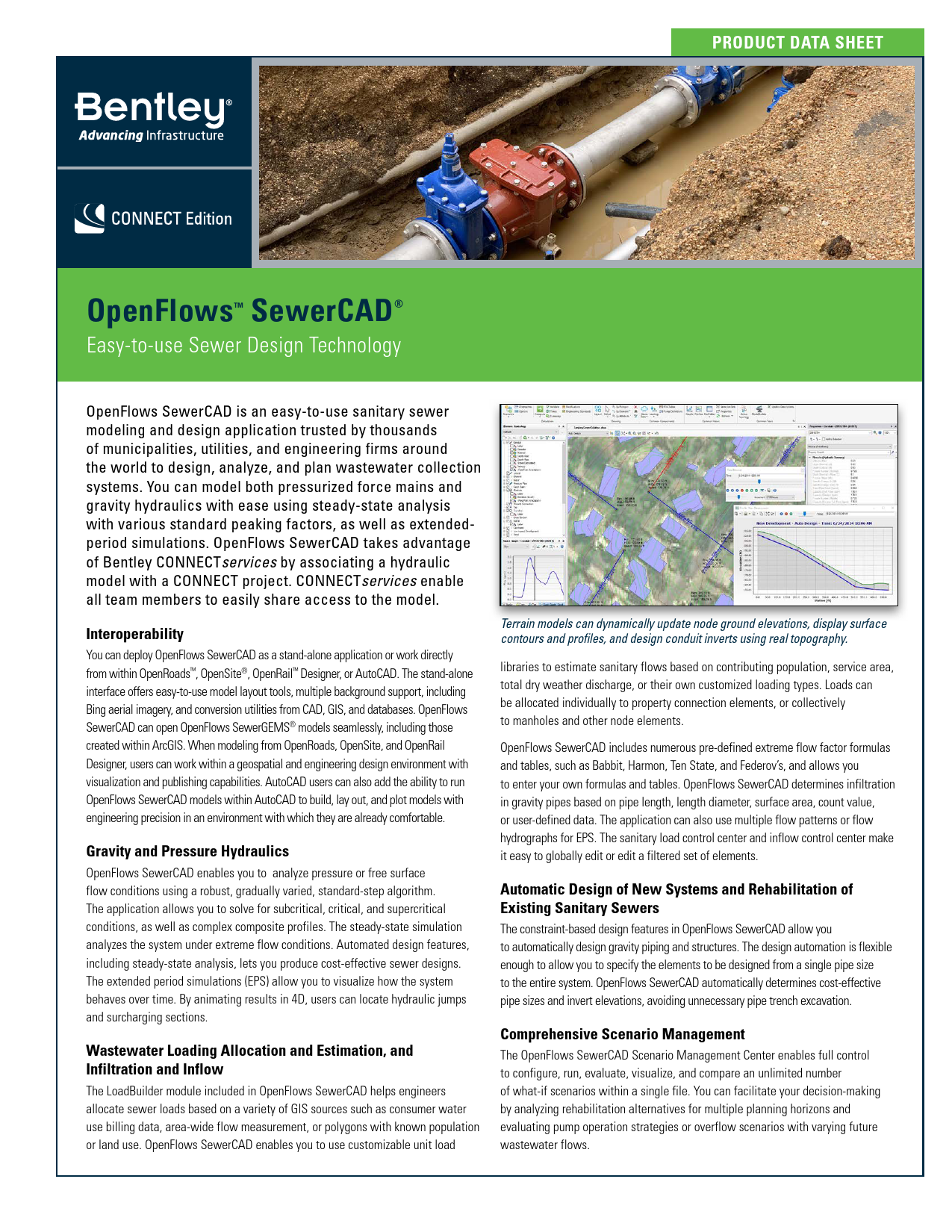
File info: application/pdf · 2 pages · 450.26KB
OpenFlows™ SewerCAD - Bentley Systems
OpenFlows SewerCAD is an easy-to-use sanitary sewer modeling and design application trusted by thousands of municipalities, utilities, and engineering firms ...
OpenFlows SewerCAD - Bentley
PRODC DATA SHEE OpenFlows ™ SewerCAD Easy-to-use Sewer Design Technology OpenFlows SewerCAD is an easy-to-use sanitary sewer modeling and design application trusted by thousands
Extracted Text
PRODUCT DATA SHEET OpenFlowsTM SewerCAD� Easy-to-use Sewer Design Technology OpenFlows SewerCAD is an easy-to-use sanitary sewer modeling and design application trusted by thousands of municipalities, utilities, and engineering firms around the world to design, analyze, and plan wastewater collection systems. You can model both pressurized force mains and gravity hydraulics with ease using steady-state analysis with various standard peaking factors, as well as extendedperiod simulations. OpenFlows SewerCAD takes advantage of Bentley CONNECTservices by associating a hydraulic model with a CONNECT project. CONNECTservices enable all team members to easily share access to the model. Interoperability You can deploy OpenFlows SewerCAD as a stand-alone application or work directly from within OpenRoadsTM, OpenSite�, OpenRailTM Designer, or AutoCAD. The stand-alone interface offers easy-to-use model layout tools, multiple background support, including Bing aerial imagery, and conversion utilities from CAD, GIS, and databases. OpenFlows SewerCAD can open OpenFlows SewerGEMS� models seamlessly, including those created within ArcGIS. When modeling from OpenRoads, OpenSite, and OpenRail Designer, users can work within a geospatial and engineering design environment with visualization and publishing capabilities. AutoCAD users can also add the ability to run OpenFlows SewerCAD models within AutoCAD to build, lay out, and plot models with engineering precision in an environment with which they are already comfortable. Gravity and Pressure Hydraulics OpenFlows SewerCAD enables you to analyze pressure or free surface flow conditions using a robust, gradually varied, standard-step algorithm. The application allows you to solve for subcritical, critical, and supercritical conditions, as well as complex composite profiles. The steady-state simulation analyzes the system under extreme flow conditions. Automated design features, including steady-state analysis, lets you produce cost-effective sewer designs. The extended period simulations (EPS) allow you to visualize how the system behaves over time. By animating results in 4D, users can locate hydraulic jumps and surcharging sections. Wastewater Loading Allocation and Estimation, and Infiltration and Inflow The LoadBuilder module included in OpenFlows SewerCAD helps engineers allocate sewer loads based on a variety of GIS sources such as consumer water use billing data, area-wide flow measurement, or polygons with known population or land use. OpenFlows SewerCAD enables you to use customizable unit load Terrain models can dynamically update node ground elevations, display surface contours and profiles, and design conduit inverts using real topography. libraries to estimate sanitary flows based on contributing population, service area, total dry weather discharge, or their own customized loading types. Loads can be allocated individually to property connection elements, or collectively to manholes and other node elements. OpenFlows SewerCAD includes numerous pre-defined extreme flow factor formulas and tables, such as Babbit, Harmon, Ten State, and Federov's, and allows you to enter your own formulas and tables. OpenFlows SewerCAD determines infiltration in gravity pipes based on pipe length, length diameter, surface area, count value, or user-defined data. The application can also use multiple flow patterns or flow hydrographs for EPS. The sanitary load control center and inflow control center make it easy to globally edit or edit a filtered set of elements. Automatic Design of New Systems and Rehabilitation of Existing Sanitary Sewers The constraint-based design features in OpenFlows SewerCAD allow you to automatically design gravity piping and structures. The design automation is flexible enough to allow you to specify the elements to be designed from a single pipe size to the entire system. OpenFlows SewerCAD automatically determines cost-effective pipe sizes and invert elevations, avoiding unnecessary pipe trench excavation. Comprehensive Scenario Management The OpenFlows SewerCAD Scenario Management Center enables full control to configure, run, evaluate, visualize, and compare an unlimited number of what-if scenarios within a single file. You can facilitate your decision-making by analyzing rehabilitation alternatives for multiple planning horizons and evaluating pump operation strategies or overflow scenarios with varying future wastewater flows. System Requirements Platform Pre-requirements OpenFlows SewerCAD runs without platform restrictions as a stand-alone application. It also runs from within OpenRoads, OpenSite, OpenRail Designer, and AutoCAD. See: Platform Compatibility Processor As per minimum operating system requirements Memory 8 GB minimum, 16 GB recommended Operating System Microsoft Windows 10, Windows 10 x 64, Windows 8, Windows 8 x 64 Windows 7, Windows 7 x 64 Note: Windows 7 operating system is supported only with its service pack (SPI) installed Find out about Bentley at: www.bentley.com Contact Bentley 1-800-BENTLEY (1-800-236-8539) Outside the US +1 610-458-5000 Global Office Listings www.bentley.com/contact OpenFlows SewerCAD At-A-Glance Editing � Dynamic elevation updates from terrain models � Stand-alone Windows interface � Ribbon interface improves usability � Ability to run within AutoCAD (AutoCAD license required) � Ability to run within OpenRoads, OpenSite, and OpenRail Designer (software licenses required) � Unlimited undo and redo � Ability to track model changes by user, date, and element � Element morphing, splitting, and reconnection � Automatic element labeling � Ability to add online Bing Maps as a background � Scaled, schematic, and hybrid environments � Element prototypes � Aerial view and dynamic zooming � Named view library � Multiple background-layer support � Image, CAD, and GIS background support � Automatic input and result fields filtering (based on the type of solver used) Hydraulics and Operations � Steady-state simulations � Extended period simulations � Flow profile methods: capacity and backwater analysis � Automatic constraint-based design � Energy cost analysis � Diversion simulation � Rule-based or logical controls � Tractive stress calculations � Accurate variable-speed pumping � Pump batteries element � System head curves � Totalizing flow meters � Air valves for high points in force mains � Control structures (culvert inlet, weirs, orifices, depth-flow curve) � HEC-22 node headloss calculations � Manifold pump stations/force mains � Pond outlet structure calculations � Catchment hydrology � Culvert headwalls and endwalls � Low-impact development controls Interoperability and Model Building � Single set of model files for all compatible interfaces � Import of MX drainage files � Import/export of InRoads� Storm and Sanitary files � LandXML data import and export � Automated catchment delineation � Creation of model elements from CAD drawings � Spreadsheet, database, shapefile, and OLE DB connections � Elevation extraction from DEM data � Automatic elevation assignment and updates using terrain models � Interpolating elevations when splitting pipe � Interpolating elevations at split � GIS-ID property to associate model and GIS elements � Oracle Locator and Oracle Spatial data connection � Automated assignment of elevation data to maintenance hole elements � Unified file format with OpenFlows StormCAD�, OpenFlows CivilStorm�, and OpenFlows SewerGEMS Sanitary Load Allocation and Estimation � Automatic sanitary load allocation from geospatial data, flow monitors and/or property connections � Geospatial load allocation from billing meters � Load allocation using flow monitoring distribution � Load model based on property connections � Dry-weather load assignment using hydrographs, unit loads, and pattern-based loads � Customizable area, count, discharge, and population-based unit sanitary loading library � Pipe infiltration loading � Wet-weather loading including RTK unit hydrograph and several hydrologic methods Model Management � Unlimited scenarios and alternatives � Comprehensive scenario management � Scenario comparison � Diversions displayed as links � Active topology (to activate or deactivate network elements) � Tabular reports with global edit, sort, and filter � Tabular report sorting and persistent filtering � Table opening on selection � Customizable engineering libraries for extreme flow factors, section size, material properties, minor losses, and sanitary unit loads � Dynamic (query-based) and static selection sets � Element selection tools � Element selection inversion � Statistical analysis from tabular reports � Global units management � Network navigator with dozens of predefined queries for network review � Drawing review tools for consistent connectivity � Automatic topology review � Network navigator with dozens of useful predefined queries � Orphaned node and dead-end pipe queries � Hyperlinks for network elements � Custom data fields with user-assigned or formula-based values � Surface flow path tracing from terrain � Supports ProjectWise� Results Presentation � Thematic mapping � Dynamic, multiparameter, and multiscenario graphing � Advanced dynamic profiling � Advanced tabular reporting with FlexTables � Property-based color coding, symbology, and annotation � Project inventory report � Scenario summary report � Element report and graphs � Hydrograph graphs � Contouring with export to shapefile, DXF, and native CAD format � 2021 Bentley Systems, Incorporated. Bentley, the Bentley logo, CivilStorm, OpenFlows, OpenFlows CivilStorm, OpenFlows SewerCAD, OpenFlows SewerGEMS, OpenFlows StormCAD, OpenRoads, OpenRail, OpenRail Designer, OpenSite, ProjectWise, SewerCAD, and StormCAD are either registered or unregistered trademarks or service marks of Bentley Systems, Incorporated or one of its direct or indirect wholly owned subsidiaries. Other brands and product names are trademarks of their respective owners. CS25231 03/21