N5292-90001.book
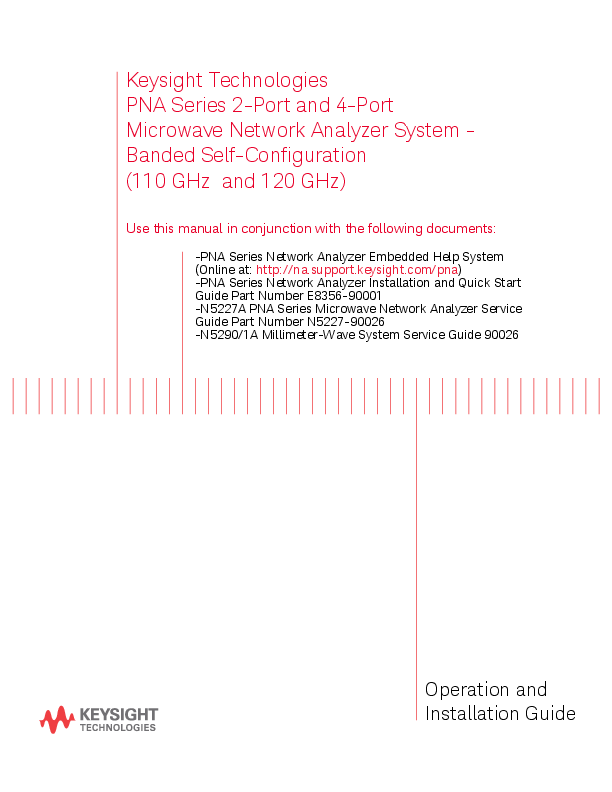
File info: application/pdf · 102 pages · 2.80MB
N5292-90001.book
Keysight Technologies PNA Series 2-Port and 4-Port ...
2009-2021 No part of this manual may be reproduced in any form or by any means (including electronic storage and retrieval or translation into a foreign language) without prior agreement and written consent from Keysigh…
Keysight Technologies PNA Series 2-Port and 4-Port Microwave ...
Extracted Text
Keysight Technologies PNA Series 2-Port and 4-Port Microwave Network Analyzer System Banded Self-Configuration (110 GHz and 120 GHz)
Use this manual in conjunction with the following documents: -PNA Series Network Analyzer Embedded Help System (Online at: http://na.support.keysight.com/pna) -PNA Series Network Analyzer Installation and Quick Start Guide Part Number E8356-90001 -N5227A PNA Series Microwave Network Analyzer Service Guide Part Number N5227-90026 -N5290/1A Millimeter-Wave System Service Guide 90026
Operation and Installation Guide
Notices
� Keysight Technologies, Inc. 2009-2021 No part of this manual may be reproduced in any form or by any means (including electronic storage and retrieval or translation into a foreign language) without prior agreement and written consent from Keysight Technologies, Inc. as governed by United States and international copyright laws.
Trademark Acknowledgments
Manual Part Number
N5292-90001
Edition
Edition 1, January 2021 Printed in USA/Malaysia Published by: Keysight Technologies 1400 Fountaingrove Parkway Santa Rosa, CA 95403
Warranty
THE MATERIAL CONTAINED IN THIS DOCUMENT IS PROVIDED "AS IS," AND IS SUBJECT TO BEING CHANGED, WITHOUT NOTICE, IN FUTURE EDITIONS. FURTHER, TO THE MAXIMUM EXTENT PERMITTED BY APPLICABLE LAW, KEYSIGHT DISCLAIMS ALL WARRANTIES, EITHER EXPRESS OR IMPLIED WITH REGARD TO THIS MANUAL AND ANY INFORMATION CONTAINED HEREIN, INCLUDING BUT NOT LIMITED TO THE IMPLIED WARRANTIES OF MERCHANTABILITY AND FITNESS FOR A PARTICULAR PURPOSE. KEYSIGHT SHALL NOT BE LIABLE FOR ERRORS OR FOR INCIDENTAL OR CONSEQUENTIAL DAMAGES IN CONNECTION WITH THE FURNISHING, USE, OR PERFORMANCE OF THIS DOCUMENT OR ANY INFORMATION CONTAINED HEREIN. SHOULD KEYSIGHT AND THE USER HAVE A SEPARATE WRITTEN AGREEMENT WITH WARRANTY TERMS COVERING THE MATERIAL IN THIS
DOCUMENT THAT CONFLICT WITH THESE TERMS, THE WARRANTY TERMS IN THE SEPARATE AGREEMENT WILL CONTROL.
Technology Licenses
The hardware and/or software described in this document are furnished under a license and may be used or copied only in accordance with the terms of such license.
U.S. Government Rights
The Software is "commercial computer software," as defined by Federal Acquisition Regulation ("FAR") 2.101. Pursuant to FAR 12.212 and 27.405-3 and Department of Defense FAR Supplement ("DFARS") 227.7202, the U.S. government acquires commercial computer software under the same terms by which the software is customarily provided to the public. Accordingly, Keysight provides the Software to U.S. government customers under its standard commercial license, which is embodied in its End User License Agreement (EULA), a copy of which can be found at http://www.keysight.com/find/sweula The license set forth in the EULA represents the exclusive authority by which the U.S. government may use, modify, distribute, or disclose the Software. The EULA and the license set forth therein, does not require or permit, among other things, that Keysight: (1) Furnish technical information related to commercial computer software or commercial computer software documentation that is not customarily provided to the public; or (2) Relinquish to, or otherwise provide, the government rights in excess of these rights customarily provided to the public to use, modify, reproduce, release, perform, display, or disclose commercial computer software or commercial computer software documentation. No additional
government requirements beyond those set forth in the EULA shall apply, except to the extent that those terms, rights, or licenses are explicitly required from all providers of commercial computer software pursuant to the FAR and the DFARS and are set forth specifically in writing elsewhere in the EULA. Keysight shall be under no obligation to update, revise or otherwise modify the Software. With respect to any technical data as defined by FAR 2.101, pursuant to FAR 12.211 and 27.404.2 and DFARS 227.7102, the U.S. government acquires no greater than Limited Rights as defined in FAR 27.401 or DFAR 227.7103-5 (c), as applicable in any technical data.
Safety Notices
A CAUTION notice denotes a hazard. It calls attention to an operating procedure, practice, or the like that, if not correctly performed or adhered to, could result in damage to the product or loss of important data. Do not proceed beyond a CAUTION notice until the indicated conditions are fully understood and met.
A WARNING notice denotes a hazard. It calls attention to an operating procedure, practice, or the like that, if not correctly performed or adhered to, could result in personal injury or death. Do not proceed beyond a WARNING notice until the indicated conditions are fully understood and met.
1. Safety and Regulatory Information
Information in This Chapter . . . . . . . . . . . . . . . . . . . . . . . . . . . . . . . . . . . . . . . . . . . . . . . . . . 1-1 Chapter One at-a-Glance . . . . . . . . . . . . . . . . . . . . . . . . . . . . . . . . . . . . . . . . . . . . . . . . 1-2
Safety Symbols . . . . . . . . . . . . . . . . . . . . . . . . . . . . . . . . . . . . . . . . . . . . . . . . . . . . . . . . . . . 1-3
General Safety Considerations . . . . . . . . . . . . . . . . . . . . . . . . . . . . . . . . . . . . . . . . . . . . . . . 1-4 Safety Earth Ground . . . . . . . . . . . . . . . . . . . . . . . . . . . . . . . . . . . . . . . . . . . . . . . . . . . . 1-4 Before Applying Power . . . . . . . . . . . . . . . . . . . . . . . . . . . . . . . . . . . . . . . . . . . . . . . . . . 1-4 Servicing . . . . . . . . . . . . . . . . . . . . . . . . . . . . . . . . . . . . . . . . . . . . . . . . . . . . . . . . . . . . . 1-5
Electrostatic Discharge Protection . . . . . . . . . . . . . . . . . . . . . . . . . . . . . . . . . . . . . . . . . . . . . 1-6 ESD Equipment Required for the Installation . . . . . . . . . . . . . . . . . . . . . . . . . . . . . . . . . 1-7
Regulatory Information. . . . . . . . . . . . . . . . . . . . . . . . . . . . . . . . . . . . . . . . . . . . . . . . . . . . . . 1-8 Instrument Markings . . . . . . . . . . . . . . . . . . . . . . . . . . . . . . . . . . . . . . . . . . . . . . . . . . . . 1-8 Lithium Battery Disposal . . . . . . . . . . . . . . . . . . . . . . . . . . . . . . . . . . . . . . . . . . . . . . . . . 1-9 EMC and Safety Information . . . . . . . . . . . . . . . . . . . . . . . . . . . . . . . . . . . . . . . . . . . . . . 1-9
N5292A Test Set Equipment Ratings . . . . . . . . . . . . . . . . . . . . . . . . . . . . . . . . . . . . . . . . . . 1-11
Environmental Requirements . . . . . . . . . . . . . . . . . . . . . . . . . . . . . . . . . . . . . . . . . . . . . . . . 1-12 System Heating and Cooling . . . . . . . . . . . . . . . . . . . . . . . . . . . . . . . . . . . . . . . . . . . . . 1-12 Required Conditions for Accuracy Enhanced Measurement. . . . . . . . . . . . . . . . . . . . . 1-13
Site Preparation . . . . . . . . . . . . . . . . . . . . . . . . . . . . . . . . . . . . . . . . . . . . . . . . . . . . . . . . . . 1-13 Power Requirements . . . . . . . . . . . . . . . . . . . . . . . . . . . . . . . . . . . . . . . . . . . . . . . . . . . 1-13
2. System Description
Information in This Chapter . . . . . . . . . . . . . . . . . . . . . . . . . . . . . . . . . . . . . . . . . . . . . . . . . . 2-2 Chapter Two at-a-Glance. . . . . . . . . . . . . . . . . . . . . . . . . . . . . . . . . . . . . . . . . . . . . . . . . 2-2
Self-Configured Banded or Non-LFE Broadband Millimeter-Wave Network Analyzer System . 2-3
Introduction . . . . . . . . . . . . . . . . . . . . . . . . . . . . . . . . . . . . . . . . . . . . . . . . . . . . . . . . . . . 2-3
Network Analyzer Requirements . . . . . . . . . . . . . . . . . . . . . . . . . . . . . . . . . . . . . . . . . . . . . . 2-8 Space Requirements . . . . . . . . . . . . . . . . . . . . . . . . . . . . . . . . . . . . . . . . . . . . . . . . . . . . 2-8
System Configurations . . . . . . . . . . . . . . . . . . . . . . . . . . . . . . . . . . . . . . . . . . . . . . . . . . . . . 2-10
N5292A Test Set Description . . . . . . . . . . . . . . . . . . . . . . . . . . . . . . . . . . . . . . . . . . . . . . . . 2-11 Front Panel Features . . . . . . . . . . . . . . . . . . . . . . . . . . . . . . . . . . . . . . . . . . . . . . . . . . . 2-11 Rear Panel Features . . . . . . . . . . . . . . . . . . . . . . . . . . . . . . . . . . . . . . . . . . . . . . . . . . . . 2-13
Interconnect Kits, Rackmount Kits, and Optional Parts . . . . . . . . . . . . . . . . . . . . . . . . . . . 2-14 Banded and Non-LFE Broadband N52xxB Millimeter System Interconnect Kits . . . . . 2-14 Millimeter System Rackmount Kits . . . . . . . . . . . . . . . . . . . . . . . . . . . . . . . . . . . . . . . . 2-19 Millimeter System Optional Parts . . . . . . . . . . . . . . . . . . . . . . . . . . . . . . . . . . . . . . . . . 2-19
Compatible Millimeter-wave Modules . . . . . . . . . . . . . . . . . . . . . . . . . . . . . . . . . . . . . . . . . 2-21
Basic System Measurement Configurations . . . . . . . . . . . . . . . . . . . . . . . . . . . . . . . . . . . . 2-26 Coaxial Measurement. . . . . . . . . . . . . . . . . . . . . . . . . . . . . . . . . . . . . . . . . . . . . . . . . . . 2-26
Keysight Banded/Self-Configured System Installation Guide
3
3. System Installation
Information in This Chapter . . . . . . . . . . . . . . . . . . . . . . . . . . . . . . . . . . . . . . . . . . . . . . . . . . . 3-2 Chapter Three at-a-Glance . . . . . . . . . . . . . . . . . . . . . . . . . . . . . . . . . . . . . . . . . . . . . . . . 3-2
Getting Prepared . . . . . . . . . . . . . . . . . . . . . . . . . . . . . . . . . . . . . . . . . . . . . . . . . . . . . . . . . . . 3-3 Tools Required for the Installation . . . . . . . . . . . . . . . . . . . . . . . . . . . . . . . . . . . . . . . . . . 3-3 About Installing the System . . . . . . . . . . . . . . . . . . . . . . . . . . . . . . . . . . . . . . . . . . . . . . . 3-3
Getting Assistance from Keysight . . . . . . . . . . . . . . . . . . . . . . . . . . . . . . . . . . . . . . . . . . . . . . 3-4 Contacting Keysight . . . . . . . . . . . . . . . . . . . . . . . . . . . . . . . . . . . . . . . . . . . . . . . . . . . . . 3-4
Receiving the System . . . . . . . . . . . . . . . . . . . . . . . . . . . . . . . . . . . . . . . . . . . . . . . . . . . . . . . 3-5 Receiving the System . . . . . . . . . . . . . . . . . . . . . . . . . . . . . . . . . . . . . . . . . . . . . . . . . . . . 3-5 Keysight Technologies Customer Engineering . . . . . . . . . . . . . . . . . . . . . . . . . . . . . . . . . 3-5 Review the Principles of Connector Care . . . . . . . . . . . . . . . . . . . . . . . . . . . . . . . . . . . . . 3-6
PNA, Controller, and Test Head Module Interconnections . . . . . . . . . . . . . . . . . . . . . . . . . . . 3-7 System Setup. . . . . . . . . . . . . . . . . . . . . . . . . . . . . . . . . . . . . . . . . . . . . . . . . . . . . . . . . . . 3-7 Rear Panel Cabling . . . . . . . . . . . . . . . . . . . . . . . . . . . . . . . . . . . . . . . . . . . . . . . . . . . . . 3-14 Front Panel Cabling . . . . . . . . . . . . . . . . . . . . . . . . . . . . . . . . . . . . . . . . . . . . . . . . . . . . . 3-15 OML/VDI Millimeter-wave Module Cable Connections . . . . . . . . . . . . . . . . . . . . . . . . . 3-16
Configuring the PNA Software for a Self Configured System. . . . . . . . . . . . . . . . . . . . . . . . 3-19 Configuring Non-LFE Broadband and LFE and Non-LFE Banded Systems . . . . . . . . . 3-19
OML/VDI and N5293A/5A Test Heads � Banded Configuration Calibration (Only) . . . . . . 3-21 Overview: . . . . . . . . . . . . . . . . . . . . . . . . . . . . . . . . . . . . . . . . . . . . . . . . . . . . . . . . . . . . 3-21 System Hardware . . . . . . . . . . . . . . . . . . . . . . . . . . . . . . . . . . . . . . . . . . . . . . . . . . . . . . 3-21 Required Calibration Hardware . . . . . . . . . . . . . . . . . . . . . . . . . . . . . . . . . . . . . . . . . . . . 3-21 Overall Process . . . . . . . . . . . . . . . . . . . . . . . . . . . . . . . . . . . . . . . . . . . . . . . . . . . . . . . . 3-21 Detailed Procedure . . . . . . . . . . . . . . . . . . . . . . . . . . . . . . . . . . . . . . . . . . . . . . . . . . . . . 3-22 Running the Calibrations (LO, RF, and IF) . . . . . . . . . . . . . . . . . . . . . . . . . . . . . . . . . . . 3-23 LO Calibration . . . . . . . . . . . . . . . . . . . . . . . . . . . . . . . . . . . . . . . . . . . . . . . . . . . . . . . . . 3-23 RF Calibration . . . . . . . . . . . . . . . . . . . . . . . . . . . . . . . . . . . . . . . . . . . . . . . . . . . . . . . . . 3-26 IF Calibration . . . . . . . . . . . . . . . . . . . . . . . . . . . . . . . . . . . . . . . . . . . . . . . . . . . . . . . . . . 3-28
Initializing the Banded Millimeter-wave System. . . . . . . . . . . . . . . . . . . . . . . . . . . . . . . . . . 3-29
Running the Installation Calibration (Broadband Systems Only) . . . . . . . . . . . . . . . . . . . . . 3-30
Troubleshooting the OML/VDI MiIlimeter Modules . . . . . . . . . . . . . . . . . . . . . . . . . . . . . . . 3-33
4. Performance Verification
Information in This Chapter . . . . . . . . . . . . . . . . . . . . . . . . . . . . . . . . . . . . . . . . . . . . . . . . . . . 4-2 Chapter Four at-a-Glance. . . . . . . . . . . . . . . . . . . . . . . . . . . . . . . . . . . . . . . . . . . . . . . . . 4-2
Preliminary Checks . . . . . . . . . . . . . . . . . . . . . . . . . . . . . . . . . . . . . . . . . . . . . . . . . . . . . . . . . 4-3
System Verification . . . . . . . . . . . . . . . . . . . . . . . . . . . . . . . . . . . . . . . . . . . . . . . . . . . . . . . . . 4-4 What the System Verification Verifies . . . . . . . . . . . . . . . . . . . . . . . . . . . . . . . . . . . . . . . 4-4 Measurement Uncertainty. . . . . . . . . . . . . . . . . . . . . . . . . . . . . . . . . . . . . . . . . . . . . . . . . 4-4
4
Keysight Banded/Self-Configured System Installation Guide
Measurement Traceability . . . . . . . . . . . . . . . . . . . . . . . . . . . . . . . . . . . . . . . . . . . . . . . . 4-5 Performing System Verification . . . . . . . . . . . . . . . . . . . . . . . . . . . . . . . . . . . . . . . . . . . . 4-7 If the System Verification Fails . . . . . . . . . . . . . . . . . . . . . . . . . . . . . . . . . . . . . . . . . . . . . . . 4-12
5. Maintenance and Support Information in This Chapter . . . . . . . . . . . . . . . . . . . . . . . . . . . . . . . . . . . . . . . . . . . . . . . . . . 5-1 Chapter Five at-a-Glance. . . . . . . . . . . . . . . . . . . . . . . . . . . . . . . . . . . . . . . . . . . . . . . . . 5-1 Maintenance . . . . . . . . . . . . . . . . . . . . . . . . . . . . . . . . . . . . . . . . . . . . . . . . . . . . . . . . . . . . . . 5-2 Physical Maintenance. . . . . . . . . . . . . . . . . . . . . . . . . . . . . . . . . . . . . . . . . . . . . . . . . . . . 5-2 Electrical Maintenance. . . . . . . . . . . . . . . . . . . . . . . . . . . . . . . . . . . . . . . . . . . . . . . . . . . 5-2 Caring for Waveguide (WG) Interfaces . . . . . . . . . . . . . . . . . . . . . . . . . . . . . . . . . . . . . . 5-2 Principles of Connector Care . . . . . . . . . . . . . . . . . . . . . . . . . . . . . . . . . . . . . . . . . . . . . . 5-2 Keysight Support, Services, and Assistance . . . . . . . . . . . . . . . . . . . . . . . . . . . . . . . . . . . . . 5-4 Service and Support Options . . . . . . . . . . . . . . . . . . . . . . . . . . . . . . . . . . . . . . . . . . . . . . 5-4 Contacting Keysight . . . . . . . . . . . . . . . . . . . . . . . . . . . . . . . . . . . . . . . . . . . . . . . . . . . . . 5-4 Shipping an Item to Keysight for Service or Repair. . . . . . . . . . . . . . . . . . . . . . . . . . . . . 5-5 Downloading the Online System Service Guide . . . . . . . . . . . . . . . . . . . . . . . . . . . . . . . 5-5
Keysight Banded/Self-Configured System Installation Guide
5
6
Keysight Banded/Self-Configured System Installation Guide
Keysight PNA/PNA-X Series 2-Port and 4-Port Self-Configured Microwave Network Analyzer System Installation Guide
1 Safety and Regulatory Information
This document is applicable to non-LFE broadband millimeter-wave systems and banded millimeter-wave systems. Where the text applies to both types of systems, "millimeter-wave system" is used. Where the content is specific to one or the other types of systems, "non-LFE broadband millimeter-wave system" or "banded millimeter-wave system" is used. For N5290/91A LFE broadband millimeter-wave system information refer to http://literature.cdn.keysight.com/litweb/pdf/N5292-90002.
Information in This Chapter
This chapter provides safety information that will help protect you and your system's equipment. It also contains information that is required by various government regulatory agencies.
1-1
1-
Safety and Regulatory Information Information in This Chapter
Chapter One at-a-Glance
Section Title
Summary of Content
"Safety Symbols" on page 3
Descriptions of CAUTION and WARNING symbols used throughout this manual.
"General Safety Considerations" on page 4 "Electrostatic Discharge Protection" on page 6
"Regulatory Information" on page 8
"N5292A Test Set Equipment Ratings" on page 11 "Environmental Requirements" on page 12 "Site Preparation" on page 13
A list of safety points to consider when servicing your network analyzer.
A discussion of electrostatic discharge (ESD) and related recommendations and requirements for ESD protection. Also, includes a table of ESD equipment part numbers. Definitions of instrument markings. Instructions for disposing of the analyzer's lithium battery. Describes the voltage, frequency, and power ratings of your N5292A test controller Descriptions of the environmental requirements that are characteristic for a system based on the limitations of the PNA network analyzer Describes power requirement-related information for your millimeter-wave system System.
1- 2
Keysight Self-Configured System Installation Guide
Safety and Regulatory Information Safety Symbols
Safety Symbols
The following safety symbols are used throughout this manual. Familiarize yourself with each of the symbols and its meaning before operating this instrument.
Caution denotes a hazard. It calls attention to a procedure that, if not correctly performed or adhered to, could result in damage to or destruction of the instrument. Do not proceed beyond a caution note until the indicated conditions are fully understood and met.
Warning denotes a hazard. It calls attention to a procedure which, if not correctly performed or adhered to, could result in injury or loss of life. Do not proceed beyond a warning note until the indicated conditions are fully understood and met.
Keysight Self-Configured System Installation Guide
1-3
1-
Safety and Regulatory Information General Safety Considerations
General Safety Considerations
Safety Earth Ground
This is a Safety Class I product (provided with a protective earthing ground incorporated in the power cord). The mains plug shall only be inserted in a socket outlet provided with a protective earth contact. Any interruption of the protective conductor, inside or outside of the instrument, will make the instrument dangerous. Intentional interruption is prohibited. The Mains wiring and connectors shall be compatible with the connector used in the premise electrical system. Failure, to ensure adequate earth grounding by not using the correct components may cause product damage, and serious injury.
Always use the three-prong AC power cord supplied with this product. Failure to ensure adequate grounding by not using this cord may cause product damage.
Before Applying Power
This product has been designed and tested in accordance with accepted industry standards, and has been supplied in a safe condition. The documentation contains information and warnings that must be followed by the user to ensure safe operation and to maintain the product in a safe condition. If this product is not used as specified, the protection provided by the equipment could be impaired. This product must be used in a normal condition (in which all means for protection are intact) only. If an instrument handle is damaged, you should replace it immediately. Damaged handles can break while you are moving or lifting the instrument and cause personal injury or damage to the instrument. Supply voltages which oscillate between the two normal input ranges of the autoranging line voltage input will damage the power supply. In rare cases, this damage has become a user safety concern. If unstable power levels are expected, the analyzer input power must be buffered by a line conditioner.
1- 4
Keysight Self-Configured System Installation Guide
Safety and Regulatory Information General Safety Considerations
Safety of any system incorporating the equipment is the responsibility of the assembler of the system.
This product is designed for use in Installation Category II and Pollution Degree 2 per IEC standards.
Before switching on this instrument, make sure -- the correct rating service breaker. -- the supply voltage is in the specified range
This instrument has auto-ranging line voltage input, be sure the supply voltage is within the specified range and voltage fluctuations do not to exceed 10 percent of the nominal supply voltage.
Do not operate the analyzer with the outer cover removed for more than 30 minutes, as this could cause the analyzer to overheat which could result in costly damage.
Ventilation Requirements: When installing the product in a cabinet, the convection into and out of the product must not be restricted. The ambient temperature (outside the cabinet) must be less than the maximum operating temperature of the instrument by 4 �C for every 100 watts dissipated in the cabinet. If the total power dissipated in the cabinet is greater than 800 watts, then forced convection must be used.
Servicing
All of the service information for the banded and non-LFE broadband millimeter self-configurations can be found in the Service Guide. Refer to http://literature.cdn.keysight.com/litweb/pdf/N5292-90026.
Keysight Self-Configured System Installation Guide
1-5
1-
Safety and Regulatory Information Electrostatic Discharge Protection
Electrostatic Discharge Protection
This is important. If not properly protected against, electrostatic discharge can seriously damage your analyzer, resulting in costly repair. Protection against electrostatic discharge (ESD) is essential while removing assemblies from or connecting cables to the network analyzer. Static electricity can build up on your body and can easily damage sensitive internal circuit elements when discharged. Static discharges too small to be felt can cause permanent damage. To prevent damage to the instrument: -- always have a grounded, conductive table mat in front of your test
equipment. -- always wear a grounded wrist strap, connected to a grounded conductive
table mat, having a 1 M resistor in series with it, when handling components and assemblies or when making connections. -- always wear a heel strap when working in an area with a conductive floor. If you are uncertain about the conductivity of your floor, wear a heel strap. -- always ground yourself before you clean, inspect, or make a connection to a static-sensitive device or test port. You can, for example, grasp the grounded outer shell of the test port or cable connector briefly. -- always ground the center conductor of a test cable before making a connection to the analyzer test port or other static-sensitive device. This can be done as follows:
1. Connect a short (from your calibration kit) to one end of the cable to short the center conductor to the outer conductor.
2. While wearing a grounded wrist strap, grasp the outer shell of the cable connector.
3. Connect the other end of the cable to the test port and remove the short from the cable.
Figure 1-1 shows a typical ESD protection setup using a grounded mat and wrist strap. Refer to "Electrostatic Discharge Protection" on page 1-6 for part numbers.
1- 6
Keysight Self-Configured System Installation Guide
Figure 1-1
Safety and Regulatory Information Electrostatic Discharge Protection
ESD Protection Setup
ESD Equipment Required for the Installation
Description ESD grounding wrist strap 5-ft grounding cord for wrist strap 2 x 4 ft conductive table mat and 15-ft grounding wire ESD heel strap (for use with conductive floors)
Keysight Part Number 9300-1367 9300-0980 9300-0797 9300-1308
Keysight Self-Configured System Installation Guide
1-7
1-
Safety and Regulatory Information Regulatory Information
Regulatory Information
This section contains information that is required by various government regulatory agencies.
Instrument Markings
Familiarize yourself with these instrument markings and their meanings before operating the instrument.
Some instrument markings may not appear on your analyzer.
The instruction documentation symbol. The product is marked with this symbol when it is necessary for the user to refer to the instructions in the documentation. The AC symbol indicates the required nature of the line module input power. This symbol indicates separate collection for electrical and electronic equipment, mandated under EU law as of August 13, 2005. All electric and electronic equipment are required to be separated from normal waste for disposal (Reference WEEE Directive, 2002/96/EC). This symbol indicates that the power line switch is ON.
This symbol indicates that the power line switch is in the STANDBY position.
This symbol indicates that the power line switch is in the OFF position.
This symbol is used to identify a terminal which is internally connected to the product frame or chassis. The CE mark is a registered trademark of the European Community. (If accompanied by a year, it is when the design was proven.) The CSA mark is a registered trademark of the CSA International.
ICES/NMB-001 IP 2 0
This mark designates the product is an Industrial Scientific and Medical Group 1 Class A product (reference CISPR 11, Clause 5). This is a marking to indicate product compliance with the Canadian Interference-Causing Equipment Standard (ICES-001). Direct Current.
The instrument has been designed to meet the requirements of IP 2 0 for egress and operational environment.
1- 8
Keysight Self-Configured System Installation Guide
Safety and Regulatory Information Regulatory Information
The RCM mark is a registered trademark of the Australian Communications and Media Authority. Indicates the time period during which no hazardous or toxic substance elements are expected to leak or deteriorate during normal use. Forty years is the expected useful life of the product. This symbol on all primary or secondary packaging indicates compliance to China standard GB 18455-2001. South Korean Certification (KC) mark; includes the marking's identifier code which follows the format: MSIP-REM-YYY-ZZZZZZZZZZZZZZ or KCC-REM-YYY-ZZZZZZZZZZZZ.
Lithium Battery Disposal
If the battery on your network analyzer's CPU board needs to be disposed of, dispose of it in accordance with your country's requirements. If required, you may return the battery to Keysight Technologies for disposal. Refer to "Contacting Keysight" on page 5-4 for assistance.
EMC and Safety Information
EMC Information Complies with European EMC Directive 2014/30/EU -- IEC/EN 61326-1 -- CISPR Pub 11 Group 1, Class A -- AS/NZS CISPR 11 -- ICES/NMB-001 This ISM device complies with Canadian ICES-001. Cet appareil ISM est conforme a la norme NMB-001 du Canada.
Keysight Self-Configured System Installation Guide
1-9
1-
Safety and Regulatory Information Regulatory Information
South Korean Class A EMC declaration:
This equipment has been conformity assessed for use in business environments. In a residential environment this equipment may cause radio interference. -- This EMC statement applies to the equipment only for use in
business environment.
Safety: Complies with the essential requirements of the European Low Voltage Directive as well as current editions of the following standards (dates and editions are cited in the Declaration of Conformity: -- IEC/EN 61010-1 -- Canada: CSA C22.2 No. 61010-1 -- USA: UL std no. 61010-1
Acoustic Statement: (European Machinery Directive)
Acoustic noise emission LpA <70 dB Operator position Normal operation mode per ISO 7779
To find a current Declaration of Conformity for a specific Keysight product, go to: http://www.keysight.com/go/conformity
1- 10
Keysight Self-Configured System Installation Guide
Safety and Regulatory Information N5292A Test Set Equipment Ratings
N5292A Test Set Equipment Ratings
Table 1-1
N5292A Equipment Ratings
Nominal voltage and frequency or range Power in watts, VA or current
100/120V/220/240 Vac, 50/60 Hz 210 W MAX
Keysight Self-Configured System Installation Guide
1-11
1-
Safety and Regulatory Information Environmental Requirements
Environmental Requirements
Table 1-2 Table 1-3
Ventilation Requirements: When installing the product in a cabinet, the convection into and out of the product must not be restricted. The ambient temperature (outside the cabinet) must be less than the maximum operating temperature of the instrument by 4 �C for every 100 watts dissipated in the cabinet. If the total power dissipated in the cabinet is greater than 800 watts, then forced convection must be used.
The environmental requirements shown below are characteristic for the system and are based on the limitations of the PNA network analyzer used. Millimeter-wave System Environmental Conditions (Operating)
Environment Operation Storage Measurement Calibration Performance Verification
Relative Humidity Pressure Altitude
Temperature
0 �C to 40 �C (41 �F to 104 �F) �40 �C to +65 �C (�40 �F to 158 �F) 20 �C to 26 �C (68 �F to 79 �F) Temperature must be within 1 �C (1.8 �F) of
the temperature at which the measurement calibration was performed.
Type tested at 95%, +40 �C (non-condensing)
Type tested 0 to 4600 meters (~15,000 feet)
N5292/3/5A Environmental Conditions (Operating)
Environment
Temperature
for indoor use only (unless specified otherwise.) 0 �C to 40 �C
Altitude up to
4,600 meters
Temperature
0 to 40 �C
Relative humidity
Type tested, 0 to 95% relative humidity, non-condensing up to 40�C
System Heating and Cooling
Install air conditioning and heating, if necessary, to maintain the ambient temperature within the appropriate range (as given in the table above). Air conditioning capacity must be consistent with the BTU ratings given in Table 1-2 on page 1-12 and Table 1-3 on page 1-12.
1- 12
Keysight Self-Configured System Installation Guide
Safety and Regulatory Information Site Preparation
Required Conditions for Accuracy Enhanced Measurement
Accuracy-enhanced (error-corrected) measurements require the ambient temperature of the millimeter-wave system to be maintained within � 1 �C of the ambient temperature at calibration.
Site Preparation
Install the instrument so that the detachable power cord is readily identifiable and is easily reached by the operator. An externally installed switch or circuit breaker (which is readily identifiable and is easily reached by the operator) should be used as the disconnecting device.The detachable power cord can also be used to disconnect the mains circuits from the mains supply before other parts of the instrument. The front panel switch is only a standby switch and is not a LINE switch.
Power Requirements
Before installing the system, be sure that the required ac power is available at all necessary locations. -- Three-wire power cables (which provide a safety ground) must be used with
all instruments. -- Air-conditioning equipment (or other motor-operated equipment) should
not be placed on the same ac line that powers the system. -- The table below lists the maximum VA ratings and BTU/hour ratings for all
instruments in the system. This table can be used to determine both the electrical requirements and the air conditioning requirements of the system.
Keysight Self-Configured System Installation Guide
1-13
1-
Safety and Regulatory Information Site Preparation
Table 1-4
Power Requirements of the System
Standard Equipment
Instrument
Maximum VA Rating
Maximum BTU/hour
N522xB and N524xB N5292A millimeter head controller OML/VDI millimeter head (x1, x2, x3, or x4)
Total
350 210 (Maximum VA rating includes any millimeter heads powered from controller) 560
1195 717 (Maximum BTU/hour rating includes any millimeter heads powered from controller) 1912
Values are verified with 120 Vac supplied to each instrument at 60 Hz. The N5292A millimeter head controller supplies power to the test head modules.
1- 14
Keysight Self-Configured System Installation Guide
Keysight PNA/PNA-X Series 2-Port and 4-Port Self-Configured Microwave Network Analyzer System Installation Guide
2 System Description
The Low Frequency Extension (LFE) refers to the 900 Hz to 100 MHz frequency range sold as option 205, 220, 405, and 420 in the N522xB and option 205, 425, and 429 in the N524xB. All other configuration options are considered to be "non-LFE". "Broadband" is defined as a system which can sweep from 900 Hz or 10 MHz to 110/120 GHz. This document is applicable to non-LFE broadband millimeter-wave systems and non-LFE and LFE banded millimeter-wave systems. Where the text applies to both types of systems, "millimeter-wave system" is used. Where the content is specific to one or the other types of systems, "non-LFE broadband millimeter-wave system" or "banded millimeter-wave system" is used. For N5290/91A LFE broadband millimeter-wave system information refer to http://literature.cdn.keysight.com/litweb/pdf/N5292-90002.
2-1
2-
System Description Information in This Chapter
Information in This Chapter
This chapter describes preparing to receiving your 2-port or 4-port self-configured banded or non-LFE broadband millimeter system and the system's installation procedure(s).
Chapter Two at-a-Glance
Section Title
Summary of Content
"Self-Configured Banded or Non-LFE Broadband Millimeter-Wave Network Analyzer System" on page 2-3
Overview of the banded or non-LFE broadband N52xxB millimeter-wave system.
"Network Analyzer Requirements" on page 2-8
Description of compatible PNA features.
"N5292A Test Set Description" on page 2-11
N5292A test set controller description of front and rear panel features.
"Interconnect Kits, Rackmount Kits, Description of the interconnect heads, rackmount kits, and optional and Optional Parts" on page 2-14 parts.
"Compatible Millimeter-wave Modules" on page 2-21
Keysight N5293A/95A millimeter head and OML/VDI millimeter head descriptions of their features.
"Basic System Measurement Configurations" on page 2-26
Millimeter-wave system basic measurement configurations.
2- 2
Keysight Self-Configured System Installation Guide
System Description Self-Configured Banded or Non-LFE Broadband Millimeter-Wave Network Analyzer System
Self-Configured Banded or Non-LFE Broadband Millimeter-Wave Network Analyzer System
Non-LFE broadband millimeter-wave capability is only available with the N5293/5A millimeter-wave modules and operates from 10 MHz to 110/120 GHz. For banded systems, the frequency range will vary from 60 GHz to 1.5 THz depending on the OML/VDI millimeter-wave heads used in the system.
IMPORTANT! Only PNAs and PNA-X network analyzers with a frequency range equal to greater than 20 GHz are compatible with the N5292A test set controller.
IMPORTANT! For additional information on the OML/VDL heads, refer to "OML/VDI and N5293A/5A Test Heads � Banded Configuration Calibration (Only)" on page 3-21.
Introduction
This section of this document describes system installation and operation for a banded or non-LFE broadband millimeter-wave system using an N5292A Millimeter Head Controller. Banded and non-LFE broadband millimeter-wave systems are made up of three types of major components: a PNA or PNA-X, a N5292A controller test set, and millimeter-wave heads. These components are generally purchased separately and assembled by the customer into a system at the customer's site. This section of the document focuses on receiving the controller with accessories and then on system installation and operation.
IMPORTANT! For banded systems that are using the OML modules that require DC bias, a separate N5260AK91 power supply and adapter is required. See also, Table 2-9 on page 2-19. And, for VDI modules that require DC bias, use the VDI-175 power supply. Each OML/VDI module requires a N5290A304 cable adapter to connect to the N5292A test set. See also Table 2-9 on page 2-19. For additional information on the OML/VDL heads, refer to "OML/VDI and N5293A/5A Test Heads � Banded Configuration Calibration (Only)" on page 3-21.
Table 2-3 and Table 2-4 list compatible PNA and PNA-X models with required options. Figure 2-10 on page 22 and Figure 2-11 on page 23 list available millimeter-wave modules. Typical system configurations are pictured in Figure 2-1 on page 5, Figure 2-2 on page 5, Figure 2-3 on page 6, and Figure 2-4 on page 7.
Keysight Self-Configured System Installation Guide
2-3
2-
System Description Self-Configured Banded or Non-LFE Broadband Millimeter-Wave Network Analyzer System
The N5292A Millimeter Head Controller is also used as part of the banded and non-LFE broadband analyzer system. Refer to "N5292A Test Set Description" on page 2-11. In this document the N5292A will be referred to as the test set. -- The self-configured Non-LFE broadband millimeter-wave system is a 2-port
or 4-port vector network analyzer system 10 MHz to 110 GHz or 10 MHz to 120 GHz. -- The self-configured banded millimeter-wave system is a 2-port or 4-port vector network analyzer system. The bands are dependent on the type of OML/VDI heads (60 GHz to 1.5 THz). The illustration below shows the N52xxB configured for broadband coaxial measurement with Keysight's N5293/5A millimeter-modules (refer to Figure 2-1 on page 5 and Figure 2-2 on page 5). The illustrations below shows the third party OML/VDI modules (refer to Figure 2-3 on page 6 and Figure 2-4 on page 7).
2- 4
Keysight Self-Configured System Installation Guide
Figure 2-1
System Description Self-Configured Banded or Non-LFE Broadband Millimeter-Wave Network Analyzer System
N52xxB 2-Port Non-LFE Broadband Test System � Coaxial Measurement Configuration (using N5293/5A Millimeter Heads)
2-Port N52xxB PNA Network Analyzer
2-Port N5292A Millimeter-head Controller
N5293/5A Millimeter-heads
Figure 2-2
N52xxB 4-Port Non-LFE Broadband Test System � Coaxial Measurement Configuration (using N5293/5A Millimeter Heads)
4-Port N52xxB PNA Network Analyzer
4-Port N5292A Millimeter-head Controller
N5293/5A Millimeter-heads
Keysight Self-Configured System Installation Guide
2-5
2-
Figure 2-3
System Description Self-Configured Banded or Non-LFE Broadband Millimeter-Wave Network Analyzer System
N52xxB 2-Port Banded Test System � Coaxial Measurement Configuration (using OML/VDI Millimeter Heads)
2- 6
Keysight Self-Configured System Installation Guide
Figure 2-4
System Description Self-Configured Banded or Non-LFE Broadband Millimeter-Wave Network Analyzer System
N52xxB 4-Port Banded Test System � Coaxial Measurement Configuration (using OML/VDI Millimeter Heads)
Keysight Self-Configured System Installation Guide
2-7
2-
System Description Network Analyzer Requirements
Network Analyzer Requirements
The required options for PNA models are indicated in the "PNA Option(s)" column of Table 2-3 on page 2-10. The required options for PNA-X models are indicated in the "PNA Option(s)" column of Table 2-4 on page 2-10. The minimum firmware revision for PNA and PNA-X models is A.12.80.
Space Requirements
Standard installation of the N52xxB with N5292A test set millimeter-wave system includes configuration and installation of the system on a customer provided lab bench or table top of adequate size and strength.
N52xxB with N5292A Test Set System Weight and Dimensions
Table 2-1
Stacked System Benchtop Dimensions1
Model
Weight2
Required Benchtop Dimensions for the System
Height3
Width
Depth
2-Port
48 kg to 64 kg
37.5 cm (8U)
48.3 cm
57.8 cm or 65 cm
4-Port
51 kg to 70 kg
1. System benchtop dimensions are dependent on the number of ports, PNA model, and the style of the millimeter-head. 2. Minimum weights calculated with one VDI millimeter-head. Maximum weights calculated with four OML
millimeter-heads. 3. All heights include the height of a single set of instrument feet (1.3 cm).
Component Weight and Dimensions
Table 2-1, "Stacked System Benchtop Dimensions," shows the maximum weight and dimensions of the N52xxB with N5292A test set millimeter-wave system components. Refer also to Table 2-2 on page 2-9 for test head module dimensions.
2- 8
Keysight Self-Configured System Installation Guide
System Description Network Analyzer Requirements
Table 2-2
N52xxB Banded and Non-LFE Broadband Millimeter-wave System Components Weights and Dimensions
Model
Weight
N5221B, N5222B, N5241B, N5242B, N5249B N5224B, N5225B, N5244B, N5245B N5227B, N5247B
N5292A N5293/5A Millimeter-wave test head modules
36 kg to 37 kg, depending on hardware options 36 kg to 45 kg, depending on hardware options 41 kg to 49 kg, depending on hardware options 9 kg 1.6 kg
Height1 28.6 cm (6U)
Width 48.3 cm
10.2 cm (2U) 9 cm
42.6 cm 7.3 cm
Depth 57.8 cm 65 cm
60 cm 16.7 cm
OML Millimeter-wave test head 1.3 kg to
modules
3 kg
6.9 cm (S & T/R) 6.9 cm (T)
10.9 cm (S & T/R) 33 cm (S & T/R)
10.9 cm (T)
11.9 cm (T)
VDI Millimeter-wave test head 1 kg (Rx) to
modules
1.8 kg (TxRx & TxRef)
3.8 cm (Rx) 3.8 cm (TxRx & TxRef )
7.6 cm (Rx) 7.6 cm (TxRx & TxRef )
8.9 cm (Rx) 21.6 cm (TxRx & TxRef )
1. All heights include the height of a single set of instrument feet (1.3 cm).
Keysight Self-Configured System Installation Guide
2-9
2-
System Description System Configurations
System Configurations
Table 2-3 and Table 2-4 on page 2-10 document all supported module configurations for S-Parameter measurement capabilities for broadband and banded mm-wave systems using the N5292A Option 200 and N5292A Option 400 test set. See also, Table 2-10 on page 2-22 through Table 2-11 on page 2-23.
Table 2-3
PNA Based Configurations
PNA Model (s) N5222B
PNA Options1 201, 217, or 219
401, 417, or 419
N5224B/5B/7B
201, 217, or 219 401, 417, or 419
1. All PNA's require Option 020.
Test Set
N5292A-200
N5292A-200 N5292A-400 N5292A-200 N5292A-200 N5292A-400
Cable Interface Kit N5292A-222 N5292A-222 N5292A-222 N5292A-442 N5292A-224 N5292A-224 N5292A-444
Table 2-4
PNA-X Based Configurations
PNA-X Model (s) N5242B
PNA Option(s)1
201, 217, 219, 222, or 224
401, 417, 419, 422, or 423
N5244/5B/47B
201, 217, 219, 222, or 224 401, 417, 419, 422, or 423
1. All PNA-X's require Option 020.
Test Set
Cable Interface Kit
N5292A-200 N5292A-200 N5292A-400 N5292A-200 N5292A-200 N5292A-400
N5292A-222 N5292A-222 N5292A-442 N5292A-224 N5292A-224 N5292A-444
2- 10
Keysight Self-Configured System Installation Guide
System Description N5292A Test Set Description
N5292A Test Set Description
The N5292A-200 and N5292A-400 millimeter head controllers provide the test interface between the millimeter-wave test head modules and the PNA/PNA-X (PNA) series network analyzers. The millimeter-head controller, when used in conjunction with the millimeter-wave test head modules and the PNA, provides all of the feature and functions of a full S-Parameter test set. The millimeter head controller supplies RF and LO signals to the millimeter-wave test head modules and returns the down converted reference and test IF signals to the PNA for processing and display. The N5292A-200 and N5292A-400 millimeter head controllers also supply the +12 volt bias to each millimeter-wave head module. The front panels of the N5292A Option 200 and N5292A Option 400 millimeter head controllers are illustrated below. See also "Compatible Millimeter-wave Modules" on page 2-21.
Front Panel Features
Figure 2-5
N5292A Option 200 (2-Port) Front Panel Features
Figure 2-6
N5292A Option 400 (4-Port) Front Panel Features
Keysight Self-Configured System Installation Guide
2-11
2-
System Description N5292A Test Set Description
IF Ref Out
IF reference output connection provides direct access to the IF signal from the module and is accessed by changing a switch setting in the millimeter wave dialog. This enables you to connect and to measure higher frequency IF output signals.
IF Test Out
IF test output connection provides direct access to the IF signal from the module and is accessed by changing a switch setting in the millimeter wave dialog. This enables you to connect and to measure higher frequency IF output signals.
1 / 2/ 3/ 4 (Integrated Connector)
Provides an integrated interface for the RF, LO, and IF signals to and from the millimeter wave modules.
Ports 3 and 4 features are not present on the N5292A with Option 200. Refer to Figure 2-5 on page 11.
Source In
Receives amplified RF signal to the millimeter-wave module's RF Input. Connects from the PNA's � SOURCE OUT to the corresponding N5292A Source In. This enables each port to have independent RF port power levels on all to 4-ports (if available).
Low Band
Only used in N5290A/1A broadband systems.
On/Standby Power Switch
LED is green when the power is on and amber when in standby mode.
Active LED
When the test set is connected and addressed by a analyzer, the LED is On (illuminated). The LED is Off (not illuminated) when the test set is in Standby, or not addressed by the analyzer.
2- 12
Keysight Self-Configured System Installation Guide
System Description N5292A Test Set Description
Rear Panel Features
Figure 2-7
N5292A Option 200 (2-Port) and 400 (4-Port) � Rear Panel Features
IF OUTPUTS � SMA (female)
-- D (from the test set to the analyzer's IF D Input) -- C (from the test set to the analyzer's IF C Input) -- R (from the test set to the analyzer's IF R Input) -- A (from the test set to the analyzer's IF A Input) -- B (from the test set to the analyzer's IF B Input)
LO IN
This input is from the LO drive of the analyzer. The signal is split and amplified and then output to the front panel of the N5292A Option 200/400.
Test Set I/O
The test set interface connector is used digitally control to the test set from the analyzer.
Line Module
This assembly houses the line cord connection. Line voltage selection is automatic and no setting is required.
Power Cords
A line power cord is supplied in one of several configurations, depending on the destination of the original shipment. Keysight can supply additional certified power cords to meet region electrical supply and receptacle configurations. Please refer to our website at: www.keysight.com for assistance in power cord selection.
Keysight Self-Configured System Installation Guide
2-13
2-
System Description Interconnect Kits, Rackmount Kits, and Optional Parts
Interconnect Kits, Rackmount Kits, and Optional Parts
Banded and Non-LFE Broadband N52xxB Millimeter System Interconnect Kits
Figure 2-8
IMPORTANT! The N5292A-xx4 interconnect kits contain 2.4 mm to 3.5 mm cables. It is important to connect the 2.4 mm end to the PNA and to connect the 3.5 mm end to the N5292A test set controller. Improper connections will result in damage to your instruments (i.e., the 2.4 mm cable end is compatible with the 1.85 mm connector of the PNA). It is important to use two wrenches when connecting the semi-rigid cables to the 1/2/3/4 front ports of the PNA to avoid stressing the connectors and causing damage to your PNA.
See also Table 2-7 on page 2-16.
PNA RF Port Connector to N5292A Test Set Lo Band Connector (2.4 mm)
2- 14
Keysight Self-Configured System Installation Guide
Table 2-5
System Description Interconnect Kits, Rackmount Kits, and Optional Parts
N52xxB PNA Millimeter-Wave System Options and Interconnect Kit Part Numbers
N52xxB Banded or Non-LFE Broadband System � Models/ # of Ports/ Options/ Interconnect Kit Part Numbers
Model / # of Ports
N5292A Test Set Interconnect Kit Options
Interconnect Kit Part Numbers
N5222B/42B 2-Port N5292A-222
(26.5GHz)
N5292A-422
N5292-60012 (3.5 mm)
N52xxB 2-Port
(>26.5 GHz)
N5292A-242
N5292A-224 N5292A-424
N5292-60014 (3.5 mm) N5292-60013 (1.85 mm or 2.4 mm to 3.5 mm)
N52xxB 4-Port (26.5GHz)
N52xxB 4-Port
(>26.5 GHz)
N5292A-442 N5292A-244 N5292A-444
N5292-60016 (3.5 mm) N5292-60015 (1.85 mm or 2.4 mm to 3.5 mm) N5292-60017 (1.85 mm or 2.4 mm to 3.5 mm)
Keysight Self-Configured System Installation Guide
2-15
2-
System Description Interconnect Kits, Rackmount Kits, and Optional Parts
Interconnect Kit--Common Parts to All Kits
Table 2-6
Interconnect Kit Common Parts to All N5292-600xx Kits
Banded and Non-LFE Broadband Systems � Interconnect Kits
Ref Desig. --
-------
Description
Quick Start Poster (with links to Installation Guides & to the Critical Connector Care document) Machine screw, M4 x 25 mm, pan head (to attach locking feet) Cable assy, coaxial 50 ohm SMA (m) to 50 ohm SMA (m) - 12 in long External cable assy 25-way D-sub Cable assy-RF, SMA to SMA 16 in long � 26.5 GHz Lower lock foot, right Lower lock foot, left
Qty Part Number
1 N5292-90003
4 0515-1619
5 8121-2970
1
N4011-21002
1
N5240-60092
1 N5292-20012
1 N5292-20013
Interconnect Kits--Unique Parts
Table 2-7
Millimeter-wave System Contents - Interconnect Kits: N5292-60012, N5292-60013, N5292-60014, N5292-60015, N5292-60016, and N5292-60017 (2 of 2)
Banded and Non-LFE Broadband Systems � Interconnect Kits
Ref
Description
Desig.
Qty Part Number
N5292-60012 � N5292A-222 (2-Port Test and 2-Port VNA with 3.5 mm Ports) and N5292A-422 (4-Port Test Set and 2-Port VNA with 3.5 mm Ports)
--
50 ohm termination (m), attached to network analyzer CPLR THRU
--
Upper lock foot, right, long
--
Upper lock foot, left, long
--
Cable assy-RF, RF Source to Test Set
--
Cable assy-RF, 2-Port, LFE Source to Test Set (Not used)
2 1810-0118
1 N5240-20093
1 N5240-20094
2
N5292-20006
2 N5292-20009
N5292-60013 � N5292A-224 (2-Port Test Set with 2-Port VNA with 2.4 mm Ports) and N5292A-424 (4 Port Test Set with 2-Port VNA with 2.4 mm Ports)
--
50 ohm termination (m), attached to network analyzer CPLR THRU
--
Upper lock foot, right, short
2 0955-2394 1 N5240-20092
2- 16
Keysight Self-Configured System Installation Guide
System Description Interconnect Kits, Rackmount Kits, and Optional Parts
Table 2-7
Millimeter-wave System Contents - Interconnect Kits: N5292-60012, N5292-60013, N5292-60014, N5292-60015, N5292-60016, and N5292-60017 (2 of 2)
Banded and Non-LFE Broadband Systems � Interconnect Kits
Ref Desig. ----
Description
Upper lock foot, left, short Cable assy-RF, RF Source to Test Set, SMA 2.4 mm Cable assy-RF, 2-Port, LFE Source to Test Set, SMA 2.4 mm (Not used)
Qty Part Number
1 N5240-20095
2
N5292-20014
2
N5292-20017
N5292-60014 � N5292A-242 (2-Port Test Set and 4-Port VNA with 3.5 mm Ports)
--
50 ohm termination, attached to network analyzer CPLR THRU
--
Upper lock foot, right, long
--
Upper lock foot, left, long
--
Cable assy-RF, SMA to SMA 16 in long � 26.5 GHz
--
Cable assy-RF, RF Source to Test Set
--
Cable assy-RF, 4-port, LFE Source to Test Set � A (Not used)
4 1810-0118
1 N5240-20093
1 N5240-20094
1 N5240-60092
2
N5292-20006
2 N5292-20007
N5292-60015 � N5292A-244 (2-Port Test Set and 4-Port VNA with 2.4 mm Ports)
--
50 ohm termination, 50 GHz 2.4 mm SMA attached to network analyzer CPLR THRU 4
--
Upper lock foot, right, short
1
--
Upper lock foot, left, short
1
--
Cable assy-RF, RF Source to Test Set, SMA 2.4 mm
2
--
Cable assy-RF, 4-Port, LFE to Test Set � A, SMA 2.4 mm (Not used)
2
0955-2394 N5240-20092 N5240-20095 N5292-20014 N5292-20015
N5292-60016 � N5292A-442 (4-Port Test Set and 4-Port VNA with 3.5 mm Ports)
--
50 ohm termination, attached to network analyzer CPLR THRU
--
Upper lock foot, right, long
--
Upper lock foot, left, long
--
Cable assy-RF, RF Source to Test Set
--
Cable assy-RF, 4-port, LFE Source to Test Set � A (Not used)
--
Cable assy-RF, 4-port, LFE Source to Test Set � B (Not used)
4 1810-0118
1 N5240-20093
1 N5240-20094
4
N5292-20006
2 N5292-20007
2 N5292-20008
Keysight Self-Configured System Installation Guide
2-17
2-
System Description Interconnect Kits, Rackmount Kits, and Optional Parts
Table 2-7
Millimeter-wave System Contents - Interconnect Kits: N5292-60012, N5292-60013, N5292-60014, N5292-60015, N5292-60016, and N5292-60017 (2 of 2)
Banded and Non-LFE Broadband Systems � Interconnect Kits
Ref
Description
Desig.
Qty Part Number
N5292-60017 � N5292A-444 (4-Port Test Set and 4-Port VNA with 2.4 mm Ports)
--
50 ohm termination, 50 GHz 2.4 mm SMA attached to network analyzer CPLR THRU 4
--
Upper lock foot, right, short
1
--
Upper lock foot, left, short
1
--
Cable assy-RF, RF Source to Test Set, SMA 2.4 mm
4
--
Cable assy-RF, 4-Port, LFE to Test Set � A, SMA 2.4 mm (Not used)
2
--
Cable assy-RF, 4-Port, LFE to Test Set � B, SMA 2.4 mm (Not used)
2
Miscellaneous/Spare Parts
--
2.4 mm 50 ohm termination1 (compatible with 1.85 mm connectors)
1
--
3.5 mm 50 ohm terminations1
1
1. IMPORTANT! Performace tests will fail, if 50 ohm terminations are not installed on the test ports.
0955-2394 N5240-20092 N5240-20095 N5292-20014 N5292-20015 N5292-20016
1810-0118 1250-4087
See also Table 2-5 on page 2-15.
2- 18
Keysight Self-Configured System Installation Guide
System Description Interconnect Kits, Rackmount Kits, and Optional Parts
Millimeter System Rackmount Kits
Use the table below to order rackmount kits.
Table 2-8
Rackmount Hardware
Keysight Part
Description
Qty
Number
5063-1543
Rackmount Kits for installation without handles - PNA
1
5063-1555
Rackmount Kits for installation with handles - PNA
1
1CM110A
Rackmount Kits for installation without handles - N5292A
1
1CP104A
Rackmount Kits for installation with handles - N5292A
1
E3663A
Rails1
2
1. Depending on the type of instruments ordered for your system, you might receive an extra (duplicate) set of N5292A Test Controller mounting rails.
Millimeter System Optional Parts
For information on N5292A system rackmount kits, refer to "Rackmount Hardware" on page 2-19.
Table 2-9
Use the table below to order optional accessories for your self-configured millimeter-wave system. Millimeter System Optional Parts
Keysight Part
Description
Qty
Number
N5260AK91 N5290A301 N5290A302
N5290A304
12V power supply and adapter--OML module
Frequency extender bias tee adapter kit (Only can be used with
1
N5293A/95A millimeter modules (TxRx))
Frequency extender desktop positioner. (LFE and Non-LFE
1
Broadband Only)1
OML/VDI cable adapter2
1
1. Refer to Figure 2-9 on page 2-20. 2. Refer to Figure 2-3 on page 2-6 and Figure 2-4 on page 2-7.
Keysight Self-Configured System Installation Guide
2-19
2-
Figure 2-9
System Description Interconnect Kits, Rackmount Kits, and Optional Parts
N5293/5AX03 Millimeter-wave module with N5290A302 Frequency Extender Desktop Positioner Kit
Figure 2-10
N5293/5AX03 Millimeter-wave module Mechanical Specifications
2- 20
Keysight Self-Configured System Installation Guide
System Description Compatible Millimeter-wave Modules
Compatible Millimeter-wave Modules
Non-LFE broadband systems use the N5293A and N5295A (TxRx) millimeter modules. For banded millimeter-wave system measurements, the Transmission (Tx) and Reflection (Rx) banded millimeter modules manufactured by Olsen Microwave Labs (OML) and Virginia Diodes Inc (VDI) can be used with the N52xxB banded mm-wave network analyzer systems. Both types of systems require the N5292A controller. Refer to Table 2-10 on page 2-22 and Table 2-11 on page 2-23. Keysight's N5293A/5A, and OML's and VDI's Transmission/Reflection millimeter-wave modules contain an RF source multiplier, dual directional coupler, reference downconverter and a test downconverter. A single Transmission/Reflection module allows the measurement of reflection coefficient only (e.g., S11, S22, etcetera). Refer to Figure 2-11 on page 22. OML/VDI's "Receive only" millimeter-wave modules contain a test downconverter to receive the test signal from a Transmission/Reflection millimeter-wave module. The use of a Receiver module, as the second module, allows the system capability to measure a single transmission coefficient only (e.g., S21, S12, etcetera). Refer to Figure 2-11 on page 22.
"Receive only" millimeter-wave modules only apply to the OML/VDI modules.
The use of two Keysight N5293A/95A or OML/VDI Transmission/Reflection modules in the millimeter-wave VNA system allows for all four S-parameters to be measured. The test downconverters of Transmission/Reflection modules are the receivers for the signal from the modules sources. When the two modules waveguide are connected, S11 and S21 are measured in the forward direction, S22 and S12 are measured when the signal path is reversed. If a 4-Port system is configured with Transmission/Reflection modules, all 16 S-parameter measurements can be made on a 4-Port device. Refer to Figure 2-11 on page 22.
Keysight Self-Configured System Installation Guide
2-21
2-
Figure 2-11
System Description Compatible Millimeter-wave Modules
Module Configurations
Table 2-10
Supported Broadband Module Assembly Model Numbers
Connector / Broadband Frequency Range
TxRx Module (Keysight)
Calibration Verification Bias Requirements
Kit
Kit
1.0 mm / 10 MHz to 110 GHz 1.0 mm/ 10 MHz to 120 GHz
N5293AX01 N5293AX02 N5293AX03 N5293AX51 N5293AX52 N5293AX53 N5295AX01 N5295AX02 N5295AX03 N5295AX51 N5295AX52 N5295AX53
85059B 85059B
85059V 85059V
Bias 50V 1A (BNC)
2- 22
Keysight Self-Configured System Installation Guide
System Description Compatible Millimeter-wave Modules
Table 2-11
Supported Banded Module Assembly Model Numbers1
Connector / T/R Module R-Only
Dual R Module T/R Module R-Only
Calibration Kit Calibration Kit
Band
(OML)
Module (OML) (OML)
(VDI)
Module (VDI) (OML)
(OML)
WR15
N5256AW15 N5257AR15 N5258AD15 N5262AW15 N5262AR15
(50-75 GHz) N5256BW15 N5257BR15 N5258BR15 N5262BW15 N5262BR15
--
N5262AC15
--
WR12
N5256AW12 N5257AR12 N5258AD12 N5262AW12 N5262AR12 N5260AC12 N5262AC12
(60-90 GHz) N5256BW12 N5257BR12 N5258BR12 N5262BW12 N5262BR12
WR10
N5256AW10 N5257AR10 N5258AD10 N5262AW10 N5262AR10
(75-110 GHz)
--
--
--
N5262BW10 N5262BR10
--
N5262AC10
--
WR8.0
N5256AW08 N5257AR08 N5258AD08 N5262AW08 N5262AR08 N5260AC08 N5262AC08
(90-140 GHz)
--
--
--
N5262BW08 N5262BR08
WR06
N5256AW06 N5257AR06 N5258AD06 N5262AW06 N5262AR06 N5260AC06 N5262AC06
(110-170 GHz)
--
--
--
N5262BW06 N5262BR06
WR05
N5256AW05 N5257AR05 N5258AD05 N5262AW05 N5262AR05 N5260AC05 N5262AC05
(140-220 GHz)
--
--
--
N5262BW05 N5262BR05
WR04
--
--
--
N5262AW04 N5262AR04
--
--
(170-260 GHz)
--
--
--
--
--
--
--
WR03
N5256AW03 N5257AR03 N5258AD03 N5262AW03 N5262AR03 N5260AC03 N5262AC03
(220-325 GHz)
--
--
--
N5262BW03 N5262BR03
WR2.2
N5256AW02.2 N5257AR02.2 N5258AD02.2 N5262AW02 N5262AW02 N5260AC02 N5262AC02
(325-500 GHz)
--
--
--
N5262BW02 N5262BR02
WR1.5
--
--
--
N5256AW01 N5256AR01
--
N5260AC01
(500-750 GHz)
--
--
--
--
--
--
WR1.0
--
--
--
N5262AW01 N5262AR01
--
N5262AC01
(750-1100 GHz)
--
--
--
--
--
--
WR0.65
--
--
--
N5262AW065
--
--
--
(1100-1500
--
--
--
--
--
--
GHz)
--
Options for each STD: standard STD: standard STD: standard 700: standard 700: standard
--
--
column
001: 25 dB 001: 15 dB 001: 15 dB 701: 25 dB 701: 25 dB
--
--
attenuator amplifier
amplifier
attenuator attenuator
002: 15 dB
amplifier
1. All N52xxBxxx models are RoHS compliant and are shown in bolded text above.
Keysight Self-Configured System Installation Guide
2-23
2-
System Description Compatible Millimeter-wave Modules
Figure 2-12
Example of compatible Keysight N5293A/5A broadband millimeter-heads
N5293A/5A mm-W Head � Front
Integrated N5292A Controller
LED
Front Port Connector
+20 dBm 50 VDC (1 mm)
N5293A/5A mm-W Head � Rear
Integrated N5292A Controller Front Port Connector
Sense
Bias 50V 1A (BNC)
2- 24
Keysight Self-Configured System Installation Guide
Figure 2-13
System Description Compatible Millimeter-wave Modules
Example of compatible OML banded millimeter-heads
Figure 2-14
Example of compatible VDI banded millimeter-heads
Keysight Self-Configured System Installation Guide
2-25
2-
System Description Basic System Measurement Configurations
Basic System Measurement Configurations
A banded millimeter-wave system can be used in either of two basic configurations, depending on how the test ports are connected to the device under test (DUT): coaxial measurement configuration or wafer probe measurement configuration. This document does not describe wafer configurations.
Millimeter Heads: Input power to the N5293A/95A or OML test ports must not exceed +20 dBm. Input power in excess of this level will damage expensive components. Observe proper precautions, especially when measuring amplifiers with gains of 20 dB or greater. The maximum input power to the VDI test ports varies between +13 and +20 dBm. Please consult the VDI's VNAX specifications sheet for details on your VDI head. Input power in excess of this level will damage expensive components. Observe proper precautions, especially when measuring amplifiers with gains of 13 dB or greater.
Coaxial Measurement
In this configuration, the test head modules are placed on a work bench in front of the millimeter head controller. The DUT is normally connected to the test ports by way of a 1.0 mm coaxial cable (test port cable). Connect the DUT to Port 1 (left test head module) directly, and to Port 2 (right test head module) by way of a test cable. It is also possible to connect the DUT using a test port cable on each test port, although this configuration will result in greater signal loss.
Do not attempt to connect a test device directly between the two 1.0 mm test ports, without at least one test port cable. The test head modules will not move freely enough to allow such a connection to be made safely.
Figure 2-15 on page 27 shows how the instruments are configured on a work bench for the coaxial measurement configuration. The test head modules are placed on the bench top in front of the PNA and controller. See also, Figure 2-1 on page 5, Figure 2-2 on page 5, Figure 2-3 on page 6, and Figure 2-4 on page 7.
2- 26
Keysight Self-Configured System Installation Guide
Figure 2-15
System Description Basic System Measurement Configurations
Non-LFE Broadband Millimeter-wave 4-Port Test System � Coaxial Measurement Configuration
N5247B (shown)
48" Cables (1.2 m)
N5292A Millimeter-Head Controller
N5293A millimeter-heads
Keysight Self-Configured System Installation Guide
2-27
2-
System Description Basic System Measurement Configurations
2- 28
Keysight Self-Configured System Installation Guide
Keysight N5290/1A PNA/PNA-X Series 2-Port and 4-Port Microwave Network Analyzer System Installation Guide
3 System Installation
IMPORTANT! A 85059B 1.0 mm Precision Calibration Kit and a 85059V 1.0 mm Precision Verification Kit are required to complete the installation of the N5290/1A Millimeter-wave Systems. This document is applicable to non-LFE broadband millimeter-wave systems and non-LFE and LFE banded millimeter-wave systems. Where the text applies to both types of systems, "millimeter-wave system" is used. Where the content is specific to one or the other types of systems, "non-LFE broadband millimeter-wave system" or "banded millimeter-wave system" is used. For N5290/91A LFE broadband millimeter-wave system information refer to https://literature.cdn.keysight.com/litweb/pdf/N5292-90002.pdf. IMPORTANT! For additional information on the OML/VDL heads, refer to "OML/VDI and N5293A/5A Test Heads � Banded Configuration Calibration (Only)" on page 3-21.
3-1
3-
System Installation Information in This Chapter
Information in This Chapter
This chapter describes preparing to receiving your N5292A test set, N5293A/95A modules, and the millimeter-wave system's installation procedure(s).
Chapter Three at-a-Glance
Section Title "Getting Prepared" on page 3
"Getting Assistance from Keysight" on page 4 "Receiving the System" on page 5
"PNA, Controller, and Test Head Module Interconnections" on page 7 "Configuring the PNA Software for a Self Configured System" on page 19 "OML/VDI and N5293A/5A Test Heads � Banded Configuration Calibration (Only)" on page 21 "Initializing the Banded Millimeter-wave System" on page 29 "Running the Installation Calibration (Broadband Systems Only)" on page 30 "Troubleshooting the OML/VDI MiIlimeter Modules" on page 33
Summary of Content Discusses how to download the service guide, tools required for installation, and the time required to install the system. How to contact Keysight for support with your system. What to do when you receive your system, verifying the parts received, and customer engineering support. A discussion and procedures for assembling your millimeter-wave system. Using your PNA/PNA-X's software to configure your system.
Discusses how to calibrate a banded millimeter-wave system using 3rd party millimeter heads. Discusses how to initialize the millimeter-wave system.
Describes the broadband (only) millimeter-wave installation calibration. How to troubleshoot on your millimeter-wave heads.
3- 2
Keysight Self-Configured System Installation Guide
System Installation Getting Prepared
Getting Prepared
The banded and broadband N52xxB, N5292A test set, and modules contain extremely sensitive components that can be ruined if mishandled. Follow instructions carefully when making cable connections, especially wire harness connections. The person performing the work accepts responsibility for the full cost of the repair or replacement of damaged components.
To successfully install this banded network analyzer system, you will need the following: -- Sufficient AC power � refer to "Site Preparation" on page 1-13 -- Correct tools � refer to "Tools Required for the Installation" on page 3-3. -- Enough time - refer to "About Installing the System" on page 3-3.
Tools Required for the Installation
Description T-10 TORX driver (set to 9 in-lbs) T-20 TORX driver (set to 21 in-lbs) 5/16-in torque wrench (set to 8 in-lbs) 5/16-in torque wrench (set to 10 in-lbs) 5/16-in torque wrench (set to 21 in-lbs) 14 mm open-end wrench (set to 4 in-lbs) 20 mm open-end wrench (set to 8 in-lbs)
Qty 1 1 1 1 1 1 1
Part Number N/A N/A N/A N/A N/A N/A N/A
Use a 5/16-in torque wrench set to 8 in-lbs on all semirigid front and rear panel cable connections.
About Installing the System
Products affected
Installation to be performed by Estimated installation time Estimated full instrument verification time
N52xxB, N5292A, N5293A/95A (broadband), and OML/VDI (banded). Keysight customer engineer or personnel qualified by Keysight 4 hours 2.0 hours
Keysight Self-Configured System Installation Guide
3-3
3-
System Installation Getting Assistance from Keysight
Getting Assistance from Keysight
Installing this system requires special skills and experience. Keysight strongly recommends that the customer contact Keysight to arrange for on-site service. For a small fee, Keysight will provide a customer engineer to assist you with the system's installation. Refer to "Keysight Technologies Customer Engineering" on page 3-5.
Contacting Keysight
Refer to "Keysight Support, Services, and Assistance" on page 5-4.
3- 4
Keysight Self-Configured System Installation Guide
System Installation Receiving the System
Receiving the System
The N5292A millimeter head controller and the test head modules are sensitive to electrostatic discharge (ESD). Ground your work station before unpacking and installing the test head modules. See "Electrostatic Discharge Protection" on page 1-6.
Receiving the System
The N5292A and interconnect kit, N5293A/95A, or OML/VDI system components will arrive packaged separately. For a complete list of components shipped with your system, refer to Table 2-3 on page 2-10 through Table 2-9 on page 2-19. When the entire shipment has arrived, contact Keysight Technologies to arrange for system installation. See "Keysight Support, Services, and Assistance" on page 5-4. Keep the shipping containers until the system checklist has been completed, and the system has been checked for physical damage. If the shipping container is damaged or the packaging material shows signs of stress, notify the carrier as well as Keysight Technologies. Keep the shipping materials for the carrier's inspection. Keysight Technologies will arrange for repair or replacement of damaged equipment without waiting for a claim settlement from the carrier. Refer to "Keysight Support, Services, and Assistance" on page 5-4.
Keysight Technologies Customer Engineering
A Keysight Technologies Customer Engineer will be assigned to help you install the system. During installation, the Customer Engineer will do the following: -- Unpack the system components. -- Complete the system parts inspection, see Table 2-5 on page 2-15 through
Table 2-9 on page 2-19. -- Connect the PNA and the N5292A millimeter head test set. Install the
N5293A/5A or OML/VDI millimeter-wave test head modules. -- Run the Operator's Check as described in Chapter 4, "Performance
Verification." -- Run the System Verification as described in Chapter 4, "Performance
Verification." -- Provide training for one user.
Keysight Self-Configured System Installation Guide
3-5
3-
System Installation Receiving the System
Review the Principles of Connector Care
Proper connector care and connection techniques are critical for accurate and repeatable measurements. Refer to Table 5-1 on page 5-3 for tips on connector care. Prior to making connections to your analyzer, carefully review the information about inspecting, cleaning, and gaging connectors. Refer to the calibration kit documentation for detailed connector care information.
3- 6
Keysight Self-Configured System Installation Guide
System Installation PNA, Controller, and Test Head Module Interconnections
PNA, Controller, and Test Head Module Interconnections
Figure 3-1
IMPORTANT! The N5292A-xx4 interconnect kits contain 2.4 mm to 3.5 mm cables. It is important to connect the 2.4 mm end to the PNA and to connect the 3.5 mm end to the N5292A test set controller. Improper connections will result in damage to your instruments. Refer to Figure 3-1. It is important to use two wrenches when connecting the semirigid cables to the 1/2/3/4 port 1.85 mm outputs front ports of the PNA to avoid stressing the connectors and causing damage to your PNA (i.e., the 2.4 mm cable end is compatible with the 1.85 mm connector of the PNA).
If not already done, open the interconnect kit and validate its contents against Table 2-7 on page 2-16.
PNA RF Port Connector to N5292A Test Set Lo Band Connector (2.4 mm)
System Setup
Mount the analyzer on top of the test set before connecting any cables to the PNA or to the test set. The cables can then be connected after the analyzer and test set are securely attached.
The network analyzer is heavy. It is recommended that two individuals, or a mechanical lift be used to lift or transport the instrument.
Keysight Self-Configured System Installation Guide
3-7
3-
Figure 3-2
System Installation PNA, Controller, and Test Head Module Interconnections
Mounting a Network Analyzer on the Test Set
Refer to the following kits for your specific analyzer.In this procedure a N5242B 4-Port PNA-X is used with a N5292A. There are other kits available via the U3021M model. Refer to Table 2-5 on page 2-15 through Table 2-9 on page 2-19 and to ""Getting Assistance from Keysight" on page 3-4 for ordering information. 1. On the PNA: Remove the feet from the bottom of the analyzer. 2. Remove the 2 lower standoffs from the rear panel on the analyzer. 3. Remove the top two standoffs from the rear panel on the test set.
Rear Bottom Feet
3- 8
Keysight Self-Configured System Installation Guide
Figure 3-3
System Installation PNA, Controller, and Test Head Module Interconnections
Install upper locking feet N5240-20092 and N5240-20095 using 0515-1619 screws (N5292-20092 and N5292-20095 are shorter in length and used on the N5227/47B). (i.e., N5240-20093 and N5240-20094 are similar, but longer in length and used on the N522B/42B.)
Keysight Self-Configured System Installation Guide
3-9
3-
Figure 3-4
System Installation PNA, Controller, and Test Head Module Interconnections
4. On the N5292A: Install lower lock feet N5292-20012 and N5292-20013, using screw 0515-1619. Torque to 21 in-lbs. Refer to Figure 3-4 on page 10.
Install lower lock feet N5292-20012 and N5292-20013 using screws 0515-1619.
Figure 3-5
5. Mount the analyzer on top of the test set and ensure that the front frame of the analyzer is positioned slightly forward of the locks that are attached to the test set. Slide the analyzer back so the locks engage the front frame of the analyzer. Refer to Figure 3-5 and to Figure 3-6 on page 11.
Locking the Analyzer using the vertical links
3- 10
Keysight Self-Configured System Installation Guide
Figure 3-6
System Installation PNA, Controller, and Test Head Module Interconnections
6. Secure the analyzer's lower locking feet (N5240-20092 and N5240-20095) to the test set's upper locking feet (N5292-20012 and N5292-20013) using the spring�loaded screws on the locking feet. Refer to Figure 3-6. If the locking feet are not aligned with the screw holes in the test set's upper locking feet, loosen the screws securing the feet to the instrument slightly to align and tighten.
Install N5292A test set controller to the bottom of the PNA using vertical links and upper foot locks (N5292-20012 and N5292-20013). Long foot lock screws shown, but short lock screws are similar.
Keysight Self-Configured System Installation Guide
3-11
3-
Figure 3-7
System Installation PNA, Controller, and Test Head Module Interconnections
7. Optional: Install into rack. 8. Remove semirigid cables from SOURCE OUT to CPLR THRU. Refer to
Figure 3-7. 9. Connect 50 ohm terminations to CPLR THRU ports (1810-0818). Refer to
Figure 3-7. Remove Semirigid Cables and Connect 50 termination (1810-0118) to the CPLR THRU Ports
3- 12
Keysight Self-Configured System Installation Guide
System Installation PNA, Controller, and Test Head Module Interconnections
Figure 3-8
10. Install Interconnect Kit Semirigid Cables:
IMPORTANT! The N52xxB interconnect kits contain 2.4 mm to 3.5 mm cables. It is important to connect the 2.4 mm end to the PNA and to connect the 3.5 mm end to the N5292A test set controller. Improper connections will result in damage to your instruments. It is important to use two wrenches when connecting the semi-rigid cables to the 1/2/3/4 front ports of the PNA to avoid stressing the connectors and causing damage to your PNA.
To avoid damaging your RF ports 1/2/3/4, always use two wrenches
Keysight Self-Configured System Installation Guide
3-13
3-
System Installation PNA, Controller, and Test Head Module Interconnections
Rear Panel Cabling
Figure 3-9 on page 14 shows how to install the cables for 2-port and 4-port systems. Torque all RF connections to 8 in-lbs (0.90 N.m) to insure proper connection.
Figure 3-9
Millimeter-wave 2- and 4-Port Model Rear Panel Cabling. Connect the system cables to the rear panel (8120-2970 (x5), N5240-60092, and N4011-21002)
Table 3-10
N5290A 2- and 4-Port Rear Panel Cabling
From: PNA
LO OUT
D/R2
C/R1
R
TEST SET I/O B
A
To: N5292A LO IN
D
C
R
TEST SET I/O B
A
3- 14
Keysight Self-Configured System Installation Guide
System Installation PNA, Controller, and Test Head Module Interconnections
Front Panel Cabling
The front-panel connections between the millimeter head controller and a test head module are shown in Figure 3-11 and for OML/VDI heads, refer to Figure Figure 3-12 on page 17, and Figure 3-13 on page 18. This cabling is similar for each test head module in the system. This cabling is duplicated for each test head module in the system.
Figure 3-11
Example of Cable Connections for N5293A/5A Four Test Heads Module
Millimeter-wave System Cable Connections
This section describes a typical 4-port cable connection process on the millimeter-wave system. 2-port cable connections are similar.
Do not connect the LFE semi-rigid cables. Instead connect 50 ohm terminations (1810-0118). Refer to Figure 3-7 on page 12. 4-port connections are shown, but 2-port cable connections are similar, except where indicated. This section assumes you have connected the rear panel connectors per "Rear Panel Cabling" on page 3-14.
1. Using the interconnect cables, connect all of the PNA's SOURCE OUT to the test set's Source In. Refer to Figure 3-7 on page 12.
2. Install connections for each head. Refer to next the section, "Test Head Connections" on page 3-16.
Keysight Self-Configured System Installation Guide
3-15
3-
System Installation PNA, Controller, and Test Head Module Interconnections
Test Head Connections
-- N5293A/5A Test Head Modules: 1. Select a test head module to connect to the N5292A's integrated ports. The test head modules are independent and can connect to any port on the N5292A. 2. Connect to the N5292A using the integrated connector.
-- N5290A304 (for OML/VDI) Heads: Select a test head module to connect to the N5292A's integrated ports. The test head modules are independent and can connect to any port on the N5292A. Connect one end of the N5290A504 cable to the OML/VDI head. Refer to "OML/VDI Millimeter-wave Module Cable Connections" on page 3-16.
OML/VDI Millimeter-wave Module Cable Connections
Before connecting the millimeter-wave modules, verify that the test set and the power supplies (if used) are powered down. See also, Figure 3-12 on page 17 and Figure 3-13 on page 18. There are four RF cables for each T/R module. Cables provided with the VDI modules are pre-labeled. The cables for use with the OML modules come in two types, two lighter and two heavier. Use the lighter cables for the IF signals and the heavier cables for the RF and LO signals. Connecting the OML/VDI mm-heads to the N5292A test set requires a N5290A304 cable adapter. One cable adapter is required for each OML/VDI mm-wave head.
The N5290A304 cable is 1.2 m long. If longer cables are required, an N5260AKCBL cable kit and four 3.5mm f-f adapters can be added as a cable extension for the N5290A304. When using OML/VDI heads with an N5260AKCBL cable kit and four 3.5mm f-f adapters as the cable extension of the N5290A304, it is important that the minimum power level required is met for each head. Refer to the OML/VDI specifications on: -- https://www.omlinc.com/
and
-- https://www.vadiodes.com/.
3- 16
Keysight Self-Configured System Installation Guide
Figure 3-12
System Installation PNA, Controller, and Test Head Module Interconnections
OML/VDI Cable Adapter N5290A304
Keysight Self-Configured System Installation Guide
3-17
3-
Figure 3-13
System Installation PNA, Controller, and Test Head Module Interconnections
The following detailed instructions are for connecting an OML T/R module. Modify the instructions appropriately for other types of modules. 1. Connect the separate cables end of the N5290A304 cable to the OML/VDI
heads as indicated on the cable wire labels. 2. Place a Millimeter-wave module and place it on the work surface in front
of the test set. Position each test head in the approximate location where it will be used for measurement operations. 3. Connect the N5290A304 cable to the front panel of the test set using the integrated connector. 4. Repeat steps 1 through step 3 for each module in the system. Banded Test Head Module Connections - OML Example
3- 18
Keysight Self-Configured System Installation Guide
System Installation Configuring the PNA Software for a Self Configured System
Configuring the PNA Software for a Self Configured System
Configuring Non-LFE Broadband and LFE and Non-LFE Banded Systems
1. On the PNA, select: Utility > System > Configure > Millimeter Module Configuration. The dialog box shown in the following figure will be displayed.
Figure 3-14
Millimeter Module Configuration Dialog Box
2. On the dialog box, under Available Configuration(s), select New. 3. Enter a name for your system (e.g., Non-LFE Broadband System 10 MHz to
110 GHz). 4. Select the appropriate test set (e.g., N5292A). 5. Select the check-box Enable Test Set RF ALC. 6. Click OK. This activates the millimeter-wave mode for the PNA.
-- Broadband systems: This completes the setup.
Keysight Self-Configured System Installation Guide
3-19
3-
System Installation Configuring the PNA Software for a Self Configured System
-- Banded systems: Continue with "OML/VDI Millimeter-wave Module Cable Connections" on page 3-16 step .
Before turning on this instrument, verify that the AC supply voltage is in the specified range.
3- 20
Keysight Self-Configured System Installation Guide
System Installation OML/VDI and N5293A/5A Test Heads � Banded Configuration Calibration (Only)
OML/VDI and N5293A/5A Test Heads � Banded Configuration Calibration (Only)
Overview:
The following detailed instructions are for the installation and calibration when using banded third party frequency extenders with a PNA/PNA-X that is connected via a N5292A test controller. This is to ensure that when the N5290/91A broadband is used with the N5290A304 1.8m cable adapter the system is optimized for the best power levels being applied to the RF and LO of the external modules. In addition, it will ensure that we have a calibrated IF channel for accurate raw receiver measurements that require this level of accuracy, like the Spectrum Analysis application.
This calibration and installation process is optimized for use with supported VDI and OML frequency extenders. While other Frequency extenders maybe used, they should at minimum comply to the requirements as follows: -- Nominal RF saturated power requirement of 10 dBm +/- 4 dBm.
(9.2GHz-21.3GHz) -- Nominal LO saturated power requirement of 10 dBm +/- 3 dBm.
(9.2GHz-21.3GHz) -- The IF level should be optimized for an operation of 7.606 MHz and not
exceed -20 dBm
System Hardware
-- N5247B -- N5292A Test Set Controller -- WR-10 3rd party frequency extenders
Required Calibration Hardware
The process would require a at least a 26.5 GHz power sensor and adapter to complete.
Overall Process
1. Connect the PNA-X, controller and attach the N5290A304 cable adapters 2. Do not connect the frequency extenders to the N5290304A cable adapters 3. Connect the power sensor to the PNA-X
Keysight Self-Configured System Installation Guide
3-21
3-
System Installation OML/VDI and N5293A/5A Test Heads � Banded Configuration Calibration (Only)
4. Configure the power sensor for measurements 5. Use the millimeter Wave Configuration Dialog to configure the modules. 6. Select the installation menu to start the calibration of the system 7. Complete the calibration steps, for optimal performance all steps should
be completed.
Detailed Procedure
The following set of descriptions are intended to walk through the individual steps needed to complete the calibration of the banded setup:
Figure 3-15
Millimeter Configuration Dialog Box
3- 22
1. Assign a name to the configuration in this example we use "WR10 Module".
2. Assign the ports on the N5292A to which the Frequency extenders will be connected.
3. Set the RF and LO Multipliers, 6 and 8 in this example. 4. Assign Test Set to be a N5292A and the ports for the modules to be
connected. 5. Click the "Installation Cal" button. The following dialog will appear.
Keysight Self-Configured System Installation Guide
Figure 3-16
System Installation OML/VDI and N5293A/5A Test Heads � Banded Configuration Calibration (Only)
Banded Installation Menu Dialog Box
Running the Calibrations (LO, RF, and IF)
These 3 Cals should be run in the order shown: 1. "LO Calibration" on page 3-23 2. "RF Calibration" on page 3-26 3. "IF Calibration" on page 3-28
LO Calibration
1. Before starting the LO calibration disconnect the (Test Set to PNA) rear panel LO cable from the PNA. The Banded LO Cal requires a 3.5 mm Power Sensor to be connected to the PNA rear panel LO connector.
2. In the Banded Installation CAL window, click "Begin LO". The PNA LO Banded Adjustment window opens. See Figure 3-17 on page 24.
Keysight Self-Configured System Installation Guide
3-23
3-
System Installation OML/VDI and N5293A/5A Test Heads � Banded Configuration Calibration (Only)
Figure 3-17 PNA LO Banded Adjustment
3. Use the system default settings to complete the LO calibration. 4. Zero and Calibrate the Power Sensor. 5. Connect the Power Sensor to the PNA Rear Panel LO as shown in Figure
3-18 on page 25.
3- 24
Keysight Self-Configured System Installation Guide
System Installation OML/VDI and N5293A/5A Test Heads � Banded Configuration Calibration (Only)
Figure 3-18 Connect Power Sensor to PNA Rear Panel LO
6. Click "Begin" to run the LO Calibration. It will complete in less than a minute.
7. When the LO Calibration is done, disconnect the power sensor from the PNA rear panel and reconnect the test set LO cable. Refer to Figure 3-19 on page 26. -- The first (bottom) trace shows LO Power without the Cal applied. Refer to Figure 3-19 on page 26. -- The second (top) trace shows LO power after the Cal is applied.
Overlap is normal for frequencies less than 8 GHz and greater than 22 GHz.
Keysight Self-Configured System Installation Guide
3-25
3-
System Installation OML/VDI and N5293A/5A Test Heads � Banded Configuration Calibration (Only)
Figure 3-19 Normal vs. Banded LO Banded Power in dBm
RF Calibration
1. In the Banded Installation CAL window, click "Begin RF". The Banded RF Cal dialog box opens. Refer to Figure 3-20 on page 27.
3- 26
Keysight Self-Configured System Installation Guide
System Installation OML/VDI and N5293A/5A Test Heads � Banded Configuration Calibration (Only)
Figure 3-20 Banded RF Cal Dialog Box
Figure 3-21
2. Select the correct Power meter model and complete the calibration by connecting the power sensor to the end of the N5290A304 adapter cable RF cable as shown in Figure 3-21 on page 27.
Connect the Power Meter to N5290A304 Adapter Cable
Keysight Self-Configured System Installation Guide
3-27
3-
System Installation OML/VDI and N5293A/5A Test Heads � Banded Configuration Calibration (Only)
3. Click "Exit" when done with the RF Cal.
IF Calibration
Figure 3-22
You may leave all ports on the modules open however flush shorts are recommended for optimal results.
1. In the Banded Installation CAL window, click "Begin IF". 2. The "PNA IF Response MMAdjustment" dialog box opens. Follow the
prompts to perform the calibration. Once complete with the system will be optimized for the best settings to be used by the banded system configured. PNA IF Response MM Adjustment Dialog Box
3- 28
Keysight Self-Configured System Installation Guide
System Installation Initializing the Banded Millimeter-wave System
Initializing the Banded Millimeter-wave System
After the PNA has been received from the factory, you need to change your PNA over to "Millimeter Config": 1. Ensure that PNA and N5292A test set are powered on. 2. On the PNA: press Setup > External Hardware > Millimeter Config 3. The PNA application will close and reopen. 4. Verify the PNA is sweeping across the band that was specified in
"OML/VDI and N5293A/5A Test Heads � Banded Configuration Calibration (Only)" on page 3-21. For N5293A/5A, the banded millimeter-wave system should now initialize and recognize the test set modules. The port 1 module LED should be blue (addressed by the PNA and active) and the other test port(s) should be green (no bias and on standby). See also, "Troubleshooting the OML/VDI MiIlimeter Modules" on page 3-33.
Keysight Self-Configured System Installation Guide
3-29
3-
System Installation Running the Installation Calibration (Broadband Systems Only)
Running the Installation Calibration (Broadband Systems Only)
This installation calibration should be ran when you first install your broadband system and whenever you make any changes to your system's configuration. See also "Troubleshooting the OML/VDI MiIlimeter Modules" on page 3-33.
1. On the PNA, verify your Millimeter-wave system is in the correct configuration: Press Setup > External Hardware > Millimeter Config.
2. The Millimeter Configuration window that opens should have the name of your broadband system highlighted. Else, press your broadband system.
3- 30
Keysight Self-Configured System Installation Guide
System Installation Running the Installation Calibration (Broadband Systems Only)
3. Press Installation Cal. In the dialog box opens, connect a load and press Measure. Refer to Figure 3-23 on page 31.
For best results use a load that extends to 50 GHz.
Figure 3-23 Millimeter Installation Cal - Dialog Box
Keysight Self-Configured System Installation Guide
3-31
3-
System Installation Running the Installation Calibration (Broadband Systems Only)
Figure 3-24
4. When finished, the following dialog box is displayed. Remove the load and press Finish. Refer to Figure 3-24 on page 32.
Millimeter Installation Cal - Dialog Box Load Calibration "Finish"
Figure 3-25
5. The following dialog box is displayed until the calibration is finished (i.e., It is not necessary to connect a calibration kit open for this step). Refer to Figure 3-25 on page 32.
Millimeter Installation Cal - Dialog Box Open-circuit Calibration Ongoing / "Finish"
6. If prompted, repeat steps 3 through 5 for all of the other ports requiring calibration.
3- 32
Keysight Self-Configured System Installation Guide
System Installation Troubleshooting the OML/VDI MiIlimeter Modules
Troubleshooting the OML/VDI MiIlimeter Modules
When contact Keysight support, if it is determined that the OML/VDI modules require repair, you will need to contact: -- https://www.omlinc.com/
and -- https://www.vadiodes.com/.
Keysight Self-Configured System Installation Guide
3-33
3-
System Installation Troubleshooting the OML/VDI MiIlimeter Modules
3- 34
Keysight Self-Configured System Installation Guide
Keysight PNA/PNA-X Series 2-Port and 4-Port Self-Configured Microwave Network Analyzer System Installaton Guide
4 Performance Verification
This document is applicable to non-LFE broadband millimeter-wave systems and non-LFE and LFE banded millimeter-wave systems. Where the text applies to both types of systems, "millimeter-wave system" is used. Where the content is specific to one or the other types of systems, "non-LFE broadband millimeter-wave system" or "banded millimeter-wave system" is used. For N5290/91A LFE broadband millimeter-wave system information refer to http://literature.cdn.keysight.com/litweb/pdf/N5292-90002. IMPORTANT! For additional information on the OML/VDL heads, refer to "OML/VDI and N5293A/5A Test Heads � Banded Configuration Calibration (Only)" on page 3-21.
4-1
4-
Performance Verification Information in This Chapter
Information in This Chapter
This chapter contains procedures to help you check, verify, and adjust your Network Analyzer Banded Millimeter Waveguide System. -- The checks verify the operation of the instruments in your system. -- The verification compares the operation of your analyzer to a gold standard. -- The adjustments allow you to tune your system for maximum response.
Chapter Four at-a-Glance
Section Title "Preliminary Checks" on page 4-3 "System Verification" on page 4-4
"If the System Verification Fails" on page 4-12
Summary of Content
Overview Describes the System Verification for validating your millimeter-wave systems. Includes descriptions of printed and graphical system verification output displays. Also, what to do if System Verification Fails. -- When to verify. -- What materials are needed to verify. -- What are verification results files. -- How to interpret and improve the system verification results. -- Saving verification results. Description of what to do if the System Verification Check fails.
4-2
Keysight Self-Configured System Installation Guide
Performance Verification Preliminary Checks
Preliminary Checks
Preliminary checks include the following: -- "Performing System Verification" on page 4-7
Keysight Self-Configured System Installation Guide
4-3
4-
Performance Verification System Verification
System Verification
System verification is used to verify system-level, error-corrected uncertainty limits for network analyzer system measurements. The verification procedure is automated and is contained in the firmware of the analyzer. The device data provided with the verification kit has a traceable path to a national standard. The difference between the supplied traceable data and the measured data must fall within the total uncertainty limits at all frequencies for the system verification to pass. The total measurement uncertainty limits for the system verification are the sum of the factory measurement uncertainties for the verification devices and the uncertainties associated with the system being verified. You can determine your system measurement uncertainty limits by referring to the analyzer embedded on-line help.
Passing this system verification does not guarantee that the analyzer meets all of its performance specifications. However, it does show that the network analyzer being verified measures the same devices with the same results as a factory system which has had all of its specifications verified and its total measurement uncertainty minimized.
What the System Verification Verifies
The system verification procedure verifies proper operation of the: -- network analyzer -- test set controller -- millimeter head modules -- calibration kit -- test port cables together as a "system". It DOES NOT verify that any of these components pass their specifications independently. The user is responsible for independently calibrating and verifying the proper operation of the calibration kit and test port cables prior to performing the system verification.
Additional equipment or accessories used with the above system are not verified by system verification.
Measurement Uncertainty
Measurement uncertainty is defined as the sum of: -- the residual systematic (repeatable) errors, and -- the random (non-repeatable) errors
4-4
Keysight Self-Configured System Installation Guide
Performance Verification System Verification
in the measurement system after calibration. The systematic errors are: -- directivity, -- source match, -- load match, -- reflection and transmission frequency tracking, and -- isolation (crosstalk). The random errors include: -- noise, -- drift, -- connector repeatability, and -- test cable stability. A complete description of system errors and how they affect measurements is provided in the analyzer's on-line embedded help. Any measurement result is the vector sum of the actual test device response plus all error terms. The precise effect of each error term depends on its magnitude and phase relationship to the actual test device response. When the phase of an error response is not known, phase is assumed to be worst-case (-180� to +180�). Random errors such as noise and connector repeatability are generally combined in a root-sum-of-the-squares (RSS) manner.
Measurement Traceability
To establish a measurement traceability path to a national standard for a network analyzer system, the overall system performance is verified through the measurement of devices that have a traceable path. This is accomplished by measuring the devices in a Keysight verification kit. The measurement of the devices in the verification kit has a traceable path because the factory system that measured the devices is calibrated and verified by measuring standards that have a traceable path to the National Institute of Standards and Technology (NIST) (see Figure 4-1). This chain of measurements defines how the verification process brings traceability to the network analyzer system.
Keysight Self-Configured System Installation Guide
4-5
4-
Figure 4-1
Performance Verification System Verification
Traceability Path for Calibration and Verification Standard
4-6
Keysight Self-Configured System Installation Guide
Performance Verification System Verification
Performing System Verification
The following verification procedure is automated by the analyzer firmware. The process for the verification is: -- connect cables to the analyzer test ports -- perform a calibration or recall a recent calibration -- run the system verification program for the verification devices Each time through the verification process, you are prompted to make necessary connections and perform or recall a calibration as part of performing the verification. If you select to perform a calibration, you are guided through the calibration procedure. This part of the process can be eliminated if you choose to load an existing recent calibration that was created by the verification process. If necessary, refer to the analyzer's on-line embedded help for information on storing and recalling calibrations. For each verification device, the analyzer reads a file from the verification media and sequentially measures the magnitude and phase for all four S-parameters.
IMPORTANT! If a 2.4 mm or 3.5 mm 50 ohm termination is not connected to the test ports during the performance tests the tests will fail. Refer to "Miscellaneous/Spare Parts" in Table 2-7 on page 2-16.
For system verification to perform correctly, it is NECESSARY that the verification devices be measured with their female connectors connected to port 1 or 3 and their male connectors connected to port 2 or 4.
Although the performance for all S-parameters are measured, the S11 and S22 phase uncertainties for the attenuators and airlines are less important for verifying system performance. Therefore, the limit lines will not appear on the printout.
Keysight Self-Configured System Installation Guide
4-7
4-
Performance Verification System Verification
Equipment Used in the System Verification Procedure
Equipment Type
Calibration kit
1.0 mm 85059B
Verification kit Cables
Adapters
85059V Included in the 85059B Kit None required
Cable Substitution
The test port cables specified for the network analyzer system have been characterized for connector repeatability, magnitude and phase stability with flexing, return loss, insertion loss, and aging rate. Since test port cable performance is a significant contributor to the system performance, cables of lower performance will increase the uncertainty of your measurement. It is highly recommended that the test port cables be regularly tested. If the system verification is performed with a non-Keysight cable, ensure that the cable meets or exceeds the specifications for the test cable specified in the previous table, "Equipment Used in the System Verification Procedure." Refer to the cable's user's guide for specifications.
Kit Substitution
Non-Keysight calibration kits and verification kits are not recommended nor supported.
System Verification Procedure
1. If you desire printed test outputs, connect a printer to the analyzer. For the printer, ensure that the correct driver is loaded and the printer is defined as the default printer. Refer to the embedded help in the analyzer for printer setup. Let the analyzer warm up for at least 90 minutes.
2. Insert the verification kit memory stick into the analyzer USB port. 3. Press UTILITY > System > Service > System Verification. The VNA System
Verification dialog box is displayed; refer to Figure 4-2.
4-8
Keysight Self-Configured System Installation Guide
Figure 4-2
Performance Verification System Verification
System Verification Dialog Box
4. In the Calibration Kit box, select the calibration kit or electronic calibration module (ECal) that is being used by clicking on it. The corresponding verification kit to use is selected for you and displayed in the Verification Kit box. Refer to Figure 4-2.
5. Under Outputs, select the desired output(s). Refer to Figure 4-2 on page 4-9. -- Print Tabular Data: Prints the verification data in tabular form which includes measured data and uncertainty limits. -- Print Graphs: Prints the verification data in graphical form. The graphical form includes the measured data trace, factory supplied data trace, and uncertainty limits. For an example, refer to Figure 4-3 on page 4-11. -- File Tabular Data: Writes the tabular data to a text file in the Windows 7 directory D:\SysVer. -- File Graphs: Saves a screen image in PNG format in the Windows 7 directory D:\SysVer.
For printed output, it is assumed that the printer has been tested and the Windows driver is installed for the printer that is being used. The system verification test prints to the printer that has been designated as the default printer. (On the Windows Desktop display, click on My Computer, Control Panel, and then Printers to verify the printer setup.)
Keysight Self-Configured System Installation Guide
4-9
4-
Performance Verification System Verification
To modify the number of ports to be verified or to change the number of devices to measure, click on the Configure tab and make the desired selections. 6. Click Run. 7. Follow the instructions on the analyzer for performing a full calibration or recalling an existing recent calibration.
When performing a full calibration, it recommended that the calibration be saved when prompted. If the verification needs to be repeated, this calibration can be recalled, saving time.
8. Follow the instructions on the analyzer for performing the system verification; inserting the verification devices as prompted.
If the System Fails the Verification Test
Inspect all connections. Do not remove the cable from the analyzer test port. This will invalidate the calibration that you performed earlier.
1. Disconnect and clean the device that failed the verification test. 2. Reconnect the device making sure that all connections are torqued to the
proper specifications. 3. Measure the device again. 4. If the analyzer still fails the test, contact Keysight. Refer to "Contacting
Keysight" on page 5-4. 5. Refer to "If the System Verification Fails" on page 4-12 for additional
troubleshooting steps.
Interpreting the Verification Results
At the top of the printed output is the name of the device, the serial number of the device, and the date tested.
4-10
Keysight Self-Configured System Installation Guide
Figure 4-3
Performance Verification System Verification
Figure 4-3 shows an example of typical verification results with Print Graphs selected in the Printer Output area of the System Verification dialog box. The printed graphical results show the following: -- the name of the device measured -- the serial number of the device -- the parameters measured -- Results of the measurements. -- Data measured at the factory from the verification kit. -- Upper and lower limit points as defined by the total system uncertainty
system.
Example of Printed Graphical Verification Results (4-port is Shown)
Keysight Self-Configured System Installation Guide
4-11
4-
Performance Verification If the System Verification Fails
If the System Verification Fails
If the System Verification fails, refer to "Contacting Keysight" on page 5-4.
4-12
Keysight Self-Configured System Installation Guide
Keysight PNA/PNA-X Series 2-Port and 4-Port Self-Configured Microwave Network Analyzer System Installaton Guide
5 Maintenance and Support
This document is applicable to non-LFE broadband millimeter-wave systems and non-LFE and LFE banded millimeter-wave systems. Where the text applies to both types of systems, "millimeter-wave system" is used. Where the content is specific to one or the other types of systems, "non-LFE broadband millimeter-wave system" or "banded millimeter-wave system" is used. For N5290/91A LFE broadband millimeter-wave system information refer to http://literature.cdn.keysight.com/litweb/pdf/N5292-90002.
Information in This Chapter
Chapter Five at-a-Glance
Section Title "Maintenance" on page 5-2
"Keysight Support, Services, and Assistance" on page 5-4
Summary of Content How to take care of your system electrically and your system's connector care. Discusses your system's warranty, how to contact Keysight and ship an item to Keysight for repair.
5-1
5-
Maintenance and Support Maintenance
Maintenance
To prevent electrical shock, disconnect the analyzer from the mains source before cleaning. Use a dry cloth or one slightly dampened with water to clean the external case parts. Do not attempt to clean internally.
Physical Maintenance
Clean the cabinet, including the front panel, using a dry or slightly damp cloth only.
Electrical Maintenance
Refer to "Keysight Support, Services, and Assistance" on page 5-4.
Caring for Waveguide (WG) Interfaces
A clean surface at millimeter-wave frequencies is much more important than at lower frequencies because any debris on the waveguide surface can potentially distort the measurement results. Caring for WG interfaces is not difficult. Dirt and dust can be removed using the following: -- Isopropyl alcohol 99.5%1 -- Lint-free cloth -- Pressurized air (for dust removal) To remove dirt on the waveguide surface, simply put a few drops of isopropyl alcohol on a lint-free cloth and gently wipe the surface. To remove dust, simply spray the pressurized air on the waveguide surface.
Principles of Connector Care
Proper connector care and connection techniques are critical for accurate and repeatable measurements. Refer to Table 5-1 on page 5-3 for tips on connector care. Prior to making connections to your analyzer, carefully review the information about inspecting, cleaning, and gaging connectors. Refer to the calibration kit documentation for detailed connector care information.
1. Use isopropyl alcohol only in a well-ventilated area. Allow all residual alcohol moisture to evaporate, and the fumes to dissipate, prior to assembling waveguide interfaces.
5-2
Keysight Self-Configured System Installation Guide
Maintenance and Support Maintenance
Table 5-1
For course numbers about additional connector care instruction, contact Keysight Technologies. Refer to "Contacting Keysight" on page 5-4. Connector Care Quick Reference Guide
Handling and Storage
Do -- Keep connectors clean -- Extend sleeve or connector nut -- Use plastic end-caps during storage
Do Not
-- Touch mating-plane surfaces -- Set connectors contact-end down -- Store connectors or adapters loose
Visual Inspection
Do -- Inspect all connectors carefully
Do Not
-- Look for metal particles, scratches, and dents
-- Use a damaged connector - ever
Connector Cleaning
Do -- Try compressed air first -- Use isopropyl alcohola -- Clean connector threads
Do Not
-- Use any abrasives -- Get liquid into plastic support beads
Gaging Connectors
Do -- Clean and zero the gage before use -- Use the correct gage type -- Use correct end of calibration block -- Gage all connectors before first use
Do Not
-- Use an out-of-specification connector
Making Connections
Do -- Align connectors carefully
Do Not -- Apply bending force to connection
-- Make preliminary connection contact lightly
-- Over tighten preliminary connection
-- Turn only the connector nut
-- Twist or screw any connection
-- Use a torque wrench for final connection
-- Tighten past torque wrench "break" point
a. Cleaning connectors with alcohol shall only be done with the instrument's power cord removed, and in a well-ventilated area. Allow all residual alcohol moisture to evaporate, and the fumes to dissipate prior to energizing the instrument.
Keysight Self-Configured System Installation Guide
5-3
5-
Maintenance and Support Keysight Support, Services, and Assistance
Keysight Support, Services, and Assistance
Information on the following topics is included in this section. -- "Service and Support Options" -- "Contacting Keysight" -- "Shipping an Item to Keysight for Service or Repair"
Service and Support Options
The N5292A test set controller and interconnect cables have a one-year warranty which covers troubleshooting the system to an individual instrument, device, or cable. The service warranty includes repair or replacement of defective components. Most repairs require that the defective component be returned to Keysight.
Extended warranties are available in many geographical areas. Contact Keysight for additional information on available service agreements for this product. Refer to "Contacting Keysight".
Contacting Keysight
Assistance with test and measurements needs and information or finding a local Keysight office are available on the Web at: http://www.keysight.com/find/assist If you do not have access to the Internet, please contact your Keysight field engineer.
In any correspondence or telephone conversation, refer to the Keysight product by its model number and full serial number. With this information, the Keysight representative can determine whether your product is still within its warranty period.
5-4
Keysight Self-Configured System Installation Guide
Maintenance and Support Keysight Support, Services, and Assistance
Shipping an Item to Keysight for Service or Repair
Keysight Technologies reserves the right to reformat or replace the internal SSD in the network analyzer, contained in this system, as part of its repair. This will erase all user information stored on the hard disk. It is imperative, therefore, that you make a backup copy of your critical test data located on the analyzer's hard disk before shipping it to Keysight for repair.
If you wish to send an item from your system to Keysight Technologies for service or repair: -- Contact Keysight to open a service order. Refer to "Contacting Keysight". -- Include a complete description of the service requested or of the failure and -- a description of any failed test and any error message. -- Ship the item using the original or comparable anti-static packaging
materials.
Downloading the Online System Service Guide
There are two different service guides that support a millimeter wave system: -- PNA service guide and -- N5292A service guide
To view the online Service Guide for your PNA or the N5292A test set controller, use the following steps: 1. Go to www.keysight.com. 2. In the Search box, enter the model number of the analyzer (Ex: N5292A)
and click Search. 3. Click Technical Support > Manuals. 4. Click Service Manual. 5. Click the service guide title to download the PDF file. 6. When the PDF of the Service Guide is displayed, scroll through the
Contents section bookmarks to locate the information needed.
Keysight Self-Configured System Installation Guide
5-5
5-
Maintenance and Support Keysight Support, Services, and Assistance
5-6
Keysight Self-Configured System Installation Guide
Installation Note Xxxxx-xxxxx
3
This information is subject to change without notice. � Keysight Technologies 2011-2021 Edition 1, January 2021
N5292-90001 www.keysight.com