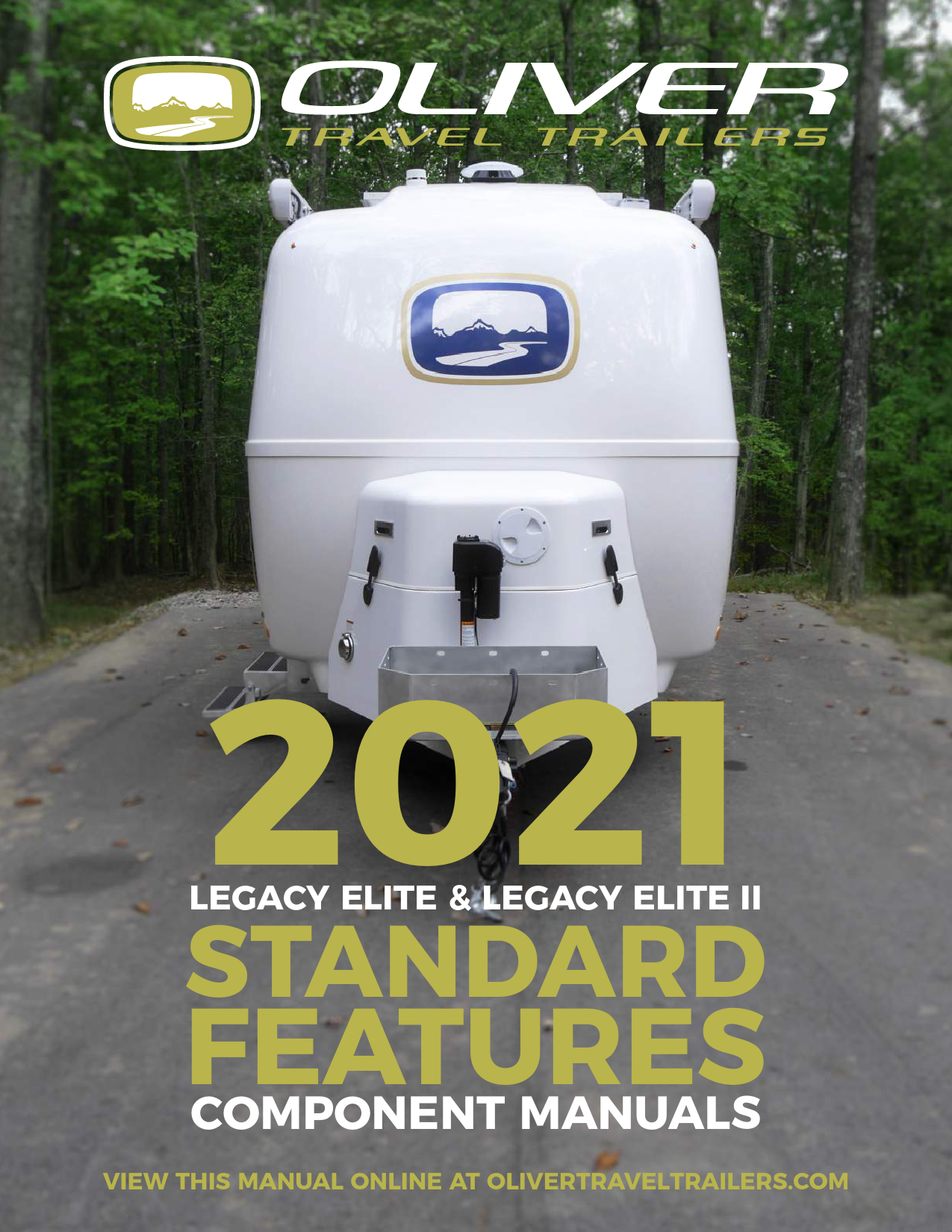This comprehensive guide details the standard features and component manuals for Oliver Travel Trailers' 2021 Legacy Elite and Legacy Elite II models. It serves as an essential resource for owners, providing in-depth information on the various systems and components integrated into these travel trailers.
The document covers a wide range of essential RV components, including:
- Warranty information for various parts
- Installation, operation, and maintenance instructions for key components such as stabilization jacks, couplers, appliances (microwaves, stoves, refrigerators), plumbing fixtures, electrical systems, and entertainment systems.
- Specific component details from manufacturers like Barker, Bulldog, Dometic, Furrion, High Pointe, Maxxair, Norcold, Progressive Dynamics, Shurflo, Suburban, Vizio, and more.
For detailed specifications, troubleshooting, and operational guidance on each component, owners can refer to the respective sections within this manual.
For more information about Oliver Travel Trailers, visit their official website at oliverstraveltrailers.com.