Tektronix 141A/R141A 070-1008-00
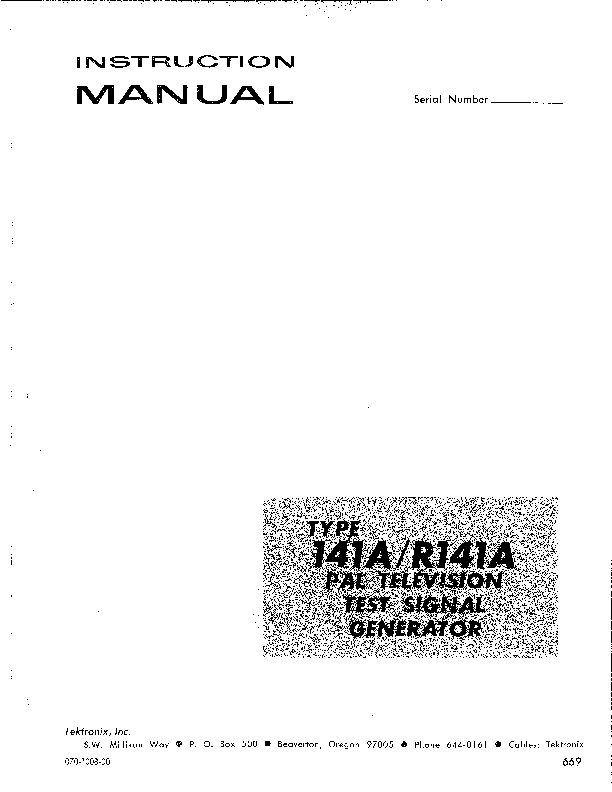
File info: application/pdf · 213 pages · 53.26MB
Tektronix 141A/R141A 070-1008-00
[PDF] Tektronix 141A/R141A 070-1008-00
The Tektronix Types 141A and R141A PAL Television Test. Signal Generators1 are a source of high-quality television test signals for 625-line, 50-cycle field ...
Extracted Text
INSTRUCTION
( MANUAL
Serial Number ______
Tektronix, Inc.
S.W. Millikan Way � P. 0. Box 500 � Beaverton, Oregon 97005 e Phone 644-0161 e Cables: Tektronix
070-1 OOS-00
669
mentType ar~d Serial or mber with all requests for parts
and price change privi-
by. T~ktroni~,. Inc.,
Pl"int..�n in.the . t)nited
A'ft~.�~rl'!r~��
f:iijhts. reserved.
� �
f:'Ot be
!ype 141A/Rl41A
-------------------------~----------
Mechanical
Details
in and symbols used this manual
� �� taken directlY from IEEE Stand~ Symbols .for �units.., Mll,-
standards of th~ elec::tr~rHQs �
information(.. if .any, is Ideated,
this manual. �
�
Type 141A/R141A
(81 The Type R141A PAL Television TesfSignal Generator (rackmount model!.
Fig. 1-1. The two models of the generator are electrically identical.
Type 141A/R141A
�
Type 141A/R141A
SECTION J
TYPE J4 JAIR J4 JA SPECIFICATION
Change information, if any, affecting this section will be found at the rear of the manual.
General Information
The Tektronix Types 141A and R141A PAL Television Test Signal Generators1 are a source of high-quality television test signals for 625-line, 50-cycle field standard PAL2 colour TV Systems. The all solid state Type R141A utilizes digital integrated circuits to achieve compactness, stability, accuracy, and reliability. Three operating modes provide PAL colour bars, 5-step staircase with fixed Average Picture Level (APL), and 5-step staircase with variable A.PL.
The standard colour bar output is a full-field test signal appearing on every active line, and consists of 75% amplitude colour bars in descending luminance order without setup. The white reference can be selected for 75% or 100%. With 100% white reference, the signal is known as EBU bars (European Broadcast Union). To meet the needs and preferences of TV engineers in the United Kingdom and on the Continent, two other versions of colour bar signal can be selected: 100% amplitude bars with 100% white reference and no setup, and 75% amplitude bars with 100% white reference and 25% setup. The latter signal is referred to in the United Kingdom as 95% bars.
The staircase signal is particularly useful with a Tektronix Type 520 PAL Vectroscope to measure differential phase and differential gain (the transient response of the staircase signal component is determined by a sin2 filter whose cutoff frequency limits the energy content in the region of the colour subcarrier frequency). Luminance channel linearity may also be measured with an oscilloscope and a Tektronix Video Staircase Differentiator (Part No. 015-0075-00), or a Tektronix Type 529 MOD 188D.
The PAL subcarrier component of the staircase signal is 140 mV peak to peak in amplitude and is accurately phased at 180�. Thus, the subcarrier vector lies along the -U PAL axis on all lines carrying the staircase signal. If desired, the subcarrier may be switched off. The last step (at white level) is double width so it can be viewed with and without subcarrier to detect clipping in the white direction. To provide VITS (Vertical Insertion Test Signal) information, the staircase signal is keyed on during a selected line of the vertical blanking interval in one or both pairs of fields, depending on the settings of the FIELD and LINE switches.
Normal PAL colour burst is provided on the staircase and colour bar signals. The complex four-field Bruch blanking sequence during the vertical interval is provided and may be switched off.
1Since both models of the generator are electrically identical, the rllckmount model !Type R141 AI is used for the text and illustrations in this manual unless noted otherwise.
'Phase Alternation Line system.
"Gen-lock: to link or synchronize one system to another with regard to frequency and phase.
A 1-MHz reference signal which is frequency "locked" to the 4.43361875 MHz PAL subcarrier oscillator is made available at the back of the instrument. The accuracy of the internal subcarrier oscillator may be conveniently verified by comparing the 1-MHz reference with known frequencies, such as the Droitwich 200-kHz radio transmissions in Europe. Subcarrier frequency stability and other specifications conform with present CCIR practice.
Outputs provided on the front and rear of the instrument are Comp Video, Comp Sync, Subcarrier, PAL Pulse, and Field Drive. Additional outputs provided at the rear of this instrument are Comp Blanking, Line Drive, Burst Flag, and reference signals of 12.5 Hz, 25 Hz, and 1.00 MHz. The Type R141A can serve as a PAL Sync Generator. However, it may not be gen-locked 3 to another PAL video signal.
ELECTRICAL CHARACTERISTICS
The following performance requirements apply over an
ooc ambient temperature range of
to +50�C. The rated
accuracies are valid when the instrument is calibrated at
+20� C to +30� C, after a warm-up time of 5 minutes. A
oo 20-minute warm-up is required for rated accuracies at C
ambient temperature.
TABLE 1-1 STAIRCASE SIGNAL ELECTRICAL CHARACTERISTICS
Characteristic Staircase Signal
Luminance Component
Step Amplitude 5 Step Amplitude Step Risetime Aberrations Step Duration
Blanking Level White Level Intermediate Level Chrominance Component Amplitude Phase
Performance Requirement The staircase signal is similar to that in volume 5 of CCIR, recommendations 421-1 and 451, but differs in that a white reference signal is provided and the subcarrier is phased to the -U axis.
140 mV within 1%. 700 mV within 1%. 260 ns within 15%. Within 2%.
13 p.s within 5%. 13 p.s within 5%. 6.5 p.s within 5%.
140 mV peak to peak within 3%. 180�
�
1-1
Specification-Type 141A/R141A
Differential Phase 12.5% APL 50% APL 87.5% APL
Differential Gain 12.5% APL 50% APL 87.5% APL
VAR APL
Luminance Level Range Luminance Level Subcarrier Modulation Phase Amplitude Subcarrier Envelope Risetime Duration
O.P or less. 0.1 � or less. 0.1 � or less.
0.5% or less. 0.5% or less. 0.5% or less. Staircase signal on every fourth line and the same line each frame. OV to 700mV in 10 equal increments within 2%.
On the 90�/270� axis. 30 mV within 20%.
260 ns within 15%. 39 fLS within 5%.
TABLE 1-2
COLOUR BAR ELECTRICAL CHARACTERISTICS
Characteristic
Luminance and Chrominance
Performance Requirement
Absolute amplitudes of luminance signal, setup and sync are within 1% or 1.5 mV, whichever is greater.
Absolute amplitudes of all subcarrier frequency components (Chrominance, U, V} are within 3%.
Relative amplitudes of all subcarrier frequency components are within 1% or 1.5 mV, whichever is greater, of the red chrominance bar.
75% Amplitude, 100% Saturation, 0% Setup or Pedestal.
Component
Lumi- Chro-
nance minance u
v
(mV} (mV] (mV} (mV}
Peak White (41%
APL}
700.0
White (37.5% APL}
525.0
Yellow
465.2
Cyan
368.0
Green
308.2
Magenta
216.8
Red
157.0
Blue
59.8
Black, Blanking
0
Sync
-300.0
<2.5
<2.5 470.5 663.8 620.1 620.1 663.8 470.5 <2.5 <2.5
458.6 154.8 303.8 303.8 154.8 458.6
105.0 645.5 540.5 540.5 645.5 105.0
100% Amplitude, 100% Saturation, 0% Setup or Pedestal. White reference fixed at 100%.
White (50% APL) Yellow Cyan Green Magenta Red Blue Black, Blanking
700.0 620.2 490.7 410.9 289.1 209.3 79.8
0
::::;;2.5 627.3 885.1 826.8 826.8 885.1 627.3 <2.5
611.5 206.4 405.1 405.1 206.4 611.5
140.0 860.7 720.7 720.7 860.7 140.0
75% Amplitude, 100% Saturation, 25% Setup or Pedestal. White reference fixed at 100%.
White (59% APL)
700.0 <2.5
Yellow
640.2 470.5 458.6 105.0
Cyan
543.0 663.8 154.8 645.5
Green
483.2 620.1 303.8 540.5
Magenta
391.8 620.1 303.8 540.5
Red
332.0 663.8 154.8 645.5
Blue
234.8 470.5 458.6 105.0
Black, Blanking
0 <2.5
Blanking to White
700 mV within 1.5%.
Bar Width
6.5 fLS within 5%.
Risetime (White Bar}
100 ns within 10%.
White Reference
100% amplitude, normal; or 75% amplitude.
Chrominance
Time difference be- 20 ns or less.
tween Luminance and
(
Chrominance chan-
nels.
Risetime
260 ns within 10%.
U and V Quadrature o.5� or less. Error
V Axis Phase Switcher Residual Subcarrier Aberrations Spurious Subcarrier
Other Spurious Outputs
COMP VIDEO
0.5� or less.
At least 52 dB below 1 volt on White, Black.
4% peak to peak of 1 volt.
At least 52 dB below 1 volt when viewed on a Type 529 Waveform Monitor, except 30 dB at the end of H blanking.
At least 52 dB below 1 volt when viewed on a Type 529 waveform monitor, except 30 dB during sync and at the end of H Blanking.
Return Loss Isolation Front Porch
At least 30 dB. At least 40 dB. 1.8 fLS within 5%
TABLE 1-3
SYNC ELECTRICAL CHARACTERISTICS
Characteristic
Performance Requirement
SUBCARRIER Impedance
4.43361875 MHz within 5 Hz.Within 1 Hz per 2 week period drift.
75 ohms within 5%.
1-2
Isolation
At least 30 dB.
Output Level
2 volts peak to peak within 0.2 volt into 75 ohms.
COMP SYNC
Output Level
4 volts peak to peak within 0.2 volt into 75 ohms.
Isolation
At least 40 dB.
Return Loss
At least 30 dB.
Line Period
64 p,s4�
Line Sync Pulse Duration
4.7 p,s within 0.2 p,s.
Risetime
260 ns within 15%.
Field Period
20 ms4�
Equalization Pulse
2.35 p,s within 0.1 p,s.
Sequence Duration
First
2.5 H (lines)4�
Second
2.5 H (lines)4�
Field Sync Pulse Sequence Duration
2.5 H (lines)4�
Field Sync Pulse Duration
27.3 p,s within 0.2 p,s.
Interval between Field 4.7 p,s within 0.2 p,s. Sync Pulses
LINE DRIVE Output Level
4 volts peak to peak within 0.2 V into 75 ohms (leading edge is coincident with leading edge of line sync).
Return Loss
At least 30 dB.
Rise- and Fall-time 260 ns within 15% .
Duration
7.15 p,s within 0.15 p,s.
FIELD DRIVE Output Level
4 volts peak to peak within 0.2 V into 75 ohms (negative going; leading edge is coincident with leading edge of first serrated pulse).
Return Loss
At least 30 dB.
Isolation
At least 40 dB.
Rise- and Fall-time 260 ns within 15% .
Duration
11 lines4
COMPOSITE BLANKING
Output Level
4 volts peak to peak within 0.2 V
into 75 ohms (negative going).
Return Loss Rise- and Fall-time Duration
Line Blanking Field Blanking
PAL PULSE
At least 30 dB. 260 ns within 15%.
12 p,s within 0.2 p,s. 25 lines (digitally determined plus 12 p,s). Amplitude and phasing are internally selected and independent of front-panel V AXIS PHASING switch.
Outputs Square wave
Phasing
1 volt peak to peak within 0.05 V into 75 ohms.
Transitions occur with each horizontal sync pulse.
�
Specification-Type 141A/R141A
Pulse
Phasing
Duration Return Loss Isolation Rise- and Fall-time 1 MHz REF FREQ
Amplitude
BURST FLAG Amplitude
Duration Return Loss Delay from Horizontal Sync 25Hz Output Level
Phasing Transition Timing 12.5 Hz Output Level
Phasing Transition Timing BURST Half Amplitude Duration of Envelope Burst Delay Burst Component
V Component U Component Amplitude Ratio
(~v )
Amplitude on Successive Lines Phasing
Positive transition is coincident with the leading edge of line sync pulse on lines with 135� or 225� (internally selected) burst phasing. Negative transition is coincident with leading edge of line sync pulse on lines with 135� or 225� (internally selected) burst phasing. 4 volts peak to peak within 0.2 V into 75 ohms. Negative transition IS coincident with the leading edge of line sync on lines with 135 � or 225 � (internally selected) burst phasing. 4.7 p,s within 0.2 p,s At least 30 dB. At least 40 dB. 260 ns within 15% . 1.000000 MHz when subcarrier is 4.43361875 MHz (with 25 Hz offset). 1 volt peak to peak within 0.2 V into 75 ohms.
4 volts within 0.4 V into 75 ohms (negative going). 2.2 p,s within 5%. At least 30 dB. 5.2 p,s within 5%.
1 volt peak to peak within 0.2 V into 75 ohms. Positive during fields 2 and 4. 2 lines prior to Field Blanking.
1 volt peak to peak within 0.2 V into 75 ohms. Positive during fields 1 and 2. 2 lines prior to Field Blanking.
2.2 p,s within 5% (approximately 10 cycles). 5.5 p,s within 0.2 p,s. 300 mV peak to peak within 3%. 212 mV peak to peak within 3%. 212 mV peak to peak within 3%. 1.00 within 1 %.
Smaller IS between 97% and 100% of the larger. 135� within 1� and 225� within 1 0 on successive lines. Phasing between successive bursts is 90� within 1 o.
4Digitally determined from 4.43361875 MHz.
1-3
Specification-Type 141A/R141A
TABLE 1-4
POWER SUPPLY ELECTRICAL CHARACTERISTICS
Characteristic
Performance Requirement
Power Connection
This instrument IS designed for operation from a power source with its neutral at or near ground (earth) potential. It is not intended for operation from two phases of a multi-phase system, or across the legs of a single-phase, threewire system.
Line Voltage Range
It is provided with a three-wire
power cord with a three-terminal polarized plug for connection to the power source. The third wire IS directly connected to the Instrument frame, and is intended to ground the instrument to protect operating personnet as recommended by national and international safety codes.
115 VAC
230 VAC
Low
90V to llOV 180 V to 220 V
Medium High Line Frequency Range
104 V to 126 V 112V to 136V 48Hz to 66Hz
208 V to 252 V 224 V to 272V
Maximum Power Re- 55 W maximum until OVEN TEMP quirements at 230 VAC, NORMAL indicator is on. 0.25 A 50 Hz
TABLE 1-5
PHYSICAL CHARACTERISTICS
Characteristic
Finish Dimensions (overall)
141A Width Front-panel Rear-panel Length Height
Information Anodized aluminum front panel.
17.2 inches. 16.8 inches. 19.3 inches (including knobs). 3.5 inches; 3.8 inches including feet.
R141A Width Front-panel Rear-panel
Length
Height
19.1 inches.
16.8 inches (excluding rack mounting hardware).
19.7 inches (including front handles); 18.2 inches (excluding front-panel).
3.5 inches.
ENVIRONMENTAL CHARACTERISTICS
The following environmental test limits apply when tested in accordance with the recommended test procedure. This instrument will meet the electrical performance requirements given in this section following an environmental test. Complete details on environmental test procedures, including failure criteria, etc., may be obtained from Tektronix, Inc. Contact your local Tektronix Field Office or representative.
TABLE 1-6
ENVIRONMENTAL CHARACTERISTICS
Characteristic
Information
Temperature Non-Operating Operating
Altitude Non-Operating Operating
Transportation
Vibration Operating
Shock Non-Operating
-40� to +65�C. 0�C to +50�C.
To 50,000 feet. To 15,000 feet. Qualified under National Safe Transit Committee test procedure 1A.
15 minutes along each axis at 0.015 inch. Vary the frequency from 10 to 50 to 10c/s in 1-minute sweeps. Three minutes at any resonant point or at 50 cfs.
30g's, 1/ 2 sine, 11 ms duration, 2 shocks per axis.
ACCESSORIES
Standard accessories supplied with this instrument can be found on the last page of the Mechanical Parts List illustrations. For additional accessories, see the current Tektronix, Inc. catalog.
1-4
�
Type 141A/R141A
r i
SECTION 2
OPERATING INSTRUCTIONS
Change information, if any, affecting this section will be found at the rear of the manual.
INSTALLATION
Rackmounting
Complete information for mounting the Type R141 A in a rack is given on the Rackmounting fold-out pages located in Section 9 at the back of the manual.
Operating Voltage
The Type R141A may be operated from either a 115-V or 230-V line voltage source. Quick-change line-voltage selector plugs, located under the fuse cover on the rear panel, change the transformer primary connections so the instrument can operate from one line voltage or the other (115 V or 230 V). In addition, the plugs permit one of three line voltage operating ranges to be selected. Table 2-1 lists all the voltage ranges that enable the instrument DC power supplies to regulate properly.
To convert to a different line voltage, proceed as follows:
1. Disconnect the Type R141 A from the power source.
TABLE 2-1
115/230
Voltage
Selector
Range
Plug Selector Plug
Position Position
Nominal Line (center) Voltage
Line Voltage Operating Range1
LO (low)
100 VAC 90 to 110 VAC
115V M (Medium) 115 VAC 104 to 126 VAC
HI (High)
124 VAC 112 to 136 VAC
LO (Low)
200 VAC 180 to 220 VAC
230V M (Medium) 230 VAC 208 to 252 VAC
HI (High)
248 VAC 224 to 272 VAC
1Applicable when the line contains less than 2% total distortion.
2. Unscrew the two captive screws holding the fuse cover. Remove the cover with attached fuses.
3. To convert to a different line voltage (115 V to 230 V), pull out the 115/230 Voltage Selector plug (see Fig. 2-1). Rotate the plug 180� and insert it into the opposite set of holes. The 115/230 Voltage Selector plug is located in the upper position for 115-V operation and in the lower position for 230-V operation.
4. To change the line-voltage operating range (LO, M or HI), pull out the Range Selector plug (see Fig. 2-1) and
insert it in the desired hole locations. Select a range with a center voltage (see column 3 in Table 2-1) closely corresponding to the line voltage that will be applied in regular instrument operation.
5. Re-install the cover with two captive screws and fuses. Be sure the cover fits firmly against the rear panel. This indicates that the line fuses are seated properly in the fuse clips.
6. Before applying power to the instrument, check that the indicating tabs on the selector plugs protrude through the proper holes in the cover for the correct line voltage and the proper operating range.
CAUTION The Type R141 A should not be operated with the 115/230 Voltage Selector and/or Range Selector plugs in the wrong position for the line voltage applied. Operation of the instrument with either plug in the wrong position may cause incorrect operation or damage to the instrument.
230-V Line Fuse (bottom)
Fig. 2-1. Location of Range and Voltage Selector plugs with fuse cover removed. The plugs as shown are set for 115-V medium range operation.
�
2-1
Operating Instructions-Type 141A/R141A
White Level----
Blanking Level - - - - Sync Level ---~
+700 mV +500 mV
+300 mV + 100 mV
0 -100 mV -300 mV
+60OmV
+40OmV
+200 mV
-
"" -200 mV -
White
> E
.".',
-
>
.
~ :0 Ill
r--
~
.., +I
E
~
t----
.., -~L mV
+I
> E
0
1---
~
.., .]~- +I
.., mV 308
.., mV
>
E
0
~
+I
>
E
~~----
.., Yellow
-~( +I >E
mV
-1;5v7-
"..',
~
+I
>
Cyan
-;6v0-
E
'--'--- Green
+."0.I'.
~
Black
....._
Red Blue
....
Fig. 2-2. PAL colour bar test signal .with I 00% peak white saturated colour stripes of 75% amplitude IEBU colour bar pattern l . For ( two colours each, full drive to upper limit (yellow, cyan) and lower limit Ired, blue) respectively.
BASIC INFORMATION
Frequent check-out of colour TV broadcast equipment is essential in providing realistic and accurate presentation of taped or live colour scenes. In addition, rapid check-out of the signal monitoring instruments is highly desirable.
Type Rl41A provides a high-quality composite video signal complete with colour components, suitable for checking calibration and operation of vectorscopes and TV waveform monitors.
The various components which comprise the composite colour video signal can be added or removed f.rom the composite signal by front-panel operational controls on the Type Rl41A. This permits the simulation of v.arious broadcast equipment troubles, such as loss of sync signals, U or V components, etc.
The Type Rl41 A also serves as an excellent teaching aid, since the composite video signal can be "built up", one component at a time. Also, both the familiar staircase and colour bar test signals are available as part of the composite video signal.
Fig. 2-2 illustrates the standard PAL colour bar test signal. This signal is useful for checking luminance, hue and saturation levels.
Luminance is brightness as perceived by the eye. This is represented by the amplitudes of the step levels of the colour bar signal between black and white levels. Since
the eye is more sensitive to green and less to blue light of equal energy, green is a bright colour, blue is a dark colour as conveyed by the luminance signal to monochrome TV receivers. The colour bar steps are therefore arranged in descending luminance order starting with yellow, the brightest colour, and ending with blue, the least bright colour.
Chrominance consists of two additional quantitiesi hue and saturation. Hue is the attribute of colour perception that determines whether the colour is red, blue, green, or other. White, black and gray are not considered hues. In colour TV systems, the hue is encoded as a phase angle of the signal with respect to a reference frequency (burst signal). See Fig. 2-3 (B).
Saturation is the degree to which a colour (or hue) is diluted by white light in order to distinguish between vivid and weak shades of the sa.me hue. For example, vivid red is highly saturated and pink or pastel red has little saturation. One-hundred percent saturation represents full hue with no white dilution. In a vector display, saturation is indicated by the length of the vector. See Fig. 2-3 (A).
The standard modulated staircase test signal is illustrated in Fig. 2-4. The staircase for PAL normally consists of 5 steps (6 levels), each of which is modulated by the subcarrier frequency (4.43 MHz in PAL). The steps are equally spaced between black level and white level. Staircase test signals are useful for checking presence of non-linearity in video stages. Typical tests made with a modulated staircase are differential gain and differential phase.
2-2
�
Green
White~SA'tUI\A'tiOM
Blue
Red
\ t Achromatic Colors II lgraysl
I I
Operating Instructions-Type 141A/Rl41A
Red
Yellow
Black and white (monochrome) TV receivers respond to the brightness (or luminance) signal only.
Colour TV receivers respond to all three signals: Luminance, hue and saturation. Hue and saturation together are called the chrominance signal.
Black
IAI Conical three-dimensional representation of colour concepts.
Blue
..E.=U
.f..*=U-jV
Red
Cyan
IBI Standard colour-phase vector diagram showing vector relationship among chrominance components.
Fig. 2-3. Illustrations showing the relationship between the basic colour concepts and the standard colour-phase vector diagram.
I
I
I I
I
6.5 p.s-+; J--
,I I
-r--------.;~==-m~~~~~
~~~m
07V
.
~_!}_u~� ~~~:mm1
: !
I I
I
II
~ j-+4.7 p.s I
I I
I 1.,.._17
p.s
+--I
II 45.5 p.s---~~11
1
I
11
I
I
~-----------64p.s-------~l
Fig. 2-4. Modulated staircase output signal.
Differential gain is a change in colour subcarrier amplitude as a function of luminance. In the reproduced colour picture, presence of differential gain will cause distortion of the saturation in the areas between light and dark portions of the screen.
Differential phase is a phase modulation of the chrominance signal by the luminance signal. With differential phase present, colour {hue) will vary with scene brightness in the reproduced colour picture.
CONTROLS AND CONNECTORS
Introduction
A brief description of the function or operation of the Type Rl41A controls and front- and rear-panel output connectors is provided here (see Fig. 2-5).
Front-Panel Controls
The following controls (except the POWER switch) are used to select the various signal conditions which comprise the Composite Video output signal:
COLOUR BAR
Consists of five lever switches to control signal elements which make up the standard colour bar test signal.
U Lever Switch:
Up position turns on the U (0�-180�
�
2-3
Operating Instructions-Type 141 A/R141 A
BAR
MODULATED STAIRCASE
V AXIS PHASING
25Hz
FULL FIELD
VERTICAL INSERTION TEST SIGNAL
25Hz
12.5 Hz
1.000 MHz REF FREQ
COMP BLANKING
2-4
Fig. 2-5. Front- and rear-panel controls and connectors on the Type 141A PAL Television Test Signal Generator.
REV. B, OCT. 1977
MODULATED STAIRCASE
BURST
axis) component of colour bar signal. Down position turns off the U component.
V Lever Switch:
Up position turns on the V (90� -270� axis) component of colour bar signal. Down position turns off the V component.
Y Lever Switch:
Up position turns on the luminance component of colour bar. Down position turns off the Y component.
WHITE REF:
Controls white reference level only when AMPLITUDE switch is in the 75%, 0 SETUP position.
100% position sets the white reference at the normal or 100% amplitude level.
75% position sets the white reference at 75% of the amplitude between blanking and normal (100%) white level.
AMPLITUDE:
Three position switch to select the amplitude and setup levels of the colour bar signal.
75%, 0 SETUP position provides colour bars with 75% amplitude, 100% saturation and 0% setup. The white reference level may be either 75% or 100% as selected by the WHITE REF switch. With the white reference at 100%, this position provides the standard EBU test signal.
100%, 0 SETUP position provides colour bars with 100% amplitude, 100% saturation, 0% setup and white reference at 100%. WHITE REF switch has no effect in this position.
75%, 25% SETUP position provides colour bars with chrominance signal at 75% amplitude. Luminance signal contains a 25% (175 mV) setup during all colour bars. White reference is at the 100% level irrespective of the WHITE REF switch position. This signal is referred to as '95% BBC bars' in the United Kingdom.
Consists of two lever switches to control signal elements which make up the standard staircase test signal.
SUBCARRIER MOD:
Up position turns on chroma (bursts of 4.43 MHz sine waves).
Down position turns off modulation.
STEPS:
Up position turns on staircase (five steps, 140mV per step).
Down position turns off staircase.
Consists of three lever switches to control burst characteristics.
�
Operating Instructions-Type 141A/Rl41A
V AXIS PHASING
25Hz OFFSET SYNC FULL FIELD
VERTICAL INSERTION TEST SIGNAL
U Lever Switch:
Up position turns on the U component of burst.
Down position turns off the U component.
V Lever Switch:
Up position turns on the V component of burst.
Down position turns off the V component.
BRUCH SEQ:
Up position provides Bruch sequence for burst.
Down position provides NTSC sequence for burst.
Consists of a three-position lever switch to control phase of V axis signal.
90�/270�:
V axis alternates between 90� and 270� at H rate. 90�:
V axis is locked to 90�.
270�:
V axis 1s locked to 270�.
Up position offsets subcarrier frequency applied to horizontal counter circuitry by 25Hz.
Down position removes 25 Hz offset.
Up position provides horizontal and vertical sync pulses (at rates of 15,625 Hz and 50 Hz respectively) for composite video output. Amplitude is 300 mV.
Down position removes both horizontal and vertical sync from the composite video signal (Comp Sync output is not affected).
Consists of a three position lever switch and an eleven position rotary switch to control line video test signals.
COLOUR BAR/MODULATED STAIRCASE Switch:
COLOUR BAR position provides a colour bar test signal, with colour bars in descending luminance order, on .-each active video line. 50% APL position provides a five step (six level) modulated staircase signal on each active video line. VAR APL position provides a modulated staircase signal on every fourth active video line and a selectable luminance level on three of each four active video lines.
AVERAGE PICTURE LEVEL Switch:
This control provides selection of average luminance level. (Average is 12.5% to 87.5%.)
Consists of a three-position toggle switch and a twelve-position rotary switch to provide selection of line and field to which the vertical insertion test signal is applied.
2-5
Operating Instructions-Type 141 A/R 141 A
LINE Switch:
Provides selection of any line from line 11 through line 22 or line 324 through line 335 to which VITS is applied.
selected internally). For example, if lines with 135 o burst phasing are selected for the positive transitions, the negative transitions will occur on lines with 225� burst phase. Encoders manufactured in the
FIELD Switch:
United Kingdom normally require the 1 V
Provides selection of Field 1, Field 2 or
square wave signal.
BOTH to which VITS is applied.
Pulse output: Amplitude is 4 V P-P. The
POWER
Switch: Toggle switch turns main power ON and OFF. Light: Indicates that the POWER switch is on
negative transition is coincident with the
leading edge of the line sync pulse on lines
with either 135 o or 225 � burst phasing
(as selected internally). Duration of the
pulse is 4.7 fLS. German- made encoders
I
normally require the 4 V pulse signal.
I
and the instrument is connected to a line
LINE DRIVE
Negative-going drive pulse for use by
voltage source.
(Rear-panel)
colour television cameras. Amplitude is
OVEN TEMP NORMAL
Light: When lit, indicates that the Master Oscil-
lator crystal oven is at normal operating
4 V P-P. Leading edge is coincident with the leading edge of line sync. Duration of pulse is 7.15 fLS.
temperature.
FIELD DRIVE Negative-going field drive pulse for use
(Front- and
by colour television cameras. Front-panel
Output Connectors
All output signals are via BNC type connectors, and have a 75 ohm source impedance. For proper operation, each output, when in use, must drive a 75 ohm load.
rear-panel)
output is also useful as a field rate signal for triggering oscilloscopes. Amplitude at both connectors is 4 V P-P. Leading edge is coincident with the leading edge of the first serrated pulse. Duration of
COMP VIDEO Composite video signal, consisting of ver-
the output pulse is 11 lines.
(Front- and. rear-panel)
COMP SYNC (Front- and rear-panel)
tical and horizontal sync and video test signals as selected by front-panel controls. For characteristics, see Front-Panel Controls and Section 1 Specification. Also, see Field Blanking Details 1 pull-out sheet in rear of manual.
Continuous sync train cons1stmg of horizontal sync pulses at a 15,625 Hz rate and vertical sync pulses at a 50 Hz rate. Signal includes complete vertical detail with equalizing pulses. Amplitude is 4 V P-P, negative-going.
12.5 Hz (Rear-panel)
25Hz (Rear-panel)
BURST FLAG (Rear-panel)
Negative-going pulses at 12.5 Hz rate. Width is 40 msi amplituae is 1 V P-P. Phase-locked to horizontal sync. Useful for triggering display equipment to view individual fields of the four-field sequence. '
Negative-going pulses at 25 Hz rate. Width is 20 msi amplitude is 1 V P-P. Phase-locked to horizontal sync. Useful for triggering display equipment to view Field 1 or Field 2 of two-field sequence.
Negative-going pulses at horizontal rate. Coincident with burst signal. Duration is
SUBCARRIER (1 front- and
Sine wave output at subcarrier frequency (4.43361875 MHz + 5 Hz). Amplitude is
2 fLSi amplitude is 4 V P-P. Phase-locked to subcarrier. When BRUCH SEQ switch
2 rear-panel) 2 V P-P.
is in up position, output signal follows
COMPOSITE BLANKING
Negative-going composite blanking signal containing both line-rate and field-
Bruch sequence. In down position, BURST FLAG signal follows NTSC sequence.
(Rear-panel)
rate signals. Line blanking duration is 12 fLS
1.000MHz
Negative-going pulses at 1.000 MHz rate.
and field blanking duration is 25 lines. Am-
REF FREQ
Frequency-referenced to subcarrier oscilla-
plitude of composite signal is 4 V P-P.
{Rear-panel)
tor. Width is approx. 0.7 fLSi amplitude
PAL PULSE (Front- and rear-panel)
Negative-going pulse or square wave for use with PAL encoders to maintain correct phase of the V axis signals. Amplitude and
is 1 V P-P. Useful for checking frequency of subcarrier oscillator against a standard frequency.
phasing are internally selected and are
NOTE
independent of the front-panel V AXIS PHASING switch.
25 Hz OFFSET switch should be in the "up" position when using the 1.000 MHz REF FREQ as a frequency
Square wave output: Amplitude is 1 V P-P. Transitions occur with each horizontal
check.
sync pulse. The positive transition is coincident with the leading edge of the line
Test Setup Chart
sync pulse on lines with either 135 o or 225 �
. Fig. 2-13 shows a drawing of the front- and rear-panel
burst phasing (as selected internally). The
controls and connectors. This chart can be reproduced
negative transition is coincident with the
and used as a test setup record for special measurements
leading edge of the line sync pulse on lines
and applications, or it may be used as a training aid for
with either 135 o or 225 � burst phasing (as
operation of the Type R141A.
2-6
�
FIRST-TIME OPERATION
The following procedure demonstrates the use of the controls and connectors of the Type R141A. Use of the Type R141 A with three different display instruments is outlined for the convenience of the user. It is assumed that a video waveform monitor is available. A Vectorscope is essential if phase characteristics of the composite video output are to be observed. An oscilloscope is useful for observing sync, drive and other pulse outputs. It may be used to display all outputs except for phase characteristics. Procedure 1
A Type RM529 Waveform Monitor is used as a display device in the following steps.
1. Check that the line voltage selector plugs are in proper positions for the line voltage to be applied. (See Installation). Connect the Type R141A to the power source and turn on the POWER switch.
2. Connect the COMP VIDEO output on the Type R141A to the A Video Input on the Type RM529 through a 75-ohm coaxial cable. If the other A Video Input connector is
Fig. 2-6.. Test signals available at COMP VIDEO output connector.
�
Operating Instructions-Type 141A/R141A
not used, connect a 75-ohm terminating resistor to the unused connector.
3. While the instrument is warming up (at least 5 minutes), set the instrument front-panel controls to these positions:
Type R141A
COLOUR BAR switches
All up
MODULATED STAIRCASE All up switches
BURST switches
All up
V AXIS PHASING
25Hz OFFSET
SYNC
FULL FIELD COLOUR BAR/MODULATED STAIRCASE
AVERAGE PICTURE LEVEL
90�/270� Up Up
COLOUR BAR
50
VERTICAL INSERTION TEST SIGNAL:
LINE
17/330
FIELD
BOTH
Vertical: Input Position Response Volts Full Scale DC Restorer Calibrator
Focus Intensity Scale Ilium Horizontal:
Position Display Mag Line Selector Field Sync
Type RM529
A Centered Flat 1.0 (Calib) On Full Scale Sharp Trace As desired Fully CW
Centered 2 line X1 17 One lnt
4. The display should be 2 lines of composite video containing standard colour bar test signals.
5. With the Type RM529 Vertical Position control, set the sync tips on the 0 graticule line. White level on the waveform should be at the 100 graticule line; black and blanking levels should be at 30 (this indicates 0% setup level). Burst should be present between the sync pulse and the white luminance step. See Fig. 2-6A.
6. Change the COLOUR BAR U and V switches to down positions. Note that the display is now showing only the luminance (Y) component of the colour bar signal. Return the U and V switches to up positions.
7. Change the COLOUR BAR Y switch to the down position. Note that the display now shows only the chrominance components of the colour bar signal. Return the Y switch to the up position.
8. With the Type RM529 Vertical Position control, move the display down until the blanking level is at the 0 grati-
2-7
Operating Instructions-Type 141A/Rl41A
cule line. Set the Volts Full Scale Variable control so that white level on the waveform is at the 100 graticule line. Change the Type R141A COLOUR BAR WHITE REF switch to the 75% position. Note that white level reference is now at 75 on the graticule (representing 75% of amplitude between blanking and normal white level).
Return the WHITE REF switch to the up position (1 00%); set the Type RM529 Volts Full Scale Variable control to the Calib position and set the Vertical Position control so the the sync tips are at the 0 graticule line.
9. Change the AMPLITUDE switch to the 100%, 0 SETUP position. Note that both the luminance and chrominance components of the colour bar signal have increased in amplitude. See Section 1 Specification, TABLE 1-2 for individual bar amplitudes.
10.. Change the AMPLITUDE switch to the 75%, 25% SETUP position. Chrominance amplitudes will be the same as when the AMPLITUDE switch is in the upper (75%, 0 SETUP) position, but luminance levels will be elevated by 175 mY (700 mY X 25%). See Section 1 Specification, TABLE 1-2 for individual bar amplitudes.
Return the AMPLITUDE switch to the 75%, 0 SETUP position.
11. Change the FULL FIELD COLOUR BAR/MODULATED STAIRCASE switch to the 50% APL position.
The display should now be 2 lines of composite video containing standard modulated staircase test signals.
The staircase should contain 5 steps (6 levels), each step being 140 mY in amplitude. The subcarrier modulation (4.43 MHz) on each step should also be 140 mY in amplitude. See Fig. 2-6B.
12. Change the MODULATED STAIRCASE SUBCARRIER MOD switch to the down position. Note that the display now shows only the staircase component of the test signal. Return the SUBCARRIER MOD switch to the up position.
13. Change the MODULATED STAIRCASE STEPS switch to the down position. Note that the display now shows only the chrominance (4.43 MHz modulation) component of the test signal. Return the STEPS switch to the up position.
14. Change the SYNC switch to the down position. Note that the sync component of the composite video waveform is now removed, leaving only the video signal (burst and staircase). Return the SYNC switch to the up position.
15. Change the Type RM529 Display switch to 2 Field and set the Mag switch to X25. Turn the Horizontal Position control until the display is a series of lines containing staircase signals (rather than displaying the vertical sync group). Note that each line has a staircase signal.
16. Change the Type R141A FULL FIELD COLOUR BAR/ MODULATED STAIRCASE switch to VAR APL. Note that every fourth line has a staircase signal and the remaining 3 out of 4 lines has a fixed level for the line duration. Rotate the AVERAGE PICTURE LEVEL control between 12.5 and 87.5. Note that the fixed level of the lines (between staircase signal lines) changes from blanking level to white level in 10% increments. Return the COLOUR BAR/MODULATED STAIRCASE switch to the 50% APL position.
17. Change the Type RM529 Mag switch to X5 and turn the Horizontal Position control to center the vertical sync
pulse on the screen. Note that a staircase test signal appears on one of the lines during the field blanking interval. See Fig. 2-7.
Fig. 2-7. Field blanking interval, including staircase vertical insertion test signal IVITSJ.
18. Rotate the VERTICAL INSERTION TEST SIGNAL LINE control between the 11 /324 and 22/335 positions. The staircase test signal should shift from line to line as the control is rotated. The LINE control indicates which line contains the test signal. Changing the FIELD switch to 1 or 2 causes the test signal to appear only in the field selected.
Procedure 2 A Type 545B Oscilloscope with a Type 1A1 Plug-In Unit
is used as a display device in the following steps. The oscilloscope used must have a bandwidth that is flat
(uniform) in response from DC to approximately 5 MHz. An oscilloscope with a bandwidth of DC to 15 MHz (-3 dB fre-
quency) or greater and a deflection factor of 0.1 Vf em or
better is recommended. If the oscilloscope has insufficient bandwidth, the subcarrier and colour bar chrominance signals will not be displayed with correct amplitude in relation to other signal components.
1. Connect the COMP VIDEO output on the Type R141A to one end of a 75-ohm coaxial cable. Connect a 75-ohm termination to the other end of the cable and then connect the termination to Input 1 on the Type 1A1 Plug-In Unit. Connect another 75-ohm cable from the LINE DRIVE output on the rear of the Type R141A to the Time Base A Trigger Input connector on the Type 545B. See Fig. 2-8.
2. Set the Type R141 A front-panel controls as indicated in Step 3 of Procedure 1.
3. Set the Type 545B and Type 1A1 controls as follows: Type 5458
Since only Time Base A will be used in this procedure, settings of Time Base B, Delay-Time Multiplier and Amplitude Calibrator will not be noted.
2-8
�
r
Operating Instructions-Type 141A/R141A
Time Base A: Stability Triggering Level Triggering Mode Trigger Slope Time/Cm Variable
Horizontal Display 5X Magnifier Horizontal Position
Intensity Focus and Astigmatism Scale Ilium
Preset 0 (centered} AC -Ext 10 ,us Calibrated A Off Centered display As desired Sharp trace As desired
Type 1A1
Since only Channel 1 will be used in this procedure, settings of Channel 2 controls will not be noted.
Channel 1: Position Variable Volts/Cm Pull For Invert Mode Volts/Cm Input Selector
Centered Calib In Ch 1 .2 DC
4. Operate the Type R141A controls in the same sequence as Steps 4 through 14 in Procedure 1. The displays will be the same as those obtained with the Type RM529, except
there is no 0 to 100 scale on the graticule and the display will consist of approximately 1% TV lines.
5. Change the cable from the LINE DRIVE connector on the Type R141A to the FIELD DRIVE connector.
Change the A Time/Cm control on the Type 545B to .2 ms.
6. Turn the A Triggering Level on the Type 545B to the point that provides a display consisting of a series of TV lines containing staircase signals (rather than displaying the vertical blanking interval}. Note that each line has a staircase signal.
7. Change the Type R141A FULL FIELD COLOUR BAR/ MODULATED STAIRCASE switch to VAR APL. Note that every fourth line has a staircase signal and the remaining 3 out of 4 lines have a fixed level for the line duration. Rotate the AVERAGE PICTURE LEVEL control between 12.5 and 87.5. Note that the fixed level of the lines (between staircase signal lines} changes from blanking level (0} to white level (1 00} in 10% increments. Return the COLOUR BAR/MODULATED STAIRCASE switch to the 50% APL position.
8. Turn the A Triggering Level control on the Type 545B to the point that provides a display of the vertical blanking interval. The blanking interval will have a duration of approximately 8 centimeters. Note that a staircase test signal appears on one of the lines during the blanking interval.
9. Rotate the VERTICAL INSERTION TEST SIGNAL LINE control between the 11 /324 and 22/335 positions. The staircase test signal should shift from line to line as the control is rotated. The LINE control indicates which line contains the
." :�
e:.:e
���
�~
Termination
Fig. 2-8. Initial test equipment setup for First-Time Operation, Procedure 2.
�
2-9
Operating Instructions-Type 141A/Rl41A
test signal. Changing the FIELD switch to 1 or 2 causes the test signal to appear only in the field selected.
10. Change the cable from the COMP VIDEO connector on the Type R141A to the COMP SYNC connector.
Change the Volts/Cm control on the Type 1A1 Plug-In Unit to 2.
The display should now consist of vertical and horizontal sync pulses. The sync pulses are negative in polarity with an amplitude of 4 volts (2 em}.
11. Change the cable from the COMP SYNC connector on the Type R141A to the SUBCARRIER connector.
Remove the cable between the FIELD DRIVE connector and the A Trigger Input connector on the Type 545B. Change the A Trigger Slope to -lnt and set the A Time/Cm to .2 JLS. Set the Volts/Cm control on the Type 1A1 Plug-In Unit to 1. Adjust the A Triggering Level on the Type 545B for a stable display.
The display should now be sine waves at the subcarrier frequency (4.43 MHz} with an amplitude of 2 V P-P (2 em}.
12. Change the cable from the SUBCARRIER connector on the Type R141A to the COMPOSITE BLANKING connector.
Change the Volts/Cm control on the Type 1A1 to 1 and setJhe A Time/Cm control on the Type 545B to 50 JLS.
The display should now consist of line and field blanking pulses. The pulses are negative in polarity with an amplitude of 4 V (4 em}.
13. Change the cable from the COMPOSITE BLANKING connector on the Type R141 A to the PAL PULSE connector.
If the PAL PULSE signal is internally wired to provide a 1 V square wave, set the A Time/Cm control on the Type 545B to 50 JLS and the Volts/Cm control on the Type 1A1 to .5.
The display should now be a series of square waves with an amplitude of 1 volt. Duration of each square wave is 128 JLS (approximately 2% em}.
If the PAL PULSE signal is internally wired to provide a 4 V pulse, set the A Time/Cm control on the Type 545B to 50 JLS and the Volts/Cm control on the Type 1A1 to l.
The display should now be a series of negative-going pulses with an amplitude of 4 volts. Duration of each pulse is 4.7 JLS (approximately 1 mm}. The oscilloscope X5 magnifier may be used for closer observation of the puise duration. Pulse interval is 128 fLS�
14. Change the cable from the PAL PULSE connector on the Type R141 A to the FIELD DRIVE connector.
Set the A Time/Cm control on the Type 545B to 5 ms. The Volts/Cm control on the Type 1A1 should be set to l.
The display should be a series of negative-going pulses with an amplitude of 4 volts. Pulse duration is 11 lines (704 JLS} and pulse interval is 20 ms.
, 15. Change the cable from the FIELD DRIVE connector ' on the Type R141A to the LINE DRIVE connector (located
on the rear panel}.
Change the A Time/Cm control on the Type 545B to 20 JLS.
2-10
The display should now be a series of negative-going
pulses with an amplitude of 4 volts. Pulse duration is 7.15
JLS and pulse interval is 64 JLS.
1
16. Change the cable from the LINE DRIVE connector on the Type R141A to the BURST FLAG connector (located on the rear panel}.
The display should now be a series of negative-going pulses with an amplitude of 4 volts. Pulse interval is 64 JLS and pulse duration is approximately 2.2 JLS.
17. Change the cable from the BURST FLAG connector on the Type R141A to the 25Hz connector.
Change the A Time/Cm control on the Type 545B to 10 ms and change the Volts/Cm control on the Type 1Al to .5.
The display should now be a series of negative-going pulses with an amplitude of 1 volt. Pulse interval is 40 ms and pulse duration is approximately 20 ms.
18. Change the cable from the 25 Hz connector on the Type R141A to the 12.5 Hz connector.
Change the A Time/Cm control on the Type 545B to 20 ms.
The display should now be a series of negative-going pulses with an amplitude of 1 volt. Pulse interval is 80 ms and pulse duration is approximately 40 ms.
19. Change the cable from the 12.5 Hz connector on the Type R141 A to the 1.000 MHz REF FREQ connector.
Change the A Time/Cm control on the Type 545B to 1 JLS.
The display should now be a series on negative-going
pulses with an amplitude of 1 volt. Pulse interval is 1 JLS and
pulse duration is approximately 0.7 JLS.
(
20. COLOUR SUBCARRIER, PAL PULSE, FIELD DRIVE, COMP SYNC, and COMP VIDEO output signals on the rear panel are the same as those previously checked on the front panel.
Procedure 3
A Type R520 PAL Vectorscope is used as a display device in the following steps.
The Vectorscope provides a means of displaying phase characteristics as well as amplitude information, permitting graphic analysis of hue and saturation in the composite video signal.
R, G, B, Y, V and U luminance components can also be conveniently displayed on the line sweep graticule of the Type R520 PAL See the Type R520 PAL instruction manual, operating instructions section, for measurement details.
Differential phase and differential gain measurements can be made using the MODULATED STAIRCASE test signal. The procedure for making measurements is detailed in the Type R520 PAL instruction manual.
1. Connect the COMP VIDEO output on the Type R141 A to the Ch A input on the Type R520 PAL through a 75-ohm coaxial cable. If the other Ch A input is not used, connect a 75-ohm terminating resistor to the unused connector.
2. Set the Type R141A controls as indicated in Step 3 of Procedure 1.
3. Set the Type R520 PAL controls as follows:
�
Type R520 PAL
Signal Selector
Full Field, Acp, Ch A
Ch A 100%-75%-Max Gain 75%
Ch A Gain
Cal
A Phase
As is
Ch B 100%-75%-Max Gain 75%
Ch B Gain
Cal
B Phase
As is
Ref
Burst
Function Selector
Vector PAL
Luminance Gain
Cal
Display
Both
Calibrated Phase
oo
Intensity
Normal brightness
Focus
Well defined display
Scale Ilium
As desired
Field
1
Sync
lnt
Vert Position
Midrange
Horiz Position
Midrange
4. The display should be a vector presentation of the chrominance portion df the colour bar test signal.
5. Adjust the A Phase control on the Type R520 PAL to align the burst vectors with their respective 135 o and 225 o positions.
With the Type R520 PAL in proper calibration, the burst tips should coincide with the 75% marks on the graticule and all colour vectors (dots) should appear in their respective inner boxes (see Fig. 2-9).
Operating Instructions-Type 141A/Rl41A
2-1 OA. This display contains only the V component of the colour bar and is useful for setting up V amplitudes of the colour segments. Inscribed scale markings on the graticule facilitate the check.
Return the U lever switch to the up position.
7. Change the COLOUR BAR V lever switch on the Type R141A to the down position.
The display should be a horizontal row of 6 dots (excluding the center dot) plus the 135� and 225� burst vectors. See Fig. 2-1 OB. This display contains only the U component of the colour bar and is useful for setting up U amplitude of the colour segments. Inscribed scale markings on the graticule facilitate the check.
Fig. 2-9. Vector presentation of the colour bar test signal. Position of the dots within the smaller boxes indicates that the displayed
colour vectors are within � 3 � phase and � 5% amplitude limits.
6. Change the COLOUR BAR U lever switch on the Type R141A to the down position.
The display should be a vertical row of 6 dots (excluding the center dot) plus the 135� and 225� burst vectors. See Fig.
�
(8J U component of colour bar test signal.
Fig. 2-1 0. Vector display of colour bar test signal containing only V or U components.
Return the V lever switch to the up position. 8. In the previous two steps, if the U and V amplitude (dots) fell on or very near their corresponding scale markings, then
2-11
Operating Instructions-Type 141A/R141A
all colour vectors should fall within their respective inner boxes on the graticule (indicating that they are within -t-3� phase and -+-5% amplitude error limits} when both U and V c'omponents are present in the colour bar signal. See Fig. 2-9.
9. Change the BURST BRUCH SEQ lever switch on the Type R141A to the down position. Note that the vector display now has jitter. Return the BRUCH SEQ lever switch to the up position.
10. Change the V AXIS PHASING lever switch on the Type R141A to the 90� position.
Change the BURST U lever switch to the down position; Adjust the A Phase control on the Type R520 PAl to align burst with the 90� position on the graticule.
The displayed burst vector now consists of only the V component. The burst V component amplitude can now be checked against the calibrated graticule V-axis scale mark (second mark out from center}. Return the U lever switch to the up position.
11. Change the BURST V lever switch to the down position.
Readjust the A Phase control on the Type R520 PAl as neces-
lao� sary to align burst with the
position on the graticule.
The burst U component amplitude can now be checked against the graticule U-axis scale mark (similar to Step 10}. Return the V lever switch to the up position and the V AXIS PHASING switch to the 90� 1270� position. Set the Type R520 PAl A Phase control to re-align the burst vectors with their respective 135 � and 225 � graticule positions.
12. In the previous two steps, if the U and V amplitudes of the burst concur with the proper graticule scale mark, then the 135 � and 225 � burst vectors will be of proper amplitude (should indicate 75% level on the burst scale of the graticule} when both U and V components are present in burst. See Fig. 2-9.
For EBU colour bars, average picture level with the white
reference at 100% amplitude is 41 "fo. With the white ref-
erence set at 75% amplitude, average picture level is 37.5%. ( With the AMPLITUDE switch set to 100%, 0 SETUP, APL ' is 50"/oi in the 75%, 25% SETUP position, APL is 59%.
Selecting Pal Pulse Output Characteristics
To select a square wave signal for output, the white-bluebrown lead on the Horiz Timing board is connected to pin connector B. To select a pulse output, the white-blue-brown lead must be connected to pin connector E. (See Fig. 2-11 }.
AVERAGE PICTURE LEVEL
When using the Type R141A with the FUll FIElD COLOUR BAR/MODUlATED STAIRCASE selector in the VAR APl position, the AVERAGE PICTURE lEVEl switch sets the luminance level on three of each four active video lines. The true average picture level during a given field for various settings of the AVERAGE PICTURE lEVEl switch may be found in Table 2-2.
TABLE 2-2
1 lndicated APL ("/o)
12% 20 27% 35 42% 50
23-Line Luminance
Level
0 10 20 30 40 50
11ndicated APL ( "'o)
571/2 65 72 1/2 80
871/2
23-line Luminance
Level
60 70 80 90 100
1Settings of the front-panel AVERAGE PICTURE LEVEL switch. 'Luminance level of three of each four active video lines.
2-12
Fig. 2-11. Horiz Timing board showing locations of PAL PULSE selections, LINE DRIVE and FIELD DRIVE selections and setup level selections.
To start the PAl PUlSE output signal coincident with lines at 135 � phase, pin 7 .of U480 is connected through R480 to pin connector B, and pin 5 of U480 is connected through R481 to C485 and thence to pin 5 of U485. Unless ordered otherwise, the instrument will be factory-wired in this manner. To start the PAl PUlSE signal coincident with lines at 225� phase, the connections from pins 5 and 7 of U480 are reversed. This is accomplished by physically rotating the positions of R480 and R481 by 90�. The resistors are so placed that the connections will mechanically fit in either position. (See Fig. 2-11 }.
To select 4 V for PAl PUlSE amplitude, R961 and R964 are connected in parallel in the emitter circuit of Q962 (Output Amps board}. Parallel resistance is approximately 2 kO. To select 1 V for output amplitude�, remove R961 (2.67 k}, leaving R964 (7.96 k} in the emitter circuit of Q962. (See Fig. 2-12}.
�
Operating Instructions-Type 141A/R141A
Timing board is connected to pin connector K. The instrument is factory-wired in this manner unless ordered otherwise. To select the level to terminate at the end of black, connect the white-brown-violet lead to pin connector H. {See Fig. 2-11 ).
Fig. 2-12. Output Amps board showing location of PAL PULSE amplitude selection.
Selecting LINE DRIVE Start
To select start of the LINE DRIVE Signal to coincide with the start of line sync, R490 is connected from pins 1 and 5 of U490 to pin 2 of U480 and the collector of Q450. The instrument is factory-wired in this manner unless ordered otherwise. To select start of LINE DRIVE to coincide with the start of line blanking, R490 is connected from pins 1 and 5 of U490 to ground. To accomplish this, replace R490 with a one-half watt resistor of the same value (1 0 D). The longer resistor will now reach a board ground connection, which is located directly in line with the normal connection. (See Fig. 2-11).
Selecting FIELD DRIVE Start
To select start of the FIELD DRIVE signal to coincide with the start of the first serrated pulse, pin 2 of U404A is connected through R439 to pin connector AT on the Horiz Drive board. The instrument is factory-wired in this manner unless ordered otherwise. To select start of the FIELD DRIVE signal to coincide with the start of the first equalizing pulse, pin 2 of U404A is connected through R439 to pin connector AX. This is accomplished by replacing R439 with a one-half watt resistor of the same value (1 0 D). The longer resistor will now reach a board connection tying to pin connector AX. (See Fig. 2-11 ).
Selecting Setup Level Duration
To select the setup level to terminate at the end of the blue colour bar, the white-brown-violet lead on the Horiz
�!
GLOSSARY OF TERMS
APL: Average picture level. The average luminance level of the unblanked portion of a television line.
BRUCH SEQUENCE: An arrangement of colour burst signals which assures that the starting polarity of the burst signal is the same at the start of each field for improved stability of colour synchronization.
CHROMINANCE: Hue and saturation of a colour.
COLOUR BAR: A test signal, typically containing six basic colours-yellow, cyan, green, magenta, red and blue, which is used to check chrominance functions of colour TV systems.
COLOUR BURST: In PAL colour systems, this normally refers to a burst of approximately 10 cycles of 4.43361875 MHz subcarrier frequency on the back porch of the composite video signal. This serves as a colour synchronizing signal to establish a frequency and phase reference for the chrominance signal.
COLOUR SUBCARRIER: In PAL colour systems, this is the carrier signal whose modulation sidebands are added to the monochrome signals to convey colour information, i.e. 4.43361875 MHz.
COMPOSITE VIDEO SIGNAL: For colour, this consists of blanking, field and line synchronizing signals, colour synchronizing signals and chrominance and luminance picture information. These are all combined to form the complete colour video signal.
HUE: The attribute of colour perception that determines whether the colour is red, yellow green, blue, or the like. White, black and gray are not considered hues.
LUMINANCE: The amount of light intensity, which is perceived by the eye as brightness.
PAL: Phase alternation line. A system in which the subcarrier derived from the burst signal is switched 180� in phase from one line to the next. This system helps to minimize hue errors which may occur in a colour transmission.
SATURATION: The degree to which a colour is pure and undiluted by white light, distinguished between vivid and weak shades of the same hue. The less white light in a given colour, the greater is its saturation.
STAIRCASE: A video test signal containing several steps at increasing luminance levels. The staircase signal is usuaUy amplitude modulated by the subcarrier frequency and is useful for checking amplitude and phase linearities in video systems.
VITS: Vertical insertion test signal. A signal which may be included during the vertical blanking interval to permit on the air testing of video circuitry functions and adjustments.
2-13
...)I.)
I
ol:lo
�)
t'l
(/])
�
POWER
ON
� OFF
0 0 0 11"Q"'"� �1 I 0 u
v
y
WHITE REF AMPUTUDE
0 O O �~ �1
V AXIS PHASING
25Hz. OFFSET
~ ~~- 0
SYNC
0
ITANDARD PAL SIGNAL IS OBTAINED WITH EVEIIY SWITCH IN UP P081nON
eOVEN TEMP NORMAL
COLOUR BARS
MODULATED STAIRCASE
BURST
-
TYPE R 141A PAL TELEVISION TEST SIGNAL GENERATOR
�ilti:"l$>lk\1A
COMP VIDEO
COMP SYNC
SUBCARRIER
PAL PULSE
FIELD DRIVE
~~~~~
TEKTRONIX, INC., BEAVERTON, OREGON, U.S.A.
,.,.
COLOUR BAR
. o~�.~~~�:~~ MODUlATED
is������ .. . STAIRCASE VAR L APL
FULL FIELD
AVERAGE
17.1
1U
lUi
17.1
VERTICAL INSERTION TEST SIGNAL
LINE
�~�
16 17
3~033230 9J~,
14
19
327
332
13
20
328
333
2
12
21
325 11 22 334
324 335
..0
"D
(!)
D ::!". :I CD
31
5"
-..",c' -c;�
:I
T
~
"D
(!)
.......j:oo,
�I
l..>.... ::v
.......j:oo,
l>
l� -�r(@)
ZV COLOUR
~"'
~ LINE DRIVE
25Hz
~
~ FIELD DRIVE -4V 1V
12.6Hz
~
~ BURST FLAG
l.OOOMHz REF FREQ
~
�I
All OUTPUTS ARE 760 SOURCES OUTPUT LeVEL SHOWN APPLIES INTO 750 LOAD
@
PNaOO.QI11-00
~1 @
~
COMP
VIDEO
1V
i-� j-4V
�
PAL PULSE
:m:D ~
!D
0
~
.....
Fig. 2-13. Connectors and control setup chart.
(0
-..I
-..I
SECTION 3 CIRCUIT DESCRIPTION
Type 141A/R141A
Change information, if any, affecting this section will be found at the rear of the manual.
BLOCK DIAGRAM DESCRIPTION
Introduction
This section begins with a functional block diagram description. A complete block diagram (except for the Power Supply circuit) of the Type R141A is provided on a pullout page in Section 8.
Since this instrument uses numerous interconnections between stages to generate the composite video waveform, many of these interconnections must also be shown on the overall block diagram. To facilitate tracing the signal from one block to the next, the block diagram description that follows is keyed to the diagrams illustrated in Figs. 3-1 through 3-4. These illustrations divide the overall block diagram into four portions as follows:
1. Block diagram showing the stages that are required for generating the subcarrier, 12.5 Hz, 25 Hz and 1 MHz output signals.
2. Block diagram that shows the additional blocks required for generating the composite sync and vertical blanking signals.
3. Block diagram showing the additional blocks needed to generate the staircase composite video signal.
4. Block diagram showing the additional blocks required for generating the colour bar composite video signal.
Generating the Subcarrier, 12.5 Hz, 25 Hz and Vertical Blanking Signals {See Fig. 3-1)
The Subcarrier Oscillator is the master oscillator for generating the 4.43361875 MHz subcarrier frequency. This signal is applied to the Level Controlled Output Amplifier. Thi's amplifier serves two main purposes: (1) isolates the oscillator stage and (2) maintains constant output level. Control of the output level is necessary for supplying a constant amplitude signal to the internal circuits of the Type R141 and to the three subcarrier output connectors (J36, J37 and J39) under various load conditions resulting from the number of loads that may be connected to the output connectors.
One circuit driven by the subcarrier signal is the Phasing Type Lower Sideband Generator. The purpose of this circuit is to obtain a lower sideband frequency which is 25Hz below 4.43361875 MHz. This is accomplished by shifting the subcarrier signal by 90� and by shifting the 25Hz offset signal by 90�. (The 25Hz offset signal originates from the Vertical Counter circuit. This offset signal can be turned off, if desired, by placing the SUBCARRIER 25 Hz OFFSET switch to the down position.) Combining these phase-shifted signals with the original reference sig-
nals produces a lower sideband frequency of 4.43359375 MHz. This frequency is exactly 25 Hz below the subcarrier frequency and is applied to the 4.43359375 MHz Amplifier and Filter circuit.
The 4.43359375 Filter removes the harmonic content from the signal. The signal is then applied to the Phase Lock Sampler circuit. This circuit compares the 4.43359375 MHz signal with a subharmonic of the 1 MHz signal originating from the 1 MHz Oscillator via the Horizontal Counter circuit. As a result of this comparison, the error signal is detected by the Amplifier Bandwidth Control and DC Contro.l Loop circuits. These circuits apply the error signal to the 1 MHz Oscillator stage to maintain an exact ratio between the 1 MHz signal and the 4.43359375 MHz lower sideband frequency.
The signal from the 1 MHz Oscillator stage is applied through the 1 MHz Buffer Amplifier circuit to the 1.000 MHz REF FREQ rear panel connector. The 1 MHz signal available at this connector can be compared with a frequency standard as a check on the accuracy of the 4.43361875 MHz subcarrier frequency generated by the Master Oscillator in the Type R141A. The 1 MHz signal in the Type R141A is also applied to the Horizontal Counter. This circuit generates signals at the television horizontal line rate and other harmonically related signals.
Referring to Fig. 3-1, a 3906.25 Hz signal from the Horizontal Counter is applied to the Phase Lock Sampler for use in maintaining a constant relationship between the 4.43361875 MHz Master Oscillator output and the 1 MHz Oscillator output signals. The 0.5 H (31,250 Hz) signal from the Horizontal Counter is applied via the Horizontal Logic circuit to the Vertical Counter. The Vertical Counter circuit provides 25 Hz and 12.5 Hz signals to the following stages: 25 Hz Output Amplifier, 12.5 Hz Output Amplifier,. and the 25 Hz Offset .circuit. The first two stages named provide signals to their respective connectors. The 25 Hz Offset circuit, previously described, is used to obtain the lower sideband subcarrier frequency of 4.43359375 MHz which is harmonically related to 1 MHz.
Generating Composite Sync and Composite Blanking Signals {See Fig. 3-2)
The Horizontal Counter circuit converts the 1 MHz incoming signal into signals which are harmonically related to the television line rate. These signals are applied to the Composite Sync Logic, Horizontal Til1)ing, and Horizontal Logic circuits. One form of the 0.5 H (31,250 Hz) signal is applied from the Horizontal Logic circuit to the Vertical Counter circuit. The integrated circuits in the Vertical Counter circuit divide the incoming signal into timing pulses that drive the Vertical Detail Logic circuit.
�
3-1
Circuit Description-Type 141 A/ R141 A
I SUBCARRIER 25Hz OFFSET
+3.6 v--o-.-o
4.43361875 MHz MASTER OSCILLATOR
0
25Hz OFFSET & FILTER
0
LEVEL CONTROLLED
OUTPUT AMPLIFIER
0
PHASING TYPE LOWER
SIDEBAND GENERATOR
0
I Rear Panell
Front Panel
4.43359375 MHz
AMPLIFIER & FILTER
0
3906.25 Hz
PHASE LOCK SAMPLER
l
AMPLIFIER
DC CONTROL
BANDWIDTH
LOOP ~---------~ CONTROL
0
500Hz to 1 Hz
0
1 MHz OSCILLATOR.-.----------------+-!
0
1 MHz BUFFER AMPLIFIER
0
........_ HORIZONTAL ------ COUNTER -7-256
HORIZONTAL LOGIC
I J 1.000 MHz REF FREQ J90 I Rear Panell
VERTICAL COUNTER
0
25Hz
t
25Hz OUTPUT AMPLIFIER
0 ~ I I 25Hz
J86 (Rear Panell
9
12.5 Hz OUTPUT AMPLIFIER
0
A
I I 12.5 Hz
J88 !Rear Panell
Fig. 3-1. Simplified block diagram showing the stages required for generating the subcarrier, 12.5 Hz, 25 Hz and 1 MHz outputs.
3-2
�
cB
...
4i'
"~ '
"3''
~
;� a.
IT
~
"a".
ii'
Ul
tl
. 3
:r
::0:;;�
Ul
:r :0:;
;.
<1> n
.30.,
0 ~.
.iD.
':n<:s a:a:s. <
<1>
~
!!..
IT
,i::.is..'
:;�
Ul
:;�
..<iD
!!..
Ui' ;:a:s;
; a
Ul
:<:1s>
CD
tl iD !1-
Co) I Co)
FROM
0 1 MHz
osc
j_ I HORIZONTAL
I ./.:\. I ~256 COUNTER ~
s~~~~~!'
(
250kHz
125kHz
0.5 H*
62.5 kHz
0.5 H* �
IHORIZONTAL
IHLOORGIZICON~ TAL ~ I I
)t TIMING0
0.5 H*
t
VERTICAL COUNTER
0
1I /yl H
Blank Gate
VERTICAL DETAIL LOGIC
0
Vertical
y /Sync Reset
H Sync Start Gate
/
50 Hz
_.,..
!Vert. Blank Gate)
COMP BLANKING
DRIVE
~
0.5 H*
,, /
~COMPOSITE SYNC
LOGIC
"'Signals:
0
Equalizing Gates I two)
Serrated Gate
COMP BLANKING
OUTPUT 1 �
AMP
0
(J94 .,C.._O_M_P_B-LA_N_K-IN_G..,,
= *0.5 H 32 p.s 132,250 Hzl
COMP SYNC OUTPUT AMPLIFIER
0
~ J78 IRearPanell
~
I I COMP SYNC
/ ~
J79 IFront Panell
n
~-
:c:;:
c
!..
=ij'
0
1
'V CD
..l=.o.o.
.)..o..
....;:II!! ..l=.o.o.
)o
Circuit Description-Type 141 A/R141 A
The Vertical Detail Logic circuit, as the name implies, generates the various gates needed for producing the vertical blanking interval synchronizing pulses. Some of the signals (two equalizing gates and a serrated gate) are applied to the Composite Sync Logic circuit. The vertical blanking gate from the Vertical Detail Logic circuit and the horizontal blanking gate from the Horizontal Timing circuit are applied to the Comp Blanking Drive circuit and thence to the Comp Blanking Output Amp to make this signal available at the COMP BLANKING connector (J94) on the rear panel.
Three more input signals are applied to the Composite Sync Logic block (see Fig. 3-2). These are a 0.5 H signal from the Horizontal Timing circuit, the H Sync Start Gate from the Horizontal Counter and a vertical sync reset pulse from the Horizontal Logic circuit. These signals and all the other incoming signals applied to the Composite Sync Logic circuit are combined by the circuit to form the composite sync television signal.
The composite sync signal is applied to the Comp Sync Output Amp for amplification and then to the front- and rear-panel COMP SYNC connectors, J78 and J79, for use as a convenient output signal.
Developing the Variable APL Signal
To develop the variable APL portion of the signal, the COLOUR BAR/MODULATED STAIRCASE switch must be set to the VAR APL position. Then the vertical blanking gate from the Vertical Detail Logic circuit is applied via the switch connections to the APL Timing Logic circuit. Incoming H pulses are combined with the vertical blanking gate to produce the APL timing gate present at the output of the APL Timing Logic circuit. These signals, along with the H blanking pulses, are applied to the APL Amplitude stage. The amplitude of the signal at the output of the APL Amplitude stage is determined by the setting of the APL switch. The variable APL signal is combined with the composite sync signal and applied to the Luminance Driver stage.
Signals consisting of the staircase luminance, APL and composite sync are combined in the Luminance Driver stage. This composite signal is applied to the Narrow Band Filter to minimize any harmonic frequencies that may adversely affect the chroma frequencies. From the Narrow Band Filter the signal is applied to the Luminance Output Amplifier where it is amplified for application to the COMP VIDEO output connectors (J50 and J52).
Generating the Modulated Staircase Composite Video Signal (See Fig. 3-3)
Composite Sync Referring to the lower area of Fig. 3-3 block diagram,
the composite sync portion of the video signal is applied from the Composite Sync Amplitude stage to the Luminance Driver circuit when the SYNC switch is set to the up position. If the switch is set to the down position, the input of the Comp Sync Amplitude stage is grounded, preventing the sync portion of the� composite signal from reaching the Luminance Driver circuit.
Generating the Luminance Steps
In describing the generation of the luminance portion (steps) of the staircase composite video signal, we begin with the COLOUR BAR/MODULATED STAIRCASE switch set to 50% APL and the MODULATED STAIRCASE STEPS switch set to the up position. The 50% APL switch position connects the vertical blanking gate from the Vertical Detail Logic circuit to the Staircase Line Drive stage. The VITS {VERTICAL INSERTION TEST SIGNAL) LINE and FIELD switches set the timing of the VITS gate to occur at the time set by the front-panel controls.
The vertical blanking and VITS gates are combined in the Staircase Line Drive circuit and then these gates are applied via the MODULATED STAIRCASE STEPS switch to the Staircase Luminance Amplitude stage. This stage converts the staircase timing gates from the Staircase Timing Logic circuit into a staircase luminance signal. Internal calibration controls are used to set the level of each step.
3-4
Staircase Modulation
Vertical blanking and VITS gate signals are applied from the Staircase Line Drive stage via the up position of the MODULATED STAIRCASE SUBCARRIER MOD switch to the Staircase Chroma Amplitude stage. A Staircase chroma gate from the Staircase Timing Logic circuit is also applied to the Staircase Chroma Amplitude stage. At the output of this stage, the modulated gate for the staircase is applied to the +U and -U Filters. A burst signal from the Burst Amplitude stage is also coupled to the +U and -U Filters. These signals form the U component signal that is applied to the U Double Balanced Modulator.
The V component is generated in a similar manner and is applied from the + V and - V Filters to the V Double Balanced Modulator. Amplitude of the U modulation is adjusted by means of an internal control located in the Staircase Chroma Amplitude stage. If the COLOUR BAR/ MODULATED STAIRCASE switch is set to the VAR APL position, an offset signal is applied from the APL Offset Chroma circuit to the +V and -V Filters.
Generating Burst
The Burst Logic stage accepts the H burst gate, 0.5 H timing _pulses and Bruch sequence keyout gate to develop the burst gating signal that is applied to the Burst Amplitude circuit. If the BURST BRUCH SEQ switch is set to the down position, the burst signals that are keyed out by the Bruch Sequence will now be keyed in by the equalizing gate. Peak-to-peak amplitude of the burst signal is set by the Burst Amplitude circuit to form part of the U and V components of the signal.
Phasing of the burst signal for PAL mode of operation is accomplished by means of the U-V Quad Phase and 0 o -to-180 o Phase Switcher circuits.
�
Combining the Staircase Chrominance and Luminance Signals
Burst and staircase modulating signals are combined in the +V, -V, +U and -U Filters to form the chrominance signal. This signal is applied from the filters through the U and V Double Balanced Modulators to the Bandpass Filter. This filter has a center frequency response at 4.43 MHz to pass the chrominance signal. The chrominance signal is then applied to the Chroma Output Amplifier for application to the COMP VIDEO connectors, JSO and J52. At the connectors the chrominance signal is combined with the staircase luminance and composite sync components to form the modulated staircase composite video signal.
Note that separate output amplifiers are used: one for chrominance (Chroma Output Amplifier) and one for luminance (Luminance Output Amplifier). Separate amplifiers minimize differential phase and gain.
Generating the Colour Bar Composite Video Signal (See Fig. 3-4)
Composite Sync
This portion of the video signal is generated in the same manner as described in the preceding block diagram descriptions. The composite sync signal is then applied to the Luminance Output Amplifier stage as shown on the right hand portion of Fig. 3-4 block diagram.
Generating the Luminance Portion of the Signal
The colour bar preset signal is applied from the Horizontal Logic stage to the Colour Bar Luminance Counter and Logic circuit and to the --:--4 Counter. Also from the Horizontal Logic stage a colour bar oscillator start signal is applied to the Colour Bar Oscillator Control circuit. This control circuit gates the 625kHz Start/Stop Oscillator off during the interval between the end of the blue chroma colour bar and the start of the peak white bar. Purpose of the oscillator is to develop a signal that can be used as a controllable gate.
The 625-kHz pulses from the Start/Stop Oscillator are applied to the --:--4 Counter to obtain an output frequency of 156kHz. This frequency corresponds to a pulse period of 6.5 f-LS, which is the width of each colour bar segment or step. These pulses are applied to the Colour Bar Chroma Counter & Logic circuit via the Luminance Delay stage.
The 6.5 f-LS pulses are delayed by the Luminance Delay stage to assure proper coincidence of the luminance steps and colour bar chrominance signal. The delayed 6.5-f-LS pulses are applied from the Luminance Delay stage to the Colour Bar Luminance Counter & Logic circuit. This circuit generates the luminance gates for the green, red and blue components of the colour bar signal. The green, red and blue luminance gate signals are applied to the Colour Bar Luminance Amplitude stage. This stage converts the gate signals to the luminance amplitude components of the colour bar signal. The colour bar luminance amplitude signal is then applied to the Wide Band Filter to provide colour bar luminance amplitude steps that extend to the allowable bandwidth of the system.
From the Wide Band Filter, the luminance signal is applied to the Luminance Output Amplifier. Composite sync
�
Circuit Description-Type 141A/R141A
is also applied to the Luminance Output Amplifier. Both of these signals are combined in this amplifier stage for use as an output signal at the COMP VIDEO connectors, JSO and J52.
Generating Burst
Burst is generated in the same manner as described for Fig. 3-3 block diagram. Note that for both block diagrams (Figs. 3-3 and 3-4), the burst flag signal is applied to the Burst Flag Output Amplifier to make these signals available at the BURST FLAG connector J92.
Colour Bar Modulation
The vertical blanking gate is applied from the Vertical Detail Logic circuit, via the COLOUR BAR position of the COLOUR BAR/MODULATED STAIRCASE switch to the Colour Bar Line Drive stage. This signal is applied through the up positions of the U and V COLOUR BAR switches to the Colour Bar Chroma Amplitude circuit.
The 6.5-f-Ls pulses from the --:--4 Counter are connected to the Colour Bar Chroma Counter and Logic circuit for conversion into related green, red and blue chroma gates. These gate signals are then applied to the Colour Bar Chroma Amplitude circuit. In this circuit the green, red and blue gates are combined to generate the colour bar amplitude portion of the chrominance signal. The vertical blanking gate serves to gate off the chrominance during vertical blanking interval.
Combining the Colour Bar Chrominance and Luminance Signals
The colour bar amplitudes and burst amplitude (from Burst Amplitude circuit) signals are combined in the + V, -V, +U and -U Filters to compose the chrominance portion of the composite signal. The chrominance signal is applied from the filters to the U and V Double Balanced Modulators to generate the sidebands required for proper phasing of the colour bars relative to the subcarrier frequency. The colour bar and burst chrominance signals with their U and V components are applied to the Bandpass Filter. As mentioned earlier, this filter has a center frequency response of 4.43 MHz to pass the chrominance signal. This signal is applied to the Chroma Output Amplifier for amplification. At the output of this amplifier, the burst arid colour bar chrominance signals are applied to the COMP VIDEO connectors, JSO and J52, where these signals are combined with the composite sync and colour bar luminance amplitude signals to form the colour bar composite video signal.
INTEGRATED CIRCUITS3
Many of the functions within the Type R141A are performed through the use of integrated circuits in the form of micrologic units. Complexities of the television composite sync waveform require numerous counting and logic functions for development of the signal. Gating of chrominance and luminance signals and generation of the staircase and colour bar luminance signals are also accomplished by means of integrated circuitry.
'Digital Concepts, Tektronix, Inc., Beaverton, Oregon 1968, Part No. 062-1030-00.
3-5
Circuit Description-Type 141A/R141A
4.43361875 MHz
FROM
------------------------~------------------------~----~~----~~---
MASTER
OSCILLATOR U-V
QUAD
PHASE
0
I I v AXIS PHASING
4.43 MHz Shifted by~
90�/270�
90�
+3.6 v --o---o
.-------. PHASE
90� o---- ALTERNATE
0�-180� PHASE
Vertical Blanking Gate
- 270� n------1
0 12.5 Hz RATE PULSES
FROM VERTICAL COUNTER !U252, PIN 51
Ll NE
� 0 4 ~
1-----------+-1 SWITCHER
0 6
FROM HORIZ
FROM VERT COUNTER
0
Vertical Timing Pulses
i BOTH~
1
(
~ 0
To Colour Bar
VERT DETAIL LOGIC
0 I
VITS LOGIC
0
COUNTER H Burst Gate
0 H PULSES FROM
HORIZONTAL LOGIC
From
0
0 I I HORIZ
0.5 H* Timing Pulses
Bruch Sequence Burst Keyout GatTeIMING 4
BURST
Equalizing Gate
-
BRU<:H SEQ
J
BURST LOGIC
0
t
VITS
LINE
~
SWITCH
0
p u v
/
7
l
Burst Flag & Gating
Signals To Burst
+3.6V
Flag Amplifier (not shown)
~
Burst Gating Signal
/
Staircase Modulation
Gate
\
Line Drive
VITS
0
Gate
!COLOUR
BAR STAIRCASE
~50~
FUL L FIELD COLO UR BAR
~
MOD ULATED
LINE DRIVE
0
Vertical Bianking & VITS Gates
\
+3.6V
r 'I MODULATED STAIRCASE
~\
t_p
SUBCARRIER MOD
~STEPS
STAIRCASE CHROMA AMPLITUDE
0
~ Staircase
~Chroma
Gate
STAIRCASE SWITCH VAR APL
APL Timing
FROM H PlSES VERT COUNTER
0
G~ TIMAPILNG
LOGIC
0
FRO M
H Blanking Pulses
HOR IZ TIMIN G
I lsYNC
0
~
l
APL
- OFFSET
CHROMA
0
APL
0 -~ AMPLITUDE
I
APL SWITCH
FROM COLOUR BAR
CHROMA�___.,. COUNTER AND LOGIC
0
STAIRCASE TIMING LOGIC
0
f--
APL Offset Chroma Signal Composite Sync & Variable APL
FROM Composite Sync COMPOSITE
COMPOS ITE Timing Signals
SYNC
0
SYNC
AMPLITUDE
LOGIC
0
0
Composite Sync Si~nal
Fig. 3-3. Block diagram showing how the modulated staircase composite video �signal is generated.
3-6
�
4.43~Hz
Sine Wave Alternating Polarity at
H Rate
V DOUBLE BALANCED
MODULATOR 1------.
t
Burst
Signal
r+-) +V & -V FILTERS
Circuit Description-Type 141A/R141A
Staircase Timing Gates
\
COLOUR BAR
CHROMA AMPLITUDE
0
~
~ r-
j
BANDPASS
�~ '0
'
BURST ~
AMPLITUDE
0 ~
Chrominance Signal
CHROMA OUTPUT AMPLIFIER
0
0 ~~ +U & -U FILTERS
Burst
t
U DOUBLE BALANCED MODULATOR
0
Signal
0" '" " LomOoo"'�� API & Composite Sync
STAIRCASE LUMINANCE AMPLITUDE
0
...
._... LUMINANCE DRIVER 0
NARROW BAND FILTER
0
1-+-
LUMINANCE OUTPUT
AMPLIFIER
0
Chromin ance Signal
I
~ <
~ J52 (Front Panel!
I I COMP VIDEO
J50 (Rear Panel J
)
<>
~ >
"'-Staircase Luminance, APL & Composite Sync
*0.5 H = 32JLs (31,250 Hzl
Fig. 3-3. Block diagram showing how the modulated staircase composite video signal is generated.
�
3-7
Circuit Description-Type 141 A/ R141 A
4.43361875 MHz FROM
MASTER OSCILLATOR
0
~
_f
I I v AXIS PHASING
90�/270�
+3.-6--Va-..-o
.....90� ,.., 270�
PHASE ALTERNATE
LINE
0
_ j 12.5 Hz RATE
PULSES FROM VERTICAL COUNTER
IU252, PIN 51
<9
~H Pulses
4.43 MHz Shifted by
90�
U-V QUAD PHASE
0 ~-t
{Alternating H pulses
/Gating Signals
t
COLOUR BAR
OSCILLATOR 1---+-1 CONTROL
0
,625kHz START/STOP 1--'111-1 OSCILLATOR
0
o�- 1ao�
PHASE r -
SWITCHER
0
I ~
--7-4 COUNTER
0
COLOUR BAR
CHROMA
l
COUNTER & LOGIC
0
~ 6.4p.s
t ..-.__(156kHz)
Pulses
LUMINANCE
DELAY
FROM
0
Colour Bar
HORIZ
~Oscillator
6.4 p.s
COUNTER
Start
(-. I I ~
Colour Bar Preset
HORIZONTAL~~.___________r-----------------;:==~====~--~~
LOGIC
COLOUR BAR
COLOUR BAR LUMINANCE
(156kHz) Pulses
-
0
...,
Vertical Blanking
...----------.
Gate
I BVleartnickail ng~ COLOUR BAR
Gate
~
COLOUR BAR LINE DRIVE
t--':......o; _
_
__
_ _
.
0 1'50% APL
~
v
~ ...,
( v~~~~ TIMING 0
V A R t A L_
~
FULL FIELD COLOUR BAR/MODULATED
STAIRCASE SWITCH
Not used in Colour Bar
mode of operation
~
.... ~
+3.6 v---------....J
COUNTER
& LOGIC
I "'u
0
..., v l
I
..-------Lf.:~ Green, Red &
L . . " ' y
COLOUR BAR
Blue Luminance Gates
LUMINANCE
AMPLITUDE
WHITE REF
I
0
,.~ H Burst Gate
IAMPLITUDE SWITCH
Burst Gating Signal
I I VERTICAL
DETAIL
G u �-+- LOGIC
FROM
~
_____G VERT ._______....J
Bruch Sequence ~0.5 H* Timing Pulses Burst Keyout Gate
Equalizing Gate
+3.6 v
BURST ;;;;. --;;;:
BURST LOGIC
BRUCH SEQ
Burst Flag
0+-o~"--u--.j
v ._________________
COUNTER
~
Fig. 3-4. Block diagram showing how the colour bar composite video signal is generated.
3-8
@!
4.43 MHz Sine Wave Alternating
Polarity at H Rate
-
J
V DOUBLE
BALANCED
MODULATOR
0
t
Chroma Signals
~/ +V and -V FILTERS 0
- - Green, Red & Blue Chroma Gates
COLOUR BAR ~
CHROMA AMPLITUDE
0
......... 1--
-
.....--
- BURST
AMPLITUDE
0
+U AND -U
FILTERS 1-4-...,,,---..J
0 t
Chroma Signals
Circuit Description-Type 141A/R141A
\t '0!BANDPASS
CHROMA
't/ Chrominance Signal
~L-A_M_PO<?U_LT~P;_UFIT-ER___.
Chrominance Signal
----<1 I COMP VIDEO
J52 (front Panell
/1 111----+-~
COMP VIDEO 1 V PEAK-TO-PEAK
J50 (Rear Panell
U DOUBLE BALANCED
L-4-Hf-+-1-!oo-1 MODULATOR 1 - - - - - - . J
0
Colour Bar Luminance
Amplitude Signal \
(
---'l-----1-1~-------..:.....---l~
WIDE BAND FILTER
0
LUMINANCE
OUTPUT AMPLIFIER
0
Composite Sync &
_ t
Colour Bar Luminance Amplitude Signals
COMPOSITE SYNC
0 FROM
COMP SYNC AMP
VIA LUMINANCE
BURST FLAG OUTPUT AMPLIFIER
0 DRIVER AND
NARROW BAND
I 1----</ lsuRST FLAG
FILTER
~
J92 (Rear Panel I
= *0.5 H
32 ps 131,250 Hz)
Fig. 3-4. Block diagram showing how the colour bar composite video signal is generated.
�I
3-9
Circuit Description-Type 141A/Rl41A
IAl AND GATE 1% FJLL 914)
IBl OR GATE 1% FJLL 914)
r
and
Ol'_~ 3o~
and ICl Inverter or Buffer Stage
IFJLL 900 or % FJLL 9141
Wired or Phantom
/
IDl 4-lnput AND Gate
IEl Phantom AND Gate
!F1 l 2-lnput Set-Clear Flip-Flop pin connections
IF2 J Schematic representation of 2-input set-clear flip-flop
(G1 l 4-lnput Set-Clear Flip-Flop pin connections
(G2) Schematic representation of 4-input set~clear flip flop
(Hl Polarity Symbols
Absence of circle indicates HIGH signal
Fig. 3-5. Some of the Type FJLL 914 and Type FJLL 900 Micrologic symbols and configurations as used in Type 141 A/R141 A.
3-10
�
Knowledge of the internal workings of the various micrologic units is not necessary for an understanding of circuitry in the Type R141 A, since the circuit description is concerned primarily with signal conditions at the input and output terminals of each unit.
Depending on external connections, several different functions may be performed by a single type of micrologic unit.
Rather than describe each unit's operation repeatedly throughout the circuit descriptions, each configuration will be explained here. The information in this portion can serve as reference material when studying the individual circuits.
Figs. 3-5 and 3-7 illustrate the various symbols which are used in this manual to designate micrologic units. A single unit may contain two or more sections which may be used separately. In these cases, one section will be labeled (A) and a second section will be labeled (B).
Micrologic Unit Configurations
Several different functional capabilities are indicated in the various connection arrangements for Type Fp.l 914 m Fig. 3-5.
The basic symbol for this unit is illustrated in Fig. 3-5 (A). Type Fp.l 914 consists of two such units which may be used jointly or as completely separate circuit elements.
Fig. 3-5 (H) shows the symbol used in this manual to indicate that the desired input or output signals are "low". A small circle between the input or output terminal and the connecting lead indicates that the signal causing the desired reaction at that point will be a "low". The absence of a small circle adjoining a connecting lead to a terminal indicates that the proper signal at that point will be a "high".
A "high" indicates a more positive voltage level, while a "low" represents a less positive (or ground) level signal.
In the Type R141A schematics and circuit description, the level-indicating symbols are used in a manner known as POSITIVE LOGIC.
Fig. 3-5 (A) represents an AND .gate, in which both inputs (pins 1 and 2) must be low to yield a high at the output (pin 7). Any other combination of inputs results in a low at the output. Table 3-1 is a truth table which shows the various combinations of signal levels for a two-input AND gate.
TABLE 3-1
Truth Table for 2-lnput AND Gate
Pin 1 H H l l
Input
Pin 2 H l H l
Output
Pin 7 l l l H
An OR gate is symbolized in Fig. 3-5 (B). The output of this OR gate will be low when pin 1, pin 2 or both pins 1 and 2 are high.
Fig. 3-5 (C) shows the symbols used for an inverter or buffer amplifier. The symbol with the circle at the input
�
Circuit Description-Type 141A/R141A
INPUTS
2
3 5 Pin connections
6 OUTPUT
IF----i~
FF 0
Schematic symbol
Pin l j
Pin 5
6Jt
Pin
L------------ !Sell
n .___ _ (Clear)
I I I
lL------ !Output)
Fig. 3-6. Typical operation of a 2-input Set-Clear Flip-Flop.
pin indicates that the input signal will be a low and the output will be high. The circle at the output terminal, of course, indicates the opposite. The inverter stages are actually one-half of one of the two-input AND gates in a Type Fp.l 914. The input is the base of a transistor and the output is the collector. The emitter is grounded.
A four-input AND gate is shown in Fig. 3-5 (D). The output pins of the two AND gates are connected together. All four input pins must be low to achieve a high at the output terminal (pins 6 and 7).
When the output terminals of two or more separate devices or signal sources are connected together, the junction of their connection forms a "phantom" AND or OR gate. This is indicated by a small AND or OR symbol around the junction. Fig. 3-5 (E) illustrates a phantom AND symbol. This means that all signals must be present at the junction to develop the desired signal.
A two-input Set-Clear Flip-Flop is symbolized in Fig. 3-5 (F1 and F2). A description of a complete cycle of operation follows:
The Set-Clear Flip-Flop has two stable states. In one state, pin 7 will be high and pin 6 will be low. In the other state, the levels are interchanged. To begin the cycle, assume that at first pins 1 and 2 are low. Pin 7, and therefore pin 3, will be high. With either pin 3 or pin 5 high, pin 6 must be low. This is one stable state. To cause a change, a high is coupled to pin 1. Pin 7 must go to low, setting pin 3 to low. Assuming that pin 5 is also low, pin 6 (the output) will change to high. If pin 5 had been high due to a signal, the transition could not have occurred at that time.
3-11
Circuit Description-Type 141A/R141A
Having changed to high on pin 6, the flip-flop will stay in this state until a high appears at pin 5. When this happens, pin 6 goes to low, pin 7 goes to high and the cycle is completed.
In typical operation, the desired output is a positive pulse (high). A high or positive signal at pin 1 starts the positive pulse output at pin 6. Later, a high at pin 5 terminates the positive pulse out. Time between highs at pin 1 and pin 5 determines the pulse width. Fig. 3-6 illustrates normal operation for the Set-Clear Flip-Flop.
A four-input RS Flip-Flop is illustrated in Fig. 3-5 (G1 and G 2). The Burst Keyout Gate (U278) on the Vertical diagram is a good example of this configuration.
This stage consists of two controlled sections, crosscoupled, with one of the sections activated for Fields 1 and 4 and the other section activated for Fields 2 and 3.
At the start of Field 1, pins 1 and 2 are low, pin 7 and therefore pin 5 is high, pin 3 is low and pin 6 (the output) is low. To begin Burst Keyout Gate for Field 1, a high is coupled to pin 1. Pin 7 (and pin 5) goes to low, so pin 6 (and pin 2) goes to high. To end the positive pulse output, a low is coupled to pin 2. The high which started this cycle at pin 1 had already ceased, so pin 1 is low. Pin 7
(and pin 5) goes to high, thus pin 6 must return to low, ending the positive pulse output.
Pins 3 and 5 control the flip-flop in the same manner to generate the positive output pulses for Fields 2 and 3. Field Blanking Details II at the rear of the manual shows the relation of the input and output signals for U278.
Fig. 3-7 (A) shows the basic configuration when using the Type F0L 923 as a triggered divide-by-two counter. To flip, a negative-going transition is required at pin 2. The output pins (5 and 7) exchange polarity each time a negative-going transition arrives at pin 2. For example, the first negativegoing transition at pin 2 may cause pin 5 to go low. The next negative-going transition sets pin 5 to high. Pin 5 will go to low every other trigger into pin 2, resulting in a divide-by-two countdown. When pin 5 is low, pin 7 is high and vice versa, similar to the two sides of a multivibrator.
In Fig. 3-7 (B), pin 6 is shown as an active element. This pin is typically used to preset the flip-flop so that the output pins start with the desired polarity at a certain time. When pin 6 is high, pin 5 will be high and pin 7 will be low. The high at pin 6 overrides any trigger input at pin 2 so that the flip-flop can always be started with the desired polarity. When the high is no longer present at pin 6, the unit can resume triggered operation under control of pin 2.
1 7
--,
2 T
L
FF
0 5
(A) Triggered Counter
61 p 7
.....,
2 T
L
FF
0 5
(8) Triggered and Preset Counter
1
7
J
I
I L
2 T
~ FF
K
OS
(C) Gated Counter
1
J
I 7
I
2 T
L
3 K
FF
0
5
(D) Counter with Set and Clear inputs
3-12
Fig. 3-7. Type F,uL 923 micrologic symbols and configurations.
A gated counter is illustrated in Fig. 3-7 (C). In this configuration, operation is similar to the triggered counter except that the flip-flop is inhibited from changing states during the time that pins 1 and 3 are high. When pins 1 and 3 are low, negative-going transitions at pin 2 will trigger the flip-flop in the normal manner.
In Fig. 3-7 (D), separate controlling signals are coupled into pins 1, 2 and 3. As in the gated counter, if pins 1 and 3 are. both high, pin 2 cannot trigger the flip-flop. If pin 1 is high and pin 3 is low, the next negative-going transition at pin 2 will trigger the flip-flop so that pin 7 is high and pin 5 is low. If the flip-flop is already in that state when the trigger arrives at pin 2, no change will occur. If pin 1 is low and pin 3 is high, the flip-flop will change states with a trigger at pin 2 as necessary to set pin 7 to low and pin 5 to high. Pin 7 output signal has the same polarity as pin 1 input signal and pin 5 output polarity will be the same as pin 3 input polarity.
When both pins 1 and 3 are low, the flip-flop will change states with each negative-going trigger at pin 2.
The preset input, pin 6, may be used in addition to the inputs at pins 1 and 3. A high coupled in to pin 6 will override any signals into pins 1, 2 and 3 and will preset pin 5 to high and pin 7 to low as previously described.
<Y SUBCARRIER OSCILLATOR AND OUTPUT
Subcarrier Oscillator
The Subcarrier Oscillator (Master Oscillator) is a crystal controlled modified Colpitts oscillator with all critical components contained in a constant temperature oven. Close control of oven temperature provides a frequency stability
o� of +3Hz over an ambient temperature range of to
+55�c.
The oscillator consists of Y1 05 and Q1 05, operating Class C. The crystal operates in its parallel resonant mode, with C1 05 acting as part of the electro-mechanical tank circuit of the crystal. C1 05 serves as a frequency adjustment when calibrating the oscillator against an external standard (see Calibration, Section 5).
Level-Controlled Output Amplifier
The output signal from Q1 05, the subcarrier oscillator, is coupled to the emitter of Q115 through Q11 0, which serves as a buffer stage to isolate the oscillator from the driver.
Q115 is a grounded-base driver stage for T121. L118 suppresses any parasitic oscillation. The parallel LC network, C118 and L118 removes the harmonic distortion of the waveform which is caused by Class C operation of the subcarrier oscillator.
Q130 and Q135 are biased Class B to Class C and are alternately driven into conduction by the signal excursions across T121 secondary windings. C122 serves as an AC return path at the center-tap of T121. The collector circuit of Q130 and Q135 is tuned to resonance at the subcarrier frequency by C132.
The secondary windings of T131 supply drive to the front- and rear-panel output connectors and to the internal signal-generating circuits.
T131 secondary is also coupled via C128 to the peak-topeak detector circuit consisting of CR124 and CR125.
During negative peaks, CR124 conducts through Rl24 and
�
Circuit Description-Type 141A/R141A
R126 (-3.2 V divider), thus applying a bias of -3.6 V on C128. CR125 then conducts on positive peaks. Since the AC waveform is 4 V P-P, the voltage at fhe base of Q120 will be 0 V. (The -3.6 V bias on C128 plus the 4 V P-P AC, minus the drop of CR125, 0.4 V, equals 0 V). The emitter of Q120 is set at 0.6 V by CR120, thus setting the base switching point at 0 V.
Q120 is normally biased on by R125. The peak-to-peak detector output diverts the bias current from Q120, thus setting it at the proper point. Q120 has very high gain at the switching point (0 V). C126 lowers the AC impedance of the divider, R124 and R126. C125 filters the detector output.
Since Q120 is connected in series with the base circuits of Q130 and Q135, this sets their base voltages, determining at what point on the AC waveform conduction will commence and thus determining the magnitude of the AC current swing in the collector circuits and T131 primary windings.
If the load on T131 secondary changes due to adding or removing loads on the output connectors, the output amplitude will attempt to change. Suppose, for example, that the output load is increased by adding 75-ohm terminations to the output jacks. The peak amplitude of the signal coupled through C128 will momentarily drop, resulting in less current through CR125 and thus a less positive voltage on the base of Q120. Conduction of Q120 increases and voltage drop across the transistor decreases, setting the bases of Q130 and Q135 at a more positive level. This increases the drive to T131 to compensate for greater loading and returns the output signal amplitude to its original level.
Master Oscillator Oven
Oven temperature is sensed by a bridge network consisting of R142, R143, R144 and R145. R143 and R144 are not sensitive to temperature, while R142 and R145 are nickel resistive elements with a temperature coefficient of
+0.55%rc.
When the oven is cold, R145 is lower in resistance than R143, making the base of Q140B more negative than it is when the bridge is balanced. The collector of Q140B is therefore more positive. This more positive level is coupled to the base of Q150, which is an emitter-follower coupled to the base of Q155, the driver for the heating element (R155). The positive level on the base of Q155 causes heavy c:onduction through the heating element and thus rapid heating of the oven chamber.
As the oven approaches normal temperature, R145 increases in resistance, driving the base of Q140B in a positive direction. This results in a less positive level at the base of Q155, reducing the current through the heating element until a balance is achieved. Normal temperature is about +B5�c.
Oven Temperature Lamp
Normal operating temperature for the oven is indicated by a front-panel lamp which glows when the oven is at the proper temperature. The lamp is extinguished when the oven is either below or above normal temperature.
When the instrument is first turned on and the oven is cold, R142 in the sensing bridge is lower in resistance than Rl44, and the base of Q140A is less negative than when the bridge is balanced. Q140A collector current is greater,
3-13
Circuit Description-Type 141A/R141A
increasing the voltage drop across R161. This sets the voltages in the divider consisting of R161, R162, CR164 and R164 such that Q160 is cut off and CR162 is in conduction through R166. The resulting level at the base of Q165, the lamp driver, holds Q165 in cutoff. DS68, the indicator lamp in the collector circuit of Q165 is therefore off.
At normal temperature, R142 and R144 in the bridge are equal and the base of Q140A is more negative than when the oven was cold. Collector current of Q140A decreases, causing less voltage drop across R161. This biases CR162 cathode to a slightly positive voltage, thus allowing Q165 to go into saturation, turning the indicator lamp on.
If the oven temperature should happen to rise above normal, R142 will increase in resistance, making the base of Q140A more negative than normal. This decreases collector current through R161, causing the junction of R161 and R162 to become more positive. The base of Q160 is now more positive, bringing Q160 into conduction. The drop across R166 causes the base of Q164 to drop, cutting off the collector current through the indicator lamp, which then goes off.
<3> VERTICAL
Circuits on the Vertical board include the Vertical Counter, Vertical Detail logic and VITS logic.
A waveform chart labeled Field Blanking Details II is provided on a pullout page at the rear of the manual to show certain selected waveforms appearing at test points (TP) and pin connectors in proper time-relation. to each other. Interconnecting broken lines between waveforms illustrate the state of controlling signals necessary to cause a desired change at a given test point or pin connector.
The blue dash lines indicate direct cause and effect. The dotted lines indicate the state of signals which are closely related to the actual input signals (such as the opposite output of a flip-flop). Where several interconnecting lines are run together to a point on a waveform, all of the signals at the indicated origin points must be in the state indicated to achieve the illustrated output (at the terminal point of the lines).
Vertical Counter
. The Vertical Counter consists of U212, U214, U216, U218, U220, U222, U224, U226, U228, U229, U230, U246, U250 and U252.
These stages are all Type Fp.l 923 JK Flip-Flop units (except U229) which are described under Integrated Circuits. U229 is a Type Fp.l 900 Buffer unit, also previously described.
The counter derives various timing signals from the 31,250 Hz signal at pin R. The output signal at pin 5 of U229 resets U212, U214, U216, U218, U226 and U228 so that an even harmonic relation exists between line and �field signals.
3-14
Vertical Detail Logic
The Vertical Detail logic includes U215, U217, U219, , U221, U248, U254, U256, U258, U260, U262, U264, U266, 1 U268, U270, U272, U274, U276, U278, U280 and U282.
All stages of the Vertical Detail logic are Type Fp.l 914 micrologic units, connected as buffers, multiple-input gates and flip-flops. Operation of the various configurations is explained under Integrated Circuits.
The logic circuit combines timing signals from the Vertical Counter to generate gating signals for the vertical blanking and sync detail, burst keyout and VITS.
VITS Logic
The VITS logic circuit consists of U240, U242 and U244. U240 and U242 are connected as a seven-input AND gate. U244 is a Set-Clear Flip-Flop. These configurations are discussed under Integrated Circuits.
The VITS LINE and FIELD selector switches are integral parts of the circuit, determining at what line in each field (during the vertical blanking interval) the VITS Gate signal will appear. With the FIELD selector set to BOTH, the VITS Gate signal will occur during all four fields of the PAL system signal.
HORIZONTAL COLOUR LOCK ~
Phasing Type Lower Sideband Generator, 25Hz 1
Offset Circuit and Filter
1
The lower Sideband Generator consists of T351, modulating driver stages and 90� phase-shifting stages. See Fig. 3-8.
The generator is used to supply a frequency which bears a relationship to the line frequency. The lower sideband generated when modulating 4,433,618.75 Hz with 25Hz is 4,433,593.75 Hz. With the line frequency at 15,625 Hz, the relation is 1135/4. The 25Hz modulating signal is derived from the line rate.
A 25Hz square wave signal from the Vertical Counter circuit drives the 25 Hz Filter, an operational amplifier1 connected as a twin T filter with a Q of about 40. R313 tunes the filter to resonance. Time constants of the filter convert the input square wave to a 25 Hz sine wave with very little harmonic content.
The 25 Hz sine wave is coupled via C319 to the base of Q330, one of the Balanced Modulator stages, and also to another operational amplifier stage consisting of Q320 and Q322. This operational amplifier creates a 90� phase shift with respect to the input while maintaining the clean sinusoidal waveshape. Z; is C317, C318 and R320. C317 and C318 are series-connected with opposing polarities to form a high-capacitance, non-polar coupling capacitor. Zr for the stage is C323. R323 sets the DC bias of the stage. The phase-shifted sine wave output is coupled to the base of Q325.
10peralional Amplifiers and Their Applications, Tektronix, Inc., Beaverton, Oregon 1965, Part No. 070-0526-00.
�
�
25 H:z: FILTER
~
90� � SHIFT
J\f'
25
v ~
v ~
--"'
BALANCED MODULATORS Q325
.AA ... �y
r+- Q308
f-3.6V__J
25 H7 0 SWIT
r
~
Q305 Q306
4.43 M
::: ~ C319
v'V\....... Q326 ~
90� � SHIFT and AMP
r+-- r+-
Q335 Q337
Q330
......
~
Q345 Q347
AMP
,A...,
Q332
'--
T351
'
~
+340 ~
<:::0 0
...(o)
I
U1
Fig. 3-8. Block diagram of Phasing Type Lower Sideband Generator.
4.43 MH:z: FILTER
AMP Q355
!+-To
PHASE LOCK' AMPLIFIER
n
~-
c::;:
c
~
t'l
:::!.
":Ur.
0
1
"U CD
_ol:o.o
l..>...
_ .:::11:11 o_l:o.o l>
Circuit Description-Type 141A/R141A
When the front-panel 25 Hz OFFSET switch is placed in the down position, Q308, Q305 and Q306 are forward biased into saturation, effectively eliminating the 25 Hz modulating signal.
The subcarrier signal (4.43 MHz) is coupled to the base of Q345 and also through an LC network which shifts the phase by 90� to the base of Q335. The reference (0� phase) signal from Q345 drives the emitters of Q330 and Q332. Q347 serves as a constant current source for Q345. The 90� phase-shifted signal from Q335 drives the emitters of Q325 and Q326. Q337 is the constant current source for Q335. Q335 and Q345 act as switches, providing a current square wave to their respective modulator pairs.
The 25Hz reference and 90� phase-shifted signals are combined with the 4.43 MHz reference and 90� phaseshifted signals in the primary windings of T351 via the balanced outputs of Q325, Q326, Q330 and Q332. The resulting signal in the secondary of T351 is the lower sideband of the modulated subcarrier signal, or 25 Hz below 4.43361875 MHz (4.43359375 MHz) with the subcarrier suppressed.2
Amplifier and Filter
A high-Q filter network consisting of C353, L354 and C354 removes the harmonic content of the signal. Q355 is an
2Frederick E. Terman, "Electronic and Radio Engineering," McGrawHill, New York, 4th Edition, 1955, pp. 539-544.
emitter-follower stage, coupling the signal to the Phase Lock Sampler.
Phase Lock Sampler
The Phose Lock Sampler circuit consists of CR358, CR359, R358, R359, C358, C359 and T385. The circuit compares a modified signal from the subcarrier oscillator with a subharmonic of the 1 MHz oscillator. The resultant output is a DC voltage which is used to adjust the 1 MHz oscillator frequency to an exact ratio with respect to the subcarrier oscillator frequency.
The output signal at the emitter of Q355 is a sine wave at a frequency which is 25 Hz below the normal subcarrier frequency. The signal, coupled through C356, is insufficient in amplitude to turn on CR358 and CR359.
The output at pin 5 of U397 is square waves at a rate of 3906.25 Hz. This frequency, counted down from the 1 MHz oscillator, is a sub-harmonic of the signal appearing at the emitter of Q355. C386 and R386 differentiate the pulses from U397 into narrow spikes. The negative-going spikes turn on CR386 and appear at the emitter of Q385 as negative-going impulses which turn Q385 off rapidly. (Q385 is normally on.) The resulting collapse of the field in T385 primary causes a signal across T385 secondary which is of a polarity and amplitude to turn on CR358 and CR359.
ov I
I -vi
I I
ovI lir-----
-v
Junction of CR358/CR359 Signal at T358 primary
I
I
0 +-
1
-V I
I
I
I I
-~1~-----------
ov
__.........- + v I~----------
._Junction of R358/R359
0 V 1_ -- - - - - - - -
I
(A) Charge on C358 and C359 is equal.
(8) Charge on C358 is greater than C359.
Fig. 3-9. (A) Action of Phase Lock Sampler at balance, and (B) when unbalanced. In example (8), frequency of the 1 MHz oscillator is too low and the level at the junction of R358 and R359 will cause the oscillator frequency to increase.
3-16
�
The signal induced in T385 secondary is very short in duration (c::::50 ns), causing CR358 and CR359 to be in conduction for a brief interval during the input cycle from Q355. This, in effect, samples the voltage reached by the input cycle at the instant that the impulse from T385 primary occurs.
If the input cycle from Q355 is passing through 0 volts at the instant of sample, CR358 and CR359 will conduct equally and thus charge C358 and C359 to equal levels.
Circuit Description-Type 141A/Rl41A
These charges serve to hold CR358 and CR359 off during nonsample time. With equal charges on these capacitors, the net voltage at the junction of R358 and R359 will be 0 volts.
If the input cycle is at some positive point when sampled, CR358 will conduct more heavily than CR359, creating a larger charge on C358 than on C359. The unbalance in charges will result in a positive voltage level at the junction of R358 and R359 which is DC coupled through Q360A and Q366 to CR392. CR392 is a voltage-variable capacitor across
+10V
==;::::; 1 mA
(r--4>---~ I = ;:::; 0.5 mA
+ 10 v
I = ;:::; 0.5 mA
+ 10 v
From Q360A
-7.5V
-15V To R391
-15 v
-15V C370
Q380
-15V
-15V
-15 v
Fig. 3-10. Q366/Q367 comparator circuit and Amp Bandwidth Control circuit conditions when Phase Lock Sampler is balanced and 1 MHz Oscillator is at correct frequency.
�
3-17
Circuit Description-Type 141 AIR141 A
the 1 MHz oscillator and so will change the oscillator frequency depending on the applied DC voltage. Fig. 3-9 illustrates the action of the Phase Lock Sampler stage.
DC Control Loop Amplifier
The DC Control Loop Amplifier consists of Q360A Q366/ Q3621 Q3671 Q372/ Q374 and Q360B. This circuit serves as a coupling between the Phase Lock Sampler and the voltage-variable capacitance/ CR392.
A DC error signal is coupled from the junction of R358 and R359 in the Phase Lock Sampler to the gate of Q360A. The signal appears across R360 and the base of Q366. Q366 and Q367 are connected as a comparator with a common constant-current emitter supply/ Q362. Under quiescent conditions/ when the subcarrier oscillator and the 1 MHz oscillator are locked in1 Q366 and Q367 are balanced and bias on each is approximately the same. See Fig. 3-10.
Any DC error signal appearing at the base of Q366 is amplified/ appearing on the collector of Q3661 and is thence
+10V
From 0360A
-15V To R391
-15V
-15 v
C370 -15V -15V
-15 v
Fig. 3-11. 0366/0367 comparator circuit and Amp Bandwidth Control circuit conditions when Phase Lock Sampler is not balanced and 1 MHz Oscillator is off frequency. Gain of 0366/0367 comparator is at maximum. 0378 is in saturation.
3-18
coupled through R391 to CR392. The DC change across CR392 causes a change in capacitance across the 1 MHz crystal1 resulting in a frequency change which is in opposition to the error signal originally occurring in the Phase lock Sampler.
Amplifier Bandwidth Control
The Amplifier Bandwidth Control circuit consists of Q378/ Q3801 CR377 and CR378. The purpose of this circuit is to limit the wideband AC gain of the DC Control loop Amplifier for noise-level signals/ and to increase the AC gain of the amplifier when the oscillator is off frequency. This increase in gain is to help in getting the oscillator to the proper frequency more rapidly.
When the instrument is first turned on and the subcarrier oscillator crystal oven is cold/ the subcarrier frequency is lower than normal and thus the signal to the Phase lock Sampler from the lower Sideband Generator is lower in frequency than normal. Therefore/ a large error signal will appear at the output of the Phase lock Sampler. The signal will be somewhat sinusoidal in shape1 since the point of sample will be different for each sample.
The large AC signal from the sampler will be coupled through Q360A to the base of Q366. The signal on the base of Q366 is emitter-coupled to the emitter of Q367 through R365 and R366. The signal is amplified and appears at the collector of Q367. From this collector/ it is coupled through R370 and C370 to the base of Q380. The amplified AC signal at the collector of Q380 is coupled through C378 to a peak-to-peak detector consisting of CR377 and CR378.
The negative excursions are coupled through CR378 to ground. The positive peaks turn on CR3771 causing current to flow up through R377 and putting a charge on C377 which forward biases the base of Q378. R377 and C377 act as a filter to prevent the AC signal from appearing at Q378 base. Q378 goes into saturation and its collector becomes essentially ground. This virtual ground is coupled via the gate-source of Q360B to the base of Q367. See Fig. 3-11.
With the base of Q367 held at ground/ the signal which was previously coupled to the emitter of Q367 acts to aid the action of the other side of the comparator/ Q3661 thus giving the comparator circuit maximum AC gain.
Q374 provides a constant current for Q360B to prevent loading of Q360B's source. VR370 and Q372 act as a bootstrap to DC couple the signal at Q360B's source to R370.
When the 1 MHz Oscillator is at or very near the proper frequency/ relatively low gain is desired for the comparator circuit to minimize the effects of noise or random signals.
The amplitude of these undesired signals will always be less than the amplitude of the Phase lock Sampler error signal previously discussed. However/ these lower amplitude signals will be coupled through Q367 to the base of Q380 as before. These signals will be amplified by Q380 but will not be large enough to bring Q378 into conduction. R371 is a high impedance, so the signal at Q367's collector is coupled through C371 to the gate of Q360B. The signal thus coupled to the gate of Q360B appears at Q360B source and Q367 base.
Circuit Description-Type 141A/R141A
The signal at the base of Q367 is coupled through VR370 to the base of Q372. R3701 in the collector circuit of Q372 acts as a bootstrap and appears as a much higher value (c::::1 00 kn) than normal. Any noise current through Q367 is then developed across this higher impedance/ offering very little gain for the ~oise signal as seen at the emitter of Q367.
It can be seen1 in following the signal through the circuit1 that the signal at the base of Q367 will be in phase with the signal at the base of Q366. With the bases of both sides of the comparator being driven in phase1 the resultant will be degeneration at the signal frequency. The compartor will therefore attenuate rather than amplify the undesired signal. See Fig. 3-12.
1 MHz Oscillator
The 1 MHz Oscillator/ consisting of Y3921 CR3921 Q390 and Q395 is a modified Colpitts configuration. CR392 is used as a voltage-variable capacitor which alters the oscillator frequency in relation to the voltage applied from the Phase lock Sampler circuit. A positive voltage level at the anode of CR392 increases the capacitance of the diode1 lowering the frequency of the oscillator.
Q395 performs the dual functions of supplying the sustaining feedback to the oscillator circuit and serving as the output driving stage. Biasing is approximately Class B, with the collector output signal being a clipped sine wave.
Q395 collector signal triggers the Horizontal Counter and drives the output stages for the 1.000 MHz REF FREQ output.
1.000 MHz Output Amplifier
The 1.000 MHz Output Amplifier circuit consists of USBOB and U590. These stages are located on the Staircase board. (See Diagram 10).
From the collector of Q395 and terminal T on the Horizontal Colour lock board1 the 1 MHz clipped sine wave signal is coupled to pin 2 on USBOB. USBOB is driven from cutoff to saturation by the input signal and thus has rectangular-shaped pulses as an output. These pulses drive U5901 which is a buffer stage for driving the 1.000 MHz REF FREQ output.
Horizontal Counter
The Horizontal Counter circuitry, consisting of U390 through U3971 generates signals at the horizontal line rate and supplies other harmonically related signals to drive the micrologic units which comprise the Horizontal logic stages. Also1 the output of U397 drives the Phase lock Sampler which maintains a constant relationship between the subcarrier oscillator and the 1 MHz Oscillator. Since the horizontal line rate is derived from the 1 MHz Oscillator/ sync is also time-related to the subcarrier oscillator.
U390 through U397 are Fairchild Type Fp.l 923 JK FlipFlop micrologic units connected as divide-by-two counters. See Integrated Circuits for a description of operation for this configuration.
�
3-19
Circuit Description-Type 141 A/R141 A
With the exceptions of U395 and U396, pin 6 on each of the counters is grounded, corresponding to a low state. Each unit is therefore ready to change states upon receipt of a trigger at pin 2.
The first unit in the counter train (U390) is triggered by the 1 MHz oscillator. The output signal at pin 5 is negative-going pulses at a 500 kHz rate. The output signals of each succeeding unit are at a rate which is one-half the input rate. Fig. 3-13 illustrates the resulting output frequencies from each counter stage.
For U395 and U396, pin 6 on each is momentarily preset
at intervals corresponding to V/2 and Vf 4 respectively,
establishing a fixed relationship between the vertical and horizontal sync signals and consequently the subcarrier signal.
Horizontal Logic
The output signals from U390 through U395 drive the Horizontal Logic stages, U380 through U383. These stages consist of Fairchild Type Fp.L 914 Micrologic Dual Two-input
+10V
-1.6V
From Q360A
+10V
C371 VR370
CR378
+10V
-15 v�
To R391
-15 v
-15V
-15V
fig. 3-12. Q366/Q367 comparator circuit and Amp Bandwidth Control circuit conditions when a noise-level signal appears at the base of Q366.
3-20
�
CB
~ ....
0 ~-
a.
:::!.(,.)
7
.. .-,<...'
1 MHz
-7-2 2
0
I .... :!.:::C
from
N 0
3a_. ~o,�
Q395
U390 ~
500kHz
_;
0-
7
-(Q
n
�
n 0
2 -7-4
250kHz
n C
-~� :~ s
L....,
nc <~D
~~
-5
U391
[
a
5�
(Q
7
....2 -7-8
125kHz
:::r
0
-:E
3:
U392 ~
7
:z:
N
2 -7-16
62.5 kHz
0
a�:
. ~
~
~ U393
7
.:aac.:.�
a. a.
0
::Es
..0
IT
n
.30.
:::r
0 :::!. N
:0 s Q
:..;�
;a-
:aas.
:::r
. 0
:E ;;;: :s
a ;;-
a
-.w.I..,
. ~
a.
.:::!.
<
a.
2 ~
-7-32 5
U394 1--
2 H Ramp Gate
r 0 31,250 Hz
6
25 Hz from
C
7
2 -7-64
H Sync Start
~
15,625 Hz
5 U395
H Burst Gate
0 12.5 Hz from
A
n
~-
c:;:
16 2
:0 :
-+ -7-128
1\
:::!.
"a
5 U396 f---.,
0='�
~
2 ...;-256 ~
3906. 25Hz to C 385
--CD
,~ .
5 U397
,--.......
~ ~
Circuit Description-Type 141 A/R141 A
Gate units. Each of the two-input sections are typically connected as an AND gate, requiring a low signal on both inputs to achieve an output signal which will be a high.
Two or more sections may be connected together to form multiple input gates. Fig. 3-14 is an example of signal conditions when both sections of a dual unit are connected to form a four-input AND gate. See Fig. 3-15 for input/output signals in the Horizontal logic circuit stages.
HORIZONTAL TIMING~
Phase Alternate Line
The Phase Alternate line circuit consists of U402 and U404B. U404B serves as an amplifier/inverter stage, driving the clock or trigger input (pin 2) on U402.
When the V AXIS PHASING switch is set to 90�/270�, U402 is a triggered flip-flop with the output pins (5 and 7)
Pin #
5
3
.-
~
2
I I I I
6 and 7 _n_ _-----Iln.....___
I
I
--------------~~! ~ )~6,7
U382
Fig. 3-14. Input and output signals for U382 !Bar Preset). Notice that an output signal ("high") is present at pins 6 and 7 only when all input signals are "low".
3-22
�
Circuit Description-Type 141A/Rl41A
31,250 Hz 500kHz
125kHz 62.5 kHz
~~ )U383 6,7
~ Vert Sync
Reset
I�
32 .us
.. I
~0~
31,250 Hz~-:...._------------------+)>- 2 H
5 )1--- 15,625 Hz-3-1-'2-5-0-H-z~~~~~~~~~~:1-~
382 U
6:...�7--------l�- Bar Preset
62.5 kHz--------<�
125kHz---------~
.1. �~- 64 .us ---t�--tl
3 15,625 Hz
5 62.5 kHz
2 31,250 Hz 250kHz
6
6,7,
Bar Osc
Start
I�
64 .us
Jitl
Fig. 3-1 5. Horizontal Logic, illustrating how outputs from Horizontal Counter are combined to compose various timing signals.
�
3-23
Circuit Description-Type 141A/R141A
alternating in polarity at 64 fLS intervals. The preset input at pin 6 assures that the output signals start with the correct polarity at the beginning of every fourth field (once each frame).
If the V AXIS PHASING switch is set at either 90o or
270�, pin 1 or pin 3 is at +3.6 V, locking the flip-flop in one mode. For example, with pin 3 at +3.6 V, pin 5 will be high and pin 7 will be low. This is the condition when the V AXIS PHASING is set to 90�. In the 270� position, .pin 1 is high, pin 5 is low and pin 7 is high.
The output signals appear at pin connectors AQ and AR and are then coupled to the oo -180� Phase Shifter.
Colour Bar Start/Stop Oscillator
Q405, Q410 and Q412 are the active elements in the Colour Bar Start/Stop Oscillator circuitry. The oscillator consists of L404, C404, Q405 and Q41 0, operating at a frequency of approximately 625kHz. L404 adjusts the frequency of the oscillator. Sustaining feedback for the oscillator is via Q41 0 to the base of Q405. CR404 and CR405 in the tank circuit serve to limit the amplitude of oscillation.
Q412 is the output stage of the oscillator circuit. The signal coupled to the emitter of Q412 is of sufficient amplitude to drive Q412 from cutoff to saturation, resulting in a squarepulse output across R416 in the collector circuit. From the collector of Q412, the pulse is coupled to pin 2 of U406.
Colour Bar Oscillator Control
U432 and Q420, the Colour Bar Oscillator Control, gates the oscillator off during the interval between the end of the blue chroma colour bar and the start of the white level bar. Various timing signals combine in U432 to form the gating signal which turns Q420 on and off.
R403/C403, R409 JC409 and R413/C413 are decoupling networks to keep the oscillator signal from appearing on the regulated supply voltages.
+ 4 Counter
The ...;-. 4 Counter, consisting of U406 and U408 is a twostage progression of ...;-. 2 counters. U41 0 A and B are inverter/amplifier stages. Output frequency is approximately 156 kHz, giving a pulse period of 6.5 fLS. This period corresponds to the width of each colour bar segment.
Colour Bar Chroma Counter and Logic
U415A, U424, U426, U428 and U430 are the Colour Bar Chroma Counter and Logic elements. These micrologic units perform the counting and logic functions which convert the oscillator ...;-. 4 signals into related green, red and blue chroma gate signals. Operation of the micrologic units is similar to that previously described under Horizontal Counter and Horizontal Logic. Output from the Colour Bar Chroma Counter and Logic circuit is coupled to the Staircase Timing Logic, Colour Bar Chroma Amplitude and Colour Bar Oscillator Control circuits.
Delay
C418, R418, R419 and Q418 comprise the Delay circuit, which is adjustable to assure coincidence of colour bar chrominance and luminance steps.
The pulse signals at pin 6 of U41 OB (output of the ...;-. 4 Counter) are differentiated in passing through C418, resulting in positive- and negative-going spikes as a signal applied to Q418. R418 (Delay adjustment) varies the RC time constant of the waveform, thus setting the charge time of C418.
Q418 is normally biased at saturation. The negative-going excursions at the base bring Q418 into cutoff. Duration of cutoff is determined by the width of the negative-going spike at cutoff. See Fig. 3-16.
+ 1.5 v
~'
+ l.OV ----~
~/~----- ~----~
+0.6V ---
IAI
,11 I II
Input to Q418
1 I
-0.5V II
II
II
II
_____..J~I_L.L.II..-----1
(8)
Output of Q4�18
I I I I
0 T,T,
Fig. 3-16. Input and output waveforms for Q418. T1 and T2 are delay times with R41 8 set at each limit of adjustment.
U414, U416 and U420 are triggered by a negative-going excursion. Duration of the pulse from Q418 determines the time at which the negative excursion occurs.
Colour Bar Luminance Counter and Logic
U414, U415B, U416, U418 and U420 are the Colour Bar Luminance Counter and Logic elements. This circuit is similar to the Chroma Counter and Logic circuit, except that luminance gates are generated corresponding to green, red and blue.
U422 provides a luminance setup level which ends at the end of black level to pin connector H. This signal is also coupled via pin connector G to U515 and U517 to provide part of the composite blanking output and as a gate signal to the APL Amplitude and APL Offset Chroma stages.
U423 provides a luminance setup level which ends at the end of the blue colour bar to pin connector K. The desired
3-24
�
setup level duration is selected by connecting the lead going to the Colour Bar Luminance Amplitude circuit (J 7 ) to either pin connector H or K. (See Operating Instructions).
Output from the Colour Bar Luminance Counter and Logic is coupled via pin connectors S, R and T to the Colour Bar Luminance Amplitude circuit.
Horizontal Detail Timing
The Horizontal Detail Timing circuitry consists of U440A, Q440, Q445, Q448, Q450, Q455 and Q460. The circuit provides signals to the Composite Sync Logic circuits to control horizontal sync start and stop and equalizer stop functions. These signals, when combined with other signals coupled into the Composite Sync Logic circuits, form the complete composite sync signal.
A symmetrical square wave at twice the horizontal line rate is coupled through U440A to Q440 and Q445, which are connected as a conventional Miller integrator. C440 and R441 are the integrator timing components. Output of the integrator at the emitter of Q445 appears as a trapezoidal waveform. This signal is applied across resistive dividers in the base circuits of Q450, Q455 and Q460.
Fig. 3-17 illustrates the operation of the horizontal sync start circuit (Q450). Q455 and Q460 operate in a similar manner.
Q448 serves as a temperature compensation for the Miller integrator and Q450, Q455 and Q460.
Composite Sync Logic
Composite Sync Logic functions are performed by U405, U436, U438 and U439. This circuit combines various timing signals to make up the composite sync signal.
The timing signals are combined by means of Type F,uL 914 micrologic units (integrated circuits). Fig. 3-18 shows con-
Circuit Description-Type 141 A/R141 A
nections between micrologic units in the Composite Sync Logic circuit.
Signals which drive the various micrologic units and the resulting output signals are illustrated in Fig. 3-19. The composite sync signal at terminal A is coupled to Q550 to become part of the composite video signal. The signal at terminal A is also coupled to Q556, driving the Sync Out Amp which provides the signal output at the COMP SYNC connectors.
Burst Logic
Burst Logic consists of Q465, Q470, U440, U460 and U470 connected in a manner that provides burst flag and gating signals of proper duration, occuring at the correct time on each line. When the BRUCH SEQ switch is on, the burst flag signals are keyed out at the correct times to provide Bruch-type burst operation. When BRUCH SEQ is off, burst flag signals are generated in accordance with NTSC encoding.
Fig. 3-20 shows the circuits which perform the Burst Logic functions.
U460 is connected as a three-input AND gate which requires a low on all input terminals (pins 1, 2 and 3) simultaneously to obtain an output signal (high). The output signal is differentiated and then coupled to pin 1 on U470. U440B is an inverting amplifier stage, coupling the burst stop signal to pin 5 of U470.
U470 is connected as set-clear flip-flop, controlled by the input signals at pins 1 and 5. Output signals appear at pins 6 and 7.
Control and output signals for Burst Logic are illustrated in Fig. 3-21. Note that during the time that pins 1, 2 and 3 of U460 are all low, an output (high) is present on pins 6 and 7.
When pin 1 on U470 goes to high, pin 6 goes to high. The flip-flop stays in this state until pin 5 goes high, which returns pin 6 to low. The time between these two events
+9V/\
I
+IV/
\__/
+3.6 v
/_ 0 :~v~-
-.4Vy----\._J-
R450
R457 H SYNC START
R452
-14 v
Q450
:~�7VII
I
I I
I
I I
L n I
I I
l
~I
Time-relation between input (upper! waveform and
output !lower! waveform.
Fig. 3-17. H Sync Start circuit. Adjustment of R451 will select the point on the input ramp at which Q450 turns on, thus adjusting the time when the negative-going transition at the output occurs.
�
3-25
w
~
0.
FROM AY tl Sync Start Gate
FROM A
V Sync Reset
FROM AX Equi Gate
FROM AS FROM AT
Equi Gate
U439 6,7
-A
U436
t
+3.6V
ll
\.
t..) "
+3.6 v
l
U438
U405 � 17
FF 0
B
~
- - - - - - - - - - - - - - - - - - - - : JEqualizer
Ramp Gate
FROM__! AM
~Stop
I I I
H Sync Start
U440A
H Sync Stop
I I I I
-----~~~~~~~~~~-------~
�
Fig. 3-18. Composite Sync Logic circuit elements.
n
~� :c;:
c
.1.2.
:::!.
'1:::Jr.
0
l
'1:J ID
TO COMP SYNC
-.j:o.
)>
AMPS To A
--.......
iiii:J
.j:o.
)>
<B Pin #
. . I: Serrated Gate
I
:!!
�?
Equalizing Gate
If
';0 n
0
3
"II 0
�-- --~ Equalizinp r-::-ft�t-a H Sync S
!18.
, r---1 r---1
~.
2
iD
~
L U438
1: :
I I
! I
I
I I I
I
,....
0
"?''"
."a'�
a;:J ;;;
a
i.i.l
;:J"
2
I
I
0
I
:IE
;:J
U436
:;�
3
3'
'l'
.iil
[
5
n
~-
..a.
..ca
v
;:J
~ U405 3~~~~~~4+~~~~~
:c:;:
c
;~.;..�
:r.
0
:::J
1
7
'<
'V
C...a..D:...
(o)
= 0 = Signal condition at micrologic input.
+
Resulting signal condition at micrologic output.
I
.~ .....
)>
..~"a.:..
)>
Circuit Description-Type 141A/Rl41A
from AJ from AI
from Q465
U460
+3.6V
Burst Stop
U440B
3
6
from Q470
U470
s
6
FF
5 c
7 0
TO AL
TO AK
~ One Field ----...J
Fig. 3-20. Burst Logic circuit elements.
determines width of the burst flag signal. Pin 7 of U470 has the same signal as pin 6, but polarity of the signal is opposite.
Time between burst flag signals is determined by the relationship between the signals at pins 1 and 3 of U460. The state (high or low) of the signal at pin 2 of U460 determines the period during the vertical blanking interval which will be without burst.
The output signal at pin 7 of U470 is coupled to the Burst Amplitude stage and serves to gate the burst signal on and off.
Pin 6 of U470 is coupled to the Burst Flag Output Amp and thence to the BURST FLAG output connector (J92).
STAIRCASE~
APL Timing Logic
The APL Timing Logic circuit consists of U502B, U504 and U506. U504 and U506 are each + 2 counters, triggered by the horizontal rate signal at pin 2 of U506 and preset by the vertical blanking signal at pin 6 on each. There is a changing signal on pin 6 only when the COLOUR BAR/ MODULATED STAIRCASE switch is set to VAR APL. In the other positions, COLOUR BAR and 50% APL, pin 6 is high, holding pin 5 high and pin 7 low.
U502B is a two input gate. Fig. 3-22 is the truth table for U502B, showing input and output signal conditions. VAR APL mode must be selected to obtain a changing output signal. In the COLOUR BAR and 50% APL modes, the output at pin 6 is high.
Staircase Line Drive
U501, U502A, CR505 and Q505 comprise the Staircase Line Drive circuitry. Setting of the COLOUR BAR/MODULATED STAIRCASE switch determines the input signals to this cir-
cuit. A positive pulse with the duration of the vertical blanking interval appears at terminals AD, AE or AA in accordance with selection of COLOUR BAR, 50% APL or VAR APL as the mode.
Assume that the 50% APL mode of operation has been selected for example. Pin 6 of U502B is high (see APL Timing Logic). U502A inverts the high, setting pin 2 of U501 to low. Pin 1 of U501 with no signal present sets high (through R504 to +3.6 V). Pin 7 will therefore be low. (See Fig. 3-22 Truth Table.)
With the front-panel VERTICAL INSERTION TEST SIGNAL FIELD switch set at BOTH, a positive pulse will be present at terminal AC and pin 3 of U501 during the vertical blanking interval, coincident with the line selected by the VERTICAL INSERTION TEST SIGNAL LINE selector switch. (If either FIELD 1 or FIELD 2 is selected, the pulse will be present during every other field at 40 ms intervals.)
Since pin 7, and therefore pin 5, of U501 are low, the output at pin 6 of U501 will be low during the positive pulse on pin 3. At all other times, pin 6 will be high.
A positive pulse coincident with the vertical blanking interval is present at terminal AE and at the cathode of CR505. The junction of pin 6 of U501 and the anode of CR505 function as a "phantom" OR circuit. A high is coupled to the base of Q505 via CR506 and CR507 whenever there is a high at pin 6 of U501 or at the anode of CR505. CR506 and CR507 form a voltage divider with R507 to set the bias on Q505. Q505 is an emitter-follower which couples the signal to pin connector AG. (See Fig. 3-23).
Colour Bar Line Drive
The Colour Bar Line Drive circuit consists of Q501 and CR501. When the front-panel FULL FIELD mode switch is set to COLOUR BAR, a positive pulse coincident with the vertical blanking interval appears at terminal AD and is coupled to the base of Q501 via CR501 to cancel Q501's
3-28
�
�
-I Pin # 1-64 .us
2 1'
U460 3
6 and 7
-IL.-...). .
, 11-1I 'I
~
t
I I
I I
9-Line Keyout
�
l. r�--I .I1-,-,------ 19.424
('j'""l\
ms
- - - - - - - - - . - . 1� 1
\1_:/ I I
)~ I
I I
I I
I \nnrum
1'0\
I.Jn'-'
I I
I I
I I
_ _ _ _ _ _H n n_i ) nL..--_
1
~ y
5
U470
,
II
t ~
IJUWWL 0...
~
:c;:
c
r~ 11 ~
~
::!.
":a:r.
0 :I
L
~
6
L J ~ ~
-- ~.._____
CD
,.a.:..
(,.) I
t-.:1
-.()
Fig. 3-21. Input and output sigoals of Burst Logic circuit. 9~1ine keyout is present when using Bruch sequence for burst. For NTSC, keyout
--,........
:1111
.a:.
is 7% lines in duration.
Circuit Description-Type 141A/Rl41A
Pin #
3
5
6
L
L
H
L
H
L
H L
L
H
H
L
U502B
Pin #
2 7
L
L
H
L
H
L
H
L
L
H H
L
U501A
Fig. 3-22. Truth table for U501 and U502B. Note that pin 6 or 7 (output} is HIGH only when both pins 3 and 5 or pins I and 2 are LOW.
offset. By emitter-follower action, Q501 couples the pulse, now with sufficient drive capability, to terminal AF.
APL Offset Chroma
In the VAR APL mode of operation, Q511, Q513 and Q516 develop the APL offset chroma gating signal.
When the front-panel COLOUR BAR/MODULATED STAIRCASE switch is in the VAR APL position, the APL timing logic signal is generated as previously described and appears at the base of Q511.
Simultaneously, a signal at the horizontal blanking rate appears at terminal AJ and thus at the base of Q513. The emitters of Q511 and Q513 are connected together so that a negative signal at both bases switches the tail current from R511 to Q516 and thus to pin connector AK. [See Fig. 3-24(). From pin connector AK, the signal is coupled to the
+V Filter (l661 ).
APL Amplitude
The APL Amplitude circuit consists of Q510, Q512 and Q515. This circuit is very much like the APL Offset Chroma circuit previously described.
The signal from APL Timing logic appears at the base of Q51 0 (only in the VAR APL mode). At the same time, a signal at the horizontal blanking rate appears at the base of Q512. Q51 0 and Q512 emitters are connected together and to the emitter of Q515. R513 and S25 (AVERAGE PICTURE LEVEL switch) form the current long-tail to -15 V.
In the 12.5 position of S25, the emitter circuit is open and no current flows through Q515. In all other positions of S25, the signal current through Q515 is determined by the resistance of R513 and the series resistance (R20 through R28) selected by S25. The resulting signal current flows through R514 to terminal AM and thence to the luminance Driver, Q725.
l
I
(a}
I
I
!
Vertical bla king interval
(b)
One H interval
-
I I
+
I
(c)
I II II lj
rtt
20 msec
~ (
(
~ {
I
I
I
~
r
Fig. 3-23. (A} Signal at terminal AE. IBJ Signal from U501, pin 6. ICJ Combined signal at Q505 base.
3-30
�
Circuit Description-Type 141A/Rl41A
(a) n.._____.n~---Jn!----------lnL--_nL-----InL-----JnL-----In._____n
I I I I
lbl :......:------1
n___ (c)
~
l I"
IIIUIIIIIIIIIIUH~
ldl
ll-----Jn..___n
I I I
I
:
j
~ 1 !1I"
f! IIIIIIIIIIIIIIIII~DIIIIIIIIIIIIIIIIt~1111111111111111111
~Ill Ill~ n11111111111111111 II111111IIII
Fig. 3-24. APL Offset Chroma signals shown in relation to VAR APL mode output waveform. IAJ Signal at the base of Q513. (8) Signal at the base of QSII. ICJ Combined signal at the emitters of QSII, Q513 and Q516. IDJ Composite video output signal in VAR APL mode.
AVERAGE PICTURE LEVEL control set at 12.5.
Composite Blanking Drive
U515 and U580 comprise the Composite Blanking Drive stages. From pin connector 0, the vertical blanking gate is coupled through U580 to pin 5 of U515. The horizontal blanking gate is coupled to pin 3 of U515 from pin connector AJ. U515B is connected as an AND gate, requiring a low path at both pins 3 and 5 to yield a high at pin 6. This high is inverted by U515A and is coupled to pin connector N. From pin connector N, the composite blanking signal is coupled to the Comp Blanking Output Amp and then to rear-panel jack J94 to become the COMP BLANKING output signal.
Staircase Timing Logic
The Staircase Timing logic consists of U508B, U51 0, U512, U514, U520, U522, U524, U526, U528, U530 and U532. This circuit is a series of 2-input gates and flip-flops which generate gating pulses of various widths by use of micrologic units. Operation of the circuit is similar to Composite Sync logic, previously described.
Staircase Luminance Amplitude
Q526, Q528, Q530, Q532, Q536, Q538, Q540, Q542, Q546 and Q548 comprise the Staircase luminance Amplitude stages.
Output waveforms of the Staircase Timing logic (and input waveforms to Staircase luminance Amplitude) are shown in Fig. 3-25. Each waveform drives the base of a switching pair stage in the Staircase luminance Amplitude or Staircase Chroma Amplitude circuits. These circuits are identical in configuration, so the circuit for Step 1 of the staircase (Q530 and Q532) will be described as an example.
The negative gate pulse arriving at the base of Q530 turns Q530 off, diverting the current through Q532. R531 in the emitter circuit sets the magnitude of the current through Q532, thus setting the amplitude of the step.
At a later instant (approximately 6.5 f-tS later), a negative gate pulse arrives at the base of Q536, diverting current through Q538. This current is added to the current from Q532, combining in the common collector circuit. Fig. 3-25
�
3-31
Circuit Description-Type 141A/R141A
e,
\
Q530 Base Step 1
1
\
\
e \
I
\
\
\
I
Q536 Base Step 2
Q540 Base Step 3
Q546 Base Step 4
\
\
I I
I
I
I
I I
I I
I
"
I
I
I
I I
I
"' \ \ \ \ I I I
, I I
' " \ \ \ I I
I I I
/
' \ \
, I
I
, ....
\
\ \
I
I
I I
I
-I, \ \
I
\
l) )
\ I
I I ..!
I
I
I I
' \ \ I
\ \ \
I I I
\
I
' I
I
I
-I,
I
\
I
, I I
\ \ I
I
' \
I I
\ \
j)
I
eI., \
\
I
i '
i
6-------~\--------------~,
I
\
\
\ \
I
I I
Q526 Base Step 5
~V-~V \
\
e I
I
I
I
'
...
'
Staircase
Current
~
1,r Q520 Base ' Staircase Chroma Amplitude
t
1
~--------------------------------------~
Fig. 3-25. Driving signals into Staircase Luminance Amplitude stages and resulting staircase current waveform at common collector output. Lower waveform shows time-relation of Staircase Chroma Amplitude gating signal.
3-32
illustrates the additive result of combining the individual step currents. Q725 on the Bar Drive and Video Out board serves as a common stage for combining the currents from each step amplitude stage.
CR525, CR530, CR535, CR540 and CR545 couple a positive level to the respective emitter circuits during the vertical blanking interval except during VITS, disabling the step generators. The negative step currents are coupled through these diodes when the front-panel STEPS switch is off (down}.
Composite Sync Amplitude
Composite sync at terminal AP is coupled to the current switching pair, QSSO and Q552. The signal passes through Q552 and R552 to be combined with the staircase waveform in the common collector circuit. Sync tips occur at points where current output is zero.
When the front-panel SYNC switch is turned off (down}, +3.6 V appears at terminal AN. This diverts the signal current to the +3.6 V supply, removing the composite sync component.
Staircase Chroma Amplitude
Q520 and Q522 operate in the same manner as the Staircase luminance Amplitude stages. A signal for gating on chrominance during the staircase drives the switch pair Q520 and Q522 which deliver the signal current to the U and V Modulator board. R521 sets the magnitude of the current. Fig. 3-25 shows the relationship of the chrominance gating waveform and the staircase waveform. When the front-panel SUBCARRIER MOD switch is turned off (downL +3.6 V is coupled from terminal AH to the anode of CR 521, diverting the signal current through CR521 to the +3.6 V supply.
Composite Sync Output
The composite sync waveform from Composite Sync logic is coupled into terminal AP on the Staircase board. From terminal AP, the positive sync tip signal switches the current through RSSS from Q556 to Q558.
2 MHz Filter
The high output impedance of Q558 serves as a constant current signal source to drive the 2 MHz Filter, l556 and l557. The filter has a sine-squared response and limits the risetime of the sync pulses to prevent ringing in transmission cables. The filter termination is R559 at the emitter of Q560.
Comp Sync Output Amplifier
The Comp Sync Output Amplifier consists of Q560, Q570, Q572, Q574 and Q576 connected as an operational amplifier. Rf for the amplifier is R567. The input current is determined by RSSS.
The signal voltage at the emitter of Q560 will be only a few millivolts in amplitude but the amplifier input signal can be observed at the filter end of R559. Amplitude at this point is approximately 400 mV. Q572 and Q576 are parallelconnected to supply the negative-going drive to the two COMP SYNC outputs. Q574, an NPN, provides current for the positive-going excursions o'f the composite sync signal. R572 and R575 equalize the output currents from Q572 and Q576 emitters.
Circuit Description-Type 141A/R141A
The composite sync signal is coupled from the emitter of Q574 and the emitters of Q572 and Q576 (via R572 and R575} to R578 and R579 and then to the front- and rear-panel COMP SYNC output connectors (J79 and J78 respectively}. Amplitude of the output signal is 4 V P-P when terminated with a 75-ohm external load.
U-V Quad Phase ~
4.43 MHz from the level Controlled Output Amplifier is coupled to pin connector N on the U and V Modulator board. From pin connector N, the subcarrier signal (4.43 MHz} is connected to the primary of T601 and to l646, the U-V Quad Phase adjustment.
l646, C646 and C647 shift the phase of the subcarrier signal by 90�. The phase-shifted signal is then coupled to the primary of T651 via C648.
0�-180� Phase Shifter
At pin connectors R and P and the bases of Q640 and Q642, the polarity of the signal from the Phase Alternate line (PAL} circuit alternates as previously described.
With the V AXIS PHASING switch set at 90 � /270 �, the signals at the bases of Q640 and Q642 will change polarity each horizontal line. Therefore, during one line Q640 will conduct and during the next line Q642 will conduct. When Q640 is conducting, Q642 is in cutoff and the collector of Q642 is positive. This positive potential appears at the base of Q646, bringing Q646 into saturation. When the PAL signal alternates, Q646 is turned off and Q644 goes into saturation. Polarity of the signal across T641 will, therefore, alternate each line.
Since l646 has shifted the phase of the subcarrier signal applied to T651 by 90�, when the 0�-180� phase shifter alternates the primary of T651 between 0� and 180�, the total phase difference between the signal across T601 and across T651 is alternately 90� and 270� (0� + 90� and 180� +90�}. The secondary of T651 drives the V modulator, while the U modulator is driven by the secondary of T601. The V signal is therefore alternately phase-shifted 90� and 270� from the U signal.
+ + U and - U Filters, V and - V Filters (Low-
Pass Filter}
l611, C611 and C612 comprise the +U Filter. The -U Filter consists of l621, C621 and C622.
Bandwidth of each filter is approximately 2 MHz, preventing the U components from exceeding the 4.43 MHz modulated frequency. The +V Filter (l661} and the -V Filter (l671} are identical in operation to the +U and -U filters.
The blue component of the colour bar signal appears at pin connector H, becoming the +U signal. At pin connector I, the green, red and U burst components form the -U signal. In the 50% APL and VAR APL positions of the COLOUR BAR/MODULATED STAIRCASE switch, the staircase chrominance signal is coupled to pin connector J to become part of the -U signal.
The + V signal consists of the red and V burst components appearing at pin connector B. Staircase offset chrominance is coupled to pin connector C when the COLOUR BAR/MODULATED STAIRCASE switch is set at VAR APL Blue and green components at pin connector E form the -V signal.
�
3-33
Circuit Description-Type 141A/R141A
U and V Double Balanced Modulators
Except for the phase-shifting of the V axis with respect to the U axis, the two modulators are identical in operation. A description of the U modulator will be given as an example.
The U modulator circuit consists of 0605, 0606, 0607, 0608, 0610, 0620, 0630, 0635A and 0635B.
The modulator stage, 0605, 0606, 0607 and 0608 is connected in a double-balanced configuration. This type of modulator cancels out the modulated carrier and the modulating signal, retaining the sidebands.
The subcarrier signal (4.43 MHz) across the secondary of T601 drives the bases of 0605, 0606, 0607 and 0608. 0635A and 0635B provide a differential signal current depending on the drive conditions. For example, if a + phase signal is required, a negative signal current is delivered through the +U Filter and its terminating grounded base stage (061 0) to the 1 kn equivalent load of R618. This develops a negative voltage at 0635A base, decreasing its collector current while increasing 0635B's collector current, since a constant current is delivered to both 0635 emitters by 0630.
0605 and 0607 will switch the current from 0635A alternately from one end of T691 to the other at a 4.43 MHz rate, thus developing a 4.43 MHz square wave across the reflected load of R692.
0606 and 0608 switch the current from 0635B alternately from one end of T691 to the other also, but 180 � out of phase with the current delivered by 0635A. Thus, if the currents from 0635A and 0635B are equal, the current square waves in T691 will cancel. If 0635B delivers a greater current than 0635A, the signal developed across T691 will be proportional to the current difference and positive in polarity.
R625 and C628 balance the plus and minus U driver stages to minimize any residual subcarrier component. These are adjusted for minimum chrominance output when U and V are turned off (see Performance Check/Calibration Section).
Bandpass Filter
The modulated output appears across T691 and is coupled through the Bandpass Filter, l691 and l693, to pin connector G. From pin connector G, the chrominance signal is coupled to the Chroma Output Amplifier.
The Bandpass Filter has an arithmetically symmetrical response with a center frequency of 4.43 MHz. Bandpass of the filter is approximately 2 MHz.
This bandwidth in conjunction with the 2 MHz U and V filters provides a chrominance bandwidth of approximately -+-1.5 MHz.
0 Colour Bar Luminance Amplitude
Colour Bar luminance Amplitude stages include 0701 through 0710, 0712, 0714, 0715 and 0720. In this circuit, red, green and blue luminance levels, white reference and setup levels are adjusted and their outputs are combined at the emitter of 0715.
The red, green and blue amplitude-setting stages, white reference and setup level stages are all similar in operation,
3-34
so a description of the green amplitude-setting stage will serve as an example.
Green luminance signals of negative polarity are coupled from terminal l to the base of 0708. The negative polarity turns 0708 off, diverting the current through 0710. Amplitude of the current is adjusted by R709. When the frontpanel Y switch is set to off (down), +3.6 V is applied to the anode of CR708, diverting the signal current to the +3.6 V supply. A positive level is also applied to the anode of CR708 during the vertical blanking interval except during VITS.
To develop the white reference signal, the blue, red and green luminance signals are also coupled to the bases of 0703, 0705 and 0709 respectively. These signals are combined in the common emitter circuitry consisting of R703 and R706.. R706 adjusts the current to the proper white reference amplitude. This signal current is coupled through 0707. Currents from the red, green and blue amplitude stages and the white reference stage are coupled together through R714 to the emitter of 0715.
AMPLITUDE Switch
With the AMPLITUDE switch S750 set to 75%, 0 SETUP, the emitters of the red, blue and green and white reference amplitude stages are returned to -11.25 V. The emitter circuit of the setup amplitude stage (0712) is open, so that setup is zero.
With the AMPLITUDE switch set to 100%, 0 SETUP, the emitters of the red, blue and green and white reference amplitude stages are returned to -15 V, increasing the luminance amplitudes to 100%. The emitter circuit of the setup amplitude stage is open, as before, resulting in zero setup.
When the AMPLITUDE switch is set to 75%, 25% SETUP, the emitters of the red, blue, green and white reference stages are returned to -11.25 V as before, and the emitter of the setup amplitude stage is now also returned to -11.25 V. The setup gate at pin connector J is coupled through 0712 and 0714 to combine with red, blue, green and white reference amplitudes.
Luminance Driver and Narrow Band Filter
Composite sync and staircase steps at terminals H are coupled through 0725, a grounded-base stage. This prevents collector voltage changes with signal on the current switches. Output impedance of 0725 is high, serving as a constant-current signal source to drive the Narrow Band Filter, l725 and l726. Termination for the filter is R727. This filter minimizes step harmonics in the chrominance band.
Wide Band Filter
The colour bar luminance levels are coupled through 0715 to the Wide Band Filter, l715 and l716. Except for the response of the filter, this circuit is very similar to that described for 0725. Response of the wide band filter has been selected to provide colour bar luminance steps extending to the allowable system bandwidth.
0720, in the base circuits of 0715 and 0725, "serves as a temperature compensation and sets the base potential on 0715 and 0725.
R730, lum DC level, provides a -+-DC current at the input
�!
to the Luminance Output Amplifier, thus determining the output DC level.
Output signals from the two filters are combined at the input to the Luminance Output Amplifier.
Luminance Output Amplifier
The Luminance Output Amplifier, consisting of 0735, 0740, 0745 and 0748, is connected as an operational amplifier. Characteristically, the input impedance is very low and the signal voltage at the emitter of 0735 will be only a few millivolts in amplitude. Signal drive into an operational amplifier is normally current rather than voltage.
Rt for the amplifier consists of R746 and R747. Adjustment of R747 sets the gain of the stage, providing a calibrated luminance amplitude at the output connector.
0745 sets the emitter voltage of 0740 and acts as a temperature compensation. CR735 in the base circuit of 0735 is also a temperature compensation.
The amplified luminance signal is coupled through R748 and R749 to the rear- and front-panel COMP VIDEO connectors respectively.
Chroma Output Amplifier
The Chroma Output Amplifier, 0755, 0760, 0765 and 0768, is an operational amplifier. The circuit is very similar to the Luminance Output Amplifier previously described.
The chrominance signal at terminal AH is coupled to the emitter of 0755 through R754, which serves as R; for the amplifier. Rt consists of R766 and R767. Adjustment of R767 sets the gain of the stage to provide a calibrated chrominance amplitude at the output connector.
0765 and CR757 are temperature compensations. The amplified chromina.nce signal is coupled through R768 and R769 to the rear- and front-panel COMP VIDEO output connectors respectively.
Luminance and chrominance signals are combined into a composite signal at the output connectors. The parallel combinations R748/R768 and R749/R769 each provide an output impedance of 75 ohms at each respective connector.
Separate output amplifiers for luminance and chrominance are used in order to minimize distortions such as differential phase. If a common output amplifier were used, changes in the luminance signal could cause changes in the instantaneous operating level of the amplifier stages, introducing phase distortion to the chrominance signal.
<ij> Colour Bar Chroma Amplitude
0771 through 0776 and 0781 through 0786 comprise the Colour Bar Chroma Amplitude circuit. In this circuit, the amplitudes of the red, green and blue components of the +U, -U, +V and -V signals are adjusted to industry standards.
The circuit consists of 6 similar stages. Each of the three colours has an individual switching stage for the U component and a stage for the V component.
Since the stages are all similar, the blue amplitude-setting stage for the +U signal will be described as an example.
�!
Circuit De�scription-Type 141 A/R141 A
From the Colour Bar Chroma Count and Logic circuit, the blue chrominance signal is coupled to terminal N on the Bar Drive and Video Out board. The signal is then coupled from terminal N to the base of 0771. The signal at the base is of negative polarity, driving 0771 into cutoff during each pulse. The current that had been flowing through 0771 is now diverted to flow through 0772, R771 and R772. R772 is adjustable, permitting calibration of the +U signal magnitude. The signal is coupled through R779 to terminal S.
When the front-panel AMPLITUDE switch S750 is set to either 75%, 0 SETUP or 75%, 25% SETUP, the divider consisting of R771 and R772 is returned to -11.25 V. When the AMPLITUDE switch is set to 100%, 0 SETUP, the divider is returned to -15 V, thus increasing the current through 0772 and therefore increasing the magnitude of the blue + U signal.
R770 and C770 introduce a signal delay to permit timecoincidence adjustment of the +U signal to the -U signal.
CR771 couples a positive pulse {from terminal Y} to the emitters of 0771 and 0772 during the vertical blanking interval, diverting the signal current from 0772. When the front-panel COLOUR BAR U switch is set to off {down}, +3.6 V is applied through terminal Y to the anode of CR771, again diverting the signal current.
From terminal N, the blue chroma signal is also coupled to the base of 0781 and through a circuit similar to that just described to form part of the -V signal.
Burst Amplitude
The Burst Amplitude circuit consists of 0790, 0792, 0794 and 0796. This circuit contains two separate stages which are very similar to the Colour Bar Chroma Amplitude stages previously described.
The burst gating signal appears at terminal 0 and the bases of 0790 and 0794. The gating pulse is negative, so during the pulse, the current that had been flowing through 0790 and 0794 is diverted through 0792 and 0796 respectively. R792 sets the magnitude of the signal current through 0792 and R796 sets the signal current through 0796. The current from 0792 is coupled to terminal R through R778 to become part of the -U signal. From the collector of 0796, the signal current is coupled through R789 to terminal U, forming part of the +V signal.
The front-panel BURST U switch applies +3.6 V to terminal X when it is turned off (down}. This voltage is coupled to the anode of CR791, diverting the signal current to the +3.6 V supply. CR795 performs the same function for the BURST V signal.
LOW VOLTAGE POWER SUPPLY 9
The Low Voltage Power Supply circuit provides the operating power for the Type R141A from three regulated supplies: -15 volts, +3.6 volts and + 10 volts. Electronic regulation is used to provide stable, low ripple output voltages. All the supplies are current limited to prevent instrument damage in the event that a supply is inadvertently shorted to ground. The primary circuit of the transformer employs voltage and range selector plugs to permit selection of the line voltage operating range.
3-35
Circuit Description-Type 141A/R141A
Power Input
Power is applied to the primary winding of transfor~er Tl via the RF1 Filter Fll, the POWER switch 54, 115 volt lme fuse F2, Voltage Selector plug 53 and the Range Select~r plug 52. The Voltage Selector plug 53 connects the ~pht primaries of T1 in parallel for 115 volt range of operat1o~, or in series for 230 volt range. A second line fuse, F3, IS connected into the circuit when the Voltage Selector plug is placed in the 230 volt position to provide the c~rrect protection for 230 volt operation. The current ratmg of F3 is one half of F2.
The Range Selector plug 52 allows the instrume~t to regulate properly on higher or lower than normal lme voltages. Each half of the primary has taps above and belo':"' the 115 volt (230 V) point. As the Range Selector plug IS moved from LO to M and then to HI, more tu.rns are added to the primary winding. Therefore, whether the primary voltage has increased or decreased, the secondary voltage
can be maintained at a nearly constant level (Es = Ep X
Ns/Np).
The RFI Filter Fll serves to prevent external RF interference from appearing across T1 and also prevents signals generated within the Type R141A from being introduced onto the AC line.
-15 Volt Supply
The -15 volt supply provides the reference voltage for the +3.6 volt and + 10 volt supplies (see Fig. 3-26). The reference for the -15 volt supply is a 9.1 volt zener VR870.
The output from the secondary winding (terminals U and W) of T1 is rectified by a full-wave rectifier consisting of CR861 and CR862. The rectified voltage is filtered by C61 and applied through a -15 Volt Series Regulator stage Q85 before being supplied to the load. Series Regulator Q85 and its Driver E.F. (Emitter Follower) Q880 are controlled by a Voltage Comparator consisting of Q875 and Q876 with associated components.
The base of Q875 in the Voltage Comparator stage is referenced by a 9.1-volt temperature-compensated zener diode, VR870. The voltage on the base of Q876 is determined by a divider network consisting of R885, -15 Volts control R886 and resistor R887. Variable resistor R886 adjusts the base voltage of Q876 so the output voltage of this supply is -15 volts within a tolerance of 3%. The collector current of Q875 is applied to Driver circuit Q880; this circuit controls Q85, connected as a series regulator.
Assume that the -15 volt supply tends to go in the positive direction (toward -14 volts). This positive-going voltage change is applied to the base of Q876, increasing the current through Q876. The increased current through Q876 decreases the conduction of Q875 and causes the voltage change at the collector of Q875 to be positive-going. This positive-going voltage change is applied to the base of Q880, causing the current through Q880 to increase. The increased current through Q880 causes a positive-going voltage change to occur at its emitter, and this change is applied to the base of Q85. Transistor Q85 increases its conduction. This increased conduction through Q85 effectively decreases its internal resistance and voltage drop, thus increasing the available voltage to the -15 volt supply to offset the original tendency for the supply to go toward -14 volts. Filter ca-
pacitor C885 suppresses sudden load changes that fall outside the bandwidth of the regulator circuit.
Network R880 and C880 suppresses any tendency for the Voltage Comparator stage to oscillate. C871 filters out any noise generated by VR870.
Q860 with associated components is an overload protection circuit. This transistor is normally cut off. However, if the -15 volt supply load current is excessive, current through R861 forward biases Q860. The collector current from Q860 flows through R816 (in the + 10 volt supply) and causes the base of Q830 to go in the negative direction. The emitter of Q830 follows the base, pulling the base of Q35 down and shutting down the + 10 volt supply.
The negative-going voltage change at the emitter of Q830 also appears across R831 and is coupled through R875 and C875 to the base of Q880. The emitter of Q880 follows this change, pulling down the base of Q85 which shuts down the -15 volt supply.
Notice, from this description, that an overload on the -15 volt supply causes both the + 10 volt and -15 volt supplies to shut down.
+3.6 Volt Supply
Full wave rectification for the +3.6 volt supply is provided by CR841 and CR842. The rectified voltage is filtered by C42 and applied to the +3.6 Volt Series Regulator stage Q55 before being applied to the load.
The error sensing divider resistors for the +3.6 volt sup-
ply are R855, +3.6 VOLTS control R856, and resistor. ~857. (
The -15 volt supply is used as the reference for the d1v1der.
Terhautsi~gif
both the properly,
-15 there
volt and +3.6 volt supplies are should be a constant 18.6 volt
opdif-
ference between these two supplies.
Q845 and Q846 form a comparator circuit with the base of Q845 referenced at ground. When the +3.6 volt and -15 volt supplies are at the proper voltages, the base of Q846 is also at 0 volts. If either supply voltage changes, the comparator (Q845 and Q846) is unbalanced, resulting in an error signal at the base of Q850.
Since Q850 is an emitter follower, the polarity of the error signal is the same at the emitter of Q850 and the base of Q55. The error signal, applied to the base of Q55, is used to control the emitter-to-collector drop across Q55. In this way the output voltage is maintained at its rated value.
For example, if the +3.6 volt supply attempts to rise, the difference voltage across the error sensing divider resistors tends to increase and a fraction of this increase is applied as a positive-going error signal to the base of Q846. At the collector of Q846, the error signal is negative-going and this signal is applied to the base of Q850. The signal is also negative-going at the emitter of Q850, and this signal is applied to the base of Q55. The negative-going signal decreases the current through Q55 and thus increases the voltage drop across Q55 to offset the original tendency for the output voltage to increase.
Variable resistor R856 is the +3.6 VOLTS control to set the output of the supply at +3.6 volts within a tolerance of 3%. Q845 provides temperature compensation for Q846
3-36
�
r-Power Transformer T1
Diode Rectifiers
for + 10 Volt
Supply
CR811 CR813
CR812 CR814
TEMP COMP Q815
R811
Overload Protector
Q810
Diode
Rectifiers
for
+3.6 Volt
Supply
CR841
CR842
Circuit Description-Type 141A/Rl41A
+10 Volt Series
Regulator
Q35'
+ 10 Volts 1- ........, Regulated
TO Q875
r.....,_----+-<,. + 10 Volts
R836
-15 Volts (Reference I
+3.6 Volt Series
Regulator
Q55
1--e~-
+ 3.6 Volts Regulated
Power Indicator
Light
R841
Overload Protector
Q840
TO TO Q830 Q35
Diode
Rectifiers
for
-15 Volt
Supply
CR861
CR862
+3.6 VOLTS R856
-15 Volts ..--------.(Reference)
-15 Volt Series
Regulator Q85
..:.
VR870 Voltage Reference
R861
Overload Protector
Q860
-15 Volts R886
L---~----------------------------------~_.-Regul-a1 5teVdolts
Fig. 3-26. Simplified block diagram of the low-voltage regulated power supplies.
�
3-37
Circuit Description-Type 141A/R141A
and clamps the emitter of Q846 at about -0.6 volt. Q840 provides overload protection for the +3.6 volt supply. 0840 is normally in cutoff. If the load current for the supply becomes excessive, Q840 becomes forward biased and a negative-going signal occurs at its collector. This negative-going signal increases the internal resistance of 055 to limit the current available at the output of the +3.6 volt supply.
Network R850 and C850 prevents the +3.6 volt regulator circuit from oscillating. Operating voltage for the POWER light DS42 is obtained from the connections across one half of T1 secondary winding at pins D and E on the Power Supply circuit board.
+ 10 Volt Supply
The + 10 Volt Supply is similar to the +3.6 Volt Supply. Rectified voltage for the + 10 volt supply is provided by the full-wave bridge rectifier consisting of CR811, CR812, CR813 and CR814. The rectified voltage is filtered by Cll and applied to Series Regulator Q35.
The error sensing divider resistors are R835, + 10 VOLTS control R836 and resistor R837. The Error Amplifier stage consists of Q825 and Q826 connected as a comparator. The base of Q825 is at ground, and, with the + 10 volt and the -15 volt supplies at the proper voltages, the base of Q826 will be at 0 volts.
Any change in the + 10 volt output will appear at the base of Q826 and will thus be coupled to the base of Q830 as an error signal. This error signal will be coupled to the base of Q35, opposing any tendency for the supply voltage to change.
Q815 serves as a constant current source for Q826. Q81 0 provides overload protection for the + 10 volt supply. If the + 10 volt supply load current is excessive, current through R811 forward biases Q81 0, which shuts down the + 10 volt and the -15 volt supplies in the same manner as described for Q860 in the -15 volt supply.
BUFFER AMPLIFIERS AND SWITCHING ~
Diagram 10 shows front-panel control lead connections.
Buffer amplifiers for driving several of the output connectors are also shown on this diagram. Circuit descriptions for the switches and buffer amplifiers have been previously covered along with the associated circuitry.
<D> OUTPUT AMPLIFIERS
The Output Amps board contains the output amplifiers for the FIELD DRIVE, PAL PULSE, COMP BLANKING, LINE DRIVE and BURST FLAG signals available at front- and rearpanel connectors.
These five amplifiers are all nearly identical in operation to the Comp Sync Output Amp previously described.
A description of the Field Drive Output Amp follows. This description may be used to gain an understanding of the operation of the other four amplifiers.
Field Drive Output Amp
The Field Drive Output Amp consists of Q980, Q982, Q990, Q992, Q994, Q996 and Q998.
The field drive signal from the Field Drive Logic circuit is coupled to pin connector AE, and through R982 to the base of Q982. At pin connector AE, the field drive signal is positive in polarity with an excursion from approximately 0 V to +2V.
Q980 and Q982 operate as a switch pair. The positive signal at the base of Q982 drives Q982 into cutoff, diverting the current flowing in R981 through Q980.
The relatively high output impedance of Q980 serves as a constant current source to drive the filter, L984 and L985. The filter limits the risetime of the field drive signal to prevent ringing in transmission cables.
Q990, Q992, Q994, Q996 and Q998 form .an operational amplifier. R990 is the feedback resistance. The input current is determined by R981. Q996 and Q998 are parallel-connected to supply the negative-going drive to the two FIELD DRIVE outputs. Q994, an NPN, provides current for the positive-going excursions whenever the amplifier is heavily loaded.
Q964 is common to all five output amplifiers, supplying temperature-compensated base bias for Q900, Q920, Q940, Q960 and 0980.
3-38
�
SECTION 4 MAINTENANCE
Type 141A/Rl41A
Change information1 if any1 affecting this section will be found at the rear of the manual.
Introduction
ing-type lubricant (e.g., Tektronix Part No. 006-0172-00) for the switch contacts. This lubricant does not affect the elec-
This section of the manual contains information for use in
trical characteristics of the switch. Do not over-lubricate.
preventive maintenance, troubleshooting and corrective maintenance of the Type R141A.
To lubricate the switch detent, use a heavier lubricant (e.g., Tektronix Part No. 006-0219-00). Particular attention should
, I
be given to the FULL FIELD COLOUR BAR/MODULATED
PREVENTIVE MAINTENANCE
STAIRCASE switch. For smooth action, place lubricant on the toggle end of the switch that moves the contacts.
General
Preventive maintenance consists of cleaning, visual inspection and lubrication. Preventive maintenance performed on a regular basis may prevent instrument breakdown and will improve the reliability of this instrument. The severity of the environment to which the Type R141A is subjected determines the frequency of maintenance.
Cleaning
General. The Type R141 A should be cleaned as often as operating conditions require. Accumulation of dirt in the instrument can cause overheating and component breakdown. Dirt on components acts as an insulating blanket that prevents efficient heat dissipation. It also provides an electrical conduction path.
CAUTION
Avoid the use of chemical cleaning agents which might damage the plastics used in this instrument. Avoid chemicals which contain benzene, toluene, xylene, acetone or similar solvents.
Exterior. Loose dust accumulated on the outside of the Type R141A can be removed with a soft cloth or small paint brush. The paint brush is particularly useful for dislodging dirt on and around the front-panel controls. Dirt which remains can be removed with a soft cloth dampened in a solution of water and mild detergent. Abrasive cleaners should not be used.
Interior. Dust in the interior of the instrument should be removed occasionally due to its electrical conductivity under high-humidity conditions. The best way to clean the interior is to blow off the accumulated dust with dry, low-velocity air. Remove any dirt which remains with a soft paint brush or a cloth dampened with a mild detergent and water solution. A cotton-tipped applicator is useful for cleaning in narrow spaces.
Visual Inspection
The Type R141 A should be inspected occasionally for such defects as broken connections, loose or disconnected pin connectors, improperly seated solid-state devices, damaged circuit boards and heat-damaged components.
The corrective procedure for most defects is obvious; however, particular care must be taken if heat-damaged components are found. Overheating usually indicates other trouble in the instrument; therefore, it is important that the cause of overheating be corrected to prevent recurrence of the damage.
Transistor and Integrated Circuit Checks
Periodic checks of the transistors and integrated circuits (ICs) used in the Type R141 A are not recommended. The best indication of performance is the actual operation of the component in the circuit. Performance of the circuit is thoroughly checked during recalibration; substandard transistors and integrated circuits will usually be detected at that time_
Recalibration
To insure correct and accurate instrument operation, the instrument calibration should be checked each 1000 hours of operation or at least every 6 months. Performance Check and Calibration procedures are given in Section 5.
The calibration procedure can be helpful in isolating major troubles in the instrument. In some cases, minor troubles not apparent during normal operation may be revealed and �COrrected during calibration.
CORRECTIVE MAINTENANCE
General
Lubrication
The reliability of switches and other moving parts can be maintained if they are kept properly lubricated. Use a clean-
Corrective maintenance consists of component replacement and instrument repair. Special techniques or procedures required to replace components in this instrument are de-
scribed here.
�
4-1
Maintenance-Type 141 A/ R141 A
Obtaining Replacement Parts
Standard Parts. All electrical and mechanical replacement parts for the Type R141A can be obtained through your local Tektronix Field Office or representative. However, many of the standard electronic components can be obtained locally in less time than is required to order them from Tektronix, Inc. Before purchasing or ordering replacement parts, consult the Parts List for value, tolerance and rating.
NOTE
When selecting replacement parts, it is important to remember that the physical size and shape of a component may affect its performance at high frequencies. All replacement parts should be direct replacements unless it is known that a different component will not adversely affect instrument performance.
Special Parts. In addition to the standard electronic components, some special parts are manufactured or selected by Tektronix, Inc. to meet specific performance requirements, or are manufactured specifically for Tektronix, Inc. These special parts are indicated in the Parts List by an asterisk preceding the part number. Most of the mechanical parts used in this instrument have been manufactured by Tektronix Inc. Order all special parts directly from your Tektronix Field Office or representative.
Ordering Parts. When ordering replacement parts from Tektronix, include the following information:
1. Instrument type.
2. Instrument serial number.
3. A description of the part (if electrical, include circuit number).
4. Tektronix Part Number.
can be cleaned by reheating the solder and placing a sharp object such as a toothpick into the hole to clean it out. A vacuum-type de-soldering tool can also be used for this purpose. If the removal is not accomplished in the first few seconds of heat application, go to another connection or wait a few minutes before reheating the connection. This is to avoid transferring too much heat to the circuit board base material.
3. Bend the leads of the new component to fit the holes in the board. If the component is replaced while the board is mounted in the instrument, cut the leads so they will just protrude through the board. Insert the leads into the holes in the board so the component is firmly seated against the board (or as positioned originalfy). If it does not seat properly, heat the solder and gently press the component into place.
4. Touch the iron to the connection and apply a small amount of solder to make a firm solder joint; do not apply too much solder. To protect heat-sensitive components, hold the lead between the component body and the solder joint with a pair of long-nose pliers (see Fig. 4-1) or" other heat sink.
Soldering Techniques
WARNING
Disconnect the instrument from the power source before soldering.
Circuit boards. Use ordinary 60/40 solder and a 25 to 40 watt pencil type soldering iron on the circuit boards. A higher wattage soldering iron may separate the etched wiring from the base material.
The tip should be made of copper and have a chisel or
beveled shape, with a 1fa inch width. The tip of the iron
should be clean and properly tinned for best heat transfer to the solder joint.
The following technique should be used to replace a component on a circuit board:
1. Grip the component lead with long-nose pliers. Touch the soldering iron to the lead at the solder connection. Do not lay the iron directly on the board.
2. When the solder begins to melt, pull the lead out gently. This should leave a clean hole in the board. If not, the hole
4-2
Fig. 4-1. Use of a heat sink to protect components during soldering.
5. Clean the area around the solder connection with a flux-remover solvent. Be careful not to remove information printed on the board.
Metal Terminals. When soldering to metal terminals (e.g., switch terminals, potentiometers, etc.), ordinary 60/40 solder can be used. Use a soldering iron with a 40- to 75-watt rating and 3/ 16 inch wide wedge-shaped tip.
Observe the following precautions when soldering to metal terminals:
1. Apply only enough heat to make the solder flow freely. 2. Apply only enough solder to form a solid connection. Excess solder may impair the function of the part. 3. If a wire extends beyond the solder joint, clip off the excess. 4. Clean the flux from the solder joint with a flux-remover solvent.
�
Component Replacement
WARNING
Disconnect the instrument from the power source before replacing components.
Circuit Boards. If the circuit board is damaged beyond repair, replacement can be made of the entire assembly including all soldered-on components, or of the board alone. Part numbers are given in the Mechanical Parts List for either the completely wired or the unwired board. The following procedure outlines the removal and replacement of the boards.
Removal:
1. Check the colour code of the wires in the instrument against the appropriate illustration given in this section of the manual (see Fig. 4-6 through 4-15). Note any differences so that when the board is replaced, the wires can be reconnected to their original pins.
2. Disconnect all the wires from the pin connectors on the board.
3. Remove board hold-down screws (Subcarrier Output Amp and Power Supply and Output Amp boards only). Unsnap one edge of the board from the plastic mounting clips.
4. Remove the board.
Circuit Board Replacement:
1. Insert one edge of the circuit board so that the board notches fit into the plastic mounting clips.
2. Snap the board into place and check that the board is firmly mounted in the plastic clips.
3. Reconnect all wires to their respective pin connectors on the board.
Transistor and Integrated Circuit Replacement. Transistors and integrated circuits (ICs) should not be replaced unless they are actually defective. Replacement or exchange of components may affect the calibration of the instrument. If a transistor or integrated circuit is removed during routine maintenance, return it to its original socket.
Any replacement component should be of the original type or a direct replacement. Bend the leads to fit the socket and cut the leads to the same length as on the component being replaced. Use Fig. 4-2 as a reference for insertion.
The chassis-mounted power supply transistors and their mounting bolts are insulated from the chassis. In addition, silicone grease is used to increase heat transfer cap0 bilities. Re-install the insulators and replace the silicone grease when replacing these transistors. The grease should be applied to both sides of the mica insulators, and should be applied to the bottom side of the transistor where it comes in contact with the insulator.
WARNING 1. Silicone grease should be handled with care and should be kept away from the eyes. Wash hands thoroughly after contact with the grease.
2. Voltages are present on the exterior surface of the chassis-mounted power supply transistors
REV. B, APR. 1975
Maintenance-Type 141A/R141A
if power is applied to the instrument and the POWER switch is on.
After any component is replaced, check the operation and calibration of the associated circuits.
Indicator Lamp Replacement. The oven lamp can be removed from the front panel. To remove the lamp, unscrew the lens; use fingernails to grip the lamp, and pull outward. To replace the lamp, insert it and rotate it while applying light pressure. After the pins align with the socket, push the lamp fully into place. Replace the lens.
To remove the Power On indicator lamp, first remove the top cover from the instrument. Then, reach behind the front panel and unplug the lamp from its holder. To replace the lamp, reverse the procedure.
Fuse Replacement. Both line fuses are contained in plastic holders in the cover for the Line Voltage Selector Assembly at the rear of the instrument. To remove the fuses, disconnect the line cord from the power source and remove the cover of the assembly. Push on the end of the fuse to be removed and slide it out of the holder. Replace the fuse in a similar manner, being sure the cover fits snugly against the rear panel of the instrument.
Use only the correct value replacement fuse. A smaller value will tend to blow out; a larger value will not provide adequate protection for the instrument. Only the upper fuse within the assembly (1/2 A) is used for 115-volt operation. However, for 230-volt operation both the upper and lower fuse (1/4 A) mwst be installed.
Switches. If a switch is defective, replace the entire assembly. Replacement switches can be ordered by referring to the Parts List for the applicable part numbers.
When replacing a switch, tag the leads and switch terminals with corresponding identification tags as the leads are disconnected. Then, use the old switch as a guide for installing the new one. An alternative method is to draw a sketch of the switch layout and record the wire colour at each terminal. When soldering to a new wafer-type switch, be careful that the solder does not flow beyond the rivets on the switch terminals. Spring tension of the switch contact can be destroyed by excessive solder.
Power Transformer Replacement. Be sure to replace only with a direct replacement Tektronix transformer.
When removing the transformer, tag the leads with the corresponding terminal numbers to aid in connecting the new transformer. After the transformer is replaced, check the performance of the complete instrument using the Performance Check procedure.
TROUBLESHOOTING
Introduction
The following information is provided to facilitate trouble-
shooting of the Type R141 A. Information contained in other
sections of this manual should be used along with the following information to aid in locating the defective compo-
4-3
Maintenance-Type 141A/R141A
'INTEGRATED CIRCUITS
FIELD EFFECT TRANSISTORS
POWER TRANSISTORS
(
Example: 0310
Example: 0360
m
G
S
7
D
8
D
7 8
Example: 0420
.mA. a
Example: 0412
.m. a
a
OTHER TRANSISTORS Epoxy Cased
.m . a
�'~'
a
a
c
c
Metal Cased
Example: 0635
a
Example: 0748
~
�'"a �
a
a
c
Q155 E
a
Q105 Q150
.~. a
a
E@ C ~~
Q140
c a
E
E
~
ao
~a
cp.pc
Fig. 4-2. Electrode configuration for socket mounted Integrated Circuits and transistors. Q140 may be epoxy cased as shown or may be metal cased as shown for Q635.
4-4
�
( I
I !
nent. An understanding of the circuit operation is very helpful in locating troubles. See the Circuit Description section for complete information.
Troubleshooting Aids
Diagrams. Circuit diagrams are provided on foldout pages in Section 8. The component number and electrical value of each component in this instrument are shown in the diagrams. Each main circuit is assigned a diagram number. Table 4-1 lists the main circuits in the Type R141A and their assigned diagram numbers. Important voltage and waveforms are also shown on the diagrams. The portions of the circuit mounted on circuit boards are enclosed with a blue line.
TABLE 4-1
Diagram
Circuit
1
Subcarrier Oscillator and Output
2
Vertical
3
Horizontal Colour lock
4
Horizontal Detail Timing
5
Staircase
6
U and V Modulator
7
Bar Drive and Video Out
8
Colour Bar Chroma & Burst Ampl
9
Power Supply
10
Buffer Amps and Switching
11
Output Amps
Switch Wafer Identification. The VERTICAl INSERTION TEST SIGNAl liNE selector switch shown on the Vertical diagram is coded to indicate the position of the wafer in the complete switch assembly. The numbered portion of the code refers to the wafer number counting from the front, or mounting end of the switch, toward the rear. The letters 'F' and 'R' indicate whether the front or rear of the wafer performs the particular switching function. For example, a wafer designated 3R on the diagram indicates that the rear of the third wafer is used for this particular switching function.
Circuit Boards. Fig. 4-5 shows the location of each circuit board within the instrument. Fig. 4-6 through 4-15 show a full view of each circuit board. Each electrical component on the boards is identified by its circuit number, and all wire colour codes are shown. These pictures, used along with the diagrams, aid in locating the components on the circuit boards.
Wire Colour Code. All insulated wires in the Type R141A are colour coded to facilitate circuit tracing. Table 4-2 summarizes the coding system used by Tektronix, Inc. for chassis wiring in all its instruments at this time.
TABLE 4-2
Colour Code
Significance
Black White on Black Yellow on Green Brown1 Gray1 White1 Red 1 Violet1
Chassis ground Floating ground Safety ground Filament and heaters AC line Signal
B+ B-
1Colour stripes are used on these wires as an aid to circuit tracing.
�
Maintenance-Type 141A/R141A
Table 4-3 is provided to list the wire colour code for the regulated non-decoupled DC power supply voltages used in the Type Rl41A.
TABLE 4-3
Type Rl41A Power Supply Wire Colour Code
Supply -15V +3.6V +lOY
Colour Code
Black on Violet Black on Red Brown on Red
Resistor Colour Code. In addition to the brown composition resistors, metal film resistors (identifiable by their gray or light blue colour) are used in the Type R141 A. The resistance value of composition and metal film resistors is colour-coded on the components with the standard EIA colour code. The colour code is read starting with the stripe nearest the end of the resistor. Composition resistors have four stripes consisting of two significant figures, a multiplier and a tolerance value. Metal-film resistors have five stripes which consist of three significant figures, a multiplier and a tolerance value (see Fig. 4-3).
Capacitor Markings. The capacitance value of a common disc capacitor or small electrolytic is marked in microfarads on the side of the component body. The white ceramic capacitors used in the Type R141A are colour-coded in picofarads using a modified EIA code (see Fig. 4-3).
Diode Colour Code. The cathode end of each glass-enclosed diode is indicated by a stripe, a series of stripes, or a dot. For metal-enclosed diodes, the anode and cathode are marked on the case. When the diode is a JEDEC registered device, a series of stripes indicates the diode type number using the EIA colour-code system. On diodes manufactured especially for Tektronix, a four-band colour code system is used, the first band of which is either blue or pink. On the latter type of diodes, the last three bands identify the diode
within a class of part numbers (e.g., a diode colour-coded blue (or pink) brown gray green probably indicates Tektronix Part Number 152-0185-00). When in doubt, consult the Parts list.
Transistor and IC Lead Configuration. Fig. 4-2 shows the lead configuration for socket mounted transistors, FETs and ICs used in the Type R141A.
Troubleshooting Equipment
The following equipment is useful for troubleshooting the Type R141A:
1. Transistor Tester
Description: Tektronix Type 576 Transistor-Curve Tracer or equivalent.
Purpose: To test the semiconductors used in this instrument.
2. Multimeter
Description: VOM, 20,000 ohms/volt DC. 0 to 30-volt range DC, 0 to 150-volt range AC; accuracy within 0.3% to measure power supply output voltages, within 3% for other circuit voltage readings; ohmmeter, 0 to 50 megohms. Test prods must be insulated to prevent accidental shorts.
4-5
Maintenance-Type 141A/R141A
Resistor and Capacitor Colour Code
I I Signifi- lf-::----:M,-u_l,ti'-:pl:-ie_r_~---=---=-T_o,le_ra.:...n-=c-=e___ ( cant Res is- Capaci-1 Resis- Capaci-
Colour Figures tors tors
tors
tors
Silver I
I 10-2
I -+-10%
Gold I
-+-5%
Metal-Film Resistors:
Red I 2
-+-2% I -+-2%
Ceramic Capacitors:
G) 0 0 and
-1st, 2nd and 3rd significant figures;
@ (!) -multiplier;
-tolerance;
@ -temperature coefficient.
Blue I 6
Violet I 7
Gray
8
White
9
(none)
*For capacitance of 10 pF or less.
-+-20%
+80% -20% or 0.25 pF*
-+-10% or 1 pF*
-+-10% or 1 pF*
(!) @ NOTE:
and/or
Colo�ur code for capacitors depends upon
manufacturer and capacitor type. May not be present in some cases.
Fig. 4-3. Standard EIA colour coding for resistors and capacitors.
NOTE
This instrument may be checked with a VTVM having a 10 megohm input impedance and a 0 to 30volt range DC, 0 to 150-volt range AC. To measure power supply voltages, the meter needs accuracy with 0.3%. Accuracy within 3% is adequate for other circuit voltage readings. The ohmmeter needs a range of 0 to 50 megohms.
Purpose: To check voltages and for general troubleshooting in this instrument.
3. Test Oscilloscope
Description: DC to 10 MHz frequency response (signal tracing). 10 millivolts to 10 volts/division deflection factor using a lOX probe.
Purpose: To check waveforms in this instrument.
Troubleshooting Techniques
This troubleshooting procedure is arranged in an order which checks the simple possibilities before proceeding with extensive troubleshooting. The first few checks assure proper connection, operation and calibration. If the trouble is not located by these checks, the remaining steps aid in locating the defective component. When the defective component is
located, it should be replaced following the replacement procedure given under Corrective Maintenance.
1. Check Control Settings. Incorrect control settings can indicate trouble that does not exist. If there is any question about the correct function or operation of any control, see the Operating Instructions.
2. Check Associated Equipment. Before proceeding with troubleshooting of the Type Rl41A, check that the equipment used with this instrument is operating correctly. Check that the signal is properly connected and that the interconnecting cables are not defective. Also, check the power source.
3. Visual Check. Visually check the portion of the instrument in which the trouble is located. Many troubles can be located by visual indications, such as unsoldered connections, loose pin connectors, broken wires, damaged circuit boards, damaged components, etc.
Check Instrument Calibration. Check the calibration of this instrument, or the affected circuit if the trouble exists in one circuit. The apparent trouble may only be a result of misadjustment and may be corrected by calibration. Complete calibration instructions are given in the Performance Check/Calibration section.
5. Isolate Trouble to a Circuit. To isolate trouble to a circuit, note the trouble symptoms. The symptoms often
4-6
�
Maintenance-Type 141A/R141A
Power Supply
-15V +3.6V +lOY
TABLE 4-4
Power Supply Voltages and Approximate Resistances
Test Point
y AG AF
Tolerance
Type of Meter: Triplett Type of Meter:
'Model: 630-NA
Model:
Instrument Type: R141 A Instrument Type:
Serial No.:
Serial No.:
Resistance Measurement
+lead -lead
Ohms Range Used
Resistance Measurement
+lead -Lead
-+3% -+3% -+3%
180 n 2400 250n
220il 150 n 200il
XlOO XlOO XlOO
Ohms Range Used
identify the circuit in which the trouble is located. For example, if one luminance step in the composite video staircase signal is absent, this indicates that the Staircase luminance Amplifier circuit is probably at fault. When trouble symptoms appear in more than one circuit, check affected circuits by taking voltage and waveform readings.
Incorrect operation of all circuits often indicates trouble in the power supply. Check first for correct voltage of the individual supplies. A defective component elsewhere in the circuit can also appear as a power-supply trouble, and affect the operation of other circuits. Table 4-4 lists the tolerance of the power supplies in this instrument when measured at the test points given in the table. Fig. 4-4 shows the locations of these test points and the ground connection for the YOM common lead. If a power supply voltage is within the listed tolerance, the supply can be assumed to be working correctly. If outside the tolerance, the supply may be misadjusted or operating incorrectly. Use the procedure given in the Calibration section to adjust the power supplies.
Table 4-4 also lists the approximate power supply resistances when measured between each of the power supply test points and ground (pin connector X on the Power Supply board). Two resistance measurements are given: (1) With the + (positive polarity) lead of the YOM connected to the power supply test point, and (2) with the - (negative polarity) lead connected to the same power supply test point. Since these measurements are not absolute and may vary considerably between instruments and because of the type of ohmmeter used, space is provided in the table for filling in the information that pertains to a particular instrument and
ohmmeter.
Fig. 3-1 through 3-4 in the Circuit Description section can be used as a guide for isolating a trouble. These illustrations are functional block diagrams that show how the various signal components are combined to form the composite video signal. By using the front-panel controls and checking the signals at the BNC connectors, it is possible to determine the blocks or circuits that are functioning properly and those that
do not.
When a trouble is isolated to the smallest possible area, proceed with steps 6 through 8 in this troubleshooting procedure to locate the defective component(s).
6. Check Circuit Board Interconnections. After the
trouble has been isolated check the pin connectors on
to a particular the circuit board
area or circuit
for correct con~
nection. Figs. 4-6 through 4-15 show the correct connections
for each board.
The pin connectors used in this instrument also provide a convenient means of circuit isolation. For example, a short in a power supply can be isolated to the power supply itself by disconnecting the power distribution pin connectors for the voltage at the Power supply board when making resistance to ground checks.
7. Check Voltage and Waveforms. Often the defective
component can be located by checking for the correct voltage or waveform in the circuit. Typical voltages and waveforms are given on the diagrams.
NOTE
Voltages and waveforms given on the diagrams are not absolute and may vary slightly between instruments. To obtain operating conditions similar to those used to take these readings, see the inside portion of the Subcarrier Oscillator and Output diagram pull-out page.
CAUTION
Due to the component density on the circuit boards, care should be taken with meter leads and probe tips. Accidental shorts can cause abnormal voltages or transients which may destroy many components.
WARNING
"Ground lugs" are not always at ground potential. Check the schematic before using such connections as a ground for the voltmeter test prod or oscilloscope probe. Some transistors cases may be elevated.
8. Check Individual Components. The following procedures describe methods of checking individual components in the Type Rl41A Components which are soldered in place are best checked by disconnecting one end. This isolates the measurement from the effects of surrounding circuitry.
A TRANSISTORS (excluding FETs). The best check of transistor operation is actual performance under operating conditions. If a transistor is suspected of being defective, it can best be checked by substituting a new transistor or one which has been checked previously. However, be sure that circuit conditions are not such that a replacement transistor might also be damaged. If substitute transistors are not available, use a dynamic tester (such as Tektronix Type 576).
�
4-7
Maintenance-Type 141A/Rl41A
F. CAPACITORS. A leaky or shorted capacitor can best be detected by checking resistance with an ohmmeter on the highest scale. Do not exceed the voltage rating of the ca- ( pacitor. The resistance reading should be high after initial charge of the capacitor. An open coupling capacitor can best be detected with a capacitance meter or by checking whether the capacitor passes AC signals.
G. POWER INPUT CONNECTOR AND RFI FILTER. This item is replaceable as a unit and repair should not be attempted. If it is necessary to replace this unit, be sure to observe polarity to assure protection for the instrument. The narrow blade (terminal 4} should show continuity to terminal 3 which connects to fuse F2. The filter contains an internal nonreplaceable fuse between terminals 4 and 3. Use care when soldering to terminals 1 and 3, as excess solder could cause a short to the filter case.
9. Repair and Readjust the Circuit. If any defective parts are located, follow the replacement procedure given in this section. Be sure to check the performance of any circuit that has been repaired or that has had any electrical components replaced.
Fig. 4-4. Power Supply board test point locations.
Static-type testers are not recommended, since they do not check operation under simulated operating conditions.
B. FET and IC Replacement. FETs and ICs should not be replaced unless they are actually defective. The best method for checking these devices is by direct substitution. Be sure the voltage conditions of the circuit are not such that the replacement component might also be damaged.
C. DIODES. A diode can be checked for an open or shorted condition by measuring the resistance between terminals. With an ohmmeter scale having an internal source of between 800 millivolts and 3 volts, the resistance should be very high in one direction and very low when the leads are reversed.
CAUTION
Do not use an ohmmeter scale that has a high internal current. High current may damage the diode.
D. RESISTORS. Check the resistors with an ohmmeter. Check the Electrical Parts List for the tolerances of the resistors used in this instrument. Resistors normally do not need to be replaced unless the measured value varies widely from the specified value.
E. INDUCTORS. Check for open inductors by checking continuity with an ohmmeter. Shorted or partially shorted inductors can usually be found by checking the waveform response when high-frequency signals are passed through the circuit. Partial shorting often reduces high-frequency response (roll-off}.
Power Cord Conductor Identification
Conductor
Color
Alternate Color
Ungrounded (Line) Grounded (Neutral) (;rounding (Earthing)
Brown Blue Green-Yellow
Black White Green-Yellow
REPACKAGING FOR SHIPMENT
If the Tektronix instrument is to be shipped to a Tektronix Service Center for service or repair, attach a tag showing: owner (with address) and the name of an individual at your firm that can be contacted, complete instrument serial number and a description of the service required.
Save and re-use the package in which your instrument was shipped. If the original packaging is unfit for use or not available, repackage the instrument as follows:
Surround the instrument with polyethylene sheeting to protect the finish of the instrument. Obtain a carton of corrugated cardboard of the correct carton strength and having inside dimensions of no less than six inches more than the instrument dimensions. Cushion the instrument by tightly packing three inches of dunnage or urethane foam between carton and instrument, on all sides. Seal carton with shipping tape or industrial stapler.
The carton test strength for your instrument is 275 pounds.
4-8
REV. C, OCT. 1977
Subcarrier Output Board
Oscillator .and Oven Boards !inside coverI
Horiz Colour Lock Board
Bar Drive and
Video Out Board
Maintenance-Type 141A/R141A
Horiz Detail Timing Board
U and V Modulator
Board
.
Output Amplifier Board
,.. ./~~
. ,
';>. � i
.,�
�
�
� -
Power Supply Board
Fig. 4-5. Location of circuit boards in the Type RI41A.
4-9
Maintenance-Type 141A/R141A
.for 'L' .on ...whf .. coax
�
'N' blk
�o� blk on vio
�p� brn on red
'Q' brn-wht on red
Fig. 4-6. Subcarrier Output board; component identification and wire colour code.
4-10
�!
Maintenance-Type 141A/R141A
'AJ' blk 'AL'blk 'AH' blk-brn on red 'AG' blk on red 'AF' blu on wht 'AE' grn on wht 'AD' red on wht 'AC' brn-vio on wht 'AB' blk-yel on wht 'AA' blk-blu on wht
'Z' brn on wht
'H' brn on wht 'I' red on wht
'K' blk on wht 'L' yel on wht
'M' grn on wht 'N' blu on wht '0' vio on wht 'P' gry on wht
'Y' yel on wht
'X' blk-grn on wht
'W' blk-yel on wht
I
'S' red on wht 'T' blk-brn on wht 'U' blk-red on wht 'V' blk-orn on wht
f~ 'Q' blk on red 'R' orn on wht
Fig. 4-7A. Vertical board; component identification and wire colour code SN 8130000 and above. REV. B, APR. 1975
4-11
Maintenance-Type 141A/R141A
'G' blk-blu on wht
l J j 'F' blk-orn on wht
'E' blk-red on wht 'D' blk-red on wht 'C' blk-red on wht
r '8' yel on wht
'A' blk-yel on wht. .
~ti:~� s ~~~�
'AH' blk~brn. on red 'AG' blk on red 'AF' blu on wht.. 'AE' gm on wht 'AD' red o�n wht
'AC' brn-vio on wht 'AS' blk-yel on wht
'Z' brn on wht
'H' bm on wht 'I' red on whl 'J' orn on wht
blk on wht 'L' yel. on wht
'M' grn on wht 'N' blu on wht '0' vio on wht
'P' gry on wht
4-12
red on wht
'r blk-brn on wht
'U' blk-red on wht 'V' blk-orn on wht 'W' blk-yel on wht 'X' blk-grn on wht
�f 'R.' orn on wht
Fig. 4-78. Vertical board; component identification and wire colour code below SN 8130000.
REV. 8, APR. 1975
Maintenance-Type 141A/R141A
on wht wht
hlk an via blk
blk on red
'S' blk-red on wht
'M' via on wht
orn on wht on wht
'Q'
on wht
'R' brn on wht
REV. B, APR. 1975
Fig. 4-8. Horiz Colour Lock board; component identification and wire colour code.
4-13
Maintenance-Type 141 A/ R141 A
�I(� red-yel on wht
'G' red-yel on whf
'I'' red~grn on wht
'E' brn-blu on wht
'M' red on wht b.l.k-vio on wht� 'P' blu on wht 'R' brn-yel on wht 'S' bm-gm on wht
vio on wht
'AT' blu on 'AS' bm-vio 'AR' blk-yel
'AL' blk-grir -���"";,...
�'AJ' brn-yel 'AI'.bm-grn 'AH' blk 'AG' b(k-~~~-
'AI'' brn 'AE:' blk
blk on vio 'AD' bm-red on wht
4-14
Fig. 4-9. Horiz Detail Timing board; component identification and wire colour code.
REV. B, APR. 1975
'AV' blk-blu coax
eoax
'AJ' r~ji;f~~
Maintenance-Type 141A/R141A
'A' brn-vio on wht 'B' orn on wht
blk blk-vio on wht blk-red on wht orn on wht
-----'G' blk-grn on whf ,_---'I' vio on wht
grn on wht wht
brn-grn on wht blk-blu on wht 1'----�'P' gry on wht
'AD' vio 'AC' yel 'AB' red 'AA' blk-brn on
wht 'X' red on wht 'Y' blu on wht 'Z' blu on wht
REV. B, APR. 1975
Fig. 4-10. Staircase board; component identification and wire colour code.
4-15
'i
Maintenance-Type 141 A/R141 A
'A' blk 'B' yef on wht 'C' blk-yel on wht
�o� ;hield for 'C'
R619, R629, R669, R679 located (. on bottom side of board �
coax ~hield f~r 'J'
4-16
�<I.f ttl'L' blk on via 'M' blk on via
yel on whl coax shield for 'N' 'P' blk-yel on wht
'Q' blk 'R' blk-om on wht
'S' blk on red 'T' blk on red 'U' brn on red
'V' brn on red
Fig. 4-11. U and V Modulator board; component-identification and wire colour code.
REV. B, APR. 1975
R700, R707, C707, R711, 11.777 and R780 located on bottom side of board.
Maintenance-Type 141 A/R141 A
'D' coax
'AH' red on wht coax _ __,..,"" 'AG' blk-------...!:!.~-"'
�Af.� shield for �,AH',�----:;'J:._,.,..,_
'AA' blk-vio on
on wht
;+---- '!' blk
'i:',.____ �J� red-yel on whl
\;:,----'K' brn-blu on whl brn-grn on whf brn-yel on wht
�y� gry on wht ------1.-:
'X' blk-brn on whl 'W' blk-red on wht
'U' yel on wht
�v� blk
'5' yel on whl 'T' yel on wht
on ~ht on whl
~---'N' blu on wht .......--'--'0' blk-vio on wht -+----'f'' red on wht :..---- 'Q' blk-grn on whl
'II.' yel on wht
Fig. 4-12. Bar Drive and Video Out board; component identification and wire colour code. REV. B, APR. 1975
4-17
Maintenance--Type 141A/R141A
'V' blk-wht on vio -----::-.t'~:;~': 'U' grn on gry ----__,,..,
'Q' blu on wht ----., 'P' brn on red -----, '0' vio on whl - - - -
,...___ _ _ _ 'X' blk
-----'Y' blk on vio
..;:;_----'Z' blk on vio '----- 'AA' blk on vio '-----'AB' blk on vio '-----'AC' brn on red
brn on red
~o' yel on
~!.....--- 'AG' blk-brn on red ~,...----- 'AH' blk on red
blk on red blk on red
4-18
red
Fig. 4-13. Power Supply board; component identification and wire colour code.
REV. B, APR. 1975
'T' yel on wht
'5' shield for �r------""1
'R' shield for ' P ' - - -... 'P'
'E' shield for '0'----+ 'D' vio on whl cooox�--
Maintenance-Type 141 A/R141 A
brn on red brn on red blk on vio blk em vio bm-vio on whl
brn-g m '"' wh!
REV. B, APR. 1975
Fig. 4-14. Output Amplifier board; component identification and wire colour code.
4-19
Maintenance-Type 141A/R141A
!C105 located on back side of board)
Fig. 4-15. Oscillator board; component identification.
4-20
@
Type 141A/R141A
SECTION 5
PERFORMANCE CHECK I CALIBRATION
Change information, if any, affecting this section will be found at the rear of the manual.
Introduction
fication, Xl 00. A Tektronix Type 547 Oscilloscope with a
Type lAS Plug-In Unit was used for the Performance Check/
This procedure checks and/or calibrates the instrument to
Calibration procedure.
the performance requirements listed in the Specification sec-
tion. Limits, tolerances, and waveforms in this section are
4. Variable Autotransformer. Must be capable of supply-
given as calibration guides and are not instrument specifica-
ing at least 200 volt-amperes over a voltage range of 90 to
tions. The instrument should not require frequent calibration,
136 volts (180 to 272 volts for 230-volt nominal line). If
but on occasional adjustment will be necessary when transis-
autotransformer does not have an AC Voltmeter to indicate
tors, integrated circuits, and other components are changed.
output voltage, monitor output with an AC voltmeter (RMS)
Also, a periodic recalibration is desirable from the stand-
with a range of at least 136 (or 272) volts. For example,
point of preventive maintenance. The calibration of the
General Radio WlOMT3W Metered Variac Autotransformer.
f '
instrument should be checked after every 1000 hours of opera-
5. Vectorscope. Measuring functions, differential gain and
tion or after each six months period if the instrument is used intermittently.
phase; accuracy, 0.5% and 0.1 � respectively. Tektronix Type
520 or R520 Mod 188P PAL Vectorscope recommended.
TEST EQUIPMENT REQUIRED General
6. Constant Amplitude Signal Generator. Frequency, 5 MHz; output amplitude, adjustable from about 0.5 volt to 2 volts; amplitude regulation within +3%. Tektronix Type 191 Constant Amplitude Signal Generator recommended.
All of the following test equipment, or its equivalent, is required for complete calibration of the Type R141 A. Test equipment used is illustrated in the setup pictures for related
7. Electronic Digital Frequency Counter. Frequency measurement, DC to 5 MHz. For example, Hewlett-Packard Model 5245L Electronic Counter.
steps in the procedure.
8. 067-0596-00 Chopped Voltage Reference.1 Tektronix
Specifications given are the minimum necessary for accurate
calibration fixture 067-0596-00 recommended.
calibration. All test equipment is assumed to be correctly
9. 011-0109-00 Voltage Step Up Termination. Tektronix
calibrated and operating within the given specifications.
Part No. 011-0109-00.
If equipment is substituted, it must meet or exceed the speci-
fications of the recommended equipment.
10. 067-0576-00 Return Loss Bridge. Tektronix calibration
fixture 067-0576-00 recommended.
f
For ease and accuracy in calibration, special calibration fixtures are used where necessary. All calibration fixtures
11. Probe. Attenuation, 10 X; connector, BNC. Tektronix
listed are available from Tektronix, Inc. Order by part num-
Probe P6008 Part No. 010-0219-00 recommended (supplied
ber through your local Tektronix Field Office or representa-
with Tektronix Type 547 Oscilloscope).
tive.
12. Probe. Attenuation, 1 X; connector, BNC. Tektronix
Probe P6028 recommended. Tektronix Part No. 010-0074-00.
Equipment List
1. Precision Digital Voltmeter. Accuracy, within +0.1 %; range, 3 to 15 volts. For example, Fairchild Model 7050.
2. DC Voltmeter (YOM). Minimum sensitivity, 20,000 ohms/ volt; accuracy, checked to within +3% at 3.6 V. For example, Triplett Model 630 NA.
3. Test Oscilloscope. Bandwidth, DC to at least 30 MHz; minimum deflection factor, 1 mY/division; DC offset voltage, 0 to 1 volt; two input channels providing choice of independent channel operation or differential operation; sweep magni-
13. Cable (three). Impedance, 75 ohm; length, 42 inches; connectors, BNC. Tektronix Part No. 012-0074-00.
14. Cable. Impedance, 50 ohm; length, 5 ns; connectors, GR. Tektronix Part No. 017-0502-00 (supplied with Tektronix Type 191).
15. Termination (three). Impedance, 75 ohm; connector, BNC; type, end-line; accuracy, +3%. Tektronix Part No. 011-01 02-00.
'See "Note" following Step 6 101 of procedure.
�
5-1
Performance Check/Calibration-Type 141A/R141A
16. Termination. Impedance, 75 ohm; connector, BNC; type; feed-thru; accuracy, within 0.2%. Tektronix Part No. 011-0103.-02 (supplied with Tektronix Type 141A/R141A).
17. Termination (two). Impedance, 75 ohm; connectors, BNC; type, feed-thru; accuracy, matched to within 0.2%. Tektronix Part No. 011-0103-00 and 011-01 03-01 (supplied with Tektronix 067-0576-00 calibration fixture).
18. Adapter. Connectors, BNC Male to GR; Tektronix Part No. 017-0064-00.
19. Attenuator. Impedance, 50 ohm to 75 ohm; connectors, BNC; type, minimum loss going from a 50 ohm system to a 75 ohm system. Tektronix Part No. 011-0057-00.
20. Adjustment tools
Description
Tektronix Part No.
a. Tuning tool:
Handle; nylon
003-0307-00
Insert; 0.077-inch outside diameter, for
%4-inch inside hex cores.
003-0310-00
b. Rod; 5 inches long, plastic,. for 0.100 inch inside diameter powered iron hex cores. 003-0301-00
�c. Adjustment tool; 1%-inch shaft, 5 inches total length, plastic shaft and handle, and metal screwdriver tip.
d. Screwdriver; 3/ 32-inch bit width, %2
inch diameter round shank, 5 inches long with plastic handle.
003-0000-00 003-0192-00
CALIBRATION RECORD AND INDEX
This short-form procedure is provided to aid in checking the calibration of the Type R141A. It may be used as a calibration guide by the experienced calibrator, or it may be used as a record of calibration. Since the step numbers and titles correspond to those in the complete procedure, this procedure also serves as an index to the complete Calibration Procedure. Performance requirements correspond to those given in the Specification section.
SHORT FORM CALIBRATION PROCEDURE
D l. Adjust Regulated Power Supplies
Page 5-6
Requirements: -15 Volts ....... . +3%
+3.6 Volts
+3%
+10 Volts
+3%
0 2. Check Power Supply Regulation and Ripple Page 5-6
Regulation Requirement: See complete procedure.
Ripple Requirements: -15 Volts . . . . . . . . :<:: 50 mY peak
to peak.
+3.6 Volts . . . . . . . . :<:: 100 mY peak to peak.
+ 10 Volts ........ :<:: 50 mY peak to peak.
5-2
D 3A. Check/ Adjust Subcarrier Oscillator
Frequency
Page 5-9
Requirement: 4.43361875 MHz, +5Hz.
D 3B. (Alternate Procedure) Adjust Subcarrier
Oscillator Frequency
Page 5-9
Requirement: See complete procedure.
D 4. Check/Adjust Subcarrier Amplitude
Page 5-10
Requirement: 2 volts peak to peak within 0.2 V
D 5. Check Subcarrier Channel Isolation
Page 5-11
Requirement: greater than or equal to 30 dB.
D 6. Check/Adjust Luminance Amplifier Gain Page 5-13
Requirement: Blanking level to peak white (700 mY within 1 %).
D 7. Check/Adjust Sync Amplitude
Page 5-14
Requirement: Blanking level to sync tip (-300 mY within 1 %).
D 8. Check/ Adjust Luminance Amplifier DC
Balance
Page 5-15
Requirement: Blanking level must be at 0 volts within 0.1 V.
D 9. Check Variable APL Amplitudes
Page 5-15
Requirement: 0 to 700 mY in 10 equal increments within 2%.
0 10. Check/Adjust Chroma Bar Width
Page 5-16
Requirement: Black bar width must be 6.5 p.,s within 5%.
D 11. Adjust U and V Modulator Filters
Requirement: See complete procedure.
Page 5-19
D 12. Check/Adjust U and V Quad Phase and
Carrier Balance
Requirement: See complete procedure.
Page 5-20
0 13. Check/Adjust U-V Quad Phase
Page 5-20
Requirement: Colour bars must overlay.
D 14. Check/Adjust 180� Switcher
Page 5-21
Requirement: Modulation on U and V axis must be within 0.5�.
D 15. Check Spurious Output
Requirement: less than 32 mY.
Page 5-23
0 16. Adjust R313, L337 and L354
Page 5-23
Requirement: Maximum amplitude with minimum modulation.
�
0 17. Check/ Adjust Spurious Subcarrier
Page 5-25
Requirement: 4.43 MHz aberration between burst and first colour bar must be less than or equal to 32 mY peak to peak.
O 18. Check Chrominance Amplitudes
Page 5-26
Requirements: See complete procedure.
0 19. Adjust Chrominance Amplitudes
Requirement: See complete procedure.
Page 5-29
0 20. Check/Adjust Burst Amplitude
Page 5-30
Requirement: V Component peak within 3%.
212mV peak to
Requirement: U Component peak within 3%.
212mV peak to
Requirement: Burst .............. 300 mY peak to peak within 3/'o�
0 21. Check/Adjust Setup Level
Page 5-31
Requirement: Blanking level to black bar must be 175 mY within 1%.
0 22. Check/Adjust Colour Bar Luminance
level Amplitudes
Requirement: See complete procedure.
Page 5-32
0 23. Check/Adjust Peak White Risetime and Page 5-33
Aberrations
Requirement: Risetime, 100 ns within 10%; aberrations, less than or equal to 2%.
0 24. Check/Adjust Staircase Level Amplitudes Page 5-34
Requirement: 140 mY, +1% between steps, and 700 mY, within l% from blanking level to fifth step.
0 25. Check/Adjust Staircase Modulation
Amplitude
Page 5-36
Requirement: Modulation must be present on each staircase level; modulation must be 140 mY peak to peak within 3%.
0 26. Check Staircase Modulation Risetime
and Duration
Page 5-36
Requirement: Risetime, 260 ns within 15%; Duration, 39 fJ.S within 5%.
0 27. Check/Adjust Staircase Level Risetime
and Aberrations
Page 5-37
Requirement: Risetime, 260 ns within 15%; aberrations, equal to or less than 2%.
0 28. Check line Sync Risetime
Page 5-38
Performance Check/Calibration-Type 141 A/IU 41 A
Requirement: Risetime must be between 230 ns and 290 ns.
0 29. Check Comp Sync Amplitude and
Outputs
Page 5-38
Requirement: Amplitude, 4 volts peak to peak within 0.2 Volts.
0 30. Adjust Comp Sync Transient Response
and Risetime
Requirement: See complete procedure.
Page 5-39
0 31. Check/Adjust Output Amplifiers
Requirement: See complete procedure.
0 32. Check/ Adjust Horizontal Detail Timing
Requirement: See complete procdure.
Page 5-39 Page 5-42
0 33. Check/Adjust Luminance to Chrominance Page 5-44
Delay
Requirement: Delay, 20 ns or less.
0 34. Check Chrominance Risetime
Page 5-44
Requirement: Risetime, 260 ns within 10%.
0 35. Check/Adjust 4.43 MHz Bandpass Filter Page 5-45
Requirement: See complete procedure.
0 36. Check/ Adjust Chrominance Amplifier
Gain
Requirement: See complete procedure.
Page 5-47
0 37. Check VITS and Bruch Sequence
Requirement: See complete procedure.
Page 5-49
0 38. Check Other Signal Outputs
Page 5-50
Requirement: 1.000 MHz . . . . . . volt peak to peak within 0.2 V.
25 Hz . . . . . . . . . . 1 volt within 0.2 V. (0 V for ;:.:::;20 ms and 1 V for ;:.:::;20 ms.)
12.5 Hz . . . . . . . . . . 1 volt within 0.2 V. (0 V for ;:.:::;40 ms and 1 V for ;:.:::;40 ms.)
0 39. Check Instrument Return loss
Requirement: See complete procedure.
Page 5-50
0 40. Check Diff Gain and Diff Phase
Page 5-53
Requirement: Diff Gain, less than 0.5%; Diff Phase,
less than 0.1 �.
0 41. Check V Axis Phasing
Requirement: See complete procedure.
Page 5-54
�!
5-3
Performance Check/Calibration-Type 141A/R141A
PERFORMANCE CHECK/CALIBRATION PROCEDURE
In the following procedure, a test equipment setup picture is shown for each major group of adjustments and checks. Following each setup picture is a complete list of front-panel
control settings for the Type Rl41A. To aid in locating in-
General
dividual controls which have been changed during the com-
I
plete Performance Check and/or Calibration, these control
The following procedure is arranged in a sequence de-
names are printed in bold type. If only a Partial Perform-
signed for checking or calibration with minimum interaction
ance Check and/or Calibration is performed, start with the
of adjustments and reconnection of equipment. However,
preceding setup. (All test equipment and connections are
some adjustments affect the calibration of other circuits with-
disconnected.) Type Rl41 A front-panel and rear-panel control
in the instrument, and it may be necessary to check the oper-
titles and output connectors are capitalized (e.g., COMP
ation of other parts of the instrument. When a step interacts
SYNC). Internal adjustment titles are initial capitalized only
with others, the steps which need to be checked are noted
(e.g., H Sync Start). Unless stated otherwise, all connections
in the "INTERACTION . . . . . . ." step.
are made to the Type R141A front-panel connectors.
NOTE
If adjustments are made on the power supplies, the calibration of the entire instrument must be checked.
The following procedure uses the equipment and fixtures previously listed in this section of the manual. If equipment and fixtures are substituted, control settings or test equipment setup may need to be altered to meet the requirements
of the equipment used.
Do not preset internal controls unless the instrument has been repaired or is known to be seriously out of adjustment. If repairs have been made, preset internal controls to midrange in the affected circuits.
Steps titled "CHECK . . . ." or "CHECK/ ADJUST . . . ." are a combined Performance Check and Calibration procedure. When performing a Performance Check only, do not do the ADJUST portion of the step. For convenience, the actual portion of the steps where an adjustment(s) is made are printed in red. Steps titled "ADJUST . . . . . ." are used only with a complete Calibration of the instrument.
NOTE
The Type R141 A is calibrated in accord with PAL
Signal specifications per CCIR as fo.llows:
Y
+ + .587G .299R .1148
V .877 (R-Y)
U .493 (B-Y)
0 The symbol
is used to identify the steps in which an
adjustment is made. To prevent recalibration of other cir-
cuits when performing a partial calibration, readjust only
if the listed tolerance is not met. However, when perform-
ing a complete calibration, best overall performance will be
provided if each adjustment is made to the exact setting.
NOTE
All waveforms shown in this procedure are actual photographs taken with a Tektronix Oscilloscope Camera System.
Preliminary Procedure
1. (Calibration Procdure only.) Remove the Type R141A from any enclosure so as to provide access to all internal adjustments and test points, including rear-panel connectors. (Exception. See Steps 6, 21, and 39.)
2. (Calibration Procedure only.) Lay the Type R141 A on its side for access to the Power Supply board.
3. Connect the autotransformer to a suitable power source
and the Type R141A to the autotransformer output.
4. Set the autotransformer output voltage to the design center voltage for which the Type R141 A LINE VOLTS selector switch has been set.
5. Set the Type R141A POWER switch to ON. Allow at least 20 minutes warmup at 25�C, +5�C before checking and/or calibrating the instrument to the given accuracy.
6. Set the Type R141 A and Test Equipment controls as described following Fig. 5-l.
NOTES
5-4
Performance Check/ Calibration-Type 141 A/In 41 A
Type Rl41A
1X Probe
75-ohm BNC Coaxial Cables
75-ohm BNC Termination
Fig. 5.1. Equipment required for steps 1 and 2.
Type R141 A Controls
COLOUR BARS
u
v
y
WHITE REF AMPLITUDE
MODULATED STAIR CASE SUBCARRIER MOD STEPS
BURST
u
v
BRUCH SEQ V AXIS PHASING 25Hz OFFSET SYNC POWER FULL FIELD
COLOUR BAR/MODULATED STAIRCASE AVERAGE PICTURE LEVEL
Up Up Up Up 75%, 0 SETUP
Up Down
Up Up Up 90�/270� Up Up On
COLOUR BAR
50
VERTICAL INSERTION TEST SIGNAL
FIELD
BOTH
LINE
11/324
Test Oscilloscope Controls
Viewing Intensity Focus Astigmatism Scale Ilium Trace Separation
Time Base A Triggering Level Triggering Mode Slope Coupling Source Time/Cm Variable (Time/Cm)
Time Base B
As desired As desired As desired As desired 0
Near 0, pushed In
Trig
DC Ext
20 ,us
Calibrated Not used
�!
5-5
Performance Check/Calibration-Type 141A/R141A
Horizontal Display Sweep Magnifier Single Sweep
Delay-Time Multiplier Horizontal Position Vernier (Horizontal Position) Power Amplitude Calibrator
A Off Normal Not used Midrange Midrange On Off
Type 1A5 Controls
A Input AC-GND-DC B Input AC-GND-DC Volts/Cm Variable (Volts/Cm) Display Position Step Atten Bal Comparison Voltage
Amplitude Polarity
GND GND .2V Cal A-Ve Midrange As is
0-0 0
Digital Voltmeter Controls Function/Range On/Off
Volts/150 V On
1. Adjust Regulated Power Supplies
0
a. Test equipment is shown in Fig. 5-l.
b. Connect the digital voltmeter leads between pins Y and X on the Type R141A Power Supply board (see Fig. 5-2).
c. CHECK-Digital voltmeter readout; -15V, +3%.
d. ADJUST- -15 Volt Adj, R886, (see Fig. 5-2) for -15 volts.
e. Disconnect the digital voltmeter lead from pin Y and reconnect it to pin AG.
f. Set the digital voltmeter Function/Range switch to Volts/ 15V.
g. CHECK-Digital voltmeter readout; +3.6 V, +3%. h. ADJUST-+3.6 V Volt Adj, R8S6 for +3.6 volts.
i. Disconnect the digital voltmeter lead from pin AG and reconnect it to pin AF.
I� CHECK-Digital voltmeter readout; + 10 V, +3%.
+ k. ADJUST- + 10 Volt Adj, R836 for 10 volts.
I. Repeat parts b through k.
m. Disconnect the digital voltmeter leads from pins AF and X.
5-6
+ R856 ( 3.6 V Adjl
+ R836 ( 10 V Adjl
R886 ( - 15 V Ad~jl
y
Connect common lead of digital voltmeter here.
Fig. 5-2. Power supply board test point and adjustment locations.
2. Check Power Supply Regulation and Ripple
NOTE Tolerances for this step are not instrument specifitions; rather, they are guides to determine whether complete instrument calibration is needed. a. From the Type Rl41A COMP VIDEO connector, connect a 75 ohm coaxial cable and a 75 ohm termination to the Type lAS A Input connector. b. From the Type Rl41A rear panel LINE DRIVE connector, connect a 75 ohm coaxial cable to the test oscilloscope Time Base A Trigger Input connector. c. Set the Type lAS A Input AC-GND-DC switch to DC. d. Set the test oscilloscope Time Base A Trigger level control for a triggered display, and the test oscilloscope viewing controls for a sharply focused and well defined display. e. Rotate the test oscilloscope Horizontal Position control and the Type lAS Position control to center the display on the test oscilloscope. f. Set the Type lAS Volts/Cm switch to .1 V and the Variable (Volts/Cm) control for a display amplitude of 6 em, as measured on the test oscilloscope, between peak white and the sync tip. g. CHECK-Test oscilloscope display; note stability and amplitude. h. Set the autotransformer output voltage to the lower voltage listed for the LINE VOLTS selector position being used.
�
i. CHECK-Test oscilloscope display; amplitude and/or stability of the display must not have changed from that noted in part g.
j. Set the autotransformer output voltage to the higher voltage listed for the LINE VOLTS selector position being used.
k. Repeat part i, then return the autotransformer output voltage to the design center voltage listed for the LINE VOLTS selector position being used.
NOTE For Performance Check, proceed to Part x.
I. Set the Type 1AS A Input AC-GND-DC switch to GND, B Input AC-GND-DC switch to AC, Volts/Cm switch to 10 mV, Variable (Volts/Cm) switch to Cal, and the Display
switch to Vc-B.
:m. Set the to 5 ms and
test the
oscilloscope Time Base Triggering Switches to
A Time/Cm switch
Auto, +, AC, and
Line.
Performance Check/Calibration-TY'pe 141A/Rl41A
n. From the Type 1AS B Input connector, connect a 1X probe to pin Y (-15 V) on the Type Rl41 A Power Supply board (see Fig. 5-2).
o. CHECK-Test oscilloscope display; amplitude� must be
:S; 50 mV peak to peak.
p. Repeat parts (in listed order) h, o, j, and o.
q. Disconnect the 1 X probe from pin Y and reconnect it
to pin AF.
r. Repeat parts o and p.
s. Disconnect the 1 X probe from pin AF and reconnect it to pin AG.
t. Set the autotransformer output voltage to the design center voltage being used.
u. Set the Type lAS Volts/Cm switch to 20 mV.
v. CHECK-Test oscilloscope display; amplitude must be
:S; 100 mV peak to peak.
w. Repeat parts (in listed order) h, v, j, and v.
x. Disconnect all test equipment and connections; connect the Type Rl41A directly to a suitable power source.
NOTES
r
�
5-7
Performance Check/Calibration-Ty>pe 141A/R141A
067-0596-00
Test Oscilloscope
Type Rl41A
\ Dig'itaClouFntrer equ~ ency�.~~~ !? lOX Probe
75-ohm BNC Termination
75-ohm BNC Coaxial Cables
Fig. 5-3. Equipment required for steps 3 through 5.
Type R141 A Controls COLOUR BARS
u
v
y
WHITE REF AMPLITUDE MODULATED STAIRCASE SUBCARRIER MOD STEPS BURST
u
v
BRUCH SEQ V AXIS PHASING 25Hz OFFSET SYNC POWER FULL FIELD
COLOUR BAR/MODULATED STAIRCASE AVERAGE PICTURE LEVEL
Up Up Up Up 75%, 0 SETUP
Up Up
Up Up Up 90�/270� Up Up On
COLOUR BAR
50
VERTICAL INSERTION TEST SIGNAL
FIELD
BOTH
LINE
11/324
Test Oscilloscope Controls
Viewing Intensity Focus Astigmatism Scale Ilium Trace Separation
Time Base A Triggering Level Triggering Mode Slope Coupling Source Time/Cm Variable (Time/Cm)
Time Base B
As desired As desired As desired As desired 0
0, pushed In
Trig
AC lnt (Norm) .1 p..S Calibrated Not used
5-8
�
Horizontal Display Sweep Magnifier Single Sweep
Delay-Time Multiplier Horizontal Position Vernier (Horizontal Position) Power Amplitude Calibrator
A Off Normal As is Midrange Midrange On Off
Type 1AS Controls
A Input AC-GND-DC B Input AC-GND-DC Volts/Cm Variable (Volts/Cm) Display Position Step Atten Bal Comparison Voltage
Amplitude Polarity
DC GND
.5 v
CAL A-Ve Midrange As is
0-0 0
067-0596-00 Calibration Fixture Controls
V1 Range Volts
V2 Range Volts
Chopper Frequency Power
0 0-0-0
0 0-0-0 As is On
Performance Check/Calibration-Type 141 A/R141 A
C105 Fig. 5-4. Subcarrier Output board; oscillator adjustment location.
NOTE Parts d through f apply only as a calibration procedure. Proceed to part g for performance check.
Digital Frequency Counter Controls Set all controls such that a 4.4336187S MHz signal 2 volts
peak to peak may be counted.
NOTE To check or adjust the Type R141 A Subcarrier Oscillator, an accurate 200 kHz frequency standard or frequency measuring device is required. In Europe, a standard frequency such as the Droitwich 200kHz radio transmission may be used. Another method is direct frequency measurement with an Electronic Digital Frequency Counter. The two methods are described below.
3A. Check/Adjust Subcarrier Oscillator 0
Frequency
a. Test equipment is shown in Fig. S-3. b. From the Type R141A SUBCARRIER connector, connect a 7S ohm coaxial cable and a 7S ohm termination to the Digital Frequency Counter Input connector. c. CHECK-Digital frequency counter readout; 4.4336187S MHz, +S Hz.
�
g. Disconnect the 7S ohm coaxial cable and the 7S ohm termination.
38. (Alternate Procedure) Check/Adjust 0
Subcarrier Oscillator Frequency
a. Trigger the test oscilloscope externally from the standard frequency source.
b. From the Type R141 A rear-panel 1.000 MHz REF FREQ connector, connect a 75 ohm coaxial cable and a 7S ohm termination to the Type 1AS A Input connector.
c. Set the Type lAS controls and switches for a display amplitude of approximately S em using DC coupling.
d. Set the test oscilloscope Time/Cm switch to .1 fLS. e. CHECK-Test oscilloscope display; display must not drift left or right across the test oscilloscope graticule.
5-9
Performance Check/ Calibration-Type 141 A/ R141 A
VOM _____ Negative
Lead
Positive Lead
Fig. 5~5. Subcarrier Output board test point and adjustment locations.
NOTE
When the 1 MHz oscillator is exactly 1.00000 MHz (no drift) the subcarrier oscillator frequency will be 4.43361875 MHz.
g. Disconnect all test equipment and reset the Test Oscilloscope and Type lAS switches and controls as listed following Fig. 5-3.
4. Check/Adjust Subcarrier Amplitude
0
a. Test equipment is shown in Fig. 5-3.
b. From the Type Rl41A SUBCARRIER connector, connect a
75 ohm coaxial cable and a 75 ohm termination to the Type 1AS A Input connector.
c. Set the test oscilloscope Triggering Level control for a triggered display.
d. CHECK-Test oscilloscope display; amplitude of 4.43 MHz signal must be 2 volts peak to peak, within 0.2 V.
NOTE
Parts e through n apply only as a calibration procedure. Proceed to part o for performance check.
5-10
e. Disconnect the 75 ohm coaxial cable from the Type Rl41 A SUBCARRIER connector.
f. Set the Type 1AS A Input AC-GND-DC switch to GND, B Input AC-GND-DC switch to AC, Display switch to Vc-B, and the Volts/Cm switch to .2 V.
g. Connect a lOX probe from the Type lAS B Input connector to TP117 on the Subcarrier Output board (see Fig. 5-5).
h. CHECK-Test oscilloscope display; amplitude must be at least 5 volts peak to peak.
NOTE If the peak to peak voltage of the display at TP117 is less than 5 volts, a new value of Cl18 (see Fig. 5-5) must be selected until the requirement of part h is obtained.
i. Remove the lOX probe from TP117 and the Type lAS. Then, reset the Type lAS controls as listed following Fig. 5-3.
j. Connect the VOM between TP131 and TP132 on the Subcarrier Output board as shown in Fig. 5-5.
I. Disconnect the VOM from TP131 and TP132.
�
m. Reconnect the 7S ohm coaxial cable disconnected in part e to the Type Rl41 A SUBCARRIER connector.
n. Set the Type 1AS Volts/Cm switch to .5 V, Display Switch to A-Ve and the A Input AC-GND-DC switch to DC, then repeat parts c and d.
o. Disconnect the 7S ohm coaxial cable from the Type Rl41A SUBCARRIER connector and reconnect it to the Type Rl41 A rear-panel upper COLOUR SUBCARRIER connector.
p. Repeat parts c and d.
q. Disconnect the 75 ohm coaxial cable from the Type Rl41 A rear-panel upper COLOUR SUBCARRIER connector and reconnect it to the lower COLOUR SUBCARRIER connector.
r. Repeat parts c and d.
s. Test equipment remains connected.
5. Check Subcarrier Channel Isolation
a. From the 067-0596-00 calibration fixture Chopped Output connector, connect a 75 ohm coaxial cable to the Type 1AS B Input connector.
b. Disconnect the 75 ohm coaxial cable from the Type R141A rear-panel lower COLOUR SUBCARRIER connector and reconnect it to the Type Rl41A SUBCARRIER connector.
c. Set the test oscilloscope Triggering Level control to 0, Triggering Mode switch to Auto Stability, Triggering Slope switch to +,and the Time/Cm switch to 50 fLS.
d. Set the Type lAS B Input AC-GND-DC switch to DC, and rotate the Position control to align the bottom of the display with the center graticule line on the test oscilloscope.
e. Set the Type 1AS Display switch to A-B.
f. Set the 067-0S96-00 calibration fixture V2 Volts control for a dial setting of approximately 2-5-0 and the V2 Range switch to + 11 V.
NOTE
The test oscilloscope displays will be separated by
approximately % em.
g. Rotate the Type lAS Position control to center the distance between the two displays equal distance above and below the center graticule line on the test oscilloscope.
h. Rotate the 067-0596-00 calibration fixture V2 Volts control until the displays just coincide. (When the top of the bottom display just meets the bottom of the top display.}
Performance Check/ Ca,libration-TY'pe 141 A/R141 A
i. Note and record the 067-0S96-00 calibration fixture V2 Volts control dial setting.
j. Using a screwdriver, short the center conductors of the Type Rl41 A rear-panel (upper and lower} COLOUR SUBCARRIER connectors to gcound. (The short remains connected for parts k and 1.}
k. Repeat part h.
I. Note and record the 067-0S96-00 calibration fixture V2
Volts control dial setting.
m. Remove the short connected in part j.
n. Set the Type 1AS A and B Input AC-GND-DC switches to GND, and the Volts/Cm switch to 1 V.
o. Disconnect the 7S ohm termination from the Type lAS A Input connector. Do not remove the 7S ohm coaxial cable from the Type Rl41A SUBCARRIER connector or the termination from the 7S ohm coaxial cable.
p. From the Type Rl41A rear-panel (upper or lower} COLOUR SUBCARRIER connector, connect a 75 ohm coaxial cable to the Type lAS A Input connector.
q. Set the Type 1AS A Input AC-GND-DC switch to DC, and rotate the Position control to align the bottom of the display to the center graticule line on the test oscilloscope.
r. Set the 067-0596-00 calibration fixture V2 Volts control for a dial setting of approximately 4-7-S.
s. Set the Type 1AS B Input AC-GND-DC switch to DC, Volts/Cm switch to .S V. Then rotate the Position control to center the distance between the two displays equal distances above and below the center graticule line on the test oscilloscope.
t. Repeat part h.
u. Note and record the 067-0S96-00 calibration fixture V2 Volts control dial setting.
v. Set the Type lAS A and B Input AC-GND-DC switches to GND and rotate the Position control to midrange.
w. Disconnect all test equipment and connections.
x. CHECK-Channel Isolation; ratio of voltage noted in part u to the difference of voltage noted in parts I and i must be at least 31.6 (30 dB}.
Channel isolation
NOTES
�
5-11
Performance Check/Calibration-Type 141A/R141A
Test Oscilloscope
067-0596-00
~''~\ / "<C
75-ohm BNC Coaxial Cables
75-ohm I!NC Termination
Type R141 A Controls
COLOUR BARS
u
v
y
WHITE REF
AMPLITUDE
MODULATED STAIRCASE SUBCARRIER MOD STEPS
BURST
u
v
BRUCH SEQ V AXIS PHASING 25Hz OFFSET SYNC POWER FULL FIELD
COLOUR BAR/ MODULATED STAIRCASE AVERAGE PICTURE LEVEL
Fig. 5-6. Test equipment required for steps 6 through 10.
Up Up Up Up 75%, 0 SETUP
Down Down
Up Up Up 90�/270� Up Up On
VAR APL
87.5
VERTICAL INSERTION TEST SIGNAL
FIELD
BOTH
LINE
11/324
Test Oscilloscope Controls Viewing
Intensity Focus Astigmatism Scale Ilium Trace Separation Time Base A Triggering Level Triggering
Mode Slo'pe Coupling Source Time/Cm Variable (Time/Cm) Time Base B
As desired As desired As desired As desired 0
0, pushed In
Trig
DC Ext 10 p.S Calibrated Not used
5-12
�
Horizontal Display Sweep Magnifier Single Sweep
Delay-Time Multiplier Horizontal Position Vernier {Horizontal Position) Power Amplitude Calibrator
A
Off Normal As is Midrange Midrange On Off
Type 1A5 Controls
A Input AC-GND-DC B Input AC-GND-DC Volts/Cm Variable. {Volts/Cm) Display Position Step Atten Bal Comparison Voltage
Amplitude Polarity
DC GND .2V Cal A-Ve Midrange As is
0-0 0
067-0596-00 Calibration Fixture Controls
vl
Range
0
Volts
0-0-0
V2
Range
+1.1V
Volts
2-0-0
Chopper Frequency
As is
Power
On
6. Check/Adjust Luminance Amplifier
0
Gain
a. Test equipment is shown in Fig. 5-6.
b. From the Type R141A COMP VIDEO connector, connect a 75 ohm coaxial cable and a 75 ohm termination to the Type 1A5 A Input connector.
-c. From the Type R141A rear-panel LINE DRIVE connector, connect a 75 ohm coaxial cable to the test oscilloscope Time Base A Trigger Input connector.
d. Set the Type 1A5 Comparison Voltage Polarity switch
+ to and rotate the Comparison Voltage Amplitude control
to position the 87.5% APL line of the display to the center
graticule line on the test oscilloscope.
e. Set the Type 1A5 Volts/Cm switch to 10 mV, then rotate the Comparison Voltage Amplitude control to reposition the 87.5% APL line to the center graticule line of the test oscilloscope.
f. CHECK-Test oscilloscope display; modulation on the 87.5% APL line must be 30 mV peak to peak, +20%.
�
Performance Check/CaUbration-Type 141A/R141 A
Fig. 5-7. Partial Bar Drive and Video Output board showing pin connector AH.
NOTE Throughout the Performance Check/C::alibration procedure, if only a Performance Check is being performed, the Type R141 A top and bottom covers should not be removed. To accurately check or adjust the luminance Amplifier Gain and VAR APL, access to the Type R141 A Bar Drive and Video Output board is necessary. Remove the top cover, perform steps 6 through 10 and then replace the cover. g. Set the Type R141A POWER switch to OFF. h. Disconnect pin connector AH on the Bar Drive and Video Output board {see Fig. 5-7).
CAUTION Place the disconnected lead so that no contact will occur between the metal pin connector and the chassis. i. Set the Type R141A POWER switch to ON. j. Set the Type 1A5 Volts/Cm switch to .2 V, Comparison Voltage Polarity switch to 0, and rotate the Position control to center the display on the test oscilloscope. k. From the 067-0596-00 calibration fixture Chopped Output connector, connect a 75 ohm coaxial cable to the Type '1A5 B Input connector. I. Set the Type 1A5 B Input AC-GND-DC switch to DC, and the Display switch to A-B. m. Rotate the test oscilloscope Time Base A Triggering Level control for a triggered display.
5-13
Performance Check/Calibration-Type 141A/R141A
IBI Sync tip of upper display aligned with blanking level of lower display.
Fig. 5-8. Luminance and Sync Amplifiers properly adjusted.
NOTE
The test oscilloscope displays will be separated by approximately 1 major division.
n. Rotate the 067-0596-00 calibration fixture V2 Volts control to 0-0-0 and note that the displays are superimposed.
o. Set the 067-0596-00 calibration fixture V2 Volts control for a dial setting of 7-0-28 (700 mY).
NOTE
For the remainder of the Performance Check/Calibration procedure, all dial settings of the 0670596-00 calibration fixture Volts dial(s) will include an error factor. See the 067-0596-00 calibration fixture operation manual for details.
p. Observing the test oscilloscope display, rotate the 067-0596-00 calibration fixture� V2 Volts control until the center of the 87.5% Pl line aligns with the blanking level as shown in Fig. 5-8A.
Fig. 5-9. Bar Drive and Video Output board adjustment locations.
q. Set the Type lAS Volts/Cm switch to 10 mY; repeat part p.
r. CHECK-067-0596-00 calibration fixture V2 Volts control dial setting; dial setting must be between 6-9-58 and 7-1-00 (700 mY, +1 %).
s. Rotate the 067-0596-00 calibration fixture V2 Volts control for a dial setting of 7-0-28.
t. ADJUST-Luminance Gain control, R747, (see Fig. 5-9) until the center of the 87.5% APL line aligns with the blanking level.
u. Test equipment remains connected.
7. Check/Adjust Sync Amplitude
0
a. Set the Type 1AS Volts/Cm switch to .2 V.
b. Set the 067-0596-00 calibration fixture V2 Range switch to -1.1 V and rotate the V2 Volts control for a dial setting of 3-0-10 (-300 mY).
�c. Observing the test oscilloscope display, rotate the 0670596-00 calibration fixture V2 Volts control until the sync tip of the upper display just aligns with the blanking level of the lower display (see Fig. 5-88).
d. Set the Type lAS Volts/Cm switch to 10 mY; repeat part c.
e. CHECK-067-0596-00 calibration fixture V2 Volts control dial setting; dial setting must be between 2-9-80 and 3-0-40 (-300 mY, + 1%).
f. Set the 067-0596-00 calibration fixture V2 Volts control for a dial setting of 3-0-10.
5-14
�
Performance Check/Calibration-Type 141A/R141A
Fig. 5-11. Typical display with APL line superimposed on the blanking level to check APL amplitudes.
d. Set the 067-0596-00 calibration fixture V2 Volts control to approximately 0-7-0 and check that the V1 Range switch is set to 0.
Fig. 5-10. Staircase board adjustment location.
g. ADJUST-Sync Amplifier control/ R551 1 (see Fig. 5-10) until the sync tip of the upper display just aligns with the blanking level of the lower display.
h. Test equipment remains connected.
e. Set the Type Rl41A FULL FIELD APL switch to 20.
f. Set the Type 1AS Position control fully counterclockwise.
g. Observing the test oscilloscope display/ rotate the 067-0596-00 calibration fixture V2 Volts control until the blanking level is superimposed on the 20% APL line as shown in Fig. 5-11.
8. Check/Adjust Luminance Amplifier
0
h. CHECK-067-0596-00 calibration fixture V2 Volts con-
[
DC Balance
trol dial setting; dial setting must be between 0-6-87 and 0-7-16 (70 mV1 +2%).
a. Set the Type lAS A and B Input AC-GND-DC switches to GND and the Volts/Cm switch to .2 V.
+ i. Set the 067-0596-00 calibration fixture V2 Range switch
to Or V1 Range switch to 1.1 V and V1 Volts control to
b. Rotate the Type 1AS Position control to position the
approximately 0-7-0.
trace to the center graticule line on the test oscilloscope.
j. Set the Type 1AS Position control to approximately
c. Set the Type lAS A Input AC-GND-DC switch to DC.
midrange.
d. CHECK-Test Oscilloscope display; blanking level of the display must be within 0.1 volt of the reference established in part b of this step.
k. Observing the test oscilloscope display/ rotate the 0670596-00 calibration fixture V1 Volts control until the APL line (as indicated by the APL switch setting) is superimposed
e. ADJUST-luminance DC Bal control/ R7301 (see Fig. 5-9)
on the blanking level as shown in Fig. 5-11.
f
until the blanking level of the display exactly coincides with the reference established in part b of this step.
I. Set the Type Rl41 A FULL FIELD APL switch to 27.5.
f. INTERACTION-Repeat steps 61 71 and 8a through Be. g. Test equipment remains connected.
9. Check Variable APL Amplitude
a. Set the Type Rl41A FULL FIELD APL Switch to 12.5. b. Set the 067-0596-00 calibration fixture V2 Volts controls to 0-0-0. c. Set the Type lAS B Input AC-GND-DC switch to DCr Volt/Cm switch to 10 mV1 and rotate the Position control to position the blanking level of the display to the center graticule line on the test oscilloscope.
m. Rotate the Type lAS Position control fully counterclockwise.
n. Set the 067-0596-00 calibration fixture V2 Range switch to -1.1 V.
o. Observing the test oscilloscope display/ rotate the 0670596-00 calibration fixture V2 Volts control until the blanking level is superimposed on the APL line.
p. CHECK-067-0596-00 calibration fixture V2 Volts control dial setting; dial setting must be between 0-6-87 and 0-7-16 (70 mV1 +2%).
q. Set the 067-0596-00 calibration fixture V2 Range switch to 0 and the V1 Volts control to approximately 1-4-0.
5-15
Performance Check/Calibration-Type 141A/R141A
TABLE 5-1
Set APL switch to:
NC2 42.5 NC 50 NC 57.5 NC 65 NC 72.5 NC 80 NC 87.5
Type 1A5 Position control:
Midrange
ccw
Midrange
ccw
Midrange
ccw
Midrange
ccw
Midrange
ccw
Midrange
ccw
Midrange
ccw
067-0596-00 Calibration Fixture Y1 Range Y2 Range Y1 Volts
+1.1 v
NC NC NC NC NC NC NC NC NC NC NC NC NC
0
-1.1 v
0
-1.1 v
0
-1.1 v
0
-1.1 v
0
-1.1 v
0
-1.1 v
0
-1.1 v
::::::2-1-0 NC
::::::2-8-0 NC
::::::3-5-0 NC
::=:::4-2-0 NC
::::::4-9-0 NC
::::::5-6-0 NC
::::::6-3-0 NC
2NC - No change from previous setting.
Repeat part:
k o and p k o and p k o and p k o and p k o and p k o and p k o and p
Pin Connedor "H" Pin Connector "K"
r. Rotate the Type 1A5 Position control to approximately midrange.
s. Repeat part k.
t. Set the Type R141 A FULL Fl ELD APL switch to 35.
u. Repeat parts m, n, o, and p.
v. Using the procedure just described for checking the 12.5, 20, and 27.5% APL switch settings, Fig. 5-11, check Cill remaining settings of the Type R141 A FULL FIELD APL switch listed in Table 5-1.
NOTE
Steps 6, 7, 8, and 9 must be repeated if any of the above checks are not within listed tolerance.
w. Set the Type lAS Volts/Cm switch to .2V, Display switch to A-Ve, and rotate the Position control to center the display on the test oscilloscope.
x. Test equipment remains connected.
y. Set the Type R141A POWER switch off.
z. Reconnect pin connector "AH" disconnected in step 6 part f.
Fig. 5-12. Horiz Detail Timing board adjustment and pin connector locations.
10. Check/Adjust Chroma Bar Width
0
a. Disconnect pin connector "K" on the Type R141A Horiz timing board and reconnect it to pin "H" (see Fig. 5-12).
b. Set the Type R141A COLOUR BAR AMPLITUDE switch to 75%-25% SETUP, FULL FIELD COLOUR BAR/MODULATED STAIRCASE switch to COLOUR BAR and the POWER switch
ON.
5-16
�
Fig. 5-13. Black bar width properly adjusted.
Performance Check/Calibration-Type 141A/R141A
c. Set the test oscilloscope Horizontal Display Sweep Magnifier switch to X 10, then rotate the Horizontal Position control to position the start of the black bar on a major graticule line as shown in Fig. 5-13.
d. CHECK-Test oscilloscope display; black bar width must be 6.5 p.s within 5%.
e. ADJUST-Bar Width control, L404, (see Fig. 5-12) for a black bar width of 6.5 p.s.
f. Set the Type R141A POWER switch OFF; Disconnect pin connector "H" and reconnect it to pin "K", then replace the top cover removed in step 6 part f.
g. Disconnect all test equipment and connections.
NOTES
i
l
�
5-17
Performance Check/Calibration-TY'pe 141A/R141A
Test Oscilloscope
I~--~
Voltage Step Up Termination
75-ohm BNC Termination
lOX Probe
Type R141A Controls
COlOUR BARS
u
v
y
WHITE REF AMPLITUDE MODUlATED STAIRCASE
SUBCARRIER MOD STEPS BURST
u
v
BRUCH SEQ
V AXIS PHASING 25Hz OFFSET SYNC POWER FUll FIElD
COlOUR BAR/MODUlATED STAIRCASE
Fig. 5-14. Test equipment required for steps 11 through 16.
Up Up Up Up 75%, 0% SETUP
Up Up
Up Up Up 90�/270� Up Up On
COlOUR BAR
AVERAGE PICTURE LEVEL
12.5
VERTICAl INSERTION TEST SIGNAl
FIElD
BOTH
liNE
11/324
Test Oscillosco~e Controls
Viewing
Intensity
As desired
Focus
As desired
Astigmatism
As desired
Scale Ilium
As desired
Trace Separation
0
Time Base A
Triggering level
0, pushed in
Triggering
Mode
Trig
Slope
Coupling
DC
Source
Ext
Time/Cm
10 p.s
Variable (Time/Cm)
Calibrated
5-18
�
Time Base B Horizontal Display
Sweep Magnifier Single Sweep Delay-Time Multiplier Horizontal position Vernier {Horizontal Position) Power Amplitude Calibrator
Not used A Off Normal As is Midrange Midrange On Off
Type 1AS Controls
A Input AC-GND-DC B Input AC-GND-DC Volts/Cm Variable {Volts/Cm) Display Position Step Atten Bal Comparison Voltage
Amplitude Polarity
AC GND 5mV Cal A-Ve Midrange As is
0-0 0
Type R520 PAL Vectorscope Controls
Signal Selector
CH A, Acp, Full Field
Channel A
100%-7S%-Max Gain
7S%
Gain
Cal
Phase
As is
A Cal
As is
B Cal
As is
cp Ref
Burst
Channel 8
Not used
Function Selector
Vector PAL
Intensity
As desired
Luminance Gain
Cal
Scale Ilium
As desired
Display
Both
Calibrated Phase
0
Power
On
Quad Phase
As 1s
Gain Bal
As is
Horiz Position Clamp
As is
Beam Rotate
As is
Vert Position Clamp
As is
Focus
As desired
Field
Vert Position
As is
Burst Flag
As is
Sync
lnt
Horiz Position
As is
�
Performance Check/Ca<libration-Type 141A/R141A
.lUP' Boll
Q640 L646
f
TYPE141
[ U-V Quad Phase J roR \ "
T s1oc~;:;�oo
Fig. 5-1 5. U and V Modulator board adjustment and test point locations.
11. Adjust U and V Modulator Filters
0
a. Test equipment is shown in Fig. S-14.
b. Connect a proper compensated lOX probe to the Type 1AS A Input connector.
c. From tlie Type Rl41 A rear-panel LINE DRIVE connector, connect a 7S ohm coaxial cable to the test oscilloscope Time Base A Trigger Input connector.
d. Connect the lOX probe tip to TP612 on the Type Rl41A U and V Modulator board; see Fig. S-lS.
e. Set the test oscilloscope Time Base A Triggering Level control for a triggered display.
f. ADJUST- +U Filter, L611, {see Fig. S-15) for optimum
square corner on the leading edges of the display as shown in Fig. S-16A.
g. Disconnect the lOX probe from TP612 and reconnect it to TP622.
h. ADJUST- -U Filter, L621, for optimum square corner on the leading edges of the display as shown in Fig. S-16B.
i. Disconnect the 10 X probe from TP622 and reconnect it to TP662.
j. Set the Type 1AS Volts/Cm switch to 10 mV.
5-19
Performance Check/Calibration-Type 141 A/R141 A
(D) - V Filter waveform. ITP672)
Fig. 5-16. Typical + U, - U, + V, and - V Filter waveforms.
5-20
squore con~er 5-16(.
I. Disconnect the 10 X probe from TP662 and reconnt it to TP672.
ADJUST--- --V on the
squcne corner 5-1
n. Disconn~ct the lOX probe from TP672 and the Type lAS A Input connector.
o. Test equipment remains connected.
12. Check/Adjust U and V Quad Phase 0
and Carrier Balance
a. Set the Type lAS Volts/Cm switch to .2 V and the A Input AC-GND-DC switch to DC.
b. From the Type Rl41 A COMP VIDEO connector, connect a 75 ohm coaxial cable and a 75 ohm termination to the Type lAS A Input connector.
c. Set the test oscilloscope Variable (Time/Cm) control for a display as shown in Fig. 5-17A.
d. Set the Type lAS Volts/Cm switch to 2 mV and rotate the Position control to position the blanking level of the display to the center graticule line on the test oscilloscope.
e. CHECK-Test oscilloscope display; amplitude of chrominance on the blanking level must be less than or equal to 2.5 mV peak to peak, and equal on every line (see Fig. 5-178).
Iu '
R675; U Corr!er Bai con~rc{.
5~ 15) -for a chrorninance
or 205 rnV
i�o
on H:e
NOTE
C678, C628, R675, and R625 adjustments interact. Repeat the adjustments several times to obtain an absolute minimum.
g. Disconnect the 75 ohm termination from the Type 1AS A Input connector and the 75 ohm coaxial cable from the 75 ohm termination.
h. Test equipment remains connected.
13. Check/Adjust U-V Quad Phase
0
a. From the Type lAS A Input connector, connect the 011-0109-00 Voltage Step Up Termination and the 75 ohm coaxial cable disconnected in Step 12g.
b. Set the Type lAS Volts/Cm switch to 50 mV, Compari-
+, son Voltage Polarity switch to and rotate the Compari-
son Voltage Amplitude control to position the center portion of the display to the center graticule line on the test oscilloscope.
c. Set the test oscilloscope Time Base A Variable (Time/ Cm) control for a display as shown in Fig. 5-18A.
�
Performance Check/CaUbration-Type 141A/R141A
(81 Quad Bal and Carrier Bal controls properly adjusted.
Fig. 5-17. Typical displays to check or adjust Quad phase and Carrier Balance.
d. Rotate the Type lAS Comparison Voltage Amplitude control to position the positive peaks of the display as shown in Fig. S-188.
e. CHECK-Test oscilloscope displayi top portions of each individual colour bar must overlay. (See Fig. S-lBC for improper colour bar overlay.)
f. ADJUST-U-V Quad Phase control, L646, (see Fig. S-lS) until the colour bars overlay.
NOTE
It may be necessary to rotate the test oscilloscope Time Base A Variable (Time/Cm) control to dis. play more than two complete lines of video until the display intensity suddenly brightens in order to see the effect of adjusting l646.
g. Set the Type lAS Comparison Voltage Polarity switch to-.
h. Repeat parts e and f, using the negative peaks of the display.
i. Test equipment remains connected.
!CI U-V Quad Phase control misadjusted.
Fig. 5-18. Typical displays showing correct and incorrect adjustment of the U-V Quad Phase control. !Using Voltage Step Up Termination.)
14. Check/Adjust 180� Switcher
0
a. Connect a 7S ohm end-line termination to the Type RS20 PAL Channel A Jl2 connector.
b. From the Type Rl41A rear-panel COMP VIDEO connector, connect a 7S ohm coaxial cable to the Type RS20 PAL Channel A Jl connector.
�
5-21
Performance Check/ Calibration-Type 141 A/R141 A
(8) Vectorscope display with V Axis modulations.
(Cl 180� Switcher misadjusted. Photograph was double exposed (D) Vectorscope display with U Axis modulation. to show both U and V modulation.
Fig. 5-19. Typical Vectorscope displays to check or adjust the 180� Switcher.
c. Rotate the Type R520 PAL Vectorscope A Phase control to align the small vector (located between the burst vectors, as viewed on the Type R520 PAL vector graticule) with the 0�/180� axis of the vector graticule as shown in Fig. 5-19A.
d. Set the Type R141 A COLOUR BAR U switch down.
e. CHECK-Type R520 PAL Vectorscope display; dots must overlay as shown in Fig. 5-19B within 0.5�. Also, the dots must lie along the V axis within 0.5 o. (See Fig. 5-19C for improper display.)
NOTE
Use the Type R520 PAL Vectorscope Calibrated Phase dial to measure the error, if any.
f. Set the Type R141A COLOUR BAR U switch up and V switch down.
g. CHECK-Type R520 PAL Vectorscope display; dots must overlay as shown in Fig. 5-190 within 0.5�. Also, the dots must lie along the U axis within 0.5�.
5-22
Fig. 5-20. Horiz Colour; Lock board adjustment and test point locations.
NOTE The adjustment of C645 must be made with either the Type Rl41A COLOUR BAR U or V switch down, but not both, then repeated with the opposite switch down.
i. Disconnect the 75 ohm coaxial cable from the Type Rl41A rear-panel COMP VIDEO connector.
j. Test equipment remains connected.
15. Check Spurious Output
a. Check that or set the Type Rl41 A COLOUR BAR U and V switches up.
b. Disconnect the 011-0109-00 Voltage Step Up Termination from the Type lAS A Input connector and the 75 ohm coaxial cable from the 011-0109-00 Voltage Step Up Termination; connect a 75 ohm termination to the Type 1AS A Input connector and the 75 ohm coaxial cable to the 75 ohm termination.
�c. Set the Type 1AS Comparison Voltage Polarity switch to 0, Volts/Cm switch to .2 V, and rotate the Position control to position the bottom of the display (sync tip) to the center graticule line on the test oscilloscope.
Performance Check/Ca>Jibration-Type 141A/R141A
d. Rotate the test oscilloscope Horizontdl Position control to position the sync tip to the center graticule line on the test oscilloscope.
e. Set the Type lAS Comparison Voltage Polarity switch to -, Volts/Cm switch to 10 mV and rotate the Comparison Voltage Amplitude control to position the display (sync tip) to the center graticule line on the test oscilloscope.
f. Set the test oscilloscope Horizontal Display Sweep Magnifier switch to X 10.
g. CHECK-Test oscilloscope display; aberrations near center of sync tip must be less than 32 mV peak to peak.
h. Set the test oscilloscope Variable (Time/Cm) control to Calibrated and the Horizontal Display Sweep Magnifier switch to off.
i. Set the Type lAS Comparison Voltage Polarity switch to 0.
j. Disconnect the 75 ohm coaxial cable from the Type Rl41A COMP VIDEO connector and the 75 ohm termination from the Type 1AS A Input connector.
k. Test equipment remains connected.
16. Adjust R313, L337 and L354
0
a. Connect a lOX probe to the Type lAS A Input connector.
b. Connect the lOX probe to TP355 on the Type Rl41A Horiz Colour Lock board (see Fig. 5-20).
c. Set the Type lAS Volts/Cm switch to 50 mV.
d. Set the test oscilloscope Time Base A Triggering Source switch to lnt, Mode Switch to Auto and rotate the Type lAS Position control to center the display on the test oscilloscope graticule.
e. ADJUST-25Hz Filter control, R313; 4.43 MHz Offset Filter adjustment, L354, (see Fig. 5-20) for maximum signal amplitude as measured on the test oscilloscope.
NOTE
Due to a long time constant involving R313, the effects of adjusting R313 will be slow as observed on the test oscilloscope.
f. Set the test oscilloscope Time Base A Time/Cm switch to 10 ms.
g. ADJUST-90� Phase adjustment, L337, (see Fig. 5-20) for minimum modulation of the display.
h. Set the test oscilloscope Time Base A Time/Cm switch to 10 p..s.
1. Repeat parts e through g.
j. Disconnect all test equipment and connections.
l
�
5-23
Performance Check/Calibration-Type 141A/R141A
Test Oscilloscope
~\-
is-ohm ~BNC Termination
Type R141 A Controls
COLOUR BARS
u v
y
WHITE REF AMPLITUDE MODULATED STAIRCASE SUBCARRIER MOD STEPS BURST
u v
BRUCH SEQ V AXIS PHASING 25Hz OFFSET SYNC POWER FULL FIELD
COLOUR BAR/MODULATED STAIRCASE
Fig. 5-21. Test equipment required for steps 17 through 31.
Up Up Down Up 75%, 0 SETUP
Down Down
Up Up Up 90"/270" Up Up On
COLOUR BAR
AVERAGE PICTURE
12.5
LEVEL
VERTICAL INSERTION TEST SIGNAL
FIELD
BOTH
LINE
11/324
Test Oscilloscope Controls
Viewing Intensity Focus Astigmatism Scale Ilium Trace Separation
Time Base A Triggering Level Triggering Mode Slope Coupling Source Time/Cm Variable (Time/Cm)
Time Base B
As desired As desired As desired As desired 0
cw, pushed in
Auto
+
AC Norm 2 p.S Calibrated
5-24
�
r
f~
f
L l
Triggering Level Triggering
Mode Slope Coupling Source Time/Cm Variable !Time/Cm) Horizontal Display Sweep Magnifier Single Sweep Delay-Time Multiplier Horizontal Position Vernier (Horizontal Position) Power Amplitude Calibrator
0, pushed in
Trig
DC Ext 20 p.S Calibrated B lntens By 'A' Off Normal 6-30 Midrange Midrange On Off
Type 1AS Controls
A Input AC-GND-DC B Input AC-GND-DC Volts/Cm Variable (Volts/Cm) Display Position Step Atten Bal Comparison Voltage
Amplitude Polarity
DC GND .2V Cal A-Ve Midrange As is
0-0 0
067-0596-00 Calibration Fixture Controls
V1 Range Volts
V2 Range Volts
Chopper Frequency Power
0 0-0-0
0 0-0-0 As is On
17. Check/Adjust Spurious Subcarrier
0
a. Test equipment is shown in Fig. S-21.
b. From the Type Rl41A COMP VIDEO connector, connect a 7S ohm coaxial cable and a 7S ohm termination to the Type lAS A Input connector.
Performance Check/CaUbration-Type 141A/R141A
IBI C770 and C787 properly adjusted. Fig. 5-22. Typical test oscilloscope display using A Dly'd function as a form of magnification.
c. From the Type Rl41A rear-panel LINE DRIVE connector, connect a 7S ohm coaxial cable to the test oscilloscope Time Base B Trigger Input connector.
d. Rotate the test oscillos.cope Viewing controls so that the normal and intensified display may be observed.
e. Observing the test oscilloscope display; rotate the Delay-Time Multiplier control so that sync, burst, and part of the first colour bar are intensified as shown in Fig. S-22A.
f. Set the test oscilloscope Horizontal Display switch to A Dly'd.
g. Set the Type lAS Volts/Cm switch to 10 mY. h. CHECK-Test oscilloscope display; 4.43 MHz aberration on the display between burst and the first colour bar must be less than or equal to 32 mV peak to peak (see Fig. S-228).
5-25
Performance Check/Calibration-Type 141A/R141A
Fig. 5~23. Bar Drive and Video Output board adjustment locations.
i. ADJUST-C770 and C787 (see Fig. S-23) for minimum aberration (32 mY or less).
NOTE If greater than 32 mV peak to peak, readjust L621 and L671 (see Fig. 5-15} for 32 mV peak to peak.
j. Test equipment remains connected.
18. Check Chrominance Amplitudes
a. Set the Type lAS Volts/Cm switch to .2 V and the Type Rl41A COlOUR BAR Y switch up.
b. Set the test oscilloscope Horizontal Display switch to B lntens By 'A' and the Time Base A Time/Cm switch to 1 fLS.
c. Set the test oscilloscope Delay-Time Multiplier control so that peak white is intensified as shown in Fig. S-24A.
d. Set the test oscilloscope Horizontal Display switch to A Dly'd.
e. Set the Type lAS Volts/Cm switch to 2 mY, Comparison Voltage Polarity switch to +,and rotate the Comparison Voltage Amplitude control to position the intensified portion of the display on the test oscilloscope graticule.
.f. CHECK-Test oscilloscope display; chrominance on peak white must be 2.S mY peak to peak or less (see Fig. 524B).
NOTE If part f is not within the listed tolerance, or if any of the following checks are not within the stated tolerance, proceed to Step 19.
5-26
ICI Colour bar chrominance signal with red intensified.
Fig. 5-24. Typical test oscilloscope displays showing location of colour signal components and modulation on peak white.
g. Set the test oscilloscope Horizontal Display switch to B lntens by 'A', and the Time Base A Time/Cm switch to .5 fLS.
h. Set the Type Rl41A COlOUR BAR Y and the 25Hz OFFSET switches down.
i. Set the Type 1AS Volts/Cm switch to .2 V, Comparison Voltage Polarity switch to 0, and rotate the Position control to center the display on the test oscilloscope.
�!
Performance Check/ Calibration-Type 141 A/R141 A
j. Observing the test oscilloscope display, rotate the Delay-Time Multiplier control until the red colour bar is
intensified as shown in Fig. S-24C.
k. From the 067-0S96-00 calibration fixture Chopper Output connector, connect a 75 ohm coaxial cable to the Type lAS B Input connector.
I. Set the 067-0596-00 calibration fixture V1 Range switch to -1.1 V, V2 Range switch to +1.1 V and V1 and V2 Volts controls for a dial setting of 3-3-32 each (663.8 mY).
m. Set the test oscilloscope Horizontal Display switch to A Dly'd.
n. Set the Type lAS Volts/Cm switch to 10 mV, Display switch to A-B, B Input AC-GND-DC switch to DC and rotate the Position control to position the display on the test oscil-
loscope as shown in Fig. S-258.
o. Observing the test oscilloscope display, rotate the 067-
r
0S96-00 calibration fixture V2 Volts control until the top of the bottom display just coincides with the bottom of the top
(
display.
p. CHECK-067-0596-00 calibration fixture V2 Volts control dial setting; dial setting must be between 3-1-32 and
3-5-32 (663.8 mY, +3"/o).
q. Using the 067-0596-00 calibration fixture V2 Volts control dial setting obtained in part p, compute and record the percentage error, if any, above or below the standard dial
setting for the red colour bar.
NOTE
The percentage error computed in this part will be used to determine the error, if any, of the remaining chrominance amplitudes. For example, assume the V2 Volts control dial settings obtained in part p was 3-1-32 (3% low) or 3-5-32 (3% high).
Add: V1 and V2 dial readings obtained in part p
333.2 + 313.2 = 646.4 or
333.2 + 353.2 = 686.4.
Add: V1 and V2 Volts control dial settings for the standard value of the red color bar
333.2 + 333.2 = 666.4.
Subtract: Total dial settings obtained in part p from the total dial readings for the red colour bar
ICI B-Y chrominance signal with blue intensified.
666.4 - 646.4 20.0 low or 666.4 - 686.4 = 20.0 high.
"'o of error:
Fig. 5-25. R-Y and B-Y chrominance displays.
(206.06)6_(4100) -- 3oto' Iow or h"1g h.
t. Observing the test oscilloscope display, rotate the
Delay-Time Multiplier control until the blue colour bar is
r. Set the test oscilloscope Horizontal Display switch to
intensified (see Fig. 5-24C).
B intens By 'A'.
s. Set the Type 1AS B Input AC-GND-DC switch to GND, Volts/Cm switch to .2 V and rotate the Position control to
u. Set the 067-0S96-00 calibration fixture V1 and V2 Volts control for a dial setting of 2-3-62 each (470.5 mY).
1
center the display on the test oscilloscope.
v. Repeat parts m, n, and o.
5-27
Performance Check/Calibration-Type 141A/R141A
TABLE 5-2
Colour Intensified (See Fig. 5-24C, Fig. 5-25AB and Fig. 5-25C4 .}
Magenta Green Cyan Yellow Blue3 Red 3 Magenta3 Green3 Cyan 3 Yellow3 Blue4 Red 4 Magenta4 Green4 Cyan4 Yellow4
067-0596-00 Calibration Fixture
Tolerance
V1 Volts
V2 Volts Amplitude P-P
3-1-12 3-1-12 3-3-32 2-3-61 0-5-26 3-2-41 2-7-13 2-7-13 3-2-41 0-5-26 2-3-01 0-7-76 1-5-24 1-5-24 0-7-76 2-3-01
3-1-12 3-1-12 3-3-32 2-3-61 0-5-26 3-2-41 2-7-13 2-7-13 3-2-41 0-5-26 2-3-01 0-7-76 1-5-24 1-5-24 0-7-76 2-3-01
620.1 mY 620.1 mY 663.8 mY 470.5 mY 105.0 mY 645.5mV 540.5 mY 540.5 mY 645.5 mY 105.0 mY 458.6 mY 154.8mV 303.8 mY 303.8 mY 154.8 mY 458.6 mY
Absolute amplitude of all Subcarrier frequency components (Chromin-
ance, u, and V)
are within 3%.
Relative amplitudes of all Subcarrier frequency components are within 1% of the red chrominance bar.
'Set the Type R141A COLOUR BAR U switch down IR-YJ. �set the Type R141A COLOUR BAR U switch up and the V switch down IB-YJ; set the Type lAS Volts/ Cm switch to .1 V.
w. CHECK--067-0596-00 calibration fixture V2 Volts control dial setting; dial setting for the blue colour bar must be within 1% of that recorded for the red colour bar in part q, but in no case must the total error for the blue colour bar be greater than 3% above or below the standard dial setting.
NOTE
Referring back to the example given following part q, the percentage error was found to be either 3% low or 3% high. With this error, the dial reading obtained in part w would have to be between 2% and 3% below, or between 2% and 3% above, the standard value of the blue colour bar. In other words, the V2 Volts control dial setting must be between 2-2-29 and 2-2-65
(2% to 3% below), or between 2-4-56 and 2-4-94 (2% to 3% above}.
x. Using the procedure just described for checking the amplitude of the blue colour bar, Fig. 5-24C, Fig. 5-25A, B, and C, check each remaining chrominance amplitude listed in Table 5-2.
y. Set the Type R141A COLOUR BAR U and V switches up, and the AMPLITUDE switch to 100%, 0 SETUP.
z. Repeat part i through w for all components listed in Table 5-3.
NOTE All values are different, but procedure is identical.
aa. Test equipment remains connected.
NOTES
5-28
�
Performance Check/ Calibration-TY'pe 141 A/R141 A
TABLE 5-3
Colour Intensified
Red (see Tolerance) Blue Magenta Green Cyan Yellow Blue5 Red 5 Magenta5 Green5 Cyan5 Yellow5 Blues Reds Magentas Green6 Cyans Yellows
067-0596-00 Calibration Fixture
V1 Volts
V2 Volts Amplitude P-P
Tolerance
4-4-42 3-l-S2 4-l-S2. 4-l-S2 4-4-42 3-l-S2 0-7-02 8-6-4S 3-6-20 3-6-20 8-6-4S 0-7-02 3-0-68 1-0-31 2-0-33 2-0-33 1-0-31 3-0-68
4-4-42 3-l-S2 4-l-S2 4-l-S2 4-4-42 3-l-S2 0-7-02 8-6-4S 3-6-20 3-6-20 8-6-4S 0-7-02 3-0-68 1-0-31 2-0-33 2-0-33 1-0-31 3-0-68
88S-l mV 627.3 mV 826.8 mV 826.8 mV 88S.l mV 627.3 mV 140.0 mV 860.7 mV 720.7 mV 720.7 mV 860.7 mV 140.0 mV 6ll.S mV 206.4 mV 40S.l mV 40S.l mV 206.4 mV 6ll.S mV
Absolute amplitude of all Subcarrier frequency components (Chrominonce, U, and VI are within 3%.
Relative amplitudes of all Subcarrier frequency components are within 1% of the red chrominance bar.
5Set the Type RI41A COLOUR BAR U switch down IR-YI.
'Set the Type RI41A COLOUR BAR U switch up and the V switch down IB-Yl; set the Type lAS Volts/ Cm switch to .I V.
19. Adjust Chrominance Amplitudes
0
a. Set the Type lAS Volts/Cm switch to .2 V and the B Input AC-GND-DC switch to GND, and the Polarity switch to 0, if necessary.
b. Set the test oscilloscope Horizontal Display switch to B lntens By 'A'.
c. Set the Type Rl41A COLOUR BAR U, V, WHITE REF and AMPLITUDE switches up and the COLOUR BAR Y and the 2S Hz OFFSET switches down.
g. Set the test oscilloscope Horizontal Display switch to A Dly'd.
h. Set the Type lAS Volts/Cm switch to 10 mV, B Input AC-GND-DC switch to DC, Display switch to A-B, if necessary, and rotate the Position control to position the display as shown in Fig. S-2SB.
i. ADJUST-Chroma Amp control, R767, (see Fig. S-23) until the top of the bottom display just coincides with the bottom of the top display.
l
d. Rotate the Type 1AS Position control to center the display on the test oscilloscope.
NOTE
e. Observing the test oscilloscope display, rotate the Delay-Time Multiplier control so that the red colour bar
Final adjustment of R767 will be performed in Step 36.
is intensified (see Fig. S-24().
+ f. Check that the 067-0S96-00 calibration fixture V1 Range
switch is set at -1.1 V, V2 Range switch is set at 1.1 V,
then set the V1 and V2 Volts controls for a dial setting of 3-3-32 each (663.8 mV) then, if necessary, connect a 7S ohm coaxial cable from the Chopped Output connector to the Type lAS B Input connector.
j. Repeat part b.
k. Set the Type lAS Volts/Cm switch to .2V, B Input AC-GND-DC switch to GND and the Position control to midrange.
I. Set the Type Rl41A COLOUR BAR U switch down.
5-29
Performance Check/Calibration-Type 141A/R141A
TABLE 5-4
Component Intensified (see Fig 5-25A and
Fig. 5-25C.)
Red
(R-Y)
Green
(R-Y)
Blue7
(B-Y)
Red 7
(B-Y)
Green7
(B-Y)
067-0596-00 Calibration Fixture
Amplitude
V1 Volts
V2 Volts
( P-PJ
3-2-41 2-7-13 2-3-01 0-7-75 1-5-24
3-2-41 2-7-13 2-3-01 0-7-75 1-5-24
645.5 mV 540.5mV 458.6 mV 154.7 mV 303.8 mV
Type Rl41A Adjustment
R784 R786 R772 R774 R776
1Set the Type RI41A COLOUR BAR U switch up and the V switch down; set the Type lAS Volts/Cm switch to .I V.
m. Rotate the Type 1AS Position control to center the display on the test oscilloscope.
n. Observing the test oscilloscope display, rotate the Delay-Time Multiplier control so that the blue component of the R-Y signal is intensified as shown in Fig. 5-25A.
o. Set the 067-0596-00 calibration fixture V1 and V2 Volts controls for a dial setting of 0-5-26 each (105.0 mV).
p. Repeat part g.
q. Set the Type lAS Volts/Cm switch to 10 mV, B Input AC-GND-DC switch to DC and rotate the Position Control to position the display as shown in Fig. 5-25B.
r. ADJUST- R-Y Blue Amp control, R782, (see Fig. 5-23) until the top of the bottom display just coincides with the bottom of the top display.
s. Using the procedure just described for adjusting the blue component of the R-Y signal (Fig. 5-23 and Fig. 5-25A and B, adjust the remaining R-Y components of the chrominance signal listed in Table 5-4.
t. Repeat parts a and b.
u. Set the Type Rl41A COLOUR BAR Y switch up; set
the Type 1AS Comparison Voltage Polarity switch to +,
Comparison Voltage Amplitude control to 0-0 and the Display switch to A-Ve.
v. Observing the test oscilloscope display, set the DelayTime Multiplier control so that peak white is intensified.
w. Set the Type lAS Volts/Cm switch to 2 mV and rotate the Comparison Voltage Amplitude control to position peak white within the viewing area of the test oscilloscope graticule.
x. READJUST- R-Y Red Amp control, R784; R-Y Green Amp control, R786, for a null of the chroma on peak white. (Disregard transients).
y. Set the Type 1AS Volts/Cm switch to .2 V, Display switch to A-B, and the Comparison Voltage Polarity switch to 0.
z. Repeat part b.
aa. Set the Type Rl41 A COLOUR BAR U switch up and the COLOUR BAR V and Y switches down.
ab. Observing the test oscilloscope display, set the DelayTime Multiplier control such that the blue component of the B-Y signal is intensified as shown in Fig. 5-25C.
ac. Set the 067-0596-00 calibration fixture V1 and V2 Volts. controls for dial settings of 2-3-01 each (458.6 mV).
ad. Repeat parts g and� h.
ae. ADJUST- B-Y Blue Amp control, R772, (see Fig. 5-23) until the top of the bottom display just coincides with the bottom of the top display.
af. Using the procedure just described for adjusting the blue component of the B-Y signal, Fig. 5-23, and Fig. 5-25B and C, adjust the remaining B-Y components of the chrominance signal listed in Table 5-4.
ag. Repeat parts (in listed order) a, b, u, v, and w.
ah. READJUST- B-Y Blue Amp control, R772; B-Y Green Amp control, R776, for a null of the chroma on peak white. (Disregard transients.)
ai. Repeat parts y and z.
aj. Set the Type Rl41A COLOUR BAR V switch up.
ak. PERFORM STEP 18 BEFORE PROCEEDING TO STEP 20.
al. Test equipment remains connected.
20. Check/Adjust Burst Amplitude
0
a. Set the Type R141A BURST U switch and the COLOUR BAR U, V, and Y switches down, and the AMPLITUDE switch to 75%, 0 SETUP.
b. Set the test oscilloscope Horizontal Display switch to B lntens By 'A'.
c. Set the Type lAS Volts/Cm switch to .1 V, B Input AC-GND-DC switch to GND and rotate the Position control to center the display on the test oscilloscope.
�s-3o
�
Perfonnance Check/Ca.Jibration-Type 141A/R141A
d. Observing the test oscilloscope display, rotate the Delay-Time Multiplier control so that the V component of burst is intensified as shown in Fig. 5-26A.
e. Set the 067-0596-00 calibration fixture V1 and V2 Volts controls for a dial setting of 1-0-62 each (212 mV).
f. Set the test oscilloscope Horizontal Display switch to A Dly'd.
g. Set the Type 1A5 B Input AC-GND-DC switch to DC, Volts/Cm switch to 10 mV, and rotate the Position control to position the display as shown in Fig. 5-26B.
h. Observing the test oscilloscope display, rotate the 067-0596-00 calibration fixture V2 Volts control until the top of the bottom display just coincides with the bottom of the top display.
i. CHECK-067-0596-00 calibration fixture V2 Volts control dial settingi dial setting must be between 0-9-68 and 1-1-57 (212 mV, +3%).
j. Set the 067-0S96-00 calibration fixture V2 Volts control for a dial setting of 1-0-62.
k. ADJUST-V Burst Level control, R796, (see Fig. S-23) until the top of the bottom display just coincides with the bottom of the top display.
I. Set the Type Rl41A BURST U switch up and the V switch down.
m. Repeat parts h, i and j.
n. ADJUST-U Burst Level control, R792, (see Fig. S-23) until the top of the bottom display just coincides with the bottom of the top display.
o. Set the Type lAS Volts/Cm switch to .1 V and the B Input AC-GND-DC switch to GND.
IBI Burst properly adjusted.
Fig. 5-26. Typical burst displays obtained when checking or adjusting burst amplitude.
p. Set the Type Rl41A BURST V switch up.
between the positive and negative peaks of that burst in
q. Rotate the 067-0596-00 calibration fixture V1 and V2 Volts controls for dial settings of 1-5-0S each (300 mV).
the center of the display (e.g., there will be three burst packets, one on the left and one on the right, of the burst set for exactly 5 em in amplitude).
r. Set the Type lAS Volts/Cm switch to 10 mV and the B Input AC-GND-DC switch to DC.
x. Set the Type Rl41A 25Hz OFFSET switch up.
I
s. Observing the test oscilloscope display, rotate the 067-
y. CHECK-Test oscilloscope displayi amplitude of burst packets to the left and right of that burst exactly 5 em in
0596-00 calibration fixture V2 Volts control until the top of
amplitude must be between 97% and 100% of 5 em.
the bottom display just coincides with the bottom of the
top display.
z. Test equipment remains connected.
f
t. CHECK-067-0S96-00 calibration fixture V2 Volts control dial settingi dial setting must be between 1-4-55 and
21 . Check/Adjust Setup Level
0
1-6-04 (300 mV, +3%).
NOTE
u. Set the Type lAS Volts/Cm switch to 50 mV and the B Input AC-GND-DC switch to GND.
v. Set the test oscilloscope Horizontal Display switch to B lntens by 'A'.
w. Rotate the Type 1A5 Variable (Volts/Cm) control for an amplitude of 5 em, as measured on the test oscilloscope,
Throughout the Performance Check/Calibration procedure, if only a Performance check is being performed, the Type R141 A top and bottom covers are not removed, (Exception, see step 6 and 39). To accurately check or adjust the setup level, access to the Type R141 A Horiz Detail Timing board is necessary. Remove the top cover, perform the step, then replace the cover.
�
5-31
Performance Check/Calibration-Type 141 A/R141 A
Fig. 5-27. Bar Drive and Video Output board adjustment locations.
a. Set the Type Rl41A POWER switch to OFF.
b. Disconnect pin connector "K'' on the Type Rl41 A Horiz Detail Timing board (see. Fig. 5-12.)
'C. Set the Type Rl41A Power switch On.
d. Set the Type Rl41A COLOUR BAR AMPLITUDE switch to 7S%, 2S% SETUP.
e. Set the Type lAS B Input AC-GND-DC switch to GND, Volts/Cm switch to .2 V, and the Variable (Volts/Cm) switch to Cal. Rotate the Position control to align the blanking level of the display with the center graticule line of the test oscilloscope.
f. Set the test oscilloscope Horizontal Display switch to B and the Time Base B Time/Cm switch to 10 p.s.
g. Rotate the test oscilloscope Time Base B Variable (Time/Cm) control to display two lines of video.
+h. Set the 067-0S96-00 calibration fixture V2 Range switch
to 1.1 V and rotate the V2 Volts control for a dial setting of l-7-S6 (17S mV).
i. Set the Type lAS B Input AC-GND-DC switch to DC and the Volts/Cm switch to 10 mV.
j. Observing the test oscilloscope display, rotate the 0670696-00 calibartion fixture V2 Volts control until the setup level is superimposed on the blanking level.
!Bl Blue luminance level aligned with blanking level.
Fig. 5-28. Typical displays used to check or adjust luminance levels.
k. CHECK-067-0S96-00 calibration fixture V2 Volts control dial setting; dial setting must be between 1-7-38 and 1-7-73 (17SmV, +1%).
I. Adjust the 067-0S96-00 calibration fixture V2 Volts control for a dial setting of exactly l-7-S6.
m. ADJUST-Setup Level control, R713, (see Fig. 5-27) until setup is superimposed on the blanking level.
n. Set the Type Rl41A POWER switch OFF. o. Disconnect pin connector "H" on the Type Rl41 A Horiz Detail Timing board and reconnect it to pin 'K'. p. Install the Type Rl41A top cover, then set the POWER switch ON. q. Test equipment remains connected.
22. Check/Adjust Colour Bar Luminance 0 Level Amplitudes
a. Set the Type 1AS B Input AC-GND-DC switch to GND, and the Volts/Cm switch to .2 V.
b. Set the 067-0596-00 calibration fixture V2 Volts control for a dial setting of 0-S-99 (S9.8 mV).
5-32
�
Performance Check/ Calibration-T)"pe 141 A/R141 A
TABLE 5-5
Luminance Level
Green Magenta Cyan Yellow Peak White White8
067-0596-00 Calibration Fixture
Vz Volts
Tolerance. ( � 1 %)
3-0-93 (308.2 mV)
3-0-62 to 3-1-24
2-1-75 (216.8 mV)
2-1-53 to 2-1-97
3-6-96 (368.0 mV}
3-6-95 to 3-7-33
4-6-74 (465.2 mV)
4-6-28 to 4-7-21
7-0-28 (700.0 mV)
6-9-58 to 7-1-00
5-2-75 (525.0 mV)
5-2-22 to 5-3-28
Type R141A Adjustment
R709
-------
R706
---
'Set the Type R141A COLOUR BAR WHITE REF switch down (return switch to up position after completion of check).
c. Set the Type R141A COLOUR BAR Y, U, and V switches down and the AMPLITUDE switch to 75%, 0% SETUP.
d. Set the test oscilloscope Time Base B Variable (Time/ Cm) control to Calibrated. Display will be similar to Fig. 5-28A.
e. Set the Type lAS Volts/Cm switch to 10 mV and rotate the position control to position the blanking level of the display to the center graticule line on the test oscilloscope.
f. Set the Type 1AS B Input AC-GND-DC switch to DC.
g. Observing the test oscilloscope display, rotate the 0670596-00 calibration fixture V2 Volts. control until the blue luminance level aligns with the blanking level as shown in Fig. 5-28B. (See Fig. 5-28A for location of luminance levels.)
h. CHECK-067-0596-00 calibration fixture V2 Volts con-
trol dial setting; dial setting must be between 0-5-93 and
0-6-06 (59.8 mV, + 1 %).
i. Set the 067-0596-00 calibration fixture V2 Volts control for a dial setting of 0-5-99.
ADJUST-Blue Luminance level
Uritil the blue luminance level
Ieve!.
k. Observing the test oscilloscope display, rotate the 0670596-00 calibration fixture V2 Volts control until the red luminance level aligns with the blanking level.
I. CHECK-067-0596-00 calibration fixture V2 Volts con-
trol dial setting; dial setting must be between 1-5-59 and 1-5-91 (157.0 mV, + 1 %).
m. Set the 067-0596-00 calibration fixture V2 Volts control for a dial setting of 1-5-75 (157.0 mV).
n. ADJUST-Red Lurr,inance Level conirol, R705,
un-J-il the red lurninance level
with the
leveL
the
described for checki'ng or ad-
the blue and red luminance levels,
Gnd B, check
aU
luminance
leve!s (in listed
5-5.
p. Set the Type R141A COLOUR BAR AMPLITUDE switch to 100%, 0 SETUP.
q. Using the procedure just described for checking luminance amplitudes in the 75%, 0 SETUP condition, and Table 5-6, check all luminance amplitudes for 100%, 0 SETUP.
NOTE
If any of the levels are not within listed tolerances, repeat parts a through q.
TABLE 5-6
Luminance Level
067-0596-00 Calibration Fixture
Vz Volts Amplitude
Tolerance (�1%)
Blue Red Magenta Green Cyan Yellow White
0-8-00 2-0-99 2-9-01 4-1-26 4-9-28 6-2-31 7-0-28
79.8 mV 209.3 mV 289.1 mV 410.9mV 490.7 mV 620.2 mV 700.0 mV
0-7-90 to 0-8-10 2-0-78 to 2-1-21 2-8-73 to 2-9-30 4-0-84 to 4-1-68 4-8-79 to 4-9-76 6-1-68 to 6-2-94 6-9-58 to 7-1-00
r. Set the Type R141A COLOUR BAR AMPLITUDE switch to 75%, 25% SETUP.
s. Using the procedure just described for checking luminance amplitude in the 100%, 0 SETUP condition, and Table 5-7, check all luminance amplitudes for 75%, 25% SETUP.
TABLE 5-7
Luminance Level
Blue Red Magenta Green Cyan Yellow White
067-0596-00 Calibration Fixture
V1 Volts Amplitude
2-3-57 3-3-34 3-9-33 4-8-53 5-4-57 6-4-34 7-0-28
234.8 mV 332.0 mV 391.8 mV 483.2 mV 543.0 mV 640.2 mV 700.0 mV
Tolerance (�1%)
2-3-33 to 2-3-81 3-3-01 to 3-3-68 3-8-94 to 3-9-72 4-8-05 to 4-9-01 5-4-02 to 5-5-12 6-3-69 to 6-4-98 6-9-58 to 7-1-00
t. Test equipment remains connected.
23. Check/Adjust Peak White Aberrations 0 and Risetime
a. Set the Type 1AS Volts/Cm switch to .2 V and the B Input AC-GND-DC switch to GND.
b. Set the test oscilloscope Horizontal Display switch to B lntens by 'A'.
c. Set the Type R141A COLOUR BAR AMPLITUDE switch to 75%, 0 SETUP.
�
5-33
Performance Check/Calibration-Type 141A/R141A
d. Set the test oscilloscope Delay-Time Multiplier control so that peak white is intensified; set the Horizontal Display switch to A Dly'd.
e. Check that the Type 1AS Position control is set to midrange and the Comparison Voltage Amplitude control is set
to 0-0. Set the Comparison Voltage Polarity switch to +,
Volts/Cm switch to 50 mV and the Display switch to A-Ve.
f. Rotate the Type lAS Comparison Voltage Amplitude control and the Variable (Volts/Cm) control for a 5 em display, as measured on the test oscilloscope, between peak white and the blanking level as shown in Fig. 5-29A.
.g. CHECK-Test oscilloscope display; aberrations on top leading-corner of the display must be no greater than +2% of the 5 em display.
h. Set the test oscilloscope Horizontal Display Sweep Magnifier switch to X 10.
i. CHECK-Test oscilloscope display; risetime must be 100 ns within 10% (see Fig. 5-29B).
j. ADJUST-Wide Bandpass Filter adjustments, L715 and L716, (see Fig. 5-27) for a risetime of 100 ns or less with aberrations within +2%.
k. Test equipment remains connected.
24. Check/Adjust Staircase Level
0
Amplitudes
a. Set the Type Rl41 A COLOUR BAR U and V switches up, MODULATED STAIRCASE STEPS switch up and the FULL FIELD COLOUR BAR/MODULATED STAIRCASE switch to 50% APL.
b. Set the test oscilloscope Time Base B Time/Cm switch to 5 p.s, Sweep Magnifier switch off and the Display switch to B.
�c. Set the Type lAS Volts/Cm Switch to .2 V, Variable (Volts/Cm) switch to CAL and the Polarity Switch to 0.
d. Set the 067-0596-00 Calibration Fixture V2 Volts control for a dial setting of 1-4-04.
e. Rotate the test oscilloscope Time Base B Variable (Time/ Cm) control for exactly one line of video as shown in Fig. 5-30A.
f. Set the Type lAS B Input AC-GND-DC switch to DC, Volts/Cm switch to 10 mV, and the Display Switch to A-B.
g. Observing the test oscilloscope display, rotate the 0670596-00 calibration fixture V2 Volts control until the first staircase level exactly aligns with the blanking level of the display as shown in Fig. 5-30B.
h. CHECK-067-0596-00 calibration fixture V2 Volts control dial setting; dial setting must be between 1-3-90 and 1-4-18 (140 mV, +l %).
IBI Checking peak white risetime.
Fig. 5-29. Typical displays to check or adjust peak white risetime and aberrations.
NOTE Parts h through z checks each step of the staircase signal for 140 mV, � 1% between steps. Parts ab and ac check the overall amplitude of the staircase signal. For complete calibration, proceed to part ad.
i. Set the 067-0596-00 calibration fixture V2 Volts control for a dial setting of exactly 1-4-04.
j. Set the 067-0596-00 calibration fixture V1 Range switch
to +1.1 V.
k. Rotate the 067-0596-00 calibration fixture V1 Volts control for a dial setting of exactly 1-4-04.
NOTE When the 067-0596-00 calibration fixture Volts controls are set for identical dial settings, the display on the test oscilloscope appear as one.
I. Rotate the 067-0596-00 calibration fixture V2 Volts control for a dial setting of exactly 2-8-11 (280 mV).
5-34
�
(8 I First step aligned with blanking level.
Fig. 5-30. Typical displays used to check or adjust the staircase signal.
m. Observing the test oscilloscope display, rotate the 0670596-00 calibration fixture V1 Volts control until the first step exactly aligns with the second step.
n. CHECK-067-0596-00 calibration fixture V1 Volts control dial setting; dial setting must be between 1-3-90 and 1-4-18. (Amplitude between step 1 and 2; 140 mV, + 1% .)
o. Set the 067-0596-00 calibration fixture V1 Volts con-. trol for a dial setting of exactly 2-8-11.
p. Set the 067-0596-00 calibration fixture V2 Volts control for a dial setting of exactly 4-2-19 (420 mV).
q. Observing the test oscilloscope display, rotate the 0670596-00 calibration fixture V1 Volts control until the second step aligns with the third step.
r. CHECK-067-0596-00 calibration fixture V1 Volts control dial setting; dial setting must be between 2-7-97 and 2-8-25. (Amplitude between step 2 and step 3; 140 mV, +1/'o.)
s. Set the 067-0596-00 calibration fixture V1 Volts control for a dial setting of exactly 4-2-19.
t. Set the 067-0596-00 calibration fixture V2 Volts control for a dial setting of exactly 5-6-28.
Performance Check/Calibration-Ty�pe 141 A/R141 A
u. Observing the test oscilloscope display, rotate the 0670596-00 calibration fixture V1 Volts control until the third step aligns with the fourth step.
v. CHECK-067-0596-00 calibration fixture V1 Volts control dial setting; dial setting must be between 4-2-04 and 4-2-33. (Amplitude between step 3 and step 4; 140 mV, +1/'o.)
w. Set the 067-0596-00 calibration fixture V1 Volts control for a dial setting of exactly 5-6-28.
X. Set the 067-0596-00 calibration fixture v2 Volts control for a dial setting of exactly 7-0-28 (700 mV).
y. Observing the test oscilloscope display, rotate the 0670596-00 calibration fixture V1 Volts control until the fouth step aligns with the fifth step.
z. CHECK-067-0596-00 calibration fixture V1 Volts control dial setting; dial setting must be between 5-6-14 and 5-6-42. (Amplitude between step 4 and step 5, 140 mV, +1/'o).
a a. Set the 067-0596-00 calibration fixture V1 Range switch to 0.
ab. Observing the test oscilloscope display, rotate the 0670596-00 calibration fixture V2 Volts control until the fifth step exactly aligns with the blanking level.
ac. CHECK-067-0596-00 calibration fixture V2 Volts control dial setting; dial setting must be between 6-9-59 and 7-1-00 (700 mV, +1 %).
NOTE
Parts ad through an apply only as a calibration procedure. For performance check, proceed to part ao.
ad. Rotate the 067-0596-00 calibration fixture V2 Volts control for a dial setting of exactly 1-4-04.
~n
5-30B.
5-3i
ie\l-:;) GS 2-hOV!n
af. Repeat part ad, using a dial setting of 2-8-11.
a g. step
un ;�il the second
ah. Repeat part ad, using a dial setting of 4-2-19.
aj. Repeat part ad, using a dial setting of 5-6-28.
until rne fourth
al. Repeat part ad, using a dial setting of 7-0-28. arn . .ADJUST step an. Do parts d through ac before proceeding to part ao. ao. Set the Type 1AS B Input AC-GND-DC switch to GND and the Volts/Cm switch to .2 V.
5-35
Performance Check/Calibration-TY'pe 141A/R141A
Fig. 5-31. Staircase board adjustment locations.
ap. Test equipment remains connected.
25. Check/Adjust Staircase Modulation 0
Amplitude
a. Set the Type R141A MODULATED STAIRCASE SUBCARRIER MOD switch to up and the 25 Hz OFFSET switch down.
h. CHECK-Test oscilloscope displayi 4.43 MHz modulation must be present on the staircase signal.
'C. Set the test oscilloscope Horizontal Display switch
to B lntens by 'A' and the Time Base A Time/Cm switch to
.5 p.s.
\
d. Adjust the test oscilloscope Delay-Time Multiplier control so that the intensified portion of the display is centered on the 2nd and 3rd staircase level as shown in Fig. 5-32A.
e. Set the test oscilloscope Horizontal Display switch to A Dly'd.
f. Set the 067-0596-00 calibration fixture V2 Volts control for a dial setting of 1-4-04 (140mV).
g. Set the Type lAS B Input AC-GND-DC switch to DC, Volts/Cm switch to 50 mY, and rotate the Position control to position the display on the test oscilloscope as shown in Fig. 5-32B.
h. Set the test oscilloscope Horizontal Display Sweep Magnifier switch to X2.
5-36
(8) Staircase modulation properly adjusted.
Fig. 5-32. Typical displays to check or adjust staircase modulation.
i. Observing the test oscilloscope display, rotate the 067-0596-00 calibration fixture V2 Volts control until the top of the bottom display just coincides with the bottom of the top display.
j. CHECK-067-0596-00 calibration fixture V2 Volts control dial settingi dial setting must be between 1-3-62 and 1-4-47 (140 mY, +3%).
k. Set the 067-0596-00 calibration fixture V2 Volts control for a dial setting of exactly 1-4-04.
I. ADJUST-Chroma Modulation Level control, R521 (see Fig. 5-31) until the top of the bottom display coincides with the bottom of the top display.
m. Test equipment remains connected.
26. Check Staircase Modulation Risetime and Duration
a. Set the Type 1AS B Input AC-GND-DC switch to GND, Volts/Cm switch to .2 V, Display switch to A-Ve, and rotate the Position control to center the display on the test oscilloscope.
b. Set the Type R141A 25Hz OFFSET switch up and the MODULATED STAIRCASE STEPS switch down.
�
Performance Check/Ca.Jibration-Type 141A/R141A
.
-, - --------- __I__ --------
r
IBI Checking staircase modulation duration.
IBI Staircase risetime and aberrations.
Fig. 5..33. Typical displays to check staircase modulation risetime and duration.
Fig. 5-34. Typical displays to check or adjust staircase risetime and aberrations.
c. Set the test oscilloscope Horizontal Display switch to
j. CHECK-Test oscilloscope display; duration of modula-
B lntens by 'A' and rotate the Delay-Time Multiplier con-
tion must be 7.8 em within 4 mm (see Fig. 5-33B).
f
trol so that the intensified portion of the display lies on the leading edge of the modulation envelope.
k. Test equipment remains connected.
d. Set the test oscilloscope Horizontal Display switch to A Dly'd, and the Time Base B Variable (Time/Cm) switch to Calibrated.
27. Check/Adjust Staircase Risetime and 0
Aberrations
e. Rotate the Type 1A5 Position control to midrange and
set the Comparison Voltage Polarity switch to +�
a. Set the Type R141A MODULATED STAIRCASE SUBCARRIER MOD switch down and the STEPS switch up.
f. Set the Type 1A5 Volts/Cm switch to 10 mV and rotate the Comparison Voltage Amplitude and Variable (Volts/Cm)
b. Set the test oscilloscope Horizontal Display Sweep Magnifier switch to OFF.
controls for a display 5 em in amplitude, as indicated on the test oscilloscope, between the start of the modulation and the most positive excursion of the modulation.
c. Rotate the Type 1A5 Comparison Voltage Amplitude and Variable (Volts/Cm) controls for a display amplitude of 5 em, as indicated on the test oscilloscope, between the
g. Set the test oscilloscope Horizontal Display switch
blanking level and the first step of the display.
to X5.
d. Set the test oscilloscope Time Base B Time/Cm switch
to 5 p.s, rotate the Horizontal Position control to position
h. CHECK-Test oscilloscope display; risetime must be
the rising portion of the first step as in Fig. 5-34A, then set
l
260 ns within 15%. (See Fig. 5-33A.) i. Set the test oscilloscope Horizontal Display switch to
the Sweep Magnifier switch to X1 0. e. CHECK-Test oscilloscope display; risetime must be
B and the Sweep Magnifier switch to X2.
260 ns within 15%, as shown in Fig. 5-34B.
@
5-37
Performance Check/Calibration-Type 141A/R141A
(8) Checking risetime of line sync.
Fig. 5-35. Typical displays to check line sync risetime.
f. CHECK-Test oscilloscope display; aberrations on top corner of leading edge of the display must be less than +2% (of 5 em display) as shown in Fig. 5-34B.
h. Test equipment remains connected.
28. Check Line Sync Risetime
a. Set the test oscilloscope Horizontal Display switch to B lntens By 'A', Sweep Magnifier switch to Off and the Time Base B Time/Cm switch to 10 p..s.
b. Set the Type lAS Volts/Cm switch to .2 V, and the Variable (Volts/Cm) control to Cal.
c. Observing the test oscilloscope display, rotate the Time Base B Variable Time/Cm control to display 2 complete lines, then, rotate the Delay-Time Multiplier control such that the sync pulse is intensified.
Fig. 5-36. Camp Sync waveform adjusted for proper transient response.
d. Set the Type lAS Comparison Voltage Polarity switch to - , Volts/Cm switch to 50 mV, and the Comp~rison Amplitude and Variable (Volts/Cm) controls for a display amplitude of 5 em, as measured on the test oscilloscope, between the blanking level and the sync tip as shown in Fig. 5-35A.
e. Set the test oscilloscope Horizontal Display switch to A Dly'd, and the Sweep Magnifier switch to XS.
f. CHECK-Test oscilloscope display; risetime must be between 230 ns and 290 ns (see Fig. 5-35B).
g. Test equipment remains connected.
29. Check Comp Sync Amplitude and Outputs
a. Set the test oscilloscope Time Base B Variable (Time/ Cm) switch to Calibrated, Horizontal Display switch to B and the Sweep Magnifier switch to off.
.b. Set the Type lAS Volts/Cm switch to 1 V, Variable (Volts/Cm) to Cal, and the Polarity Switch to 0.
c. Disconnect the 75 ohm coaxial cable from the Type Rl41 A COMP VIDEO Connector and reconnect it to the COMP SYNC connector.
d. Use the Position controls to center the display on the test oscilloscope.
e. CHECK-Test oscilloscope display; display amplitude must be 4 volts peak to peak, +0.2 V.
f. Disconnect the 75 ohm coaxial cable from the Type Rl41A COMP SYNC connector and reconnect it to the Type Rl41 A rear-panel COMP SYNC connector.
g. CHECK-Test oscilloscope display; display amplitude must be 4 volts peak to peak, +0.2 V.
h. Test equipment remains connected.
5-38
�
Performance Check/Calibration-Type 141A/R141A
30. Adjust Comp Sync Transient
0
Response and Risetime
a. Set the test oscilloscope Time Base B Time/Cm switch to .S JLS, Horizontal Display Sweep Magnifier switch to XS and rotate the Horizontal Position control to position the negative portion of the display to the center of the test oscilloscope graticule.
b. Set the Type lAS Volts/Cm switch to .S V and rotate
the Position and Variable (Volts/Cm} controls for a display
r
amplitude of S em as indicated on the test oscilloscope and shown in Fig. S-36.
I
�c. CHECK-Test oscilloscope display; risetime must be
260 ns within lS% and transient response must be similar
to that shown in Fig. S-36.
d. ADJUST-Comp Sync Filter adjustments, LSS6 and L557, (see Fig. 5-37} for the best transient response of composite sync.
e. Test equipment remains connected.
Fig. 5-37. Staircase board adjustment location.
(
31 . Check/Adjust Output Amplifiers
0
I
a. Set the Type 1AS Volts/Cm switch to 1 V and the Vari-
able (Volts/Cm} Control to Cal.
----L984 .-----L985
b. Set the test oscilloscope Time Base B Triggering Source switch to lnt, Time/ Cm switch to 10 JLS and the Sweep Magnifier switch off.
c. Disconnect the 7S ohm coaxial cable from the Type Rl41A rear-panel LINE DRIVE connector and the test oscilloscope Time Base B Trigger Input connector.
:":----- L964
>----- L965
d. Disconnect the 75 ohm coaxial cable from the Type Rl41 A rear-panel COMP SYNC connector and reconnect it to the rear-panel LINE DRIVE connector.
...------ L944 .
e. CHECK-Test oscilloscope display; display amplitude must be 4 volts peak to peak within 0.2 Volt.
J
f. Set the test oscilloscope Sweep Magnifier switch to
XlO.
'-----L945 ----'---' L924
g. Set the Type lAS Volts/Cm switch to .S V and rotate the Variable (Volts/Cm} control for a display amplitude of S em.
'----'-- L925
h. CHECK-Test oscilloscope display; rise- and fall-time of pulse must be 260 ns within 15%.
'----'-- L'l04
1. Set the test oscilloscope Sweep Magnifier switch to
xs.
j. ADJUST-L924 and L925 (see Fig. 5-38), for the best square corners on leading and trailing edges of the display.
k. Disconnect the 75 ohm coaxial cable from the Type Rl41A rear-panel LINE DRIVE connector and reconnect it to the rear-panel FIELD DRIVE connector.
I. Repeat part a.
Fig. 5-38. Output Amplifier board adjustment locations.
5-39
Performance Check/Calibration-Type 141A/R141A
m. Set the test oscilloscope Time Base B Time/Cm switch to 5 ms and the Sweep Magnifier switch off.
n. Repeat part e.
o. Disconnect the 75 ohm coaxial cable from the Type R141A rear-panel FIELD DRIVE connector and reconnect it to the FIELD DRIVE connector.
p. Repeat part e.
q. Set the test oscilloscope Sweep Magnifier Switch to
XlO.
r. ADJUST-L984 and L985 for least amount of Jhe corners of the leading and trai!ing edges
s. Disconnect the 75 ohm coaxial cable from the Type R141A FIELD DRIVE connector and reconnect it to the rearpanel COMP BLANKING connector.
t. Set the test oscilloscope Time Base B Time/Cm switch to 10 fLS.
u. Repeat part e.
v. Set the test oscilloscope Sweep Magnifier switch to
XlO.
w. Repeat parts g, h and i.
X, ADJUST-~l944
on the
and
the besl square corners
y. Disconnect the 75 ohm coaxial cable from the Type R141 A rear-panel COMP BLANKING connector and reconnect it to the rear-panel BURST FLAG connector.
z. Set the test oscilloscope Sweep Magnifier switch off.
aa. Repeat parts a, e, f, g, and h.
ab, ADJUST-L904 and L905 for the best square corners on leading and trailing edges of the pulse,
ac. Disconnect the 75 ohm coaxial cable from the Type R141 A rear-panel BURST FLAG connector and reconnect it to the rear-panel PAL PULSE connector.
NOTE
Depending on internal connections, the display obtained at the PAL PULSE output connector may or may not check as described due to different test equipment control settings. Refer to the Specification and Operating Instruction portions of this manual for details.
ad. Repeat (in listed order) parts z, a and e.
ae. Disconnect the 75 ohm coaxial cable from the Type R141A rear-panel PAL PULSE connector and reconnect it to the PAL PULSE connector.
af. Repeat (in listed order) e, f and g.
and l9651 for lhe best
and
of the
corners
ah. Disconnect all test equipment and connections.
NOTES
5-40
�
Performance Check/Ca-libration-Type 141A/R141A
f
IBI Green-magenta transition proprely adjusted.
Fig. 5-41 . Horiz Detail Timing board adjustment locations.
Fig. 5-42. Typical displays to check or adjust luminance to chrominance delay.
r
i
j. Disconnect the 75 R141A rear-panel LINE
ohm DRIVE
coaxial cable connector and
from the reconnect
Type it to
the COMP VIDEO connector.
cBoakns.neeBFcrtToamrig7tg5heerohTImnyppuectoRcao1xn4ia1nAlecctraoebra.lre-ptaontehleLtIeNsEt
DRIVE connector, oscilloscope Time
I. the
Set Type
the Type lAS 1AS Position
Volts/Cm control to
switch center
to .2 V and rotate the dis play on the
test oscilloscope.
Tlnrtimegn.gseSrebintygth'Alee',vteetslhtecnoosncrtiorloltoal stfecoortpheae
Horizontal Display switch to test oscilloscope Time Base triggered display.
B B
n. Set the test oscilloscope so that the intensified portion
oDfeltahye-TdiimspelaMy uilstipalsiesrhcoownntroinl
Fig. 5-40B. o. Set the
test
oscilloscope
Horizontal
Display
switch
to
AchDepc.lkyU'das.nindg/oTrabaldeju5s-t8,(inFigli.ste5d-40oCrd, ear)ndtheFigT. y5p-e41R1a4s1AguHidoersi,zontal Detail Timing.
NOTE
The test advanced
oscilloscope to see the
Intensity complete
control display
must be as shown
in Fig. 5-40C.
NOTES
5-43
�
Performance Check/Calibration-Type 141A/R141A
TABLE 5-8
Area Affected (see Fig. 5-40C)
A B
c
D E F G
(see
Type Rl41A Fig. 5-4ll
Adjustment Adjust
for:
R451 (H Sync Start) R456 (Equalizer Stop) R461 (H Sync Stop) R466 (Burst Start)
R471 (Burst Stop)
--------------------------
2.35 em 1.2 em
2.35 em 2.75cm 1.1 em
-----
Tolerance
2.25 to 2.45 em 1.23 to 2.12 em 2.25 to 2.45 em 2.65 to 2.85 em 1.0 to 1.2 em 5.9 to 6.2 em 0.6 to 0.9 em
q. Test equipment remains connected.
33.
Check/Adiust nance Delay
Luminance
to
Chromi-
0
a. Set the Type REF switches up, STAIRCASE switch switch to 12.5.
R141A COLOUR BAR FULL FIELD COLOUR to COLOUR BAR and
U, V, Y, and WHITE BAR/MODULATED the FULL FIELD APL
t(hVebol.dtsisS/Cpelmtay)thocenonTtthryoeplteetsoltAoCSsacli,lVloaosnlctdso/pCtehm.e
switch to .2 V, Position control
Variable to center
itnrolcdF..isgo.RS5eot-htt4aa3tttheAet.hthTeeyipnteetesntRs1oi4fsi1ecAdillopCsoOcrotLipoOenUDoRfelBtahyAe-RTdiYmispeslwaMyitucilhstipadlsoiewsrhnoc.ownn-
b. Cm)
Set the test oscilloscope control to calibrated.
Time
Base
A
Variable
(Time/
c. Rotate trol so that
shown in Fig.
the test oscilloscope the green-magenta 5-42A.
Delay-Time transition is
Multiplier condisplayed as
�e. Set the A Dly'd, and
ttheestSowseceilploMscaogpneifHieor rsiwzointcthal
Display to X2.
switch
to
sathceod'f.pisVepSaalaerniytdabt5hslheeeomTw(Vyniponelintasl/mFCAipgmSl.i)5tVu-c4doo3elnBt,st./raCoslmmasnewadsitucthrheedtoPoo2ns0ittimhoenVtceaosntndtorsorcolitlafloote-r
NOTE ttttsttTohrhhhoaiheeetrnehdtihtttefeigeaaooslsnrtltenteldfotoethowinsfsoseco-icfimuntildshrllgilaotyasohgsnptscmecclmo.naaoapyortpneaedenamuegtlDrroraoa;avetnftieliossasctitnyuathfi-rlreoeTetonni.imnmdvgcieTesallhpoenwMelfeatisutgbyhtlreot(eibcpseioerydlniltigneoew-nchmrue,ttriceafaobrngicoenaerdttrtnoarshtost)ieaensl
d. nifier
Set the test switch to X
oscilloscope 1 0.
Horizontal
Display
Sweep
Mag-
sathcoedepi.sVepSaalearnitydatb5hslheeeomTw(Vyniponeilntasm/lFCAipgmSl.i)5tVu-c4doo2elnt8,st./raCoslmmasnewdasitucthrheedtoPoo5ns0ittihmoenVtceaosntndtorsorcolitlfaloote-r
tietisoft.nosmCciuHlslEtosCfcaKollp-eTategsrttahtoeiscc5ui0llel%o(ssce(oeDpeFeliagdy.i;s5p-24l0a2yBn;)s.gorreelens-sm) apgoeinnttaotnratnhse-
aRt41gt8h. ,eA(SsDOeeJ%UFSipgTo.-iLn5tu-4mo1n)intauhnnetciletetshttoeosgCcriehlleroonsm-cmoinpaaegnecgnertaatiDctrueallneas.yitiocnonftarollls,
quehn. cIeN, TstEeRpsAC34T,IO35N,-Iafndthi3s6
step must
is performed out of also be performed.
se-
1. Test equipment remains connected.
34. Check Chrominance Risetime
nBiyfaie'.Ar 'SseawtnittdchhethtteeosTt Oiomsfcef,ilBlHoasosceroizpAoenTHtaiolmreiDz/CoisnmptalalsywDisitscwphiltactyho
Sweep to B .5 f.LS.
Maglntens
5-44
IBI Checking colour bar chrominance risetime. Fig. 5-43. Typical colour bar chrominance displays to check risetime.
�
Performance Check/Calibration-Type 141A/R141A
Fig. 5-45.. U and V Modulator board adjustment location.
b. Set the Type lAS Volts/Cm switch to .2 V, Variable (Volts/Cm) control to Cal, and rotate the Position control to
midrange.
c. Set the test oscilloscope Horizontal Display switch to B lntens By 'A' and the Sweep Magnifier switch to off.
d. Rotate the test oscilloscope Delay-Time Multiplier control so that the intensified portion of the display is centered on the red and blue colour bars as shown in Fig. S-44A.
e. Set the test oscilloscope Horizontal Display switch to A Dly'd and the Sweep Magnifier switch to XS.
f. Set the Type 1AS Volts/ Cm switch to .1 V and rotate the Position control to center the display.
l
g. CHECK-Test oscilloscope display; transition from red to blue must be as shown in Fig. S-44B.
ICI Improper red-blue transition due to misadjustment of 4.43 MHz bandpass filter.
NOTE
Fig. 5-44C shows improper transition from red to blue.
Fig. 5-44. Typical displays to check or adjust 4.43 MHz bandpass filter.
h. ADJUST-4.43 MHz Bandpass Filter adjustments, C693, l691, and l693, (see Fig. 5-45) for best everlay of the dis-
g. CHECK-Test oscilloscope display; risetime of modulation must be 260 ns within lS%.
plays as shown in Fig. S-44B.
i. Set the test oscilloscope Horizontal Display switch to B lntens By 'A' and the Sweep Magnifier switch to Off.
h. Test equipment remains connected.
j. Set the Type lAS Volts/Cm switch to .2 V and rotate
the Position control to center the display on the test oscillo-
35. Check/Adjust 4.43 MHz Bandpass
0
scope.
Filter
k. Set the test oscilloscope Delay-Time Multiplier control
l
a. Set the Type Rl41A COlOUR BAR Y switch up.
so that the intensified portion of the display is centered on the green and magenta colour bars.
5-45
Perfonnance Check/Calibration-Type 141A/R141A
IBI Amplitude of red colour bar properly adjusted.
ICI Peak colour bar display to check amplitude changes.
Fig. 5-46. Typical displays to check or adjust 4.43 MHx bandpass filter.
I. Repeat part e. m. Set the Type lAS Volts/Cm switch to .1 V and rotate the Position control to position the green-magenta transition to the center graticule line on the test oscilloscope. n. CHECK-Test oscilloscope display; transition from green to magenta must be as shown in Fig. S-46A.
Fig. 5-47. Typical displays used to check or adjust chrominance amplifier gain.
NOTE
Fig. 5-468 shows improper transition from green to magenta.
o. ADJUST-4.43 MHz Bandpass Filter, (693, L691 and L693, (see Fig. 5-45) for best transition from green to magenta as shown in Fig. S-46A.
p. Repeat parts i and j.
q. Set the Type Rl41A COLOUR BAR Y switch down.
r. Set the Type lAS Volts/Cm switch to 50 mV and rotate the Position control to place the positive portion of the display within the viewing area of the test oscilloscope graticule (see Fig. 5-46C).
s. Observing the test oscilloscope display, switch the Type Rl41A V AXIS PHASING switch up and down between 90�/270�, 90�, and 270�, then return the switch to 90�/270�.
t. CHECK-Test oscilloscope display; amplitude of any colour bar must not change as the Type Rl41A V AXIS PHASING switch is moved through each position.
5-46
�
Performance Check/ Calibration-Type 141 A/R141A
v. Place 90�/270�
ptohseitiToynp, ethRe1n41rAepVeatAXpIaSrtsPHaASthINroGugshwiutchunitnil
the all
requirements are met.
NOTE
Best Filter
overall adjustm will require a
ent of the 4.43 MHz B compromise between
andpass parts h,
o, and u.
pewrf.orImNeTdE, RSAteCpTI3O6Nm-IufstthaelsAoDbJUe SpTerpfoorrtmioends. of this step are
x. Test equipment remains connected.
36. Check/Adjust Chrominance Amplifier 0
Gain
a. Set the Type R14lA COLOUR BAR Y switch up.
.b. Set the to A-B, and
Type 1A5Volts/Cm rotate the Position
switch control
to .2 V, Display switch to center the display
on the test oscilloscope.
CDofmecl).athycSe-oTentidtmritosehplelMtaoytuedlstcitiseppnoliltseaecryrisllctoohosnrncetoreopthleceosTmorimpetdleheatcetBoalltishoneeuersBinobtfVaenrvasridiiafaesibeodl,sehaopn(woTdrintmitoheinen/
Fig. 5-47A. d. Set the test oscilloscope Horizontal Display switch to
A Dly'd.
e. From the put connector,
0c6o7n-n0e5c9t6a-0075caolhibmratciooanxifaixltucraeblCehtooppthede
OutType
1AS B Input connector.
f. Set the Type R141 A 25Hz OFFSET switch down. Vpoogsl.ittsi/oSCnemt thtshewe idtTcishypplteaoyl5Aa0sSmsVBh,oIwannnpdutinrAoFtCaigt-.eG5Nt-hD4e7-BDP.oCsitsiwonitcchonttoroDl Cto,
Fig. 5-48. Bar Drive and Video Output board adjustment location.
h. Observing the 0596-00 calibration the bottom display
jftuiexsstttucrooesicnVicl2ildoesVcsoolwptseithcdoitsnhpterloalbyo, utrntootimtla tteohfethttheoep0t6o7op-f
display.
i. trol
CHECK-067-0596-00 ca dial setting; dial setting
libration must be
fixture betwe
V2 en
Volts 3-1-32
conand
3-5-32 (663.8 mV, -+-3%).
j. Set the 067-0596-00 calibration fixture V2 Volts control for a dial setting of 3-3-32.
i)r!:;! ,.!-i;:? 1o~J
cr~ ��he
I. Disconnect all test equipment.
NOTES
5-47
Performance Check/Calibration-Type 141A/R141A
Test Oscilloscope
5 ns Coaxial Cable
BNC Male to
GR Adapter
067-0576-00 Calibration Fixture
75-ohm BNC Matched Terminations
75-ohm BNC Termination
50-ohm lo 75-ohm BNC Minimum Loss Attenualor
75-ohm BNC Coaxial Cables
Type R141A Controls COLOUR BARS
u
v
y
WHITE REF AMPLITUDE MODULATED STAIRCASE SUBCARRIER MOD STEPS BURST
u
v
BRUCH SEQ V AXIS PHASING 25Hz OFFSET SYNC
POWER
FULL FIELD COLOUR BAR/MODULATED STAIRCASE
Fig. 5-49. Test equipment required for steps 37 through 39.
Up Up Up Up 75%, 0 SETUP
Up Up
Up Up Up 90�/270� Up Up On
50% APL
AVERAGE PICTURE LEVEL FIELD LINE
Test Oscilloscope Controls Viewing
12.5
1
11/324
Intensity Focus Astigmatism Scale Ilium Trace Separation Time Base A
As desired As desired As desired As desired 0
Triggering Level Triggering
CW, pushed In
Mode Slope Coupling Source Time/Cm Variable (Time/Cm) Time Base B
Auto
+
AC
Norm .2 ms Calibrated
Triggering Level Triggering
0, pushed in
5-48
�
Performance Check/Calibration-TY'pe 141A/R141A
Mode
Trig
g. Set the Type R141A FULL FIELD COLOUR BAR/MODULATED STAIRCASE switch to VAR APL.
Slope
Coupling
DC
h. CHECK-Test oscilloscope staircase signal every fourth line
display; there of video.
should
be
one
Source
TimelCm Variable nime/Cm) Horizontal Display
EXT 10 ms Calibrated B lntens by 'A'
1. Set the Type LATED STAIRCASE
R141A FULL FIELD COLOUR switch to 50% APL.
BAR/MODU-
B
j. Set the test oscilloscope lntens by 'A' and the Sweep
Horizontal Display Magnifier switch to
switch Off.
to
Sweep Magnifier Single Sweep Delay-Time Multiplier Horizontal Position
Off Normal As is Midranae
k. trol one
tooRf optthoaseteitivotehnretitchtaeelstisnyotnesccnisliilfnoitesedcrovpapelosrtDiisoenlianyot-efTnistmhifeeieddM.isuplltiapyliesro
conthat
I. Set the test oscilloscope Horizontal Display switch to
Vernier (Horizontal Position) Power Amplitude Calibrator
Type 1AS Controls
Midrange On Off
A Dly'd. oftihneemlda.tetUfsootslidwno-gshociuictlthhloepstahcFogeiepeltedeasDttBetlohalsanecyki-irlTnleogiamsrcDeoopefMteatuihhllestaipsm1libaeielnrleuucnasotlrn,saetdtrtio;eoltntehtroepmnrdionirvseoipdttlaehatdyee
A Input AC-GND-DC
DC
the start of field 1.
B Input AC-GND-DC Volts/Cm Variable (Volts/Cm)
Display Position Step Atten Bal Comparison Voltage
Amplitude
GND .2V Cal A-Ve Midrange As is
0-0
NOTE iFlorbnoeiuuetsaterlcrsdrotvbop1auaeflrc.sstadthTnsiehshppebormrleewaeacyinnewddueijielaunnlldst.tibftiehbpFeerydioieonlbodareyp-t1efhoourabwalltlstihfeilnlerllivgisnnviteneaedgrrioottsitffcpwhavleivalitiyhdtdebseesltoaohtaneowtkwsifcittiinihrhtlsgh--et vertical serrated sync pulse.
Polarity
.Type 191 Controls Frequency Frequency Range Power Amplitude
0
SMHz 3.6-8 ON 10
n. Rl41
Observing the test oscilloscope display, A BURST BRUCH SEQ switch down.
set
the
Type
o. been sync line
fgCoarlHdoloduEwpeCidnKagn-tdoTtehotsehnt eeosesbhccuaoillrnlfso-dtlsicmngoeurposeotufdphiavsvoipdeflaeyobe;qeeuponarniloeiazrdibndtugoerdsttphutmeolsuetsvhste.erht(faiScivreaseelt
Field Blanking Details 1.)
Variable �Amplitude) Amplitude Range
Cal
.5-5 v
p. Set the Type R141A BURST BRUCH SEQ switch up. q. CHECK-Test oscilloscope display; VITS signal must
37. Check VITS and Bruch Sequence
a. Test equipment is shown in Fig. 5-49.
be on the eleventh (11th) line of field 1.
r. R141
Observing the test A VITS LINE switch
oscilloscope display, through all settings.
switch
the
Type
b. nect
From a 75
the ohm
Type R141A COMP coaxial cable and a
VIDEO connector, con75 ohm termination to
s. CHECK-Test be present for all
oscilloscope display; VITS settings of VITS LINE switch
signal must and must be
the Type 1AS A Input connector.
on correct line.
'C. From connect a
the Type R141 A 75-ohm coaxial cab
rear-panel 12.5 Hz connector, le to the test oscilloscope Time
t. Set the Type R141A VITS LINE switch to 11/324 and the FIELD switch to 2.
f
Base B Trigger Input connector.
d. trol
toRomtaoteveththe e teisntteonsscifiilelodscpoopretioDneloafy-tThiemediMspulaltyiplbieertwceoenn-
u. CHECK-Test not be present on rotated through all
othspecoilsdliotiissopcnolaspye(raedstiusrtpnhlaeyV;VITITSVSITLSLININEsEigsnswawlitictchmh utsiost
any two vertical sync pulse intervals.
11 /324).
e. Set the A Dly'd and
test oscilloscope Horizontal the Sweep Magnifier switch
Display to X5.
switch
to
f. CHECK-Test staircase signal for
oscilloscope every line of
display; video.
there
should
be
one
v. Rotate the test oscilloscope that the display moves from right cilloscope graticule until the next
Delay-Time Multiplier to left across the test vertical sync group is
so osdis-
played.
5-49 �
Performance Check/Calibration-T)"pe 141 A/R141 A
w. Repeat part n.
x. CHECK-Test
added to the last (Field 2).
foulslcillilnoescporpeeceddisipnlgayt;hebuvresrttimcaulstsyhnacvegbroeuepn
y. Repeat part p.
z. CHECK-Test oscilloscope be present on line 324.
display;
VITS
signal
must
f. CHECK-Test oscilloscope volt peak to peak within 0.2 V.
display;
signal
must
be
1
g. Rl41 nect
AitDtoirsectahorne-pnraeencaterl-tph1ae.n0e07l052M5oHHhzmz RcEocFnonaFexRciEatolQr.ccaobnlneecftroormantdhereTcyopne-
h. Set to 10 ms.
the
test
oscilloscope
Time
Base
B Time/Cm
switch
aa. Repeat parts r and s.
ab. Set the Type Rl41A the FIELD switch to 1.
VITS
LINE
switch
to
11/324
and
i. CHECK-Test oscilloscope volts for approximately 20 ms for approximately 20 ms.
display; signal and at 1 volt
must be at 0 (within 0.2 V)
ac. Repeat (in listed order) parts u, v and n.
ad. CHECK-Test oscilloscope been added to both the half line ing the vertical sync group (Field 3).
display; and the
burst full
must have line preced-
ae. Repeat part p.
Rrel4aj.1r-ApDanirseeclaor1n-2np.ea5cnHtelzthc2eo5n7Hn5ezctocohorm.nneccotaoxr iaalndc
able from reconnect
the Type it to the
k. CHECK-Test oscilloscope volts for approximately 40 ms for approximately 40 ms.
display; signal and at 1 volt
must be at 0 (within 0.2 V)
af. CHECK-Test oscilloscope be present on line 11.
display;
VITS
signal
must
ag. Repeat parts rands.
ah. Set the Type Rl41A the FIELD switch to 2.
VITS
LINE
switch
to
11/324
and
ai. Repeat part u.
I. Rl41 tion
AfrDorimsecaort-nhpneaencTetylpt1he2e.l5A7H5SzAochomInnnpecucottaocxroinaalnnedcctatohbrel.e75froomhm
the Type termina-
m. Test equipment remains connected.
39. Check Instrument Return Loss
aj. Rotate the trol so that the test oscilloscope
dgteirssapttlicaouyscleimlluoonvstceiolspffeireolDmd el4aleyif-stTditmoiseprliMagyhuetldtai.pclrioesrs
conthe
ak. Repeat part n.
al. CHECK-Test oscilloscope been added to line 319 (Field 4).
display;
burst
must
have
am. Repeat part p.
an. CHECK-Test oscilloscope be present on line 324.
display;
VITS
signal
must
ao. Repeat parts r and s.
ap. Test equipment remains connected.
38. Check Other Signal Outputs
sLwAaiTt.cEhDSetSotTAtBhIReOCTTAHySpEaensdRwli4tt1chheAtFoVUICLTLOS LFLOIIENULEDR
switch to COLOUR BAR.
11/324, FIELD BAR/MODU-
b. Set the Type lAS Volts/Cm switch to .SV.
B, to
c. Set the Time/Cm Int.
test switch
oscilloscope to .2 J.LS and
Horizontal Display switch to the Triggering Source switch
d. Disconnect the Rl41 A COMP VIDEO panel 1.000 MHz REF
75 ohm coaxial cable from connector and reconnect it to FREQ connector.
the the
Type rear-
e. Rotate control for a
the test oscilloscope triggered display.
Time
Base
B Triggering
Level
a. Set to GND.
the
Type
lAS
A
and
B Input
AC-GND-DC
switches
tnchaeecbbtl.ocerasCsl.ioobnnrnatetihcotenth0fei6x7mtu-0rae5tc7ht6oe-0dt0h7e5caTolhiybmpreatteilorAmnSinfiAaxttiuaornnesd,
to the coaxial then connect B Input con-
0MtBo5Nir7cnC6.iOm-0uMFu0tmrpoacmulaeLtliotcbtshoosreanAtGniToetRytcneptnoAefiurxd,1ata9ution1prerte.oCtrro,odneatsrhn,tedacnoItannApn5uem0tcptcoloaihtnmu5ndeentcsotSoci7rgo5naoaxnolihatGmlheecnaB0eb6Nrl7aeC--,
to
d. Set the Type lAS AC, Display switch to
A and B A-Band
Input AC-GND-DC switches the Volts/Cm switch to .1 V.
+ MTtoroieg.d.1geemSrseiswn,t giTttchcrheiogutgtpoeelsriAtinngugotssocwL,ieliTltvocerhsilgctogcopoerenAitnCrTgo.ilmSfeluolpBlyeascsewloBictkcThwiimtsoee,/CTmriagngsdweriittnhcghe
067f.-05R7e6m-0o0vecatlhiebratetriomninfaitxiotunrefrommarktheed
coaxial cable UNKNOWN.
on
the
g. Observing the Type 191 Amplitude a display amplitude of
test and 5 em
oscilloscope display, Variable (Amplitude) (.5 V).
adjust controls
the for
h. Replace the termination disconnected in part f.
1. Set the Type lAS Volts/Cm switch to 1 mY.
j. must
CHECK-Test oscilloscope display; be no more than 1 mY peak to peak.
amplitude
of
display
k. Set the Type lAS Volts/Cm switch to 5 mY. I. Repeat part f.
5-50
�
Performance Check/ Calibration-Type 141 A/ R141 A
Pin Connectot tAE'
Pin Connector 'AG'
Pin Connector 'AH'
0556
Pin Connector 'AK'
Pin Connector '/>,M'
Fig. 5-50. Output Amplifier board pin connector locations.
NOTE Throughout the Performance Check/Calibration procedure, if only a Performance Check is being performed, the Type R141 A top and bottom covers are not removed. (Exception; see Steps 6 and 21.) To check Instrument Return loss, both top and bottom covers must be removed. Remove the covers, perform the step, then replace the covers. m. Set the Type R141A POWER switch OFF. n. Disconnect pin connectors "AE", "AG", "AH", "AK", and "AM" on the Type R141A Output Amplifier board, see Fig. 5-50. o. Remove Q556 (see Fig. 5-51) from the Type R141 A Staircase board.
CAUTION Place the disconnected leads so that no contact will occur between the metal pin connectors and the chassis.
p. Set the Type 1AS POWER switch ON. q. Connect the unterminated coaxial cable (UNKNOWN) to the Type R141A COMP SYNC connector.
Fig. 5-51. Staircase board component location.
r. CHECK-Test oscilloscope display; display amplitude must be no more than 15 mY peak to peak (30 dB}.
s. Repeat part q and r for the following Type R141A Output connectors: PAL PULSE, FIELD DRIVE, rear-panel COMP SYNC, rear-panel PAL PULSE, rear-panel FIELD DRIVE, rear-panel BURST FLAG, rear-panel LINE DRIVE, and the rear-panel COMP BLANKING connectors.
t. Set the Type R141A POWER switch OFF.
u. Disconnect the 75 ohm coaxial cable from the Type R141 A rear-panel COMP BLANKING connector.
v. Connect all pin connectors removed in part n and replace Q556 remove in part o.
w. Replace the Type R141A top and bottom covers.
x. Set the Type R141A POWER switch ON.
y. Set the Type R141A COLOUR BAR U, V, andY switches down and the SYNC switch down.
z. Connect the 75 ohm coaxial cable disconnected in part u to the rear-panel COMP VIDEO connector.
aa. Repeat part r. (Disregard switching transients.}
ab. Disconnect the 75 ohm coaxial cable from the Type R141 A rear-panel COMP VIDEO connector and reconnect it to the COMP VIDEO Connector.
ac. Repeat part r.
ad. Disconnect all test equipment and connections.
�
5-51
Performance Check/Calibration-T~pe 141A/R141A
Type R520 PAL VECTORSCOPE
~2-
l
Voltage Step Up Termination
3-75 ohm BNC End-Line Terminations
!Not Shown)
Fig. 5-52. Test equipment required for steps 40 and 41.
Type R141A Controls
COLOUR BARS
u
v
y
WHITE REF AMPLITUDE MODULATED. STAIRCASE SUBCARRIER MOD STEPS BURST
u
v
BURCH SEQ V AXIS PHASING 25Hz OFFSET SYNC POWER FULL FIELD
COLOUR BAR/MODULATED STAIRCASE AVERAGE PICTURE LEVEL
Up Up Up Up Up
Up Up
Up Up Up 90�/270� Up Up On
VAR APL
12.5
VERTICAL INSERTION TEST SIGNAL
FIELD
BOTH
LINE
11/324
Type R520 PAL Vectorscope Controls
Signal Selector Channel A
CH A Acp, FULL FIELD
100%-75%-Max Gain Gain
100% Cal
Phase A Cal B Cal
cp Ref
Channel B Function Selector Intensity
As is As is As is Ext Not used Vector PAL As desired
Luminance Gain Scale Ilium Display
Cal As desired Both
Calibrated Phase
0
Power
On
Quad Phase
As is
5-52
�
Gain Bal Horiz Position Clamp Beam Rotate Vert Position Clamp Focus Field Vert Position Burst Flag Timing
Sync
Horiz Position
As is As is As is As IS As 1s
As is As is
Ext
As is
Performance Check/Calibration-Ty�pe 141A/R141A
40. Check Diff Gain and Diff Phase
a. Test equipment is shown in Fig. 5-52.
b. From the Type R520 PAL Channel A J1 connector/ connect the 011-0109-00 Voltage Step Up Termination and a 75 ohm coaxial cable to the Type R141A COMP VIDEO connector.
r
NOTE Do not terminate the Type R520 PAL Channel A J2
connector.
c. From the Type R520 PAL EXT SYNC J120 connector/ connect a 75 ohm coaxial cable to the Type R141A COMP SYNC connector.
d. Connect a 75 ohm end-line termination to the Type R520 PAL EXT SYNC J121 connector.
e. From the Type R520 PAL EXT CW 4> REF J311 connector/
connect a 75 ohm coaxial cable to the Type R141 A SUBCARRIER connector.
f. Connect a 75 ohm end-line termination to the Type R520 PAL EXT CW cf> REF J310 connector.
g. Observing the Type R520 PAL display/ rotate the Channel A Gain control until the two burst vectors and the short vector are within the compass rose of the vector graticule.
h. Rotate the Type R520 PAL A Phase control to align the
oo short vector with the /180� axis of the vector graticule as
shown in Fig. 5-53A.
i. Rotate the Type R520 PAL Channel A Gain control until the short vector lies on the inscribed compass rose as shown in Fig. 5-53B.
j. Check that the burst vectors and the short vector start from the center of the vector graticule. If they do not1 adjust the Type R520 PAL Horizontal and Vertical Position Clamp controls until the vectors start from the center of the vector graticule/ then repeat parts hand i.
k. Press the Type R520 PAL Function Selector Diff Gain pushbutton.
I. Rotate the Type R520 PAL Vertical Position control to position the display as shown in Fig. 5-53C.
m. CHECK-Type R520 PAL display; Diff Gain must be less than 0.5% as measured on the Diff Gain Scale.
(Dl Checking differential phase.
Fig. 5-53. Typical Type R520 PAL displays to check differential gain and differential phase.
�
5-53
Performance Check/Calibration-Type 141A/R141A
n. Set the Type R141 A FULL Fl ELD APL switch to 50.
o. Repeat part m. p. Set the Type R141A FULL FIELD APL switch to 87.5. q. Repeat part m. r. Press the Type R520 PAL Function Selector Diff Phase pushbutton. s. Check that the Type R520 PAL Calibrated Phase Dial is set to 0.
t. Rotate the Type R520 A Phase control to center the dis-
play and then use the same control as a coarse adjustment to null the first step on the display as shown in Fig. 5-53D.
u. Rotate the Type R520 PAL Calibrated Phase control to again null the first step.
NOTE The calibrated Phase control is used as a vernier adjustment.
v. Note and record the Type R520 PAL Calibrated Phase control dial setting.
w. Rotate the Type R520 PAL Calibrated Phase control to null the fifth step.
x. Note and record the Type R520 PAL Calibrated Phase control dial setting.
y. Subtract the dial reading obtained in parts v and x. z. CHECK-Diff Phase; resultant noted in part y must be less than 0.1 o.
aa. Set the Type R141A FULL FIELD APL switch to 50. ab. Repeat parts s through z. ac. Set the Type R141A FULL FIELD APL switch to 12.5. ad. Repeat part ab. ae. Test equipment remains connected.
41. Check V Axis Phasing
a. Disconnect the 011-0109-00 Voltage Step Up Termination from the Type R520 PAL Channel A J1 and the 75 ohm coaxial cable; connect the 75 ohm coaxial cable to the Type 520 PAL Channel A J1 connector.
b. Connect a 75 ohm end-line termination to the Type R520 PAL Channel A J2 connector.
'c. Set the Type R141A FULL FIELD COLOUR BAR/MODULATED STAIRCASE switch to COLOUR BAR.
d. Press the Type R520 PAL Function Selector Vector PAL pushbutton, set the Channel A 100%-75%-Max Gain switch to 75%, and rotate the Channel A Gain control to Cal.
e. Rotate the Type R520 PAL A Phase control to align the short vector with the 0 o /180 o axis of the vector graticule.
!C) Type Rl41 V AXIS PHASING switch in 270� position.
Fig. 5-54. Typical Type R520 PAL displays to check V axis phasing.
f. CHECK-Type R520 PAL display; all burst and colour vectors must be in their correct positions with regard to the vector graticule as shown in Fig. 5-54A.
5-54
g. Set the Type R141A V AXIS PHASING switch to 90�.
h. If necessary, rotate the Type RS20 PAL A Phase control
oo to align the short vector with the /180� axis on the vector
graticule.
i. CHECK-Type R520 PAL display; position of burst and colour vectors must be as shown in Fig. 5-548.
I� Set the Type Rl41 A V AXIS PHASING switch to 270�.
k. Repeat part h.
Performance Check/ Calibration-TY'pe 141 A/ R141 A
I. CHECK-Type R520 PAL display; position of burst and colour vectors must be as shown in Fig. 5-54C.
m. Set the Type R141A V AXI<; PHASING switch to 90�/ 270�.
n. Disconnect all test equipment and connections.
This completes the Performance Check and/or Calibration procedure. Replace top and bottom covers (Calibration Procedure only).
�
5-55
NOTES
PARTS LIST ABBREVIATIONS
BHB
binding head brass
BHS
binding head steel
r
cap.
capacitor
cer
ceramic
I
comp
composition
conn
connector
I
CRT csk
cathode-ray tube countersunk
DE
double end
dia
diameter
div
division
l
elect.
electrolytic
EMC
electrolytic, metal cased
f
EMT ext
electrolytic, metal tubular external
F&l
focus and intensity
I
FHB
flat head brass
FHS
flat head steel
Fil HB
fillister head brass
Fil HS
fillister head steel
h
height or high
hex.
hexagonal
HHB
hex head brass
HHS
hex head steel
HSB
hex socket brass
HSS
hex socket steel
ID
inside diameter
inc
incandescent
int lg met. mtg hdw OD OHB OHS P/0 PHB PHS plstc PMC poly prec PT PTM RHB RHS SE SN or 5/N S or SW TC THB thk THS tub. var w
ww
internal length or long metal mounting hardware outside diameter oval head brass oval head steel part of pan head brass pan head steel plastic paper, metal cased polystyrene precision paper, tubular paper or plastic, tubular, molded round head brass round head steel single end serial number switch temperature compensated truss head brass thick truss head steel tubular variable _wide or width wire-wound
PARTS ORDERING INFORMATION
Replacement parts are available from or through your local Tektronix, Inc. Field Office or representative.
Changes to Tektronix instruments are sometimes made to accommodate improved components as they become available, and to give you the benefit of the latest circuit improvements developed in our engineering department. It is therefore important, when ordering parts, to include the following information in your order: Part number, instrument type or number, serial or model number, and modification number if applicable.
If a part you have ordered has been replaced with a new or improved part, your local Tektronix, Inc. Field Office or representative will contact you concerning any change in part number.
xooo oox
*000-0000-00
Use 000-0000-00
SPECIAL NOTES AND SYMBOLS
Part first added at this serial number Part removed after this serial number Asterisk preceding Tektronix Part Number indicates manufactured by or for Tektronix, Inc., or reworked or checked components. Part number indicated is direct replacement.
Type 141A/R141A
SECTION 6
ELECTRICAL PARTS liST
Values are fixed unless marked Variable.
Ckt. No.
Tektronix
Serial/Model No.
Part No. Eff
Disc
Description
Bulbs
DS42 DS68 DS68
150-0018-00 150-0065-00 150-0089-00
8010100 8120000
8119999
Incandescent, miniature 6.3 V Incandescent, 10 V, 40 rnA green lens Incandescent, 0.4 W, 80 rnA yellow lens
Tolerance +20% unless otherwise indicated.
Cll
290-0300-00 8010100
Cll
290-0334-00 8040000
C42
290-0321-00
C61
290-0086-00
C105
281-0122-00 8010100
C105
281-0152-00 8050000
C106
283-0637-00
C107
283-0594-00
C108
283-0004-00
C113
283-0067-00
Cll7
283-0567-00
Cll8
283-0633-00
C119
283-0004-00
C122
283-0637-00
C125
283-0080-00
C126
283-0080-00
C128
283-0003-00
C130
283,0641-00
C131
283-0026-00
C132
281-0125-00
C137
283-0026-00
C139
283-0026-00
C152
283-0177-00
(229
283-0032-00
C246
283-0032-00
C247
283-0032-00
C258
283-0032-00
C260
283-0051-00 X8130000
C261
283-0065-00 X8130000
C309
283-0555-00
C310
283-0555-00
C311
285-0595-00
C313
285-0595-00
C317
290-0134-00
C318
290-0134-00
REV. E APR. 1975
Capacitors
8039999 8049999
1300 ,u.F 1250 ,u.F 11000 ,u.F 2000 ,u.F 2.5-9 pF, Var 0.8-10 pF, Var
Elect. Elect. Elect. Elect.
Cer Air
40V
+75%-10%
SOY
+75%-10%
15 v
+100%-10%
30V
20 pF
Mica
100V
1%
0.001 ,u.F
Mica
100V
1%
0.02 ,u.F
Cer
150V
0.001 ,u.F 360 pF
Cer
200V
Mica soov
10% 1%
77 pF 0.02 ,u.F 20 pF 0.022 ,u.F 0.022 ,u.F
(nominal value) Selected
Cer
150V
Mica
100V
Cer
25V
Cer
25V
1% +80%-20% +80%-20%
0.01 ftF 180 pF
Cer
150V
Mica
100 v
1%
0.2 p.F
Cer
25V
90-400 pF, Var
Mica
0.2,t.tF
Cer
25V
0.2 f.tF 1 t..tF 470 pF 470 pF 470 pF
470 pF 0.0033 ,u.F 0.001 ,u.F 2000 pF 2000 pF
0.1 ,u.F 0.1 ,u.F 22 ,u.F 22 pJ
Cer
25V
Cer
25V
Cer
500V
Cer
500V
Cer
500V
Cer soov
Cer
100V
Cer
100V
Mica
500V
Mica
500V
PMT
100V
PMT
100V
Elect. Elect.
15 v 15 v
+80%-20% 5% 5% 5%
5% 5% 5% 1% 1%
1% 1%
6-1
Electrical Parts List-Type 141A/R141A
Ckt. No.
C319 C323 C324 C325 C327
Tektronix Part No.
290-0284-00 285-0595-00 290-0284-00 283-0003-00 283-0003-00
Capacitors (cont}
Serial/Model No.
Eff
Disc
4.7 JLF 0.1 JLF 4.7 JLF 0.01 JLF 0.01 JLF
C330 C332 C337 C338 C339
C340 C341 C345 C346 C347
283-0003-00 283-0003-00 283-0552-00 283-0004-00 283-0004-00
283-0004-00 283-0004-00 283-0026-00 283-0004-00 283-0552-00
0.01 JLF O.Dl JLF 200 pF 0.02 JLF 0.02 JLF
0.02 JLF 0.02 JLF 0.2 JLF 0.02 JLF 200 pF
C351 C352 C353 C354 C355
C356 C357 C358 (359 (360
283-0026-00 283-0004-00 283-0598-00 283-0598-00 283-0004-00
283-001 0-00 283-0594-00 283-0555-00 283-0555-00 283-0060-00
0.2 JLF 0.02 JLF 253 pF 253 pF 0.02 JLF
0.05 JLF 0.001 JLF 2000 pF 2000 pF 100 pF
C361 (364
C370 (371
C371 C375
283-0150-00 290-0134-00 290-0246-00 283-0059-00 285-0809-00 290-0134-00
8010100 8120000
8119999
650 pF 22 JLF 3.3 JLF 1 JLF 1 ,u.F 22 JLF
(377 (378
C381 C385 C386
290-0246-00 290-0246-00 281-0550-00 283-0026-00 283-0622-00
3.3 JLF 3.3 JLF 120 pF
0.2 JLF 450 pF
C387 C389 C394 C395 C397.
C401 C403 C404 C409 C413.
6-2
283-0032-00 283-0032-00 283-0032-00 283-0617-00 283-0032-00
283-0032-00 290-0114-00 283-0641-00 283-0026-00 283-0026-00
470 pF 470 pF 470 pF 4700 pF 470 pF
470 pF 47 JLF 180 pF 0.2 JLF 0.2 JLF
Description
Elect. PTM Elect. Cer Cer
35V 100V 35V 150V 150V
Cer Cer Mica Cer Cer
150V
150 v
500V
150V
150 v
Cer Cer Cer Cer Mica
150V 150V 25V 150V 500V
Cer Cer Mica Mica Cer
Cer Mica Mica Mica
Cer
25V
150 v
300V 300V 150V
50V 100V 500V 500V 200V
Cer Elect. Elect.
Cer PTM Elect.
200V 15V 15V 25V 50V 15V
Elect. Elect.
Cer Cer Mica
15V 15V 500V 25V 300V
Cer Cer Cer Mica Cer
Cer Elect. Mica
Cer Cer
500V 500V 500V 300V 500V
500V 6V
100V 25V 25V
10% l% Hl%
1%'
1%
5% 5%
1% 1% 1% 5%
5%
10% +80%-20%
10%
10% 10% 10%
1%
5% 5%
'
5"/,9
10%
5o/a
5% 1%
@;
/ I
Ckt. No.
C4l8 C4:20 C425 C430 C434
C440 C443 C444 C445 (451
C456 C461 C466 C471 C476
(485 C491 C496 C508 C519 (555
C556 C557 C558 (561 C571
C572 C574 C577 C582 C591 C611
C612 C616 (621 C622 C628
(645 (646 (647 (648 (661 (661
C662 (666 (671 C672 (678
])
Electrical Parts List-Type 141A/R141A
Capacitors (cont)
Tektronix
Serial/Model No.
Part No. Eff
Disc
Description
283-0598-00 283-0047-00 283-0594-00 283-0032-00 283-0032-00
253 pF
Mica
300V
5%
270 pF 0.001 f-LF
Cer
500V
Mica
100 v
5% 1%
470 pF
Cer
500V
5%
470 pF
Cer
500V
5%
283-0594-00 283-0004-00 283-0149-00 283-0004-00 283-0077-00
0.001 f-LF
Mica
100 v
1%
0.02 f-LF
Cer
150V
25 pF
Cer
200V
2%
0.02 f-LF
Cer
150V
330 pF
Cer
500V
5%
283-0077-00 283-0077-00 283-0077-00 283-0077-00 283-0032-00
330 pF
Cer
500V
5%
330 pF 330 pF 330 pF
Cer
500V
Cer soov
Cer soov
5% 5% 5%
470 pF
Cer
500V
5%
283-0032-00 283-0077-00 283-0032-00 283-0004-00 283-0032-00 283-0594-00
XB090000
470 pF
Cer
500V
5%
330 pF
Cer
500V
5%
470 pF
Cer
500V
5%
0.02 t-tF
Cer
150V
470 pF 0.001 f-LF
Cer
500V
Mica
100 v
5% 1%
283-0634-00 283-0622-00 283-0640-00 290-0312-00 290-0312-00
65 pF
Mica
100V
1%
450 pF 160 pF
Mica
300V
Mica
100 v
1% 1%
4711.F 4711.F
Elect.
35V
Elect.
35 v
10% 10%
283-0004-00 290-0312-00 290-0415-00 283-0026-00 283-0004-00 283-0628-00
0.02 f-LF
Cer
150V
47 f-LF
Elect.
35V
10%
5.6 f-LF
Elect.
35V
0.2 f-LF
Cer
25V
0.0211.F
Cer
150V
410 pF
Mica
500V
1%
283-0632-00 283-0004-00 283-0628-00 283-0632-00 281-0116-00
87 pF
Mica
100V
1%.
0.02 f-LF
Cer
150V
410 pF
Mica
500V
1%
87 pF
Mica
100V
1%
1.6-9.1 pF, Var
Air
281-0116-00
1.6-9.1 pF, Var
Air
283-0552-00
200 pF
Mica
500V
1%
283-0552-00
200 pF
Mica
500V
1%
283-0004-00
o.o2 11.F
Cer
150V
283-0628-00 8010100
8029999
410 pF
Mica
500V
1%
283-0669-00 8030000
360 pF
Mica soov
1%
283-0632-00 283-0004-00 283-0628-00 283-0632-00 281-0116-00
87 pF
Mica
100V
1%
0.02 f-LF
Cer
150V
410 pF
Mica
500V
1%
87 pF
Mica
100V
1%
1.6-9.1 pF, Var
Air
6-3
Electrical Parts List-Type 141A/R141A
Capacitors (cont)
Ckt. No.
C691 C693 C694 C696 C698
Tektronix Part No.
283-0616-00 281-0081-00 290-0312-00 290-0183-00 290-0312-00
Serial/Model No.
Eff
Disc
75 pF 1.8-13 pF, Var 47 p.F 1 p.F 47 p.F
C707 C714 C715 C716 C717
283-0051-00 283-0622-00 283-0149-00 283-0640-00 283-0634-00
0.0033 p.F 450 pF 25 pF 160 pF 65 pF
Description
Mica Air
Elect. Elect. Elect.
500V
35V 35V 35V
Cer
100 v
Mica
300V
Cer
200V
Mica
100V
Mica
100 v
5%
10% 10% 10%
5%
r
1%
2%
1% 1%
I
C720 C724 C725 C726 C727
C740 C752 C760 C770 C787
290-0312-00 283-0594-00 283-0634-00 283-0622-00 283-0640-00
283-0003-00 283-0004-00 283-0003-00 281-0022-00 281-0022-00
XB040000
47 pF 0.001 p.F 65 pF 450 pF 160 pF
0.01 p.F 0.02 p.F 0.01 p.F 8-50 pF, Var 8-50 pF, Var
Elect. Mica Mica Mica Mica
Cer Cer Cer Cer Cer
35V
100 v
100V 300V 100V
150V 150V 150V
10%
1%
1%
1%
1%
l
I
C796 C798 C799 C835 C850
C855 C871 C875 (880 C885
C903 C904 C905 C906 (912
C914 C916 C923 C924 C925
C926 C932 C934 C936 C943
6-4
283-0004-00 283-0059-00 290-0312-00 290-0162-00 283-0002-00
290-0171-00 283-0026-00 283-0000-00 283-001 0-00 290-0312-00
283-0594-00 283-0634-00 283-0640-00 283-0622-00 283-0004-00
290-0415-00 283-0004-00 283-0594-00 283-0634-00 283-0640-00
283-0622-00 283-0004-00 290-0415-00 283-0004-00 283-0594-00
0.02 p.F 1 p.F 47 pF 22 p.F 0.01 p.F
100 p.F 0.2 p.F 0.001 p.F 0.05 p.F 47 p.F
0.001 p.F 65 pF 160 pF 450 pF 0.02 p.F
5.6 ,_,F 0.02 p.F 0.001 ,_,F 65 pF 160 pF
450 pF 0,02 p.F 5.6 p.F 0.02 p.F 0.001 p.F
Cer Cer Elect. Elect. Cer
150V 25V 35V 35V 500V
+80%-20% 10%
Elect. Cer Cer Cer
Elect.
12V 25V 500V 50V 35V
l
10%
Mica Mica Mica
110000Vv 100 v
Mica
300V
Cer
150V
Elect.
35V
Cer Mica
150V
100 v
Mica Mica
100V
100 v
1% 1% 1% 1%
l :
10%
1% 1% 1%
Mica Cer
300V
150 v
1%
Elect. Cer
35V
150 v
10%
Mica
100V
1%
�
/
(
Ckt. No.
C944 C945 C946 C952 C954
C956 C963 C964 C965 C966
C972 C974 C976 C981 C982
C983 C984 C985 C986 C989
C992 C994 C996 C996
CR120 CR124 CR125 CR162 CR164
CR337 CR347 CR358 CR359 VR362
VR370 CR377 CR378 CR381 CR385
CR386 CR392
CR404 CR405 CR440
�
Electrical Parts List-Type 141A/R141A
Tektronix Part No.
283-0634-00 283-0640-00 283-0622-00 283-0004-00 290-0415-00
Capacitors (cont)
Serial/Model No.
Eff
Disc
65 pF 160 pF 450 pF 0.02 p.F 5.6 p.F
283-0004-00 283-0594-00 283-0634-00 283-0640-00 283-0622-00
0.02 p.F 0.001 p.F 65 pF 160 pF 450 pF
283-0004-00 290-0415-00 283-0004-00 290-0425-00 290-0409-00
0.02 p.F 5.6 p.F 0.02 p.F 100 p.F 1000 p.F
283-0594-00 283-0634-00 283-0640-00 283-0622-00 290-0134-00
0.001 p.F 65 pF 160 pF 450 pF 22 p.F
Description
Mica Mica Mica
Cer Elect.
100V
100 v
300V
150V
35V
Cer
150V
Mica
100V
Mica
100V
Mica
100V
Mica
300V
Cer Elect.
Cer Elect. Elect.
Mica Mica Mica Mica Elect.
150V 35V 150V 20V 25V
100 v 100 v 100 v
300V 15V
1% 1"/o 1% 10%
1"/o 1"/o 1% 1%
10%
+75"/o-10%
1% 1% 1% 1%
283-0004-00
0.02 p.F
Cer
150V
290-0415-00
5.6 p.F
Elect.
35V
10%
283-0004-00 8010100
8099999
0.02 p.F
Cer
150V
283-0111-00 8100000
0.1 p.F
Cer
50V
*152-0185-00 *152-0185-00 *152-0185-00 *152-0185-00 *152-0185-00
Semiconductor Device, Diodes
Silicon Silicon Silicon Silicon Silicon
Replaceable by 1N4152 Replaceable by 1N4152 Replaceable by 1N4152 Replaceable by 1N4152 Replaceable by 1N4152
*152-0185-00 *152-0185-00 *152-0185-00 *152-0185-00 152-0226-00
Silicon Silicon Silicon Silicon Zener
Replaceable by 1N4152 Replaceable by 1N4152 Replaceable by 1N4152 Replaceable by 1N4152 1N751 A 400 mW, 5.1 V, 5%
152-0168-00 *152-0185-00 *152-0185-00 *152-0185-00 152-0008-00
Zener Silicon Silicon Silicon Germanium
1N963A 400mW, 12V, 5% Replaceable by 1N4152 Replaceable by 1N4152 Replaceable by 1N4152
*152-0185-00 *152-0269-00
*152-0185-00 *152-0185-00 *152-0185-00
Silicon Silicon
Silicon Silicon Silicon
Replaceable by 1N4152 Voltage variable capacitance,
Tek Spec Replaceable by 1N4152 Replaceable by 1N4152 Replaceable by 1N4152
6-5
Electrical Parts List-Type 141A/R141A
Semiconductor Device, Diodes (cont}
Ckt. No.
Tektronix
Serial/Model No.
Part No. Eff
Disc
CR441 CR488 CR501 CR505 CR505
*152-0185-00 *152-0185-00 *152-0185-00 *152-0185-00
152-0008-00
8010100 8030000
8029999
Silicon Silicon Silicon Silicon Germanium
CR506 CR507 CR521 CR525 CR530
*152-0185-00 *152-0185-00 *152-0185-00 *152-0185-00 *152-0185-00
Silicon Silicon Silicon Silicon Silicon
CR535 CR540 CR545 CR560 CR701
*152-0185-00 *152-0185-00 *152-0185-00 *152-0185-00 *152-0185-00
Silicon Silicon Silicon Silicon Silicon
CR704 CR707 CR708 CR709 CR712
*152-0185-00 *152-0185-00 *152-0185-00 *152-0185-00 *152-0185-00
Silicon Silicon Silicon Silicon Silicon
CR735 CR757 CR771 CR773 CR775
*152-0185-00 *152-0185-00 *152-0185-00 * 152-0185-00 *152-0185-00
Silicon Silicon Silicon Silicon Silicon
CR781 CR783 CR785 CR791 CR795
CR811 CR812 CR813 CR814 CR815
CR841 CR842 CR861 CR862 VR870
CR906 CR926 CR946 CR966 CR986
*152-0185-00 *152-0185-00 *152-0185-00 *152-0185-00 * 152-0185-00
152-0066-00 152-0066-00 152-0066-00 152-0066-00 *152-0185-00
152-0198-00 152-0198-00 152-0066-00 152-0066-00 152-0212-00
*152-0185-00 *152-0185-00 *152-0185-00 *152-0185-00 *152-0185-00
Silicon Silicon Silicon Silicon Silicon
Silicon Silicon Silicon Silicon Silicon
Silicon Silicon Silicon Silicon Zener
Silicon Silicon Silicon Silicon Silicon
6-6
Description
Replaceable by 1N4152 Replaceable by 1N4152 Replaceable by 1N4152 Replaceable by 1N4152
Replaceable by 1N4152 Replaceable by 1N4152 Replaceable by 1N4152 Replaceable by 1N4152 Replaceable by 1N4152
Replaceable by 1N4152 Replaceable by 1N4152 Replaceable by 1N4152 Replaceable by 1N4152 Replaceable by 1N4152
Replaceable by 1N4152 Replaceable by 1N4152 Replaceable by 1N4152 Replaceable by 1N4152 Replaceable by 1N4152
Replaceable by 1N4152 Replaceable by 1N4152 Replaceable by 1N4152 Replaceable by 1N4152 Replaceable by 1N4152
Replaceable by 1N4152 Replaceable by 1N4152 Replaceable by 1N4152 Replaceable by 1N4152 Replaceable by 1N. 152
1N3194 1N3194 1N3194 1 N3194 Replaceable by 1N4152
MR1032A 200V PIV, 3A MR1032A 200V PIV, 3A 1 N3194 1 N3194 1N936 500 mW, 9 V, 5%, TC
Replaceable by 1N4152 Replaceable by 1N4152 Replaceable by 1N4152 Replaceable by l N4152 Replaceable by 1N4152
�
Ckt. No.
F2 F2 F3 F3
Tektronix Part No.
159-0025-00 159-0042-00 159-0028-00 159-0025-00
Fuses
Serial/Model No.
Eff
Disc
8010100 8040000 8010100 8040000
8039999
%A
%A
8039999
%A
%A
Electrical Parts List-Type 141A/R141A
Description 3 AG Fast-81o 3 AG Fast-81o 3 AG Fast-81o 3 AG Fast-81o
Filter
Fll
119-0095-04 8010100
8079999
R1 2x 1 A, 275 VAC, 400 Hz
Fll
119-0095-06 8080000
R1 2x 1 A, 275 VAC, 400 Hz
J16
131-0126-00
J18
131-0126-00
J36
131-0126-00
J37
131-0126-00
J39
131-0126-00
J50
131-0126-00
J52
131-0126-00
J78
131-0126-00
J79
131-0126-00
J82
131-0126-00
J84
131-0126�00
J86
131-0126-00
J88
131-0126-00
J90
131-0126-00
J92
131-0126-00
~,,
J94
I
131-0126-00
J96
\ :-.1
131-0126-00
Connectors
8NC, single contact 8NC, single contact 8NC, single contact 8NC, single contact 8NC, single contact
8NC, single contact 8NC, single contact 8NC, single contact 8NC, single contact 8NC, single contact
8NC, single contact 8NC, single contact 8NC, single contact 8NC, single contact BNC, single contact
8NC, single contact 8NC, single contact
Ll18
*108-0368-00
l337
*114-0278-00
l354
*114-0278-00
l357
il'>�'
*1 08-0095-00
L404
114-0177-00
Inductors
10 ,u.H 4.6-16.7 ,u.H, Var Core 276-0568-00 4.6-16.7 ,u.H, Var Core 276-0568-00 1.4 ,u.H 280-650 ,u.H, Var Core 276-0506-00
l556
* 114-0278-00
l557
*114-0278-00
l611
*114-0280-00
l621
*114-0280-00
L646
*114-0278-00
l661
*114-0280-00
L671
*114-0280-00
L691
*114-0281-00
l693
*114-0281-00
l715
*114-0222-00
l716
*114-0220-00
l725
*114-0278-00
l726
*114-0278-00
l904
*114-0278-00
l905
*114-0278-00
4.6-16.7 ,u.H, Var Core 276-0568-00 4.6-16.7 ,u.H, Var Core 276-0568-00 12-43 ,u.H, Var Core 276-0568-00 12-43 ,u.H, Var Core 276-0568-00 4.6-16.7 ,u.H, Var Core 276-0568-00
12-43 ,u.H, Var Core 276-0568-00 12-43 ,u.H, Var Core 276-0568-00 35-70 ,u.H, Var Core 276-0540-00 35-70 ,u.H, Var Core 276-0540-00 2-6 ,u.H, Var Core 276-0568-00
1-3 ,u.H, Var Core 276-0568-00 4.6-16.7 ,u.H, Var Core 276-0568-00 4.6-16.7 ,u.H, Var Core 276-0568-00 4.6-16.7 ,u.H, Var Core 276-0568-00 4.6-16.7 ,u.H, Var Core 276-0568-00
�
6-7
Electrical Parts List-Type 141 A/R141 A
Inductors (cont}
Ckt. No.
L924 L925 L944 L945 L964
L965 L984 L985
Tektronix Part No.
* 114-0278-00
*114-0278-00
*114-0278-00
*114-0278-00
* 114-0278-00
* 114-0278-00 *114-0278-00 * 114-0278-00
Serio IIModel No.
Eff
Disc
Description
4.6-16.7 ,uH, Var Core 276-0568-00 4.6-16.7 ,u.H, Var Core 276-0568-00 4.6-16.7 ,u.H, Var Core 276-0568-00 4.6-16.7 ,u.H, Var Core 276-0568-00 4.6-16.7 ,u.H, Var Core 276-0568-00
4.6-16.7 ,u.H, Var Core 276-0568-00 4.6-16.7 ,u.H, Var Core 276-0568-00 4.6-16.7 ,u.H, Var Core 276-0568-00
Q35 Q55 Q85 Q105 Q105 QllO
*151-0140-00 *151-0140-00 151-0149-00 *151-0198-00 * 151-0230-00 *151-0198-00
8010100 8050000
Transistors
8049999
Silicon Silicon Silicon Silicon Silicon Silicon
Q115 Q120 Q130 Q135 Q140A,B Q140A,B
*151-0198-00 151-0188-00 *151-0195-00 *151-0195-00 151-0249-00 151-0232-00
8010100 8040000
8039999
Silicon Silicon Silicon Silicon Silicon Silicon
Q150 Q1551 Q160 Q165 Q261 Q305
*151-0195-00
*151-0192-00 *151-0195-00 *151-0127-00
151-0224-00
XB130000
Silicon
Silicon Silicon Silicon Silicon
Q306 Q308 Q310 Q315 Q320
Q322 Q325 Q326 Q330 Q332
Q335 Q337 Q345 Q347 Q355
Q360 Q360 Q362 Q366 Q367 Q372
151-0220-00 151-0224-00 151-1006-00 151-0220-00 151-1 006-00
151-0220-00 151-0224-00 151-0224-00 151-0224-00 151-0224-00
151-0224-00 151-0224-00 151-0224-00 151-0224-00 151-0190-00
151-1 011-00 151-1041-00 151-0220-00 *151-0216-00 *151-0216-00 151-0220-00
8010100 8070000
8069999
Silicon Silicon Silicon Silicon Silicon
Silicon Silicon Silicon Silicon Silicon
Silicon Silicon Silicon Silicon Silicon
Silicon Silicon Silicon Silicon Silicon Silicon
'Furnished as a unit with Oven Assembly I*205-01 01!-011.
Selected from 2N3055 Selected from 2N3055 2N3441 Replaceable by MPS 918 Selected from RCA 40235 Replaceable by MPS 918
Replaceable by MPS 918 2N3906 Replaceable by MPS 6515 Replaceable by MPS 6515 Dual Dual
Replaceable by MPS 6515
Replaceable by MPS 6521 Replaceable by MPS 6515 Selected from 2N2369 2N3692
2N4122 2N3692 FET 2N4122 FET
2N4122 2N3692 2N3692 2N3692 2N3692
2N3692 2N3692 2N3692 2N3692 2N3904
Dual, FET Dual, FET 2N4122 Replaceable by MOT MPS 6523 Replaceable by MOT MPS 6523 2N4122
6-8
�
Ckt. No.
Q374 Q378 Q380 Q385 Q390
Q395 Q405 Q410 Q412 Q418
Q420 Q440 Q445 Q448 Q450
Q455 Q460 Q465 Q470 Q488
Q495 Q501 QSOS Q508 Q510
Q511 Q512 Q513 Q515 Q516
Q520 Q522 Q526 Q528 Q530
Q532 Q536 Q538 Q540 Q542
Q546 Q548 QSSO Q550 Q552 Q556
�
Tektronix Part No.
151-0224-00 151-0224-00 151-0224-00 151-0188-00 151-0220-00
Transistors (cont}
Serial/Model No.
Eff
Disc
Silicon Silicon Silicon Silicon Silicon
151-0220-00 151-0224-00 151 -0220-00 151 -0220-00 *151-0198-00
Silicon Silicon Silicon Silicon Silicon
151-0225-00 151-0224-00 151-0224-00 151-0224-00 151-0224-00
Silicon Silicon Silicon Silicon Silicon
151-0224-00 151-0224-00 151-0224-00 151-0224-00 151-01 88-00
Silicon Silicon Silicon Silicon Silicon
151-0224-00 151-0164-00 151-0164-00 151 -0220-00 151-0224-00
Silicon Silicon Silicon Silicon Silicon
151 -0224-00 151-0224-00 151-0224-00 *151-0192-00 *151-0192-00
Silicon Silicon Silicon Silicon Silicon
151-0224-00 *151-0192-00 151-0224-00 *151-0192-00 151-0224-00
Silicon Silicon Silicon Silicon Silicon
*151-0192-00 151-0224-00 *151-0192-00 151-0224-00 *151-0192-00
Silicon Silicon Silicon Silicon Silicon
151-0224-00 *151-0192-00
151-0224-00 151-0225-00 *151-0192-00 151 -0220-00
8010100 8040000
8039999
Silicon Silicon Silicon Silicon Silicon Silicon
Electrical Parts List-Type 141A/R141A
Description
2N3692 2N3692 2N3692 2N3906 2N4122
2N4122 2N3692 2N4122 2N4122 Replaceable by MPS 918
2N3563 2N3692 2N3692 2N3692 2N3692
2N3692 2N3692 2N3692 2N3692 2N3906
2N3692 2N3702 2N3702 2N4122 2N3692
2N3692 2N3692 2N3692 Replaceable by MPS 6521 Replaceable by MPS 6521
2N3692 Replaceable by MPS 6521 2N3692 Replaceable by MPS 6521 2N3692
Replaceable by MPS 6521 2N3692 Replaceable by MPS 6521 2N3692 Replaceable by MPS 6521
2N3692 Replaceable by MPS 6521 2N3692 2N3563 Replaceable by MPS 6521 2N4122
6-9
Electrical Parts List-Type 141 A/R141 A
Ckt. No.
Q558 Q560 Q570 Q572 Q574
Tektronix Part No.
151-0220-00 151-0220-00 151-0221-00 151 -0164-00 151-0190-00
Transistors (cont}
Serial/Model No.
Eff
Disc
Silicon Silicon Silicon Silicon Silicon
Q576
Q605l
Q606 Q607 Q608 Q610
151-0164-00 *153-0577-00 *151-0195-00
Silicon Silicon Silicon
Q620 Q630 Q635 Q640 Q642
*151-0195-00 151-0224-00 151-0232-00 151-0225-00 151-0225-00
Silicon Silicon Silicon Silicon Silicon
Q644 Q646
Q655l
Q656 Q657 Q658
151-0225-00 151-0225-00
*153-0577-00
Silicon Silicon
Silicon
Q660 Q670 Q680 Q685 Q701
*151-0195-00 *151-0195-00 151-0224-00
151-0232-00 151-0190-00
Silicon Silicon Silicon Silicon Silicon
Q702 Q703 Q704 Q705 Q706
*151-0192-00 151-0190-00 151-0190-00 151-0190-00 *151-0192-00
Silicon Silicon Silicon Silicon Silicon
Q707 Q708 Q709 Q710 Q712
*151-0192-00 151-0190-00 151-0190-00 *151-0192-00 151-0190-00
Silicon Silicon Silicon Silicon Silicon
Q714 Q715 Q720 Q725 Q735
Q740 Q740 Q745 Q748 Q750 Q751
*151-0192-00 *151-0192-00 151-0220-00 *151-0192-00 *151-0192-00
151-0220-00
* 151-0219-00
151-0220-00
*151-01 03-00
151-0220-00 *151-0216-00
8010100 8040000
8039999
Silicon Silicon Silicon Silicon Silicon
Silicon Silicon Silicon Silicon Silicon Silicon
6-10
Description
2N4122 2N4122 2N4258 2N3702 2N3904
2N3702
(matched set of 4) Tek Spec
Replaceable by MPS 6515
Replaceable by MPS 6515 2N3692 Dual 2N3563 2N3563
2N3563 2N3563
(matched set of 4) Tek Spec
Replaceable by MPS 6515 Replaceable by MPS 6515 2N3692 Dual 2N3904
Replaceable by MPS 6521 2N3904 2N3904 2N3904 Replaceable by MPS 6521
Replaceable by MPS 6521 2N3904 2N3904 Replaceable by MPS 6521 2N3904
Replaceable by MPS 6521 Replaceable by MPS 6521 2N4122 Replaceable by MPS 6521 Replaceable by MPS 6521
2N4122 Replaceable by 2N4250 2N4122 Replaceable by 2N2219 2N4122 Replaceable by MOT MPS 6523
�
Ckt. No.
Q752 Q753 Q755 Q760 Q765
Q768 Q771 Q772 Q773 Q774
Q775 Q776 Q781 Q782 Q783
Q784 Q785 Q786 Q790 Q792
( Q794 Q796 Q810 Q815 Q825
Q826 Q830 Q840 Q845 Q846
Q850 Q860 Q875 Q876 Q880
Q900 Q902' Q910 Q912 Q914
Q916 Q920 Q922 Q930 Q932
�
Tektronix Part No.
*151-0216-00 151-0188-00 *151-0192-00 151-0220-00 151-0220-00
Transistors (cont)
Serial/Model No.
Eff
Disc
Silicon Silicon Silicon Silicon Silicon
*151-01 03-00 151 -0190-00 *151-0192-00 151 -0190-00 *151-0192-00
Silicon Silicon Silicon Silicon Silicon
151-0190-00 *151-0192-00 151-0190-00 *151-0192-00 151-0190-00
Silicon Silicon Silicon Silicon Silicon
*151-0192-00 151-0190-00 *151-0192-00 151-0190-00 *151-0192-00
Silicon Silicon Silicon Silicon Silicon
151-0190-00 *151-0192-00 151-0224-00 151-1 005-00 *151-0192-00
Silicon Silicon Silicon Silicon Silicon
*151-0192-00 *151-0183-00 151-0224-00 *151-0192-00 *151-0192-00
*151-0183-00 151-0224-00 *151-0192-00 *151-0192-00 *151-0183-00
151-0220-00 151-0220-00 151-0220-00 151-0221-00 151-0190-00
Silicon Silicon Silicon Silicon Silicon
Silicon Silicon Silicon Silicon Silicon
Silicon Silicon Silicon Silicon Silicon
151-0164-00 151-0220-00 151-0220-00 151-0220-00 151-0221-00
Silicon Silicon Silicon Silicon Silicon
Electrical Parts List-Type 141A/Rl41A
Description
Replaceable by MOT MPS 6523 2N3906 Replaceable by MPS 6521 2N4122 2N4122
Replaceable by 2N2219 2N3904 Replaceable by MPS 6521 2N3904 Replaceable by MPS 6521
2N3904 Replaceable by MPS 6521 2N3904 Replaceable by MPS 6521 2N3904
Replaceable by MPS 6521 2N3904 Replaceable by MPS 6521 2N3904 Replaceable by MPS 6521
2N3904 Replaceable by MPS 6521 2N3692 FET Replaceable by MPS 6521
Replaceable by MPS 6521 Selected from 2N2192 2N3692 Replaceable by MPS 6521 Replaceable by MPS 6521
Selected from 2N2192 2N3692 Replaceable by MPS 6521 Replaceable by MPS 6521 Selected from 2N2192
2N4122 2N4122 2N4122 2N4258 2N3904
2N3702 2N4122 2N4122 2N4122 2N4258
6-11
Electrical Parts List-Type 141A/R141A
Transistors (cont)
Ckt. No.
0934 0936 0940 0942 0950
Tektronix Part No.
151-0190-00 151-0164-00 151-0220-00 151-0220-00 151-0220-00
Serial/Model No.
Eff
Disc
Silicon Silicon Silicon Silicon Silicon
0952 0954 0956 0960 0962
151-0221-00 151-0190-00 151-0164-00 151-0220-00 151-0220-00
Silicon Silicon Silicon Silicon Silicon
0964 0970 0972 0974 0976
151-0190-00 151-0220-00 151-0221-00 151-0190-00 151-0164-00
Silicon Silicon Silicon Silicon Silicon
0978 0980 0982 0990 0992
151-01 64-00 151-0220-00 151-0220-00 151-0220-00 151-0221-00
Silicon Silicon Silicon Silicon Silicon
0994 0996 0998
151 -0190-00 151-0164-00 151-0164-00
Silicon Silicon Silicon
Resistors
Resistors are fixed, composition, + 10% unless otherwise indicated.
R20
321-0329-00
R21
321-0283-00
R22
321-0254-00
R23
321-0233-00
R24
321-0216-00
26.1 kn 8.66 kn 4.32 kn 2.61 kn 1.74kn
R25
321-0202-00
R26
321-0190-00
R27
321-0180-00
R28
321-0170-00
R105
321-0354-00 .
1.24 kn 931 n 7320 5760 47.5 kn
R106
321-0354-00
R108
321-0306-00
R109
317-0101-00
R111
321-0339-00
Rll3
315-01 02-00
47.5 kn 15 kn won 33.2 kn 1 kn
Rll5
321-0235-00
RllB
31 5-01 01 -00
R120
315-0472-00
R124
315-0911-00
R125
315-01 05-00
2.74kn 100 n 4.7kn 910 n 1Mn
6-12
Description
2N3904 2N3702 2N4122 2N4122 2N4122
2N4258 2N3904 2N3702 2N4122 2N4122
2N3904 2N4122 2N4258 2N3904 2N3702
2N3702 2N4122 2N4122 2N4122 2N4258
2N3904 2N3702 2N3702
%W
Prec
%W
Prec
1/a W
Prec
lfaW
Prec
%W
Prec
1/a W Prec
lfaW Prec
%W
Prec
%W
Prec
1/a W
Prec
lfaW Prec
lfaW Prec
lfaW
%W
Prec
%W
%W
Prec
%W
%.W
%W
%W
1% 1% 1% 1% 1%
1% 1% 1% 1% 1%
1% 1% 5% 1% 5%
1%
5%
5% 5%
f \
5%
�
Electrical Parts List-Type 141A/Rl41A
Resistors (cont}
I
Ckt. No.
Tektronix Part No.
Serial/Model No.
Eff
Disc
Description
R126 R128 R131 R134 R136
R137 R139 R141 R142 2 R143 2
315-0332-00 315-091 0-00 315-0100-00 315-091 0-00 315-0750-00
315-0750-00 315-0750-00 322-0157-00
3.3kn
%W
5%
91 o
%W
5%
100
%W
5%
91 o
1/4W
5%
750
%W
5%
750
1/4 w
5%
750
%W
5%
4220
%W
Prec
1%
R1442 R1452 R147 R149 R152
R154 R155 2 R161 R162 R164
R166 R229 R241 R242 R243
R244 R245 R246 R247 R248
R257 R258 R260 R261 R264
R266 R301 R303 R304 R305
R307 R308 R309 R311 R312
321-0237-00 321-0249-00 315-0271-00
315-0332-00
315-0302-00 315-0272-00 315-0203-00
315-0303-00 315-0392-00 315-0272-00 315-0272-00 315-0272-00
315-0272-00 315-0243-00 315-0202-00 315-0243-00 315-0202-00
315-0243-00 315-0202-00 322-0247-00 311-1265-00 315-0152-00
315-0152-00 315-0103-00 315-0103-00 315-01 03-00 315-0472-00
315-01 03-00 315-01 03-00 315-047 4-00 321-0369-00 323-0656-00
X8130000 X8130000 X8130000
X8130000
2.87 kO
lfaW
Prec
1%
3.83 ko
lfaW
Prec
1%
2700
%W
5%
3.3 kn
1/4 w
5%
3 kn
1/4 w
5%
2.7 ko
1/4 w
5%
20 kn
1/4 w
5%
30 ko
1/4 w
5%
3.9kn
%W
5%
2.7ko
%W
5%
2.7ko
%W
5%
2.7 ko
lf4W
5%
2.7 ko
%W
5%
24 ko
1/4 w
5%
2kn
lf4W
5%
24 kn
1/4 w
5%
2kn
lf4W
5%
24 kn
%W
5%
2 ko
lf4W
5%
3.65 kn
w 1/4
Prec
1"/o
2 kn, Var
1.5 kn
%W
5"/o
1.5 kn
w 1/4
5"/o
10 ko
1/4 w
5%
10 ko
%.W
5%
10 ko
1f4 w
5%
4.7ko
1J4W
5%
10 ko
%W
5"/o
10 ko
%W
5%
470k0
lf4W
5%
68.1 kn
lfaW
Prec
1%
1.5MO
%W
Prec
%%
R313
311-0624-00 8010100
8109999
200 kO, Var
R313
311-1251-00 8110000
200 kn, Var
R314
321-0366-00
63.4 ko
1/a W
Prec
1%
R316
315-0153-00
15 kn
%W
5%
R318
315-0153-00
15ko
%W
5%
'Furnished as a unit with Oven Assembly (*205-0108-011.
�
6-13
Electrical Parts List-Type 141A/R141A
Resistors (cont}
Ckt. No.
Tektronix Part No.
Serial/Model No.
Eff
Disc
Description
R320
321-0365-00
R322
315-0153-00
R323
315-01 05-00
R324
315-0153-00
R325
315-01 03-00
61.9 ko
lfa W
Prec
1%
15 ko
1/4 w
5%
1Mn
%. w
5%
15 ko
%W
5%
10ko
1/4 w
5%
R327
315-0103-00
R328
321-0162-00
R329
321-0162-00
R330
315-0103-00
R332
315-0103-00
10 ko
1/4 w
5%
475o
1/a W
Prec
1%
475o
1/a W
Prec
1%
10ko
1/4 w
5%
10 ko
1/4 w
5%
R334
321-0162-00
R335
321-0162-00
R337
321-0123-00
R338
315-0162-00
R339
315-01 02-00
475o
%W
Prec
1%
475o
1/a W
Prec
1%
187o
%W
Prec
1%
1.6 kn
1/a W
5%
1 kn
1/4 w
5%
R345
315-0470-00
R346
315-0622-00
R347
321-0123-00
R348
315-0103-00
R349
315-0102-00
470
lf4 w
5%
6.2 ko
1/4 w
5%
1870
1/a W
Prec
1%
10 ko
%W
5%
1 ko
%W
5%
R351
315-0102-00
R352
315-0242-00
R353
315-0302-00
R355
315-0150-00
R356
315-091 0-00
1 ko
1/4 w
5%
2.4 ko
%W
5%
3 ko
1/4 w
5%
15 o
1/4 w
5%
91 o
1/4 w
5%
R358
321-0510-00
R359
321-0510-00
R360
315-0363-00
R361
315-0564-00
R363
315-0472-00
R364
315-0392-00
R365
315-0101-00
R366
315-01 01-00
R369
315-0153-00
R370
315-0752-00
2Mn
1/a W
Prec
1%
2Mo
%W
Prec
1%
36 ko
%W
5%
560 ko
1/4 w
5%
4.7 ko
1/4 w
5%
4.7 kn
1/4 w
5%
100!1
lf4W
5%
100 !.1
1/4 w
5%
15 k!J
1/4 w
5%
7.5 k!J
1f4 w
5%
R371 R373 R374 R375 R377
R380 R381 R382 R383 R384 �
315-0106-00 315-0202-00 315-0363-00 315-0472-00 315-0624-00
315-0562-00 315-0333-00 315-0471-00 315-0134-00 315-0183-00
10M!.1
1/4 w
5%
2 kn
%W
5%
36 kn
1/4 w
5%
4.7 k!J
%W
5%
620 k!J
1/4 w
5%
5.6 k!J
1f4 w
5%
33 kn
1/4 w
5%
4700
lf4W
5%
130 kn
1f4 w
5%
18 k!J
lf4W
5%
6-14
�
Ckt. No.
R385 R386 R387 R388 R389
R390 R391 R392 R393 R394
R395 R396 R398 R399 R401
R402 R403 R405 R406 R408
R409 R410 R412 R413 R414
R415 R416 R418 R418 R419 R420
R422 R425 R430 R431 R434
R435 R439 R440 R441 R443
R444 R450 R451 R451 R452 R454
�
Electrical Parts List-Type 141A/R141A
Resistors (cont}
Tektronix Part No.
Serial/Model No.
Eff
Disc
Description
315-0331-00 315-0124-00 315-0243-00 315-0202-00 315-0243-00
3300
Tj~,W
5%
120 kO
W 1f4
5%
24k0
1/4 w
5%
2 ko
%W
5%
24k0
%W
5%
315-0202-00 315-0124-00 315-0124-00 315-0753-00 315-0753-00
2 ko
1/4 w
5%
120 kO
%W
5%
120 kO
1/4W
5%
75k0
1/4W
5%
75 kO
1/4 w
5%
315-0561-00 315-0300-00 315-0153-00 315-0121-00 315-0202-00
5600
1/4 w
5%
300
lf4 w
5%
15 ko
%W
5%
120 0
%W
5%
2 kO
%W
5%
315-0243-00 315-0470-00 315-0681-00 315-0681-00 315-0273-00
24ko
1/4 w
5%
470
1/4 w
5%
6800
1/4 w
5%
6800
1/4 w
5%
27ko
1/4 w
5%
315-0470-00 315-0202-00 315-0132-00 315-0470-00 315-0473-00
470
1/4 w
5%
2 ko
1/4 w
5%
1.3ko 47o
1/4 lf4
w w
5% 5%
47ko
%W
5%
315-0102-00 315-0471-00
1 kO
1/4 w
5%
4700
1/4 w
5%
311-0953-00 8010100
8109999
2.5 ko, Var
311-.1266-00 8110000
2.5 kn, Var
321-0193-00 315-0102-00
1 ko
1/a W
Prec
1%
1 kn
w 1/4
5%
315-0681-00 315-0821-00 315-0243-00 315-0202-00 315-0243-00
680 !1 820 !1 24 kn 2 kn 24 kn
w 1/4 1f4 w 1/4 w w 1/4 1/4 w
5% 5% 5%.
5% 5%
315-0202-00 315-01 00-00 315-0471-00 321-0319-00 315-0223-00
2 kn
1/4 w
5%
10!1
1/4 w
5%
4700
w 1/4
5%
20.5 kn 22 kn
1/a
1f4
W w
Prec
1% 5%
315-0103-00
10 ko
w 1/4
5%
321-0232-00
2.55 ko
1/a W
Prec
1%
311-0732-00 8010100
8109999
1 kn, Var
311-1263-00 8110000
1 kn, Var
321-0350-00 315-0821-00
43.2 ko
lfaW
Prec
1%
820 !1
w 1/4
5%
6-15
Electrical Parts List-Type 141 A/R141 A
Resistors (cont)
Ckt. No.
Tektronix Part No.
Serial/Model No.
Eff
Disc
Description
R455
321-0243-00
3.32 ko
1/a W
Prec
1%
R456
311-0704-00 8010100
8109999
500 o, Var
R456
311-1261-00 8110000
500 0, Var
R457
321-0314-00
18.2 ko
lfaW
Prec
1%
R459
315-0222-00
2.2 ko
1/4W
5%
R460
321-0247-00
3.65 kn
lfaW
Prec
1%
R461
311-0704-00 8010100
8109999
500 o, Var
R461
311-1261-00 8110000
500 o, Var
R462
321-0298-00
12.4 ko
lfaW
Prec
1%
R464
315-0152-00
1.5 ko
%W
5%
R465
321-0249-00
3.83 ko
lfaW
Prec
1%
R466
311-0704-00 8010100
8109999
500 o, Var
R466
311-1261-00 8110000
500 n, Var
R467
321-0295-00
11.5 ko
lfaW
Prec
1%
R469
315-0222-00
2.2ko
%W
5%
R470
321-0252-00
4.12 ko
lfaW
Prec
1%
R471
311-0704-00 8010100
8109999
500 o, Var
R471
311-1261-00 8110000
500 n, Var
R472
321-0286-00
R474
315-0222-00
R476
315-0243-00
R478
315-0202-00
R480
315-0100-00
R481
315-0100-00
9.31 ko
lfaW Prec
1%
2.2 ko
%W
5%
24 ko
lf4 w
5%
2 kn
1/4 w
5%
10 o
1/4 w
5%
10!1
1/4 w
5%
R484
315-0243-00
R485
315-0202-00
R488
315-0681-00
R489
315-0102-00
R490
315-0100-00
24ko
%W
5%
2 ko
1/4 w
5%
6800
%W
5%
1 ko
%W
5%
10 o
1/4 w
5%
R491
321-0252-00
4.12 ko
lfaW
Prec
1%
R492
311-0704-00 8010100
8109999
500 n, Var
R492
311-1261-00 8110000
500 n, Var
R493
321-0287-00
9.53 ko
1/a W
Prec
1%
R495
315-0222-00
R497
315-0202-00
2.2 ko
lf4W
5%
2 ko
w 1/4
5%
R501
315-0332-00
R503
315-0273-00
R504
315-0821-00
R507
315-0273-00
R508
315-01 02-00
3.3 ko
1/4 w
5%
27ko
1/4 w
5%
8200
1/4 w
5%
27ko
%W
5%
1 ko
lf4W
5%
R511
321-0435-00
R512
315-0470-00
R513
321-0262-01
R514
315-0470-00
R519
315-0243-00
332 ko
lfaW Prec
1%
470
1/4 w
5%
5.23 ko
1/a W
Prec
%%
470
w 1/4
5%
24ko
lf4W
5%
R520
315-0202-00
2 ko
lf4W
5%
R521
311-0644-00
20 kO, Var
R522
321-0361-00 8010100
8099999
56.2 kn
lfaW
Prec
1%
R522 R523 R524�
321-0368-00 315-0101-00 315-0432-00
8100000
66.5 kn
lfaW
Prec
1%
1000
1/4 w
5%
4.3 kn
%W
5%
6-16
�
Ckt. No.
R679 R680 R684 �. R684 R686
R686 R692 .. R692 R694 R696
R698 R700 R701 R701 R702
cR702 R702 R703 R704 R704
R705 R705 R705 R706 R706 R707
R708 R708 R709 R709 R709 R710
.R711 R712 R713 R713 R714 R715
R717 R717 R719 R722 R723
~24
\
R727 R729 R730 R730 R731 R732
R732 R734 R735 R736 R738 R740
J'E:
Electrical Parts List-Type 141A/R141A
Tektronix Part No.
321-0122-00 315-0202-00 321-0161-00 321-0812-07 321-0161-00
321-0812-07 321-0240-00 321-0210-00 315-0100-00 315-0100-00
315-01 00-00 315-01 01-00 321-0345-00 321-0351-00 311-0840-00
311-0836-00 311-1267-00 321-0300-00 321-0305-00 321-0310-00
311-0836-00 311-1016-00 311-1265-00 311-0836-00 311-1267-00 315-0511-00
321-0269-00 321-0282-00 311-0836-00 311-0732-00 311-1263-00 315-0222-00
315-0222-00 321-0300-00 311-0836-00 311-1267-00 315-01 01-00 321-0294-00
321-01 05-00 321-01 08-00 315-0101-00 315-0752-00 315-0102-00 315-01 02-00
321-0117-00 315-0101-00 311-0950-00 311-1268-00 315-0273-00 321-0201-00
321-0198-00 321-0241-00 321-0228-00 321-0172-00 321-0231-00 315-0431-00
Resistors (cont)
Serial/Model No.
Eff
Disc
8010100 8040000 8010100
8040000 8010100 8040000
8039999 8039999 8039999
8010100 8100000 8010100
8100000 8110000
8010100 8100000
8010100 8100000 8110000 8010100 8110000
8010100 8100000 8010100 8100000 8110000
8099999 8099999 8109999
8099999
8099999 8109999 8109999
8099999 8099999 8109999
8010100 8110000
8109999
8010100 8060000
8059999
8010100 8110000
8010100 8100000
8109999 8099999
182 n 2kn 464n 455n 464n
455n 3.09 kn 1.5 kn lOn 10n
10n lOOn 38.3 kn 44.2 kn 20 kn, Var
5 kn, Var 5 kn, Var 13 kn 14.7kn 16.5 kn
5 kn, Var 2 kn, Var 2 kn, Var 5 kn, Var 5 kn, Var 510 n
6.19 kn 8.45kn 5 kn, Var 1 kn, Var 1 kn, Var 2.2 kn
2.2 kn 13 kn 5 kn, Var 5 kn, Var lOOn 11.3kn
121 n 130n lOOn 7.5 kn 1 kn 1 kn
162n lOOn 10 kn, Var �1okn, Var 27kn 1.21 kn
1.13 kn 3.16 kn 2.32 kn 604n 2.49kn 430n
Description
1/s W
Prec
w 1/4
%W
Prec
1/s W
Prec
lfsW
Prec
%W
Prec
lfsW
Prec
1/s W
Prec
%W
%W
%W
%W
1/s W
Prec
lfsW
Prec
lfsW
Prec
lfaW
Prec
1/s W
Prec
%W
1/s W
Prec
1/s W
Prec
w 1/4
w 1/4
lfsW
Prec
w 1/4
lfsW
Prec
1/s W
Prec
1/s W
Prec
w 1/4
w 1/4
w 1/4
w 1/4
1/s W
Prec
w 1/4
w 1/4
1/s W
Prec
1/s W
Prec
lfsW
.Prec
1/s W
Prec
1/s W
Prec
1/s W
Prec
%W
1% 5% 1% 1/10% 1% 1/10% 1% 1% 5% 5% 5% 5% 1% 1%
1% 1% 1%
5% 1% 1%
5% 5% 1%
5% 1% 1% 1% 5% 5% 5% 5% 1% 5%
5% 1% 1% 1% 1% 1% 1% 5�%
6-19
Electrical Parts List-Type 141A/R141A
Resistors (cont)
Ckt. No.
R742 R743 R744 R745 R746
R747 R747
R748} R749 R750 R751
R752 R753 R754 R755 R756
R757 R758 R760 R762 R763
R764 R765 R766 R766 R766
R767 R767
R768 } R769 R770 R771
R771 R772 R772 R772 R773 R773
R774 R774 R774 R775 R775 R776
R776 R776 R777 R778 R779 R780
R781 R781 R782 R782 R782 R783-
Tektronix Part No.
321-021 o.oo 321-021 0-00 315-0302-00 308-0314-00 321-0182-00
311-0886-00 311-1258-00
*312-0656-00
321-1263-02 321-0641-01
315-0512-00 315-0302-00 321-0193-00 321-0277-00 315-0102-00
315-0512-00 321-0231-00 315-0431-00 321-021 0-00 321-0210-00
315-0302-00 308-0252-00 321-0216-00 321-0222-00 321-0228-00
311-0704-00 311-1261-00
*312-0657-00
315-0101-00 321-0303-00
321-0307-00 311-0836-00 311-1 016-00 311-1265-00 321-0349-00 321-0353-00
311-0950-00 311-0836-00 311-1267-00 321-0319-00 321-0324-00 311-0950-00
311-0953-00 311-1266-00 315-0102-00 315-0101-00 315-0101-00 315-0681-00
321-0365-00 321-0368-00 311-0840-00 311-0950-00 311-1268-00 321-0268-00
Serial/Model No.
Eff
Disc
8010100 8110000
8109999
8010100 8040000 8100000
8010100 8110000
8039999 8099999
8109999
8010100
8100000 8010100 8100000 8110000 8010100 8100000
8010100 8100000 8110000 8010100 8100000 8010100
8100000 8110000
8099999
8099999 8109999 8099999
8099999 8109999 8099999 8099999 8109999
8010100 8100000 8010100 8100000 8110000 8010100
8099999
8099999 8109999
8099999
1.5 kn 1.5 kn 3 kn 680n 768n
SOn, Var 50 n, Var
121 n
5.42kn 1.8 kn
5.1 kn 3kn 1 kn 7.5 kn 1 kn
5.1 kn 2.49kn 430n 1.5 kn 1.5 kn
3 kn 390n 1.74kn 2 kn 2.32 kn
500 n, Var 500 n, Var
200n
10on 14 kn
15.4 kn 5 kn, Var 2 kn, Var 2 kn, Var 42.2 kn 46.4 kn
10 kn, Var 5 kn, Var 5 kn, Var 20.5 kn 23.2 kn 10 kn, Var
2.5 kn, Var 2.5 kn, Var 1 kn lOOn 100 n 680n
61.9kn 66.5 kn 20 kn, Var 10kn, Var 10 kn, Var 9.31 kn
6-20
Description
lfaW
Prec
lfaW
Prec
1/4 w
3W
ww
1/s W
Prec
(
1% 1% 5% 5% 1%
1/s W
lfaW
lfaW
1/4 w 1/4 w
1/s W
1/s
1/4
w W
lj.;,W 1/s W
1/4 w
1/s W 1/s W
1/4 w
3W 1/s W lfsW 1/s W
Prec (matched to within
0.1%)
Prec
%%
Prec
%%
5%
5%
Prec
1%
Prec
1%
5%
5%
Prec
1%
5%
Prec
1%
Prec
1%
5%
ww
5%
Prec
1%
Prec
1%
Prec
1%
lfaW 1/4W lfaW
1/s W
Prec (matched to within
0.1%)
5%
Prec
1%
Prec
1%
1/s W
Prec
1%
lfsW
Prec
1%
1/s W
Prec
1%
1/s W
Prec
1%
lj.;,W lj.;,W lj.;,W lj.;,W
lfaW
Prec
1/s W
Prec
lfs W
Prec
5% 5% 5% 5%
1% 1%
[
1%
@
Ckt. No.
R525 R526 R527 R528 R530
R531 R533 R535 R536 R538
R540 R541 R543 R545 R546
R548 R550 R551 R552 R553
R554 R555 R556 R557 R558
R559 R561 R563 R565 R567
R569 R570 R571 R572 R573
R574 R575 R576 R577 R578
R579
R586
. I
R587
R588
R589
�
Tektronix Part No.
321-0325-00 311-0633-00 315-0751-00 315-0101-00 321-0325-00
Resistors (cont)
Serial/Model No.
Eff
Disc
23.7 kn 5 kn, Var 750n lOOn 23.7 kn
Electrical Parts List-Type 141A/R141A
Description
lfsW Prec
1%
%W
5%
%W
5%
%W
Prec
1%
311-0633-00 315-0101-00 321-0325-00 311 -0633-00 315-0101-00
5 kn, Var
lOOn
%,W
5%
23.7 kn
%W
Prec
1%
5 kn, Var
lOOn
1/4W
5%
321-0325-00 311-0633-00 315-0101-00 321-0325-00 311-0633-00
23.7 kn
%W
Prec
1%
5 kn, Var
lOOn
1/4 w
5%
23.7 kn
%W
Prec
1%
5 kn, Var
315-01 01-00 321-0293-00 311-0609-00 315-0101-00 321-0294-00
315-0152-00 321-0222-00 321-0193-00 321-0285-00 315-0220-00
lOOn
%,W
5%
11 kn
lfsW Prec
1%
2 kn, Var
100 n
%,W
5%
11.3kn
%W
Prec
1%
1.5 kn
%W
5%
2 kn
%W
Prec
1%
1 kn
lfeW Prec
1%
9.09 kn
lfeW Prec
1%
22n
1/4W
5%
321-0117-00 315-01 03-00 321-0275-00 321-0260-00 321-0222-00
162n
1/a W
Prec
1%
10 kn
%W
5%
7.15kn
1/a W
Prec
1%
4.99 kn
lfeW Prec
1%
2 kn
lfeW Prec
1%
315-0202-00 307-0113-00 315-0102-00 315-0563-00 315-0100-00
2 kn
1/4 w
5%
5.1 kn
1/4W
5%
1 ko
1/4 w
5%
56 ko
%W
5%
100
lf4W
5%
315-0330-00 307-0113-00 315-0100-00 315-01 03-00 322-0085-00
322-0085-00 315-0272-00 315-0560-00 315-0272-00 315-0560-00
33 o 5.1 o 10 n 10 kn 750
75n 2.7ko 56n 2.7ko 56n
w 1/4
%W
1/4
1/4
w w
%W
Prec
1/4 w Prec
%W
1/4 w
%W
w 1/4
5% 5% 5% 5% 1%
1% 5% 5% 5% 5%
6-17
Electrical Parts List-Type 141 A/ R141 A
Ckt. No.
Tektronix Part No.
Resistors (cont)
Serial/Model No.
Eff
Disc
R590
315-0272-00
R591
315-0560-00
R601
315-01 02-00
R602
315-0302-00
R603
321-0154-00
2.7 kO 560 1 kO 3k0 3920
R604
321-0154-00
R605
315-0181-00
R606
315-0181-00
R607
315-0181-00
R608
315-0181-00
3920 1800 1800 1800 1800
R612
321-0685-00
R613
321-0143-00
R615
315-0302-00
R616
315-0102-00
R618
321-0735-07
30k0 301 0 3 kO 1 kO 1.001 kO
R619
321-0159-00
4420
R622
321-0685-00
30 kO
R623
321-0143-00
301 0
R625
311-0886-00 8010100
8109999
500, Var
R625
311-1258-00 8110000
50 n, Var
R628
321-0735-07
1.001 kO
R629
321-0122-00
182 0
R630
315-0202-00
2k0
R634
321-0161-00 8010100
8039999
4640
R634
321-0812-07 8040000
4550
R636
321-0161-00 8010100
8039999
4640
R636
321-0812-07 8040000
4550
R640
315-0102-00
1 ko
R642
315-0102-00
1 kO
R644
315-0152-00
1.5 kO
R651
315-0102-00
R652
315-0302-00
R653
321-0154-00
R654
321-0154-00
R655
315-0181-00
1 kO 3 kO 3920 3920 1800
R656
315-0181-00
R657
315-0181-00
R658
315-0181-00
R662
321-0685-00
R663
321-0143-00
180 n 1800 180 0 30 kO 301 0
R665
315-0302-00
R666
315-0102-00
R668
321-0735-07
R669
321-0159-00
R672
321-0685-00
3 kO 1 kO 1.001 kn 4420 30 kO
R673
321-0143-00
301 0
R675
311-0886-00 8010100
8109999
50 n, Var
R675
311-1258-00 8110000
50 n, Var
R678
321-0735-07
1.001 kO
6-18
Description
%W
1f4 w
1f4W
1f4 w
lfeW Prec
lfeW Prec %W
1f4W 1f4W
1f4 w
lfeW Prec
lfaW Prec
1f4 w
%W
lfeW
Prec
1fa W
Prec
lfeW Prec
lfeW Prec
1fa W
Prec
lfaW Prec
1f4 w
1fa W
Prec
lfew
Prec
1fa W
Prec
lfew Prec
1f4 w
1f4 w
%W
1f4 w 1f4 w
1fa W
Prec
1fa W
Prec
1f4 w
1f4 w
1f4 w
1f4 w
1fa W
Prec
1fa W
Prec
1f4 w
1f4 w
1fa W
Prec
1fa W
Prec
1fe W
Prec
lfaW Prec
1fe W
Prec
I
�\
5% 5% 5% 5% 1%
1% 5% 5% 5% 5%
%% 1% 5% 5% 1/10%
1% %% 1%
1/10% 1% 5% 1%
1/10,%
1% 1/10%
5% 5% 5%
5% 5% 1% 1% 5%
5% 5% 5% lf2% 1%
5% 5% 1/10% 1% %%
1%
1/10%
�
( Ckt. No.
R783 R784 R784 R784 R785 R785
R786 R786 R786 R787 R788 R789
R791 R791 R792 R792 R795 R795
R796 R796 R811 R813 R816 R826
R831 R835 R836 R836 R837 R841
R843 R846 R848 R850 R852
R855 R856 R856 R857 R861 R864
R870 R871 R872 R875 R877
R879 R880 R885 R886 R886 R887
R889
R900
(
R901
R902
R905
]:\
Electrical Parts List-Type 141A/R141A
Resistors (cont)
Tektronix
Serial/Model No.
Part No. Eff
Disc
Description
321-0294-00 8100000
11.3 kn
1/a W
Prec
1%
311-0836-00 8010100
8099999
5 kn, Var
311-0732-00 8100000
8109999
1 kn, Var
311-1263-00 8110000
1 kn, Var
321-0295-00 8010100
8099999
11.5 kn
VaW
Prec
1%
321-0300-00 8100000
13 kn
lfsW
Prec
1%
311-0836-00 8010100
8099999
5 kn, Var
311-1016-00 8100000
8109999
2 kn, Var
311-1265-00 8110000 315-0101-00
2 kn, Var 1000
w 1/4
5%
315-0101-00
1000
%W
5%
315-0101-00
10on
%W
5%
321-0344-00 8010100
8099999
37.4 kn
1/a W
Prec
1%
321-0349-00 8100000
42.2 kn
1/e W
Prec
1%
311-0950-00 8010100
8109999
lOkn, Var
311-1268-00 8110000
10 kn, Var
321-0344-00 8010100
8099999
37.4 kn
1/a W
Prec
1%
321-0349-00 8100000
42.2 kn
lfsW
Prec
1%
311-0950-00 8010100
8109999
lOkn, Var
311-1268-00 308-0245-00 315-01 01-00 315-0101-00 315-0222-00
8110000
10 kn, Var
0.60
2W ww
5%
lOOn
w 1/4
5%
lOOn
w 1/4
5%
2.2 kn
w 1/4
5%
315-0222-00
2.2 kn
w 1/4
5%
321-0219-00
1.87 kn
1/a W
Prec
1%
311-0827-00 8010100
8109999
250 n, Var
311-1260-00 8110000
250 n, Var
321-0237-00 308-0244-00
2.87 kn
1/e W
Prec
1%
o.3n
2W ww
315-0101-00 315-0222-00 315-0821-00 315-0390-00 315-0392-00
1000
w 1/4
5%
2.2 kn
w 1/4
5%
8200
w 1/4
5%
390
w 1/4
5%
3.9 kn
%W
5%
321-0171-00
5900
1/a W
Prec
1%
311-0827-00 8010100
8109999
250 n, Var
311-1260-00 8110000
250 n, Var
321-0237-00 307-0093-00 315-0101-00
2.87 kn
1/a W
Prec
1%
1.2 a
%W
5%
1000
w 1/4
5%
315-0821-00 315-0471-00 315-0181-00 315-0122-00 315-0621-00
820n
w 1/4
5%
4700
%W
5%
1800
%W
5%
1.2 kn
%W
5%
6200
w 1/4
5%
315-0101-00
100 n
%W
5%
315-0150-00
150
%W
5%
321-0215-00
1.69 kn
1/e W
Prec
1%
311-0827-00 8010100
8109999
250 n, Var
311-1260-00 8110000
250 n, Var
321-0195-00
1.05 kn
lfeW
Prec
1%
315-0332-00 315-0220-00 321-0222-00 315-01 01-00 321-0117-00
3.3kn
%W
5%
220
w 1/4
5%
2kn
lfeW
Prec
1%
lOOn
%W
5%
162 n
1/a W
Prec
1%
6-21
Electrical Parts List-Type 141A/R141A
Ckt. No.
Tektronix Part No.
Resistors (cont)
Serial/Model No.
Eff
Disc
Description
R'906 R907 R908 R909 R910
R911 R912 R913 R914 R916
R920 R921 R922 R925 R926
R927 R928 R929 R930 R931
R932 R933 R934 R936 R940
R941 R942 R944 R945 R946
R947 R948 R949 R950 R951
R952 R953 R954 R956 R960
R961 R962 R963 R964 R965
R966 R967 R968 R969 R970-
321-0260-00 315-0103-00 321-0275-00 315-0432-00 321-0222-00
322-0085-00 315-0563-00 315-0102-00 315-0103-00 315-0100-00
315-0220-00 321-0222-00 315-0101-00 321-0117-00 321-0260-00
315-0103-00 321-0275-00 315-0432-00 321-0222-00 322-0085-00
315-0563-00 315-0102-00 315-01 03-00 315-01 00-00 315-0220-00
321-0222-00 315-0101-00 301-0430-00 321-0117-00 321-0260-00
315-0103-00 321-0275-00 315-0432-00 321-0222-00 322-0085-00
315-0563-00 315-0102-00 315-0103-00 315-0100-00 315-0220-00
321-0234-00 315-0101-00 321-0638-00 321-0282-00 321-0117-00
321-0260-00 315-01 03-00 321-0275-00 315-0202-00 321-0222-00
4.99 ko
1/a W
Prec
l.%
10ko
lft.W
5%
7.15ko
lfaW
Prec
1%
4.3 ko
w 1/4
5%
2ko
lfaW
Prec
1%
750
w 1/4
Prec
1%
56 ko
w 1/4
5%
1 ko
w 1/4
5%
10ko
w 1/4
5%
100
lft.W
5%
220
w 1/4
5%
2 ko
1/a W
Prec
1%
100 o
w 1/4
5%
1620
1/a W
Prec
1%
4.99 ko
1/a W
Prec
1%
10 ko
w 1/4
5%
7.15 ko
1/a W
Prec
1%
4.3 ko
%W
5%
2ko
1/a W
Prec
1%
750
lft.W
Prec
1%
56 ko
w 1f4
5%
1 ko
w 1/4
5%
10ko 10 o
w 1/4 w 1/4
5% 5%
220
lft.W
5%
2 ko
lfaW
Prec
1%
1000
w 1/4
5%
430
w 1/2
5%
162 o
lfaW
Prec
1%
4.99 ko
1/a W
Prec
1%
10 ko
w 1/4
5%
7.15 ko
1/a W
Prec
1%
4.3 ko
w 1/4
5%
2 ko
lfaW
1%
750
lft.W Prec
1%
56 ko
lft.W
51o
1 ko
w 1/4
5%
10 ko
%W
5%
100
lft.W
5%
220
lft.W
5%
2.67 ko
lfaW
Prec
1%
1000
%W
5%
7.96 ko
lfaW
Prec
1%
8.45ko
lfaW
Prec
1%
1620
1/a W
Prec
1%
4.99 ko
lfaW
Prec
1"/o
10 ko
w 1/4
5%
7.15 ko
1/a W
Prec
1%
2 ko
w 1/4
5%
2 ko
1/a W
Prec
1%
6-22
�
Ckt. No.
R~71
R972 R973 R274 R975
R976 R977 R978 R979 R980
R981 R982 R983 R984 R985
R986 R987 R988 R989 R990
R991 R992 R993 R994 R995
R996 R997 R998 R999
Tektronix Part No.
322-0085-00 315-0563-00 315-0102-00 315-01 03-00 307-0113-00
315-01 00-00 307-0113-00 322-0085-00 315-0100-00 315-0220-00
321-0222-00 315-0101-00 321-0213-00 315-0822-00 321-0117-00
321-0260-00 315-01 03-00 321-0275-00 315-0202-00 321-0222-00
322-0085-00 315-0563-00 315-01 02-00 315-01 03-00 307-0113-00
315-01 00-00 307-0113-00 322-0085-00 315-0100-00
Resistors (cont}
Serial/Model No.
Eff
Disc
75n 56 kn 1 kn 10 kn 5.1 n
lOU 5.1 n 75n 10n 22n
2 kn lOOn 1.62 kn 8.2 kn 162 n
4.99 kn 10kn 7.15 kn 2 kn 2 kn
7Sn 56 kn 1 kn 10 kn 5.1 n
10n 5.1 n 75n 10n
Wired or Unwired
51
260-0621-00
52 3
�53 3
54
260-0276-00
55
260-1 024-00
56
260-0731-00
58
260-0731-00
510
260-0195-01
515
260-0731-00
516
260-0731-00
517
260-0731-00
518
260-0731-00
520
260-0731-00
521
260-0731-00
525
260-1 025-00
566
260-0137-00
570
260-0731-00
571
260-0731-00
572
260-0731-00
5750
260-0621-00
'See Mechanical Parts List. Line Voltage Selector Body.
Switches
Lever
Toggle Rotary
lever lever lever Lever Lever
Lever lever Lever Lever Rotary
lever Lever Lever lever Lever
�
Electrical Parts List-Type 141 A/R141 A
Description
w 1/4 w 1/4 w 1/4
Prec
1% 5% 5%
w 1/4 w 1/4
5% 5%
%W
5%
w 1/4
5%
1/-1W
Prec
1%
w 1/4
5%
lf-IW
5%
lfaW
Prec
1%
lf-IW
5%
lfaW
Prec
1%
w 1/4
5%
1/a W
Prec
1%
YaW
Prec
1%
%W
5%
%W
Prec
1%
%W
5%
1/a W
Prec
1%
w 1/4
Prec
1%
%W
5%
%W
5%
%W
5%
%W
5%
lf-IW
5%
lf-IW
5%
%W
Prec
1%
lf-IW
5%
V AXIS PHASING
VITS liNE SElECTOR SUBCARRIER 25Hz OFFSET SYNC FIELD
u
v
y WHITE REF CHROMA STEPS AVERAGE PICTURE lEVEl MODE BRUCH SEQ
u
v
AMPLITUDE
6-23
Electrical Parts List-Type 141A/R141A
Ckt. No. TK1584
Tektronix Part No.
Thermal Cutout
Serial/Model No.
Eff
Disc
Description
Transformers
T1
*120-0583-00 8010100
8039999
L. V. Power
T1
*120-0630-00 8040000
L. V. Power
T121
*120-0588-00
Toroid, 3 windings
T131
*120-0589-00
Toroid, 4 turns bifilar
T351
*120-0585-00
Toroid, 3 windings
T385
*120-0564-00
Toroid, 3 windings
T601
*120-0584-00
Toroid, 3-1 0 turn windings
T651
* 120-0587-00
Toroid, 4-10 windings
T691
*120-0586-00 8010100
8039999
Toroid, 10 turn quadfilar
T691
*120-0524-00 8040000
Toroid, 12 turn quadfilar
TP110 TP117 TP131 TP132 TP212
*214-0579-00 *214-0579-00 *214-0579-00 *214-0579-00 *214-0579-00
Test Points
Pin, test point Pin, test point Pin, test point Pin, test point Pin, test point
TP222 TP224 TP226 TP228 TP242
*214-0579-00 *214-0579-00 *214-0579-00 *214-0579-00 *214-0579-00
Pin, test point Pin, test point Pin, test point Pin, test point Pin, test point
TP244 TP250 TP254 TP256 TP258
*214-0579-00 *214-0579-00 *214-0579-00 *214-0579-00 *214-0579-00
TP260 TP262 TP264 TP268 TP274
*214-0579-00 *214-0579-00 *214-0579-00 *214-0579-00 *214-0579-00
TP278 TP280 TP282 TP325 TP330
*214-0579-00 *214-0579-00 *214-0579-00 *214-0579-00 *214-0579-00
TP335 TP355 TP360 TP366 TP380
*214-0579-00 *214-0579-00 *214-0579-00 *214-0579-00 *214-0579-00
'Furnished as a unit with Oven Assembly 1*205-0108.01 I.
Pin, test point Pin, test point Pin, test point Pin, test point Pin, test pomt
Pin, test point Pin, test point Pin, test point Pin, test point Pin, test point
Pin, test point Pin, test point Pin, test point Pin, test point Pin, test point
Pin, test point Pin, test point Pin, test point Pin, test point Pin, test point
6-24
�
Ckt. No.
TP391 TP393 TP395 TP397 TP406
TP410 TP418 TP420 TP432 TP436
TP438 TP439 TP440 TP445 TP460
TP490 TP502 TP508 TP520 TP522
TP524 TP526 TP530 TP532 TP558
TP603 TP612 TP622 TP653 TP662
TP672 TP716 TP720 TP726 TP750
TP826 TP846 TP870 TP876 TP905
TP925 TP945 TP965 TP985
Electrical Parts List-Type 141 A/R 141 A
Test Points (cont)
Tektronix Part No.
*214-0579-00 *214-0579-00 *214-0579-00 *214-0579-00 *214-0579-00
Serial/Model No.
Eff
Disc
Pin, test point Pin, test point Pin, test point Pin, test point Pin, test point
Description
*214-0579-00 *214-0579-00 *214-0579-00 *214-0579-00 *214-0579-00
Pin, test point Pin, test point Pin, test point Pin, test point Pin, test point
*214-0579-00 *214-0579-00 *214-0579-00 *214-0579-00 *214-0579-00
Pin, test point Pin, test point Pin, test point Pin, test point Pin, test point
*214-0579-00 *214-0579-00 *214-0579-00 *214-0579-00 *214-0579-00
Pin, test point Pin, test point Pin, test point Pin, test point Pin, test point
*214-0579-00 *214-0579-00 *214-0579-00 *214-0579-00 *214-0579-00
Pin, test point Pin, test point Pin, test point Pin, test point Pin, test point
*214-0579-00 *214-0579-00 *214-0579-00 *214-0579-00 *214-0579-00
*214-0579-00 *214-0579-00 *214-0579-00 *214-0579-00 *214-0579-00
Pin, test point Pin, test point Pin, test point Pin, test point Pin, test point
Pin, test point Pin, test point Pin, test point Pin, test point Pin, test point
*214-0579-00 *214-0579-00 *214-0579-00 *214-0579-00 *214-0579-00
Pin, test point Pin, test point Pin, test point Pin, test point Pin, test point
*214-0579-00 *214-0579-00 *214-0579-00 *214-0579-00
Pin, test point Pin, test point Pin, test point Pin, test point
6-25
Electrical Parts List-Type 141A/Rl41A
Integrated Circuits
Ckt. No.
U212 5 U2145 U2156 U2165 U2175
Tektronix Part No.
156-0012-00 156-0012-00 152-0011-00 152-0012-00 156-0011-00
Serial/Model No.
Eff
Disc
U2185 U2196 U2205 U221 6 U2225
156-0012-00 156-0011-00 156-0012-00 156-0011-00 156-0012-00
U2245 U2265 U2285 U2297 U2305
156-0012-00 156-0012-00 156-0012-00 156-001 0-00 156-0012-00
U2406 U2426 U2446 U2465 U2486
U2505 U2525 U2546 U2566 U2586
U2606 U261 6 U2626 U2646 U2666 U2686
U2706 U2726 U2746 U2766 U2786
U2806 U2826 U3806 U381 6 U3826
156-0011-00 156-0011-00 156-0011-00 156-0012-00 156-0011-00
156-0012-00 156-0012-00 156-0011-00 156-0011-00 156-0011 -00
156-0011-00 156-0011-00 156-0011-00 156-0011-00 156-0011-00 156-0011-00
XB130000
156-0011-00 156-0011-00 156-0011-00 156-0011 -00 156-0011 -00
156-0011-00 156-0011-00 156-0011-00 156-0011-00 156-0011 -00
U3836 U3905 U391 5 U3925 U393 5
156-0011-00 156-0012-00 156-0012-00 156-0012-00 156-0012-00
'Clocked J-K Flipflop. Replaceable by Fairchild pL923. 6Medium Power Dual 2-lnput Gate. Replaceable by Fairchild pL914. 7Bufler-lnverter. Replaceable by Fairchild pL900.
6-26
Description
;. i ..
�..,. .'
�
Ckt. No.
U3945 U3955 U3965 U3975 U4025
U4046 U4056 U4065 U4085 U4106
U4145 U4156 U4165 U4186 U4205
U4226 U4236 U4245 U4265 U4286
U4305 U4326 U4366 U4386 U4396
U4406 U4606 U4706 U4805 U4836
U4856 U4906 U4976 U501 6 U5026
U5045 U5065 U5086 U5106 U512 6
Tektronix Part No.
156-0012-00 156-0012-00 156-0012-00 156-0012-00 156-0012-00
Integrated Circuits (cont]
Serial/Model No.
Eff
Disc
156-0011-00 156-0011-00 156-0012-00 156-0012-00 156-0011-00
156-0012-00 156-0011 -00 156-0012-00 156-0011 -00 156-0012-00
156-0011-00 156-0011-00 156-0012-00 156-0012-00 156-0011-00
156-0012-00 156-0011-00 156-0011-00 156-0011-00 156-0011-00
156-0011 -00 156-0011-00 156-0011-00 156-0012-00 156-0011-00
156-0011-00 156-0011-00 156-0011-00 156-0011-00 156-0011-00
156-0012-00 156-0012-00 156-0011-00 156-0011-00 156-0011-00
U5146 U5156 U5206 U5226 U5246
156-0011 -00 156-0011 -00 156-0011-00 156-0011-00 156-0011 -00
"Clocked J-K Flipflop. Replaceable by Fairchild !'L923. 'Medium Power Dual 2-lnput Gate. Replaceable by Fairchild I'L914.
�
Electrical Parts List-Type 141A/R141A Description
6-27
Electrical Parts List-Type 141 AIR141 A
Integrated Circuits (cont}
Tektronix
Serial/Model No.
(
Ckt. No.
Part No. Eff
Disc
Description
U5266 U5286 U5306 U532 6 U5806
156-0011-00 156-0011-00 156-0011-00 156-0011-00 156-0011-00
U582 6 U583 6 U5867 U5887 U5907
156-0011-00 156-0011 -00 156-001 0-00 156-001 0-00 156-001 0-00
Y105 Y392
158-0043-00 158-0014-00
Crystals
4.43MHz 1000kHz
'Medium Power Dual 2-lnput Gate. Rep~aceable by Fairchild J1L914. 'Buffer-Invertor. Replaceable by Fairchild J1L900.
6-28
�
FIGURE AND INDEX NUMBERS
Items in this section ore referenced by figure and index numbers to the illustrations which appear either on the bock of the diagrams or on pullout pages immediately following the diagrams of the instruction manual.
INDENTATION SYSTEM
This mechanical ports list is indented to indicate item relationships. Following is on example of the indentation system used in the Description column.
Assembly andfor Component Detail Part of Assembly and/or Component mounting hardware for Detail Part Parts of Detail Part mounting hardware for Parts of Detail Part
mounting hardware for Assembly and/or Component
Mounting hardware always appears in the same indentation as the item it mounts, while the detail parts are indented to the right. Indented items are part of, and included with, the next higher indentation.
Mounting hardware must be purchased separately, unless otherwise specified.
PARTS ORDERING INFORMATION
Replacement parts are available from or through your local Tektronix, Inc. Field Office or representative.
Changes to Tektronix instruments are sometimes made to accommodate improved components as they become available, and to give you the benefit of the latest circuit improvements developed in our engineering department. It is therefore important, when ordering parts, to include the following information in your order: Part number, instrument type or number, serial or model number, and modification number if applicable.
If a part you have ordered has been replaced with a new or improved part, your local Tektronix, Inc. Field Office or representative will contact you concerning any change in part number.
Change information, if any, is located at the rear of this manual.
ABBREVIATIONS AND SYMBOLS
For an explanation of the abbreviations ~nd symbols used in this section, please refer to the page immediately preceding the Electrical Parts List in this instruction manual.
Mechanical Parts List-Type 141A/R141A
(
INDEX OF MECHANICAL PARTS LIST ILLUSTRATIONS (Located behind diagrams)
FIG. 1 FRONT & CHASSIS FIG. 2 REAR FIG. 3 STANDARD ACCESSORIES
�
Type 141A/Rl41A
SECTION 7
MECHANICAl. PARTS I.IST
Fig. & Index Tektronix No. Part No.
1-1 333-1127-03 -2 348-0048-00 -3 124-0216-00
- - - - - ...
-4 212-0068-00
FIG. 1 FRONT & CHASSIS
Serial/Model No.
Eff
Disc
Q t y 12345
Description
1 PANEL, front (TYPE 141A only) 4 FOOT, plastic, black (TYPE 141 A only) 2 STRIP, trim plastic {TYPE 141A only)
mounting hardware for each: (not included w/strip)
2 SCREW, 8-32 x 5/ 16 inch, THS (TYPE 141 A only)
-5 333-1181-03 BOl 01 00 333-1127-03 B110000
-6 386-1486-00 -7 260-0276-00
210-0414-00 210-0021-00 -8 337-1155-00 210-0902-00 -9 210-0473-00
B109999
PANEL, front PANEL, front SUB-PANEL, front SWITCH, toggle-ON OFF mounting hardware: (not included w/switch) NUT, hex., 15/ 32-32 x 9/ 16 inch LOCKWASHER, internal, 0.480 ID x 0.607 inch OD SHIELD, switch WASHER, flat, 0.470 ID x 21/ 32 inch OD NUT, 12 sided, 15/ 32-32 x 0.634 inch
I
\
-10 366-0215-02
-11 260-0731-00
- - .. .. - ..
220-0413-00
KNOB, charcoai-U (COLOUR BAR) SWITCH, lever-U (COLOUR BAR) mounting hardware: (not included w/switch) 2 NUT, switch mounting
-12 366-0215-02 -13 260-0731-00
.. - - - - -
220-0413-00
KNOB, charcoai-V (COLOUR BAR) SWITCH, lever-V (COLOUR BAR) mounting hardware: (not included w/switch) 2 NUT, switch mounting
-14 366-0215-02
-15 -26-0-0..73..1--00-
220-0413-00
KNOB, charcoai-Y SWITCH, !ever-Y mounting hardware: (not included w/switch)
2 NUT, switch mounting
-16 366-0215-02 -17 260-0731-00
- .. - .. .. -
220-0413-00
KNOB, charcoal-WHITE REF SWITCH, lever-WHITE REF mounting hardware: (not included w/switch)
2 NUT, switch mounting
-18 366-0215-02 -19 260-0621-00
- .. .. - - ..
220-0413-00
1 KNOB, charcoal-SETUP '1 SWITCH, lever-SETUP
mounting hardware: (not included w/switch)
2 NUT, switch mounting
�
7-1
Mechanical Parts List-Type 141A/R141A
FIG. FRONT & CHASSIS (cont}
Fig. & Index Tektronix No. Part No.
1-20 366-0215-02 -21 260-0731-00
------
220-0413-00
Serial/Model No.
Eff
Disc
Q t y 12345
Description
KNOB, charcoal-SUBCARRIER MOD SWITCH, lever-SUBCARRIER MOD mounting hardware: (not included w/switch) 2 NUT, switch mounting
-22 366-0215-02 -23 260-0731-00
- - .. .. .. ..
220-0413-00
KNOB, charcoal-STEPS SWITCH, lever-STEPS mounting hardware: (not included w/switch) 2 NUT, switch mounting
-24 366-0215-02 -25 260-0731-00
- - - .. .. -
220-0413-00
KNOB, charcoai-U (BURST) SWITCH, lever-U (BURST) mounting hardware: (not included w/switch) 2 NUT, switch mounting
-26 366-0215-02
-27 260-0731-00
- .. - - - ..
220-0413-00
KNOB, charcoai-V (BURST) SWITCH, lever-V (BURST) mounting hardware: (not included w/switch) 2 NUT, switch mounting
-28 366-0215-02 -29 260-0731-00
.. .. .. .. .. -
220-0413-00
KNOB, charcoai-BRUCH SEQ SWITCH, lever-BRUCH SEQ mounting hardware: (not included w/swtich) 2 NUT, switch mounting
-30 366-0215-02 -31 260-0621-00
.. .. .. - .. -
220-0413-00
KNOB, charcoai-V AXIS PHASING SWITCH, lever-V AXIS PHASING mounting hardware: (not included w/switch) 2 NUT, switch mounting
-32 366-0215-02 -33 260-0731-00
------
220-0413-00
KNOB, charcoai-SUBCARRIER 25Hz OFFSET SWITCH, lever-SUBCARRIER 25Hz OFFSET mounting hardware: (not included w/switch) 2 NUT, switch mounting
-34 366-0215-02 -35 260-0731-00
- - - - .. .
-36 220-0413-00
KNOB, charcoal-SYNC SWITCH, lever-SYNC mounting hardware: (not included w/switch) 2 NUT, switch mounting
-37 260-0195-01
------
21 0-0414-00
-38 210-0021-00 210-0902-00
-39 210-0473-00
SWITCH, lever-COLOUR BAR mounting hardware: (not included w/switch)
1 NUT, hex., 15/32-32 x 9/ 16 inch 1 LOCKWASHER, internal, 0.480 ID x 0.670 inch OD 1 WASHER, flat, 0.470 ID x 21/ 32 inch OD 1 NUT, 12 sided, 15/ 32-32 x 0.634 inch
7-2
�
Fig. & Index Tektronix No. Part No.
1-40
260-0137-00
- - .. .. - -
-41 210-0021-00
210-0902-00
-42 21 0-0473-00
-43 366-0500-00
.. .. .. - .. ...
213-0153-00 -44 260-1 025-00
------
210-0978-00 -45 21 0-0590-00
Mechanical Parts List-Type 141A/R141A
FIG. FRONT & CHASSIS (cont)
Serial/Model No.
Eff
Disc
Q t y l 2345
Description
SWITCH, lever-FIELD mounting hardware: (not included w/switch) LOCKWASHER, internal, 0.480 ID x 0.607 inch OD WASHER, flat, 0.470 ID x 21/32 inch OD NUT, 12 sided, 15/ 32-32 x 0.634 inch
KNOB, charcoal-AVERAGE PICTURE LEVEL
knob includesi 2 SCREW, set, 5-40 x 0.125 inch, HSS 1 SWITCH, unwired-AVERAGE PICTURE LEVEL
mounting hardware: (not included w/switch)
WASHER, flat,% ID x% inch OD
NUT, hex., %-32 x 7/16 inch
-46 366-0500-00
------
213-0153-00 -47 260-1 024-00
.. .. - .. - -
21 0-0978-00 -48 21 0-0590-00
KNOB, charcoal-LINE knob includes:
2 SCREW, set, 5-40 x 0.125 inch, HSS 1 SWITCH, unwired-LINE
mounting hardware: (not included w/switch)
WASHER, flat% ID x 1/ 2 inch OD NUT, hex., %-32 x 7/ 16 inch
-49 136-0164-00
- - ... .. - ..
210-0978-00 -50 220-0480-02
SOCKET, light
mounting hardware: (not included w/socket)
WASHER, flat, % ID x 1/ 2 inch OD
NUT, 12 sided, 0.377-32 x 0.438 inch
-51 136-0079-00 -52 131-0126-00
------
-53 210-0241-00
1 SOCKET ASSEMBLY, w/green jewel & hardware 5 CONNECTOR, coaxial, 1 contact, BNC, female, w/hardware
mounting hardware for each: (not included w/connector)
LUG, terminal
-54 213-0216-00 213-0216-00
-55 21 0-0894-00 21 0-0894-00
-56 354-0025-00 354-0025-00 124-0270-00 124-0270-01
-57 367-0102-00
------
-58 212-0004-00
B010100 B110000 B010100 B110000 B010100 B110000 XB110000 XB110000
B109999 B109999 B109999
4 THUMB SCREW, 10-32 x 0.625 inch 2 THUMBSCREW, 10-32 x 0.625 inch 4 WASHER, plastic, 0.190 ID x 7/ 16 inch OD 2 WASHER, plastic, 0.190 ID x 7/ 16 inch OD
4 RING, retaining 2 RING, retaining 1 STRIP, trim, right 1 STRIP, trim, left 2 HANDLE, carrying
mounting hardware for each: (not included w/handle)
2 SCREW, 8-32 x 5j16 inch, PHS
-59 407-0510-00
.. - ... ... .. ..
-60 212-0004-00
2 BRACKET, angle mounting hardware for each: (not included w/bracket)
2 SCREW, 8-32 x 5/ 16 inch, PHS
-61 .4. 4.1. -0. 82..4--00-
-62 210-0457-00
CHASSIS, main mounting hardware: (not included w/chassis)
4 NUT, keps, 6-32 x 5/ 16 inch
�
7-3
Mechanical Parts List-Type 141A/R141A
FIG. FRONT & CHASSIS (cont}
Fig. & Index Tektronix No. Part No.
- 1-63 214-1169-00
- - - .. ...
-64 210-0457-00
Serial/Model No.
Eff
Disc
Q
t
y 12345
Description
12 PIN, guide mounting hardware for each: (not included w/pin)
NUT, keps, 6-32 x 5/ 16 inch
-65 344-0133-00 ............
-66 213-0138-00
-67 348-0050-00 -68 343-0088-00 -69 343-0089-00 -70 344-0118-00
------
-71 211-0504-00 210-0457-00
36 CLIP, circuit board mounting hardware for each: (not included w/clip) SCREW, sheet metal, #4 x 3/ 16 inch, PHS
3 GROMMET, plastic, % inch diameter
1 CLAMP, cable, plastic, small 1 CLAMP, cable, plastic, large 2 CLIP, capacitor mounting
mounting hardware for each: (not included w/clip)
SCREW� 6-32 x 1f4 inch, PHS
NUT, keps, 6-32 x 5/ 16 inch
-72 210-0201-00
------
-73 213-0044-00
7 LUG, solder, SE #4 mounting hardware for each: (not included w/lug) SCREW, thread forming 5-32 x 3/ 16 inch, PHS
-74 386-1532-00 -75 670-0290-00
--- -. -
388-1 099-00 -76 131-0633-00 -77 136-0183-00 -78 136-0220-00 -79 214-0579-00
- - - - .. .'
-80 211-0116-00
SUPPORT, chassis ASSEMBLY, circuit board-POWER SUPPLY
assembly includes: 1 BOARD, circuit 36 TERMINAL, pin 3 SOCKET, transistor, 3 pin 10 SOCKET, transistor, 3 pin 4 PIN, test point
mounting hardware: (not included w/assembly) 3 SCREW, sems, 4-40 x 5/ 16 inch, PHB
-81 670-0292-01
670-0292-02
------
388-11 01-01
-82 131-0633-00
-83 136-01 83-00 -84 136-0220-00 -85 136-0235-00 -86 214-0579-00
B010100 B100000
II
I,
B099999
ASSEMBLY� circuit board-BAR DRIVE & VIDEO OUT ASSEMBLY, circuit board-BAR DRIVE & VIDEO OUT
assembly includes:
1 BOARD, circuit 38 TERMINAL, pin 2 SOCKET, transistor, 3 pin 10 SOCKET, transistor, 3 pin 14 SOCKET, semiconductor, 6 pin 4 PIN, test point
7-4
�
Fig. & Index Tektronix No. Part No.
1-87 670-0293-00
------
388-11 02-01 -88 131-0633-00 -89 136-0220-00 -90 136-0235-00 -91 214-0506-00 -92 214-0579-00 -93 337-0950-00 -94 352-0134-00
Mechanical Parts List-Type 141A/R141A
FIG. 1 FRONT & CHASSIS (cont)
Serial/Model No.
Eff
Disc
Q t y 12345
Description
ASSEMBLY, circuit board-U. V. MODULATOR
assembly includes: 1 BOARD, circuit 22 TERMINAL, pin 18 SOCKET, transistor, 3 pin 2 SOCKET, semiconductor, 6 pin 3 PIN, connector 6 PIN, test point 2 SHIELD� electrical 3 HOLDER, toroid
-95 670-0294-01 B010100 670-0294-02 B090000 670-0294-03 B100000
.. - - .. - -
388-11 03-01
-96 131-0633-00
-97 136-0220-00 -98 136-0237-00 -99 214-0579-00
B089999 B099999
ASSEMBLY, circuit board-STAIRCASE
ASSEMBLY, circuit board-STAIRCASE ASSEMBLY, circuit board-STAIRCASE
assembly includes: 1 BOARD, circuit 46 TERMINAL, pin 30 SOCKET, transistor, 3 pin 22 SOCKET, semiconductor, 8 pin 9 PIN, test point
-100 670-0295-01
- .. .. .. - ..
388-11 04-01 -101 131-0633-00 -102 136-0220-00 -1 03 136-0237-00 -104 214-0579-00
ASSEMBLY, circuit board-HORIZONTAL TIMING
assembly includes: 1 BOARD, circuit 42 TERMINAL, pin 18 SOCKET, transistor, 3 pin 29 SOCKET, semiconductor, 8 pin .12 PIN, test point
-105 670-0296-00
- - .. .. - ..
388-11 05-00 -106 131-0633-00 -1 07 136-0220-00 -108 136-0234-00 -1 09 136-0235-00 -110 136-0237-00 -111 214-0506-00 -112 214-0579-00 -113 352-0096-00 -114 352-0125-00
-115 670-0297-00 670-0297-01
------
388-11 06-00
-116 131-0633-00 -117 136-0237-00 -118 214-0579-00
B010100 B130000
B129999
ASSEMBLY, circuit board-HORIZ COLOR LOCK assembly includes:
1 BOARD� circuit 20 TERMINAL, pin 26 SOCKET, transistor, 3 pin 2 RECEPTACLE, electrical 1 SOCKET, semiconductor, 6 pin 12 SOCKET, semiconductor, 8 pin 1 PIN, connector 11 PIN, test point 1 HOLDER, crystal 1 HOLDER, toroid
ASSEMBLY, circuit board-VERTICAASSEMBLY, circuit board-VERTICAL
assembly includes: 1 BOARD, circuit 36 TERMINAL, pin 37 SOCKET, semiconductor, 8 pin 19 PIN, test point
REV. C APR. 1975
7-5
Mechanical Parts List-Type 141A/R141A
FIG. FRONT & CHASSIS (cont)
Fig. & Index Tektronix No. Part No.
-119 670-0313-00
.6. 70--0-31..3-0.. 1..
388-1412-00 "120 131 -0633-00 -121 136-0220-00 "122 214-0579-00
------
-123 211 -0116-00
Serial/Model No.
Eff
Disc
B010100 B100000
B099999
Q
t
y l 2345
Description
1 ASSEMBLY� circuit board-OUTPUT AMP 1 ASSEMBLY, circuit board-OUTPUT AMP
assembly includes:
1 BOARD, circuit 23 TERMINAL, pin 33 SOCKET, transistor, 3 pin 9 PIN, test point
mounting hardware: (not included w/assembly)
4 SCREW, sems, 4-40 x 5/ 16 inch, PHB
-124 179-1408-00
.. - .. .. .. -
-125 131 -0371 -00 "126 131-0677-00
- - "127 390-0065-00
.. - ... ...
-128 211 -0538-00 -129 210-0457-00
CABLE HARNESS, chassis cable harness includes:
175 CONNECTOR, terminal (for small wire) 10 CONNECTOR, terminal (for large wire) 1 CABINET SIDE, right
mounting hardware: (not included wfcabinet side)
14 SCREW, 6-32 x 5/ 16 inch, 100� csk, FHS 14 NUT, keps, 6-32 x 5/ 16 inch
"130 390-0066-00
.. - .. - - ..
-131 211 -0538-00 -132 21 0-0457-00
CABINET SIDE, left mounting hardware: (not included w/cabinet side) 14 SCREW, 6-32 x 5/ 16 inch, 100� csk, FHS 14 NUT, keps, 6-32 x 5/ 16 inch
348-0048-00 -133 351 -0104-00
............
-134 212-0507-00 "135 220-0410-00
XB080000
4 FOOT, plastic 1 SLIDE, section (pair)
mounting hardware for each: (not included w/slide)
2 SCREW, 10-32 x% inch, PHS
2 NUT, keps, 10-32 x % inch
"136 .3. 9.0. -0-06..3--00-
"137 355-0135-00 355-0135-01
"138 355-0134-01 "139 214-0389-00
- "140 390-0064-00
... .. - .. ..
-141 355-0135-00 355-0135-01
"142 355-0134-01 -143 214-0389-00
B010100 B100620
B010100 B100620
B100619 B100619
CABINET BOTIOM cabinet bottom includes:
12 STUD, turnlock fastener, OHS 12 STUD, turnlock fastener, OHS 2 STUD, turnlock fastener, FHS 14 FASTENER, retainer 1 CABINET TOP
cabinet top includes:
12 STUD, turnlock fastener, OHS 12 STUD, turnlock fastener, FHS 2 STUD, turnlock fastener, FHS 14 FASTENER, retainer
7-6
�
Fig. & Index Tektronix No. Part No.
Serial/Model No.
Eff
Disc
2-1 407-0555-00 -2 348-0063-00 -3 348-0050-00 B010100
348-0050-00 B020230 252-0564-00 B020230
-4 - - - - ... ... ... ... .. ... . ..
-5 212-0516-00 166-0227-00
-6 210-0812-00 -7 220-0410-00
B020229
Mechanical Parts List-Type 141A/Rl41A
FIG. 2 REAR
Q
t y 12345
Description
1 BRACKET, transformer
2 GROMMET, plastic, % inch diameter 5 GROMMET, plastic, % inch diameter 4 GROMMET, plastic, % inch diameter
1 CHANNEl, plastic, 3% inches
1 TRANSFORMER
mounting hardware: (not included w/transformer)
4 SCREW, 10-32 x 2 inches, HHS 4 TUBE, insulating (not shown)
4 WASHER, fiber, #10
4 NUT, keps, 10-32 x % inch
-8 407-0556-00
- - ... ... .. -
-9 211-0507-00 -10 21 0-0457-00
BRACKET, capacitor mounting hardware: (not included w/bracket) 4 SCREW, 6-32 x 5/ 16 inch, PHS 4 NUT, keps, 6-32 x 5/ 16 inch
-11 386-1487-00
- .. - - .. ..
-12 211-0507-00 -13 210-0457-00
SUPPORT, bracket mounting hardware: (not included w/support) 4 SCREW, 6-32 x 5/ 16 inch, PHS 4 NUT, keps, 6-32 x 5/ 16 inch
-14 200-0293-00 -15 200-0538-00 -16 .................
------
-17 211-0588-00 -18 432-0048-00 -19 386-0254-00 -20 21 0-0457-00
-21 441-0823-00
- - .. - .. -
-22 211-0507-00 -23 21 0-0457-00
~24 .3. 4-4-0..13..3--00-
-25 213-0138-00
1 COVER, capacitor, plastic, 0.365 ID x 2'/16 inches long 1 COVER, capacitor, plastic, 1.365 ID x 1.644 inches long 2 CAPACITOR
mounting hardware for each: (not included w/capacitor) 2 SCREW, 6-32 x 5/ 16 inch, HHS 1 BASE, capacitor mounting 1 PlATE, fiber, large 2 NUT, keps, 6-32 x 5/ 16 inch
CHASSIS mounting hardware: (not included w/chassis) 2 SCREW, 6-32 x 5/ 16 inch, PHS 2 NUT, keps, 6-32 x 5/ 16 inch
6 CUP, circuit board mounting hardware for each: (not included w/clip) SCREW, sheet metal, #4 x 3/ 16 inch, PHS
�
7-7
Me~hanical Parts List-Type 141A/R141A
FIG. 2 REAR (cont}
Fig. & Index Tektronix No. Part No.
Serial/Model No.
Eff
Disc
2- 119-0191-00
- - - ... ... ...
-26 200-0906-00 -27 214-1097-00 -:l8 200-0905-00 -29 348-0179-00 -30 670-0291-00 B010100
- 670-0291-01 B050000
... - .. - ..
388-11 00-00 B010100 '"''38-1100-01 B050000 -31 !31-0633-00 -32 136-0234-00 -33 136-0252-01 -34 205-0108-01 -35 214-1 096-00 -36 670-0289-00
..................
388-1 098-00 -37 131-0633-00 -38 136-0220-00 -39 136-0235-00 -40 214-0506-00 -41 214-0579-00 -42 352-0134-00 -43 21 0-0589-00 B010100
21 0-0586-00 B030305 .................
-44 211-0116-00
B049999 B049999
B030304
Q t y 12345
Description
ASSEMBLY, oven
assembly includes:
COVER ASSEMBLY, oven
INSULATOR, oven, thermal
COVER, oven, inner
PAD, cushioning
ASSEMBLY, circuit board-SUBCARRIER OSC
ASSEMBLY, circuit board-SUBCARRIER OSC �
assembly includes:
1
BOARD, circuit
1
BOARD, circuit
3
TERMINAL, pin
2
RECEPTACLE, electrical
12
SOCKET, pin connecting
1 SHELL, oven
1 INSULATOR, oven, thermal
1 ASSEMBLY, circuit board-SUBCARRIER OUTPUT
assembly includes:
1
BOARD� circuit
15
TERMINAL, pin
3
SOCKET, transistor, 3 pin
2
SOCKET, semiconductor, 6 pin
1
PIN, connector
4
PIN, test point
1
HOLDER, toroid
2 NUT, locking 4-40 x 1/ 4 inch
2 NUT, keps, 4-40 x 1/ 4 inch
mounting hardware: (not included w/assembly)
2 SCREW, sems, 6-32 x 5/ 16 inch, PHB
(
I
- -45 179-1409-00
- . - .. ...
-46 131-0371-00
-47 .1. 7.9.. -1-39...9-..0. 0...
-48 214-0768-00 -49 131-0126-00
.. - ... .. ... ...
-50 210-0241-00
CABLE HARNESS, power cable harness includes:
20 CONNECTOR, terminal 1 CABLE HARNESS, line voltage selector cable harness includes: 8 CONTACT, electrical 8 CONNECTOR, coaxial, 1 contact, BNC, female, wfhardware mounting hardware for each: (not included w/connector)
LUG, terminal
-51 131-0126-00
-52 - - - - - -
.................
-53 211-051 0-00 -54 386-0978-00 -55 21 0-0935-00
21 0-0803-00 210-0202-00 -56 210-0457-00
4 CONNECTOR, coaxial, 1 contact, BNC, female, w/hardware 2 TRANSISTOR
mounting hardware for each: (not included w/transistor)
2 SCREW, 6-32 x % inch, PHS
1 PLATE, insulating, mica 2 WASHER, plastic, shouldered, #6 2 WASHER, flat, 0.150 ID x% inch OD 1 LUG, solder� SE #6 2 NUT, keps, 6-32 x % inch
(
7-8
REV. C APR. 1975
I
fig. & Index Tektronix No. Part No.
2-57 ------
------
-58 211-0510-00 -59 386-0143-00 -60 210-0975-00
21 0-0804-00 210-0202-00 -61 21 0-0457-00
Mechanical Parts List-Type 141A/R141A
FIG. 2 REAR (cont}
Serial/Model No.
Eff
Disc
Q t
y 12345
Description
TRANSISTOR
mounting hardware: (not included w/transistor)
2 SCREW, 6-32 x % inch, PHS
1 PLATE, insulating, mica
>
2 WASHER, plastic, shouldered, #6
jC
2 WASHER, flat, 0.170 ID x% inch OD
1 LUG, solder, SE #6
2 NUT, keps, 6-32 x 5/ 16 inch
-62 200-0918-00 200-0918-01
------
-63 211-0008-00
8010100 8030000
8029999
COVER, transistor COVER, transistor mounting hardware: (not included w/cover) 4 SCREW, 4-40 x 1f4 inch� PHS
-64 386-1488-01 386-1488-02
-65 131-0171-00
.. - .. .. ... ..
-66 211-0507-00 210-0202-00
-67 210-0457-00
8010100 8040000
8039999
PANEL, rear PANEL, rear CONNECTOR, 3 wire motor base mounting hardware: (not included w/connector) 2 SCREW, 6-32 x 5/ 16 inch, PHS 2 LUG, solder, SE #6 (not shown) 2 NUT, keps, 6-32 x 5/ 16 inch
-68 204-0279-00
------
210-0006-00 -69 21 0-0407-00
BODY, line voltage selector mounting hardware: (not included w/body) 2 LOCKWASHER, internal, #6 2 NUT, hex., 6-32 x 1/ 4 inch
- - -70 200-0762-00
... .. .. ...
- - -71 352-0102-00
- .. ... .
-72 213-0088-00
COVER, line voltage selector cover includes:
2 HOLDER, fuse mounting hardware for each: (not included w/holder)
2 SCREW, thread forming, #4 x 1f4 inch, PHS
�
7-9
n
~ i
SECTION 8 DIAGRAMS
The following special symbols are used on the diagrams:
Screwdriver adjustment
Front or rear-panel control or connector.
0
Refers to the indicated diagram.
Connection soldered to circuit board.
~Blue -----Av'V'v--A----74
line encloses components located on
circuit board.
~~Test point.
VOLTAGE AND WAVEFORM CONDITIONS
DC circuit voltages measured with a digital multimeter with an
accuracy of 0.1 %; input impedance is greater than 1 kMQ on the 1.500
volt range and 10 MQ on the higher ranges. AC voltages measured
with a YOM having an accuracy of 3%. All voltages were measured
with respect to chassis ground unless noted otherwise.
Waveforms shown are actual photographs taken with a Tektronix
Oscilloscope Camera System and Projected Graticule. Each major divi-
sion represents one em. Test oscilloscope deflection factor and sweep
rate conditions are noted adjacent to each waveform. DC coupling was
used to obtain the DC levels that are recorded at the right side of each
waveform. These DC levels are located with respect to the graticule
line rather than to the waveform. To show time related waveforms,
the triggering source for the test oscilloscope is indicated on each dia-
cen
gram.
Ill
C')
)>
:II
Voltages and Waveforms on the diagrams (shown in blue) are not
:II
absolute and may vary between instruments because of differing com-
m
:II
ponent tolerances and internal calibration.
0
~
The test oscilloscope used for obtaining the waveform photographs
r r
had the following minimum characteristics: Deflection factor, 1 mYI em
~
to 1 VIem (1 0 mYI em to 10 VIem with a 1OX probe); frequency re-
0
sponse, DC to 10 MHz; sweep rates, 0.1 p.,s/ em to 10 ms/em.
:II
WARNING
"Ground lugs" are not always at ground potential. Check the schematic before using such connections as a ground for the multimeter, YOM or oscilloscope probe.
Type R141 A control settings are as follows:
COLOUR BAR switches
All up
MODULATED STAIRCASE switches All up
BURST switches
All up
V AXIS PHASING
90�/270�
25Hz OFFSET
Up
SYNC
Up
FULL FIELD
COLOUR BAR/ MODULATED STAIRCASE
COLOUR BAR*
AVERAGE PICTURE LEVEL
12.5
VERTICAL INSERTION TEST SIGNAL
LINE
11 /324
FIELD
BOTH
POWER
ON
Line Voltage
Design Center (115 VAC) to ob-
tain Power Supply voltage read-
mgs.
i> *VAR APL was used for all voltages and waveforms on diagram
0
\Oo-.....'11/C.M
- - �
��~~~ 'Z.V/C.V.
OV
Q.lrS/C..M
@
:.v/c...M
+0.4V O.lrS/C..M
o.t,..sjc...M
+ IO V C-R\'2.0
+ \OV
+
Rl 2.4 9\0
C\2. B
.ot
R I 2B 9\
C. \0'=:> 2.0
YIO":>=
4.4~M\-\z
(J
C.\00::,
l o.e- t o]
____.----l:-~ g~
L __ _
- I "::>V
R..\08 IS\<-
C.\08
~ .02. -\SV
R\4~ \80
(WINCIN<:o.S ON CAN )
T ~ I"::>B
R-14 1 422
-ISV
RI4S 180
8
+IOV
+IOV
Q/SS
QJ40A
Q /50
Q/4-0B
R \ 4"1 2.. 8l' \(..
-I !:.V
OSC.ILLAIOR l':>OARO
+
TYPt... 14\AjR\4\A
0
-1
TP\\ 0 +IOV
+Ia\/
11" 1 ~'2.
C. I ~0 l BO
C..\ ~2. \0 - 4-00
AMP
\ U N 'Eo.
Q/35 ~G)
-O.T R.\ \':::> 2- ( 4 \(_
- \SV
-t\OV
R\102. 2.."1 '!'-..
+ \ov-
-ISV
+IOV (UNRE-C,.)
mT c.o...'z~'
)
... 'f''ii!.OMI"'INNW
)
AA0 .. !='ROM ?IN
)
.. f'I<!.OM ?IN')(~
) - I <:::>V 4-......----------=0-~
Ac...0 ... I"ROM ?\N.
mT uo=.-'2.~
+IOV FRO"-\ PIN.
0
~
~Q,..--16__5 __:_M: ~ ~ u~~a _____________________________
I OVE:.N \E:.MPI N.ORMAL
St:..l:. PART::, L\ S \ I" OR ::.t:..MIC.ONOUC:..\OR \"(?'t:..":>
R'i:..~E:.R'i:..NC.'i:... DIAG..~'::.
0 HOR I ZONTAL C..OLO\l.~ LOC...\<-.
<�> U ~ V MOOULATOR
0 POWi=.R "=>l.lP?LY
0 OUTI"U\ AM'?'S
SEE PARTS LIST FOR EARLIER VALUES AND SERIAL NUMBER RANGES OF PARTS MARKED
WITH BLUE OUTLINE.
VOLTAGES and WAVEFORMS obtained
<J> . under conditions given on Diagram exce pt as follows:
Tut oscillmcope axternally triggered from J36.
'?LM Ob70
S\J 'e:> C. A RR\E...R OSCILLAIOR
Q:Otn
oc
COJ
-1(")
c"'C:I::t>l
--~~ m
:0
e0 n
(")
rr-
:t> -1
0
:0
r
C.OO"'<'nV/C-M zoo~vtc..M
sao~v/<�-: ~~ 'Ri~ ll -+o.oav
+O.\SV
�
IV/C-M
+O.\V
@
SOO"<:T>V/C-M
+a.' z.v
~':2
LL:;- ~ ~ --rr 7t J
TO.\ v
0.\~S/C-M
?..OO~V/C.M
~0.\SV
?_OO~V/: h:'f:l :~
~ +O . \~Y soo.....-..v/c..M
S~S/C..M
soo~v/c..M
<!
'S~S/C.M
+ o.o-r\1
n~
I::l'o -~
I~
~ +0.04V @ IV/C..M
+O.IZ.V
I
N
I
soo-.V/'-M o.s-msjc_M
+0 . \\V
f~rj +o.\\v
S'"'"'S/C.M
500""'"'V/CM
+0.\V
soo~vjc...M
L TI r-
soo ....... v/c...M
;-o.osv
----r--"- -_::--~~-=--~ -t-o. o e"
o.z~sjc_.M
WIRING.. l:l\AC...:RAM FO'tl. \l"2..44,
U2Sio, 112SS, UC."-0, U'Z.blo f,_ \l'Z.70.
U'2..7 8 \~ W\~~'0 "T\-\'e. SA"-\,;_, t.'X.C.'C..~T P\N.S 2. ~ 'S AR'C. A\..SO \';-l?\1""<;<;. .
7
z.
"TI-le 0\11~11> MAY l!.c ?IN b, PI"- I OR '00>\-\. 1\-\E IN?\11':.
A9..1C. ?IN.\ 09.. 2. I;, PIN 3 OR'S.
ss lvn., u
....,r---
-..., --
------
-
r
--------
r------
-
-
...,
SIO
I
1
1
I
3R
3~
'Z~�R
II'~"'
I
I
1'
I
I
I
I
I
I
I
I
I
l vi"T!> 'Fil:.\..t:>f----.,
I
I
I
u
R'2.44
?.. ."1~
I
I I
; I
~-------l----------~--------------------------------------------------------------------------------~;------~ ~:~<~�T~--,_~---"t.2R."-2~.-4~3_.
I
I
I
I
I
I
I
I
1 1/3"2.4
.rl
VIIS SET
r-------+---------------------------------------------------~~---------------T~----~< :(w
~~f-----------------------------------------------------------------------------~1~-----</~v
t_~=====+~~~;~'Ur-2-4-0,~7
1"2. /37.5 '" / 37.<c 14/3"2.7
,-o ~ 1----D
I--{)
r-o
.--- 11:
'ZJ ' ~
)---!.a'
BOTHot-o---<
j/~~)(...,....-.,....----+---'
s
+3.r..V
r-n
Lr-
15/37.8 I<D/329 17 / 330 iB/ 331
~ ---0
r-o ,....__ r--o
~
1--o
~
~ 11:
tf"E
R1.45 7.41<.
19/33'Z.
'2.0/333
2 1/334
'2.?.. /335
/ J
I
~
I "'V"
~~2.45A
L--
U240
25H-z. OUT
0
~
>----TOE.PIN ~
>--TO:IN0
~~---------+~1~�~------------------------------------'2..-SH'tZ. -O-FF~S~ET~~~"~' 0 >----TOBPI N
TP"2.SO
I
f?\ - � -----t-=l'ZfT
"2.5 H-z.
<�> A >-TO cfiN
'J
r=r= L F F of-::----------------+---------------------lt-=1"2 T
'---- 5
L
U2.50
' -, 1'2. . SH~ OUT
5 o�I-,,.....---J--------------------------+------------------B'~ >-r',;.YPIN~
S\A~\
..__
-+3 CbV
U254B f9\ ~..~. ~6
T� ('LI
r------~=~~~~FF'~,.,~~~~~o----------+----------4~~~~o---~-n-?.;.-i4 s~k~---t------ ~--~�@.)Lc_~~ >--- t-~--~~------------------------~-------------T-P-2-5--4~3~c 0
uzs2
TP2.5"VE.RTICAL INTE.RVAL
j C?..SB
R"2.Sif
~ ~ 7.1:.
SE.RRATE.D GATE.
.-o . ZT
U258
FF
�~.,.1"1"0
~
31,,;-R;~1-1~~ffiT~~I-. -1 --, --~~ ~Tlc-., ------+U~Z~I~SA~--+----+--+-------+--+-------+--+-------+--1--------------r-t--------------------------------t~~-~ ---~U'J25 4~A7SE.R~~~i~ GAlE.
PIN N
0
"') -.:-- FF
'2
I-,
I
7
0 UZJ;TTFF 0
L TP7.12
5
uz,: L---~ )o-;~~2-,__.9A.__ +--+---++-----Hr--+-1~~~~~~=r----r;j ~2""I""P261v � UZ/4-
3 >o.rc c.,,+----___.------1--+------+-l------t----t-------------r--r-----,
r-p~ U2.!5B U217A{>-
I "1
I
7
~T FF
U'Z./76
5
3
__
p 1~7=----------------cl, ~~v7._-4-------4--1--------------r-t------r-~
T
TOPIN::~A: l ,--- ~"' ._--~-------------------------r~~ T~----
FF o s
UzTe,
UZ./983
U221A
� �
\ I
BU~!5T 'KE:.YOUT GAlE
v BLAN"'-Il<C. <;O.'io<;,'io"l
RE.Sc"T FIELD I .; 4-
,-------~~---------r-r_.-.~1~
2 � 1
.-----2.=-;:lq
<o,<
I
U261A
!
TP1.80
U280
+3 . 0'11 R261 }./ l:m/.~
+3.6'(
-4-3 . 61/
s R2~0 ~.
7 ...IL
~ II
~(Q261
I!.LAKI<.INO. (_EQUAliZE. I<.
C.AT<. """-' I
C261
[QQjJ
:
"'� <
U264
TOPIN ~ k
~ TFr= 1 I f-=,,------------U-2_2_1_8-.-1
7
u2 68B
..)~
+3 .~Y TO ALL INTE.<;,RATED CIRCUITS
OS
'!2.58, ~~
VIIS "E.NA'O\...'E.
U2100
'2. ,-------
,..- S
I
~ TP'Z.(c;.O
@
V e.I..ANI<..I'N.G <:.A"Tl:.
!=F
U210b
s
"T
r~-
U26/B
,---
I S
I
io
Al!.-7
>
-
-
-
"
TO 5W
IM>OCI:\>-'\C(. .s-.
-.~
FF
>----- 3 c
0 "1 AA-7
To0 ~1"'<0>
L--
E.QUAL.IZE.R <=>A"Tt.
L2,..7---"0' ~ S
I
>--'~}'1'40
....::,
At>/
>
-
-
-
TO SWI
"~T1C>.-I-\\lC(S.H IO~
FF
r3~!A'c7~ >-----T~.:I\-10
(E.XC.E.PT U7.40 ~ U7.80)
)
e <:> Oo 4
s;J ~~---I -----~ ------------------~---------------4-----------+-----+--~---------------------t-1r-E-.Q-U-Ay.L\2E.R GA''E.
Ql:T
1 ~
Rt.SE."T
INTE.G>RATE.D CIRCUIT SOCK E:.T OE.TAIL
(TOP)
FI'!OM ~ /
PIN AH0-------._
I~'~"-. -- +3 .leV
NOTE.: I . ALL U>IUSI:.D l.C. INPU' PIN~ ARE. ~ROUNOE..O
'2.. SE.E. PA~TS LIST FOR SE.MICONDUCTOR TYPE.S
V OLTAG ES and WA V EFORMS obtained und e r co ndi t ions given on Diagra m
~ , except as foll ows :
!@ ~fst-� L U22i.
'
TP2."2.4
T!=F 0�~5~.---~~--------~------~+~S~.Io~V~---~-,ql ~
-i TP2"22
@
U22.4
~
~~f~;~'l
U2~8A rze1__)77 2
q..J
R E.FE..RE.NC.E. DIA<;,RAM5
~HORI'Z.ONTAL COLOUR LO<..~
0HOR1Z.ONTAL D5.TA1'- T IM INC:.
~~ STA1RC.A~E.
0 POw E.R 5UPPL.Y
'\!31 ~ BUC"E.R.
AMPS
~ SWITC-HING
r .-- ~ T Fi=
,P..,+~o.e.J~ ~~1"
o~ T 0 5
IF~
U2.Z6 TP"2..'2.CD L - -
2
FF
(�) U22B
ors--
�TP"2."U2Z8.~3 0
B.UR';,T I<..E'<OI.IT
GA"TE.
U278
s~~
~ ~ ~\j.:""S�c7'__
~--------'lc.qrl
_+--------~l----U--2-7--2U-B-2-7--6-A-<,J_-----j-----~__l
I Sl I
z. F F
3 Cz. 0
I
U282
l">U~~-;.,_"'-_;~~UT FIELI) \ ~ 4
9_/� L-----------~ --.-S ---.)_o_="-'_------~..:.T21.~ 9P.Z__.6_Z_._~ ) ~ .r~ -- ~
Test osc illosco pe externally triggered f rom TP 250.
U272A
4 TP2.IB
PLM 12.73
TYPE.. 141A/Rl41A
SUrAtlSUST fOIUIILQ VAIUUANOSHI!At"~llt Uf4Gfl0f�A t ti~ID
�
VE..RTICAL <�>
<~
n'ii
:JJ
=~
(')
~ r
0
0 ~ u so~v;c..M
"
-b.bV
O.Sy-S/C-M
G
SOO'"'Y/C..M
~ ll_ **
- - ------,..-+
....,
~
+O.IBY
o.sr-sfc..M
M @
<::>OO'rr\Y/C..M 0.1 y-S/C..M
***
ov
0
SOO'rnY/C..M
~~ ~ "* ,______.,. - +0.\8Y j ~
'2-y...S/C...M
@
~t * '2.V/C..M
ov
I
'2-0MS/C..M
@
*
IV/C..M
0\1
S'<:'<-.'=>/C..M
~ * @
'2.V/C..M
ov
.
Ll
'2.0~5/C..M
(i)
soo~v/c..M
- - - t- ~
- - - ~----+--
**
+0 . 2Y
10}"-S/C..M
h+n-+- @ ~ ~~.\.
@ -r-;irr}-_Ta **
SOO-mV/<-M
~ ~ ~ SOO'rnV/<-M
j- -1-0.18\1
o.,,_..sjc...M
O.l'tt-oS/C..M
R::!>91 1 2.0\<..
-+\OV
+IOV
+lr L T/ r---------------------------------------------------------------~--------------------------------------------~---------------------------U--3-B--O--B~----------_2\~M~H~z~O~U~T~----~~'~ ' J ~ 0pi-
~ ~J.c.~~4R~~4 z7~,-------------~.,J ~ 1 ~ VR~bZ. .... IV
TZ2r-F ~ - ~\<..
m
e - Lt ~~'T ~ ~ +'?.0
0
"--
Q362'
U39/
0~,-----
'--- S
1
1
U390
2 :F
Of - -
~
U38/
.--~ -I ~
>
O~C.';''-A~TOR.
b C.R~B I START , , ' - - -
,.... ';"~'~I
~~~o~/ /
p; ;:oF
0
~:n
TP3.91 '------ S
-I'=>V
R3oS 100
R~6CO
100
~
Q36 ( - b . O
SEE PARTS LIST FOR EARLIER VALUES AND SERIAL NUMBER RANGES OF PARTS OUTLINED OR DEPICTED IN BLUE .
R303 10\<..
\t: Q306
Q305
R30S 4.""TK
U-334
,---
1 f---:;--
FF
L....�T
R~O"T
\OK
2~Hz.
F I L'T'e.R-( FRt.Q)
R- :,I I oB.I�-
c.-:. 11
0-1
R-:.18 lSI'-
-ISY
-'!lOY
Q-320
R32.Z lSI'-
R,:,S I
"'-
~<.:,o::,-zl l c.:,sz
"2..4\'--LJ-0"2.
m
rooo.
-I':.V
':-~,:,oLl
R~~o
101'--
PFRI~N~M~~ ~,~~/~,~~~�----------~~----C-.~-4-<0--------------------------------Q ~-3-3-59-0-�T.-P~'P-3K3~A0'':>:>~C...-..,._-'\1--.-.-.3-3"~"T:I
IV Q3.A5
1 0 FROM
'P I N FROM<V.
[L H
.OZ.
( f~1/" _:C.+-~----- +10\1
"""""'--
4.b-lb"l'f'-H
""T
__ ~~:,,:-,"",T.4 @lT(j]~~ ffi�"\.__._ ..,.~1--(~
'P I N A C.
~TbOe /0...
"'-.:/
~~
( D
mT�c..0~23. 9
FRO PIN
MAC-.�.~---~(
1(('---1'--------1~---------l�~
tC.340
+
3..
b\1
m.o-z
VO LTAGESandWAV EFOR MSobtoined
und er c o nditkms t iven on Diagram
<!) .eJ<Cj!pt as follows :
.: = ~: ! :.:~ ,o sc illoscope externally triggered
IB""T
C!.OO
R 3 4-1'
-k-1.
C.:!>4l' '2.00
IB"T f'
~
C.R~37
~ 1r~�ci':sL -~ .0 - ""T.E!
A 1
C . 3 3 B- b -0"2.
_v
6 ~:"' ~8 C..'i<-~47
� �� - J36 1
r:J/Q337
Q347
R~49
II<.
c.:!.sr .QQI
+ TYPE:.. 14\Aj~\4\A.
RE.V. B, OCT. 1977
FF
O~T
L.__
U-39~
L _ _ _o f'=>: -
U397
C.:!-81' 41'0
C.3B":l
~--------~--------4~7f0------------+-3--b-V--------------------~--~~'~FROM
JR390
5.'
PI~
~"2.\<-.
-+3.bV
Q385
R~B<o
1"20\<..
- I SV
RC..FC..RC..NC.C.. 'DI AC1RAM'::>
t 0'=>u~C.Ar<.I>- I I:.R O'::>C I LLATOR
\-IO R I Z OUTPUT
COI...O U R L OC~ ~OAR~
<3;>V'=.RT I C.AL
0HORIZONTAL t:>C..TAI L T I M I NC..
<�> "=>TA I RC.A':;o'=.
~'POWI:.R '::>\.1??\..Y ~~UFF"t.1'>- AM?':> t;_ '::>WITC.'t-\ IN G.
NOT"-.: I. ALl... U"'\.IO>t.t:> l.C.. 11-\?UT P I N'::> AR.t. C,ROU"'t:>l:.t:>
<..St.t. 'PARTS LI':>T FOI>. St.MIC.ONDUC.TOI>. TY'PC..S
:!>.H ~ .,.._,._-;..
HORIZONTAL C..OLOUR LOC:..\(.. ~
-1
orn-::xo:IJ:
:;::;N 0 2 -1
~
r n 0
r
c0 :
:o
'2.V/CM
T:E;.OO'fT'..V/C..M
~*
~ +o.I::.V
[IJJ-f ft-ffi *
IOOmV/C-M EEEf~" +O.IV
'2.01"'~/C..M
@
100'1-<-.V/C..M
h!JcmJm "
�
~ -+0.\\V
I V/C-M
Ertffi}ff-8_ *
~ +O.\cV
"3;,00--rr-.V/C..M
@
IV/C-M
*
+o.'2.ZV
*
+0.\':>V
**
+o.oev
~P\~0...!~~
R402 +:O.t.,V ~r----------------------------------------------------------------------------------------------------------------------------------------------------------\----A~-A~Q~~~O~
+ 0 F l<.DM P ' N !!. J_ +V LOC.I<-
~
~
~l,---:-:-cj'-------
Av AD 1(:-'-= - - - - -
- - - -- H - - - - -
c. 4 0 1
4TO ---------
----.------ - - -
�R.4 o 1
"2. "-
- - - - - - - - -- --
-
-
-
-
-
-
-
-
----------------------o---.-'~'_--__--_{.~-..J.-".2'.p.I4.t_1-.I<'--~ V-V-I-~------iI-------ii---------,
V ALT E lO.NATE
AR
~
P 1N
~0~
~
j S
)--------+-u.R.N
TO PIN L4
F~~~ ~ ~ 1 -{>x~:>-=<>---, +! ,~ _-----'1,-Q ---~ ~~-<'> <>l '-'--t---t----.--1'2.U~4212 � V AXIS PI-lASING._
1 . B
~F~~oc.~ ~ IE--"A'""'---------------+----------------------'
2 FF
3
C.p
"-
o 1-""=---------__j
'----
U402
B~~T~ ~~~U~------------~---~+~3-. ~.,~v-----------------------------+TtI ~O~V------------+---i--------~----------1
o \o PIN M ~
+_
+;,.bv
U4/4 b
r---oc=-
P
rTFF
U415B
+3.<oV
R.4'2.2
F-__s
........!--.1 PI , FF
E c.p
2 U4!8A
~ L ~~
U4161 I
-
T
U4/BB
I 'P
'V
u
,--
=
~ FF
- C.p
"'K~ - U o~4~
~2~ c.FFo~ ~ ' Hr:. .):SE~PL~EI~NPTAIIT.~N.!J >O IuL0~EA~.~)
R
:INR~00
~R403
~~ ~ ~
T tr---~>---:-c--.~-R--1s1-4-{;)'-1---o.--,4..-..-(,C--.-14--e-0-o--,4~---'7-d'--~5-+-_1-h+T,k+m-~gc4~.<'4=f0'A0:�F3-HQ4~/~oy~)-----R\-..-34-�1-(2~--::'"1Jk~,:,~;~:o
"+:"~4:14:
~7cR40 ""
<;i""\
~~~~~
~ ~~:;"'
~ ~e ~<- ~Q405 -b~S l'>-410
i
z
~12
~~ 6"'
R~~s
T~4t, + :o.<oV
'~!: 'r- v{>~4/ -{> -_,+~- -~- -1_t-~- -~- >.o ~~ ~\~ 12 T
-~ U408 -r
OE.LA~'Y C.I-\R.CMA-LUM ~~'3 bBO
U 41 OB
b
~~ ~ :::.;;
'----
)
� U~
L-------------~-------------------------------j--------------------+---------~~~\~ BLUE
'
>-~o-':--.------'~ -U_4--'~ --"2=-6r-2------~ =-3"'-a <> 2 -r 21Ur.[~-4,-F3-10_2_
f T @__./
@~
TO PIN K-0
C.4 1S 2S3
0~ Q4/B lTFF
U 4 /SA
lE:._~F ~ -,<._ 0-,;
U42BA
U428B
3 ~ �- or"::__f--------t--------0 ---0.~ --N--'-MI~,~:~~~~~._N?<<�V>
l s
z F I r--
OA:::"--'o'-'---------------------4-----------L_-_-_ -_-_-_-_-_ -_-_-_+-!--_ -_-_-_-_-_-_-_ -_ -_-_-_-_-_-_-_-_-_-_-_ -_-_-_-_j------------+------+----------}--:--'p---71 )To
4T ~409
_....---.!:--
<D n420
~
T "Q"':-~"
rn
R,\C
0~"
U406 -
(,,<
hs;
~~ Q~
-IS\/
Q420 G "d20
T P J�
1
U43:
BA~ 0~~0~AR~ ~F~-----------------------------------------------_2_<_o__________________-l---l------------------------------t---------------~
PIN 0<0>
FF
J-0 r
-
-
-
-
-
-
-
-
-
-
-
-
-
-
-
-
-
-
--
-
-
-
-
-
-
-
-
-
-
-
-
-
-+-=---~-�-<>-V
-
-
-
-
-
-
-
-
-
-
-
-
-
-
-
-
-
-
-
-
-
-
- -'VV'_-=---R4'2. 5
-t -- - ::!:,c 42.
5
-
-
-
11 C. '-
-
O
--
<0
1-
-
-
-
-
K
- =-il(
)SIO\_E~TABLE) PIN
62-0
x.._ .oo l U423
'V
H SYN~~J~RT ;AT~~A~Y~--------------------------------------------------------------------1--~----------~I
P IN R0
U4.36B s
�
C.-430
"'2::t~O
COMPOSITE.
r----~~------------------------~~~--4~<1-o------~~----~"'~~l-'~---~~~~----------------------------~c~~~~
-+3~.6\1
R43 1
L/
PIN A~
v
s~~~~~E~
~A-----------------------------------------------------------------------r---------t--_U_4__3__6_A______-t----------------------------------------4-1CT4f-3o4----~~R -2_44_3~_<--4__
_
_
_
_
_
_
_
_
2 1<--
____
_
_
_
_
FF
_1~c.
0
I;_Qll~~~E ~ / AX
PIN AE-~ 0
U438A
TP4l3i4S'
.. ~)-'2- 1l----}-' ---------- 'CI
iR43S 2.1<--
U -4 0 5
0 t\ EQU I U.ATE
AS
~O)::Ic_ ~ ~:::=_---------------------------------------+--------------------t-------+--------------------------t-----t---, U439
�~
3
sE~R~~6B c.A~e. ( ~A~T--------------------------------~------+--------------------+--------r--------------------------t-----+----~~~ f-'-<>~,7~--~----~~----------------~""~Ja
PIN~<�>
1 ~, ~)"~rn-o_o--------+----+--+~-~--------------------------------------U__4_3__8_B________________________________________________________________=B~ ~1~~
,---'-- .J
I I-'---
>---~
FF
c.p
R;:,so
R;',S 1
'CY
-f+3 .<ov
~ "- 0 f-5'" -- -+--------___j
C. 4 B :,
"?.~~4
U~
L-------------------l-------ir--t---------------------------------------------4-T~OII-------1:~=~4-B-~----~S~r'~------------------------------------~E~'- ;sELic.;~~LE)
U483A
~ =
FF
/ P\N A~
2�-
'CY
U 404 A
U 4 9 OB
L--+------------------~----------------'-'<:1 :;:,...:''---------------------~~-1 c. o
~--------------+----+--------2~
~-~'~'-3-' '
U485
R-439 10
R-4'30 ID
U490A
C.491C:. 4<0
U497
~~f-'f-,"---------------------------0~ ~TO
PI N AK<S>
FF
H B0UR~"F'>NT oGe.ATE~. ~~--A.J----------------------------------~----------------------------------------+--------------------------+-------------------+-----------------, U 460
~>>PT4b
0 c4-r
b
1
~
BURSTF~~~W~~A~l'--------------------------------------------------------------------------------t--------------------------+-------------------t-------------------~'2.~
STO ~
-+10\1
~<>,<
'470 \1
TP44D
U440A
VOLTAGES and WAVEFORMS obtained u"d�t condi1ions tiYtn o" Di.-m
<i) , e11eep1Hfolfows
T�st ou:.lh;uc;opt e11lernally triVfll"ed
� - JIG ~ ��-J82 ~
2.."::JE'E. FARIS L \ S'T FOR S'i:MI C.ONOllC.TOR >YPES
HS'YNC.J S>ART
~I E.QUAL\ ZER STOF'
'BUI>.S>) S.TAR.T
LIN'E. ) 0~\'IE.. STO'?
1 ~1-<>=-------------------------,-'-A~L~ >--::---:+ > 0
FF
&WR.ST FLAG..~~
?IN A'<3>
>--=-- S C. 0 f--7~------------------------'---'-A--'-"-'--;1
T 0
~
P\\-1~
U470
'V'
R EI=E.RENC.E. 0\A<:;.R,O..MS
0 V eRTIC. ,O..I-
<S> H ORIZONTAL C.O L O UI>- \_OC.K
~ STA I RC.ASE
<S> U "- V MO O ULATOR 0BAR. DRIVE~ Y IOEO OUT
~ C..OLOUR &I'.R C.HROM I'. ~ BURST AMP L
0 POWER SU?PL'l'
~Bll FFE'R. AM PS ~ SW\ TC\4\NC..
0 OWTPWT AMPS
+
TYPE. 14 1A/RI41A
R�V C, AP"-Il 1975
PLM
12 73
HORIZONTAL DETAIL TIMING.<@>
i>
0 [!_ - -
c..oo.,....,v;c...M
?..0)'--S/C...M
0)
SOO'<T\V/C-M +0.'2..V
- ~
~ -ro.ev
2-0fAS/C-M
@
r- ... ~ .... - - .. ,.. ___, ,...,...., -T
0
'200~V/C-M
~- -~l- + --
-tO.\"'Y
~O)'AS/C..M
SOO'tt-.V/CM
- - ~ -tO.\V
'2.0)-'-S/C.M
0
soo........,v;c...M
--- - --
-
--~
@ = soo~V/'-M
-t0.?..2.'1
;~
~J +O.\V
C.O)'AS/C..M
G.Oy-S/CM
� MJ s.oo-......vfc..M
-tO. IV
@
soo .........v/cM
I
-T~--~~ +o.o-r \J
'S~S/ C.. M
C.OJ'--S/C..M
@ ~~ -
soo-..,....vjc.M
*
@
S00"T<t-.V/C-M
'Z.0)-1-S/C.M
+o.\V
@
soo,..,.,vjcM
f
-� - �- -- - � - -- +-
f--t----
+O.\V
C..OJ'--"=>/CM
@
+O . \V
\OO~V/C..M
- - r -t-0 . 06
0-lrS/C...M
en
-t ~
jJ (")
~
m
v
--------------------------------------------------------------------------------l 3.~'1<. ---------------------------------------------------------------------------------------------------------------------------- +3.bRVSO\
r
~~--~C~O~L~O~U~R~~~~A~R~----------------------------------------------------------------------------------------------------------~0 M=� -n~ llr ~ ~~~ ~ ~~--------------------------------------------------------------------------~ ~~~~- FROM -+-< ~
+ 1.0
AF '-
(SFGR>GO>M)(@->+-<:~I ~~--------------------------------------------------------------------------------------------~
R5 03
9SO/
A~
-+-
-T <@> SWITC..\-1 (_�.\C.,)
0 P�H AA
'O
$ 'MOI)'E. ~ SWFITROCM.H~~ ('--!_A~�----------------~L:.'I__!:N~------------------------------------------------------------------::==-c-.-.tr'R-'~::Jo--s----
>7<
C~Ob v
C..R__i.Sv.J0"1
-I:~SV ~-~~o~-~~---Q-�~ -=-0--5------------------------------------------------------------------~ ~JS~WI~-T'fCD'.~-.HT~('?=>~0)
~;:,o~;-....( +13-:~~: DRIV~ ~ R~""-~V (Sb<o)
'.A<.
r--------------------stJ_U50/5p.::"=' ------'
r 1 . AJ-- v MOD\;.'Z~)C. I-(0 ~ >RoM ~~A~A----~B~'~lO------------~~\..1~I"~A~r'\.~. r-----------------------' ~ <
p I ..,
I
QSiyH-C.V f' ROM ---./ FAcB::___,.__..-....:.H_;____________j,_~"lHT
~ p I 1 :.
..
l.
..,
U SOIA
u
. �s 8 0 (o
lL-------'-=-'---- -- -- ---....5:=-<J
G,
3
U.S/5
"
'{>'
I
~ ~7"~~ ;o.T.!____________________________________________
AI-'
US/5
~ ~ L~~ ~~8 ~~ ~+o>.~~QS+/&1 W ~/0�~-----"'~5~1~2--------------------------------------------------------------------------------------A-Kl ~=~NC --=:1�/ } 0
O05 H T FF
+ o ... .o
1~-------;-tt,._H J <<..,;,;+O -Sb
:\
4<
.tR511
AI �'>--
�. J 0 ~~o~~
~A~J~---+------------------------L U_-_5_-_0_-_-4-- -1~ -4-\-~ TW-P-5?---�--------+-o-.-~-a---------~9~5~1~2~+.S~<~ov~----4--S-J-O---+_I_._~"~---I-SV-393-25\-</.r~-5-~1+o~~�_':"'~v~----~-4-~-4-_js:R,;:S.'lI.-~33~1<::.__
_
_
_
_
_
_
_
_
__
_
_
_
_
_
_
_
_
_
_
_
_
_
_
_
_
_
_
_
__
_
_
_
_
_
_
_
_
_
_
_
_
_
_
__
_
_
__
_
_
_
_
__
+
3
_
tb
V
AC:::,
~,-
r'I(?H
<�>
FROM STA\RS>t.'P
SVVI\C..\-1,~
~2O=. IM~.V{&~~ '. ~~~qA=H===~=r+=-=-=~~=l f=-~=-.=,-=-d =-=-=-=-R.,=-_sRl=2<-2S4~i_\~+,9l_3~..(.._.Vv-~U--j_-:5_--_ <2-_0-P------>4-'~Pr-~S~-Z~-O-U----I-O--S-B------------------------------------------------------------------------------------------------------------+-O--.-&--V-------------------------------------------------------------------------~t~=~~=~=~;=�~=j ===========Q==53=0==f=H iS='Z=- .Ol~~~::~~
RS'2.4
~ ~:-2R-'v,;�~.r-3-t-AL71 ..
~~~
Y) FROM
p::\"~:5 ~J"-.'-,_4- -+_3_., ~:_ ~ Q5_3'V211'v-..-~ a~~ , ......
e"
(c'-J
~
US'2A
4 USI l3
I-
TI"S.~-4
s
1
t@
z
' FF
~ ~ r,:-----'
R<~S.o21<.1-�,1. ~5S-s-VcT.kA.�R-~oc~.MA"As"E 'LEVEL
RS:>.O
':;?'
U524
US 0 8B
T?S"2.<o
~3-""'Vl9..S '3':� '2..3.7 \<.
+o.<ov
~ ,-- Rt,;''---~-----STE.P1 3~ FROM ~ / ~W~---+-------j+---------<r------1
p
P : P
IN "'0-----.,
To IN
"
0....-<
' ~ T
t+--------+-----U-S-I-O-A-jr--------t-----------~
s ' 4~(!~) -----------------------~-----Q5-36~~-..~....
,----'-~FrF.;--- U 52aB
U526
~
r;;--;-
�;s~o @
Q540
R S 3S
+a wV C.R':>40 2 3:Tk
. �9 R55,Z~;.~~-~-....._ST
-~ ~P +o.
2.
�
~~--.3J<~,.'8;V~ve------------1
,v
FF
~
-~"v Q542
~ US /~4-�AJJ--------~------~-----1------~--------~~----~--------1~IU~ 530~~'F~�
R543 10 0
I
-J S\1
~~~~0--< ~+IOV
~~~~~o:~::<J-00----<< ~ ~~..,~_H.o.v
.______ ______,...__ _ _ s---1~ f-1'-----< US/ 2 B
@
C..RS'2.S'il
US32
~
\::_~szz -+:a.c.v
L_-----------------------------t--------------------~
'S"""I
1 FF
R54B IOO
~~
Q526 \i!52S
RSZ8
SWilT~"~~'-~)---~...~./ ~ IL ~>- ,
!=ROM ----.__ / ~ AN
'E>YNC. O'F'F
~~~or~--< ~A=R~==~-~IS:V~~~~~~===-------~---------------------------------------------------------------------------------------------------------==============-=I~=V=========J ---< s�oK ::.WITC�C�s)<�>------._ 1 A'P FROM
PI\'< C..0
r
S'(NC.. IN
WAVE 'FO>LM '=>
L__________ _ _ _ _ _ _~
+~�"-V
j
. .~a------- c VOLTAGES and WAVEFOAMSobtamed
1 u nd er co ndi t ions give n on Doagra m
0
, IJO:L8pt a1foll ows;
j~ C, SOOS
TPSOI>
- - -- --+o.eov
SEE PARTS LIST FOR EARLIER VAlU ES AND SERIAL NUMBER RANGES OF PARTS MARKED
WITH BLUE OUTLINE.
L __ _ _ _ _ _ _ _ _ _ _ _ _ _ _ _ _ __ __ __ _ _ __ __ __ _~----------~ ~~~
U522
+\O~YC.S"71
;+; Rl~1 1
4-"T~i'
2.3.7\<:
\00
RS51<."-'::~~ +O.<.y
STE.P 5
RSS4\.S�-
l QSSO +3.bV
\. 1--.o.
""
QSS2.
R.SS'Z. 100
-. 1. ae.
T ype R141 FU L L FI E LD COLOUR
BAR/MODU L AT ED STAIR CASE �witch set to VAR APL.
QSOB
~~~ 8"l.S
ao f<>
"T"i!.SR.2~3..2.t.
~31 ~ (o S
R"i!.<O
.0. 2 s
~ S <.S
1."2.4-K '2. A,.
1.(4\<.
SO t-o
~-~fK
4'2.-S~ R-'2.2. 4-.321<..
:=,:,~
\>.2 1 8.<o b l<. 2."1.'=>~
R.:2 0 2.<o.l K
zo Lo
12..S71
I FROM : 'PI\'\ R
:
I AVERAC..'C.
I
r'IC.T\.I'R'C. LEVE.LJ
S2.S
T est oscilloscope extem ally tr iggered
from JS18 <�:>
� Set test osci ll oscope - Horizc ntal DIS� pli:iy swttch to A Dly'd. T ime Rase A Ttme/cm 5Witch to .1 mSec and the Time 8.158 B Time/em swn .:; h to 5 mSec.
971
TYPE:. 141A/ RI4\A
-+-
L----~ s.T�~, Rc..~ Aes:..~ liL ~~aA~ .a o ~r~7--------------------~@--------~IL~I:s_:~v.____________________________.
+\ . S\1
soo~v/c..M
soo~vt~ -_-~_I=---~1 ~o.\SV
I~
0.\~"::>/C. M
c
f(Cl
IOO'm.V/CM
<:
<.
0cc
r-
)> --I
0
Jl
*
-t<o . ov
N 0
4 WAV~r O R"-"'=>
-I-Ll
\P(CI '2.
0
FROM .. ?\NAR0
( f----'----'--'C...:.::=--J.~
Q646
TPIOI '2.
+
TYPE. \4\AjR.\4\A
+IOV
RIOOI I\<..
+<.o -.....
R.(602 :3\<...
0
TP'=>O~
\1001
RE>I~
:30 I
Q6/0
-ISV
QG20
+IOV
Q60S
R.~O':>
lBO
Q606
+10 . 9
Q607
1'!..<00( 160
+~ . 9
Q608
R.~06
lBO
Q6.3SA
06358
C.."'2.8 1.<0- 9. I
\ Ll Q.\JAD I::>AL
-1':>\1
R<O~<O
14 5 5 1
Q6S6
+IOV
RIO'::>':> 180
Q6SS
�
R.o~B
lBO
R'=>'=>< 180
Q660
Q685A
Q6858
R.IOIOIO II<-
R,(ob8
1.00\'t<-
V C.ARR.\'C:.R
'CAL
~
+\OV
R'=><'=> ':>0
C..IOIS I .10-9.1
~ V Q.UAO ~AL
Rb84 I4SSI
R.E:.BIO I4SSI
-I~V
Q670
U ~ V MODU L ATOR. ~OA.R.t>
@
+
+IOV
R~94
10
-l+ C..<094 4-<,....._F
)
� TO <3>
PIN AF
)
4 FR-OM
PIN AO~
-\-~. bV
R<09<0 10
+ - IC.I01)9-'-1F0
)
... FROM~
PIN A.J
)
� TO PIN
AO~
R-<098
-I~V 4------+----'1N0 v-------4~~ )>-----I.~..P~~ A't:._~
+l. c. 109 8 4"7)-'-F
)
... PFINROZMv~
SEE PARTS LIST FOR EARLIER VALUES AND SERIAL NUMBER RANGES OF PARTS MARKED WITH BLUE OUTLIN E.
R'i::..F't:.R.'t:.NC...t:. Dl A~RAM'S
0 SU'OC.ARRI 't:..R- OSCILLATOR. ~ OUTPU\
<e>HORIZONTAL D't:..TA\L TIMIN"'-
<S> S\A\ RC.AS't:.
0 'OAR. DRIV't:. ~ VI Dt::.O OUT
~COLOUR. e,AR C:..\41<-0MA ~ E:>URST
<V POW't:.R SUPPLY
AMPLIF\ Eo.R
S't:.'t:.. PARTS LIS\ FOR SEMIC..ON'DUC..TOR IYP't:..S
c:
~
s <
0
c 0
r-
)> -~
0
::0
(
VOLTA G ES and WAV EFORM S obtained
0 . und P. r co ndi tions given on Diagram except as fo ll ows :
0 Test osctll oscope externally tr iggered
fromJ16
0 �Test oscilloscope externally triggered
fro m J3tJ
'PLM 0370
U ~ V MODULATOR ~
1M- IV/:
-o.osv
C..O)Jo-S / C..M
-o.~v
+IOV
+
~ \OV
I
+10'1
~
Q7/2
-+1f o v RoS"l'
S.\'1<-.
~7C...R"l'S'T
+O.IcN
- 1':>\1
.. FROM ------~< kk~A--~--~W~H~12o~~~R~~~~F2~~:~~~~~N~+~~~~.~~20V~F~F~---------------------------------------------------i-----------------t-C-R_I_0-~---\7
S\8 <@>
.. FR.OM -.---<( :(A~ Y OFF
~10 j
CRIOI
'
Sll <@>
R<OO \00
Q708
F'i'?.OM It
~ P IN S
Q7/0
-t3>.CoV
Q704
FROM -------<( k~(o':__M___c::R~~:_:'>::_______________t-------------<r-1\.-it-,.
PIN ~<3>
-
Q706
RIOB ~
-'fO.IoV
~~ �
C..RN AMP\..
- -----<<ki<- '<3> FROM --1..
PIN
+3>.1oV
Q70/
0702
\.!;: Q709
L----r--~~+3>~-~bLV--------+----1
Q707~
- Q 705
.___
_+-_
_
_
_
_
_+0
_ _ . 0V _
_
J
Rl\9
\00
-t\OV
oP.co
1 + 1.~"2.
+ 10\1
\...UM DC...
\...1:.\11:.\...
c{
rR. < ""!> o J.=*_G___-v+v~v--.--a_,
IOK
li<.'T:!.I "2.{1<..
- I SV
li<.TZ.3>
'"-
Q7co
R?"2.9 \00
t-1/>..'l'-"-OW t'>At-ID F\\...\~R
a.72 s
6\)
kl/~----~s~~~N~~~~~s~~~A~I~R~C~A~s~~~--------------------~~------------------------r------l------------------------~<
FROM -l.-.------<( 1' 1--\
Al-l
C...l2.~ � (o~ => y--G2.b TTP"C"2.b
J �r~ll 4.b-I:::F
l � -~v
~~
l / L'T2.S
/
~:~' oTk
?IN AO<&
X]/
I
-t'M ,C'"
C-?2.4T 4.b-\b.TI"\\
10oom
Tc..{2.b
m4sa
Tc..'T2.'l
""'""o
"
P A ..,_\IAI.. 'OA.,_ 0"1>.. \ 'J \;. I;. Vl'l:>"-.0 O U \ 'OOA"\>..'1:>
AP
_ ..._____~~~~~)_ ___.__~<~~~., Q 75 2
JAMP \..I'TUP'"'-l S ('SO',,,
RISI \.8\<..
\b Q751
"""'
C.752
; r A c... ">-- - - - - - - <~'rIIIQ
G:@
07~
o--
1ooj'. o S'i:..'T'I:.'P
vn----+----' IS ';f. "2.S/. 51:.\\:.P
+
TYPE. \41A)R.14\A TYPE:.
A~'~ "~--------~
/ [/
y I"AR\\A\..I-\OR\20N'TA\.. DE\ AI\... \ I IV- INC.. I!>OARO
~
SEE PARTS LIST FOR EARLIER VALUES AND SERIAL NUMBER RANGES OF PARTS MARKED WITH BlUE OUTLINE.
F.;:-~;;.vl"\1-< AR<�>
C. HROMA AMP\..
+0.4 T R'Tb4
::!>\<..
- \ S'J
+ I OV
0768
- ISV
'R.'Tbb f 2..~21<.. l +10\1
-+IOV
-t\OV
.o1L R.'T401. R"1'40 40.0
w - R'T:!.2 ~
R?::!>B "2.491<..
~---+-S-.tO-1\'t~; ;
Q73S
Q740
-tiOV
-t\OV
R'T:!.4 3.\b\(...
RT<OB
2.00
LUM
+ 1.2 RT44
::!>\'-
-IS\J
+ IOV
Q748
R. {4S bBO
- I S\1
R"1'4b {lOB
R.'T48 I 2. I
1'1:.{49 I 2. I
R.'TSO II<-
----- TPISO f----+O.b\1 QT50
R'C..FI:.R.'io.NC."- 0\AG.RAMS
~ \-\ OR.IZ0\'-1\A\... O'C..IAI \.. T IMIN C.. ~ S'T A\ R.CAS'C..
(�> 1..1 ~ 'J MO OU\...A\OR.
<�>CO L OUR t'>AR C...>-\RON<>. ~ 'i':>URS'T AN\1"\..
0 POW~R ~\.1??\..Y
<3> OUo?U'T 'i!>Ui'"F'e..RS ~ S\NI'TC.\4\t-1.~
VOLTAGES and WAVEFORM S obtained
0 , under co nditions given on Diagram e>< cept as follows: Test os c illoscope extern all y triggered
<�> from J16
~AR
S'C..I:. PART L\So FOR. S'C..MICONOI..IC...IOR TYP'C..S
PUM 9'71
W t DR\\/'C.. \1\0'E::.O OUT
,--
!2on
IXJO
c�
l:IO cnC -1:::tl
s:)>OJ )> , "'C:::tl
r-n
:I: ::xJ
0s:
)>
V ~~~~ ~~~V~~~U~R~S~>~O~F~F~~~~~~~~~~-----------------------------------------------------------------------------------------------------t-----------------------------,
S720
\.1 ~~~~~ ~~~U~B~U~R~S~I~O~~~F~---------------------------------------------------------------------------------------------------------,
s. 71
<&
Q792
-\0. 6V
C.R1'9S
R't:.Ft:.l<'c._NC..I:.. D\A~RAMS 0\-\0RIZONTA\.... 01:.\AI\.... T I MIN~
<�> STA\ R.C.ASt:.. <�> U l;. V MOC\.1\....ATOR
0 e.AR ORIV't:. ~ VI O't.O 0\.1\ <V POW't:.R S'UPP\..'< 0 0\.l\P\.l.l ~\l."'"""-RC::. ~ SW\\C..I-'.1"~
0 VOLTAG ES obtained under cond itions
give n on Diagra m
+
TYPt:... 14\AjR.\4\A
-ISV
t PA~IIA\.. "OA~ 'OR\'./1::..
V\CI::..Q 0\.ll ~OARO
SEE PARTS LIST FOR EARLIER VALUES AND SERIAL NUMBER RANGES OF PARTS MARKED WITH BLUE OUTLINE.
P\....M "j,\
C..OLOUR ~AR C..HR..OMA ~ IOUR.ST AMPL <�>
-,--
I ~ !,ow' ,-------~ P 0 _,;:.,_ f. _ _ .o':'
I
RF1 F\LTU<
',
FL \
I + ~~--~C..~.RB-\1 -~~~------------------------------------------------------------------------~------------~-----------------------------------------N -~~~+( l\lNRO~CV:..)
TOPINQ0
14
L'R.S\4
D Q8/5
0830
4
I I
I I
/I I
I
I
I
I
~----l
8
I
I
___j
:----$0 M1-\1
sz v
RANG.~ S~Lt.C.TOR
Q8/0
-0 '2. RBI\ O,b
C..RB4\
TC.S\10 ro.OO\
-\SY
T?8'2.10
+IOV
+lo YOLI5J R..B"!>r
'2..B< K
+
-ISV
m C..B~ST-
2.2.)-'-F
"'tt
0
~ m ::xJ
c(f.)
"'tt "'tt
r-
-<
I
I
I I I I
L _____ _j
-\'=>Y
A.J
~----------~------------------------------~--------------------------__. +~.0
C.9'::>S j_i-
roT - 100)-1.1="
Ress
S90
rt----~~---------------------------------------~-.<~~~~
~~L----.----~~~
TPB410
-ISV
v
S4-
OFF
L - - - - ---------.jPOWE:.R~-----
3
( 4:; CCI
R'Fl 'F\LI't..R
- \S,4
Q860
( NOT INSTA\...L~D IN SOM't.. 'C::.AR\..Y INSTR\.1M't..NIS)
R't..F't..R't..NC.E. D\AG.RAMS
0 S\l'OC.A~i!.\E.R 0'=:.~\ LLAIOR ~ 0\.r'\"~\l\
<3> V'C::.~Tlc.AL
<V HORIZONTAL C..0\..0\lR \..OC.'f:,.
~HO'R.IZONIA\.. O't:..IA\\.. \\ M\NC::.,
C.ONNE.C.TOR S\-1\E.I...D
<�> U tV MOt:>U\..AIOR
0~AR O'R.IVI::.. t V\'01::.0 0\l\
<�> C.0\..0\l'R. 'OAR C.I-\'R.OMA t ~\l'R.':::>"T AMPL\ f'll::..R
<!]> OUT'P\lT AM?'::>
St:_e 'PARIS U'=>TS FOR S~M\C.ONO\..IC.TOR \Y?'C::.S
0 VOLTAGES obtained under conditions
given on Didgram
+
'\"'(PE. \4\A/R-l4lA
RS'79
RBb4
\00
\00
-\SYOLIS
~
+
l--lf----- - --------+< ~ ~~ ~
RBrO B2.0
L__ _ _ _ _ _ _ _ _ _ _ _ _ _~_ _ _ _ _ __ ._ _ _ _ _ _ _ _ _ _ _ _ _ _ _ _ _ _ _ __ ._ _ _ _ _ _ _ _ _ _ _ _ _ _ _ _ _ _~--------~----------------------------~----~~~ ~-ISV~
TO PIN E:.."7'
SEE PARTS LIST FOR EARLIER VALUES AND SERIAL NUMBER RANGES OF PARTS MARKED
WITH BLUE OUTLINE.
Z
~ - \SV~
I \0 ?I~ w.,'V
~-IS\/ /a'
j A~
I
TO PIN AE:.'V" ~T-O\S?V\AN.A't->.~.
POW'E;.R '::>\l?~\..'1' t!:.OARO
?\...M
0670
PO'NE.R S\.JP?L'< ~
S'2.o lc.I-\ROMAI
'=:.70
~
+
0- - - - . - - -- P Il=N"!<OAMF
0 . - 0 - - - -... TQ PI N Y~ ~
0
0~ ~O~ -'......------<o4-o>-----t�~ ~O PI 1'1 A l 0 ~ R.O M --c.~ .. ------<0
PIN AD0
<> t-----Q4-()-----J~T 0 P IN 2
0
S \7
c:;:::l
0 .-----ot-'-o----_. \0 P \ N A~
0
S'2.1
I I S T C..PS I : ' - - - - Q t - C l - - - - -�
0
Q0 T O PIN
Sll
C�J I
o4-o------. T 0 PIN X~
90�/'270�
~ 00
0
� TO PINAo0
0 '2./0o ... TO PINAP<(i)
o-JKJ---------1~ TO P I N Ao<$> r----.----t�~T o PI N At. <�>
0'F ROM ------0-.0- -.
PI N AI:!> ~TO f' IN A~
SiS
lw:~;tl
Ac. 0 L------ot1I--o-- - - --.TO PIN
0
r-.------ - - C..0\_0\..1?- '0/>.'il - -- - -" * - -- -- - - ~~~~~~~~~ - -- -- -- - - - - l - -- -- - -- -- 1- - - '0\..IRS"T - -- - - - - - . . {
se I SYNC. I
+3.~V
F?..O M ~----+----------------~~--------------~ PI~Q 0
I I I o-tO
o---------I~ TO P I N
AP~
~ ~
0
U583 ~~-------------------A~ )r----1�~ TO
PINA'e:. <i})
~ > - - - - - - - - - - - -- -- - - < .
~
('2. S Hz )
I I 2.S Hz
.J 6 <0 (REAR)
~
] >----<<'"
A~ ~ )~-------(1_'2._._s_l-l_z_)____~( l~~~----------------------~~
( I MHz)
l 1'2. .'::,Hz I
.J88 (REAR)
~
p I 11.000 MHz R>C CR>Q .J90 (Rt:..AR.)
RE'FC.RENC..E Dl AC..RAMS
0 V C..R.T IC..AL
0 HO R IZONTAL C..OLOI.IR LOC. \L
0HOR\ZON TAL
<�> STA\ RC.ASE
0 t E> AR DR\ V t
<�> C. OLOllR 'OAR
D'i':.TAIL T IM INC..
V\Dt.O OllT
C-HROMA t;_ ~l.lRST
A\v\?LI'Fit.R.
+
NOT 't:.. :
1. ALL l.l"-1\JSE.O l.C. . I N'?UI PINS ARE:.. C,.. ROI..INO 't:..l)
TYPE:.. \ 4 l AjRI4 1A
B\JFFE:.'K AMPS ~ SW\TC.H\NG..<@>
@
?.oo ......... v/c...M
\0)-A'S/C....M
*
+o.oev
@
2oo .......vjc..M
*
\OfAS/C..M
+o.o~v
0
200~V/C-M
\OJAS/C..M
*
+0.0~\1
0
'200"TT-.V/C...M
\O~S/C...M
*
+O.O~V
�
200""'V/C...M
S'mS/C..M
**
+0.08V
c 0
-1
c""C
-1
~
@>
------< 0 fROM P 1N A L
R 902
~A_M_'VI0v.0..~---f'--j
------< 4> FROM PI~ D
AK
R922 100
+lOY R 92 1 2K
Q922
Q'JJO
-ISV
------< FROM PI ~ N~
A"
IIIIIII W AV ~~OR..MS.
+ IOV
----< <9 FROM PI)..! B
AG
OR PIN E
+IOV
+10 v
R944. 7.%K
R962 100
Q%2
Q%0
+IOV
R 9c:l~ 4.99 K
R950 2K
-15V
C904 &5
-t IOV R 98' 4.99K
R990 lK
+
TYPE. 141A/RI41A
R9h3 8.45K
Q'Jb4
R964. 8.2K
-ISV
SEE I"Aitf5 UST FOI: EA~ ll fJI VALU ES A.ND SYIAL NUMI Ea RANGES Of , AJITS MARKED W ITH &lUE OUniNE.
REF�RUJCE. D\AC...RAMS
0 SUI!.C.AR.RIIO.R OSC.ILLATOR ~ 0\.IT?UT 0 HORIZONTAL 'DETAIL TIMIN"'-
<$> STA\RC..A.St:.
~ POWER SI.I??L'1'
<�> t BUFFE.!i!. AMP5 SW\TC:.f'\NG.
-ISV
VOLTAGUind WAVEfOAMSoOGinecl u~~itiont"""vnDi...,. <!),
. =- -:-� :;."'~ ~
SEE. PARTS LIST fOR SE.M ICONDUCTOR T'IPES
-ISV
�
+10 v
R9 13 IK
Q914
R911 75
Q9/6
R92.5 I ~2
CR92&.
-tiOV R 953 I K
Q954
-1.5V
R 951 75
Q956
R 9h5 lll>2
CR 9~0
+IOV R 993 IK -t\ .1
Q994
-15V
Q990
R997 5.1
PA R T I A L O UT P UT AM P S BOA RO
+ IOV
R 933 IK
R931 75
+
opJI8 ILl NE. DRIVE!
+IOV
R973 IK
R97< 5.1
R 991
I FIE.LD ORIV E. I
75
~pJ6Z
R99e
I FIE.LD DR IV E. I
A O P J 75 84
c 0
-i
>---- - ISV ..-~-----~---7
0 TO PIN 0
>--- <2> TO PIN AS
- 15V
c"'0
~I s
(DCPL)
e"'ntl
<D> WLB
OU T PUT AM P S
97 1
FIG. 1 FRONT & CHASSIS
"'ee
e
ee
e
Q
e
Q
eeoee
B ~~!
o ee e ae0e0 ee0 e
ee
\
l + -pn
j
TYPE 141 A/R141 A PAL TELEVISION TEST SIGNAL GENERATOR
FIG. 2 REAR
+
+ �
TYPE 14 1A/R141 A PAL TELEVISION TEST SIGNAL GENERATOR
REPACKAGING
+
ACCESSORIES
Fig.& Index No.
Tektronix Part No.
Serial/Model No.
Eff
Disc
a
t y 12345
Description
3-
065 -0 163-00
----------
-1
004-0291-00
-2
004-0807-00
CARTON ASSEMBLY
carton assembly includes:
2
FRAME
CARTON
�
+
Fig. & Index No.
Tektronix Part No.
Serial/Model No.
Eff
Disc
0
t
y
1 234 5
Description
3-3
011-0103-02
-4
161-0036-00
-5
351-0195-00
070-1008-00
TERMINATION, 75 Q, BNC CORD, power, 3 wire, 7.50 feet long. TRACK, slide pair, (rackmount only) MANUAL, instruction (not shown)
TYPE 141 A/R141 A PAL TELEVISION TEST SIGNAL GENERATOR
RACK RAIL TYPES
CABINET PANEL
MO~~A~~G
1.750 MULTIPLES
~~l
TAP# 10-32 NF-2
~I
:Ie'Tzn'I 0:z c
~
:z
G"J
/--4.438--r--3.
~------------~~7~----------------~
l l _ l l o t 4 - - - - - - - 1 8 . 2 7 5 � - - - - - - - - + l - '..
14�~--------- 19.015 M A X - - - - - - - - - - - - - - - - + 1 - �
5
17.625
MAX
l
.375
[ ~ _.. Js
'-----
I
<�
I= :"j-.
I Ql--,L--) rI
~�~
17.750 40.082 40.550
22.500 TO FRONT OF RACK RAIL
T (o I l ) ,.;;;l
Inl__1 .625
.1.1 -,I
TYPE R 14lA
t
PAL Line No.
PAL Line No.
j.-------------------------------- Field Blanking = 25 Lines ----------------------------------+1
--1 Vertical
Equalizing_��..fl..,.�-- Sync
--�-~1-..�-Equalizing
Pulses
Pulses
Pulses
I
Start of Field
FIELD 1 Ieven)
PAL Line No.
I�
1 H Line}
�I� I� Equalizing
Pulses
I
I
Start of Field 2
Vertical Sync Pulses
I� Equalizing~
I
Pulses
% H
I I --1 Equalizing_,.,4..,.._ _VSerytniccal --�...!1-o�-Equalizing
Pulses
Pulses
Pulses
31 Start of Field
FIE~D 2 Iodd I
PAL Line No.
~ --l ,. ._ _ _.1,-1-l.�.. Equalizing --4�...!11-o�--v;~~~al _ ___,,o...f-t,..,_Equalizing _ j
}
Pulses
Pulses
Pulses
1 H Line
j
Start of Field 4
t= ~
Non-Bruch Sequence
FIELD 4 loddl
t = Burst phase at 135�.
TYPE 141A/R141A
t = Burst phase at 225 �.
�
\
~1
to
I""
c)z>
z
G)
0 m
-1
~ ~
+
(
"T1
mr-
0
Irl-l
)>
z
" z
C)
0 m
-1
~
Time-related waveforms showing relation of input signal to resulting signals at test points and pin connectors. Dashed lines indicate measurement points for signals directly connected to input. Dotted lines represent points which are closely related to actual input signals and may be of opposite polarity from true input signal.
T
31,250Hz
Pin R
TP250
TP212
Pin P
II
Pin
N
_
_
f
l
:
i
_
:
f,.:-___:_-;--.,...,L
.
, _
_
_
_
_
.~.f
_
\
' �:
/tL._ _ _ _----Jh
/
�
:/t \1
f r L-......e.....,.,.~.J.-----l
'
t/ � "\ --=
\;
Pin H
---..Jy �.. ' .. v Pin J
-
-
rv1J;;:..-~--i---------:..,..,
.~ ;�::~ V+� �:.i-~:~..~Q ~.__
_
_
_
_
_
_
_
_~�1~_~_ ~-:------------;.L--+---~--..-..-,:--~-�.'~.J,�.f
-:1t_ .'.
. .
_
_ .;...._ _
_-:t(I1~:/�'-------fa.._�.'~�:.~i+I'.L-_-_-_-_--.-;�(1-,,.....~.____-.'.-~,...<,,,J.;.II..-.-_----__J.~----~r-----------7,/' '~_..../�-�-~-�t~.~.._--_--_-_--_--_---L+;' -------~--L~----,~,~~~/�~�flrL....;....------t--I ----...;------------
TP256 TP222
~~~:�II,~'~~. ~-~;It,/~8 ------~II1,1
,\,
~,j
1
\
'
,
\
l .
1 :
.r
-
-
-
;.,-R--
-
-
I
+1-f"--
-
-
-
-
-.....,-
:
-
t
"
"
-
-
-
-
-
-
r
-
-
I
-rI
--
-
-
-
+
-
-
-
-
-
T
-
-
-
-
-
-
-
I
I
-II -
-
-
-
-
-
-
-
-
-
t
-
-
-
+
-n
�..._
l:
'j
t
t
.,
I
I
TP224
:
I
� �.1
I
I
crm-
TP226
rI:P-
TP228
)>
2
Pin X
;:::
TP242
z
G1
25 Hz RATE
Pins C & D
0 m
-1
!::
TP244
r-
C/)
LINE FREQ VITS GATE
Pin Pin Y
Fields 1 & 4 TP280 ---~-~-+-~r--------~--L-~-------------~---J ~,,
l '\
TP262
TP254
I
TP260
/
I I I I 1 I
TP258
SERRATED GATE
Pin AF
TP264
V BLANKING GATE
Pin AA
Fields 2 & 3 TP268
\
'~r---------------
~-----------r------------------~--------r-----------------------------------------------------------~--------~
EQUALIZER GATE
Pins AD & AE --~---.;...._--J"" /
I j
II
Fields 2 & 3
I
TP274
12.5 Hz RATE
Fields I & 4 TP282
I
FPiienldAs 2 & 3 :.;co~w~t-_./~1-;-----------~~---------------~------~----------------------------------------------------~~~~---------------------------------
Fields 2 & 3 TP278
_.......,..Fields 2 & 3
z BURST KEYOUT GATE Pin
-........._ Fields
Pin Z
I
&
4
',.r------------------------------~~ -1
=--------~
L--
-
-
-
-
-
-
-
-
-
-
-
-
-
-
-
-
-
-
-
-
-
-
-
-
-
-
-
-
-
-
-
-
-
-
-
-
-
-
-
-
-
-
-
-
-
-
-
-
-
-
-
-
-
-
-
-
-
--
--
-
-
-
-
-
-
-
-
-
-
-
-
-
-
-
-
--
-
-
-
-
-
-
-
-
-
-
-
-
-
-
-
-
-
-
-
TYPE 141A/R141A
�
-(!7-
SECTION 9
/
(
RACKMOUNTING
Rackmounting Instructions
Rackmounting in a Cabinet Rack
Mounting Method (figs. 9-1, 9-2, 9-5 and 9-6)
General Information-The slide-out tracks for the instrument consist of two assemblies, one for the left side of the
This instrument will fit most commercial consoles and most 19-inch wide racks whose front and rear rail holes conform to Universal, EIA, RETMA and Western Electric hole spacing.
instrument and one for the right side. Each assembly con- � sists of three sections as illustrated in Fig. 9-3. The stationary section attaches to the front and rear rails of the rack with inside dimensions as indicated in Fig. 9-2; the chassis section
Fig. 9-1 shows the instrument installed in a cabinet type rack with 1%-inch wide slide-out tracks for a non-tilt installation. The instrument is secured into the rack by means of
attaches to the instrument and is installed at the factory; the intermediate section fits between the other two sections to allow the instrument to be fully extended out of the rack.
four captive thumb screws. When the thumb screws on the
The small hardware components included with the slide-
front panel are loosened, the instrument can be pulled out
out track assemblies are shown in Fig. 9-4. The liardware
of the rack like a drawer to its fully extended position (see
shown in Fig. 9-4 is used to mount the slide-out tracks to the
Fig. 9-2). This position permits many routine maintenance
rack rails having this compatibility.
functions to be performed without completely removing the instrument from the rack.
(a) Front and rear rail holes must be large enough to allow inserting a 10-32 screw through the rail mounting holes (see
The slide-out tracks easily mount to the cabinet rack front
Fig. 9-6).
and rear vertical mounting rails if the inside distance between the front and rear rails is within 10% inches to 24% inches. Some means of support (for example, make extensions for the rear mounting brackets) is needed to support the rear ends of the slide-out tracks if the tracks are going to be in-
(b) Front rail holes may have already been countersunk prior to this installation.
Because of the compatibility given in (b), there will be some screws left over.
stalled in a cabinet rack whose inside dimension between
The stationary and intermediate sections for both sides of
front and rear rails is not the proper distance (1 01/ 2 inches to
the rack are shipped as a matched set and should not be
(
241/ 2 inches).
separated. The matched sets for both sides including hardware are marked 351-0195-00 on the package. To identify
the assemblies, not that the automatic latch and intermediate
section stop are located near the top of the matched sets
Instrument Dimension
when they are properly mated to the chassis sections as shown in Fig. 9-3.
The last pullout page in this section shows dimensional drawings exclusive of the power cord and cables.
Mounting Procedure-Use the following procedure to mount both sets. See Figs. 9-5 and 9-6 for installation� details.
Width-A standard 19-inch rack may be used. The dimen-
sion or opening between the front rails must be at least 17%
inches (see Fig. 9-2) for a cabinet rack in which the front lip
of the stationary section is mounted behind an untapped
front- rail as shown in the right-hand illustration of Fig. 9-6.
This dimension allows room on each side of the instrument
for the slide-out tracks to operate so the instrument can move
freely in and out of the rack.
'
De~th-For proper circulation of cooling air, allow at least 2 inches clearance behind the rear of the instrument and any enclosure on the rack (see dimensional drawing). If it is sometimes necessary or desirable to operate the Type R141 A in the fully extended position, use cables that are long enough to reach from the instrument to the location where the signal(s) need to be applied.
1. To mount the instrument directly above or below another instrument in the cabinet rack, select the approp'riate holes in the front rack rails for the stationary sections using Fig. 9-5 as a guide.
2. Mount the stationary slide-out track sections to the front rack rails using either of these methods:
(a) If the front rails are not countersunk, use the pan head screws and bar nuts to mount the stationary sections similar to the right-hand illustration shown in Fig. 9-6.
(b) If the front rails are countersunk, use the flat head screws and bar nuts to mount the stationary sections as shown in Fig. 9-6 right-hand illustration.
3. Mount the stationary slide-out track sections to the nontapped rear rails using this method:
�
he instrule of the 1bly con- � tationary rack with is section :tory; the 1ctions to e rack. rhe slideiardware :ks to the
to allow 1oles (see
untersunk
be some
1 sides of d not be ing hard' identify 1rmediate :hed sets as shown
edure to n "details. v another ! holes in 1 Fig. 9-5
the front
)an head 1s similar
lat head as shown
the non-
Mount the left stationary section with hardware provided as shown in the left-hand or center illustration in Fig. 9-6. Note that the rear mounting bracket can be installed either way so the slide-out tracks will fit a deep or shallow cabinet rack. Use Fig. 9-6 as a guide for mounting the right stationary section. Make sure the stationary sections are horizontally aligned so they are level and parallel with each other.
Adjustments
To adjust the slide-out tracks for smooth operation, proceed as follows:
1. Insert the instrument into the rack as described and as shown in steps 1 through 4 of Fig. 9-7 installation procedure.
2. Adjust the slide-out tracks for proper spacing as shown in Fig. 9-8.
Maintenance
The slide-out tracks require no lubrication. The special dark gray finish on the sliding parts is a permanent lubrication.
Rackmounting-Type 141A/R141A
::::0 )>
(")
s;::o:;:
0 c::
::z
:::!
::z
C)
as
Thumb
Jre.
Screws
wn
:ial
Fig. 9-1. The Type R141A installed in a cabinet type rack.
co-
lO"h" to 24%" flnside distance between
front and~ rear rails)
Fig. 9-2. The Type R141 A shown in the fully extended position. The cabinet rack sides have been removed from the rack to show mounting details.
,Stop Latch
Stationary Section Intermediate Section (Matched set for right side}
Automatic Latch
Chassis Sections
�MountecC on instrument not shown!
Stationary Section Intermediate Section IMatched set for left side)
Fig. 9-3. Illustration showing the 1% -inch wide slide-out track assemblies.
10.:3ifif.ts'
1S2creewach~,
10-32 FHS Screw 4 each
i
Rear Mounting Bracket 2 each
Fig. 9-4. Small hardware components for mounting the stationary sections to the rack rails.
Stationary Section of Slide-out
Track
Instrument�
1 0
3 112 Inch Open�ng Required for Installing the
Type R141A
Fig. 9-5. Vertical mounting position of the left stationary section and I ocation of the securing holes. These same dimensions apply to the right front rail.
Rear-Deep Rack Configuration
Slide-out Track Stationary Section
10-32 PHS
Rear-Shallow Rack
10-32 PHS Screw
(2)
Configuration
Front
Slide-out Track Stationary Section
10-32 FHS* Screw
(2)
~
10-32 PHS Screw
(2)
Untapped Front Rail
10-32 PHS Screw
(2)
*NOTE: Use the 10-3 2 FHS screws
if front rail is already countersunk.
Left Front corner of Cabinet Rack
Fig. 9-6. Top view of cabinet rack showing mounting position of the left stationary section to the rails of the rack. Since the rails are not tapped, bar nuts are used to mount the stationary section to the rack rails.
�
Rackmounting-Type 141 A/R141 A
Pull the slide-out track intermediate sections out to the fully extended position.
Insert the instrument chassis sections into the intermediate sections.
Press stop latches and push instrument toward rack until the latches their holes.
Again press stop latches� and push instrument into rack.
Secure the instrument in place with the front-panel thumb screws.
Loosen the front panel thumb' screws.
Pull instrument outward lintil the stop latches snap into the holes.
re-
Fig. 9-7. Installing and removing the instrument.
Loosen sides.
Allow slides to proper width.
Center instrument.
Re-tighten screws.
Fig. 9-8. Adjusting the slide-out tracks for smooth sliding action.
MANUAL CHANGE INFORMATION
At Tektronix, we continually strive to keep up with latest electronic developments by adding circuit and component improvements to our instruments as soon as they are developed and tested.
Sometimes, due to printing and shipping requirements, we can't get these ch�anges immediately into printed manuals. Hence, your manual may contain new change information on following pages.
A single change may affect several sections. Since the change information sheets are carried in the manual until all changes are permanently entered, some duplication may occur. If no such change pages appear following this page, your manual is correct as printed.
SERVICE NOTE
Because of the universal parts procurement problem, some electrical parts in your instrument may be different from those described in the Replaceable Electrical Parts List. The parts used will in no way alter or compromise the performance or reliability of this instrument. They are installed when necessary to ensure prompt delivery to the customer. Order replacement parts from the Replaceable Electrical Parts List.
-
-----------
CALIBRATION TEST EQUIPMENT REPLACEMENT
Calibration Test Equipment Chart
This chart compares TM 500 product performance to that of older Tektronix equipment. Only those characteristics where significant specification differences occur, are listed. In some cases the new instrument may not be a total functional replacement. Additional support instrumentation may be needed or a change in calibration procedure may be necessary.
DM 501 replaces 7D13 PG 501 replaces 107
108 111
114 115
Comparison of Main Characteristics
PG 501 - Risetime less than 3.5 ns into
son.
PG 501 - 5 V output pulse; 3.5 ns Risetime.
PG 501 - Risetime less than 3.5 ns; 8 ns Pretrigger pulse delay.
PG 501 - �5 V output. PG 501 - Does not have Paired, Burst, Gated,
or Delayed pulse mode; �5 V de Offset. Has �5 V output.
107- Risetime less than 3.0 ns into
son.
108- 10 V output pulse; 1 ns Risetime.
111 - Risetime 0.5 ns; 30 to 250 ns Pretrigger Pulse delay.
114 - �1 0 V output. Short proof output. 115 - Paired, Burst, Gated, and Delayed
pulse mode; �1 0 V output. Short-proof output.
PG 502 replaces 107 108 111
114 115
2101
PG 502 - 5 V output PG 502- Risetime less than 1 ns; 10 ns
Pretrigger pulse delay. PG 502 - �5 V output PG 502 - Does not have Paired, Burst, Gated,
Delayed & Undelayed pulse mode; Has �5 V output. PG 502 - Does not have Paired or Delayed pulse. Has �5 V output.
108- 10 V output. 111 - Risetime 0.5 ns; 30 to 250 ns
Pretrigger pulse delay. 114 - �1 0 V output. Short proof output. 115 - Paired, Burst, Gated, Delayed & Un-
delayed pulse mode; �10 V output. Short-proof output. 2101 -Paired and Delayed pulse; 10 V output.
PG 506 replaces 106 067-0502-01
PG 506 - Positive-going trigger output signal at least 1 V; High Amplitude output, 60 V.
PG 506 - Does not have chopped feature.
106- Positive and Negative-going trigger output signal, 50 ns and 1 V; High Amplitude output, 100 V.
0502-01 - Comparator output can be alternately chopped to a reference voltage.
SG 503 replaces 190, 190A, 190B 191 067-0532-01
SG 503 - Amplitude range 5 mV to 5.5 V p-p. SG 503- Frequency range 250kHz to 250 MHz. SG 503 - Frequency range 250 kHz to 250 MHz.
190B- Amplitude range 40 mV to 10 V p-p. 191 -Frequency range 350kHz to 100 MHz.
0532-01 - Frequency range 65 MHz to 500 MHz.
TG 501 replaces 180, 180A
181 184
TG 501 - Marker outputs, 5 sec to 1 ns. Sinewave available at 5, 2, and 1 ns. Trigger output - slaved to marker output from 5 sec through 100 ns. One time-mark can be generated at a time.
TG 501 - Marker outputs, 5 sec to 1 ns. Sinewave available at 5, 2, and 1 ns.
TG 501 - Marker outputs, 5 sec to 1 ns. Sinewave available at 5, 2, and 1 ns. Trigger output- slaved to marker output from 5 sec through 100 ns. One time-mark can be generated at a time.
2901
TG 501 - Marker outputs, 5 sec to 1 ns. Sinewave available at 5, 2, and 1 ns. Trigger output - slaved to marker output from 5 sec through 100 ns. One time-mark can be generated at a time.
180A- Marker outputs, 5 sec to 1JJ.S. Sinewave available at 20, 10, and 2 ns. Trigger pulses 1, 10, 100Hz; 1, 10, and 100kHz. Multiple time-marks can be generated simultaneously.
181 - Marker outputs, 1, 10, 100, 1000, and 10,000 JJ.S, plus 10 ns sinewave.
184- Marker outputs, 5 sec to 2 ns. Sinewave available at 50, 20, 10, 5, and 2 ns. Separate trigger pulses of 1 and .1 sec; 10, 1, and .1 ms; 10 and 1 Jl.S. Marker amplifier provides positive or negative time marks of 25 V min. Marker intervals of 1 and .1 sec; 10, 1, and .1 ms; 10 and 1JJ.S.
2901 -Marker outputs, 5 sec to 0.1JJ.S. Sinewave available to 50, 10, and 5 ns. Separate trigger pulses, from 5 sec to 0.1 JJ.S. Multiple time-marks can be generated simultaneously.
NOTE: All TM 500 generator outputs are short-proof. All TM 500 plug-in instruments require TM 500-Series Power Module. REV. A, OCT 1975
TEKTRONIX�
commltled' lo rechnlcal excellence
CHANGE:
MANUAL CHANGE.INFORMATION
PRODUCT 141A/Rl41A EFF SN Bl41380-up
CHANGE REFERENCE M24, 328 � D.ATE 3-31-76
DESCRIPTION
070-1008-00
ELECTRICAL PARTS LIST AND SCHEMATIC CHANGE
CHANGE TO:
Y392
158-0079.:..oo
1 MHz � 0.001% Crystal
Y392 is located on the HORIZONTAL COLOUR LOCK circuit board 670-0296-00
and is shown on diagram 3.
PAGE 1 OF 1
:. g;; u 4
J;ij.
/
(