ℹ️ Document Conversion Notice:
This page was converted from the original file for easier reading. Diagrams/images may appear only in the original PDF below.
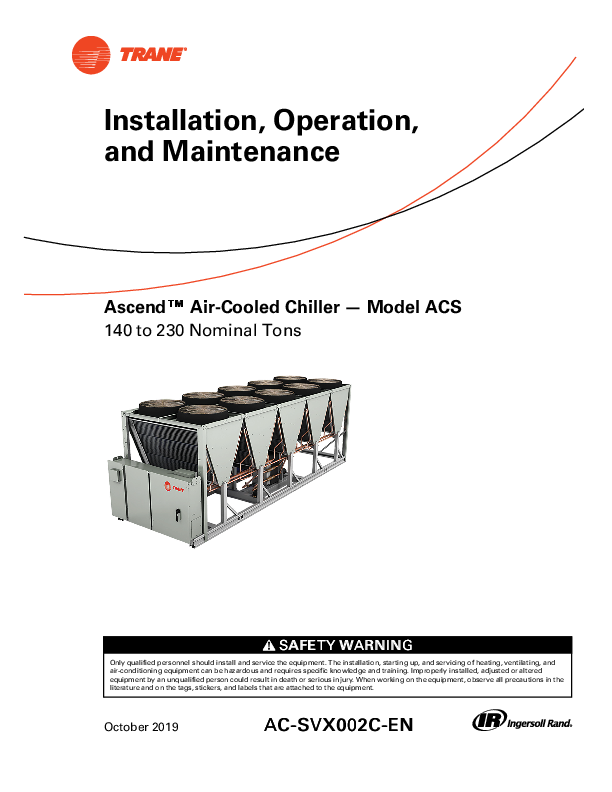
File info: application/pdf · 88 pages · 6.16MB
Trane Ascend™ ACS Air-Cooled Chiller
This comprehensive manual details the installation, operation, and maintenance procedures for the Trane Ascend™ ACS series air-cooled liquid chillers. These advanced units are engineered for efficient and reliable cooling in commercial and industrial environments.
Key aspects covered include:
- Detailed installation requirements and guidelines.
- In-depth operational procedures and control system management.
- Scheduled maintenance tasks for optimal performance and longevity.
- Critical safety warnings and essential precautions for qualified personnel.
Trane emphasizes that proper installation and servicing require specialized knowledge and should only be performed by qualified technicians. For further expertise, Trane University offers extensive training opportunities. Learn more at Trane University.