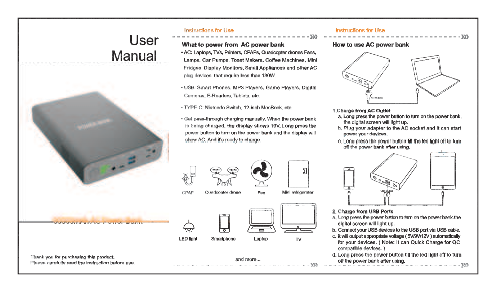User Manual
Thank you for purchasing this product. Please carefully read the instruction before use.
What to power from AC power bank
- AC: Laptops, TVs, Printers, CPAPs, Quadcopter drones, Fans, Lamps, Car Pumps, Toast Makers, Coffee Machines, Mini Fridges, Display Monitors, Small Appliances and other AC plug devices that require less than 130W.
- USB: Smart Phones, MP3 Players, Game Players, Digital Cameras, E-Readers, Tablets, etc.
- TYPE-C: Nintendo Switch, 12-inch MacBook, etc.
- Pass-through charging: When the power bank is being charged, the display shows 19V. Long press the power button to turn on the power bank and the display will show AC. It's ready to charge.
Example Devices: CPAP, Quadcopter drone, Fan, Mini refrigerator, LED light, Smartphone, Laptop, TV, and more...
How to use AC power bank
1. Charge from AC Outlet
- Long press the power button to turn on the power bank; the digital screen will light up.
- Plug your adapter to the AC socket to start powering your devices.
- Long press the power button until the LED light turns off to power down the power bank after use.
2. Charge from USB Ports
- Long press the power button to turn on the power bank; the digital screen will light up.
- Connect your USB devices to the USB port via USB cable.
- It will output appropriate voltage (5V/9V/12V) automatically for your devices. (Note: It can Quick Charge for QC compatible devices.)
- Long press the power button until the LED light turns off to power down the power bank after use.
3. Charge from TYPE-C port
- Long press the power button to turn on the power bank; the digital screen will light up.
- Connect your TYPE-C device to the TYPE-C port (36W max).
- Long press the power button until the LED light turns off to power down the power bank after use.
Simultaneous Charging: All output ports can charge several devices like laptops, tablets, and cell phones simultaneously.
5. To charge the AC Power bank
Connect the charger with the DC-IN port, the other side connects to a wall socket. The digital screen showing 100% means it is fully charged.
6. Battery level indicator
Long press the power button; the screen will light up to show the battery level. If the digital screen does not light up, it means the power bank needs to be charged.
Specifications
- Capacity: 60000mAh
- Battery type: li-polymer battery
- DC Input: 19V/2A
- AC Output: 110V/60HZ/130W (max) / 220V/50HZ/130W(max)
- TYPE-C Output: 5V/9V/12V 3A (max)
- Quick Charge 3.0 USB 1: 5V/9V/12V 3A (max)
- Quick Charge 3.0 USB 2: 5V/9V/12V 3A (max)
Package Contents
- 1* AC Power Bank
- 1* Multifunction Bag
- 1* Conversion Plug
- 1* Charger
- 1* Micro USB Cable
- 1* User Manual
Safety Instructions
Please observe these instructions to ensure safe usage:
- Do NOT disassemble, repair, or modify the unit or the battery.
- Do NOT touch the unit or the plug-in points if your hands are wet.
- Do NOT let children use the power supply unit.
- Do NOT drop, knock, or squeeze the unit.
- Do NOT charge, use, or store the unit in a bathroom or in an area exposed to rain or moisture.
- Do NOT connect any metallic conductors, such as supply lines, directly to the output receptacle.
- Do NOT dispose of the unit together with household waste.
- Do NOT damage the unit and/or the battery, e.g., by dropping or exposure to impact.
- Only charge, use, and store the unit within an ambient temperature of -10 to 50°C.
- Use the output receptacle only for connecting separate electric devices and do not connect to the mains under any circumstances.
- Recharge the unit once every six months when it is not used.
- Check the unit prior to every use.
Warranty
The product is with a warranty of 12 months from the date of purchase.
Related Documents
 |
Litionite 50000mAh Power Bank User Manual and Specifications Comprehensive user manual for the Litionite 50000mAh Power Bank, detailing instructions for use, charging procedures, technical specifications, package contents, maintenance guidelines, and warranty information. |
 |
LITIONITE 200W Flash Powerbank PD QC User Manual | Portable Charger User manual for the LITIONITE 200W Flash Powerbank PD QC. Details product features, power indicators, technical specifications, charging modes, warnings, and instructions for this high-capacity LiFePO4 portable charger. |