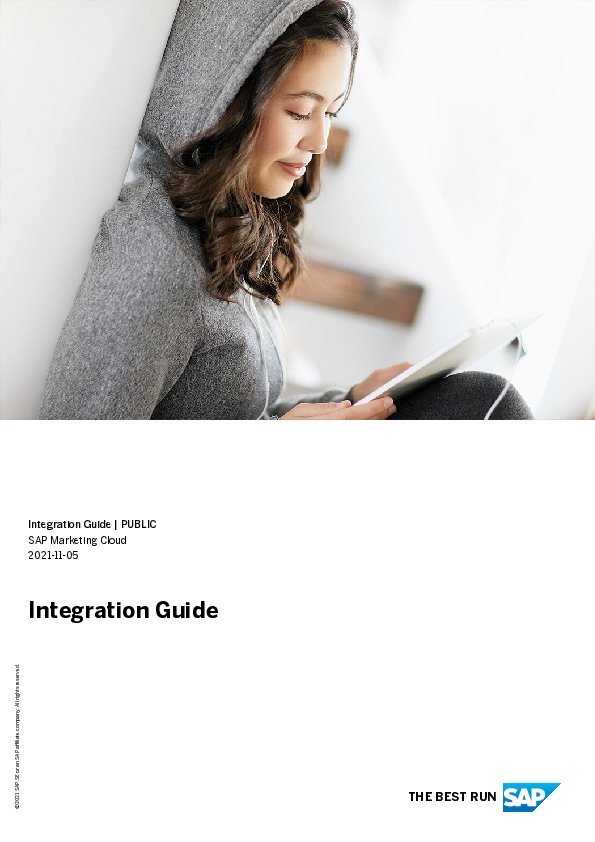Introduction to Integration
This guide provides an in-depth look at the various integration options available within SAP Marketing Cloud. It is designed to help users navigate the integration process efficiently, regardless of their starting point.
The document details how to connect SAP Marketing Cloud with external systems and applications, covering a wide range of business scenarios. Key areas discussed include dynamic customer profiling, campaign and journey orchestration, commerce marketing, and marketing analytics.
For detailed information on specific integration scenarios and activities, users can refer to the respective sections within this guide. The guide also outlines the necessary configuration and business administration activities required for successful integration.
For the most up-to-date information and to ensure you have the correct version of this document, please visit the SAP Help Portal.
Key Integration Areas
- Overview of Integration Options: Understand the fundamental integration approaches.
- Implementing Integrations for Business Scenarios: Learn how to integrate SAP Marketing Cloud for specific business objectives.
- Integration Scenarios: Discover various inbound and outbound integration scenarios.
- Integration APIs: Utilize APIs for seamless data exchange and system connectivity.
- Document History: Track changes and updates to the integration guide.
Getting Started with Integration
To begin your integration journey, familiarize yourself with the different integration options and scenarios. The guide provides clear pathways to connect your marketing solution with existing systems, such as SAP Sales Cloud or SAP S/4HANA.
For technical integration needs, the guide details the various Integration APIs available, offering guidance on which API to use for specific data sources like agreements, campaigns, or contact information.