VISION TBWS Washdown Bench Scales Instructions
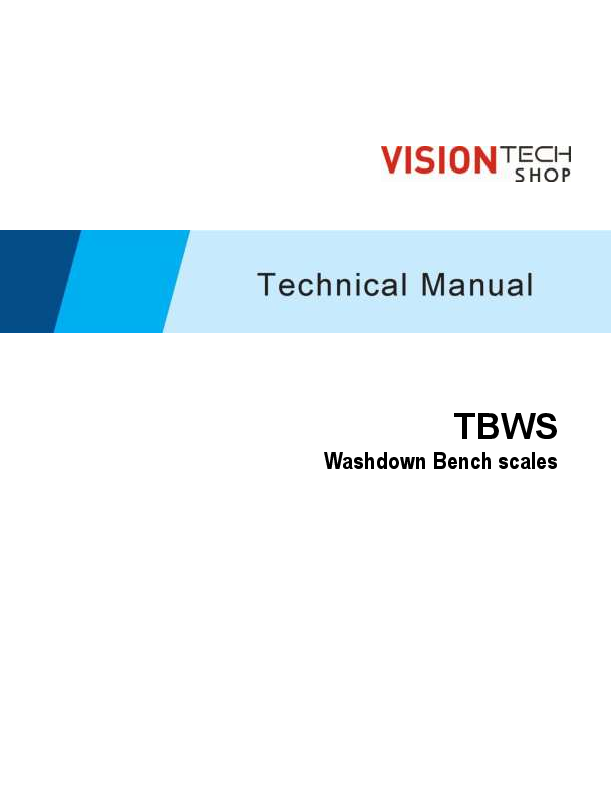
File info: application/pdf · 27 pages · 1.09MB
TBWS-Technical manual en VTS v2 2020-05-18
Washdown Bench scales - Vision Tech Shop
TBWS Washdown Bench Scales Technical Manual. - 4 -. 2. INTRODUCTION. ➢ The TBWS series weighing indicator that amplifies signals from a load cell,.
7%:6 :dvkgrzq %hqfk 6fdohv 7hfkqlfdo 0dqxdo ,167$//$7,21 8qsdfnlqj :khq \rx uhfhlyh wkh ,qglfdwru lqvshfw lw wr pdnh vxuh wkdw lw lv qrw gdpdjhg
Extracted Text
TBWS Washdown Bench scales TBWS Washdown Bench Scales Technical Manual CONTENTS 1. SPECIFICATION ..........................................................................................- 3 2. INTRODUCTION ..........................................................................................- 4 3. INSTALLATION ............................................................................................- 5 - 3.1Unpacking.............................................................................................- 5 3.2 Installation............................................................................................- 5 3.3 Load cell connections ..........................................................................- 6 3.4 Connect Adaptor and Charging ...........................................................- 6 4. KEYS DESCRIPTION ...................................................................................- 7 5. OPERATION.................................................................................................- 9 5.1. Basic Operation ................................................................................- 9 5.2. Check Weighing................................................................................- 10 - 5.2.1. Set Limits................................................................................- 10 5.2.2. Set Check Weighing ...............................................................- 10 5.3. Accumulation ....................................................................................- 11 5.3.1 Memory Recall.........................................................................- 11 5.3.2. Memory Clear .........................................................................- 11 5.3.3. Automatically accumulation. ...................................................- 11 5.4. Parts Counting ..................................................................................- 12 5.5. Animal Weighing...............................................................................- 12 5.6. Keyboard Lock..................................................................................- 13 5.7. Set auto power off.............................................................................- 13 5.8. Set Back Light...................................................................................- 13 6. PARAMETERS ...........................................................................................- 15 7. CALIBRATION ............................................................................................- 17 8. RS-232 OUTPUT ........................................................................................- 18 8.1. Specifications:...................................................................................- 18 8.2. RS-232 (9pin D type connector) .......................................................- 18 8. 3. Continuously output protocol ...........................................................- 19 9. DRAWING ..................................................................................................- 20 10. ERROR CODES .......................................................................................- 23 - - 1 - TBWS Washdown Bench Scales Technical Manual PRECAUTIONS WARNING DISCONNECT ALL POWER TO THIS UNIT BEFORE INSTALLING, CLEANING, OR SERVICING. FAILURE TO DO SO COULD RESULT IN BODILY HARM OR DAMAGE THE UNIT. CAUTION Permit only qualified persons to service the instrument Before connecting or disconnecting any components, remove the power. Failure to observe these precautions could result in bodily harm or damage to or destruction of the equipment. The weighing indicator is a precision electronic instrument, handle it carefully. Do not install the scale in direct sunlight. Verify the local voltage and receptacle type are correct for the scale. Only use original adaptor, other could cause damage to the scale. Pluggable equipment must be installed near an easily accessible socket outlet. Avoid unstable power sources. Do not use near large users of electricity such as welding equipment or large motors. Avoid sudden temperature changes, vibration, wind and water. Avoid heavy RF noise. Keep the indicator clean - 2 - TBWS Washdown Bench Scales Technical Manual 1. SPECIFICATION DIMENSIONS (inch/mm) Model Display Housing Operating Temperature Resolution Keypad Power Calibration Interface Load cell drive Voltage Load Cells ADC ADC Update Stabilization Time TBWS-100 TBWS-200 TBWS-500 2.05inch / 52mm LCD Stainless steel -10�C - 40�C / 14�F - 104�F 1/5000 7 Keys AC (110V/60Hz)/ Battery (6V/4Ah) Automatic External RS-232 Output Max: 5V/150mA Up to 4 load cell Sigma Delta 1/10 second One seconds typical - 3 - TBWS Washdown Bench Scales Technical Manual 2. INTRODUCTION The TBWS series weighing indicator that amplifies signals from a load cell, converts it to digital data and displays it as a mass value. It is suitable for general weighing or more specialized applications such as check weighing, animal weighing and accumulation applications. It can connect the indicator to a printer or a PC. Large LCD with white LED back light displays - 4 - TBWS Washdown Bench Scales Technical Manual 3. INSTALLATION 3.1Unpacking When you receive the Indicator, inspect it to make sure that it is not damaged and that all are parts are included: Remove the Indicator from the carton. Remove the protective covering. Store the packaging to use if you need to transport the scale later. Inspect the indicator for damage. Make sure all components are included. 1. Indicator 2. Manual 3. Indicator holder (Optional) 4. Load cell Output connecter (Optional) 5. RS-232 Output Connecter (Optional) 3.2 Installation Place the Indicator on a table or use indicator holder to connect with stand. Connect the plat form load cell cable to the indicator load cell connecter. Load cell connecter is locating back side of the indicator. Connect the adaptor pin to the indicator adaptor jack. Adaptor jack is locating, back side of the indicator. Adaptor connects into your AC power socket. Pluggable equipment must be installed near an easily accessible socket outlet with a protective ground/ earth contact. Turn on the On/Off key. If you want to turn off, press the key again. Display will show the scale capacity and will be starting self-checking. After self-checking, display will be come to normal weighing mode. Warm-up time of 15 minutes stabilizes the measured values after switching on. Calibrate with exact calibration weights, minimum 1/3 of the scale capacity should be used for calibration. For calibration see details in parameter. Then you can start your operation. - 5 - TBWS Washdown Bench Scales Technical Manual 3.3 Load cell connections Connect the load cell cables to the terminal as shown below. 7Pin Connection Pin 1 Signal Pin 2 Signal + Pin 3 Exc Pin 4 Exc + Pin 5 Sen Pin 6 Sen + Pin 7 Shield It can connect four 350 ohm load cells. The load cell drive voltage is 5V DC �5% between Excitation + and Excitation -. 3.4 Connect Adaptor and Charging To charge the battery insert the adaptor pin to jack. Simply plug the adaptor into the main power. The scale does not need to be turned on. The battery should be charged for 8 hours for full capacity. In lower left side of the keyboard is an LED to indicate the status of battery charging. When the scale is plugged into the main power the internal battery will be recharged. If the LED is green, the battery is fully charged. If it is red, the battery is nearly out and if yellow, the battery is being charged. Do not use any other type of power adaptor than the one supplied with the scale. Verify that the AC power socket outlet is properly protected. Note: Please charge the battery before using the scale for the first time. - 6 - TBWS Washdown Bench Scales Technical Manual 4. KEYS DESCRIPTION Key Board Keys - 7 - Description Power turn ON/OFF Set the Zero Display To perform a tare function, Subtracts weights. Accumulator key, current values will store to the memory to send the data to printer or PC Shift to Gross / Net Weight. Counting To change the unit (kg/g/lb/oz) TBWS Washdown Bench Scales Technical Manual Secondary functions of the keys Function To confirm the selected menu Keys To change the menu and active digit To move the active digit to right To move the active digit to left To enter the menu Escape from the menu to normal operation. - 8 - TBWS Washdown Bench Scales Technical Manual 5. OPERATION Initial Start-up Warm-up time of 15 minutes stabilizes the measured values after switching on. 5.1. Basic Operation 1. Power On/Off: Turn on the balance by pressing on/off key. The display is switched on and the test is started and to turn off the scale, press the key again. 2. Zero Environmental conditions can lead to the balance exactly zero despite the platform not taking any strain. However, you can set the display of your balance to zero any time by pressing starts at zero. 3. Tare key, ensuring that the weighing The weight of any container can be tared by pressing button so that with subsequent weighing the net weight of the object being weighed is always displayed. Load weight on the platform. Press key. Zero is displayed, and tare is subtracted. Remove weight on the platform. Tared weight is displayed. It can set only one tare value. It will be shown with a minus value. Press to change between gross weight and net weight. To clear the tare value, remove the load and press displayed, tare weight is cleared. 4. Select Unit and Sampling operation key. Zero is Press key, it can change unit and sampling operation. - 9 - TBWS Washdown Bench Scales Technical Manual 5.2. Check Weighing It can set an upper or lower limit when weighing with the limit range. During the limit controls, whether a value is within the upper or lower limits can be known with an alarm sound. 5.2.1. Set Limits Press and key together, display will be show set h. Press key to select set h or set l Press digit. key to confirm, display will show 00000 and will blink the last Enter the high limit value by using and keys to change the active digits and press key to increment the value. Press key to confirm, display will show set l Enter the high limit value by using and keys to change the active digits and press key to increment the value. Press key to confirm. To escape from the settings press key. 5.2.2. Set Check Weighing Press and key together, display will be show set h. Press key to select display beep. Press key to confirm, display will be shown none or ok or ng Check mode none : No beep sound in the limits. Function turned off. Check mode ok : When the weight is between the limits. OK will shown and beeper will be sounded. - 10 - TBWS Washdown Bench Scales Technical Manual Check mode ng : When the weight is out of the limits, the beeper will be sounded and OK will shown. Note: Check weighing available only when weight more than 20d 5.3. Accumulation The scale can be set to accumulate manually by pressing key. For settings, see the parameter p 1 Com � mode � pr 2 Before operation scale should be stable and return to zero, accumulation available only when weight more than 20d Accumulation Operation Place the load on the platform. Press key, when displayed STABLE indication. Display will be show acc 1 then will be show the total saved value. These displays will be shown only three seconds. Remove the weight from the pan. When display get zero and stable then place the second weight. It can continue until the memory gets fully or 99 items. 5.3.1 Memory Recall To recall the memory press key when there is no load on the platform. Display will be show acc X (X: Total number of accumulation) then will be show the total saved value. These displays will be shown only three seconds. 5.3.2. Memory Clear To clear the memory, press and keys together. Display will show Acc 0; all accumulation memory is cleared from the memory. 5.3.3. Automatically accumulation. The scale can be set to accumulate automatically. For settings, see the parameter p 1 Com � mode � auto - 11 - TBWS Washdown Bench Scales Technical Manual Automatic Accumulation Operation Place the load on the platform. When display gets STABLE indication, display will be show acc 1 then will show the total saved value. These displays will only be shown for three seconds. Remove the weight from the platform. When display shows zero and stable then place the second weight. It can continue until the memory gets fully or 99 items. 5.4. Parts Counting To enter the parts counting, press p 10 key and select until display will be show Press to change the parts quantity. Options: p10 / p20 / p50 / p100 / p200 Parts Counting Operation Place the load on the platform Select the parts quantity as per the option Choose from option depending on how many pieces/items are on the scale Press key to confirm, display will be shown ---- then will show the quantity Then can add goods on the platform, display will update the parts quantity automatically Press key back to the weighing mode. 5.5. Animal Weighing TBWS can be used for weighing vibrating loads. This function can use for animal weighing. For settings, see the parameter p 3 oth � anm Bring the load on the platform, when the load few seconds get stable, the reading will be locked for few seconds. It can add or remove loads also update the weighing locked values. To enter or exit animal weighing mode, press be displayed or not.. key until HOLD indicator will - 12 - TBWS Washdown Bench Scales Technical Manual When in animal weighing mode HOLD indicator will be displayed. 5.6. Keyboard Lock It can set lock key board, for settings, see the parameter p 3 oth � lock When the keys are not using within 10 minutes, the keys will lock automatically. After entering the lock function, pressing any keys will cause the display to show k-lok. Then will come to normal display. If want to unlock and want to use the keys press and hold , and keys three seconds. Display will be show u lck Then will come to normal display 5.7. Set auto power off It can set auto power of the scale, when scale not in use, scale will turn off after the setting time. Hold key three seconds display will show setbl Press key to change Set of and press key to confirm Press key to change the options. Set of off Of 5 Of 15 To set auto off function turn off, for scale always on Set to turn off five minutes later Set to turn off fifteen minutes later After selecting the auto off option press key to confirm and press key to escape from the settings. 5.8. Set Back Light It can set back light when scale is in use. Hold key three seconds display will show setbl. Press - 13 - key to confirm. TBWS Washdown Bench Scales Technical Manual au setbl on off To set auto option. When start to use back light will be on and when stop the operation back light also will off. To set always on. After turn on the power, back light also will be on. To set back light turn off. No back light in the operations After selecting the back light option, press key to escape from the settings. key to confirm and press - 14 - TBWS Washdown Bench Scales Technical Manual 6. PARAMETERS To set parameter, turn on the scale. Press key during the self checking. Display will be show pn Press , and to enter, display will be show po chk (To access parameters P2 mod; P4 ST; P5CLR ,the jumper K2 need to make short; if K2 is not shorted ,press K3 button inside the unit to enter ) Menu P 0 chk Sub Menu Set H Set l beep None Ok ng P 1 com Mode - 15 - Description Set high limits for check weighing Set low limits for check weighing No beep for check weighing Beep, when check weighing between the limits Beep, when check weighing out of the limits This option is used to set accumulation and RS-232 communication Options: Cont : data send continues St 1 : Send data one time, when stable. St c : Send data continuously, when stable P r1 : Send data one time, when press print Key (in printer mode) Pr 2 : Send data to print and accumulation, When press .key Auto : Auto accumulate and auto print mode. When weight stable and return to zero. Ask : Ask mode, Command R: read data Command T: Tare Command Z: Zero Wirel: Optional Wireless mode (communication through wireless) KIT 1: Optional Wireless Mode TBWS Washdown Bench Scales Technical Manual P 2 mod P3 oth Baud Pr Ptype SinGLE duAL 1 duAL 2 Lock anm To set the baud rate. Options: 600 / 1200 / 2400 / 4800 / 9600 To set the parity Options: 7 e1 / 7 o1 / 8 n1 To set printer model Options: Lp50: Set the scale printer LP-50 EP50: Set the scale printer EP-50 To select single range operation Count To check internal counts Deci To set decimal points Div To set increment Cap Set Capacity Cal Calibration gra Gravity To select dual range - mode 1 Note: Once active second interval (div 2), Then second interval will work until display return to zero Count To check internal counts Deci Div Cap Cal To set decimal points Di v 1 To select first division Di v 2 To select second division Cap 1 To select first capacity Cap 2 To select second capacity Calibration gra Gravity To select dual interval - mode 2 Note: First interval will active in CAP 1 Second interval will active in CAP 2 Count To check internal counts Deci To set decimal points Div Di v 1 To select first division Di v 2 To select second division Cap Cap 1 To select first capacity Cap 2 To select second capacity Cal Calibration gra Gravity To set keypad lock Options: on / off To set animal mode. - 16 - P4 S T P5 CLR P6 TBWS Washdown Bench Scales Technical Manual ST ON ST OFF CLRCAL CLROPT g Oz Options: on / off Mutli Tare Function On Mutli Tare Function Off Clear the calibration record Clear the parameter modification record Weighing units select to turn on / off 7. CALIBRATION To set calibration, turn on the scale. Press key during the self-checking. Display will be show pn Press , and to enter, display will be show po chk Press until display will be show p 2 mod. Open the display by unscrewing and locate K3 on mainboard. Upon locating, press the button to enter calibration mode. Press 2 Press Press key to confirm and press key to confirm and press key to confirm to select sinGLE /dual 1 /dual to select cal Calibration Cal Press key to enter calibration, display will be show unld Remove all the weight from the platform. When indicator get stable, press key to confirm. - 17 - TBWS Washdown Bench Scales Technical Manual Display will show the last calibration weight. If want to change the calibration weight value, press and keys to change the active digits and press key to increment the value. When the calibration value is correct, press Display will be show load. Place the calibration weight on the platform. key to confirm. When indicator becomes stable, press key to confirm. Display will come to normal weighing mode. 8. RS-232 OUTPUT The TBWS Series of scales can be ordered with a standard RS-232 output. 8.1. Specifications: RS-232 output of weighing data Code : ASCII Data bits : 8 data bits Parity : No Parity Baud rate : 600bps to 9600bps selectable 8.2. RS-232 (9pin D type connector) Pin Pin Pin RXD TXD GND 9pin D Connecter: Indicator Pin 2: Pin 3: Pin 5: Input Output Receiving data Transmission data Signal ground Computer Pin 3 Pin 2 Pin 5 Check Weighing Output Pin 1: VB Pin 4: Vcc 5v (Output) Pin 5: Com (Ground) Pin 6: Ok (Output) - 18 - TBWS Washdown Bench Scales Technical Manual Pin 7: Low (Output) Pin 8: Hi (Output) Pin 9: Beep (Output) 8. 3. Continuously output protocol Weighing mode -HEADER1-- - HEADER2- -/ --- WEIGHT DATA -- k g CR LF -WEIGHT UNIT- TERMINATOR Counting mode P C S - QTY - p c s CR LF -QTY UNIT- HEADER1: ST=STABLE US=UNSTABLE HEADER2: NT=NET GS=GROS Print formats Label Format Receipt Format # 1 Receipt Format # 2 - 19 - TBWS Washdown Bench Scales Technical Manual 9. DRAWING - 20 - TBWS Washdown Bench Scales Technical Manual TBWS Parts List-1 - 21 - TBWS Washdown Bench Scales Technical Manual TBWS Parts List-2 - 22 - TBWS Washdown Bench Scales Technical Manual 10. ERROR CODES Error Message ----Err 1 Err 2 Err 4 Err 5 Err 6 Err 7 Err 8 Err 9 Description Maximum load exceeded Incorrect date Incorrect time Zero setting error Key board error A/D value out of range Percentage Error Calibration weight error Unstable Reading Solution Unload or reduce weight Enter the date by using format "yy;mm:dd" Enter the time by using format "hh:mm:ss" Zero setting range exceeded due to switching on.(4%max) Make sure platform empty. Check the keys and connecter. Make sure platform empty and check the pan is installed proper. Check the load cell connectors. Please check input data, must be > 0.5d Check the test weights for calibration or linear calibration Check any air variation, vibration, RF noise and touching some where. Check the load cell and connecters. Err 10 Err 11 Err 12 Err 13 Err 14 Err 15 Wireless communiation failure Communication protocol error Accumulation error Lack of unit weight Lack of sample Gravity error Check wireless settings or change Com settings from the wireless Check communication settings Max accumulation times 99 / 999 / weight 999999 Check unit weight entry data, must be >0.5d Check counting samples entry, must be >20d Check the gravity settings. Gravity range must be 0.9xx ~ 1.0xx - 23 - TBWS Washdown Bench Scales Technical Manual Err 16 Err 17 Paper error Tare out of range Err 18 Err19 Err P Err l Pre-tare error Initialize zero error Printer error Approval setting error --ol---lo-- Over range Underload Fai l h / fai l l / fai l Ba lo / lo ba Calibration Error Battery low Check the printer paper Minus weight or overload. Remove the load and restart scale again. Check the pre-tare value Calibration the scale. Check the printer settings or connections Check the PCB jumper settings. Must be connect jumper pin to K1 (BW series) Remove the load. Re calibrate Minus weight, check the platform and restart or calibrate. Check the test weights & Re calibrate Re charge battery, check the voltages. - 24 -