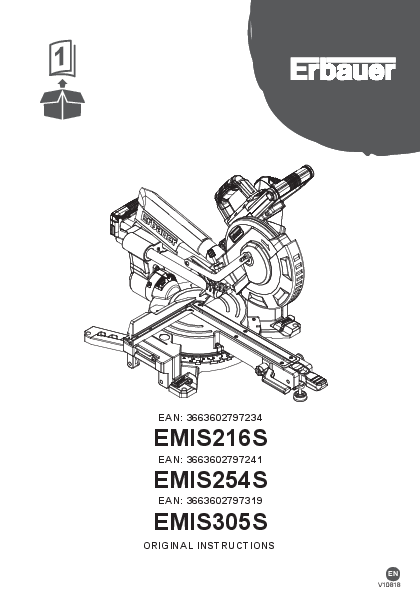Erbauer Sliding Mitre Saw
Original Instructions
Safety Instructions
⚠️ GENERAL POWER TOOL SAFETY WARNING
WARNING! Read all safety warnings, instructions, illustrations and specifications provided with this power tool. Failure to follow all instructions listed below may result in electric shock, fire and/or serious injury.
Save all warnings and instructions for future reference.
The term "power tool" in the warnings refers to your mains-operated (corded) power tool or battery-operated (cordless) power tool.
1) WORK AREA SAFETY
a) Keep work area clean and well lit. Cluttered or dark areas invite accidents.
b) Do not operate power tools in explosive atmospheres, such as in the presence of flammable liquids, gases or dust. Power tools create sparks which may ignite the dust or fumes.
c) Keep children and bystanders away while operating a power tool. Distractions can cause you to lose control.
2) ELECTRICAL SAFETY
a) Power tool plugs must match the outlet. Never modify the plug in any way. Do not use any adapter plugs with earthed (grounded) power tools. Unmodified plugs and matching outlets will reduce risk of electric shock.
b) Avoid body contact with earthed or grounded surfaces, such as pipes, radiators, ranges and refrigerators. There is an increased risk of electric shock if your body is earthed or grounded.
c) Do not expose power tools to rain or wet conditions. Water entering a power tool will increase the risk of electric shock.
d) Do not abuse the cord. Never use the cord for carrying, pulling or unplugging the power tool. Keep cord away from heat, oil, sharp edges or moving parts. Damaged or entangled cords increase the risk of electric shock.
e) When operating a power tool outdoors, use an extension cord suitable for outdoor use. Use of a cord suitable for outdoor use reduces the risk of electric shock.
f) If operating a power tool in a damp location is unavoidable, use a residual current device (RCD) protected supply. Use of an RCD reduces the risk of electric shock.
3) PERSONAL SAFETY
a) Stay alert, watch what you are doing and use common sense when operating a power tool. Do not use a power tool while you are tired or under the influence of drugs, alcohol or medication. A moment of inattention while operating power tools may result in serious personal injury.
b) Use personal protective equipment. Always wear eye protection. Protective equipment such as dust mask, non-skid safety shoes, hard hat, or hearing protection used for appropriate conditions will reduce personal injuries.
c) Prevent unintentional starting. Ensure the switch is in the off-position before connecting to power source and/or battery pack, picking up or carrying the tool. Carrying power tools with your finger on the switch or energising power tools that have the switch on invites accidents.
d) Remove any adjusting key or wrench before turning the power tool on. A wrench or a key left attached to a rotating part of the power tool may result in personal injury.
e) Do not overreach. Keep proper footing and balance at all times. This enables better control of the power tool in unexpected situations.
f) Dress properly. Do not wear loose clothing or jewellery. Keep your hair, clothing and gloves away from moving parts. Loose clothes, jewellery or long hair can be caught in moving parts.
g) If devices are provided for the connection of dust extraction and collection facilities, ensure these are connected and properly used. Use of dust collection can reduce dust-related hazards.
h) Do not let familiarity gained from frequent use of tools allow you to become complacent and ignore tool safety principles. A careless action can cause severe injury within a fraction of a second.
4) POWER TOOL USE AND CARE
a) Do not force the power tool. Use the correct power tool for your application. The correct power tool will do the job better and safer at the rate for which it was designed.
b) Do not use the power tool if the switch does not turn it on and off. Any power tool that cannot be controlled with the switch is dangerous and must be repaired.
c) Disconnect the plug from the power source and/or remove the battery pack, if detachable, from the power tool before making any adjustments, changing accessories, or storing power tools. Such preventive safety measures reduce the risk of starting the power tool accidentally.
d) Store idle power tools out of the reach of children and do not allow persons unfamiliar with the power tool or these instructions to operate the power tool. Power tools are dangerous in the hands of untrained users.
e) Maintain power tools and accessories. Check for misalignment or binding of moving parts, breakage of parts and any other condition that may affect the power tool's operation. If damaged, have the power tool repaired before use. Many accidents are caused by poorly maintained power tools.
f) Keep cutting tools sharp and clean. Properly maintained cutting tools with sharp cutting edges are less likely to bind and are easier to control.
g) Use the power tool, accessories and tool bits etc. in accordance with these instructions, taking into account the working conditions and the work to be performed. Use of the power tool for operations different from those intended could result in a hazardous situation.
h) Keep handles and grasping surfaces dry, clean and free from oil and grease. Slippery handles and grasping surfaces do not allow for safe handling and control of the tool in unexpected situations.
5) SERVICE
a) Have your power tool serviced by a qualified repair person using only identical replacement parts. This will ensure that the safety of the power tool is maintained.
SAFETY INSTRUCTIONS FOR MITRE SAW
a) Mitre saws are intended to cut wood or wood-like products; they cannot be used with abrasive cut-off wheels for cutting ferrous material such as bars, rods, studs, etc. Abrasive dust causes moving parts such as the lower guard to jam. Sparks from abrasive cutting will burn the lower guard, the kerf insert and other plastic parts.
b) Use clamps to support the workpiece whenever possible. If supporting the workpiece by hand, you must always keep your hand at least 100 mm from either side of the saw blade. Do not use this saw to cut pieces that are too small to be securely clamped or held by hand. If your hand is placed too close to the saw blade, there is an increased risk of injury from blade contact.
c) The workpiece must be stationary and clamped or held against both the fence and the table. Do not feed the workpiece into the blade or cut "freehand" in any way. Unrestrained or moving workpieces could be thrown at high speeds, causing injury.
d) Push the saw through the workpiece. Do not pull the saw through the workpiece. To make a cut, raise the saw head and pull it out over the workpiece without cutting, start the motor, press the saw head down and push the saw through the workpiece. Cutting on the pull stroke is likely to cause the saw blade to climb on top of the workpiece and violently throw the blade assembly towards the operator.
e) Never cross your hand over the intended line of cutting either in front or behind the saw blade. Supporting the workpiece "cross handed" i.e. holding the workpiece to the right of the saw blade with your left hand or vice versa is very dangerous.
f) Do not reach behind the fence with either hand closer than 100 mm from either side of the saw blade, to remove wood scraps, or for any other reason while the blade is spinning. The proximity of the spinning saw blade to your hand may not be obvious and you may be seriously injured.
g) Inspect your workpiece before cutting. If the workpiece is bowed or warped, clamp it with the outside bowed face toward the fence. Always make certain that there is no gap between the workpiece, fence and table along the line of the cut. Bent or warped workpieces can twist or shift and may cause binding on the spinning saw blade while cutting. There should be no nails or foreign objects in the workpiece.
h) Do not use the saw until the table is clear of all tools, wood scraps, etc., except for the workpiece. Small debris or loose pieces of wood or other objects that contact the revolving blade can be thrown with high speed.
i) Cut only one workpiece at a time. Stacked multiple workpieces cannot be adequately clamped or braced and may bind on the blade or shift during cutting.
j) Ensure the mitre saw is mounted or placed on a level, firm work surface before use. A level and firm work surface reduces the risk of the mitre saw becoming unstable.
k) Plan your work. Every time you change the bevel or mitre angle setting, make sure the adjustable fence is set correctly to support the workpiece and will not interfere with the blade or the guarding system. Without turning the tool "ON" and with no workpiece on the table, move the saw blade through a complete simulated cut to assure there will be no interference or danger of cutting the fence.
l) Provide adequate support such as table extensions, saw horses, etc. for a workpiece that is wider or longer than the table top. Workpieces longer or wider than the mitre saw table can tip if not securely supported. If the cut-off piece or workpiece tips, it can lift the lower guard or be thrown by the spinning blade.
m) Do not use another person as a substitute for a table extension or as additional support. Unstable support for the workpiece can cause the blade to bind or the workpiece to shift during the cutting operation pulling you and the helper into the spinning blade.
n) The cut-off piece must not be jammed or pressed by any means against the spinning saw blade. If confined, i.e. using length stops, the cut-off piece could get wedged against the blade and thrown violently.
o) Always use a clamp or a fixture designed to properly support round material such as rods or tubing. Rods have a tendency to roll while being cut, causing the blade to "bite" and pull the work with your hand into the blade.
p) Let the blade reach full speed before contacting the workpiece. This will reduce the risk of the workpiece being thrown.
q) If the workpiece or blade becomes jammed, turn the mitre saw off. Wait for all moving parts to stop and disconnect the plug from the power source and/or remove the battery pack. Then work to free the jammed material. Continued sawing with a jammed workpiece could cause loss of control or damage to the mitre saw.
r) After finishing the cut, release the switch, hold the saw head down and wait for the blade to stop before removing the cut-off piece. Reaching with your hand near the coasting blade is dangerous.
s) Hold the handle firmly when making an incomplete cut or when releasing the switch before the saw head is completely in the down position. The braking action of the saw may cause the saw head to be suddenly pulled downward, causing a risk of injury.
ADDITIONAL SAFETY WARNINGS FOR MITRE SAW
a) Use only saw blades recommended by the manufacturer for wood and analogous materials.
b) Pay attention to the cutting capacities mentioned in the technical date.
c) Pay attention to the maximum bevel angle and mitre angle settings mentioned in the technical data.
d) Use only a saw blade diameter in accordance with the markings on the saw and information about the bore diameter and the maximum kerf of the saw blade.
e) Use only saw blades that are marked with a speed equal or higher than the speed marked on the tool.
f) During blade changing procedure, the rotation direction arrow on the saw blade should comply with the one on the upper fixed blade guard.
g) Pay attention to the setting device(s) and the locking device(s) for the mitre angle and bevel angel mentioned in the controls.
h) Turn the lower retractable blade guard by hand to test if it is rotating smoothly.
i) Pay attention to how to connect dust extraction systems mentioned in assembly.
j) Pay attention to the cutting sequence mentioned in the operation.
k) Pay attention to the cutting depth for non-through cuts mentioned in the controls.
l) Ensure that the mitre saw is always stable and secure.
m) Always fix and use the extension supporter during operation.
n) Use additional supports if needed to ensure the stability of the workpiece.
o) The power tool shall not be wet or applied in wet environment.
p) Check the product, its power cord and plug as well as accessories for damage before each use. Do not use the product if it is damaged or shows wear.
q) Double check that the accessories and attachments are properly fixed.
r) Always hold the product on its handle. Keep the handle dry to ensure safe support.
SAFETY INSTRUCTIONS FOR LASER
⚠️ Laser radiation
Do not stare into beam
Class 2 laser product
EN 60825-1:2014
P < 1mW, λ = 650nm
a) Do not stare directly at the laser beam. A hazard may exist if you deliberately stare into the beam.
b) The laser shall be used and maintained in accordance with the manufacturer's instructions.
c) Never aim the beam at any person or an object other than the work piece.
d) The laser beam shall not be deliberately aimed at another person and shall be prevented from being directed towards the eye of a person for longer than 0.25 seconds.
e) Always ensure the laser beam is aimed at a sturdy work piece without reflective surfaces, e.g. wood or rough coated surfaces are acceptable. Bright shiny reflective sheet steel or similar is not suitable for laser applications as the reflective surface may direct the laser beam back at the operator.
f) Do not change the laser device with a different type. Repairs must be carried out by the manufacturer or an authorized agent.
g) CAUTION: Use of controls or adjustments other than those specified herein may result in hazardous radiation exposure.
The following information applies to professional users only but is good practice for all users:
ADDITIONAL SAFETY WARNINGS FOR CONSTRUCTION DUST
The updated Control of Substances Hazardous to Health Regulations 1st October 2012 now also targets to reduce the risks associated with silica, wood and gypsum dusts.
Construction workers are one of the at-risk groups within this because of the dust that they breathe: silica dust is not just a nuisance; it is a real risk to your lungs!
Silica is a natural mineral present in large amounts in things like sand, sandstone and granite. It is also commonly found in many construction materials such as concrete and mortar. The silica is broken into very fine dust (also known as Respirable Crystalline Silica or RCS) during many common tasks such as cutting, drilling and grinding.
Breathing in very fine particles of crystalline silica can lead to the development of:
- lung cancer
- Silicosis
- Chronic obstructive pulmonary disease (COPD).
And breathing in fine particles of wood dust can lead to the development of Asthma.
The risk of lung disease is linked to people who regularly breathe construction dust over a period of time, not on the odd occasion.
To protect the lung, the COSHH Regulations sets a limit on the amount of these dusts that you can breathe (called a Workplace Exposure Limit or WEL) when averaged over a normal working day. These limits are not a large amount of dust: when compared to a penny it is tiny – like a small pinch of salt:
This limit is the legal maximum; the most you can breathe after the right controls have been used.
How to reduce the amount of dust?
- Reduce the amount of cutting by using the best sizes of building products.
- Use a less powerful tool e.g. a block cutter instead of angle grinder.
- Using a different method of work altogether – e.g. using a nail gun to direct fasten cable trays instead of drilling holes first.
Please always work with approved safety equipment, such as those dust masks that specially designed to filter out microscopic particles and use the dust extraction facility at all time.
For more information please see the HSE website: http://www.hse.gov.uk/construction or http://www.hse.gov.uk/pubns/cis69.pdf
⚠️ WARNING! Some dust particles created by power sanding, sawing, grinding, drill and other construction jobs contain chemicals known to cause cancer, birth defects or other reproductive harm. Some examples of these chemicals are:
- Lead from lead-based paints.
- Crystalline silica from bricks and cement and other masonry products.
- Arsenic and chromium from chemically treated timber.
Your risk from these exposures varies, depending upon how often you do this type of work. To reduce your exposure to these dusts:
- Work in a well-ventilated.
- Work with approved protective equipment, such as those dust masks that are specially designed to filter microscopic particles.
NOISE
SEE TECHNICAL SPECIFICATIONS IN THE INSTRUCTION MANUAL FOR THE NOISE LEVELS OF YOUR TOOL.
The declared noise emission value(s) has been measured in accordance with EN 62841-1 and EN 62841-3-9 and may be used for comparing one tool with another. The declared noise emission value(s) may also be used in a preliminary assessment of exposure.
⚠️ WARNING! The noise emission during actual use of the power tool can differ from the declared values depending on the ways in which the tool is used especially what kind of workpiece is processed.
⚠️ WARNING! Identify safety measures to protect the operator that are based on an estimation of exposure in the actual conditions of use (taking account of all parts of the operating cycle such as the times when the tool is switched off and when it is running idle in addition to the trigger time).
Health surveillance
All employees should be part of an employer's health surveillance scheme to help identity any noise related diseases at an early stage, prevent disease progression and help employees stay in work.
VIBRATION AND NOISE REDUCTION
To reduce the impact of noise and vibration emission, limit the time of operation, use low-vibration and low-noise operating modes as well as wear personal protective equipment.
Take the following points into account to minimise the vibration and noise exposure risks:
- Only use the product as intended by its design and these instructions.
- Ensure that the product is in good condition and well maintained.
- Use correct attachments for the product and ensure they are in good condition.
- Keep tight grip on the handles/grip surface.
- Maintain this product in accordance with these instructions and keep it well lubricated (where appropriate).
- Plan your work schedule to spread any high vibration tool use across a longer period of time.
- Prolonged use of the product exposes the user to vibrations that can cause a range of conditions collectively known as hand-arm vibration syndrome (HAVS) e.g. fingers going white; as well as specific diseases such as carpal tunnel syndrome. To reduce this risk when using the product, always wear protective gloves and keep your hands warm.
RESIDUAL RISKS
Even if you are operating this product in accordance with all the safety requirements, potential risks of injury and damage remain. The following dangers can arise in connection with the structure and design of this product:
- Health defects resulting from vibration emission if the product is being used over long periods of time or not adequately managed and properly maintained.
- Injuries and damage to property due to broken attachments or the sudden impact of hidden objects during use.
- Danger of injury and property damage caused by flying objects or poor power tool accessories.
⚠️ WARNING! This product produces an electromagnetic field during operation! This field may under some circumstances interfere with active or passive medical implants! To reduce the risk of serious or fatal injury, we recommend persons with medical implants to consult their doctor and the medical implant manufacturer before operating this product!
Product description
Part index
The index below refers to Fig. 1 on page 4.
- 1. Operating handle
- 2. LED light switch
- 3. Laser switch
- 4. Front transport handle
- 5. Dust collection bag
- 6. Rear transport handle
- 7. Multi tool (6 mm hex key/cross screw driver)
- 8. Sliding locking knob
- 9. Power cord holder
- 10. Bevel scale
- 11. Workpiece clamp
- 12. Mounting hole (X4)
- 13. Fence (left & right)
- 14. Extension supporter (left & right)
- 15. Extension supporter locking lever (left & right)
- 16. Mitre scale
- 17. Table insert
- 18. Mitre angle adjustment lever locking knob
- 19. Support bolt
- 20. Turntable locking handle
- 21. Mitre angle adjustment lever
- 22. Bevel angle locking lever
- 23. Turntable
- 24. Locking bolt
- 25. LED light*
- 26. Spindle locking button
- 27. Right safety lock button
- 28. On/off switch
- 29. Left safety lock button
- 30. Upper fixed blade guard
- 31. Laser*
- 32. Lower retractable blade guard
- 33. Guard mounting plate*
- 34. Saw blade*
- 35. Cutting depth gauge
- 36. Sliding bar
- 37. Fence locking lever (left & right)
- 38. Workpiece clamp holder (left & right)
- 39. Base
- 40. Bevel angle locking knob
- 41. Dust extraction outlet
* Parts marked with * are not shown in this overview. Please refer to the respective section in the instruction manual.
Symbols
On the product, the rating label and within these instructions you will find among others the following symbols and abbreviations. Familiarise yourself with them to reduce hazards like personal injuries and damage to property.
- ? Always wear eye protection.
- ? Always wear ear protection.
- ? Wear protective gloves.
- ? Wear a dust mask.
- ? Lock / to tighten or secure.
- ℹ️ Note / Remark.
- ⚡ Laser radiation.
- ? Do not stare into beam.
- ? Decibel (A-rated)
- ? No-load speed
- Keep your hands away!
- Blade for cutting wood.
- To reduce the risk of injury, user must read instruction manual.
- ? Unlock / to loosen.
- ⚠️ Caution / Warning.
Switch the product off and disconnect it from the power supply before assembly, cleaning, adjustments, maintenance, storage and transportation.
This product is of protection class II. That means it is equipped with enhanced or double insulation.
The product complies with the applicable European directives and an evaluation method of conformity for these directives was done.
WEEE symbol. Waste electrical products should not be disposed of with household waste. Please recycle where facilities exist. Check with your Local Authority or local store for recycling advice.
yyWxx Manufacturing date code; year of manufacturing (20yy) and week of manufacturing (Wxx)
Built in Laser Guide
3 metre Power Cord Length
Technical data
For EMIS216S
- Rated voltage, frequency: 220-240 V~, 50 Hz
- Rated power input: 1400 W
- Rated no load speed n₀: 5000 min⁻¹
- Blade size: Ø216 mm X Ø30 mm X 2.4 mm 40 T
- Cutting capacity (bevel/mitre): 0° / 0°: 62 × 305 mm, 0° / 45°(left/right): 62 × 215 mm, 45°(left) / 0°: 30 × 305 mm, 45°(right) / 0°: 18 × 305 mm, 45°(left) / 45°(left/right): 30 × 215 mm, 45°(right) / 45°(left/right): 18 × 215 mm
- Mitre capacity: left 48° ~ right 48°
- Bevel capacity: left 45° ~ right 45°
- Protection class: II ⛋
- Weight: 16.81 kg
- Sound pressure level Lₚ<0xE2><0x82><0x90>: 89 dB(A)
- Sound power level L<0xE1><0xB5><0xA3><0xE2><0x82><0x90>: 100 dB(A)
- Uncertainty Kₚ<0xE2><0x82><0x90>, K<0xE1><0xB5><0xA3><0xE2><0x82><0x90>: 3 dB(A)
For EMIS254S
- Rated voltage, frequency: 220-240 V~, 50 Hz
- Rated power input: 1800 W
- Rated no load speed n₀: 4500 min⁻¹
- Blade size: Ø254 mm X Ø30 mm X 2.4 mm 48 T
- Cutting capacity (bevel/mitre): 0° / 0°: 90 × 305 mm, 0° / 45°(left/right): 90 × 215 mm, 45°(left) / 0°: 40 × 305 mm, 45°(right) / 0°: 25 × 305 mm, 45°(left) / 45°(left/right): 40 × 215 mm, 45°(right) / 45°(left/right): 25 × 215 mm
- Mitre capacity: left 52° ~ right 60°
- Bevel capacity: left 45° ~ right 45°
- Protection class: II ⛋
- Weight: 20.49 kg
- Sound pressure level Lₚ<0xE2><0x82><0x90>: 92 dB(A)
- Sound power level L<0xE1><0xB5><0xA3><0xE2><0x82><0x90>: 104 dB(A)
- Uncertainty Kₚ<0xE2><0x82><0x90>, K<0xE1><0xB5><0xA3><0xE2><0x82><0x90>: 3 dB(A)
For EMIS305S
- Rated voltage, frequency: 220-240 V~, 50 Hz
- Rated power input: 1800 W
- Rated no load speed n₀: 4200 min⁻¹
- Blade size: Ø305 mm X Ø30 mm X 2.8 mm 48 T
- Cutting capacity (bevel/mitre): 0° / 0°: 100 × 355 mm, 0° / 45°(left/right): 100 × 254 mm, 45°(left) / 0°: 50 × 355 mm, 45°(right) / 0°: 35 × 355 mm, 45°(left) / 45°(left/right): 50 × 254 mm, 45°(right) / 45°(left/right): 35 × 254 mm
- Mitre capacity: left 52° ~ right 60°
- Bevel capacity: left 45° ~ right 45°
- Protection class: II ⛋
- Weight: 24.82 kg
- Sound pressure level Lₚ<0xE2><0x82><0x90>: 95 dB(A)
- Sound power level L<0xE1><0xB5><0xA3><0xE2><0x82><0x90>: 106 dB(A)
- Uncertainty Kₚ<0xE2><0x82><0x90>, K<0xE1><0xB5><0xA3><0xE2><0x82><0x90>: 3 dB(A)
The sound emission values have been obtained according to the noise test code given in EN 62841-1 and EN 62841-3-9. The noise for the operator may exceed 80 dB(A) and ear protection measures are necessary.
Assembly
01 Unpacking
1. Unpack all parts and lay them on a flat, stable surface.
2. Remove all packing materials and shipping devices, if applicable.
3. Make sure the delivery contents are complete and free of any damage. If you find that parts are missing or show damage do not use the product but contact your dealer. Using an incomplete or damaged product represents a hazard to people and property.
4. Ensure that you have all the accessories and tools needed for assembly and operation. This also includes suitable personal protective equipment.
⚠️ WARNING! The product must be fully assembled before operation! Do not use a product that is only partly assembled or assembled with damaged parts!
Wear protective gloves for this assembly work and always lay the product on a flat and stable surface while assembling.
Follow the assembly instructions step-by-step and use the pictures provided as a visual guide to easily assemble the product!
Do not connect the product to power supply before it is completely assembled!
⚠️ WARNING! The product and the packaging are not children's toys! Children must not play with plastic bags, sheets and small parts! There is a danger of choking and suffocation!
02 Operating position (Fig. A)
1. Push the operating handle (1) (step 1) downwards and disengage the locking bolt (24) from its locking position (step 2).
2. Lift the operating handle (1) to its full height (step 3).
03 Workpiece clamp (Fig. B)
The workpiece clamp (11) is pre-assembled. Insert the height adjustment pillar (11b) into the workpiece clamp holder (38) on either side of the base if necessary.
04 Fence (Fig. C)
Install:
- Unlock the fence locking lever (37) (step 1).
- Align the fence gaps (13a) with the screws (37a). Insert the fence (13) into the slot (step 2).
- Slide the fence to the desired position (step 3).
- Lock the fence locking lever (37) (step 4).
Uninstall:
- Unlock the fence locking lever (37).
- Slide the fence (13) to the end of the slot and remove it from the slot.
05 Replacing saw blade (Fig. D, E, F)
⚠️ WARNING! Always use saw blades according to the intended use! Observe the technical specifications of this product when purchasing and using new saw blades! Use only saw blades for which the maximum possible speed is not less than the maximum spindle speed of the product. Attachments are sharp and hot after use! Handle them with care! Wear safety gloves when handling attachments to avoid injuries like burns and cuts!
ℹ️ The rotation direction arrow on the saw blade (34) should comply with the one on the upper fixed blade guard (30)!
Follow these steps for replacing a worn or damaged saw blade:
- Open the lower retractable blade guard (32) by hand to expose the locking screw (33a) of the guard mounting plate (33) (Fig. D step 1).
- Loosen the locking screw (33a) with the provided multi tool (7) (Fig. D step 2) until the guard mounting plate (33) can be slid to the side (Fig. D step 3). For EMIS216S, press down the operating handle (1) to help sliding.
- Press the spindle locking button (26) fully and hold it in position. (Fig. E)
- Turn the clamping screw (34a) slightly with the provided multi tool until the spindle is locked.
- Loosen the clamping screw (34a) clockwise and remove it together with the washer (34b), outer flange (34c) and saw blade (34). Do not remove inner flange (34e) on the spindle (34d) (Fig. F).
- Place a new saw blade on the spindle and make sure that the bore of the saw blade fits to the inner flange (34e) properly. Ensure that the rotational direction indicated on the saw blade is the same as the one shown on the upper fixed blade guard (30).
- Secure the saw blade (34) with the outer flange (34c), washer (34b) and clamping screw (34a). Tighten the clamping screw anti-clockwise with the provided multi tool while the spindle locking button (26) is pressed.
- Turn the saw blade (34) by hand to test if it is rotating smoothly. It should not flutter.
- Push the lower retractable blade guard to slide the guard mounting plate (33) downward and tighten the locking screw (33a) with the provided multi tool.
- Close the lower retractable blade guard (32) afterwards.
06 Bench mounting
There are 4 mounting holes (12) at each corner of the base (39) to facilitate bench mounting.
- Place the mitre saw over the workbench tabletop and mark four locations on top of the workbench that correspond to the mounting hole positions.
- Drill four mounting holes (Ø11 mm) at the marked location of the workbench.
- Place the mitre saw on the workbench and align the mounting holes of the base with the drilled holes in the workbench.
- Firmly secure the mitre saw to the bench surface with 4 bolts (not provided).
⚠️ WARNING! For stability, turn the support bolt (19) clockwise to make sure it contacts with the bench surface.
5. Carefully check the workbench after mounting to make sure that no movement can occur during use. If any tipping, sliding, or other movement is noted, secure the workbench to the floor before operating.
07 Dust extraction (Fig. G, H, I)
⚠️ WARNING! Always attach a dust extraction device when using this product to keep the working area clean! Wear a dust mask when operating this product! Dust can be harmful to health!
The product can be used with the dust collection bag (5) or an external dust extraction device.
Dust collection bag
- Attach the dust collection bag (5) to the dust extraction outlet (41) (Fig. G).
- Pull the dust collection bag off to remove it from the appliance.
- To empty the dust collection box, open the bag by pulling out the sealing slot (5a) (Fig. H).
External dust extraction device
Attach a proper dust extraction device, e.g. a suitable vacuum cleaner attachment (Ø35 mm) to the dust extraction outlet (41) (Fig. I).
Use
Intended use
This product is intended as a stationary machine for making straight lengthways and crossways cuts in wood and materials that are similar to wood (e. g. plywood, MDF and chipboard).
This product should not be used on other materials or those harmful to health. It is to be used for dry operation only without water or other cooling liquids.
For safety reasons it is essential to read the entire instruction manual before first operation and to observe all the instructions therein.
Before you start
01 Protection
? ? ? ?
Controls
⚠️ WARNING! Always switch the product off and disconnect it from power supply before making any adjustments!
?️
01 Adjusting mitre angle (Fig. J, K)
1. Unlock the turntable locking handle (20) (Fig. J step 1).
2. Press the mitre angle adjustment lever (21) downward and hold it in position. (Fig. J step 2).
3. Hold the turntable locking handle (20) and rotate the turntable (23) until the mitre angle pointer (16a) aligns with the desired angle on the mitre scale (16) (Fig. J step 3). Release the mitre angle adjustment lever (21).
4. Press down to lock the turntable locking handle (20) (Fig. J step 4).
ℹ️ There are default adjustment positions for the mitre angle at 0°, ±15°, ±22.5°, ±31.6° and ±45°.
The mitre angle adjustment lever (21) can be locked at pressed position for convenience.
- Press the mitre angle adjustment lever (21) downward and hold it in position (Fig. K step 1).
- Push the mitre angle adjustment lever locking knob (18) left to lock the lever (Fig. K step 2).
- Press the mitre angle adjustment lever (21) downward again to release the locking knob (18) (Fig. K step 3).
02 Adjusting bevel angle (Fig. L)
1. Unlock the bevel angle locking lever (22) (Fig. L step 1).
2. Pull out the bevel angle locking knob (40) to enable the right bevel angle/ bevel angle > 45° if required (Fig. L step 2). Move the operating handle (1) a little before pulling out the bevel angle locking knob if necessary.
3. Move the operating handle (1) until the bevel angle pointer (10a) aligns with the desired angle on the bevel scale (10) (Fig. L step 3).
⚠️ WARNING! Always ensure the saw blade does not interfere with the fence or any other parts. Remove the fence if necessary.
4. Lock the bevel angle locking lever (Fig. L step 4).
⚠️ WARNING! Always check the bevel locking handle (22) before working. A loose bevel locking handle may cause serious injury.
03 Adjusting cutting depth gauge (Fig. M)
Use the depth stop (35a) and adjustment knob (35c) to limit the cutting depth of the saw blade into the workpiece.
- Push in the depth stop (35a) to cut the workpiece with the max. cutting depth.
- Pull out the depth stop (35a) (step 1).
- Loosen the locking nut (35b) (step 2).
- Turn the adjustment knob (35c) clockwise to decrease the cutting depth (e. g. for non-through cutting operations such as grooving / slotting) (step 3).
- Turn the adjustment knob (35c) anticlockwise to increase the cutting depth.
- Tighten the locking nut (35b) (step 4).
04 Adjusting slide cutting (Fig. N)
- Use slide cutting to saw a workpiece that is larger than the maximum cutting length of the saw blade.
- Loosen the slide locking knob (8) (step 1) to allow the cutting head to slide freely (step 2).
05 Adjusting extension supporter (Fig. O)
Use the extension supporter for supporting long workpieces. Use an additional support for extremely long workpieces if required.
- Unlock the extension supporter locking lever (15) (step 1).
- Pull out the extension supporter (14) to desired position (step 2).
- Pull out the small fence (14a) if necessary (step 3).
- Lock the extension supporter locking lever (15) (step 4).
06 Adjusting fence (Fig. P)
- Unlock the fence locking lever (37) (step 1).
- Slide the fence (13) to desired position (step 2).
- Lock the fence locking lever (37) (step 3).
ℹ️ Ensure the saw blade does not interfere with the fence by conducting a "dry run" with the cutting head set to the required bevel and mitre angle.
07 Adjusting workpiece clamp (Fig. Q)
The workpiece clamp (11) can be assembled on either side of the base. Use it to support workpieces of different thickness by adjusting the height of the bracket (11d) and plate (11c).
ℹ️ Ensure the motor housing does not interfere with the clamp while operation with the cutting head set to the required bevel and mitre angle.
- Loosen the locking knob (11a) (step 1) on the height adjustment pillar (11b) and adjust the bracket (11d) to the desired height (step 2). Tighten the locking knob to secure the bracket (step 3).
- Press the locking button (11e) and hold it in position (step 4). Adjust the height of the plate (11c) to the surface of the workpiece (step 5).
- Rotate the height adjustment knob (11f) clockwise tightly to secure the workpiece before operation (step 6).
ℹ️ Add a small scrap piece of thin plywood under the workpiece clamp to avoid marking the workpiece.
08 LED light (Fig. R, S)
- Switch the LED light (25) on by pressing the “light” symbol of the LED light switch (2).
- Switch the LED light off by pressing the "OFF" of the LED light switch.
09 Laser (Fig. R, S)
Use the laser as guide when cutting.
- Switch the laser (31) on by pressing the "laser” symbol of the laser switch (3).
- Switch the laser off by pressing the “OFF” of the laser switch.
The laser line should be aligned with the blade cutting path. Readjustment of the laser shall always be carried out by the manufacturer of the tool or his service organization.
10 Switching on/off (Fig. R)
- Press either the left safety lock button (29) or the right safety lock button (27) down to unlock the on/off switch (28) (step 1).
- Press the on/off switch (28) to switch the product on (step 2).
- Release the on / off switch (28) to switch the product off.
Operation
⚠️ WARNING! Check the voltage before plug in. The voltage must comply with the information on the rating label!
01 Slide cutting
Use slide cutting to saw a workpiece that is larger than the maximum cutting length of the saw blade. Use slide cutting in mitre, bevel or compound angle adjustment.
- Set the product at "operation position”.
- Loosen the slide locking knob (8) to allow the cutting head to slide freely.
- Adjust the cutting depth gauge (35) to desired cutting depth if required.
- Place the workpiece flat on the turntable (23) with one edge against the fence (13).
ℹ️ Place the convex edge of the workpiece against the fence if it is warped. The workpiece could break and jam the saw blade if the concave edge is placed against the fence.
5. Secure the workpiece firmly with the workpiece clamp (11).
ℹ️ Take the cutting slit into consideration when cutting along marked cutting lines. Do not cut directly on the line but next to it.
6. Pull the operating handle (1) forwards until the centre of the saw blade (34) is directly over the front edge of the workpiece.
⚠️ WARNING! Turn the lower retractable blade guard (32) by hand to test if it is rotating smoothly. Always ensure it should not flutter or be obstructed.
⚠️ WARNING! Always ensure the saw blade does not interfere with the fence or any other parts. Remove the fence if necessary.
7. Hold the operating handle firmly and switch the product on. Allow the saw blade to reach maximum speed.
8. Lower the saw blade to the workpiece slowly.
9. Push the operating handle rearwards to its full extent to cut through the width of the workpiece.
10. Only apply proper feeding force. Higher feeding force will not increase but lower the performance of the product, overheat the blade tips and leads to low cutting surface/edge quality.
11. Switch the product off and allow the saw blade to come to a complete stop before lifting it from the workpiece.
02 Mitre cutting
Mitre cutting is the same as slide cutting, except that the mitre angle is set to an angle other than 0°.
- Adjust the turntable to the desired mitre angle. Make sure the turntable locking handle (20) is locked firmly.
- Follow the same instruction of “Operation – Slide cutting”.
03 Bevel cutting
Bevel cutting is the same as slide cutting, except that the saw blade bevel angle is set to an angle other than 0°.
- Adjust the saw blade to the desired bevel angle. Make sure the bevel angle locking lever (22) is locked firmly.
- Follow the same instruction of "Operation – Slide cutting".
04 Compound bevel mitre cutting
This sawing operation combines a mitre angle with a bevel angle.
- Adjust the turntable to the desired mitre angle. Make sure the turntable locking handle (20) is locked firmly.
- Adjust the saw blade to the desired bevel angle. Make sure the bevel angle locking lever (22) is locked firmly.
- Follow the same instruction of “Operation – Slide cutting".
After use
1. Switch the product off, wait for complete stop, disconnect it from the power supply and let it cool down.
2. Check, clean and store the product as described below.
✨ ➕ ? Care & maintenance
⚠️ WARNING! Always switch the product off, disconnect the product from the power supply and let the product cool down before performing inspection, maintenance and cleaning work!
Only perform care and maintenance work according to these instructions! All further works must be performed by a qualified specialist!
Clean
- Clean the product with a dry cloth. Use a brush for areas that are hard to reach.
- In particular clean the switches and air vents after every use with a cloth and brush.
- Remove stubborn dirt with high pressure air (max. 3 bar).
- Check for worn or damaged parts. Replace worn parts as necessary or contact an authorised service centre for repair before using the product again.
ℹ️ Do not use chemical, alkaline, abrasive or other aggressive detergents or disinfectants to clean this product as they might be harmful to its surfaces.
Maintenance
Your power tool requires no additional lubrication or maintenance. There are no user serviceable parts in your power tool.
Before and after each use, check the product and accessories (or attachments) for wear and damage. If required, exchange them for new ones as described in this instruction manual. Observe the technical requirements.
01 Power cord
If the replacement of the supply cord is necessary, this has to be done by the manufacturer or his agent in order to avoid a safety hazard.
02 UK plug (only for UK market)
Replacement of the plug shall always be carried out by the manufacturer of the tool or his service organization and follow the instructions below.
IMPORTANT: The wires in the mains lead are coloured in accordance with the following code:
Blue - Neutral Brown – Live
As the colours of the wire in the mains lead of this product may not correspond with the coloured marking identifying the terminals in your plug, proceed as follows. The wire, which is coloured blue, must be connected to the terminal, which is marked with N or coloured black. The wire, which is coloured brown, must be connected to the terminal, which is marked L or coloured red.
Connect Blue to N(Neutral)
Brown L(Live)
10 AMP fuse approved to BS 1362
Outer sleeve firmly clamped
Cable grip
⚠️ WARNING! Never connect live or neutral wires to the earth terminal of the plug, which is marked with E. Only fit an approved 13 Amp BS 1363 or BS 1363/A plug and the correctly rated fuse. If in doubt, consult a qualified electrician.
If a moulded plug is fitted and has to be removed take great care in disposing of the plug and severed cable, it must be destroyed to prevent engaging into a socket.
Transportation
⚠️ WARNING! Always carry the product by its transport handle. Never use the cord for carrying the product.
- Switch the product off and disconnect it from the power supply.
- Slide the cutting head fully forwards and tighten the slide locking knob (8) to avoid accidental sliding movement of the upper part.
- Follow the reverse order of "Assembly – Operation position" to set the product at locking position.
- Always carry the product by its base and transport handle.
- Protect the product from any heavy impact or strong vibrations which may occur during transportation in vehicles.
- Secure the product to prevent it from slipping or falling over.
Storage
- Switch the product off and disconnect it from the power supply.
- Clean the product as described above.
- Slide the cutting head fully forwards and tighten the slide locking knob (8) if necessary.
- Follow the reverse order of “Assembly – Operation position" to set the product at locking position.
- Store the product and its accessories in a dark, dry, frost-free, well-ventilated place.
- Always store the product in a place that is inaccessible to children. The ideal storage temperature is between 10 °C and 30 °C.
- We recommend using the original package for storage or covering the product with a suitable cloth or enclosure to protect it against dust.
Troubleshooting
Suspected malfunctions are often due to causes that the users can fix themselves. Therefore check the product using this section. In most cases the problem can be solved quickly.
⚠️ WARNING! Only perform the steps described within these instructions! All further inspection, maintenance and repair work must be performed by an authorised service centre or a similarly qualified specialist if you cannot solve the problem yourself!
| Problem | Possible cause | Solution |
|---|---|---|
| 1. Product does not start | 1.1.Not connected to power supply 1.2. Power cord or plug is defective 1.3. Other electrical defect to the product |
1.1.Connect to power supply 1.2. Check by a specialist electrician 1.3. Check by a specialist electrician |
| 2. Product does not reach full power | 2.1.Extension cord not suitable for operation with this product 2.2. Power source (e.g. generator) has too low voltage 2.3. Air vents are blocked |
2.1.Use a proper extension cord 2.2. Connect to another power source 2.3. Clean the air vents |
| 3. Product does not cut | 3.1. Not connected to power supply 3.2. Saw blade is worn or damaged 3.3. Bevel and mitre angle incorrectly adjusted |
3.1. Connect to power supply 3.2. Replace with new one 3.3. Check and adjust according to the instruction manual |
| 4. Unsatisfactory result | 4.1. Dull / damaged saw blade 4.2. Cutting angle is incorrect 4.3. Saw blade not suitable for work piece material 4.4. Overheated saw blade 4.5. Workpiece not clamped / placed properly |
4.1. Replace with new one 4.2. Adjust the bevel and / or mitre cutting angle 4.3. Use proper saw blade 4.4. Let the work cool down before using again 4.5. Clamp / place the workpiece properly before cutting |
| 5. Excessive vibration or noise | 5.1. Saw blade is dull/damaged 5.2. Bolts/nuts are loose |
5.1. Replace with a new one 5.2. Tighten bolts/nuts |
Recycling and disposal
♻️ Waste electrical products should not be disposed of with household waste. Please recycle where facilities exist. Check with your local authority or local store for recycling advice.
Guarantee
At Erbauer we take special care to select high quality materials and use manufacturing techniques that allow us to create ranges of products incorporating design and durability. That's why we offer a 2 year guarantee against manufacturing defects on our Erbauer power tool products.
This power tool is guaranteed for 2 years from the date of purchase, if bought in store, delivered or if bought online. You may only make a claim under this guarantee upon presentation of your sales receipt or purchase invoice. Please keep your proof of purchase in a safe place.
This guarantee covers product failures and malfunctions provided the Erbauer power tool was used for the purpose for which it is intended and subject to installation, cleaning, care and maintenance in accordance with standard practice and with the information contained above and in the user manual. This guarantee does not cover defects and damage caused by or resulting from:
- Normal wear and tear
- Overload, misuse or neglect
- Repairs attempted by anyone other than an authorised agent
- Cosmetic damage
- Damage caused by foreign objects, substances or accidents
- Accidental damage or modification
- Failure to follow manufacturer's guidelines
- Loss of use of the goods
This guarantee is limited to parts recognised as defective. It does not, in any case, cover ancillary costs (movement, labour) and direct and indirect damage.
If the Erbauer power tool is defective during the guarantee period, then we reserve the right, at our discretion, to replace the item with a product of equivalent quality and functionality or to provide a refund.
This guarantee only applies to the country of purchase or delivery and is not transferrable to any other countries. This guarantee is non-transferrable to any other person or product. Relevant local law will apply to this guarantee.
Guarantee related queries should be addressed to a store affiliated with the distributor from where you purchased the Erbauer power tool.
This guarantee is in addition to and does not affect your statutory rights relating to faulty goods as a consumer.
Declaration of Conformity
Erbauer
We
Kingfisher International Products Limited
3 Sheldon Square
London W2 6PX
United Kingdom
Declare that the product
1400W SLIDING MITRE SAW, EMIS216S
1800W SLIDING MITRE SAW, EMIS254S
1800W SLIDING MITRE SAW, EMIS305S
Serial number: from 000001 to 999999
Complies with the essential health and safety requirements of the following Directives:
- EC Machinery Directive 2006/42/EC
- The EMC Directive 2014/30/EU
- 2011/65/EU Restrictions of the Use of Certain Hazardous Substances in Electrical and Electronic Equipment
- 2012/19/EU Waste Electrical and Electronic Equipment (WEEE)
- Regulation (EC) No 1907/2006, concerning the Registration, Evaluation, Authorization and Restriction of Chemicals (REACH)
Standards and technical specifications referred to:
- EN 62841-1:2015
- EN 62841-3-9:2015+A11:2017
- EN 55014-1:2006+A1+A2
- EN 55014-1:2017
- EN 55014-2:2015
- EN 61000-3-2:2014
- EN 61000-3-3:2013
Authorised Signatory and technical file holder
Signed for and on behalf of:
Kingfisher International Products Limited
3 Sheldon Square
London W2 6PX
United Kingdom
Lisa Davis
Group Quality Director
Lisa Davis on: 18/08/2018
Erbauer
Manufacturer • Fabricant • Producent • Hersteller • Producător • Fabricante:
Kingfisher International Products Limited,
3 Sheldon Square, London, W2 6PX,
United Kingdom
www.kingfisher.com/products
Distributor:
B&Q plc, Chandlers Ford, Hants, SO53 3LE
United Kingdom
www.diy.com
Screwfix Direct Limited, Trade House, Mead Avenue, Yeovil, BA22 8RT, United Kingdom
www.screwfix.com
To view instruction manuals online, visit www.kingfisher.com/products
References
Adobe Illustrator CS6 (Windows) Adobe PDF library 10.01Related Documents
 |
Erbauer 20m Cross Line Laser User Manual This user manual provides essential information for the Erbauer 20m Cross Line Laser, covering safe operation, technical specifications, and maintenance for various professional and DIY applications. |
 |
Erbauer EHTP22 Petrol Hedge Trimmer: User Manual and Safety Guide Comprehensive user manual and safety guide for the Erbauer EHTP22 Petrol Hedge Trimmer (22.2 cm³). Covers operation, maintenance, safety, and technical specifications for safe and effective use. |
 |
Erbauer ERH18-Li 18V Cordless SDS Plus Hammer Drill User Manual Comprehensive user manual for the Erbauer ERH18-Li 18V Cordless SDS Plus Hammer Drill, covering safety, operation, maintenance, specifications, and warranty information. |
 |
Erbauer ELMP170SP51 Petrol Lawnmower User Manual Comprehensive user manual for the Erbauer ELMP170SP51 petrol lawnmower, covering product description, safety instructions, assembly, operation, maintenance, and troubleshooting. |
 |
Manuel d'instructions pour scie à onglet coulissante Erbauer ERB1073MSW, ERB1074MSW, ERB1076MSW Guide complet des instructions d'origine pour les scies à onglet coulissantes Erbauer modèles ERB1073MSW, ERB1074MSW et ERB1076MSW, incluant les consignes de sécurité, l'assemblage, l'utilisation et la maintenance. |
 |
Erbauer ELM18-Li Cordless Lawnmower User Manual and Instructions Comprehensive user manual for the Erbauer ELM18-Li 18V Li-ion cordless lawnmower. Includes safety instructions, assembly, operation, maintenance, troubleshooting, technical specifications, guarantee, and disposal information. |
 |
Erbauer EMT18-Li-QC 18V Cordless Multi-Tool User Manual and Safety Guide Comprehensive user manual and safety guide for the Erbauer EMT18-Li-QC 18V cordless multi-tool, covering product description, operation, maintenance, and safety precautions. |
 |
Erbauer ECDT18-Li-2 18V Cordless Combi Drill User Manual This manual provides essential safety instructions, product details, operating procedures, maintenance guidelines, and troubleshooting tips for the Erbauer ECDT18-Li-2 18V cordless combi drill. |