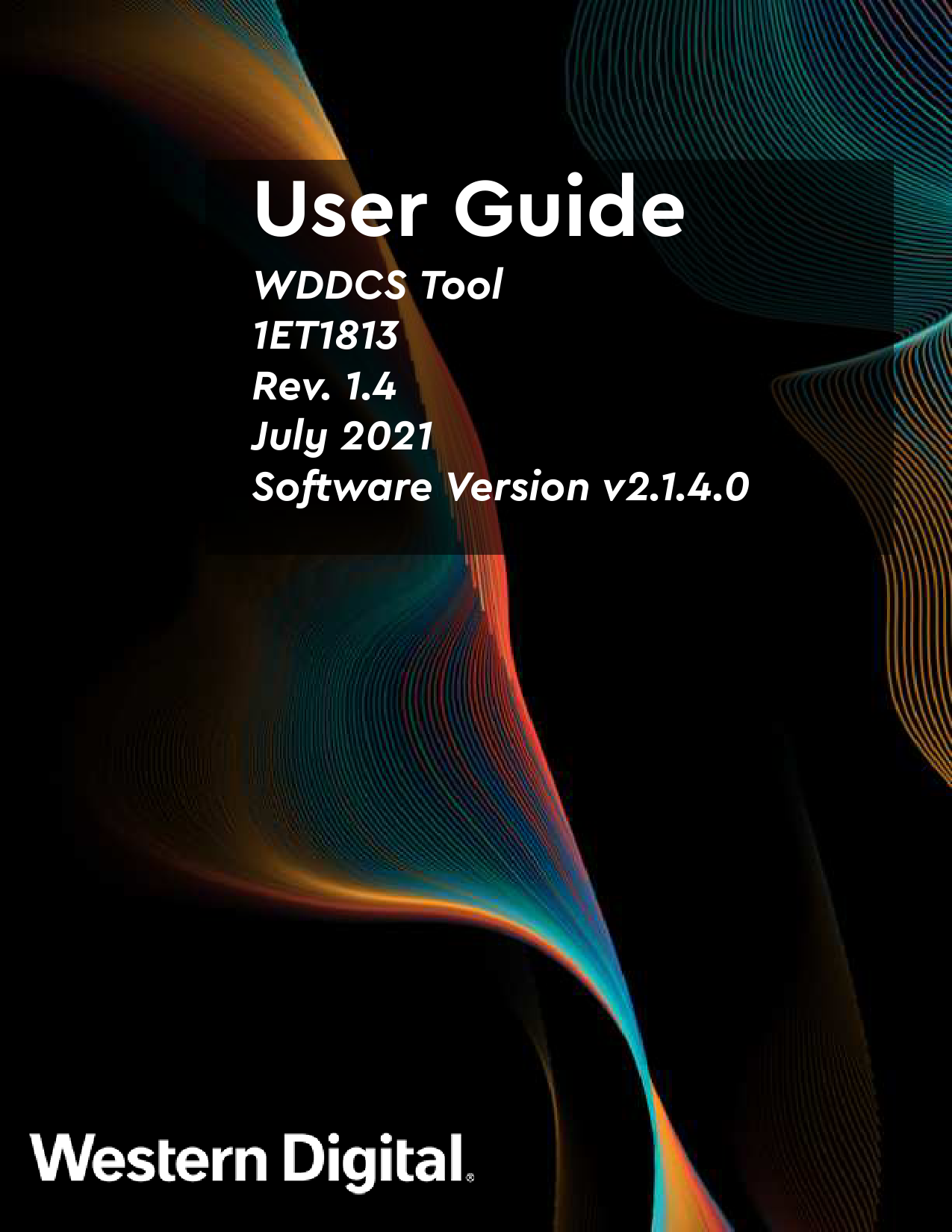About the WDDCS Tool
The WDDCS Tool is designed for analyzing and troubleshooting storage environments. It facilitates common management tasks, including firmware upgrades and drive zone configuration. The tool is compatible with various Linux distributions and Windows Server operating systems.
Key Features and Functionality
Explore the capabilities of the WDDCS Tool, including:
- Overview of the WDDCS Tool and its supported enclosures.
- Installation instructions for Debian/Ubuntu, RHEL/CentOS, and Windows Server.
- Detailed explanations of available commands for diagnostics, firmware management, and logging.
- Firmware upgrade processes for different configurations.
- Uninstallation procedures for various operating systems.
Getting Started
This document outlines the necessary steps for installing and utilizing the WDDCS Tool effectively. Refer to the chapter on installation for system-specific instructions.
For more information on Western Digital products, visit Western Digital's official website.