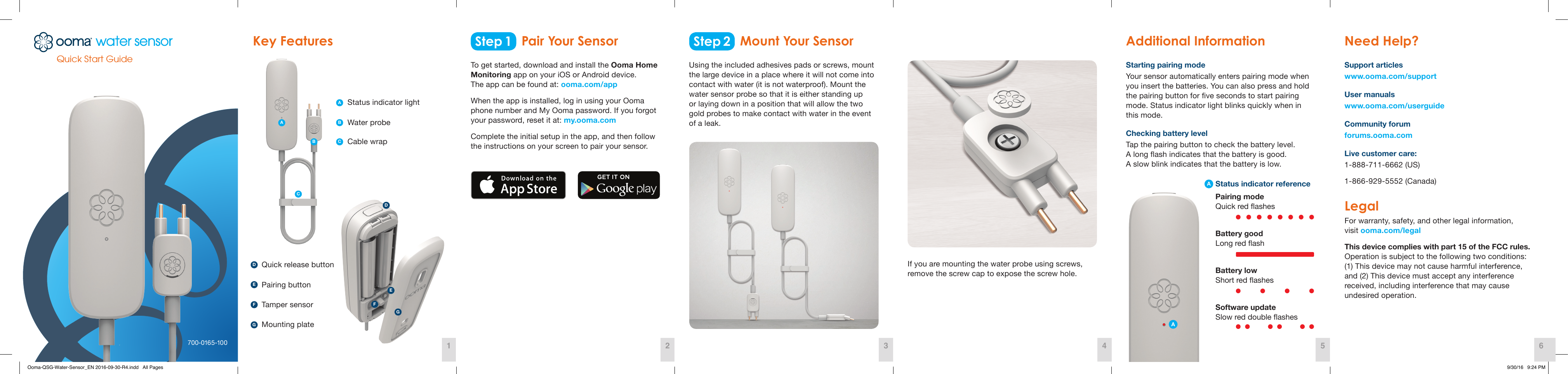ooma SENSE001 DECT module User Manual Ooma QSG Water Sensor EN 2016 09 30 R4 indd
ooma, Inc. DECT module Ooma QSG Water Sensor EN 2016 09 30 R4 indd
ooma >
Contents
- 1. Manual
- 2. Manual - Door Window Sensor
- 3. Manual - Water Sensor
Manual - Water Sensor