User Manual
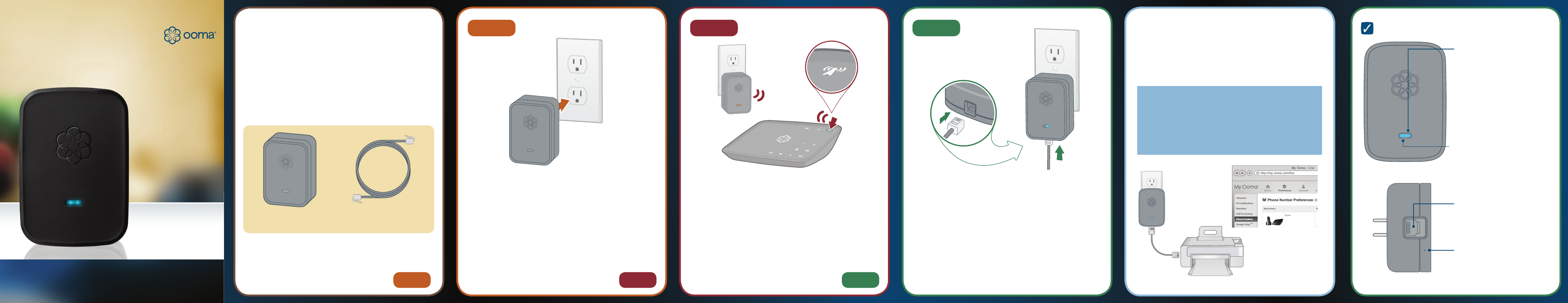
700-0120-403
Ooma Linx™
Quick Start Guide
Step 2Step 1Getting Started Quick Reference
The Ooma Linx device allows you to connect additional
telephones and telephony devices to your Ooma Telo. Use
it to connect anything that requires a phone line to your
Ooma setup. This might include a phone in your home ofce,
a fax machine, and other devices. Since the Linx operates
wirelessly, it can be installed anywhere in your home.
To complete the setup process, you will need the following:
NOTE: Each Ooma Telo can only support up to four wireless
DECT devices. The Linx is not compatible with the Ooma Telo
Handset. See the Troubleshooting section for more details.
Plug the Linx device in
To pair your Linx device with your Ooma Telo, nd a
power outlet located close to or in the same room as your
Telo. Plug the Linx in. The system status indicator should
light up amber and then begin to blink as it looks for a
Telo to register with.
Connect your device to the Linx
Your Linx is now ready to be installed anywhere in your
home. Move the Linx to a power outlet close to the device
you want to connect it to. Plug the Linx in and verify that
the system status indicator turns blue after a few seconds.
Using your existing telephone cord, plug your telephone or
telephony device into the phone jack at the bottom of the
Linx device.
Put your Telo in registration mode
Press the Page key on your Ooma Telo and hold it down for
three seconds. The Linx will register with your Telo. Once it
is is connected, the system status indicator will turn blue.
NOTE: Your Linx device may require a software upgrade
the rst time it is connected. While downloading new
software, the system status indicator will alternately blink
blue and amber. DO NOT UNPLUG THE LINX WHILE IT IS
UPGRADING.
Go to Step 1 Go to Step 2 Go to Step 3
System status indicator
• Lights up blue when
connected to the Telo
.
• Lights up amber when it
does not detect the Telo.
• Blinks amber when it is
attempting to register with
a Telo device.
• Blinks blue and amber
during a software upgrade.
Line status indicator
• Lights up blue when the
line is idle
• Lights up amber when the
line is in use.
Telephone jack
Connect your device to the
Linx with a standard telephone
cable (not included).
Reset pinhole
Used to factory reset the Linx
device.
Front view
Bottom view
Ooma Linx Telephone cable
(not included)
Step 3 Congratulations, you’re done!
You’re all set! Your telephone (or telephony device) is now
connected to your Ooma system and you can immediately
begin to make phone calls. Hear the melodious dialtone?
That’s the sound of Ooma. Dial now!
IMPORTANT: If you are connecting a fax machine,
or other device that sends modem tones over the
phone line, you must complete your setup online at
my.ooma.com/linx.
Please see the additional setup instructions at
www.ooma.com/linx-setup for more information.
2 43 5 61
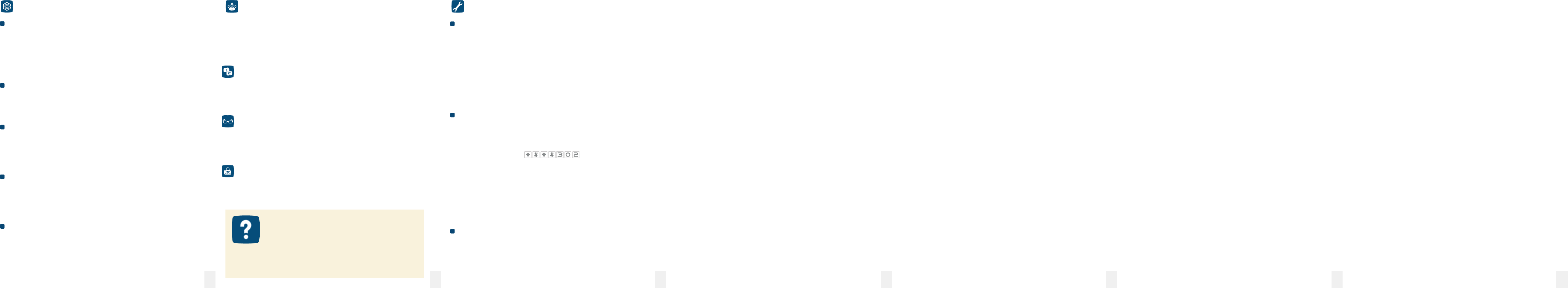
What this Warranty Covers. Ooma agrees to provide a limited warranty to the holder
of a valid proof of purchase (“Consumer” or “you”) that the Ooma Linx contained in this
package (“Product”) is free from material defects in material and workmanship, subject
to the exclusions noted below. This limited warranty extends only to the Consumer for
Products purchased and used in the United States of America or Canada.
What Ooma Will Do. During the warranty period, Ooma or its authorized service
representative will repair or replace, at its option, without charge, a Product which is
found to be materially defective in materials or workmanship and returned to Ooma.
Ooma, at its option, may use new or refurbished replacement parts to repair the Product,
or may replace the Product with a new or refurbished product having the same or
similar function.
How Long this Warranty Lasts. This limited warranty shall expire one (1) year from
the date of the Product purchase. Replacement or refurbished parts and products are
warranted for the original Product warranty period. This warranty terminates if you sell
or transfer your Product.
What this Warranty Excludes. This limited warranty does not cover: (a) the cost of
shipping and handling for returned and replacement products, or damage or loss during
shipment for warranty service; or (b) any software (which is governed exclusively by the
licensing terms of such software); or (c) any Product that has been subjected to misuse,
accident, shipping or other physical damage, improper installation, abnormal operation
or handling that is contrary to operation instructions, neglect, acts of god, inundation,
re, water or other liquid intrusion, or force major; or (d) any Product that has been
damaged due to repair, alteration, or modication by anyone other than an authorized
service representative of Ooma; or (e) any Product to the extent that the problem
experienced is caused by signal conditions, network reliability or cable or antenna
systems; or (f) any Product whose identifying information has been removed, altered or
rendered illegible; or (g) any Product purchased, used, serviced, or shipped for repair
from outside the United States or Canada, or that is returned without a valid proof of
purchase; or (h) any indirect or consequential harm caused as a result of any defect or
failure of the Product to properly operate, including without limitation lost data or inability
to communicate.
How to Get Warranty Service. To obtain warranty service, call Customer Support
toll-free at 1-888-711-6662 for detailed information, including instructions on how and
where to return your Product and on any applicable costs associated with a repair,
replacement or exchange. You may be required to provide proof of purchase before
obtaining warranty service, and it is your sole responsibility to maintain such proof (e.g.,
a sales receipt). Returned products that are determined not to be materially defective
will be subject to a handling fee. If you disagree with any of our decisions with respect
to warranty service, you have the right to contest that decision as permitted under
applicable laws and regulations.
How State Law Applies. This limited warranty gives you specic legal rights. You may
also have other rights which vary from state to state.
Limitation on Liability. THIS WARRANTY IS THE COMPLETE AND EXCLUSIVE
WARRANTY AGREEMENT FOR THE PRODUCT BETWEEN YOU AND OOMA. NO ONE
IS AUTHORIZED TO MAKE MODIFICATIONS TO THIS LIMITED WARRANTY AND YOU
SHOULD NOT RELY ON ANY SUCH MODIFICATION. OOMA RESERVES THE RIGHT TO
CHANGE ITS LIMITED WARRANTY WITHOUT PRIOR NOTICE FOR FUTURE SALES.
OOMA DISCLAIMS ALL OTHER WARRANTIES WITH RESPECT TO ITS PRODUCTS,
WHETHER EXPRESS, IMPLIED, STATUTORY OR OTHERWISE, INCLUDING WITHOUT
LIMITATION, COURSE OF DEALING, TRADE USAGE OR PRACTICE OR THE WARRANTIES
OF MERCHANTABILITY, FITNESS FOR A PARTICULAR PURPOSE, TITLE, OR NON-
INFRINGEMENT OF THIRD PARTY RIGHTS. MOREOVER, OOMA SHALL NOT BE LIABLE
FOR INDIRECT, INCIDENTAL, SPECIAL, EXEMPLARY, PUNITIVE, OR CONSEQUENTIAL
DAMAGES OF ANY NATURE ARISING OUT OF, OR IN CONNECTION WITH, THE LIMITED
WARRANTY OR THE USE OR PERFORMANCE OF ANY PRODUCT, WHETHER BASED
ON CONTRACT OR TORT, INCLUDING NEGLIGENCE, OR ANY OTHER LEGAL THEORY,
EVEN IF WE HAVE BEEN ADVISED OF THE POSSIBILITY OF SUCH DAMAGES. THE TOTAL
AGGREGATE LIABILITY BY OOMA FOR DAMAGES OF ANY NATURE, REGARDLESS
OF FORM, ACTION OR FORESEEABILITY, SHALL IN NO EVENT EXCEED THE AMOUNT
PAID BY YOU TO US FOR THE PRODUCT UPON WHICH LIABILITY IS BASED. SOME
STATES AND/OR COUNTRIES DO NOT ALLOW LIMITATIONS ON HOW LONG AN IMPLIED
WARRANTY LASTS, AND/OR DO NOT ALLOW THE EXCLUSION OR LIMITATION OF
INCIDENTAL OR CONSEQUENTIAL DAMAGES, SO THE ABOVE LIMITATIONS AND/
OR EXCLUSIONS MAY NOT APPLY TO YOU. IF SUCH IS THE CASE, TO THE EXTENT
PERMITTED BY APPLICABLE LAW, OOMA LIMITS THE DURATION OF ANY IMPLIED
WARRANTIES TO THE DURATION OF THIS EXPRESS LIMITED WARRANTY.
What the FCC wants you to know
This device complies with part 15 of the FCC rules. Operation is subject to the following
two conditions: (1) This device may not cause harmful interference, and (2) This device
must accept any interference received, including interference that may cause undesired
operation. Privacy of communication may not be ensured when using this device.
This equipment has been tested and found to comply with the limits for a Class B digital
device, pursuant to Part 15 of the FCC rules. These limits are designed to provide
reasonable protection against producing harmful interference in a residential installation.
This equipment generates, uses, and can radiate radio frequency energy and, if not
installed and used in accordance with the instructions, may cause harmful interference
to radio communications. However, there is no guarantee that interference will not occur
in a particular installation. If this equipment does cause harmful interference to radio or
television reception, which can be determined by turning the equipment off and on, the user
is encouraged to try to correct the interference by one or more of the following measures:
• Reorient or relocate the receiving antenna.
• Increase the separation between the equipment and receiver.
• Connect the equipment into an outlet on a circuit different from that to which the
receiver is connected.
• Consult the dealer or an experienced radio/TV technician for help.
• Try moving your Ooma Telo and Ooma Linx away from devices that may generate
interference, including: computers, wireless devices and electrical appliances
(such as microwaves).
Changes or modications to this equipment not expressively approved by the party
responsible for compliance, or operation of this product in any way other than as detailed
to by the User Manual could void the user’s authority to operate this equipment.
To insure the safety of many users, the FCC has established criteria for the amount of
radio frequency energy various products may produce depending on their intended use.
This product complies with FCC radiation exposure limits under the following conditions:
• The base must be placed to allow a minimum of 20 cm (8 inches) between the antenna
and all persons during normal operation.
• The base must not be collocated or operated in conjunction with any other antenna or
transmitter.
The Ooma Linx FCC model number is XFT-TELOLINX.
Industry Canada Notice
This device complies with Industry Canada licence-exempt RSS standard(s). Operation
is subject to the following two conditions; (1) this device may not cause harmful
interference, and (2) this device must accept any interference, including interference
that may cause undesired operation of the device.
Le présent appareil est conforme aux CNR d’Industrie Canada applicables aux appareils
radio exempts de licence. L’exploitation est autorisée aux deux conditions suivants:
(1) l’appareil ne doit pas produire de brouillage, et (2) l’utilisateur de l’appareil doit
accepter tout brouillage radioélectrique subi, même si le brouillage est susceptible d’en
compromettre le fonctionnement.
Safety Information
When using telephone equipment, including the Ooma Linx, basic safety precautions
should always be followed to reduce the risk of re, electric shock, damage to equipment,
loss of property, severe injury to persons or even loss of life, including the following:
• Do not use this equipment and all related accessories near or under water, for example,
near a bathtub, wash bowl, kitchen sink or laundry tub, in a wet basement, near a
swimming pool, under the rain, do not plunge any parts in water or any other liquid.
• Avoid using this product during an electrical storm. There may be a remote risk of electric
shock from lightning.
• Do not insert the product into an extension cord, receptacle or outlet unless the prongs
can be fully inserted, failure to do so may cause electric shock or excessive heat resulting
in a re.
• Do not overload power outlets and extensions cords, otherwise it can result in re or
serious electrical shock.
• To prevent overheating, situate all parts of the product away from heat sources such as
radiators, heat registers, stoves, or other xtures, appliances and products that produce
heat or any area where proper ventilation is not provided.
• Unplug with caution the product from power outlets if it emits smoke, an abnormal smell
or makes unusual noise. These conditions may cause re or electrical shock.
• Do not disassemble the device, it contains no user-serviceable parts.
• Unplug the product from any power outlet before cleaning. Do not use liquid or aerosol
cleaners, use a damp cloth or a microber cloth for cleaning.
• Unplug the product from the power outlet if the cable or power adapter prongs are
damaged or frayed, if liquid has been spilled onto the product, if the product has been
exposed to rain, water or any other liquid, if the internal components of device are
exposed.
• Do not use the Ooma Linx to report a gas leak in the vicinity of the leak as it could
ignite the gas.
• The device is intended to be correctly oriented in a vertical or oor mount position,
the prongs are not designed to hold the power adapter in place if it is plugged upside
down, for example do not use facing down power outlets on a ceiling, under a table
or in a cabinet.
Copyright Information
© 2012 Ooma, Inc. All rights reserved. Reproduction in whole or in part without written
permission is prohibited. Ooma, the Ooma logo, Ooma Telo, Ooma Premier and all other
Ooma company, product and service names and slogans are trademarks of Ooma, Inc.
All other product, service or brand names are the property of their respective owners.
Patent pending.
The phone connected to my Ooma Linx device doesn’t get
a dial tone
• If the system status indicator is lit amber, try moving the Linx closer
to the Telo.
• If the system status indicator is blinking amber slowly, follow the
setup instructions again to register the device with your Ooma Telo.
• Verify that your Ooma Telo is powered on and working properly. The
Ooma logo and all of the icons should be lit blue. If you have a regular
phone, plug it in to the PHONE port of the Telo to check for dialtone.
My Linx won’t sync with my Telo
• Move the Linx closer to your Telo and try to register again.
• The Linx is not compatible with the rst-generation Ooma Telo
Handsets. If you wish to disable your old handsets so you can use
the Linx device, dial on a phone connected to
your Ooma Telo. Your Telo will download new rmware and reboot
automatically in a mode that will support the Linx device (and Ooma
HD2 Handsets). Any old Ooma Telo Handsets will no longer work.
• The Ooma Telo can only support up to four wireless DECT devices.
Both the Linx and the Ooma HD2 Handset are DECT devices,
which means that you may only register a total of four of these
devices with your Telo.
How do I reset my Linx device?
• Factory reset your Ooma Linx device by using a paperclip or
pen tip to press and hold the reset switch on the bottom of the
device. After resetting the Linx device, you will need to follow the
instructions to re-register it to your Ooma system.
Warranty, Safety and Legal Notices
Ooma Premier is a suite of over 25 enhanced calling features that are
available on a subscription basis. A subscription to Premier gives you
access to features that help extend the capabilities of your phone to
serve a busy household. Premier subscribers have access to these
advanced features when they connect a telephone to the Linx:
Instant Second Line™
If someone else is on the phone, pick up any unused phone to get a
fresh Ooma dialtone and make a second call. If there’s already one
active call and you receive a second call, handsets connected to a
Linx device not currently in use will ring and can be answered normally.
Virtual Number
You can select a second phone number to assign to all phones in
your home, or just to the phone connected to a particular Linx device.
Select a number from a remote area code near your loved ones—now
they can call you for free too!
Private Device and Voicemail
Set up your new Linx device with its own phone line that can
ring separately from your main number. Congure this at
my.ooma.com/numbers.
Placing and receiving calls
To place a call, pick up the telephone that is connected to the Linx
device. You will hear the signature Ooma dialtone. Dial the number as
you normally would.
To answer a call, pick up your telephone or press the Talk button on
your phone.
Joining an existing call
Simply pick up the phone that is connected to the Linx device. When
you hear the Ooma dialtone, press the Flash button on your phone to
switch over to the call already in progress.
Call-waiting
Switch to a second incoming call by pressing the Flash button on your
phone when you hear the call-waiting beep. Your current call will be
automatically placed on hold. You can switch back to the original call
by pressing the Flash button again.
Caller-ID
When an incoming call rings on your Ooma Linx, you will see the
caller-ID associated with the caller on the display of the handset that is
connected to the Linx. If the number corresponds to a contact in your
Ooma Phonebook, that information will be shown on the display.
9-1-1 Calls
Calls to 911 will be routed to an emergency dispatch center. Please
make sure that your address in My Ooma is always up-to-date, as this
information is used to determine your location in emergency situations.
Learn more about emergency calling with Ooma by visiting:
www.ooma.com/911.
Basic Operation
Have a Question or Need Assistance?
Here is where you can look for help:
Knowledge base: www.ooma.com/support
User manuals: www.ooma.com/userguide
Community forum: www.ooma.com/forums
Live Customer Care: 1-888-711-OOMA (6662)
7 9 1110 12 138
Ooma Premier™Troubleshooting