orativo Lanix de C V S100 GSM ANDROID MOBILE PHONE User Manual
Corporativo Lanix S.A. de C.V. GSM ANDROID MOBILE PHONE
User Manual
1
UserManual
2
Index
I.Cautions.....................................................................................................6
1SafetyInformation.....................................................................................6
1.1TrafficSafetyFirst...................................................................................6
1.2TurnOffinHospital.................................................................................6
1.3TurnOffinAirplane................................................................................6
1.4TurnOffWhenRefueling........................................................................6
1.5TurnOffnearBlastingSites.....................................................................6
2CautionsonMobilePhoneUse.................................................................6
2.1Interference............................................................................................6
2.2ReasonableUse.......................................................................................6
2.3QualifiedMaintenanceService..............................................................6
2.4Water‐Resistance....................................................................................6
2.5EmergencyCalls......................................................................................6
3PrecautionsforuseofBattery...................................................................6
4CautionsforChildren.................................................................................7
II.KeysandParts...........................................................................................7
III.StarttoUse..............................................................................................8
1Battery.......................................................................................................8
1.1Remove/InserttheBattery.....................................................................8
1.2ChargetheBattery..................................................................................9
2ConnectingtoNetwork...........................................................................10
2.1SIMCard...............................................................................................10
2.2InsertandRemovetheSIMCard..........................................................10
2.3Insert/RemovetheMemoryCard........................................................11
2.4SwitchON/OFF.....................................................................................11
2.5UnlockSIMCard...................................................................................11
2.6ConnectiontoNetwork........................................................................12
IV.BasicFunctions......................................................................................12
1Makecalls................................................................................................12
1.1MakeDomesticCalls.............................................................................12
1.2CallExtensionPhone............................................................................13
1.3MakeInternationalCalls.......................................................................13
1.4MakeListedCalls..................................................................................13
2EmergencyCalls.......................................................................................14
3
3AnswerCalls.............................................................................................14
4CallHistory...............................................................................................14
5ConnectionOption..................................................................................14
V.FunctionMenuInstruction.....................................................................15
1.TELCEL.....................................................................................................15
2.iTelcel......................................................................................................15
3.Ideas........................................................................................................15
4.iApps........................................................................................................15
5.Music......................................................................................................15
6.PortalMovil.............................................................................................16
7.MSNGR....................................................................................................16
8.Ideasmusik...............................................................................................16
9.Videos......................................................................................................16
10.Camera..................................................................................................16
11.FileExplorer..........................................................................................17
12.Plugger...................................................................................................17
13.iJuegos...................................................................................................17
14.GoogleSearch........................................................................................17
15.Settings.................................................................................................17
15.1Wireless&networks..........................................................................17
15.2.1Bluetooth.........................................................................................18
15.3Callsettings.........................................................................................18
15.4Audioprofiles.....................................................................................18
15.5Display................................................................................................18
15.6Location..............................................................................................18
15.7Security...............................................................................................18
15.8Applications........................................................................................18
15.9Accounts&Sync.................................................................................19
15.10Privacy..............................................................................................19
15.11Storage..............................................................................................19
15.12Language&keyboard.......................................................................19
15.13VoiceInput&output........................................................................19
15.14Accessibility......................................................................................19
15.15Date&time......................................................................................19
15.16Schedulepoweron/off.....................................................................19
15.17Aboutphone.....................................................................................19
4
16.iRadio.....................................................................................................20
17.iVideo....................................................................................................20
18.MITel ce l.................................................................................................20
19.Windowslive.........................................................................................20
20.YouTube................................................................................................20
21.iTV..........................................................................................................20
22.Calculator..............................................................................................20
23.Calendar................................................................................................20
24.CallLog..................................................................................................20
25.Clock.....................................................................................................20
25.NewAlarm............................................................................................20
26.Contacts................................................................................................21
27.Downloads............................................................................................21
28.Gallery...................................................................................................21
29.Gmail......................................................................................................21
30.GPSTelce l..............................................................................................21
31.IDeportes...............................................................................................21
32.Ipromocion............................................................................................21
33.iSuscripcion............................................................................................22
34.latitude.................................................................................................22
35.Maps......................................................................................................22
36.Market..................................................................................................22
37.Messaging.............................................................................................22
37.1Composenewmessage......................................................................22
37.2MessageSetting..................................................................................22
38.Navigation.............................................................................................22
39.Places....................................................................................................22
40.ProcessManager...................................................................................23
41.RadioFM...............................................................................................23
42.RSS.........................................................................................................24
43.Notes.....................................................................................................22
44.SoundRecorder....................................................................................24
45.Talk.........................................................................................................24
46.VoiceSearch...........................................................................................24
47.WirelessKeyboard.................................................................................24
48.DiamondTeister 2..................................................................................25
5
49.Asphalt6:Adrenaline..............................................................................25
VI.Input......................................................................................................25
VII.QuickStartGuide.................................................................................25
VIII.Appendix.............................................................................................26
6
I.Cautions
Pleasereadtheconciserules.Thebreachoftherulesmayresultindanger
orviolationoflaw.
1SafetyInformation
1.1TrafficSafetyFirst
Pleaseusethemobilephonecarefullywhenyoudriveacar.Parkyourcar
atroadsideandthenusethemobilephoneifthedrivingconditionisbad.
1.2TurnOffinHospital
Pleaseabidebyrelevantprovisionsorregulations.Pleaseturnoffyour
mobilephonenearmedicalequipment.
1.3TurnOffinAirplane
Wirelessequipmenthasdisturbanceintheairplane,sotheuseofthe
mobilephoneinairplaneisdangerousandillegal.
1.4TurnOffWhenRefueling
Pleasedon’tusethemobilephoneingasstationornearfuelsor
chemicals.
1.5TurnOffnearBlastingSites
Don’tusethemobilephoneinblastingsites.Pleaseobserverelevant
restrictionsandcarryoutrulesorregulations.
2CautionsonMobilePhoneUse
2.1Interference
Allphonesmaybeinterfered,whichaffectphonecalls.
2.2ReasonableUse
Useonlyinthenormalposition.Donottouchtheantennaarea
unnecessarily.
2.3QualifiedMaintenanceService
Onlyqualifiedpersonnelmayinstallorrepairthisproduct.
2.4Water‐Resistance
Yourdeviceisnotwaterresistant.Keepitdry.
2.5EmergencyCalls
Ensurethephoneisswitchedonandinservice.Entertheemergency
numberandpresstheDialicon.
3PrecautionsforuseofBattery
3.1Donotdisposeofbatteriesnearorinafiretoavoiddangers.
3.2Donotdisposeofbatteriesinthegarbage.Disposeofbatteriesto

7
assignedbatteryrecyclingcenter.
4CautionsforChildren
Keepyourdeviceoutthereachofchildrenincaseofaccidentalinjury
causedbyincorrectuseofthedeviceastoys.
II.KeysandParts
HomeKey
PressHomekeyatanon‐standbyscreentogobacktostandbyscreen
CameraKey
PressCamerakeytoenterthecameraapplicationinidlemode
PressCamerakeytotakeapictureatapreviewscreen.
VolumeUp/DownKey
PressVolumeUp/Downkeytochangethevolume.
MenuKey
PressMenukeytoadd/manageapplications,wallpapers,search,
notificationsandmenusettings.
BackKey
PressBackkeytogobacktopreviousmenu
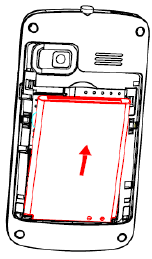
8
PowerKey
ShortpressofthePowerkeyshalllockthescreenandalongpressonthe
Powerkeyshallswitchon/offthedevice.
III.StarttoUse
1Battery
Thebatterywhichisinitially50%chargedcanbeusedimmediately.
Pleasefullycharge/dischargethebatteryforthefirstthreetimestoget
maximumcapacity.
1.1Remove/InserttheBattery
Followthefollowingstepstoremove:
AOpeningthebackcoverbythegapatitsupperleftside.
BLiftupthebatterybottomatitsuppersideinthedirectionofthearrow.
CClosethebackcover.
Followthefollowingstepstoinstall:
AAlignthemetalcontactsofthebatterywiththemetalcontactsinthe
batterycompartmentasperthedirectionofthearrow,pressthebattery
bottomintothecompartment.
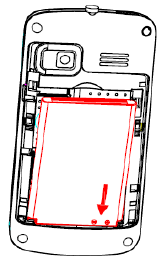
9
BPutonthebatterycoverinaparallelwayuntilitiscompletelymatched.
1.2ChargetheBattery
Duringcharging,thebatteryindicatoronthephoneisathundericon.
Ifthedeviceisswitchedoffduringthecharge,therewillstillbeacharge
indicationonthescreenthatshowsthephoneisstillbeingcharged.Ifthe
deviceisoverusedwhenthebatteryislow,itmighttakesometimeto
appearthechargingicon.
Whenthebatteryindicatoronthescreensays'fullycharged',then
thundericonwilldisappear,whichmeansthecompletionofcharging.If
thephoneisswitchedoffduringcharging,thescreenwillhavea'fully
charged'scene.Itgenerallytakes4hourstochargethebattery.During
charging,thebattery,thedeviceandthechargerwillgethot.Thisis
normal.
UnplugthechargerfromtheACelectricaloutletanddisconnectthe
wiringbetweenthephoneandthechargeraftercharging..
Attention:Chargethephoneinawellventilatedplaceinwhichthe
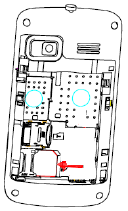
10
temperatureisfrom‐10oCto+55oC.Usethechargerprovidedbythe
manufactureronly.Theuseofunconfirmedchargermayleadtodangers
andviolatethemanufacturer'swarrantyclause.Ifthetemperatureistoo
highortoolowduringthecharge,thedevicewillautomaticallysenda
warningandstopchargingtoavoiddamagetothebatteryoranydanger.
2ConnectingtoNetwork
2.1SIMCard
InsertvalidSIMcard(subscriberidentitymodule)beforeusingthe
device.
Allinformationrelatedtothereachofthenetworkisrecordedinthe
chipofSIMcard,includingthename,phonenumberandmessagesstored
intheSIMcardcontacts.IncaseoflosingordamagingSIMcard
information,usersshouldavoidtouchingthemetaltouchingsideand
keepSIMcardawayfromelectricalandmagneticfield.
2.2InsertandRemovetheSIMCard
Switchoffthedevice,andremovethebatteryandotherexternal
powersupply.
InserttheSIMcardintothecardslotasthepictureindicated.
Pleaseswitchoffthephoneandremovethebatterybefore
removingtheSIMcard.
Warning:DamagescouldhappentoyourSIMcardifthedeviceisnot
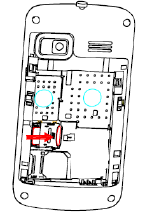
11
switchedoffwhentakingoutoftheSIMcard.
2.3Insert/RemovetheMemoryCard.
Switchoffthehandset.
Insertthememorycardintotheslotandlocktheslotas
indicatedinthepicture.
Attention:Thishandsetdoesn'tsupportthehot‐swapofTcard.Whenyou
needtotakeoutoftheinsertedcard,pleaseswitchoffthedevicebefore
takingoutofthememorycard.
2.4SwitchON/OFF
DoalongpresstheSwitchon/offkeytoswitchon/offthephone.If
thedeviceisswitchedonbuttheSIMcardisn'tinserted,thelockscreen
willshow"pleaseinsertaSIMcard"
AfterinsertingtheSIMcard,thescreenwillshowthenotesinthe
followingorderwhenthephoneisswitchedon:
TypeinPIN—ifyouhavealreadysettheSIMcode.
Search—Thehandsetwillbesearchingforpropernetworkconnection.
2.5UnlockSIMCard
Toavoidillegaluse,theSIMcardisencipheredwithPIN(personal
identificationnumber)asaprotection.WhenthisfunctionisONandyou
havealreadysetaPINcode,youneedtotypeinPINcodeeverytime,the
handsetisswitchedoninordertounlockSIMcardandusethehandset.
12
YoucanturnofftheSIMPINcode.Yetinthissituation,theSIMcard
can'tpreventillegaluse.
InputPINcode,pressarrowheadicontoerasetypingerrorand
pressOKtoendtyping.Forexample,ifthePINcodeissetas1234,then
type"1234"thenpressOK.
TheSIMcardwillbelockedifyoutypeinwrongcodeforthreetimes
continuously.ThehandsetwillinformyoutotypeinPUKcode.
Attention:YournetworkproviderwillsetastandardPINcode(fourto
eightnumbers)foryourSIMcard.Itisrecommendedthatyouchangethe
codeintoapersonalcodeassoonaspossible.
2.6ConnectiontoNetwork
WhentheSIMcardissuccessfullyunlocked,thehandsetwill
automaticallysearchforavailablenetwork(thelockscreenshows
searching).Thehandsetwillshowtheinformationofthenetwork
provider,thestatusbarwillshowthesignalstrengthandthenetwork
conditiononcethehandsetissuccessfullyconnectedtoanetwork.
Attention:Ifthelockscreensshows"Emergency",itmeansthatyou're
outofnetworkcoverage(servicecoverage)oryourcardisnotvalid,yet
youcanstillhaveemergencycallsbasedonsignalstrength.
IV.BasicFunctions
1Makecalls
Whenthenetworkprovidericonappearsonthestandbyscreen,you
cancalloutoranswercalls.Theindicatorontheupperrightpartshall
showthesignalstrength.
Qualityofconnectionwillbegreatlyinfluencedbyobstructions.So
movementinasmallrangemayeffectivelyimprovethequalityof
connection.
1.1MakeDomesticCalls
UsevirtualkeyboardtoenterphonenumbersandthenpressDial
icontocall.Ifyouneedtochangethephonenumber,pleasepressthe
deletekeyonthetouchscreentodelete.Whenthecallisanswered,the
screenshallshowtheconnectionstatus.
13
1.2CallExtensionPhone
Someoftheextensionphonescan'tbedirectlyconnectedto.Use
thevirtualkeyboard,enterswitchboardnumber,opentheoptionmenu
andchoose"Add2‐secpause",andthendialtheextensionphone
number.
Typeinasfollowstocallextensionphone:
Zonedescription>switchboardnumber>Add2‐secpause>
extensionphonenumber›call
1.3MakeInternationalCalls
Ifyouneedtomakeaninternationalcall,doalongpressonthe0
keyonthevirtualkeyboarduntilthereappearsthesign"+"for
internationalcallprefix,whichhelpsyoucallfromanycountryevenifyou
don'tknowtheinternationalcallprefixofthatcountry.
Youcanmakeaninternationalcallaccordingtothefollowingtyping
order:+›countrycode›completephonenumber›dialingicon(typein
theprefixcode,andthencontinuetoenterthecountrycodeand
completephonenumber).Countrycodeusuallyfollowsconventional
practice:Germanis49,Britain44,Sweden46andsoon.
Whenmakinginternationalphonecalls,the"0"inthecitycode
shouldbeemitted.
1.4MakeListedCalls
Everydialedandreceivedphonenumberisrecordedinthecall
historylist.Recentlydialed,answeredandmissedphonenumbersare
chronologically(newesttooldest)listedinthe"all"log.Youcanalso
chooseandcheckmissed,answeredanddialedlistaccordingtoyour
need.
Listedphonenumberscanbecalledoutbypressingthe
respectivelog.
Pressthesmalliconontherightsidetoenterthedetails
interfaceofthelog.Inthecallhistoryinterface,userscandoalongpress
tosaveordeletethenumber.Inthedetailsinterface,thephonenumber
savefunctionispreset.
14
2EmergencyCalls
Youcancallforemergencyserviceaslongasyouareinthenetwork
coverage(checkthesignalstrengthindicationbarontheupperrightside
ofthehandsetscreen).Ifyournetworkproviderdoesn'tprovideroaming
serviceinthisarea,therewillbe"EmergencyCalls"onthelockscreen.If
youareinthenetworkcoverage,youcanhaveemergencycallseven
withoutaSIMcard.
3AnswerCalls
Directlypress"answer"keytoansweranincomingcall.Ifyour
headphoneisconnectedtothehandset,youcanusetheheadphonekey
ontheheadphoneanswercalls.
Attention:Ashortpressoftheheadphonekeywillanswerthecallwhilea
longonewillrefusedtoanswerthephone.
4CallHistory
Thishandsetnotonlycanlistallcallsinreversechronologicalorder,
butalsolistafloatingmenuwithall,answered,dialed,missedcallsfor
checkingcallhistoryofdifferentkinds.
5ConnectionOption
Thisoptioncanonlybeseenduringacall.Thewaitingcall,holdcall,
multi‐partycallfunctionsrequirethesupportofthenetwork.Please
contactwiththenetworkprovider.
Intheconnectionoption,youcandothefollowingoperations:
Speak
Switchinghands‐freeandhandheld
Hold
Temporarilyholdthecurrentone‐linecall.
End
Endthecurrentcall.
AddCall
Enterthedialingscreenforanewcall.
Contacts
EntertheContactsmenu.
Dialpad
Enterthedialingscreenofthecurrentcall.
Mute
15
Turnon/offMute.WhenthemuteisON,theotherpersoncan'thearthis
handset'ssound.
Startrecording.
Recordthecurrentcall.
Conference*
InConferencecallmode,youanswertheincomingcallandadditto
theconferenceinaccordancewiththeinstructions;Holdmultiparty
conference;Haveaprivateconversationwithonepartyandholdother
parties'call;Connectonepartytotheotherandendtheconferencecall;
Putonepartyonhold;Endcurrentcallandallholdoncalls.
Attention:Menuitemsmarketby*happenonlyundercertainsituations.
Usersneedtoapplyforopeningtheconferencecallfunctionstorelevant
serviceprovider.
V.FunctionMenuInstruction
1.TELCEL
Thecontentsinthismenuwilldifferaccordingtodifferentnetwork
providers.Fordetailedinformation,pleaselookatthephone.
2.iTelcel
Whenyouflickerthisicon,youwillenterthepresetaccount.Infact,
youcansetyouraccountbyfollowingthesesteps.
Step1:enteraddressandpassword.
Step2:selectaccounttype,chooseOKtoconnect.
3.Ideas
Flicktheideasicon,itwillopenthefolder,youwillseemany
applicationssuchasMSNGR,GPSTelcelandsoon.
4.iApps
Itisalink.Flicktheicon,itwillopenthebrowsertoconnecttheURL
whichiswww.apps.telcel.com
5.Music
UsetheMusicplayertoplaymusicfiles.ThesongssavedinyourSD
CardcanbeplayedusingtheMusicPlayerofthedevice.
TapApplicationTabtoenterMainMenu
SelectMusic

16
ThesongsarecategorizedbyArtist,AlbumsandSongs.Youcanmake
yourfavoriteplaylistbylongpressingonasongandselectingAddto
Playlist.Whilelisteningtothemusic,youcanchooseamongthevarious
soundeffects.
Intheplaybackmode,pressmenukey,selectSoundEffectsand
chooseamongthevarioussoundeffects,suchasBass,Classical,HipHop,
Jazz,Pop,Rocketc.
6.PortalMovil
SelectthePortalMovilicontoentertheGoogleInterfaceandyou
cansearchforwebsites.
7.MSNGR
8.Ideasmusik
9.Videos
Playvideo.Enterthevideolist,scrollthescreentobrowseand
choosethefileyouwanttoplay.
10.Camera

17
Underviewingcondition,pressthebottomiconstodothefollowing
operations.Pressthelefticontocaptureapictureorfilmavideo,scroll
themiddleicontoswitchbetweencameramodeandvideomode.The
righticonshowsthecurrentlycapturedpictureorvideo.
11.FileExplorer
Youcanmanagefiles,includingDownload,Music,andReceivedFile.
Pressmenukeytocreateanewfolderorselectfolderstocopy,moveand
delete.
12.Plugger
13.iJuegos
14.GoogleSearch
GoogleSearchisawebsearchengineownedbyGoogleInc.youcan
searchtheworld'sinformation,includingwebpages,images,videosand
more.
15.Settings
15.1Wireless&networks
Changesettingsforwirelessconnectionandnetworksuchas
Airplanemode,Wi‐Fi,Wi‐Fisettings,Bluetooth,Bluetoothsettings,
Tethering&portablehotspot,VPNsettingsandMobilenetworks.
18
15.2.1Bluetooth
ToactivateBluetooth,youneedtoselectBluetoothoption.
Bluetoothsettings:
1. Bluetooth:Activate/InactivateBluetooth.
2. Devicename:checkandchangeDevicename.
3. Discoverable:otherscanfindyourDeviceifyouactivate
thisfunction.
4. Discoverabletimeout:whenthediscoverableisenabled,
thisoptionisavailable;sethowlongdevicewillbe
discoverable.
5. Advancedsettings:youcantransferfiles,selectvisit
authority.
6. Scanfordevice:ScanandsearchDevice
15.3Callsettings
Changesettingsofvoicecall,videocallandInternetcall,andother
settings.
15.4Audioprofiles
IncludeGeneral,Silent,MeetingandOutdoor.Youcanalsoadd
customprofiles.
15.5Display
Changesettingsofbrightness,auto‐rotatescreen,animationand
Screentimeout.
15.6Location
LocateyourpositionthroughtoolslikewirelessnetworkandGPS
satellite.
15.7Security
Changethesettingsofscreenunlock,SIMcardlock,passwords,
deviceadministrationandCredentialstorage.
Screenlocksettings:
1. Pattern:unlockthescreenthroughdesignedpattern.
Drawaprivatepatterntounlockthescreensoas
toavoidunauthorizeduseofthehandset.
2. PIN:typeinPINnumberstounlockthescreen.
3. password:typeincodetounlockthescreen.
15.8Applications
Includethemanagementofapplications,theconditionand
19
developmentofthecurrentlyusedserviceandstoragespace.
15.9Accounts&Sync
Includegeneralsynchronisationsettingsandaccountmanagement.
Thegeneralsynchronizationsettingsincludebackgrounddataand
automaticsynchronization.Youcanalsochoosetoaddnewaccount.After
addingnewaccount,youcandooperationslikesynchronizingthe
calendarandcontacts.
15.10Privacy
Restoreoriginalsettings——inthismenu,relatedsettingswillbe
restoredtooriginalstatusifyoupress"Factorydatareset".Youcanalso
formattheSDcard.Ifyouselectthisoption,alloftheDATAintheSDcard
willbeerased.
15.11Storage
IncludetheSDcardstorage,availablestorage,insertSDcard(IfaSD
cardhasalreadybeeninserted,thenthisoptionwillbecome"Unmount
SDcard"),formatSDcardandallavailablestorageintheinternalstorage
space.
15.12Language&keyboard
Includelanguagesettings,keyboardsettings,inputmethodandso
on.
15.13VoiceInput&output
Includetexttovoicesettings.Youcanusethedefaultsetting,engine,
andinstalllinguisticdata.
15.14Accessibility
Powerbutton:presspowerbuttontoendcalls.
15.15Date&time
Includeautomation,setdate,selecttimezone,settime,use24hour
formatandselectdateformat.
15.16Schedulepoweron/off
YoucansetthetimeforON/OFF,whichincludesettingtimeand
repeateddate.
15.17Aboutphone
Includestatusinformation,batteryuseinformation,Legal
information,androidversion,basebandversion,KernelversionandBuild
number.
20
16.iRadio
17.iVideo
18.MITelcel
19.Windowslive
ToopentheWindowsliveapplication,youcancontactyourfriends
20.YouTube
YouTubeisavideo‐sharingwebsite,itistheleaderinonlinevideo,
andthepremierdestinationtowatchandshareoriginalvideosworldwide
throughaWeb.
21.iTV
22.Calculator
Thehandsetisprovidedwithacalculatorwithbasicfunctions.You
cancarryouttheoperationforplus,minus,multiply,anddivideby
pressingthescreen.Youcanusesomefunctionsintheadvancedpanel.
Attention:theaccuracyislimitedandround‐offerrormayoccur.
23.Calendar
Enterthecalendarmenuandthereshallappearacalendaronthe
screenwiththecurrentdatemarketoutbybackgroundframewitha
specialcolor.Pressthetouchscreentobrowsedateandthecalendar
informationonthescreenshallbecorrespondinglyupdated.
24.CallLog
EnterCallhistoryinterface,pressandchangethetaggedpageson
theuppersideofthescreen,choosecalllog,contactsandgroup.
Usefingertoscrollfromdowntouptoselectphonenumbers.Short
pressofthelogcancallthecontactdirectlywhilelongpresswillpresent
functionslikedialingnumber,videocall,sendtextmessage,editnumber
beforecall,addtocontacts,removefromcalllogandsoon.
25.Clock
25.NewAlarm
Entertheclockmenuandpressalarmicontoaddanewalarm.Scroll
thescrollbartosetalarmtime.Pressalarmoflisttoedittheactivation,
21
Time,Ringtone,vibrateandlabel,choose“done”tofinishthesetting.If
youneedtoresetthesettings,choose"Revert".Ifyouwanttodeletethe
alarm,choose"Delete".
Attention:Entertheclockmenuandsetyourpositionforweather
forecasttogetweatherinformation.
26.Contacts
EnteringtheContacts,youcancheckallthecontacts,searchfor
contactsoraddnewcontact.Newcontactmeansanewlyaddedphone
numberthatisrecordedintheSIMcardorthehandset.
Whenaddinganewcontact,youcantypeinthename,address,
phonenumber,otherphonenumber,workplace,otheremailaddress
andsoon.
Youcanalsocheckcallhistoryandcontactgroup.
27.Downloads
Youcancheckthedownloadedorbeing‐downloadedcontents.
28.Gallery
Inthegalleryinterface,therearedifferentfolders.Selectafolderand
presstoenterit.Pressimageorvideotoviewpicturesorvideos.
Whenviewingthepicture,ifyoupressthescreenorpressthemenu
key,amenuwith"share,delete,more"willpopout.Choose"share"to
sendthefilethroughBluetoothorviaamessage;choose"more"for
furtherfunctionslikedetailedinformation,setas,edit,print,androtate
leftorright.
Ifyoupressthecaptureiconattheupperrightcorner,youcan
directlygetacaptureorrecordavideo.
29.Gmail
GmailalsoknownasGoogleMail,isafreeemailservicewith
innovativefeatureslike"conversationview"emailthreads,
search‐oriented.
30.GPSTelcel
31.IDeportes
32.Ipromocion
22
33.iSuscripcion
34.latitude
Youcansearchyourlatitude.
35.Maps
Thephoneprovidemapsserviceforyourtravel.
36.Market
Marketisdedicatedtoestablishingthelatest,fastestandmost
comprehensivethird‐partyapplicationstorethatmakesAndroidsystem
simpler.Youcanpicksoftwareandgamestoyourtastefrommorethan
10,000applicationsanywhereandanytime.
37.Messaging
37.1Composenewmessage
Presseditnewmessagetogetanewtextmessage:
1. Clicktheeditframe,typeinafteravirtualkeyboardpopsout.
2. Pressthenumberframeandenternumber,orpressaddcontact
iconandselectstoredcontactnumberfromContacts,calllogand
contactgroup.
3. Inputcontentsintothetypingframeonthetouchscreen.After
editing,presssendicontosendthetext.
4. Pressmenukeytocall,addsubject,Attach,Deletemessage,Insert
quicktextandmoreoperations.
37.2MessageSetting
Includestoragesettings,SMSsettings,MMSsettings,noticesettings,
servicemessagesettingandsoon.
38.Navigation
ThephonenavigationserviceDonotmanipulatethisapplication
whiledrivingtrafficdataisnotreal‐timeanddirectionsmaybewrong
dangerousprohibitedorinvolveferrieswalkingroutesmaybemissing
sidewalksorpedestrianpaths.
39.Notes
Pressthe"+"iconattheupperrightsideofthescreentoaddnotes.
Pressthemenukeytoselect'addnote','remindme','delete'and'get
more'items.Inthe'remindme'menu,youcansettheremindingtimefor
thenote.

23
40.Places
TheapplicationofPlaceshelpsyoudiscovernearbyplacesyou'lllove.
QuicklysearchforRestaurants,Cafes,Barsandotherplaces,whileonthe
go.
Italsomakesiteasytoquicklyratetheplacesyouvisit.Byrating
placesyou'llgetplacerecommendationsbasedontheplacesyoulikeand
recommendationsfromyourfriends.
41.ProcessManager
Intotheprocessmanager,youcanviewallcurrentmobileprocesses,
youcanendaparticularprocess,youcanalsochoosetoendorwithdraw
fromallprocesses.
42.RadioFM
Attention:thishandsetdoesn'thaveabuilt‐inantenna.Ifyouwantto
listentotheradio,pleaseinserttheheadphonefirst.Pressingthesidekey
canadjustthevolume.
1. Channellist:checkallthechannelsandselect.
2. FMrecording:chooserecordingafterplayingtheFM
radio.
3. Start/stop:start/stopFM.
4. Previous/Next:pressthiskeytochangeFMchannel.
5. Loudspeaker:Switchingheadphonesandspeakers.

24
43.RSS
44.SoundRecorder
PressRecordingKeytostartrecording.Inthemiddleofthescreenis
atimer.PressStopKeytostoprecordingandselect"Save"inthepopped
out"Save/Cancel'optiontosavetherecord.Youcanpressplaykeyto
listentotherecordbeforeselecting"Save/Cancel".
45.Talk
TalkisafreewarevoiceoverInternetprotocolclientapplication
offeredbyGoogleInc
46.VoiceSearch
Searchthewebandyourphonebyvoiceandcontrolyourphone
withVoiceActionsQuicklysearchyourphone,theweb,andnearby
locationsbyspeaking,insteadoftyping.Callyourcontacts,getdirections,
andcontrolyourphonewithVoiceActions.
47.WirelessKeyboard
Youneedtoaddnewequipment.Wirelesskeyboardmustbe
connectedviaBluetooth

25
48.DiamondTeister2
YoucanenjoythegamedesignedbyGameloft.
49.Asphalt6:Adrenaline
LikeDiamondTeister 2,thisisagamedesignedbyGameloft,Youcan
enjoy.
VI.Input
1.Clicktheeditingframeandainputoptionmenuwillpopoutwhich
includeupper‐caseletters,lower‐caselettersandnumbermode.
2. Press toswitchfreelybetweenEnglishandNumbertyping.
3. Press Whenthelightintheupper‐leftcornerison,youcan
entersymbols.
4. Press toinsertfacialexpressions.
VII.QuickStartGuide
FeaturedFunction
Besidesbasicmobilephonefunctions,yourhandsetalsohasvarious
practicalandfastfeaturedfunctions.Theyarebrieflyintroducedas
follows:
Contacts:Supportofquicksearchforqualifiedphonenumber
records;thecontactstoragevolumeofSIMcard/USIMcarddependson
thecarditself;supporttextingthroughContacts,copyingasinglerecord
toSIMcard/USIMcard/handsetandsupportcopiesamongthehandset,
SIMcarandSDcard;supportdeletingthecontactrecordsinthe
SIM/USIMcardandthehandset.
Calllog:Yourhandsetwillautomaticallystoreinformation
relatedtocallhistoryforchecking;supportdialingallofthephone
numberslistedinthecallhistory;supportstoringthelistedphone
numbersincallhistory;supportdeletingsinglecallrecordandallcall
records.
Messaging:Supportstoringthemessagesonthehandset;
supportinsertingtexttemplateswheneditingatext;supportcopying
phonenumberinthemessage.
Music:Supportplayingaudiofiles,includingmp3formats.
26
Recorder:Supportofcallrecordingandnon‐callrecording.
Duringacall,youcanselecttheopenrecorderintheoptionmenuto
recordthecallconveniently.Youcancheckthegeneratedrecordingfilein
theTcard.
Camera:Supportofpicture‐taking.Youcanchangethecamera
settingstoyourpreference.
Settings:Youcanchangethephonesettingstoyourpreference,
includingSIMcardmanagement,wirelessconnectionandnetwork,call
settings,profilesandsoon.Youcanchangethefunctionsofeachitem
accordingtoyourowntaste,suchasdate&time,scheduleON/OFFandso
on.
VIII.Appendix
SAR=SpecificAbsorptionRate
TheSARlimitofUSA(FCC)is1.6W/kgaveragedoveronegramoftissue.
DevicetypesiliumS100(FCCID:ZC4S100)hasalsobeentestedagainst
thisSARlimit.ThehighestSARvaluereportedunderthisstandardduring
productcertificationforuseattheearis1.076W/kgandwhenproperly
wornonthebodyis1.036W/kg.Thisdevicewastestedfortypical
body‐wornoperationswiththebackofthehandsetkept1.5cmfromthe
body.TomaintaincompliancewithFCCRFexposurerequirements,use
accessoriesthatmaintaina1.5cmseparationdistancebetweentheuser's
bodyandthebackofthehandset.Theuseofbeltclips,holstersand
similaraccessoriesshouldnotcontainmetalliccomponentsinitsassembly.
Theuseofaccessoriesthatdonotsatisfytheserequirementsmaynot
complywithFCCRFexposurerequirements,andshouldbeavoided.
Thisdevicecomplieswithpart15oftheFCCrules.Operationissubjectto
thefollowingtwoconditions:(1)thisdevicemaynotcauseharmful
interference,and(2)thisdevicemustacceptanyinterferencereceived,
includinginterferencethatmaycauseundesiredoperation.
NOTE:ThemanufacturerisnotresponsibleforanyradioorTV
interferencecausedbyunauthorizedmodificationstothisequipment.
Suchmodificationscouldvoidtheuser’sauthoritytooperatethe
equipment.
27
NOTE:Thisequipmenthasbeentestedandfoundtocomplywiththe
limitsforaClassBdigitaldevice,pursuanttopart15oftheFCCRules.
Theselimitsaredesignedtoprovidereasonableprotectionagainst
harmfulinterferenceinaresidentialinstallation.Thisequipment
generatesusesandcanradiateradiofrequencyenergyand,ifnotinstalled
andusedinaccordancewiththeinstructions,maycauseharmful
interferencetoradiocommunications.However,thereisnoguarantee
thatinterferencewillnotoccurinaparticularinstallation.Ifthis
equipmentdoescauseharmfulinterferencetoradioortelevision
reception,whichcanbedeterminedbyturningtheequipmentoffandon,
theuserisencouragedtotrytocorrecttheinterferencebyoneormoreof
thefollowingmeasures:
‐Reorientorrelocatethereceivingantenna.
‐Increasetheseparationbetweentheequipmentandreceiver.
‐Connecttheequipmentintoanoutletonacircuitdifferentfromthatto
whichthereceiverisconnected.
‐Consultthedealeroranexperiencedradio/TVtechnicianforhelp