orativo Lanix de C V S50 GSM PHONE User Manual S50 x
Corporativo Lanix S.A. de C.V. GSM PHONE S50 x
User Manual
1
Content
ForyourSafety..................................................................4
MobilePhoneProfile.........................................................7
PreparationbeforeUse.....................................................9
BasicOperation...............................................................15
Personalizing...................................................................20
UseofMenuFunctions....................................................24
TELCEL..................................................................................24
iTelcel...................................................................................24
Ideas....................................................................................24
iApps....................................................................................25
Music...................................................................................25
PortalMovil.........................................................................27
MSNTalkPro.......................................................................27
Imk.......................................................................................
27
Videos..................................................................................27
Camera................................................................................28
Misarchives.........................................................................30
Plugger.................................................................................30
Ijuegos.................................................................................30
Googlesearch......................................................................30
Settings................................................................................30
2
iVideos.................................................................................40
MiTelcel...............................................................................40
SoundRecorder....................................................................40
Calculator.............................................................................42
Calendar...............................................................................43
Contacts...............................................................................47
Downloads...........................................................................49
Calllogs................................................................................49
Clock....................................................................................50
Gallery..................................................................................53
FMRadio..............................................................................55
iDeportes..............................................................................56
iPromocion...........................................................................56
Notas...................................................................................56
RSS.......................................................................................57
Messaging............................................................................57
Phone...................................................................................63
iSuscripcion..........................................................................70
Latitude................................................................................70
Maps
....................................................................................70
Market.................................................................................70
Places...................................................................................71
Videowallpaper...................................................................71
3
Youtube................................................................................71
Gmail...................................................................................72
Books...................................................................................72
Gtalk...................................................................................72
Browser................................................................................72
Google+...............................................................................72
iRadio...................................................................................73
Messenger...........................................................................73
Music...................................................................................73
FrequentlyAskedQuestions(FAQ)..................................73
Keyboard..............................................................................73
Wi‐Fi....................................................................................75
Bluetooth.............................................................................79
Maintenance&Safety.....................................................86
4
ForyourSafety
Foryoursafetyandproperuseofthemobilephone,
pleasereadthefollowingguidelinescarefully:Donot
switchthemobilephoneonwhenclosetochemical
factory,gasstationorotherexplosiveobjects.
Whiledriving,pleaseuseheadsetforsafetypurposes,
unlessotherwiseinemergency,alwaysstopthecaron
roadsidetohaveacallconversation.
Becausetheuseofthemobilephonecancause
interferenceintheaircraft,neverusethemobilephonein
anaircraft.Theuseofthemobilephoneisdangerousand
illegal;doswitchoffthemobilephonebeforeboarding.
Payspecialattentiontotheuseofthemobilephone
nearheartpacemaker,deaf‐aidandsomeothermedical
equipment,becausethemobilephonecancause
interferencewiththem.
Nongenuineaccessorieswillharmyourdeviceand
couldresultinwarrantycancellation
Donotdismantlethemobilephonewithout
permission.Incaseoffailure,pleasecontactthesupplier
assoonaspossible.
Donotplugthechargerintothemobilephoneand
chargewithoutbattery.Alwayspoweroffthemobile
phonewhentakingoutthebattery;otherwisethememory
ofthephonemaybedamaged.
Whenchargingthemobilephone,alwayskeepitinthe
placewithgoodventilation,heatsinkandawayfrom
flammableandexplosiveobjects.

5
Inordertoavoiddemagnetization,alwayskeepthe
mobilephoneawayfrommagneticobjectssuchasCD,
creditcardetc.
Ensurethemobilephonenottocontactanyliquid;
oncesuchcaseoccurs,removethebatteryandcontactthe
supplierimmediately.
Donotusethemobilephoneintheenvironmentwith
toohighortoolowtemperature,neverexposethemobile
phoneunderstrongsunshineortoowetenvironment.The
suitabletemperatureforthephoneandaccessoriesis0℃‐
40℃.Theheighttousethephoneshallbelessthan
2,000m.
Donotuseliquidorwetclothwithstrongcleanserto
cleanthemobilephone.
Thismobilephonehasshooting,videoandaudio
recordingfunctions,whichshallbeusedaspertherelated
lawsandregulations.
Alwayskeepthemobilephoneoutofchildren’sreach.
Donotthroworvibratethemobilephonebecauseviolent
treatmenttothemobilephonemaydamagetheinner
circuitsandprecisestructures.
Pleasedonotdiscardthewastebatteryintogeneral
householdgarbage.Pleasedealwiththewastebattery
accordingtoprovisions.
Warning:Companywillnotbearanyresponsibilityforany
incompliancewiththeaboveguidelinesorimproperuseof
themobilephone.Ourcompanykeepstherighttomake
modificationstoanyofthecontenthereinthisuserguide
6
withoutpublicannouncementinadvance.Thecontentof
thismanualmayvaryfromtheactualcontentdisplayedin
mobilephone.Insuchcase,thelattershallgovern.

7
MobilePhoneProfile
Back
Receiver
LCDScreen
Menu
HomeSearch
LED
Volume
up/down
Frontcamera
Li
g
htsensor
Powerkey

8
Camera
Speaker

9
PreparationbeforeUse
InstallSIMCard
Whenregisteringmobilephonenumber,youcanapplyfor
aphonenumber,themobilephonenetworkservice
obtainsaSIM(SubscriberIdentificationModule)card.
TheSIMcardsavetheparametersneededfor
communicationsandpersonaldata,includingPIN
(PersonalIdentificationNumber)code,phonebook,short
messageandotherextrasystemservices.
Warning:DonotdistortorscratchtheSIMcardnorletit
contactstatic,dustormoisture.Ifitislost,pleasecontact
immediatelyyournetworkoperatorforhelp.
BeforeSIMcardinstallation,pleaseswitchoffthemobile
phone.TheSIMcardisinstalledonthebackofthemobile
phone.
FollowthediagramonhowtoinstalltheSIMcard.
Note:AstheSIMcardissmallobject,keepitoutof
children’sreach.
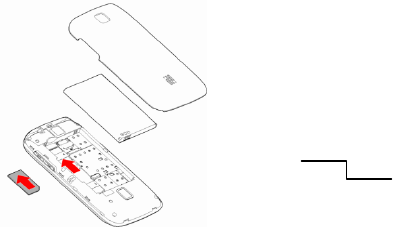
10
InstallMemorycard
Asthemobilephonedoesnothaveenoughstoragespace,
tousesomefunctions,youneedtoinstallamemorycard
(ThismobilephoneuseMicroSDcard.)
InstallMicroSDcard:Openthebackcovertotakeoutthe
battery,releasetheMicroSDcardlock,inserttheMicroSD
cardintoitsslot,andrestorethelockandthebattery
beforerestartingthemobilephone.
SIMCards
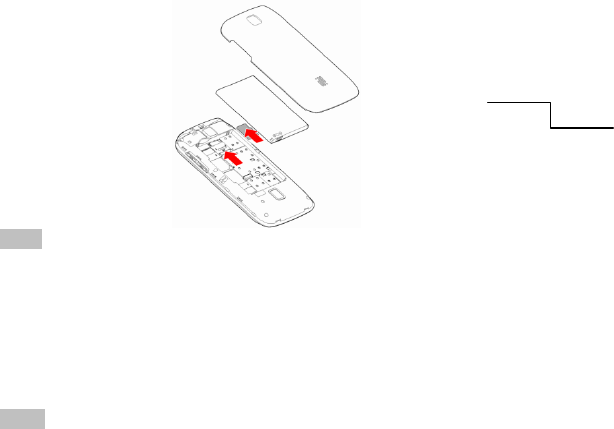
11
Note:AstheMicroSDcardissmallobject,keepitoutof
children’sreach!
InstallBattery
Themobilephonemustbeusedwithoriginalbatteryand
accessories.Whenthebatteryisidle,itisrecommendedto
putitintotheprotectionbox.
Followthediagramonhowtoinstallthebattery.
Note:Doinstallthebatteryasperthediagramsoas
preventthebatterycontactpatchbeingdamaged.
MicroSDCard
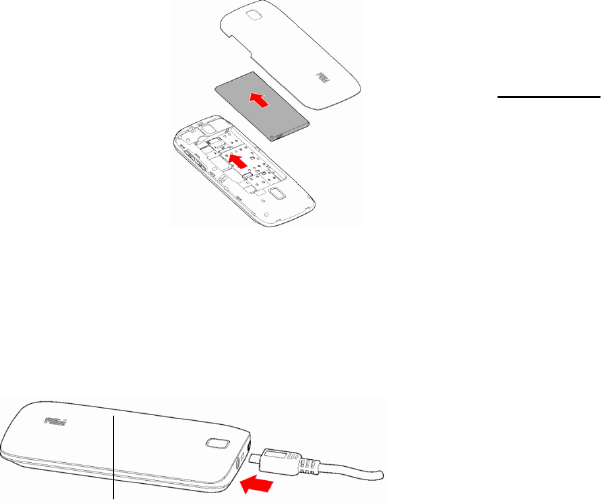
12
ChargeBattery
Thenewbatterycannotreachtheoptimalefficiencyunless
ithasundergoneseveralcontinuouscompletechargesand
discharges.
Whenthebatteryisusedup,chargeitintime.Over‐
dischargecandamagethebattery.
Afterthebatteryisfullycharged,cutofftheconnectionof
chargerwiththeACpowersupplyandtheconnectionwith
themobilephone.
Battery

13
Whilecharging,thebatterycapacityiconwilldisplayon
thecheckbox.Afterthebatteryisfullycharged,theiconis
fullofbars.
Charging…….
FullyCharged…….
Warning:Whenatravelchargeranditsaccessoriesare
usedtochargethebattery,pleasecheckfirstiftheyare
originalorrecognizedbytheoriginalmanufacturer.The
useofotheraccessoriesmaydamageyourmobilephone
andcauserisks!Alwaysusethemindooranddryplaces.
Noticesonusingthebattery
Theperformanceofthebatteryisaffectedbymanyfactors,
includingradiobarriernetworksettings,signalstrength,
worktemperature,chosenandusedfunctionsorsettings
aswellasphoneaccessories,dataorotherapplications.
Foroptimalperformances,pleasefollowtherulesbelow:
Newbatteryorthebatteryhasbeenidleforalong
time,needschargingforlongertimealso.Thestandard
voltagescopeforthebatteryis3.6V‐4.2V.
Whilecharging,keepthebatteryatroomtemperature
orsimilartemperature.
Astimepassby,thebatterywillgraduallybewornand
thusneedlongertimetocharge.Thisisnormal.However,
afternormalcharging,ifcalldurationdecreasesbut
chargingtimeincreases,youneedtobuyanotherbattery
fromtheoriginalmanufacturerorauthorizedbythe

14
originalmanufacturer.Thebatteryofinferiorqualitycan
damageyourmobilephoneandcausedanger!
Ifthephoneisoverusedatlowbatterywhencharging,
theremightneedalongertimeforthechargeindicatorto
beshownonthescreen.
Note:Pleasedisposeofthebatteryaccordingtothelocal
regulations.Trytorecyclethebatteryaspossible.Donot
treatthewastebatteryascommonwaste.
Warning:Donotthrowthebatteryintofiresoasto
preventfire.Abrokenbatterymaycauseexplosion.
PINcode
PINCode:Itisthepersonalidentificationnumberusedto
enterSIMandabletopreventothersusingSIMcard
withoutpermission.Ifthemobilephonehasactivatedthe
PINcodeprotection,whenthemobilephoneisswitched
on,thescreenwilldisplay“InputPIN”.Intheprocessof
inputtingPINcode,thescreenwilluse“.”torepresentthe
inputcontent.WhileobtainingSIM,youcanobtainitsPIN
code.
TochangethelockedPINcode,youneedtousePUK
(PersonalUnblockingKey)code.Tolearnhowtoenableor
disabletheSIMPIN,see"ProtectingYourSIMcardwitha
PIN"intheSecuritychapter.
Warning:IfthePINcodeisinputtedwronglyforthree
consecutivetimes,theSIMcardwillbelocked.Please
contactthenetworkoperatorimmediatelyforhelp.
15
AttemptingtounlockthecodemaymaketheSIMcard
ineffectivepermanently.
BasicOperation
Switchon/off
OnceyouinstalledyourSIMcard,battery,microSDcard,
pressthePOWERbuttontoswitchonyourphone.The
momentyoulongpressthePOWERbutton,itwillshow
thephoneoptions,choosetotouchthe“Poweroff”onthe
screentoturntheunitoff.
Sleepmode
Tomakeyourphonetoentersleepmode,gotosettings→
Display→Screentimeout.
1.SwitchingtoSleepmode
◆Manual:QuickpressingthePowerbuttonwillturnthe
displayofftemporarilyandyourphonewillgotosleep
mode.
◆Automatic:Ifyouleavethephoneidleforacertain
periodoftime,yourphonewillchangetoSleepmode
automatically.
2.WakingupfromSleepmode
Yourphonewakesupautomaticallywhenyouhavean
incomingcall.Towakeupyourphonemanually,pressthe
POWERbutton,andpresstheunlockicontounlockthe
screen.
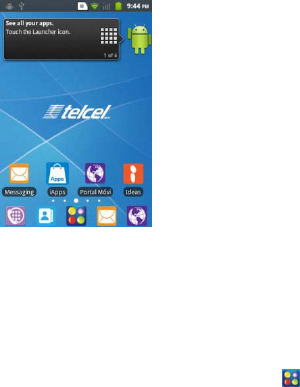
16
Homescreen
ExtendedHomescreen
Slideyourfingerhorizontallyacrossthescreentogotothe
leftorrightsideoftheHomescreen.Uponlongpressand
holdonthescreen,youcanaddShortcuts,Widgets,
FoldersandWallpapertoHomescreen.
ApplicationsMenu
OnHomeScreen,pressApplicationicon toenterthe
applicationsmenu.
Notifications
Notificationiconsonthestatusbarreportthearrivalof
newmessages,calendarevents,alarmssetandongoing
settingssuchaswhencallforwardingisonorthecurrent
callstatus.
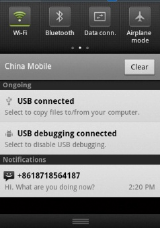
17
YoucanopentheNotificationspaneltoopenthemessage,
reminder,oreventnotificationandseethemobile
operator’sname.
1.OpeningtheNotificationspanel
Whenanewnotificationicondisplaysinthestatusbar,
pressandholdthestatusbar,thenslideyourfinger
downwardtoopentheNotificationspanel.
Ifyouhaveseveralnotifications,youcanscrolldownthe
statusbartoviewmorenotifications.
YoucanalsoopentheNotificationspanelontheHome
screenbypressingMenubuttonandthentapping
Notifications.
2.ClosingtheNotificationspanel
Dooneofthefollowing:
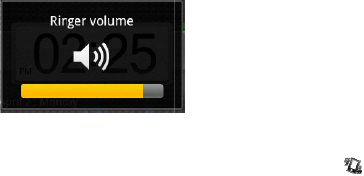
(1)Pressa
n
thenslide
y
(2)PressB
Adjustin
g
1.Adjusti
n
(1)Press
V
rightside
o
(2)When
i
VOLUME
D
Mode.W
h
appearon
(3)When
VOLUME
U
(4)Toswi
t
pressand
menuapp
e
2.Adjusti
n
(1)Press
V
rightside
o
levelyou
w
n
dholdthebott
o
y
ourfingerupt
h
ACKdirectly.
g
thevolume
n
gtheringervolu
V
OLUMEUPor
V
o
fthephoneto
a
i
t’sinthelow
e
D
OWNoncewill
h
ileinVibration
M
thestatusbar.
it’sinVibratio
n
U
Poncewillcha
n
t
chthephoneto
holdPowerbut
t
e
ars,tapSilent
M
n
gthemediavol
u
V
OLUMEUPor
V
o
fthephoneto
w
ant.Atthesam
18
o
mbaroftheNo
t
h
escreen.
me:
V
OLUMEDOWN
a
djusttheringer
v
e
stlevelalread
y
changetheph
o
M
ode,thevibra
t
n
Modealread
y
n
getoRingerMo
d
SilentModedir
e
t
on,andthen,
w
M
ode.
u
me
V
OLUMEDOWN
adjustthemedi
a
etime,themusi
t
ificationspanel,
buttonsonthe
v
olume.
y
,pressingthe
o
netoVibration
t
ioniconwill
y
,pressingthe
d
e.
e
ctlyandquickly,
w
hentheoption
buttonsonthe
a
volumetothe
c/videovolume

19
windowappearsonthescreen,whichdisplaysthelevelof
volumesynchronouslywithyouradjustment.
3.Youcanalsoadjustthevolumethroughsettingsscreen.
PressHOME>Applications,andthentapSettings>Audio
profile>tapGeneral/Meeting/Outdoor>Volume.When
thevolumewindowappears,dragtheslidertotheleftto
lowerthevolumeortotherighttoincreasethevolume.
Youcanadjustthevolumeofringtoneandalarmhere.Tap
OKtoclosethewindow.
Connectingyourphonetoacomputer
OnceyouusetheUSBcabletoconnectyourphonetoa
computer,theLEDwillturnredifthebatteryisnotfull.It
willchargethephoneautomatically.Whenthechargeis
finished,theLEDwillturngreen.
Thestatusbardisplays“USBconnected”.
Dragdowntheindicationsonstatusbar.Youcansetthe
USBconnectionfromthefollowingaspects:
1.USBdebuggingconnected
◆USBdebugging
SelecttochoosedebugmodewhenUSBisconnected
◆Stayawake
Choosetomakethescreenneversleepwhilecharging
◆Allowmocklocations
2.USBconnected
Turnon/offUSBstoragehere.Selecttocopyfilesto/from
yourcomputer.
20
CopyingfilestoandfromtheSDcard
1.Connectyourphonetothecomputerwiththesupplied
USBcable.
2.Whenthe“USBdebuggingconnected”appears,tapUSB
connected.
3.Onthecomputer,theconnectedphoneisrecognizedas
aremovabledisk.Navigatetothisremovablediskand
openit.
4.Thenyoucancopythefilesfromthecomputertothe
rootfolderofthestoragecardinthephoneandviceversa.
5.Disconnectthephonefromthecomputer:
RemovetheUSBcableasyourcomputer’ssafety
requirement.
Personalizing
Makingyourphonetrulyyours
Personalizeyourphonewithdifferentwallpapers,
ringtones,andnotificationsoundsforeventssuchas
incomingtext,email,calendarreminders,andmore.
Yourphone'sHomescreencanbecustomizedandextends
beyondthescreenwidth,givingyouplentyofspacetoadd
newinformation.Youhaveextendedscreensthatextend
totheleftandrightsidesofyourdisplayasyourHome
screen,onwhichyoucanaddelementssuchaswidgets,
programicons,shortcutstoinformation,andmore.
Changingtheringtone
Choosefromtheavailableselectionsofringtonesonyour
phone.Youcanalsodownloadorcopyringtonesorsongs
toyourphone'sstoragecardandchooseonetouseas
21
yourringtone.Tofindouthowyoucancopyfilestoyour
storagecard,see"CopyingfilestoandfromtheSDcard".
PressHOME,andthentapSettings>tapAudioprofile>
General/Meeting/Outdoor>Phoneringtone;Tapthe
ringtoneyouwanttouse.Theringtonebrieflyplayswhen
selected.
IfyoudesiredtousethemusiconyourMicroSDcardas
theringtone,tapMusic,selectthemusicinLibrary,long
pressthedesiredmusicandtap“Useasphoneringtone”
ontheoptionslist.
Tofindouthowtosetnotificationsoundsforevents,see
"Settings>Audioprofile>General/Meeting/
Outdoor>Notifications>Notificationringtone".
Changingyourwallpaper
PersonalizeyourHomescreenwallpaper.
Tochangeyourwallpapertoyourdesiredone,longpress
anywhereontheidleHOMEscreenandselectwallpaper
fromthepop‐upoptions.
PersonalizingyourHomescreenwithwidgets
◆TwomethodstoaddawidgetonyourHomescreen
Method1:PressHOME:GotoHomescreen→ longpress
andholdonthescreen→TapWidget.Youcanchoosethe
Widgetamongstanalogclock,calendar,music,picture
frame,powercontrolandsearch.
22
Method2:TapMenu,tapAddandtapWidgets.
Ifthereisnomorespaceforaddingawidget,youcanadd
thewidgetonanotherscreenorrearrangethecurrent
Homescreen.
Addingapplicationiconsandothershortcutson
yourHomescreen
TwomethodstoaddapplicationiconsontheHomescreen:
Method1:PressHOME.GotoHomescreen→ pressand
longholdonthescreen→TapShortcuts.
Method2:TapMenu,tapAddandtapShortcuts.
AftertappingtheShortcuts,youcanchoosethedesired
applicationontheHomescreenwherethespaceisenough.
AddingfoldersonyourHomescreen
Usefolderstogrouprelatedapplicationsandother
shortcutstokeepyourHomescreentidyandorganized.
1.Creatinganewfolderandaddingitemstoit
Method1:PressHOME.GotoHomescreen→ longpress
andholdonthescreen→TapFolders.
Method2:TapMenu,tapAddandtapFolders.
IfyouselectNewFolder,pressandholdanapplication
iconorashortcutthatyouwanttomovetothefolder.The
phonethenvibrates.Don'tliftyourfinger.Dragthe
applicationiconorshortcutanddropitontopofthefolder.

Then,sim
p
applicatio
n
2.Renami
n
(a)Tapthe
(b)Press
a
(c)Enter
a
Rearrang
Homesc
r
Rearrange
giveroom
canalso
frequently
◆Moving
1.Long
move.
Thephon
e
bottomof
2.Dragth
Pauseat
t
widgetor
i
3.When
t
yourhold
o
Ifyou've
r
spacetop
toanothe
r
◆Removi
n
1.Longp
r
remove.
p
lytapthefolder
n
sandshortcuts
n
gafolder
foldertoopeni
t
a
ndholdthefold
a
newfolderna
m
ingorremovi
n
r
een
thewidgetsan
d
foraddingmor
e
removewidge
t
use.
awidgetoricon
pressandhold
t
e
vibratesand
y
thescreen.Don'
ewidgetoricon
t
heleftorright
i
conontoanoth
e
t
hewidgetoric
o
o
nit.
r
eleaseditbuta
lacethewidget
o
r
Homescreenp
a
n
gawidgetoric
o
r
essandholdt
h
23
toopenitsoyo
u
insidethefolder
.
t
.
erwindow'stitle
m
eandthentap
O
n
gwidgetsand
d
iconsonyour
H
e
itemstotheH
o
t
sandiconst
t
hewidgetoric
o
y
ou'llseethisic
o
treleaseyourh
o
toanewlocatio
n
edgeofthescr
e
e
rHomescreen
p
o
niswhereyou
messageshows
o
ricon,dragitri
g
a
nel.
o
n
h
ewidgetoric
o
u
canaccessthe
.
bar.
O
K.
iconsonyour
H
omescreento
o
mescreen.You
hatyoudon’t
o
nyouwantto
o
nonthe
o
ldontheicon.
n
onthescreen.
e
entodragthe
p
anel.
wantit,release
thatthere'sno
g
htorleftagain
o
nyouwantto
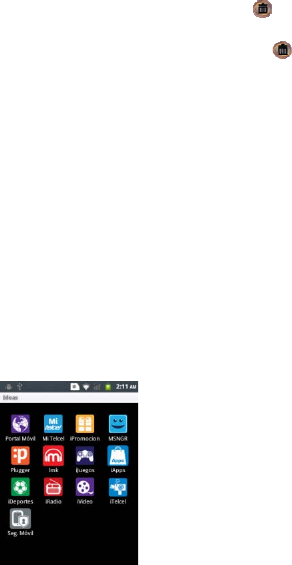
Thephon
e
thescreen
2.Dragt
h
buttonth
e
red.
3.When
holdonit.
Useof
M
TELCEL
STKservic
e
theservic
e
SIMcarda
iTelcel
AccessiTe
l
ittosend
a
Ideas
Forentert
a
desiredon
e
vibratesandyo
u
.Don'trelease
y
h
ewidgetoric
o
e
nchangesinto
thewidgetori
c
Anditwillbere
m
M
enuFuncti
o
e
isthetoolkit
o
e
function.The
s
ndnetwork.
l
celtoregistera
a
ndreceivemail
s
a
inmentpurpos
e
e.
24
u
'llseetrasho
y
ourholdonit.
o
ntothisicon
theRemoveb
u
c
onalsoturnsr
e
m
ovedfromthe
o
ns
o
fSIMcard.This
s
pecificitemsa
r
newEmailacco
u
s
.
e
,enterthesub‐
m
nthebottomof
.ThePhone
u
ttonandturns
e
d,releaseyour
previousscreen.
phonesupports
r
edependedby
u
nt,youcanuse
m
enu,selectthe
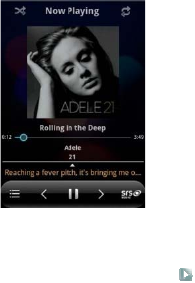
iApps
Music
AboutM
u
Enjoyliste
n
Musicap
p
storagec
a
music.To
andfrom
t
Toopent
h
Music.
TheMusi
c
Thereare
Playlists.
MusicPl
a
Tapanys
o
isplaying,
u
sicApplicatio
n
ingtosongsan
d
p
lication.Youn
e
a
rdfirsttouse
findouthowto
t
hestoragecard"
h
eMusicapplica
t
c
applicationop
e
4mainmenu
a
yingScreen
o
ngwillenterth
e
theMusicicon
25
n
d
musiconyour
p
e
edtocopymu
s
theMusicapp
l
copyfiles,see"
intheBasicsch
a
t
ion,pressHOM
E
e
nsinthelates
t
s:Artists,Albu
m
e
playingscreen.
appearsons
t
p
honeusingthe
s
icfilestoyour
l
icationtoplay
Copyingfilesto
a
pter.
E
>Applications
>
t
menuscreen.
m
s,Songsand
Whenanysong
t
atusbarofthe
>

phone.Dr
a
tapitwill
e
Usetheo
n
fast‐forwa
1.Tapthis
2.Tapthis
3.Tapthis
forsecond
4.Tapthis
forsecond
5.Thispr
o
pressand
toanypar
t
6.Belowt
songtitle.
7.Pressth
otherson
g
8.Pressth
buttonis
g
buttonis
B
9.Presst
h
thebutto
n
whenthe
b
10.Press
t
adjustthe
11.Uset
h
centerbu
a
gitdown
w
e
nterMusicPlayi
n
screencontrols
rd,backwards,r
e
icontopla
y
topauseit.
icontopla
y
stofast‐forwar
d
toplaythe
stobackwards
w
o
gressbarindic
dragyourfinger
t
ofthesong.
hisicon,it
s
isiconwillbac
g
andplayit.
isiconwill
t
g
ray,tapitwill
t
B
lue,,tapitwillt
u
h
isiconwill
n
isgray,tapitw
b
uttonisblue,ta
t
heVOLUMEU
P
playbackvolum
e
h
ewiredheads
e
ttontotoggle
26
w
illshowtheon
g
ngscreendirectl
tocontrolmusi
c
e
peatsongs,and
y
music.
y
thenextsong;
p
d
withinthesong
.
previoussong;
p
w
ithinthesong.
atestheprogre
s
acrosstheprog
r
s
howstheartist,
ktotheLibrary,
y
t
urnonoroffsh
t
urnshuffleon
w
u
rnshuffleoff.
turnonoroffr
e
illrepeatthecu
r
pitwillturnoff
t
P
orVOLUMED
O
e
.
e
ttolistento
m
betweenplayi
n
g
oingmusicand
y.
c
playing,pause,
more.
p
ressandholdit
.
p
ressandholdit
s
softhesong,
r
essbartojump
album,andthe
y
oucantapany
uffle.Whenthe
w
hilewhenthe
e
peating.When
r
rentsongwhile
t
herepeat.
O
WNbuttonto
m
usic,pressthe
n
gandpausing
27
playback.Pressthepreviousornextbuttontogotothe
previousornextsong.
SendingmusicusingBluetooth/Gmail/Messaging
Youcansendmusicbythefollowingway:
1.Home>Applications>FileManager
2.Pressandholdonthesongyouwanttosend
3.Whentheoptionsappear,chooseSend.
4.Whentheoptionsappear,chooseoneofthefollowing:
Bluetooth,Gmail,orMessaging
5.ItwillturntoSendingscreen,fillintheother
information,suchasreceiver,thenconfirmsending.
PortalMovil
MSNTalkPro
SigninMSNbywritingIDandpassword.Youneedtohave
GPRS,orconnectwithWLAN.
Imk
Connecttointernettolistentomusiconline.
Videos
Home>Applications>Videos
Usetheapplication,youcanwatchvideosthatyou've
takenwithyourphone'scamera,downloaded,orcopied
ontoyourstoragecard.
Afterselectinganalbumfromthevideoapplication's
Albumsscreen,youcanbrowsethroughthevideosofthat
albumeitherinfilmstriporgridview.Tapavideotoviewit
infullscreen.

Thescree
whenyou
pause,fas
t
Camera
Camera
b
Youcanta
bestored
MicroSD
c
Toopent
h
HOME>A
p
Whenin
picture
”
Camera
S
Viewfinde
r
Thecame
r
Takeapic
t
nautomatically
playavideo.Us
t
‐forwardorbac
k
b
asics
kephotoswith
y
intheT‐cardb
y
c
ardintothesma
h
ecamerainph
o
p
plications>Ca
m
Gallery,tapm
e
”
togointoCame
S
creen
r
screen
r
adisplaysinlan
d
t
ure
28
switchestol
a
etheonscreen
c
k
wardthevideo.
y
ourcamera,an
d
y
default.Ensur
e
rtphone.
o
tomodeandta
k
m
era.
e
nuandthen
s
rascreen.
d
scapeviewonly
.
a
ndscapemode
c
ontrolstoplay,
d
thephotoswill
e
thatyouplug
k
ephotos,press
s
elect“Capture
.
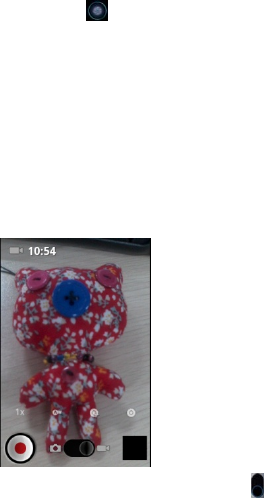
29
Tapthisicon
ShutterSound
Thecamerawillplayashuttersoundwhenyoupressthe
shutterrelease.
Reviewscreen
Aftercapturingaphotoorvideo,theReviewscreenwill
displaythephotoorthestartingimageofthevideothat
youhavejustcaptured.Youcantaptheonscreenbuttons
todeletethephotoorvideo,viewitintheGallery
application,orshareit.
SwitchingbetweenCameraandVideoMode
EnterVideomode:
1.Inanymode,tapanddragthisicontotheotherside
willchangethemodedirectly.
2.Inanymode,tapMenuandchoose“switchto
camera/video”willalsoswitchthemode.
30
3.PressHOME>Applications>Camerawilldirectlygointo
thephotomodeandphototakingscreen.
Misarchives
Youcanmanagethefilesandcorrespondingparameters.
WhentheSDcardisinsertedintothemobile,youcan
mounttheSDcardinthesettingsfirstly.Thenyoucan
managethecorrespondingparameterintheSDcard.You
canalsoplaytheaudiomusicandvideo,andreadthetext
e‐book.
Plugger
Ijuegos
Googlesearch
TouseGooglesearch,youmustconnectWLANorgetGPRS
fromyournetworkingservicesupporter.
Settings
Wireless&Network
Youcancustomizewireless&networksettingshere,
including:
1.Airplanemode
Choosethecheckboxtodisableallwirelessconnections.
2.Wi‐Fi
TurnonorturnoffWi‐Fihere.
3.Wi‐Fisettings
Setupandmanagewirelessaccesspointshere.
31
◆Wi‐Fisettings:Turnon/offWi‐FicheckboxandNetwork
notificationcheckbox.Choosetonotifyyouwhenanopen
networkisavailable
◆Wi‐Finetworks:AddWi‐Finetworkorshowingthe
networksinrange.
4.Bluetooth
TurnonorturnoffBluetoothhere.
5.Bluetoothsettings
ManageBluetoothconnections,setdevicename&
discoverabilityhere.
◆Bluetoothsettings:Turnon/offBluetoothcheckbox;
Devicename(Typeoreditdevicename);Discoverable
checkbox(Choosetomakedevicediscoverable;Scanfor
devices
◆Bluetoothdevices:Scanfordevicesandthenitwillshow
thescanneddevices.Chooseadevicetopairandthenyou
cansendorreceiveinformationviaBluetooth.
6.Tethering&portablehotspot
Shareyourphone’smobiledataconnectionviaUSBorasa
portableWi‐Fihotspot.
7.VPNsettings
TapAddVPNandthenchooseoneofthefollowing:
◆AddPPTPVPN(Point‐to‐pointTunnelingProtocol)
◆AddL2TPVPN(Layer2TunnelingProtocol)
◆AddL2TP/IPSecPSKVPN(Pre‐sharedkeybased
L2TP/IPSecVPN)
◆AddL2TP/IPSecCRTVPN(CertificatebasedL2TP/IPSec
VPN)
32
AndthensetVPNname,VPNserver,enableL2TPsecret,
DNSsearchdomainstofinishit.PressMenu,thentapSave
toconfirmortapcancel.
8.Mobilenetworks
Setoptionsforroaming,networks,APNshere.
◆Datausage:Connectordisconnecttodataservices
whenroaming.
◆AccessPointNames
◆Networkoperators
Selectanetworkoperator.
10.GPRStransferpref.
>Dataprefer
>Callprefer
Callsettings
1.Voicemail
◆Voicemailservice
◆Voicemailsettings:Setvoicemailnumber
2.InternetCall
Switchoninternetcallon,andthensetsomeparameters
asyoudesire.
3.Othercallsettings
◆FixeddialingNumbers‐Managefixeddialingnumbers.
◆Callcost‐Checkcallcostinformation.
◆Cellbroadcast
◆Minutereminder
◆Phonesettings‐EditdefaultmessageandEditmessage
beforesending.
◆ServiceDialingNumber
33
◆SOSNumber
◆Ownernumber‐Setownernumberasyouwant.
◆TTYsettings‐SelectdesiredTTYmode.
Audioprofile
1.General
◆General
Vibrate:vibratephonesforincomingcalls
Volume:AdjustthevolumeofRingtone,Media,Alarmand
Useincomingcallvolumefornotificationscheckbox.
◆Incomingcalls
Phoneringtone:Chooseincomingphoneringtonehere.All
ringtonesarelistedbelow,tapanyoneitwillplay
automaticallyandtheiconbesidewillturngreen.Thentap
OKtoselectitandsave.
◆Notifications
Notificationringtone:Choosenotificationringtonehere.
Allringtonesarelistedbelow,tapanyoneitwillplay
automaticallyandtheiconbesidewillturngreen.Thentap
OKtoselectitandsave.
◆Feedback
Audibletouchtones:Selecttoplaytoneswhenusingdial
pad
Audibleselection:Selecttoplaysoundwhenmaking
screenselection
Screenlocksounds:Selecttoplaysoundswhenlocking
andunlockingthescreen.
34
Hapticfeedback:Selecttovibratewhenpressingsoftkeys
andoncertainUIinteractions
2.Silent
◆General
Vibrate:vibratephonesforincomingcalls
◆Feedback
Hapticfeedback:Selecttovibratewhenpressingsoftkeys
andoncertainUIinteractions
3.Meeting
TheinformationisthesamewithGeneral.
4.Outdoor
TheinformationisthesamewithGeneral.
Display
Youcandefinedisplaysettingshere.
1.Brightness
Adjustthebrightnesslevelhere(bydraggingthe
brightnessslidertothelefttodecreaseortotherightto
increasethescreenBrightness)
2.Auto‐rotatescreen:Decidewhethertorotatethescreen
automatically.
3.Animation:Choosetoshowno/some/allanimations.
4.Screentimeout:Afteraperiodofinactivity,thephone
screenturnsofftoconservebatterypower.Youcanset
theidletimebeforethescreenturnsoffhere.Choosefrom
35
thefollowingoptions:30seconds,1minute,2minutes,10
minutesand30minutes.
5.TVout
Location
MyLocation
◆Usewirelessnetworks
Selectthischeckboxwillseeyourlocationinapplications
(suchasMaps)usingwirelessnetworks.
Whenlocating,accuratetostreetlevel(clearthecheckbox
ofthistoconservebattery)
Security
1.Screenunlock
◆Setupscreenlock
Choosetolockscreenwithapattern,PIN,password,or
none.
2.SIMcardlock
◆SetupSIMcardlock
LockSIMcardorChangeSIMPINhere.
3.Passwords
◆Visiblepasswords
Showpasswordasyoutype.
4.Deviceadministration
◆Selectdeviceadministrators
5.Credentialstorage
◆Usesecurecredentials
Allowapplicationstoaccesssecurecertificatesandother
credentials.
◆InstallfromSDcard
36
InstallencryptedcertificatesfromSDcard
◆Setpassword
Setorchangethecredentialstoragepassword
◆Clearstorage
Clearcredentialstorageofallcontentsandresetits
password.
Applications
1.Unknownsources
Allowinstallationofnon‐marketapplicationsornot.
2.Manageapplications
Manageandremoveinstalledapplications
Youcanviewalltheapplicationsyouhaveinthisscreen
andtheapplicationsareclassifiedinto4sorts:downloaded,
running,all,onSDcard.Tapanyapplicationtoseeits
details.PressMenuyoucanswitchbetweensortbysize
andsortfromA‐Z.
3.Runningservices
Viewandcontrolcurrentlyrunningservices
4.Development
Setoptionsforapplicationdevelopment
◆USBdebuggingcheckbox
DebugmodewhenUSBisconnected
◆Stayawakecheckbox
Screenwillneversleepwhilechargingornot
◆Allowmocklocations
37
Accounts&sync
1.Generalsyncsettings
◆Backgrounddata
Ifchoosethischeckbox,applicationscansync,send,and
receivedataatanytime.
◆Auto‐sync
Ifchoosethischeckbox,applicationssyncdata
automatically.
2.Manageaccounts
◆WeatherDataService(SyncWeatherDataon/off)
3.Addaccount
TaptoaddCorporateorGoogleaccounthere.
Privacy
◆DRMreset
DeletesallDRMlicense.
◆Factorydatareset
Erasesalldataonphone
Youcanreturnyourphonetoitsoriginalstate,asitwas
whenitleftthefactory.Thisisalsocalledahardreset.You
mightwanttodothisifyouaregivingyourphonetoa
friendorrelativeandyouwanttoremoveallyourdata
first,orifyourphonehasapersistentproblemthatisnot
solvedbypoweringoffthephoneandthenpoweringiton
again.
Afactoryresetisadrasticmeasure.Itpermanentlyerases
allyourpersonaldataandcustomizedsettings,andalso
38
removesanyprogramsyouhaveinstalled.Makesurethat
youhavebackeduptheinformationandfilesyouwantto
keep.
Ifyourphonehangsorfreezes,werecommendthatyou
doa"soft"resetinsteadofahard/factoryreset.To
performasoftreset,removethebattery,waitforafew
seconds,andthenre‐installit.Afterre‐installingthe
battery,turnonthephone.
Afteryoudoafactoryresetorupdateyourphone,youwill
beaskedifyouwanttorestorethebackedupdataafter
youturnonyourphone.MakesurethatthemicroSDcard
whereyoubackedupthedataisinstalledonthephone.
Storage
YoucancheckoutthespaceofyourphoneorSDcardhere.
1.SDcard
◆Totalspace
◆Availablespace
◆UnmountSDcard
UnmounttheSDcardforsaferemoval
◆EraseSDcard
2.Internalphonesettings
◆Availablespace
Language&keyboard
1.Languagesettings
◆Selectlanguage
◆Userdictionary
39
2.Keyboardsettings
◆Androidkeyboard
Therearethefollowingsettingshere:Vibrateonkeypress,
Soundonkeypress,Popuponkeypress,Touchtocorrect
words,Auto‐capitalization,Showsettingkey,Voiceinput,
Inputlanguages.
3.Inputmethod
Selectinputmethod.
Voiceinput&output
VoiceRecognizersetting
Text‐to‐speechsettings
◆Listentoanexample
Playashortdemonstrationofspeechsynthesis.
◆Alwaysusemysettings
Defaultsettingsbelowoverrideapplicationsettings.
◆DefaultEngine
Setthespeechsynthesisenginetobeusedforspokentext.
◆Installvoicedata
Installthevoicedatarequiredforspeechsynthesis.
◆Speechrate
Speedatwhichthetextisspoken.
◆Language
Setthelanguage‐specificvoiceforthespokentext.
◆PicoTTS
PicoTTSsettings
Accessibility
Seephoneoptions.

40
Date&time
Adjust/setdateandtimehere,etc.
Schedulepoweron/off
Schedulepoweron/offhere.
Aboutphone
Detailsofthephonearetobefoundhere.
iVideos
MiTelcel
SoundRecorder
AboutSoundRecorder
SoundRecorderisusefulforrecordingquickthoughts.You
canalsorecordyourvoiceandsetitasaringtone.
YouneedtohaveamicroSDcardinstalledonyourphone
touseSoundRecorder.

Recordin
g
1.PressH
O
2.Holdth
3.Tap
appearsw
Tapto
s
andyou
c
indicatesf
recording
y
4.Press
M
Allrecordi
onthesc
r
Taponan
y
canplay
b
recordfor
(1)Usefo
r
asthering
(2)Renam
e
(3)Delete:
(4)Sharei
Gmail,or
“Usebyd
e
g
yourvoice
O
ME>Applicatio
n
edevice'smicro
p
tostartrec
o
henitisrecordin
s
toprecording.It
c
antap“Save”,
inishingthereco
y
ouhavejustre
c
M
enu,thenyouc
ngscreen.The
r
r
een,showingt
h
y
recordwillent
e
b
ackthevoicer
e
afewseconds,t
h
r
ringtone:Choo
s
toneofyourph
o
e
:Youcanrena
m
Choosetodelet
tto:Youcansh
a
Messaging.And
e
faultforthisact
i
41
n
s>SoundReco
r
p
honenearyour
o
rdingavoicecl
gavoiceclip.
willappear“Sav
then“Savesu
c
rding.TapPlayi
c
c
orded.
anBrowseReco
r
r
ecordsyousav
e
h
eirtitle,create
e
rmusicplaying
e
cording.Press
a
h
eseoptionswill
s
ethiswilluset
h
o
ne.
m
ethesoundclip
etherecording.
a
retherecordin
g
selecttheche
c
i
on.”
r
der.
mouth.
ip.“Recording”
e”and“Cancel”,
c
ceeded”which
c
oncanplaythe
r
dsandenterto
e
dwillbelisted
time,andsize.
screenandyou
a
ndholdonthe
appear:
h
isrecordvoice
here.
g
to:Bluetooth,
c
kboxbelowto
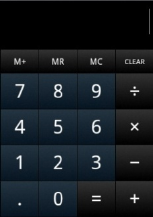
42
Calculator
PressHome>Applications>Calculatoranditwillgoto
calculatorscreen.Youcanuseyourphoneasacalculator
here.
PressMenutoClearhistoryorgotoadvancedpanel.On
advancedpanel,pressMENU>Basicpaneltogoback.
Note:Theprecisionofthiscalculatorislimitedandcanbe
usedonlyforsimplecalculation.

43
Calendar
YoushouldcreateaGoogleaccount.
AboutCalendar
Useyourphone'sCalendartocreateandmanageyour
events,meetings,andappointments.
Tapmenuandchoosethedesirediconontheabove,you
canseethefollowingevents:
44
◆Dayview
◆Weekview
◆Monthview
◆Agendaviews
◆today
◆More:optionsofNewevent,calendars,settings
Creatingacalendarevent
Tocreateacalendarevent,youhavetologinyouraccount
first.Then,youcancreateeventsinyourcalendar.
1.PressHOME>Applications>Calendar.
2.OnanyCalendarview,pressMENU>More>Newevent.
WhenyouareintheMonthorAgendaview,youcanalso
taptocreateanewevent.
3.Ifyouhavemorethanonecalendar,selectacalendarin
whichtoaddtheevent.
4.Enteranamefortheevent.
5.Tospecifythedateandtimeoftheevent,dooneofthe
following:
Ifthereisatimeframefortheevent,taptheFromandTo
dateandtimetosetthem.
Ifitisaspecialoccasionsuchasabirthdayorawhole‐day
event,settheFromandTodate,thenselecttheAllday
checkbox.
6.Entertheeventlocationanddescription.
7.Settheremindertime.
YoucanaddanotherremindertimeinaGoogleCalendar
event.PressMENUandthentapAddreminder.
45
8.Iftheeventoccursonaregularbasis,taptheRepetition
boxandthenchoosehowoftentheeventoccurs.
9.ScrolltothebottomofthescreenandthentapAdd.
◆Invitinggueststoyourevent
Ifyouwanttoinvitegueststoyourevent,youneedto
createandaddtheeventinyourGoogleCalendar.An
invitationemailwillbesenttoyourguestsusingyour
GoogleAccount.
1.OpenCalendarandcreateanewevent.Tapthe
CalendarfieldandthenselectyourGoogleAccount(orone
ofyourotherGoogleCalendars).
2.Adddetailsabouttheevent,suchasdateandtime,
location,andmore.
3.IntheGuestsfield,entertheemailaddressesof
everyoneyouwanttoinvitetotheevent.
Separatemultipleaddresseswithcommas(,).
IfthepeopletowhomyousendinvitationsuseGoogle
Calendar,they'llreceiveaninvitationinCalendarandby
email.
4.TapAddtoaddtheeventtoyourGoogleCalendar.
Viewing,editingordeletinganevent
Youcanview,edit,ordeleteeventsyoucreated.Youcan
alsovieweventinvitationsthatotherpeoplesenttoyou.
◆Viewingandeditinganevent
1.PressHOME>Applications>Calendar.
2.InMonthview,tapthedaywhentheeventtakesplace,
andthentaptheeventtoopenit.

TheEven
t
summary
o
3.When
following:
Findthee
v
Checkthe
4.Toedit
you'reon
t
5.Makey
o
6.When
y
thescreen
Calendar
Ifyouha
v
upcoming
areaoft
h
event.
Changin
g
Youcan
c
displayse
v
InanyCal
Settingst
o
t
detailsscree
n
o
ftheevent.
viewingthee
v
v
ent'slocationin
participantsoft
h
moredetailsab
o
t
heEventdetails
o
urchangestot
h
y
ou'redoneediti
n
andthentapSa
v
eventremind
e
v
esetatleast
o
eventicon
h
estatusbart
o
g
Calendarsett
i
c
hangeCalenda
v
entsandhowit
endarview,pre
s
o
accessCalenda
r
46
n
thenopens
a
v
entsummary,
y
Maps.
h
eevent.
o
uttheevent,pr
e
screenandthen
h
eevent.
n
g,scrolldownt
o
v
e.
e
rs
o
nereminderfo
r
willappearint
o
remindyouo
f
i
ngs
r'ssettingsto
notifiesyouofu
s
sMENUandt
h
r
'ssettings.
a
ndshowsthe
y
oucandothe
e
ssMENUwhile
tapEditevent.
o
thebottomof
r
anevent,the
henotifications
f
theupcoming
specifyhowit
pcomingevents.
h
entapMore>

47
Contacts
AboutContacts
Incontacts,youcaneasilymanageyourcommunications
withcontactsviaphone,messaging,andemail.
IfyouaresynchronizingcontactswithyourGoogleaccount,
withyourPC,and/orwithanExchangeServer,any
contactsstoredinthoseaccountsaredisplayedincontacts.
Formoreinformationonsynchronizingaccounts,see
"Settings>Accounts&sync"chapter.
MenusofContacts
OnContactsscreen,pressMenuwillgetthefollowing
screen,andyoucantapthecorrespondingfunctioniconto
operate.
48
Displaycontacts
PressHOME>Applications>Contacts,allofyourcontacts
willautomaticallybedisplayedonthescreen.Ifthescreen
doesn’tdisplayallofthem,scrolldowntothenextpageto
seemorecontacts.
ChooseMenu>Displayoptionswillchangethedisplay
optionsfromthefollowingaspects:
◆Onlycontactswithphones
◆Sortlistby
◆Viewcontactnamesas
Searchforcontact
PressHOME>Applications>ContactsMenu>Search,the
tapthenameofthecontactyouwanttosearchoninput
frame.Asyoutype,thematchingcontactwilldisplay
automaticallybelow.Ifnomatchingcontactsfound,the
screenwillshow“Contactnotfound”.
Createanewcontact
1.PressHOME>Applications>ContactsMenu>New
contacttocreateanewcontact.
2.Inputtheinformationofthecontact,suchasfirstname,
lastname,phone,email,postaladdress,organization,
more.
3.TapDone.
4.TapRevert:Togobacktopreviousstepwhichwon’t
savethecontactinformationyouhaveentered.
Deletecontact
Youcandeletecontactbythefollowingways:

49
1.Pressandholdafewsecondsonthecontactyouwant
todelete,thentheoptionsscreendisplays.TapDelete
contacttodeleteit.
2.PressHOME>Applications>ContactsMenu>Delete
Contact.ThentapOKontheconfirmscreenortapCancel
togobacktocontacts.
Accounts
1.Generalsyncsettings,includingBackgrounddataand
Auto‐sync.Whenbackgrounddataison,applicationscan
sync,send,andreceivedataatanytime.Whenit’soff,it
willextendbatterylifeandlowerdatause;nevertheless,
someapplicationsmaystillusethebackgrounddata
connection.WhenAuto‐syncison,theapplicationswill
syncdataautomatically.
2.PressAddaccounttoaddanexchangeaccount.Youcan
configureanexchangeaccountinthenewscreenby
inputtingemailaddress,password,andservicesettings.
Downloads
Whenyouaredownloadingcertainfileordata,youcango
todownloadstocheckthestatus.
Calllogs
Youcanseeallthecalllogs,andyoucanseedetailsin
Phone.
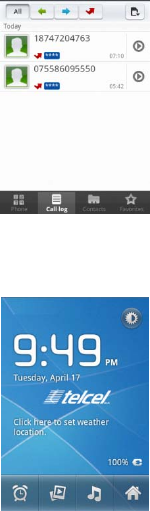
50
Clock
AbouttheClockwidget
TheClockwidgetthat'sbydefaultaddedontheHome
screenshowsyourcurrentdate,timeandlocation.

51
UsingClockApplication
1.Pressthisiconwillturntoalarmsettingscreen.
2.Pressthisiconwillturnintopicturescreen.Youcan
usethisfunctionas“Picture”chapterdescribed.
3.Pressthisiconwillturnintomusicscreen.
4.Pressthisiconwillturnintosearchscreenofthe
homescreen.
Settingthealarmclock
YoucanusetheClockapplication'sAlarmsscreentosetup
oneormorewake‐upalarms.
Settinganalarm
1.PressHOME>Applications>Clock.
2.TaptheAlarmsiconortapMenu.Thenyoucanviewall
thealarmsoraddalarm.
3.Toaddalarm,youwillsetthetimeonthenewscreen,
dragyourfingerupordowntorollthetimescrollwheels
andsetthealarmtimeandthentapset.
Afterdonewiththesettings,tapDonetosaveitortap
Reverttogobacktodefaultsettingscreen.
Pressandholdonthealarmforafewseconds,the
availableoptions:Turnalarmon,Editalarm,Deletealarm
willdisplay.
TapTurnAlarmOn/Offherewillalsochangethestatusof
thealarm.
52
Deletingthealarmclock
Pressandholdonthealarmforafewseconds,the
availableoptionswilldisplay.
TapDeletealarmandtapOKtoconfirm,thenthealarm
wouldbedeleted.
Youcanalsotapthealarm,andchooseDeleteonthe
screen.
Editingthealarmclock
Pressandholdonthealarmforafewseconds,the
availableoptionswillbedisplayed.
TapEditalarmandedititonthesettingscreen,tapDone
orDeleteafteryoufinished.
Youcanalsotapthealarm,andedititonthescreen,tap
DoneorDeleteafter.
Turningthealarmclockonoroff
Pressandholdonthealarmforafewseconds,the
availableoptionswillbedisplayed.
TapTurnalarmonoroffandtapOKtoconfirm
LockscreenClockWidget
Whenthescreenislocked,itwilldisplayaLockscreen
ClockWidgetasbelow,withtheblackholeontopand
clockwidgetbelow.Itdisplaysthetime,date,yourlocated
city,theweatherinformationofyourcurrentlocation.
Tounlockthescreen,dragthearrowonmiddleofthe
clockwidgetuptotheblackhole.Thentheblackhole
rotatesandyourphonechangestotheHomescreen.

53
Tochangethedate,time,timezone,24/12‐hourformat,
dateformat,chooseHome>Applications>Settings>Date&
timesettings.See“Settings”chaptertogetthedetails.
Gallery
AbouttheGalleryapplication
InusingtheGalleryapplication,youcanviewphotosand
watchvideosthatyou'vetakenwithyourphone'scamera,
downloaded,orcopiedontoyourstoragecard.
Forphotosthatareinyourstoragecard,youcandobasic
editingsuchasrotateandcrop.
Youcanalsoeasilymakeaphotoasyourcontactpictureor
wallpaperandsharephotostoyourfriends.
HowtoopenGalleryapplication
1.Home>Applications>Gallery
2.InCameraorVideoscreen,pressMenuandthenchoose
GallerywillturntoGalleryscreen.

Viewing
p
Aftersele
c
Albumssc
videosof
t
photoorv
Browsingi
Bydefault
,
filmstrip.
S
togothro
u
Whether
y
holdona
choosew
h
All,Item,
D
Taponth
e
Viewing
a
Turnyour
landscape
adjuststo
Zooming
Thereare
t
Tapthes
c
screentwi
c
Youcana
out.
p
hotosandvid
c
tinganalbum
reen,youcan
b
t
hatalbumeithe
ideotoviewitin
nfilmstriporgri
d
,
photosandvid
e
S
lideyourfinger
u
ghthephotosa
y
ou'reinfilmstri
p
photoorvideo
h
attodowithth
e
D
eselectAll,Shar
e
picturewillalso
a
photoinlan
d
phonesideways
mode.Thepi
c
howyouholdth
e
inoroutona
p
t
wowaysyouca
n
c
reentwicequic
k
c
equicklyagain
t
lsopressthese
54
eos
fromtheGalle
b
rowsethrough
t
rinfilmstripor
g
fullscreen.
d
view
e
osarepresente
d
leftorrightacr
o
ndvideos.
p
orgridview,yo
toopenasele
c
e
photoorvideo
,
e,Delete,More.
selectit.
d
scapeorienta
t
tothelefttovie
w
c
tureorientatio
n
e
phone.
p
hoto
n
zoominorout
k
lytozoomin,a
t
ozoomout.
iconstozoomi
ryapplication's
t
hephotosand
g
ridview.Tapa
d
inahorizontal
o
ssthefilmstrip
ucanpressand
c
tionmenuand
,
suchas:Select
t
ion
w
thepicturein
n
automatically
ofaphoto:
ndthentapthe
norzoom

55
Watchingvideo
Thescreenautomaticallyswitchestolandscapemode
whenyouplayavideo.Usetheonscreencontrolstoplay,
pause,fast‐forwardorbackwardthevideo.
FMRadio
ConnectaheadsetfirsttotheheadphonejacktouseFM
Radio.FMRadiousesthestereoheadsetastheFMradio
antenna,ifyoudon’tconnectaheadsetandopenFM
Radioapplication,thescreenwillappear“Pleaseplugina
headsettoopentheFM.”
Listentotheradio
1.PressHOME>Applications>FMRadio.
2.Tap tofinetunetheradiofrequencyby‐0.1MHz.
3.TaptoviewtheAllpresetslist.
4.Tap/forwardandbackwardtoFMstation.

56
5.Taptofinetunetheradiofrequencyby+0.1MHz.
6.Tap totunevolume.
7.Taptopause/playFMradio.
InthefirsttimeyouopenFMradio,anditautomatically
scansforavailableFMstations,savesthemaspresets,and
playsthefirstFMstationfound.
TorepeatscanningandsavingofFMstations,pressMENU,
andthentapSearch&Save.
PressBACKtostoptheauto‐scan.
iDeportes
iPromocion
Notas
Youcanaddsomequicknotes.
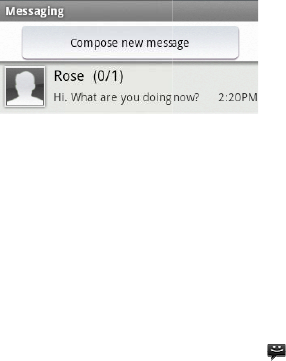
RSS
Messagi
AboutM
e
SMSisaki
Reading
m
Toope
n
Applicatio
n
Ifthelist
o
scrolldow
onthescr
e
1.Boldte
x
2.Tapto
o
thetexto
r
Ifyouar
e
indicatest
3.Theic
o
whichSIM
Sending
t
1.Youcan
messages
HOME>Ap
ng
e
ssages
ndofnetworks
e
m
essages
n
yourmess
n
s>Messaging.
o
fmessagesdoe
ntoviewmore
m
e
en.
x
tindicatesunre
a
o
penthemessa
g
r
viewthepictur
e
e
onhomescre
e
herearenewm
e
o
nsontherigh
t
carditcamefro
m
t
extandmulti
m
sendshorttext
m
(MMS)tooth
e
plications>Mes
s
57
e
rvice.
ageinbox,
p
snotfitonthe
s
m
essagesbyswi
p
a
dmessagesint
h
g
eormessaget
e
message.
e
n,thisicon
e
ssages.
t
sideofthem
m
.
m
ediamessag
e
m
essages(SMS)
e
rmobilephon
s
aging>Compose
p
ressHOME>
s
creen,youcan
p
ingyourfinger
h
ethread.
hreadandread
onstatusbar
essageindicate
e
s
andmultimedia
esbypressing
newmessage.
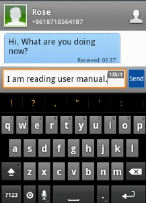
58
2.OntheAllmessagesscreen,tapComposemessageand
thecomposescreenopens.
3.Whendone,tap“Send”tosendthetextmessage.When
themessageissending,itwillappear“Sending”beside
thatmessage;whenithasbeensentout,itwillshowthe
timeofsendingout.
Ifyouexceedthelimitonthenumberofcharactersfora
singletextmessage,yourtextmessagewillbedeliveredas
onebutwillbebilledasmorethanonemessage.Theseare
calledconcatenatedmessages.
Multimediamessagescancontaintextandapicture,a
recordedvoice,anaudioorvideofile,orapicture
slideshow.
TheMessagesapplicationautomaticallyconvertsatext
messageintoamultimediamessagewhenyouenteran

emailadd
attachani
Tosend
message>
M
oneoft
h
Capturevi
d
Tapthec
picture,a
n
slide.You
captionfo
r
theslides
h
Whileedi
previewt
h
removea
s
Afterediti
n
Fillinone
o
Enterpho
n
field.Ify
o
separate
t
comma.
Asyouen
t
addresses
matchto
e
Tapthe
wanttose
ressintheTo
tem,orcompos
e
amultimedia
M
enu>Attach,o
h
eoptions:Pict
d
eo,Audio,Rec
o
reatedslide(fo
n
dthenselectth
e
canalsonaviga
r
thepicture.W
h
h
owtoyourmes
s
tingtheslides
h
h
eslideshow,
a
s
lide,andmore.
n
g,pressSendt
o
o
rmorerecipien
t
n
enumbersore
m
o
u'resendingth
e
t
hephonenum
b
t
erinformation,
a
fromyourcon
t
e
nterthatnumb
e
icon,thens
ndthemessage.
59
field,addam
e
averylongme
s
message,tap
M
ntheattach
w
ures,Capture
p
o
rdaudio,Slides
h
rexample,Slid
e
e
pictureyouwa
tetothetext
b
h
enfinished,tap
s
age.
h
ow,pressME
N
a
ddmusicorvi
o
senditout.
t
s.Youcan:
m
ailaddressesd
e
messagetose
v
b
ersoremaila
d
a
nymatchingph
o
t
actslistaredi
e
roraddressdir
e
electthecontac
t
essagesubject,
s
sage.
M
essaging>New
w
indow,choose
p
icture,Videos,
h
ow.
e
1),tapInsert
nttoaddtothe
b
oxandentera
Donetoattach
N
Utoletyou
deotoaslide,
irectlyintheTo
v
eralrecipients,
d
dresseswitha
o
nenumbersor
splayed.Tapa
e
ctly.
t
stowhomyou
60
Youcanalsoselectcontactgroupsasrecipients.Whenyou
haveselectedallthemessagerecipients,tapDone.
YoucanaddasubjectlinebypressingMENUandthen
tappingAddsubject.
Toreceivedeliveryreportsandknowwhenapicture
messageisreceived,intheAllmessagesscreen,press
MENU,andthentapSettings.SelecttheDeliveryreports
checkboxintheMMSsettingssection.
Savingandresumingadraftmessage
Whilecomposingatextormultimediamessage,press
BACKtoautomaticallysaveyourmessageasadraft.And
thescreenshows”Messagesavedasdraft”.Toresume
composingthemessage:
1.OntheAllmessagesscreen,pressMENU,andthentap
Drafts.
2.Tapthemessagetoresumeeditingit.
3.Whenyoufinisheditingthemessage,tapSend.
Messageconversations
Textandmultimediamessagesthataresenttoand
receivedfromacontact(oranumber)aregroupedinto
conversationsormessagethreadsintheAllmessages
screen.Threadedtextormultimediamessagesletyousee
exchangedmessages(similartoachatprogram)witha
contactonthescreen.
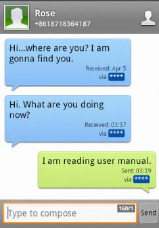
61
OptionsofMessages
Onallmessagesthreadscreen,tapMenuwillseethe
followingoptions:
1.SIMMessages:ViewthemessagesinSIMcard.
2.Deletethreads:Deleteallthethreads.
3.Search:Asyouenter,themessagescontainthewords
yousearchedwouldbelistedbelow.
4.Settings.
5.BackupSMS
Optionsofmessagethreads
Onacertainmessagelistscreen,pressandholdonany
messagethreadwillappeartheoptionsasbelow:
1.Viewthread:Viewtheentirethreadindetail.Ifthe
screencan’tdisplayall,scrolldowntoviewthenextpages.
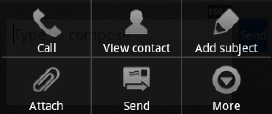
62
2.Viewcontact:Viewthecontactinformationofthat
messagesender.
3.Deletethread:Deletetheentirethread.
Optionsofaparticularmessagethread
Onacertainmessagethreadscreen,tapMenuwillappear
theoptionsasbelow:
1.Call:Callthesenderorreceiverofthemessage.
2.Addsubject:Toaddsubjecttothatmessageanditwill
automaticallyconvertedtomultimediamessage.
3.Attach:Addattachmentstothemessage;chooseoneof
thefollowingtoattach:pictures,capturepicture,videos,
capturevideo,audio,recordaudio,slideshow
4.Insertsmiley:Insertchosensmiley.
5.Insertquicktext.
6.More:Choosebetweenquicktextsanddeletemessage.
Optionsofaparticularmessage
Pressandholdonaphonenumberofacertainmessage,
andyou’llgetthefollowingoptions:
1.Lockmessage:Youcanlockamessagesothatitwillnot
bedeletedevenifyoudeletetheothermessagesinthe
conversation.

Whena
m
displayasi
d
2.Forwar
d
3.Copy
m
furtherus
e
4.Savem
e
5.View
m
senderor
r
6.Delete
m
Newme
s
Tochang
e
messages,
Anewme
s
areaoft
h
multimedi
a
Toopent
h
thenslide
panel.
Phone
Making
C
MostSI
M
identificat
i
operator.
W
Enter.Ify
o
islocked.
Y
Key)obtai
n
SIMcardt
fordetails
.
m
essagehasbe
e
d
ethatmessage
.
d
:Forwardthem
e
m
essagetext:Co
p
e
.
e
ssagetoSIMca
r
m
essagedetails:
r
eceiver,andse
n
m
essage:Itwilld
e
s
sagenotificati
o
e
thenotificatio
n
see"Optionsof
s
sageicon
h
estatusbart
o
a
message.
h
emessage,pre
thestatusbar
d
C
alls
M
cardsare
p
i
onnumber)th
a
W
henprompted
o
uenterthewro
n
Y
oucanunblock
n
edfromyour
m
hathasbeenloc
.
63
e
nlocked,aloc
k
.
e
ssagetoothers
.
p
ythetextoft
h
r
d
Itwillshowthe
n
ttime.
e
letethemessa
g
o
ns
n
fornewtext
a
messages"chap
t
alsoappearsin
t
o
notifyyouof
ssandholdthe
d
owntoopent
h
p
resetwitha
a
tisprovided
b
,enterthepres
e
n
gPINthreetim
e
itwiththePUK
(
m
obileoperator.
S
kedout"inthe
S
k
iconwill
.
h
atmessagefor
messagetype,
g
e.
a
ndmultimedia
t
er.
t
henotifications
anewtextor
statusbar,and
h
eNotifications
PIN(personal
b
yyourmobile
e
tPIN,thentap
e
s,theSIMcard
(
PINUnblocking
S
ee"Restoringa
S
ecuritychapter
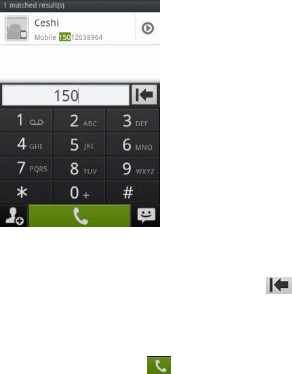
64
◆Callsomebody
Youcaneitherdialanumberdirectly,oryoucanusethe
SmartDial(seeSmartDial)featuretosearchandcalla
contactinyourcontactslistoranumberfromcallhistory.
PressHOME>Phone,andthenyou’llgotophonescreen.
Asyouenterdigitsorletters,thepaneldisplaysnumbers
andnamesthatmatchthekeysyoutapped.
Ifyouenterawrongdigit,tapthisicontoerasethat
digit.Toerasetheentirenumber,pressandholditfora
fewseconds.
Ifthereisnomatchingcontactsinthelistafterentering
thenumber,tapicon tomakeacallasdesiredSIM
card.
◆SmartDial
Simplyenterthephonenumberorfirstfewlettersofthe
personyouwanttocall.SmartDialautomaticallysearches
65
andfiltersyourcontactslist(storedonyourphoneand
SIMcard)andthephonenumbersfromthecallhistory.
◆Callingaphonenumberinatextmessage
PressHOME>Applications,tapMessaging,andthentap
themessagewiththephonenumber.
◆Callingaphonenumberinanemail
1.PressHOMEandthentapEmail.
2.Opentheemailaccountwheretheemailwiththe
numberislocated.
3.Intheemailaccount'sinbox,taptheemailtoopenit.
4.Intheemailbody,tapthephonenumber.Thephone
dialerscreenopenswiththephonenumberalready
entered.
Thephonewillrecognizeanumberasaphonenumberif
thenumberhasaminimumof5digitsandhaveatleast
oneofthefollowing:
Numbersareprecededbya"+"infront,e.g.+1‐987‐654‐
321or+1987654321.
Numbersenclosedinparenthesisinfront,e.g.
(02)987654321or(02)987‐654‐321.
Numbersseparatedbydashes,e.g.(02)‐987‐654‐321or
0987‐654‐321.
5.TapCallandchoosetheSIMcard.
Formoreinformationaboutemail,seetheEmailchapter.
◆Makinganemergencycall
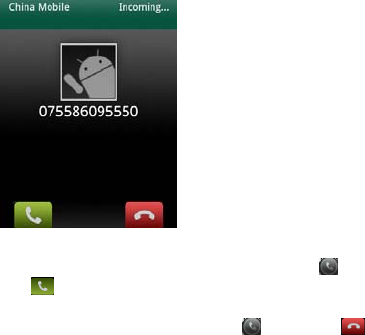
66
Youcanmakeemergencycallsfromyourphoneevenif
youdon'thaveaSIMcardinstalledoryourSIMcardhas
beenblocked.
Receivingcalls
Whenyoureceiveaphonecallfromacontact,the
Incomingcallscreenappearsasbelow,whichdisplaysthe
callerIDicon,name,phonenumberofthecallingparty
anditcomesfromwhichSIMcard.
◆ Answeringanincomingcall
Whenthereisanincomingcall,dragthisicontothe
righttoanswerthecall.
◆Rejectinganincomingcall
Whenthereisanincomingcall,dragtotheleftto
rejectthecall.
Usingin‐calloptions
1.In‐calloptions
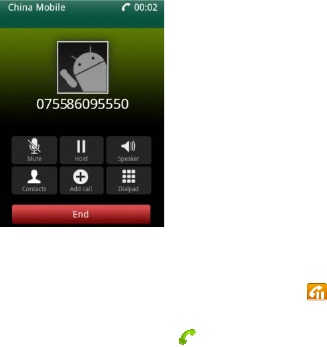
Whenac
a
following
f
◆AddCal
l
◆Hold:P
u
Onthesc
Whenyou
inthesta
t
resumet
h
whichindi
c
◆Mute:
M
Onthescr
turningth
e
◆Speake
r
call.Onth
e
thespeak
hearing,d
o
speakerph
a
llisinprocess
,
f
unctions:
l
:Holdthecallo
n
u
ttingacallonh
o
reenMENUtap
putacallonhol
t
usbar.Onthe
s
h
ecall,theicon
c
atesincallstat
u
M
utingthemicro
p
een,tapMUTE
o
e
microphoneon
r
:Turningthes
p
e
screen,tapSP
E
erphoneonor
o
notholdyour
p
oneisturnedon
67
,
pressMoreto
n
processandbe
g
o
ld
Holdtoputt
h
d,theHoldcalli
s
creenMENUag
a
instatusb
a
u
s.
p
honeduringac
a
o
rdirectlytapto
oroff.
p
eakerphoneon
E
AKERtotoggle
b
off.Toavoidd
p
honeagainstyo
u
.
implementthe
g
inanothercall.
h
ecallonhold.
conappears
a
in,tapholdto
a
rchangesinto
a
ll
togglebetween
oroffduringa
b
etweenturning
amagetoyour
u
rearwhenthe
68
2.Handlingmultiplecalls
Yourphonenotifiesyouwhenyouhaveanotherincoming
call,andgivesyoutheoptionofrejectingoracceptingthe
call.Ifyouarealreadyonacallandacceptedthenewcall,
youcanchoosetoswitchbetweenthetwocallers.
(1)Whenyoureceivedanothercall,tapAnswertoaccept
thesecondcall,andtoputthefirstcallonhold.
(2)Toswitchbetweencallers,tapthepersonyouwantto
talktoonthescreen.
(3)Toendthecurrentcallandreturntotheothercall,tap
Endcall.
Youcanstartaconferencecallbetweenallpartiesby
mergingthecalls.Tomergethecalls,tapMergecallsat
thebottomofthescreen.
Multiplecallsscreenisasbelow,thecallinprocessison
middleofthescreenandtheothercallonholdisshownon
thetoprightcorner.
DragDialpaduptoshowthedialpadwhiledragitdown
tohideit.
3.Settingupaconferencecall
(1)Makeacalltothefirstconferencecallparticipant.
(2)Whenconnected,pressMENU,tapAddcall,andthen
dialthenumberofthesecondparticipant.Thefirst
participantisputonholdwhenyoudialthesecond
participant.
(3)Whenconnectedtothesecondparticipant,tapMERGE.

(4)Toad
d
ontheco
n
theconta
c
(5)When
conferenc
e
Whenyou
private,ta
p
(6)When
Notall
m
Contacty
o
4.Ending
a
Dooneof
t
Onthescr
e
Ifyouare
u
thebutto
n
Iftheph
o
yourcont
a
yourcont
a
Usingcal
Whenyou
leftofth
e
applicatio
n
dialednu
m
1.Press
H
Applicatio
n
2.Doone
o
Tapthena
d
anotherpartici
n
ferencecallscr
e
c
tyouwanttoin
v
connected,tap
e
call.
wanttotalkto
a
p
selectPrivate
c
finished,tapEn
d
m
obilenetwork
s
o
urmobileopera
t
a
call
t
hefollowingto
e
e
en,tapEndcall
.
u
singtheprovid
e
n
toendthecall.
o
nenumberoft
a
ctslist,youcan
a
ctslistafteryou
llog
missedacall,t
h
e
titlebar.Use
n
tocheckwho
m
bersandreceiv
e
H
ome>Applic
a
n
s>Phone>Calll
o
fthefollowing:
meornumberi
n
69
panttothecon
f
e
en,andthendia
v
itetotheconfe
r
toaddthep
a
a
personinthec
o
c
allontheoption
d
call.
s
supportcon
f
t
orfordetails.
e
ndthecall:
.
e
dwiredheadset
hepersonwho
choosetosave
hangup.
h
emissedcallic
o
theCalllogta
b
thecallerwas
o
e
dcalls.
a
tions>Calllo
g
og.
n
thelisttocall.
f
erencecall,tap
?
lthenumberof
r
encecall.
a
rticipanttothe
o
nferencecallin
smenu.
f
erencecalling.
,pressandhold
calledisnotin
thenumberto
o
nappearsin
b
inthePhone
o
rviewallyour
g
orHome>
?

70
Pressandholdanameornumberinthelisttodisplaythe
optionsmenuwhereyoucanselecttoviewthecontact
information(ifthenumberisstoredinyourcontactslist),
callthenumber,editthenumberbeforecall,sendtext
message,addtocontacts,orremovefromcalllog.
YoucanalsoaccesscallhistoryfromtheContacts
application.Seethe“Contact”chapterformore
information.
iSuscripcion
Latitude
GooglelatitudeisbasedonGooglemaps,anditcanspot
thecurrentlocationintime.
Maps
GoogleMapsletsyoutrackyourcurrentlocation,view
real‐timetrafficsituations,andreceivedetaileddirections
toyourdestination.Italsoprovidesasearchtoolwhere
youcanlocateplacesofinterestoranaddressonavector
oraerialmap,orviewlocationsinstreetlevel.
YouneedanactivemobiledataorWi‐Ficonnectiontouse
GoogleMaps.
Note:GoogleMapsapplicationdoesnotcoverevery
countryorcity.
Market
AndroidMarket™istheplacetogotofindnewappsfor
yourphone.Choosefromawidevarietyoffreeandpaid
appsrangingfromproductivityapps,entertainment,to
games.Whenyoufindanappyouwant,youcaneasily
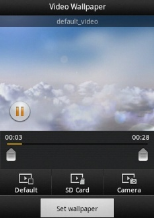
71
downloadandinstallitonyourphonewithjustafewtaps
ofyourfinger.
ToaccessAndroidMarket,youmustfirstconnecttothe
Internetusingyourphone'sWi‐Fiordataconnectionand
signintoyourGoogleAccount.
Places
Googleplacesletyouwritethekeywordsforsearchinga
newplace.Afteryoufindthedesiredplace,youcangrade
forthislocation.
Videowallpaper
Youcansetthedefaultvideoordownloadedvideoasthe
wallpaper.
Youtube
Youcanwatchallsortsofvideoshere.
72
Gmail
GmailisGoogle'sweb‐basedemailservice.Gmailis
configuredwhenyoufirstsetupyourphone.Depending
onyoursynchronizationsettings,Gmailonyourphoneis
automaticallysynchronizedwithoneormoreGmailMail
accountsontheweb.
Books
Yourphonewillsuggestyoutoaddanaccount.Ifyouhave
anaccount,youcandirectlysigninGoogleaccount;ifnot,
pleasecreateanewoneasthegeneralstepsthephone
gives.AfteryouenteryourGoogleaccount,youcanget
eBooksyouwant.
Gtalk
Googletalkisachattingwebsitewhichallowsyouto
connecttotheworldandletyouconveniently
communicatewithpeopleallaroundtheworld.Please
ensurethatyouhaveGPRSsettingsinyourphonetoopen
Reuters.ContactyouroperatorforGPRSsettings.
Browser
TapHome>Applications>Browser.
Connecttonetwork,anduseittosurfinternet.Youshould
ensurethatyouhaveGPRS/WAP,pleasecontact
networkingproviderformoreinformation.
Google+
Getanaccount,andsigninGooglemessenger.Youcan
bringgroupsoffriendstogetherintoasimplegroup
conversation.
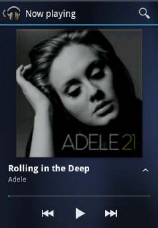
73
iRadio
Messenger
SigninmessengerbywritingIDandpassword.Youneed
tohaveGPRSorconnectwithWLAN.
Music
Yourphonegivesyoutwomusicplayers.Enjoyyoursongs
withthismusicplayer.
Tapforwardorbackwardicontonextorlastsong;the
centericonforplayingandpausing.Totunevolume,press
therightsidevolumeuporvolumedownkey.
FrequentlyAskedQuestions(FAQ)
Keyboard
Usingtheonscreenkeyboard
Whenyoustartaprogramorselectafieldthatrequires
textornumbers,theonscreenkeyboardbecomesavailable.

Usingthel
Whenent
e
orientatio
n
sideways
t
usingtwo
t
TheOri
e
Settings>
D
forthescr
e
Thelands
c
applicatio
n
Usethe
f
onscreen
k
◆Press
numeric
a
numbers,
s
up.
◆This
forthefi
r
lowercase
.
◆Tap
t
showon
t
uppercase
◆This
character.
andscapeonscr
e
e
ringtext,youc
a
n
oftheonscr
e
t
ousealargerk
e
t
humbs.
e
ntationcheck
D
isplay>Auto‐ro
t
e
enorientation
t
c
apeorientation
n
s.
f
ollowingkeys
w
k
eyboard:
atthebottom
a
ndsymbolke
y
s
ymbolsandpre
s
istheShiftkey.
T
r
stletter.The
n
.
t
wicetoturnon
t
heicon.Thena
l
letters.
istheBackspac
e
74
e
enkeyboard
a
nchoosetous
e
e
enkeyboard.T
e
yboardthatlets
boxinHOME
t
atescreenneed
t
oautomatically
c
keyboardisnot
w
hileentering
ofthekeyboard
y
board.Then
y
s
sALTtoturnth
T
aptoenteran
u
n
extletteryou
t
capslockand
a
l
llettersyouen
t
e
key.Taptodel
e
e
thelandscape
urnthephone
youtypeeasily
>Applications>
stobeselected
c
hange.
supportedinall
textusingthe
toswitchtothe
y
oucanenter
epagedownor
u
ppercaseletter
t
ypewillbeat
a
greendotwill
t
eredwillbeat
e
tetheprevious

Wi‐Fi
Wi‐Fipro
v
about300
youneed
a
Theavaila
thenum
b
whichthe
Turning
network
1.Pres
networks
2.Select
W
Wi‐Fion.
networks.
3.Tap
W
settingso
f
Wi‐Finet
w
4.Tapa
W
network,
network.
I
WEP,ente
Whenyou
Wi‐Fiicon
approxim
a
up).
v
ideswirelessIn
t
feet(100mete
r
a
ccesstoawirel
e
bilityandrange
b
er,infrastructu
r
signalpasses.
Wi‐Fionand
sHOME>Appl
i
W
i‐Fisettings,ch
o
Thephonew
i
W
i‐Fisettings.Th
f
detectedWi‐Fi
w
orkssection.
W
i‐Finetworkto
c
youwillbea
u
I
fyouselected
a
rthekeyandth
e
rphoneisconn
e
appearsint
h
a
tesignalstreng
t
75
t
ernetaccesso
v
r
s).TouseWi‐Fi
e
ssaccesspoint
o
oftheWi‐Fisig
r
e,andother
o
connecting
t
i
cations>Settin
g
o
osetheWi‐Fic
h
i
llscanforav
a
enetworknam
e
networksare
d
c
onnect.Ifyous
e
u
tomaticallyco
n
a
networkthat
e
ntapConnect.
e
ctedtoawirele
h
estatusbara
n
t
h(numberof
b
v
erdistancesof
onyourphone,
o
r"hotspot".
naldependson
o
bjectsthrough
t
oawireless
g
s>Wireless&
h
eckboxtoturn
a
ilablewireless
e
sandsecurity
d
isplayedinthe
e
lectedanopen
n
nectedtothe
issecuredwith
ssnetwork,the
n
dtellsyouthe
b
andsthatlight

Thenext
accessed
prompted
again,unl
e
settings.
Checking
1.Press
networks.
2.Onthe
andthen
currently
c
Amessag
networkn
a
Ifyouwa
n
yourphon
thesettin
g
network.
Connecti
n
1.Onthe
Wi‐Fisetti
n
2.Wi‐Fis
e
Network
N
isavailabl
e
3.Wi‐Fin
scanned.I
f
theicon
timeyourph
o
securedwirele
s
toentertheke
e
ssyouresety
o
thewirelessn
HOME>Applic
a
Wireless&net
w
tapthewirele
s
c
onnectedto.
eboxisthen
a
me,status,spe
e
n
ttoremoveth
e,tapForgeton
g
sagainifyou
w
n
gtoanother
W
Wireless
&
Net
w
n
gsandWi‐Fine
t
e
ttingsinclude:
W
N
otification(Noti
f
e
.
etworks:Itsho
w
f
itneedsthepa
s
besidethena
m
76
o
neconnectst
o
s
snetwork,yo
yorothersecu
r
o
urphonetoits
etworkstatus
a
tions>Settings
w
orksscreen,ta
p
s
snetworktha
t
displayedsho
w
e
d,signalstreng
t
ewirelessnet
w
thiswindow.Yo
w
anttoconnect
W
i‐Finetwork
w
orksettingsscr
e
t
works.
W
i‐Fi(Turniton
o
f
yornotwhena
n
w
sallthenetw
o
s
swordtoconne
m
eofthatnetw
o
o
apreviously
uwillnotbe
r
ityinformation
factorydefault
>Wireless&
p
Wi‐Fisettings,
t
thephoneis
w
ingtheWi‐Fi
t
h,andmore.
w
orksettingson
uneedtoenter
tothiswireless
e
en.Itdisplays
o
roffhere)and
n
opennetwork
o
rksthephone
ct,therewillbe
o
rk.
77
4.Tapthenetworkyouwanttoconnect,theninputthe
passwordifnecessary,tapConnect.
5.Ifthewirelessnetworkyouwanttoconnecttoisnotin
thelistofdetectednetworks,scrolldownthescreen,then
tapAddWi‐Finetwork.EnterNetworkSSID,choosethe
Security,andthentapSave.
Connectingtoavirtualprivatenetwork(VPN)
Fromyourphone,youcanadd,setup,andmanagevirtual
privatenetworks(VPNs)thatallowyoutoconnectand
accessresourcesinsideasecuredlocalnetwork,suchas
yourcorporatenetwork.
PreparingyourphoneforVPNconnection
DependingonthetypeofVPNyouareusingatwork,you
mayberequiredtoenteryourlogincredentialsand/or
installsecuritycertificatesbeforeyoucanconnecttoyour
company'slocalnetwork.Youcangetthisinformation
fromyournetworkadministrator.
Also,yourphonemustfirstestablishaWi‐Fiordata
connectionbeforeyoucaninitiateaVPNconnection.For
informationaboutsettingupandusingtheseconnections
onyourphone,see"Dataconnection"and"Wi‐Fi"inthis
chapter.
Settingupsecurecredentialstorage
78
Ifyournetworkadministratorinstructsyoutodownload
andinstallsecuritycertificates,youmustfirstsetupthe
phone'ssecurecredentialstorage.
1.PressHOME>Applications>Settings>Location&
Security,andthentapSetpassword.
2.Enteranewpassword(atleast8characterswithoutany
spaces)forthecredentialstorage,scrolldownandconfirm
thepassword,andthentapOK.
3.SelecttheUsesecurecredentialscheckbox.
Youcanthendownloadandinstallthecertificatesneeded
toaccessyourlocalnetwork.Yournetworkadministrator
cantellyouhowtodothis.
AddingaVPNconnection
1.PressHOME>Applications>Settings>Wireless&
networks>VPNsettings.
2.TapAddVPN,andthentapthetypeofVPNyouwantto
add.Therearedefaultedtypesasbelow:AddPPTPVPN;
AddL2TPVPN;AddL2TPVPN;AddL2TP/IPSecPSKVPN;
AddL2TP/IPSecCRTVPN.
3.TaptheVPNsettingsandsetthemupaccordingtothe
securitydetailsyouhaveobtainedfromyournetwork
administrator.
4.Whenfinished,pressMENU,andthentapSave.
TheVPNisthenaddedtotheVPNssectionoftheVPN
settingsscreen.
ConnectingtoaVPN

1.Press
networks
>
2.Inthe
connectt
o
3.When
p
tapConne
icona
4.Open
t
intranetsi
t
phone'sw
e
Disconnec
t
1.Press
a
fingertoo
2.Tapth
e
screen,a
n
fromit.
Whenyo
u
VPNdisco
n
thetitleb
a
Wi‐FiSet
t
Seeallof
Network”.
Bluetoo
t
UsingBlue
Bluetooth
technolog
y
HOME>Applic
a
>
VPNsettings.
VPNssection,
t
o
.
p
rompted,enter
y
ct.Whenyouar
e
ppearsintheno
t
t
hewebbrows
e
t
esonyourcor
p
e
bbrowser"for
m
t
ingfromaVPN
a
ndholdthetitl
e
pentheNotifica
t
e
VPNconnecti
o
n
dthentapthe
u
rphonehasdi
s
n
nectedicondis
p
a
r.
t
ings
Wi‐Fisettings
o
t
h
tooth
isashort‐ra
y
thatallowsd
e
79
a
tions>Settings
t
aptheVPNth
a
y
ourlogincred
e
e
connected,the
t
ificationareaof
e
rtoaccessres
p
oratenetwork.
S
m
oreinformatio
n
e
bar,andthen
s
t
ionspanel.
o
ntoreturntot
h
VPNconnectio
n
s
connectedfro
m
p
layedinthenot
o
nthechapter
ngewireless
c
e
vicestoexcha
n
>Wireless&
a
tyouwantto
e
ntials,andthen
VPNconnected
thetitlebar.
ourcessuchas
S
ee"Usingyour
n
.
s
lidedownyour
h
eVPNsettings
n
todisconnect
m
theVPN,the
ificationareaof
of“Wireless&
c
ommunications
n
geinformation
80
overadistanceofabouteightmeterswithoutrequiringa
physicalconnection.
TurnoffBluetoothwhennotinusetoconservebattery
power,orinplaceswhereusingawirelessdeviceis
prohibited,suchasonboardanaircraftandinhospitals.
TurningBluetoothonoroff
1.PressHOME>Applications>MENU>Settings>Wireless
&networks.
2.SelectorcleartheBluetoothcheckbox.
AneveneasierwaytoturnBluetoothonoroffiswiththe
BluetoothiconontheStatusBar.
Changingthephonename
Thephonenameidentifiesyourphonetootherdevices.
1.PressHOME>Applications>MENU>Settings>Wireless
&networks.
2.IftheBluetoothcheckboxisnotselected,selectitto
turnBluetoothon.
3.TapBluetoothsettings>Devicename.
ConnectingaBluetoothheadsetorcarkit
YoucanlistentomusicoveraBluetoothstereoheadset,or
havehands‐freeconversationsusingacompatible
Bluetoothheadsetorcarkit.It'sthesameproceduretoset
upstereoaudioandhands‐free.
Foryoutolistentomusicwithyourheadsetorcarkit,the
headsetorcarkitmustsupporttheA2DPBluetoothprofile.

1.Press
H
&networ
k
2.IfBluet
boxtoswi
t
3.Makes
u
phoneca
n
camewit
h
discovera
b
4.TapSc
a
Bluetooth
5.When
theBluet
o
thenauto
m
6.Ifauto
m
withyour
h
Thepairin
hands‐fre
e
devicesse
connected
isdisplay
e
headseto
r
usingthe
h
andreceiv
Reconnec
t
Whenyo
u
shouldbe
Bluetooth
H
OME>MENU>
A
k
s>Bluetoothse
t
oothisnotswitc
t
chiton.
u
rethatthehea
d
n
findtheheads
e
h
theheadset
b
lemode.
a
nfordevices.
Y
deviceswithinr
a
youseethena
m
o
othdevicessec
t
m
aticallytriesto
m
aticpairingfai
l
h
eadset.
gandconnectio
e
headsetorc
a
ction.Whenthe
toyourphone,
t
e
dinthestatus
r
carkityouhav
e
h
eadsetorcarki
t
ephonecalls.
t
ingaheadsetor
u
havepaireda
abletoreconne
c
onyourphone,
a
81
A
pplications>Set
t
t
tings.
hedon,tapthe
B
d
setisdiscovera
b
e
t.Refertothei
n
tofindoutho
w
Y
ourphonewill
s
a
nge.
m
eofyourhead
s
t
ion,tapthena
m
pairwiththehe
a
l
s,enterthepas
nstatusisdispl
a
a
rkitnamein
Bluetoothhea
d
t
heBluetoothco
n
bar.Depending
e
connected,yo
u
t
tolistentomu
s
carkit
headsetwithy
o
c
titautomatical
l
a
ndthenturning
t
ings>Wireless
B
luetoothcheck
b
le,sothatyour
n
structionsthat
w
tosetitin
s
tarttoscanfor
s
etdisplayedin
m
e.Yourphone
a
dset.
scodesupplied
a
yedbelowthe
theBluetooth
d
setorcarkitis
n
nectedicon
onthetypeof
u
canthenstart
s
icand/ormake
o
urphone,you
l
ybyturningon
ontheheadset.
82
However,sometimesyouwillneedtoreconnectmanually,
forexampleifyouhavebeenusingyourheadsetwith
anotherBluetoothdevice.
1.PressHOME>MENU>Applications>Settings>Wireless&
networks>Bluetooth.
2.IfBluetoothisnotswitchedon,taptheBluetoothcheck
boxtoswitchiton.
3.Makesurethattheheadsetisdiscoverable.
4.Taptheheadset'snameintheBluetoothdevices
section.
5.Ifpromptedtoenterapassword,try0000or1234,or
consulttheheadset/carkitdocumentationtofindthe
password.
Ifyoustillcannotreconnecttotheheadsetorcarkit,
followtheinstructionsin"Un‐pairingfromaBluetooth
device"inthischapter,andthenfollowtheinstructions
under"ConnectingaBluetoothheadsetorcarkit"above.
DisconnectingorunpairingfromaBluetoothdevice
DisconnectingaBluetoothdevice
1.PressHOME>MENU>Applications>Settings>Wireless
&networks>Bluetoothsettings.
2.Chooseadevicehasbeenconnected.
3.TapDisconnect.
UnpairingfromaBluetoothdevice
83
Youcanmakeyourphoneforgetitspairingconnection
withanotherBluetoothdevice.Toconnecttotheother
deviceagain,youmayneedtoenterorconfirmapassword
again.
1.PressHOME>MENU>Applications>Settings>Wireless
&networks>Bluetoothsettings.
2.IntheBluetoothdevicessection,pressandholdthe
devicetounpair.
3.TapUnpair.
SendingandreceivinginformationusingBluetooth
YoucanuseBluetoothtotransferinformationbetween
yourphoneandanotherBluetooth‐enableddevicesuchas
aphoneornotebookcomputer.Thefirsttimeyoutransfer
informationbetweenyourphoneandanotherdevice,you
needtoenterorconfirmasecuritypassword.Afterthat,
yourphoneandtheotherdevicearepaired,andyouwill
notneedtoexchangepasswordtotransferinformationin
thefuture.
Sendinginformationfromyourphonetoanotherdevice
Youcansendthefollowingtypesofinformation,
dependingonthedeviceyouaresendingto:
Imagesandvideos
Calendarevents
Contacts
Audiofiles

1.Setth
e
alsoneed
Referto
t
receivingi
n
2.Onth
e
informati
o
Forexam
p
andthent
3.Follow
t
Photoorv
previews
c
Bluetooth.
Photosan
d
album.Ta
itemsyou
Calendar
e
orWeekv
i
Contact.
O
contact,a
n
arrowico
n
list.
4.Ifyoua
5.Tapth
e
6.Ifpro
m
device,an
d
andthe
o
password.
7.Onthe
e
receivingdevic
e
tosetitto"Re
c
t
hedevice'sdoc
n
formationover
e
phone,opent
h
o
norfileyouwa
n
p
le,ifyouwantt
o
ap>photos
t
hestepsforthe
ideo(inCamera)
c
reen,taptheSh
a
d
videos(inPho
t
ptheSharebu
t
wanttoshare,a
n
e
vent.IntheCal
e
i
ew,pressandh
o
O
nthePeoplescr
e
n
dthentapSend
n
,andthensele
c
repromptedto
t
e
nameoftherec
m
pted,acceptt
h
d
enterthesam
e
o
therdevice,
o
receivingdevice,
84
e
todiscoverable
c
eiveBeams"or
umentationfor
Bluetooth.
h
eapplicationt
h
n
ttosend.
o
transferapho
t
typeofitemyou
.Aftercapturing
a
rebutton,
a
t
os).OntheAlb
u
t
ton,tapBluet
o
n
dthentapNext
e
ndar'sDayvie
w
o
ldtheevent.
e
en'sAlltab,pr
e
contactasvCar
d
c
tBluetoothfro
m
t
urnonBluetoot
h
eivingdevice.
h
econnectiono
e
passwordonb
o
rconfirmthe
acceptthefile.
mode.Youmay
"ReceiveFiles".
instructionson
h
atcontainsthe
t
o,pressHOME,
wanttosend:
aphoto,onthe
a
ndthenchoose
u
mstab,tapan
o
oth,selectthe
.
w
,Agendaview,
e
ssandholdthe
d
.Tapthedown
m
thedisplayed
h
,tapYes.
nthereceiving
othyourphone
auto‐generated
85
Thelocationwheretheinformationissaveddependson
thetypeofinformationandthereceivingdevice.
IfyousendanotherfiletypetoaWindowscomputer,itis
normallysavedintheBluetooth
Exchangefolderwithinyourpersonaldocumentfolders.
OnWindowsXP,thepathmaybe:C:\Documentsand
Settings\[yourusername]\MyDocuments\Bluetooth
Exchange
OnWindowsVista,thepathmaybe:C:\Users\[your
username]\Documents
Ifyousenda filetoanotherdevice,thesavedlocation
maydependonthefiletype.Forexample,ifyousendan
imagefiletoanothermobilephone,itmaybesavedina
foldernamed"Images".
Receivinginformationfromanotherdevice
Yourdeviceiscapableofreceivingawidevarietyoffile
typeswithBluetooth,includingphotos,musictracks,and
documentssuchasPDFs.
Toreceivefilesfromanotherdevice,youneedtohavean
SDcardinstalledinyourphone.
1.PressHOME>MENU>Applications>Settings>Wireless
&networks>Bluetoothsettings.
2.IfBluetoothisnotswitchedon,taptheBluetoothcheck
boxtoswitchiton.
3.TaptheDiscoverablecheckbox.
86
4.Onthesendingdevice,sendoneormorefilestoyour
phone.Refertothedevice'sdocumentationfor
instructionsonsendinginformationoverBluetooth.
5.Ifprompted,enterthesamepasswordonbothyour
phoneandtheotherdevice,orconfirmtheauto‐
generatedpassword.ABluetoothauthorizationrequestis
displayedonyourphone.
6.Ifyouwanttoautomaticallyreceivefilesfromthe
sendingdeviceinfuture,selecttheAlwaystrustdevice
checkbox.
7.TapOK.
8.Whenyourphonereceivesafiletransferrequest
notification,slidedownthenotificationspanel,andthen
tapAccept.
9.Whenafileistransferred,anotificationisdisplayed.To
openthefileimmediately,slidedownthenotifications
panel,andthentaptherelevantnotification.
Whenyouopenareceivedfile,whathappensnext
dependsonthefiletype:
Mediafilesanddocumentsareusuallyopeneddirectlyina
compatibleapplication.Forexample,ifyouopenamusic
track,itstartsplayingintheMusicapplication.
Maintenance&Safety
Pleasereadandobservethefollowinginformationforsafe
andproperuseofyourphoneandtopreventdamage.Also,
87
keeptheuserguideinanaccessibleplaceatallthetimes
afterreadingit.
Aftersalesservice
KindlyrefertotheWarrantyCardprovidedinthesales
packagebox.
ChargerandAdapterSafety
o Chargerandadapteraredesignedforindooruseonly.
BatteryInformationandCare
o Pleasedisposeofyourbatteryproperly.
o Donotdisassembleorshort‐circuitthebattery.
o Keepthebattery’smetalcontactsclean.
o Rechargethebatteryafterlongperiodsofnon‐useto
maximizebatterylife.
o Batterylifewillvaryduetousagepatternsand
environmentalconditions.
o Theself‐protectionfunctionofthebatterycutsthe
powerofthephonewhenitsoperationisinanabnormal
status.Inthiscase,removethebatteryfromthephone,
reinsertit,andturnthephoneon.
GeneralNotice
o Usingadamagedbatteryorplacingabatteryinyour
mouthmaycauseseriousinjury.
o Donotplaceitemscontainingmagneticcomponents
suchasacreditcard,phonecard,bankbook,orsubway
ticketnearyourphone.Themagnetismofthephonemay
damagethedatastoredinthemagneticstrip.
o Talkingonyourphoneforlongperiodoftimemay
reducecallqualityduetoheatgeneratedduringuse.
88
o Whenthephoneisnotusedforalongperiodtime,
storeitinasafeplacewiththepowercordunplugged.
o Usingthephoneinproximitytoreceivingequipment
(i.e.TVorRadio)maycauseinterferencetothephone.
o Donotimmerseyourphoneinwater.Ifthishappens,
removethebatteryandtakeittoanAuthorizedService
Center.
o Donotpaintyourphone.
o Thedatasavedinyourphonemightbedeleteddue
tocarelessuse,repairofthephone,orupgradeofthe
software.Pleasebackupyourimportantphonenumbers.
(Ringtones,textmessages,voicemessages,picture,and
videoscouldalsobedeleted.)Themanufacturerisnot
liablefordamageduetothelossofdata.
o Donotturnyourphoneonoroffwhenthephoneis
closetoyourear.
Troubleshooting
1.Unabletoswitchon:Doesthebatteryhavepower?Is
thebatteryplacedcorrectly
2.SIMfailed:TheSIMcardisdirty.Cleanit.Reinstallthe
SIMcard.TheSIMcardisdamaged.Replaceit.
3.Poorsignals:Checkthesignalstrengthicononthe
screen.Iftheiconcontains4bars,itindicatesthesignalis
thestrongest;ifbelow1bars,itindicatesthesignalisvery
poor.
4.Unabletodialout:MaybeyouhavesetHideMyCaller
IDbutyournetworkoperatordoesnotprovidethisservice
foryou.Stronginterferenceexistsaroundyou.Maybeyou
89
haveactivatedthecallrestrictionfunction.Maybeyou
haveactivatedLine2butyournetworkoperatordoesnot
providethisserviceforyou.
5.Unabletochargethebattery :Thebatterymay
dischargetoomuch;soitcannotbechargeduntilitis
connectedforcertaintime.Itsperformancehasworsened.
6.Unabletoregistertothenetwork:Tooweaksignalsor
stronginterference.SIMcardinstalledproperly?Bad
contactorSIMcarddamaged?IftheSIMcardisbroken,
pleasecontactthenetworkoperatortoreplaceit.
7.Photostakenaretoodark:Checkifthetoolowphoto
brightnessisset.Checkifambientrayistoodark.
8.Photostakenaretoounclear:Checkiftheobjecttaken
ismoving.Checkifthemobilephoneshiversslightlywhile
youpressshutter.
9.Photostakenisdistorted:Theobjecttakenmaybetoo
closetocameralens.
10.Unabletoaccessservicemenus:MaybetheSIMcard
doesnotsupportservicefunction.
11.Onlypartofthephotosetasstandbyphotocanbeseen:
Thesizeofthephotomaybetoobig.Therecommended
sizeis1200*1600.
90
FCCstatement
TheSARlimitofUSA(FCC)is1.6W/kgaveragedoverone
gramoftissue.Devicetypes IliumS50(FCCID:ZC4S50)
hasalsobeentestedagainstthisSARlimit.ThehighestSAR
valuereportedunderthisstandardduringproduct
certificationforuseattheearis0.568W/kgandwhen
properlywornonthebodyis1.104W/kg.Thisdevicewas
testedfortypicalbody‐wornoperationswiththebackof
thehandsetkept1.0cmfromthebody.Tomaintain
compliancewithFCCRFexposurerequirements,use
accessoriesthatmaintaina1.0cmseparationdistance
betweentheuser'sbodyandthebackofthehandset.The
useofbeltclips,holstersandsimilaraccessoriesshould
notcontainmetalliccomponentsinitsassembly.Theuse
ofaccessoriesthatdonotsatisfytheserequirementsmay
notcomplywithFCCRFexposurerequirements,and
shouldbeavoided.
91
Thisdevicecomplieswithpart15oftheFCCrules.
Operationissubjecttothefollowingtwoconditions:(1)
thisdevicemaynotcauseharmfulinterference,and(2)
thisdevicemustacceptanyinterferencereceived,
includinginterferencethatmaycauseundesiredoperation.
NOTE:Themanufacturerisnotresponsibleforanyradioor
TVinterferencecausedbyunauthorizedmodificationsto
thisequipment.Suchmodificationscouldvoidtheuser’s
authoritytooperatetheequipment.
NOTE:Thisequipmenthasbeentestedandfoundto
complywiththelimitsforaClassBdigitaldevice,pursuant
topart15oftheFCCRules.Theselimitsaredesignedto
providereasonableprotectionagainstharmful
interferenceinaresidentialinstallation.Thisequipment
generatesusesandcanradiateradiofrequencyenergyand,
ifnotinstalledandusedinaccordancewiththe
92
instructions,maycauseharmfulinterferencetoradio
communications.However,thereisnoguaranteethat
interferencewillnotoccurinaparticularinstallation.If
thisequipmentdoescauseharmfulinterferencetoradio
ortelevisionreception,whichcanbedeterminedby
turningtheequipmentoffandon,theuserisencouraged
totrytocorrecttheinterferencebyoneormoreofthe
followingmeasures:
‐Reorientorrelocatethereceivingantenna.
‐Increasetheseparationbetweentheequipmentand
receiver.
‐Connecttheequipmentintoanoutletonacircuit
differentfromthattowhichthereceiverisconnected.
‐Consultthedealeroranexperiencedradio/TVtechnician
forhelp