orativo Lanix de C V T65 GSM PHONE User Manual
Corporativo Lanix S.A. de C.V. GSM PHONE
Contents
- 1. User Manual
- 2. Users Manual
User Manual

1
Content
FORYOURSAFETY......................................................................................3
UNDERSTANDINGYOURPHONE.................................................................5
PHONEOVERVIEW.....................................................................................6
PositionoftheKeys ....................................................................................................... 6
FunctionofKeys .............................................................................................................. 6
GETTINGSTARTED......................................................................................8
InstallingSIMCardandBattery ................................................................................. 8
InstallingMemoryCard ................................................................................................ 8
SwitchOn/OffthePhone ............................................................................................. 8
AutomaticCustomerRegistration ............................................................................ 8
BASICOPERATIONS.....................................................................................9
ToMakeCalls.................................................................................................................9
Answer/RejectanIncomingCall..........................................................................9
OptionsDuringaCall..................................................................................................9
MAINMENU............................................................................................10
CALLREGISTER ............................................................................................................... 10
Callhistory.....................................................................................................................10
CallSettings...................................................................................................................10
PHONEBOOK .................................................................................................................. 11
GAMES .............................................................................................................................. 11
SETTINGS ......................................................................................................................... 11
Pencalibration.............................................................................................................11
Userprofiles..................................................................................................................12
PhoneSettings.............................................................................................................12
Networksettings........................................................................................................13
Securitysettings.........................................................................................................13
Connectivity..................................................................................................................14
RestoreFactorySettings........................................................................................14
BROWSER ........................................................................................................................ 14
MESSAGES ....................................................................................................................... 15
2
SIMTOOLKIT ................................................................................................................... 16
IDEAS ................................................................................................................................. 16
MEDIA ............................................................................................................................... 16
TV ....................................................................................................................................... 17
TOOLS ................................................................................................................................ 18
CAMERA ........................................................................................................................... 18
UseofUSB...............................................................................................19
Maintenance&Safety..............................................................................19
Aftersalesservice ......................................................................................................... 19
ChargerandAdapterSafety ...................................................................................... 19
BatteryInformationandCare .................................................................................. 19
GeneralNotice ............................................................................................................... 20
Troubleshooting ............................................................................................................ 23

3
FORYOURSAFETY
Foryoursafetyandproperuseofthemobilephone,pleasereadthe
followingguidelinescarefully:Donotswitchthemobilephoneonwhenclose
tochemicalfactory,gasstationorotherexplosiveobjects.
Duringdriving,pleaseuseheadsetforsafetypurpose;unless
otherwiseinemergency,alwaysstopthecaronroadsidetohaveacall
conversation.
Becausetheuseofthemobilephonecancauseinterferenceinthe
aircraft,neverusethemobilephoneinaircraft.Theuseofthemobile
phoneisdangerousandillegal;doswitchoffthemobilephonebefore
boarding.
Payspecialattentiontotheuseofthemobilephonenearheart
pacemaker,deaf‐aidandsomeothermedicalequipment.Becausethe
mobilephonecancauseinterferencewiththem.
None‐originalfactory’saccessoriesandpartswillloseguarantee.
Donotdismantlethemobilephonewithoutpermission.Incaseof
failure,pleasecontactthesupplierassoonaspossible.
Donotplugthechargerintothemobilephoneandchargewithout
battery.Alwayspoweroffthemobilephonewhentakingoutthebattery;
otherwisethememoryofthephonemaybedamaged.
Whenchargingthemobilephone,alwayskeepitintheplacewith
goodventilation,heatsinkandawayfromflammableandexplosive
objects.
Inordertoavoiddemagnetization,alwayskeepthemobilephone
awayfrommagneticobjectssuchasCD,creditcardetc.
Ensurethemobilephonenottocontactanyliquid;oncesuchcase

4
occurs,removethebatteryandcontactthesupplierimmediately.
Donotusethemobilephoneintheenvironmentattoohighor
toolowtemperature,neverexposethemobilephoneunderstrong
sunshineortoowetenvironment.Thesuitabletemperatureforthe
phoneandaccessoriesis0℃‐40℃.Theheighttousethephoneshallbe
lessthan2,000m.
Donotuseliquidorwetclothwithstrongcleansertocleanthe
mobilephone.
Thismobilephonehasshooting,videoandaudiorecording
functions,whichshallbeusedaspertherelatedlawsandregulations.
Alwayskeepthemobilephoneoutofchildren’sreach.Donot
throworvibratethemobilephonebecauseviolenttreatmenttothe
mobilephonemaydamagetheinnercircuitsandprecisestructures.
Pleasedonotdiscardthewastebatteryintogeneralhousehold
garbage.Pleasedealwiththewastebatteryaccordingtoprovisions
wheretheyaredefinitelymade.
Warning:Companywillnotbearanyresponsibilityforanyincompliancewith
theaboveguidelinesorimproperuseofthemobilephone.Ourcompany
keepstherighttomakemodificationstoanyofthecontenthereinthisuser
guidewithoutpublicannouncementinadvance.Thecontentofthismanual
mayvaryfromtheactualcontentdisplayedinthemobilephone.Insuchcase,
thelattershallgovern.
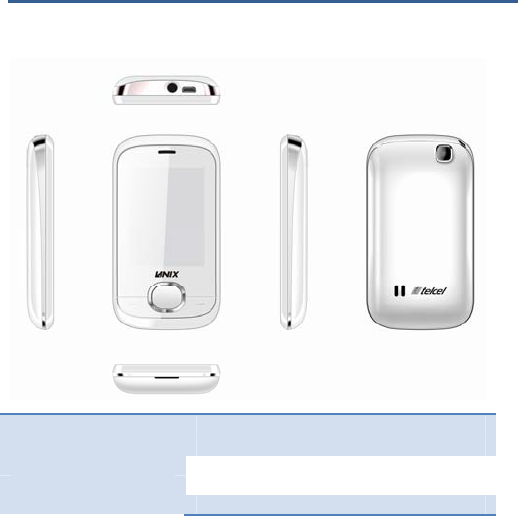
5
UNDERSTANDINGYOURPHONE
Yourdeviceisaphonethatenclosesfeatures,suchasCamera,VideoPlayer,
AudioPlayer,FMradioetc.
Battery900mAh
Dimensions96*53*13.2mm
Weight83g(withbattery)63g(w/obattery)
StandbyTime*144 hours
MaximumTalkTime*450minutes
Thestandbytimeandmaximumtalktimedependuponthenetwork
signalsandsettings.

6
PHONEOVERVIEW
PositionoftheKeys
1. Receiver2. Displayscreen
3. CenterOK(Menu) key 4. Callkey
5. End/Powerkey 6. Navigationkeys
7. Speaker 8. Camera
FunctionofKeys
KeyDescription
Call(SIMcard)Keya.Usethecallkeytoexecutethefunctions
indicatedattherightofthepromptbaronthe
screen.
b.Tomake/answeracallfromSIMcard.
1
2
3
45
6
7
8

7
c.Inthestandbymode,pressthiskeytoaccess
theCallhistory.
End/PowerKeya.Endanongoingcall.
b.Pressandholdthiskeytoturnonoroffthe
mobilephone.
c.Inthemenumode,pressthiskeytoquitthe
currentmenuandreturnbacktothestandby
mode.
d.Instandbymode,pressthiskeytolock
keypad.
NavigationKeysa.Intheeditingmode,usethekeystomovethe
cursor.
b.Inthestandbymode,pressthekeystoaccess
thefunctionassignedtothesekeys.
Center(OK)keya.Instandbymode,pressthiskeytoaccess
Browser.

8
GETTINGSTARTED
Pleaseswitchoffyourphonebeforeinsertingorremovingthebattery/SIM
cardormemorycard.
InstallingSIMCardandBattery
Holdthephonewiththefrontfacingdownwards;pullthebattery
cover
Removethebackcoverofthephone
InserttheSIMcardintheslot.
Attachthebattery.
Pushthebatterycoveruntilitclicksintoplace.
InstallingMemoryCard
Switchoffyourphone.
Removethebatterycover.
SlidetheMicroSDcardintotheslot.
Attachthebattery.
Pushthebatterycoveruntilitclicksintoplace.
SwitchOn/OffthePhone
Toturnon/offthephone,pressandholdtheEnd/Powerkey.
AutomaticCustomerRegistration
After4hoursofusageaSMSfromthephonewillbesentautomaticallyfor
thecustomerregistration.
Note:standardSMSchargesapply.

9
BASICOPERATIONS
ToMakeCalls
Theicons onthescreen,signifiesthatyouhavefullsignalstrengthand
henceyoucaneasilymakeorreceivecalls.
Inordertomakeacall:
Inputthephonenumber(shouldaffixtheinternational/national/regional
codeordistrictcodeifnecessary)andthenpressdialkey.
PressCallKeytodialaphonenumberlistedintherecentcallloginthe
standbymode.
Pressandholdnumerickeys(2)‐(9)todialthespeeddialnumber
assignedtothenumerickeys.
Youcanselectacontactnumberfromthephonebookandcallthecontact
person.
Tip:Thesignalstrengthmayinfluencethequalityofconnection.
Answer/RejectanIncomingCall
PressCallKeytoreceivetheincomingcall.
PressEndKeytorejectanincomingcall.
OptionsDuringaCall
Press<Options>toHoldSingleCall,EndSingleCall,NewCall,access
Phonebook,accessCallHistory,accessMessages,Soundrecorder,Mutethe
call,openorclosetheDTMFfunctionduringthecall.

10
MAINMENU
Tapmainmenuiconintheidlemodetoaccessthemainmenu.Pressthe
NavigationKeysUp/Down/Left/Righttochoosethedesiredoperationand
pressOktoentertheselectedoperation.
CALLREGISTER
Thissub‐menuletsyouviewthecalldetailsi.e.themissed,receivedand
dialledcalllogs.ScrolltheUp/Downkeystoselectacallandthenselectview
toseethedetails.Pressoptionstoperformtheoperations,suchascall,send
message,deleteetc.
Callhistory
Allcalls:youcancheckandviewallthecalllogs.
Missedcalls:youcancheckandviewthemissedcalls.
Dialedcalls:youcancheckandviewthedialedcalls.
Receivedcalls:youcancheckandviewthereceivedcalls.
Note:Theactualcalldurationandservicetimeinthebilloftheservice
providermaybedifferentfromthem,whichdependsonthenetwork
functions,accountingroundingandtaxetc.
CallSettings
CallWaiting:Activate,thenetworkwillnotifyyouofanewincomingcall
whileyouhaveacallinprogress(NetworkService).
CallDivert:Thisnetworkserviceallowsyoutodivertyourincomingcalls
toanthernumber.Fordetails,contactyourserviceprovider.

11
Callbarring:>Activate,thisnetworkserviceallowsyoutorestrict
incomingcallsfromyourphone.Fordetails,contactyourserviceprovider.
Lineswitching:Line1orLine2.
Furthermore,youcansetCalltimereminder,Autoredial,Autoquickendand
Answermode.
PHONEBOOK
TapmainmenuiconinthestandbymodeandthenselectPhonebook.Orin
standbymode,selectPhonebookicon.Thedevicecanstore300numbers.
AddNewContact
GotomainMenuandselectphonebook
SelectAddnewphonebook
Selectthestorage(SIMcardorPhone)
Addtherequireddetailsi.enumberandcontactname
GAMES
Thedeviceoffersyouanembodiedgame,MagicSushi.Ifyouwanttoknow
howtoplaygame,pleasereferto“Help”.
SETTINGS
Pencalibration
Clickanywhereonthescreentostartcalibrate.

12
Userprofiles
Thephoneprovidessevenpre‐defineduserprofilesthatallowtheoperations
ofthephonetobestsuittheenvironmentyouarein.Theprofilesare
General,Silent,Meeting,OutdoorandMystyle.Thephonewill
automaticallyentertheheadsetprofileifyouconnecttheheadsettoyour
phone.
AlertType:
RingOnly:Justringing,novibration.
Vib.Only:JustVibrating,noringing.
Vib.andRing:Ringingandvibration.
Vib.thenRing:Ringaftervibration.
RingType:
Beeponce:Beeponcewhenthere’sanincomingcall.
Repeat:Ringscontinuouslywhenthere’sanincomingcall.
Ascending:Ringscontinuouslyandthevolumeincreasesgradually.
Furthermore,youcansettheIncomingCall,Ringvolume,Message,Message
volume,Keypad,Keypadvolume,Poweron/offandsystemalertasperyour
choice.
PhoneSettings
Dateandtime:Withthisfunction,youcansetthedateandtimehere.
Schedulepoweron/off:Tosetthetime,schedulepoweron/off.
Language:YourdevicesupportsEnglishandSpanish.
Pref.Inputmethod:youcansetABC,abc,ES,es,Numericasyourprior
language.

13
Display:Withthisfunctionyoucanconfigurethebasicstatusofdisplay
characteristicsincludingWallpaper,ScreenSaverandShowdateandtime.
Greetingtext:On/Off.IfOn,whenyouswitchonthedevicenexttime,the
screenwilldisplaythegreetingtext.
Dedicatedkey:youcandefinetheUp/Down/Left/Rightsoftkeyasthe
desiredfunctions.
Autoupdateoftime:Tosetthemobilephonetoautomaticallyupdate
timeaccordingtothecurrenttimezone,choose“On”.
Flightmode:Accessthemenu,youcanchoosefromNormalmode,
FlightmodeandQuerywhenpoweron.IfFlightmodeissettoOn,you
maycannotreceivecalls/messages.
Misc.Settings:YoucanadjustthebrightnessanddurationofLCD
backlight.
Networksettings
NetworkSelection:Youcansearchthenetworkagain.Selectyourfavorite
networkandchoosetoregisterthenetworkautomaticallyormanually.
Preferences:YoucansetthepreferredregisterednetworkforSIMcard.
Furthermore,youcanviewandsetGPRSconnection,Internetserviceand
licensemanager.
Securitysettings
SIMSecurity
PINLock:YoucansetSIMlock(PINcode)ason/off.Whenthisoptionis
chosen,itisnecessarytoinputPINcodeforeveryinsertoftheSIMcard.
ChangePIN:youshouldcontactwiththeSIMnetworkingoperatortoget
thePINcodefirstlyandthenyoucanchangetheSIMpassword.

14
Phonesecurity
Phonelock:Toactivateit,youshouldinputphonepassword0000.Whileyou
poweronthedevicenexttime,youmaybeaskedforinputthepassword.
Changepassword:Theoldpasswordis0000,youcanchangethepassword
here.
Autokeypadlock:Themobilephonehasscreenlockfunction.Whenitlasts
certaintime,thescreenwillbelocked,includingsuchoptionsasOff,5s,30s,
1minand5min.
Connectivity
Bluetooth
YoucanusetheBTtotransferdataandfilesbypairingwithotherdevice.
Dataaccount
GPRS—Youcansetthename,APN,username,password,Auth.type,DNS.
Note:Forrelatedchargingstandardanddetailedsettings,pleaseconsultthe
localnetworkserviceoperator.Differentnetworkserviceprovidersprovide
differentservices.Consultthelocalnetworkoperator.
RestoreFactorySettings
AccessSettingstoselectRestoreFactorySettings,andpressOK.Allsettings
canberestoredtofactorysettingswiththisfunction.Thedefaultpasswordis
0000.
BROWSER
Thismenugivesyouagoodexperienceofsurfinginternet.Youcanenjoyit
afteryouhaveGPRS/WAP.
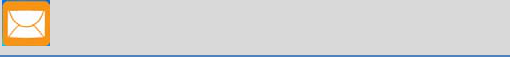
15
MESSAGES
Yourphonefeatures,sendingandreceivingofSMS(ShortMessageService)
orMMS(MultimediaMessageService).ASMSisatextmessagethatcanonly
containletters,numbersandsymbols.AMMSisamultimediamessagethat
cancontainnotonlytheletters,numbersandsymbolsbutalsovideos,
pictures,etc.Tocreateamessage,selectWriteMessageoption.Inboxsub‐
menuenablesyoutoviewallthemessagesreceived.Allthemessagesthat
aresentsuccessfullyfromSIMcardgetstoredintheSentMessagesfolder.
Tapmainmenu>Messages,doasfollows:
WriteMessage:YoucanwriteMMS/SMSandthensendout
throughSIMcard
Inbox:YoucanseetheMMS/SMSintheinbox.
Drafts:youcanstoretheunsentandprominentmessageshere.
Outbox:WhilefailingtosendSMS/MMS,themessageswillbe
savedherebydefault.
Sentmessages:Themessagehavebeensentout,whichwillbe
savedhere.
Deletemessages:Refertothephonetodeletethemessageof
Inbox,Drafts,Outbox,SentmessageandAllmessages.
Broadcastmessage:Cellbroadcastisakindofinformationservice
suchasweatherreport,trafficetcthatthenetworkoperatorsendstothe
GSMuserswithincertainarea.
Templates:youcanpre‐editsomecommonphrases,whichis
convenientforquickSMSediting.

16
Messagesettings:youcansetorviewinformationof
text/multimedia/servicemessagehere.
SIMTOOLKIT
STKserviceisthetoolkitofSIMcard.Thisphonesupportstheservice
function.ThespecificitemsaredependedbySIMcardandnetwork.
IDEAS
IdeasgivesyouvariousmarvelousenjoymentsuchasPortalMovil,MiTelcel,
iPromociones,MSNGR,Plugger,iDeportesandiVideo.Enterthe
entertainmentinterface,youshouldensureyouhaveGPRS/WAP.Please
contactthelocalnetworkingproviderformoredetails.
MEDIA
Thismenuisspecificallydesignedfortheentertainmentpurposeoftheuser.
Toenterthismenu,gotothemainmenuandselectMultimedia.Thevarious
multimediafeaturesprovidedbyyourdeviceincludesFilemanager,Image
viewer,Videorecorder,Videoplayer,SoundrecorderandFMradio.
Filemanager
Youcanbrowse,openandmanagethedatasavedinthePhoneandmicroSD
cardbyaccessingtheFileManagersub‐menu.Thephoneprovidesacertain
spaceforuserstomanagefilesandsupportsthemicroSDcard.

17
Imageviewer
PicturestakencanbeaccessedquicklythroughImageViewer.GotoMenu>
Media>imageviewer.Alltheimagesavailableinthestorageselectedby
youaredisplayed.
VideoRecorder
Instandbymode,selectMenu>Media>VideoRecordertolaunchthevideo
recorderandshootyourvideos.
Clickthecenterkeytostartrecording.
VideoPlayer
SelectavideoclipandpressOKkeytoopenit.PressOKkeytoplaythevideo
clip.
AudioPlayer
AudioPlayerallowsyoutoplayaudiofiles.Pleasesaveyouraudiofilesinthe
MyMusicfolderoftheMicroSDcard.Toenjoymusicbytapingtoenterthis
menu.
SoundRecorder
Themobilephonesupports2recordingformats:WAVandAMR.Youcan
recordconversations,whichmaybesavedtotheAudiofolderunderFile
Manager.
FMRadio
YoucanuseyourphonetolistentoFMradiostations.
TV

18
Yourmobilephoneisprovidedyoufortelevision.YoucanwatchTVby
searchingthechannels.WhilewatchingTV,youcandialorreceiveacall
normally.Duringcallconversation,theTVwillturnmuteautomatically.
TOOLS
Theorganizermenugivesyouaccesstoanumberofadditionalfeatures
includingAlarm,Calendar,Worldclock,CalculatorandUnitconverter.
Calendar
Accessthissubmenu,youcanviewthecalendar.
Alarm
Yourdevicegivesyou5clockstowakeyouuporremindyouofprominent
appointment.
WorldClock
Presstheleftandrightdirectionkeystoviewthecurrenttimeofevery
countrycorrespondingtoeverytimezone.
Calculator
Youcanmakesomesimplecalculation.
Unitconverter
Choosethefunctionasthephoneguidetoconverttheunit.
CAMERA
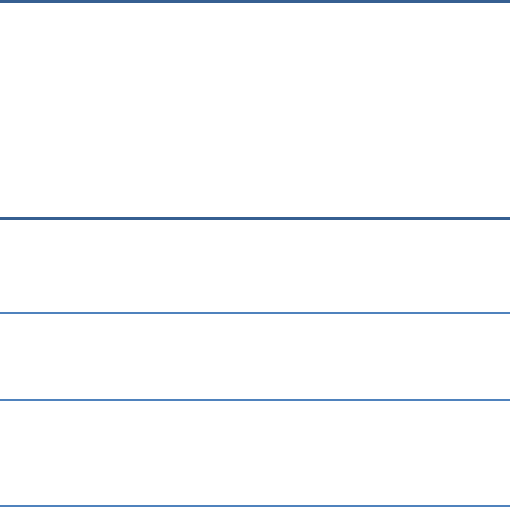
19
ThephoneisprovidedwithaCamera,whichsupportsthephotographingand
videoshootingfunctions.Pictures/Videosaresavedinthefilesystemofthe
phoneorMicroSDcard.
UseofUSB
Noticesbeforeuse
AlwaysconnectandstopUSBdevicecorrectly.
NeveruseWindowsformattingcommandtoformatthemobile
diskofthemobilephone;otherwise,itwillbedamagedseverely.
USBworkenvironment:
o Windows2000/XP.
o Forotheroperationsystems,theconnectionbetween
PCandthemobilephonecannotbeconductedunlessUSBdriveris
installed.
Maintenance&Safety
Pleasereadandobservethefollowinginformationforsafeandproper
useofyourphoneandtopreventdamage.Also,keeptheuserguideinan
accessibleplaceatallthetimesafterreadingit.
Aftersalesservice
YouarekindlyrefertotheWarrantyCardprovidedinthesalespackage
box.
ChargerandAdapterSafety
Chargerandadapteraredesignedforindooruseonly.
BatteryInformationandCare

20
o Pleasedisposeofyourbatteryproperly.
o Donotdisassembleorshort‐circuitthebattery.
o Keepthebattery’smetalcontactsclean.
o Rechargethebatteryafterlongperiodsofnon‐usetomaximize
batterylife.
o Batterylifewillvaryduetousagepatternsandenvironmental
conditions.
o Theself‐protectionfunctionofthebatterycutsthepowerofthe
phonewhenitsoperationisinanabnormalstatus.Inthiscase,remove
thebatteryfromthephone,reinsertit,andturnthephoneon.
GeneralNotice
o Usingadamagedbatteryorplacingabatteryinyourmouthmay
causeseriousinjury.
o Donotplaceitemscontainingmagneticcomponentssuchasa
creditcard,phonecard,bankbook,orsubwayticketnearyourphone.
Themagnetismofthephonemaydamagethedatastoredinthe
magneticstrip.
o Talkingonyourphoneforlongperiodoftimemayreducecall
qualityduetoheatgeneratedduringuse.
o Whenthephoneisnotusedforalongperiodtime,storeitina
safeplacewiththepowercordunplugged.
o Usingthephoneinproximitytoreceivingequipment(i.e.TVor
Radio)maycauseinterferencetothephone.
o Donotimmerseyourphoneinwater.Ifthishappens,removethe
batteryandtakeittoAuthorizedServiceCenter.
o Donotpaintyourphone.
o Thedatasavedinyourphonemightbedeletedduetocareless
use,repairofthephone,orupgradeofthesoftware.Pleasebackup
yourimportantphonenumbers.(Ringtones,textmessages,voice

21
messages,picture,andvideoscouldalsobedeleted.)Themanufacturer
isnotliablefordamageduetothelossofdata.
o Donotturnyourphoneonoroffwhenthephoneisclosetoyour
ear.
RFExposureInformationandStatement
o TheSARlimitofUSA(FCC)is1.6W/kgaveragedoveronegramoftissue.
DevicetypesT65(FCCID:ZC4T65)hasalsobeentestedagainstthisSAR
limit.ThehighestSARvaluereportedunderthisstandardduring
productcertificationforuseattheearis0.703W/kgandwhenproperly
wornonthebodyis0.761W/kg.Thisdevicewastestedfortypical
body‐wornoperationswiththebackofthehandsetkept1.5cmfrom
thebody.TomaintaincompliancewithFCCRFexposurerequirements,
useaccessoriesthatmaintaina1.5cmseparationdistancebetweenthe
user'sbodyandthebackofthehandset.Theuseofbeltclips,holsters
andsimilaraccessoriesshouldnotcontainmetalliccomponentsinits
assembly.Theuseofaccessoriesthatdonotsatisfytheserequirements
maynotcomplywithFCCRFexposurerequirements,andshouldbe
avoided.
o Thisdevicecomplieswithpart15oftheFCCrules.Operationissubject
tothefollowingtwoconditions:(1)thisdevicemaynotcauseharmful
interference,and(2)thisdevicemustacceptanyinterferencereceived,
includinginterferencethatmaycauseundesiredoperation.
o NOTE:ThemanufacturerisnotresponsibleforanyradioorTV
interferencecausedbyunauthorizedmodificationstothisequipment.
Suchmodificationscouldvoidtheuser’sauthoritytooperatethe
equipment.
22
o NOTE:Thisequipmenthasbeentestedandfoundtocomplywiththe
limitsforaClassBdigitaldevice,pursuanttopart15oftheFCCRules.
Theselimitsaredesignedtoprovidereasonableprotectionagainst
harmfulinterferenceinaresidentialinstallation.Thisequipment
generatesusesandcanradiateradiofrequencyenergyand,ifnot
installedandusedinaccordancewiththeinstructions,maycause
harmfulinterferencetoradiocommunications.However,thereisno
guaranteethatinterferencewillnotoccurinaparticularinstallation.If
thisequipmentdoescauseharmfulinterferencetoradioortelevision
reception,whichcanbedeterminedbyturningtheequipmentoffand
on,theuserisencouragedtotrytocorrecttheinterferencebyoneor
moreofthefollowingmeasures:
o ‐Reorientorrelocatethereceivingantenna.
o ‐Increasetheseparationbetweentheequipmentandreceiver.
o ‐Connecttheequipmentintoanoutletonacircuitdifferentfromthat
towhichthereceiverisconnected.
o ‐Consultthedealeroranexperiencedradio/TVtechnicianforhelp

23
Troubleshooting
PhenomenaPossibleCauses
Unabletoswitchon1. Doesthebatteryhavepower?
2. Isthebatteryplacedcorrectly
SIMfailed1. TheSIMcardisdirty.Cleanit.
2. ReinstalltheSIMcard.
3. TheSIMcardisdamaged.Replaceit.
PoorsignalsCheckthesignalstrengthicononthe
screen.Iftheiconcontains4bars,it
indicatesthesignalisthestrongest;if
below1bars,itindicatesthesignalisvery
poor.
Unabletodialout1. MaybeyouhavesetHideMyCaller
IDbutyournetworkoperatordoesnot
providethisserviceforyou.
2. Stronginterferenceexistsaround
you.
3. Maybeyouhaveactivatedthecall
restrictionfunction.
4. MaybeyouhaveactivatedLine2but
yournetworkoperatordoesnotprovide
thisserviceforyou.
Unabletochargethe
battery
1. Thebatterymaydischargetoo
much;soitcannotbechargeduntilitis
connectedforcertaintime.

24
2. Itsperformancehasworsened.
Unabletoregisterto
thenetwork
1. Tooweaksignalsorstrong
interference.
2. SIMcardinstalledproperly?Bad
contactorSIMcarddamaged?IftheSIM
cardisbroken,pleasecontactthenetwork
operatortoreplaceit.
Unabletoaccessservice
menus.
MaybetheSIMcarddoesnotsupport
servicefunction.
Onlypartofthephoto
setasstandbyphoto
canbeseen.
Thesizeofthephotomaybetoobig.The
recommendedsizeis220*176