orativo Lanix de C V T99 MOBILE PHONE User Manual ZC4T99
Corporativo Lanix S.A. de C.V. MOBILE PHONE ZC4T99
Contents
- 1. USERS MANUAL
- 2. Users Manual
Users Manual
1
Contents
1.ForyourSafety…………………………….5
2.MobilePhoneProfile……………………8
3.PreparationbeforeUse………………10
InstallSIMCard.......................10
InstallMemorycard...............12
InstallBattery.........................12
ChargeBattery........................13
Noticesonusingthebattery..14
PINcode..................................16
4.UseofMenuFunctions………………17
Phonebook……………………………..17
2
Messaging……………………………….20
Camera…………………………………..27
Imageviewer………………………….28
Music………………………………………29
Videoplayer……………………………31
Wifi…………………………………………32
Youtube………………………………….33
Facebook………………………………..33
Callcenter………………………………33
Settings…………………………………..39
Userprofiles…………………………..44
CSLFunclub…………………………..46
Twitter…………………………………..46
MSN……………………………………….46
BlueberryApps……………………….47
Googletalk…………………………….47
3
Services…………………………………..48
Operamini………………………………50
Java…………………………………………50
Email……………………………………….51
Yahoomessenger……………………52
Games…………………………………….53
Organizer………………………………..53
Bluetooth………………………………..58
Filemanager……………………………61
FMradio…………………………………62
SlideShow………………………………64
Photoeditor……………………………64
Tasks……………………………………….64
Soundrecorder……………………….65
Videorecorder……………………….65
Calendar…………………………………66
4
Ebookreader………………………….67
5.EditorOperation…………………………69
Basicletterinput....................69
Numberinput.........................69
Symbolinput...........................69
6.UseofUSB………………………………….70
7.Maintenance&Safety………………..71
Aftersalesservice…………………..71
ChargerandAdapterSafety……71
BatteryInformationandCare…71
GeneralNotice………………………..72
Troubleshooting……………………..73
8.Abbreviations…………………………….77
5
1.ForyourSafety
Foryoursafetyandproperuseofthe
mobilephone,pleasereadthefollowing
guidelinescarefully:Donotswitchthemobile
phoneonwhenclosetochemicalfactory,gas
stationorotherexplosiveobjects.
Duringdriving,pleaseuseheadsetforsafety
purpose;unlessotherwiseinemergency,
alwaysstopthecaronroadsidetohaveacall
conversation.
Becausetheuseofthemobilephonecan
causeinterferenceintheaircraft,neveruse
themobilephoneinaircraft.Theuseofthe
mobilephoneisdangerousandillegal;do
switchoffthemobilephonebeforeboarding.
Payspecialattentiontotheuseofthemobile
phonenearheartpacemaker,deaf‐aidand
someothermedicalequipments,because
themobilephonecancauseinterference
withthem.
None‐originalfactory’saccessoriesandparts
willloseguarantee.
Donotdismantlethemobilephonewithout
permission.Incaseoffailure,pleasecontract
6
thesupplierassoonaspossible.
Donotplugthechargerintothemobile
phoneandchargewithoutbattery.Always
poweroffthemobilephonewhentakingout
thebattery;otherwisethememoryofthe
phonemaybedamaged.
Whenchargingthemobilephone,always
keepitintheplacewithgoodventilation,
heatsinkandawayfromflammableand
explosiveobjects.
Inordertoavoiddemagnetization,always
keepthemobilephoneawayfrommagnetic
objectssuchasCD,creditcardetc.
Ensurethemobilephonenottocontactany
liquid;oncesuchcaseoccurs,removethe
batteryandcontactthesupplier
immediately.
Donotusethemobilephoneinthe
environmentattoohighortoolow
temperature,neverexposethemobile
phoneunderstrongsunshineortoowet
environment.Thesuitabletemperaturefor
thephoneandaccessoriesis0℃‐40℃.The
heighttousethephoneshallbelessthan
2,000m.
Donotuseliquidorwetclothwithstrong

7
cleansertocleanthemobilephone.
Thismobilephonehasshooting,videoing
andaudiorecordingfunctions,whichshallbe
usedaspertherelatedlawsandregulations.
Alwayskeepthemobilephoneoutof
children’sreach.Donotthroworvibratethe
mobilephonebecauseviolenttreatmentto
themobilephonemaydamagetheinner
circuitsandprecisestructures.
Pleasedonotdiscardthewastebatteryinto
generalhouseholdgarbage.Pleasedealwith
thewastebatteryaccordingtoprovisions
wheretheyaredefinitelymade.
Tip:Thisusermanualisbasedonsimplified
Chineseoperationmode;soitmayvaryinEnglish
operationmode.
Warning:Wewillnotbebearanyresponsibility
foranyincompliancewiththeaboveguidelines
orimproperuseofthemobilephone.Our
companykeepstherighttomakemodifications
toanyofthecontenthereinthisuserguide
withoutpublicannouncementinadvance.The
contentofthismanualmayvaryfromtheactual
contentdisplayedinthemobilephone.Insuch
case,thelattershallgovern.

8
2.MobilePhoneProfile
Thisphoneisthefingertouchfunction,you’re
yourfingerslideonthescreenyoucanchoose
therelatedfunction.Belowisthefrontofthe
mobilephone.
1
2
4
3
5

9
7
6
1.Receiver5Mainmenukey
2.LCD6Camera
3.SIM1Keys7Speaker
4.OKKeys8Charger
9
7
6
8

10
3.PreparationbeforeUse
InstallSIMCard
Whenregisteringmobilephonenumber,
youcanapplyfortwodifferentphonenumbers,
twodifferentmobilephonenetworkservice
providersandthusobtaintwoSIM(Subscriber
IdentificationModule)cards.
WiththesetwoSIMcards,youcanuseall
functionsofyourmobilephone.TheSIMcards
savetheparametersneededforcommunications
andpersonaldata,includingPIN(Personal
IdentificationNumber)code,phonebook,short
messageandotherextrasystemservices.
Warning:DonotdistortorscratchtheSIMcard
norletitcontactstatic,dustormoisture.Ifitis
lost,pleasecontactimmediatelyyournetwork
operatorforhelp.
BeforeSIMcardinstallation,pleaseswitchoff
themobilephone.TheSIMcardisinstalledon
thebackofthemobilephone.
Followthefollowingdiagramtoinstallthe
SIMcard.PleaseinsertthehostSIMcardintothe
SIM1slotandtheslaveSIMcardintotheSIM2

11
slot.
Note:IfSIMcardisinsertedonlyintothe
SIM1slot,thenonlythehostworks;likely,IfSIM
cardisinsertedonlyintotheSIM2slot,thenonly
theslaveworks.WhentwoSIMcardsare
insertedintotheSIM1slotandSIM2slot
respectively,youcanchooseworkmodefreelyas
youwish.
Note:AstheSIMcardissmallobject,keepitout
ofchildren’stouchorpreventchildrengulpingit!
SIM1
SIM2
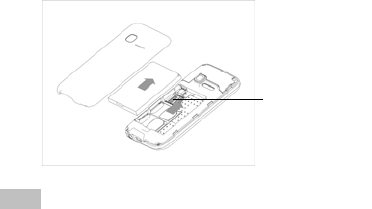
12
InstallMemorycard
Asthemobilephonedoesnothaveenough
storagespace,tousesomefunctions,youneed
toinstallamemorycard(Thismobilephoneuse
T‐FLASHcard.)
InstallT‐FLASHcard:Openthebackcoverto
takeoutthebattery,releasetheT‐Flashcardlock,
inserttheT‐Flashcardintoitsslot,andrestore
thelockandthebatterybeforerestartingthe
mobilephone.
Note:AstheT‐FLASHcardissmallobject,keepit
outofchildren’stouchorpreventchildren
gulpingit!
InstallBattery
Themobilephoneissuitablefororiginal
Memor
y
Card
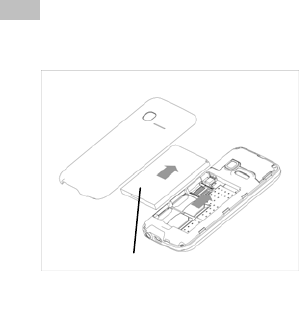
13
batteryandaccessories.Whenthebatteryisidle,
itisrecommendedtoputitintotheprotection
box.
Followthefollowingdiagramtoinstallthe
battery.
Note:Doinstallthebatteryasperthediagramso
aspreventthebatterycontactpatchbeing
damaged.
ChargeBattery
Thenewbatterycannotreachtheoptimal
efficiencyunlessithasundergoneseveral
continuouscompletechargesanddischarges.
Battery
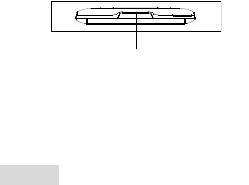
14
Whenthebatteryisusedup,chargeitin
time.Over‐dischargecandamagethebattery.
Afterthebatteryischargedfull,cutoffthe
connectionofchargerwiththeACpowersupply
andtheconnectionwiththemobilephone.
Followthefollowingdiagramtoconnectthe
charger.
Duringcharging,thebatterycapacityicon
onthescreenflickersfromtherighttotheleft.
Afterthebatteryischargedfull,theiconisfullof
bars.Slightheatduringchargingisnormal.
Warning:Whenatravelchargerandits
accessoriesareusedtochargethebattery,please
firstlycheckiftheyareoriginalorrecognizedby
theoriginalmanufacturer.Theuseofother
accessoriesmaydamageyourmobilephoneand
causerisks!Alwaysusethemindooranddry
places.
Noticesonusingthebattery
Theperformanceofthebatteryisaffected
ChargerPort/Earphone
15
bymanyfactors,includingradiobarriernetwork
settings,signalstrength,signalstrength,work
temperature,chosenandusedfunctionsor
settingsaswellasphoneaccessories,tone,data
orotherapplications.
Foroptimalperformances,pleasefollowthe
rulesbelow:
Newbatteryorthebatteryhavingbeenidle
forlongneedchargingforlong.Thestandard
voltagescopeforthebatteryis3.6V‐4.2V.
Duringcharging,keepthebatteryatroom
temperatureorsimilartemperature.
Withtimepassingby,thebatterywill
graduallybewornandthusneedlongertime
tocharge.Thisisnormal.However,after
normalcharging,ifcalldurationdecreases
butchargingtimeincreases,youneedtobuy
anotherbatteryfromtheoriginal
manufacturerorauthorizedbytheoriginal
manufacturer.Thebatteryofinteriorquality
candamageyourmobilephoneandcause
danger!
Ifthephoneisoverusedatlowbatterywhen
charging,theremightneedalongertimefor
thechargeindicatortobeshownonthe
screen.
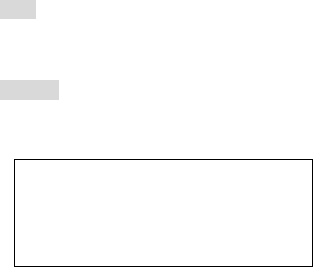
16
Note:Pleasedisposethebatteryaccordingtothe
localregulations.Trytorecyclethebatteryas
possible.Donottreatthewastebatteryas
commonwaste.
Warning:Donotthrowthebatteryintofiresoas
topreventfire.Thebrokenbatterymaycause
explosion.
Warning
Chargingthemobilephoneby
impropermeanscancausetoexplosion.
Alwaysrefertotherelatedregulationsfor
thedisposalofthebattery.
PINcode
PIN1Code:Itisthepersonalidentification
numberusedtoenterSIMandabletoprevent
othersusingSIM1withoutpermission.Ifthe
mobilephonehasactivatedthePIN1code
protection,whenthemobilephoneisswitched
on,thescreenwilldisplay“InputPIN”.Inthe
processofinputtingPIN1code,thescreenwill
use“*”torepresenttheinputcontent.While
obtainingSIM,youcanobtainitsPIN1code.
PIN2Code:Itisthepersonalidentification
numberusedforsomespecialfunctionssuchas

17
paidcalletc.
PUKCodeandPUK2Code(8‐digit)
TochangethelockedPINcode,youneedto
usePUK(PersonalUnblockingKey)code.To
changethelockedPIN2code,youneedtouse
PUK2code.Ifthesetwocodesarenotprovided
togetherwiththeSIMcards,askthelocalservice
providerforthem.
Warning:IfthePINcodeisinputwronglyfor
successivelythreetimes,theSIMcardwillbe
locked.Pleasecontactthenetworkoperator
immediatelyforhelp.Attempttounlockthecode
maymaketheSIMcardineffectiveforever!
4.UseofMenuFunctions
Phonebook
Themobilephoneisprovidedwiththe
businesscardfoldertypephonebook.The
informationofeverycontactsavedonthemobile
phoneincludethreephonenumbers(mobile
phone,homephoneandcompanyphone),
companyname,e‐mail,fax,birthday,big‐head
sticker,tone,callers’group(fivetypes:family,
18
friends,VIPs,colleaguesandothers).Every
contactsavedintoSIM1andSIM2canonly
includenameandnumber.Themobilephone
supports500groupsofnumbers.
View
Youcanbrowsethedetailsofthecontract.
Sendmessage
Inputthemessage,andyoucansenttothe
contract.
Call
Youcanmakeaphonecallofthecontractby
pressingthisoption
Edit
Youcaneditthenameandthenumberofthe
contract.
Delete
Youcanhavefourmodesregardingdeletion:
fromSIM1,fromSIM2,fromphoneandoneby
one.
Copy
YoucancopyallcontactsfromSIM1to
19
phone,fromphonetoSIM1,fromSIM2tophone,
fromphonetoSIM2,fromSIM1toSIM2and
fromSIM2toSIM1.
Move
Youcanmovethecontractfromthephoneto
SIMCardortoSIMcard2
Sendcontract
Youcansendthecontractasthephone
guides,astextmessage,asmultimediamessage,
asemailandviaBluetooth.
AddtoBlacklist
Youcanaddthecontractintoblacklist.
Markseveral
Withthischoice,youcanselectseveral
contracts,andcontinuethecorresponding
choice.
Callergroups
Youcansetcalltone,photoandmembers
forfivecallers’groups.Callers’groupmember
canonlycomefromthenumbersavedonphone.

20
Phonebooksettings
PreferredStorage:Youcanchoosethe
storagepathforthecurrentnumber.
Speeddial:OnorOff
Mynumber:Youcaneditandsendmy
businesscard.
Vcardversion:Includingvcard2.1andvcard
3.0
Extranumber:Havetherelatedchoiceto
havetheoption.
MemoryStatus:Youcanviewthecurrentuse
statusofthephonebook,includingSIM1,
SIM2andphonememory.Thedisplayformat
is“Used/Total”.
Copycontacts:FromSIMtophoneorfrom
phonetoSIM.
Movecontacts:FromSIMtophoneorfrom
phonetoSIM.
Deleteallcontacts:FromSIMorfromphone.
Messaging
SMSisakindofnetworkservicethatcannot
beusedtosendandreceiveshortmessagesuntil
youapplytothenetworkoperator.

21
BothSIMcardsofthemobilephonecan
sendandreceiveSMS.TheSMSissenttothe
SMScenterofthenetworkandthensentbythe
networktothetargetuser(GSMuser).Iftheuser
doesnotswitchonthemobilephoneorthe
mobilephonecannotreceivetheSMS(the
memoryisfull),thenetworkwillsavetheSMS
temporarily.Thedurationofstoragedependson
sender’ssettingsandnetworkserviceprovider.
Withthisfunction,themobilephonecan
sendandreceivechaintextmessages,whichmay
affectthemessagefees.Formoreinformation,
pleaseconsulttheserviceprovider.
WhentheSMScapacityisfull,therewillbe
anSMSiconflickeringonthestandbyinterface.
ThefullcapacitycanaffectSMSreception.Delete
someSMStosolvetheproblem.
IftheotherpartyhasreceivedSMS,youwill
hearthealertsoundfromthemobilephone(if
suchalertfunctionissetasON)
Note:WhensendingSMSviatheSMSnetwork,
themobilephonedisplay“Messagesent”.It
indicatesthattheSMShasbeensenttotheSMS
centerinboxsetinthemobilephonebutdoes
notmeanthereceiverhasreceivedtheSMS.For
moreinformation,pleaseconsulttheservice
provider.

22
WriteMessage
Youcanwritemessageinthismenu.
TowriteSMS,press“Aa” keytoswitchinput
modes,“sym”keytoselectSymbol;press“Del
key”toclearonecharacterbeforethecursor,
longpress“Delkey”todeleteallcharacters;
presstheendkeytobacktothestandby
interface,presstheupanddowndirectionkeyto
choosecharacters,press“select”keytoconfirm.
ThemobilephonecansendthechainSMS
morethancharacters(limitforcommontext
messages).IftheSMScontainsmorethan140
Englishcharacters,thentheSMSwillbesplitinto
2pcsormore.Youcaninsertimages,cartoons,
ringsetcintoSMS.However,theSMSwillnotbe
receivedanddisplayedunlessthenetworkand
thereceivingmobilephonesupport.
Youcanenterthephonenumberorchoose
anumberfromthephonebooktosendtheSMS.
Indual‐SIMstandbymode,youcanchooseto
sendtheSMSviaSIM1orSIM2.
Inbox
YoucanseetheSMS/MMSintheinbox.
Reply:Youcanreplytothereceived
SMS/MMS.
Delete:DeletethecurrentSMS/MMS.
23
Forward:Youcandirectlyforwardthis
SMS/MMStoothers.
CopytoPhone:Youcancopytheentriesin
SIMcardontothephone.
MovetoPhone:Youcanmovetheentriesin
SIMcardontothephone.
DeleteAll:YoucandeleteallSMS/MMSin
inbox.
Copyall:Youcanhavetwooptions,i.e.copy
allentriesontheSIMcardintheinboxonto
thephoneorviceversa.
Moveall:Youcanhavetwooptions,i.e.
moveallentriesontheSIMcardintheinbox
ontothephoneorviceversa.
UseNumber:Youcanextractthenumberin
theSMSandsaveitordialacall.
Drafts
Ifyouareeditingthemessageandthemessagesare
notsentoutimmediately,themessageswillbesave
here.Youcansend,edit,deleteorhavethe
advancedfunction.
Outbox
WhilesendingSMS/MMS,youcanchoose
“SaveandSend”,andyoucansavetheSMS/MMS
intotheOutbox.You candirectlysavetheedited
24
SMSintotheOutbox,insuchcase;theOutbox
willdisplay“Nonumber”,i.e.notargetnumber.If
youfailtosendtheSMS/MMS,itwillbesavedin
theOutbox.Also,youcanhavesuchoperations
assendfromSIM1,sendfromSIM2,edit,delete,
copytophonemovetophone,deleteall,copyall,
moveall,usenumber,useURL,UseUSSDand
Useemailaddress.
Sentmessages
Whenthemessageissentoutnot
successfully,thenthemessagesaresavedhere.
Deletemessages
Hereyoucandeletetherelatedchoiceas
youentertheinterface.
Email
Beforesendingorreceivingemails,youneed
tocreateandactivateanemailaccount.
Beforeuse,youneedtosetthee‐mailinthe
“E‐mailaccounts”menu.Viathismenu,youcan
receiveandsende‐mail.
Sendandreceive:Youcansend/receive
thee‐mailfromthespecifiedmailbox.
WriteEmail:Youcanedite‐mails.
Inbox:Youcanseethereceivede‐mails.
25
Outbox:Youcanseethesente‐mails.
Sent:Youcansende‐mails.
Drafts:Youcanseethedraftsinthe
specifiedmailbox.
Clearmailbox:Youcanclearthee‐mailsin
thespecifiedmailbox,includinginbox,
outbox,sente‐mailbackupanddrafts,or
clearalle‐mails.
DeleteMarkedemails:Youcanchangethe
statusofalle‐mailstodeletingstatus,
Emailaccounts:Youcansetupyounew
account.
Temp lates :youcanpre‐editsomecommon
phrases,whichisconvenientforquick
editing.
Broadcastmessage
Cellbroadcastisakindofinformation
servicesuchasweatherreport,trafficetcthat
thenetworkoperatorsendstotheGSMusers
withincertainarea.Indual‐SIMmode,youcan
separatelysetSIM1andSIM2.
ReceiveMode:YoucanON/OFFsuch
function.
ReadMessage:Youcannotreadthereceived
informationuntilyouopensuchfunction.

26
Languages:Youcansetthelanguageforthe
receivedinformation.
ChannelSettings:Youcanchoose,addand
editanddeletechannelnumber.
Tem plates
Withit,youcanpre‐editsomecommon
phrases,whichisconvenientforquickSMS
editing.
MessageSettings
Textmessage
YoucansetsomeparametersoftheSIM1
SMSorSIM2SMSinthemenu.
ProfileSettings:TosendSMS,youmustinput
theSMScenternumber.
Note:TheSMScenternumberisprovidedby
thenetworkoperator.
Voicemailserver:Edittherelatedoptions.
CommonSettings
o DeliveryReport:Thenetworkwill
informyouwhethertheotherpartyhas
receivedtheSMSandwhatthetimeis.
o ReplyPath:Youcansendthereplypath
tothenetworkterminal.Thisfunction
needsthesupportfromtheSMS
center.

27
MemoryStatus:Youcanviewthecapacityof
theSIMcardorthephoneforSMS.
PreferredStorage:Youcansetthestorage
position(SIMorphone)forSMS.
Multimediamessage
Profiles:Chooseoneofthemediatohave
themmsfunctions.
Commonsettings:ComposeSending,
RetrievalandMemorystatus.
Camera
Withthisfunction,youcanusetheinbuilt
cameratotakephotos.Thelensofthecamerais
locatedonthebackoftheslideandthescreenis
usedastheviewingwindow.Allphotostakenare
inJPGform.Afterdownloadingthephotosonto
PC,youneedsomesoftwaretoviewthem.
Ifthestoragespaceofthemobilephoneis
insufficienttostorethetakenphotos,itis
necessarytodeletesomeoldphotosorother
filesin“FileManagement”functionlisttorelease
morespace.
DescriptionofMobilePhoneOptions:
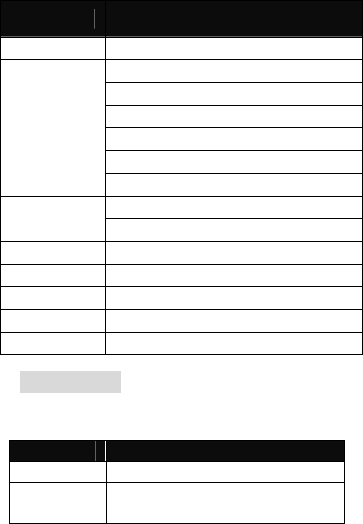
28
OptionsDescription
PhotosToviewthesavedphotos.
CameraSettings
ShutterSound:sound1,sound2,sound3and
EV:EV‐4——EV+4.
Contrast:High,Medium,Low.
Banding:50Hz(default),60Hz.
DelayTime:5s,10s,15sorOff.
Cont.Shot:1Shot,3Shot,5ShotandOff.
ImageSettings
Size:320*240,640*480,1280*960,1600*1200.
Quality:High,Normal,Low.
WhiteBalanceAuto,Daylight,Tungsten,Fluorescent,Cloud,
SceneModeAuto,Night.
EffectSettingsNormal,Grayscale,Sepia,Sepiagreen,Sepia
Storage Phone,MemoryCard.
RestoreDefaultYoucanrestoretherecordertofactorysettings.
Imageviewer
Allphotostakenaresavedinthealbum.
OptionsDescription
ViewYoucanviewtheselectedphotos.
EditYoucaneditthepicturesasthephone
guides.
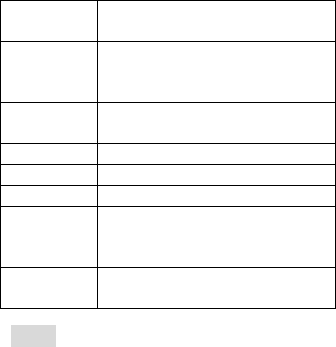
29
BrowseStyleTherearetwobrowsestyles,i.e.listand
matrix.
Useas
Youcansendphototowallpaper,Screen
saver,powerondisplay,poweroffdisplay,
callpicture.
SendAsmultimediamessage;asemail;via
Bluetooth.
RenameYoucanrenametheselectedphoto.
DeleteYoucandeletetheselectedphoto.
DeleteAllfilesYoucandeleteallphotosinthealbum.
Sortby
Forconvenienceofsearch,youcanrank
themaspername,type,timeandsizeor
choose“None”.
Storage Youcanchoosephotosstoragepath(to
phoneormemorycard).
Music
IftheoperationsystemisWindows2000
above,nodriverneedsinstalling.To download
music,youmustinserttheT‐Flashcardintothe
mobilephone,switchoffthemobilephone,
connectthemobilephoneandPCwithUSBcable,
thenthePCwilldetectthenewhardwareand
createanewmobileHD.Downloadthechosen
MP3filetounder"MyMusic"ofthemobiledisk
ratherthaninsuchfoldersasAudio,Imagesand
30
Photos;otherwise,thefilecannotbeplayed.
(OnlythemusicinMP3,AMRandMIDIare
supportable).
Descriptionofaudioplayeroptions:
Playlist
Playthecurrentchosenmusic.
Youcantouchthescreentochoosethe
musicyouwanttoplay.
Artists
Viewtheartistshere.
Albums
Viewthealbumshere
Genre
Viewthegenrehere.
Refreshlist
Enterthetracklistandupdateit(e.g.the
deletedmusicinthefilemanagementwillnot
disappearuntilupdateisconducted.)
Settings
PlaySettings:Pre.Playlist,Repeat,Shuffle.
Displaysettings:OnorOff.
Soundeffects:Audioeffect,Concert,Bass
enhancement,Playspeed,
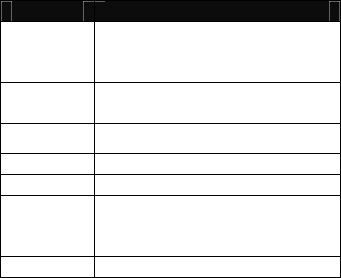
31
Download
Inputthenetaddress,thenyoucandownloadthe
musicfromthenet.
Videoplayer
Itsupportsthevideosin3GP.Insuchmode,
youcanhavethefollowingoperationstothe
specifiedfilein3GP.
Optionsoftheplayer
OptionsDescription
Play
Itsupportsthevideosin3GPandwillnotbe
limitedbyfilesize.Clicktheplayinterfaceto
play.
SendAsmultimediamessage;asemail;via
Bluetooth.
RenameYoucanrenamethespecifiedvideo.
DeleteYoucandeletethespecifiedvideos.
DeleteallfilesYoucandeleteallfiles.
Sortby
Forconvenienceofsearch,youcanrankthem
aspername,type,timeandsizeorchoose
“None”.
StorageYoucanchoosevideostoragepath(tophone
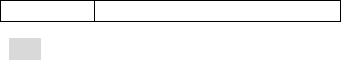
32
ormemorycard).
Wifi
AWLAN(wirelesslocalareanetwork)links
devicesviaawirelessdistributionmethod(typically
spread‐ spectrumorOFDMradio),andusually
providesaconnectionthroughanaccesspointtothe
widerinternet.Thisgivesusersthemobilitytomove
aroundwithinalocalcoverageareaandstillbe
connectedtothenetwork
EnableWLAN/DisableWLAN
YoucansettheWLANstatusofconnectivity.
WLANstatus
Hereyoucanseethestatusoftheconnectivity.If
theWIFIison,youcanseethemacaddress,and
onceconnectedtothenetwork,youcancheckthe
relatedinformation.
Searchfornetworks
Searchthenetworks,andconnecttothenetwork.If
thenetworkisforfree,youcansurfthenetfree,if
not,youneedtoinputthepassword.
Accesspointsettings
HereyoucanaddanewWLANnetworkaddress.

33
Inputtherelatedinformationandsavethem,and
thenyoucanbelinkedtothenetautomaticallyin
future.
AfteryousettheWLAN,gototheservice,choose
theInternetservice,andthesettheprofilesandthe
dataaccountsastheWLAN.
Youtube
Connecttotheinternet,andinputthevideosyou
wanttoenjoy.
Facebook
Bypressingthismenu,youwillbeconnectedto
facebook.Then,youcanenjoyaccessingthewell
knownfacebooksocialnetworking.
Callcenter
CallcenterincludesCallhistoryandCall
Settings.Indual‐SIMmode,youcanseparately
searchthecallregisterofSIM1andSIM2andset
separatelysomeoperationscorrespondingto
SIM1andSIM2.Inmono‐SIMstandbymode,you
cansettheavailableSIMcardandseeitscall
register.
Callhistoryincludesmissedcalls,dialedcalls
andreceivedcalls,deletecalllog,calltime,call

34
cost,SMScounter,GPRScounteretc.
Inmissedcalls,receivedcallsanddialedcalls
functionlist,youcanseethedateandtimeofthe
call,editordeletethephonenumberinthelist,
savethenumbertophonebookorsendSMSand
MMStothenumber,etc.
Note:SIM1andSIM2containrespectively20
entries.Chooseanyentryfrommissedcalls,
receivedcallsanddialedcalls,presstheSendkey
todialthenumberdirectly.
Callhistory
Missedcalls
LastCall:Withthisfunction,youcanview
thelastcalltime.
Dialedcalls:Withfunction,youcanviewthe
durationofalldialedcalls.
Receivedcalls:Withthefunction,youcan
viewthedurationofallreceivedcalls.
Resetall:Withthisfunction,youcanclearall
durationrecordsofcalls.
Note:Theactualcalldurationandservicetimein
thebilloftheserviceprovidermaybedifferent
fromthem,whichdependsonthenetwork
functions,accountingroundingandtaxetc.
CallCost
35
Thisneedsthesupportofthenetworkservice
provider.
LastCallCost:Withthisfunction,youcan
viewthefeesofthelastcall.
Total Cost:Withthisfunction,youcanview
thefeesofallcalls.
ResetCost:Withthisfunction,youcanclear
allfeerecords.
MaxCost:Withthisfunction,youcanlimit
callfeesinthespecifiedpricingunitor
currencyunit.PIN2codemustbeinputtoset
callcost.
PricePerUnit:Thisfunctionneedsnetwork
support.Formoredetails,pleaseconsultthe
networkoperator.
SIMtextmessageCounter
Withthisfunction,youcanseeandpreset
thenumberofsentmessagesandreceived
messages.
GPRSCounter
LastSent:Youcanviewthesendingtrafficof
lastlink.
LastReceived:Youcanviewthereception
trafficoflastlink.
AllSent:Youcanviewthesendingtrafficof
36
alllinks.
AllReceived:Youcanviewthereception
trafficofalllinks.
ResetCounter:Youcanclearalllinktraffic.
Callsettings
[SIMCardsettings]
CallerID:IncludingsetbyNetwork,hidesIDand
sendID.
SetbyNetwork:Whilehavingacall
conversation,youcansendmycaller
IDintheformpresetbythesystem.
HideID:Whilehavingacall
conversation,youwillnotsendmy
callerID.Ifthesystemdoesnot
supportsuchfunction,callmayfail.
SendID:Whilehavingacall
conversation,youcansendmycaller
IDtothesystem.
Note:Thisfunctionneedsnetworksupport.
CallWaiting:YoucansetthisfunctionOnorOff.
Thecallholdandmulti‐partycallcannotbeactive
unlessthisfunctionisactivated.Thisneeds
networksupport.
CallDivert:Thisisakindofnetworkfunction,
whichcannotbeusedunlessyouapplytothe
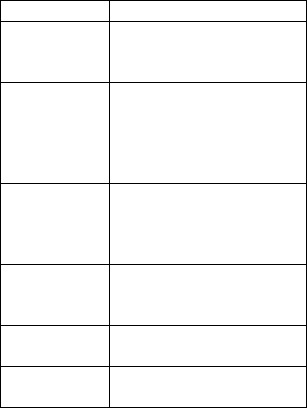
37
networkoperatorforit.Withthisfunction,you
candivertcallsmeetingheconditionstoanother
number.
NameDescription
DivertAll
VoiceCalls
Thenetworkwilldivertall
voicecallswithout
conditions.
Divertif
Unreachable
Whenthenetworkcannot
findyourmobilephone
(switched‐offoroutofthe
servicearea),itwilldivert
thecalls.
Divertifno
Answer
Whenthemobilephone
doesnotanswerthecall,
thenetworkwill
automaticallydivertit.
DivertifBusy
Whenyouareonline,the
networkwilldivertthe
call.
DivertAll
DataCalls Networksupportneeded.
CancelAll
DivertsCancelalldivertfunctions.
CallBarring
OutgoingCalls:
1. AllCalls:Youcanbarall
38
outgoingcalls.
2. InternationalCalls:Youcanbar
internationalcalls.
3. InternationalCallsExceptTo
HomePLMN:Whenabroad,
youcandialthecallsofthe
currentcountryandtheoriginal
country(theserviceproviders
allowstodoso).
IncomingCalls:
1. AllCalls:Youcanbarall
incomingcalls.
2. WhenRoaming:Youcanbarall
callsexceptthecallsofthelocal
servicearea.
CancelAll:Youcancancelcall
barringsettingsanddial/receive
callsnormally.
ChangeBarringPassword:Youcan
applytothenetworktochange
thepasswordforcallbarring.
LineSwitching:YoucanchooseLine1orLine2.
ClosedUserGroup:Thisfunctionneeds
networksupport.Pleaseconsultthelocal
operatorfordetails.
[Advancesettings]

39
Blacklist:Youcansettheblacklistasthephone
guides.
AutoRedial:YoucansetitasOnorOff.Afterthe
firstautomaticredialfails,youcanhaveatmost
tentimestoconnectaphonenumber.
CalltimeDisplay:Youcansetwhethertodisplay
calldurationduringcallconversation.
CallTimeReminder:Youcansetonealerttone
orperiodicalerttoneforseveralroundminutes
duringcallconversationsothatyoucan
understandcalltime.Youcanturnoffthealert
tone.
Autoquickend:Youcansetcallduration.After
thesettimeexpires,themobilephonewill
automaticallyendthecall.
RejectbySMS:Youcanhavethisfunctionas
chooseitOn/Off.
Note:Somesettingsneednetworksupport.For
example,callbarringcannotbeusedunlessthe
localnetworkandSIMcardopenit.
Settings
DualSIMsettings
Youcaninanyplaceandatanytimesetthe
dual‐modemobilephoneasthefollowingmodes
40
accordingtoyourowndemand:
DualSIMopen
OnlySIM1open
OnlySIM2open
Flightmode
Userprofiles
Yourmobilephoneisprovidedwithmultiple
profilessothatyoucancustomizesomesettings
indifferentcasesfordifferentevents.Firstly,as
peryourpersonalhobby,haveindividualized
settingsonprofileandthenactivateit.Youcan
havesuchprofilesasGeneral,Meeting,Outdoor,
Indoor,Headset,HeadsetandBluetooth.
Phonesettings
Insuchmenu,youcansetphonelanguage,
standbywallpaper,timeetc.
TimeandDate:Withthisfunction,youcan
setcity,timeanddateformatandthetime
ofspecificplace.
SetHomeCity:Youcanset
differentcities.
Note:Thisoptionmustbeusedtogetherwith
autoupdateoftimeanddate.Autoupdateof
timeanddatacannotbeconductedunlessthe
41
networksupports.
SetTimeandDate:Youcansetthe
currenttimeanddate.
SetFormat:Youcansetthedisplay
formatfortimeanddate.
Note:Ifthebatteryistakenfromthemobile
phoneorthebatteryisusedupforlongtime,
whenswitchingonthemobilephoneafter
reinstallingthebatteryorchargingthebattery,
youneedtoresetthetimeanddate.
SpecialNote:Intheareaforbiddingusingmobile
phone(suchascabinet),youmustconfirmto
inactivatethisfunctionbeforeenteringthisarea
soastopreventaccident.
SchedulePoweron/off:Youcansetthe
timeforschedulePoweron/off.
Language:Youcanchoosethedesired
languageforphonedisplay.
PreferredInputMethods:Youcansetthe
inputmethodsofthemobilephone
accordingtoyouroperationhabit.
Displaycharacteristic:Youcansetstandby
menudisplayaswallpaper,screensaver,
powerondisplay,poweroffdisplay,
whethertodisplaytimeanddateand
ownernumber(ifsetinthephonebook)
42
Greetingtext:Youcansetthegreetingtext
displayedonthemainscreen.
Autoupdateofdateandtime:Tosetthe
mobilephonetoautomaticallyupdate
timeanddateaccordingtothecurrent
timezone,choose“Activate”.Autoupdate
oftimeanddatewillnotaffectthealarm
clock,calendaroralarmclockmemo
settingtime,whichwillbesubjecttothe
timeanddatewhencreated.However,
autoupdateoftimeanddatemaymake
somesetalarmclocksoutofdate.
Misc.Settings:Youcanadjustthebrightness
andtimeofLCDbacklight.
Networksettings
NetworkSelection:Youcansearchthe
networkagain.Selectyourfavoritenetworkand
choosetoregisterthenetworkautomaticallyor
manually.
Preferences:Youcansetthepreferred
registerednetworkforSIMcard.
Securitysettings
SIMLock:YoucansetSIMlock(PINcode)
ason/off.Whenthisoptionischosen,itis
necessarytoinputPINcodeforevery
43
insertoftheSIMcard.
PhoneLock:YoucansetitasOnorOff.Itis
apasswordof4‐8digitsandthedefaulted
oneis1122.Youcanchangeit.
AutoKeypadLock:YoucansetitasOnor
Off.Themobilephonehaskeypadlock
function.Whenitlastscertaintime,the
keypadwillbelocked,includingsuch
optionsasOff,5s,30s,60sand5min.
FixedDial:Thisfunctionneedsthesupport
oftheSIMcardandthenetworkoperator.
Whenitisactivated,youcanonlydialthe
phonenumberssavedinhostfixeddiallist.
Toactivateit,youneedtoinputhostPIN2
code.
BarredDial:Youcansetbarringallorsome
dials.(SIMcardsupportneeded)
ChangePassword:Youcanchangethe
defaultedphonepassword“1122”into
4‐8‐digitnumbereasytoremember.Ifthe
phonelockisactivated,whenswitchedon,
themobilephonewillhint“Phonelocked”.
Tounlockit,youcaninputthephonelock
passwordandclickOK.
Certificatemanager:Youcanbrowsethe
certificateasthephoneguides.

44
Connectivity
Dataaccount
GSMData—Youcansetthenumber,nameDNS
etc.
GPRS—Youcansetthename,APN,username,
password,Auth.type,DNS.
Note:Forrelatedchargingstandardanddetailed
settings,pleaseconsultthelocalnetwork
serviceoperator.Differentnetworkservice
providersprovidedifferentservices.
Consultthelocalnetworkoperator.
RestoreFactorySettings
Youcanrestorethefactorysettingsofthe
mobilephone.Thefactorysettingpasswordis
1122.
Soundseffects
Youcansettheaudioeffectandthebass
enhancement.
Userprofiles
Yourmobilephoneisprovidedwithmultiple
profilessothatyoucancustomizesomesettings
indifferentcasesfordifferentevents.Firstly,as

45
peryourpersonalhobby,haveindividualized
settingsonprofileandthenactivateit.Youcan
havesuchprofilesasGeneral,Meeting,Outdoor,
Indoor,Headset,HeadsetandBluetooth.
Thecontentcanbeeditedateveryprofilesmode
asfollowing:
Tone Setup:IncludeIncomingCall,power‐on,
power‐off,MessageTo neandKeyTo ne.
Volume:SetthevolumeofRingandKey
Tone .
Alerttype:YoucanchooseanyonefromRing,
Vibration,VibrationandRing,Vibration
thenRingasthecurrentringmode.
RingType:Youcanchooseanyonefrom
single,repeatandascendingasthecurrent
ringtype.
ExtraTone:Youcanhaveon/offsettingson
WarningTone,ErrorTon e,camponToneand
CallConnectTonesoastohave
correspondingtonetips.
AnswerMode:Youcanchoosewhetherto
useanykeytoanswer.
Afterindividualizedsettings,choose“Activate”in
“Select”tostartprofiles.
Note:Aftertheheadsetisinsertedintothe
mobilephone,themobilephonewill

46
automaticallychangeintoheadsetprofile.
Unplugtheheadsettoreturntotheprevious
profile.
Instandbystate,youcanpress#keytoswitchto
silenceprofileandagaintothepreviousprofile.
CSLFunclub
Withthisfunction,youcansurfthenetas
thephoneguides,suchasNews,HotMultimedia
Download,blueberrystore ,Football,Motor
Racing,Basketball,etc.Refertotheguideofthe
phone,andhavethefunctions.
Twitter
Withthisfunction,youcanhave
communicationwithothers,byinputtingthe
Usersnameandthepassword,enterthe
interfaceasthephonedirects.
MSN
ThismobilephoneprovidesinbuiltMSN
application.Torunthisapplicationissimplyto
navigateintoapplicationandenterMSNIDand
passwordliketodoitonyourcomputer.You
shouldsettheparametersrequiredtorunthe
MSNapplicationwillaccessthenetwork.You

47
needtosettheparameterscorrectlybasedon
theSIMcardyouareusing.Tosettheparameters,
youarekindlyrefertoMenu>Services>Data
account>GPRS.Pleaseconsulttotheoperatorto
havethecorrectsettingandmakesurethe
mobilephonecanconnectionwithinternet
accesstheWAPfunction.
BlueberryApps
Inthisappliance,youcanhavethefollowing
functionsasthephoneguides,suchasBlueberry
Messenger,Blueberrystore,BlueberryGames,
BlueberryMusic,andBlueberryMail.
Connecttotheinternet,andhavethe
functionsasthephoneguides.
Googletalk
Withthisfunction,youcanhave
communicationwithothers,byinputtingthe
Usersnameandthepassword,enterthe
interfaceasthephonedirects.

48
Services
Internetservice
Homepage‐‐ Startthewebsitechoseninthe
connectionsettingsfile.
Bookmarks—yahooandsina.Entertheoptions
menuandhavethefollowingoperationsonthe
bookmark:
Goto:Logintothechosenwebsite.
Edit:Editthechosenbookmark
nameandwebsite.
Send:Sendthebookmarkastext
messageormultimediamessage.
Delete:Deletethechosen
bookmark.
Deleteall:Deleteallbookmarks.
Addbookmark:Addnew
bookmarks.
Recentpages:Recordthelatest10webpages
browsed.
Offlinepages:Youcanviewthesepageswhen
youoffline.
Inputaddress:Inputthewebsitetobelogged
in.
ServiceInbox:Themobilephonecanreceive
theserviceinformation(“Recommended”

49
information)sentbytheserviceprovider.For
example,theserviceinformationcanbethe
noticeofrelatednewsheadlines,whichcan
includeonepieceofnewsoraservicewebsite.
Settings:
SelectSIM:Alwaysask/SIM1/SIM2
Editaccount:Bythisfunctionyoucanedit
theaccount.
Browseroptions‐‐ Yousetwhetherto
displayimagesduringwaitingtimeand
whenbrowsingWebPages.
Servicemessagesettings‐‐ Youcanchoose
ONorOFFtoenablethepushornotand
youcanchoosethedisableoralwaysin
theTrustsettings.SetSLsettingsfunctions
asfollow:Never,confirm,withoutconfirm.
Addnewtrustlistincluding:number,IP
address,Domainname.
Clearcache‐‐ Youcanclearcache.When
thedataofthecacheareexcessive,
networksurfingspeedcanbeaffected.
Clearcookies‐‐Youcanclearpersonaldata.
Trustedcertificates‐‐Entrust.netWAPCA
©1999Limitedliability.See
www.entrust.net/wapcps;USVeriSign,Inc.
Class3Public,primarycertification

50
authority.
Operamini
Thisapplicationisawebbrowser,thatyou
canpossibleopenaWebsitethroughyourphone.
JustputawebsiteaddressandpressOKtovisit
thewebsite.
Forfurtherinformation,youcangetitin
http://www.opera.com
Java
ThisphonedefaultjavaisFacebookMobileand
OperaMini,whichareequippedwiththeJava
platform,sothatyoucaninstallandrunJava
applicationsonthephone.Toaccessthefeature,
chooseMenu>funandgames>Java,andalistof
applicationswhichhavebeeninstalledwillbe
displayed.Torunanapplicationissimplyby
navigatingintotheapplicationandclickOK.
Youshouldsettheparametersrequiredtorunthe
applicationasmostofJavaapplicationwillaccess
thenetwork.Assuch,youneedtosetthe
parameterscorrectlybasedontheSIMcardyouare
using.Tosettheparameters,youarekindlygoto
Menu>Services>Dataaccount>GPRS.Please
consulttotheoperatortohavethecorrectsetting.

51
FacebookMobile:Thisisafriendlytoolsand
verypopularintheinternational.Youcan
accessthisafterwithcorrectsettingofJAVA.
OperaMini:ThisisabrowserworkingonJava
platform,andyoucanentertheURLenterthe
internetasyouneed.Beforetouseneedwith
correctsettingoftheJAVA.
[Javasettings]
Javastudio:youcanselect1~7andoff.
Javavibration:Onoroffvibration.
Javaprofile:selectprofilesyouwanted
Heapsize:defaultsizeis2097152bytes
[Javadefaultsecurity]
Itcontainsthirdparty,untrusteddomain,restore
settingsanddomainoptions
Withthisfunction,youcanserfthenetas
thephoneguides,suchasNews,HotMultimedia
Download,Football,MotorRacing,Basketball,
etc.
Email
Beforesendingorreceivingemails,youneed
tocreateandactivateanemailaccount.
Beforeuse,youneedtosetthee‐mailinthe
“E‐mailaccounts”menu.Viathismenu,youcan
receiveandsende‐mail.

52
Sendandreceive:Youcansend/receive
thee‐mailfromthespecifiedmailbox.
WriteEmail:Youcanedite‐mails.
Inbox:Youcanseethereceivede‐mails.
Outbox:Youcanseethesente‐mails.
Sent:Youcansende‐mails.
Drafts:Youcanseethedraftsinthe
specifiedmailbox.
Clearmailbox:Youcanclearthee‐mailsin
thespecifiedmailbox,includinginbox,
outbox,sente‐mailbackupanddrafts,or
clearalle‐mails.
DeleteMarkedemails:Youcanchangethe
statusofalle‐mailstodeletingstatus,
Emailaccounts:Youcansetupyounew
account.
Temp lates :youcanpre‐editsomecommon
phrases,whichisconvenientforquick
editing.
Yahoomessenger
Withthisfunction,youcancommunicate
withothersjustinputtheuser’snameandthe
password.

53
Games
[Games]
Thismobilephoneprovidestheinbuilt
games.Pleaserefertotheoperationinstructions
attachedtothegames.
Gamesettings
BGM:Onoroffbackgroundaudio.
Soundeffect:Onoroffaudio.
Vibration:OnoroffVibration
Volume:UpandLowVolume
Organizer
Calculator
Theupperdirectionkeyfor“+”andthe
lowerdirectionkeyfor“-”, theleftdirection
keyfor"×"andtherightdirectionkeyfor"÷";
Presstheclearkeytoclearthelatestinputs
orresultsdigitbydigit;presstheclearkey
longtoclearallcontentorresult;
Press“OK”keytoobtaintheresult.
Note:Theprecisionofthiscalculatorislimited
andcanbeusedforsimplecalculation.
Calendar
Withthisfunction,youcansetthealarm
54
clocktoremindyouofyourscheduleandrecord
yourschedule.Rollthehighlightblocktothe
desireddateandthenthecurrentdatewillbe
highlightedingreen.Ifthedateissetwithmemo
function,thenthisdatewillbehighlightedinred.
Toviewallmemosofoneday,pressOKtoseethe
schedule.Youcanhavethefollowingoperations:
View:Youcanviewthescheduleofthedate
wherethecursorisonandsetthetime,date,
contentandwhethertoactivatealarmon
thisscheduleoftodays.Wheneditingthe
schedule,youcanchoosealarmtypewith
theleftandrightdirectionkeys.Inaddition,
youcanhavesuchoperationsasDelete,
DeleteandAddontheschedule.
Viewall:Youcanviewtheentirescheduleof
thedatewherethecursorisonandsetthe
time,date,contentandwhethertoactivate
alarmonthisschedule.
Addevent:youcanselecttasktypeas
reminder,meeting,course.
Deleteevent:Youcandeletethetaskasthe
phoneguides.
JumptoDate:Youcanmovetothecalendar
ofthespecifieddate.
Gotoweeklyview:Youcangotoweeklyand
monthlyview.
55
Tasks
YoucanhavesuchoperationsasCreate
Memo,Browse,Add,Edit,Delete,DeleteAlland
Sendonmemos.
Ifyouhavesetalarmforthememo,when
thesettimeisreached,themobilephonewill
ringanddisplaythememocontent.
Alarm
Thetimeformatforthealarmclockis
identicaltothatofclock.Whenthemobilephone
isoff,thealarmclockcanstillworkprovidedthe
batteryissufficient.Thesystemhasset5alarm
clockoptionsandthedefaultedisoff.Youcan
activateoneoptionoralloptionsaccordingto
theactualdemand.Everyalarmclockoptioncan
setindependenttimeanddate.Whenthetimeis
reached,themobilephonewillgiveoutalert
toneandflickerthecurrenttimeanddateonthe
screen.PressStoptostopalarmclock;press
Sleep,thenthemobilephonewillpauseringing
andcontinueafter4min.
Ifalarmtimeisreachedbutthemobile
phoneisswitchedoff,thenthemobilephonewill
beswitchonautomaticallyandring.IfStopis
pressed,thenthemobilephonewillaskyou
whethertoswitchonthemobilephone.Press
56
“No”toswitchoffthemobilephoneand“Yes”to
registeratthenetworkandswitchonthemobile
phone.
Worldclock
Presstheleftandrightdirectionkeysto
viewthecurrenttimeofeverycountry
correspondingtoeverytimezone.
Ebookreader
Instandby,choose[Menu/Extras/E‐book
Reader].Aftere‐bookisactivated,thee‐booklist
willbedisplayed.Ifnoe‐book,clickOptionsto
havesuchsubmenusasCleanUpBookshelfand
GlobalSettings.
Iftherearee‐books,youcanchooseone
e‐bookandpressOptionstohavesuchsubmenus
asOpenE‐book,Update,SystemPreset,Details,
Delete,DeleteAll,Ranking,ExecuteSystem
PresetandHelp.
OpenE‐book:Activatethecurrente‐book
andenterthereadingmenu.
Cleanupbookshelf:
Globalsettings:YoucansetFontStyle,Font
Size,ScrollBy,AutoScroll,ScrollSpeed,Full
Screen,Encoding,alignmentandStorage
Priority.
Bookinfo:Displaythedetailedinformation
57
aboutthecurrente‐book.
Delete:Deletethecurrente‐book.
DeleteAllfiles:Deletealle‐books.
Sortby:YoucanhavesuchoptionsasAsper
Name,AsperType,AsperTime,AsperSize
orNonetoranke‐books.
Applyglobalsettings:Youcanexecutethe
optionsforthepresetsystem.
Help:Youcanhavesomeoperation
instructions.Usekey0togotobooksettings
screen;usekey1forhelp;usekey2toadda
bookmark;usekey3togotofindscreen;use
key4togotojumptoscreen;usekey5togo
tobookmark;usekey6tofindnext;usekey
7totoggletheautoscroll;usekey8to
removebookmark;usekey9totogglefull
screenmode.
CurrencyConverter
Tosaveexchangerate,press“OK”,then
choosetosetexchangerate.Chooseone
exchangeratefromthedisplayedoptions.After
that,press“OK”toconfirm.Thentheexchange
ratewillbesavedinthememoryuntilyouenter
anewonetoreplaceit.Toconvertcurrency,
enterthesumtobeconverted,press“OK”and

58
thenchoosetolocalcurrencyorforeigncurrency.
Stopwatch
Choosethefunctionasthephoneguideto
usethestopwatch.
YoucanchooseTypicalstopwatchandnway
stopwatchasthephoneguides.
AzanAlarm
YoucanhavesuchoperationsasSet
Location,QiblatDirect,AzanSoundandSet
CalculationMethod.
Ifyouhavesetthelocation,andactivatethe
alarm,theAzanalarmwillring.
Bluetooth
ThemobilephonesupportstheBluetooth
function.YoucanuseBluetoothwireless
technologytosetwirelessconnectionwithother
compatibledevices,includingmobilephone,
computer,headset,in‐caraccessoriesetc.With
Bluetoothfunction,youcansendphoto,video
segment,audiosegment,personalbusinesscard
andmemo.Youcanalsoestablishwireless
connectionwiththecompatiblePCtotransmit
filesandconnecttowebbydialingnumbervia
SIM.
59
AsthedevicesupportingBluetoothwireless
technologyperformscommunicationsvia
wirelesswave,youneednokeepingthedevice
oppositetootherdevicesbutkeepthedistance
betweentemnotmorethan10m(about33”).
However,Bluetoothconnectioncanbeaffected
bywallorotherelectronicequipmentsetc.To
ensuremutualoperationbetweenthisdevice
andotherdevicessupportingBluetoothwireless
technology,consultthemanufacturertoconfirm
whetherthedevicebyitiscompatiblewiththis
device.DonotuseBluetoothfunctioninhospital
andaircraftetc.
BluetoothMenu
Power:BeforeusingBluetoothfunction,you
needtoactivatethisoption.WhenBluetooth
functionorotherfunctionsarebeingused,
allowingthisfunctiontooperateinthebackdesk
willconsumemorepower.Itisrecommendedto
closethisfunctionwhenitisidle.
Inquiryaudiodevice:Withthisfunction,
youcaninquiryaudiodevice.Forotherdevices,
enterMyDevicestosearch.
MyDevice:Afterenteringthisoption,you
willseetheBluetoothdevicescompatiblewith
themobilephone.Enteringoptions,youcanhave
60
necessaryoperationsonthedesiredBluetooth
deviceorsearchtheincompatibleBluetooth
devices.
ActiveDevices:Withthisfunction,youcan
seealldevicesconnectedwiththemobilephone
andtheirlinkservicetype.Youcaninterruptthe
specifiedlinkservice.
Settings:BeforeusingBluetoothfunction,
enterthismenutohavecorrespondingsettings.
Ifyourmobilephone’sBluetoothfunctionisnot
activated,youcanhaveactivationconfirmation.
Visibility:Afterthisoptionisactivated,
otherperipheraldevicessupporting
Bluetoothwirelesstechnologycansee
yourdeviceanditsnameviasearch.After
thestepaudioplayserviceisactivated,this
devicewillbeunabletobesearched.
ChangeDeviceName:Youcaneditmy
devicename.
Authentication:Afterthisoptionis
activated,matchingisneededwhen
peripheraldeviceaccessesmydevicevia
Bluetooth(formatcheddevicesaswell).
Afterclosingtheoption,nomatchingis
neededforthematcheddevices.
AudioPath:Youcanleavetheaudioonmy

61
deviceorsendtootherhand‐freedevices
viaBluetooth.IfusingBluetoothtohavea
call,setthispathashand‐freedevices.
FTPSettings:Youcansetthefiledirectory
sharedbymydeviceandtheaccessright
toonlineBluetoothdevices.
About:Here,youcanseethenameofmy
device,mydevice’sBluetoothdeviceaddressand
theBluetoothservicessupportedbymydevice.
Tip:WhensearchingBluetoothdevices,make
surethattheperipheralBluetoothdevicesare
withinthesignalcoverrangeandcanbe
searched.Tomatchthesearcheddevices,you
needtodiscusswiththeuserofthisdeviceabout
apairofmatchingpasswords.Tomatchthe
hand‐freedevice,youmustinputitsmatching
password.Aftermatching,thisdevicewillbe
savedinmydeviceview.
Filemanager
YoucanmanageAudio,ImagesandEBook.
[Phone]‐‐Thestoragebodyisphone.
[Open]:YoucanclickthescreentohaveAudio,
ImagesandEBookReceived
Audio—ImagesFolder
Open:Youcanseethecurrentimage.

62
Newfolder:Youcansetthecurrentfiletoa
newfolder.
Rename:Youcanrenamethefiles
Delete:Youcandeletethecurrentrecord.
Sortby:Youcanrankfilesaspername,type,
timeandsizeorchoose“None”.
Images—ImagesFolder
Open:Youcanseethecurrentimage.
Newfolder:Youcansetthecurrentfiletoa
newfolder.
Rename:Youcanrenamethefiles
Delete:Youcandeletethecurrentrecord.
Sortby:Youcanrankfilesaspername,type,
timeandsizeorchoose“None”.
EBook—ImagesFolder
Open:Youcanseethecurrentimage.
Newfolder:Youcansetthecurrentfiletoa
newfolder.
Rename:Youcanrenamethefiles
Delete:Youcandeletethecurrentrecord.
Sortby:Youcanrankfilesaspername,type,
timeandsizeorchoose“None”.
FMradio
YourmobilephonesupportsFMradio.To
usethemobilephonetolistentoradio,insertthe
63
headsetconnectioncableintotheheadsetport
onthemobilephone.Theheadsetconnection
cablefunctionsastheantennaoftheFMradio,
soitshouldhangfreely.Whilelisteningtoradio,
youcandialorreceiveacallnormally.Duringcall
conversation,theradiowillturnmute
automatically.Ifsomeapplicationsareusing
GPRSorCSDtosendorreceivedata,theymay
interferewiththeradio.
WhentheFMradioisactivated,themobile
phonewilldisplaythenumberandname(if
havingbeensaved)andfrequencyoftheradio
channel.Ifyouhavesavedsomeradiochannels
(atmost9channels)inthemobilephone,you
canrolltochoosethedesiredchannelorpress
anyofnumberkeys1‐9tochoosethe
correspondingchannel.
Optionmenu
Channellist:Youcaneditandsave9
channels.
Manualinput:Youcaneditthespecified
radiofrequencyband.Thefrequencyofthe
radioisbetween87.5mHzand108.0mHz.
PresetAutoSearch:Youcanhaveautomatic
searchandsavethesearchedchannelsinto
thelist.
Settings:Youcansetbackgroundplay,loud
speaker,recordformat,audioqualityand
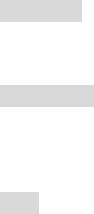
64
recordstorage.
Record:Youcanrecordnewfiles.
Append:Youcanhaveannexrecordforthe
filesofthesuperiorlevel(onlyfortherecord
filesinAMR).
Filelist:therecordfiles
SlideShow
YoucanbrowserpicturesasSlideshow.Select
thefilesorpicturestobrowse.
Photoeditor
Here you can editor the phone as the phone
guides.
Tasks
YoucanhavesuchoperationsasCreate
Memo,Browse,Add,Edit,Delete,DeleteAlland
Sendonmemos.
Ifyouhavesetalarmforthememo,when
thesettimeisreached,themobilephonewill
ringanddisplaythememocontent.

65
Soundrecorder
Afterchoosing“SoundRecorder”andpress
“OK”toenter,youcanthepreviousrecordfiles.
Press“Options”tohavethefollowingoperations:
Record:Youcanrecordnewfiles.
Play:Youcanplaytheselectedfile.
Append:Youcanhaveannexrecordforthe
filesofthesuperiorlevel(onlyfortherecord
filesinAMR).
Rename:Youcanrenamethechosenfile.
Delete:Youcandeletethechosenfile.
DeleteAllfiles:Youcandeleteallfiles.
Settings:Youcansetthestoragepositionfor
recordfiles,includingphoneandmemory
card.Alsoyoucansettheformatofthe
recordfile,includingAMRandWAV.
Useas:youcanuseasuserprofiles.
Send:YousendtherecordfiletoBluetooth,
emailandmultimediamessage.
Videorecorder
PresstheOKkeytostartvideorecording.
Thedurationofrecordingdependsonthetime
limitsetandfilemanagementcapacity.Entering
theoptions,youcanhavethefollowingsettings:
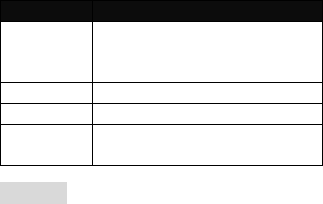
66
OptionsDescription
camcorder
Settings
YoucansetWhiteBalance,EV,Night
ModeandBandingforyourrecordersoas
tohavehigh‐qualityvideos.
VideoSettings YoucansetCartoonQuality.
EffectSettingThereare6optionsavailable.
Restore
Default
Youcanrestoretherecordertofactory
settings.
Calendar
Withthisfunction,youcansetthealarm
clocktoremindyouofyourscheduleandrecord
yourschedule.Rollthehighlightblocktothe
desireddateandthenthecurrentdatewillbe
highlightedingreen.Ifthedateissetwithmemo
function,thenthisdatewillbehighlightedinred.
Toviewallmemosofoneday,pressOKtoseethe
schedule.Youcanhavethefollowingoperations:
View:Youcanviewthescheduleofthedate
wherethecursorisonandsetthetime,date,
contentandwhethertoactivatealarmon
thisscheduleoftodays.Wheneditingthe
schedule,youcanchoosealarmtypewith
theleftandrightdirectionkeys.Inaddition,
youcanhavesuchoperationsasDelete,

67
DeleteandAddontheschedule.
Viewall:Youcanviewtheentirescheduleof
thedatewherethecursorisonandsetthe
time,date,contentandwhethertoactivate
alarmonthisschedule.
Addevent:youcanselecttasktypeas
reminder,meeting,course.
Deleteevent:Youcandeletethetaskasthe
phoneguides.
JumptoDate:Youcanmovetothecalendar
ofthespecifieddate.
Ebookreader
Instandby,choose[Menu/Extras/E‐book
Reader].Aftere‐bookisactivated,thee‐booklist
willbedisplayed.Ifnoe‐book,clickOptionsto
havesuchsubmenusasCleanUpBookshelfand
GlobalSettings.
Iftherearee‐books,youcanchooseone
e‐bookandpressOptionstohavesuchsubmenus
asOpenE‐book,Update,SystemPreset,Details,
Delete,DeleteAll,Ranking,ExecuteSystem
PresetandHelp.
OpenE‐book:Activatethecurrente‐book
andenterthereadingmenu.
Cleanupbookshelf:Choosethisfunctionand
thebookselfwillbecleanedautomatically,
68
Globalsettings:YoucansetFontStyle,Font
Size,ScrollBy,AutoScroll,ScrollSpeed,Full
Screen,Encoding,alignmentandStorage
Priority.
Bookinfo:Displaythedetailedinformation
aboutthecurrente‐book.
Delete:Deletethecurrente‐book.
DeleteAllfiles:Deletealle‐books.
Sortby:YoucanhavesuchoptionsasAsper
Name,Type,Time,SizeorNonetorank
e‐books.
Applyglobalsettings:Youcanexecutethe
optionsforthepresetsystem.
Help:Youcanhavesomeoperation
instructions.Usekey0togotobooksettings
screen;usekey1forhelp;usekey2toadda
bookmark;usekey3togotofindscreen;use
key4togotojumptoscreen;usekey5togo
tobookmark;usekey6tofindnext;usekey
7totoggletheautoscroll;usekey8to
removebookmark;usekey9totogglefull
screenmode.
69
5.EditorOperation
Themobilephoneprovidesmultiple
convenientinputmodes,whichcansupportthe
useofotherfunctions.
Basicletterinput
After“abc”/“ABC”ischosen,inputyour
desiredletterswiththestandardkeypad.By
pressing“Aa”keyyouwillchangefromoneinput
methodtoanother.Youcantypeacapitalletter
bypressing””keyfollowedbytheletteryou
wishtotypeincapitalletter.
Numberinput
Thismodeismainlyusedtoinputphone
numbersetc.After“number”ischosen,youcan
inputdigitintotheplacewherethecursoris
flickering.Togetintothismode,youshould
press“Aa”keyseveraltimesuntilthephonegoes
intothisinputmode.
Symbolinput
Inanyoftheaboveinputmodes,youare
70
providedwithsymbolinput.Ifyoucannotsee
symbols,press“sym”keytoseethem.Ifyou
wantonesymbol,presstheup/down/left/right
keytochoose.
6.UseofUSB
Noticesbeforeuse
AlwaysconnectandstopUSBdevice
correctly.
NeveruseWindowsformattingcommandto
formatthemobilediskofthemobilephone;
otherwise,itwillbedamagedseverely.
USBworkenvironment:
o Windows2000/XP.
o Forotheroperationsystems,the
connectionbetweenPCandthemobile
phonecannotbeconductedunlessUSB
driverisinstalled.
71
7.Maintenance&Safety
Pleasereadandobservethefollowing
informationforsafeandproperuseofyour
phoneandtopreventdamage.Also,keepthe
userguideinanaccessibleplaceatallthetimes
afterreadingit.
Aftersalesservice
YouarekindlyrefertotheWarrantyCard
providedinthesalespackagebox.
ChargerandAdapterSafety
Chargerandadapteraredesignedforindooruse
only.
BatteryInformationandCare
o Pleasedisposeofyourbatteryproperly.
o Donotdisassembleorshort‐circuitthe
battery.
o Keepthebattery’smetalcontactsclean.
o Rechargethebatteryafterlongperiodsof
non‐usetomaximizebatterylife.
o Batterylifewillvaryduetousagepatterns
72
andenvironmentalconditions.
o Theself‐protectionfunctionofthebattery
cutsthepowerofthephonewhenits
operationisinanabnormalstatus.Inthis
case,removethebatteryfromthephone,
reinsertit,andturnthephoneon.
GeneralNotice
o Usingadamagedbatteryorplacinga
batteryinyourmouthmaycauseserious
injury.
o Donotplaceitemscontainingmagnetic
componentssuchasacreditcard,phone
card,bankbook,orsubwayticketnearyour
phone.Themagnetismofthephonemay
damagethedatastoredinthemagnetic
strip.
o Talkingonyourphoneforlongperiodof
timemayreducecallqualityduetoheat
generatedduringuse.
o Whenthephoneisnotusedforalong
periodtime,storeitinasafeplacewiththe
powercordunplugged.
o Usingthephoneinproximitytoreceiving
equipment(i.e.TVorRadio)maycause
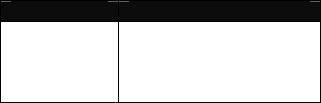
73
interferencetothephone.
o Donotimmerseyourphoneinwater.Ifthis
happens,removethebatteryandtakeitto
AuthorizedServiceCenter.
o Donotpaintyourphone.
o Thedatasavedinyourphonemightbe
deletedduetocarelessuse,repairofthe
phone,orupgradeofthesoftware.Please
backupyourimportantphonenumbers.
(Ringtones,textmessages,voicemessages,
picture,andvideoscouldalsobedeleted.)
Themanufacturerisnotliablefordamage
duetothelossofdata.
o Donotturnyourphoneonoroffwhenthe
phoneisclosetoyourear.
Troubleshooting
Phenomena PossibleCauses
Unableto
switchon
1. Doesthebattery
havepower?
2. Isthebatteryplaced
correctly
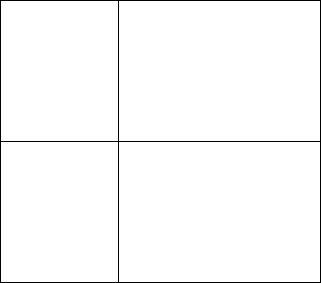
74
SIMfailed
1. TheSIMcardis
dirty.Cleanit.
2. ReinstalltheSIM
card.
3. TheSIMcardis
damaged.Replace
it.
Poorsignals
Checkthesignalstrength
icononthescreen.Ifthe
iconcontains4bars,it
indicatesthesignalisthe
strongest;ifbelow1bars,it
indicatesthesignalisvery
poor.
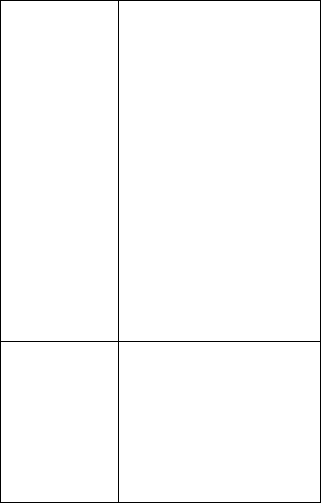
75
Unabletodial
out
1. Maybeyouhaveset
HideMyCallerID
butyournetwork
operatordoesnot
providethisservice
foryou.
2. Stronginterference
existsaroundyou.
3. Maybeyouhave
activatedthecall
restrictionfunction.
4. Maybeyouhave
activatedLine2but
yournetwork
operatordoesnot
providethisservice
foryou.
Unableto
chargethe
battery
1. Thebatterymay
dischargetoomuch;
soitcannotbe
chargeduntilitis
connectedfor
certaintime.
2. Itsperformancehas
worsened.
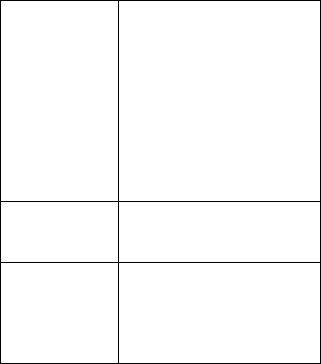
76
Unableto
registertothe
network
1. Tooweaksignalsor
stronginterference.
2. SIMcardinstalled
properly?Bad
contactorSIMcard
damaged?Ifthe
SIMcardisbroken,
pleasecontactthe
networkoperatorto
replaceit.
Unableto
accessservice
menus.
MaybetheSIMcarddoes
notsupportservice
function.
Onlypartof
thephotoset
asstandby
photocanbe
seen.
Thesizeofthephotomay
betoobig.The
recommendedsizeis
220*176
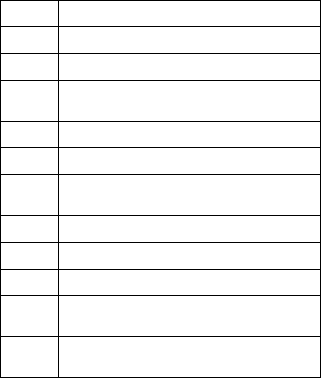
77
8.Abbreviations
SMSShortMessageService
EMSEnhancedMessageService
SIMSubscriberIdentityModule
GSMGlobalSystemforMobile
Communication
PINPersonalIdentityNumber
PUKPINUnblockingKey
IMEIInternationalMobileEquipment
Identity
CBCellBroadcast
GPRSGeneralPacketRadioService
MMSMultimediaMessageservice
Card
1
Hostcard(thecardinsertedinSIM1
slot)
Card
2
Slavecard(thecardinsertedinSIM2
slot)
78
o FCCRFExposurerequirements:
o TheSARlimitofUSA(FCC)is1.6W/kg
averagedoveronegramoftissue.Device
typesT99(FCCID:ZC4T99)hasalsobeen
testedagainstthisSARlimit.Thehighest
SARvaluereportedunderthisstandard
duringproductcertificationforuseatthe
earis0.786W/kgandwhenproperlyworn
onthebodyis1.071W/kg.Thisdevicewas
testedfortypicalbody‐wornoperations
withthebackofthehandsetkept1.5cm
fromthebody.Tomaintaincompliancewith
FCCRFexposurerequirements,use
accessoriesthatmaintaina1.5cm
separationdistancebetweentheuser's
bodyandthebackofthehandset.Theuse
ofbeltclips,holstersandsimilaraccessories
79
shouldnotcontainmetalliccomponentsin
itsassembly.Theuseofaccessoriesthatdo
notsatisfytheserequirementsmaynot
complywithFCCRFexposurerequirements,
andshouldbeavoided.
o Thisdevicecomplieswithpart15oftheFCC
rules.Operationissubjecttothefollowing
twoconditions:(1)thisdevicemaynot
causeharmfulinterference,and(2)this
devicemustacceptanyinterference
received,includinginterferencethatmay
causeundesiredoperation.
o NOTE:Themanufacturerisnotresponsible
foranyradioorTVinterferencecausedby
unauthorizedmodificationstothis
equipment.Suchmodificationscouldvoid
theuser’sauthoritytooperatethe
equipment.
o NOTE:Thisequipmenthasbeentestedand
foundtocomplywiththelimitsforaClassB
digitaldevice,pursuanttopart15ofthe
80
FCCRules.Theselimitsaredesignedto
providereasonableprotectionagainst
harmfulinterferenceinaresidential
installation.Thisequipmentgenerates
usesandcanradiateradiofrequencyenergy
and,ifnotinstalledandusedinaccordance
withtheinstructions,maycauseharmful
interferencetoradiocommunications.
However,thereisnoguaranteethat
interferencewillnotoccurinaparticular
installation.Ifthisequipmentdoescause
harmfulinterferencetoradioortelevision
reception,whichcanbedeterminedby
turningtheequipmentoffandon,theuser
isencouragedtotrytocorrectthe
interferencebyoneormoreofthe
followingmeasures:
‐ Reorientorrelocatethereceiving
antenna.
‐ Increasetheseparationbetweenthe
equipmentandreceiver.
‐Connecttheequipmentintoanoutletona
circuitdifferentfromthattowhichthe
receiverisconnected.
‐Consultthedealeroranexperienced
radio/TVtechnicianforhelp