orativo Lanix de C V W30 GSM Phone User Manual B1020 LANIX 20111229
Corporativo Lanix S.A. de C.V. GSM Phone B1020 LANIX 20111229
User Manual

1
Content
FORYOURSAFETY..............................................................................3
UNDERSTANDINGYOURPHONE.........................................................5
PHONEOVERVIEW.............................................................................6
PositionoftheKeys.............................................................................6
FunctionofKeys..................................................................................7
GETTINGSTARTED ............................................................. 7
InstallingSIMCardandBattery...........................................................8
InstallingMemoryCard.......................................................................8
SwitchOn/OffthePhone....................................................................8
AutomaticCustomerRegistration.......................................................8
BASICOPERATIONS ............................................................ 9
ToMakeCalls......................................................................................9
Answer/RejectanIncomingCall..........................................................9
OptionsDuringaCall...........................................................................9
MAINMENU .................................................................... 9
MESSAGES ........................................................................................... 10
SIMTOOLKIT ........................................................................................ 1 0
GAMES ................................................................................................. 10
PHONEBOOK ....................................................................................... 10
MULTIMEDIA ....................................................................................... 10
SETTINGS ............................................................................................. 12
Profiles...................................................................................12
Dateandtime........................................................................12
Display...................................................................................12
PhoneSettings.......................................................................12
CallSettings...........................................................................13
Networksettings...................................................................13
Securitysettings....................................................................13
RestoreFactorySettings........................................................14
ORGANIZER ......................................................................................... 14
CALLLOGS ........................................................................................... 14
2
UseofUSB .................................................................... 15
Maintenance&Safety ...................................................... 15
Aftersalesservice ............................................................................... 15
ChargerandAdapterSafety ................................................................ 15
BatteryInformationandCare ............................................................. 15
GeneralNotice .................................................................................... 16
Troubleshooting .................................................................................. 17

3
FORYOURSAFETY
Foryoursafetyandproperuseofthemobilephone,pleasereadthe
followingguidelinescarefully:Donotswitchthemobilephoneonwhenclose
tochemicalfactory,gasstationorotherexplosiveobjects.
Duringdriving,pleaseuseheadsetforsafetypurpose;unless
otherwiseinemergency,alwaysstopthecaronroadsidetohaveacall
conversation.
Becausetheuseofthemobilephonecancauseinterferenceinthe
aircraft,neverusethemobilephoneinaircraft.Theuseofthemobile
phoneisdangerousandillegal;doswitchoffthemobilephonebefore
boarding.
Payspecialattentiontotheuseofthemobilephonenearheart
pacemaker,deaf‐aidandsomeothermedicalequipment.Becausethe
mobilephonecancauseinterferencewiththem.
None‐originalfactory’saccessoriesandpartswillloseguarantee.
Donotdismantlethemobilephonewithoutpermission.Incaseof
failure,pleasecontactthesupplierassoonaspossible.
Donotplugthechargerintothemobilephoneandchargewithout
battery.Alwayspoweroffthemobilephonewhentakingoutthebattery;
otherwisethememoryofthephonemaybedamaged.
Whenchargingthemobilephone,alwayskeepitintheplacewith
goodventilation,heatsinkandawayfromflammableandexplosive
objects.
Inordertoavoiddemagnetization,alwayskeepthemobilephone
awayfrommagneticobjectssuchasCD,creditcardetc.
Ensurethemobilephonenottocontactanyliquid;oncesuchcase

4
occurs,removethebatteryandcontactthesupplierimmediately.
Donotusethemobilephoneintheenvironmentattoohighor
toolowtemperature,neverexposethemobilephoneunderstrong
sunshineortoowetenvironment.Thesuitabletemperatureforthe
phoneandaccessoriesis0℃‐40℃.Theheighttousethephoneshallbe
lessthan2,000m.
Donotuseliquidorwetclothwithstrongcleansertocleanthe
mobilephone.
Thismobilephonehasshooting,videoandaudiorecording
functions,whichshallbeusedaspertherelatedlawsandregulations.
Alwayskeepthemobilephoneoutofchildren’sreach.Donot
throworvibratethemobilephonebecauseviolenttreatmenttothe
mobilephonemaydamagetheinnercircuitsandprecisestructures.
Pleasedonotdiscardthewastebatteryintogeneralhousehold
garbage.Pleasedealwiththewastebatteryaccordingtoprovisions
wheretheyaredefinitelymade.
Warning:Companywillnotbearanyresponsibilityforanyincompliancewith
theaboveguidelinesorimproperuseofthemobilephone.Ourcompany
keepstherighttomakemodificationstoanyofthecontenthereinthisuser
guidewithoutpublicannouncementinadvance.Thecontentofthismanual
mayvaryfromtheactualcontentdisplayedinthemobilephone.Insuchcase,
thelattershallgovern.
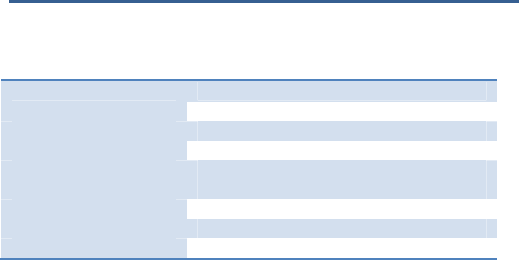
5
UNDERSTANDINGYOURPHONE
Yourdeviceisaphonethatenclosesfeatures,suchasCamera,VideoPlayer,
AudioPlayer,FMradioetc.
Battery900mAh
Charger 5V/500Ma
Dimensions110*45*14.6mm
Weight51g(w/obattery)73g(withbattery)
Screen Size:1.8Inches,Resolution:128*160,Color:
65k
StandbyTime*276hours
MaximumTalkTime*552minutes
SARLevelHead:1.155 w/kgBody:0.719 w/kg
Thestandbytimeandmaximumtalktimedependuponthenetwork
signalsandsettings.
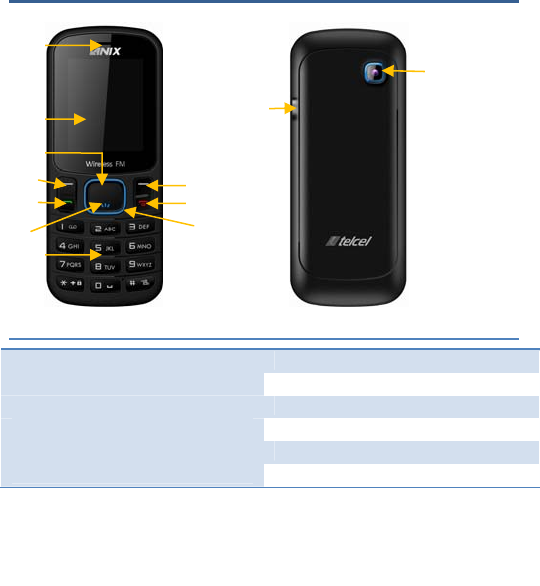
6
PHONEOVERVIEW
PositionoftheKeys
1. Receiver2. Displayscreen
3. CenterOK(Menu) key 4. Menukey
5. Callkey6. Torch
7. Keypads8. Backkey
9. End/Powerkey 10. Navigationkeys
11. USBJack12. Camera
1
2
3
4
5
6
7
8
9
10
11
12
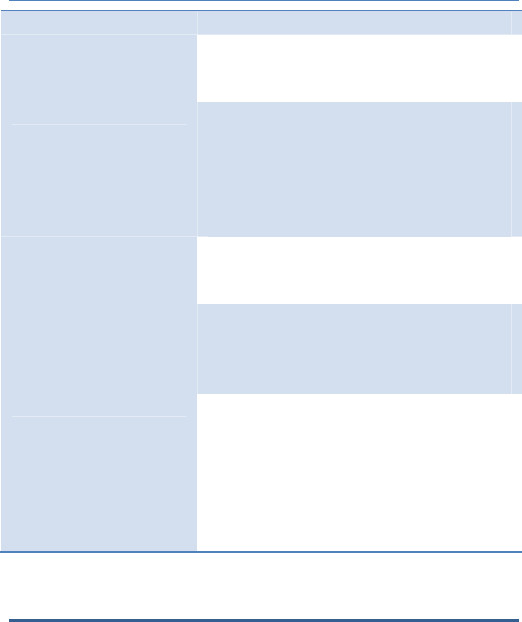
7
FunctionofKeys
KeyDescription
Call(SIMcard)KeyTomake/answeracallfromSIMcard.
Inthestandbymode,pressthiskeytoaccess
theCallLog.
End/PowerKeyEndanongoingcall.
Pressandholdthiskeytoturnonoroffthe
mobilephone.
Inthemenumode,pressthiskeytoquitthe
currentmenuandreturnbacktothestandby
mode.
RightSoftKey(RSK)Usetherightsoftkeytoexecutethe
functionsindicatedattherightofthe
promptbaronthescreen.
NavigationKeysIntheeditingmode,usethekeystomovethe
cursor.
Inthestandbymode,pressthekeystoaccess
thefunctionassignedtothesekeys.
Keypad/NumericKeysUsedtoenternumbers,lettersandsome
specialcharacters.
Inthestandbymode,pressandholdthe#
keytoactivate“SilentMode”,Intheediting
mode,youcanpressthe#keytoswitch
amongtheinputmethods,pressthe*keyto
entersymbols.
GETTINGSTARTED
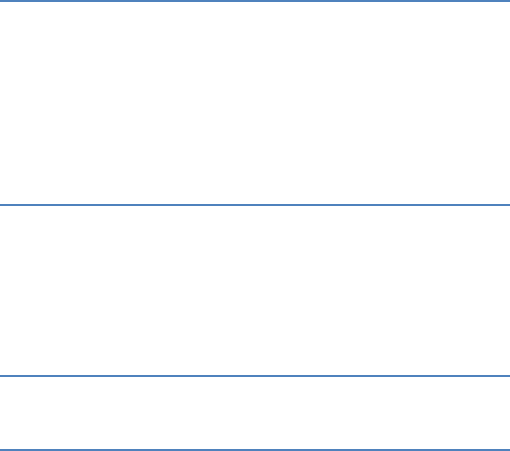
8
Pleaseswitchoffyourphonebeforeinsertingorremovingthebattery/SIM
cardormemorycard.
InstallingSIMCardandBattery
Holdthephonewiththefrontfacingdownwards;pullthebattery
cover
Removethebackcoverofthephone
InserttheSIMcardintheslot.
Attachthebattery.
Pushthebatterycoveruntilitclicksintoplace.
InstallingMemoryCard
Switchoffyourphone.
Removethebatterycover.
SlidetheT‐Flashcardintotheslot.
Attachthebattery.
Pushthebatterycoveruntilitclicksintoplace.
SwitchOn/OffthePhone
Toturnon/offthephone,pressandholdtheEnd/Powerkey.
AutomaticCustomerRegistration
After4hoursofusageaSMSfromthephonewillbesentautomaticallyfor
thecustomerregistration.
Note:standardSMSchargesapply.
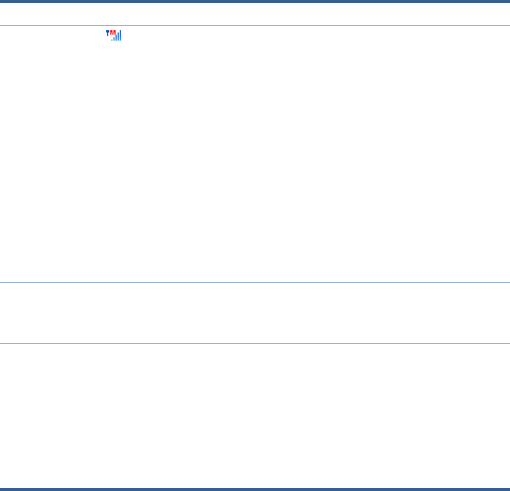
9
BASICOPERATIONS
ToMakeCalls
Theicons onthescreen,signifiesthatyouhavefullsignalstrength
andhenceyoucaneasilymakeorreceivecalls.
Inordertomakeacall:
Inputthephonenumber(shouldaffixtheinternational/national/regional
codeordistrictcodeifnecessary)andthenpressdialkey.
PressCallKeytodialaphonenumberlistedintherecentcallloginthe
standbymode.
Pressandholdnumerickeys(2)‐(9)todialthespeeddialnumber
assignedtothenumerickeys.
Youcanselectacontactnumberfromthephonebookandcallthecontact
person.
Tip:Thesignalstrengthmayinfluencethequalityofconnection.
Answer/RejectanIncomingCall
PressSIMKeytoreceivetheincomingcall.
PressEndKeytorejectanincomingcall.
OptionsDuringaCall
Press<Options>toHoldSingleCall,EndSingleCall,NewCall,access
Phonebook,access,accessCallHistory,accessMessages,Mutethecall,
openorclosetheDTMFfunctionduringthecall.
MAINMENU
PresstheCenterKeyintheidlemodetoaccessthemainmenu.Pressthe
NavigationKeysUp/Down/Left/Righttochoosethedesiredoperationand
pressOktoentertheselectedoperation.
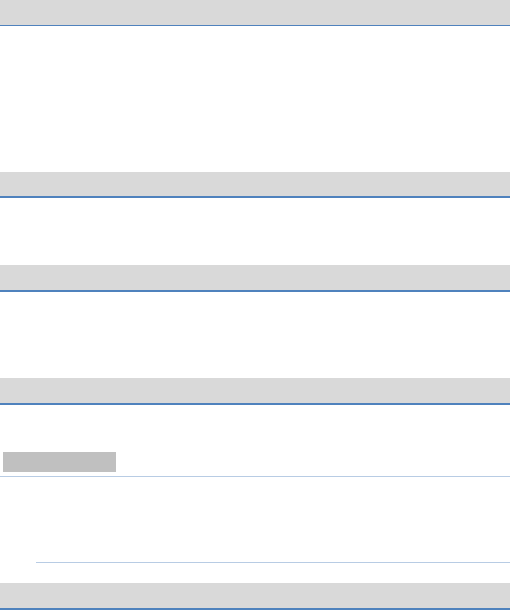
10
MESSAGES
Yourphonefeatures,sendingandreceivingofSMS(ShortMessageService).
ASMSisatextmessagethatcanonlycontainletters,numbersandsymbols.
Tocreateamessage,selectWriteMessageoption.Inboxsub‐menuenables
youtoviewallthemessagesreceived.Allthemessagesthataresent
successfullyfromSIMcardgetstoredintheSentMessagesfolder.
SIMTOOLKIT
STKserviceisthetoolkitofSIMcard.Thisphonesupportstheservice
function.ThespecificitemsaredependedbySIMcardandnetwork.
GAMES
Thedeviceoffersyouanembodiedgame,F1race.Ifyouwanttoknowhow
toplaygame,pleasereferto“Help”.
PHONEBOOK
PressCenterKeyinthestandbymodeandthenselectPhonebook.
AddNewContact
GotomainMenuandselectphonebook
SelectAddnewphonebook
Selectthestorage
Addtherequireddetailsi.enumberandcontactname
MULTIMEDIA

11
Thismenuisspecificallydesignedfortheentertainmentpurposeoftheuser.
Toenterthismenu,gotothemainmenuandselectMultimedia.Thevarious
multimediafeaturesprovidedbyyourdeviceincludesAudioplayer,Sound
Recorder,Camera,Photos,VideoRecorder,VideoPlayerandFMradio.
AudioPlayer
AudioPlayerallowsyoutoplayaudiofiles.Pleasesaveyouraudiofilesinthe
MyMusicfolderoftheT‐Flashmemorycard.Intheidlemode,longpress
CenterKeytoaccessAudioPlayer
SoundRecorder
Themobilephonesupports2recordingformats:WAVandAMR.Youcan
recordconversations,whichmaybesavedtotheAudiofolderunderFile
Manager.
Camera
ThephoneisprovidedwithaCamera,whichsupportsthephotographing
functions.Picturesaresavedinthefilesystemofthephoneorthememory
card.
Photos
PicturestakencanbeaccessedquicklythroughImageViewer.GotoMenu>
Multimedia>Photos.Alltheimagesavailableinthestorageselectedbyyou
aredisplayed.
VideoRecorder
Instandbymode,selectMenu>Multimedia>VideoRecordertolaunchthe
videorecorderandshootyourvideos.
Clickthecenterkeytostartrecording.
VideoPlayer
SelectavideoclipandpressOKkeytoopenit.PressOKkeytoplaythevideo
clip.
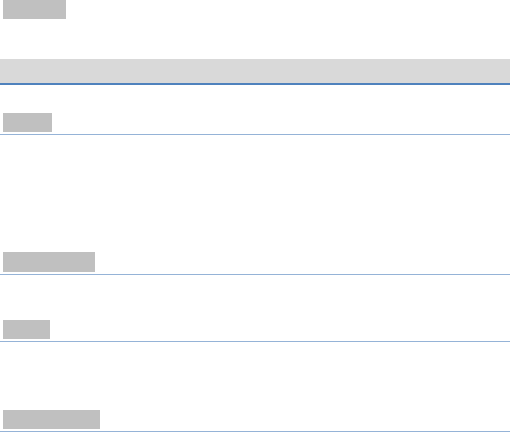
12
FMRadio
YoucanuseyourphonetolistentoFMradiostations.
SETTINGS
Profiles
Thephoneprovidessevenpre‐defineduserprofilesthatallowtheoperations
ofthephonetobestsuittheenvironmentyouarein.Theprofilesare
General,Meeting,Outdoor,IndoorandHeadset.Thephonewill
automaticallyentertheheadsetprofileifyouconnecttheheadsettoyour
phone.
Dateandtime
Withthisfunction,youcansetthedateandtimehere.
Display
Withthisfunctionyoucanconfigurethebasicstatusofdisplaycharacteristics
includingWallpaper,LCDbacklightandBrightness.
PhoneSettings
Language:YourdevicesupportsEnglish&Russian.
Shortcuts:YoucansettheUP/DOWN/LEFT/RIGHTnavigationkeydefined
asthedesiredapplicationfunction.
Greetingtext:YoucansetOn/Offandeditthecontentasyourchoice.
AutoKeypadLock:Youcanlock/unlockthephonekeyboardandsetthe
KeyLockTimetoNone,10sec,30sec,1min,and5min.
Inputmethodsettings:YoucanchooseyourwritinglanguageasEspanol
orEnglish,setPredictionoptionsandInputmethod,e.g.Smartes,
Numeric,Multi‐tapESandMulti‐tapes.
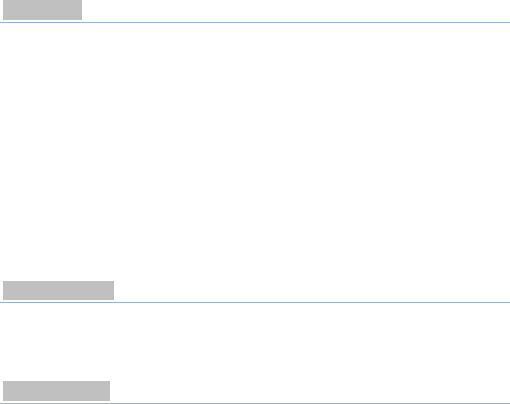
13
CallSettings
CallerID:(NetworkService):YoucanselectSetByNetwork,HideIDor
SendID.ThedefaultstateistheSetByNetwork.
CallWaiting:Activate,thenetworkwillnotifyyouofanewincomingcall
whileyouhaveacallinprogress(NetworkService).
CallDivert:Thisnetworkserviceallowsyoutodivertyourincomingcalls
toanthernumber.Fordetails,contactyourserviceprovider.
Youcanalsoselecttochangetheothercallsettings,suchasBlacklist,
AutoRedial,CallTimeReminder,AnswerModeandAutorecorder.
Callbarring:>Activate,thisnetworkserviceallowsyoutorestrict
incomingcallsfromyourphone.Fordetails,contactyourserviceprovider.
Lineswitching:Line1orLine2.
Furthermore,youcansetCalltimereminder,AutoredialandAnswermode.
Networksettings
NetworkSelection:Youcansearchthenetworkagain.Selectyourfavorite
networkandchoosetoregisterthenetworkautomaticallyormanually.
Preferences:YoucansetthepreferredregisterednetworkforSIMcard.
Securitysettings
SIMSecurity
SIMLock:YoucansetSIMlock(PINcode)ason/off.Whenthisoptionis
chosen,itisnecessarytoinputPINcodeforeveryinsertoftheSIMcard.
ChangePassword:youshouldcontactwiththeSIMnetworkingoperator
togetthePINcodefirstlyandthenyoucanchangetheSIMpassword.
Phonesecurity
Phonelock:TosetOn.Whileyoupoweronthedevicenexttime,youmaybe
askedforapassword,pleaseinput0000.
Changepassword:Theoldpasswordis0000,youcanchangethepassword
here.
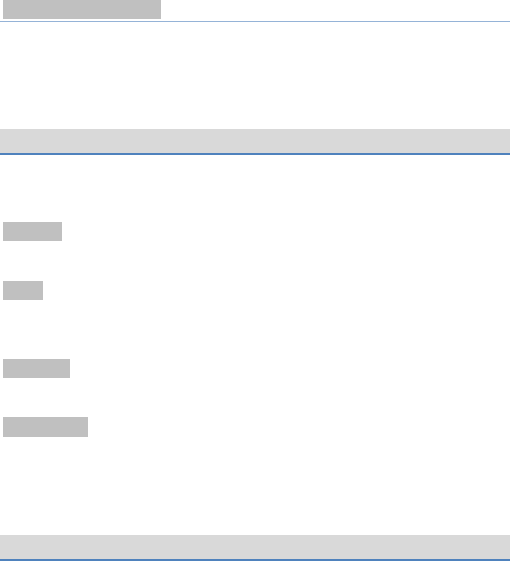
14
RestoreFactorySettings
AccessSettingstoselectRestoreFactorySettings,andpressOK.Allsettings
canberestoredtofactorysettingswiththisfunction.Thedefaultpasswordis
0000.
ORGANIZER
Theorganizermenugivesyouaccesstoanumberofadditionalfeatures
includingAlarm,Calendar,CalculatorandFilemanager.
Calendar
Accessthissubmenu,youcanviewthecalendar.
Alarm
Yourdevicegivesyou3clockstowakeyouuporremindyouofprominent
appointment.
Calculator
Youcanmakesomesimplecalculation.
Filemanager
Youcanbrowse,openandmanagethedatasavedinthePhoneandMemory
cardbyaccessingtheFileManagersub‐menu.Thephoneprovidesacertain
spaceforuserstomanagefilesandsupportstheT‐Flashcard.
CALLLOGS
Thissub‐menuletsyouviewthecalldetailsi.e.themissed,receivedand
dialledcalllogs.ScrolltheUp/Downkeystoselectacallandthenselectview
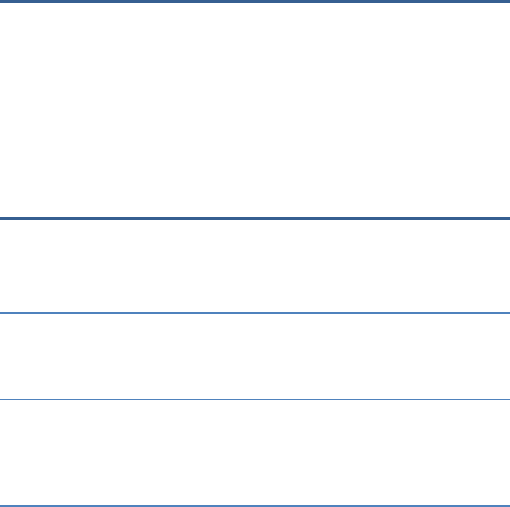
15
toseethedetails.Pressoptionstoperformtheoperations,suchascall,send
message,deleteetc.
UseofUSB
Noticesbeforeuse
AlwaysconnectandstopUSBdevicecorrectly.
NeveruseWindowsformattingcommandtoformatthemobile
diskofthemobilephone;otherwise,itwillbedamagedseverely.
USBworkenvironment:
o Windows2000/XP.
o Forotheroperationsystems,theconnectionbetween
PCandthemobilephonecannotbeconductedunlessUSBdriveris
installed.
Maintenance&Safety
Pleasereadandobservethefollowinginformationforsafeandproper
useofyourphoneandtopreventdamage.Also,keeptheuserguideinan
accessibleplaceatallthetimesafterreadingit.
Aftersalesservice
YouarekindlyrefertotheWarrantyCardprovidedinthesalespackage
box.
ChargerandAdapterSafety
Chargerandadapteraredesignedforindooruseonly.
BatteryInformationandCare
o Pleasedisposeofyourbatteryproperly.
o Donotdisassembleorshort‐circuitthebattery.

16
o Keepthebattery’smetalcontactsclean.
o Rechargethebatteryafterlongperiodsofnon‐usetomaximize
batterylife.
o Batterylifewillvaryduetousagepatternsandenvironmental
conditions.
o Theself‐protectionfunctionofthebatterycutsthepowerofthe
phonewhenitsoperationisinanabnormalstatus.Inthiscase,remove
thebatteryfromthephone,reinsertit,andturnthephoneon.
GeneralNotice
o Usingadamagedbatteryorplacingabatteryinyourmouthmay
causeseriousinjury.
o Donotplaceitemscontainingmagneticcomponentssuchasa
creditcard,phonecard,bankbook,orsubwayticketnearyourphone.
Themagnetismofthephonemaydamagethedatastoredinthe
magneticstrip.
o Talkingonyourphoneforlongperiodoftimemayreducecall
qualityduetoheatgeneratedduringuse.
o Whenthephoneisnotusedforalongperiodtime,storeitina
safeplacewiththepowercordunplugged.
o Usingthephoneinproximitytoreceivingequipment(i.e.TVor
Radio)maycauseinterferencetothephone.
o Donotimmerseyourphoneinwater.Ifthishappens,removethe
batteryandtakeittoAuthorizedServiceCenter.
o Donotpaintyourphone.
o Thedatasavedinyourphonemightbedeletedduetocareless
use,repairofthephone,orupgradeofthesoftware.Pleasebackup
yourimportantphonenumbers.(Ringtones,textmessages,voice
messages,picture,andvideoscouldalsobedeleted.)Themanufacturer
isnotliablefordamageduetothelossofdata.
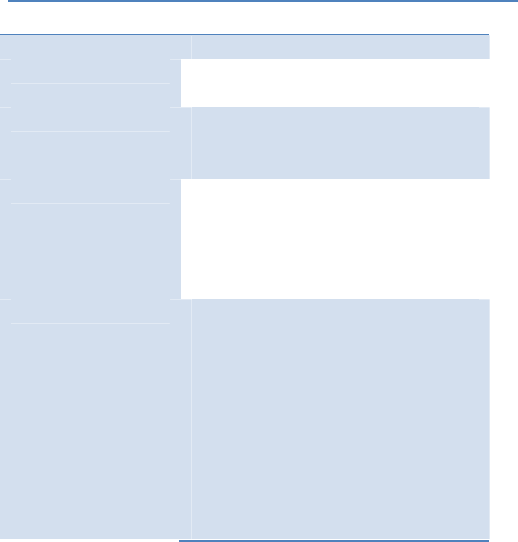
17
o Donotturnyourphoneonoroffwhenthephoneisclosetoyour
ear.
Troubleshooting
PhenomenaPossibleCauses
Unabletoswitchon1. Doesthebatteryhavepower?
2. Isthebatteryplacedcorrectly
SIMfailed1. TheSIMcardisdirty.Cleanit.
2. ReinstalltheSIMcard.
3. TheSIMcardisdamaged.Replaceit.
PoorsignalsCheckthesignalstrengthicononthe
screen.Iftheiconcontains4bars,it
indicatesthesignalisthestrongest;if
below1bars,itindicatesthesignalisvery
poor.
Unabletodialout1. MaybeyouhavesetHideMyCaller
IDbutyournetworkoperatordoesnot
providethisserviceforyou.
2. Stronginterferenceexistsaround
you.
3. Maybeyouhaveactivatedthecall
restrictionfunction.
4. MaybeyouhaveactivatedLine2but
yournetworkoperatordoesnotprovide
thisserviceforyou.
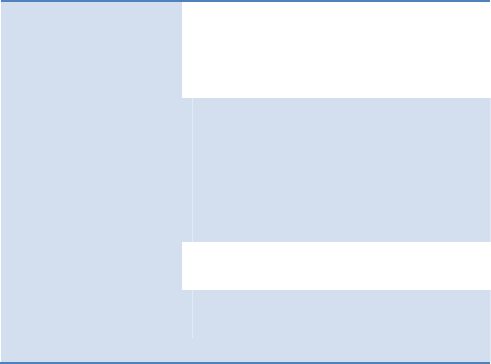
18
Unabletochargethe
battery
1. Thebatterymaydischargetoo
much;soitcannotbechargeduntilitis
connectedforcertaintime.
2. Itsperformancehasworsened.
Unabletoregisterto
thenetwork
1. Tooweaksignalsorstrong
interference.
2. SIMcardinstalledproperly?Bad
contactorSIMcarddamaged?IftheSIM
cardisbroken,pleasecontactthenetwork
operatortoreplaceit.
Unabletoaccessservice
menus.
MaybetheSIMcarddoesnotsupport
servicefunction.
Onlypartofthephoto
setasstandbyphoto
canbeseen.
Thesizeofthephotomaybetoobig.The
recommendedsizeis220*176
19
FCCCompliance
TheSARlimitofUSA(FCC)is1.6W/kgaveragedoveronegramoftissue.
DevicetypesW30(FCCID:ZC4W30)hasalsobeentestedagainstthisSAR
limit.ThehighestSARvaluereportedunderthisstandardduringproduct
certificationforuseattheearis1.155W/kgandwhenproperlywornonthe
bodyis0.719W/kg.Thisdevicewastestedfortypicalbody‐wornoperations
withthebackofthehandsetkept1.5cmfromthebody.Tomaintain
compliancewithFCCRFexposurerequirements,useaccessoriesthat
maintaina1.5cmseparationdistancebetweentheuser'sbodyandtheback
ofthehandset.Theuseofbeltclips,holstersandsimilaraccessoriesshould
notcontainmetalliccomponentsinitsassembly.Theuseofaccessoriesthat
donotsatisfytheserequirementsmaynotcomplywithFCCRFexposure
requirements,andshouldbeavoided.
Thisdevicecomplieswithpart15oftheFCCrules.Operationissubjecttothe
followingtwoconditions:(1)thisdevicemaynotcauseharmfulinterference,
and(2)thisdevicemustacceptanyinterferencereceived,including
interferencethatmaycauseundesiredoperation.
NOTE:ThemanufacturerisnotresponsibleforanyradioorTVinterference
causedbyunauthorizedmodificationstothisequipment.Suchmodifications
couldvoidtheuser’sauthoritytooperatetheequipment.
NOTE:Thisequipmenthasbeentestedandfoundtocomplywiththelimits
foraClassBdigitaldevice,pursuanttopart15oftheFCCRules.Theselimits
aredesignedtoprovidereasonableprotectionagainstharmfulinterference
20
inaresidentialinstallation.Thisequipmentgeneratesusesandcanradiate
radiofrequencyenergyand,ifnotinstalledandusedinaccordancewiththe
instructions,maycauseharmfulinterferencetoradiocommunications.
However,thereisnoguaranteethatinterferencewillnotoccurina
particularinstallation.Ifthisequipmentdoescauseharmfulinterferenceto
radioortelevisionreception,whichcanbedeterminedbyturningthe
equipmentoffandon,theuserisencouragedtotrytocorrectthe
interferencebyoneormoreofthefollowingmeasures:
‐Reorientorrelocatethereceivingantenna.
‐Increasetheseparationbetweentheequipmentandreceiver.
‐Connecttheequipmentintoanoutletonacircuitdifferentfromthatto
whichthereceiverisconnected.
‐Consultthedealeroranexperiencedradio/TVtechnicianforhelp