orativo Lanix de C V W31 GSM Mobile Phone User Manual T1080 Lanix Quick guide 1 x
Corporativo Lanix S.A. de C.V. GSM Mobile Phone T1080 Lanix Quick guide 1 x
user manual
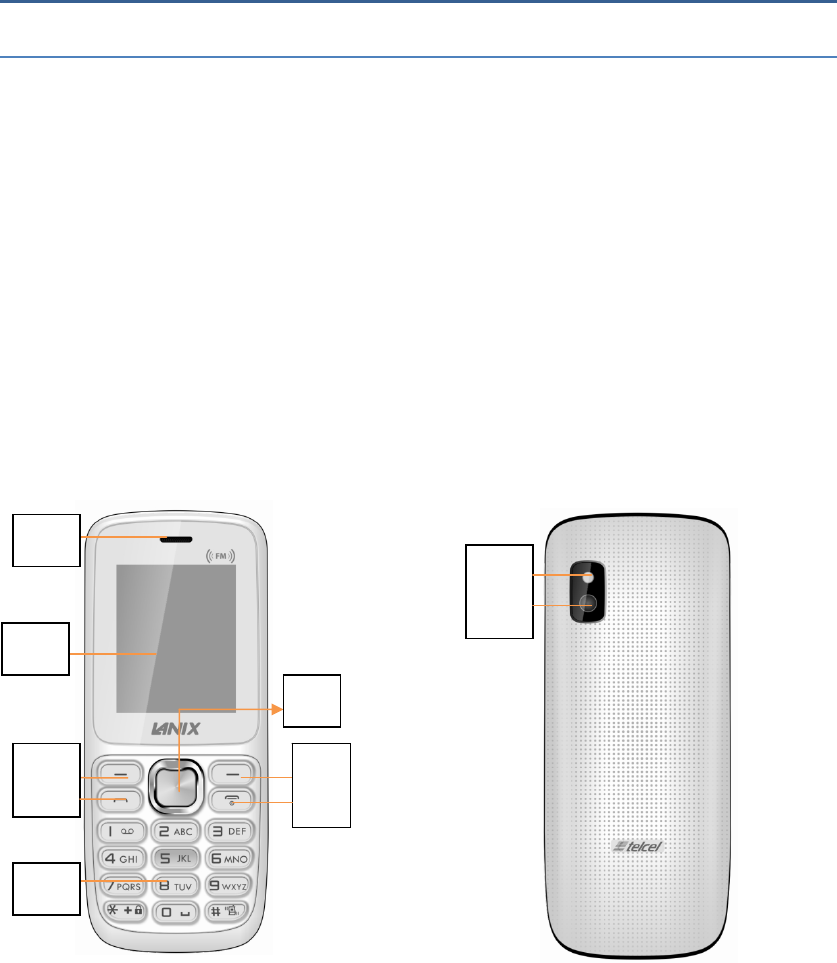
UserManual
KeysandParts(FrontandBack)
1. Receiver7.Backkey
2. DisplayScreen8.End/Powerkey
3. Menukey9.Currencydetector
4. Callkey10.Camera
5. Keypads11.SIMcard
6. OKkey
1
3
4
5
7
8
9
10
2
6
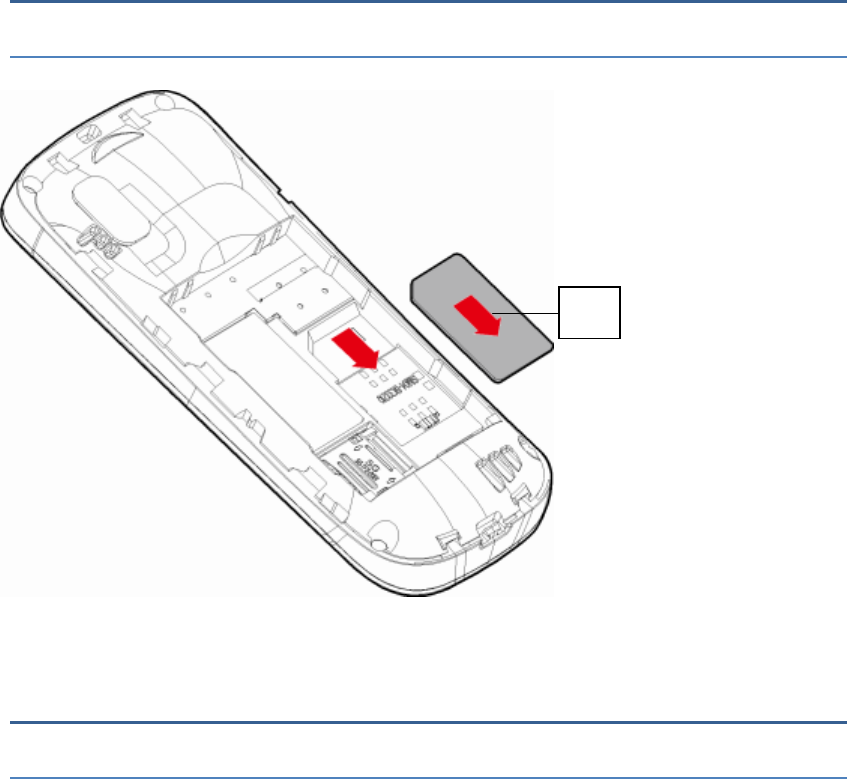
Phonelayout
KeysandParts
BriefIntrotothePhone
Chargingthemobilephone
Themobilephoneusesarechargeablebattery.
Note:Pleaseusethespecificbattery,otherwiseitmaycauseexplosion.
Newbatteryneedscharginganddischargingcompletelythreetimes(the
timeforeverychargingshouldbearound12hours).Itisrecommended
tochargethemobilephoneafteritturnsoffautomaticallyduetolow
batterypower.
a. Plugthechargerintothepowersupply,thenplugtheUSBconnector
intotheUSBjackcorrectly.
11
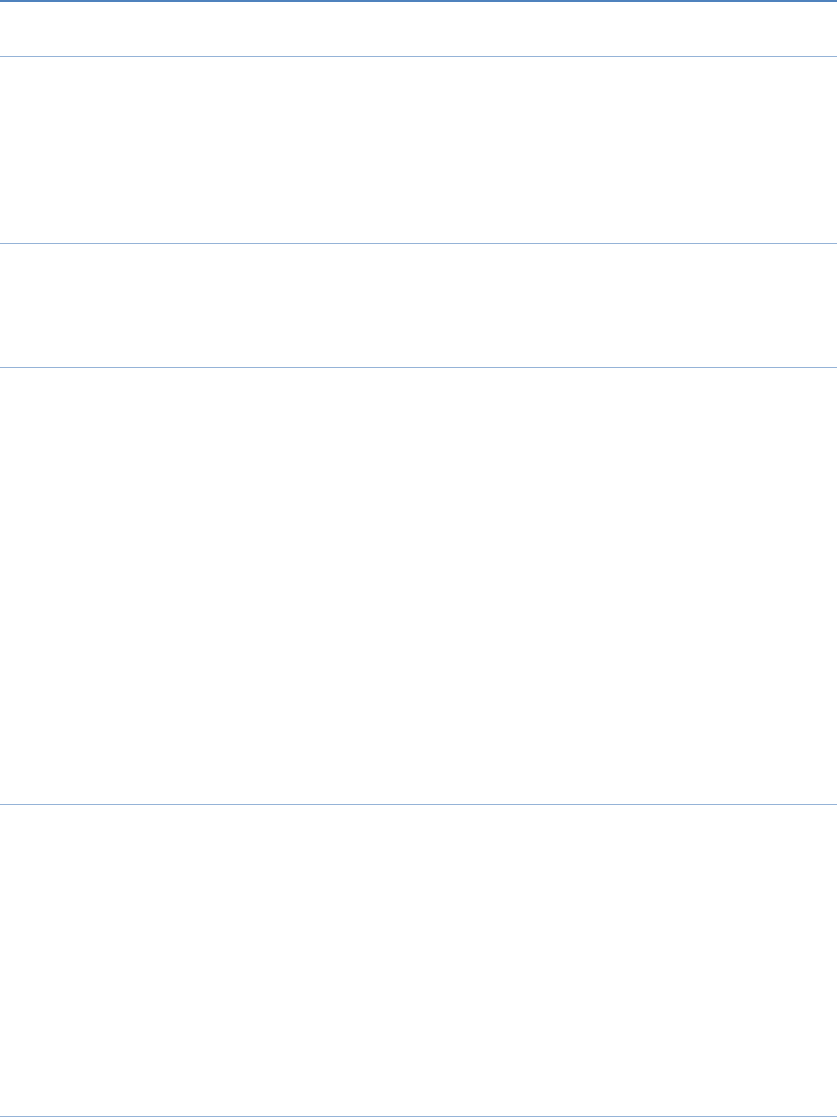
b. Inthe“On”state,iftheconnectionsucceeds,“Chargerconnected”
willdisplayonthescreen.
c. Afterthebatteryisfullcharged,theiconisfullofbars.
Basicoperation
1. Switchon
InsertSIMcardandSDcard,installbattery,restorethebatterycover
andpressthepowerkeyforseveralsecondsorsototurnonthedevice.
2. Switchoff
Pressthepowerkeyforseveralsecondsorsototurnoffthedevice.
3. Dialacall
Inputcompletephonenumber,oraccesstoPhonebookandpickupa
contact’snumber,presscallkeytodialout.Whenyoumakean
internationalcall,tapstarkeytwicetill“+”displaysonthescreenthatis
internationalprefix“+”,e.g.+62representsIndonesia.Dialinternational
telephonenumberyoushouldinput“+”plusCountrynumberplus
completetelephonenumberandthendialout.
4. Tunethevolume
Whenyouengagedinthecall,youcandecreaseandincreasethe
volumebypressingLeftorRightnavigationkey;whenyoulistento
musicorFMradio,youmaypressstarkeyorhashsignkeytotunethe
volume.
5. Answeracall
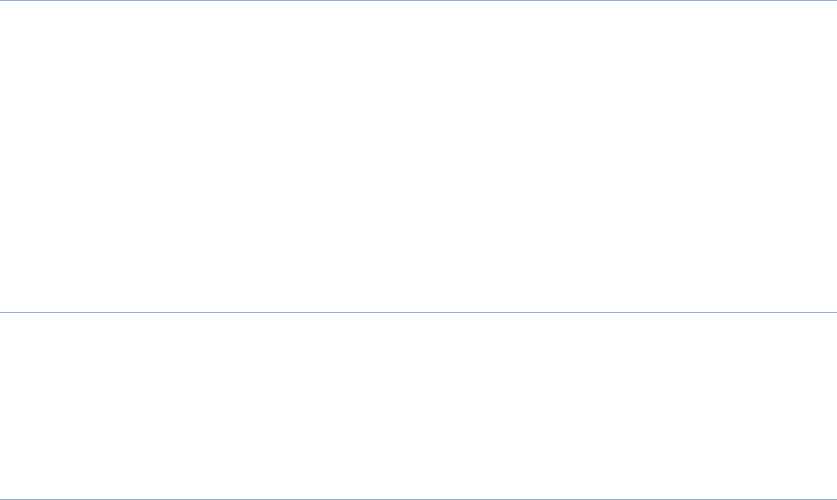
Presscallkeytoansweranincomingcall;pressEnd/Powerkeytoreject
thecall.
6. Speeddial
Tapmainmenukey,gotomainmenu>Phonebook,tap“Options”>
Phonebooksettings,scrolldowntoSpeeddial,setspeeddialOnandset
numbers.Whileonstandbymode,longpressanyofthenumberkeys
from2~9tomakeaspeeddialcall.
7. Latestcalls
Thedevicecanstore30latestcallslogs.Instandbymode,presscallkey
andthecalllogsfromSIMcardwilldisplay.
8. Optionsduringcall
Whileengagedinacall,youcantapLeftSoftkeyandyoucanusethe
followingoptions:
a. Hold:ifyouchoosethis,thecallerandthereceiverwillnotheareach
other.Enteroptionsandchoose“Retrieve”togobacktonormalcall.
b. Endsinglecall:Choosethistoendcurrentcall.
c. Newcall:Networkdependent.Ifsupportedbynetwork,youmaydial
anothernumberevenwhileengagedinthecall.
d. Phonebook:Whileengagedinacall,youmaybrowsethephonebook
andyoucanmakeanewcall.
e. Callhistory:Whenyouengagedinthecall,youmaybrowsethecall
logsandmakeanewcallbyselectingadesiredcontactinthelogs.
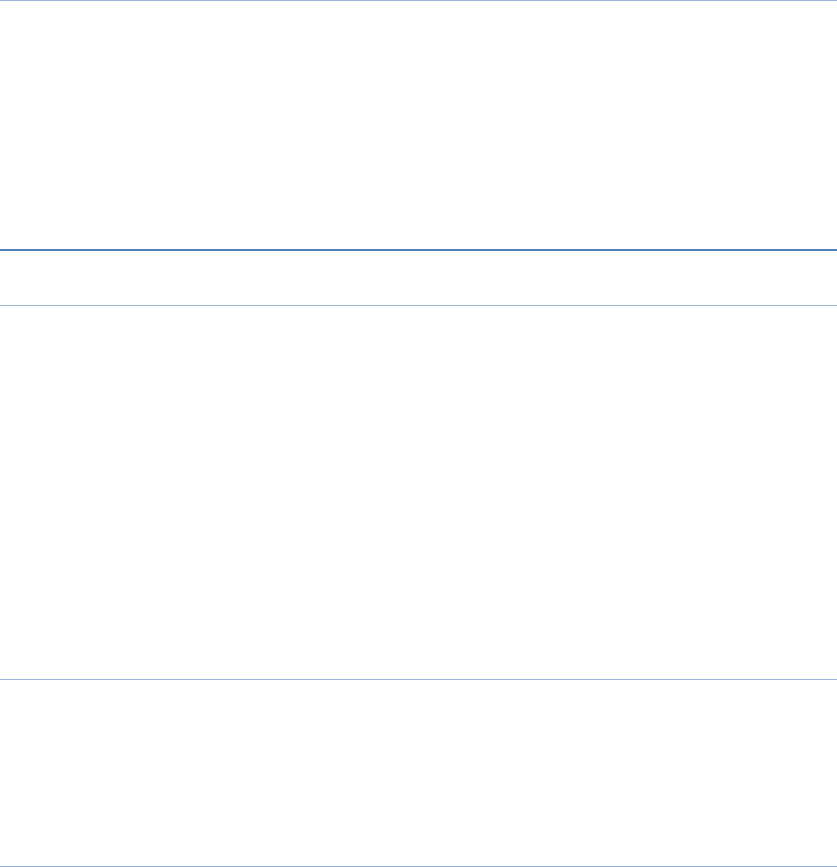
f. Messages:Whileengagedinacall,youmaybrowseand/or
send/receiveSMS.
g. Soundrecorder:youcanstarttorecordthecall.
h. Mute:On/Off.
i. DTMF:YoucansetDTMFhere.
j. Volume:Whenyouengagedinthecall,youcandecreaseand
increasethevolumebypressingLeftorRightnavigationkey.
9. Connecttovoicemail(Networkdependent)
Thehandsetallowsyoutotransfertheincomingcallintothevoicemail
andthenyoucanreceiveanoticewithvoicemessage.Thenumberof
thevoicemailcentermustbesetfirst.
FrequentlyAskedQuestions
1. Howtolock/unlockkeypad
Tolock:YoucantapMainmenu(Center)key>Settings>Security
settings>AutoKeypadlock,youcansetthetimetolockthekeypad;or
pressOKkeyandstarkeytolockkeypad.
Tounlock:Whenthedeviceenteredsleepmode,pressanykeytowake
up,pressOKkeyandstarkeytounlockkeypad.
2. HowtoactivatetheSilentmode
OnHomemenulongpress#keytoactivateSilentmode;andlongpress
#keyagaintoactivatethegeneralmode.
3. HowtoactivatePhonelock

OnHomescreen,tapMainmenukey>Settings>Securitysettings>
Phonesecurity>Phonelock,youwillbeaskedfor“inputphone
password”,pleaseinput“1122”.Afteryouactivatedthephonelock,
youwouldbeaskedforapasswordthemomentyoupoweronthe
devicenexttime,pleaseinput“1122”again.
10. FCCStatement
RFExposureInformationandStatement
TheSARlimitofUSA(FCC)is1.6W/kgaveragedoveronegramoftissue.DevicetypesW31
(FCCID:ZC4W31)hasalsobeentestedagainstthisSARlimit.ThehighestSARvaluereported
underthisstandardduringproductcertificationforuseattheearis0.663W/kgandwhen
properlywornonthebodyis0.719W/kg.Thisdevicewastestedfortypicalbody‐worn
operationswiththebackofthehandsetkept1.5cmfromthebody.Tomaintaincompliance
withFCCRFexposurerequirements,useaccessoriesthatmaintaina1.5cmseparation
distancebetweentheuser'sbodyandthebackofthehandset.Theuseofbeltclips,holsters
andsimilaraccessoriesshouldnotcontainmetalliccomponentsinitsassembly.Theuseof
accessoriesthatdonotsatisfytheserequirementsmaynotcomplywithFCCRFexposure
requirements,andshouldbeavoided.
Thisdevicecomplieswithpart15oftheFCCrules.Operationissubjecttothefollowingtwo
conditions:(1)thisdevicemaynotcauseharmfulinterference,and(2)thisdevicemust
acceptanyinterferencereceived,includinginterferencethatmaycauseundesired
operation.
NOTE:ThemanufacturerisnotresponsibleforanyradioorTVinterferencecausedby
unauthorizedmodificationstothisequipment.Suchmodificationscouldvoidtheuser’s
authoritytooperatetheequipment.
NOTE:ThisequipmenthasbeentestedandfoundtocomplywiththelimitsforaClassB
digitaldevice,pursuanttopart15oftheFCCRules.Theselimitsaredesignedtoprovide
reasonableprotectionagainstharmfulinterferenceinaresidentialinstallation.This
equipmentgeneratesusesandcanradiateradiofrequencyenergyand,ifnotinstalledand
usedinaccordancewiththeinstructions,maycauseharmfulinterferencetoradio
communications.However,thereisnoguaranteethatinterferencewillnotoccurina
particularinstallation.Ifthisequipmentdoescauseharmfulinterferencetoradioor
televisionreception,whichcanbedeterminedbyturningtheequipmentoffandon,theuser
isencouragedtotrytocorrecttheinterferencebyoneormoreofthefollowingmeasures:
‐Reorientorrelocatethereceivingantenna.
‐Increasetheseparationbetweentheequipmentandreceiver.
‐Connecttheequipmentintoanoutletonacircuitdifferentfromthattowhichthereceiver
isconnected.
‐Consultthedealeroranexperiencedradio/TVtechnicianforhelp
Changesormodificationsmadetothisequipmentnotexpresslyapprovedbythe
manufacturermayvoidtheFCCauthorizationtooperatethisequipment.