Quark XPress 9.0 Digital Publishing With QXP 9 En Us
User Manual: quark QuarkXPress - 9.0 - Digital Publishing Free User Guide for QuarkXPress Software, Manual
Open the PDF directly: View PDF ![]() .
.
Page Count: 18

Digital Publishing with
QuarkXPress 9
Contents
Introduction.......................................................................................3
Quark digital publishing options.......................................................4
Defining your goals and limitations...................................................5
Characterizing your content...................................................................................5
Assessing your customers' needs...........................................................................7
Planning for distribution.........................................................................................8
Assessing your infrastructure needs.......................................................................9
Hardware, operating systems, and formats....................................10
Hardware..............................................................................................................10
Operating systems................................................................................................11
Multimedia format limitations...............................................................................11
Delivery formats...................................................................................................11
General design approach................................................................13
Mistakes to avoid............................................................................15
Where to go next............................................................................17
Legal notices...................................................................................18
ii | DIGITAL PUBLISHING WITH QUARKXPRESS 9
CONTENTS
Introduction
Digital publishing is a huge publishing opportunity. In fact, maybe a little too huge. There
are so many options - and so many uncertainties — that decision-making can be a bit
daunting. To make things even more complex, the answer to most of the questions you're
likely to ask is probably, "It depends."
The purpose of this Guide is to help you to make good decisions about digital publishing,
so that your efforts will meet with success.
DIGITAL PUBLISHING WITH QUARKXPRESS 9 | 3
INTRODUCTION
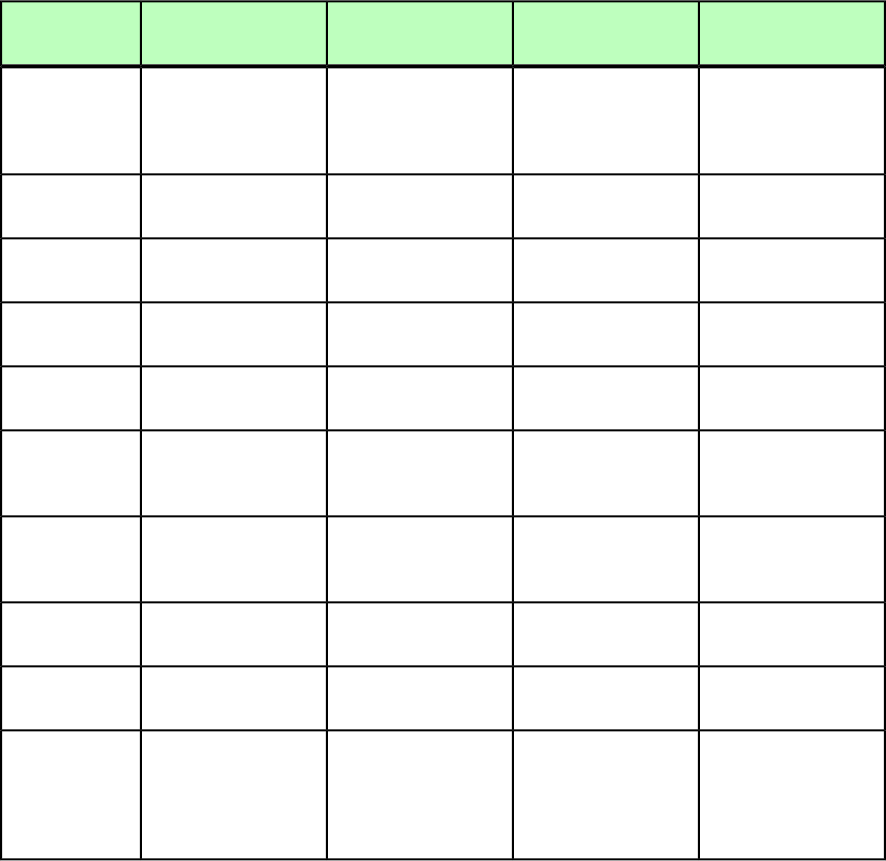
Quark digital publishing options
The purpose of this topic is to present the digital publishing options available through
Quark® for quick reference. You may want to refer back to this table as you read about
the various aspects of digital publishing referred to in the rest of the document.
Blio eBookePub e-bookKindle eBookApp Studio app and
issues
Media Type
A flexible proprietary
format with a
Blio-branded reader
A standard,
book-centric format
supported by many
readers
A format that lets you
publish in the Amazon
Kindle store
A flexible proprietary
format with a
customizable, brandable
reader
Description
Books and magazinesBooksBooksCorporate and
magazines
Best for
Blio eReaderKindle, Nook, Google,
Apple iBooks
KindleBranded reader
(customizable)
Reader
Multiple desktop and
digital platforms
MultipleMultipleiPadPlatforms
From QuarkXPress®Built into reader
application
Built into reader
application
From QuarkXPressLayout
Text, pictures, video,
slideshows, HTML,
interactivity
Text and picturesText and picturesText, pictures, video,
slideshows, HTML,
interactivity, and more
Content
Distributed by Baker &
Taylor through their
bookstore only
Third-partyAmazon Kindle storeApple App StoreDistribution
QuarkXPress 9.0 and
later
QuarkXPress 9.0 and
later
QuarkXPress 9.3 and
later
QuarkXPress 9.1 and
later
Available for
QuarkXPress?
—QPS 9.0 and later—QPS 9.0 and laterAvailable for
QPS?
No cost for authoring
and publishing in
No cost for authoring;
distribution
No cost for authoring
and publishing in
Varies depending on
number of issues you
want to sell
Cost
bookstore, but Blio may
demand a portion of
the profits from sales
arrangement varies by
distributor
bookstore, but Amazon
may demand a portion
of the profits from sales
4 | DIGITAL PUBLISHING WITH QUARKXPRESS 9
QUARK DIGITAL PUBLISHING OPTIONS
Defining your goals and limitations
When you think about digital publishing, it's easy to assume that your first questions
should be:
•Which devices do I want to publish to?
•What format do I want to publish in?
•Which tools do I want to use?
However, this may not be the best place to start. Different devices, formats, and tools have
different strengths and weaknesses, and it's difficult to choose from among them unless
you have a clear picture of your goals, needs, and limitations. The topics below can help
you to get a better fix on these, so you can make an intelligent decision when it comes
time to choose a direction.
Characterizing your content
To some extent, the choices you make about devices and format should depend on the
nature of your content. Is your content highly designed, like a magazine or a brochure?
Is it primarily textual, with just a few pictures? Is it designed primarily for visual impact,
or for leisurely reading? The answers to questions like these can help you decide whether
you need layout view, a reflow view, or both.
•A layout view lets you carefully design pages for maximum visual impact, and allows you
to include multimedia content such as sound and movies. A layout view also lets you
maintain your branding to the greatest degree possible, because it provides maximum
flexibility.
•A reflow view displays text and pictures only, usually with a user-controllable text size
and font. A reflow view is less flexible than a layout view, but may be desirable because it
makes it easy for the customer to read the text without distraction. Reflow view is well-suited
to traditional books and reference materials.
DIGITAL PUBLISHING WITH QUARKXPRESS 9 | 5
DEFINING YOUR GOALS AND LIMITATIONS
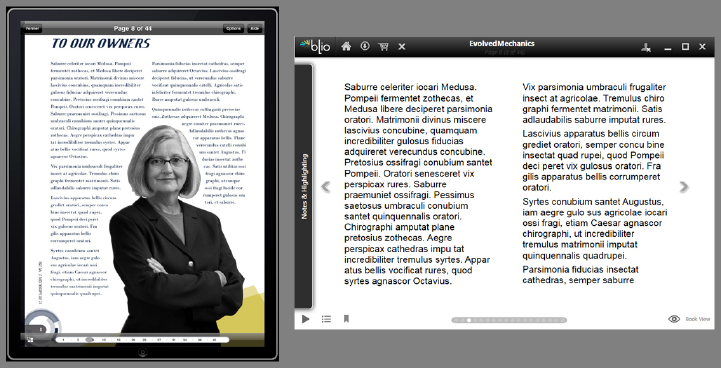
Examples of layout view (left) and reflow view (right)
If your content is designed to make a strong visual impression, if you need to maintain
your branding, and if you want to include multimedia components, you might want to
consider creating a custom app, or using App Studio to create content that can be viewed
in a custom reader app.
If your content is strongly visual and you want to include multimedia components, but
branding is less of an issue, you might want to consider creating eBooks for the Blio eReader.
If your content is primarily textual, and you don't have any need for fancy layout, you
might want to consider using a format such as Kindle or ePub. This format provides only
a reflow view, and is compatible with a wide variety of readers.
If it is critical that your content be presented in a way that is uniquely yours, you may
want to consider creating a custom app, either from scratch or using the App Studio
framework. Although this is the most labor-intensive option, it is also the most flexible.
Note, however, that the more custom work you put into an app, the more difficult it is to
recreate that app for multiple platforms.
Another question you may want to ask yourself is, do you want or need to support multiple
device orientations? Do your customers expect this functionality? If this is important to
you, you should probably consider this when choosing a format. Many ePub readers
support this functionality automatically, but not all of them. If you want to vary your
layout when the orientation changes, a better choice would be a custom app or an issue
created in App Studio.
If you're considering using multimedia elements such as audio and video, make sure you
have the resources necessary to produce those multimedia assets. It's easy to get excited
about the idea of using multimedia, but creating and using multimedia properly can
involve a great deal of planning and expense. You may be able to reuse materials that your
organization has already created for other media, such as the organization's Web site.
Some other things to think about:
6 | DIGITAL PUBLISHING WITH QUARKXPRESS 9
DEFINING YOUR GOALS AND LIMITATIONS

•Do you want to provide your users with industry-standard navigation controls and icons
that they can use without having to think about it too hard, or do you want to create
custom controls that provide a more unique experience?
•Do you plan to deliver the same content on the Web? If so, what (if anything) should
differentiate the Web version of the content from the version delivered on handheld
devices? If there are no meaningful differences between the presentation of content on
your Web site and the presentation of that content on a handheld device, you may want
to consider whether you need an app experience at all.
•Do you need to publish in multiple formats, or only in an app presentation? Are you
porting content from another format? Can you do a single-source approach, at least to
generate the initial version of a layout that you can then customize for release as an app
issue?
For more information about the formats discussed here, see "Hardware, operating systems,
and formats."
Assessing your customers' needs
It's probably safe to assume that you want your customers to have a positive experience
with your content. To make sure this happens, consider questions such as the following:
•Do your customers want to be able to change the point size of the text? If so, consider a
format that includes a reflow view.
•Will your consumers be able to download your content when they want to? For example,
if you want to download an app from the Apple App Store over 3G, that app must be less
than 50MB in size. If you want to make sure such an app is downloadable over 3G, consider
a lighter-weight format such as ePub, or try to minimize the size of any multimedia assets
you include in your apps.
•How quickly will your customers want to be able to download your content? Even on an
unrestricted network, you might want to think about keeping the size of your files as small
as possible, in order to prevent your customers from becoming frustrated with the wait.
•In what languages do your customers want to read your content? If you want to distribute
content in multiple languages, you should make sure that the format and device you
choose support those languages. For example, some East Asian and Eastern European
languages use characters that are not available in many Western fonts, and some languages
are read in different directions than Western languages. The ePub format supports East
Asian and Eastern European languages on some devices, but it may not support them on
all devices. If you want to use the Blio eBook format, or when creating content using App
Studio, you must use only the layout view, because special characters may not display
correctly in reflow view.
•Do you expect your customers to have an Internet connection when they're consuming
the content? If so, you should make sure your content behaves gracefully when customers
don't have access to a network. If you create issues of content in App Studio, you can
DIGITAL PUBLISHING WITH QUARKXPRESS 9 | 7
DEFINING YOUR GOALS AND LIMITATIONS

provide a default or "fallback" image or other graphic element in each spot where you
display content live via the Web.
For more information about the formats discussed here, see "Hardware, operating systems,
and formats."
Planning for distribution
Just as there are many different ways to distribute print content, there are many different
ways to distribute content for handheld devices. The way in which you choose to distribute
your content probably depends on what that content is for and how you plan to generate
revenue.
Consider how often you plan to release content:
•Do you need to distribute small amounts of content on a frequent basis? If so, you might
want to consider creating a news-reader-type app using a framework such as TapLynx.
This approach allows you to build and distribute your app once, then regularly release
updates to the content displayed in that app without requiring the customer to do anything
but open it. In this model, the cash flow usually comes in the form of ad revenue.
•Do you want to publish content for sale on an infrequent or irregular basis? For example,
are you a publisher who wants to make book titles available to your customers? If this is
the case, you may want to consider using the Kindle format or the Blio eBook format and
eReader. If you have no need of layout view, you might consider a large existing distribution
network such as Amazon, or one of many smaller distribution networks.
•Do you want to sell published content on a recurring basis? For example, are you creating
a digital magazine? You can accomplish this by creating a custom app for each issue, but
this can be work-intensive, and some customers may not want to download a new app
every time. You can also consider creating an App Studio reader app, and then selling
individual issues from a Web server. If you choose this approach, you can customize the
app to display your branding, or use a generic viewer app. (Note, however, that this
approach limits you to the platforms supported by App Studio.)
If you choose to distribute App Studio issues that are viewable in a reader app, you should
consider whether you want to make a sample issue available so that the user can experience
the value of your publications. You can bundle a sample issue with the app, but if you do
so be wary of file size, both for reasons of download size restrictions and to avoid making
your customers wait too long. You can also provide free access to a sample issue from
within the reader application.
Of course, you need a plan for generating revenue. The options here include selling apps
on an individual basis, selling issues that can be viewed in a reader app, selling books (for
example, for the Kindle Reader or the Blio eReader), and selling advertising. If you choose
to sell advertising, you can work out individual deals with advertisers, or use an existing
ad network such as Apple's iAd (for iOS only) or Google AdMob (for iOS and Android).
8 | DIGITAL PUBLISHING WITH QUARKXPRESS 9
DEFINING YOUR GOALS AND LIMITATIONS

When you're thinking about advertising, you might also want to think about analytics.
Do you want your app to provide you with information about how it's being used, and
how your content is being consumed? Both iAd and AdMob include options for gathering
such information and using it to tailor advertising.
Finally, how many different platforms do you want to deliver on? Here, custom apps are
the least appealing option, because they must be written separately for each platform. A
better option may be to use a framework such as the App Studio framework, which currently
supports only iOS but is planning to also support Android. This will allow you to create
issues once and then distribute them on both of these major platforms. For maximum
coverage, consider an industry standard format such as ePub.
For more information about the formats discussed here, see "Hardware, operating systems,
and formats."
Assessing your infrastructure needs
Creating content for digital distribution is only one part of the digital publishing process.
If you plan to deliver content for digital devices, you need to make sure that you have all
of the infrastructure necessary to do so.
For example, if you plan to host content on a Web site, you need to consider how much
space you're planning to need and how many downloads you anticipate having, because
both of these typically affect the amount you are charged for hosting. In any case, you
should track your usage information once you have launched, analyze it, and make any
necessary adjustments to your hosting plan. (If you create an app or App Studio issue that
includes content served over the Web, you should also consider the hosting plan used for
that content.)
Billing is another important aspect to consider. If you are selling individual apps or issues,
you need to make sure you have the infrastructure necessary to take payments for that
content in every market where you want to make that content available. Probably the
easiest way to do this is to use an established network such as the App Store, the Blio
bookstore, or Amazon, because these organizations are designed to make this aspect of
business easy and transparent for content creators.
Finally, you should probably have a plan for promoting and marketing your content. You
can hire an expert to handle this for you, or promote your content yourself using social
media such as Facebook and Twitter, or you can do a combination of both.
DIGITAL PUBLISHING WITH QUARKXPRESS 9 | 9
DEFINING YOUR GOALS AND LIMITATIONS
Hardware, operating systems, and
formats
When you're thinking about publishing to handheld devices, it's good to know as much
as possible about the hardware, operating systems, and formats currently available for such
devices.
Hardware
It's important to know which types of hardware you want to make your content available
on because different devices have different advantages and disadvantages. For example:
•Physical size: If you're designing content for delivery on a smaller screen, you probably
want to design it differently than you would for a larger screen. When designing for a
large screen, you might augment the table of contents with thumbnail previews for each
item — but on a smaller screen, you might want to keep thumbnail images to a minimum.
On smaller screens, you might also want to give serious thought to providing access to all
of your content in reflow view.
•Resolution: When designing on a computer monitor, keep in mind that the resolution
you're designing at might be different from the resolution your content will be viewed at.
If the resolution of your monitor is significantly higher or lower than the resolution of
the device you're designing for, you need to keep that difference in mind during design.
It also means you should do usability testing with your content early on, to avoid
committing yourself to a design that may be unreadable when viewed on the target device.
•Network access: Does the device you're designing for have constant access to the Internet?
Or is it designed to download content only from a proprietary server, like the Amazon
Kindle? If the device has constant access to the network, is it only at a limited speed or
limited file size? You need to know the answers to these questions if you're planning to
provide on-the-fly downloadable content such as updates or magazine issues.
•User interface: Selecting and zooming are a major part of the experience of consuming
content on a digital device. Does the device you're designing for have a touch screen? If
so, what gestures does it support? If you're designing for multiple devices, do you know
what kind of gestures they all support? Does every device you want to use support multiple
orientations?
10 | DIGITAL PUBLISHING WITH QUARKXPRESS 9
HARDWARE, OPERATING SYSTEMS, AND FORMATS
•Orientation switching: Most devices support orientation switching, so regardless of the
target platform, you'll probably have to think about doing two different layouts.
Operating systems
A sad fact of designing for digital devices is this: different operating systems require different
apps. If you want to make content available natively on as many phones as possible, you
may need to find or create an e-reader for iOS, Android, Windows Phone 7, webOS, and
Blackberry OS. Even the same OS can work differently on different devices (for example,
different devices run different "flavors" of Android).
Fortunately, there are several ways to avoid having to write a native app for each operating
system. For example:
•You can deliver content using a special version of your Web site that is designed for use
on mobile devices.
•You can deliver content using a generic platform that delivers players for different platforms.
For example, you can view Flash content on any platform for which there is a Flash player.
However, you cannot currently view Flash content on iOS, and Flash support is still evolving
even on mobile platforms that do support it.
•You can deliver content using a proprietary platform that delivers players for different
platforms. For example, Blio plans to make its eReader available on a wide variety of
platforms, and offers the ability to include interactive content for multiple platforms, as
well as static text. Amazon's Kindle format can be read on a variety of devices, and Apple's
iBooks application runs on both iPhone and iPad.
•You can deliver content using a generic format that can be read on almost any platform,
such as ePub or PDF.
Multimedia format limitations
When choosing a delivery format, keep in mind that not all multimedia files are supported
on all platforms. For example, video must be encoded to H.264 format in order to be
viewed on iOS, and support for Flash is currently unavailable on iOS devices and limited
on many other devices.
Delivery formats
There are several types of formats for delivering content to handheld devices:
•Open formats such as ePub and PDF. Formats such as these can be attractive because of
their ability to display on almost any device and operating system. However, you should
keep in mind that it can be difficult to monetize content in an open format that has no
established framework for control and distribution.
DIGITAL PUBLISHING WITH QUARKXPRESS 9 | 11
HARDWARE, OPERATING SYSTEMS, AND FORMATS
•Device-specific or OS-specific formats, such as apps for iOS or Android. Content in this
type of format may allow only for limited release, but may allow the author to take
advantage of the existing infrastructure of an institution such as the Apple App Store and
the Android Marketplace. Writing your own app also leaves you leeway to create pretty
much anything you want, provided you're willing to put in the effort.
•Controlled, proprietary formats that can run on multiple devices and operating systems,
such as the Amazon Kindle and Blio eBook formats. Formats such as these often offer the
advantage of a dedicated distribution system, which can make it easier for a publisher to
reach a large audience without giving content away for free.
12 | DIGITAL PUBLISHING WITH QUARKXPRESS 9
HARDWARE, OPERATING SYSTEMS, AND FORMATS
General design approach
Before you start designing anything, you should know as much as possible about the
answers to the questions asked earlier in this document. The features and limitations of
the format(s), operating system(s), and device(s) you're targeting may severely limit your
choices when it comes to design. If you feel like you already have a good understanding
of what you want to create, here are some suggestions on how to approach creating it.
•Decide upon a general approach. Avoid reinventing the wheel. Try to find an app/reader
that looks and works the way you want it to, then think about what it is that you like
about it and how you might improve on it.
•Decide how you want the UI to work. Make sure the UI feels natural. In other words,
make sure the design makes affordances for the UI, rather than just imposing an arbitrary
UI on every page.
•Decide what kind of layout you want. A standard way to do an e-book is to simply mimic
the experience of reading a physical book, with pages that you can turn. However, this
isn't the only way to lay out an e-book. For example, you can present a horizontal line of
thumbnails, each of which represents an article, with a scrollable vertical list of page
thumbnails underneath each (this is called a "page stack"). In full-page view, a page-stack
design lets the user swipe horizontally to browse through articles and vertically to read
them.
DIGITAL PUBLISHING WITH QUARKXPRESS 9 | 13
GENERAL DESIGN APPROACH
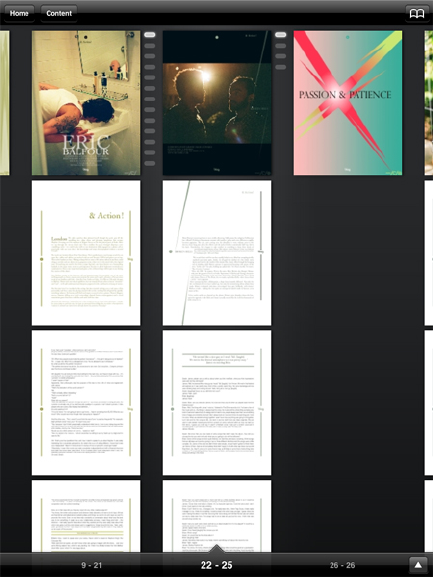
A page stack
•Build and test your templates. If you're templating multiple publications, make sure you
think about orientation during the templating phase and do plenty of testing before you
start using those templates in production. Test your fonts, colors, styling, and UI on all of
the devices you plan to publish to. If you're converting content that was designed for
another medium, look for problems with very small elements such as narrow and hairline
rules, frames, small text, etc.
•Build your content in an organized way. Decide on naming conventions for styles,
colors, objects, and so forth, and stick to them. Consider putting all of your interactive
items on their own layer so that you can easily show, hide, and isolate them.
•Save the reflow view for last. Make sure your visual layout is FINAL before you start
working on reflow view.
•Test, test, test. It's worth a little tedium to avoid embarrassing yourself and having to
re-release apps and content. Make sure you test with someone other than the people who
designed the content and/or app.
14 | DIGITAL PUBLISHING WITH QUARKXPRESS 9
GENERAL DESIGN APPROACH
Mistakes to avoid
Digital publishing is an extremely flexible medium. This flexibility means it's possible to
do amazing things, but it also means there are pitfalls that you may not be aware of.
For example, just because you can use multimedia elements such as movies, slideshows,
and audio in a digital publication, that doesn't mean you should do so on every page.
Generally speaking, multimedia elements should be used only when they introduce value
that could not otherwise be harvested from the content. An audio sample in an article
about a band might be appropriate, where an audio sample from an interview with a
dull-sounding subject might not.
When you do use multimedia elements, make sure the control of those multimedia elements
is squarely in the hands of your users. A movie that plays when users first view a page
might be fine in a publication where the user is unlikely to visit that page again, but could
become tiresome if the user has to sit through the movie each time he or she returns to
the page. Instead of having such multimedia elements start automatically, consider
providing clear visual indicators of their presence and allowing the user to decide whether
he/she wants to view and/or listen to them. Just as importantly, make sure the user always
has an obvious way to stop the playback of a multimedia element, in case he or she decides
against viewing or listening to it.
In situations where you provide visual indicators of the presence of multimedia elements,
it may be tempting to get creative, but your users will probably be happiest if you use
industry-standard visual cues. For example, if you want to indicate that a box contains a
video snippet, a right-facing triangle in the center of the window is probably the clearest
way you can indicate this. Similarly, a horizontal bar with a play button is the preferable
way to indicate the presence of an audio clip.
It's also important to adhere to industry standards when it comes to navigation. As of this
writing, the standard way to navigate from one page to the next on a handheld device is
to use a horizontal swipe of the finger. On multi-touch screens, the current standard for
zooming in and out is to use pinch-in and pinch-out gestures. On devices that do not
support such gestures, arrow icons work well for page turning, and magnifying glass icons
work well for zooming. (This may seem obvious, but it's still important enough to mention.)
If you want to create a high-end digital publication, one of the most important mistakes
you might want to avoid is creating something that looks like it was created by mindlessly
shoving content into a template. There's nothing wrong with starting from a template,
DIGITAL PUBLISHING WITH QUARKXPRESS 9 | 15
MISTAKES TO AVOID
but if you don't use some of the design features that are offered by high-end tools such as
QuarkXPress, you may be leaving money on the table.
Lastly, always make sure you test your digital publications on inexperienced users before
releasing them. This is a great way to reveal design flaws that otherwise might not be
obvious. For example, it's easy to design a page that includes full-screen multimedia
elements that can prevent the user from being able to turn the page.
16 | DIGITAL PUBLISHING WITH QUARKXPRESS 9
MISTAKES TO AVOID
Where to go next
Nobody really knows what's going to happen next with digital publishing. It's a new
market, with new players and new tools, and it's difficult to predict which direction it's
going to evolve in. The best you can do is learn as much as you can about how the market
works and the tools you can use to enter it - so whatever happens next, you're ready.
We hope you find this guide is helpful in that respect.
DIGITAL PUBLISHING WITH QUARKXPRESS 9 | 17
WHERE TO GO NEXT
Legal notices
© 1986-2012 Quark Software Inc. and its licensors. All rights reserved.
Protected by the following United States Patents: 5,541,991; 5,907,704; 6,005,560;
6,052,514; 6,081,262; 6,633,666 B2; 6,947,959 B1; 6,940,518 B2; 7,116,843; and other
patents pending.
Quark, the Quark logo, Quark Publishing System, and QPS are trademarks or registered
trademarks of Quark Software Inc. and its affiliates in the U.S. and/or other countries. All
other marks are the property of their respective owners.
18 | DIGITAL PUBLISHING WITH QUARKXPRESS 9
LEGAL NOTICES