ruwido austria 759A Wireless remote control User Manual Confidential Telus hospitality BLE 2759 515 remote control user guide v2
ruwido austria GmbH Wireless remote control Confidential Telus hospitality BLE 2759 515 remote control user guide v2
Confidential_Telus_hospitality BLE_2759-515_remote_control_user_guide_v2

please note: this document must not be shared with third parties without
prior written consent from ruwido austria gmbh
hospitality BLE remote control user
guide
Telus
date: 2017-08-03
version: 2
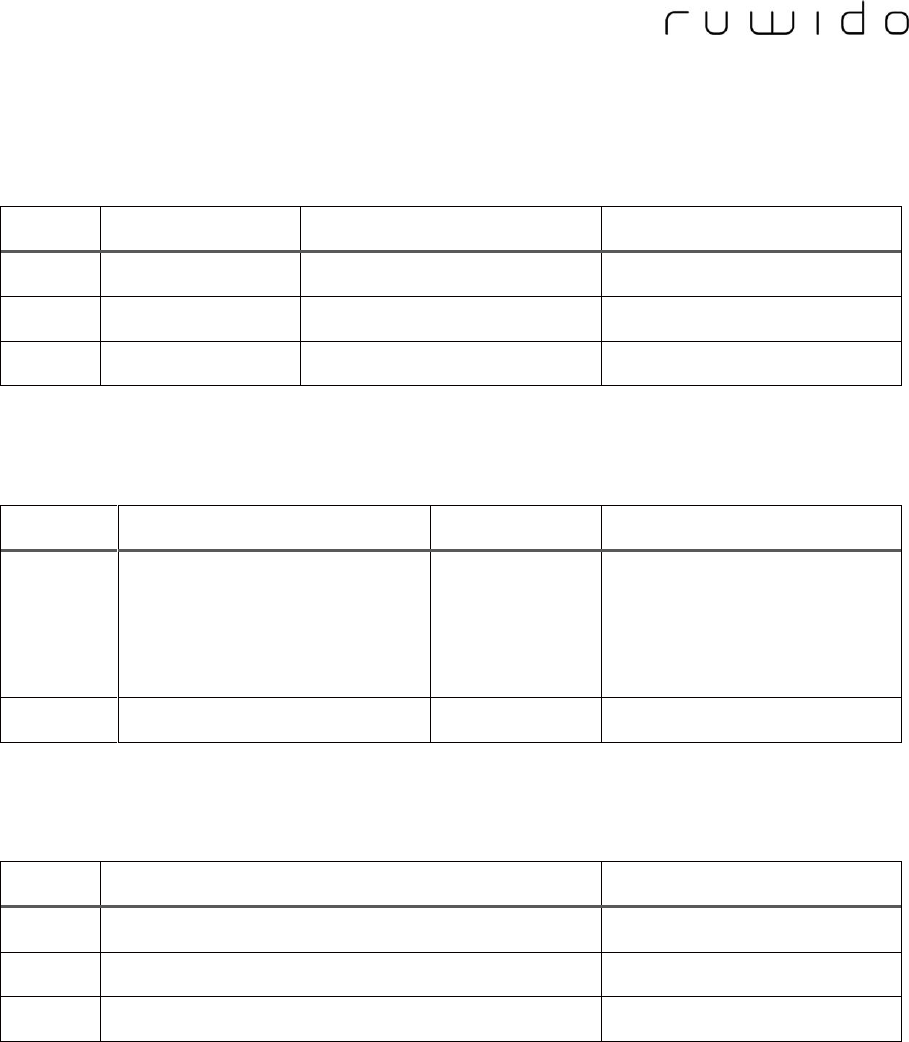
copyright 2017 ruwido austria gmbh - this document is the intellectual property of ruwido austria gmbh and contains confidential information.
reproduction, modification, communication to third parties and any other use is strictly prohibited without prior written accordance of ruwido.
Telus_hospitality BLE_2759-515_remote_control_user_guide_v2 page 2 of 14
revision history
version
creation date
author
comments
V1
2017-05-26
Ralph Leblhuber
initial version
V2
2017-08-04
Ralph Leblhuber
updated references
product version
type
description
firmware version
comments
2503-539
BLE2IR dongle
0.2.1
sticker on back side:
model 2503A
FCC ID: XYN503A
IC: 8748A-503A
2759-515
Telus hospitality
1.0.0
1.0.0
list of reference documents
no.
document name
comments
1
RC Specification_2759-515_V1
RCU key mapping
2
Specification_2503-539_V4
BLE2IR key mapping
3
Telus_2503-539_TV_AMP_Code_List_v2
TV and amplifier code list

copyright 2017 ruwido austria gmbh - this document is the intellectual property of ruwido austria gmbh and contains confidential information.
reproduction, modification, communication to third parties and any other use is strictly prohibited without prior written accordance of ruwido.
Telus_hospitality BLE_2759-515_remote_control_user_guide_v2 page 3 of 14
scope
the purpose of this document is to describe the BLE2IR dongle and BLE remote control
setup

copyright 2017 ruwido austria gmbh - this document is the intellectual property of ruwido austria gmbh and contains confidential information.
reproduction, modification, communication to third parties and any other use is strictly prohibited without prior written accordance of ruwido.
Telus_hospitality BLE_2759-515_remote_control_user_guide_v2 page 4 of 14
table of content
1 user installation and programming guide ........................................... 6
1.1 dongle and RCU pairing .......................................................................... 6
1.2 programming your TV ............................................................................ 7
1.3 programming your amplifier .................................................................... 8
1.4 direct code programming TV and amplifier ................................................ 9
1.5 power control STB, TV and amplifier ......................................................... 9
1.5.1 no devices programmed ......................................................................... 9
1.5.2 TV programmed ..................................................................................... 9
1.5.3 AMP programmed .................................................................................. 9
1.5.4 AMP + TV programmed .......................................................................... 9
1.6 factory reset ......................................................................................... 9
1.7 notes ..................................................................................................10
2 technician installation guide ............................................................. 11
2.1 querying the stored 4-digit TV code ........................................................11
2.2 querying the stored 4-digit amplifier code ................................................11
2.3 reset ...................................................................................................11
2.4 switching between layers RCU ................................................................11
2.5 switching between layers BLE2IR dongle ..................................................12
2.6 querying the stored 2-digit DB version ....................................................12
2.7 code search- 5 steps back ......................................................................12
3 declaration ........................................................................................ 13

copyright 2017 ruwido austria gmbh - this document is the intellectual property of ruwido austria gmbh and contains confidential information.
reproduction, modification, communication to third parties and any other use is strictly prohibited without prior written accordance of ruwido.
Telus_hospitality BLE_2759-515_remote_control_user_guide_v2 page 5 of 14
list of figures
fig. 1: hospitality BLE RCU ...................................................................................... 6
fig. 2: BLE2IR dongle ............................................................................................. 6
fig. 3: Optik TV STB ............................................................................................... 6
list of tables
tab. 1: TV brand list - top brands ............................................................................ 7
tab. 2: amplifier brand list - top brands .................................................................... 8
list of abbreviations
BLE bluetooth low energy
BLE2IR BLE to IR dongle
IR infrared
RCU remote control unit
STB set top box

copyright 2017 ruwido austria gmbh - this document is the intellectual property of ruwido austria gmbh and contains confidential information.
reproduction, modification, communication to third parties and any other use is strictly prohibited without prior written accordance of ruwido.
Telus_hospitality BLE_2759-515_remote_control_user_guide_v2 page 6 of 14
1 user installation and programming guide
1.1 dongle and RCU pairing
1. press “play/pause” and “on demand” keys simultaneously for 3 seconds
the LED will start flashing red continuously
2. plug in the ble2ir dongle (fig. 2: BLE2IR dongle) to an available USB port of your
Optik TV Set Top Box (fig. 3: Optik TV STB)
3. once paired, the red LED on the remote control will stop flashing
the remote control is now using the green LED for button presses
in case pairing failed, the remote control is still using the red Optik TV
LED for button presses. in this case the above procedure should be
repeated
fig. 2: BLE2IR dongle
fig. 3: Optik TV STB
please note if the BLE2IR dongle is not being used / plugged in
the remote control cannot be programmed for TV or amplifier.
however the remote control will continue in IR mode to operator the
STB.
fig. 1: hospitality BLE
RCU
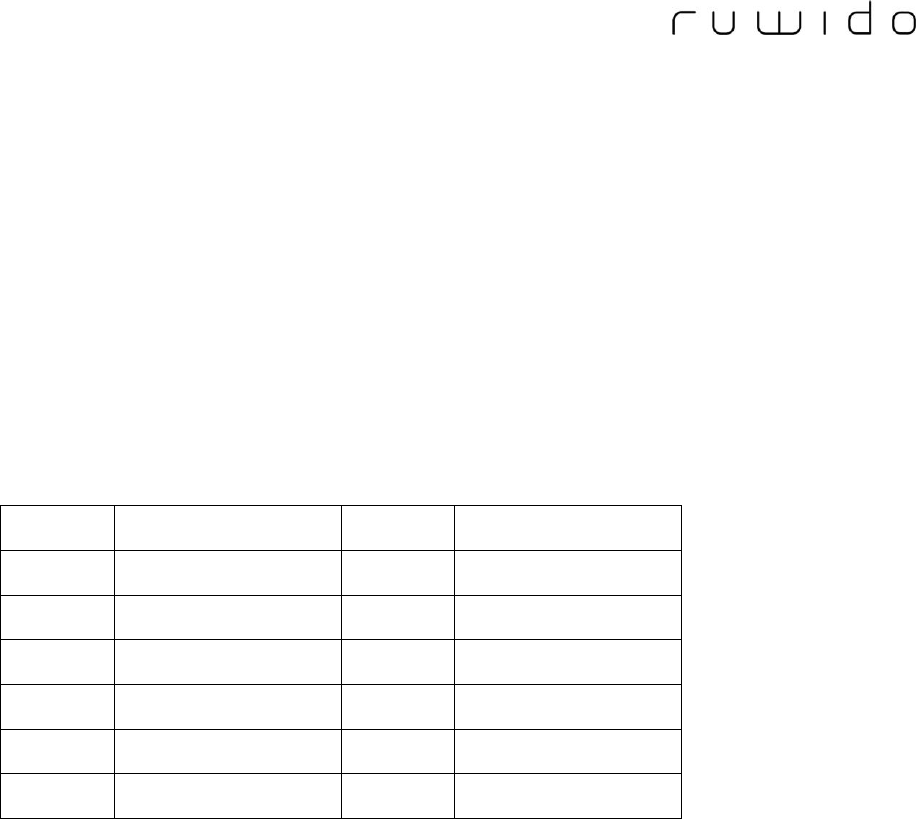
copyright 2017 ruwido austria gmbh - this document is the intellectual property of ruwido austria gmbh and contains confidential information.
reproduction, modification, communication to third parties and any other use is strictly prohibited without prior written accordance of ruwido.
Telus_hospitality BLE_2759-515_remote_control_user_guide_v2 page 7 of 14
1.2 programming your TV
before you start to program your remote control, make sure your TV and set top box are
switched on.
to speed up your programming process, the most used TV brands have a 4-digit code
that will be used in the programming process.
search for the 4-digit code of your TV brand.
in case your TV brand is not listed please use code 0 0 2 9 to search for all brands.
please note that the search can take up to 15 minutes in that case.
0010
Vizio
0017
Sony
0011
Funai/Emerson
0018
Samsung
0012
Sanyo
0019
Philips
0013
Panasonic
0020
RCA
0014
Sharp
0021
Insignia
0015
LG
0022
Hitachi
0016
Toshiba
0029
All others
tab. 1: TV brand list - top brands
process:
1. press and hold options key for 3 seconds, until the LED flashes green twice
2. enter the 4-digit code for the brand of your TV (see brand list above) within 10
seconds
the LED flashes green twice
3. press and hold the power button until your TV switches off
4. as soon as your TV switches off, remove your finger from the power button and
press OK button to confirm
the LED flashes red twice
5. press the power button to switch your TV back on
in case an invalid code has been entered the LED will be on for 2 seconds.
if no key code is being entered within 10 seconds the remote will time out and the
programming procedure needs to be started again.
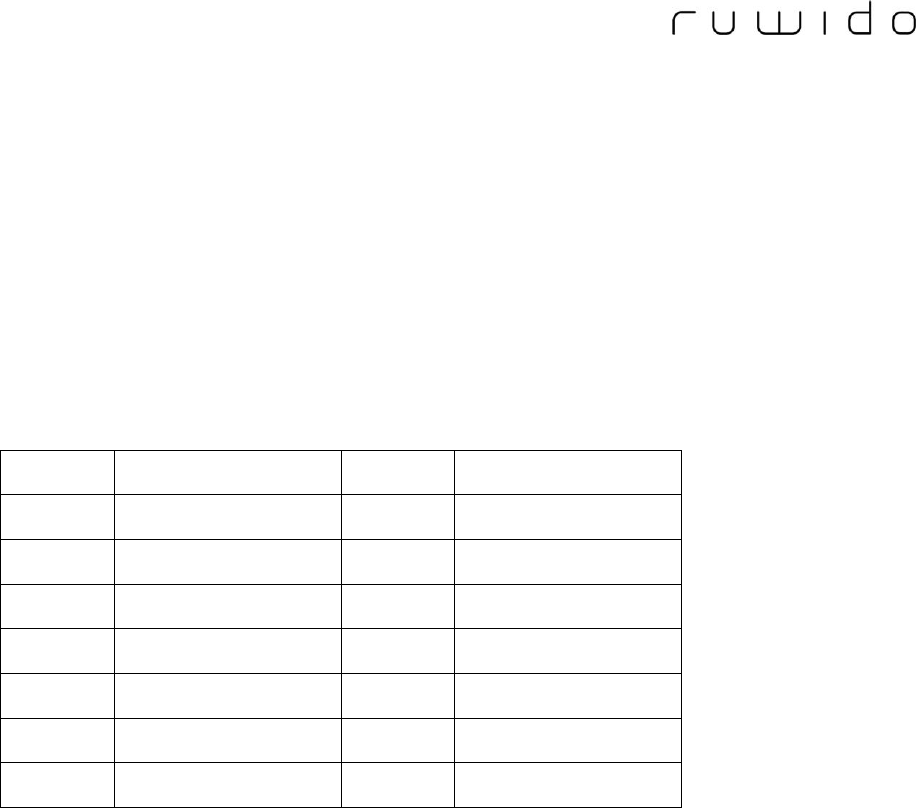
copyright 2017 ruwido austria gmbh - this document is the intellectual property of ruwido austria gmbh and contains confidential information.
reproduction, modification, communication to third parties and any other use is strictly prohibited without prior written accordance of ruwido.
Telus_hospitality BLE_2759-515_remote_control_user_guide_v2 page 8 of 14
1.3 programming your amplifier
before you start to program your remote control, make sure your TV is switched off and
Amplifier is switched on.
to speed up your programming process, the most used Amplifier brands have short
numbers that will be used in the programming process.
in case your amplifier brand is not listed please use code 0 0 7 9 to search for all brands.
please note that the search can take up to 15 minutes in that case.
0060
Sony
0068
Pioneer
0061
Yamaha
0069
Philips
0062
Harman/Kardon
0070
Aiwa
0063
Denon
0071
Hitachi
0064
Samsung
0072
Sharp
0065
LG
0073
Sanyo
0066
Onkyo
0074
Panasonic
0067
Bose
0079
All others
tab. 2: amplifier brand list - top brands
process:
1. press and hold options key for 3 seconds, until the LED flashes twice green
2. enter the 4-digit code for the brand of your amplifier (see brand list above) within 10
seconds
the LED flashes green twice
3. press and hold the power button until your Amplifier switches off
4. as soon as your amplifier switches off, remove your finger from the power button and
press OK button to confirm.
the LED flashes yellow twice
5. press the power button to switch on your amplifier and TV
in case an invalid code has been entered the LED will be on for 2 seconds.
if no key code is being entered within 10 seconds the remote will time out and the
programming procedure needs to be started again.

copyright 2017 ruwido austria gmbh - this document is the intellectual property of ruwido austria gmbh and contains confidential information.
reproduction, modification, communication to third parties and any other use is strictly prohibited without prior written accordance of ruwido.
Telus_hospitality BLE_2759-515_remote_control_user_guide_v2 page 9 of 14
1.4 direct code programming TV and amplifier
1. press and hold options key for 3 seconds, until the LED flashes twice green
2. enter the 4-digit code from the code list
the LED flashes twice green
3. press the tv power/vol+/vol-/mute key to verify the functionality of this code
in case an invalid code has been entered the red LED will be on for 2 seconds.
if no key code is being entered within 10 seconds the remote will time out and the
programming procedure needs to be started again.
1.5 power control STB, TV and amplifier
1.5.1 no devices programmed
power button only power toggles STB
1.5.2 TV programmed
power button power toggles STB (BLE) and TV (IR)
Volume + / - mute are controlled via TV
1.5.3 AMP programmed
power button power toggles STB (BLE) and AMP (IR)
Volume + / - mute are controlled via AMP
1.5.4 AMP + TV programmed
power button power toggles STB (BLE), TV (IR) and AMP (IR)
Volume + / - mute are controlled via AMP
1.6 factory reset
1. press and hold options key for 3 seconds, until the LED flashes twice green
2. enter code 9 9 9 9 – LED flashes twice green
reset has been completed; remote is set back to original factory settings
factory default setting
no TV or Amplifier programmed

copyright 2017 ruwido austria gmbh - this document is the intellectual property of ruwido austria gmbh and contains confidential information.
reproduction, modification, communication to third parties and any other use is strictly prohibited without prior written accordance of ruwido.
Telus_hospitality BLE_2759-515_remote_control_user_guide_v2 page 10 of 14
1.7 notes
- in case of low battery (<2.2V) the red LED flashes three times after sending a
command
- TV programming will remain if batteries are being removed / changed
- if STB commands are transmitted via bluetooth, the LED will flash green
- if STB commands are transmitted via infrared, the LED will flash red
- for TV commands the LED will flash red (only if TV has been programmed)
- for AMP commands the LED will flash yellow (only if AMP has been programmed)
- dongle can be paired with only one remote control at the time
- if dongle is out of power it cannot be powered on with remote control
- in case remote control has been programmed for tv and dongle is out of power, the tv
and amplifier still can be operated (power on/off, volume +/-, mute)
- sections 1.2, 1.3, 1.4 and 1.5 do not apply if BLE remote control is being
used without BLE2IR dongle.
- in that case TV / AMP programming online TV database tool (pf app, etc.)
needs to be used

copyright 2017 ruwido austria gmbh - this document is the intellectual property of ruwido austria gmbh and contains confidential information.
reproduction, modification, communication to third parties and any other use is strictly prohibited without prior written accordance of ruwido.
Telus_hospitality BLE_2759-515_remote_control_user_guide_v2 page 11 of 14
2 technician installation guide
2.1 querying the stored 4-digit TV code
1. press options button for a minimum of 3 seconds, LED flashes twice green
2. enter the code 1 0 0 2 – LED flashes twice red
3. to query the currently saved code, press 1 for first digit, 2 for second digit, 3 for third
digit and 4 for fourth digit
2.2 querying the stored 4-digit amplifier code
1. press options button for a minimum of 3 seconds, green LED flashes twice
2. enter the code 7 0 0 2 - LED flashes twice yellow
3. to query the currently saved code, press 1 for first digit, 2 for second digit, 3 for third
digit and 4 for fourth digit
2.3 reset
1. press options button for a minimum of 3 seconds, LED flashes twice green
2. enter the code 9 9 9 9 – LED flashes twice green
factory reset has been completed; remote is set back to original factory settings
3. enter the code 1 0 9 9 – LED flashes twice red
TV programming will be deleted; AMP (if programmed) will remain
4. enter the code 7 0 9 9 – yellow LED flashes twice
AMP programming will be deleted; TV (if programmed) will remain
2.4 switching between layers RCU
1. press options button for a minimum of 3 seconds, LED flashes twice green
2. enter the code 0 0 0 1 – LED flashes twice green
remote use the BLE mode(rcmm for pairing) DEFAULT
3. enter the code 0 0 0 4 – LED flashes twice green
remote use the STB/RCMM protocol (fallback if BLE not working)
4. enter the code 0 0 0 5 – LED flashes twice green

copyright 2017 ruwido austria gmbh - this document is the intellectual property of ruwido austria gmbh and contains confidential information.
reproduction, modification, communication to third parties and any other use is strictly prohibited without prior written accordance of ruwido.
Telus_hospitality BLE_2759-515_remote_control_user_guide_v2 page 12 of 14
remote use the STB/RSTEP protocol
2.5 switching between layers BLE2IR dongle
1. press options button for a minimum of 3 seconds, LED flashes twice green
2. enter the code 0 9 0 5 – LED flashes twice green
BLE2IR dongle will use RCMM - DEFAULT
3. enter the code 0 9 0 4 – LED flashes twice green
BLE2IR dongle will use RSTEP
2.6 querying the stored 2-digit DB version
1. press options button for a minimum of 3 seconds, LED flashes twice green
2. enter the code 9 0 0 1 LED flashes twice green
3. to query the currently saved code, press 1 for first digit(year) and 2 for second
digit(month)
if no key is pressed for 10 seconds, while in “Programming mode”, the remote will return
automatically to its previous state after signalising error (LED 2 sec. lighting).
2.7 code search- 5 steps back
if code search [0029 / 0079 – Others] has been started and the correct code has been
missed e-g. power button has not been released and confirmed with OK button - it is
possible to go up to 5 steps back in the code list.
1. press rewind button for one step back; up to 5 times to go back up to 5 codes
2. if rewind button is pressed 6 times it will go back to the 1st code of the “last 5 list”
3. now you can test all device functions within a timeout of 10s.
4. if no button is pressed, code search will be exited after time out (10s).
5. note that the code will not be stored
6. to continue with code search press forward button once; then press the power
button to continue with normal code search as described above
7. to confirm a working code press OK button otherwise code will not be stored after
timeout
8. pressing back/exit button will exit programming mode without storing programming

copyright 2017 ruwido austria gmbh - this document is the intellectual property of ruwido austria gmbh and contains confidential information.
reproduction, modification, communication to third parties and any other use is strictly prohibited without prior written accordance of ruwido.
Telus_hospitality BLE_2759-515_remote_control_user_guide_v2 page 13 of 14
3 declaration
User Information FCC 15.2:
Changes or modifications not expressly approved by the party responsible for compliance
could void the user’s authority to operate the equipment.
Part 15 Statement. FCC 15.19/RSS Gen Issue 3 Sect. 7.1.3
This device complies with Part 15 of the FCC Rules and with Industry Canada license-
exempt RSS standard(s). Operation is subject to the following two conditions: (1) this
device may not cause harmful interference, and (2) this device must accept any
interference received, including interference that may cause undesired operation.
Le présent appareil est conforme aux CNR d'Industrie Canada applicables aux appareils
radio exempts de licence. L'exploitation est autorisée aux deux conditions suivantes : (1)
l'appareil ne doit pas produire de brouillage, et (2) l'utilisateur de l'appareil doit accepter
tout brouillage radioélectrique subi, même si le brouillage est susceptible d'en
compromettre le fonctionnement.
Statement Class B Digital Device FCC 15.105:
NOTE: This equipment has been tested and found to comply with the limits for a Class B
digital device, pursuant to part 15 of the FCC Rules. These limits are designed to provide
reasonable protection against harmful interference in a residential installation. This
equipment generates uses and can radiate radio frequency energy and, if not installed
and used in accordance with the instructions, may cause harmful interference to radio
communications. However, there is no guarantee that interference will not occur in a
particular installation. If this equipment does cause harmful interference to radio or
television reception, which can be determined by turning the equipment off and on, the
user is encouraged to try to correct the interference by one or more of the following
measures:
- Reorient or relocate the receiving antenna.
- Increase the separation between the equipment and receiver.
- Connect the equipment into an outlet on a ciRCUit different from that to which the
receiver is connected.
- Consult the dealer or an experienced radio/ TV technician for help.
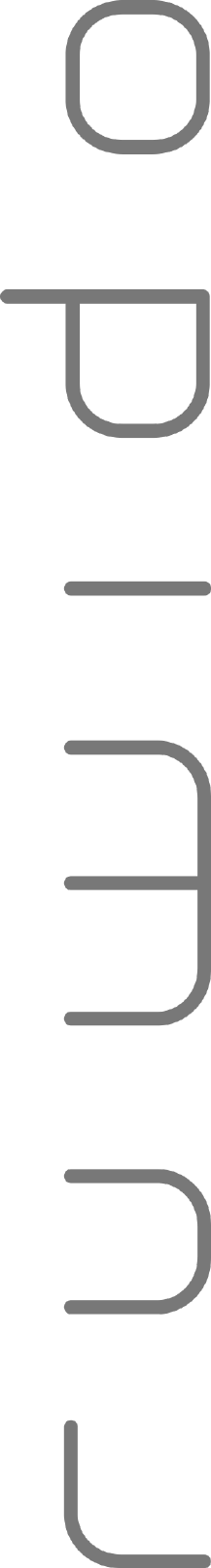
ruwido austria gmbh
Koestendorfer Str. 8 . 5202 Neumarkt . Austria . t +43 6216 4571-0 .
office@ruwido.com . www.ruwido.com