Vmware Administration Guide For Lifecycle Manager 1.0.2 V Center Lcm102 Ag En
User Manual: vmware vCenter Lifecycle Manager - 1.0.2 - Administration Guide Free User Guide for VMware vCenter Software, Manual
Open the PDF directly: View PDF ![]() .
.
Page Count: 46
- Lifecycle Manager Administration Guide
- Contents
- Updated Information
- About This Book
- Understanding LCM
- Installing LCM
- Migrating from LCM 1.0.1 to LCM 1.0.2
- Configuring LCM
- Check Configuration Readiness
- Initial Configuration of Lifecycle Manager
- Configure the LCM Webview
- Set Approval Requirements
- Configure Archiving Settings
- Change Authorization Groups
- Change the Base Name for Virtual Machines
- Enable Email Notifications
- Configure Email Notification Content
- Configure Currency and Date Formats
- Customizing the User Interface
- Setting Up the Virtual Machine Environment
- Using LCM
- LCM Administrator’s Interface
- Request a Virtual Machine
- Display Requested Virtual Machines
- Modify Request Options
- Check the Power State of a Virtual Machine
- Power a Virtual Machine On and Off
- Connecting to a Virtual Machine
- Create or Revert to a Snapshot
- Generate Reports
- Register Virtual Machines with LCM
- Activate Webview Debug Mode
- Relink Tokens to Virtual Machines
- Check Licensing Status
- Export Logs and Application Settings
- Troubleshoot LCM
- Index

Lifecycle Manager Administration Guide
vCenter Lifecycle Manager 1.0.2
This document supports the version of each product listed and
supports all subsequent versions until the document is replaced
by a new edition. To check for more recent editions of this
document, see http://www.vmware.com/support/pubs.
EN-000234-01
VMware, Inc.
3401 Hillview Ave.
Palo Alto, CA 94304
www.vmware.com
2VMware, Inc.
Lifecycle Manager Administration Guide
You can find the most up-to-date technical documentation on the VMware Web site at:
http://www.vmware.com/support/
The VMware Web site also provides the latest product updates.
If you have comments about this documentation, submit your feedback to:
docfeedback@vmware.com
Copyright © 2009 VMware, Inc. All rights reserved. This product is protected by U.S. and international copyright and
intellectual property laws. VMware products are covered by one or more patents listed at
http://www.vmware.com/go/patents.
VMware is a registered trademark or trademark of VMware, Inc. in the United States and/or other jurisdictions. All other marks
and names mentioned herein may be trademarks of their respective companies.
VMware, Inc. 3
Contents
UpdatedInformation 5
AboutThisBook 7
1UnderstandingLCM 9
TheLifecycleManagerProcess 9
LifecycleManagerTerminology 11
Role‐BasedUserInterface 11
LCMAdministrator 11
LifecycleManagerArchitecture 12
LCMCompatibilitywithvCenter 12
LifecycleManagerComponents 13
2InstallingLCM 15
InstallingandConfiguringvCenterOrchestrator 15
ControlOrchestratorAccess 15
InstallationRequirements 16
SupportedBrowsers 17
InstallLifecycleManager 17
ConfigurePlug‐ins 17
ConfigureDatabaseOptions 17
ConfigureVMwareInfrastructureOptions 18
3MigratingfromLCM1.0.1toLCM1.0.2 19
BackUpDatabaseTables 19
MigratingLCM1.0.1ConfigurationtoLCM1.0.2 19
ExporttheLCM1.0.1Configuration 19
InstallLCM1.0.2 20
ImporttheLCM1.0.1ConfigurationintoLCM1.0.2 20
4ConfiguringLCM 21
CheckConfigurationReadiness 21
InitialConfigurationofLifecycleManager 22
ConfiguretheLCMWebview 22
SetApprovalRequirements 23
ConfigureArchivingSettings 23
ChangeAuthorizationGroups 23
RolesandTasks 24
ChangetheBaseNameforVirtualMachines 24
EnableEmailNotifications 25
ConfigureEmailNotificationContent 25
ConfigureCurrencyandDateFormats 26
Lifecycle Manager Administration Guide
4VMware, Inc.
CustomizingtheUserInterface 26
CreateaCustomStyleSheet 26
ModifyanRDPTemplate 27
ChangetheApplicationLogo 27
ChangeaNavigationElement 27
AddaCustomElement 28
5SettingUptheVirtualMachineEnvironment 29
ConfiguringtheInfrastructureforRequestedVirtualMachines 29
RegisterorCreateaResourcePool 30
RegisteraDatastore 30
RegisterorCreateaVirtualMachineFolder 30
ConfigureNetworkOptions 31
CreateaTemplateProfile 32
CreateaDomain 33
CreateaCustomizationTemplate 33
RelinkUnlinkedElements 33
ConfigureCriteriaforRequestedVirtualMachines 34
6UsingLCM 35
LCMAdministrator’sInterface 35
RequestaVirtualMachine 36
ModifytheDecommissioningTime 38
DisplayRequestedVirtualMachines 38
ModifyRequestOptions 39
CheckthePowerStateofaVirtualMachine 39
PoweraVirtualMachineOnandOff 39
ConnectingtoaVirtualMachine 40
OpenaVirtualMachineinaWebBrowser 40
UseRemoteDesktoptoConnecttoaVirtualMachine 40
CreateorReverttoaSnapshot 40
GenerateReports 41
RegisterVirtualMachineswithLCM 41
ActivateWebviewDebugMode 43
RelinkTokenstoVirtualMachines 43
CheckLicensingStatus 43
ExportLogsandApplicationSettings 43
TroubleshootLCM 44
Index 45
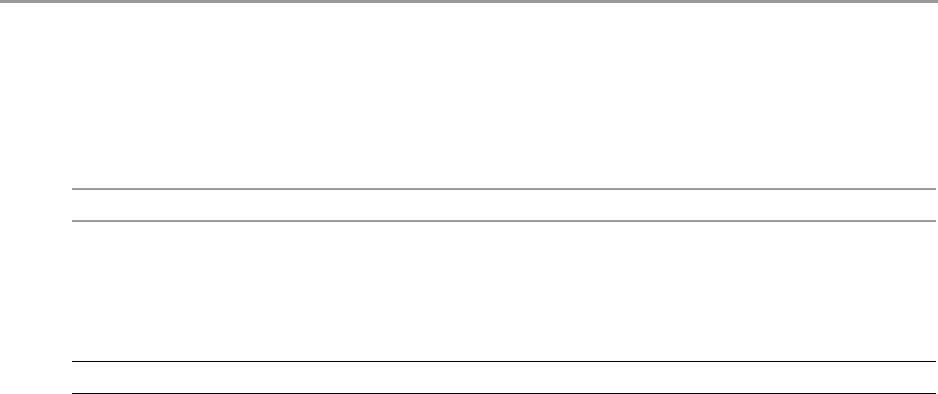
VMware, Inc. 5
ThisLifecycleManagerAdministrationGuideisupdatedwitheachreleaseoftheproductorwhennecessary.
ThistableprovidestheupdatehistoryoftheLifecycleManagerAdministrationGuide.
Updated Information
Revision Description
EN‐000234‐01 AddedanewtopicaboutconfiguringtheLifecycleManagercomponentsinthe
Orchestratorconfigurationinterfacein“ConfigurePlug‐ins”onpage 17.
Addedinformationaboutcustomstylesheetsin“CreateaCustomStyleSheet”
onpage 26.
Addedinformationaboutunlinkedelementsin“RelinkUnlinkedElements”on
page 33.
EN‐000234‐00 Initialrelease.
Lifecycle Manager Administration Guide
6VMware, Inc.

VMware, Inc. 7
Thisbook,theLifecycleManagerAdministrationGuide,providesinformationaboutinstallingandconfiguring
VMware®vCenter™LifecycleManager(LCM).
Intended Audience
ThisbookisintendedforadministratorswhoareinstallingandconfiguringLCM.Theinformationinthis
guideiswrittenforexperiencedsystemadministratorswhoarefamiliarwithvirtualmachinetechnology.
Document Feedback
VMwarewelcomesyoursuggestionsforimprovingourdocumentation.Ifyouhavecomments,sendyour
feedbacktodocfeedback@vmware.com.
Technical Support and Education Resources
Thefollowingsectionsdescribethetechnicalsupportresourcesavailabletoyou.Toaccessthecurrentversion
ofthisbookandotherbooks,gotohttp://www.vmware.com/support/pubs.
Online and Telephone Support
Touseonlinesupporttosubmittechnicalsupportrequests,viewyourproductandcontractinformation,and
registeryourproducts,gotohttp://www.vmware.com/support.
Customerswithappropriatesupportcontractsshouldusetelephonesupportforthefastestresponseon
priority1issues.Gotohttp://www.vmware.com/support/phone_support.html.
Support Offerings
TofindouthowVMwaresupportofferingscanhelpmeetyourbusinessneeds,goto
http://www.vmware.com/support/services.
VMware Professional Services
VMwareEducationServicescoursesofferextensivehands‐onlabs,casestudyexamples,andcoursematerials
designedtobeusedason‐the‐jobreferencetools.Coursesareavailableonsite,intheclassroom,andlive
online.Foronsitepilotprograms andimplementationbestpractices,VMwareConsultingServicesprovides
offeringsto helpyouassess,plan,build,andmanageyourvirtualenvironment.Toaccessinformationabout
educationclasses,certificationprograms,andconsultingservices,gotohttp://www.vmware.com/services.
About This Book
Lifecycle Manager Administration Guide
8VMware, Inc.

VMware, Inc. 9
1
VMwarevCenterLifecycleManager(LCM)helpsyoumanagethecreationofvirtualmachines.UsingLCM,
youcanperformthefollowingtasks:
HandleandprocessvirtualmachinerequestsinaWebuserinterface.
Automaticallyplaceserversbasedontheirlocation,organization,environment,servicelevel,or
performancelevels.Whenasolutionisfoundforasetofcriteria,themachineisautomaticallydeployed.
Enforceautomaticdeploymentandconfigurationtoreduceerrorsandspeedupprovisioningprocesses.
Tracklifecycleinformationforrequestedmachines.Trackinghelpsmaintainon‐timearchivingand
deletionofend‐of‐lifeserversandavoidsserversprawl.
Thischapterincludesthefollowingtopics:
“TheLifecycleManagerProcess”onpage 9
“LifecycleManagerTerminology”onpage 11
“Role‐BasedUserInterface”onpage 11
“LCMAdministrator”onpage 11
“LifecycleManagerArchitecture”onpage 12
The Lifecycle Manager Process
LCMautomatestheprocessofcreatingvirtualmachinesandremovingthemfromserviceattheappropriate
time.Figure 1‐1providesanoverviewoftheprocessandthetaskscompletedbyeachrole.
Understanding LCM 1
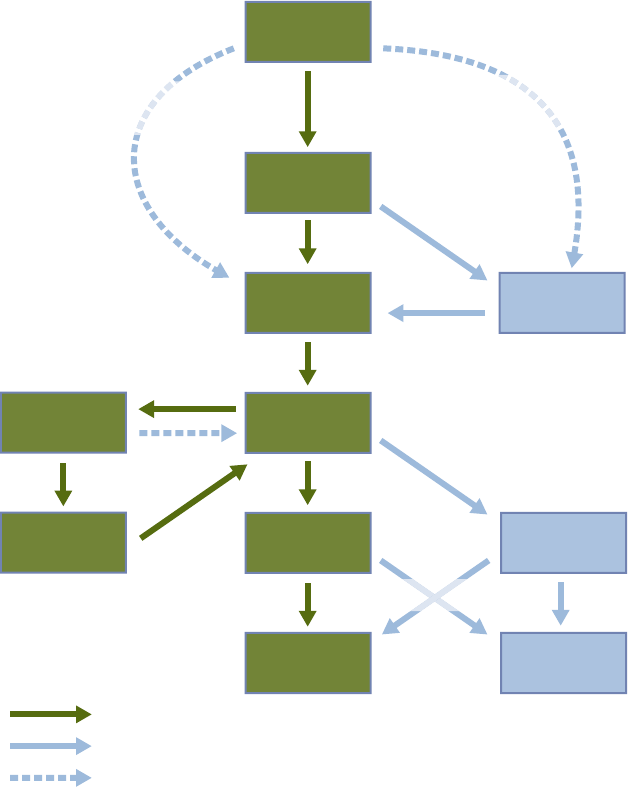
Lifecycle Manager Administration Guide
10 VMware, Inc.
Figure 1-1. Stages in the Lifecycle of a Virtual Machine under LCM
ThewaythatLCMhandlesrequeststocreatevirtualmachinesdependsonhowtheLCMAdministratorhas
configuredtheapprovalprocess.Ifapprovalisrequired,anemailnotificationissenttotheLCMApprover.
If approvalisnotrequired,andthereisnoconflictwiththerequest,thevirtualmachineiscreated.Ifthereis
aconflict,anLCMITStaffuserreceivesanemailnotificationthatavirtualmachineiswaitingtobecreated.
Afteravirtualmachinehasbeencreated,itcanbeuseduntilthedecommissioningdate.Fivedaysbeforethe
decommissioningdate,anemailnoticeissenttotheuserwhorequestedthevirtualmachineifemail
notificationsareenabled.Therequestercandooneofthefollowing:
Requesttoextendthelifeofthemachine.
Iftheextensionisnotapproved,thevirtualmachineisdecommissionedandisarchivedordeleted.
The LCMAdministratordetermineswhetherdecommissionedvirtualmachinesarearchived.
Manuallydecommissionthevirtualmachine.
TheLCMAdministratorcanchoosetodeletethevirtualmachinerequest.TheLCMAdministratoristheonly
rolethatcanremoveinformationaboutavirtualmachine.Whenarequestisdeleted,noinformationaboutthe
virtualmachineappearsinreports,butthevirtualmachineisnotdestroyed.Ifavirtualmachinerequestis
accidentallydeleted,theLCMAdministratorcanrecovertheassociatedvirtualmachine.
request
virtual machine
approve
create
virtual machine set up
approval
required
placement exception
or conflict —
manual placement
no approval —
placement exception
or conflict
no approval —
automatic
placement
user decided to
decommission
manually
archive or delete
configuration dependent
no approval
use
virtual machine
approve
life extension
or VM
customization
end of life
archive
decommission
delete
best practice path
other possible path
other possible path with approval deactivated
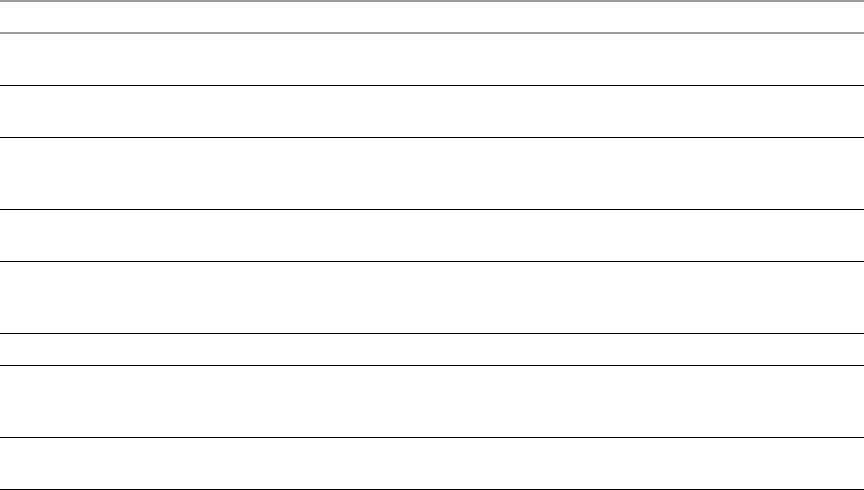
VMware, Inc. 11
Chapter 1 Understanding LCM
Lifecycle Manager Terminology
LCMusesspecificterminologytodescribelifecycleeventsandattributes.
Role-Based User Interface
LCMhasarole‐basedinterface.Usersarepresentedonlytheoptionsthatarerelevanttoaspecificrole.
All rolescanrequestavirtualmachine.
LCMhasthefollowingroles:
LCMAdministrator–Establishesthecriteriausedformachineplacementanddetermineshowthe
criteriaconverttosizingorplacementvalues.TheLCMAdministratorconfiguresLCMandestablishes
theplacementofvirtualmachines.
LCMRequester–Canrequesttoextendthelifeofacreatedvirtualmachine.Requesterscanpower
virtualmachinesonandoff,aswellasdelegatethiscontroltootherusers.
LCMTechRequester–Inadditiontodoingeverythingthattherequesterrolecando,thetechrequester
canmodifycustomizationtemplates.
LCMApprover–Approvesvirtualmachinedeploymentandextensionrequests.Ifamachinecannotbe
placedbasedontheprovidedcriteria,auserwiththeLCMITStaffrolemustmanuallychoosethesizing
andplacementofthenewmachine.
LCMITStaff–Completesmanualplacementofapprovedvirtualmachines.
Formoreinformationonthetasksthatuserscanperform,seetheLifecycleManagerUserʹsGuide.
LCM Administrator
TheLCMAdministratorisresponsibleforthefollowingtasks:
ConfiguringLCM
Determiningtheinfrastructure,suchastheserverenvironment
Settingupemailnotifications,thelookandfeeloftheuserinterface,andstylesheets
Specifyingwhocanaccesselements,suchasresourcepoolsordatastores
Table 1-1. Terminology
Term Definition
Commission Dateandtimetocreatearequestedvirtualmachine.Thecommissiontimeissubmittedduring
therequestprocess.
Decommission Therequestedmachinereachesitsendoflife.Adecommissiondateissubmittedduringthe
requestprocess.Thedecommissionedmachinecanbearchivedordeleted.
Extension Extendingthelifeofavirtualmachinethatistobedecommissioned.Ifapprovalisrequired,the
requestforextensionmustbeapprovedbeforetheownerofthevirtualmachinecancontinueto
useit.
Infrastructure Attributessuchasthenetwork,domain,anddatastoreaffectwheretherequestedvirtual
machineisplacedinVMwareInfrastructure.
Criteria Attributesattachedtoarequestedvirtualmachinethatareselectedduringtherequestprocess,
suchaslocation,organization,serverenvironment,servicelevel,andperformance.TheLCM
Administratormapsthisinformationtotheinfrastructure.
TemplateProfile Theprofilethatisusedwhenarequestedvirtualmachineiscloned.
Customization
Template
Thetemplatethatdeterminestheresourcesthattherequestedvirtualmachineuses,suchas
memoryreservation,memorylimit,CPUshares,anddiskshares.OnlytheLCMITStaff,LCM
TechRequester,andLCMAdministratorcanmodifythecustomizationtemplate.
Placing Therequestedvirtualmachineiscreatedormovedintotheinfrastructure,basedontheselected
criteriaandinfrastructure.
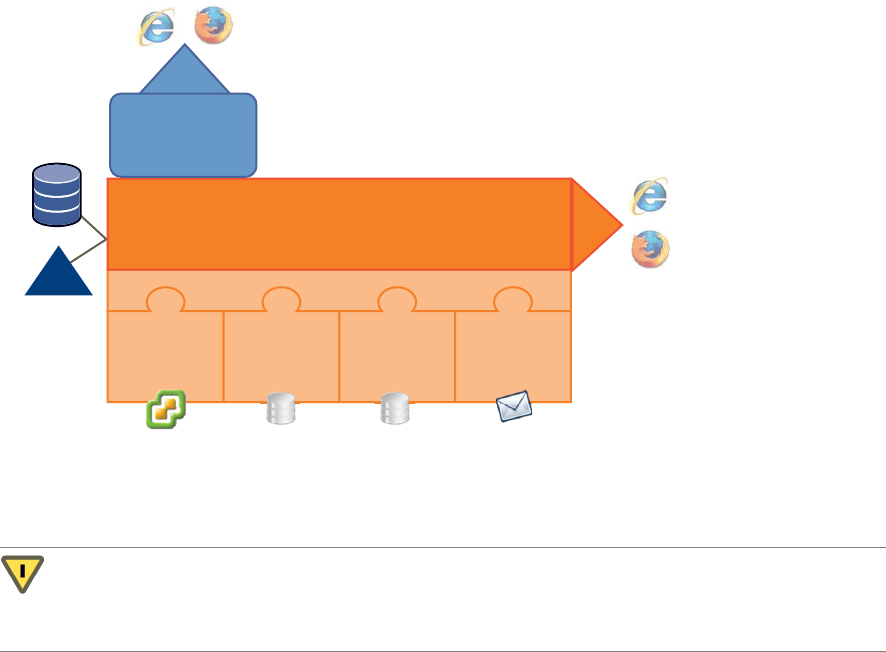
Lifecycle Manager Administration Guide
12 VMware, Inc.
Lifecycle Manager Architecture
LCMispoweredbyVMwarevCenterOrchestrator4.0.Orchestratorisadevelopmentandprocess‐automation
platformthatprovidesalibraryofextensibleworkflowsforcreatingandrunningautomated,configurable
processestomanagetheVMwarevCenterinfrastructure.YoucanuseOrchestratortocreatecustom
workflowsthatyoucanrunfromLCM.
OrchestratorexposeseveryoperationinthevCenterServerAPI,allowinguserstointegrateallthese
operationsintotheirautomatedprocesses.Orchestratoralsoallowsintegrationwithothermanagementand
administrationsolutionsthroughitsopenplug‐inarchitecture.
FormoreinformationonOrchestrator,seehttp://www.vmware.com/support/pubs/orchestrator_pubs.html.
LCM Compatibility with vCenter
LCMworkswithvCenter4.0throughanautomaticcompatibilitymode.OnlyVirtualCenter2.5featuresare
availableincompatibilitymode.LCMisalsocompatiblewithVirtualCenter2.5,update3andVirtualCenter2.5,
update4.BeforeyouinstallLCM,makesurethatyouhavevCenter4.0installedorthecompatibleversionof
VirtualCenter2.5.
Figure 1-2. Architecture of LCM and Orchestrator
AfteryouinstallLCM,youmustconfigurethefollowingOrchestratorplug‐ins:
VMwareInfrastructure3.5
LCMdatabase
Networkingdatabase
Email
VMware
Infrastructure
3.5
Lifecycle
Manager
database
networking
database
plug-ins
VMware vCenter Orchestrator
Lifecycle
Manager
config
config
email
browser
browser
vCO
database
service
directory
CAUTIONBecauseLCMsupportsvCenter4.0onlyincompatibilitymode,youmustconfigurethe
VMwareInfrastructure3.5plug‐in,andaddyourvCenter4.0serverinit.LCMcanoperateonlywiththe
vCenterinstancesaddedandconfiguredintheVMwareInfrastructure3.5plug‐inintheOrchestrator
configurationinterface.
VMware, Inc. 13
Chapter 1 Understanding LCM
Lifecycle Manager Components
LCMrequiresthefollowingcomponents,whichyouconfigureduringinstallation:
Servicedirectory–DefineswhichuserscanconnecttoLCMandtheirpermissionlevels.Onlyuserswho
aremembersofadirectorygroupcanlogin.
Database–StoresallinformationthatisrelatedtoLCM,suchasvirtualmachinenames,controlgroups,
viewgroups,commissionanddecommissiondates,infrastructureelementslinkedwiththevirtual
machinerequest(templateprofile,datastore,resourcepool,andsoon).Theinformationnecessarytomap
criteriaandtheinfrastructureisalsostoredinthedatabase.
VMwareInfrastructure–ResponsibleforallcommunicationwithVMwarevCenter.AWebserviceAPI
isusedtoconnecttoVMwareInfrastructure3.5orvCenter4.
Lifecycle Manager Administration Guide
14 VMware, Inc.

VMware, Inc. 15
2
Thischapterdescribestheprerequisites,systemrequirements,andstepstoinstallvCenterLifecycleManager
onWindows.LCM1.0.1userscanalsomigratetheirexistingconfigurationtoLCM1.0.2.(See“Migratingfrom
LCM1.0.1toLCM1.0.2”onpage 19,beforeproceedingwiththeLCM1.0.2installation.)
Thischapterincludesthefollowingtopics:
“InstallingandConfiguringvCenterOrchestrator”onpage 15
“ControlOrchestratorAccess”onpage 15
“InstallationRequirements”onpage 16
“SupportedBrowsers”onpage 17
“InstallLifecycleManager”onpage 17
“ConfigurePlug‐ins”onpage 17
Installing and Configuring vCenter Orchestrator
BeforeinstallingLCM,youmustinstallandconfigurevCenterOrchestrator.YouusetheOrchestrator
configurationinterfacetoconfigurethecomponentsthatarerelatedtotheengine,suchasthedatabase,
network,servercertificate,email,andsoon.ThesecomponentsmustbeconfiguredcorrectlyforLCMto
functionproperly.
ForinformationaboutinstallingOrchestratorandsettinguptheconfigurationoptions,seethevCenter
OrchestratorInstallationandConfigurationGuide.
Control Orchestrator Access
WhenusingLCM,thebestpracticeistolimitaccesstotheOrchestratorclientonlytoadministrators.Youcan
alsoconfiguretheOrchestratorservertorefuseaccesstoWebservicerequests,topreventmaliciousattempts
fromWebserviceclientstoaccessworkflowsonsensitiveservers.
To disable access to the Orchestrator client by non-administrators
1 NavigatetothefollowingfolderontheOrchestratorserversystem.
<installation_directory>\VMware\Orchestrator\app-server\server\vmo\conf
2Openthevmo.propertiesconfigurationfileinatexteditorandaddthefollowingline.
#Disable Orchestrator client connection
com.vmware.o11n.smart-client-disabled = true
Ifthevmo.propertiesconfigurationfiledoesnotcontainthisproperty,orifthepropertyissettofalse,
OrchestratorpermitsallusersaccesstotheOrchestratorclient.
Installing LCM 2
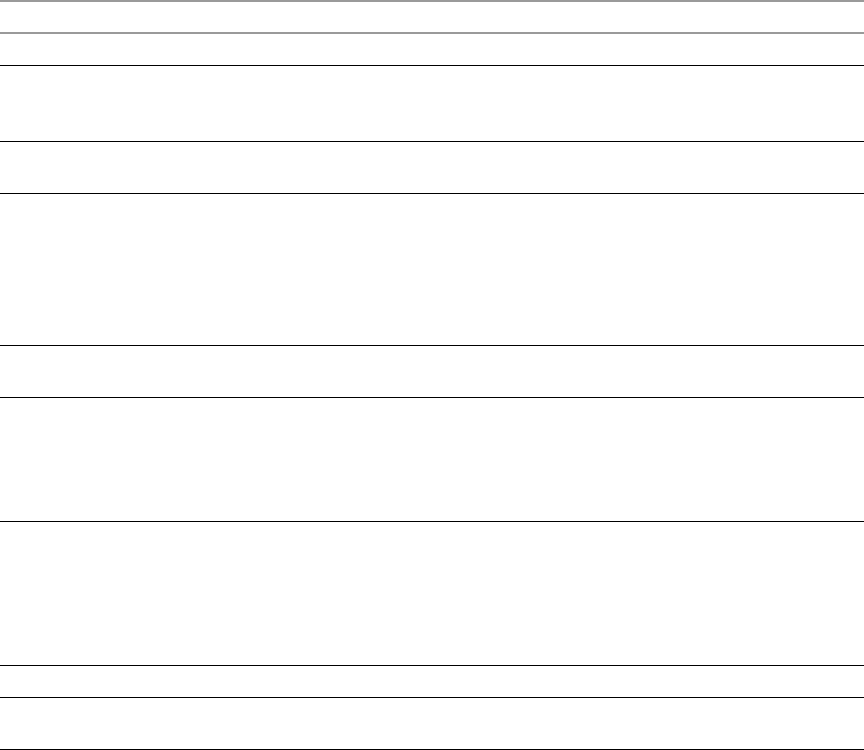
Lifecycle Manager Administration Guide
16 VMware, Inc.
To disable access to workflows from Web service clients
1 NavigatetothefollowingfolderontheOrchestratorserversystem.
<installation_directory>\VMware\Orchestrator\app-server\server\vmo\conf
2Openthevmo.propertiesconfigurationfileinatexteditorandaddthefollowingline.
#Disable Orchestrator client connection
com.vmware.o11n.web-service-disabled = true
Ifthevmo.propertiesconfigurationfiledoesnotcontainthisproperty,orifthepropertyissettofalse,
OrchestratorpermitsaccesstoworkflowsfromWebservices.
Installation Requirements
BecauseLCMrunsasanOrchestratorplug‐in,thesystemrequirementsofthetwoproductsarethesame.For
detailedinformationaboutOrchestratorsystemrequirements,seethevCenterOrchestratorInstallationand
ConfigurationGuide.
BeforeyouinstallLCMonMicrosoftWindows,makesurethatyoursystemmeetstheinstallation
prerequisites.
Table 2-1. Installation Prerequisites
Component Description
VMwarevCenterOrchestrator4.0
VMwarevSphere™vCenter4.0incompatibilitymode(default)
TheSyspreputilityfortheguestOSmustbeavailableintheproper
directoryonthevCenterServer.
VMwareESX™SupportforESXdependsontheversionofvCenterthatyouareusing.
See thedocumentationfortherelevantversionofvCenter.
SampleActiveDirectorygroupsthat
correspondtoLCMroles
Therolesare:
LCMAdministrator
LCMITStaff
LCMApprover
LCMTechRequester
LCMRequester
StaticaccountforeachvCenterServerthat
LCMandOrchestratorcanuse
AppropriatepermissionsfortheLCM
groups
Includethefollowingpermissions:
AllowtheOrchestratorAdministratortodeployfromvCenter
templates
RDPaccessintheguestoperatingsystem
UsexrdpforLinuxvirtualmachines
LCMdatabase Chooseoneofthefollowing:
UsethesamedatabaseasOrchestrator
UseaseparatedatabaseforLCM(recommended)
NOTE BecauseofCPUandmemoryusage,VMwarerecommendsthatyou
hosttheLCMdatabaseandtheOrchestratorserverondifferentmachines
onalocalnetworkwithlowlatency.
ActiveDirectorydomain
DHCPserverandfixedrangeofIP
addressesfornewvirtualmachines
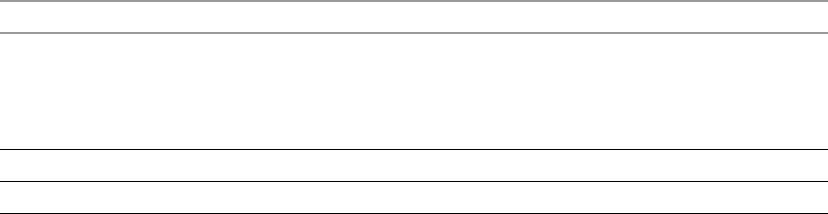
VMware, Inc. 17
Chapter 2 Installing LCM
Supported Browsers
YoumustuseoneofthefollowingbrowserstoconnecttoLCM:
MicrosoftInternetExplorer7
MozillaFirefox3.0.x(wherexis8orlater)
Toconnecttoavirtualmachineusingaremotedesktopapplication,youmusthaveRemoteDesktop
Protocol (RDP)clientsoftwareinstalledonyourworkstation.
Toconnecttoavirtualmachinethroughyourbrowser,youmustusetheVMwareWebCenterRemoteMKS
Plug‐in,whichiscompatiblewiththefollowingbrowsersandoperatingsystems:
MicrosoftInternetExplorer7onWindowsXPorWindowsServer2003
MozillaFirefox3onWindowsXP,WindowsServer2003,orLinux
Install Lifecycle Manager
OrchestratormustberunningtoinstallLCM.
To install LCM
1LogintotheOrchestratorconfigurationinterfaceathttp://<orchestrator_server>:8282.
2OntheGeneraltab,clickInstallApplication.
3ClickChooseandbrowsetoselectthevmo_lifecycle_1_0_2_
<build_number>
.vmoappfile.
4ClickInstall.
5OntheLicencestab,typetheLCMserialnumberandclickApplychanges.
Configure Plug-ins
YoumustconfiguretheOrchestratorplug‐insthatareinstalledwithLCM.
Configure Database Options
YoumustconfiguretheoptionsfortheLCMdatabasetableandthenetworkingdatabasetable.TheLCM
databasetablecontainsvirtual‐machine‐specificdatathatismanagedbyLCM,suchaswhenthevirtual
machinewascreated,whocreatedit,andotherspecifications.Thenetworkingdatabasetablecontainsdata
relatedtothemanagementoftheIPaddresses.
To configure database options
1LogintotheOrchestratorconfigurationinterfaceathttp://<orchestrator_server>:8282.
2OntheVMwareLifecycleManagerandNetworkingtabs,selectthedatabaseconnectiontype.
3ClickApplychanges.
Option Description
Custom (Recommended)Selectthisoptiontostoreplug‐inspecificdatainadatabase
differentfromtheOrchestratordatabase.
Dependingonthetypeofdatabaseyouareconnectingto,therequired
informationmightvary.Foralistoftheconnectionparametersthatyoumightbe
requiredtospecify,seethevCenterOrchestratorInstallationandConfigurationGuide.
SameasvCO Selectthisoptiontostoreplug‐inspecificdataintheOrchestratordatabase.
Built‐in Notsupported.
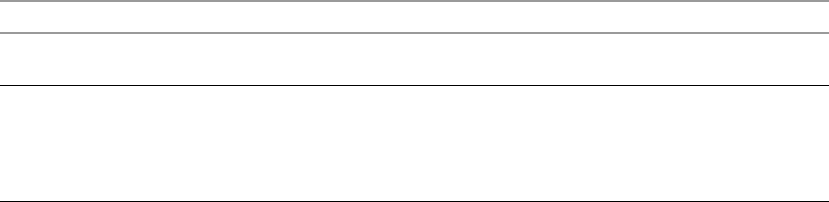
Lifecycle Manager Administration Guide
18 VMware, Inc.
Configure VMware Infrastructure Options
TheVMwareInfrastructure3.5plug‐inisresponsibleforallcommunicationwithVMwarevCenter.AWeb
serviceAPIisusedtoconnecttoVMwareInfrastructure3.5orvCenter4.BecauseLCMsupportsvCenter4.0
onlyincompatibilitymode,youmustconfiguretheVMwareInfrastructure3.5plug‐in,andaddyour
vCenter 4.0serverinit.LCMcanoperateonlywiththevCenterinstancesaddedandconfiguredinthe
VMwareInfrastructure3.5plug‐in.
Prerequisites
YoumustimporttheSSLcertificatesforeachVMwareInfrastructureorvCenterinstanceyoudefine.For
informationaboutimportingSSLcertificates,seethevCenterOrchestratorInstallationandConfigurationGuide.
To configure VMware Infrastructure 3.5
1LogintotheOrchestratorconfigurationinterfaceathttp://<orchestrator_server>:8282.
2OntheVMwareInfrastructure3.5tab,clickNewVirtualCenterhost.
3FromtheAvailabledrop‐downmenu,selectEnabled.
4IntheHosttextbox,entertheIPaddressortheDNSnameoftheVMwareInfrastructureorvCenterhost.
5InthePorttextbox,leavethedefaultvalue443.
6 (Optional)SelecttheSecurechannelcheckboxtoestablishasecureconnectiontoyourVMware
InfrastructureorvCenterhost.
7InthePathtextbox,usethedefaultvalue,/sdk.
ThisisthelocationoftheSDKthatyouusetoconnecttoyourVMwareInfrastructureorvCenterinstance.
8InUsernameandPasswordtextboxes,typethecredentialsforOrchestratortousetoestablishthe
connectiontoVMwareInfrastructureorvCenter.
9SpecifythemethodyouusetomanageuseraccessontheVMwareInfrastructureorvCenterhost.
10 ClickApplychanges.
TheURLtothenewlyconfiguredVMwareInfrastructureorvCenterhostisaddedtothelistofdefined
hosts.
RepeatthesestepsforeachVMwareInfrastructureorvCenterinstance.
Option Description
Shareauniquesession TypethecredentialsofauserwhoisaVMwareInfrastructureorvCenter
administrator.
Sessionperuser SelectthisoptionifyourVMwareInfrastructureorvCenterserverisinan
ActiveDirectorydomain.Makesurethattheuserhasthenecessary
permissionstoperformtherequiredoperations.
CAUTIONEachuserwhologsincreatestheirownsessiontoVMware
InfrastructureorvCenter.Thisresultsinhighertrafficandmoreinquiries.
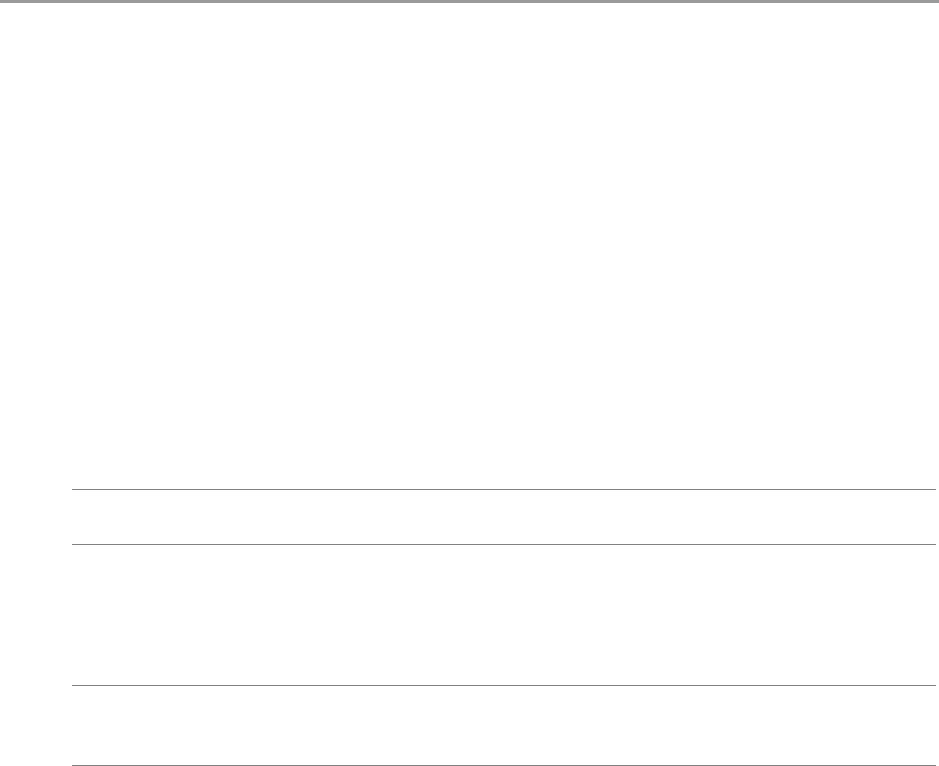
VMware, Inc. 19
3
IfyouareusingVMwareLifecycleManager‐Standard1.0.1(LCM1.0.1),youcanmigratetoVMwarevCenter
LifecycleManager1.0.2(LCM1.0.2).
Thischapterincludesthefollowingtopics:
“BackUpDatabaseTables”onpage 19
“MigratingLCM1.0.1ConfigurationtoLCM1.0.2”onpage 19
Back Up Database Tables
Beforemigrating,VMwarerecommendsthatyoubackupyourLCMdatabasetableandnetworking
database table.
TheLCMdatabasetablecontainsvirtual‐machine‐specificdatathatismanagedbyLCM,suchaswhenthe
virtualmachinewascreated,whocreatedit,andotherspecifications.
ThenetworkingdatabasetablecontainsdatarelatedtothemanagementoftheIPaddresses.
Migrating LCM 1.0.1 Configuration to LCM 1.0.2
ThemigrationisperformedbyrunningworkflowsinLCM1.0.1,whichispoweredbyOrchestrator3.2.1,and
inLCM1.0.2,whichispoweredbyOrchestrator4.0.
Export the LCM 1.0.1 Configuration
TomigratetoLCM1.0.2,youmustfirstexportyourcurrentconfiguration.YouuseOrchestrator3.2.1and
LCM 1.0.1toexporttheconfiguration.Youmustdownloadamigrationpackagefile,whichisinstalledinthe
OrchestratorconfigurationinterfaceandexecutedinLCM.
To export your configuration from LCM 1.0.1
1LogintotheOrchestrator3.2.1configurationinterfaceathttp://<orchestrator_server>:3944.
2On
theGeneraltab,clickInstallApplication.
3ClickBrowseandselectthelcm_migration-export_1_0_2_
<build_number>
.vmoappfile.
4ClickInstall.
Migrating from LCM 1.0.1 to LCM 1.0.2 3
NOTEThisprocedureisoptional,butVMwarerecommendsitfordatabasesinaproductionenvironment.
Thebackupproceduredependsonyourdatabasevendor.
NOTEYoumustcompletetheexportprocedureinOrchestrator3.2.1andLCM1.0.1beforeinstalling
Orchestrator4.0andLCM1.0.2onthesamemachine.Orchestrator4.0overwritestheinstallationof
Orchestrator3.2.1.
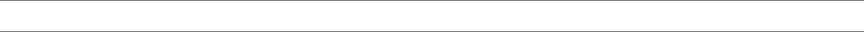
Lifecycle Manager Administration Guide
20 VMware, Inc.
5OntheServertab,clickRestartservice.
6Gotohttp://<orchestrator_server>:8080/vmo.
7LogintotheVMwareLifecycleManager‐MigrationTool‐ExportWebview.
8ClickExecuteExportDataWorkflow.
9ClickSubmittostarttheexportprocess.
10 Iftheprocessfails,clickBacktoStep1toretry.
11 Aftertheexportprocessiscompletedsuccessfully,clickDownloadExportedDatatosavethedata.zipfile.
Install LCM 1.0.2
ForinformationaboutinstallingLCM1.0.2,see“InstallingLCM”onpage 15.
Import the LCM 1.0.1 Configuration into LCM 1.0.2
AfterexportingtheLCM1.0.1configuration,youcanimportitintoLCM1.0.2.Themigrationisperformed
whenyourunLCM1.0.2forthefirsttime.
To import the LCM 1.0.1 configuration into LCM 1.0.2
1StarttheOrchestratorServer.
aLogintohttp://<orchestrator_server>:8282.
bClickStartupOptions.
cClickStartservice.
2Gotohttp://<orchestrator_server>:8280/vmo/lifecycletologintoLCMforthefirsttime.
Youneedtologinwiththecredentialsofauserwhoisamemberoftheadministratorgroupthatis
selectedinOrchestrator.
3 SelectYesforMigratefromoldLCMdataandclickNext.
4ClickBrowseandselectthedata.zipfilethatyouexportedfromLCM1.0.1.
5ClickSubmittostarttheimportprocess.
Aftertheimportprocessiscompletedsuccessfully,LCMisrestartedautomatically.
NOTEYoumustuseanewdatabasewheninstallingLCM1.0.2.

VMware, Inc. 21
4
YoumustconfigureLCMbeforeyoucanuseit.Theconfigurationinvolvessettingupthevirtualmachine
namingconvention,specifyinggroups,andselectingdateandcurrencyformats.Youcanalsoconfigure
role‐basedattributes.
Thischapterincludesthefollowingtopics:
“CheckConfigurationReadiness”onpage 21
“InitialConfigurationofLifecycleManager”onpage 22
“ConfiguretheLCMWebview”onpage 22
“SetApprovalRequirements”onpage 23
“ConfigureArchivingSettings”onpage 23
“ChangeAuthorizationGroups”onpage 23
“ChangetheBaseNameforVirtualMachines”onpage 24
“EnableEmailNotifications”onpage 25
“ConfigureEmailNotificationContent”onpage 25
“ConfigureCurrencyandDateFormats”onpage 26
“CustomizingtheUserInterface”onpage 26
Check Configuration Readiness
Youcancheckwhethertheconfigurationserviceisready.
To check configuration readiness
1InWindows,selectStart>Programs>AdministrativeTools>Services.
2 SelectVMwarevCenterOrchestratorConfigurationandopenthewindow.
IfthestatusisnotStarted,contactyourOrchestratorAdministrator.
Configuring LCM 4
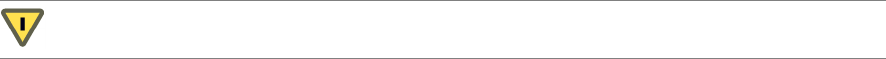
Lifecycle Manager Administration Guide
22 VMware, Inc.
Initial Configuration of Lifecycle Manager
YoumustcompletetheinitialconfigurationofLCMwhenyourunLCMforthefirsttime.
To complete the initial configuration of LCM
1StarttheOrchestratorServer.
aLogintohttp://<orchestrator_server>:8282.
bClickStartupOptions.
cClickStartservice.
2Gotohttp://<orchestrator_server>:8280/vmo/lifecycletologintoLCMforthefirsttime.
Youneedtologinwiththecredentialsofauserwhoisamemberoftheadministratorgroupthatis
selectedinOrchestrator.
3 SelectwhetheryouwanttomigratefromLCM1.0.1andclickNext.
IfyouselectYes,see“ImporttheLCM1.0.1ConfigurationintoLCM1.0.2”onpage 20.
IfyouselectNo,continuewiththenextstep.
4Editthedefaultvirtualmachinenamingconvention.
Thedefaultislcm‐0001,lcm‐0002,andsoon.
5 ChoosewhethertoallowapproversandITstafftomanuallyoverwritethedefaultname.
6 Selectacurrencyfromthedrop‐downmenu.
7 Selectthedateformatthatyouwanttouse.
8AcceptthedefaultsettingforadvancedoptionsandclickNext.
Youcanedittheadvancedoptionslater.
9SpecifywhichgroupsbelongtothedifferentrolesandclickNextwhenyouaredone.
YoucantypethefirstfewlettersofthegroupnameandtheLDAPsearchmatchesthechoices,oryoucan
clickSearchtobrowsetheLDAPinventory.
10 Accepttheapprovals,archiving,andnotificationdefaultsandclickSubmit.
Youcanchangethesevalueslater.TheLCMWebviewisstarted.
11 LogintoLCMagainastheLCMAdministrator.
TheLCMAdministratormustbeamemberoftheLCMAdministratorsgroupthatyoujustconfigured.
Configure the LCM Webview
TheWebUIofanapplicationiscalledaWebview.Forexample,thefrontendofLCMisaWebview.Youcan
configuretheLCMWebview.
To edit the Webview configuration
1LogintoLCMasanadministrator.
2ClicktheConfigurationview.
3Intheleftpane,clickEditAdvancedConfiguration.
CAUTIONDonotchangetheLDAPsettingsinOrchestratoraftersubmittingtheconfiguration.Thiscan
resultinaseriouserror,thatrequiresusingabackupforrecovery.
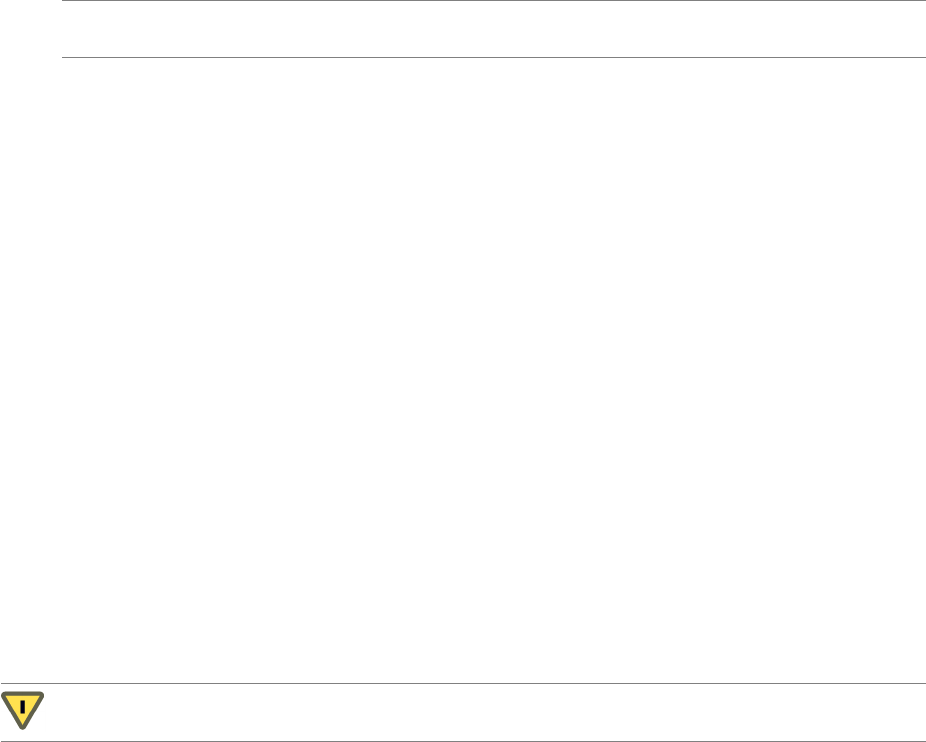
VMware, Inc. 23
Chapter 4 Configuring LCM
4UnderDisplay,choosewhethertodisplaythedetailsofanexecutiontokenaftersubmittingaworkflow.
Youcanalsolimitthenumberofelementsdisplayedonasinglepage.
5IntheURLtextbox,typeaWebviewURL.
6ClickSubmit.
Set Approval Requirements
Virtualmachinesaredecommissionedonthedatethattherequesterselectedwhenrequestingthemachine.
LCMnotifiestheownerofthevirtualmachinefivedaysbeforethedecommissioningdatewiththeoptionto
requestanextension.Youcanspecifywhetherapprovalisrequiredwhenvirtualmachinesarerequested,
extended,ormodified.
To specify approval requirements
1LogintoLCMasanadministrator.
2ClicktheConfigurationview.
3ClickEditApprovalModes.
4UnderCreation,Extension,andCustomizationchanges,selectwhetherapprovalisrequired.
Youcanchangethesevalueslater.
5ClickSubmit.
Configure Archiving Settings
Virtualmachinescanbearchivedinsteadofdeletedwhentheyaredecommissioned.Youcanspecifythe
archivingsettingsandwheretostorethearchive.
To configure archiving settings
1LogintoLCMasanadministrator.
2ClicktheConfigurationview.
3ClickEditArchiving.
4UnderArchiveConfiguration,choosewhethertoarchivebydefault.
5UnderArchivefolder,inDestinationDatastores,selectadatastoreoranarrayofdatastorestostorethe
archive.
ThedatastoremustbeaccessiblefromtheESXhostrunningthevirtualmachinetobearchived.The
archiveisplacedinthefirstavailabledatastorefromthearray.Ifnodatastorehassufficientspace,the
archivefails.
6ClickSubmit.
Change Authorization Groups
Youcanmodifythetypesofchangesthateachrolecanmake.Forinformationaboutrole‐to‐taskmapping,see
“RolesandTasks”onpage 24.
NOTEIfyouenablebothapprovalsforcustomizationchanges,anLCMApproverandanLCMITStaffuser
mustapproveeachrequestforcustomizationchanges.
CAUTIONChangingauthorizationgroupscanbeariskforexistingusers.
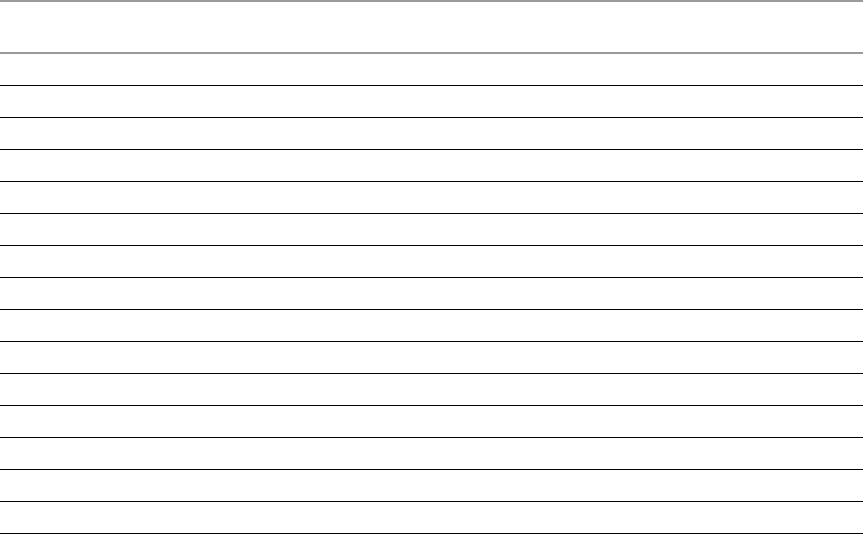
Lifecycle Manager Administration Guide
24 VMware, Inc.
To edit authorization groups
1LogintoLCMasanadministrator.
2ClicktheConfigurationview.
3ClickEditAuthorizationGroups.
4UnderManagementGroups,selectortypeappropriatevaluesforthegroups.
5UnderRequesterGroups,selectortypeappropriatevaluesforthegroups.
6ClickSubmit.
Roles and Tasks
Table 4‐1describeshowrolesaremappedtotasks.TasksmarkedwithanOcanbeperformedonlybythe
owneroftherequest.
Change the Base Name for Virtual Machines
Youcanchangethenamingconventionforavirtualmachine.Thedefaultislcm‐####.
To change the base name of your virtual machines
1LogintoLCMasanadministrator.
2ClicktheConfigurationview.
3ClickEditBaseName.
4UnderVMNamingConvention,intheNametextbox,typethenamingconvention.
5 Choosewhethertoallowausertochangeavirtualmachinename.
IfyouselectYes,eithertheLCMApproverortheLCMITStaffcanchangethevirtualmachinenamewhen
approvingarequest.
6ClickSubmit.
Table 4-1. Roles and Permitted Tasks
LCM
Admin
LCM IT
Staff
LCM
Approver
LCM Tech
Requester
LCM
Requester
Create infrastructure elements X
Map infrastructure elements with criteria X
Configure email notifications X
Generate reports XXX
Request virtual machines XXX XX
Approve virtual machine requests XX
Set up virtual machines XX
Request extensions XOOOO
Approve extensions XX
Choose customization templates XO O
Approve customization templates XX
Approve customization change requests XXX
Decommission virtual machines XOOOO
Delete a request or a token X
Import existing virtual machines X

VMware, Inc. 25
Chapter 4 Configuring LCM
Enable Email Notifications
LCMuserscanreceiveemailswhentheyarerequiredtoperformanaction.Forexample,anLCMApprover
canreceiveanemailwhenrequiredtoapproveorrejectavirtualmachinerequest.Youcanenableemail
notifications.
To enable email notifications
1LogintoLCMasanadministrator.
2ClicktheConfigurationview.
IftheMailicon()doesnotappearnexttotheConfigurationicon(),emailnotificationsaredisabled.
3Toenableemailnotifications,clickEditEmailNotificationsintheleftpane.
4UnderActivation,clickYes.
5TypetheemailaddressesfortheLCMAdministrator,LCMITStaff,andLCMApproverroles.
6ClickSubmit.
YoucanconfigureemailnotificationcontentthenexttimeyoulogintoLCMasanadministrator.
Configure Email Notification Content
IfyouhaveemailconfiguredinOrchestrator,youcanconfigurethecontentofLCMemailnotifications.Toset
upemailoptionsinOrchestrator,seethevCenterOrchestratorInstallationandConfigurationGuide.
To configure the content of an email notification
1LogintoLCMasanadministrator.
2ClicktheConfigurationview.
3ClicktheMailicon().
Alistofactionsforwhichyoucansetupnotificationsappears.Youcanalsoactivateordeactivateall
notifications.
4Clickanotification()intheleftpane.
Thedetailsaboutthenotificationappearintherightpane.
5ClickEdit.
6Foreachnotification,specifywhethertoenableit,whotherecipientsare,whatappearsintheSubject
field,andadefaultemailbodytext.
Youcanusethefollowingvariablesintheemailbody:
#vmName‐Virtualmachinename
#decommissionDate‐Datethattherequestissettobedecommissioned
#error‐Errormessage
#requester‐Nameoftherequester
#ipAddress‐IPaddressofthevirtualmachine,iftherequestisavailableandthevirtualmachineis
poweredon
#webviewUrl‐URLoftheLCMWebview
Thesevariablesarechangedtotheircorrespondingvalueswhentheemailisgenerated.
7ClickSubmit.
Repeatthesestepsforeachemailnotificationthatyouwanttocreate.

Lifecycle Manager Administration Guide
26 VMware, Inc.
Configure Currency and Date Formats
Youcanconfigurethecurrencyanddateformats.Thepriceofavirtualmachineisestimatedinthecurrency
thatyouselect.
To configure currency and date formats
1LogintoLCMasanadministrator.
2ClicktheConfigurationview.
3ClickEditFormat(Currency,Date).
4 Selectacurrencyformat.
5 Selectadateformat.
6ClickSubmit.
Customizing the User Interface
Youcancustomizecertainelementsoftheuserinterface.Forexample,youcanaddbuttonstolinktoa
particularworkflow,oryoucanaddyourcompanylogo.
Create a Custom Style Sheet
Youcancreateanewcustomstylesheet.Afteryoucreateacustomstylesheet,youcanmodifyit.Withcustom
stylesheets,youcanchangethelookandfeeloftheUI.
To create a custom style sheet
1LogintoLCMasanadministrator.
2ClicktheConfigurationview.
3ClicktheCustomElementicon().
4ClickNew.
5FromtheLocationdrop‐downmenu,selectCustomstylesheetandclickNext.
6Uploadacustomstylesheettomodifyorcreateanewcustomstylesheet.
7ClickSubmit.
8ClickResetCachetoapplythechanges.
To modify a custom style sheet
1LogintoLCMasanadministrator.
2ClicktheConfigurationview.
3ClicktheCustomElementicon().
4ClicktheCustomstylesheet()thatyouwanttomodifytodisplayitscontents.
Tomodifythecontentofthecustomstylesheet,clickEdit.
Touploadadifferentstylesheet,clickUpload.
Todownloadtheexistingstylesheet,clickDownload.
Toremovetheexistingstylesheet,clickRemove.
5ClickSubmit.
6ClickResetCachetoapplythechanges.

VMware, Inc. 27
Chapter 4 Configuring LCM
Modify an RDP Template
YoucanmodifytheRDPtemplatethatisusedtoconnecttoavirtualmachine.ThischangestheRDPsettings
whentheLCMUIstartsanRDPsessionfromtheCatalogview.Forexample,youcanmodifythescreenand
audiosettingsforRDPsessions.
To modify an RDP template
1LoginastheLCMadministrator.
2ClicktheConfigurationview.
3ClicktheCustomElementicon().
4ClickRdptemplate().
TomodifythecontentoftheRDPtemplate,clickEdit.
TouploadadifferentRDPtemplate,clickUpload.
TodownloadtheexistingRDPtemplate,clickDownload.
ToreverttothedefaultRDPtemplate,clickReinitialize.
5ClickSubmit.
6ClickResetCachetoapplythechanges.
Change the Application Logo
YoucanreplacetheVMwarelogowithyourowntomaketheinterfacelookmorelikeyourcorporateintranet.
To change the application logo
1LogintoLCMasanadministrator.
2ClicktheConfigurationview.
3ClicktheCustomElementicon().
4ClickApplicationlogo().
Touploadanewlogo,clickUpload.
Todownloadtheexistinglogo,clickDownload.
Toreverttothedefaultlogo,clickReinitialize.
5ClickResetCachetoapplythechanges.
Change a Navigation Element
YoucanaddalinktothenavigationbarintheLCMUI.ThislinkcanpointtoacustomURL.
To modify a navigation element
1LogintoLCMasanadministrator.
2ClicktheConfigurationview.
3ClicktheCustomElementicon().
4ClickNavigationItems().
ClickEdittomodifythelabelofthelinkandtheURL.
ClickReinitializetoremovethelinkfromthenavigationbar.
5ClickSubmit.
6ClickResetCachetoapplythechanges.
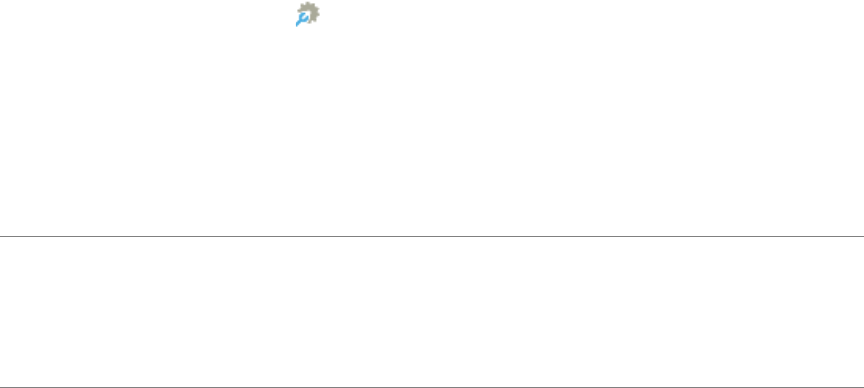
Lifecycle Manager Administration Guide
28 VMware, Inc.
Add a Custom Element
Youcanaddcustomelementssuchasadditionalbuttonsthatarelinkedtoworkflows.Youcanusestandard
workflowsorusecustomworkflowscreatedintheOrchestratorClient.Forinformationaboutdeveloping
workflows,seethevCenterOrchestratorDeveloper’sGuide.
To add a new custom element
1LogintoLCMasanadministrator.
2ClicktheConfigurationview.
3ClicktheCustomElementicon().
4ClickNew.
5FromtheLocationdrop‐downmenu,selectacustomelementandclickNext.
6Typetheinformationneededtopointtothecustomelementstoadd.
7ClickSubmit.
8ClickResetCachetoapplythechanges.
To give all users permissions to run workflows stored in a custom category
1 SelectStart>Programs>vCenterOrchestrator>vCenterOrchestratorClient.
2Loginasanadministrator.
3ClicktheWebviewsview.
4Right‐clickVMwareLifecycleManagerandselectUnpublish.
5Right‐clickVMwareLifecycleManagerandselectEdit.
6OntheAttributestab,selecttheuserAllowedWorkflowPathsattribute.
7ClicktheentryintheVa lue columnandaddthecategorywheretheworkflowsarestored.
8ClickSaveandclose.
9Right‐clickVMwareLifecycleManagerandselectPublish.
NOTEMembersoftheLCMRequesterandLCMTechRequestergroupshavepermissionstorunworkflows
onlyfromtheApplications\Lifecycle manager\Userworkflowcategory.Ifyouʹreaddingacustom
elementpointingtoacustomworkflow,youcanusetheApplications\Lifecycle manager\User\Custom
workflowcategoryforstoringtheworkflows.IfyouwantmembersoftheLCMRequesterandLCMTech
Requestergroupstohavepermissionstorunworkflowsfromothercategories,youmustperformthe
followingstepstogivethempermissions.

VMware, Inc. 29
5
Beforeuserscanrequestvirtualmachines,theLCMAdministratormustconfiguretheinfrastructureand
criteria.
Thischapterincludesthefollowingtopics:
“ConfiguringtheInfrastructureforRequestedVirtualMachines”onpage 29
“ConfigureCriteriaforRequestedVirtualMachines”onpage 34
Configuring the Infrastructure for Requested Virtual Machines
Tosetuptheinfrastructureforarequestedvirtualmachine,youdefinethefollowingelements:
ResourcePool–YoucanuseanexistingresourcepoolinvCenterorcreateanewone.
Datastore–Youcanchoosewhichdatastoretouse.Thedatastoremustexist.
VirtualMachineFolder–YoucancategorizeitemsinvCenterfolders,basedondifferentorganizations.
Network–YoucanassociateanewnetworkinstancewithvCenteroryourESXhost.
TemplateProfile–Youcancreateatemplateprofileforvirtualmachines.Anexampleofatemplate
profileisavirtualmachinerunningWindowsXP.
Domain–Youcanspecifythedomainorworkgroupthattherequestedvirtualmachinecanjoin.
CustomizationTemplate–Youcancreateacustomizationtemplatethatdefinesthecomputerresources
availabletothevirtualmachine.LCMusesthetemplatetoapplythecorrectlevelsoftheresources.
Ifmultipleinfrastructureelementsaremappedtothesamecriterion,LCMdoesnotknowwhichelementto
useandnotifiestheITStaffthatanelementmustbeselectedonthePlacementview.
Automatic Placement
Whenavirtualmachinerequestisapproved,thesystemtriestoplacethevirtualmachineautomatically.
If automaticplacementispossible,thevirtualmachineiscreatedandthestateoftherequestchangesto
Available.Iftheautomaticplacementfails,thestateoftherequestchangestoWaitingforPlacement,anda
userwiththeLCMITStaffrolemustplacethevirtualmachinemanually.Duringautomaticplacement,oneof
thefollowingeventscanoccur:
Ifonepathisfound,thevirtualmachineisplaced.
Ifanexceptionoccurs,theautomaticplacementfails.Informationabouttheexceptionisdisplayed.
The LCMITStaffusercanusetheinformationtomanuallyplacethevirtualmachineandoverwritethe
initialcriteria.
Ifaconflictoccurs,forexample,ifseveralsolutionsarefound,orifthedatastoreisfull,automatic
placementfails.Informationabouttheconflictandsolutionisdisplayed.TheLCMITStaffusercanenter
thenewplacementandoverwritetheinitialcriteria.
Setting Up the Virtual Machine
Environment 5

Lifecycle Manager Administration Guide
30 VMware, Inc.
Register or Create a Resource Pool
Youcanuseanexistingresourcepoolforrequestedvirtualmachinesorcreateanewone.LCMautomatically
mapstherequesttotheresourcepool.Ifyoumapmorethanoneresourcepooltotheserverenvironment,the
LCMITStaffusercanselectwhichonetouse.
To register a resource pool
1LogintoLCMasanadministrator.
2ClicktheInfrastructureview.
TheResourcePoolviewopensasadefaultview.
3ClickRegister.
4Typethenameoftheresourcepoolthatyouwanttoregister.
5 ChoosewhetheryouwanttoautomaticallyregisterallchildresourcepoolsandclickSubmit.
6 SelectthecriteriaoptionsandclickSubmit.
To create a resource pool
1LogintoLCMasanadministrator.
2ClicktheInfrastructureview.
3ClickCreate.
4Typeorselectthenameoftheparentinthenewresourcepool.
5TypethenameofthenewresourcepoolandclickNext.
6TypeorselecttheCPUallocationinformationandclickNext.
7TypeorselectthememoryallocationinformationandclickSubmit.
8 SelectthecriteriaoptionsandclickSubmit.
Register a Datastore
Youmustuseanexistingdatastorefortherequestedvirtualmachines.LCMcannotcreateadatastore.You
mustselectaresourcepoolbeforeyoucanselectadatastore.
To register a datastore
1LogintoLCMasanadministrator.
2ClicktheInfrastructureview.
3ClicktheDatastoreicon().
4ClickRegister.
5 SelectadatastorefromthevCenterorESXhostthatyouwanttoregisterandclickSubmit.
6 SelectthecriteriaoptionsandclickSubmit.
Register or Create a Virtual Machine Folder
Youcanregisteranexistingfolderorcreateanewone.
To register a virtual machine folder
1LogintoLCMasanadministrator.
2ClicktheInfrastructureview.
3ClicktheVirtualMachineFoldericon().

VMware, Inc. 31
Chapter 5 Setting Up the Virtual Machine Environment
4ClickRegister.
5Typeorsearchforthenameofthevirtualmachinefolderthatyouwanttoregister.
6 ChoosewhetheryouwanttoautomaticallyregisterallchildvirtualmachinefoldersandclickSubmit.
7 SelectthecriteriaoptionsandclickSubmit.
To create a virtual machine folder
1LogintoLCMasanadministrator.
2ClicktheInfrastructureview.
3Click
theVirtualMachineFoldericon().
4ClickCreate.
5Typeorsearchforthenameoftheparentfolder.
6TypethenameofthenewfolderandclickSubmit.
7 SelectthecriteriaoptionsandclickSubmit.
Configure Network Options
LCMautomaticallymapstherequesttothenetwork.Ifyoumapmorethanonenetworktotheserver
environment,theLCMITStaffusercanselectwhichonetouse.
To register a network
1LogintoLCMasanadministrator.
2ClicktheInfrastructureview.
3ClicktheNetworkicon().
4ClickRegister.
5TypeorsearchforanetworkandclickNext.
6TypethenetworkdomainnameandclickNext.
7OntheIPConfigurationview,underNetwork,typetheinformationandclickSubmit.
IfyouselectNoforUseDHCP,youmustcreateanIPaddressforrangesorsubnets.
8 SelectthecriteriaoptionsandclickSubmit.
To create an IP address range
1LogintoLCMasanadministrator.
2ClicktheInfrastructureview.
3ClicktheNetworkicon().
4Clickanetwork.
5ClickCreateRange.
6Typeadescription.
7TypethefirstandfinalIPaddressesinyourrange
Eachtimethevirtualmachineisprovisioned,LCMpullsanIPaddressfromthedefinedrange.Youcan
setupmultiplerangesforeachnetwork.
8ClickSubmit.
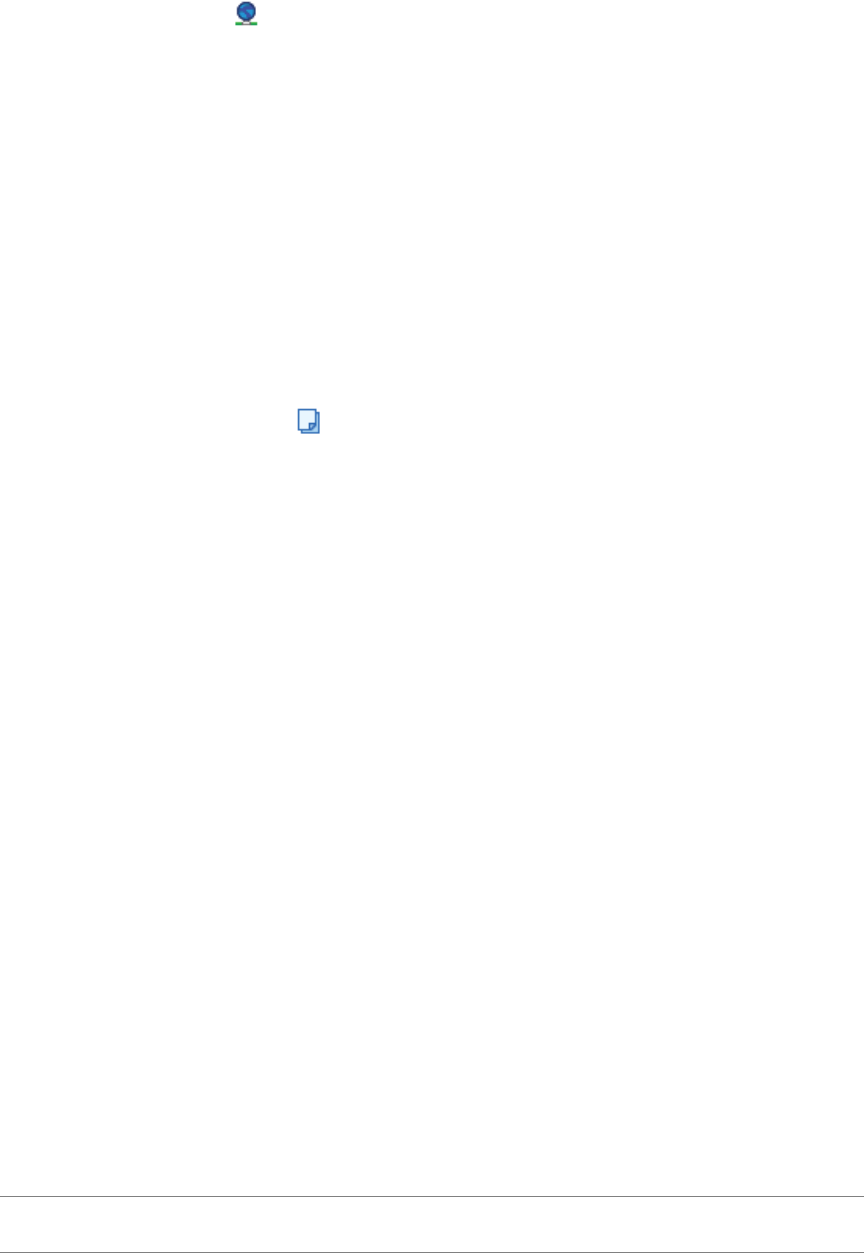
Lifecycle Manager Administration Guide
32 VMware, Inc.
To create subnets that are associated with a network
1LogintoLCMasanadministrator.
2ClicktheInfrastructureview.
3ClicktheNetworkicon().
4Clickanetwork.
5ClickCreateSubnet.
6Typetheinformationinthetextboxes.
7ClickSubmit.
Create a Template Profile
Youcancreateatemplateprofile.Youcanselectanoperatingsystem,andspecifytheestimatedcostfora
virtualmachine.
To create a template profile
1LogintoLCMasanadministrator.
2ClicktheInfrastructureview.
3ClicktheTemplateProfileicon().
4ClickCreate.
5TypetheinformationinthetextboxesandclickNext.
Displayname–Nameofthetemplateprofile
Description–Descriptionofthetemplateprofile
State–Stateofthetemplateprofile
Templatetoclone–SourcetemplatefromvCenterorESXhost
Ongoingmonthlycost(currency)–Monthlycostofcreatingfuturevirtualmachines
Initialsetupcost(currency)–Costassociatedwithsettingupeachvirtualmachinethatusesthistemplate
Usethecurrencyentriestochargebackthroughtemplateprofiles.
6IfyouareusingaWindowstemplate,enterinformationabouttheoperatingsystem.
FullName–Yourname.
Organizationname–Nameofyourorganization(forexample,vmware).
Localadministratorpassword–Ifthetemplatethatyouareregisteringhasalocaladministrator
passwordset,thepasswordyouenterhereisignored.Ifthetemplateyouregistereddoesnothavea
localadministratorpassword,theoneyouenterhereisapplied.
Timezone–Timezoneinwhichthevirtualmachineislocated.
Windowslicensekey–Typethekey,evenifthetemplateusesavolumelicensekey.
Serverlicensingmode–SelecteitherperServerorperSeat.
Numberoflicenses–Minimumnumberoflicensesperserveris5.
7ClickSubmit.
8 SelectthecriteriaoptionsandclickSubmit.
NOTEForalistofguestoperatingsystemsthatsupportimagecustomization,seetheVMwareInfrastructure
CompatibilityMatrixes.

VMware, Inc. 33
Chapter 5 Setting Up the Virtual Machine Environment
Create a Domain
Youcanjoinadomainoraworkgroup.
To create a domain
1LogintoLCMasanadministrator.
2ClicktheInfrastructureview.
3ClicktheDomainicon().
4ClickCreate.
5 Choosewhethertojoinadomainoraworkgroup.
IfyouselectedYes,typethenecessaryinformation.
IfyouselectedNo,typeaworkgroupname.
6Ifyoujoinedadomain,selectanetworkoranarrayofnetworks.
ThenetworksaredefinedontheNetworkview.
7ClickSubmit.
8 SelectthecriteriaoptionsandclickSubmit.
Create a Customization Template
Acustomizationtemplatedefinesthecomputerresourcesavailabletothevirtualmachine.
To create a customization template
1LogintoLCMasanadministrator.
2ClicktheInfrastructureview.
3ClicktheCustomizationTemplateicon().
4ClickCreate.
5TypeatemplatenameandclickNext.
Thisisthenamethattherequestersees,socreateaneasilyidentifiablename.
6 SelectthememoryinformationandclickNext.
7 SelecttheCPUinformationandclickNext.
8 SelectthedisksharesandclickSubmit.
9 SelectthecriteriaoptionsandclickSubmit.
Relink Unlinked Elements
Youcanrelinkunlinkedinfrastructureelementsautomaticallyormanually.Elementsbecomeunlinkedifthey
havebeenremovedfromvCenter,oriftheirESXhosthasbeenremovedfromvCenter.
To relink unlinked elements
1LogintoLCMasanadministrator.
2ClicktheInfrastructureview.
3ClicktheUnlinkedElementsicon().
Lifecycle Manager Administration Guide
34 VMware, Inc.
4ClickRelinkAlltorelinkallunlinkedelementsautomatically.
5Torelinkanunlinkedelementmanually:
aClickanelementintheleftpane.
bClickRelinkintherightpane.
cUnderActiononunlinkedelementselectRelink.
d SelecttheelementandclickSubmit.
Configure Criteria for Requested Virtual Machines
Whenusersrequestvirtualmachines,theycanspecifycriteriasuchasthelocation,organization,server
environment,servicelevelandperformance.Forexample,ausercanrequestavirtualmachineandselecta
locationcalledPaloAlto,AdministrativeastheOrganization,Productionastheserverenvironment,selecta
comprehensiveservicelevel,andhighperformance.AsanLCMAdministrator,youcanmodifythesecriteria,
forexample,iftheneedsofthecompanychangeorresourceschange.
Youcanrenameordeleteexistingelementsorreconfiguremappingoptions.Ifyoureconfiguretheseoptions,
youaremodifyingtheelementsthatcomprisethecriteriaforavirtualmachine.Tocreateacriterion,atleast
onecriterionofatypemustcurrentlyexist.Youcaneditthemappingoptionforanyelement.
To rename criteria elements
1LogintoLCMasanadministrator.
2ClicktheCriteriaview.
3ClickanelementandclickEdit.
4Modifythenameanddescription.
5ClickSubmit.
To reconfigure mapping objects
1LogintoLCMasanadministrator.
2ClicktheCriteriaview.
3ClickanelementandclickEditObjectsforMapping.
4Modifythemappingobjects.
5ClickSubmit.
To delete an element
1LogintoLCMasanadministrator.
2ClicktheCriteriaview.
3ClickanelementandclickDelete.
4ClickSubmit.

VMware, Inc. 35
6
AfteryouhaveconfiguredLifecycleManager,youcanperformday‐to‐dayadministrationtasks,suchas
approvingvirtualmachinerequests,importingvirtualmachines,decommissioningvirtualmachines,andso
on.Sometasks,suchasrequestingavirtualmachine,canbeperformedbyallLCMuserroles.Mosttasks,
however,canonlybeperformedbytheLCMAdministrator.
Thischapterincludesthefollowingtopics:
“LCMAdministrator’sInterface”onpage 35
“RequestaVirtualMachine”onpage 36
“DisplayRequestedVirtualMachines”onpage 38
“ModifyRequestOptions”onpage 39
“CheckthePowerStateofaVirtualMachine”onpage 39
“PoweraVirtualMachineOnandOff”onpage 39
“ConnectingtoaVirtualMachine”onpage 40
“CreateorReverttoaSnapshot”onpage 40
“GenerateReports”onpage 41
“RegisterVirtualMachineswithLCM”onpage 41
“ActivateWebviewDebugMode”onpage 43
“RelinkTokenstoVirtualMachines”onpage 43
“CheckLicensingStatus”onpage 43
“ExportLogsandApplicationSettings”onpage 43
“TroubleshootLCM”onpage 44
LCM Administrator’s Interface
Whenyouloginastheadministrator,theLCMinterfacecontainsthefollowingviews:
Catalog
ThisviewdisplaysalistofthevirtualmachinesmanagedbyLCM.Virtualmachinescanbefilteredbya
numberofcriteria.Formoreinformationsee“DisplayRequestedVirtualMachines”onpage 38.
Requests
Virtualmachinerequestsaremadeinthisview.Italsocontainsalistofpendingrequests,whichcanbefiltered
bytheirstate.Formoreinformationsee“RequestaVirtualMachine”onpage 36.
Using LCM 6
Lifecycle Manager Administration Guide
36 VMware, Inc.
Approvals
Thisviewdisplaysvirtualmachinerequestswaitingforapproval.Requestscanbefilteredbytheirstate.Tasks
inthisviewaretypicallyperformedbytheLCMApproverrole.Formoreinformationaboutusingthisview,
seetheLifecycleManagerUserʹsGuide.
Placement
Thisviewdisplaysvirtualmachinerequestswaitingforplacement.Requestscanbefilteredbytheirstate.
TasksinthisviewaretypicallyperformedbytheLCMITStaffrole.Formoreinformationaboutusingthis
view,seetheLifecycleManagerUserʹsGuide.
Reports
Reportsaregeneratedinthisview.Formoreinformationsee“GenerateReports”onpage 41.
Infrastructure
Theinfrastructureisdeterminedinthisview.Formoreinformationsee“ConfiguringtheInfrastructurefor
RequestedVirtualMachines”onpage 29.
Criteria
Virtualmachinecriteriaoptionsaremodifiedinthisview.Formoreinformationsee“ConfigureCriteriafor
RequestedVirtualMachines”onpage 34.
Configuration
Configurationoptionsaremodifiedinthisview.Formoreinformationsee“ConfiguringLCM”onpage 21.
Administration
Administrationtasksarecompletedinthisview.Formoreinformationsee“RegisterVirtualMachineswith
LCM”onpage 41,“ActivateWebviewDebugMode”onpage 43,“RelinkTokenstoVirtualMachines”on
page 43,“CheckLicensingStatus”onpage 43and“ExportLogsandApplicationSettings”onpage 43.
Request a Virtual Machine
Tocommissionavirtualmachine,youmustsubmitarequest.Youcanrequestaspecificstartdateoraccept
thefirstavailabledate.
To request a virtual machine
1LogintoLCMandclicktheRequestsview.
2ClickRequest.
3 (Optional)Tospecifyacommissioningdate,selectYesforSetcommissioningdate?andselectadate.
Ifyoudonotspecifyacommissioningdate,thevirtualmachineiscreatedatthefirstavailableopportunity
afterapproval.
4 (Optional)Tospecifyadecommissioningdate,selectYesforSetdecommissioningdate?andselectadate.
Selectadatefordecommissioningthevirtualmachine.Bydefault,virtualmachinesaredecommissioned
atmidnight.Forchangingthedecommissioningtimesee“ModifytheDecommissioningTime”on
page 38.
Ifyoudonotspecifyadecommissioningdate,thevirtualmachineremainsinserviceuntilitis
decommissionedmanually.
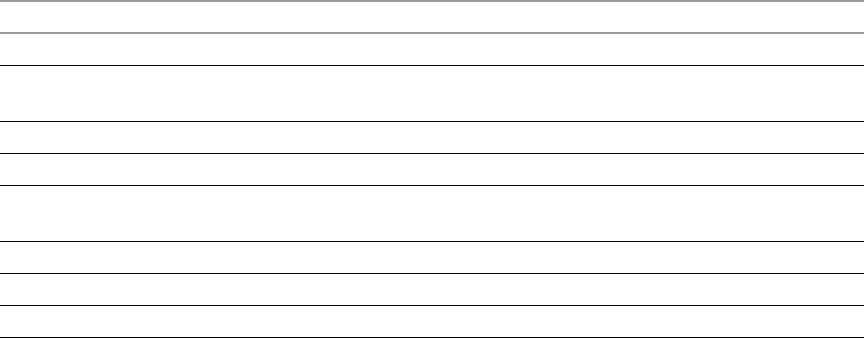
VMware, Inc. 37
Chapter 6 Using LCM
5 (Optional)Specifywhocancontrolthevirtualmachinerequest.
Ifyoudonotspecifyauserorgroup,onlyyouhavecontrol.
aFromtheVirtualmachinecontrolbydrop‐downmenu,selectGrouporUser.
bTypethenameoftheuserorgroup,orsearchforalistofavailablegrouporusernamesand
descriptions.
cTypetheemailaddressfortheuserorgroupifemailnotificationsareenabled.
6 (Optional)Specifywhocanconnecttoandviewthevirtualmachinewhenitisrunning.
Ifyoudonotspecifyauserorgroup,onlyyoucanviewthevirtualmachine.
aFromtheVirtualmachineviewbydrop‐downmenu,selectGrouporUser.
bTypethenameoftheuserorgroup,orsearchforalistofavailablegrouporusernamesand
descriptions.
cTypetheemailaddressfortheuserorgroupifemailnotificationsareenabled.
7ClickNext.
8 SelectsettingsfortheLocation,Organization,ServerEnvironment,ServiceLevel,andPerformance
options.
9TypetherequesteremailandclickNext.
10 SelecttheServertype.
11 (Optional)Tostartthevirtualmachineassoonasitisprovisioned,selectYesforStartvirtualmachine.
12 SelecttheCustomizationTemplate.
13 (Optional)Tomodifythecustomizationtemplate,selectYesforWouldyouliketocustomizethe
attributesofthistemplate?andchangetheattributevaluesasneeded.Fortheattributevalues,see
Table 6‐1,“CustomizationTemplateAttributes”.
14 ClickNext.
15 Typecommentsaboutthevirtualmachine,whichareviewedintheapprovalprocess.
16 ClickSubmit.
Thevirtualmachineisdeletedonthedecommissioningdate.Youcannotgetitback,unlessLCMisconfigured
toarchivethevirtualmachines.
Foradditionalinformationonvirtualmachineresourceallocation,seetheVMwareInfrastructure3
Resource ManagementGuide.
Table 6-1. Customization Template Attributes
Attribute Values
Memoryreservation(MB) minimumis0(defaultis256)
Memorylimit/size(MB) rangeis‐1to1024;mustbeamultipleof4(defaultis1024)
Selecting‐1maintainsthesamememoryasthevCentertemplate.
Memoryshare low,normal,orhigh(defaultisnormal)
CPUreservation(MHz) minimumis0(defaultis200)
CPUlimit(MHz) minimumis‐1(defaultis2000)
Selecting‐1maintainsthesameCPUnumberasthevCentertemplate.
CPUcount 1,2,or4(defaultis1)
CPUshares low,normal,orhigh(defaultisnormal)
Diskshares low,normal,orhigh(defaultisnormal)
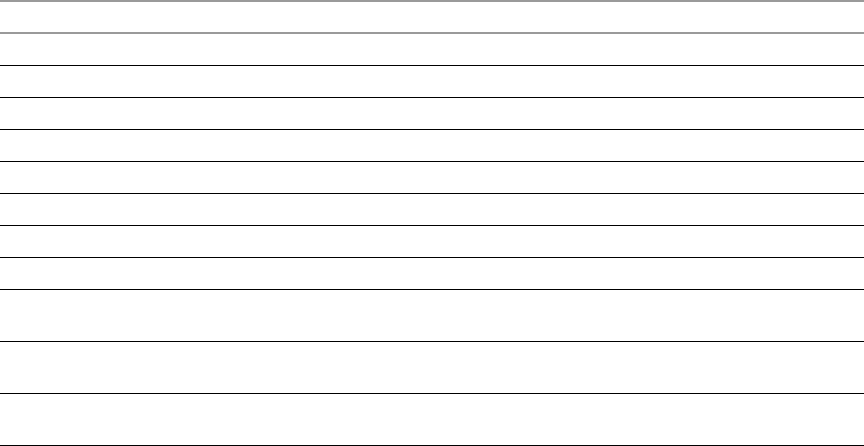
Lifecycle Manager Administration Guide
38 VMware, Inc.
Modify the Decommissioning Time
YoucanchangethedecommissioningtimeintheOrchestratorClient.
To change the decommissioning time
1 SelectStart>Programs>vCenterOrchestrator>vCenterOrchestratorClient.
2LoginastheAdministrator.
3ClickthePoliciesview.
4Right‐clicktheLifecycleSchedulerpolicyandselectStoppolicy.
5Right‐clicktheLifecycleSchedulerpolicyandselectEdit.
6ClicktheScriptingtabintherightpane.
7 SelectMidnight‐DeleteVMs.
8OntheGeneralviewunderneath,typethenewdecommissioningtime.
9ClickSaveandclose.
10 Right‐clicktheLifecycleSchedulerpolicyandselectStartpolicy.
Thenewdecommissioningtimeisnowapplied.
Display Requested Virtual Machines
Youcandisplaytherequestedvirtualmachinesaccordingtotheirstatus,suchasavailableorrejected.
To display requested machines
1LogintoLCMasanadministrator.
2ClicktheCatalogview.
3 Selectafilterfromthedrop‐downmenu.
Filter Description
All Displaysalltherequestedvirtualmachinescreatedbyusers.
Creating Displaysthevirtualmachinesthatarebeingcreated.
AvailableVM Displaystheavailablevirtualmachinescreatedbyusers.
Rejected Displaysalltherejectedvirtualmachinesthatwerecreatedbyusers.
Decommissioned Displaysallthedecommissionedvirtualmachinesthatwerecreatedbyusers.
Canceled Displaysallthecanceledvirtualmachinesthatwerecreatedbyusers.
Errors Displaysallthevirtualmachinesthatwerecreatedbyuserswitherrors.
WaitingForApproval Displaysalltherequestedvirtualmachinescreatedbyusersthatarewaitingforapproval.
WaitingForPlacement Displaysalltherequestedvirtualmachinescreatedbyusersthatarewaitingtobe
correctlyplaced.
EndOfLife Displaystherequestedvirtualmachinesthataredecommissioned,archived,rejected,or
canceledbyusers.
AllExceptEndOfLife Displaystherequestedvirtualmachinesthatarenotdecommissioned,archived,rejected,
orcanceledbyusers.
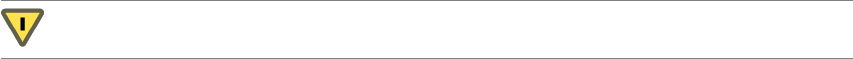
VMware, Inc. 39
Chapter 6 Using LCM
Modify Request Options
Youcanchangetheattributesofavirtualmachinerequest.
To modify the request options
1LogintoLCMasanadministrator.
2ClicktheCatalogview.
3 Selectarequestedvirtualmachineintheleftpane.
4 Selectanoptionfromtherightpane.
Decommission–Decommissionthevirtualmachine.
Extension–Requestanextensionforthevirtualmachine.
ChangeRequest–Modifyrequestresources.
Edit–Modifyprovisioninganddecommissioningdates.
ChangeState–Movevirtualmachinerequestsacrossdifferentprocessesinthelifecycle.Usedby
VMwaresupporttohelpwithtroubleshooting.
ChangeRights–Changewhichgroupsoruserscanaccess,control,orviewvirtualmachines.
DeleteRequest–Deletetherequestandallassociatedreportsandotherelements.Thisdoesnot
destroythevirtualmachine.Todestroythevirtualmachine,selectavirtualmachinethatisinan
availablestate,andclicktheDecommissionbutton.
Check the Power State of a Virtual Machine
Youcancheckwhetheravirtualmachineispoweredonorofforsuspended.
To check the power state of a virtual machine
1LogintoLCMasanadministrator.
2ClicktheCatalogview.
Theicontotheleftofthevirtualmachineindicatesitspowerstate.
Agreentriangleindicatesthatthevirtualmachineispoweredon.
Aredsquareindicatesthatthevirtualmachineispoweredoff.
Twoparallelyellowbarsindicatethatthevirtualmachineissuspended.
Power a Virtual Machine On and Off
Youcanpoweronandoff,orsuspendanyvirtualmachine.
To power a virtual machine on or off
1LogintoLCMasanadministrator.
2ClickCatalogtoviewalistofthevirtualmachines.
3Clickavirtualmachinenameinthecataloglist.
4Intherightpane,clickCommands.
5ClickPoweronorShutdown.
CAUTIONChangingastatecanmovetherequesttoanundesirablestate.
Lifecycle Manager Administration Guide
40 VMware, Inc.
To suspend a virtual machine
1LogintoLCMasanadministrator.
2ClickCatalogtoviewalistofthevirtualmachines.
3Clickavirtualmachinenameinthecataloglist.
4Intherightpane,clickCommands.
5ClickSuspend.
Connecting to a Virtual Machine
YoucanconnecttoavirtualmachinefromyourWebbrowserorusinganRDPclientapplication.
Open a Virtual Machine in a Web Browser
FromyourWebbrowser,youcanconnecttoavirtualmachinerunninganyguestoperatingsystem.Toconnect
viayourbrowser,youmusthavetheVMwareWebCenterRemoteMKSPlug‐ininstalledinyourbrowser.
To open a virtual machine in a Web browser
1LogintoLCMasanadministrator.
2ClicktheCatalogviewandclickthevirtualmachinenameinthecataloglist.
3Intherightpane,clickCommands.
4ClickOpenconsole.
Thevirtualmachine’sdesktopappearsinanewbrowserwindow.
Use Remote Desktop to Connect to a Virtual Machine
YoucanopenaWindowsvirtualmachineusinganRDPclientapplication.Theclientsoftwaremustbe
installedonyourcomputer.
To open a virtual machine in a remote desktop
1LogintoLCMasanadministrator.
2ClicktheCatalogviewandclickavirtualmachinenameinthecataloglist.
3Intherightpane,clickCommands.
4ClickConnect.
YourRDPapplicationopensandthevirtualmachine’sdesktopappearsintheRDPclient.
Create or Revert to a Snapshot
Asnapshotcapturesthestatesofavirtualmachine’sharddrives.Youcanusethesnapshottoreturntothe
savedstate.Asnapshotdoesnotcapturethevirtualmachineʹsmemoryandpowerstate.
To create a snapshot of a virtual machine
1LogintoLCMasanadministrator.
2ClicktheCatalogviewandclickavirtualmachinenameinthecataloglist.
3Intherightpane,clickCommands.
4ClickSnapshot.
VMware, Inc. 41
Chapter 6 Using LCM
To revert to a snapshot
1LogintoLCMasanadministrator.
2ClicktheCatalogviewandclickavirtualmachinenameinthecataloglist.
3Intherightpane,clickCommands.
4ClickReverttosnapshot.
Thevirtualmachinereturnstothestateitwasinwhenthesnapshotwastaken.
Generate Reports
YoucangeneratereportsforvariousLCMevents.Forexample,reportscandisplayapprovedandrejected
requests,decommissionedvirtualmachines,errorevents,andsoon.
To generate a report
1LogintoLCMasanadministrator.
2ClicktheReportsview.
3 Selectthetypeofreport.
4 (Optional)Definethereportperiod.
5ClickSubmit.
Thereportappearsintherightpane.Youcansavethereportasan.xmlfile.
Register Virtual Machines with LCM
YoucanregisterexistingvirtualmachineswithLCMsothattheycanbemoreefficientlymanaged.Youcan
registeravirtualmachinemanuallyorimportmultiplemachinesfromaresourcepooloravirtualmachine
folder.
To register a virtual machine manually
1LogintoLCMasanadministrator.
2ClicktheAdministrationview.
3ClickImportVirtualMachine.
4Type
orsearchforthenameofthevirtualmachinethatyouwanttoimport.
5TypeacommentandclickNext.
6Specifywhetheryouwanttosetadecommissioningdate.
7 (Optional)Specifywhocancontrolorviewthevirtualmachine.Ifyoudonotspecifyauserorgroup,only
youhavecontrol.
8ClickNext.
9Specifywhetheryouwanttolinkwithcriteria.
IfyouselectYes,selectentriesforLocation,Organization,ServerEnvironment,ServiceLevel,and
Performance.
10 TypethecontactemailandclickNext.
11 Specifywhetheryouwanttousethevirtualmachinenameastherequestname.
12 (Optional)Specifymonthlyandsetupcosts.
13 ClickSubmit.
Lifecycle Manager Administration Guide
42 VMware, Inc.
To import virtual machines from a resource pool
1LogintoLCMasanadministrator.
2ClicktheAdministrationview.
3ClickImportVirtualMachinefromResourcePool.
4 Selectoneormoreresourcepoolsofthevirtualmachinesthatyouwanttoimport.
5TypeacommentandclickNext.
6Specifywhetheryouwanttosetadecommissioningdate.
7 (Optional)Specifywhocancontrolorviewthevirtualmachine.Ifyoudonotspecifyauserorgroup,only
youhavecontrol.
8ClickNext.
9Specifywhetheryouwanttolinkwithcriteria.
IfyouselectYes,selectentriesforLocation,Organization,ServerEnvironment,ServiceLevel,and
Performance.Also,specifywhetheryouwanttolinkthesamecriteriaforallvirtualmachinesordifferent
criteriaforeachmachine.Ifyouselectthesamecriteriaforallmachines,youmustenterthecriteria.
Otherwise,theworkflowpromptsyoutoenterthecriteria.
10 TypethecontactemailandclickNext.
11 Specifywhetheryouwanttousethevirtualmachinenameastherequestname.
12 (Optional)Specifymonthlyandsetupcosts.
13 ClickSubmit.
To import virtual machines from a virtual machine folder
1LogintoLCMasanadministrator.
2ClicktheAdministrationview.
3ClickImportVirtualMachinesfromVMfolder.
4 Selectoneormorevirtualmachinefoldersthatyouwanttoimport.
5TypeacommentandclickNext.
6Specifywhetheryouwanttosetadecommissioningdate.
7 (Optional)Specifywhocancontrolorviewthevirtualmachine.Ifyoudonotspecifyauserorgroup,only
youhavecontrol.
8ClickNext.
9Specifyifyouwanttolinkthisvirtualmachinetocriteria.
IfyouselectYes,specifywhetheryouwanttolinkthesamecriteriaforallvirtualmachinesordifferent
criteriaforeachmachine.Ifyouselectthesamecriteriaforallmachines,youmustenterthecriteria.
Otherwise,theworkflowpromptsyoutoenterthecriteria.
10 TypethecontactemailandclickNext.
11 Specifywhetheryouwanttousethevirtualmachinenameastherequestname.
12 (Optional)Specifymonthlyandsetupcosts.
13 ClickSubmit.

VMware, Inc. 43
Chapter 6 Using LCM
Activate Webview Debug Mode
YoucanswitchtheWebviewdebugmodeonandoff.
To activate webview debug mode
1LogintoLCMasanadministrator.
2ClicktheAdministrationview.
3ClickActivatewebviewdebugmode.
4 SelectYes.
5ClickSubmit.
Relink Tokens to Virtual Machines
Ifaprovisioningrequestwasavailablewithavirtualmachinebutthevirtualmachinewasunregisteredin
vCenter,thetokenlosesitslinktothevirtualmachine.Theworkflowcanonlyconnecttothevirtualmachine
afteritisregisteredagain.Youcantrytorelinkthetokens.
To relink a request that lost the link with its virtual machine
1LogintoLCMasanadministrator.
2ClicktheAdministrationview.
3ClickRelinkRequestsThatLosttheLinkWithitsVirtualMachine.
4 Selectwhetheryouwanttoproceed.
5ClickSubmit.
Check Licensing Status
YoucanreviewthelicensingstatusofLCM.
To check the licensing status
1LogintoLCMasanadministrator.
2ClicktheAdministrationview.
3ClickLicensingstatus.
4 Selectwhetheryouwanttoproceed.
5ClickSubmit.
Export Logs and Application Settings
Youcanexportlogsandapplicationsettingsforanalysispurposes.
To export logs and application settings
1LogintoLCMasanadministrator.
2ClicktheAdministrationview.
3ClicktheExporticon().
4ClickExportLogsandApplicationSettings.
Alogfilethatyoucandownloadisautomaticallygenerated.
Lifecycle Manager Administration Guide
44 VMware, Inc.
Troubleshoot LCM
Ifyouencounterproblems,youcantrytheseprocedurestotroubleshootthesituation.
To restart the Orchestrator server
1 SelectStart>Programs>AdministrativeTools>Services.
2 SelectVMwarevCenterOrchestratorServer.
3Right‐clickandselectRestart.
To restart the Web configuration server
1 SelectStart>Programs>AdministrativeTools>Services.
2 SelectVMwarevCenterOrchestratorConfiguration.
3Right‐clickandselectRestart.
To view log files
Navigateto<Orchestrator install directory>\app-server\server\vmo\log.
To force plug-in reinstallation
Forinformationaboutreinstallingplug‐ins,seethevCenterOrchestratorAdministrationGuide.
VMware, Inc. 45
Index
A
administrator tasks 11
approval modes 23
architecture 12
archive settings 23
authorization groups 23
B
base name 24
C
checking power state 39
commands
Connect 40
Open console 40
Power on 39
Revert to snapshot 41
Snapshot 40
Suspend 40
configuring Webviews 22
connecting to virtual machines 40
CPU usage 37
creating reports 41
creating snapshots 40
criteria 34
customization templates, modifying 37
D
database usage 13
date and currency format 26
disk shares 37
E
email notification type 25
exporting logs and application settings 43
G
generating reports 41
I
importing a virtual machine 41
initial configuration 22
installing LCM 17
Windows prerequisites 16
L
LCM Administrator 11
LCM Approver 11
LCM IT Staff 11
LCM Requester 11
LCM Tech Requester 11
lifecycle process overview 10
M
mapping roles and tasks 24
memory usage 37
migrating from LCM 1.0.1 19
modifying customization templates 37
O
Orchestrator 12
custom categories 28
installing and configuring 15
P
power state, checking 39
powering on virtual machines 39
R
RDP client
opening virtual machines 40
system requirements 17
reports, generating 41
requesting virtual machines 36–37
resource allocation 37
reverting to snapshots 41
roles 11
S
Service Directory 13
snapshots
creating 40
reverting 41
suspending virtual machines 40
T
templates, modifying 37
V
vCenter compatibility 12
virtual machines
checking power state 39
connecting 40
opening in RDP client 40