Fusion Sport SMARTSPEED XBEE-PRO OEM RF MODULE User Manual users manual 2
Fusion Sport Pty Ltd XBEE-PRO OEM RF MODULE users manual 2
Contents
- 1. users manual 2
- 2. users manual 1a
- 3. users manual 1b
users manual 2

SMARTSPEED User Guide Chapter 5 – Applications: Lap Mode
SMARTSPEED User Guide Chapter 5 – Applications: Lap Mode
USER GUIDE
Table of Contents
System Overview ................................................................................ Error! Bookmark not defined.
Introduction ..................................................................................... Error! Bookmark not defined.
System Components ...................................................................... Error! Bookmark not defined.
Your IPAQ Pocket PC................................................................ Error! Bookmark not defined.
“Sportsweb” Base Station.......................................................... Error! Bookmark not defined.
Reactive Data Units ................................................................... Error! Bookmark not defined.
Tripods ........................................................................................ Error! Bookmark not defined.
Charger Unit ............................................................................... Error! Bookmark not defined.
Software CD ............................................................................... Error! Bookmark not defined.
Quick Start Guide................................................................................ Error! Bookmark not defined.
Tripods and Units............................................................................ Error! Bookmark not defined.
Aligning gates ................................................................................. Error! Bookmark not defined.
PDA set up ...................................................................................... Error! Bookmark not defined.
Protocol Set Up............................................................................... Error! Bookmark not defined.
Protocol Run ................................................................................... Error! Bookmark not defined.
Software Overview .............................................................................. Error! Bookmark not defined.
Viewing and Saving data ............................................................... Error! Bookmark not defined.
To Save....................................................................................... Error! Bookmark not defined.
Data on Computer...................................................................... Error! Bookmark not defined.
Adding New Team .......................................................................... Error! Bookmark not defined.
Adding New Players ....................................................................... Error! Bookmark not defined.
Alternative Entry Method (Importation of players)........................ Error! Bookmark not defined.
Pacing Protocol............................................................................... Error! Bookmark not defined.
Edit Team Name............................................................................. Error! Bookmark not defined.
Edit Player Name............................................................................ Error! Bookmark not defined.
Deleting Team(s) ............................................................................ Error! Bookmark not defined.
Deleting Player(s) ........................................................................... Error! Bookmark not defined.
New Protocol................................................................................... Error! Bookmark not defined.
Software Installation ..........................................................................................................................4
Functional Overview ..............................................................................................................................5
Applications: Lap Mode .....................................................................................................................7
Defensive Agility Drill ....................................................................................................................7
4 Gate Lap Drill .............................................................................................................................8
Applications: Straight Lane Mode.....................................................................................................9
Standing 40m Sprint .....................................................................................................................9
Standing 20m Sprint ...................................................................................................................11
Modified Phosphate Decrement Test ........................................................................................12
Applications: Tree Mode......................................................................................................................13
Tree Protocols..................................................................................................................................13
Single Cut Tree Protocol ............................................................................................................14
Double Cut Tree Protocol ...........................................................................................................16
Applications: Serpentine Mode ...........................................................................................................18
Serpentine Protocols .......................................................................................................................18
4 gate Serpentine Protocol.........................................................................................................19
Applications: Grid Mode.......................................................................................................................20
Grid Protocols ..................................................................................................................................20
6 Point Grid..................................................................................................................................21
4 Point Grid..................................................................................................................................22
Applications: Pacing Protocol .........................................................................................................23
SMARTSPEED User Guide Chapter 5 – Applications: Lap Mode
Pacing Protocol ...........................................................................................................................23
Health and Saftey.................................................................................................................................24
Exposure to Radio-Frequancy Energy ......................................................................................24
Precautions When Using Batteries ............................................................................................24
Electronic Devices ......................................................................................................................24
Appendix ...............................................................................................................................................25
Care and Maintenance....................................................................................................................25
Glossary ...........................................................................................................................................26
Trouble Shooting ..................................................................................................................................28
SMARTSPEED User Guide Chapter 5 – Applications: Lap Mode
PART TWO
Software Installation
Setting up Your Pocket PC and ActiveSync Software
To establish a connection between your Pocket PC and your workstation computer,
install the MS ActiveSync software as per the manufacturer’s instruction guide.
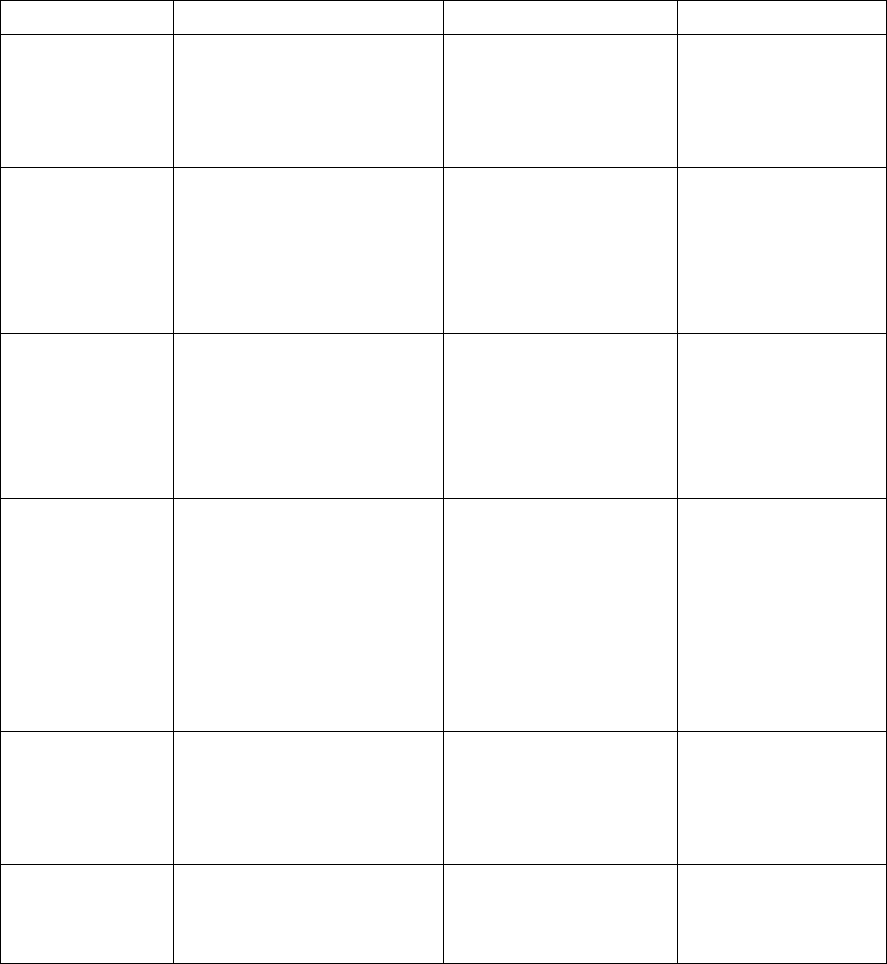
SMARTSPEED User Guide Chapter 5 – Applications: Lap Mode
FUNCTIONAL OVERVIEW
SMARTSPEED has been designed to assist you in running a wide range of fitness tests, training and
coaching protocols in a wide variety of sports.
SMARTSPEED’s functions can be classified according to 6 types of PROTOCOL –
Protocol Type
Description
Applications
Sports
Lap
The athlete starts and finishes
at the same point, with no
need to time intermediate
splits
Testing lap speed on
tracks, interval training,
agility testing, and
endurance testing.
Athletics, cycling,
field sports (soccer,
rugby, tennis, hockey,
netball etc.)
Lane
The athlete starts at one point
and finishes at another. May
be a need to test intermediate
split times. Athlete follows set
course between points.
Speed training & testing,
pacing, interval training,
race timing & feedback.
Most land, ice, sand or
snow based sports
where speed of
movement is
important.
Serpentine
As an athlete moves through a
course of gates, they must
react to central cues to perform
certain changes in direction or
movements.
Testing and training
reactions to central visual
cues during sprinting.
Most field based
sports, especially ones
involving opposition.
Tree
As an athlete moves through a
course of gates, they must
react to peripheral cues and
change direction or
movements.
Testing and training
reactions to peripheral
cues while sprinting or
approaching a target;
Reactive/tactical coaching
(i.e. defensive offensive
coaching)
Most field based
sports, especially ones
involving opposition.
Grid
Gates are positioned in
formation and athletes are
required to follow a stimulus
from gate to gate.
Testing and training
endurance, teamwork, ball
skills, decision making.
Most field or court
based sports; Cross
training.
Pacing
Player is required to follow the
cues (lights) of a paced lap(s)
Testing lap speed on
tracks, interval training,
endurance training,
Athletics, Cycling,
Most field and court
based sports, Cross
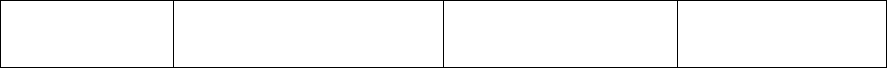
SMARTSPEED User Guide Chapter 5 – Applications: Lap Mode
personal best training,
competition training
training, Ice based
sports

SMARTSPEED User Guide Chapter 5 – Applications: Lap Mode
Applications: Lap Mode
Name:
Defensive Agility Drill
Description:
The 505 Agility Drill is a commonly used test of agility. The drill tests
the ability of a player to reverse direction quickly.
Layout:
Protocol:
The players are required to run forwards, touch the cone with one
hand, and run back through the gate.
Variations:
• Player touches with either left or right hand
• Player stays facing forward as they run back through the gate
• Player must negotiate around the cone with equipment (e.g.
dribbling a ball)
• Player must go around the gate instead of touching it
• Make a tackle
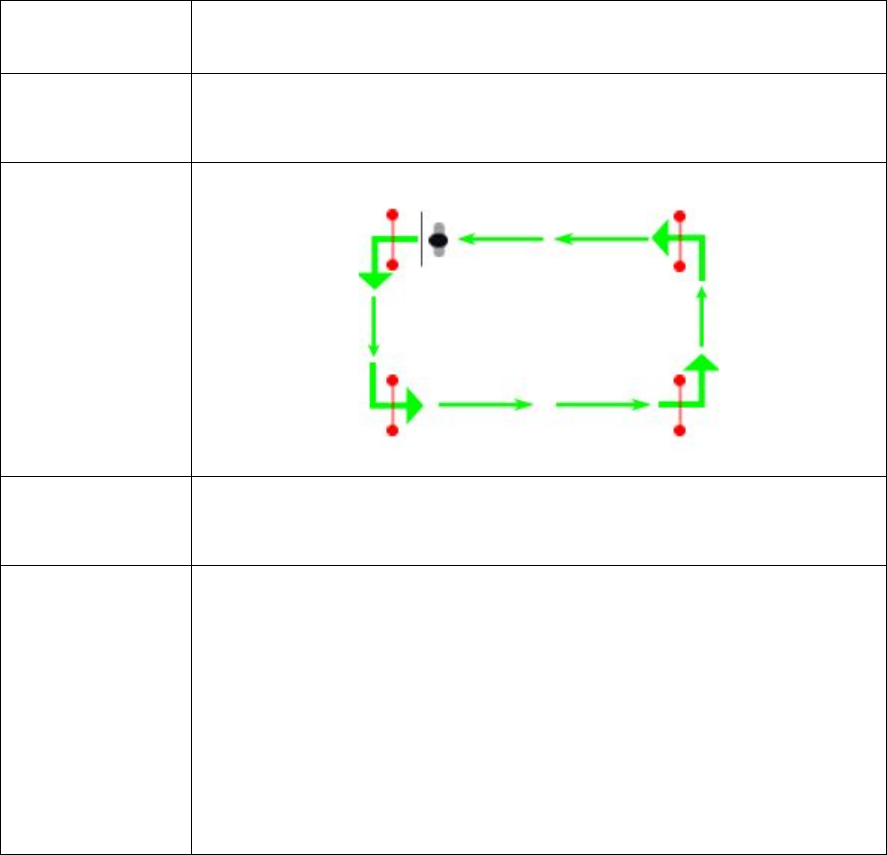
SMARTSPEED User Guide Chapter 5 – Applications: Lap Mode
Name:
4 Gate Lap Drill
Description:
The 4 Gate lap drill is a generic protocol allowing training in
endurance, speed or combinations of both.
Layout:
Protocol:
The players are required to run around the lap for the desired time or
distance.
Variations:
• Player touches with either left or right hand
• Player stays facing forward as they run back through the gate
• Player must negotiate around the cone with equipment (e.g.
dribbling a ball)
• Player must go around the gate instead of touching it
• Make a tackle
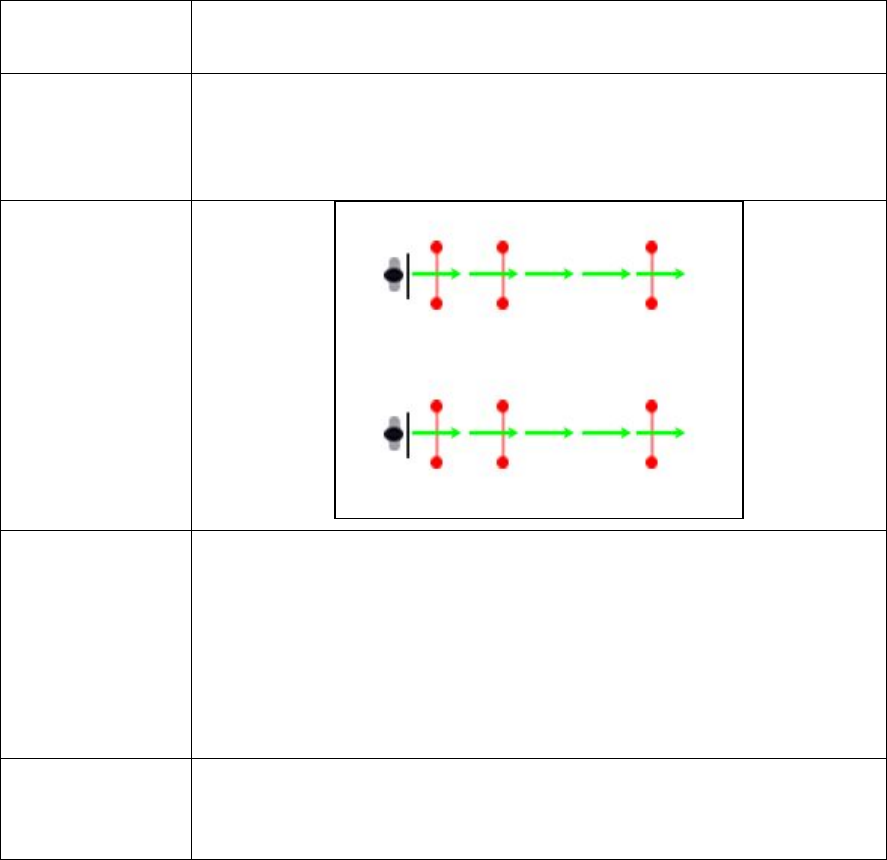
SMARTSPEED User Guide Chapter 5 – Applications: Lap Mode
Applications: Straight Lane Mode
Straight Lane Protocols
In straight lane configurations each lane is independent of the other. The player runs
straight through the lane until they pass through the last gate.
Variables
• Number of lanes
• Number of gates in each lane
• Type of start
• Number of sub-sessions within a session
• Rest between sub sessions
Name:
Standing 40m Sprint Standing 20m Sprint
Description:
The standing 40m sprint is a commonly used test of speed in many
sports. An intermediate split time over 10m is used to assess
acceleration, while the total time is used to reflect overall speed.
Layout:
NOTE: 2 lane
setup shown
Protocol:
• The athletes start from a crouched position with the forward-most
toe on a line that is 50 cm back from the line of the photo beam
• The player starts when ready and sprints maximally the entire
40m distance.
• Typically each player would complete 3 trials of this protocol, and
the best result would be chosen for data analysis purposes.
Variations:
• Running with a ball or piece of equipment in hand
• Running Backwards

SMARTSPEED User Guide Chapter 5 – Applications: Lap Mode
• Running sideways (i.e. can-can style)
Data Analysis
The key data for the standing 40m sprints are –
• The standing 10m time
• The rolling 30m time
• The standing 40m time (total time)
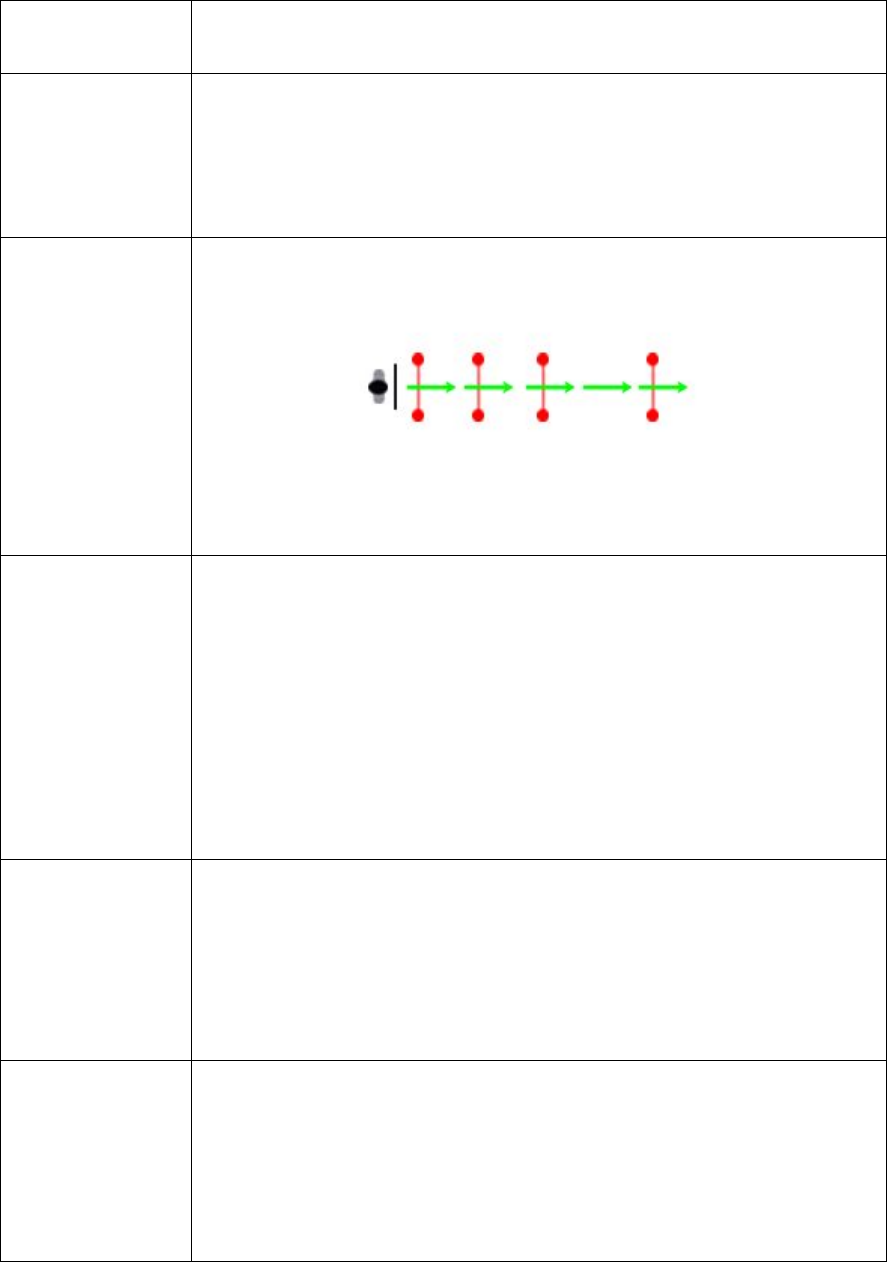
SMARTSPEED User Guide Chapter 5 – Applications: Lap Mode
Name:
Standing 20m Sprint
Description:
The standing 20m sprint is a commonly used test acceleration and
sport specific speed. An intermediate split time over 5m and also
10m is used to assess acceleration, while the total time is used to
reflect overall speed.
Layout:
NB: 1 lane
setup shown
Protocol:
• The athletes start from a crouched position with the forward-
most toe on a line that is 50 cm back from the line of the
photo beam
• The player starts when ready and sprints maximally the entire
20m distance, aiming to achieve top speed by 15m.
• Typically each player would complete 3 trials of this protocol,
and the best result would be chosen for data analysis
purposes.
Variations:
• Running with a ball or piece of equipment in hand
• Running Backwards
• Running sideways (i.e. can-can style)
• Running in a zig zag format.
Data Analysis
• The key data for the standing 40m sprints are –
• The standing 10m time
• The rolling 30m time (b minus a)
• The standing 40m time (total time)
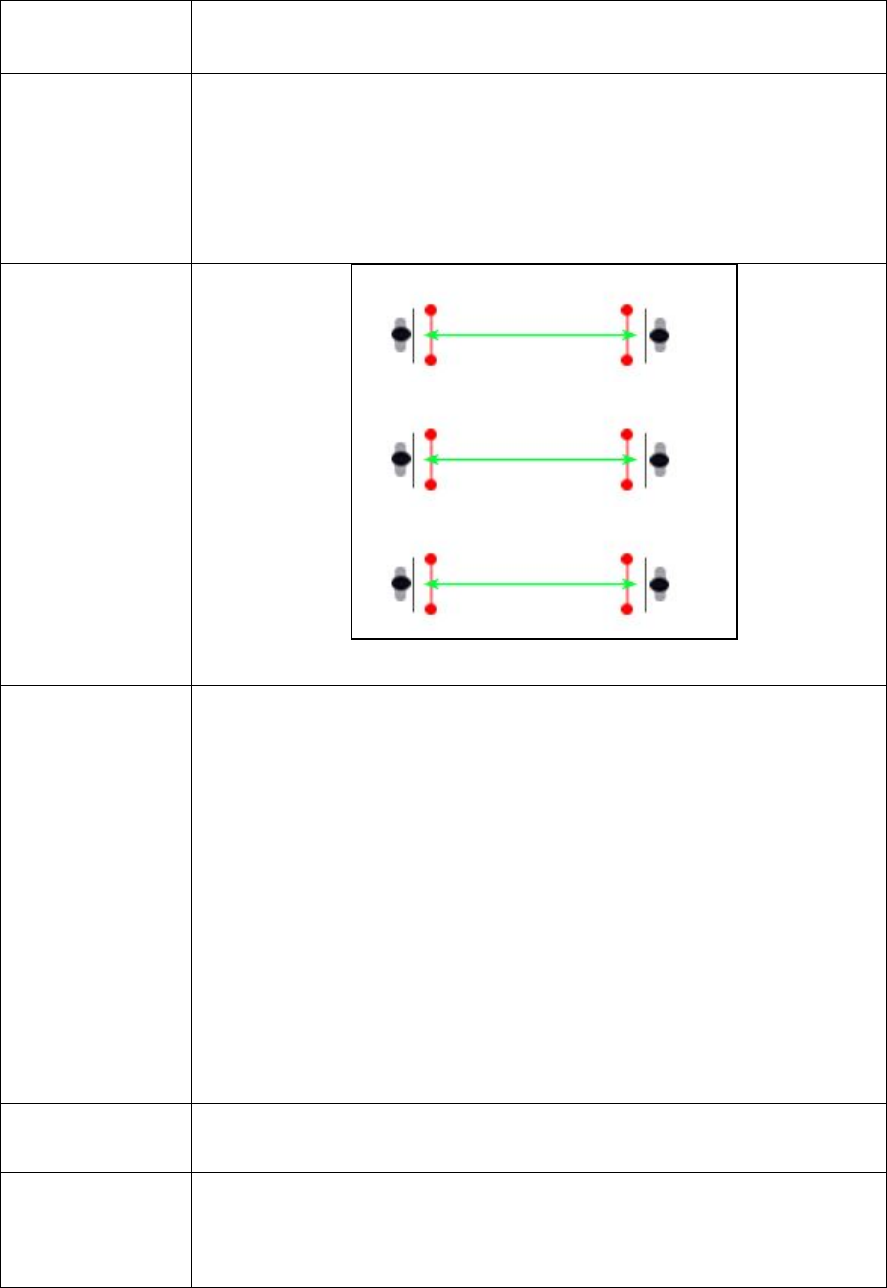
SMARTSPEED User Guide Chapter 5 – Applications: Lap Mode
Name:
Modified Phosphate Decrement Test
Description:
The phosphate decrement test is a commonly used test of speed
endurance in team sport players. The original protocol (Jenkins,
1993) involved 8 sprints over a 35m distance. The current protocol,
however, has been modified to a 40m distance to allow comparison
with standing 40m sprint times.
Layout:
NOTE: 3 lane
setup shown
Protocol:
• The test involves 8 x 40m sprints, with one sprint being
performed every 30 seconds.
• A player is given the command to sprint (this is done using the
lights), upon which they sprint from point A to Point B on the
diagram above.
• The player has the remainder of 30 seconds to rest, before then
being commanded to sprint from point A to point B. This cycle is
then repeated 4 times for a total of 8 sprints
• Eventually we would want to be able to run two players in one
lane. To accomplish this, the second player begins the test 15
seconds after the first player.
Variations:
The test could be performed carrying equipment such as a ball.
Data Analysis
For each player, the following data will be displayed:
• Fastest sprint time
• Slowest sprint time

SMARTSPEED User Guide Chapter 5 – Applications: Lap Mode
• The average of the 8 sprint times
APPLICATIONS: TREE MODE
Tree Protocols
Tree protocols utilise the reactive lights to stimulate changes in direction (known as “cutting”).
Generic Tree Setup
In tree mode the user should be able to select from 1 to 5 lanes, depending on the size of the
system.
Tree drills should be able to start with either an auto start or traffic light start.
The structure of a tree should be configurable in its number of rows and the number of gates in
each row. For example, the following tree has 3 rows, and is in 1-3-2 configuration.
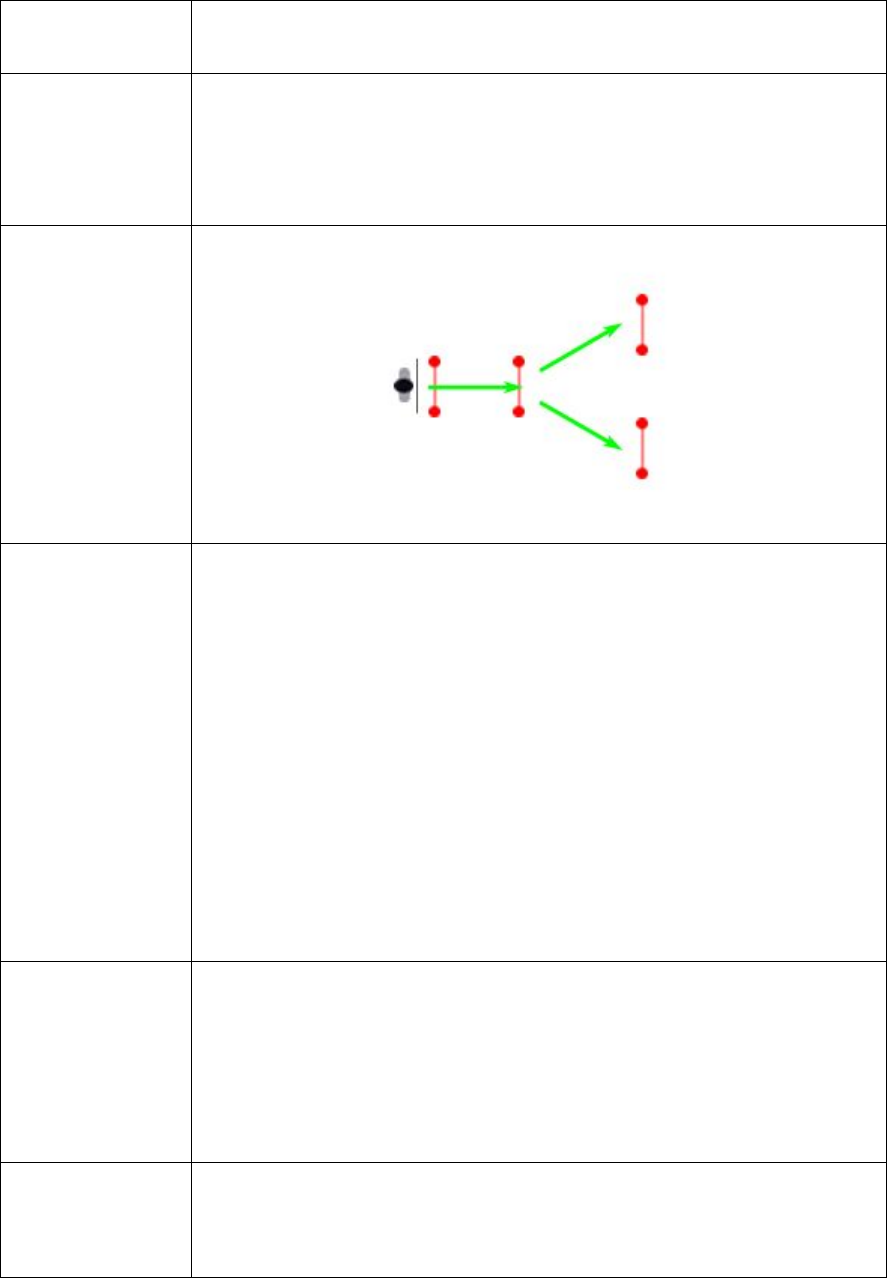
SMARTSPEED User Guide Chapter 5 – Applications: Lap Mode
Name:
Single Cut Tree Protocol
Description:
The single cut tree protocol is used to assess/train the ability of a
player to react during sprinting and make a single decision/direction
change.
Layout:
Protocol:
• The athlete starts from behind the start line
• When signalled by the trigger gate, the athlete sprints as
quickly as possible through the trigger gate
• As the athlete crosses the trigger gate, either the left or right
lights flashes to command the athlete to run through that gate
(see important note below on Lag time algorithm)
• This is a stand-alone protocol, however would usually be
used as detailed in the following example below.
• Therefore perhaps at the start of the protocol, the coach
could enter the number of repetitions to be performed by
each player.
Variations:
• The player could be made to carry equipment such as a ball
• Defender runs at timed player
• Position of end gates moved
• Obstacles placed in path of timed player
Data Analysis
For a single sprint, the following data would be generated –
• 10-metre pre-trigger sprint time
• Mean velocity over 10-metre pre-trigger segment (m/s)
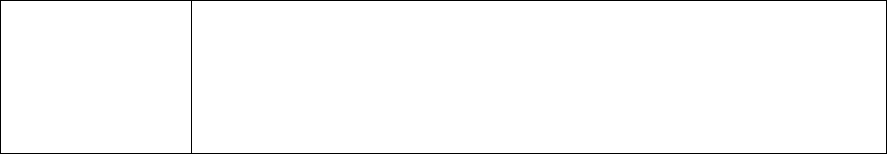
SMARTSPEED User Guide Chapter 5 – Applications: Lap Mode
• 10-metre cutting sprint time
• Mean velocity over cutting sprint segment (m/s)
• Total time over 20 metres
• Mean Velocity over whole sprint (m/s)
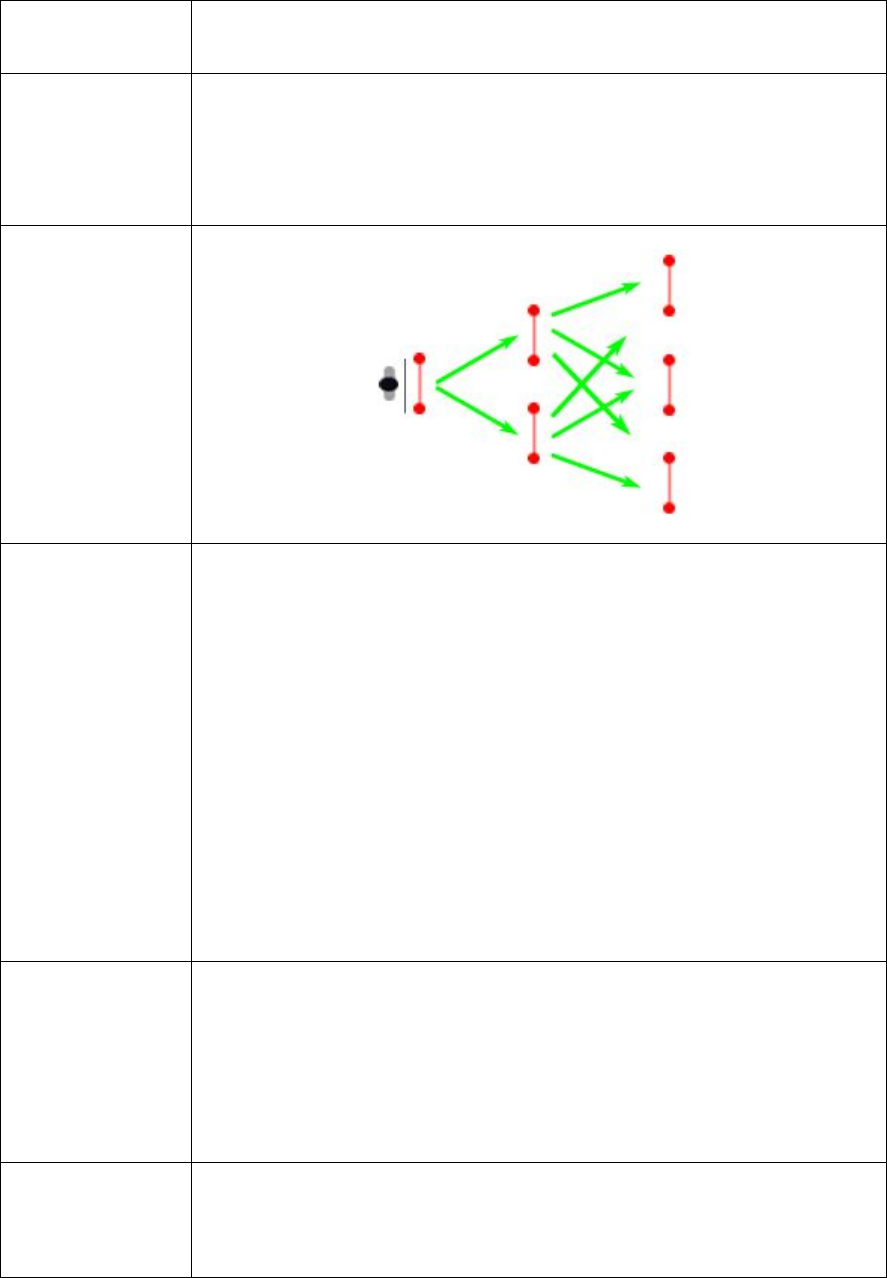
SMARTSPEED User Guide Chapter 5 – Applications: Lap Mode
Name:
Double Cut Tree Protocol
Description:
The double cut tree protocol is used to assess/train the ability of a
player to react during sprinting and make two decisions/direction
changes.
Layout:
Protocol:
• The athlete starts from behind the start line
• When signalled by the trigger gate, the athlete sprints as
quickly as possible through the trigger gate
• As the athlete crosses the trigger gate, either the left or right
lights flashes to command the athlete to run through that gate
(see important note below on Lag time algorithm)
• This is a stand-alone protocol, however would usually be
used as detailed in the following example below.
• Therefore perhaps at the start of the protocol, the coach
would enter the number of repetitions to be performed by
each player.
Variations:
• The player could be made to carry equipment such as a ball
• Defender runs at timed player
• Position of end gates moved
• Obstacles placed in path of timed player
Data Analysis
For a single sprint, the following data would be generated –
• 10-metre pre-trigger sprint time
• Mean velocity over 10-metre pre-trigger segment (m/s)
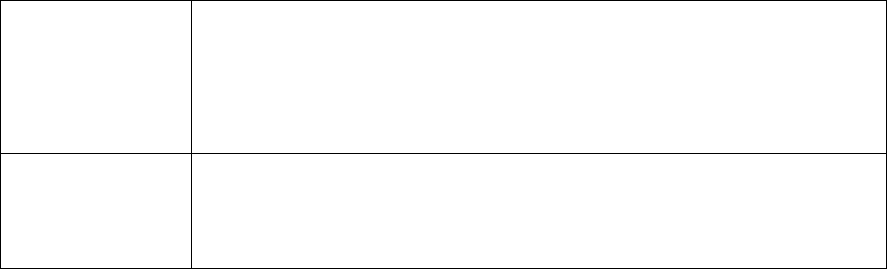
SMARTSPEED User Guide Chapter 5 – Applications: Lap Mode
• 10-metre cutting sprint time
• Mean velocity over cutting sprint segment (m/s)
• Total time over 20 metres
• Mean Velocity over whole sprint (m/s)
Graphical
Display
• A stacked bar graph showing the two segment times adding
to give the total sprint time
• The mean velocity for either segment or the whole sprint
SMARTSPEED User Guide Chapter 5 – Applications: Lap Mode
APPLICATIONS: SERPENTINE MODE
Serpentine Protocols
Serpentine protocols use straight lane configurations but use the reactive lights to stimulate
athletes to change direction. Unlike the tree protocols, serpentine lanes may be reversible (i.e.
the athlete runs in both directions).
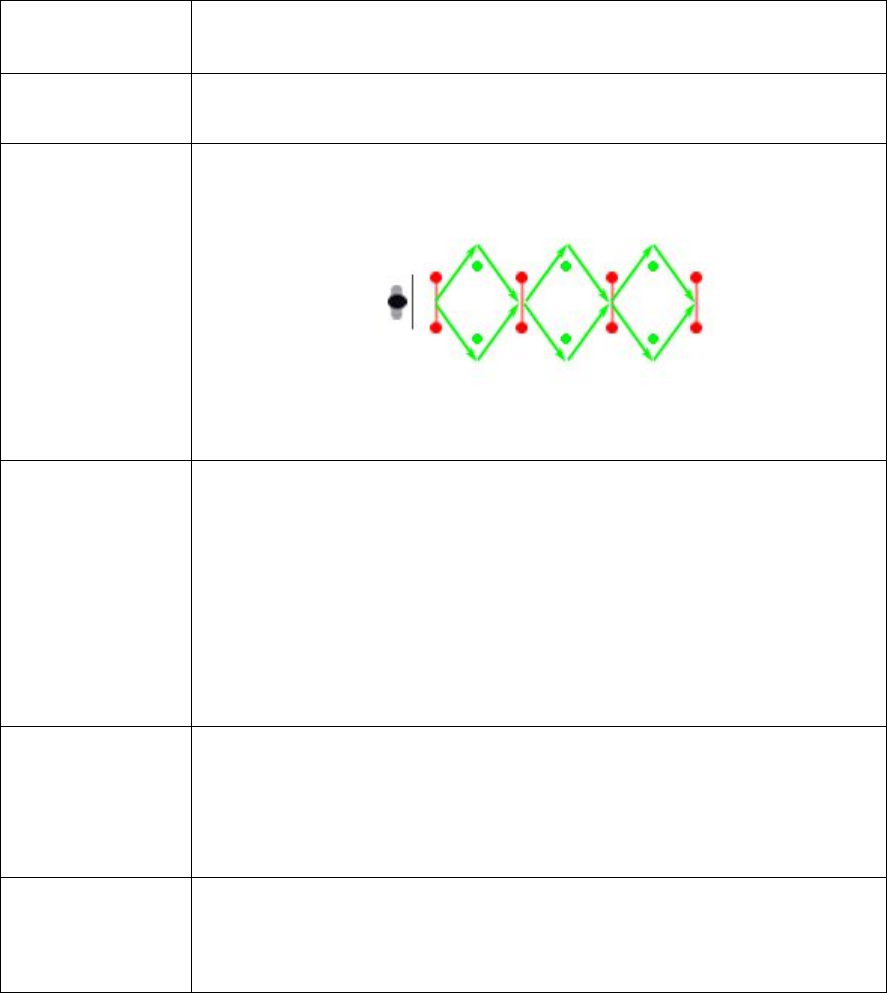
SMARTSPEED User Guide Chapter 5 – Applications: Lap Mode
Name:
4 gate Serpentine Protocol
Description:
The 4 gate serpentine protocol requires the athlete to make 3 reactive
decisions while sprinting through a lane of 4 gates.
Layout:
Protocol:
• Traffic light start signals Blue to start the player
• Player sprints through first gate, at which time the next gate
signals green (left), red (right) or straight ahead (blue)
• The player continues to weave through the course until all
gates are completed
• This protocol may be stand-alone, multiple repetition, or
reversible (such as the Phosphate decrement test)
Variations:
• The player could be made to carry equipment such as a ball
• Add obstacles for timed player
• Distance of cut
Data Analysis
• The progressive time at each gate
• The total time for each segment
• The total time for the trial
SMARTSPEED User Guide Chapter 5 – Applications: Lap Mode
APPLICATIONS: GRID MODE
Grid Protocols
Grid protocols can be used for a variety of team and individual drills to train/test endurance or
team offence and defensive work. We should say that this one is only available to customers with
a 6-gate set and 4-gate set.
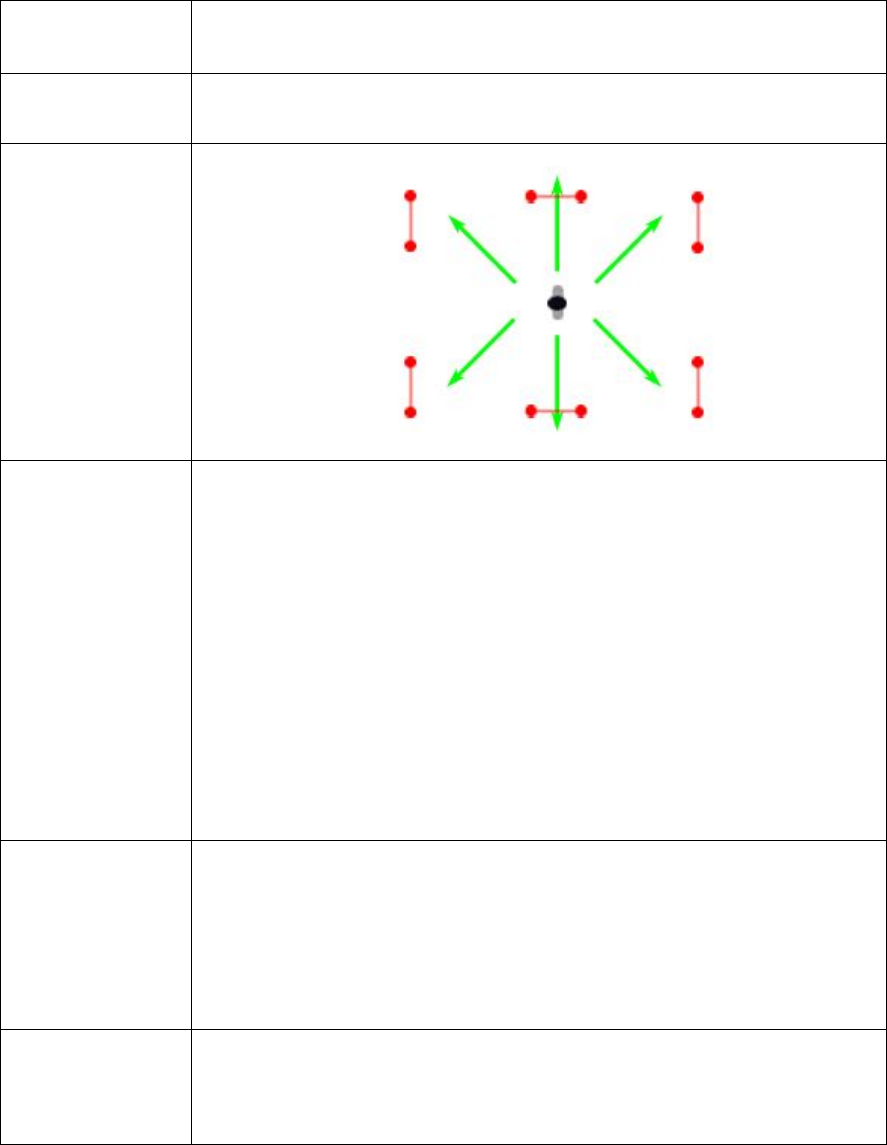
SMARTSPEED User Guide Chapter 5 – Applications: Lap Mode
Name:
6 Point Grid
Description:
The 6 gate grid protocol requires players to follow their assigned colour
around and through the gates.
Layout:
Protocol:
• In this protocol three players (X, Y, and Z) are each denoted
a colour.
• The goal is that players must continually “chase” their
coloured light
• As they run through the gate that was last illuminated,
another one is turned on
• The protocol could be set to either make them go for a set
time or a set distance
• In the demo, we will go for a total of 5 minutes, and measure
the distance completed
Variations:
• The player could be made to carry equipment such as a ball
to pass onto others
• Obstacles for players
• Defensive and offensive team
Data Analysis
• Total distance covered (m)
• Total number of gates
• Mean velocity (ms-1)
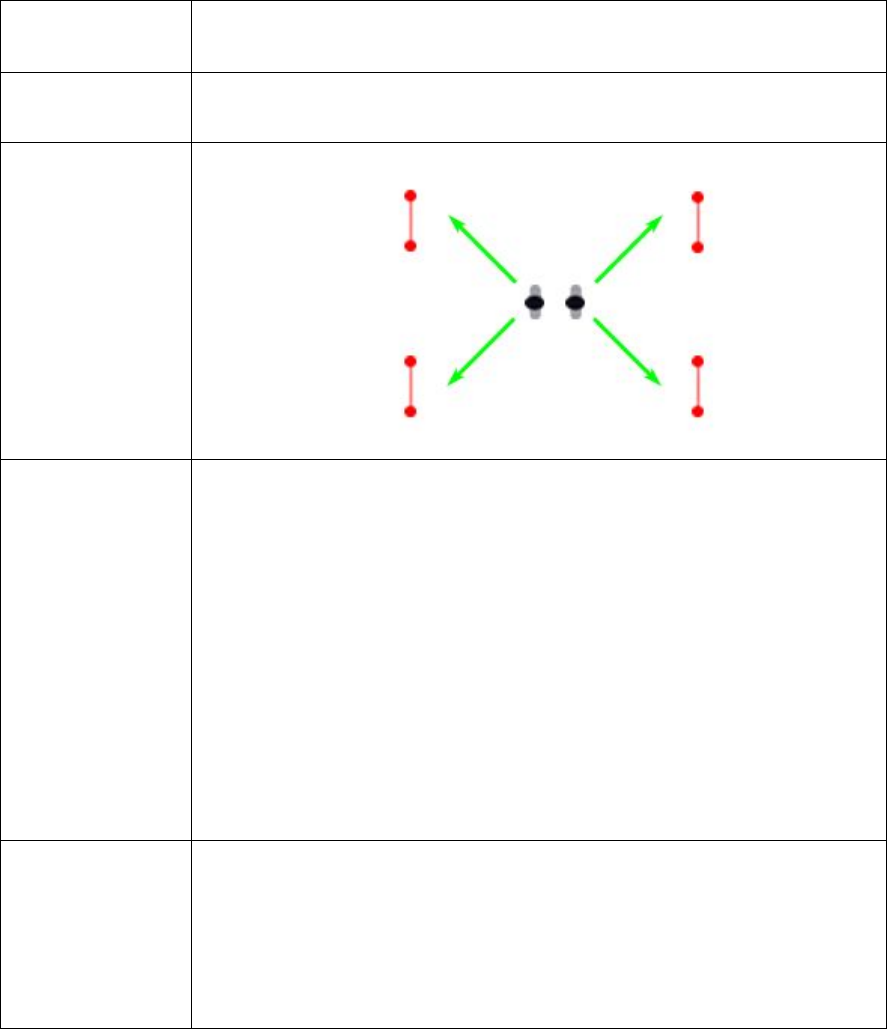
SMARTSPEED User Guide Chapter 5 – Applications: Lap Mode
Name:
4 Point Grid
Description:
The 4 gate grid protocol requires players to follow their assigned colour
around and through the gates.
Layout:
Protocol:
• In this protocol two players (X, Y) are each denoted a colour.
• The goal is that players must continually “chase” their
coloured light
• As they run through the gate that was last illuminated,
another one is turned on
• The protocol could be set to either make them go for a set
time or a set distance
• Time run is set by coach and measurement of the distance
completed occurs
Variations:
• The player could be made to carry equipment such as a ball
to pass onto others
• Obstacles for players
• Defensive and offensive team
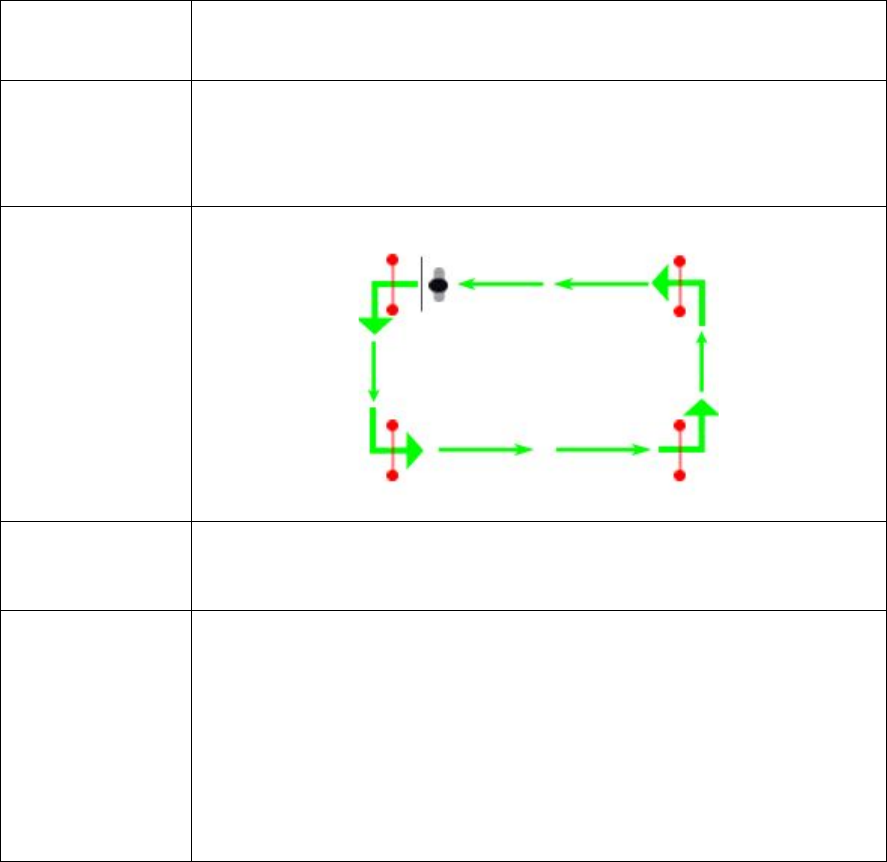
SMARTSPEED User Guide Chapter 5 – Applications: Lap Mode
Applications: Pacing Protocol
Name:
Pacing Protocol
Description:
The pacing protocol is used to provide athletes with pacing
information via visual cues. The pacing data can be based on
previous performance or a desired performance.
Layout:
Protocol:
The players are required follow to reach the particular point be it a
cone/marker or gate as the lights flash.
Variations:
• The number of laps (from 1 – 50)
• Time between cues (i.e. lights)
• Colour of lights when flashing
• Spacing of gates
• Obstacles on coarse
SMARTSPEED User Guide Chapter 5 – Applications: Lap Mode
HEALTH AND SAFETY
Exposure to Radio-Frequency Energy
This System meets Australian Communications Authority (ACA) requirements
concerning exposure to radio waves. These requirements are also met in New Zealand,
Japan and the United Kingdom.
Precautions When Using Batteries
• Never use any charger or battery that is damaged in any way
• Use the battery only for its intended purpose
• If left unused, a fully charged battery will discharge itself over time
• Always charge in or as close to room temperature (20 degrees Celsius) as
extreme temperatures will affect the charging capacity of the batteries
• If Batteries will not recharge (batteries provided have a recharge life of 800
times), DO NOT ATTEMPT to change the batteries yourself. Instead contact your
local service provider.
Electronic Devices
Most modern electronic equipment is shielded from radio frequency (RF) signals.
However, certain electronic equipment may not be shielded against the RF signals
from the units.
Pacemakers
Pacemaker manufacturers recommend that a minimum of 15cm should be maintained
between the units and a pacemaker.
Hearing
Some wireless technology can interfere with some hearing aids. In the event of such
interference, you may wish to consult your hearing aid manufacturer to discuss
alternatives.
SMARTSPEED User Guide Chapter 5 – Applications: Lap Mode
Other Medical Devices
If you use other personal medical devices, consult the manufacturer of your device to
determine if it is adequately shielded from external RF energy. Your Physician may be
able to assist you in obtaining this information.
Vehicles
RF signals may affect improperly installed or inadequately shielded electronic systems in
motor vehicles. Check with the manufacturer or its representative regarding your vehicle.
You should also consult the manufacturer of any equipment that has been added to your
vehicle.
Potentially Explosive Atmospheres
Switch of all units in any area with a potentially explosive atmosphere and obey all signs
and instructions. Sparks in such areas could cause an explosion or fire resulting in bodily
injury or even death.
Users are advised to switch off all units while at a refueling point (service station). Users
are reminded of the need to observe restrictions on the use of radio equipment in fuel
depots (fuel storage and distribution areas), chemical plants or where blasting
operations are in progress.
Areas with a potentially explosive atmosphere are often but not always clearly marked.
They include below deck on boats, chemical transfer or storage facilities, vehicles using
liquefied petroleum gas (such as propane or butane), areas where the air contains
chemicals or particles, such as grain, dust or metal powders, and any other area where
you would normally be advised to turn off your vehicle engine.
APPENDIX
Care and Maintenance
• Keep the system (all its parts and accessories) out of the reach of small children
• Do not store the system in dusty, dirty areas, as its moving parts may be
damaged.
SMARTSPEED User Guide Chapter 5 – Applications: Lap Mode
• Do not store the system in hot areas. High temperatures can shorten the life of
electronic devices, damage batteries, and warp or melt certain plastics.
• Do not use harsh chemicals, cleaning solvents or strong detergents to clean any
part of the system or accessories. Wipe with a soft cloth slightly dampened in a
mild soap-and-water solution
• Do not paint any part of the system of accessories.
• Do not put the system or any of its accessories in or on heating devices such as
microwave ovens, a stove or a radiator.
• If the system or accessories is not working properly contact your local service
provider. The personnel there will assist you and if necessary, arrange for
service.
• Do not let your system become fully flat. If this does occur charge the units for 3
minutes. Take out the charger points and replace. Repeat this 3 times and then
let the system fully recharge.
• To keep your system operating at an optimum level recharge your units and PDA
after every session. To recharge your units connect them to the recharge packs.
A red LED should flash until they are fully charged. If, however, your system is
nearly fully discharged then after approximately 4 hours take out the recharge
points and re-insert them. For recharging your PDA see the information booklet
in the IPAQ box.
• Do not keep your units charging for more than 36 hours at a time as this can
decrease their battery life.
Glossary
a) Gate: A reflector and Reactive Data Unit set up with the photocell of the
Reactive Data Unit lined up with the reflector to form a connection
b) LED’s: Light Emitting Diodes
c) Reflector: Reactive Data Unit: Cylindrical unit with 3 sets of flashing LEDs
and photocell
d) Tripod: Metal pole with extendable head and retracting legs
e) Track: A single “lane” of a protocol (there can be multiple Tracks)
f) Session: One full cycle of players through a protocol
g) Team: Any number of people/players
SMARTSPEED User Guide Chapter 5 – Applications: Lap Mode
h) Synchronize: The act of the IPAQ pocket computer communicating with
the base unit and the base unit in turn communicating with the reactive
data units establishing the number of recognizable reactive data units
i) Test Track: A walk through to break all beams of set-up gates
j) XML: Format of file that your results are kept in when saved (rich text
format)
k) CSV: Format of file that your results are kept in when saved
l) ActiveSync: The program that allows you to move files/updates to and
from your PDA/computer

SMARTSPEED User Guide Chapter 5 – Applications: Lap Mode
TROUBLE SHOOTING
Tripods and units
Problem
Possible Reason
Solution
Noise emitting from reactive data
unit
Reactive data units do not line
up with the reflectors
Rotate the reactive data units until the noise
has stopped (and unit and reflector are lined
up)
Increase or decrease height of reactive data
units until the noise has stopped
Extended pole comes out of base
It has been pulled to far
Gently re-insert the extended pole into the
base
Tripod falls over
Uneven ground
Move to even ground
Place the legs of the tripod out to even up the
reactive data unit on an even keel
Legs not fully extended
Fully extend legs
Reactive data unit does not fix onto
tripod
Not pressing down on the
indented area
Press reactive data unit down in the indented
area
Not rotating in the correct
direction
Rotate reactive data unit down and anti-
clockwise
Reactive data unit does not come
off tripod
Not rotating in the correct
direction
Press down and rotate the reactive data unit in
a clockwise direction
Reflector does not fix onto tripod
Not pressing down on the
indented area
Press reflector down in the indented area
Not rotating in the correct
direction
Rotate reflector down and anti-clockwise
Reflector does not come off tripod
Not rotating in the correct
direction
Press down and rotate the reflector in a
clockwise direction
Reactive data unit is not upright but
tripod is
Ball point on tripod is bent
Straighten tripod
Reflector is not upright but tripod is
Ball point on tripod is bent
Straighten tripod
Tripod(s) do not fit in bag
Legs are not fully straightened
Straighten tripod
Tripod not fully collapsed
Collapse tripod
Carry case does not shut
Lid on wrong way round
Turn lid around 180 degrees
Handle on second layer is
upright
Push handle on second layer down
Reactive data units are not lying
in box correctly
Lay all the reactive data units in the carry case
in the correct manner
Protocol Set-up
Problem
Possible Reason
Solution
Lights do no flash when L button is
pressed
Reactive data unit not on
Turn on reactive data unit
SMARTSPEED User Guide Chapter 5 – Applications: Lap Mode
Base unit is not on
Turn on Base unit and re start Smartspeed
Batteries in reactive data unit
dead
Swap over reactive data unit with another
Batteries in base unit dead
Run base unit on mains power/add in battery
pack?
Height of base unit to low
Raise height of base unit
Position of base unit
Move base unit to a more central position
Not pressing L button
Press L button
Synchronization Failed
Reactive data unit not on
Turn on reactive data unit, reset and re-
synchronize
Base unit is not on??
Turn on Base unit and re start Smartspeed
Batteries in reactive data unit
dead
Swap over reactive data unit with another and
re-synchronize
Batteries in base unit are flat
Run base unit on mains power/add in battery
pack? and re start Smartspeed
Height of base unit to low
Raise height of base unit and re start
Smartspeed
Position of base unit
Move base unit to a more central position re-
synchronize
To many reactive data units
switched on
Turn off extra reactive data units, reset and re-
synchronize
Not enough reactive data units
switched on
Turn on extra reactive data units, reset and re-
synchronize
Incorrect number of tracks
selected
Return to "Select Protocol" page and choose
track number corresponding to the number of
reactive data units selected
Bluetooth Failure
Bluetooth not activated on the
desktop
Turn Bluetooth "On" located on the desktop
Manual re-start of PDA then re-activate the
Bluetooth connection
Bluetooth not selected in settings
(comms)
Activate Bluetooth in Settings-Comms (see
manual)
Test Track Failure
Reactive data unit not on
Turn on reactive data unit, reset and re-
synchronize
Base unit is not on??
Turn on Base unit and re start Smartspeed
Batteries in reactive data unit are
flat
Swap over reactive data unit with another and
re-synchronize
Batteries in base unit dead
Recharge Base Unit
Reactive data unit beam broken
before test track button touched
(possible re-alignment needed)
Press the Ok button in top left hand corner
twice and then go back and redo
synchronization and test track
Reactive data unit beam not
broken before test track button
touched (possible re-alignment
needed)
Press the Ok button in top left hand corner
twice and then go back and redo
synchronization and test track
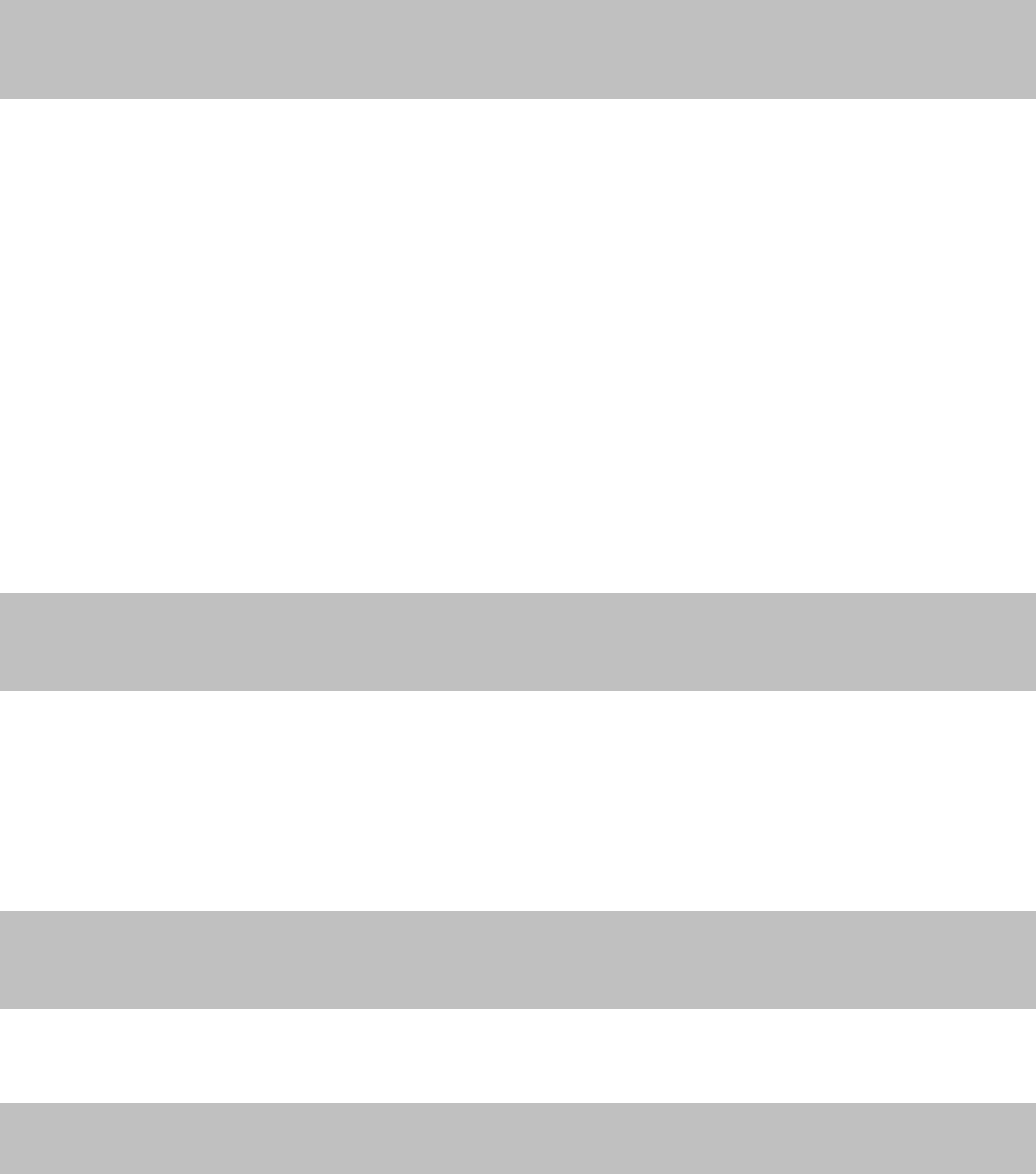
SMARTSPEED User Guide Chapter 5 – Applications: Lap Mode
Protocol Running
Problem
Possible Reason
Solution
Lights on reactive data unit do not
flash when programmed
Base Unit's battery is dead
Put onto mains power and re-start the PDA
Plug in battery Pack and restart the PDA
Batteries in reactive data unit
dead
Swap over reactive data unit and restart the
PDA
No beam break (noise emitting)
Fogged reflector
Wipe reflector with cloth
Batteries in reactive data unit
dead
Swap over reactive data unit and restart the
PDA
Plug in battery Pack and restart the PDA
Beam broken early
Restart Protocol.
Reflector and Reactive data unit
not aligned
re-align unit with reflector and restart the PDA
Fogged Photocell
Wipe cover of reactive data unit with cloth
PDA screen goes blank
Sleep Mode button has been
pressed
Reset PDA and do not push again.
Results
Problem
Possible Reason
Solution
Data not in results page
You have deleted the team
Don’t delete teams before you have finished
with the data
You have deleted the player
Don’t delete players before you have finished
with the data
Battery has fallen out
Replace battery
NB Always make sure the you are selecting the correct team, protocol and time/date stamp
Edit
Problem
Possible Reason
Solution
Error when importing player names
Text document set out
incorrectly
Refer to User Manual on correct set up of text
document importation
New (Session, Team,
Player)

SMARTSPEED User Guide Chapter 5 – Applications: Lap Mode
Problem
Possible Reason
Solution
When typing on keyboard no words
appear
Have not touched the writing box
Touch the writing box
When using the Letter recognizer,
letters come out incorrectly
Precision of writing
Slower writing technique
Change to Keyboard
Miscellaneous
Problem
Possible Reason
Solution
PDA turns off
Low battery
Re-charge battery
Attach battery pack
Battery charging light turns soon
after start
Battery is fully dead
Re-insert charger after the charger light has
stopped flashing, 3 times.