ACCO USA 88000801 Wii LEGO Remote User Manual 880008 01 wii Lego Remote manual indd
Bensussen Deutsch & Associates, Inc. Wii LEGO Remote 880008 01 wii Lego Remote manual indd
ACCO USA >
Users Manual
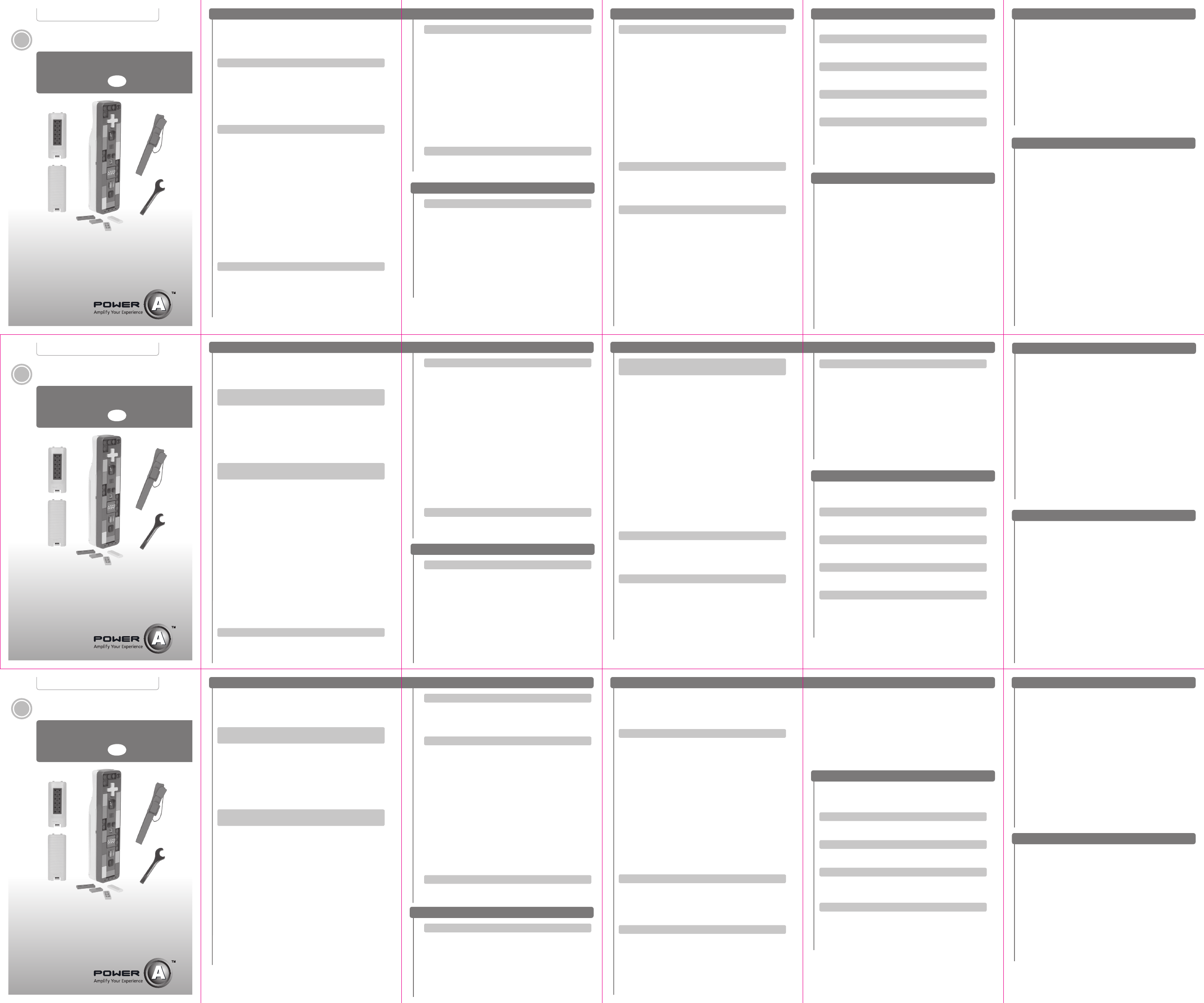
POWER
A
POWER
A
POWER
A
LEGO® Play & Build Remote™
LEGO® Play & Build Remote™
LEGO® Play & Build Remote™
POWER
A
POWER
A
POWER
A
Guía De Inicio Rápido
Español
SP
Guide De Démarrage
Rapide
Français
FR
Quick Start Guide
English
EN
Only for Nintendo Wii™
Seulement pour Nintendo Wii™
Solamente para Nintendo Wii™
Note: The POWER A LEGO® Play & Build Remote is designed
specifically for the Wii™ and is not compatible with any
other devices.
POWER A LEGO® PLAY & BUILD REMOTE INCLUDES
• POWER A LEGO® Play & Build Remote for Wii™
• Custom LEGO® Battery Cover
• Standard Battery Cover
• Wrist Strap
• LEGO® pieces
• Mini Brick Separator
POWER A LEGO® PLAY & BUILD REMOTE FEATURES
• Fully functional remote for Wii™
• Remote features include internal accelerometers, rumble, an
internal speaker, and larger buttons for enhanced control
• Customize by creating color design on the buildable LEGO®
surfaces using the included LEGO® pieces
• Also compatible with other official LEGO® pieces
The POWER A LEGO® Play & Build Remote brings creativity to
your Wii™ experience! You can build designs on the top of your
remote using any combination of the included LEGO® pieces or
other official LEGO® pieces. The color possibilities are endless - your
imagination is the only limitation. With the included custom LEGO®
Battery Cover you can even use your own LEGO® pieces to build a
custom display stand to showcase your LEGO® Play & Build Remote
(when not in use).
BATTERY INFORMATION
The remote is powered by 2 “AA” (1.5V) batteries (sold separately).
It is also compatible with most POWER A Wii™ controller charging
systems.
Nota: El control remoto Play & Build Remote LEGO® de POWER A
ha sido diseñado específicamente para el Wii™ y no es compat-
ible con ningún otro dispositivo.
EL CONTROL REMOTO PLAY & BUILD REMOTE LEGO®
DE POWER A INCLUYE:
• Control remoto Play & Build Remote LEGO® de POWER A para
Wii™
• Tapa del compartimento para pilas LEGO® personalizada
• Tapa del compartimento para pilas LEGO® estándar
• Correa para la muñeca
• Piezas LEGO®
• Separador mini de Ladrillo
EL CONTROL REMOTO PLAY & BUILD REMOTE LEGO®
DE POWER A TIENE:
• Control remoto totalmente funcional para Wii™
• Las características del control remoto incluyen acelerómetros
internos, vibración, un parlante interno y botones más grandes
para un mayor control
• Personalízalo creando diseño de color en las superficies para
armar LEGO® usando las piezas LEGO® incluidas
• También compatible con otras piezas oficiales LEGO®
¡El control remoto Play & Build Remote LEGO® de POWER A aporta
creatividad a tu experiencia Wii™! Puedes crear diseños en la parte
superior de tu control remoto usando cualquier combinación de las
piezas LEGO® incluidas u otras piezas LEGO® oficiales. Las posi-
bilidades de colores son infinitas, tu imaginación es el único límite.
Con la tapa del compartimento para pilas LEGO® personalizada
incluida, puedes incluso usar tus propias piezas LEGO® para crear
un exhibidor personalizado para tu control remoto Play & Build
Remote LEGO® (cuando no esté en uso).
Remarque : La télécommande POWER A Play & Build LEGO® est
conçue spécialement pour fonctionner avec la console Wii™ et
n’est compatible avec aucun autre appareil.
LA TÉLÉCOMMANDE POWER A PLAY & BUILD
LEGO® COMPREND :
• Une télécommande POWER A Play & Build LEGO® pour Wii™
• Un couvercle de piles LEGO® à personnaliser
• Un couvercle de piles standard
• Une dragonne
• Des pièces de LEGO®
• Séparateur de mini-Brique
CARACTÉRISTIQUES DE LA TÉLÉCOMMANDE
POWER A PLAY & BUILD LEGO®
• Télécommande entièrement fonctionnelle pour console Wii™
• La télécommande comprend des accéléromètres internes, une
fonction de vibration, un haut-parleur interne et des boutons de
commande agrandis pour un meilleur contrôle
• Peut être personnalisée en créant votre propre motif de couleurs
sur les surfaces à assembler LEGO® grâce aux pièces de LEGO®
fournies
• Également compatible avec d’autres pièces de LEGO®
Apportez plus de créativité à vos jeux grâce à la télécommande
POWER A Play & Build LEGO® ! Vous pouvez créer divers motifs
sur l’avant de la télécommande en assemblant les pièces de LEGO®
fournies avec la télécommande, ou toute autre pièce officielle de
LEGO®. Les possibilités de couleurs sont illimitées : laissez-vous
guider par votre imagination. Avec le couvercle de piles à person-
naliser LEGO®, vous pouvez même utiliser vos propres pièces de
LEGO® pour créer un présentoir sur lequel poser votre télécom-
mande Play & Build LEGO® (lorsque vous ne l’utilisez pas).
INFORMATIONS SUR LES PILES
La télécommande fonctionne avec deux piles AA (1,5V) (vendues
séparément). Elle est également compatible avec la plupart des
chargeurs de télécommande POWER A Wii™.
SYNCING WITH Wii™
Note: Be sure batteries are inserted into the LEGO® Play & Build
Remote ™ before attempting to sync.
1. Press the Power button on the Wii™ to turn it on.
2. Remove the battery cover on the back of the remote. Press and
release the SYNC button inside the cover. The Player LEDs will
blink.
3. Open the SD card slot cover on the front of the Wii™ console.
Press and release the SYNC button on the inside of the
compartment.
4. When the Player LED stops blinking, connection is complete. The
LED that is illuminated indicates the player number assigned to
the remote.
5. For additional details on how to program your remote, please see
the Wii™ Operations Manual.
SLEEP/ACTIVE MODES
After 3-5 minutes of inactivity, the LEGO® Play & Build Remote™
will enter “Sleep Mode” to conserve battery life. Press any button
to reactivate the remote.
USE OF LEGO® PIECES
Note: The included LEGO® pieces are only intended for use on the
top surface of the LEGO® Play & Build Remote. Using these
LEGO® pieces on the remote will not affect performance during
game play. Use of any other LEGO® pieces on the remote during
game play is not recommended.
Using the included LEGO® pieces, completely cover all of the LEGO®
surfaces on the front (face) of the remote in your favorite design. To
safely remove pieces, use the included LEGO® removal tool.
The LEGO® Battery Cover also features a built-in LEGO® surface. By
using your own LEGO® pieces (sold separately), you can create a
display stand for your LEGO® Play & Build Remote when not in use.
Nota: El control remoto Play & Build Remote LEGO® incluye (2)
tapas del compartimento para pilas. Se puede usar cualquiera
de las tapas del compartimento para pilas durante el juego.
CÓMO SINCRONIZAR CON Wii™
Nota: Antes de intentar sincronizar, asegúrate de que las pilas estén
dentro del control remoto Play & Build Remote™ LEGO®.
1. Oprime el botón de encendido del Wii™ para encenderlo.
2. Retira la tapa del compartimiento para pilas que se encuentra en
la parte posterior del control remoto. Oprime y suelta el botón
SYNC en la parte interior de la tapa. Parpadearán las luces LED
de Player (Jugador).
3. Abre la tapa de la ranura para tarjeta SD que se encuentra en
la parte delantera de la consola Wii™. Oprime y suelta el botón
SYNC en el interior del compartimiento.
4. Cuando deje de parpadear la luz LED de jugador, habrá
finalizado la conexión. La luz LED encendida indica el número de
jugador asignado al control remoto.
5. Para obtener más detalles sobre cómo programar el control
remoto, consulta el manual de funcionamiento del Wii™.
MODOS DE REPOSO/ACTIVO
Luego de 3 a 5 minutos de inactividad, el control remoto Play
& Build Remote™ LEGO® se pondrá en modo de reposo para
conservar la vida útil de las pilas. Oprime cualquier botón para
reactivar el control remoto.
USO DE LAS PIEZAS LEGO®
Nota: Las piezas LEGO® incluidas son sólo para usar en la parte su-
perior de la superficie del control remoto Play & Build Remote™
LEGO®. El uso de estas piezas LEGO® en el control remoto no
afectará el rendimiento durante el juego. No se recomienda el
uso de ninguna otra pieza LEGO® en el control remoto durante
el juego.
Al usar las piezas LEGO® incluidas se cubrirán por completo todas
las superficies LEGO® de la parte frontal del control remoto en
tu diseño favorito. Para retirar las piezas con seguridad, usa la
herramienta de extracción LEGO® incluida.
La tapa del compartimento para pilas LEGO® también tiene una
superficie LEGO® incorporada. Usando tus propias piezas LEGO®
(vendidas por separado) puedes crear un exhibidor para tu control
remoto Play & Build Remote LEGO® cuando no esté en uso.
SYNCHRONISATION DE LA TÉLÉCOMMANDE
AVEC LA CONSOLE WII™
Remarque : Assurez-vous que les piles sont bien insérées dans la
télécommande Play & Build™ LEGO® avant de commencer la
synchronisation.
1. Appuyez sur le bouton de mise en marche de la console Wii™
pour la mettre sous tension.
2. Retirez le couvercle du compartiment des piles à l’arrière
de la télécommande. Appuyez sur le bouton SYNC dans le
compartiment, puis relâchez-le. Les DEL « Joueur » se mettent
à clignoter.
3. Ouvrez le logement de la carte SD à l’avant de la console Wii™.
Appuyez sur le bouton SYNC dans le logement, puis relâchez-le.
4. Lorsque les DEL « Joueur » arrêtent de clignoter, la connexion est
complète. La DEL qui est allumée indique le numéro du joueur
assigné à la télécommande.
5. Pour plus de détails sur la programmation de la télécommande,
reportez-vous au manuel d’utilisation de la console Nintendo
Wii™.
MODES VEILLE/ACTIF
La télécommande Play & Build™ LEGO® passe en mode de veille
après 3 à 5 minutes d’inactivité pour économiser les piles. Il suffit
d’appuyer sur un bouton quelconque pour la réactiver.
ASSEMBLAGE DES PIÈCES LEGO®
Remarque : Les pièces LEGO® sont destinées uniquement à une
utilisation sur la surface supérieure de la télécommande Play
& Build LEGO®. L’utilisation de ces pièces de LEGO® sur la
télécommande n’affectera pas la performance pendant le jeu.
L’utilisation de toute autre pièce de LEGO® sur la télécommande
pendant le jeu n’est pas recommandée.
BEFORE USE
1. Insert (2) “AA” (1.5V) batteries into the battery compartment.
2. Select a battery cover and place over battery compartment (see
Note, below).
3. Thread the wrist strap through the hole at the bottom of the
remote. Players must use the wrist strap at all times to prevent
losing control of the remote and causing damage to the remote,
surrounding objects, or injury to other people.
Note: The LEGO® Play & Build Remote includes (2) battery covers.
Either battery cover can be used during game play.
ANTES DE USAR
1. Inserta (2) pilas AA (1.5 v) en el compartimiento para pilas.
2. Selecciona una tapa del compartimento para pilas y ponla sobre
el compartimiento para pilas (ver Nota, abajo).
3. Pasa la correa para la muñeca por el orificio que se encuentra en
la parte inferior del control remoto. Los jugadores deben usar la
correa para la muñeca del control remoto en todo momento para
evitar perder el control y dañarlo, y evitar dañar objetos cercanos
o lesionar a otras personas.
AVANT D’UTILISER CET APPAREIL
1. Insérez (2) piles AA (1,5V) dans le compartiment des piles.
2. Choisissez un couvercle de piles et placez-le sur le compartiment
des piles (voir la section Remarque ci-dessous).
3. Introduisez la dragonne dans le trou qui se trouve au bas de
la télécommande. Utilisez toujours la dragonne autour du
poignet pour éviter de perdre le contrôle de la télécommande
et d’endommager aussi bien la télécommande que les objets
alentour, ou de blesser d’autres personnes.
Remarque : La télécommande Play & Build LEGO® comprend
(2) couvercles de piles. Vous pouvez utiliser n’importe quel
couvercle pendant le jeu.
POWER A LEGO® PLAY & BUILD REMOTE FOR Wii™
POWER A LEGO® PLAY & BUILD REMOTE FOR Wii™
POWER A LEGO® PLAY & BUILD REMOTE FOR Wii™
SETUP AND USE
CONFIGURATION Y UTILIZA
CONFIGURATION ET UTILISER
SETUP AND USE
CONFIGURATION Y UTILIZA
CONFIGURATION ET UTILISER
POWER A Customer Service:
PowerA.com
PowerA@bdainc.com
1-888-664-4327
BDA, Inc.
15525 Woodinville-Redmond Rd NE
Woodinville, WA 98072
POWER A Customer Service:
PowerA.com
PowerA@bdainc.com
1-888-664-4327
BDA, Inc.
15525 Woodinville-Redmond Rd NE
Woodinville, WA 98072
POWER A Customer Service:
PowerA.com
PowerA@bdainc.com
1-888-664-4327
BDA, Inc.
15525 Woodinville-Redmond Rd NE
Woodinville, WA 98072
MOTION WARNING
Playing video games can make your muscles, joints, skin or eyes
hurt. Follow these instructions to avoid problems such as tendinitis,
carpal tunnel syndrome, skin irritation or eyestrain:
• Avoid excessive play. Take a 10 to 15 minute break every hour,
even if you don’t think you need it. Parents should monitor their
children for appropriate play.
• If your hands, wrists, arms or eyes become tired or sore while
playing, or if you feel symptoms such as tingling, numbness,
burning or stiffness, stop and rest for several hours before
playing again.
• If you continue to have any of the above symptoms or other
discomfort during or after play, stop playing and see a doctor.
CHOKING HAZARD WARNING
Small Parts, Not for Children Under 3 Years
INFORMACIÓN DE LAS PILAS
El control remoto funciona con dos pilas AA (1.5 v) (que se venden
por separado). También es compatible con la mayoría de sistemas
de carga de los controles remotos Wii™ de POWER A.
ADVERTENCIA DE MOVIMIENTOS
Jugar videojuegos puede causar lesiones y dolor en los músculos,
las articulaciones, la piel o los ojos. Sigue estas instrucciones para
evitar problemas como tendinitis, síndrome del túnel carpiano,
irritación de la piel o cansancio visual:
• Evita jugar en exceso. Descansa entre 10 y 15 minutos cada
hora, aunque no creas que sea necesario hacerlo. Los padres
deben supervisar a los niños para asegurarse de que juegan
correctamente.
• Si se te cansan o te duelen las manos, las muñecas, los brazos
o los ojos mientras estás jugando, o sientes síntomas como
hormigueo, entumecimiento, escozor o rigidez, deja de jugar, y
descansa durante varias horas antes de volver a hacerlo.
• Si sigues teniendo cualquiera de los síntomas antes mencionados
o cualquier otra molestia durante el juego o después de jugar,
deja de jugar y consulta a un médico.
ADVERTENCIA DE PELIGRO DE ASFIXIA
Contiene piezas pequeñas, no recomendado para niños menores
de 3 años.
MISE EN GARDE AU SUJET DES MOUVEMENTS
Les jeux vidéo peuvent provoquer des douleurs au niveau des
muscles, des articulations, de la peau ou des yeux. Respectez ces
consignes pour éviter les problèmes tels que tendinite, syndrome du
canal carpien, irritation cutanée ou fatigue oculaire :
• Évitez de jouer trop longtemps. Faites une pause de 10 à 15
minutes après chaque heure de jeu, même si vous n’en ressentez
pas la nécessité. Les parents doivent s’assurer que leurs enfants
jouent de manière appropriée.
• Si vos mains, poignets, bras ou yeux deviennent fatigués ou
endoloris pendant le jeu, ou si vous ressentez des symptômes tels
que picotements, engourdissement, brûlure ou raideur, arrêtez
de jouer et reposez-vous pendant plusieurs heures avant de
reprendre le jeu.
• Si l’un des symptômes cités persiste ou si vous ressentez une
gêne prolongée pendant ou après le jeu, arrêtez de jouer et
consultez un médecin.
MISE EN GARDE : RISQUES D’ÉTOUFFEMENT
Contient des petites pièces. Ne convient pas aux enfants de moins
de 3 ans.
SUPPORT
ASISTENCIA
ASSISTANCE
This device complies with Part 15 of the FCC Rules. Operation is subject to the
following two conditions: (1) this device may not cause harmful interference,
and (2) this device must accept any interference received, including interfer-
ence that may cause undesired operation.
Warning: Changes or modifications to this unit not expressly approved by the
party responsible for compliance could void the user’s authority to operate the
equipment.
Note: This equipment has been tested and found to comply with the limits
for Class B digital device, pursuant to Part 15 of the FCC Rules. These limits
are designed to provide reasonable protection against harmful interference
in a residential installation. This equipment generates, uses and can radiate
radio frequency energy and, if not installed and used in accordance with
the instructions, may cause harmful interference to radio communications.
However, there is no guarantee that interference will not occur in a particular
installation. If this equipment does cause harmful interference to radio or
television reception, which can be determined by turning the equipment off
and on, the user is encouraged to try to correct the interference by one or more
of the following measures:
- Reorient or relocate the receiving antenna.
- Increase the separation between the equipment and receiver.
- Connect the equipment into an outlet on a circuit different from
that to which the receiver is connected.
- Consult the dealer or an experienced radio/ TV technician for help.
This Class B digital apparatus complies with Canadian ICES-003.
FCC STATEMENT
WARNING - BATTERY LEAKAGE
ADVERTENCIA – FUGA DE LAS BATERÍAS
AVERTISSEMENT – FUITE DES PILES
For support with your authentic POWER A accessories, please visit
the Support section of PowerA.com, email PowerA@bdainc.com or
call (888) 664-4327.
DISCLAIMER: POWER A is not responsible for bodily injury or
damage to personal property caused by using this device. When
using this product it is your responsibility to practice proper safety
procedures.
All other trademarks are the property of their respective owners.
2-Year Limited Warranty – Visit PowerA.com
for details and to register.
Para recibir asistencia con tus accesorios auténticos de POWER
A, visita la sección de Soporte de PowerA.com, envía un correo
electrónico a PowerA@bdainc.com o llama al (888) 664-4327.
DISCLAIMER: POWER A is not responsible for bodily injury or
damage to personal property caused by using this device. When
using this product it is your responsibility to practice proper safety
procedures.
Todas las demás marcas registradas son propiedad de sus respec-
tivos dueños.
Garantía limitada de 2 años. Visita PowerA.com para obtener
detalles y para registrarte.
Pour toute assistance avec les accessoires POWER A authentiques,
merci de vous rendre à la section Aide sur PowerA.com, ou
d’envoyer un email à PowerA@bdainc.com, ou encore de composer
le +1 888 664-4327.
DISCLAIMER: POWER A is not responsible for bodily injury or
damage to personal property caused by using this device. When
using this product it is your responsibility to practice proper safety
procedures.
Toutes les autres marques commerciales sont la propriété de leurs
propriétaires respectifs.
Garantie limitée de 2 ans – Rendez-vous sur PowerA.com pour ob-
tenir de plus amples informations et pour enregistrer votre produit.
Cet appareil numérique de la classe B est conforme à la norme
NMB-003 du Canada.
See the most updated FAQs at www.PowerA.com
PROBLEM
Player indicator LED flashes after syncing.
SOLUTION
Batteries are becoming low. Replace batteries.
PROBLEM
Remote unexpectedly disconnects during game play.
SOLUTION
Batteries are becoming low. Replace batteries.
Refer to the Wii™ Operations Manual for other issues relating to
Wii™ troubleshooting.
Consulta la lista más actualizada de preguntas frecuentes en
www.PowerA.com.
PROBLEMA
La luz LED de jugador parpadea después de la sincronización.
SOLUCIÓN
Las pilas se están acabando. Cámbialas.
PROBLEMA
El control remoto se desconecta de forma imprevista durante el
juego.
SOLUCIÓN
Las pilas se están acabando. Cámbialas.
Consulta el manual de funcionamiento del Wii™ para ver otros
asuntos relacionados con problemas del Wii™.
Voir la liste la plus à jour de Questions fréquentes sur
www.PowerA.com
PROBLÈME
La DEL du joueur clignote après la synchronisation.
SOLUTION
Les piles sont usées. Remplacez les piles.
PROBLÈME
La télécommande se déconnecte soudainement pendant le jeu.
SOLUTION
Les piles sont usées. Remplacez les piles.
Reportez-vous au manuel d’utilisation de la console Nintendo Wii™
pour la résolution d’autres problèmes concernant la console.
ASSEMBLAGE DES PIÈCES LEGO®
À l’aide des pièces de LEGO® fournies, vous pouvez recouvrir
intégralement la surface avant (face) de la télécommande en créant
votre propre design. Pour désassembler les pièces, utilisez l’outil
LEGO® de désassemblage fourni.
Le couvercle du compartiment des piles LEGO® est également doté
d’une surface LEGO® à assembler. À l’aide de vos propres pièces de
LEGO® (vendues séparément), vous pouvez construire un présentoir
pour votre télécommande Play & Build LEGO® lorsque vous ne
l’utilisez pas.
TROUBLESHOOTING
SOLUCIÓN DE PROBLEMAS
RÉSOLUTION DES PROBLÈMES
Leakage of battery fluid can cause personal injury as well as
damage to your remote. If battery leakage occurs, thoroughly wash
the affected skin and clothes. Keep battery fluid away from your
eyes and mouth. Leaking batteries may make popping sounds. To
avoid battery leakage:
• Do not mix used and new batteries (replace all batteries at the
same time).
• Do not mix different brands of batteries.
• POWER A recommends alkaline batteries. Do not use Lithium ion,
nickel cadmium (nicad), or carbon zinc batteries.
• Do not leave batteries in the remote for long periods of non-use.
• Do not recharge alkaline or non-rechargeable batteries.
• Do not put the batteries in backwards. Make sure that the
positive (+) and negative (-) ends are facing in the correct
directions. Insert the negative end first.
• When removing batteries, remove the positive end first.
• Do not use damaged, deformed or leaking batteries.
La fuga del líquido de las baterías puede causar lesiones personales
y dañar el mando a distancia. Si se produce una fuga de las
baterías, lave muy bien la piel y las prendas afectadas. Mantenga
el líquido de las baterías alejado de los ojos y la boca. Las baterías
con fuga pueden emitir sonidos crepitantes. Para evitar una fuga
de las baterías
• No mezcle pilas nuevas con viejas ni distintos tipos de pilas.
• No mezcle pilas alcalinas, estándar (carbón-zinc) o pilas
recargables (níquel-cadmio).
• Los terminales de suministro no deben ponerse en corto circuito.
• Las baterías no-recargables no deben ser recargadas.
• Las baterías recargables deben ser removidas de los juguetes
antes de ser recargadas.
• Las baterías recargables deben ser recargadas únicamente bajo la
supervision de un adulto.
• Las baterías recargables deben ser instaladas con la polaridad
correcta.
La fuite de liquide des piles peut entraîner des blessures ainsi que
des dommages sur la télécommande. En cas de fuite des piles, lavez
à fond la peau et les vêtements concernés. Évitez le contact entre
le liquide des piles et les yeux et la bouche. Les piles qui fuient
peuvent émettre des claquements. Pour éviter une fuite des piles:
• Ne mélangez pas des piles neuves avec des piles anciennes ou de
types différents.
• Ne mélangez pas les piles alcalines, standard (carbone-zinc) ou
rechargeables (nickel-cadmium).
• Les bornes d’alimentation ne doivent pas être court-circuitées.
• Les piles standard non rechargeable ne doivent pas être
recharges.
• Les piles rechargeables doivent être retirées du jouet avant d’être
chargées.
• Les piles rechargeables doivent être recharges en présence d’un
adulte.
• Les piles doivent être placées en respectant la polarité.
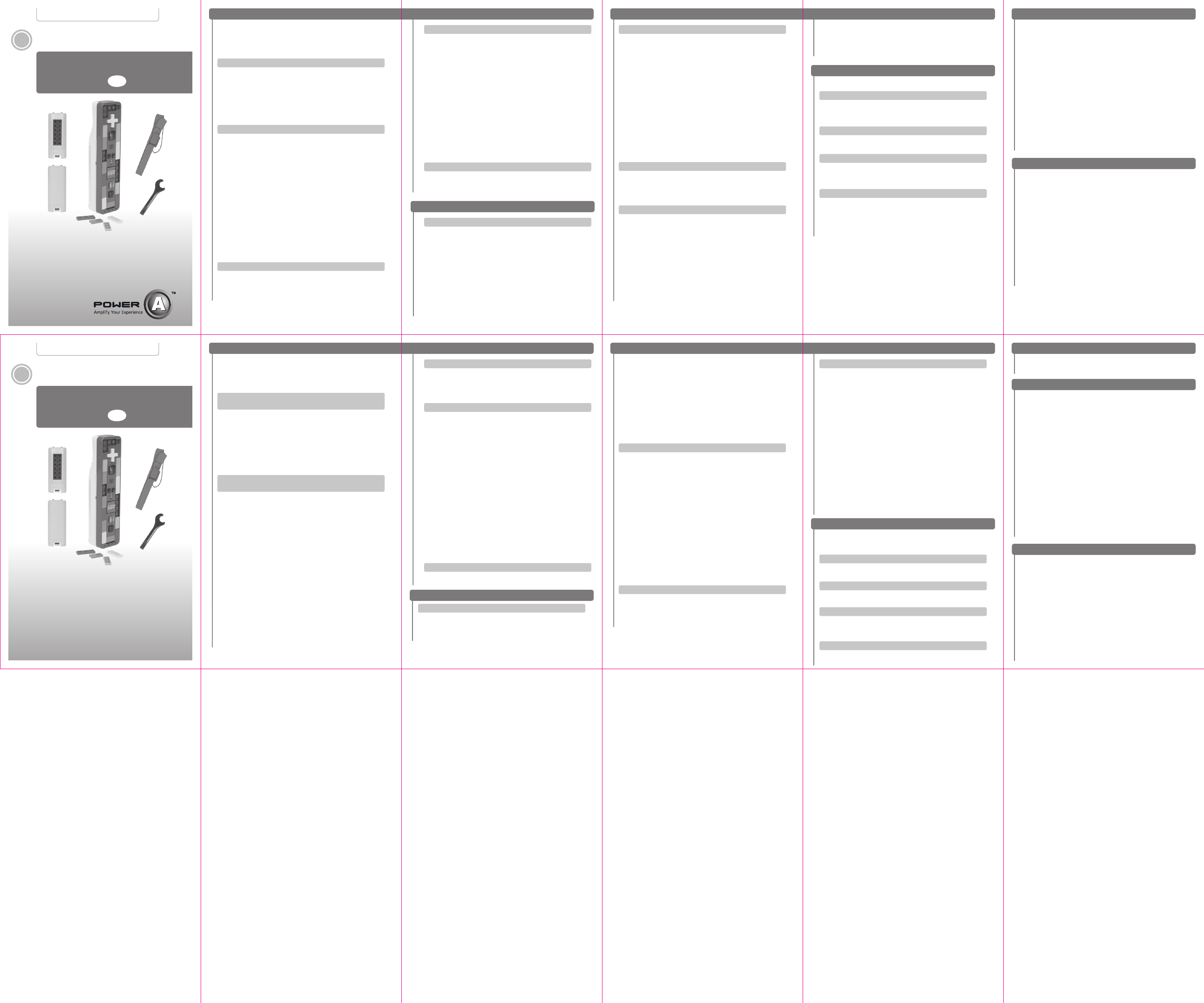
Guida Rapida
Italiano
IT
Kurzanleitung
Deutsch
DE
POWER
A
POWER
A
LEGO® Play & Build Remote™
LEGO® Play & Build Remote™
POWER
A
POWER
A
Solo per Nintendo Wii™
Exklusiv für Nintendo Wii™
Nota: il POWER A LEGO® Play & Build Remote è espressamente
indicato per la Wii™ e non è compatibile con nessun altro
apparecchio.
COMPONENTI DEL POWER A LEGO® PLAY & BUILD REMOTE:
• POWER A LEGO® Play & Build Remote per Wii™
• Copribatterie LEGO® personalizzato
• Copribatterie standard
• Cinturino
• Componenti LEGO®
• Mini il Separatore di Mattone
FUNZIONI DEL POWER A LEGO® PLAY & BUILD REMOTE:
• Telecomando completo di tutte le funzioni per Wii™
• Accelerometri interni, rumble, altoparlante interno e pulsanti di
grandi dimensioni per migliorare il controllo
• Possibilità di personalizzazione con motivi a colori sulle superfici
destinate al LEGO® utilizzando i componenti LEGO® in dotazione
• Compatibile inoltre con altri componenti LEGO® originali
Il POWER A LEGO® Play & Build Remote aggiunge creatività
all’esperienza Wii™! È possibile realizzare motivi sulla parte superi-
ore del telecomando combinando componenti LEGO® in dotazione
e altri componenti LEGO® originali. Le combinazioni di colori sono
infinite, basta lasciare spazio all’immaginazione. Con il copribat-
terie LEGO® personalizzato in dotazione è anche possibile utilizzare
i componenti LEGO® per realizzare un supporto personalizzato per
esporre il LEGO® Play & Build Remote (quando non è in uso).
INFORMAZIONI SULLE BATTERIE
Il telecomando è alimentato da due batterie “AA” (1,5V) (vendute a
parte). È inoltre compatibile con la maggior parte dei caricabatterie
del controller POWER A Wii™.
Hinweis: Die POWER A LEGO®-Fernbedienung zum Bauen & Spielen
wurde speziell für die Wii™ entwickelt und ist nicht mit anderen
Geräten kompatibel.
DIE POWER A LEGO®-FERNBEDIENUNG ZUM BAUEN &
SPIELEN ENTHÄLT
• POWER A LEGO®-Fernbedienung zum Bauen & Spielen für die
Wii™
• Spezielle LEGO®-Batteriefachabdeckung
• Standard-Batteriefachabdeckung
• Handgelenkschlaufe
• LEGO®-Steine
• Miniziegelsteinseparator
FUNKTIONEN DER POWER A LEGO®-FERNBEDIENUNG ZUM
BAUEN & SPIELEN
• Hochfunktionelle Fernbedienung für Wii™
• Zu den Funktionen der Fernbedienung gehören interne Beschle-
unigungssensoren, Rumble-Funktion, ein interner Lautsprecher
und größere Knöpfe zur besseren Steuerung
• Mit den mitgelieferten LEGO®-Steinen können Sie Ihr individu-
elles farbiges Design auf den aufsteckbaren LEGO®-Oberflächen
schaffen
• Ist auch mit anderen offiziellen LEGO®-Steinen kompatibel
Die POWER A LEGO®-Fernbedienung zum Bauen & Spielen verleiht
Ihrem Wii™-Erlebnis neue Kreativität! Sie können Designs oben auf
Ihrer Fernbedienung in jeder beliebigen Kombination der mitge-
lieferten LEGO®-Steine oder mit anderen offiziellen LEGO®-Steinen
einbauen. Die Möglichkeiten zu Farbkombinationen sind endlos
– Ihrer Fantasie sind keine Grenzen gesetzt. Bei der mitgelieferten
speziellen LEGO®-Batteriefachabdeckung können Sie sogar Ihre
eigenen LEGO®-Steine benutzen, um einen speziellen Display-Stän-
der für Ihre LEGO®-Fernbedienung zum Bauen & Spielen zu bauen
(wenn nicht in Gebrauch).
SINCRONIZZAZIONE CON Wii™
Nota: prima di procedere alla sincronizzazione verificare che le bat-
terie siano inserite nel LEGO® Play & Build Remote™.
1. Premere il tasto di alimentazione sulla Wii™ per accenderla.
2. Togliere il coperchio del vano batteria sul retro del telecomando.
Premere e rilasciare il pulsante SYNC all’interno del coperchio. I
LED “Giocatore” lampeggeranno.
3. Aprire il coperchio dello slot della scheda SD sulla parte anteriore
della console Wii™. Premere e rilasciare il tasto SYNC all’interno
del comparto.
4. La connessione è completata quando i LED “Giocatore”
smettono di lampeggiare. Il LED illuminato indica il numero del
giocatore assegnato al telecomando.
5. Per ulteriori informazioni su come programmare il telecomando
fare riferimento al Manuale d’uso della Wii™.
MODALITÀ SOSPENSIONE/ATTIVA
Dopo 3-5 minuti di inattività, il LEGO® Play & Build Remote™ entra
in modalità Sospensione per preservare la durata delle batterie. Per
riattivarlo è sufficiente premere un tasto qualsiasi.
USO DEI COMPONENTI LEGO®
Nota: i componenti LEGO® in dotazione devono essere utilizzati
solo sulla superficie superiore del LEGO® Play & Build Remote.
L’uso dei componenti LEGO® sul telecomando non pregiudica
la performance durante il gioco. Durante il gioco è sconsigliato
l’uso di altri componenti LEGO® sul telecomando.
Utilizzando i componenti LEGO® in dotazione è possibile ricoprire
completamente con il motivo preferito tutta la superficie destinata
al LEGO® sulla parte anteriore del telecomando. Per togliere i
componenti servirsi dell’apposito strumento LEGO® fornito.
3. Führen Sie die Handgelenkschlaufe durch das Loch am
Boden der Fernbedienung ein. Bitte verwenden Sie immer die
Handgelenkschlaufe, damit eine Lockerung Ihres Griffs an der
Fernbedienung verhindert wird. Dadurch werden sowohl Schäden
an der Fernbedienung und Objekten in der näheren Umgebung
als auch Verletzungen an anderen Personen vermieden.
Hinweis: The LEGO®-Fernbedienung zum Bauen & Spielen enthält
(2) Batteriefachabdeckungen. Jeweils eine der Batteriefachab-
deckungen kann beim Spiel benutzt werden.
SYNCHRONISIEREN MIT Wii™
Hinweis: Vergewissern Sie sich, dass die Batterien in die LEGO®
Play & Build Remote™ eingelegt sind, bevor Sie versuchen zu
synchronisieren.
1. Drücken Sie die Netztaste an der Wii™, um diese einzuschalten.
2. Entfernen Sie die Batteriefachabdeckung an der Rückseite
der Fernbedienung. Drücken Sie kurz den SYNC-Knopf an der
Innenseite der Abdeckung. Die Player-LEDs blinken.
3. Öffnen Sie den Deckel des SD-Kartensteckplatzes an der
Vorderseite der Wii™-Konsole. Drücken Sie kurz den SYNC-Knopf
auf der Innenseite des Fachs.
4. Wenn die Player-LED aufhört zu blinken, ist die Verbindung
hergestellt. Die jeweils leuchtende LED zeigt die Player-Nummer
an, die der Fernbedienung zugewiesen wurde.
5. Weitere Informationen zum Programmieren Ihrer Fernbedienung
entnehmen Sie bitte der Wii™-Bedienungsanleitung.
RUHE-/AKTIV-MODUS
Nach 3-5 Minuten Inaktivität schaltet die LEGO® Play & Build Remote™
in den „Ruhemodus“, um die Batterie zu schonen. Zum erneuten
Aktivieren der Fernbedienung drücken Sie eine beliebige Taste.
VERWENDEN DER LEGO®-STEIN
Hinweis: Die im Lieferumfang enthaltenen LEGO®-Steine sind
nur zur Verwendung auf der obersten Fläche der LEGO®-
Fernbedienung zum Bauen & Spielen vorgesehen. Das Verwen-
den dieser LEGO®-Steine auf der Fernbedienung beeinträchtigt
die Performance während des Spiels nicht. Die Verwendung
anderer LEGO®-Steine auf der Fernbedienung während des
Spiels wird nicht empfohlen.
Bedecken Sie mit den mitgelieferten LEGO®-Steinen alle LEGO®-
Oberflächen auf der Vorderseite der Fernbedienung vollständig
mit Ihrem Lieblingsdesign. Um die Bausteine sicher abzunehmen,
verwenden Sie bitte das mitgelieferte LEGO® Werkzeug zum
Entfernen.
Die LEGO®-Batteriefachabdeckung verfügt auch über eine
integrierte LEGO®-Oberfläche. Wenn Sie Ihre eigenen LEGO®-Steine
(separat erhältlich) benutzen, können Sie einen Display-Ständer für
Ihre LEGO®-Fernbedienung zum Bauen & Spielen gestalten, wenn
sie nicht in Gebrauch ist.
PRIMA DELL’USO
1. Inserire 2 batterie “AA (1,5V)” nel vano portabatterie.
2. Scegliere un copribatteria e posizionarlo sul vano portabatterie
(vedere la Nota più sotto).
3. Far passare il cinturino nel foro situato sulla parte inferiore del
telecomando. Per evitare di perdere il controllo sul telecomando,
causando danni allo stesso e agli oggetti circostanti, o lesioni ad
altre persone, i giocatori devono usare sempre il cinturino.
Nota: con il LEGO® Play & Build Remote vengono forniti 2 copribat-
terie. I singoli copribatterie possono essere utilizzati durante il
gioco.
POWER A LEGO® PLAY & BUILD REMOTE FOR Wii™
POWER A LEGO® PLAY & BUILD REMOTE FOR Wii™
CONFIGURAZIONE ED USA
EINRICHTUNG UND BENUTZT
CONFIGURAZIONE ED USA
POWER A Customer Service:
PowerA.com
PowerA@bdainc.com
1-888-664-4327
BDA, Inc.
15525 Woodinville-Redmond Rd NE
Woodinville, WA 98072
POWER A Customer Service:
PowerA.com
PowerA@bdainc.com
1-888-664-4327
BDA, Inc.
15525 Woodinville-Redmond Rd NE
Woodinville, WA 98072
AVVERTENZE DI SICUREZZA
I videogiochi possono provocare dolori muscolari, articolari, cutanei
od oculari. Seguire le indicazioni fornite per evitare problemi
quali tendinite, sindrome del tunnel carpale, irritazione cutanea o
affaticamento degli occhi:
• Evitare di giocare troppo a lungo. Fare una pausa di 10-15 minuti
ogni ora, anche se non se ne sente il bisogno. Si consiglia ai
genitori di controllare che i figli giochino in modo appropriato.
• Se durante il gioco si avvertono sensazioni di affaticamento o
dolore a mani, polsi, braccia o occhi, o sintomi quali formicolio,
intorpidimento, bruciore o rigidità, smettere di giocare e riposare
per alcune ore prima di riprendere il gioco.
• Se si continua ad avvertire uno dei sintomi sopra descritti o altri
disturbi durante o dopo il gioco, smettere di giocare e consultare
un medico.
AVVERTENZE: PERICOLO DI SOFFOCAMENTO
Componenti di piccole dimensioni, non adatti per bambini al di
sotto dei 3 anni.
BATTERIEINFORMATIONEN
Die Fernbedienung wird mit zwei 1,5V AA-Batterien betrieben
(separat erhältlich). Sie ist zudem mit den meisten POWER A Wii™
Controller-Ladesystemen kompatibel.
WARNHINWEIS ZUR BEWEGUNGSBELASTUNG
Längeres Videospielen kann zu schmerzenden Muskeln, Gelenken,
Hautflächen oder Augen führen. Beachten Sie diese Anweisungen,
um Probleme wie Tendinitis, Karpaltunnelsyndrom, Hautreizungen
oder Augenüberanstrengungen zu vermeiden:
• Übermäßig langes Spielen vermeiden.
• Nach jeder Stunde Spielzeit sollte unbedingt eine 10 bis 15
Minuten lange Pause eingelegt werden. Eltern sollten ihre
Kinder beaufsichtigen, um ein angemessenes Spielverhalten
sicherzustellen.
• Wenn während des Spielens die Hände, Handgelenke, Arme oder
Augen müde werden oder schmerzen oder wenn Symptome wie
Kribbeln, taubes oder brennendes Gefühl oder Steifheit auftreten,
muss vor dem Weiterspielen eine mehrere Stunden lange Pause
eingelegt werden.
• Sollten weiterhin irgendwelche der oben genannten Symptome
oder ein anderes Unbehagen während oder nach dem Spielen
auftreten, sollte ein Arzt aufgesucht werden.
WARNHINWEIS ZUR ERSTICKUNGSGEFAHR
Enthält Kleinteile, nicht geeignet für Kinder unter 3 Jahren
ASSISTENZA
HILFE
AVVERTENZA – PERDITE DALLE BATTERIE
WARNUNG – AUSLAUFEN DER BATTERIE
Per informazioni sugli accessori originali POWER A visitare la sezi-
one dedicata all’assistenza del sito PowerA.com, inviare una mail a
PowerA@bdainc.com o telefonare al numero (888) 664-4327.
DISCLAIMER: POWER A is not responsible for bodily injury or
damage to personal property caused by using this device. When
using this product it is your responsibility to practice proper safety
procedures.
Tutti gli altri marchi di fabbrica appartengono ai rispettivi propri-
etari.
Garanzia limitata di 2 anni. Per ulteriori informazioni e per regis-
trarsi visitare PowerA.com.
Hilfe zu Ihrem authentischen POWER A-Zubehör erhalten Sie im
Hilfebereich von PowerA.com, per E-Mail an PowerA@bdainc.com
oder telefonisch unter Tel. +1-888-664-4327.
DISCLAIMER: POWER A is not responsible for bodily injury or
damage to personal property caused by using this device. When
using this product it is your responsibility to practice proper safety
procedures.
Alle anderen Marken sind Eigentum der jeweiligen Inhaber.
Beschränkte 2-Jahres-Garantie – Details und Informationen zur
Anmeldung finden Sie auf www.PowerA.com.
Vedere le FAQ aggiornate su www.PowerA.com
PROBLEMA
Una volta effettuata la sincronizzazione, il LED “Giocatore”
lampeggia.
SOLUZIONE
Le batterie si stanno scaricando. Sostituire le batterie.
PROBLEMA
Il telecomando perde improvvisamente la connessione durante il
gioco.
SOLUZIONE
Le batterie si stanno scaricando. Sostituire le batterie.
Rer altri problemi relativi alla Wii™ consultare il relativo Manuale
d’uso.
Anche il copribatterie LEGO® è dotato di una superficie incorporata
per LEGO®. Utilizzando altri componenti LEGO® (venduti
separatamente) è possibile realizzare un supporto per il LEGO® Play
& Build Remote quando non è in uso.
Eine aktuelle Liste mit häufig gestellten Fragen finden Sie unter
www.PowerA.com.
PROBLEM
Spieler-LED-Anzeige blinkt nach Synchronisation.
LÖSUNG
Batterien sind zu schwach. Batterien ersetzen.
PROBLEM
Die Verbindung der Fernbedienung geht während des Spiels
unerwarteterweise verloren.
LÖSUNG
Batterien sind zu schwach. Batterien ersetzen.
VOR DER VERWENDUNG
1. Zwei (2) 1,5V AA-Batterien in das Batteriefach einlegen.
2. Wählen Sie eine Batteriefachabdeckung aus und bringen Sie sie
am Batteriefach an (siehe Hinweis unten).
Weitere Informationen zur Wii-Fehlersuche entnehmen Sie bitte der
Wii™-Bedienungsanleitung.
RISOLUZIONE DEI PROBLEMI
FEHLERSUCHE
EINRICHTUNG UND BENUTZT
FEHLERSUCHE
La perdita di liquido dalle batterie può provocare lesioni personali
e/o danni al telecomando. Se si verifica una perdita dalle batterie,
lavare accuratamente la pelle interessata e gli indumenti. Non
contaminare gli occhi o la bocca con il liquido delle batterie. La
batterie che perdono possono produrre un rumore scoppiettante.
Per evitare perdite dalle batterie:
• Non mischiare batterie vecchie e nuove o di tipo diverso.
• Non mischiare batterie alcaline, standard (carbone-zinco) o
ricaricabili (nichel-cadmio).
• I terminali di alimentazione non devono essere cortocircuitati.
• Le batterie non ricaricabili non devono essere ricaricate.
• Le batterie ricaricabili devono essere estratte per poter essere
ricaricate.
• Le batterie ricaricabili devono essere ricaricate solo sotto il
controllo di persone adulte.
• Le batterie devono essere inserite con la corretta polarità.
Die auslaufende Batterieflüssigkeit kann Verletzungen verursachen
und die Fernbedienung beschädigen. Im Fall einer auslaufenden
Batterie die betroffenen Hautflächen und Kleidungsstücke gründlich
waschen. Die Batterieflüssigkeit nicht in die Augen oder in den
Mund gelangen lassen. Bei auslaufenden Batterien ist oft ein
knallendes Geräusch zu hören.
So kann ein Auslaufen der Batterien vermieden werden:
• Keine alten Batterien zusammen mit neuen oder anderen
Batteriearten verwenden.
• Keine Alkali-, Zink-Kohle- oder wiederaufladbaren (Nickel-
Cadmium) Batterien zusammen verwenden.
• Die Anschlussklemmen sollten nicht kurzgeschlossen werden.
• Einwegbatterien dürfen nicht aufgeladen werden.
• Wiederaufladbare Batterien müssen vor dem Aufladen aus dem
Spielzeug genommen werden.
• Wiederaufladbare Batterien dürfen nur im Beisein Erwachsener
aufgeladen werden.
• Batterien müssen mit der richtigen Polarität eingelegt werden.