ADC Telecommunications DCX8001A Digivance® CXD 800 MHz A Band User Manual Cover D
ADC Telecommunications Inc Digivance® CXD 800 MHz A Band Cover D
Manual
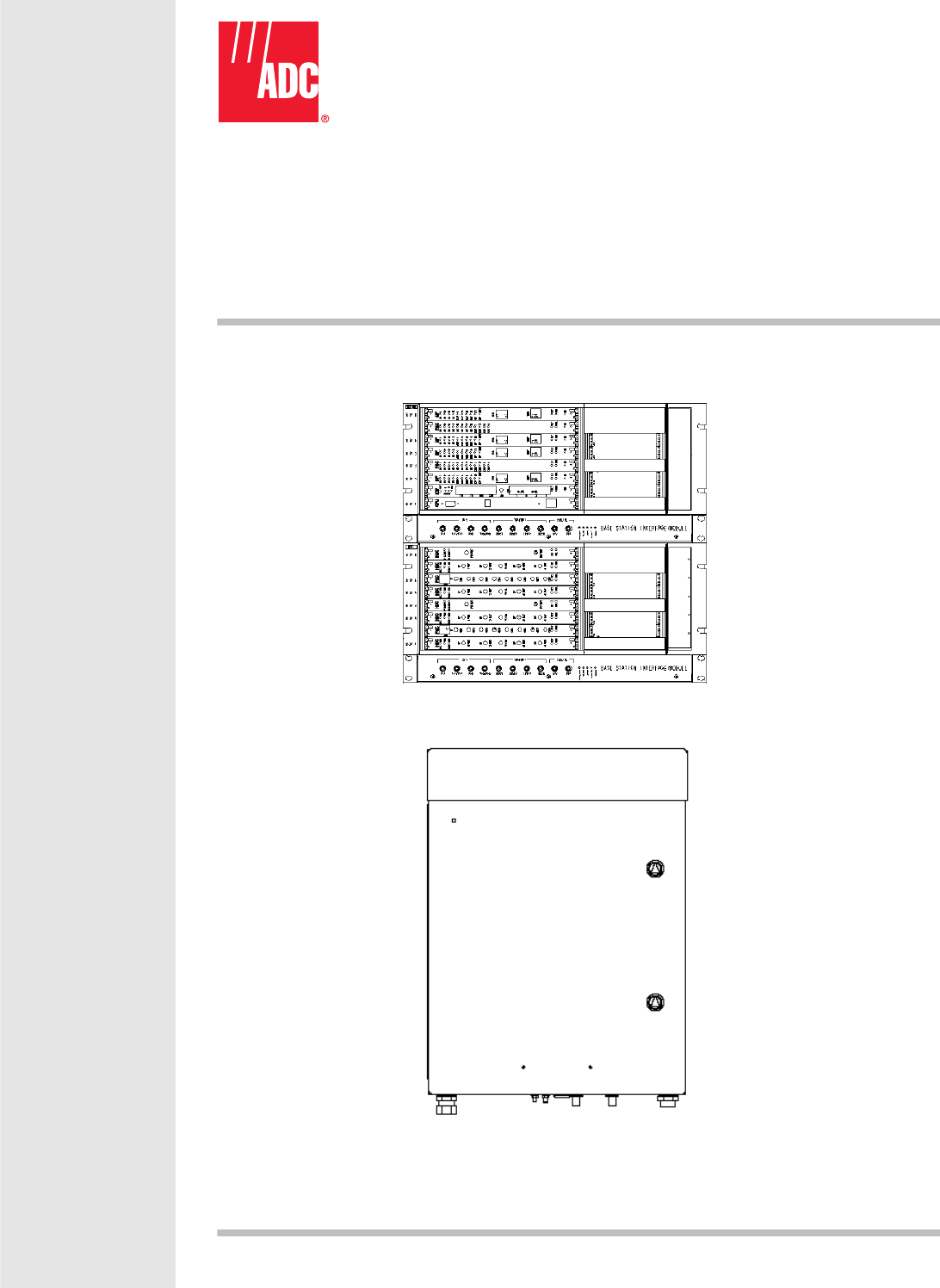
ADCP-75-192
Preliminary Issue D
October 2005
Digivance
CXD Multi-Band Distributed
Antenna System
Installation and Operation Manual
1343155 Rev 1
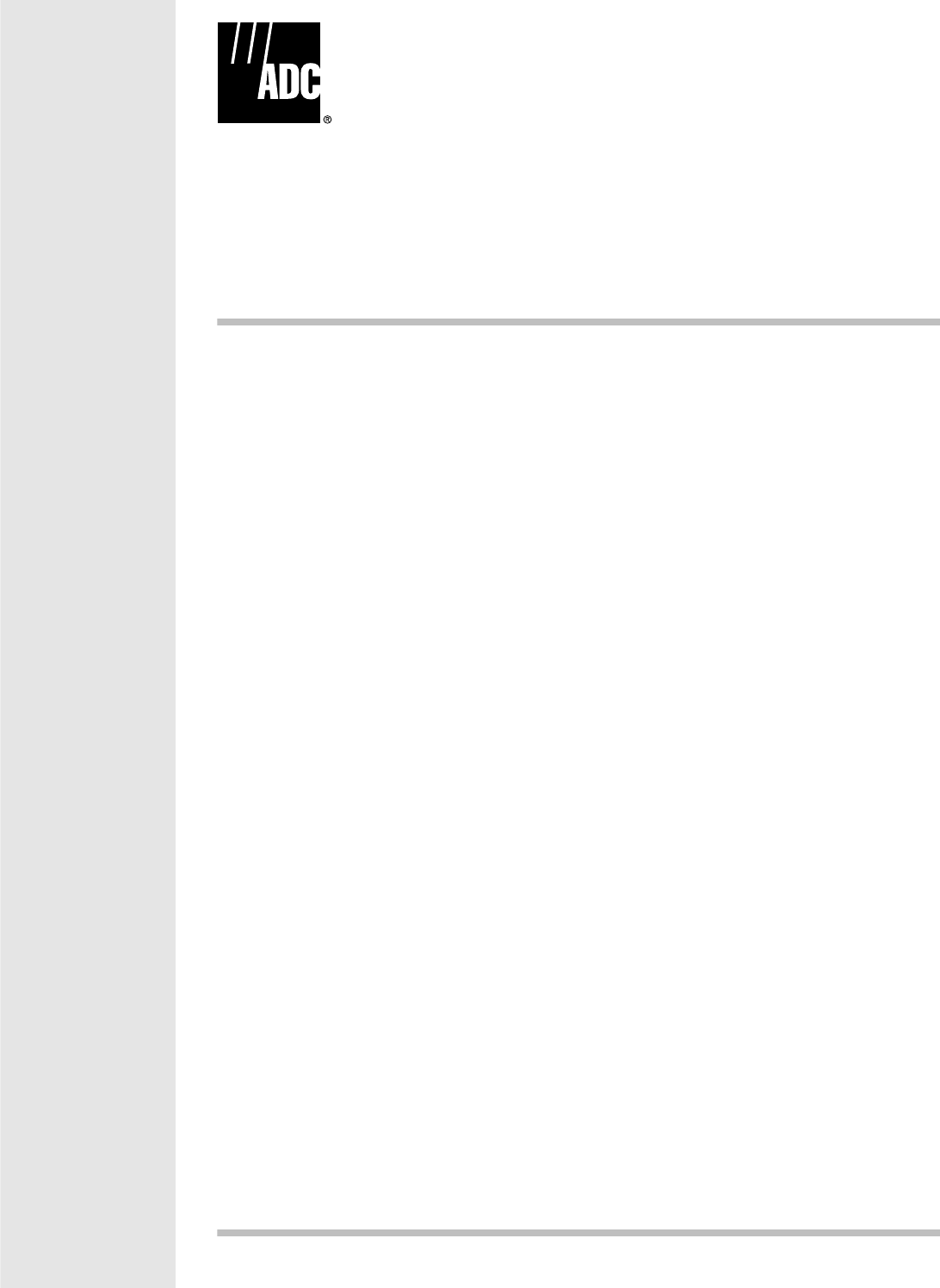
ADCP-75-192
Preliminary Issue D
October 2005
Digivance
CXD Multi-Band Distributed
Antenna System
Installation and Operation Manual
1343155 Rev 1
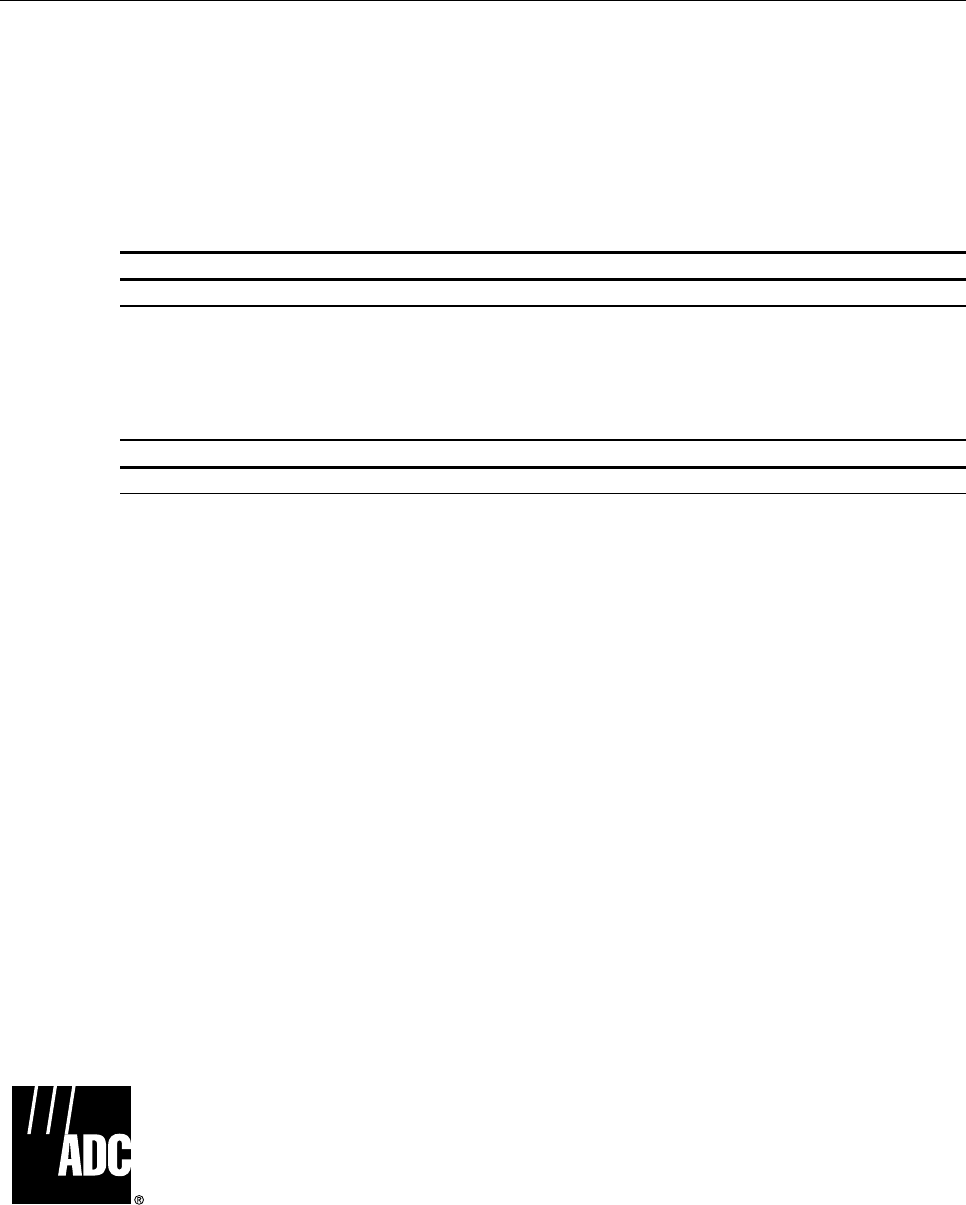
ADCP-75-192 • Issue D • October 2005 • Preface
Page ii
COPYRIGHT
2005, ADC Telecommunications, Inc.
All Rights Reserved
Printed in the U.S.A.
REVISION HISTORY
ISSUE DATE REASON FOR CHANGE
Issue D 10/2005 Original release
LIST OF CHANGES
The technical changes incorporated into this issue are listed below.
SECTION IDENTIFIER DESCRIPTION OF CHANGE
- - Original release
TRADEMARK INFORMATION
ADC and Digivance are registered trademarks of ADC Telecommunications, Inc.
DISCLAIMER OF LIABILITY
Contents herein are current as of the date of publication. ADC reserves the right to change the contents without prior notice. In no
event shall ADC be liable for any damages resulting from loss of data, loss of use, or loss of profits and ADC further disclaims
any and all liability for indirect, incidental, special, consequential or other similar damages. This disclaimer of liability applies
to all products, publications and services during and after the warranty period.
This publication may be verified at any time by contacting ADC’s Technical Assistance Center at 1-800-366-3891, extension 73476
(in U.S.A. or Canada) or 952-917-3476 (outside U.S.A. and Canada), or by e-mail to wireless.tac@adc.com.
ADC Telecommunications, Inc.
P.O. Box 1101, Minneapolis, Minnesota 55440-1101
In U.S.A. and Canada: 1-800-366-3891
Outside U.S.A. and Canada: (952) 917-3475
Fax: (952) 917-1717
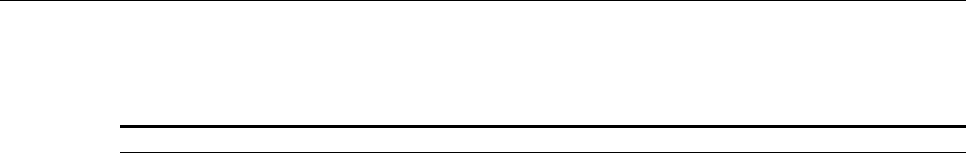
ADCP-75-192 • Issue D • October 2005 • Preface
Page iii
2005, ADC Telecommunications, Inc.
TABLE OF CONTENTS
Content Page
FRONT MATTER
ABOUT THIS MANUAL ....................................................................... v
RELATED PUBLICATIONS ..................................................................... v
ADMONISHMENTS ........................................................................ vi
GENERAL SAFETY PRECAUTIONS............................................................... vi
SAVE WORKING DISTANCES .................................................................. vii
COMPLIANCE STATEMENT .................................................................. viii
ACRONYMS AND ABBREVIATIONS ............................................................. viii
SECTION 1
OVERVIEW
1 INTRODUCTION .................................................................... 1-1
2 DIGIVANCE CXD SYSTEM OVERVIEW ...................................................... 1-1
2.1 Basic Components ............................................................. 1-2
2.2 General Description ............................................................ 1-2
2.3 Local Service Interface.......................................................... 1-3
2.4 Remote NOC Interface .......................................................... 1-4
3 SYSTEM FUNCTIONS AND FEATURES...................................................... 1-4
3.1 Fiber Optic Transport ........................................................... 1-4
3.2 Control and Monitoring Software ................................................... 1-5
3.3 Fault Detection and Alarm Reporting................................................. 1-5
3.4 Powering ................................................................... 1-5
3.5 Equipment Mounting and Configuration ............................................... 1-6
3.6 RAN Subsystem Assemblies ...................................................... 1-6
3.7 HUB Subsystem Assemblies ...................................................... 1-9
3.8 Communication Interfaces....................................................... 1-12
SECTION 2
DESCRIPTION
1 INTRODUCTION .................................................................... 2-1
1.1 Digital Chassis ............................................................... 2-1
1.2 RF Chassis .................................................................. 2-3
1.3 Radio Access Node ............................................................ 2-4
2 ELEMENTS COMMON TO HUB AND RAN .................................................... 2-5
2.1 CPU....................................................................... 2-5
2.2 STF2 ...................................................................... 2-7
2.3 SIF ....................................................................... 2-9
3 RAN ........................................................................... 2-11
3.1 RDC ..................................................................... 2-11
3.2 RUC ..................................................................... 2-13
3.3 RF Assembly Module .......................................................... 2-14
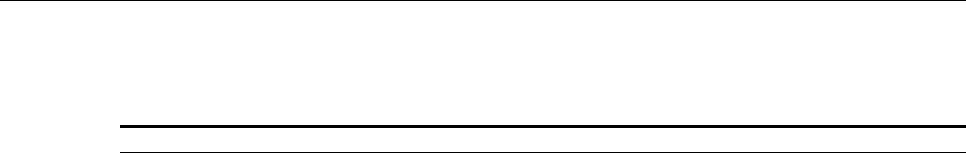
ADCP-75-192 • Issue D • October 2005 • Preface
Page iv
2005, ADC Telecommunications, Inc.
TABLE OF CONTENTS
Content Page
3.4 CompactPCI Power Supply ....................................................... 2-16
4 HUB............................................................................ 2-16
4.1 Full Band HDC (FBHDC) ........................................................ 2-16
4.2 Forward Simulcast Module, FSC ................................................... 2-18
4.3 Hub Upconverter Module, HUC .................................................... 2-20
4.4 Reverse Simulcast Module, RSC ................................................... 2-21
4.5 Hub Reference Module, HRM ..................................................... 2-23
4.6 Ethernet Switch .............................................................. 2-25
4.7 BTS Interface Module, BIM....................................................... 2-25
4.8 Attenuator Shelf ............................................................. 2-26
4.9 Specifications ............................................................... 2-27
SECTION 3
NETWORK AND SYSTEM INSTALLATION AND SETUP
1 INTRODUCTION ..................................................................... 3-2
2 NETWORKING OVERVIEW .............................................................. 3-2
3 NODE IDENTIFICATION SCHEMES ......................................................... 3-3
4 IDENTIFICATION USING THE NETWORK IP RECEIVER/SENDER SYSTEM................................ 3-3
5 HUB EQUIPMENT IDENTIFICATIONS ....................................................... 3-3
6 ASSIGNING TENANTS ................................................................. 3-5
6.1 Understanding Tenant MIB Indexing.................................................. 3-5
6.2 BTS Connection MIB ............................................................ 3-6
6.3 Pathtrace Format .............................................................. 3-9
7 TENANT CONFIGURATION ............................................................. 3-12
7.1 Setting Protocol .............................................................. 3-12
7.2 Setting Channels ............................................................. 3-13
7.3 Setting Hub Measured Forward Gain ................................................ 3-13
7.4 Setting RAN Measured Forward Gain ................................................ 3-13
7.5 Setting FSC Gaunb ............................................................ 3-13
7.6 Setting RAN Forward Gain Offset ................................................... 3-13
7.7 Setting Reverse Gain........................................................... 3-14
7.8 Setting Forward Cable Loss ...................................................... 3-14
7.9 Setting Reverse Cable Loss ...................................................... 3-14
7.10 Using Tenant Reset............................................................ 3-14
7.11 Enabling FGC / RGC............................................................ 3-14
7.12 Using Tenant Mode ............................................................ 3-14
7.13 Enabling / Disabling Delay Compensation ............................................. 3-15
7.14 Setting Forward / Reverse Delay Skew ............................................... 3-15
7.15 Enabling / Disabling RAN slots .................................................... 3-15
7.16 Forward/Reverse Target Delay .................................................... 3-15
7.17 FSC Attenuator Offsets.......................................................... 3-16
7.18 Target Simulcast Degree ........................................................ 3-16
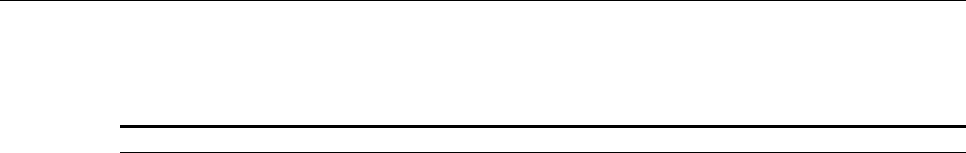
ADCP-75-192 • Issue D • October 2005 • Preface
Page v
2005, ADC Telecommunications, Inc.
TABLE OF CONTENTS
Content Page
7.19 Module Attenuators ........................................................... 3-16
8 MANAGING THE TENANT OAM ADDRESS AND HOSTNAME TABLES ................................. 3-17
8.1 RAN Ordering ............................................................... 3-17
8.2 Bracketing of Lost RANs ........................................................ 3-17
8.3 Clearing of RANs ............................................................. 3-18
9 HUB NODE ACCESS/MANAGEMENT ...................................................... 3-18
9.1 Managing Hub Nodes .......................................................... 3-18
9.2 Identification using the Network IP Receiver/Sender ..................................... 3-18
9.3 Accessing Nodes Locally........................................................ 3-19
9.4 Accessing Nodes via TCP/IP ..................................................... 3-19
9.5 Using a Third Party Network Management System with Digivance CXD ......................... 3-20
10 CONFIGURING THE HUBMASTER NODE.................................................... 3-20
10.1 Utilizing The Configure-Hubmaster Script ............................................ 3-21
10.2 Using Dynamic Host Configuration Protocol with Digivance CXD ............................. 3-22
11 CONFIGURING THE HUB “SLAVE” AND RAN NODES ........................................... 3-24
11.1 Managing The Hub Node MIB..................................................... 3-24
11.2 Managing the RAN Node MIB..................................................... 3-26
SECTION 4
BTS INTEGRATION
1 BTS VALIDATION ................................................................... 4-1
2 CHANNEL SELECTION ................................................................ 4-1
2.1 iDEN – SMR ................................................................. 4-1
2.2 CDMA Cellular – EIA/TIA-97....................................................... 4-2
2.3 GSM 850 ................................................................... 4-2
2.4 TDMA 800 .................................................................. 4-2
2.5 TDMA 1900.................................................................. 4-3
2.6 GSM 1900 .................................................................. 4-3
2.7 CDMA 1900 ................................................................. 4-3
3 PATH BALANCING ................................................................... 4-3
3.1 Forward Path Balancing ......................................................... 4-5
3.2 Reverse Path Balancing ......................................................... 4-7
3.3 RGC Changes ................................................................ 4-8
3.4 FGC Changes ................................................................ 4-8
3.5 Functional RAN Call Verification ................................................... 4-8
SECTION 5
BTS OPTIMIZATION
1 NEIGHBOR LIST UPDATES ............................................................. 5-1
2 BTS PARAMETER CHANGES ............................................................ 5-1
2.1 TDMA ..................................................................... 5-1
2.2 CDMA ..................................................................... 5-2
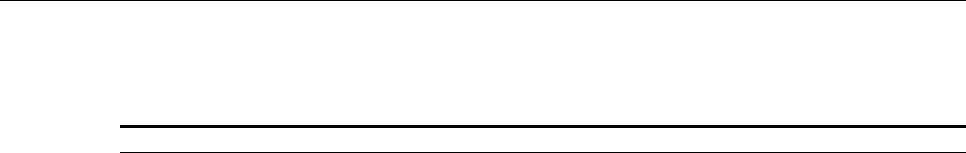
ADCP-75-192 • Issue D • October 2005 • Preface
Page vi
2005, ADC Telecommunications, Inc.
TABLE OF CONTENTS
Content Page
2.3 iDEN....................................................................... 5-3
SECTION 6
SOFTWARE UPDATES
1 SOFTWARE RELEASE DELIVERABLE ....................................................... 6-1
2 RELEASE NOTES .................................................................... 6-1
3 UPGRADING EXISTING SYSTEM .......................................................... 6-1
3.1 Preliminary Steps.............................................................. 6-2
3.2 Upgrade Steps ................................................................ 6-2
3.3 Verification .................................................................. 6-3
3.4 Failed Upgrades ............................................................... 6-4
3.5 FPGA Updates ................................................................ 6-4
3.6 Backup/Restore ............................................................... 6-5
4 UPDATING SPARE CPU’S............................................................... 6-6
5 MIB EXTRACTION.................................................................... 6-7
SECTION 7
AUTONOMOUS SOFTWARE FUNCTIONALITY
1 INTRODUCTION ..................................................................... 7-1
2 FORWARD GAIN MANAGEMENT .......................................................... 7-1
3 REVERSE GAIN MANAGEMENT ........................................................... 7-2
4 FORWARD DELAY MANAGEMENT ......................................................... 7-2
5 REVERSE DELAY MANAGEMENT .......................................................... 7-2
6 FORWARD CONTINUITY ............................................................... 7-3
6.1 HUB ....................................................................... 7-3
6.2 RAN ....................................................................... 7-4
7 REVERSE CONTINUITY ................................................................ 7-4
7.1 Noise ...................................................................... 7-4
7.2 RDC Tone ................................................................... 7-5
7.3 HUC Tone ................................................................... 7-5
8 PA OVERPOWER PROTECTION ........................................................... 7-5
9 HUB OVERPOWER PROTECTION .......................................................... 7-6
SECTION 8
MIB STRUCTURE
1 MIB RELATIONSHIPS ................................................................. 8-1
2 HARDWARE RELATIONSHIPS............................................................ 8-3
2.1 Hub/RAN Connection Relationships: ................................................. 8-3
2.2 Tennant Relationships........................................................... 8-3
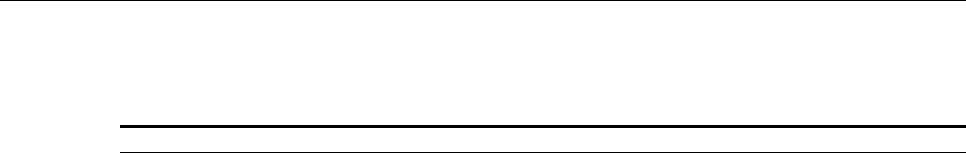
ADCP-75-192 • Issue D • October 2005 • Preface
Page vii
2005, ADC Telecommunications, Inc.
TABLE OF CONTENTS
Content Page
SECTION 9
GENERAL INFORMATION
1 WARRANTY/SOFTWARE ............................................................... 9-1
2 SOFTWARE SERVICE AGREEMENT ........................................................ 9-1
3 REPAIR/EXCHANGE POLICY ............................................................ 9-1
4 REPAIR CHARGES ................................................................... 9-2
5 REPLACEMENT/SPARE PRODUCTS........................................................ 9-2
6 RETURNED MATERIAL ................................................................ 9-2
7 CUSTOMER INFORMATION AND ASSISTANCE ................................................ 9-3
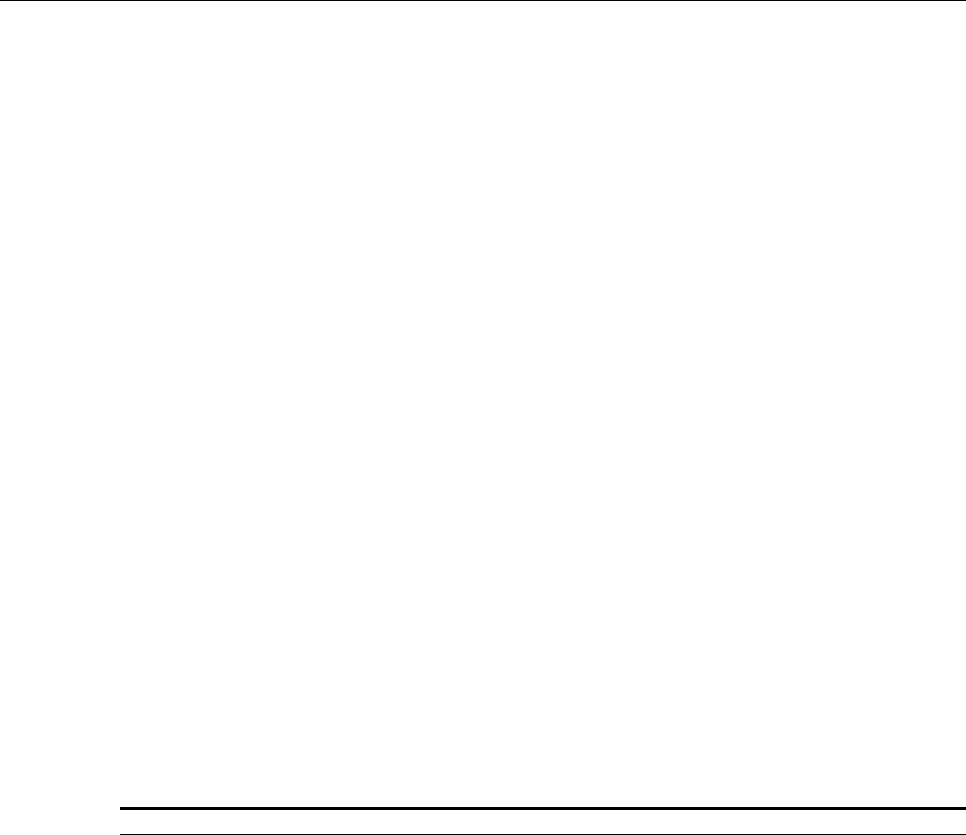
ADCP-75-192 • Issue D • October 2005 • Preface
Page viii
2005, ADC Telecommunications, Inc.
ABOUT THIS MANUAL
This installation and operation manual provides the following information:
• An overview of the Digivance CXD system.
• A description of the basic system components including the Digital Chassis, RF
Chassis, CPU, STF, HDC, HUC, SIF, FSC, RSC, cPCI Power Supplies, RAN, RDC,
RUC, and LPA.
• Installation procedures for the HUB assembly.
• Procedures for tuning-up the system and verifying that the system is functioning
properly.
• Procedures for maintaining the system including troubleshooting problems and
replacing faulty components.
• Product warranty, repair, return, and replacement information.
The procedures for installing the remote unit and for installing and using the EMS software
are provided in other publications which are referenced in the Related Publications section
and at appropriate points within this manual.
RELATED PUBLICATIONS
Listed below are related manuals and their publication numbers. Copies of these publications
can be ordered by contacting the ADC Technical Assistance Center at 1-800-366-3891,
extension 73476 (in U.S.A. or Canada) or 952-917-3476 (outside U.S.A. and Canada).
Title/Description ADCP Number
Digivance CXD Installation Manual 1001669
Provides instructions for installing the CXD HUB, RAN cabinet, modules,
LPA and optional battery in the remote unit cabinet and for installing and
connecting the fiber optic, coaxial, and AC power cables.
Digivance CXD/NXD EMS-SNMP Manager 1001516
Provides instructions installing the Digivance EMS and SNMP software and
isolating faults and troubleshooting system performance.
Digivance CXD/NXD Hardware Configuration Manual 1001542
Provides instructions for installing the Digivance CXD and NXD hardware.
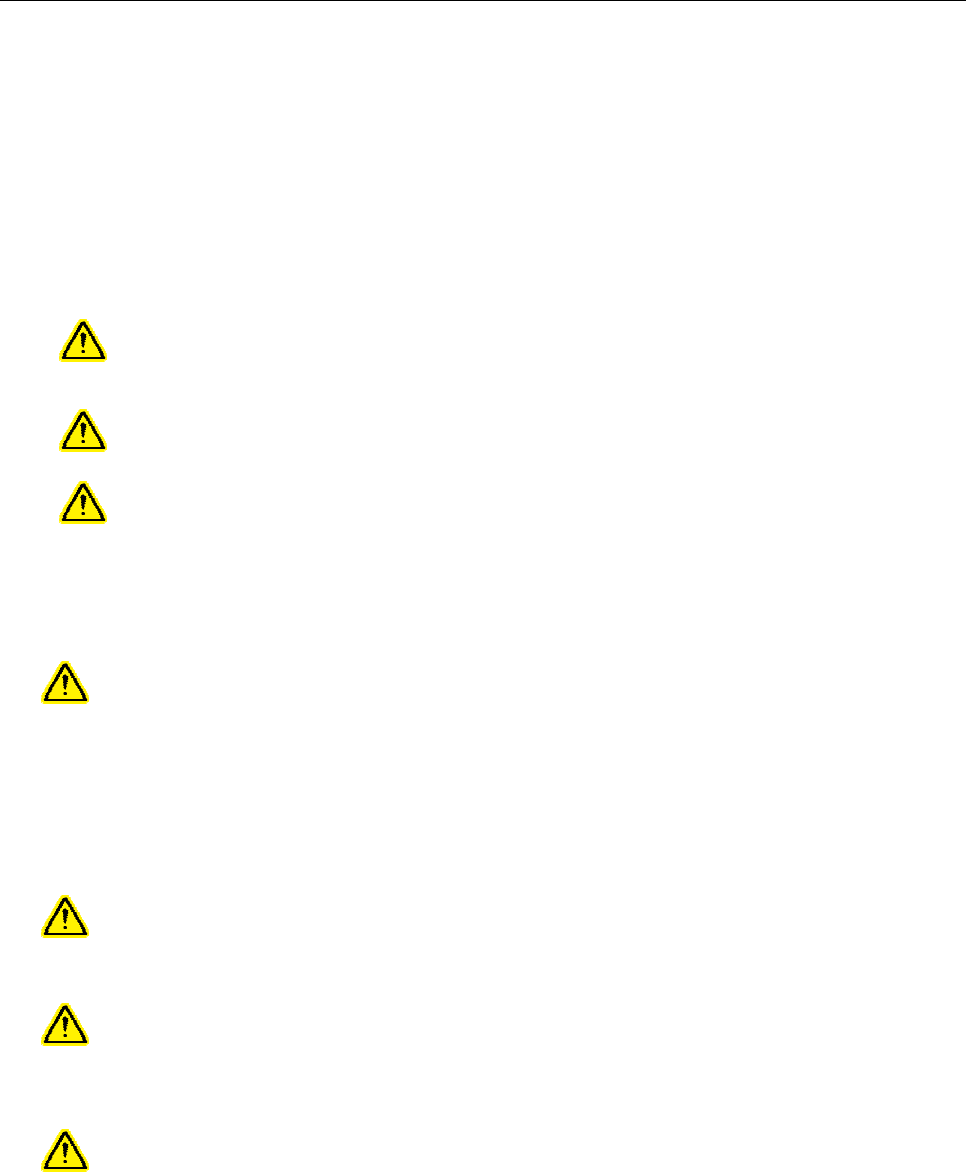
ADCP-75-192 • Issue D • October 2005 • Preface
Page ix
2005, ADC Telecommunications, Inc.
ADMONISHMENTS
Important safety admonishments are used throughout this manual to warn of possible hazards
to persons or equipment. An admonishment identifies a possible hazard and then explains what
may happen if the hazard is not avoided. The admonishments — in the form of Dangers,
Warnings, and Cautions — must be followed at all times. These warnings are flagged by use of
the triangular alert icon (seen below), and are listed in descending order of severity of injury or
damage and likelihood of occurrence.
Danger: Danger is used to indicate the presence of a hazard that will cause severe personal
injury, death, or substantial property damage if the hazard is not avoided.
Warning: Warning is used to indicate the presence of a hazard that can cause severe personal
injury, death, or substantial property damage if the hazard is not avoided.
Caution: Caution is used to indicate the presence of a hazard that will or can cause minor
personal injury or property damage if the hazard is not avoided.
GENERAL SAFETY PRECAUTIONS
Danger: This equipment uses a Class 1 Laser according to FDA/CDRH rules. Laser
radiation can seriously damage the retina of the eye. Do not look into the ends of any optical
fiber. Do not look directly into the optical transceiver of any digital unit or exposure to laser
radiation may result. An optical power meter should be used to verify active fibers. A
protective cap or hood MUST be immediately placed over any radiating transceiver or optical
fiber connector to avoid the potential of dangerous amounts of radiation exposure. This
practice also prevents dirt particles from entering the adapter or connector.
Danger: Do not look into the ends of any optical fiber. Exposure to laser radiation may
result. Do not assume laser power is turned-off or the fiber is disconnected at the other end.
Danger: Wet conditions increase the potential for receiving an electrical shock when
installing or using electrically-powered equipment. To prevent electrical shock, never install
or use electrical equipment in a wet location or during a lightning storm.
Warning: The Digital Chassis and other accessory components are powered by 48 VDC
power which is supplied over customer-provided wiring. To prevent electrical shock when
installing or modifying the power wiring, disconnect the wiring at the power source before
working with uninsulated wires or terminals.
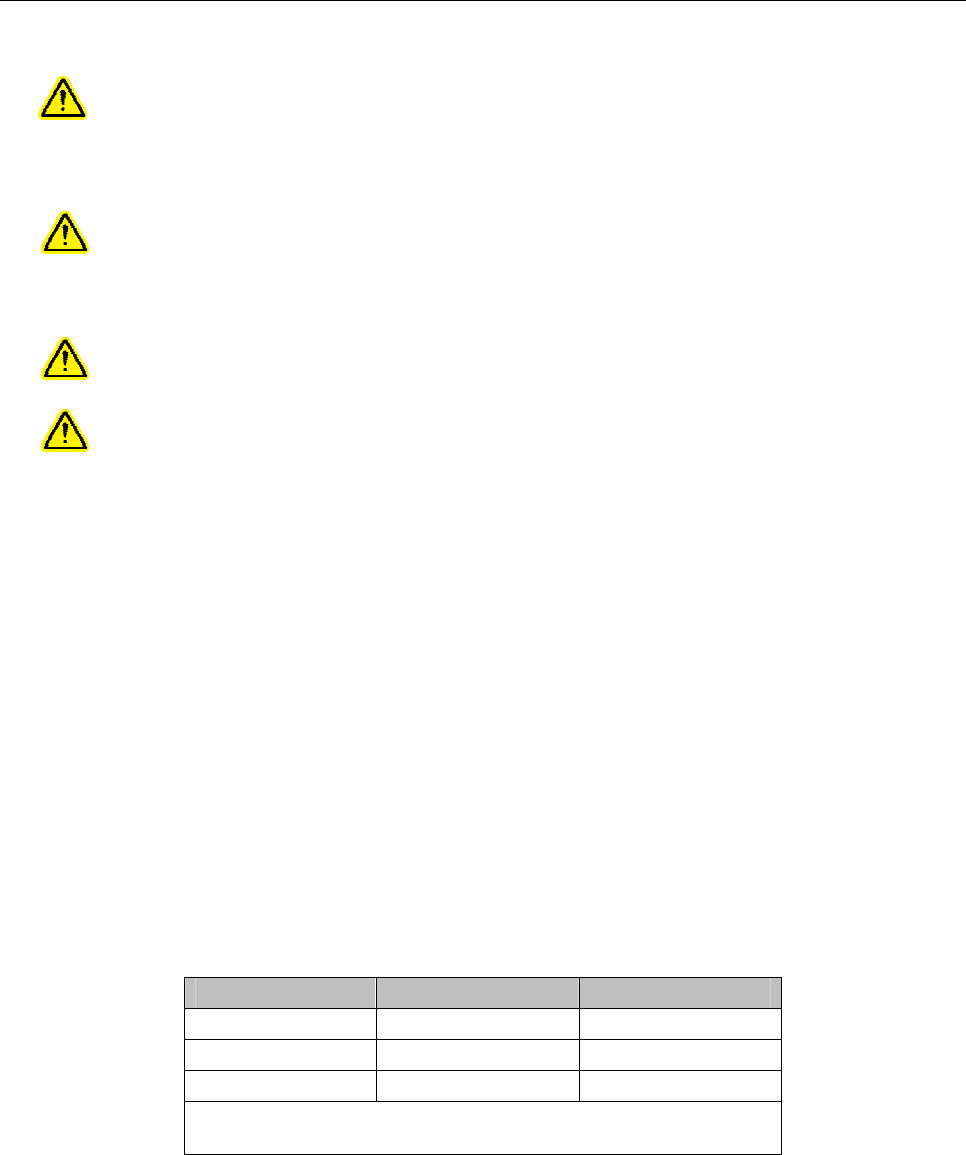
ADCP-75-192 • Issue D • October 2005 • Preface
Page x
2005, ADC Telecommunications, Inc.
Caution This system is a RF Transmitter and continuously emits RF energy. Maintain 3 foot
minimum clearance from the antenna while the system is operating. Wherever possible, shut
down the RAN before servicing the antenna.
Caution: Always allow sufficient fiber length to permit routing of patch cords and pigtails
without severe bends. Fiber optic patch cords or pigtails may be permanently damaged if bent
or curved to a radius of less than 2 inches (50 mm).
Caution: Exterior surface of the RAN may be hot. Use caution during servicing.
Caution: Hazardous voltages are present. The inverter located in the HUB FIR converts 12
VDC to 120 VAC. Use caution when servicing the equipment.
SAFE WORKING DISTANCES
The Digivance CXD antenna, which is mounted on top of a pole, radiates radio frequency
energy.
For the Occupational Worker, safe working distance from the antenna depends on the workers
location with respect to the antenna and the number of wireless service providers being
serviced by that antenna.
Emission limits are from OET Bulletin 65 Edition 97-01, Table 1 A.
RF fields are computed using equation 3 from the same document.
RF fields below antenna are computed using equation 10 with F=0.3.
Combining the PCS and cell bands was done in accordance with OET Bulletin 65, page 35
(last paragraph).
WORKER LOCATION BELOW ANTENNA * BESIDE ANTENNA
One Band 10.2” 32.3”
Two Bands 14.3” 45.3”
Three Bands
* “Below” is defined as a 100 degree cone, 50 degrees each side of the
utility pole, with the tip of the cone at the base of the antenna.
Should the criteria for safe working distance not be met, the power amplifiers must be turned
off at the site where work is to be performed prior to commencing work.

ADCP-75-192 • Issue D • October 2005 • Preface
Page xi
2005, ADC Telecommunications, Inc.
COMPLIANCE STATEMENT
Each respective SMR, Cellular, and PCS system in this CXD platform is singularly FCC and
IC approved. Information in this manual explains applicable portions of these systems.
FCC: This Digivance CXD complies with the applicable sections of Title 47 CFR Part 15, 22,
24 and 90.
The Digivance CXD Hub has been tested and found to comply with the limits for a Class A
digital device, pursuant to Part 15 of the FCC rules. These limits are designed to provide
reasonable protection against harmful interference when the equipment is operated in a
commercial environment. This equipment generates, uses and can radiate radio frequency
energy and, if not installed and used in accordance with the instruction manual, may cause
harmful interference to radio communications.
Changes and Modifications not expressly approved by the manufacturer or registrant of this
equipment can void your authority to operate this equipment under Federal Communications
Commissions rules.
In order to maintain compliance with FCC regulations shielded cables must be used with this
equipment. Operation with non-approved equipment or unshielded cables is likely to result in
interference to radio & television reception.
ETL: This equipment complies with ANSI/UL 60950-1 Information Technology Equipment.
This equipment provides the degree of protection specified by IP24 as defined in IEC
Publication 529. Ethernet signals not for outside plant use.
FDA/CDRH: This equipment uses a Class 1 LASER according to FDA/CDRH Rules. This
product conforms to all applicable standards of 21 CFR Part 1040.
IC: This equipment complies with the applicable sections of RSS-131. The term “IC:” before
the radio certification number only signifies that Industry Canada Technical Specifications
were met.
ACRONYMS AND ABBREVIATIONS
The acronyms and abbreviations used in this manual are detailed in the following list:
AC Alternating Current
ASCII American Standard Code for Information Interchange
Att Attenuation
AWG American Wire Gauge
BER Bit Error Rate
BTS Base Transceiver Station
C Centigrade
CAN Controller Area Network
CDRH Center for Devices and Radiological Health

ADCP-75-192 • Issue D • October 2005 • Preface
Page xii
2005, ADC Telecommunications, Inc.
CD-ROM Compact Disk Read Only Memory
COM Common
Config Configuration
CUL Canadian Underwriters Laboratories
DAS Distributed Antenna System
DC Direct Current
DCE Data Communications Equipment
Div Diversity
DTE Data Terminal Equipment
EIA Electronic Industries Association
EMS Element Management System
ESD Electrostatic Discharge
F Fahrenheit
FCC Federal Communications Commission
FDA Food and Drug Administration
FSO Free Space Optics
Fwd Forward
GFC Ground Fault Circuit Interrupter
GUI Graphical User Interface
IC Industry Canada
LED Light Emitting Diode
LPA Linear Power Amplifier
MHz Mega Hertz
MI Maintenance Interface
MPE Maximum Permissible Exposure
MTBF Mean Time Between Failure
NC Normally Closed
NEM Network Element Manager
NO Normally Open
NOC Network Operations Center
NPT National Pipe Tapered
OSP Outside Plant
PA Power Amplifier
PC Personal Computer
PCS Personal Communications System
Prg Program
Pwr Power
Re Reverse
RF Radio Frequency
RIM Radio Interface Module
RMA Return Material Authorization
RU Remote Unit

ADCP-75-192 • Issue D • October 2005 • Preface
Page xiii
2005, ADC Telecommunications, Inc.
RX Receive or Receiver
SMR Specialized Mobile Radio
STM Spectrum Transport Module
TX Transmit or Transmitter
UL Underwriters Laboratories
VAC Volts Alternating Current
VDC Volts Direct Current
VSWR Voltage Standing Wave Ratio
WECO Western Electric Company
WDM Wave Division Multiplexer
Common Items (HUB or RAN)
CPU Central Processing Unit
NMS Network Management System
BTS Base TRANsceiver Station
BIF Backplane Interface
STF System Interface
SIF Synchronous Interface (Fiber Interface also referred to as WBOT)
MAC Media Access Control
RAN Radio Access Node
Node Any CPU in the Digivance CXD system
WBDOT Wide Band Optical Transport (see SIF)
HUB Specific
W/HDC Wideband Hub Down Converter
FSC Forward Simulcast Card
RSC Reverse Simulcast Card
HUC Hub Up Converter
BIM Base Station Interface Module
HRM Hub Reference Module
EHUB Ethernet Hub
DNS Domain Name Service
DHCP Dynamic Host Configuration Protocol
PDU Power Distribution Unit
RAN Specific
RUC RAN Up Converter (Dual)
PA800 Power Amplifier (800 MHz)
PA1900 Power Amplifier (1900 MHz)
PASMR Power Amplifier (SMR)
P/MCPLR PCS Multicoupler

ADCP-75-192 • Issue D • October 2005 • Preface
Page xiv
2005, ADC Telecommunications, Inc.
C/MCPLR Cellular Multicoupler
RDC RAN Down Converter
PQP PCS Quadplexer
CTP Cellular Triplexer
CDP Cellular Diplexer
IB Internal Battery
EB External Battery
RPS RAN CompactPCI Power Supply
LVD Low Voltage Disconnect
RIC RF Assembly Interface Controller
ANT Multiband Antenna
RAN RAN, Tenant 1 – 3
APEC AC Power Entry Card
DPEC DC Power Entry Card
CPCIP SCPCI Power Supply
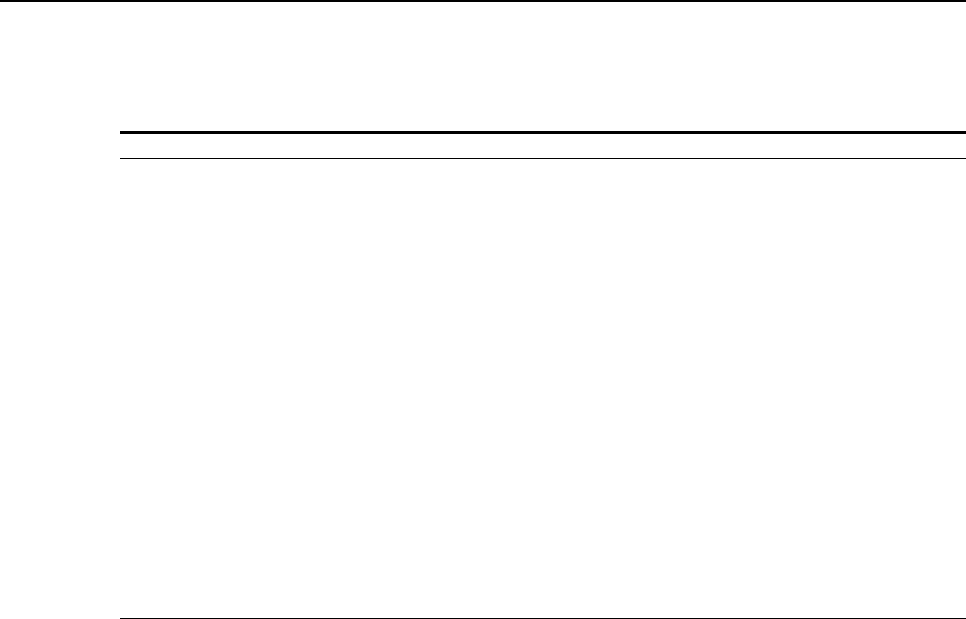
ADCP-75-192 • Issue D • October 2005 • Section 1: Overview
Page 1-1
2005, ADC Telecommunications, Inc.
SECTION 1: OVERVIEW
Content Page
1 INTRODUCTION .................................................................... 1-1
2
DIGIVANCE CXD SYSTEM OVERVIEW ...................................................... 1-1
2.1 Basic Components ............................................................. 1-2
2.2 General Description ............................................................ 1-2
2.3 Local Service Interface.......................................................... 1-3
2.4 Remote NOC Interface .......................................................... 1-4
3 SYSTEM FUNCTIONS AND FEATURES...................................................... 1-4
3.1 Fiber Optic Transport ........................................................... 1-4
3.2 Control and Monitoring Software ................................................... 1-5
3.3 Fault Detection and Alarm Reporting................................................. 1-5
3.4 Powering ................................................................... 1-5
3.5 Equipment Mounting and Configuration ............................................... 1-6
3.6 RAN Subsystem Assemblies ...................................................... 1-6
3.7 HUB Subsystem Assemblies ...................................................... 1-9
3.8 Communication Interfaces....................................................... 1-12
1 INTRODUCTION
This section provides basic description, application, and configuration information about the
Digivance CXD. Throughout this publication, all items referenced as “accessory items” are
not furnished with the basic product and must be purchased separately.
2 DIGIVANCE CXD SYSTEM OVERVIEW
The Digivance CXD is an RF signal transport system that provides long-range RF coverage in
areas where it is impractical to place a Base Transceiver Station (BTS) at the antenna site.
Digivance CXD is a multi-frequency, multi-protocol distributed antenna system, providing
microcellular SMR, Cellular and PCS coverage via a distributed RF access system. High real
estate costs and community restrictions on tower and equipment locations often make it
difficult to install the BTS at the same location as the antenna. The Digivance CXD is
designed to overcome equipment placement problems by allowing base stations to be hubbed
at a central location while placing remote antennas at optimum locations with minimal real
estate requirements. The Digivance CXD Hub is connected via high speed datalinks to Radio
Access Nodes (RAN’s) distributed over a geographical area of interest. With the Digivance
CXD, RF signals can be transported to one or more remote locations to expand coverage into
areas not receiving service or to extend coverage into difficult to reach areas such as canyons,
tunnels, or underground roadways.
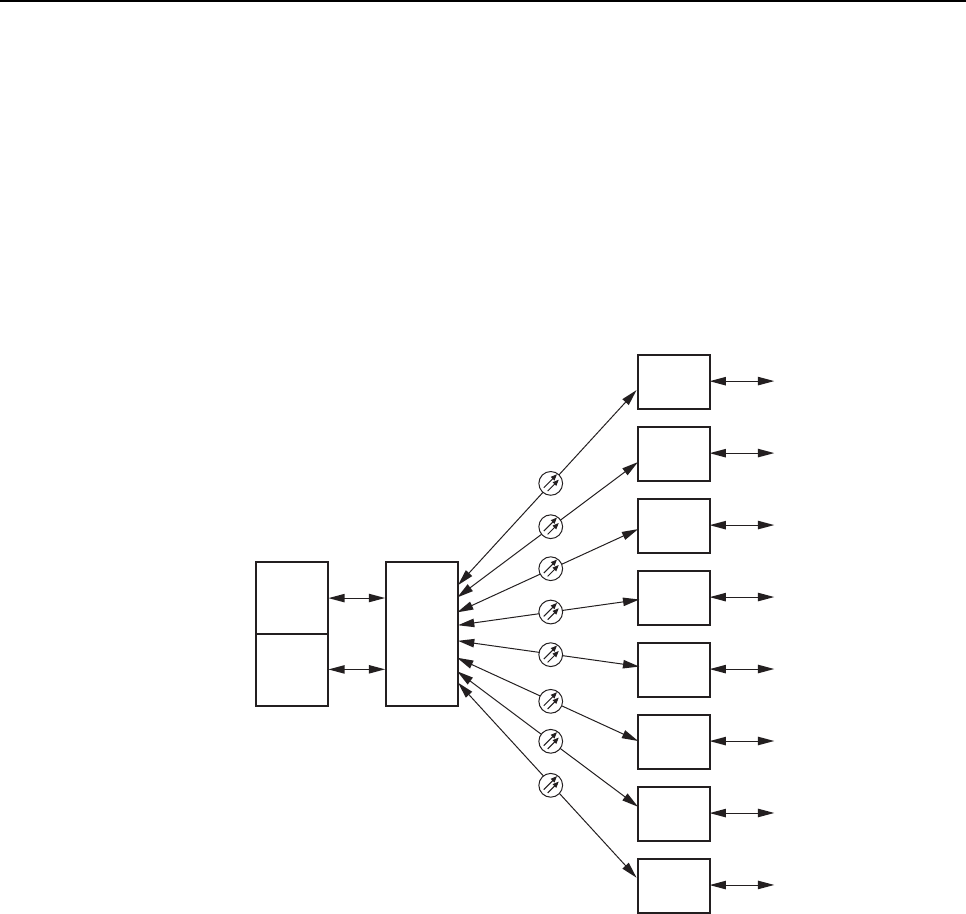
ADCP-75-192 • Issue D • October 2005 • Section 1: Overview
Page 1-2
2005, ADC Telecommunications, Inc.
2.1 Basic Components
Figure 1-1 illustrates a Digivance CXD system with RAN’s distributed over a desired
geographical area, connected back to a group of Wireless Service Provider (WSP) base stations
at a Hub locale. The illustration shows utility pole mounted RAN’s, with pole top antennas.
The Digivance CXD Hub Equipment is comprised of Digital and RF cPCI chassis’ in a 19”
rack assembly. The Digivance CXD Hub equipment provides the interconnection at the RF
layer between the WSP base station sector(s) and the Digivance CXD Radio Access Nodes.
CXD
RAN 1
SMRA/
SMRB
CXD
RAN 2
SMRA/
SMRB
CXD
RAN 3
SMRA/
SMRB
CXD
RAN 4
SMRA/
SMRB
CXD
RAN 5
SMRA/
SMRB
CXD
RAN 6
SMRA/
SMRB
CXD
RAN 7
SMRA/
SMRB
CXD
RAN 8
SMRA/
SMRB
SMR A
BTS
CXD
Hub
SMR B
BTS
20799-A
Figure 1-1. Digivance CXD Architectural Summary Diagram
2.2 General Description
The Hub is co-located with the BTS and interfaces directly with the BTS over coaxial cables.
In the forward path, the Full Band Hub Down Converter (FBHDC) receives RF signals from
the BTS and down converts the signals to IF. The Forward Simulcast Card (FSC) digitizes the
RF signals and passes digital IF (DIF) signals into the Sonet Interface (SIF) that converts them
to digital optical signals for transport to the RAN. At the RAN, another SIF card receives the
digital optical signal, passes DIF to the Remote Up Converter (RUC) and inputs signals into a
RF Assembly (RFA). The RF signals are duplexed and combined with other RF signals using a
combination of either,diplexers or triplexers and then fed into a multi-band antenna.
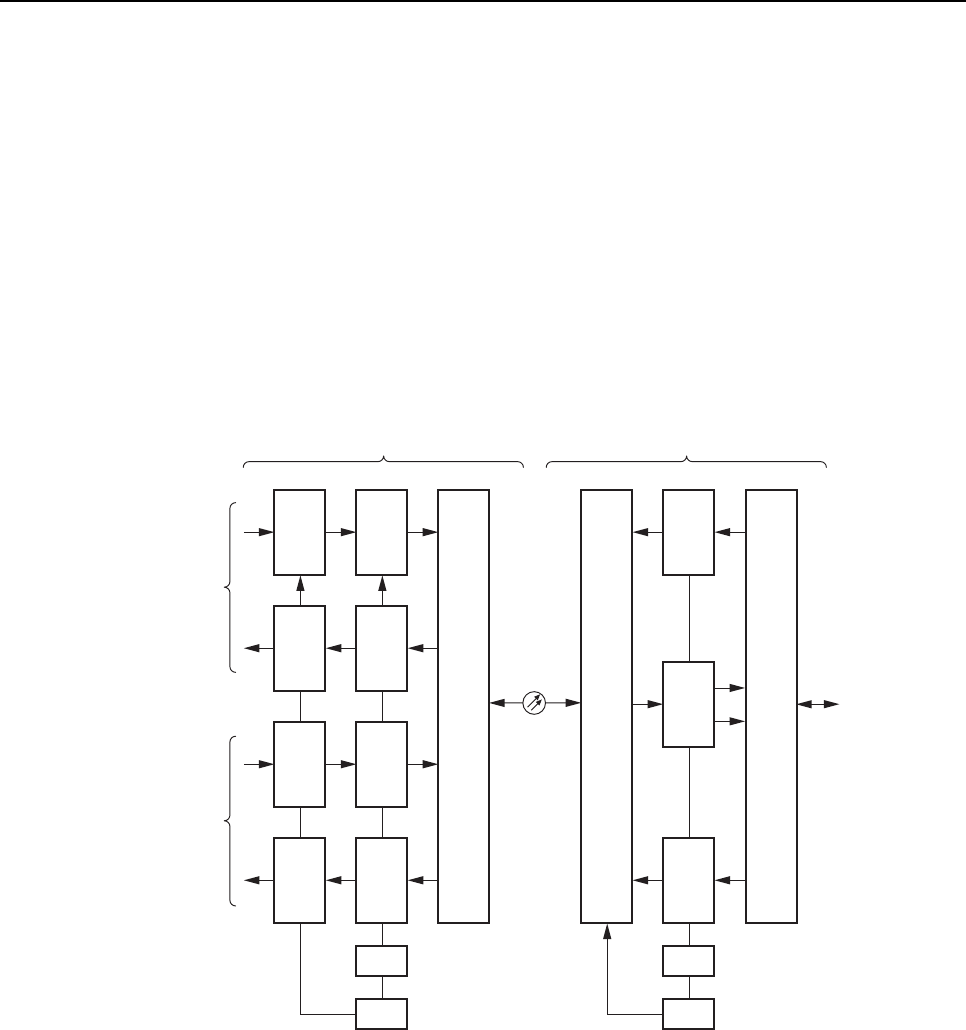
ADCP-75-192 • Issue D • October 2005 • Section 1: Overview
Page 1-3
2005, ADC Telecommunications, Inc.
In the reverse path, the antenna receives RF signals from a mobile and sends those signals into
the RFA which contains a diplexer and Low Noise Amplifier. The output of the RFA is
connected the RAN Down Converter (RDC) which down converts the RF back to IF and
digitizes the signals. The DIF signals are passed to the SIF, which sends digital optical signals
from the RAN to the HUB SIF. The Hub SIF combines with Dif signals from the other RANs
that are in that simulcast cluster through the Reverse Simulcast Card (RSC). The Hub Up
Converter (HUC) takes the RSC output and translates the digital optical signals back to RF
signals for transmission to the BTS.
Figure 1-2 shows the RF signal path through the Digivance CXD system. In the forward
direction, the signal starts from the base station sector on the left and moves to the right. In the
reverse direction, the RF path starts at the antenna and then flows from the RAN to the Hub
and to the base station sector receiver(s).
20800-A
HDC FSC
HUC RSC
HDC FSC
HUC RSC
STF
CPU
RDC
RUC
RDC
STF
CPU
SIF SIF
RFA
800/
900
800 MHz
BTS
900 MHz
BTS
800/900
DUPLEXED
OUTPUT
CXD Hub CXD RAN
Figure 1-2. Digivance CXD Block Diagram
2.3 Local Service Interface
Local communications with the Digivance CXD system is supported through an IP interface
capability. The Digital Chassis’ and RAN Chassis’ both contain CPU modules with Ethernet
ports that act as nodes in an Ethernet-based network similar to that of a computer local area
network (LAN). Each RAN in the Digivance network contains one CPU, while the Hub
contains multiple CPUs with the Digital Chassis units depending on the number of tenant
sectors supported in the system.

ADCP-75-192 • Issue D • October 2005 • Section 1: Overview
Page 1-4
2005, ADC Telecommunications, Inc.
The Digivance CXD Element Management System is a Web based system that provides the
various control and monitoring functions required for local management of each CXD system.
The user interface into the EMS is a PC-type laptop computer loaded with a standard Web
browser. The EMS is connected to the Master CPU through an Ethernet connection. Operation
is effected through the EMS Graphical User Interface (GUI). The GUI consists of a series of
screens from which the user selects the desired option or function. Ethernet ports are available
at the Hub and RAN CPU for connecting the EMS computer at either location.
For management and operation by a customer supplied Network Management Systems (NMS)
the Digivance CXD has imbedded in software a Simple Network Management Protocol
(SNMP) Agent and ADC Management Information Bases (MIBs). Local communications with
the Digivance CXD SNMP Agent system is supported through the IP interface at the Hub or
RAN. All CPUs in the Digivance network support the SNMP to provide NMS monitoring and
control access to the Digivance system. The NMS sends SNMP SET and GET messages to the
various nodes in the Digivance CXD/NXD network in order to access MIB’s, which define the
interface to the Digivance system.
2.4 Remote NOC Interface
Remote communications between a Network Operations Center (NOC) and a networked
grouping of multiple Digivance CXD systems is also supported by the Digivance CXD SNMP
Agent. The primary component of the remote NOC interface is a PC-type desktop computer
loaded with a customer supplied Network Management System (NMS). A NMS operating at a
customer NOC is able to discover and manage multiple Hub and RAN sites independently or
as a distributed network.
3 SYSTEM FUNCTIONS AND FEATURES
This section describes various system level functions and features of the Digivance CXD.
3.1 Fiber Optic Transport
The optical signal of a Digivance CXD is digital, the input and output RF signal levels at the
HUB SIF or the RAN SIF are not dependent on the level of the optical signal or the length of
the optical fiber. The maximum length of the optical fibers is dependent on the loss
specifications of the optical fiber and the losses imposed by the various connectors and splices.
The system provides an optical budget of 10 dB (typical) when used with 9/125 single-mode
fiber, or 22 dB with extended optics.
The optical wavelengths used in the system are 1310 nm for the forward path and 1310 nm for
the reverse path. Different wavelengths may be used for the forward and reverse paths
allowing for a pair of bi-directional wavelength division multiplexers (WDM) or course
wavelength division multiplexing (CWDM) to be used in applications where it is desirable to
combine the forward path and reverse path optical signals on a single optical fiber. One WDM
or CWDM multiplexer/demultiplxer module may be mounted with the Hub and the other
mounted with the RAN. The WDM or CWDM passive multiplexers are available as accessory
items.

ADCP-75-192 • Issue D • October 2005 • Section 1: Overview
Page 1-5
2005, ADC Telecommunications, Inc.
3.2 Control and Monitoring Software
The Digivance CXD EMS or customer supplied NMS using the Digivance CXD SNMP Agent
is used to provision and configure the system for operation. This includes initializing the
system, setting up the Hub and RAN element identification schemes, tenant processing, setting
alarm thresholds, and setting forward and reverse path RF gain adjustments. The EMS or NMS
software is also used to get alarm messages (individual or summary), data measurements, or to
upgrade the Hub/RAN system software. All control and monitor functions can be effected
using either the EMS or through a NMS.
3.3 Fault Detection and Alarm Reporting
LED indicators are provided on each of the respective modules populating the Hub Digital
Chassis, RF Chassis and RAN Chassis to indicate if the system is normal or if a fault is
detected. In addition, a dry contact alarm interface can be provided as an accessory item that is
managed by the EMS software with normally open and normally closed alarm contacts for
connection to a customer-provided external alarm system. All Hub and RAN alarms can be
accessed through the SNMP manager or the EMS software GUI.
3.4 Powering
The Hub Digital and RF Chassis are powered by ±48 Vdc and must be hard-wired to a local
office battery power source through a fuse panel.
The RAN is powered by 120 or 240 Vac (50 or 60 Hz) and must be hard-wired to the AC
power source through a breaker box. The RAN is pre-wired for 120 VAC operation but can
be converted to 240 VAC operation if required. On an optional basis, a back-up battery kit is
available for the RAN. The battery-backup system powers the RAN if the AC power source is
disconnected or fails.
3.4.1 HUB Power On/Off
Hub Power On
• Power to the Hub rack is enabled using the power system supplied by the customer
located in the Hub shelter. Power to the Hub must be supplied through a fuse panel
such as the 20 position ADC PowerWorx power distribution panel (available
separately). The power circuit for each active element of the system must be protected
with a 3 Amp GMT fuse.
Hub CompactPCI Chassis Power On
• Identify the power supply module for the chassis to be powered on
• Insert the power supply module(s) in the chassis

ADCP-75-192 • Issue D • October 2005 • Section 1: Overview
Page 1-6
2005, ADC Telecommunications, Inc.
Hub Power Off
• Power to the Hub racks is disabled at the power system supplied by the customer.
Hub CompactPCI Chassis Power Off
• Identify the power supply module for the chassis to be powered off
• Extract the power supply module(s) from the chassis
3.4.2 RAN Power on/off
RAN Equipment Power On
• Plug the AC line cord into the receptacle located between the cPCI power supplies.
• Turn power on at the customer supplied load center located on the utility pole.
RAN Equipment Power Off
• Turn the circuit breaker off at the customer supplied load center located on the utility
pole.
• Unplug the AC line cord from the receptacle located between the cPCI power supplies.
3.5 Equipment Mounting and Configuration
The Digital and RF Chassis are designed for mounting in a non-condensing indoor
environment such as inside a wiring closet or within an environmentally-controlled cabinet.
The Hub equipment are intended for rack-mount applications and may mounted in either a 19-
or 23-inch WECO or EIA equipment rack, usually within 20 feet of the BTS. The RAN is
designed for mounting in either an indoor or outdoor environment.
3.6 RAN Subsystem Assemblies
The Digivance CXD RAN consists of a cabinet, RAN Chassis and backplane, a Central
Processing Unit (CPU), a System Interface (STF), a Sonet Interface (SIF), RAN Down
Converter (RDC), RAN Up Converter (RUC), AC Power Entry Card (APEC) or DC Power
Entry Card (DPEC), and the RF Assembly consisting of Power Amplifiers, duplexers, and RF
Assembly Interface Controller (RIC). Slots within the RAN Chassis are designated for
particular modules.
The Digivance CXD cabinet houses the RAN components and can be mounted from a flat-
vertical surface or from a utility pole using an accessory pole-mount kit. Within the enclosure
space is provided for storing short lengths of excess fiber slack.

ADCP-75-192 • Issue D • October 2005 • Section 1: Overview
Page 1-7
2005, ADC Telecommunications, Inc.
3.6.1 Central Processing Unit (CPU)
The RAN has a cPCI based single-board computer with a Central Processing Unit (CPU)
operating LINUX. RAN CPU:
1. Manages all RAN hardware including RF and Digital equipment
2. Manages gain & delays
3. Monitors signal presence and quality
3.6.2 System Interface (STF)
The System Interface (STF) module provides the ability to communicate between the CPU and
other modules (RDC, RUC, RIC) using four I2C busses. The STF also contains the GPS
module.
3.6.3 Sonet Interface (SIF)
The Sonet Interface module provides the fiber interface between the Hub and RAN’s. This
interface includes:
1. Digitized RF Signal information
2. 10 BaseT Ethernet for command and control between Hub and the RAN’s.
3.6.4 RAN Down Converter (RDC)
The RDC is a dual-diversity wideband receiver that converts PCS, Cellular and SMR800
signals to digitized IF. It also includes a CW test tone used in reverse continuity testing.
3.6.5 RAN Up Converter (RUC)
The RAN Up Converter converts digitized IF into SMR frequency bands. Each RUC supports
two simultaneous bands via wideband outputs. The RUC also provides clocking for its
neighboring RDC’s as well as extends an I2C interface to its respective RFA.
3.6.6 RAN Chassis & Backplane
The RAN chassis is a six slot CompactPCI unit. The backplane supports the basic CompactPCI
functions and has been extended to allow the routing of DIF, reference clocks and I2C signals
between CompactPCI modules.
3.6.7 AC Power Entry Card (APEC)
The APEC distributes AC power to the cPCI power supplies in the RAN. Its input range is
100 to 260 VAC. It has a built in EMI filter, fuse holder and off/on switch.

ADCP-75-192 • Issue D • October 2005 • Section 1: Overview
Page 1-8
2005, ADC Telecommunications, Inc.
3.6.8 DC Power Entry Card (DPEC)
The DPEC is used to distribute DC power to the cPCI power supplies in the RAN and is used
when the battery backup option is used.
3.6.9 CompactPCI RAN Power Supply (RPS)
The CompactPCI (cPCI) Power Supplies provide +/-12V, 5V and 3.3 V DC power to the cPCI
backplane for use by the RAN modules. These units are hot swappable and can be redundant
when used in pairs.
3.6.10 RF Assembly
The RF Assembly (RFA) consists of the Power Amplifier (PA), A/C Power Supply (ies), Fans,
duplexers and RF assembly Interface Controller (RIC). the dual-band 800/900 RF assembly
does both SMR800 and 900 bands.
3.6.11 Fuses
There are fuses in the APEC and DPEC that protect the RAN electronics:
3.6.12 Internal Battery backup (BAT1) 1 Hour
The Digivance CXD has an option for an internal battery back up is located inside the CXD
RAN cabinet. It is positioned in the space of a RFA and is used to provide short duration
power backup to the RAN. A cabinet using the internal battery backup option can only support
one single- or dual-band RFA. .
3.6.13 Extended Internal Battery Backup (BAT2) 2 Hour
The Digivance CXD has an option for an extended internal battery backup option through use
of a custom cabinet with an auxiliary space for the battery module. A cabinet using the
extended backup option can support two single- or dual-RFA’s and can provide up to two
hours of battery backup time.
3.6.14 Antenna (ANT)
The Digivance CXD RAN may be deployed and installed on a power distribution pole, on a
building wall, on a water tank, or on a rooftop, or within a building environment. ADC can
supply a number of antenna options for the Digivance CXD as accessory items. Antenna(s)
may be mounted on a facade, supporting member, wall or rooftop pedestal mount. Installations
may use conventional omni-directional or directional antenna, in either a sector or quasi-omni
antenna configuration, depending on the site’s coverage objective and design. When designing
a network, the azimuth and elevation beamwidths would be selected by the RF designer to

ADCP-75-192 • Issue D • October 2005 • Section 1: Overview
Page 1-9
2005, ADC Telecommunications, Inc.
support the desired coverage objectives. Proper antenna selection and the mounting installation
is the responsibility of the customer.
When using customer supplied antenna, they should meet or exceed the following antenna
specifications:
• VSWR (all bands): 1.5:1 typ, 1.65:1 max
• Maximum power input: 200W (average) 1000W (peak)
• Passive Intermodulation Distortion: -153dBc (maximum)
3.7 HUB Subsystem Assemblies
The Hub is comprised of a single rack assembly with two chassis types. The Hub rack houses
the following modules:
1. The Digital Chassis houses the following modules:
• CPU (Master or Slave)
• System Interface card (STF2)
• Sonet Interface (SIF)
• Reverse Simulcast card (RSC)
• CompactPCI Power Supply (CPS)
2. The RF Chassis houses the following modules;
• Hub DownConverter card (HDC)
• Hub UpConverter card (HUC)
• Forward Simulcast card (FSC)
• CompactPCI Power Supply (CPS)
3. Attenuator Rack which houses up to twelve (12) attenuators.
4. Base Station Interface Module (BIM). The BIM is a multi-port transition module used to
interface with the Tenant’s base station sector. The BIM accepts either duplexed or non-
duplexed RF from the base station sector and provides the Digivance CXD-Hub RF
section separate transmit and receive paths.
5. Ethernet hub with twenty four (24) ports.
• 48 VDC Power Distribution Unit.
6. Hub Reference Module.
The Attenuator Rack, BIM, Ethernet Hub and Reference Module are sold as accessory items.
The functionality of each of these card assemblies is defined in the following section.

ADCP-75-192 • Issue D • October 2005 • Section 1: Overview
Page 1-10
2005, ADC Telecommunications, Inc.
3.7.1 Digital CompactPCI Chassis & Backplane
The CompactPCI Digital Chassis houses cooling fans, the CPU, System Interface Module,
Sonet Interface Module, Reverse Simulcast Module and power supplies. The backplane
provides the distribution for clock, communication, control data and timing.
3.7.2 RF CompactPCI Chassis & Backplane
The CompactPCI RF Chassis houses the cooling fans, RF transceiver modules, HUC, HDC,
FSC Modules and the power supplies. The backplane provides the distribution for clock,
communication and control data and timing. RF and digital RF signals are interconnected
between modules using the appropriate cabling.
3.7.3 Central Processing Unit (CPU)
The Hub CPU is a cPCI single board computer with hot swap capabilities. The Operating
System of the Digivance CXD uses LINUX. A Hub CPU performs the following functions:
1. Manages a subset of Hub hardware including RF and Digital equipment
2. Manages RANs connected to its Hub managed hardware.
One of the Hub CPUs must be configured as the Master Hub processor. In addition to its
regular Hub CPU duties it is responsible for:
1. Reporting Tenant status
2. Controlling all Tenant specific functions
3. Synchronizing the date for all attached nodes
4. Managing gain & delays
5. Monitoring signal presence and quality
6. Managing network services such as DHCP and DNS
There is one CPU per digital chassis.
3.7.4 System Interface (STF2)
The System Interface (STF2) module, using four I2C busses, provides the ability to
communicate between the CPU and other modules. The STF2 also communicates with the
GPS modules found both in the Master Hub Reference Module and internal to the RAN STF2.
In the HUB, the STF2 communicates with chassis fans for monitoring purposes.
The four I2C busses are accessible via the CompactPCI backplane or via front panel
connectors.

ADCP-75-192 • Issue D • October 2005 • Section 1: Overview
Page 1-11
2005, ADC Telecommunications, Inc.
3.7.5 Sonet Interface (SIF)
The Sonet Interface module provides the fiber interface between the Hub and RAN’s. This
interface includes:
1. Digitized RF Signal information
2. 10BaseT Ethernet for command and control between Hub and the RAN’s.
3.7.6 Hub Down Converter (HDC)
The HDC down converts the forward RF carrier to an intermediate frequency (IF) that can be
digitized. Each HDC can support up to four separate RF carriers. A second HDC may be
installed to support 5 - 8 RF channels.
3.7.7 Forward Simulcast Card (FSC)
The Forward Simulcast card converts the IF signals from the HDC to Digitized IF(DIF)
format. There are eight (8) separate analog-to-digital conversion circuits on one (1) FSC.
3.7.8 Reverse Simulcast Card (RSC)
The RSC sums the Digital IF (DIF) from up to eight (8) RAN’s into a single DIF signal that is
sent to the appropriate HUC for up conversion to RF.
3.7.9 Hub Up Converter (HUC)
The HUC accepts two (2) Digital IF (DIF) signals from a SIF or RSC. The two (2) DIF signals
are converted from digital-to-analog and provided as two (2) separate RF signals (primary and
diversity) to the BIM and BTS.
3.7.10 Base Station Interface Module (BIM)
The Base Station Interface Module provides the following BTS interface functionality:
1. Interface to a low power forward BTS RF path
2. Handles duplexed and non-duplexed signals
3. Gain adjust for optional reverse path configurations
The BIM is controlled via an I2C connection from its respective CPU.
3.7.11 Hub Reference Module (HRM)
The HRM generates the RF reference and fiber clocking for distribution within the Hub. In
addition, it contains a GPS that generates a 1 PPS (one pulse per second) for distribution to the
Digital Chassis modules for delay management.

ADCP-75-192 • Issue D • October 2005 • Section 1: Overview
Page 1-12
2005, ADC Telecommunications, Inc.
3.7.12 Ethernet Hub
Each Hub rack is equipped with a 24 port Ethernet Hub, at the top of the rack, below the HRM.
It is powered by 120 VAC. An optional –48 VDC can be chosen. The Ethernet Hub is used to
connect RAN CPU’s (through Hub SIF’s) and Hub CPU’s to and existing LAN/WAN and to
each other.
3.8 Communication Interfaces
3.8.1 I2C
I2C is a bi-directional serial bus that provides a simple, efficient method of data exchange
between devices. It is used for the board level communications protocol.
I2C interfaces are used for communication to the following modules:
1. HUB - HDC, FSC, HUC, BIM, PSI
2. RAN - RDC, RUC, PIC, P/MCPLR, C/MCPLR
3.8.2 Network Interface
The Hub Master CPU’s are able to communicate to any other CPU in the Digivance CXD
system (Hub and RAN) over an Ethernet LAN using the IP based Simple Network
Management Protocol (SNMP). Ethernet connections are aggregated with each rack via an
Ethernet Hub. Inter-rack communication is done by connecting the Ethernet Hubs between
racks.
Each SIF has a 10BaseT Ethernet connection. The Hub Master CPUs are able to communicate
with the RAN’s over this Ethernet connection.
3.8.3 SNMP
The ADC Digivance Simple Network Management Protocol (SNMP) Agent and the ADC
Management Information Bases (MIBs) provide the interface into the Digivance CXD system.
A MIB is a database where scalar or tabular data “objects” known to both agent and the
manager are defined and stored. The MIBs define a set of parameters with specific
characteristics, including name, data type, value range, description, and read-write
accessibility. An SNMP manager sends SNMP SET and GET messages to the various nodes in
the Digivance CXD network in order to access MIB’s.
The MIBs are compiled into a SNMP Manager as well as the Digivance CXD SNMP Agent so
that both manager and agent software can communicate. Agent and manager each have their
own copy of the MIB. Using the SNMP interface, the manager issues GET and SET
commands for object attributes stored in the agent MIB. In addition, the manager receives
unsolicited object attributes in the form of TRAP notices sent by the agent. The Digivance
software has the ability to send SNMP TRAPS when certain MIB conditions are detected.
reducing the amount of polling via SNMP GET requests from the SNMP manager.
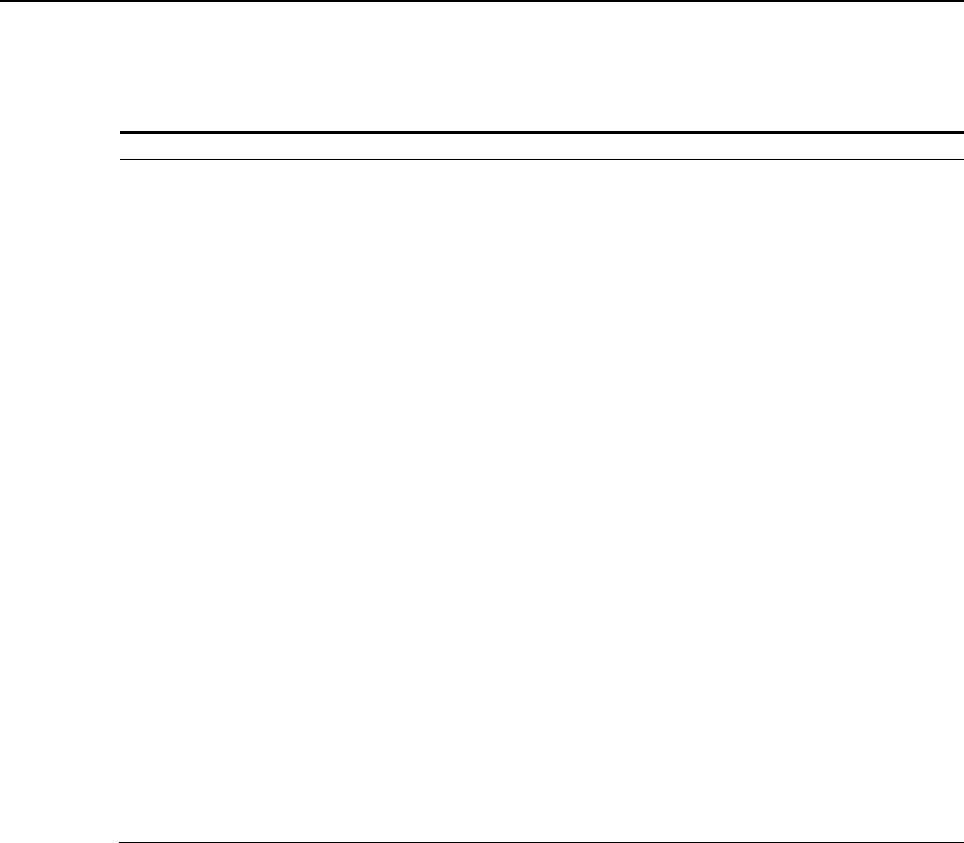
ADCP-75-192 • Issue D • October 2005 • Section 2: Description
Page 2-1
2005, ADC Telecommunications, Inc.
SECTION 2: DESCRIPTION
Content Page
1 INTRODUCTION .................................................................... 2-1
1.1 Digital Chassis ............................................................... 2-1
1.2 RF Chassis .................................................................. 2-3
1.3 Radio Access Node (RAN) ....................................................... 2-4
2 ELEMENTS COMMON TO HUB AND RAN .................................................... 2-5
2.1 CPU ...................................................................... 2-5
2.2 STF2 ...................................................................... 2-7
2.3 SIF ....................................................................... 2-9
3 RAN ........................................................................... 2-11
3.1 RDC ..................................................................... 2-11
3.2 RUC ..................................................................... 2-13
3.3 RF Assembly Module .......................................................... 2-14
3.4 CompactPCI Power Supply ...................................................... 2-16
4 HUB ........................................................................... 2-16
4.1 Full Band HDC (FBHDC) ....................................................... 2-16
4.2 Forward Simulcast Module, FSC .................................................. 2-18
4.3 Hub Upconverter Module, HUC.................................................... 2-20
4.4 Reverse Simulcast Module, RSC .................................................. 2-21
4.5 Hub Reference Module, HRM .................................................... 2-23
4.6 Ethernet Switch.............................................................. 2-25
4.7 BTS Interface Module, BIM ...................................................... 2-25
4.8 Attenuator Shelf ............................................................. 2-26
4.9 Specifications ............................................................... 2-27
1 INTRODUCTION
This section describes the basic components of the Digivance CXD system including the Hub
and Remote Access Node (RAN) equipment. The Hub equipment consists of the Central
Processing Unit (CPU), the System Interface (STF), the Sonet Interface (SIF), the Full Band
Hub Down Converter (FBHDC), the Hub Up Converter (HUC), the Forward Simulcast Card
(FSC) and the Reverse Simulcast Card (RSC).
The RAN is an assembly that consists of the RAN equipment including the RAN Chassis,
CPU, STF, RAN Down Converter (RDC), RAN Up Converter (RUC), and RF Assembly
(RFA).
1.1 Digital Chassis
The Digital Chassis, shown in Figure 2-1, is a rack-mounted chassis (known as the digital
shelf) capable of housing 8 industry standard cPCI circuit card modules; one CPU module, one
System Interface module (STF), and Six RSC/SIF digital modules.
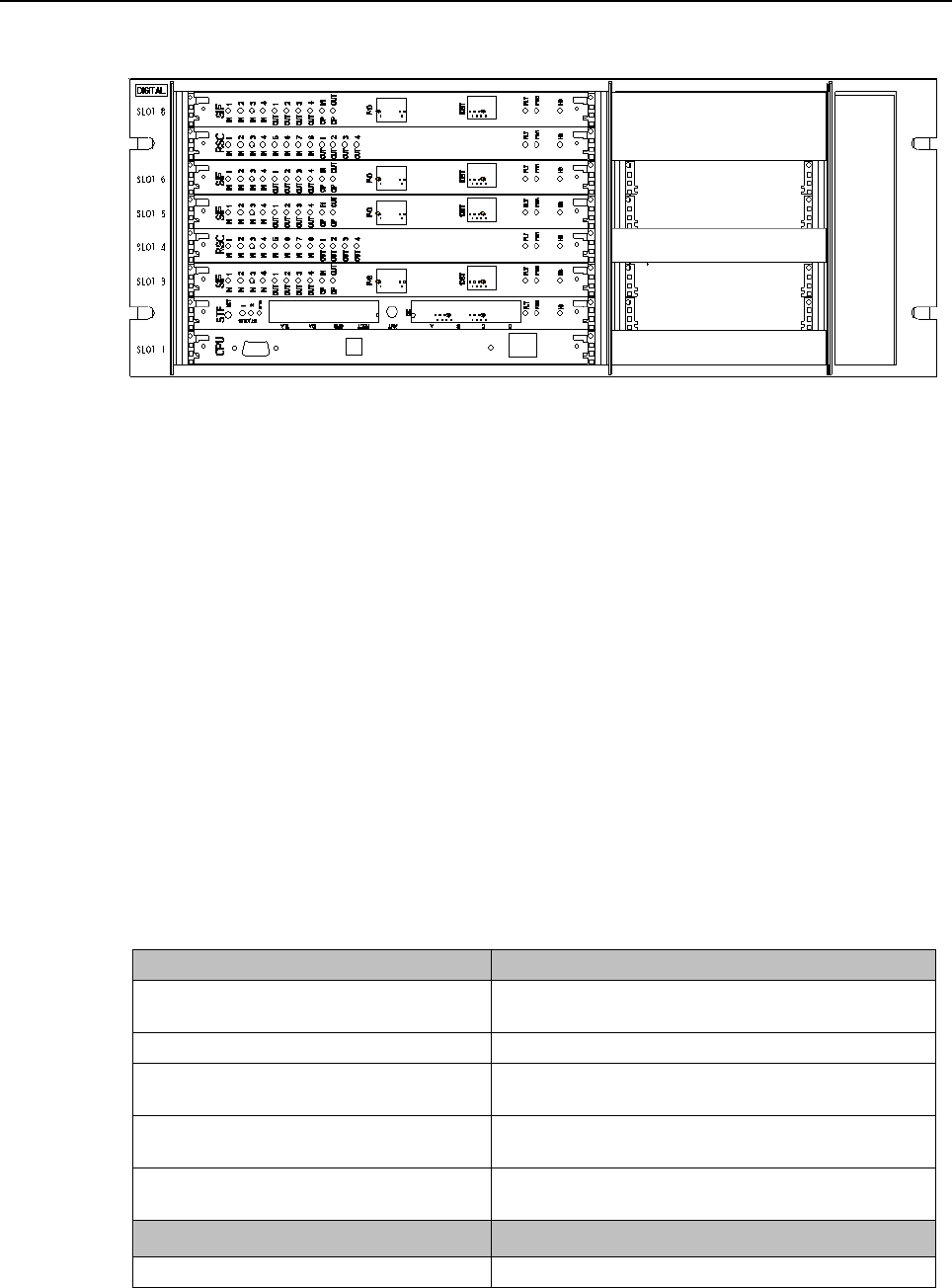
ADCP-75-192 • Issue D • October 2005 • Section 2: Description
Page 2-2
2005, ADC Telecommunications, Inc.
Figure 2-1. Digital Chassis
The following is specified per the Digivance CXD system configuration:
• Sonet Interface Module
• Systems Interface Module
• Reverse Simulcast Module
• Master Processor Module
• Slave Processor Module
The quantity for each module is determined by the tenant network configuration. Note that
each card slot is not equivalent, thus requiring certain modules to be specifically located within
the chassis. Labeling is provided on the chassis for correct installation of the modules.
Selection of the modules for this chassis and the Digital Chassis itself should be done in
accordance with Table 2-1.
Table 2-1. Digital Chassis Module Selection Rules
ITEM NOTES
Sonet Interface (SIF)
1 per RAN, plus one for each additional pair of
tenants in each RAN (beyond the first pair).
System Interface Module (STF) 1 STF per 2 chassis (digital and/or RF)
Reverse Simulcast Module (RSC)
One per tenant per sector per; RANs 1-4, 5-7,8. For
example: with (8) RANs there are (3) RSCs
Master Processor Module (CPU)
One for every grouping of six (or less) SIF & RSC
modules. Master is the first CPU
Slave Processor Module (CPU) t
One for every grouping of six (or less) SIF & RSC
modules. Slave is any additional CPUs
Digital Chassis (Digital Shelf) Holds up to 8 digital chassis modules
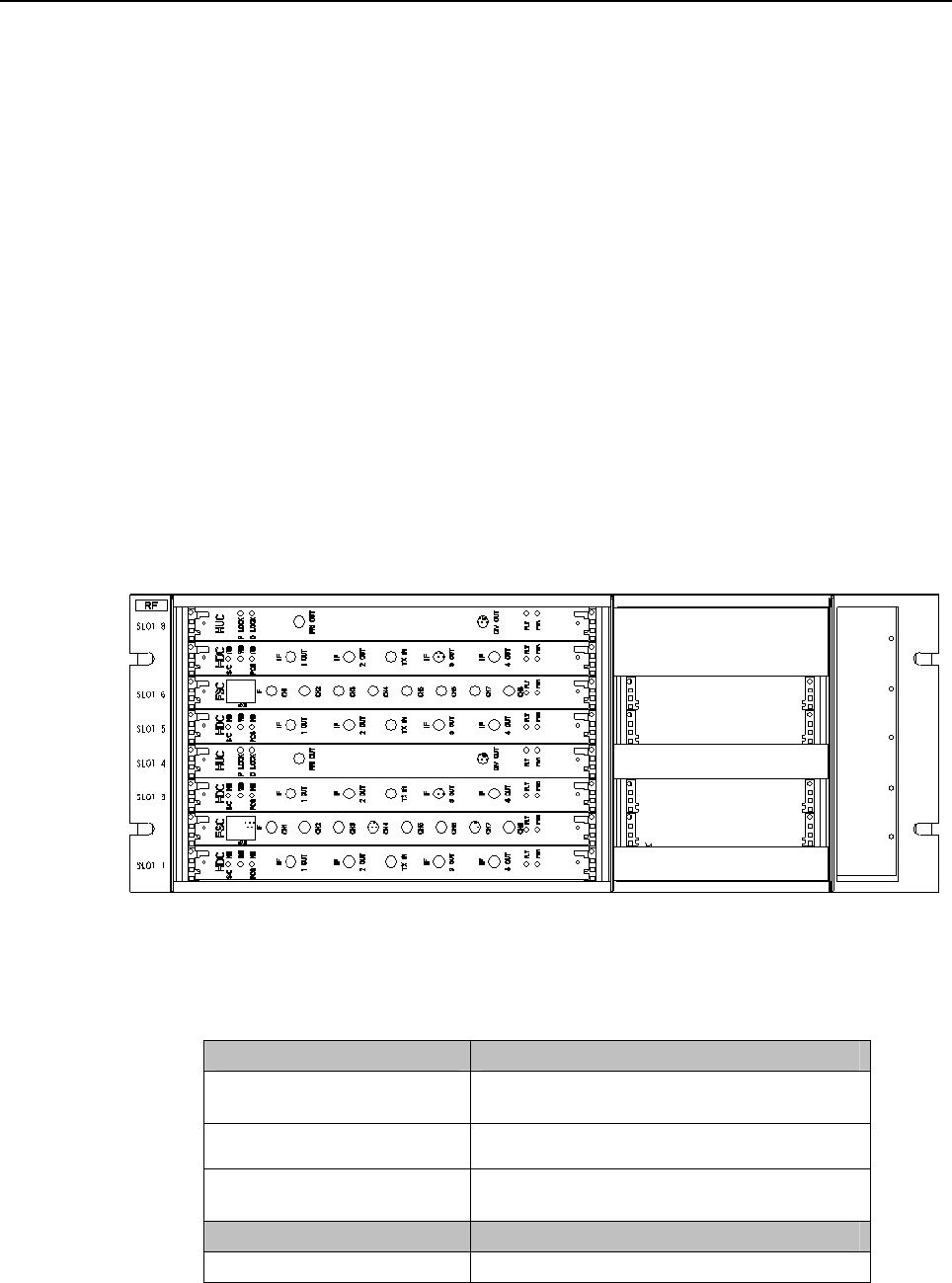
ADCP-75-192 • Issue D • October 2005 • Section 2: Description
Page 2-3
2005, ADC Telecommunications, Inc.
1.2 RF Chassis
The RF Chassis, shown in Figure 2-2, is a rack-mounted chassis that can house up to 8
industry standard cPCI circuit card modules (non-CPU only). Modules may be extracted by
pushing outward on the extractor release buttons and then withdrawing the module from the
chassis. They are inserted by aligning the module into the desired slot and then pressing
inward on the extractor button until the module is securely seated.
For the RF Chassis, the customer is required to specify various modules as required:
• Forward Simulcast Module
• Hub Up Converter (HUC)
• Full Band Hub Down Converter (FBHDC)
Modules must be installed into specific slots of the chassis. The RF chassis can host up to two
WSP tenant-sectors.
Selection of the modules for this chassis, and the selection of the RF Chassis itself, should be
done in the following sequence and according to the rules shown in Table 2-2.
Figure 2-2. RF Chassis
Table 2-2. RF Chassis Selection Rules
ITEM NOTES
Forward Simulcast Module
(FSC) One per sector per tenant per up to 8 RAN’s
Hub Up Converter (HUC) 1 per tenant per sector.
Hub Full Band Down
Converter (FBHDC) 1 per tenant per sector.
RF Chassis (RF Shelf) Houses up to 2 tenant sectors
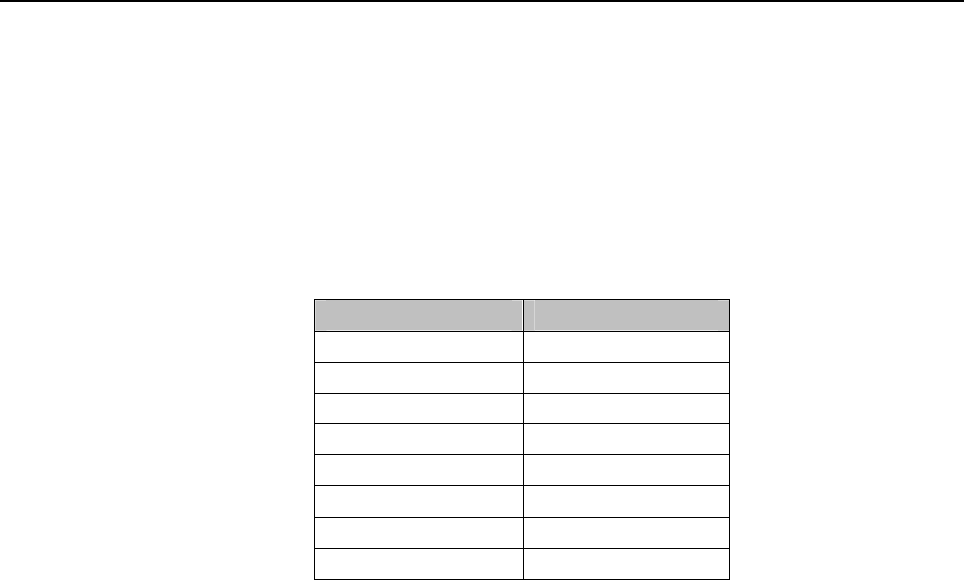
ADCP-75-192 • Issue D • October 2005 • Section 2: Description
Page 2-4
2005, ADC Telecommunications, Inc.
Connection of power is described per wiring diagram. Air baffles are inserted into unused
slots. Modules are extracted by pushing outward on the extractor release buttons and drawing
the module out of chassis. They are inserted by aligning the module into desired slot and
pressing inward on the extractor button until the module is securely seated. Refer to Table 2-3
for slot assignments. Slots 1 – 4 are for tenant sector 1/3 and slots 5 – 8 are for tenant sector
2/4.
Table 2-3. RF Chassis Slot Assignments
SLOT MODULE
8 FBHDC
7 FSC
6
5 HUC
4 FBHDC
3 FSC
2
1 HUC
1.3 Radio Access Node (RAN)
The RAN cabinet, shown in Figure 2-3, is a NEMA-3R enclosure (with removable dust filter)
that provides the following basic functions:
• Houses the various electronic modules including
− RAN Chassis and Backplane
− Central Processing Unit (CPU)
− System Interface (STF)
− Sonet Interface (SIF)
− RAN Down Converter (RDC)
− RAN Up Converter (RUC)
− AC Power Entry Card (APEC)
− DC Power Entry Card (DPEC)
− RF Assembly (RFA) consisting of Power Amplifiers, duplexers, and RF Assembly
Interface Controller (RIC).
• Houses accessory items such as back-up battery and WDM modules
• Protects all modules from the weather.
• Provides electrical interface connections for the RAN Chassis and RFA modules.
• Provides ventilation openings to allow the entry of cool air and the escape of heated
air.
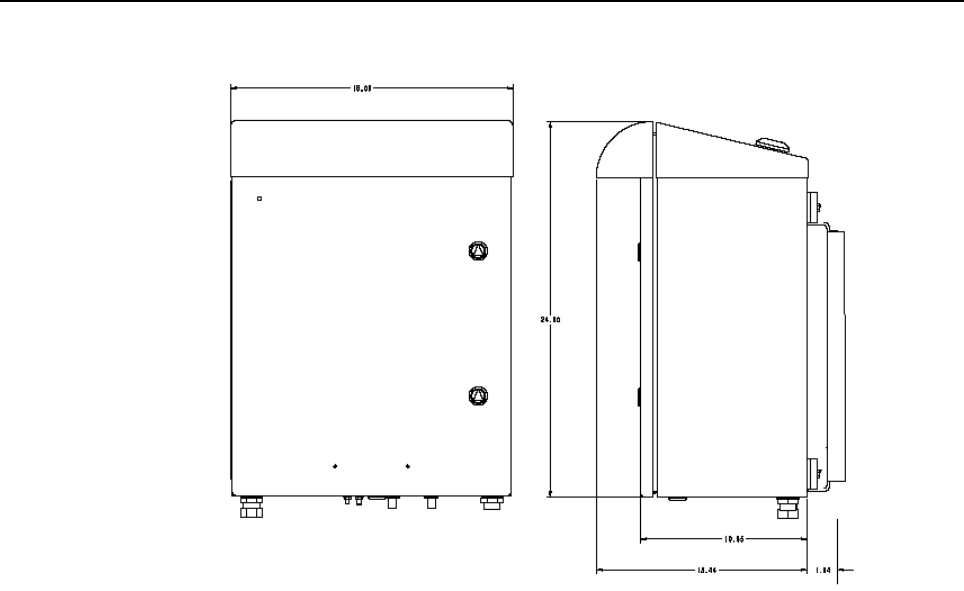
ADCP-75-192 • Issue D • October 2005 • Section 2: Description
Page 2-5
2005, ADC Telecommunications, Inc.
Figure 2-3. CXD RAN Cabinet
• Provides a point for terminating the coaxial antenna cable, the fiber optic cable, the
AC power cable, and ground cable.
• Provides AC power surge protection
• Provides lightning protection
• Provides limited storage for fiber optic pigtails.
The RAN cabinet is weather-tight but contact with salt-air mist should be avoided as it may
degrade the MTBF of the product. The cabinet can be mounted from a flat-vertical surface or
from a utility pole (requires pole-mount kit). Slots within the RAN Chassis are designated for
particular modules.
2 ELEMENTS COMMON TO HUB AND RAN
This section describes the various modules, controls and indicators that are common between
the Hub and RAN.
2.1 CPU
The Hub CPU installs into the Digital Chassis and is a cPCI single board computer running
LINUX. The Hub Master CPU performs the Master Hub Process controlling all Tenant
specific functions, and manages a subset of Hub hardware including RF and Digital
equipment. Each CPU controls up to seven (7) non-CPU Digital Chassis modules.
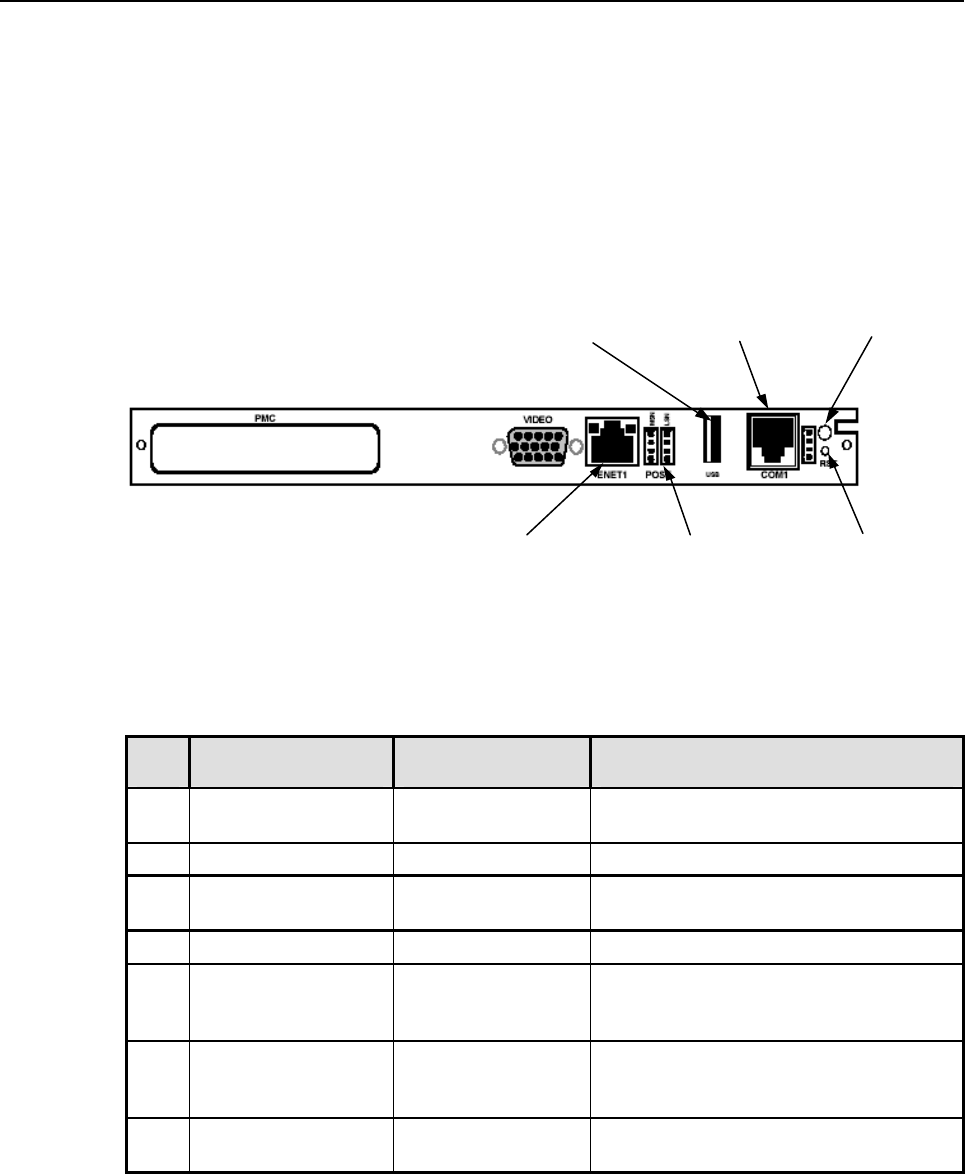
ADCP-75-192 • Issue D • October 2005 • Section 2: Description
Page 2-6
2005, ADC Telecommunications, Inc.
The front panel controls for the CPU are:
• Reset – Recessed reset button
The front panel indicators for the CPU are:
• Activity LED’s – 8 Yellow LED’s flashing when the OS is operating
(6) ETHERNET
CONNECTOR
(1) UNIVERS AL SERIAL
BUS CONNECTOR
(5) ACTIVITY LED'S
(2) COM 1
CONNECTOR
(4) RES ET BUTTON
(3) HOT S WAP
LED
Figure 2-4. CPU Front Panel
Table 2-4. CPU User Interface
REFN
o.
USER INTERFACE
DESIGNATION
DEVICE
FUNCTIONAL DESCRIPTION
1 Universal Serial Bus
Connector
USB connector Front panel Input/Output for IP
connectivity.
2 COM 1 Connector RJ-11C connector Front panel interface for COM1.
3 Hot Swap LED Single-colored LED
(Blue)
Status indicator turns blue when board can
be hot swap extracted. (not used in CXD)
4 Reset Button Recessed switch Used to manual reset CPU.
5 Activity LED’s Single-colored LED
(Amber)
Eight LEDs give status of CPU during initial
boot process and four status LEDs for board
operation status.
6 Ethernet Connector RJ-45 connector and
single-colored LED
(Green and Yellow)
Ethernet connector, 10 BaseT connection
status and port activity status indicators
7 Video Connector 15-PIN VGA
connector
Not used by Digivance CXD system

ADCP-75-192 • Issue D • October 2005 • Section 2: Description
Page 2-7
2005, ADC Telecommunications, Inc.
2.2 STF2
The System Interface (STF2) module is installed into the Digital Chassis and provides the
ability to communicate between the CPU and other modules (e.g., HDC, FSC, and HUC),
using four I2C busses. The STF also communicates with the GPS module found in the Master
Hub Reference Module.
STF modules are specified according to the number of qualifying communications devices
being utilized. This module differs from the RAN STF2 in that it does not contain the GPS
circuitry included in the RAN STF2.
The front panel controls for the System Interface are:
• RST – Reset switch, recessed button. This button halts operation of the operating
system. A power on reset is required to restart.
The front panel indicators for the System Interface are:
• Status LED 1/2 – Yellow LED. Reserved for future use. Both LED’s will be lighted
when the CPU is not installed or has malfunctioned
• GPS LED – Green LED indicating 1PPS signal is available. Led toggles once per
second (RAN only)
• FLT LED – Red LED lighted when module has failed or upon startup until the
module has been initialized
• PWR LED – Green LED lighted when module has power
• I2C Comm LED – On each I2C RJ-45 connector. Green LED lighted when I2C
message sent
• I2C Error LED – On each I2C RJ-45 connector. Red LED when no response on
interface
• HS LED – Hot Swap LED, turns blue when board can be hot swap extracted (not used
in CXD)
The STF2 has jumpers JP-7 and JP-8. JP-7 is jumpered when using CPU Part Number
1001491G002. JP-8 is jumpered when using CPU Part Number 1001310G002
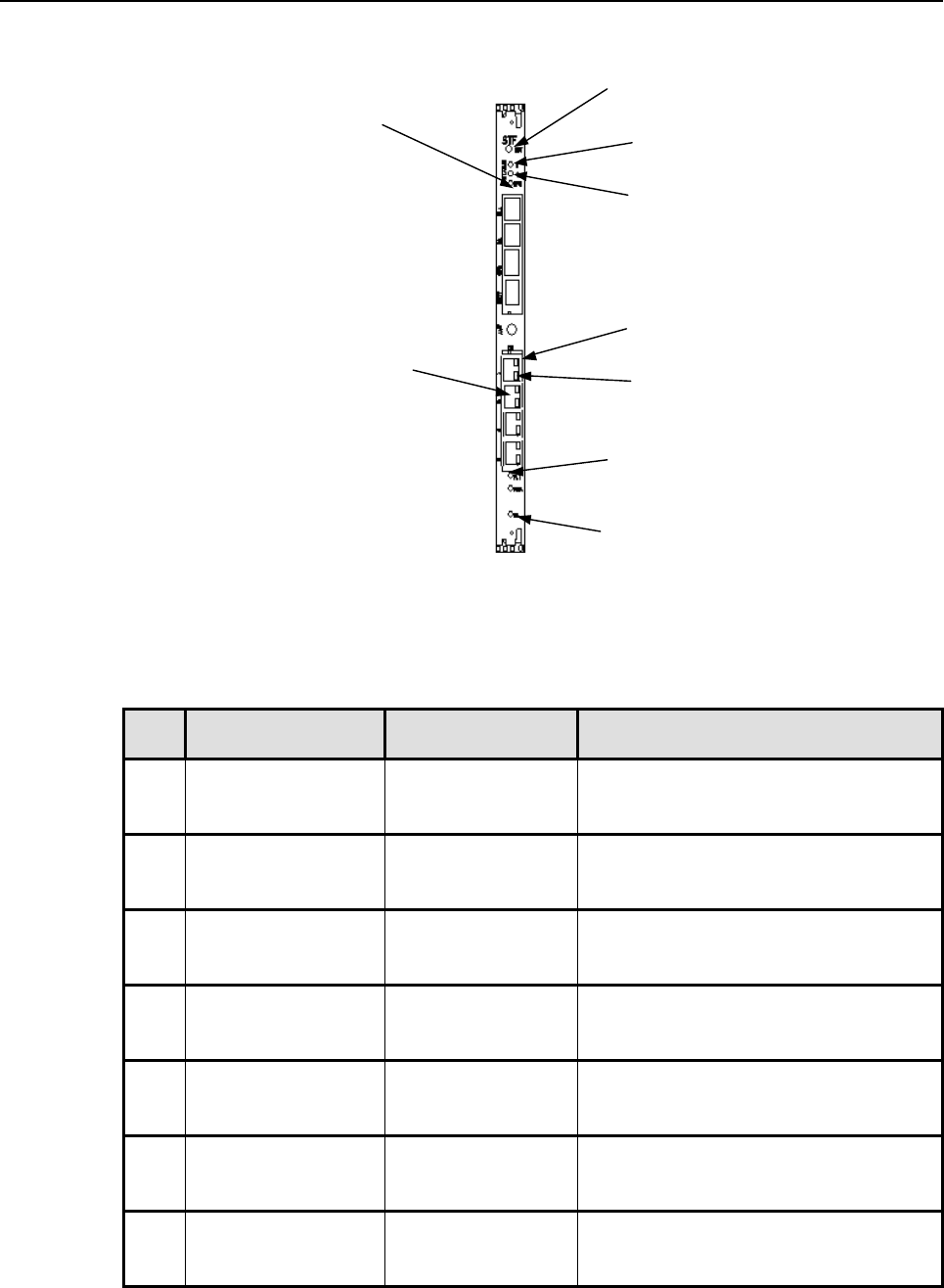
ADCP-75-192 • Issue D • October 2005 • Section 2: Description
Page 2-8
2005, ADC Telecommunications, Inc.
(5) I2C COMM LED
(7) FAULT LED
(8) HOT S WAP
LE D
(9) P OWER LED
(10) I2C CONNECTORS
(1) GP S LED
(2) RESET SWITCH
(3) STATUS LED 1
(4) STATUS LED 2
(6) I2C ERROR LED
Figure 2-5. STF Front Panel
Table 2-5. STF User Interface
REFN
o.
USER INTERFACE
DESIGNATION
DEVICE
FUNCTIONAL DESCRIPTION
1 GPS LED Single-color LED
(Green)
Indicator showing that 1PPS signal is
available. Led toggles once per second
(RAN only).
2 Reset Button Recessed switch Used to halt operation of the CPU operating
system. A power ON reset is required to
restart CPU.
3 Status LED 1 Single-colored LED
(Yellow)
Reserved for future use. Status indicator
turns yellow when CPU is not installed or
has malfunctioned.
4 Status LED 2 Single-colored LED
(Yellow)
Reserved for future use. Status indicator
turns yellow when CPU is not installed or
has malfunctioned.
5 I2C Comm LED’s Single-colored LED
(Green)
On each I2C RJ-45 connector. Status
indicator turns green when I2C message sent
on port.
6 I2C Error LED’s Single-colored LED
(Red)
On each I2C RJ-45 connector. Status
indicator turns red when no response on
port.
7 Fault LED Single-colored LED
(Red)
Status indicator turns red when module has
failed or upon startup until the module has
completed initialization.
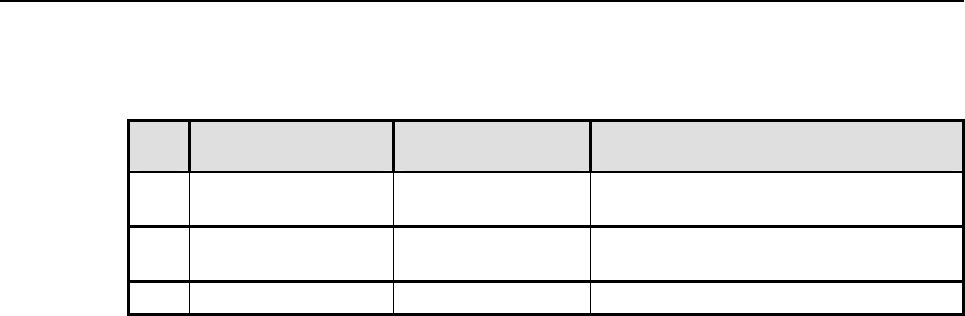
ADCP-75-192 • Issue D • October 2005 • Section 2: Description
Page 2-9
2005, ADC Telecommunications, Inc.
Table 2-5. STF User Interface, continued
REF
No.
USER INTERFACE
DESIGNATION
DEVICE
FUNCTIONAL DESCRIPTION
8 Hot Swap LED Single-colored LED
(Blue)
Status indicator turns blue when board can
be hot swap extracted. (not used)
9 Power LED Single-colored LED
(Green)
Status indicator turns green when module
has power.
10 I2C Connectors RJ-45 connectors I2C interface
2.3 SIF
The Sonet interface (SIF) is a Digital Chassis module that provides the RF to fiber interface
between the Hub and RAN’s. This interface includes RF signal information and 10BaseT
Ethernet command and control information. This module is specified as one per RAN, plus
one for each additional pair of tenants in each RAN (beyond the first pair).
At times the DIF output LED’s can turn orange. This is because the RUC and accompanying
RDC’s are not yet tuned. The front panel indicators for the Sonet Interface are:
• DIF Input 1-4 LED – DIF Input Tri-color LED
1 - Off = Interface not enabled
2 - Green = good
3 - Yellow = degraded
4 - Red = no DIF™ signal lock or unused channel
Flashing = Interface is going in and out of lock, or high bip errors detected
• DIF Output 1-4 LED – DIF Output Tri-color LED
1 - Off = Interface not enabled
2 - Green = good
3 - Yellow = degraded
4 - Red = bad data on DIF™ output or unused channel
• OPTICAL INPUT LED – Optical Input Tri-color LED
IN - Green = good
IN - Yellow = degraded
IN - Red = bad framing, bad parity, no signal, no lock
• OPTICAL OUTPUT LED – Optical Output Tri-color LED
Green= good
Yellow= degraded
Red = bad output signal
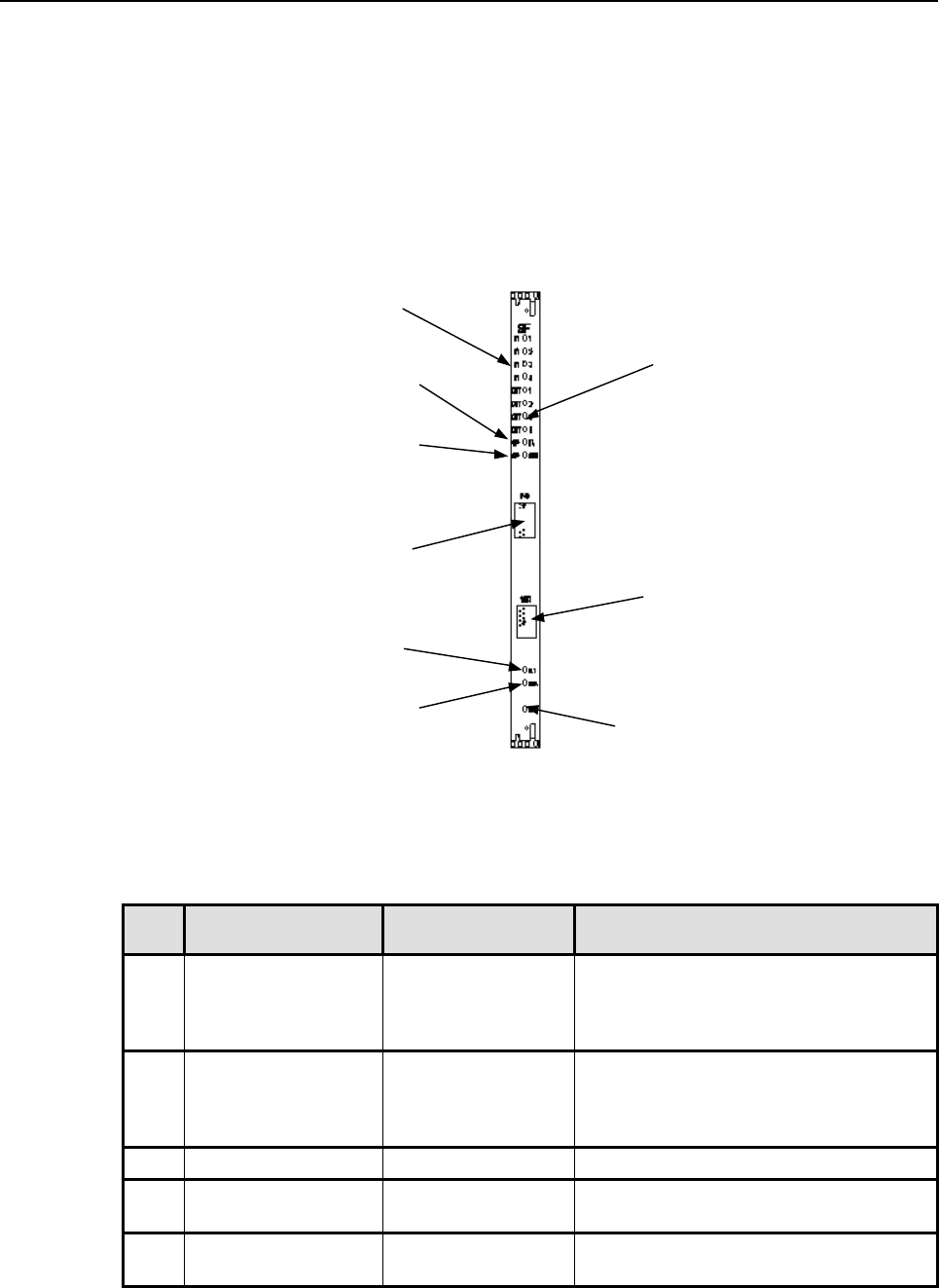
ADCP-75-192 • Issue D • October 2005 • Section 2: Description
Page 2-10
2005, ADC Telecommunications, Inc.
• FLT LED – Red fault LED lighted when module has failed lite upon startup until the
module has been initialized
• PWR LED – Green Power LED lighted when module has power
• HS LED – Hot Swap Blue LED, turns blue when board can be hot swap extracted
If this LED is lighted without the green PWR LED lighted then the hot swap
controller failed to initialize. Remove and reinstall module.
(7) SFP FIBER OP TIC
CONNECTOR
(6) FAULT LED
(4) HOT S WAP
LE D
(5) P OWER LED
(3) ETHERNET
CONNECTOR
(1) DIF INP UT
LE D 1-4
(2) DIF OUTP UT
LE D 1-4
(9) OP TICAL INP UT LED
(8) OP TICAL OUTP UT LED
Figure 2-6. SIF Front Panel
Table 2-6. SIF User Interface
REFN
o.
USER INTERFACE
DESIGNATION
DEVICE
FUNCTIONAL DESCRIPTION
1 DIF Input 1-4 LED Multi-colored LED
(Green/Yellow/Red)
Indicator showing if the interface is not
enabled (off), good (green), degraded
(yellow) or no DIF tone lock or unused
channel (red).
2 DIF Output 1-4 LED Multi-colored LED
(Green/Yellow/Red)
Indicator showing if the interface is not
enabled (off), good (green), degraded
(yellow) or bad data on output of unused
channel (red).
3 Ethernet Connector RJ-45 connector
4 Hot Swap LED Single-colored LED
(Blue)
Status indicator turns blue when board can
be hot swap extracted. (Not used in CXD)
5 Power LED Single-colored LED
(Green)
Status indicator turns green when module
has power.
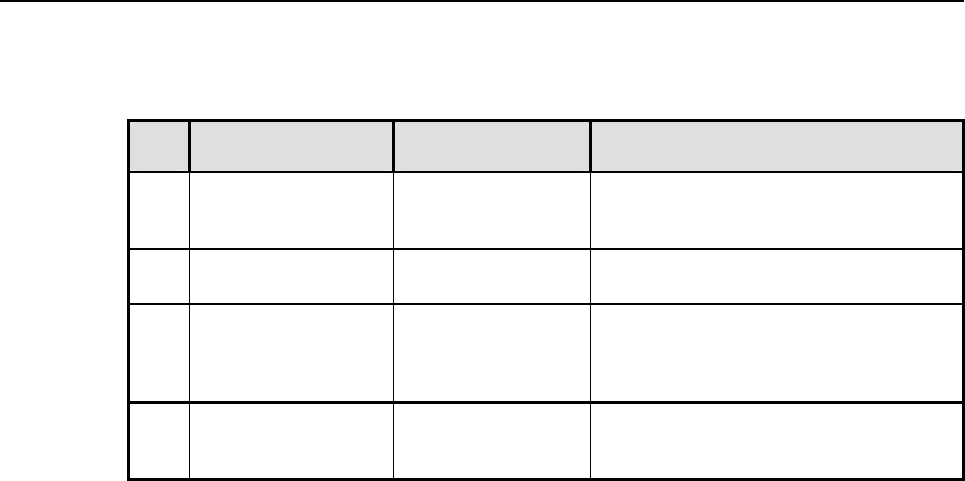
ADCP-75-192 • Issue D • October 2005 • Section 2: Description
Page 2-11
2005, ADC Telecommunications, Inc.
Table 2-6. SIF User Interface, continued
REF
No.
USER INTERFACE
DESIGNATION
DEVICE
FUNCTIONAL DESCRIPTION
6 Fault LED Single-colored LED
(Red)
Status indicator turns red when module has
failed. Indicator is lit during start-up until
the module has initialized..
7 SFP Fiber Optic
Connector
Dual-LC connectors Fiber connector on SFP optical transceiver.
8 Optical Input LED Multi-colored LED
(Green/Yellow/Red)
Indicator showing if the SFP interface is
not enabled (off), good (green), degraded
(yellow) or bad framing, bad parity, no
signal, or no signal lock (red).
9 Optical Output LED Multi-colored LED
(Green/Yellow/Red)
Indicator showing if the SFP interface is
not enabled (off), good (green), degraded
(yellow) or bad output signals (red).
3 RAN
This section describes the various controls and indicators for RAN specific modules.
3.1 RDC
The RAN Down Converter (RDC) takes RF signals from a primary and secondary antenna and
down converts the signals into IF. Signals are input into the card over coax cable terminated
with SMA connectors on to the front panel of the module.
The front panel indicators for the RAN Down Converter are:
• FLT LED – Red LED lighted when module has failed or upon startup until the
module has been initialized. This light will blink after the module receives a system
clock and is awaiting initialization
• PWR LED – Green LED lighted when module has power
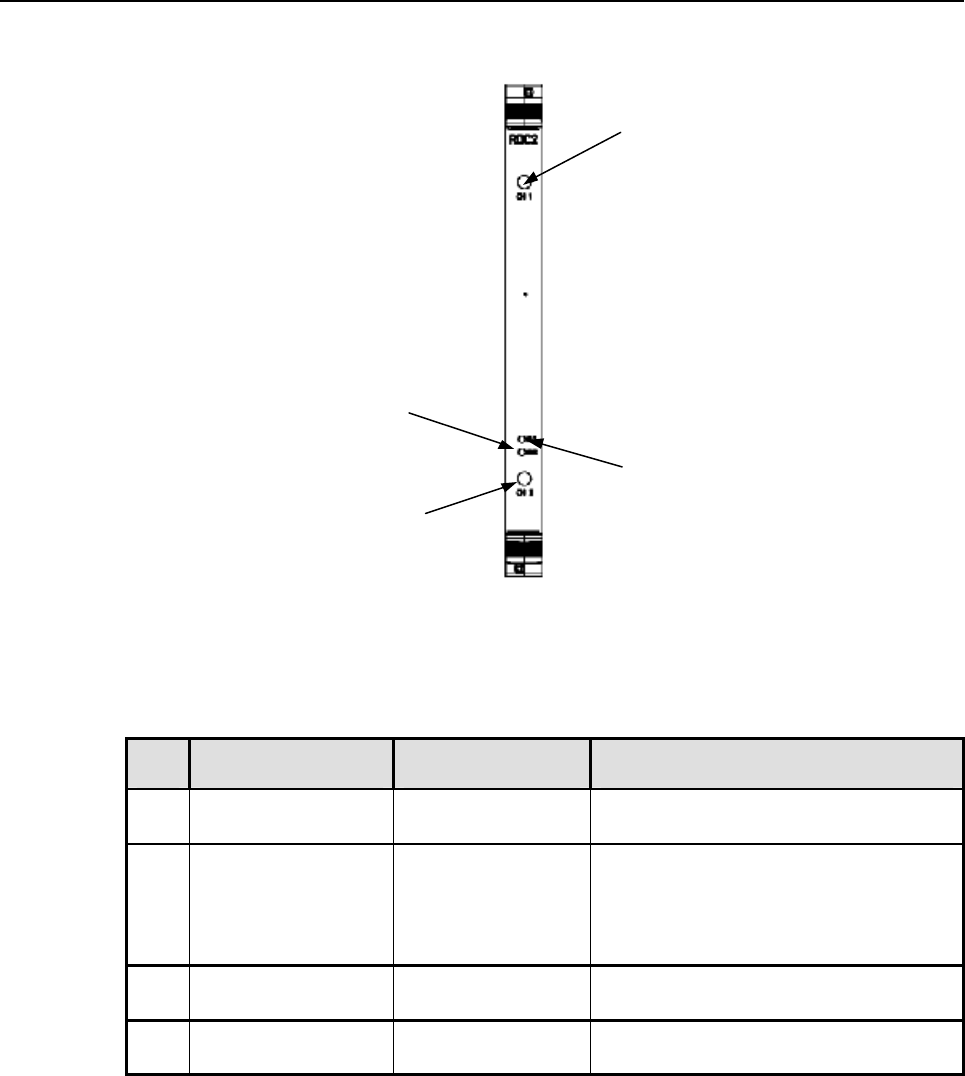
ADCP-75-192 • Issue D • October 2005 • Section 2: Description
Page 2-12
2005, ADC Telecommunications, Inc.
(2) FAULT LED
(4) P OWER LED
(3) CHANNEL 2
(1) CHANNEL 1
Figure 2-7. RDC2 Front Panel
Table 2-7. RDC2 User Interface
REFN
o.
USER INTERFACE
DESIGNATION
DEVICE
FUNCTIONAL DESCRIPTION
1 Channel 1 RF
Connector
SMA connector RF input for Channel 1
2 Fault LED Single-colored LED
(Red)
Status indicator turns red when module has
failed. Indicator is lit during start-up until
the module has initialized. Indicator will
blink after module receives a system clock
and is awaiting initialization
3 Power LED Single-colored LED
(Green)
Status indicator turns green when module
has power.
4 Channel 2 RF
Connector
SMA connector RF input for Channel 1
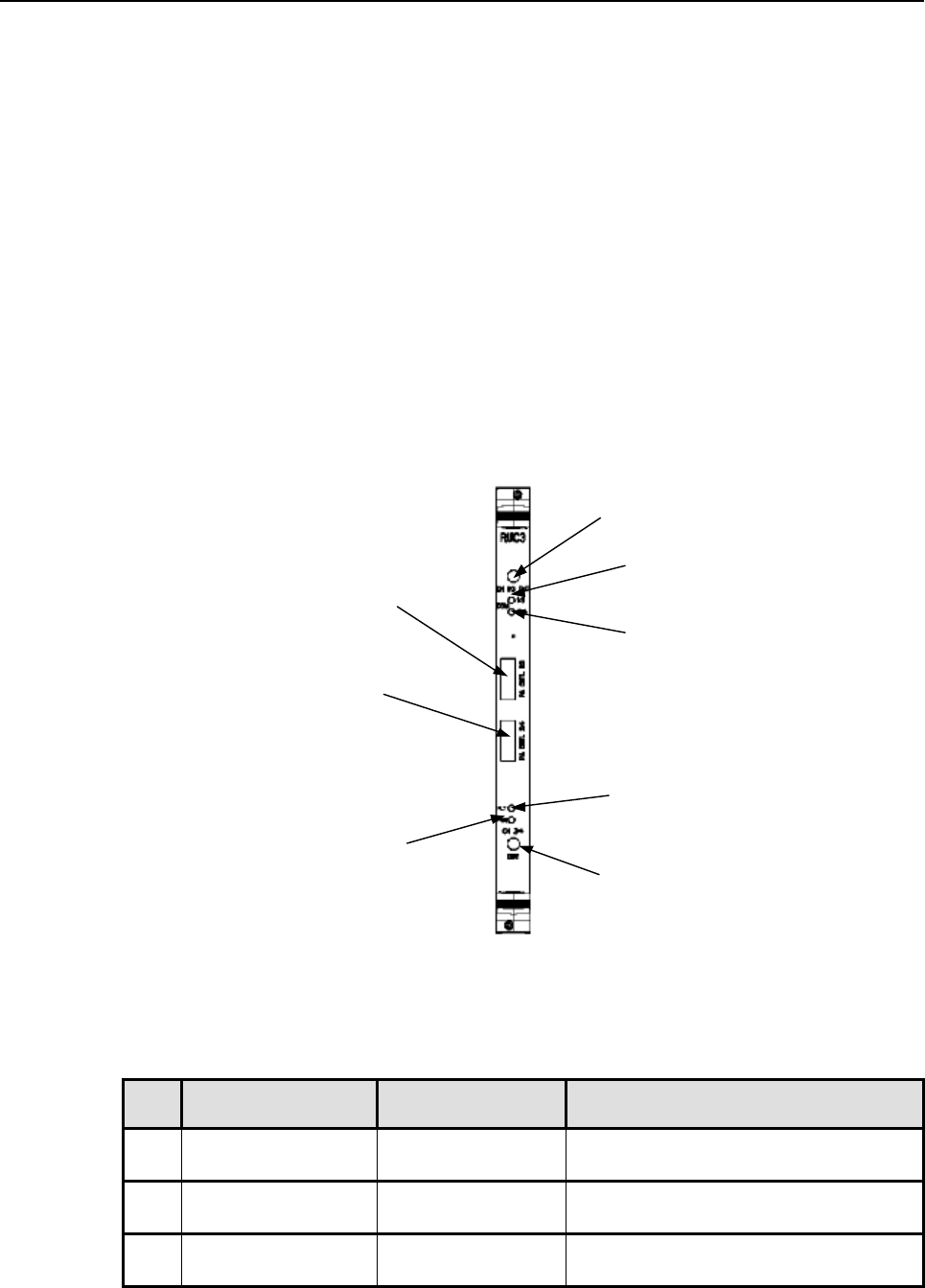
ADCP-75-192 • Issue D • October 2005 • Section 2: Description
Page 2-13
2005, ADC Telecommunications, Inc.
3.2 RUC
The RAN Up Converter (RUC3) takes IF signals from a DIF signal generated by a SIF and up
converts the signals to RF. The RF is connected to
The front panel indicators for the RAN Up Converter are:
• COM 1/3 – Yellow LED indicting DIF lock to SIF channel 3
• COM 2/4 – Yellow LED indicting DIF lock to SIF channel 4
• FLT LED – Red LED lighted when module has failed or upon startup until the
module has been initialized. This light will blink after the module receives a system
clock and is awaiting initialization
• PWR LED – Green LED lighted when module has power
(4) FAULT LED
(5) CHANNEL 2/4 OUT
(6) P OWER LED
(8) PA CNTL 1/3
(2) COM 1/3
(3) COM 2/4
(7) P A CN TL 2/4
(1) CHANNEL 1/3 OUT
Figure 2-8. RUC Front Panel
Table 2-8. RUC3 User Interface
REF
No.
USER INTERFACE
DESIGNATION
DEVICE
FUNCTIONAL DESCRIPTION
1 Channel 1/3 Out
Connector
SMA connector RF output for Channel 3
2 COM 1/3 Single-colored LED
(Yellow)
Status indicator turns yellow when DIF lock
to SIF Channel 3
3 COM 2/4 Single-colored LED
(Yellow)
Status indicator turns yellow when DIF lock
to SIF Channel 4
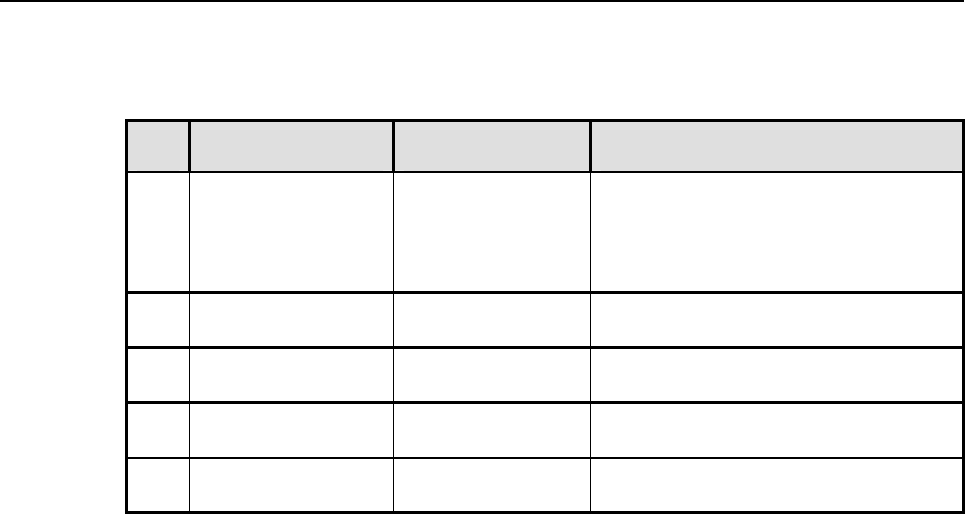
ADCP-75-192 • Issue D • October 2005 • Section 2: Description
Page 2-14
2005, ADC Telecommunications, Inc.
Table 2-8. RUC3 User Interface, continued
REFN
o.
USER INTERFACE
DESIGNATION
DEVICE
FUNCTIONAL DESCRIPTION
4 Fault LED Single-colored LED
(Red)
Status indicator turns red when module has
failed. Indicator is lit during start-up until
the module has initialized. Indicator will
blink after module receives a system clock
and is awaiting initialization
5 Channel 2/4 Out
Connector
SMA connector RF output for Channel 4
6 Power LED Single-colored LED
(Green)
Status indicator turns green when module
has power.
7 PA CNTL 2/4 I2C flatpack
Connector
I2C Communications to RFA
8 PA CNTL 1/3 I2C flatpack
Connector
I2C Communications to RFA
3.3 RF Assembly Module
The front panel indicators for the PA Interface Controller are:
• DC_IN – Green LED lighted when module has –48VDC input
• PA FAULT – Red LED lighted when PA has failed
• DC_OUT – Green LED lighted when module has 28 VDC output.
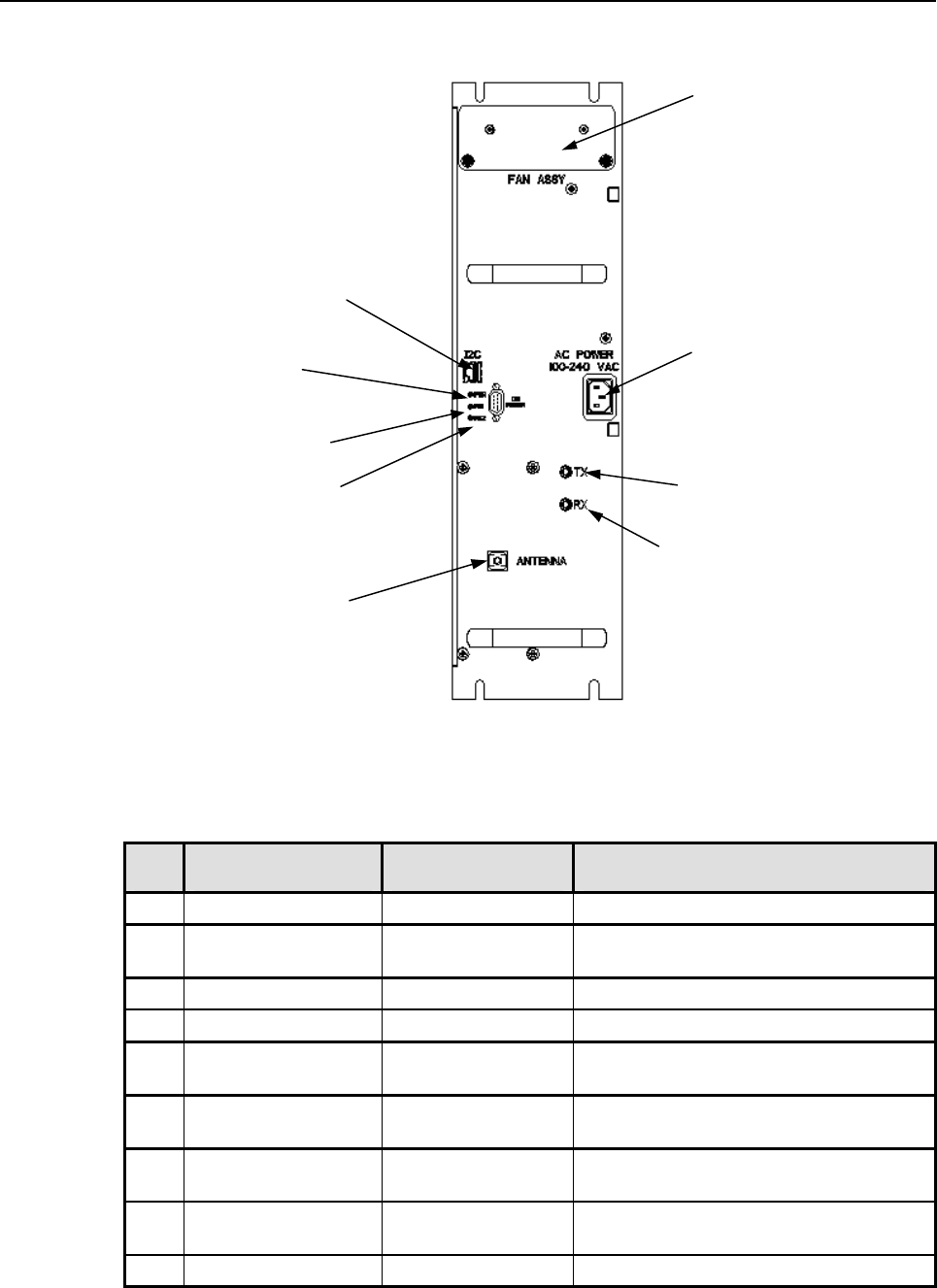
ADCP-75-192 • Issue D • October 2005 • Section 2: Description
Page 2-15
2005, ADC Telecommunications, Inc.
(9) I2C CONNECTOR
(3) RF TX
PORT
(8) P OWER LED
(2) AC INP UT
(1) P OWER
AMP LIFER FANS
(4) RF TX
PORT
(6) P A 2 FAULT LED
(5) ANTENNA
CONNECTOR
(7) P A 1 FAULT LED
Figure 2-9. RF Assembly Module Front Panel
Table 2-9. RFA User Interface
REF
No.
USER INTERFACE
DESIGNATION
DEVICE
FUNCTIONAL DESCRIPTION
1 Power Amplifier Fans Fan assembly Access panel to RFA fans
2 A/C Input 3-prong A/C
connector
A/C power interface
3 RF Tx Port SMA connector RF transmit input signal from HUC3
4 RF Rx Port SMA connector RF receive output signal from duplexer
5 Antenna connector SMA connector Duplexed transmit and receive RF signals
interface into antenna
6 PA 1 Fault LED Single-colored LED
(Red)
Status indicator turns red when power
amplifier 1 has failed
7 PA 2 Fault LED Single-colored LED
(Red)
Status indicator turns red when power
amplifier 2 has failed
8 Power LED Single-colored LED
(Green)
Status indicator turns green when RFA has
power.
9 I2C RJ-45 connector I2C communications interface
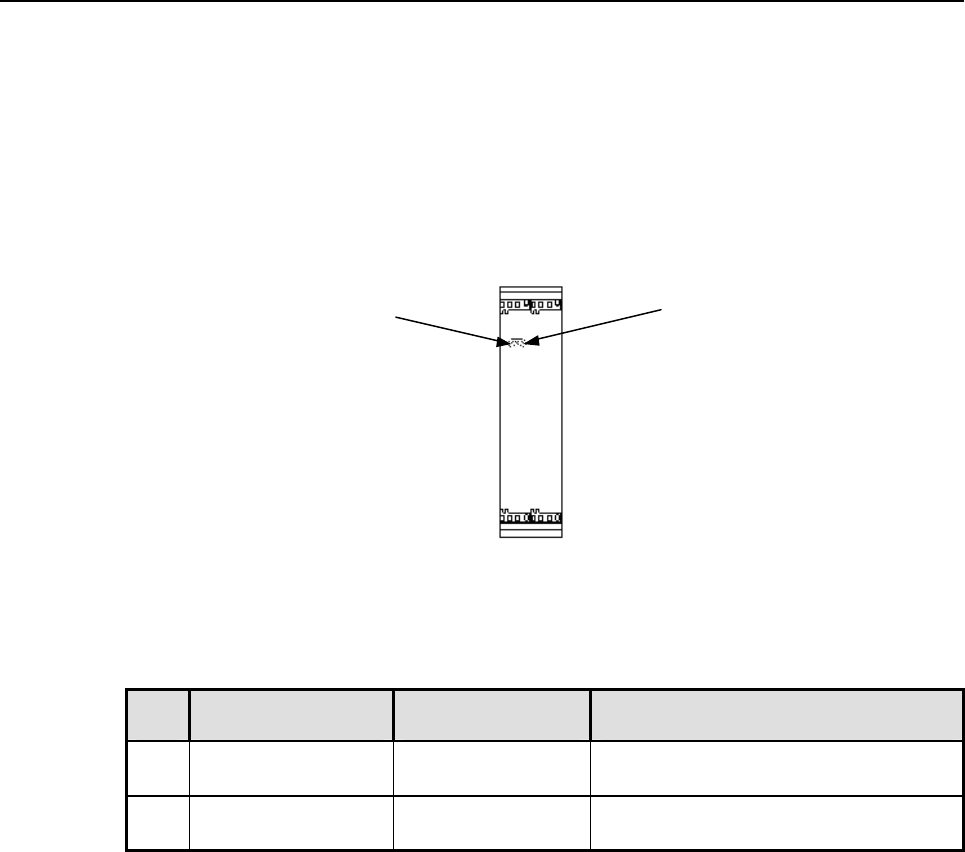
ADCP-75-192 • Issue D • October 2005 • Section 2: Description
Page 2-16
2005, ADC Telecommunications, Inc.
3.4 CompactPCI Power Supply
The front panel indicators for the RAN CompactPCI power supplies are:
• Fault LED – Yellow LED lighted when module is failed
• Power LED – Green LED lighted when module has power
(2) FAULT LED
(1) P OWER LED
Figure 2-10. CompactPCI Power Supply Front Panel
Table 2-10. cPCI User Interface
REFN
o.
USER INTERFACE
DESIGNATION
DEVICE
FUNCTIONAL DESCRIPTION
1 Fault LED Single-colored LED
(Yellow)
Status indicator turns yellow when power
supply has failed
2 Power LED Single-colored LED
(Green)
Status indicator turns green when power
supply has power.
4 HUB
This section describes the various controls and indicators for Hub specific modules.
4.1 Full Band HDC (FBHDC)
The Full Band Hub Down Converter supports a 15 MHz bandwidth for multi-carrier operation
of wideband protocols (CDMA,1X) and narrowband protocols (GSM,TDMA, iDEN), with
each RF input channel has its own input connection and RF/IF path.
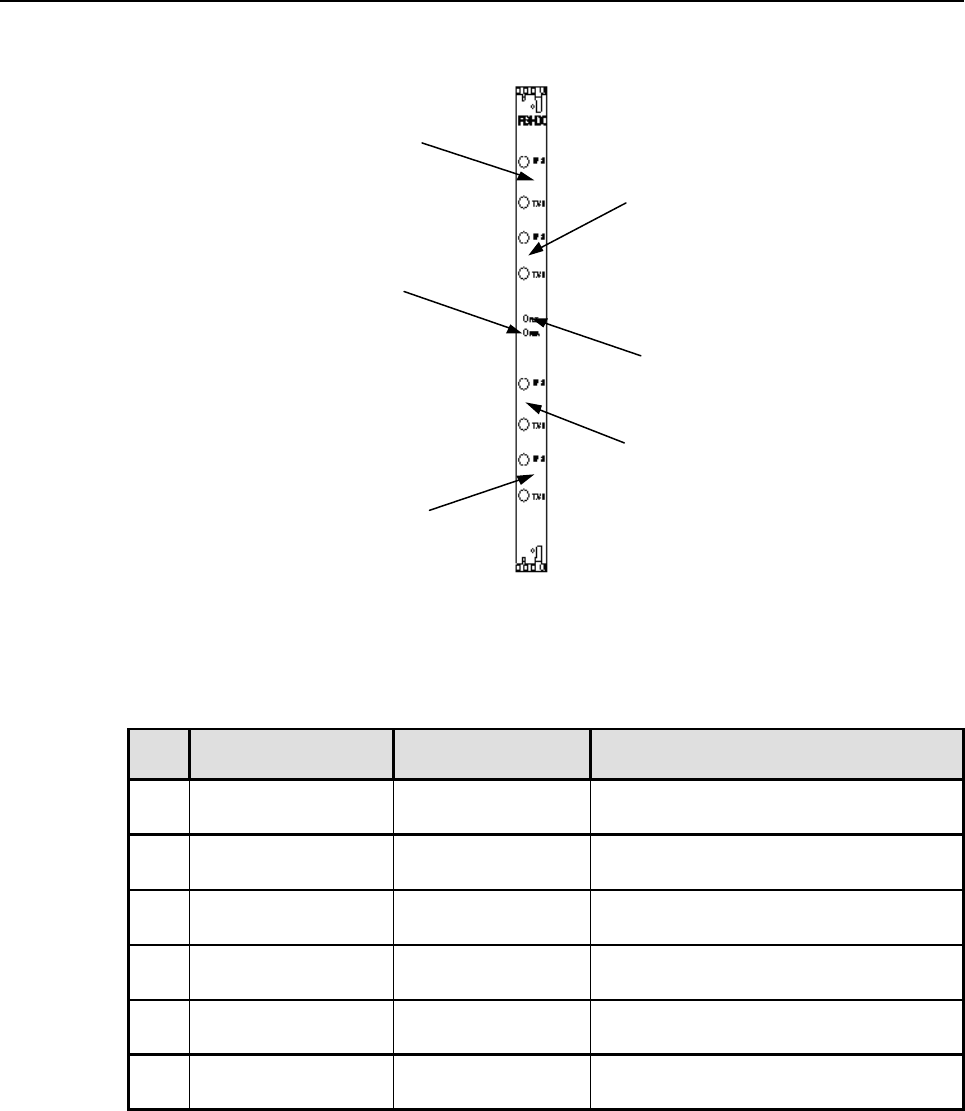
ADCP-75-192 • Issue D • October 2005 • Section 2: Description
Page 2-17
2005, ADC Telecommunications, Inc.
(3) FAULT LED
(6) P OWER LED
(2) IF2 AND TX2
CONNECTORS
(1) IF1 AND TX1
CONNECTORS
(4) IF3 AND TX3
CONNECTORS
(5) IF4 AND TX4
CONNECTORS
Figure 2-11. Full Band HDC Module
Table 2-11. Full Band HDC User Interface
REF
No.
USER INTERFACE
DESIGNATION
DEVICE
FUNCTIONAL DESCRIPTION
1 IF1 and TX1
Connectors
SMA connector Transmit input and IF output for band 1
2 IF2 and TX2
Connectors
SMA connector Transmit input and IF output for band 2
3 Fault LED Single-colored LED
(Red)
Status indicator turns red when module has
failed
4 Power LED Single-colored LED
(Green)
Status indicator turns green when module
has power.
5 IF3 and TX3
Connectors
SMA connector Transmit input and IF output for band 3
6 IF4 and TX4
Connectors
SMA connector Transmit input and IF output for band 4
The FBHDC allows use of adjacent channels for GSM and IDEN and W-CDMA.It also offers
unrestricted GSM frequency hopping. Channel tuning is not required, however band tuning is.
Four 20dB or 40dB attenuators are provided with each FBHDC. The attenuators allow a direct
or coupled connection from the BTS while restricting the FBHDC input range. 20dB is used
when coupled and 40dB is used when directly connected.
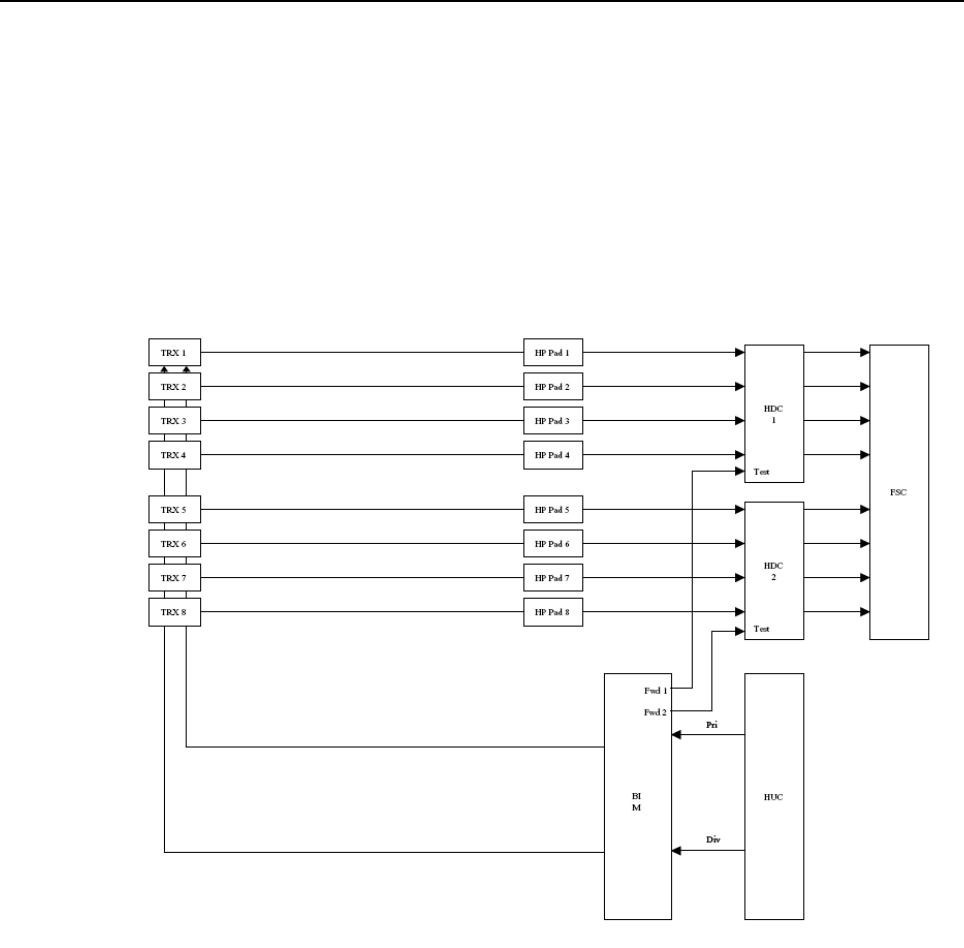
ADCP-75-192 • Issue D • October 2005 • Section 2: Description
Page 2-18
2005, ADC Telecommunications, Inc.
Additionally, the EEPROM will contain the offset from the +12 dB gain setting. This includes:
• Data for each channel (1-4)
• Offset for the start and end of each band
This data will be used when balancing a system. It is intended that software will automatically
normalize the gains across channels to insure that the output data from the FSC has all
channels equalized in gain to within 1 dB.
Figure 2-12. Full Band HDC Interface
4.2 Forward Simulcast Module, FSC
The Forward Simulcast module converts the IF signals from the HDC to Digitized IF (DIF)
format. This module is specified at one per sector per tenant per 8 RAN’s.
The front panel indicators for the Forward Simulcast Card are:
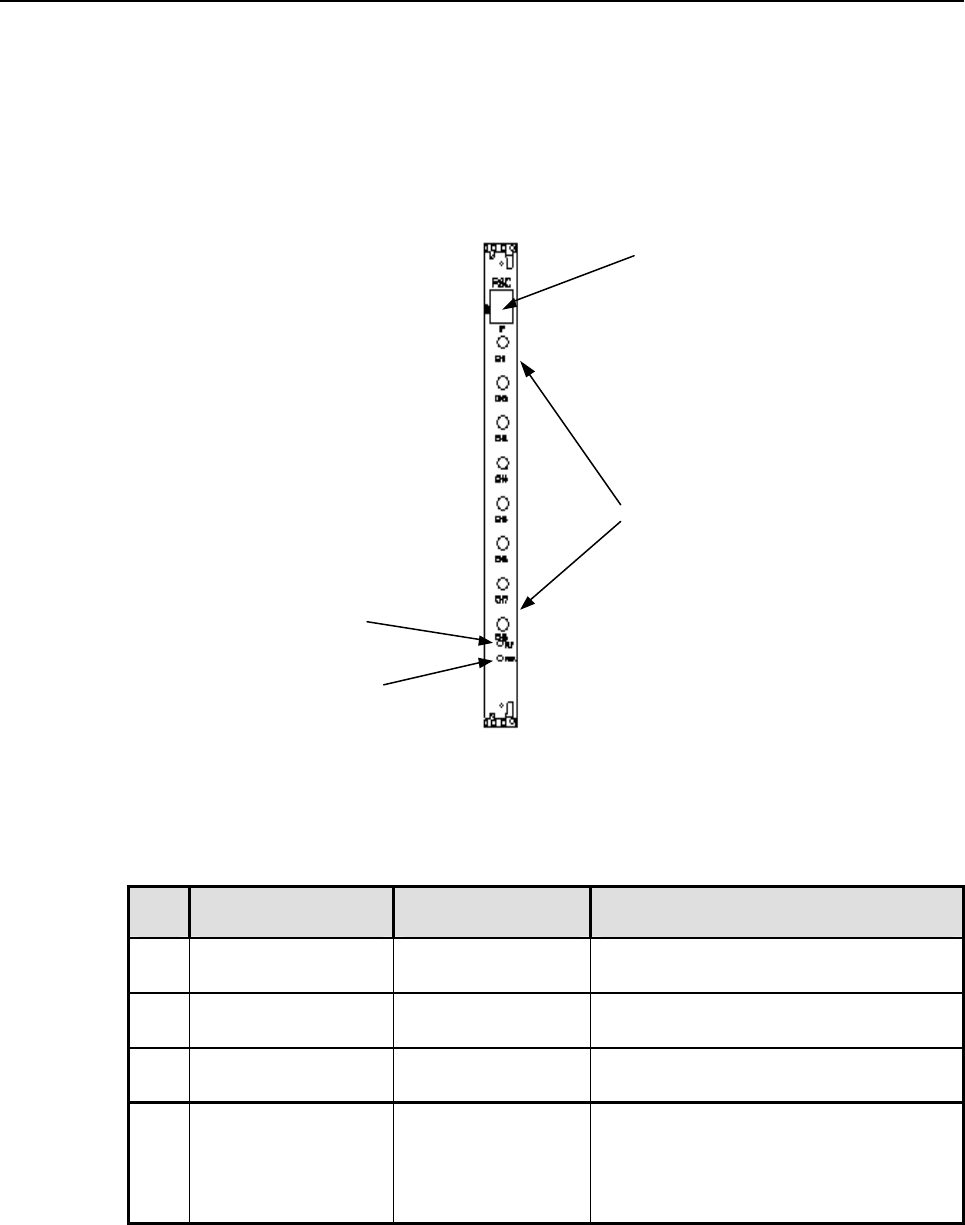
ADCP-75-192 • Issue D • October 2005 • Section 2: Description
Page 2-19
2005, ADC Telecommunications, Inc.
• FLT LED – Red LED lighted when module has failed or upon startup until the
module has been initialized. This light will blink after the module receives a system
clock and is awaiting initialization.
• PWR LED – Green LED lighted when module has power.
(4) FAULT LED
(3) P OWER LED
(1) ETHERNET
CONNECTOR
(2) IF CONNECTORS 1-8
Figure 2-13. Forward Simulcast Card Front Panel
Table 2-12. FSC User Interface
REF
No.
USER INTERFACE
DESIGNATION
DEVICE
FUNCTIONAL DESCRIPTION
1 Ethernet Connector RJ-45 connector Optional DIF signal input from alternate
source
2 IF Connectors 1-8 SMA connectors IF signal inputs from Full Band Hub Down
Converter module (only port 1 used)
3 Power LED Single-colored LED
(Green)
Status indicator turns green when module
has power.
4 Fault LED Single-colored LED
(Red)
Status indicator turns red when module has
failed. Indicator is lit during start-up until
the module has initialized. Indicator will
blink after module receives a system clock
and is awaiting initialization
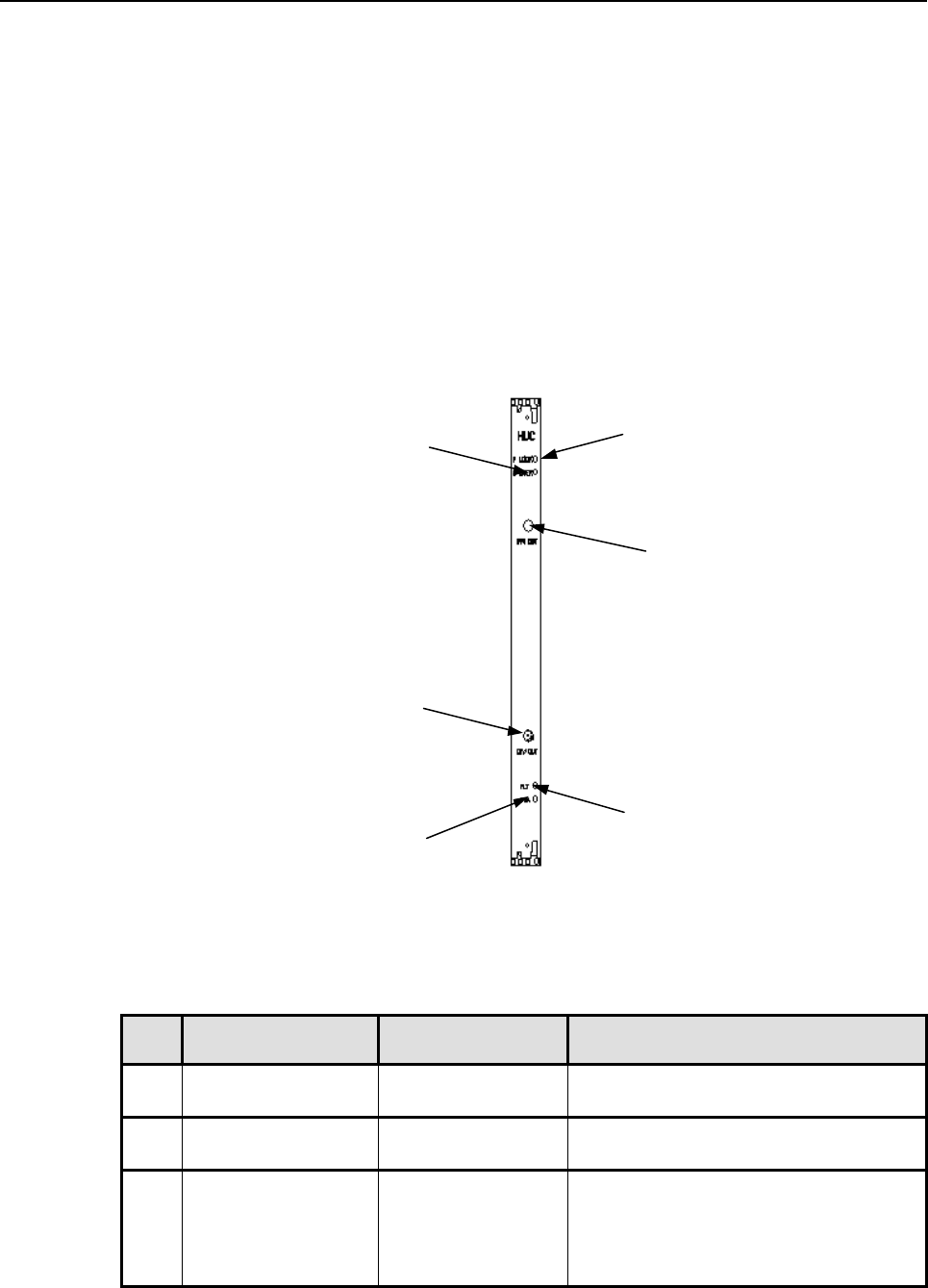
ADCP-75-192 • Issue D • October 2005 • Section 2: Description
Page 2-20
2005, ADC Telecommunications, Inc.
4.3 Hub Upconverter Module, HUC
The front panel indicators for the Hub Up Converter are:
• FLT LED – Red LED lighted when module has failed or upon startup until the
module has been initialized. This light will blink after the module receives a system
clock and is awaiting initialization
• PWR LED – Green LED lighted when module has power
• P/Lock LED – Yellow LED lighted when Primary path is locked to RSC or SIF
• D/Lock LED – Yellow LED lighted when Diversity path is locked to RSC or SIF
(1) P RIMARY P ATH
LO C KE D LE D
(6) DIVERS ITY
P ATH LOCKED LED
(3) FAULT LED
(4) P OWER LED
(2) P RIMARY P ATH
SMA CONNECTOR
(5) DIVERS ITY P ATH
SMA CONNECTOR
Figure 2-14. Hub Up Converter Front Panel
Table 2-13. HUC User Interface
REFN
o.
USER INTERFACE
DESIGNATION
DEVICE
FUNCTIONAL DESCRIPTION
1 Primary Path Locked
LED
Single-colored LED
(Yellow)
Status indicator turns yellow when primary
path is locked to RSC or SIF
2 Primary Path RF
connector
SMA connector RF connector for primary receive path
3 Fault LED Single-colored LED
(Red)
Status indicator turns red when module has
failed. Indicator is lit during start-up until
the module has initialized. Indicator will
blink after module receives a system clock
and is awaiting initialization
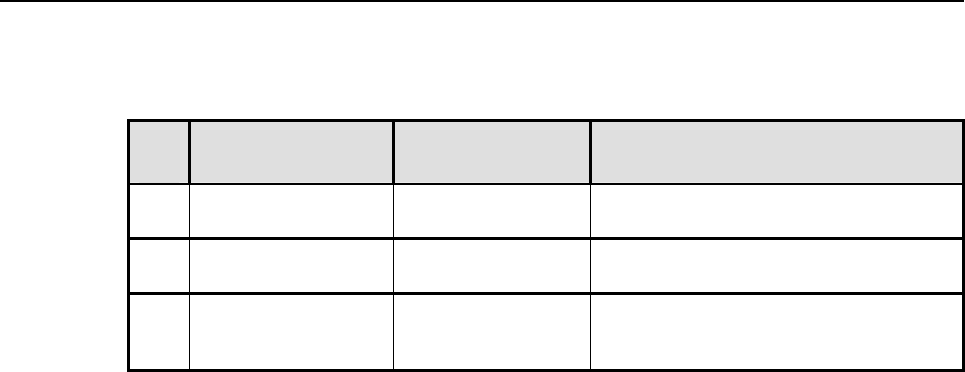
ADCP-75-192 • Issue D • October 2005 • Section 2: Description
Page 2-21
2005, ADC Telecommunications, Inc.
Table 2-13. HUC User Interface, continued
REF
No.
USER INTERFACE
DESIGNATION
DEVICE
FUNCTIONAL DESCRIPTION
4 Power LED Single-colored LED
(Green)
Status indicator turns green when module
has power.
5 Diversity Path RF
connector
SMA connector RF connector for diversity receive path
6 Diversity Path Locked
LED
Single-colored LED
(Yellow)
Status indicator turns yellow when
diversity receive path is locked to RSC or
SIF
4.4 Reverse Simulcast Module, RSC
The RSC sums the Digital IF (DIF) from up to Four (4) (8) RAN’s utilizing diversity requires
a pair of DIF signals that are sent to the HUC for up conversion to RF. The RSC is utilized in
the Digital Chassis and is specified as one per tenant per sector per 4 RAN’s, plus an
additional one RSC for RAN’s 5-7, and an additional one RSC for RAN 8.
The front panel indicators for the Reverse Simulcast are:
• DIF INPUT 1-8 LED’s – DIF™ Input Tri-color LED’s
• Labeled IN 1 – 8
Off = No input signal
Green = Good
Yellow = Degraded
Red = Bad
• DIF OUTPUT 1-4 LED’s – DIF™ Output Tri-color LED’s
• Labeled OUT 1 – 4
Off = No input signal
Green = Good
Yellow = Degraded
Red = Bad
• FLT LED – Red LED lighted when module has failed
• PWR LED – Green LED lighted when module has power
• HS LED – Hot Swap LED, turns blue when board can be hot swap extracted
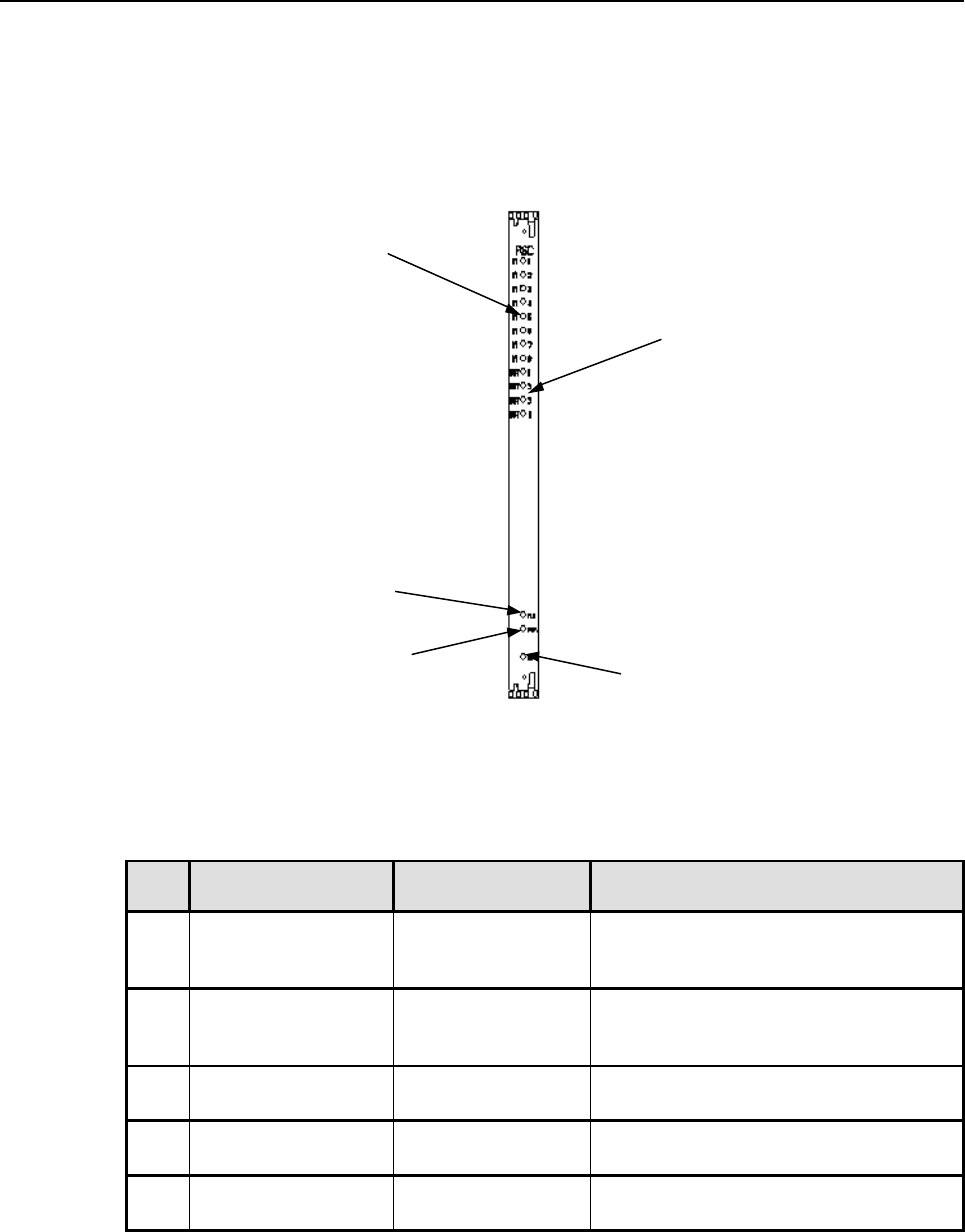
ADCP-75-192 • Issue D • October 2005 • Section 2: Description
Page 2-22
2005, ADC Telecommunications, Inc.
Each RSC module supports primary and diversity reverse DIF path summation and outputs
two (2) separate DIF signals.
(5) FAULT LED
(3) HOT SWAP
LE D
(4) P OWER LED
(1) DIF INP UT
LED 1-8
(2) DIF OUTP UT
LE D 1- 4
Figure 2-15. Reverse Simulcast Card Front Panel
Table 2-14. RSC User Interface
REFN
o.
USER INTERFACE
DESIGNATION
DEVICE
FUNCTIONAL DESCRIPTION
1 DIF Input LED 1-8 Multi-colored LED
(Green/Yellow/Red)
Indicator showing if no input signal (off),
good (green), degraded (yellow) or bad
data on channel (red).
2 DIF Output LED 1-4 Multi-colored LED
(Green/Yellow/Red)
Indicator showing if no input signal (off),
good (green), degraded (yellow) or bad
data on channel (red).
3 Hot Swap LED Single-colored LED
(Blue)
Status indicator turns blue when board can
be hot swap extracted. (Not used in CXD)
4 Power LED Single-colored LED
(Green)
Status indicator turns green when module
has power.
5 Fault LED Single-colored LED
(Red)
Status indicator turns red when module has
failed.
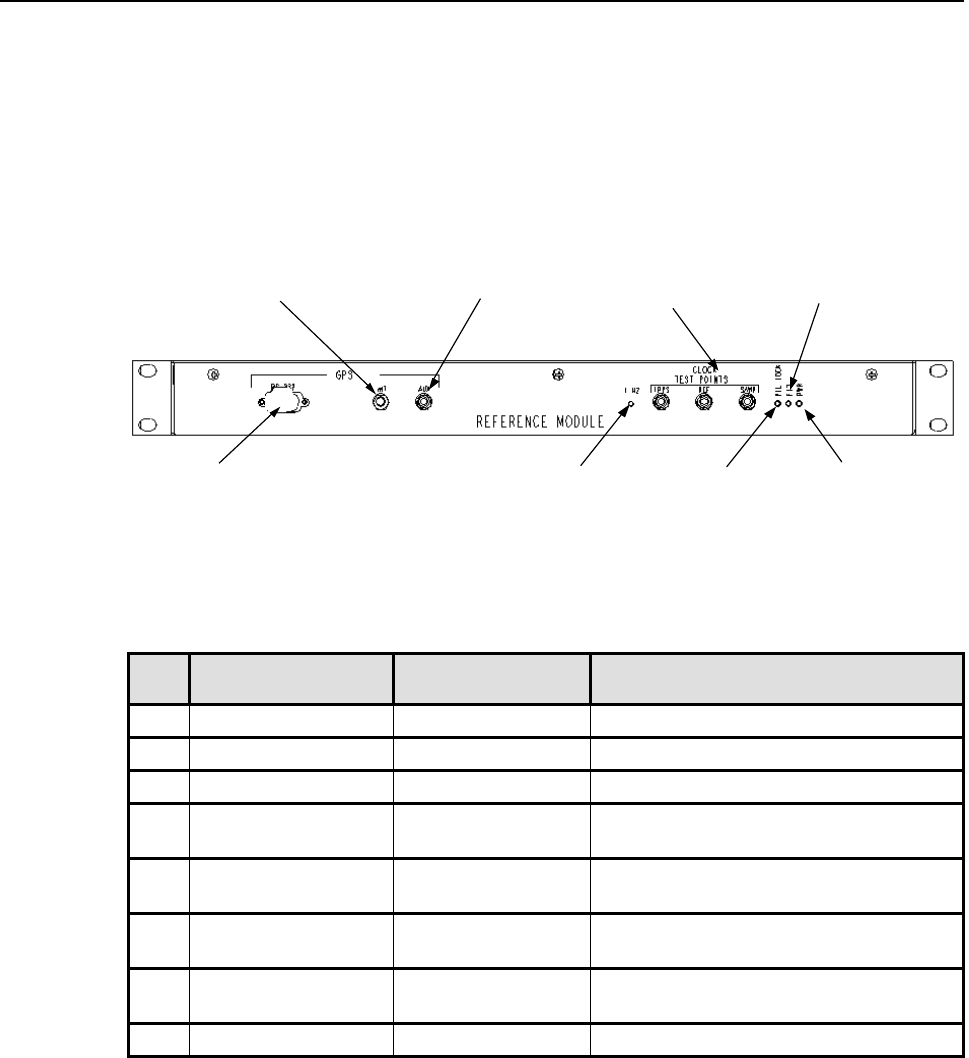
ADCP-75-192 • Issue D • October 2005 • Section 2: Description
Page 2-23
2005, ADC Telecommunications, Inc.
4.5 Hub Reference Module, HRM
The Hub Reference Module (HRM) provides GPS timing and clocking data that gets
distributed throughout a Digivance CXD Hub.
(8) RS-232
CONNECTOR
(1) GP S IN
(7) 1 HZ LED
(2) GP S AUXILLARY
(5) P OWER LED
(3) CLOCK TEST
POINTS
(4) FAULT LED
(6) P P L LOCK LED
Figure 2-16. Hub Reference Module Front Panel
Table 2-15. HRM Front Panel User Interface
REF
No.
USER INTERFACE
DESIGNATION
DEVICE
FUNCTIONAL DESCRIPTION
1 GPS Input Connector SMA connector Input of GPS antenna signal
2 GPS Auxiliary SMA connector Auxiliary GPS input
3 Clock Test Points SMA connectors
4 Fault LED Single-colored LED
(Red)
Status indicator turns red when module has
failed.
5 Power LED Single-colored LED
(Green)
Status indicator turns green when module
has power.
6 PLL Lock Single-colored LED
(Yellow)
Status indicator when phase lock loop
circuit is locked
7 1 Hz LED Single-colored LED
(Yellow)
Status indicator when 1 Hz signal detected
8 GPS RS-232 DB9 connector Output of GPS signal to STF2 module
• GPS
RS-232 DB 9 connector brings GPS to the STF2 module
GPS SMA is the input from the Hub GPS antenna
AUX SMA brings the GPS to the HRM in the next Hub rack
• 1 HZ LED
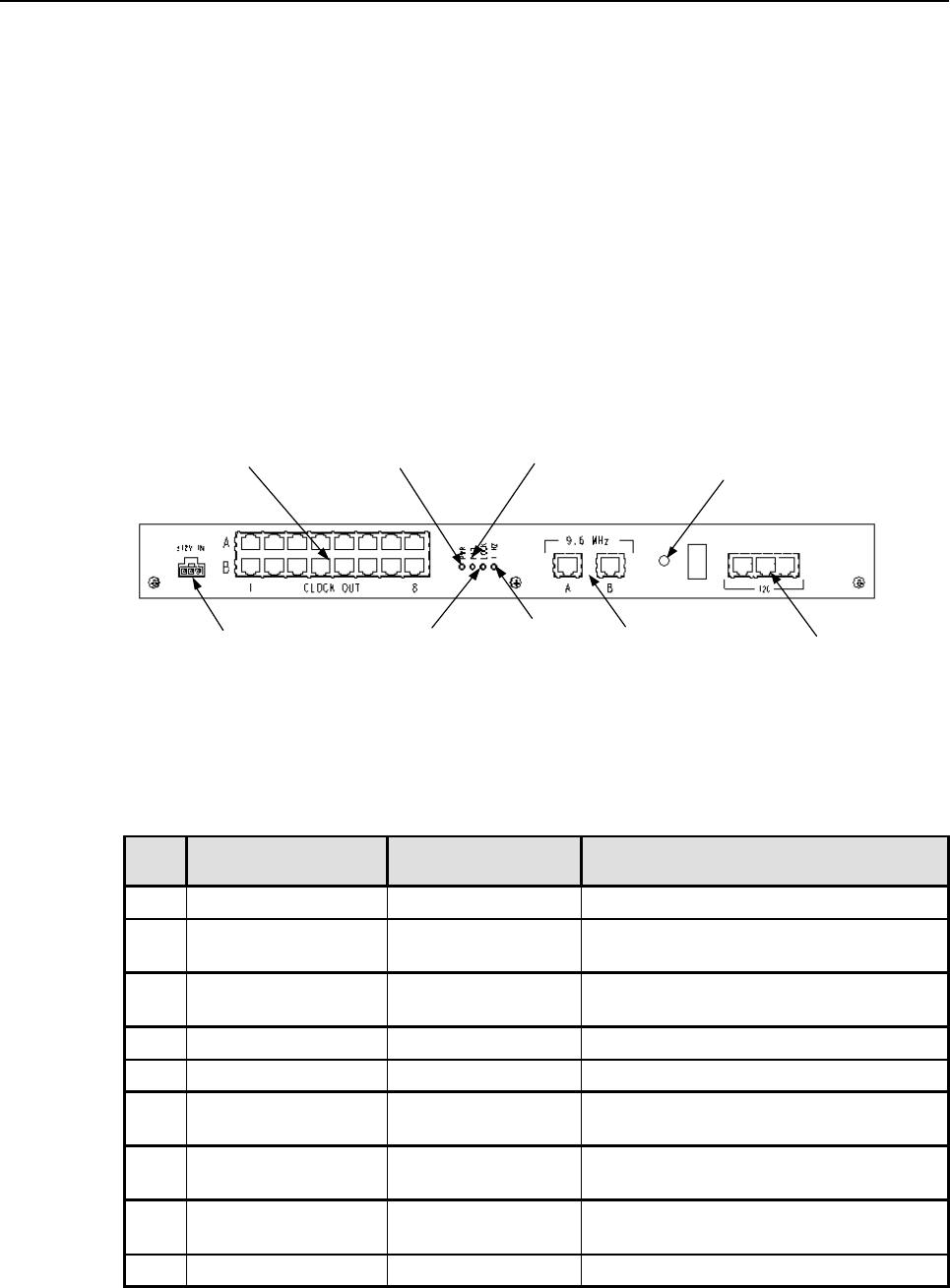
ADCP-75-192 • Issue D • October 2005 • Section 2: Description
Page 2-24
2005, ADC Telecommunications, Inc.
• Clock Test Points
1 PPS – One Pulse Per Second from GPS
REF – 9.6 MHz RF Reference Clock
Samp – 42.912 MHz Sample Clock
• LED’s
PLL lock – Yellow – indicates the phase lock loop circuit is locked
FLT – Red – indicates there is a fault with the HRM
PWR – GRN – indicates power is applied to the HRM
Refer to the Digivance CXD Installation Manual for details on I2C configuration.
(9) 12 VDC
IN P U T
(1) CLOCK OUT
(7) 1 HZ LED
(5) I2C CONNECTORS
(4) I2C ADDRESS
SWITCH
(2) P OWER LED (3) FAULT LED
(8) P P L LOCK LED (6) 9.6 MHz
CONNECTORS
Figure 2-17. Hub Reference Module Rear Panel
Table 2-16. HRM Rear Panel User Interface
REFN
o.
USER INTERFACE
DESIGNATION
DEVICE
FUNCTIONAL DESCRIPTION
1 GPS Clock Out RJ-45 GPS signal output connectors
2 Power LED Single-colored LED
(Green)
Status indicator turns green when module
has power.
3 Fault LED Single-colored LED
(Red)
Status indicator turns red when module has
failed.
4 I2C Address Switch Recessed switch
5 I2C Connectors RJ-45 connectors I2C interface
6 Power LED Single-colored LED
(Green)
Status indicator turns green when module
has power.
7 PPL Lock Single-colored LED
(Yellow)
Status indicator when phase lock loop
circuit is locked
8 1 Hz LED Single-colored LED
(Yellow)
Status indicator when 1 Hz signal detected
9 GPS RS-232 DB9 connector Output of GPS signal to STF2 module
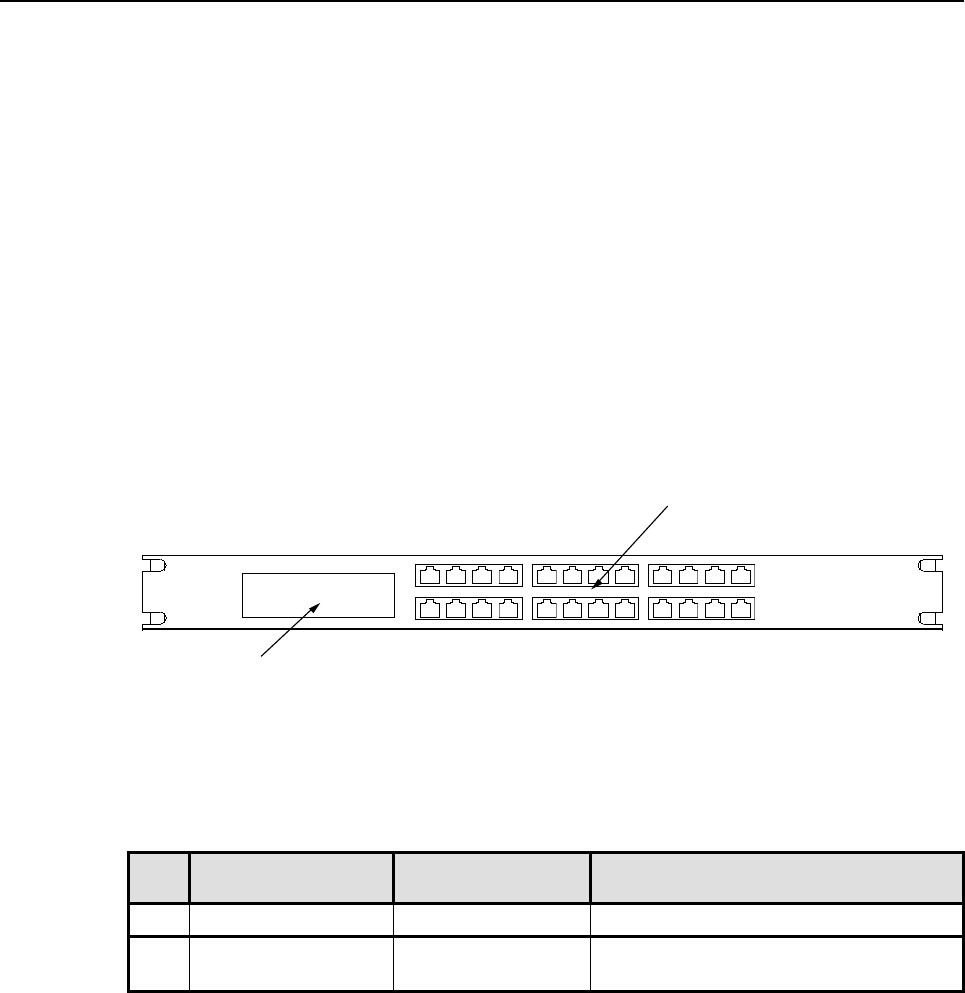
ADCP-75-192 • Issue D • October 2005 • Section 2: Description
Page 2-25
2005, ADC Telecommunications, Inc.
4.6 Ethernet Switch
The front panel indicators for the Ethernet switch are:
• Power LED – Lighted when unit has power
• Module Link/Act LED – Flickering when receiving or transmitting data
• 100 Col LED – Lit when 100 Mbps collisions are occurring
• 10 Col LED –Lit when 10 Mbps collisions are occurring
• Link/Act LED’s –Lit when port is transmitting or receiving data
• 100 LED’s – Lit when operating at 100 Mbps
(2) P ORT LED
STATUS INDICATORS
(1) 24 ETHERNET
PORTS
Figure 2-18. Ethernet Switch Front Panel
Table 2-17. Ethernet Hub Front Panel User Interface
REF
No.
USER INTERFACE
DESIGNATION
DEVICE
FUNCTIONAL DESCRIPTION
1 Ethernet Connectors RJ-45 Ethernet ports
2 Activity LEDs Single-colored LED
Array
Status indicators show Ethernet traffic on
hub ports.
4.7 BTS Interface Module, BIM
The I2C address must be selected prior to power on. Refer to the Digivance CXD Hardware
configuration manual for details on I2C configuration. BIM I2C should be ‘5’.
The front panel indicators for the BTS Interface Module are:
• FLT LED – Red LED lighted when module is failed
• PWR LED – Green LED lighted when module has power
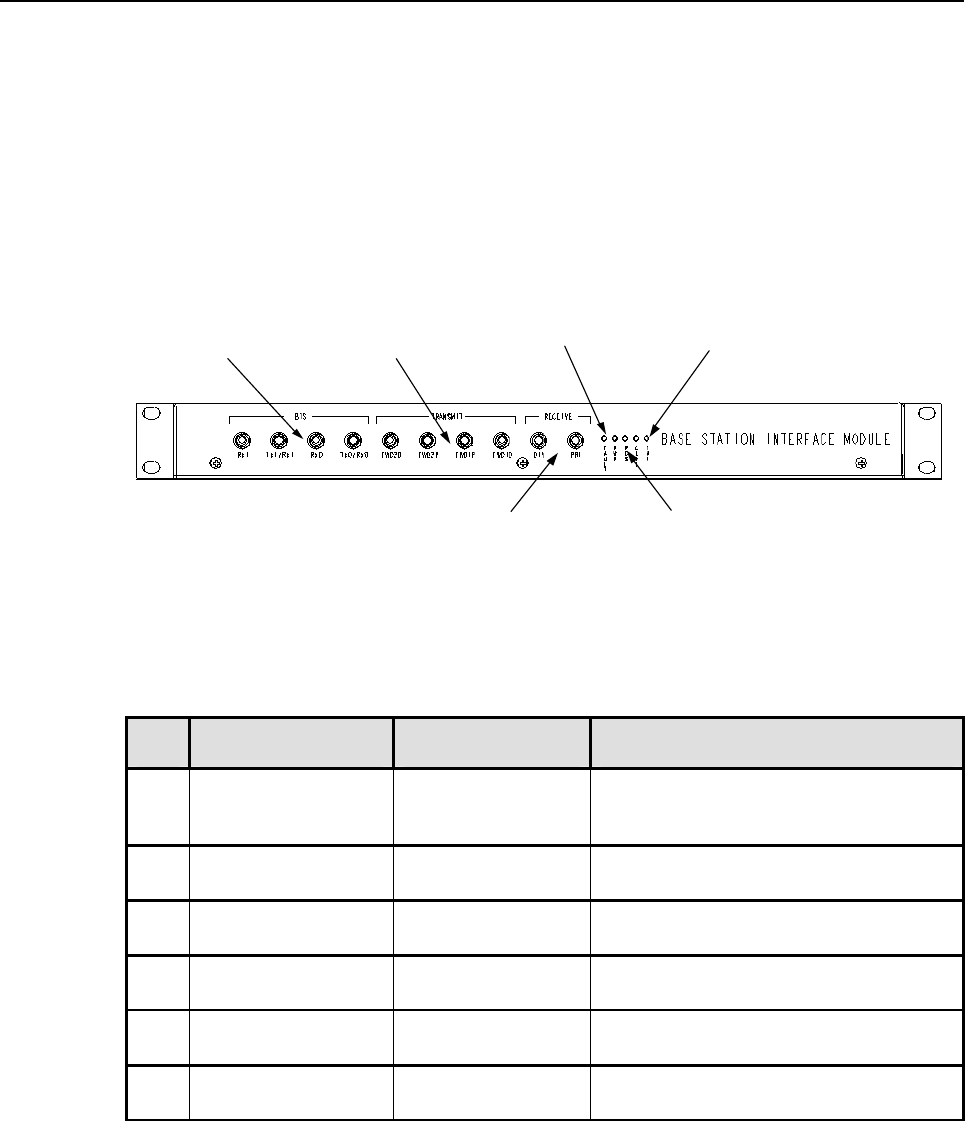
ADCP-75-192 • Issue D • October 2005 • Section 2: Description
Page 2-26
2005, ADC Telecommunications, Inc.
• SMR/CELL/PCS LED – Yellow LED lighted indicating BIM band configuration
• I2C Address display – Displays I2C address, 0-5
• SMR/CELL/PCS – Indicates Protocol
• PWR - Indicates Power is applied
• FAULT – Indicates BIM Fault
(1) BAS E S TATION DUP LEXED
RF CONNECTORS
(6) RECEIVE P RIMARY AND
DIVERSITY RF CONNECTORS
(2) TRANSMIT SIMP LEXED
RF CONNECTORS
(5) LED BAND
INTERFACE INDICATORS
(3) FAULT (4) P OWER
Figure 2-19. BTS Interface Module Front Panel
Table 2-18. BIM Front Panel User Interface
REFN
o.
USER INTERFACE
DESIGNATION
DEVICE
FUNCTIONAL DESCRIPTION
1 Base Station
Duplexed RF
Connectors
SMA RF forward and reverse path inputs
2 Transmit Simplexed
RF Connectors
SMA RF forward path outputs to Hub
3 Fault LED Single-colored LED
(Red)
Status indicator turns red when module has
failed.
4 Power LED Single-colored LED
(Green)
Status indicator turns green when module
has power.
5 LED Band Indicators Single-colored LED
(Yellow)
Status indicator turns yellow showing
which band is active with unit
6 Receive Simplexed
RF Connectors
SMA RF reverse path inputs from Hub
4.8 Attenuator Shelf
The original BIM had the attenuators mounted internally to the BIM. The later version of the
BIM moved the attenuators outside the BIM and mounted to an attenuator shelf. The attenuator
shelf is mounted at the top of the Hub rack. It can hold up to twelve (12) 50 watt attenuators.
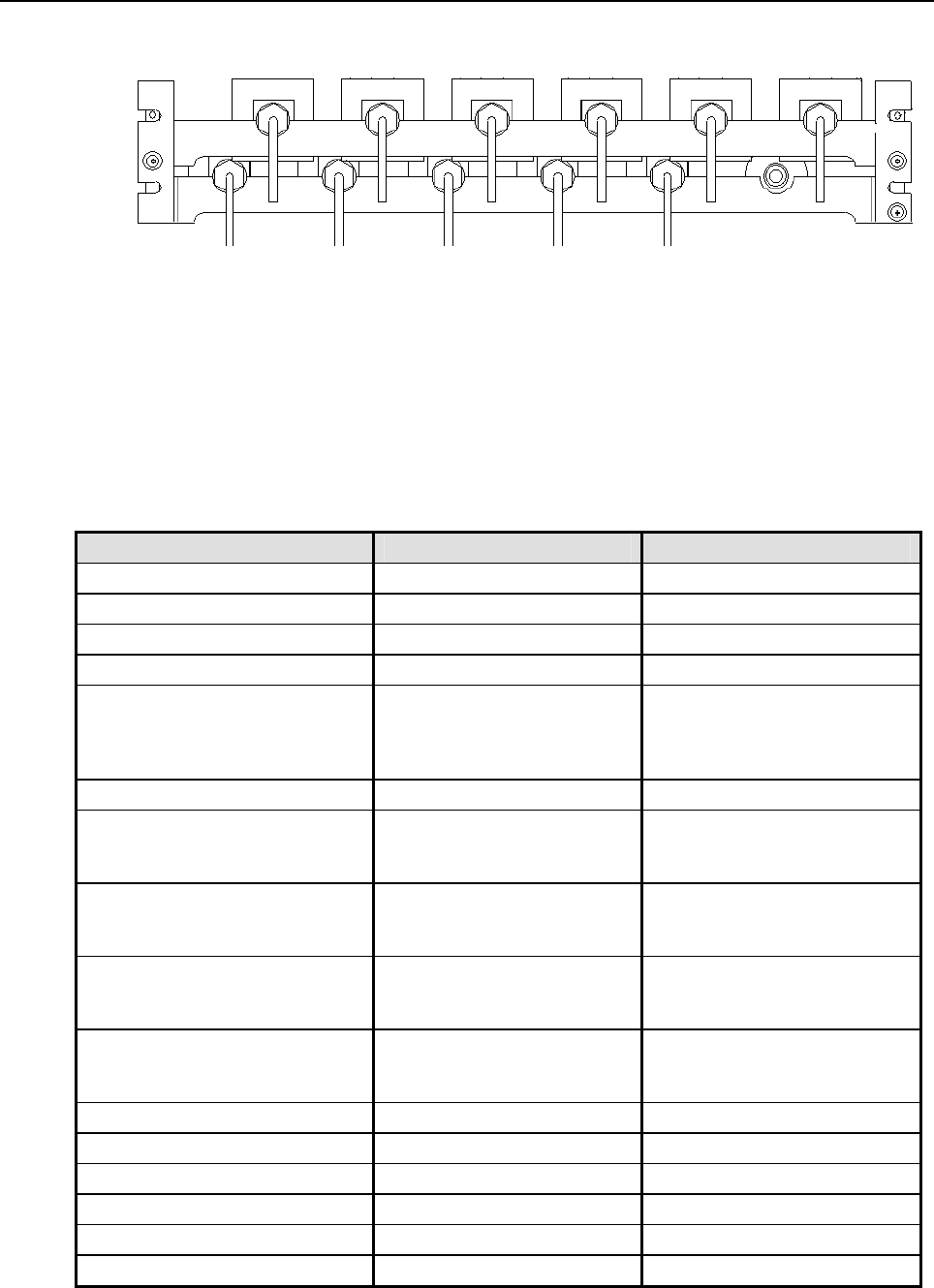
ADCP-75-192 • Issue D • October 2005 • Section 2: Description
Page 2-27
2005, ADC Telecommunications, Inc.
Figure 2-20. Attenuator Shelf
4.9 Specifications
The specifications for the Digivance CXD are provided in Table 2-19. All specifications apply
after a five minute warm-up period.
Table 2-19. Digivance CXD Specifications
PARAMETER SPECIFICATION REMARKS
Optical – Hub and RAN
Fiber type 9/125, single-mode
Number of fibers required
Without WDM 2
With WDM
With CWDM
1
1 per 4 RANS
Requires CWDM optical
transceivers and wavelength
division multiplexers (WDM)
which are accessory items.
Optical transceiver type SFP
Forward and reverse path wavelength
Standard range
Extended range
1310nm
1550 nm
Optical transmit power output
Standard range
Extended range
0 dBm
0 dBm
Typical
Optical receive input
Standard range
Extended range
-13 dBm
-25 dBm
Optical budget
Standard range
Extended range
10 dB
22 dB
Typical
Optical connectors LC Dual-connector
Insertion loss < 12 dB
RF Forward Path
800 MHz Fullband 869 to 894 MHz 15 MHz bandwidth selectable
800 MHz A’’/A 15 MHz bandwidth selectable
SMR 800 MHz 851 to 869 MHz 15 MHz bandwidth selectable
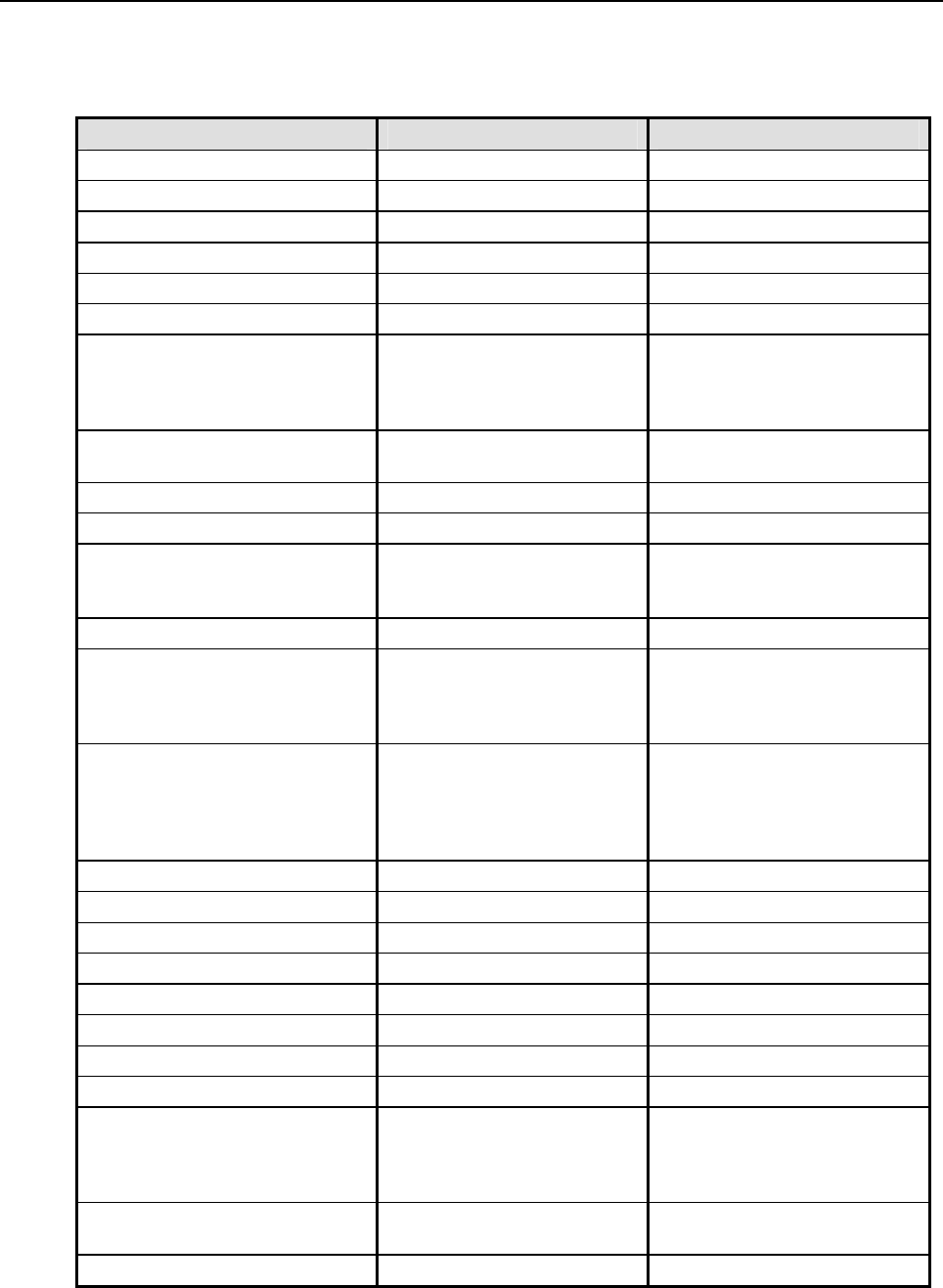
ADCP-75-192 • Issue D • October 2005 • Section 2: Description
Page 2-28
2005, ADC Telecommunications, Inc.
Table 2-19. Digivance CXD Specifications, continued
PARAMETER SPECIFICATION REMARKS
SMR 900 MHz 935 to 940 MHz
1900 MHz Lowerband 1930 to 1965 MHz 15 MHz bandwidth selectable
1900 MHz Upperband 1965 to 1995 MHz 15 MHz bandwidth selectable
Intermodulation -60 dBc At remote output, two tone
Spurious -60 dBc
RF gain 10 dB
Gain flatness
Band flatness
Channel flatness
±2.0 dB across freq. Range
±1 dB variation across any 1.25
MHz channel
Gain Variation ± 3 dB Over frequency, temperature,
and unit-to-unit.
Peak to Average Ratio 10 dB
Propagation Delay 12 microseconds forward path Excludes fiber
Configurable propagation delay
Range
Delay step size
0 – 566 microseconds
13 nanosecond increments
Manual or automatic
Composite RF input signal level -25 to +10 dBm Per RF band, non-duplexed
Composite RF output power
Cellular/SMR 10 MCPA
PCS 10 Watt MCPA
PCS 20 Watt MCPA
6.5 Watts (+38 dBm)
6.5 Watts (+38 dBm)
12.5 Watts (+41 dBm)
Composite at antenna port. See
Note 1 at end of table.
Performance merit functions
TDMA/EDGE
GSM
iDEN
CDMA
5% EVM
3.5º RMS
SQE decrease < 1 dB
0.98 Rho factor
RF Reverse Path
800 MHz Fullband 824 to 849 MHz 15 MHz bandwidth selectable
800 MHz A’’/A 15 MHz bandwidth selectable
SMR 800 MHz 806 to 824 MHz 15 MHz bandwidth selectable
SMR 900 MHz 896 to 901 MHz
1900 MHz Lowerband 1850 to 1885 MHz 15 MHz bandwidth selectable
1900 MHz Upperband 1885 to 1915 MHz 15 MHz bandwidth selectable
Gain -10 to +35 dB
Gain flatness
Band flatness
Channel flatness
±2.0 dB across freq. Range
±1 dB variation across any 1.25
MHz channel
Gain variation ± 3 dB Over frequency, temperature,
and unit-to-unit.
Propagation Delay 12 microseconds forward path Excludes fiber
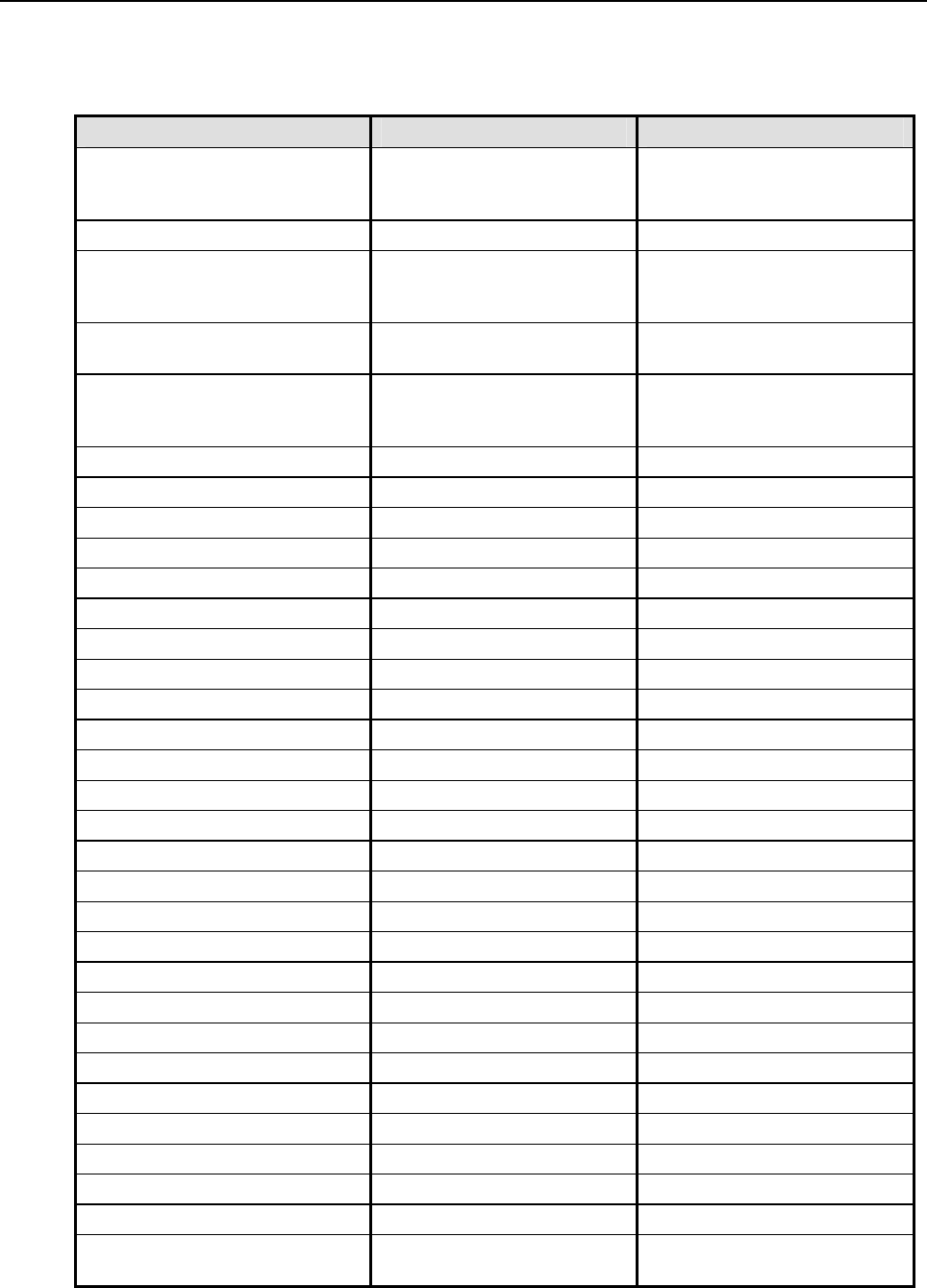
ADCP-75-192 • Issue D • October 2005 • Section 2: Description
Page 2-29
2005, ADC Telecommunications, Inc.
Table 2-19. Digivance CXD Specifications, continued
PARAMETER SPECIFICATION REMARKS
Configurable propagation delay
Range
Delay step size
0 – 566 microseconds
13 nanosecond increments
Manual or automatic
Input IP3 -21 dBm
Noise figure
800/850/900 MHz
1900 MHz
5 dB
6 dB
Minimum RF output level 10 dBm
-5 dBm
Absolute maximum
Operational maximum
Automatic Gain Limiting (AGC)
Range
Maximum input signals
25 dB
-38 dBm
Peak signal input
Reverse path VSWR 2.0:1
Physical/Environmental/Electrical – Hub
Dimensions (HxWxD) 78 x 24 x 24 Inches Hub rack
Color Putty white
RF connections 50 ohm SMA-type (female) 50 ohm input/output impedance
Weather resistance Indoor installation only
Operating temperature 0º to 50º C (32º to 122º F)
Storage temperature –40º to +70º C (–40 to 158º F)
Humidity 10% to 90% Non condensing
IP interface RJ-45
DC power connector Screw-type terminal
Power Input ±48 VDC Floating
Input current 34 A @ -42 VDC Per rack assembly
Reliability MTBF 80,000 Excluding fan assemblies
Physical/Environmental/Electrical – RAN
Dimensions (HxWxD) 23 x 18 x 11 Inches 2.6 cubic feet
Color Gray
RF connections 50 ohm N-type (female) 50 ohm input/output impedance
Weather resistance NEMA-3R Removable dust filter
Operating temperature -40º to 50º C (-40º to 122º F)
Storage temperature –40º to +85º C (–40 to 185º F)
Humidity 10% to 90%
IP interface RJ-45
AC power ingress ¾-inch conduit Internal diameter
Fiber optical cable ingress ¾-inch conduit Internal diameter
Power input 90 to 260 VAC 47 to 63 Hz
Lightning protection 20 kA IEC 1000-4-5 8/20
microsecond waveform
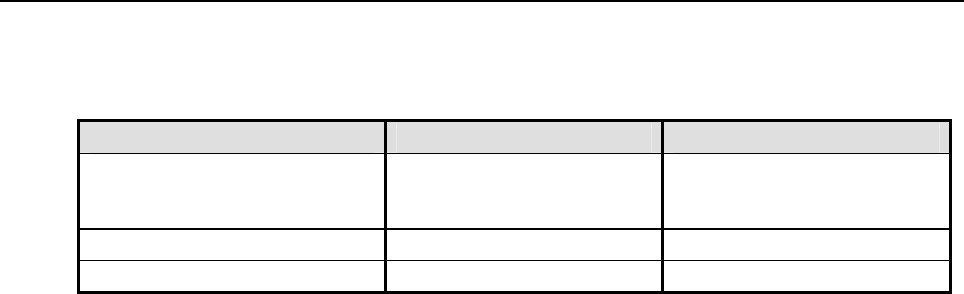
ADCP-75-192 • Issue D • October 2005 • Section 2: Description
Page 2-30
2005, ADC Telecommunications, Inc.
Table 2-19. Digivance CXD Specifications, continued
PARAMETER SPECIFICATION REMARKS
Battery backup options
Internal – Slot assembly
External
1 hour
2 hour
Takes one RFA slot
Power consumption 600 W Two 10 W PA option
Reliability at 25º MTBF 50,000 Excluding fan assemblies
Note 1: Per Industry Canada Section 5.3 - The rated output power of this equipment is for single
carrier operation. For situations where multiple carrier signals are present, the rating would have to
be reduced by 3.5 dB, especially where the output signal is re-radiated and can cause interference to
adjacent band users. The power reduction is to be by means of input power or gain reduction and not
by an attenuator at the output of the device.
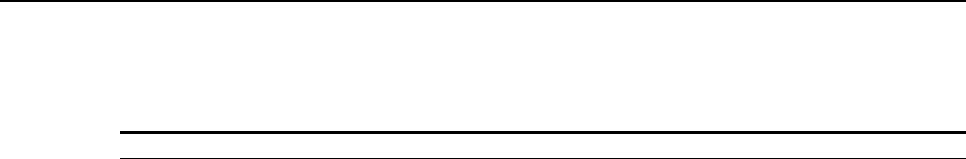
ADCP-75-192 • Issue D • October 2005 • Section 3: Network and System Installation and Setup
Page 3-1
2005, ADC Telecommunications, Inc.
SECTION 3: NETWORK AND SYSTEM INSTALLATION AND SETUP
Content Page
1 INTRODUCTION .................................................................... 3-2
2 NETWORKING OVERVIEW.............................................................. 3-2
3 NODE IDENTIFICATION SCHEMES ........................................................ 3-3
4 IDENTIFICATION USING THE NETWORK IP RECEIVER/SENDER SYSTEM ............................... 3-3
5 HUB EQUIPMENT IDENTIFICATIONS ....................................................... 3-3
6 ASSIGNING TENANTS ................................................................ 3-5
6.1 Understanding Tenant MIB Indexing ................................................. 3-5
6.2 BTS Connection MIB............................................................ 3-6
6.3 Pathtrace Format.............................................................. 3-9
7 TENANT CONFIGURATION............................................................. 3-12
7.1 Setting Protocol.............................................................. 3-12
7.2 Setting Channels ............................................................. 3-13
7.3 Setting Hub Measured Forward Gain ................................................ 3-13
7.4 Setting RAN Measured Forward Gain ............................................... 3-13
7.5 Setting FSC Gain ............................................................. 3-13
7.6 Setting RAN Forward Gain Offset .................................................. 3-13
7.7 Setting Reverse Gain .......................................................... 3-14
7.8 Setting Forward Cable Loss ...................................................... 3-14
7.9 Setting Reverse Cable Loss ...................................................... 3-14
7.10 Using Tenant Reset ........................................................... 3-14
7.11 Enabling FGC / RGC ........................................................... 3-14
7.12 Using Tenant Mode ........................................................... 3-14
7.13 Enabling / Disabling Delay Compensation ............................................ 3-15
7.14 Setting Forward / Reverse Delay Skew .............................................. 3-15
7.15 Enabling / Disabling RAN slots.................................................... 3-15
7.16 Forward/Reverse Target Delay.................................................... 3-15
7.17 FSC Attenuator Offsets ......................................................... 3-16
7.18 Target Simulcast Degree........................................................ 3-16
7.19 Module Attenuators ........................................................... 3-16
8 MANAGING THE TENANT OAM ADDRESS AND HOSTNAME TABLES ................................. 3-17
8.1 RAN Ordering ............................................................... 3-17
8.2 Bracketing of Lost RANs ........................................................ 3-17
8.3 Clearing of RANs ............................................................. 3-18
9 HUB NODE ACCESS/MANAGEMENT ...................................................... 3-18
9.1 Managing Hub Nodes .......................................................... 3-18
9.2 Identification using the Network IP Receiver/Sender ..................................... 3-18
9.3 Accessing Nodes Locally........................................................ 3-19
9.4 Accessing Nodes via TCP/IP ..................................................... 3-19
9.5 Using a Third Party Network Management System with Digivance CXD ......................... 3-20
10 CONFIGURING THE HUBMASTER NODE.................................................... 3-20
10.1 Utilizing The Configure-Hubmaster Script ............................................ 3-21
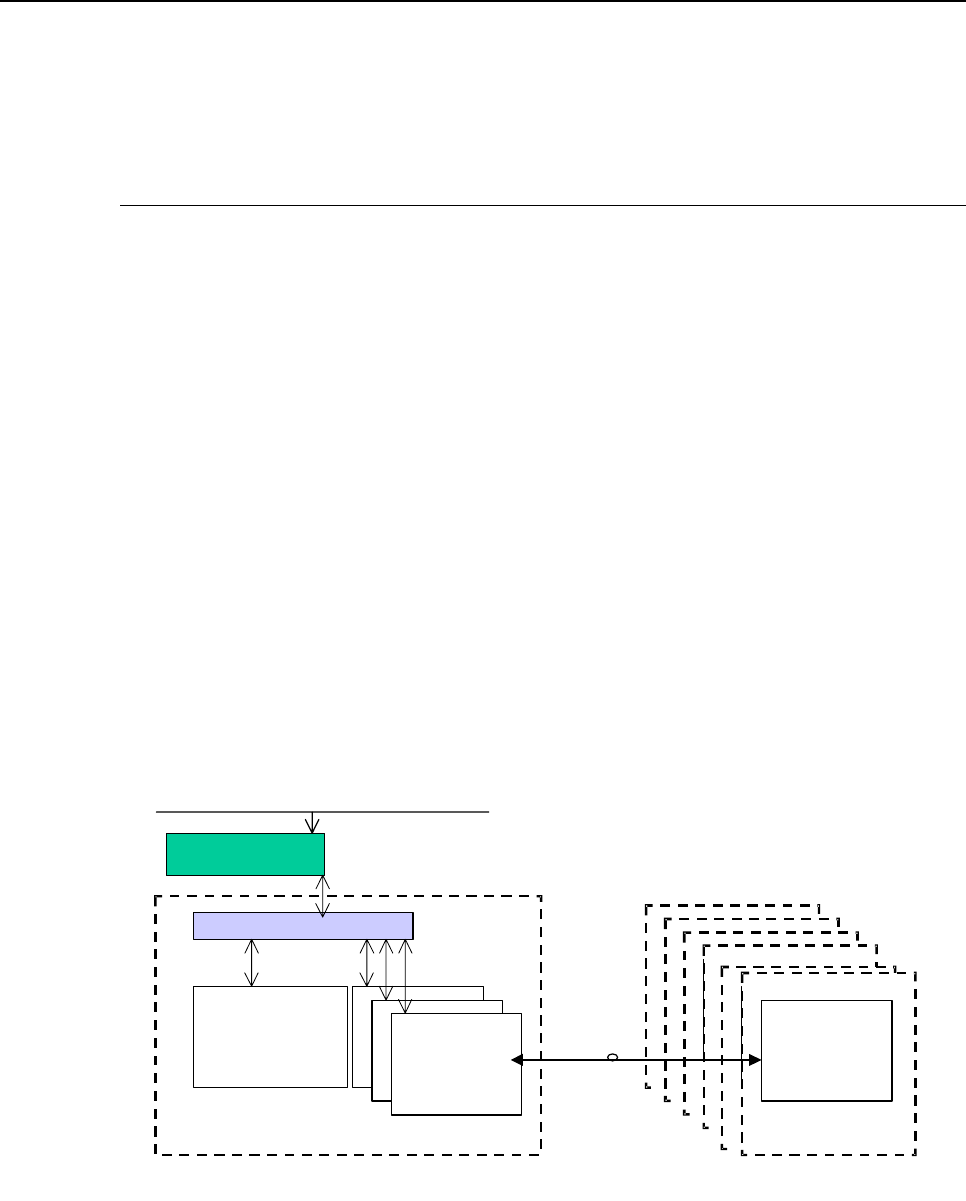
ADCP-75-192 • Issue D • October 2005 • Section 3: Network and System Installation and Setup
Page 3-2
2005, ADC Telecommunications, Inc.
10.2 Using Dynamic Host Configuration Protocol with Digivance CXD .............................. 3-22
11 CONFIGURING THE HUB “SLAVE” AND RAN NODES............................................ 3-24
11.1 Managing The Hub Node MIB ..................................................... 3-24
11.2 Managing the RAN Node MIB ..................................................... 3-26
1 INTRODUCTION
This section discusses the steps necessary to setup the Digivance CXD-Hub system
communications and operating parameters. It is assumed for the purposes of this discussion
that the required system elements have already been installed and powered on, and that the
reader has an understanding of TCP/IP networking basics.
2 NETWORKING OVERVIEW
A Digivance CXD network consists of several CPUs running the Linux operating system as
shown in Figure 3-1 Network Architecture. The CPUs residing in the Digivance CXD-Hub
Hub (called “Hub nodes”) are connected through a router to an existing LAN to effect SNMP
status and control. The CPUs in the RAN’s (called “RAN nodes”) are connected to the LAN
using WAN bridges in each SIF, which transmit packet data across a fiber back-haul from each
RAN node to its corresponding HUB. Each Digivance CXD-Hub node supports telnet, ftp, and
vnc by default. See Section 9.4 "Accessing Nodes via TCP/IP for details.
Ethernet HUB
HUB
Master
Slave
N
ode
HUB
Slave
N
ode
Slave
N
ode RA
Slave
N
ode
RAN
Slave
N
ode
RAN
Slave
N
ode
RAN
Slave
N
ode
RAN
Fiber
CAT5 Ethernet
ROUTER
Slave
N
ode
RAN
Slave
N
ode
Existing WAN/LAN
Figure 3-1. Network Architecture

ADCP-75-192 • Issue D • October 2005 • Section 3: Network and System Installation and Setup
Page 3-3
2005, ADC Telecommunications, Inc.
A CPU called the Hub Master is a special Hub node that controls tenant processing for
Digivance CXD nodes on its subnet. For a definition of tenant sectors, see Section 6.1. The
Hub Master also functions as a time server for a Digivance CXD subnet (using Network
Timing Protocol), and can be set up to provide DHCP (Dynamic Host Configuration Protocol)
and DNS (Domain Name Service) to its subnet as well. It is important for Digivance CXD
system software that only one Hub Master node resides on each subnet, and that each subnet
has a unique domain name. The Hub Master node is the only node that requires a static IP. The
Digivance CXD network architecture utilizes DHCP and DNS to identify the rest of the nodes,
either through pre-existing LAN servers, or through the Digivance CXD Hub Master CPU. For
more on configuring these features and the Hub Master itself, see Section 10, "Configuring the
HUBMASTER node.
3 NODE IDENTIFICATION SCHEMES
It is important to follow a convention when naming nodes in the Digivance CXD system so that
CPUs can be quickly located and accessed for troubleshooting and maintenance. The suggested
naming conventions for both Hub and RAN nodes are discussed in the following sections. For
more information concerning node identity configuration, see Sections 11.1 and 11.2.
4 IDENTIFICATION USING THE NETWORK IP RECEIVER/SENDER SYSTEM
The Digivance CXD Hub Master node dynamically keeps track of which nodes are under its
control using a script called NIPR (Network IP Receiver). It receives an IP and hostname from
every node it controls via NIPS (Network IP Sender), which runs on all “slave” nodes. NIPR
senses any changes to its list of slave nodes, and updates the Hub Master DNS accordingly.
The NIPR/S system is also a key component to maintaining the Hub/RAN Node MIB’s and
tenant processing, since it is the mechanism by which the Hub/RAN Node MIB entries are
filled. For more on these MIB’s, see Sections 11.1 and 11.2.
5 HUB EQUIPMENT IDENTIFICATIONS
Table 3-1 shows the recommended convention to be used for identifying and placing Hub
equipment:
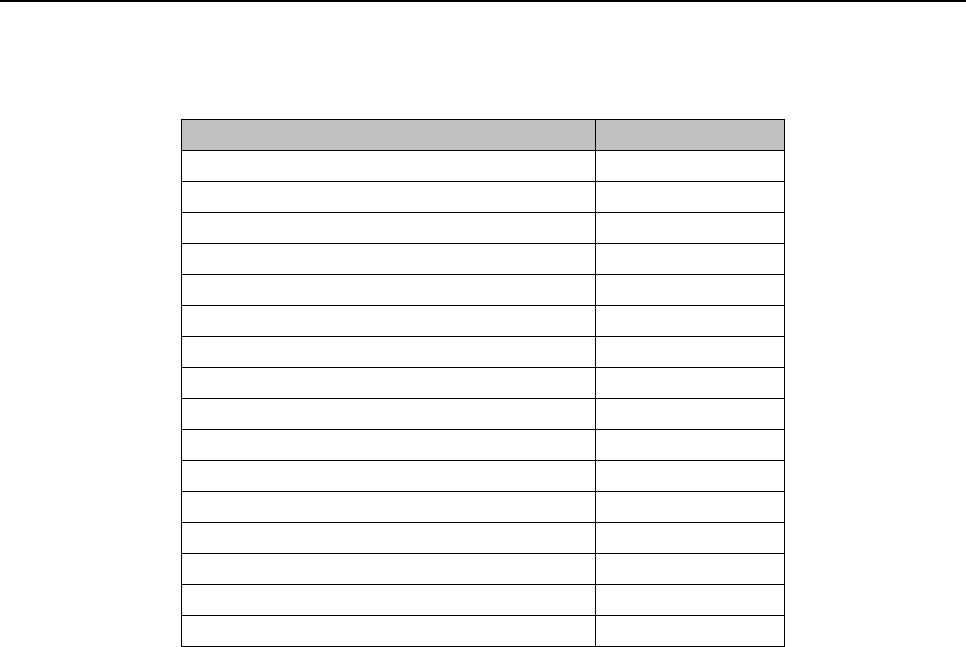
ADCP-75-192 • Issue D • October 2005 • Section 3: Network and System Installation and Setup
Page 3-4
2005, ADC Telecommunications, Inc.
Table 3-1. HUB Rack Numbering
CHASSIS OR SHELF HEIGHT LOCATION*
Attenuator Shelf 2U U42
PDU 2U U40
Ethernet Hub 1U U38
Digital Chassis (top) 4U U37
BIM 1U U33
RF Chassis (top) 4U U32
BIM 1U U28
Digital Chassis (top) 4U U27
BIM 1U U23
RF Chassis (top) 4U U22
BIM 1U U18
Digital Chassis (top) 4U U17
BIM 1U U13
RF Chassis (top) 4U U12
BIM 1U U8
Reference Module (bottom) 1U U7
*Measurements are from the bottom of the OP-HUB2 rack.
• Hub Racks are numbered sequentially, Rack1, Rack2, etc, or by serial number.
• Chassis in Hub racks are numbered by U number. For example, the lowest RF chassis
shown in Table 3-1 Would be numbered U12.
• BIM’s in racks are numbered by U number. For example, the lowest BIM shown in
Table 3-1 Would be numbered U8.
• Power Attenuators are located at the top of the Hub rack or mounted to a wall.
• WSP Base stations should be given unique Tenant Name and BTS ID designations.
• Each base station sector is cabled to a separate attenuator and BIM unit in the Hub
rack.
• Ensure that RF cables from the BIM forward output ports are connected to HDC
modules in its related HUB RF chassis.
• Ensure that RF cables from the BIM reverse input ports are connected to HUC
modules (primary to primary and diversity to diversity). Further ensure that any HUC
and HDC modules connected to a given BIM reside in the same Hub RF chassis.
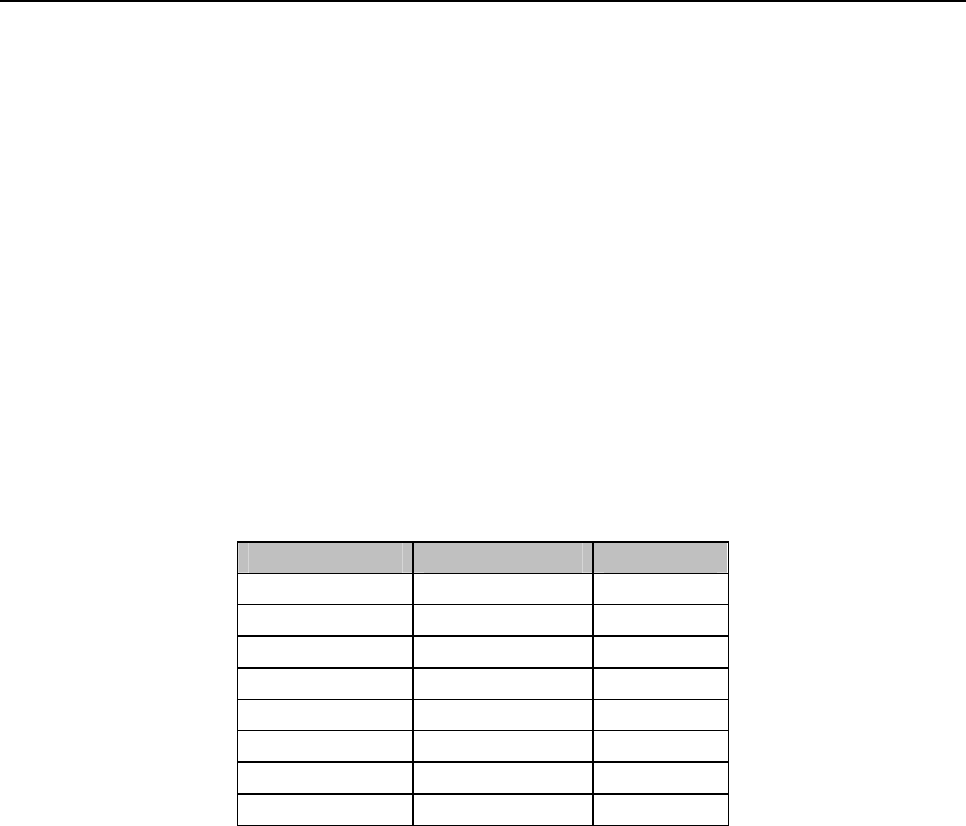
ADCP-75-192 • Issue D • October 2005 • Section 3: Network and System Installation and Setup
Page 3-5
2005, ADC Telecommunications, Inc.
• Ensure that HDC modules are connected to FSC modules as shown in the diagram.
HDC’s below an FSC have their outputs connected to FSC inputs 1, 3, 5, and 7. HDCs
above an FSC have their outputs connected to FSC inputs 2, 4, 6, and 8. HDCs using
composite mode will only require HDC Output IF 1 to be connected to FSC CH 1.
• An RF chassis in a Hub rack contains enough slots for 2 sets of tenant RF equipment,
where a set of tenant RF equipment consists of one FSC, one HUC and up to two
HDC’s. A set of tenant equipment in an RF chassis is installed in a particular manner,
from bottom to top, the order of modules is HUC, HDC, FSC, and HDC. The locations
of modules in the chassis must also follow a particular pattern, such that the first set of
tenant modules must occupy the four bottom-most slots in the chassis, the second set
must occupy the next four slots. Refer to Table 3-2. RF Chassis Configuration for
more details.
Table 3-2 illustrates the chassis configuration:
Table 3-2. RF Chassis Configuration
CHASSIS SLOT MODULE TENANT
1 HUC 1
2 HDC 1
3 FSC 1
4 HDC 1
5 HUC 2
6 HDC 2
7 FSC 2
8 HDC 2
6 ASSIGNING TENANTS
6.1 Understanding Tenant MIB Indexing
Throughout the Digivance CXD system, there are several MIB’s that are used to monitor and
control tenant activity. These tenant-based MIB’s contain tables with 96 separate
entries/columns, where each entry/column in a table belongs to a given tenant base station
sector. The index value used for each base station sector is constant across the entire system
such that once a tenant sector is configured and an index is established, the same index will be
associated with that tenant sector in all system-wide tenant-based MIB’s.
(*) The Digivance CXD system can support up to 96 unique base station sectors per Hub
Master CPU.

ADCP-75-192 • Issue D • October 2005 • Section 3: Network and System Installation and Setup
Page 3-6
2005, ADC Telecommunications, Inc.
6.2 BTS Connection MIB
Within the Hub Master node, the BTS Connection MIB is used to create new tenant base
station sector instances (simply called "tenants" from here on) to be configured, monitored, and
controlled in the Digivance CXD system. In order to create a new tenant in the Digivance
CXD system, the Hub Config Process in the Hub Master must first locate a unique BIM
instance controlled by one of the Hub CPUs. This requires that the Hub Node first be
configured such that the CPU Rack ID and Chassis ID are known (described in Section 11.1 of
this document). The software in the Hub Master continues to send requests to all configured
Hub Nodes to determine if there are any BIM modules that have come online.
When a never-been-seen-before BIM module is located, the Hub Config Process creates an
"Unconfigured" tenant in the BTS Connection MIB. This can be seen by noticing that the
Tenant ID in the BTS Connection MIB is "UnconfiguredX", where X is 1-96. Also, it can be
seen that the CPU Rack and Chassis IDs are filled in and the BIM I2C Bus/Slot information is
filled in. At this point, the rest of this tenant must be configured manually.
6.2.1 Setting the Tenant Name
Tenant Name is the name of the Wireless Service Provider (WSP). The allowable value is a
string length of 1-17 characters. The MIB field is:
transceptBtsConnectionTable.transceptBtsConnectionTenantName.
6.2.2 Setting the BTS ID
Since WSP’s may have more than one base station (BTS) in the system, it is important to
uniquely identify them - the allowable value is a string of 1-8 characters. The MIB field is:
transceptBtsConnectionTable.transceptBtsConnectionBTSID.
6.2.3 Setting the BTS Sector
The BTS Sector field of the BTS Connection MIB is an enumerated value, where the allowable
selections are ALPHA (0), BETA (1), or GAMMA (2). The MIB field is:
transceptBtsConnectionTable.transceptBtsConnectionBTSSector.
6.2.4 Setting the Tenant Band
The Tenant Band field of the BTS Connection MIB is an enumerated value, where the
allowable selections are the bands supported by the Digivance CXD system, currently:
No Band (0) - no band selected, will not result in a configured tenant
US1900A (1) - PCS band A
US1900B (2) - PCS band B
US1900C (3) - PCS band C
US1900D (4) - PCS band D

ADCP-75-192 • Issue D • October 2005 • Section 3: Network and System Installation and Setup
Page 3-7
2005, ADC Telecommunications, Inc.
US1900E (5) - PCS band E
US1900F (6) - PCS band F
US800AAPP (7) - Cellular A and A'' bands
US800BBP (8) - Cellular B and B' bands
US800AP (9) - Cellular A' band
US800SMR (10) - Cellular SMR band
The MIB field is:
transceptBtsConnectionTable.transceptBtsConnectionTenantBand
6.2.5 Setting the BIM Rack/Shelf ID
The location information (rack/shelf) of the BIM module belonging to this tenant must be
configured. The valid values for these MIB fields are strings of 1-16 characters (see Hub
Equipment Identification section above for more information about the values that should be
used). The Hub Config Process will push these ID strings down to the Network Node MIB of
the CPU that controls this BIM. This will allow the NMS to identify the location of the BIM
when it is reporting a fault condition. The MIB fields are:
transceptBtsConnectionTable.transceptBtsConnectionBimRackID
and
transceptBtsConnectionTable.transceptBtsConnectionBimShelfID
6.2.6 Designating the Tenant Hardware
The BTS Connection MIB contains several fields pertaining to the location of the tenant-
specific hardware. Though every effort was made to minimize the configuration necessary,
some of the connections made between hardware are not automatically detectable, and
therefore require some manual intervention.
Using the information in the Hub Cabling section above, the I2C addresses of the RF modules
belonging to the tenant being configured must be set as follows:
• The BIM I2C Address (bus/slot) will automatically be filled in by the Hub Config
Process. The MIB fields are:
transceptBtsConnectionTable.transceptBtsConnectionBimI2cBus
and
transceptBtsConnectionTable.transceptBtsConnectionBimI2cSlot
• The BIM module belonging to this tenant must have RF connections to either one or two
HDC modules. Based on the table in the Hub Cabling section above, select the I2C Bus
and Slot of the HDC module(s) based on the position of the module(s) in the RF chassis.
As indicated in the Hub Cabling section above, the two HDC’s belonging to a single
tenant (i.e. having RF connections to the same BIM module) should be co-located in the
RF chassis, with only an FSC module separating them. The MIB fields are:

ADCP-75-192 • Issue D • October 2005 • Section 3: Network and System Installation and Setup
Page 3-8
2005, ADC Telecommunications, Inc.
transceptBtsConnectionTable.transceptBtsConnectionHdcXI2cBus
and
transceptBtsConnectionTable.transceptBtsConnectionHdcXI2cSlot, where X = 1 or 2.
• The HDC modules belonging to this tenant are cabled to a single FSC module, which is
located in a chassis slot either directly above and/or below the tenant's HDC module(s).
Based on the table in the Hub Cabling section above, select the I2C Bus and Slot of the
FSC module belonging to the tenant being configured. The MIB fields are:
transceptBtsConnectionTable.transceptBtsConnectionFscI2cBus
and
transceptBtsConnectionTable.transceptBtsConnectionFscI2cSlot.
• When using receive diversity, the BIM module belonging to this tenant must have two
RF connections to a single HUC module. One for primary reverse signals and the other
for diversity reverse signals. Without receive diversity, only the Primary HUC output
need be cabled to the BIM. The location of the HUC module for this tenant must be
co-located with the HDC and FSC modules belonging to this tenant, as described in
the Hub Cabling section above. Based on the table above, select the I2C Bus and Slot
of the HUC module belonging to the tenant being configured. The MIB fields are:
transceptBtsConnectionTable.transceptBtsConnectionHucI2cBus
and
transceptBtsConnectionTable.transceptBtsConnectionHucI2cSlot.
Once the above I2C Addresses are set for the tenant being configured, the Hub Config Process
will push this information down to the Hub RF Connection MIB on the node/CPU that
manages the tenant RF hardware.
6.2.7 Clearing tenants
It is possible to "de-configure" a tenant, which will clear all of the configuration information
described above, by setting the Clear field in the BTS Connection MIB for this tenant to a
value of '1'. This will allow the configuration process to be restarted from the beginning. The
MIB field is:
transceptBtsConnectionTable.transceptBtsConnectionClear
6.2.8 HUC Invalid Config
The BTS Connection MIB contains a read-only field that reports the state of the HUC
(belonging to this tenant) Invalid Configuration fault field. This information will allow the
person configuring the system to know that the tenant has been completely and correctly
configured - this is known when the value in this field is reported as "No Fault" or '0'. The MIB
field is:
transceptBtsConnectionTable.transceptBtsConnectionHucInvalidConnection.

ADCP-75-192 • Issue D • October 2005 • Section 3: Network and System Installation and Setup
Page 3-9
2005, ADC Telecommunications, Inc.
6.2.9 Maximum Number Of Carriers
This parameter is no longer used in the Digivance CXD system.
transceptBtsControlParamsTable.transceptBtsControlParamsMaxCarriers.
6.2.10 Composite Mode
The Digivance CXD default forward gain balance is called “composite mode”. In this mode,
an RF input signal of -4 dBm RMS at HDC input “RF 1” will yield an output of 38 dBm RMS
at each RAN antenna port. As the protocol is irrelevant in this mode, the default protocol is
“none”. In addition, only a single FSC channel is activated. To sum multiple FSC channels, set
the composite mode entry to “disabled” and follow instructions on setting channels in the
Tenant Configuration section of this document.
transceptBtsConnectionForwardGainTable.transceptBtsConnectionForwardGainCompositeM
odeFlag
6.2.11 Power Attenuator IDs
The BTS Connection MIB contains two fields that allow the external power attenuators to be
identified. The attenuators reside in a shelf at the top of each rack. To configure these two MIB
fields, the nomenclature described in Table 3-1. HUB Rack Numbering, should be used. This
dictates that the attenuators should be given names that indicate the shelf number and the
location on the shelf. For a given tenant, the two power attenuators must be configured with
unique IDs, where the allowable values are strings of length 1-16. If both attenuators are
configured, then software will configure the BIM to operate in duplexed mode, otherwise,
software will configure the BIM to operate in non-duplex mode. The MIB fields are:
transceptBtsControlParamsTable.transceptBtsControlParamsPowerAttenXLoc, where X = 1 or 2.
6.3 Pathtrace Format
Pathtrace is a term used to describe the 64-byte data stream that is transmitted between all DIF-
connected modules in the Digivance CXD system. The contents of the pathtrace strings have
been designed such that each set of connected tenant equipment will transmit/receive a
pathtrace string containing information about that particular tenant. The following is the format
of the pathtrace string:
<Tenant ID><delimiter><IP Address><delimiter><Path Flag>
• The Tenant ID sub-string is comprised of four particular pieces of information: Tenant
Name, BTS ID, BTS Sector, and Tenant Band. These four pieces of information form
the Tenant ID sub-string, where each piece of information is delimited by a single
character (currently a colon ":").
• The IP Address sub-string indicates the IP Address of the CPU node that transmits the
pathtrace string.
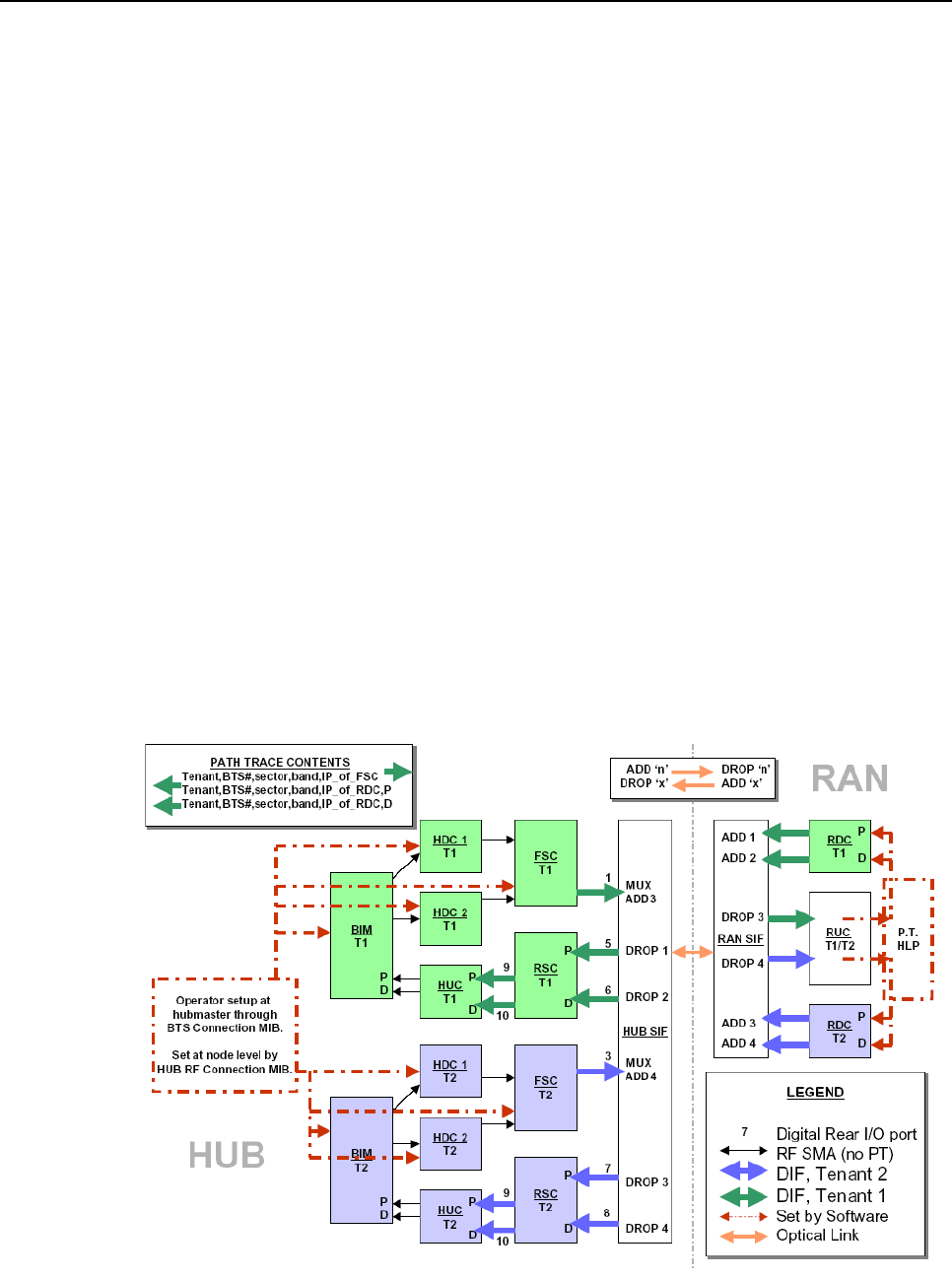
ADCP-75-192 • Issue D • October 2005 • Section 3: Network and System Installation and Setup
Page 3-10
2005, ADC Telecommunications, Inc.
• The Path Flag is a one-character string, “M”, "P" or "D" that indicates the path on
which the path trace was transmitted (“M”=Main Forward, “P”=Primary Reverse,
“D”=Diversity Reverse). The delimiter used to separate the primary sub-strings of the
pathtrace string is a single character, currently a comma (",").
An example of a complete pathtrace string is as follows:
wspname:bts4:alpha:us1900A,172.20.1.1,P
6.3.1 Pathtrace Creation
In the Assigning Tenants and BTS Connection MIB sections above, the components of the
Tenant ID portion of the pathtrace string were described. When these four pieces of
information are configured, they are combined into the Tenant ID string by a process known as
the Tenant Scanner, which spawns a new tenant process to manage the tenant identified by this
Tenant ID. Upon creation, the Tenant ID string is pushed down to the Hub RF Connection
MIB in the node/CPU that is controlling a tenant's RF equipment.
The hardware control processes (HCP’s) corresponding to the BIM, HDC(s), and FSC that
belong to a given tenant each create the pathtrace string that will be transmitted throughout the
system for this tenant. They start with the Tenant ID of the Hub RF Connection MIB and
append a delimiting character and the IP address of the CPU that those HCP’s are running on.
All three HCP’s report this pathtrace string in their MIB’s for use by tenant processing and
other higher-level processes, as described in Chapter 6. For a graphical depiction of how
pathtrace flows through the Digivance CXD System, see Figure 3-2.
Figure 3-2. Tracing Pathtrace, Two Tenants

ADCP-75-192 • Issue D • October 2005 • Section 3: Network and System Installation and Setup
Page 3-11
2005, ADC Telecommunications, Inc.
6.3.2 Pathtrace Forward Transmission
Though the BIM, HDC(s), and FSC all create the pathtrace string and report it in their MIB’s,
the FSC is the originator of the pathtrace string in the forward path of the system. The FSC
HCP writes the pathtrace string to its FPGA, which transmits the pathtrace string through all
eight (8) of its simulcasted outputs. Therefore, the pathtrace string will be routed to all RAN’s
belonging to this tenant.
6.3.3 Pathtrace Forward Reception
In the forward path, the SIF modules in the Hub that are connected to the FSC outputs, as well
as the SIF’s in the simulcasted RANs, simply pass-through the pathtrace strings from their
inputs to their outputs. In addition, the SIF HCP’s report the passed-through pathtrace strings
in the SIF MIB for use by tenant processing and other higher-level processes, as described in
Chapter 6.
In each of the simulcasted RAN’s, the RUC module receives the pathtrace string into its FPGA
from one of its two DIF input connections. The RUC HCP then reports the received pathtrace
strings in its MIB for use by tenant processing and other higher-level processes, as described in
Chapter 6.
6.3.4 Pathtrace Reverse Transmission
The RDC is the originator of the pathtrace string in the reverse paths of the system. However, it
is desirable to maintain continuity between the forward and reverse pathtrace strings. To manage
this, the Pathtrace Process that runs in the RAN CPUs is responsible for reading pathtrace strings
from the RUC MIB, parsing out the Tenant ID sub-strings from the pathtrace strings, and writing
the Tenant IDs into the MIB’s of the RDC’s that are associated with the RUC’s.
The RDC HCP creates two new pathtrace strings (primary/diversity) starting with the Tenant
ID that was provided in its MIB by the Pathtrace Process. The RDC HCP appends its own
CPU IP Address to the pathtrace strings, and then appends the primary/diversity flags ("P" or
"D"). Finally, the RDC process writes the pathtrace strings to its FPGA, which transmits the
pathtrace strings out its two outputs (primary/diversity). The pathtrace strings are then
transmitted back to the Hub reverse modules belonging to this tenant.
6.3.5 Pathtrace Reverse Reception
In the reverse path, the SIF modules in the RAN’s that are connected to the RDC outputs, as well
as the SIF’s in the Hub, simply pass-through the pathtrace strings from their inputs to their
outputs. In addition, the SIF HCP’s report the passed-through pathtrace strings in the SIF MIB
for use by tenant processing and other higher-level processes, as described in Chapter 6.
In the Hub, the RSC module receives the pathtrace strings from several RDC’s into its FPGA
from its DIF input connection. The RSC HCP reports the received input pathtrace strings in its
MIB for use by higher-level processes, as described in sections below. The RSC has the added
responsibility of determining the "majority inputs" to determine the most-prevalent input

ADCP-75-192 • Issue D • October 2005 • Section 3: Network and System Installation and Setup
Page 3-12
2005, ADC Telecommunications, Inc.
pathtrace based on Tenant ID sub-strings. When the majority input is discovered, the RSC will
parse the Tenant ID from one of the majority inputs, append its own CPU IP Address, and
transmit the newly created pathtrace string to its two outputs (primary/diversity).
Finally, the HUC module receives the primary/diversity reverse pathtrace strings into its FPGA
from its two DIF input connections. The HUC HCP then reports the received pathtrace strings
in its MIB for use by higher-level processes, as described in the following sections.
6.3.6 Pathtrace Detection/Reporting
On each node in the system, a Pathtrace Process is responsible for gathering up all the
pathtrace strings reported in the HCP MIB’s on its own CPU. The Pathtrace Process then
reports all the discovered pathtrace strings in its own Pathtrace MIB, which indicates the HCP
type, I2C/PCI address, MIB index, and pathtrace string value.
On each node in the system, a Node Paths Process is responsible for examining the Pathtrace
MIB, identifying valid, complete, and stable Tenant IDs, and reporting the results in the Node
Paths MIB in a manner that simplifies tenant processing algorithms.
On the Hub Master node, the Tenantscan process is responsible for examining the Node Paths
MIB’s on all nodes and determining whether the contents contain Tenant IDs that match
configured tenants in the system. If so, then the Hostname and IP Address tables in the Tenant
OAM are updated.
The Tenant processes in the Hub Master node are responsible for updating the Equipment MIB’s
on each node with the appropriate Tenant IDs and indices that are used on that node. The
Equipment Process then acts as the middle-level interface to the tenant hardware, reporting status
of all the hardware in the Status Table of the Equipment MIB and allowing hardware
configurations to occur via the Control Table of the Equipment MIB. Tenant processing in the
Hub Master node is the primary user of the Equipment MIB for status and control of tenant
hardware. The details of this are described in more detail in the following section.
7 TENANT CONFIGURATION
The Tenant OAM MIB is the primary interface for configuring the operating parameters of
tenants in the Digivance CXD system. The Tenant OAM MIB is used exclusively at the Hub
Master node, where any changes made to operating parameters are validated and pushed down
to the proper node(s) by Tenant processing.
7.1 Setting Protocol
transceptTenantOAMTable.transceptTenantProtocol
The Protocol field of the Tenant OAM MIB is an enumerated value, where the allowable
selections are the protocols supported by the Digivance CXD system, currently.
No Protocol (0), CDMA (1), TDMA (2), GSM (3), IDEN (4), AMPS (5), CW_WB (6),
CW_NB (7). In Composite Mode, protocol need not be selected, and defaults to No Protocol
(0).

ADCP-75-192 • Issue D • October 2005 • Section 3: Network and System Installation and Setup
Page 3-13
2005, ADC Telecommunications, Inc.
7.2 Setting Channels
transceptTenantOAMTable.transceptTenantChannelXVal, where X = 1-8
Each Tenant sector in the Digivance CXD system can support from 1-8 channels. Each of
these eight (8) channel values can be individually set in the Tenant OAM MIB. The valid range
of values is based on the band and protocol selected for this tenant, per the specifications used
to define each protocol. Refer to Chapter 4, Section 2. In Composite Mode, only channel 1 is
active.
7.3 Setting Hub Measured Forward Gain
transceptTenantOAMTable.transceptTenantHubMeasuredForwardGain
This parameter is no longer used in the Digivance CXD system.
7.4 Setting RAN Measured Forward Gain
transceptTenantOAMTable.transceptTenantRanXMeasuredForwardGain, where X = 1-8
This parameter is no longer used in the Digivance CXD system.
7.5 Setting FSC Gain
transceptTenantMoreControlsTable.transceptTenantMoreControlsFscOutputGain
and
transceptTenantMoreControlsTable.transceptTenantMoreControlsFscOutputGainOverride
This feature allows the user to adjust FSC output gain outside of the default setting. The FSC
Output Gain value is in tenths of a dB, and represents the amount of loss from full scale
entered digitally in the forward path. For example, if a set of input signals had a peak to
average value higher than 12 dB, an operator may wish to remove 3 dB of gain to allow for the
extra peak power. The transceptTenantMoreControlsTable.FscOutputGain entry would be set
to a value of -30 in such a case. The default state of FscOutputGainOverride is “disabled”. In
its default state the system counts active FSC channels and governs FSC gain accordingly. To
begin using a desired override value, set FscOutputGainOverride to “enabled”.
7.6 Setting RAN Forward Gain Offset
transceptTenantOAMTable.transceptTenantRanForwardGainOffsetX, where X = 1-8
The RAN Forward Gain Offset is a parameter in the Tenant OAM MIB that allows the target
RAN Gains for this tenant to be adjusted. This effectively allows the cell coverage provided by
a given RAN to be adjusted. There is one RAN Gain offset parameter in the Tenant OAM MIB
for each RAN in a tenant simulcast group. The valid range of values for these parameters is -
120 to +80, which is -12 to +8 dB in 1/10 dB units. Chapter 4, Section 3.

ADCP-75-192 • Issue D • October 2005 • Section 3: Network and System Installation and Setup
Page 3-14
2005, ADC Telecommunications, Inc.
7.7 Setting Reverse Gain
transceptTenantOAMTable.transceptTenantReverseGain
The Reverse Gain parameter in the Tenant OAM MIB allows the Reverse Gain Target to be
set. This value sets the gain for the entire reverse path - it is not separated into a separate Hub
and RAN parameter as in the forward path. The valid range of values for this parameter is -100
to +300, which is -10 to +30 dB in 1/10 dB units. Refer to Chapter 4, Section 3.
7.8 Setting Forward Cable Loss
transceptTenantOAMTable.transceptTenantForwardCableLoss
This parameter is no longer used in the Digivance CXD system.
7.9 Setting Reverse Cable Loss
transceptTenantOAMTable.transceptTenantReverseCableLoss
Reverse Cable Loss is a parameter in the Tenant OAM MIB to allow the signal loss due to
cabling between the base stations and the Digivance CXD system to be factored into the
reverse gain management processing. This parameter has a valid range of values of 0 to 50,
which is 0 to +5 dB in 1/10 dB units. The maximum cable loss between the BTS and the BIM
is 5 dB. Refer to Chapter 4, Section 3.
7.10 Using Tenant Reset
transceptTenantOAMTable.transceptTenantReset
Tenant Reset is a parameter in the Tenant OAM MIB that will allow all of the hardware that is
associated with a tenant to be reset. This functionality is not currently supported in the
Digivance CXD software.
7.11 Enabling FGC / RGC
transceptTenantOAMTable.transceptTenantForwardAGCDisable
and
transceptTenantOAMTable.transceptTenantReverseAGCDisable
The Forward and Reverse Gain/Continuity Management processes can be disabled on a per tenant
basis using the enable/disable parameters in the Tenant MIB. These MIB fields are enumerated
types with values "Enabled" = 0, and "Disabled" = 1. The reason for the inverse boolean logic is so
that the desired default values are set to be zero, which is the MIB default value.
7.12 Using Tenant Mode
transceptTenantOAMTable.transceptTenantMode
Tenant Mode is a parameter in the Tenant OAM MIB that will allow the tenant to be put into a
special mode such as "disabled", or "test", or something similar. This functionality is not
currently supported in the Digivance CXD software.

ADCP-75-192 • Issue D • October 2005 • Section 3: Network and System Installation and Setup
Page 3-15
2005, ADC Telecommunications, Inc.
7.13 Enabling / Disabling Delay Compensation
transceptTenantOAMTable.transceptTenantForwardDelayCompensationDisable
and
transceptTenantOAMTable.transceptTenantReverseDelayCompensationDisable
The Forward and Reverse Delay Compensation processes, which balance the signal delay in a
simulcast group, can be enabled/disabled using the associated parameters in the Tenant OAM
MIB. These MIB fields are enumerated types with values "Enabled" = 0 and "Disabled" = 1.
The reason for the inverse boolean logic is so that the desired default values are set to be zero,
which is the MIB default value.
7.14 Setting Forward / Reverse Delay Skew
transceptTenantOAMTable.transceptTenantForwardSkew
and
transceptTenantOAMTable.transceptTenantReverseSkew
The delay skew used in the Forward/Reverse Delay Compensation processes can be adjusted
using the associated Tenant OAM MIB parameters,. Refer to Chapter 7, Sections 3 and 4 for
details.
The valid range of values for the Forward/Reverse Delay Skew parameters is 0-10000, in units
of nanoseconds (0-10 usecs). Default is 2000.
7.15 Enabling / Disabling RAN slots
transceptTenantOAMTable.transceptTenantRanDisableX, where X = 1-8
The RAN paths belonging to a tenant can be disabled using the RAN Enable/Disable
parameters of the Tenant OAM MIB. Doing so will disable the PA in the RAN. These MIB
fields are enumerated types with values "Enabled" = 0, and "Disabled" = 1. The reason for the
inverse boolean logic is so that the desired default values are set to be zero, which is the MIB
default value.
Example:
To disable RAN 3 in a simulcast, set transceptTenantOAMTable.transceptTenantRANDisable3
to a “1” (disabled).
7.16 Forward/Reverse Target Delay
transceptTenantTargetDelayTable.transceptTenantForwardTargetDelay
and
transceptTenantTargetDelayTable.transceptTenantReverseTargetDelay
The Forward/Reverse Target delays can be adjusted using the Tenant Forward/Reverse Target
Delay entries in the Tenant OAM MIB. The valid range of values for the Forward/Reverse
target Delay is 12,000 to 150,000 ns with a default of 100,000 ns being used if the target delay
is not configured. Refer to Chapter 7, Sections 3 and 4 for details of the usage of these fields.

ADCP-75-192 • Issue D • October 2005 • Section 3: Network and System Installation and Setup
Page 3-16
2005, ADC Telecommunications, Inc.
7.17 FSC Attenuator Offsets
transceptTenantCalTable.transceptTenantFscAttenX
If not using Composite Mode, there is a step during Forward RF Path Balancing that requires
that the FSC Digital path attenuators to be adjusted. These adjustments need to be made in the
Tenant OAM MIB in the FSC Attenuator Offset fields, of which there is one per channel in the
Tenant OAM MIB with the naming convention. The values that are set in the Tenant OAM
MIB will be pushed down to the appropriate FSC MIB Attenuator fields. Doing these settings
in the Tenant OAM MIB will allow consistency with the maintenance of configuration data.
Refer to Section X for further details on usage.
7.18 Target Simulcast Degree
In order for the Digivance CXD software to determine the correct number of tenant paths
throughout the system, it is necessary for the Digivance CXD software to be provided with the
target simulcast degree. This will allow the Tenant process to properly determine and report
missing boards and path conditions and quantities. The Tenant Simulcast Degree field in the
Tenant OAM MIB is used to configure this parameter. This MIB parameter accepts values
ranging from 1-8, the range of simulcasting supported in Digivance CXD on a per sector basis.
7.19 Module Attenuators
In order to be consistent with all other configuration parameters in the system, and to ensure
that configuration data is properly managed, the Tenant OAM MIB contains several
parameters to allow the configuration of tenant module attenuators. When configured in the
Tenant OAM MIB, tenant processing will push these attenuators to the appropriate HCP MIB.
It is important to note that it is not always desirable to modify HCP attenuators, and should
only be done per operating instructions. It is also important to note that the attenuator values
configured in the Tenant OAM MIB will supercede (and therefore overwrite) those configured
in the HCP MIB’s. The following is the list of all supported tenant attenuators in the Tenant
OAM MIB:
• TransceptTenantGenTwoTable.transceptTenantHdcZAttenOffset - Z= Module 1-2. For
V1 HDC’s only.
• TransceptTenantGenTwoTable.transceptTenantRucYAttenOffset - Y = RAN 1-8.
• TransceptTenantGenTwoTable.transceptTenantRdcYAttenOffsetPrimary - Y = RAN
1-8.
• TransceptTenantMoreAttenTable.transceptTenantRdcYAttenOffsetDiversity - Y =
RAN 1-8.
• TransceptTenantMoreAttenTable.transceptTenantBimForwardAttenZOffset - Z = Path
1-2. For V2 BIM’s only.
• TransceptTenantMoreAttenTable.transceptTenantHdcChXAttenOffset - X = Channel
1-8. For V3 HDC’s only.

ADCP-75-192 • Issue D • October 2005 • Section 3: Network and System Installation and Setup
Page 3-17
2005, ADC Telecommunications, Inc.
8 MANAGING THE TENANT OAM ADDRESS AND HOSTNAME TABLES
Within the Tenant OAM MIB, there are two (2) tables used to capture the current IP Addresses
and Hostnames of all CPUs that are associated with a given tenant sector. The ordering of the
CPUs in the MIB tables is such that the RAN CPUs are listed first from 1-8, followed by the
Hub CPUs. The RAN ordering from 1-8 is important so that the RAN CPUs can be correlated
to the RAN ID values used throughout the Tenant OAM MIB.
8.1 RAN Ordering
The IP Address and Hostname tables in the Tenant OAM MIB indicate which RAN, based on
IP address and hostname, corresponds to RAN X, where X is the RAN ID (1-8).
Tenant processing uses a least-recently-used scheme to determine the RAN ID to assign to
newly discovered RAN’s. When Tenant processing discovers new RAN’s that contain
hardware associated with that tenant (based on Tenant ID of pathtrace string), the new RAN is
assigned the next sequential "never-been-used" RAN ID, a value from 1-8. If there are no RAN
IDs that have never been used, then Tenant processing will find the least-recently-used RAN
ID and assign that ID to the newly discovered RAN.
The RAN ID is important because it lets the user of the Tenant OAM MIB determine which
RAN corresponds to the RAN-specific MIB parameters, such as:
TenantRanDisableX, TenantRanXForwardMeasuredGain
and
TenantRanForwardGainOffsetX where X is the RAN ID, a value from 1-8.
The RAN ID assignments will be persistently maintained through resets of the Hub Master
CPU and other CPUs in the network, which will allow the NMS to program the RAN IDs
when new RAN’s are added to the tenant simulcast group. In the future, the RAN ID
assignments will not be persistent through resets of the network nodes, which will require that
the NMS automatically correlate RAN ID to RAN CPU relationships.
8.2 Bracketing of Lost RAN’s
When a RAN CPU is removed from the network, or if Tenant processing is unable to
communicate with one of its RANs, then that RAN ID in the Hostname table is bracketed. For
example hostname would be reported as [hostname]. In addition, the RAN ID in the Address
table is also reported in a different fashion when a RAN is "lost". The IP address is bracketed,
with the IP address string being replaced by another form of the number. For example,
172.20.1.248 could be replaced by [1921681.248]. The point is that if the IP address reported
in the Address table is not a valid combination of 4 octet values with decimal points separating
the octets, then that RAN should be considered not present.

ADCP-75-192 • Issue D • October 2005 • Section 3: Network and System Installation and Setup
Page 3-18
2005, ADC Telecommunications, Inc.
8.3 Clearing of RAN’s
In order to facilitate swap outs of RAN CPUs, it is possible for the RAN Hostname values in
the Hostname table of the Tenant OAM MIB to be cleared by writing a NULL string into the
MIB from the NMS. Doing so will allow that RAN ID to be cleared, and will allow the next
RAN CPU discovered to occupy that RAN ID.
9 HUB NODE ACCESS/MANAGEMENT
9.1 Managing Hub Nodes
The Hub in a Digivance CXD network consists of several racks and chassis, which translate to
several CPUs per HUB. Since these CPUs all reside at a single geographical location, it is
necessary to establish a relationship of each CPU to its rack and chassis location such that field
service personnel can be deployed to the correct location within the Hub when the need arises.
There can be many CPUs at a single Hub Site within the many racks and chassis, but there is
no way to correlate an IP address to its physical rack/chassis location automatically. Therefore,
a convention for identifying racks and chassis needs to be established. At installation time,
each hostname, as written on the front tag of each CPU, must be recorded in conjunction with
its physical location. This information is used when the operator fills in the Hub Node MIB,
which is discussed in detail below. Digivance CXD Hub naming conventions are also
discussed below.
The Hub Node MIB correlates Hub node IP addresses with their hostnames and physical
locations. It resides solely at Hub Master nodes. Refer to Section 11.1 for details.
9.2 Identification using the Network IP Receiver/Sender
The Digivance CXD Hub Master node dynamically keeps track of which nodes are under its
control using a script called NIPRS (Network IP Receiver/Sender). It receives an IP and
hostname from each element in the subnet it controls via the client functionality of NIPR/S,
which runs on all “slave” nodes. NIPR/s senses any changes to its list of slave nodes, and
updates the Hub Master DNS accordingly. The NIPR/S script is also a key component to
maintaining the HUB/RAN Node MIB’s and, ultimately, tenant processing as a whole, since it
is the mechanism by which the HUB/RAN Node MIB entries are filled.
There are two main ways to access the output of NIPR/S for use in the identification of related
nodes. The most accessible way is to utilize SNMP to view the Hub Node MIB and RAN Node
MIB at the Hub Master node. To get an unbroken list of Digivance CXD IP addresses that the
Hub Master is currently servicing, telnet into the Hub Master node on port 7401. No user name
or password is necessary. The output format is a series of text strings, each containing an IP
preceded by a “+” or “-” and terminated with a line feed. The Hub Master is always the first
entry in the list. An example of a typical output for a five-node system is shown in Figure 3-3.
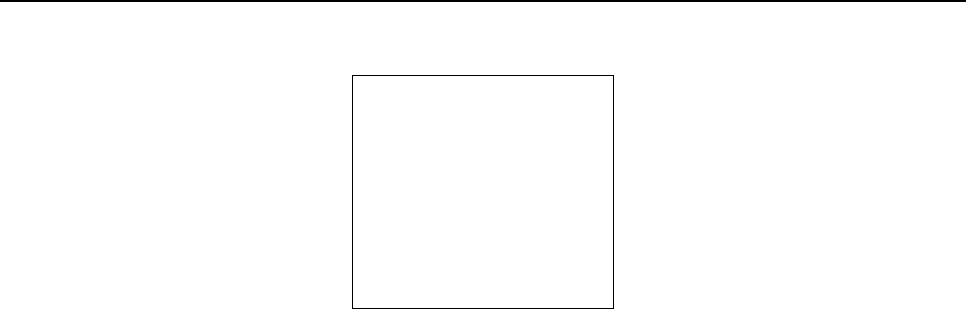
ADCP-75-192 • Issue D • October 2005 • Section 3: Network and System Installation and Setup
Page 3-19
2005, ADC Telecommunications, Inc.
+172.20.1.1
+172.20.1.249
+172.20.1.250
-172.20.1.246
+172.20.1.247
+172.20.1.242
Figure 3-3. Typical NIPR/S Output Using Telnet
The “+” indicates the IP has been added to the list. A “-“ would indicate the IP has been
removed from the list. This would occur, for example, if the communication link to that node
was removed due to a power shutdown or other disruption.
9.3 Accessing Nodes Locally
Nodes can be accessed locally through the serial link. The required hardware is as follows:
• Terminal with serial interface and terminal software such as Tera-Term Pro or
Hyperlink.
• RS-232 cable 9 pin D shell male to male type.
• Adapter for the Digivance CXD CPU low profile I/O connector (DB-9F to RJ-11).
Once the link is made, run the terminal software. If a login prompt is not already available in
the terminal window, hit enter a few times to bring it up. Then follow a normal login
procedure.
9.4 Accessing Nodes via TCP/IP
To perform some installation maintenance activities, the network operator will need to log into
Digivance CXD nodes. Each node runs a daemon for Telnet, File Transfer Protocol (FTP), and
Virtual Network Connections (VNC). Depending on the LAN’s DNS configuration, a user
may or may not be able to use hostnames (instead of literal IP addresses) when accessing
Digivance CXD nodes. Nodes can always be accessed by IP address. The three access types
are available for Windows and Unix strains.
There are two default user accounts that come standard in the Digivance CXD network. The
“operator” account has access to the Digivance CXD binaries and is used for regular
maintenance. The “root” account has full access privileges to the entire file system. In
addition, the “operator” account has “sudo” privileges, which may be modified by the network
operator to tailor operator access. To learn more about “sudo”, log onto any Linux operating
system and type “man sudo” at the prompt. Note that, among other privileges, a “root” user
can create more user accounts on each node.

ADCP-75-192 • Issue D • October 2005 • Section 3: Network and System Installation and Setup
Page 3-20
2005, ADC Telecommunications, Inc.
9.5 Using a Third Party Network Management System with Digivance CXD
Digivance CXD control and monitoring is executed via Simple Network Management Protocol
(SNMP). As such, any Network Management System (NMS) based on SNMP will be
compatible with the Digivance CXD system. However, not all NMS products are the same.
While it is up to the operator to determine which NMS is right for their needs, it is
recommended that the chosen NMS will have the following features:
• Auto-polling
• The NMS must regularly poll all nodes for MIB entry updates.
• The NMS must regularly search for new nodes on its network.
• Graphical User Interface for data display and manipulation
• At a minimum, a MIB browser capable of SNMP level 2 sets and gets, coupled with a
node map generator, would suffice.
• Ability to output poll data to a database for customizable GUI operations such as user
accounts and data sorting is strongly recommended.
• Trouble ticket generation
• The Digivance CXD system outputs a wealth of raw event information. It is up to the
NMS to determine what alarms are generated, and how to dispatch resources to rectify
the situation. For a complete list of Digivance CXD faults, see Chapter 6 of this
document.
• E-mail, pager, and cell phone notification methods are recommended for a user-
defined subset of fault conditions.
• Scheduling tables are a plus for those operators who are not on call 24 hours a day.
10 CONFIGURING THE HUBMASTER NODE
A correctly configured Hub Master Node is the key to an operational Digivance CXD network.
To simplify this task, the Digivance CXD system software includes the configure-hubmaster
script. The use of this script is described in Section 10.1. In addition to the common node tasks
throughout this document, the Hub Master has the following responsibilities:
• Network Timing Protocol Daemon (/usr/sbin/ntpd), synchronous with GPS input.
• Dynamic Host Configuration Protocol server (/usr/sbin/dhcpd3).
• Domain Name Server (/usr/sbin/named).
• Node IP Receiver/Sender (/usr/sbin/niprs) server-side properties discussed in Section
9.2.
• Digivance CXD Tenant processing (/usr/bin/tenantscan and /usr/bin/tenant).

ADCP-75-192 • Issue D • October 2005 • Section 3: Network and System Installation and Setup
Page 3-21
2005, ADC Telecommunications, Inc.
10.1 Utilizing The Configure-Hubmaster Script
Use the following procedure to invoke the configure-hubmaster script:
• Login locally to the target node as operator
• Type “sudo /usr/sbin/configure-hubmaster” and enter the password when prompted.
• Enter the information as shown in the following paragraphs.
10.1.1 IP Address / Netmask
At the IP prompt, enter the static IP address that has been assigned to this Hub Master node.
This is a crucial step, as it not only defines the node’s identity, but, in conjunction with the
netmask input, it also defines the subnet it services. It is advised that the node IP be in the form
XXX.YYY.ZZZ.1, to match the default Digivance CXD DHCP settings. The netmask prompt
further defines which subnet the Hub Master node will service. The default is 255.255.255.0,
or a “class C netmask”. This is the recommended netmask value for the Digivance CXD
system.
10.1.2 DHCP Address Range
The DHCP address range portion of the script first prompts the operator for the beginning of
the range. It uses the IP address and netmask input described previously to provide a default
lower limit of XXX.YYY.ZZZ.3. When in doubt, depress the enter key to select the default
lower limit. Likewise, a default upper limit will be generated, servicing nodes up to and
including XXX.YYY.ZZZ.250. Again, unless a different upper limit is desired, simply press
the enter key to use the default value. For examples involving changing these limits, see
Section 10.2.2
10.1.3 Default Gateway / Router
At the prompt, enter the IP address of the router interfacing with the node being configured. If
there is to be no upstream router, enter in the IP address of the Hub Master node itself. Failure
to enter a valid IP address in this field will result in the improper network operation of the
Digivance CXD System.
10.1.4 Hub Master Domain
Each Hub Master node requires its own domain to service. This is to allow multiple Hub
Master nodes to use the same upstream DNS, and also negates the problem where slave nodes
try to talk to the “wrong” Hub Master. The default value is Digivance CXD, which is
suggested to be changed to something more descriptive in the target network. At a minimum,
numbering the domains serially will achieve the desired result (i.e. Digivance CXD, Digivance
CXD-4XD-G22, etc.).

ADCP-75-192 • Issue D • October 2005 • Section 3: Network and System Installation and Setup
Page 3-22
2005, ADC Telecommunications, Inc.
10.1.5 DNS Forwarding
The script will prompt “Enter a list of upstream DNS servers, one per line: (control-d when
done)” to set up DNS forwarding. It is expecting as input the IP address of each Domain Name
Server that the Hub Master node can connect to. If there are no upstream DNS servers, leave
this entry blank. Hit CNTRL-D when finished entering DNS upstream servers.
Note: It is advisable to reboot the Hub Master node once the script has been run to ensure that
the modifications made via configure-hubmaster are in effect.
10.1.6 NTP Service
The script will prompt "Enter a list of NTP servers, one per line: (control-d when done)" to set
up NTP services, which will allow the data/time to be pushed to this domain from the
configured servers. If none are specified, then the Hub Master will use its current time as the
default.
10.1.7 SNMP Trap Sinks
The script will prompt "Enter a list of SNMP v1 trap-sinks, one per line: (control-d when
done)" in order to set up any SNMP-V1 trap receivers that traps should be transmitted to. The
script will then prompt "Enter a list of SNMP v2 trap-sinks, one per line: (control-d when
done)" in order to set up any SNMP-V2 trap receivers that traps should be transmitted to.
Any number of trap-sinks can be configured, though the quantity should be kept to a minimum
in order to minimize processor load on network nodes. Also, SNMP V1 and V2 trap-sinks can
configured simultaneously within the same domain. In the event that SNMP-V1 trap-sinks are
configured, the Digivance CXD-4XD-G1 software will convert the SNMP-V2 traps to SNMP-
V1 traps before transmitting them.
10.2 Using Dynamic Host Configuration Protocol with Digivance CXD
All Hub and RAN nodes, except the Hub Master node, utilize DHCP to obtain their IP
addresses. Each Digivance CXD Hub Master comes standard with a DHCP server to configure
its subnet. The following sections explain its use.
10.2.1 Using The Provided Hub Master DHCP
The Digivance CXD Hub Master node comes standard with DHCP already activated. When
employing multiple Hub Master nodes, it is important to run the configure-hubmaster script as
outlined in Section 10.1 to prevent collisions.

ADCP-75-192 • Issue D • October 2005 • Section 3: Network and System Installation and Setup
Page 3-23
2005, ADC Telecommunications, Inc.
10.2.2 Incorporating Existing LAN DHCP
Using a pre-existing LAN DHCP server is ideal when the Digivance CXD network only
contains one Hub Master node. In this configuration, there is no need for a router between the
Hub Master and the rest of the LAN, since all nodes are on the same subnet. To use this
configuration, the Hub Master DHCP must be disabled using the following steps:
• Login to Hub Master node
• Type “sudo rm /etc/init.d/dhcp3-server” and enter your login password at the prompt.
This stops the DHCP server from being run.
• Type “sudo killall dhcpd3” to stop the current service.
• Type “sudo reboot” to reboot the machine.
As the Hub Master is not configured to be a DHCP client, it requires a static IP that must be
outside the range of the existing LAN DHCP. This may mean narrowing the existing DHCP
server’s address range. For example, take the case where the original DHCP range is
172.20.88.3 through 172.20.88.254 inclusive, and assume it assigns these addresses from the
upper limit towards the lower. Also assume that there’s a router at 172.20.88.1 and another
static IP device at 172.20.88.2. The Hub Master needs a static IP, but the DHCP is serving all
the “free” addresses in that subnet. To avoid DHCP collisions and the perturbation of
preexisting addresses, the operator would increase the DHCP server’s lower address limit from
172.20.88.3 to 172.20.88.4, and set the Hub Master to be IP 172.20.88.3.
It is also important to have a mechanism in place to update the LAN DNS with the Hub Master
IP address, so that the Digivance CXD nodes know where to send data. Since the Hub Master
IP is static, this can be manually entered at installation time.
The setup becomes more complicated when multiple subnets are introduced. However, it is
recommended that in such a case the Hub Master DHCP server be utilized instead.
10.2.3 Using Domain Name Service With Digivance CXD
The DNS offers a way to represent nodes using hostnames instead of IP addresses. This is an
important relationship when using DHCP, since the hostnames are more likely to be static than
their associated IP addresses. The Digivance CXD Hub Master node comes standard with a
DNS which services its related subnet. In addition, the Hub Master node can employ DNS
forwarding to utilize a pre-existing LAN DNS. The following sections outline the steps
necessary to use the Digivance CXD DNS.
10.2.4 Using The Hub Master DNS
The Digivance CXD DNS is automatically updated via NIPR/S as outlined in Section 9.2, so
there is no need to manually configure it. As this process does not interfere with existing
upstream DNS activities, it need not be disabled.

ADCP-75-192 • Issue D • October 2005 • Section 3: Network and System Installation and Setup
Page 3-24
2005, ADC Telecommunications, Inc.
10.2.5 Incorporating Existing LAN DNS
The method of incorporating an existing LAN DNS begins with configuring the Hub Master
DNS forwarding as outlined in Section 10.1.5 and continues with some maintenance at the
upstream DNS. At a minimum, the upstream DNS needs to be updated with each Hub Master
node’s IP address and full hostname (including its domain). Ideally, this maintenance would be
automated, and the RAN nodes would also be maintained in the upstream DNS.
Implementations of this are as varied as the networks being maintained, and may need to be
custom designed by a network administrator.
11 CONFIGURING THE HUB “SLAVE” AND RAN NODES
The Digivance CXD system takes care of networking concerns for the Hub “Slave” and RAN
nodes, leaving only some clerical steps to take to configure these nodes. These clerical steps
are encompassed by the Hub and RAN Node MIB’s.
11.1 Managing The Hub Node MIB
This MIB correlates Hub node IP addresses with their hostnames and physical locations. It
resides solely at Hub Master nodes. It is comprised of the following elements:
11.1.1 Site ID
transceptHubNodeTable.transceptHubNodeSiteID
The Site ID designates the physical location of the HUB. Often, wireless operators already
have site IDs laid out for their markets and BTS installations, such as “Memphis203” or
“Cell29PA”, and these designators work well for pinpointing the location of the HUB. GPS
coordinates or road names also work well. The Site ID can be up to 64 characters long.
11.1.2 CPU Rack ID
transceptHubNodeTable.transceptHubNodeCPURackID
Hub Racks must be given unique identifiers using the CPU Rack ID field. This can be as
simple as numbering Hub Racks from 1...N, numbering them based on their serial number, or
coming up with some other naming convention. Once a plan is adopted, it is highly
recommended that the racks be labeled accordingly at installation. The CPU Rack ID is limited
to 15 characters.
11.1.3 CPU Chassis ID
transceptHubNodeTable.transceptHubNodeCPUChassisID
Chassis in a rack also need to be uniquely identifiable by using the CPU Chassis ID field. The
convention is to number the chassis based on the highest U-number they occupy in the rack.
The CPU Chassis ID can be comprised of up to 15 characters.

ADCP-75-192 • Issue D • October 2005 • Section 3: Network and System Installation and Setup
Page 3-25
2005, ADC Telecommunications, Inc.
11.1.4 Hostname
transceptHubNodeTable.transceptHubNodeHostname
This entry shows the hostname of the CPU occupying a specific row of the Hub Node MIB.
This entry is automatically set up by Digivance CXD system software. Changing hostnames on
Digivance CXD nodes is not recommended, but can be accomplished by logging into the target
node.
11.1.5 IP Address
transceptHubNodeTable.transceptHubNodeIPAddress
This entry displays the current IP address for the CPU occupying a specific row in the Hub
Node MIB. This entry is automatically set up by Digivance CXD system software. For more
information on the NIPR/S function, see Section 9.2.
11.1.6 Clean
transceptHubNodeTable.transceptHubNodeClean
The Hub Node MIB contains a history of any Digivance CXD CPU ever seen by the Hub
Master. If a CPU is swapped out as part of a maintenance activity, the old entry will still exist.
To remove old and unwanted node information from this MIB, the operator must set the
“Clean” field to 1. In a matter of seconds, the old node information will be removed. No
further action is required. Note if the node is valid, it will re-appear within seconds, even if it is
cleared.
11.1.7 Setting the RF Rack/Chassis ID
transceptHubNodeRfTable.transceptHubNodeRfRackID
and
transceptHubNodeRfTable.transceptHubNodeRfChassisID
The Hub CPU may manage the I2C communications to the chassis that contains the RF
equipment belonging to some (1 – 2) of the tenants. The chassis and its rack are configured
with the Hub Node RF Rack ID and the Hub Node RF chassis ID fields. As not all Hub CPU’s
control RF chassis, this field is optional. If used, the allowable values are strings of 1 – 16
characters. The Hub configuration process will push these values to the Tenant Node MIB of
the CPU being configured as well as to the previously used locations in the BTS Connection
MIB.
11.1.8 Setting The GPS Coordinates (Hub Master Only)
(transceptHubNodeGpsCoordTable.transceptHubNodeGpsLongitude)
and
(transceptHubNodeGpsCoordTable.transceptHubNodeGpsLatitude)

ADCP-75-192 • Issue D • October 2005 • Section 3: Network and System Installation and Setup
Page 3-26
2005, ADC Telecommunications, Inc.
For cases where a GPS receiver is not present and it is desired to manually enter the GPS
coordinates, the Hub Node MIB contains two MIB fields to configure the GPS longitude and
latitude settings. Since only the Hub Master node in the Digivance CXD system contains a
GPS receiver, these MIB fields will not be used for Hub Slave nodes. These MIB fields are bi-
directional: the Digivance CXD software (Hub Config Process) checks for the presence of a
GPS on the Hub Master node - if the GPS is present, then the GPS longitude/latitude values
will be automatically populated from the Hub Master Network Node MIB. If the GPS is not
present, then the values will be pushed to the Network Node MIB of the Hub Master node.
When entering in the GPS longitude and latitude values, the format is a string representing
degrees as follows:
(-)xxx.yyyyyy, where the leading minus sign is optional.
11.2 Managing the RAN Node MIB
This MIB correlates RAN node IP addresses with their hostnames and physical locations. It
also documents where RF connections are made in each RAN. It resides solely at Hub Master
node. It is comprised of the following elements:
11.2.1 IP Address
This entry (transceptRanNodeTable.transceptRanNodeIPAddress) displays the IP Address of
each RAN attached to the Hub Master node. RAN IP addresses are assigned by DHCP. This
entry is automatically entered by Digivance CXD system software.
11.2.2 Hostname
transceptRanNodeTable.transceptRanNodeHostname
This entry displays the hostname of each RAN attached to the Hub Master node. This entry is
automatically entered by Digivance CXD system software. Changing the default hostname is
not recommended, but can be accomplished.
11.2.3 Pole Number
transceptRanNodeTable.transceptRanNodePoleNumber
This entry displays the number of the pole on which each RAN is installed. In conjunction
with the Site ID, this is the mechanism used to pinpoint any RAN’s physical location. GPS can
also be used, where available. The pole number may be 15 characters long.
11.2.4 Site ID
transceptRanNodeTable.transceptRanNodeSiteID
This entry displays the RF Network’s Site ID where each RAN is installed. In conjunction with
the Pole Number, this is the mechanism used to pinpoint any RAN’s physical location. GPS
can also be used, where available. The Site ID may be 64 characters long.

ADCP-75-192 • Issue D • October 2005 • Section 3: Network and System Installation and Setup
Page 3-27
2005, ADC Telecommunications, Inc.
11.2.5 RucXPaY Connection
transceptRanNodeTable.transceptRanNodeRucXPaYConnection, where X=1-3, Y=1-2
These entries manually record the RF connection path between the RAN UpConverter’s PA
outputs and the antenna. For example, if the PA attached to RUC A1’s “1/3” output is
connected to a PCS quadplexer through the B-band port, then transceptRanNodeTable.
transceptRanNodeRuc1Pa1Connection should be set to “pcsBQuadplexer”. This data is best
gathered at installation time. Repeat for all RUCs and PAs as necessary.
11.2.6 RdcZ Multicoupler Connection
transceptRanNodeTable.transceptRanNodeRdcZMulticouplerConnection, Z=1-5
This feature is no longer supported by the Digivance CXD system. This field defaults to
“unconnected”.
11.2.7 Invalid
transceptRanNodeExtTable.transceptRanNodeExtInvalid
This entry resides in the "expansion" table of the RAN Node MIB. If a node in the network
that is now found to be a Hub node resides in the RAN Node MIB (i.e. was previously resident
in a RAN), the Invalid field in the RAN Node MIB will be set to true. This will alert the NMS
to clear that node entry in the RAN Node MIB.
11.2.8 Clean
transceptRanNodeExtTable.transceptRanNodeExtClean
This entry resides in the expansion MIB table of the RAN Node MIB. The RAN Node MIB
keeps a history of every RAN ever seen by the Hub Master node. At times these entries will
become invalid as CPUs are swapped out, etc. To remove old and unwanted node information
from this MIB, the operator must set the “Clean” value to 1. In a matter of seconds, the old
node information will be removed. No further action is required. Note that if the node is
present and valid, it will re-appear within seconds, even if it is cleared.
11.2.9 RAN Disable
transceptRanNodeDisableTable.transceptRanNodeDisableRanState
This entry in the RAN Node MIB allows a given RAN to have all of its PA’s disabled. By
setting this field to "disabled", the Digivance CXD software will automatically push the value
down to the Network Node MIB on the RAN in question, which will cause all PA’s to be
turned off. If this value is set to "enabled", then the RAN Disable states that are maintained on
a per-tenant basis in the Tenant OAM MIB will be used instead.
*Note: This overrides the tenant OAM MIB setting.

ADCP-75-192 • Issue D • October 2005 • Section 3: Network and System Installation and Setup
Page 3-28
2005, ADC Telecommunications, Inc.
11.2.10 Setting The GPS Coordinates
transceptRanNodeGpsCoordTable.transceptRanNodeGpsLongitude
and
transceptRanNodeGpsCoordTable.transceptRanNodeGpsLatitude
For cases where a GPS receiver is not present on a given node and it is desired to manually
enter the GPS coordinates, the RAN Node MIB contains two MIB fields to configure the GPS
longitude and latitude settings. These MIB fields are bi-directional: the Digivance CXD
software (Hub Config Process) checks for the presence of a GPS on the RAN nodes - if the
GPS is present on a given node, then the GPS longitude/latitude values for that node will be
automatically populated from that RAN's Network Node MIB. If the GPS is not present, then
the values will be pushed to the Network Node MIB of that RAN node. When entering in the
GPS longitude and latitude values, the format is a string representing degrees as follows:
(-)xxx.yyyyyy, where the leading minus sign is optional.
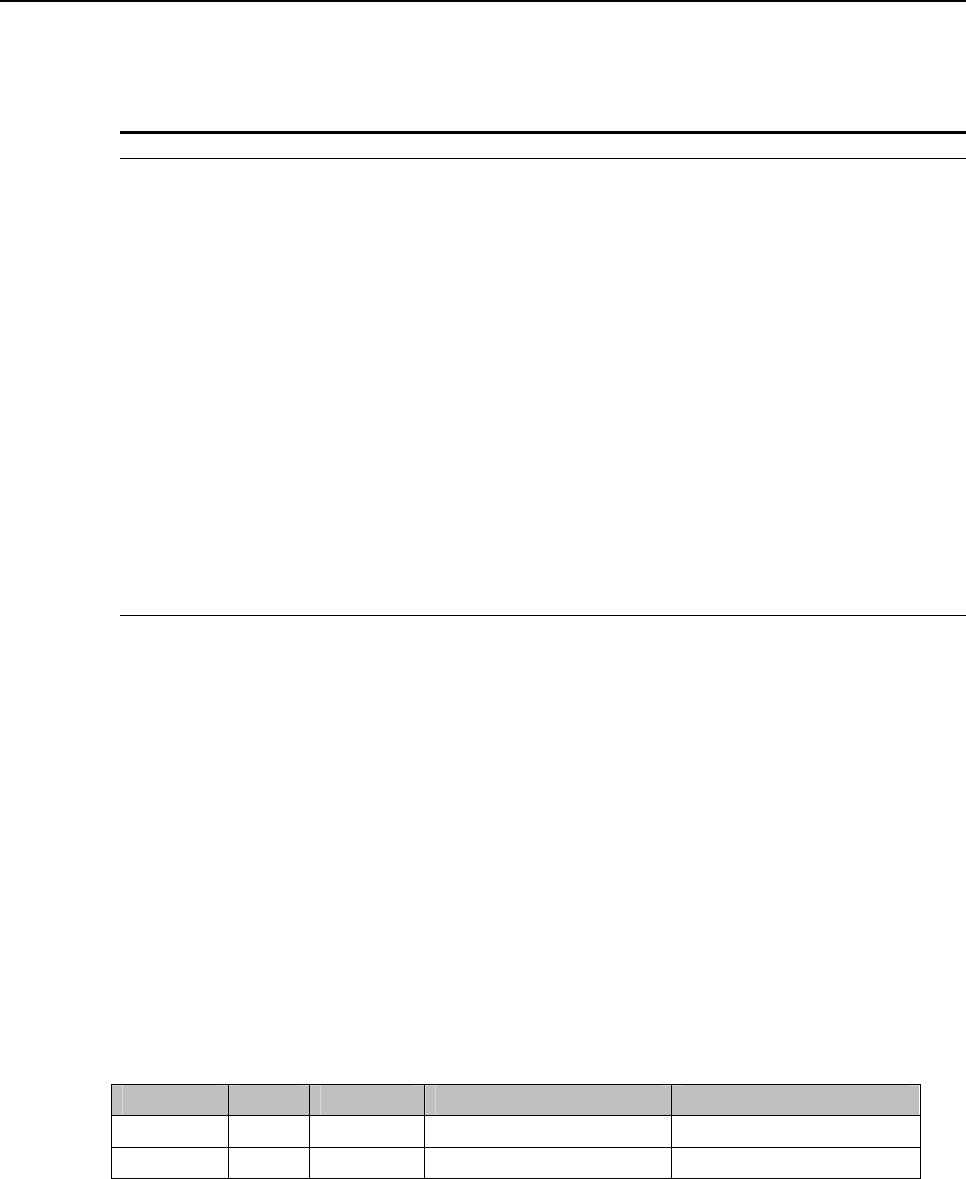
ADCP-75-192 • Issue D • October 2005 • Section 4: BTS Integration
Page 4-1
2005, ADC Telecommunications, Inc.
SECTION 4: BTS INTEGRATION
Content Page
1 BTS VALIDATION ................................................................... 4-1
2 CHANNEL SELECTION ................................................................ 4-1
2.1 iDEN – SMR ................................................................. 4-1
2.2 CDMA Cellular – EIA/TIA-97....................................................... 4-2
2.3 GSM 850 ................................................................... 4-2
2.4 TDMA 800 .................................................................. 4-2
2.5 TDMA 1900.................................................................. 4-3
2.6 GSM 1900 .................................................................. 4-3
2.7 CDMA 1900 ................................................................. 4-3
3 PATH BALANCING ................................................................... 4-3
3.1 Forward Path Balancing ......................................................... 4-5
3.2 Reverse Path Balancing ......................................................... 4-7
3.3 RGC Changes ................................................................ 4-8
3.4 FGC Changes ................................................................ 4-8
3.5 Functional RAN Call Verification.................................................... 4-8
1 BTS VALIDATION
Prior to connecting the base station to the Digivance CXD HUB, the host BTS should be tested
to assure the BTS is operating per the manufacturer’s specification.
2 CHANNEL SELECTION
The required channels are to be set in the transceptTenantChannelXVal (X=1-8) fields of the
Tenant OAM MIB for the appropriate Tenant sector. The following sections define the
different channel designators used by Digivance CXD for the different bands and protocols.
Up to eight channels can be defined.
2.1 iDEN – SMR
BLOCK VALID CHANNEL # MOBILE TX (MHZ) BTS TX (MHZ)
SMR iDEN No 1-160 806.0125 + 0.025 * (N-1) 851.0125 + 0.025 * (N-1)
Yes 161-600 806.0125 + 0.025 * (N-1) 851.0125 + 0.025 * (N-1)
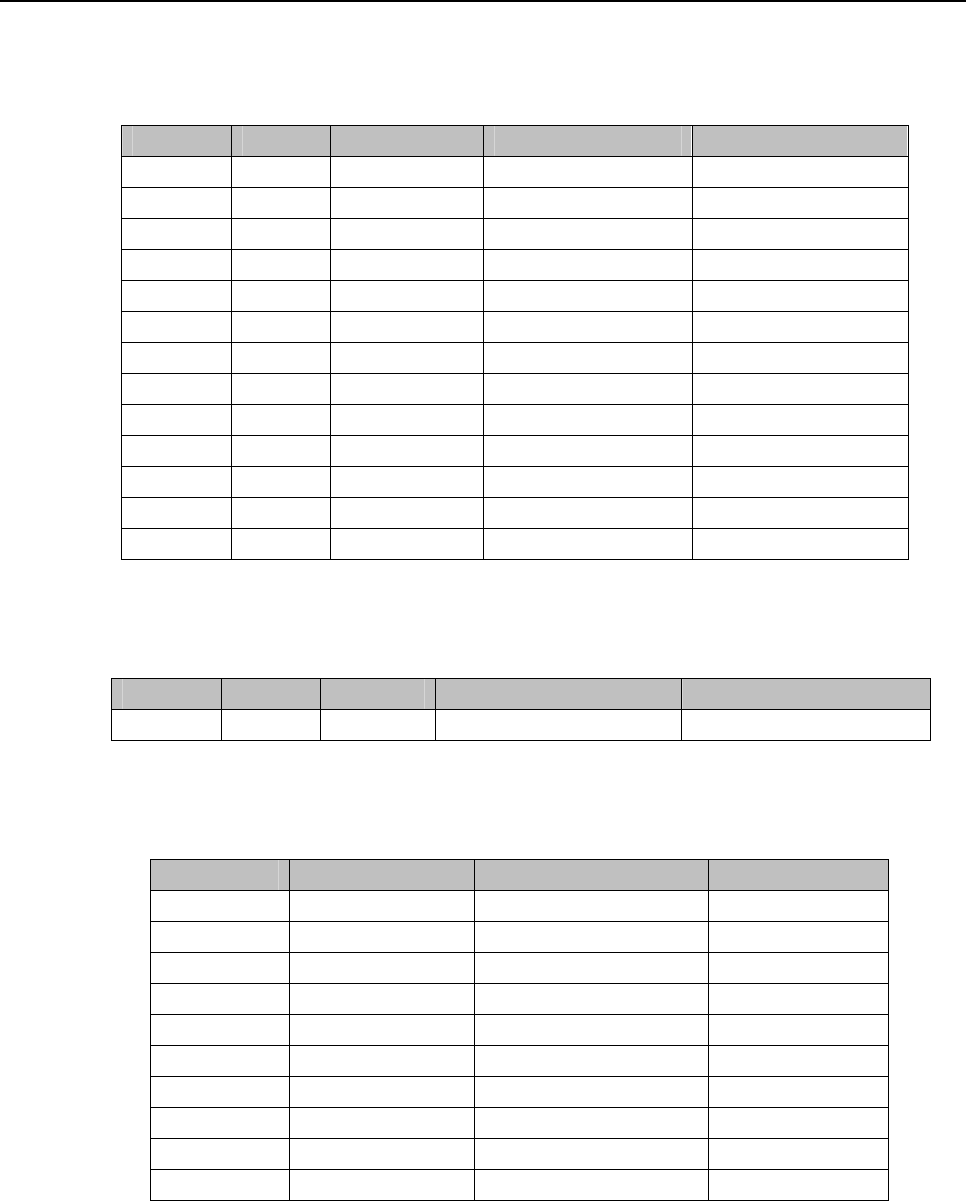
ADCP-75-192 • Issue D • October 2005 • Section 4: BTS Integration
Page 4-2
2005, ADC Telecommunications, Inc.
2.2 CDMA Cellular – EIA/TIA-97
BLOCK VALID CHANNEL # MOBILE TX (MHZ) BTS TX (MHZ)
A” No 991-1012 824.040-824.670 869.040-869.670
Yes 1013-1023 824.700-825.000 869.700-870.000
A Yes 1-311 825.030-834.330 870.030-879.330
No 312-333 834.360-834.990 879.360-879.990
B No 334-355 835.020-835.650 880.020-880.650
Yes 356-644 835.680-844.320 880.680-889.320
No 645-666 844.350-844.980 889.350-889.980
A’ No 667-688 845.010-845.640 890.010-890.640
Yes 689-694 845.670-845.820 890.670-890.820
No 695-716 845.850-846.480 890.850-891.480
B’ No 717-738 846.510-847.140 891.510-892.140
Yes 739-777 847.170-848.310 892.170-893.310
No 776-799 848.340-848.970 893.340-893.970
2.3 GSM 850
BLOCK VALID CHANNEL # MOBILE TX (MHZ) BTS TX (MHZ)
GSM 850 Yes 128-251 824.200 + 0.200 * (N-128) 869.200 + 0.200 * (N-128)
2.4 TDMA 800
BAND CHANNELS MOBILE TX BTS TX
A" 991 824.040 869.040
1023 825.000 870.000
A 1 825.030 870.030
333 834.990 879.990
B 334 835.020 880.020
666 844.980 889.980
A’ 667 845.010 890.010
716 846.480 891.480
B’ 717 846.510 891.510
799 848.970 893.970
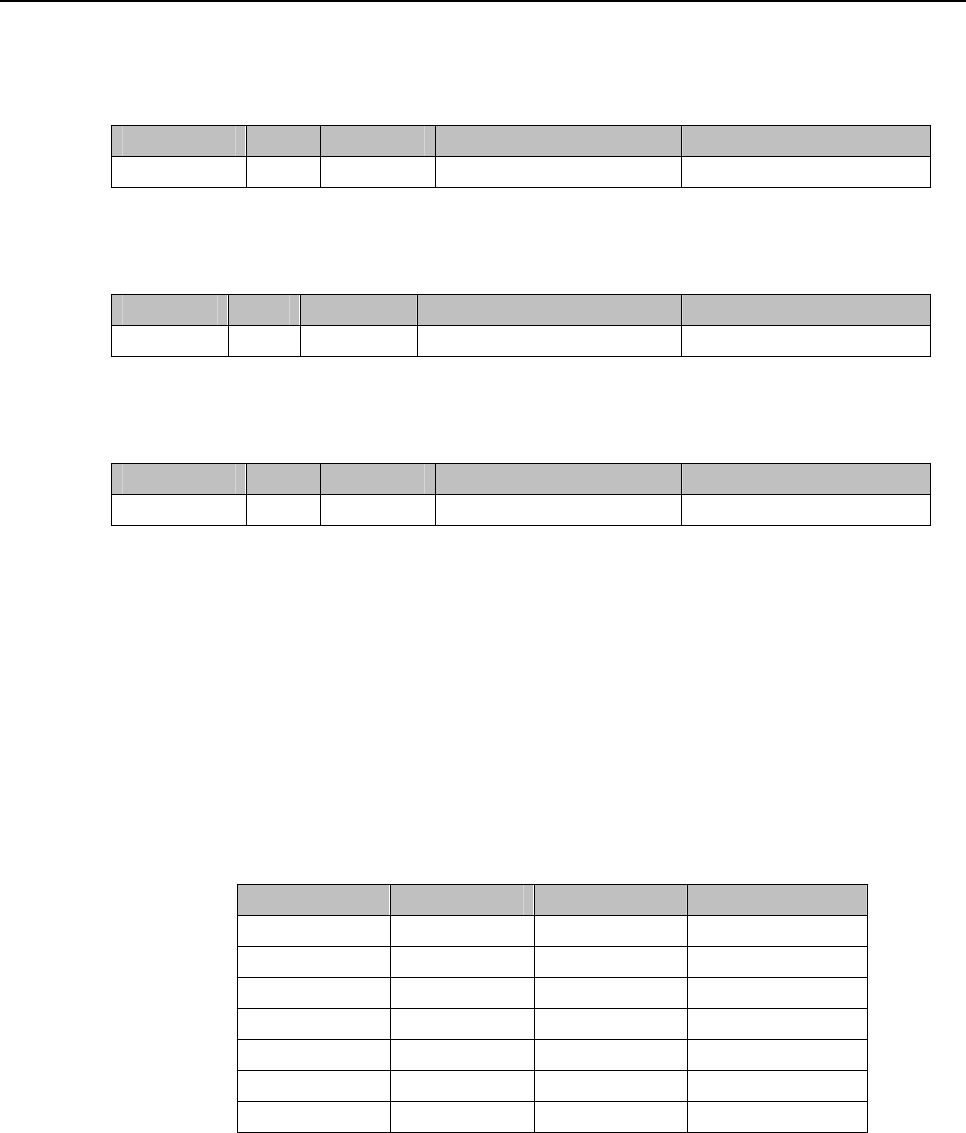
ADCP-75-192 • Issue D • October 2005 • Section 4: BTS Integration
Page 4-3
2005, ADC Telecommunications, Inc.
2.5 TDMA 1900
BLOCK VALID CHANNEL # MOBILE TX (MHZ) BTS TX (MHZ)
TDMA 1900 Yes 2-1998 1850.040 + 0.030 * (N-2) 1930.080 + 0.030 * (N-2)
2.6 GSM 1900
BLOCK VALID CHANNEL # MOBILE TX (MHZ) BTS TX (MHZ)
GSM 1900 Yes 512-810 1850.200 + 0.200 * (N-512) 1930.200 + 0.200 * (N-512)
2.7 CDMA 1900
BLOCK VALID CHANNEL # MOBILE TX (MHZ) BTS TX (MHZ)
CDMA 1900 Yes 1-1200 1850.000 + 0.050 * (N-1) 1930.000 + 0.050 * (N-1)
3 PATH BALANCING
This section defines the procedure for balancing the forward and reverse paths for a given
Tenant Sector. The following table outlines the Standard Digivance CXD Configuration for a
balanced forward and reverse path which includes the # of RF channels and simulcast ranges.
Note: When adjusting power and attenuator levels in the Digivance CXD MIBs, values are
represented in 0.1 dB increments (e.g. –100 indicates –10.0 dBm).
Table 4-1. Standard Digivance CXD Configuration
BAND PROTOCOL # RF CHANNELS MAX SIMULCAST
PCS CDMA 3 8
PCS GSM 4 5
PCS TDMA 6 6
Cell CDMA 3 8
Cell GSM 4 5
Cell TDMA 6 6
SMR IDEN 6 6
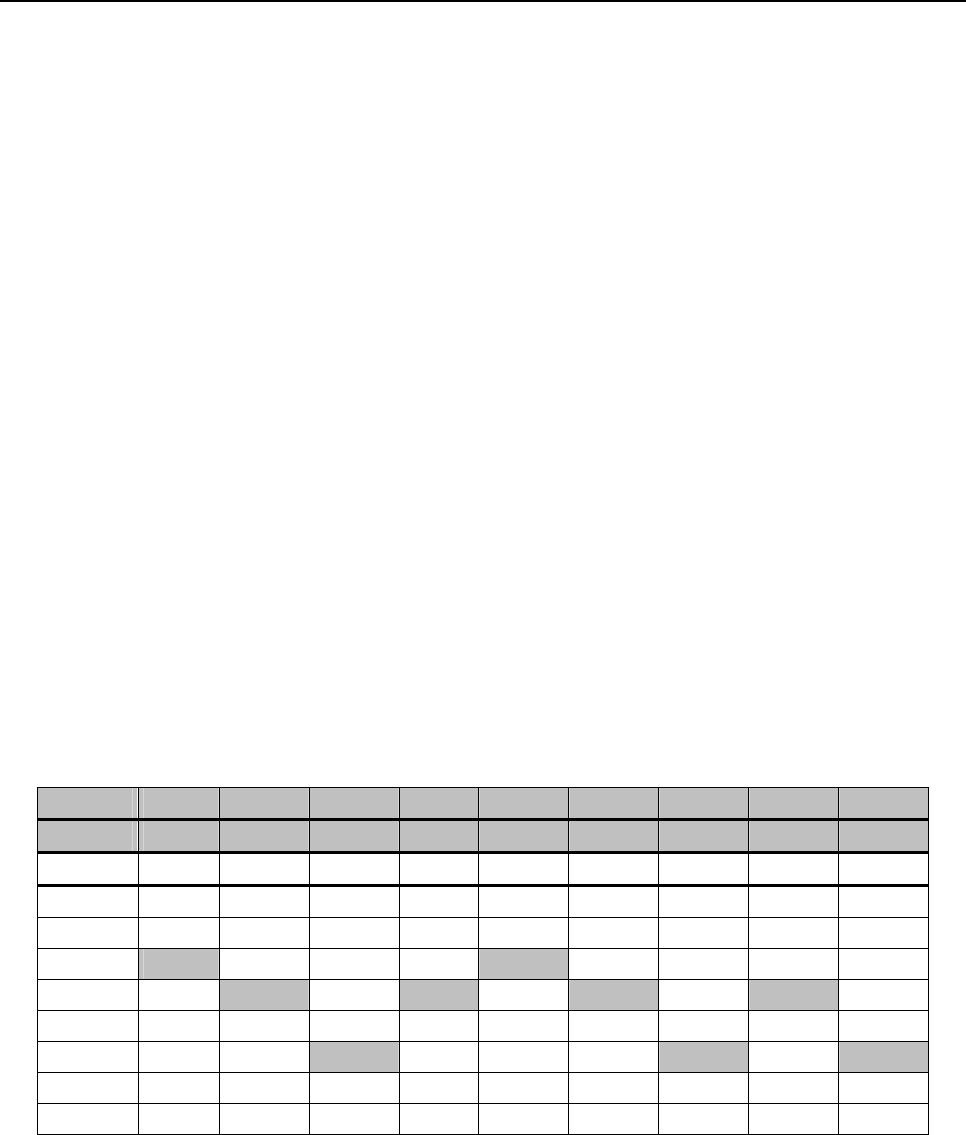
ADCP-75-192 • Issue D • October 2005 • Section 4: BTS Integration
Page 4-4
2005, ADC Telecommunications, Inc.
For Tenants that require a different number of RF channels, then the forward PA output
powers are changed using the following equation:
• Forward PA output change = 10*log10(baseline # RF channels /new # RF channels).
For example, if a PCS/CDMA WSP requires 6 RF channels, then the forward PA output power
per RF channel is adjusted by 10*log10(3/6) = -3.0 dB. The per RF channel power is changed
from 34 to 31dBm.
If the operator requires a different reverse link budget, then the simulcast # can be changed.
The equation for this calculation is:
• New simulcast # = (baseline simulcast #) / 10^(Reverse link budget change/10)
For example, if a Cellular/CDMA WSP requires a change of +3dB in the reverse link budget,
then the simulcast # is changed to (8 / 10^(3/10)) = 4;
The following tables define the RAN output power as a function of:
• Carrier count
• Maximum composite PA output power
• RAN configuration (4 or 8 Tenant RAN)
All numbers are in dBm except for carrier counts.
Table 4-2. RAN Output - 4 Tenant
BAND PCS PCS PCS PCS CELL CELL CELL CELL SMR
PROTOCOL CDMA GSM TDMA EDGE CDMA GSM TDMA EDGE IDEN
# Carrier
1 40.5 41.5 41.5 41.5 37.5 38.5 38.5 38.5 38.5
2 37.5 38.5 38.5 38.5 34.5 35.5 35.5 35.5 35.5
3 35.7 36.7 36.7 36.7 32.7 33.7 33.7 33.7 33.7
4 34.5 35.5 35.5 35.5 31.5 32.5 32.5 32.5 32.5
5 33.5 34.5 34.5 34.5 30.5 31.5 31.5 31.5 31.5
6 32.7 33.7 33.7 33.7 29.7 30.7 30.7 30.7 30.7
7 32.0 33.0 33.0 33.0 29.0 30.0 30.0 30.0 30.0
8 31.5 32.5 32.5 32.5 28.5 29.5 29.5 29.5 29.5
Note: Recommended carrier counts (by band/protocol) are in the grayed boxes
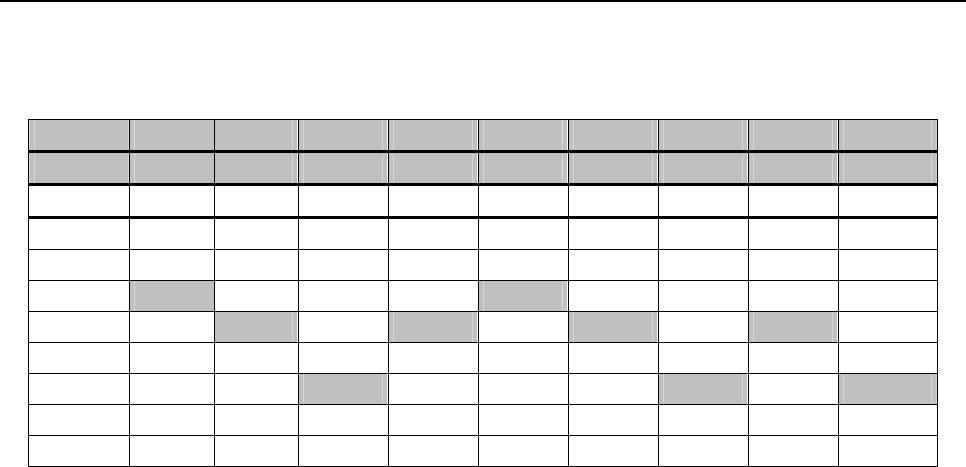
ADCP-75-192 • Issue D • October 2005 • Section 4: BTS Integration
Page 4-5
2005, ADC Telecommunications, Inc.
Table 4-3. RAN Output - 8 Tenant
BAND PCS PCS PCS PCS CELL CELL CELL CELL SMR
PROTOCOL CDMA GSM TDMA EDGE CDMA GSM TDMA EDGE IDEN
# Carrier
1 39.5 40.5 40.5 40.5 36.5 37.5 37.5 37.5 37.5
2 36.5 37.5 37.5 37.5 33.5 34.5 34.5 34.5 34.5
3 34.7 35.7 35.7 35.7 31.7 32.7 32.7 32.7 32.7
4 33.5 34.5 34.5 34.5 30.5 31.5 31.5 31.5 31.5
5 32.5 33.5 33.5 33.5 29.5 30.5 30.5 30.5 30.5
6 31.7 32.7 32.7 32.7 28.7 29.7 29.7 29.7 29.7
7 31.0 32.0 32.0 32.0 28.0 29.0 29.0 29.0 29.0
8 30.5 31.5 31.5 31.5 27.5 28.5 28.5 28.5 28.5
Note: Recommended carrier counts (by band/protocol) are in the grayed boxes
3.1 Forward Path Balancing
Note that for all steps below the value of "X" in MIB fields refers to the Channel 1-8, the value
of "Y" in MIB fields refers to RAN ID 1-8, and the value of "Z" in MIB fields refers to
module/path.
3.1.1 Initialization
The next section outlines the preparation for balancing the forward output.
1. Set all BIM attenuator offsets to 0 dB for this Tenant Sector using the
transceptTenantMore AttenTable.transceptTenantBimForwardAttenZOffset fields forhis
tenant's BIM module.
2. Using the transceptTenantCalTable.transceptTenantFscAttenX fields of the Tenant OAM
MIB, set all FSC digital attenuations to 0 dB (8 channels)
3. Using the transceptTenantOAMTable.transceptTenantRanDisableY fields of the Tenant
OAM MIB, disable all RAN PAs for this Tenant Sector
4. Using the transceptTenantOAMTable.transceptTenantForwardAGCDisable field of the
Tenant OAM MIB, disable Forward Autogain on the Hub and all RANs on this Tenant
Sector

ADCP-75-192 • Issue D • October 2005 • Section 4: BTS Integration
Page 4-6
2005, ADC Telecommunications, Inc.
3.1.2 HDC Setup
This section outlines the procedure for balancing the Hub forward output.
1. Using the transceptTenantOAMTable.transceptTenantChannelXVal fields of the Tenant
OAM MIB, enable the first (X=1) BTS RF channel (disable all other channels by
entering zero into Tenant O&M MIB)
2. Record RMS power reported by the FSC in the transceptTenantFscPowerTable.
transceptTenantFsc1OutputPower field of the Tenant OAM MIB.
3. Disable current channel and enable next RF channel
4. Repeat steps 2-3 for all remaining BTS carriers (up to 8).
5. From recorded power for all RF channels, find the highest power level.
6. Enable highest power RF channel (disable all other RF channels)
7. Using the transceptTenantMoreAttenTable.transceptTenantBimForwardAttenZOffset
fields in the Tenant OAM MIB, change BIM attenuator offsets to make highest RF
channel power equal to –10 in the FSC
8. For all previously recorded RF channels, find the lowest power level.
9. Enable lowest power RF channel. Record FSC RMS power. This is the Target FSC
Power.
10. Enabling all RF channels (individually), add FSC digital attenuation using the
transceptTenantCalTable.transceptTenantFscAttenX fields in the Tenant OAM MIB until
each RF channel is set to the Target FSC Power (+/- 0.5dB)
This completes the Hub Forward Balancing. Record HDC and FSC attenuator settings for
future use.
3.1.3 RAN Setup
This section outlines the procedure for balancing the RAN forward output, where X is the
RAN ID of the RAN being balanced:
1. Using the the transceptTenantOAMTable.transceptTenantChannelXVal field of the
Tenant OAM MIB, enable the first BTS carrier (first Tenant channel)
2. Using the transceptTenantPowerAdjustmentTable.transceptTenantRanYSifPower field in
the Tenant OAM MIB, copy the SIF power value into the
transceptTenantPowerAdjustmentTable.transceptTenantRanYSingleCarrierSetpoint field
of the Tenant OAM MIB for the first tenant RAN.
3. Using the transceptTenantOAMTable.transceptTenantRanYDisable field of the Tenant
OAM MIB, enable the PA for the first RAN on desired Tenant Sector (there may be up to
8 RANs on a given Tenant Sector).
4. Using the transceptTenantCalTable.transceptTenantRanYOutputPower field of the
Tenant OAM MIB, measure the PA output power.
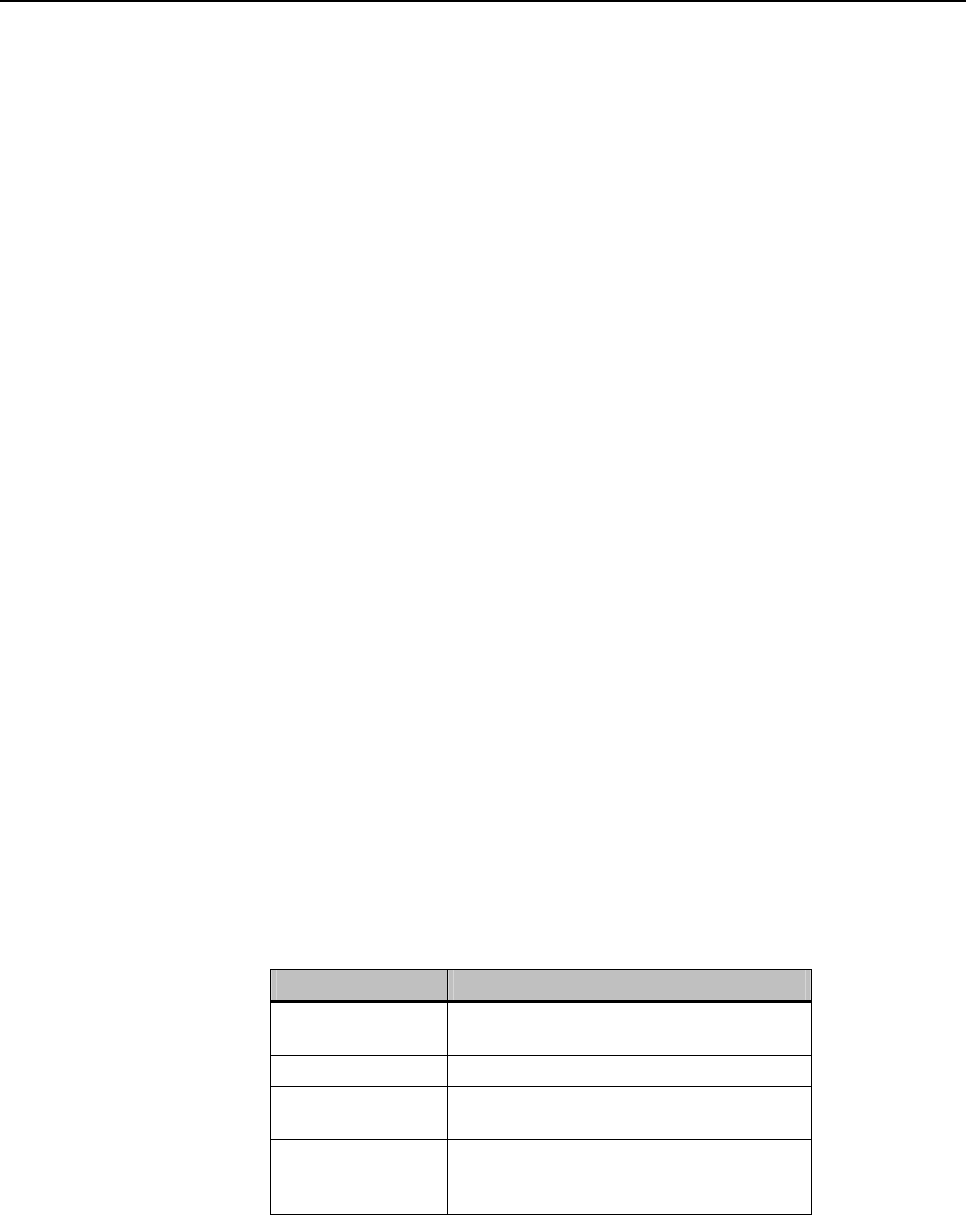
ADCP-75-192 • Issue D • October 2005 • Section 4: BTS Integration
Page 4-7
2005, ADC Telecommunications, Inc.
5. Using the transceptTenantGenTwoTable.transceptTenantRucYAttenOffset field in the
Tenant OAM MIB, adjust the RUC attenuator offset until the “per carrier” PA output is
as shown in the Standard Digivance CXD-4XD-G1 Configuration Table shown above.
(+/- 1.0 dB)
6. Repeat steps 2-5 for all RANs for this Tenant Sector.
7. Using the transceptTenantOAMTable.transceptTenantChannelXVal fields of the Tenant
OAM MIB, enable all RF channels.
8. Using the transceptTenantCalTable.transceptTenantRanYOutputPower fields of the
Tenant OAM MIB, examine the PA output power on all RANs. Ensure that with all
carriers present that the power for each is correct. The total power is calculated by
10*log10(#carriers) + single carrier power. Using the transceptTenantGenTwoTable.
transceptTenantRucYAttenOffset field in the Tenant OAM MIB, adjust the RUC
attenuator to perform final adjustments with all carriers present.
9. With a single CW input at the BIM, measure the difference between the FSC RMS power
(transceptTenantFscPowerTable.transceptTenantFsc1OutputPower) and the RAN PA
output power (transceptTenantCalTable.transceptTenantRanYOutputPower) in the
Tenant OAM MIB. Record this value in the RAN Measured Gain entry
(transceptTenantOAMTable.transceptTenantRanXMeasuredForwardGain) for that RAN.
This is now the “ideal gain” for this tenant in this RAN.
The forward balancing is complete for this Tenant Sector. Record RUC attenuator values and
PA Calibration Setpoint values (transceptTenantPowerAdjustmentTable.transceptTenant
RanYSingleCarrierSetpoint) for future use.
3.2 Reverse Path Balancing
The reverse gain indicates how much gain the Digivance CXD will give to a reverse path
signal before presenting it to the base station (e.g. a –100 dBm signal at the RAN input will be
–90 at the input to the BTS when Reverse Gain is set to 10 dB).
Table 4-4. Reverse Gain Settings
REVERSE GAIN (DB) COMMENT
+30 Bypass BTS reverse path gain included in
duplexer (e.g. Nortel TDMA Base Stations)
+10 Normal setting, for dedicated BTS sector
0 Shared BTS tower sector, 3dB impact on
BTS tower coverage
-10 Shared BTS tower sector, no impact on
BTS tower coverage, 3dB impact on
Digivance CXD coverage

ADCP-75-192 • Issue D • October 2005 • Section 4: BTS Integration
Page 4-8
2005, ADC Telecommunications, Inc.
In order to balance the reverse path the following procedure is followed:
1. Measure or calculate cable loss from BIM Output to BTS input
2. Enter cable loss value (forward and reverse) into the transceptTenantForwardCableLoss
and transceptTenantReverseCable Loss fields of the Tenant OAM MIB field for this
Tenant Sector
3. Enter reverse gain setting (-10 to +10 dB, typically +10 dBm) into the
transceptTenantReverseGain field of the Tenant OAM MIB for this Tenant Sector.
3.3 RGC Changes
In a duplexed configuration, the RGC gain is set from +10dB to -10dB (see Figure 4-5?). In a
non duplexed configuration (Figure 4-6?), the WSP would need the uplink set for 21 dB of
gain with consideration give to:
• No 20 dB high power pad
• Cable loss from the BIM to BIP
• BIP losses.
The BIM to BIP losses must be measured by the installer and the result entered into the
TENANT MIB.
3.4 FGC Changes
FGC requires that the output power of the EBTS is known and the losses from the EBTS to the
input to the BIM be measured and entered into the Tenant MIB.
3.5 Functional RAN Call Verification
At the completion of BTS integration, that the coverage area is driven to insure all RANs are
functional. Recommended In order to verify RAN calls the following procedure is followed
1. Place calls on all RF channels supported by targeted RAN sector
2. Ensure hand-offs between RANs and RAN to tower are functional.
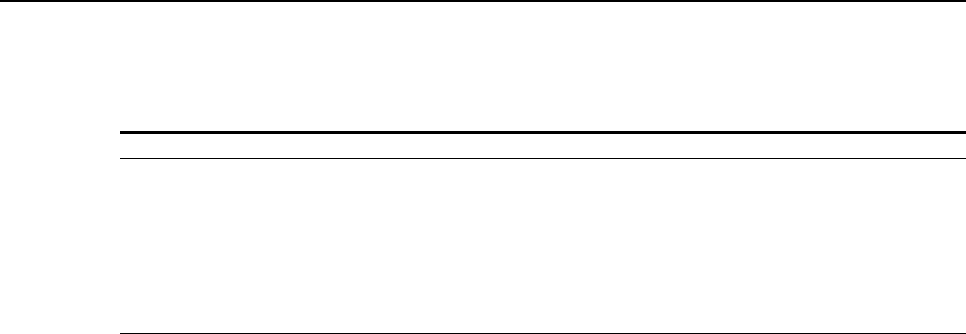
ADCP-75-192 • Issue D • October 2005 • Section 5: BTS Optimization
Page 5-1
2005, ADC Telecommunications, Inc.
SECTION 5: BTS OPTIMIZATION
Content Page
1 NEIGHBOR LIST UPDATES ............................................................. 5-1
2 BTS PARAMETER CHANGES ............................................................ 5-1
2.1 TDMA ..................................................................... 5-1
2.2 CDMA ..................................................................... 5-2
2.3 iDEN ...................................................................... 5-3
1 NEIGHBOR LIST UPDATES
The Digivance CXD system has the ability to change the RF footprint of its donor base station
on a sector by sector basis. Therefore, the neighbor list of the donor BTS and of each adjacent
BTS (based on RF footprint) will require review and updating where applicable. Without this
modification, mobile handoff functionality could be degraded or even rendered inoperable.
2 BTS PARAMETER CHANGES
The following section defines the required BTS parameter changes for operation with
Digivance CXD.
2.1 TDMA
Table 5-1 depicts BTS parameters that should be changed for operation with Digivance CXD.
The final parameter settings will be determined by the WSP after optimizing the Digivance
CXD BTS interaction and RF environment.
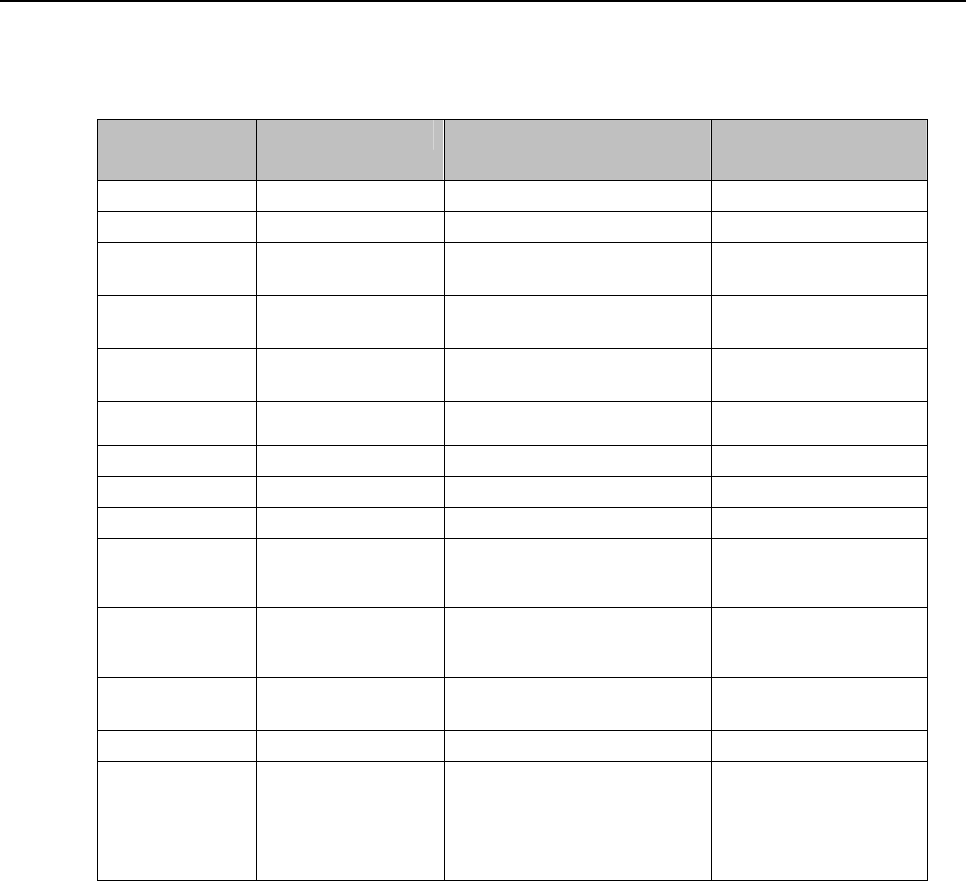
ADCP-75-192 • Issue D • October 2005 • Section 5: BTS Optimization
Page 5-2
2005, ADC Telecommunications, Inc.
Table 5-1. BTS Parameters
BTS
MANUFACTURER
REQUIRED CHANGE PARAMETER PERFORMANCE PROBLEM
Ericsson
Disable DC Bias on BTS Rx Ports BTS Bias Alarm
Increase 10 dB SSB Level (carrier sealing
level)
Unable to place call on
sealed carrier
Increase 8 dB over
BTS-only settings
SSI (Power Increase) level Repeater/Tower
handoff unbalanced
Increase 8 dB over
BTS-only settings
SSD (Power Decrease) level Repeater/Tower
handoff unbalanced
Lucent
Enable Shortened Burst Mode No calls initiated
Change from 0 to 2. Page 5 of FCI form, field 94 No calls initiated
Set to 2. (Max delay
setting)
If Page 5 is full, go to page 6
of FCI form, field 118
No calls initiated
Disable Hobbit Intracell handoff occur
Nortel Change from
normal to ABBREV
DCCHDATA datafill FIELD 6 No calls initiated
Disable TLR (TDMA Locate Receiver) No hand ins
Change from enable
to DISABLE for
each sector pair, i.e.
Z into X as well as
X into Z.
HOPAIR datafill NBHO field No handoffs or hand ins
2.2 CDMA
There are four BTS parameters that are unique to the operation of a Digivance CXD sector.
Along with these, the standard search window settings must be adjusted to compensate for the
distributed antenna configuration. The first four BTS parameters are:
• Transmit propagation delay (add 100 usec to normal setting)
• Receive propagation delay (add 100 usec to normal setting)
• Maximum differential transmit delay
• Sector size
The transmit propagation delay compensates for the forward link delay from the channel
element of the cell to the transmit antenna of the nearest RAN in the sector. This parameter
determines the system ‘zero time’ for the sector from which all other delays in the forward
direction are measured.
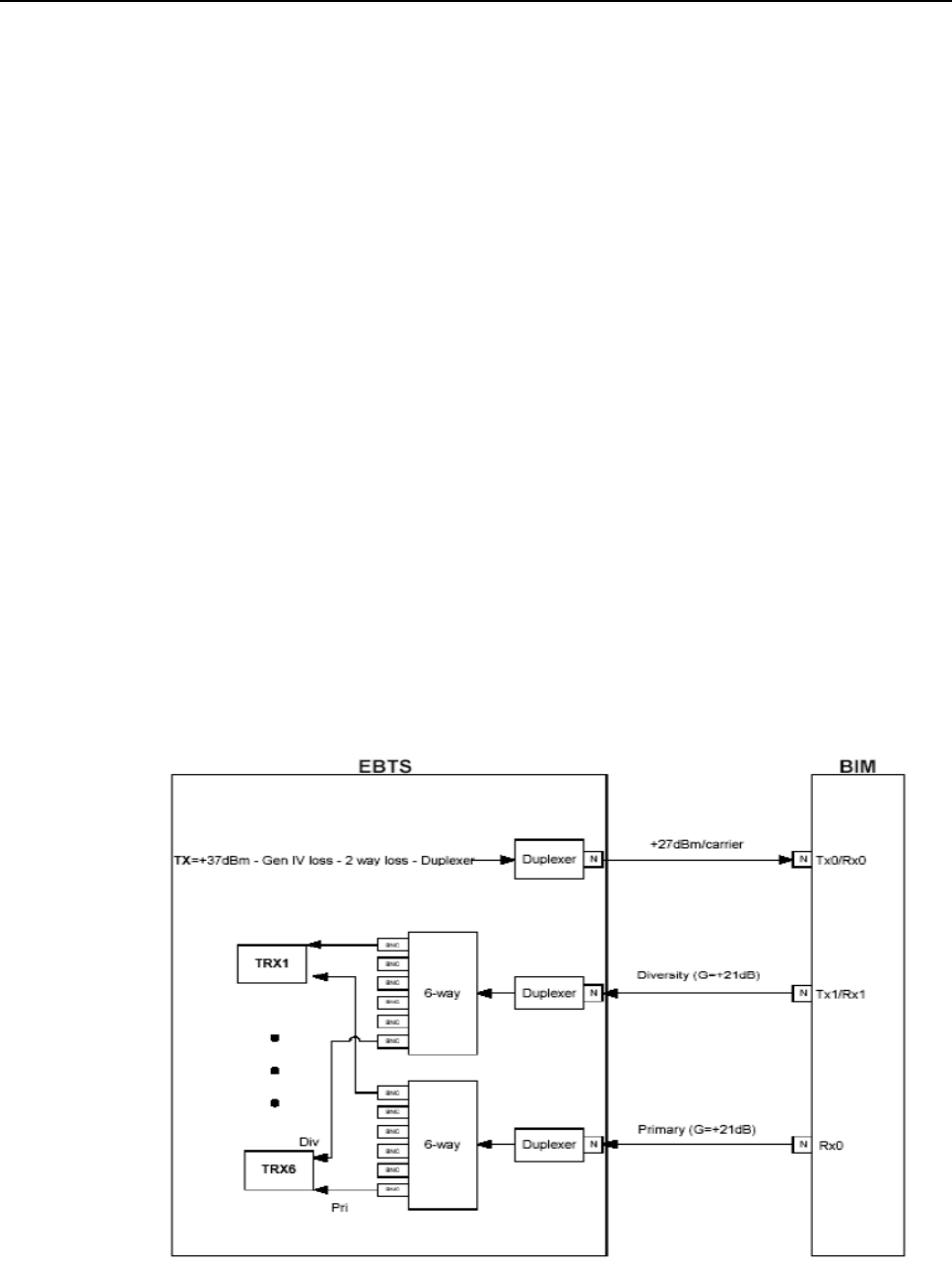
ADCP-75-192 • Issue D • October 2005 • Section 5: BTS Optimization
Page 5-3
2005, ADC Telecommunications, Inc.
The receive propagation delay compensates for the reverse link delay from the receive antenna
of the nearest RAN to the channel card of the cell. This parameter determines the ‘zero time’
for the sector from which all other reverse link delays are calculated.
The maximum differential transmit delay compensates for the delay differential from the
nearest RAN to the furthest RAN within the sector. This parameter determines the search
window sizes necessary to encompass the differential delay from each RAN in the sector
The sector size parameter compensates for the maximum air delay expected at any RAN in the
sector. This parameter represents the maximum distance from any RAN at which the mobile
will be able to access the system. A standard setting for this parameter is 2 miles.
2.3 iDEN
Update neighbor lists to allow hand-off between Digivance CXD and adjacent towers
PTO = 27 (RAN single channel output power)
2.3.1 Digivance CXD base station interface module setup
The interface between the EBTS and Digivance CXD allows for non-duplexed operation. The
simplex block diagram for the BIM is shown in Figure 5-1.
Note: The first receive path of the IDEN EBTS needs to be connected to one of the Digivance
CXD Hub outputs. If it is not, uplink SQE can be affected
Figure 5-1. BIM Simplex Block Diagram
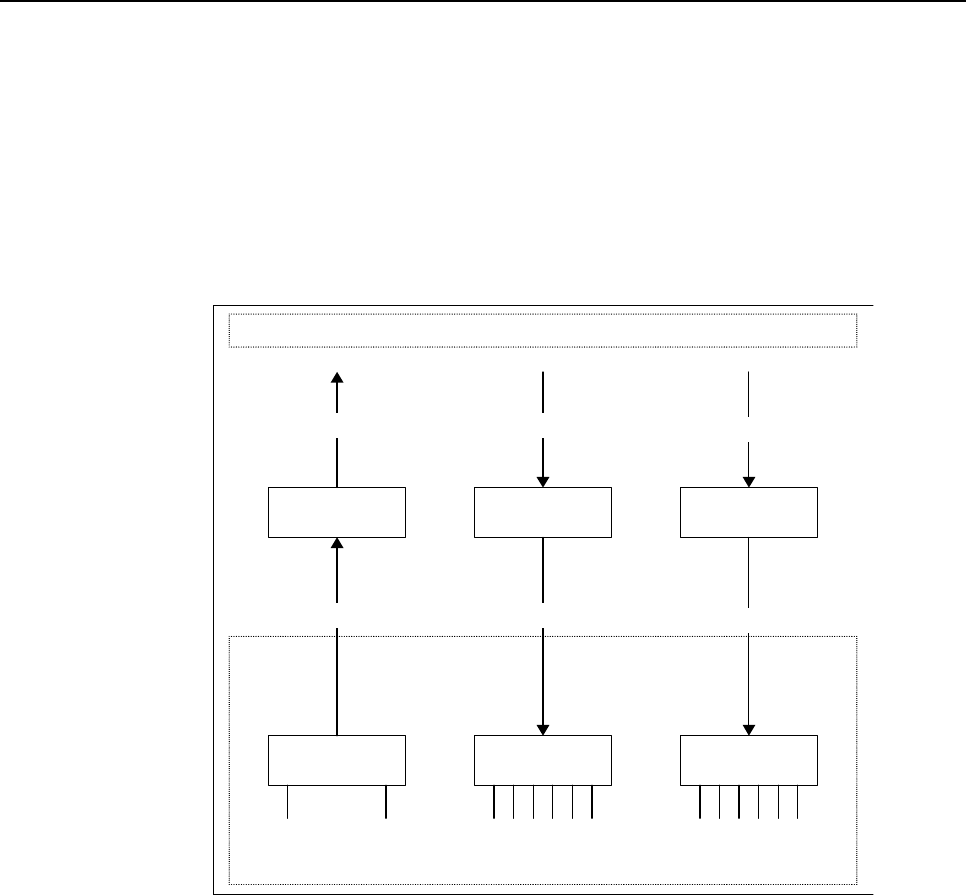
ADCP-75-192 • Issue D • October 2005 • Section 5: BTS Optimization
Page 5-4
2005, ADC Telecommunications, Inc.
2.3.2 Receiver Multicoupler Setup
In the simplex configuration shown in Figure 5-2, the ETBS transmit feen is attenuated by a
30dB pad. The reverse paths are not attenuated and can provide as much as 40dB of gain. As
shown in figure 5-2, each simplex receive path (primary and diversity) is connected to two
external 6-way power dividers respectively. The 6-way power dividers will appropriately
distribute uplink receive signals up to six separate primary and diversity receivers on the base
radios.
OpenCell BIM
Duplexer
B
Duplexer
C
Duplexer
A
6:12:1 6:1
Tx Only Rx Branch 2 Rx Branch 1
Tx 0 Rx 1 Rx 0
Tx 0 Rx 1 Rx 0
Tx 0 Rx 1 Rx 0
Figure 5-2. Receiver Multicoupler Setup
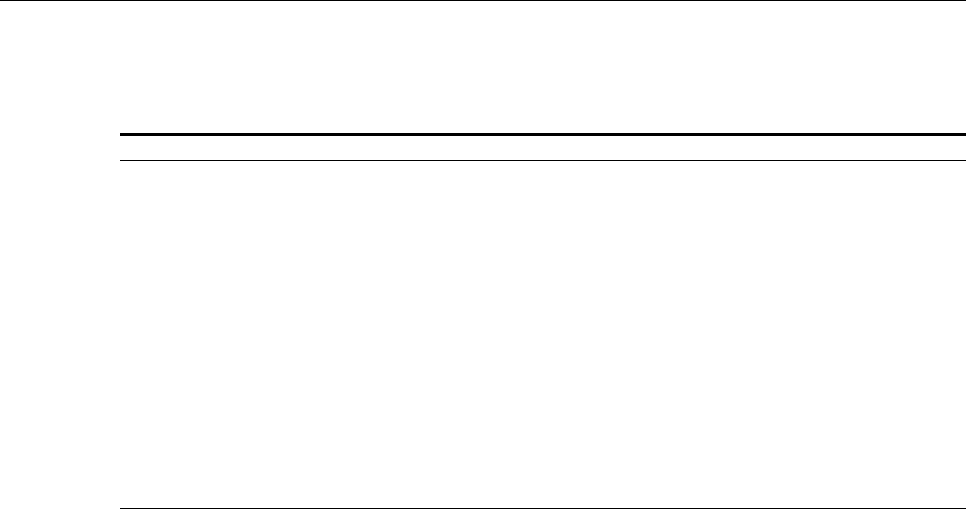
ADCP-75-192 • Issue D • October 2005 • Section 6: Software Updates
Page 6-1
2005, ADC Telecommunications, Inc.
SECTION 6: SOFTWARE UPDATES
Content Page
1 SOFTWARE RELEASE DELIVERABLE ....................................................... 6-1
2 RELEASE NOTES .................................................................... 6-1
3 UPGRADING EXISTING SYSTEM.......................................................... 6-1
3.1 Preliminary Steps ............................................................. 6-2
3.2 Upgrade Steps ............................................................... 6-2
3.3 Verification.................................................................. 6-3
3.4 Failed Upgrades .............................................................. 6-4
3.5 FPGA Updates................................................................ 6-4
3.6 Backup/Restore ............................................................... 6-5
4 UPDATING SPARE CPU’S .............................................................. 6-6
5 MIB EXTRACTION ................................................................... 6-7
1 SOFTWARE RELEASE DELIVERABLE
The Digivance CXD software upgrade process is based on packaging utilities built into the
Linux-based operating system used by Digivance CXD. The software upgrade is a set of
interdependent packages delivered in a self-extracting executable named so as to reflect the
revision of the contained software; for example: hr-2.1.0-upgrade would be used to upgrade a
target Hub or RAN CPU to version 2.1.0. When invoked, the upgrade executable will
automatically take the appropriate actions to upgrade the target CPU.
2 RELEASE NOTES
The release notes delivered with each software release distribution will contain specific details
about the changes being made in that software release. The release notes will itemize each
change made, including a description of the problem/issue being addressed, a description of
how the problem/issue was resolved, and the impact of the change on the NMS.
Included in the release notes are details of any upgrades to the FPGA images, including
revision number information contained in the latest release build. To ensure the latest
documentation matches the current packaged images, the release notes will be the only place
where this information is captured in external/customer documentation.
3 UPGRADING EXISTING SYSTEM
The most common upgrade scenario is one where an existing, fielded, operational system is
having all of its CPU’s upgraded to the next version of software. Some important notes
regarding this type of upgrade:

ADCP-75-192 • Issue D • October 2005 • Section 6: Software Updates
Page 6-2
2005, ADC Telecommunications, Inc.
3.1 Preliminary Steps
The following are some general notes that need to be considered when upgrading a fielded
system:
• The Hub Master should be the final CPU upgraded in the network to ensure that any
new network-level functions are managed and supported properly.
• It is assumed that a network administrator will be performing the upgrade.
• Upgrading an operational system will interrupt service, so upgrades should be planned
during the maintenance window.
• An upgrade of a test CPU should be attempted prior to upgrading an entire system or
set of systems.
• For upgrade verification purposes, note the PA power, RUC attenuator values, and
module pathtrace values (see the transceptOpencellPathtraceTable MIB) on a test
RAN CPU and follow instructions found in the section in this document labeled
“Verification”.
• The upgrade executable should be FTP'd to all target machines prior to upgrading any
machine. This is more efficient than updating one machine at a time.
• The RAN CPUs should be upgraded first, as upgrading the HUB CPUs may interrupt
telnet sessions to the RAN, thereby stopping the RAN upgrades.
3.2 Upgrade Steps
The following are the steps for installing and running the upgrade executable:
• FTP to the target CPU by entering: ftp <ip/hostname>, with "operator" as the
username and "operate" as the password.
• Configure FTP to transfer in binary mode by entering: bin
• Explicitly set the target location by entering: cd /var/
• Push the distribution executable file to the target CPU by entering: put <filename>,
where <filename> is something like "hr-2.0.0-upgrade".
• Exit out of the FTP session using quit or exit, depending on the FTP application being
used.
• Telnet into the target CPU by entering: telnet <ip/hostname>, with "operator" as the
username and "operate" as the password.
• Change to the directory where the upgrade is located by entering: cd /var/
• Change the upgrade file mode to be executable by entering: chmod 555 <filename>,
where "filename" is something like "hr-2.0.0-upgrade"
• Run the upgrade distribution executable file by entering: ./<filename>, where
<filename> is something like "hr-2.0.0-upgrade".
• Upon completion of the upgrade, which will take several minutes, reboot the machine
to be sure that everything starts normally by entering: sudo reboot
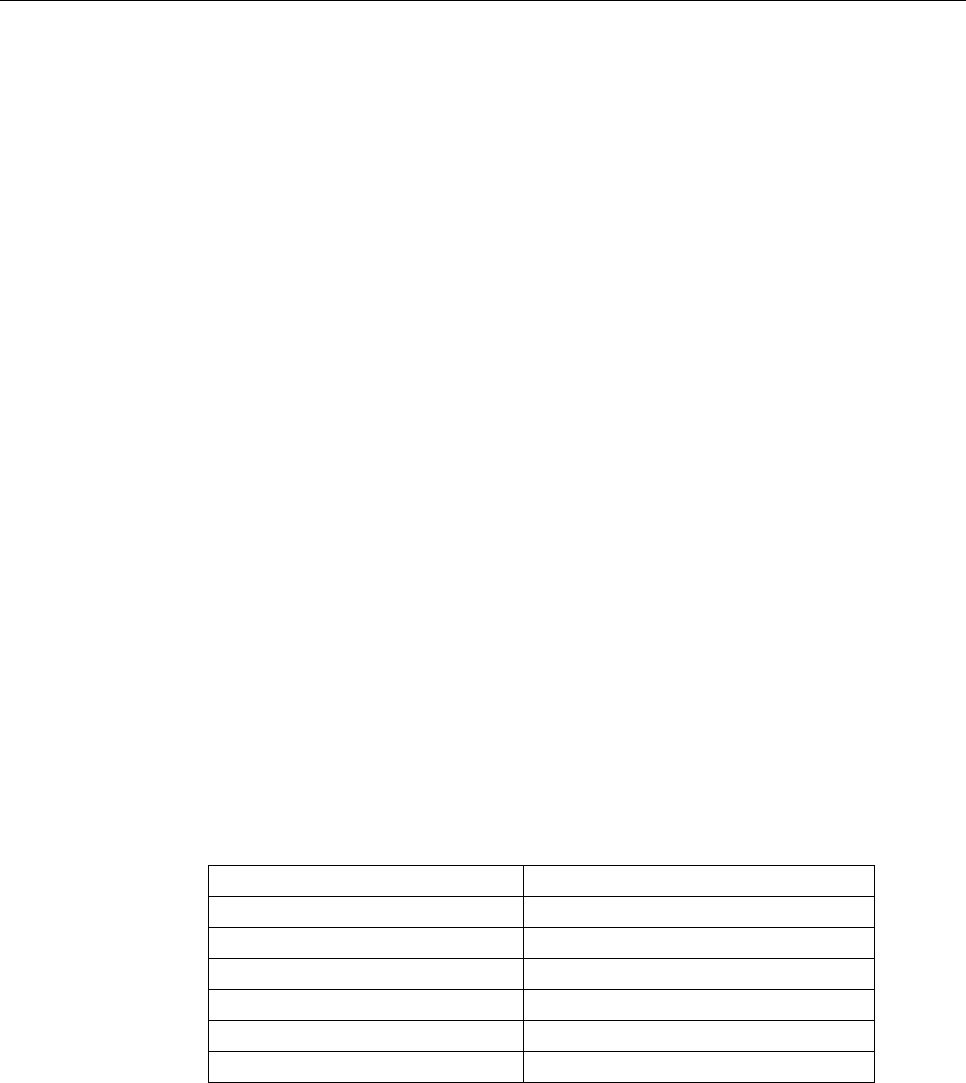
ADCP-75-192 • Issue D • October 2005 • Section 6: Software Updates
Page 6-3
2005, ADC Telecommunications, Inc.
3.3 Verification
It is important to be sure that the upgrade was successful before continuing on with upgrading
other CPUs in the network. Some of this verification is done automatically by the upgrade
executable, but there are certain steps that need to be done manually as well.
Actions that are automatically taken by the upgrade executable to verify success include the
following:
• Built in package management checks to be sure that files are being written and
removed as expected.
• Checks to be sure that upon completion of the upgrade, certain processes are running
(or no longer running, as the case may be) as expected.
• Test scripts being run to ensure that processes are running as expected.
If the autonomous actions taken by the upgrade executable discover that the upgrade was not
successful, the upgrade executable will report this information in the log file located at
/var/log/opencell-upgrade. Otherwise, a successful status message will be reported to that log.
Manual steps must also be taken to ensure that the upgrade process completed successfully.
Note that some of the manual validation steps below may also be performed by the automatic
validation described above.
The process list should be examined to be sure that the appropriate processes are running. This
can be done by telnetting into the target CPU (see "Upgrade Steps" section above) and
entering:
ps ax | grep "/usr/bin/”. The list that is returned will indicate all processes that were run from
the system binary directory. This list should include the following, at a minimum:
/usr/bin/pathtrace /usr/bin/rgc
/usr/bin/nodepaths /usr/bin/equipment
/usr/bin/netnode /usr/bin/stf
/usr/bin/hlpwatch /usr/bin/i2cbusscan
/usr/bin/pcibusscan /usr/bin/i2cbusmaster (6 instances)
/usr/bin/fgc /usr/bin/gps
/usr/bin/niprs (4 instances) /usr/bin/hcp
Where hcp represents the listing of all HCPs that correspond to the modules being controlled
by the target CPU. These are specific to the target CPU being upgraded and include HDC,
BIM, FSC, HUC, MUC, RUC, RDC, SIF, and RSC. There should be one instance of each
HCP per module managed by the target CPU.

ADCP-75-192 • Issue D • October 2005 • Section 6: Software Updates
Page 6-4
2005, ADC Telecommunications, Inc.
When evaluating the process list, it is important to be sure that the process IDs of each of the
listed processes above stay stable to ensure that processes are not continually restarting. Run
the command ps ax | grep /usr/bin/ multiple times over the course of a minute or two to be
sure that this is the case.
In addition to the above processes, it must be verified that the SNMP agent software is
running. This is done by entering: ps as | grep "/usr/local/sbin" and verifying that
/usr/local/sbin/snmpd is one of the processes listed.
Evaluate the software version to be sure that it matches what is intended. This can be done
from the NMS by evaluating the Network Node MIB field
transceptNetworkNodeOpencellSoftwareRev. Alternatively, this value can be retrieved in the
telnet session to the CPU opened in the previous step by entering:
snmpget localhost patriots transceptNetworkNodeOpencellSoftwareRev.0
On the upgraded CPU, verify pathtrace values are as expected by viewing the
transceptOpencellPathtraceTable MIB. Refer to the above "Preliminary Steps" section for
details.
On the upgraded RAN CPU, verify PAs are functioning and power levels are as expected.
Refer to the above "Preliminary Steps" section for details.
3.4 Failed Upgrades
In the case of a failed upgrade, it will be desirable to attempt to return the target CPU to its
previous revision by uninstalling the most recent software upgrade. This action will be
accomplished with the use of a downgrade script that is installed as part of the upgrade. The
name of the downgrade script will contain the name of the version being downgraded to; for
example, hr-2.0.0-downgrade would be used to revert a CPU that has been upgraded to
version 2.1.0 back to 2.0.0.
It is important that, upon completion of a downgrade, the verification steps described in the
previous section are taken to ensure that the CPU is left in an operational state.
3.5 FPGA Updates
Certain software releases will contain updates to the FPGA images that the Digivance CXD
modules load on startup. These FPGA image updates need to be programmed into an
EEPROM on the module(s) in question. This is an operator initiated event which is described
in detail below. Depending on the module(s) being updated with new FPGA images, this
action could take as long as 20-30 minutes to complete
Note: When the FGPA’s download is completed, service will be briefly interrupted during
board reset.

ADCP-75-192 • Issue D • October 2005 • Section 6: Software Updates
Page 6-5
2005, ADC Telecommunications, Inc.
The HCP’s (FSC, HUC, RDC, and RUC) will automatically evaluate the hardware module
revision and determine if the FPGA image in the FPGA Prom is outdated. If this is the case,
the HCP will generate a “mismatched Revision” fault. This indicates to the operator that the
FPGA’s must be updated by following the manual restart process outlined below. The HCP’s
will use the transceptHcpLoadFpgaProm fields in the HCP MIB’s to report the status of the
Prom loading. The enumerated values in this MIB field are:
noStatus(0) : Indicates that no Prom Load has been attempted
loadingProm(1) : Indicates that a Prom Load is in progress / manually start a Prom Load.
loadSuccess(2) : Indicates that a Prom Load has completed successfully.
loadFailure(3) : Indicates that a Prom Load attempt has failed.
The transceptHcpLoadFpgaProm fields in the HUC, RDC, RUC, and FSC MIB’s need to be
monitored (via SNMP polling or traps) in order to detect failed FPGA Prom Loads (value =
loadFailure(3), which is a fault condition that needs to be remedied by manually restarting the
Prom Load session. This manual restart is accomplished by changing this MIB field to a value
of loadingProm(1). In addition to polling for loadFailure(3), the NMS should also poll for a
value of loadSuccess(2) in order to log the fact that a successful Prom Load has taken place,
and for a value of loadingProm(1) to know that a Prom Load is underway. Please refer to the
Fault and Troubleshooting guide for details.
3.6 Backup/Restore
There are several files on a CPU being upgraded that should be backed up in case something
goes wrong with the upgrade and need to be restored. This set of files includes the MIBmap
files where MIB data is stored, as well as several system configuration files.
The upgrade executable will automatically run the backup script to take care of backing up all
key files. These files will be bundled into a file that will be stored on the CPU being upgraded,
in the /var directory. This file will be given a name that associates it with version of the
upgrade being performed, for example: backup-pre-2.1.0.tar.gz.
Upgrading a CPU does not require that a restore of the backed up files be performed unless a
problem is encountered. Any data contained in the MIBmap files and any configuration data in
the system configuration files will remain untouched through a software upgrade. The only
time that backup data needs to be recovered is when an upgrade has failed and the CPU is
being reverted to the previous version using the downgrade script. In this event, the downgrade
script will automatically attempt to restore the backup data at the end of the downgrade
process.
Alternatively, the backup/restore steps can be run manually, with the backup file being saved
to any location on any CPU connected to the network. The steps for doing this are as follows:
3.6.1 Backup:
Telnet to the target CPU, using operator/operate as the username/password.
Run the backup script:
sudo backup-hubmaster operator@<target-IP>:/var <backupname>.tar

ADCP-75-192 • Issue D • October 2005 • Section 6: Software Updates
Page 6-6
2005, ADC Telecommunications, Inc.
3.6.2 Restore:
Again, note that a restore only needs to be performed if problems with the upgrade have been
encountered and the CPU is going to be downgraded.
Telnet to the target CPU, using operator/operate as the username/password.
Run the restore script:
sudo backup-hubmaster -r operator@<target-IP>:/var <backupname>.tar
Reboot by entering: sudo reboot
Note that the restore script is simply the backup script invoked with a "-r" switch. The "-r"
switch is identical to the switch "--restore".
4 UPDATING SPARE CPU’S
There are times when it is desirable to update the software on a spare CPU. The general
approach for updating a spare CPU is to install the CPU into an available chassis that is
connected to the network and execute the upgrade steps detailed in the previous section above.
The software upgrade process associated with upgrading a spare CPU is exactly as described in
the "Upgrading Existing System" section above. The only difference between upgrading a
spare CPU and an existing system is that a physical location for upgrading the spare CPU must
be determined.
There are a few ways to make a CPU chassis slot available:
Unplug a CPU that resides in the existing fielded system and replace it (temporarily) with the
spare CPU. When finished upgrading the spare CPU, return the original CPU to that slot in the
chassis.
Dedicate a chassis to be used strictly for this type of update and for verification and test. This
is the recommended option for CPU’s not slated for immediate installation.
There are limitations with this type of update that need to be observed:
• It is important that all Hub/RAN CPU’s that reside on the same network are able to
communicate with their Hub Master. Therefore, if the spare CPU is too far outdated,
this may not be possible. In order to avoid a conflict, it is only possible to update a
spare CPU on the fielded system network if the current major version of the spare CPU
is the same as that of the CPUs in the fielded system. For example, if all the CPUs in
the fielded system are currently at revision 2.2.0 and the spare CPU is at 2.0.0, it is
possible to update that CPU with the method described above. However, if the spare
CPU in this example is at 1.7.0, it is not possible. This implies that if an Digivance
CXD software release is of a new major revision, spare CPU’s in stock need to be
upgraded at the same time as all of the other CPU’s in the fielded system.

ADCP-75-192 • Issue D • October 2005 • Section 6: Software Updates
Page 6-7
2005, ADC Telecommunications, Inc.
• In the event that a spare CPU cannot be updated because of the above restriction, the
CPU will have to be upgraded on a standalone chassis that is not resident on the
fielded system or be returned to the factory for upgrading.
• It is NOT possible to update a spare Hub Master CPU while the fielded system's Hub
Master is still installed, because two Hub Masters in the same domain will cause IP
and DHCP interference on the network. The only way to update the software on a
spare Hub Master CPU in a fielded system is to unplug the Ethernet cable from the
original Hub Master CPU and plug that cable into the spare Hub Master CPU. When
the upgrade of the spare Hub Master CPU is complete, the Ethernet cable can be
plugged back into the original Hub Master CPU.
Note: It is highly recommended that spare CPU’s not slated for immediate installation are
upgraded in a dedicated chassis in a depot or warehouse environment.
5 MIB EXTRACTION
The following procedure outlines the process for extracting the MIB’s needed to update the
NMS after a software update:
• Once the software upgrade is complete, FTP to one of the updated CPUs, logging in as
username = operator and password = operate.
• Change to the MIB directory by entering: cd /usr/share/mibs/transcept/
• Extract/get all of the MIB text files located there by entering: mget TRANSCEPT-
*.txt, answering yes to each prompt.
• Extracting the MIB’s in this fashion will ensure that the correct and compatible
versions of all of MIB’s are compiled into the NMS.
Alternatively, the MIB’s can all be extracted in the form of a tarball by executing the following
steps:
• FTP to one of the updated CPUs, logging in as username = operator and password =
operate.
• Change to the directory containing the Digivance CXD MIB’s directory by entering:
cd /usr/share/mibs/
Bundle and zip all the MIB’s into a tarball and extract them by entering: get transcept.tar.gz.

ADCP-75-192 • Issue D • October 2005 • Section 6: Software Updates
Page 6-8
2005, ADC Telecommunications, Inc.
Blank
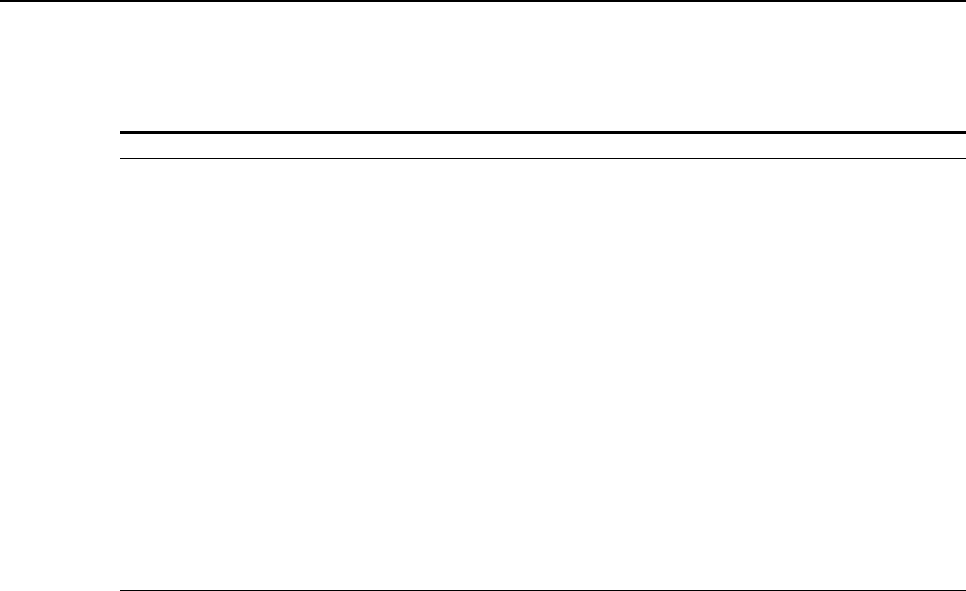
ADCP-75-192 • Issue D • October 2005 • Section 7: Autonomous Software Functionality
Page 7-1
2005, ADC Telecommunications, Inc.
SECTION 7: AUTONOMOUS SOFTWARE FUNCTIONALITY
Content Page
1 INTRODUCTION .................................................................... 7-1
2 FORWARD GAIN MANAGEMENT.......................................................... 7-1
3 REVERSE GAIN MANAGEMENT .......................................................... 7-2
4 FORWARD DELAY MANAGEMENT ........................................................ 7-2
5 REVERSE DELAY MANAGEMENT ......................................................... 7-2
6 FORWARD CONTINUITY ............................................................... 7-3
6.1 HUB ...................................................................... 7-3
6.2 RAN ...................................................................... 7-4
7 REVERSE CONTINUITY................................................................ 7-4
7.1 Noise ..................................................................... 7-4
7.2 RDC Tone................................................................... 7-5
7.3 HUC Tone................................................................... 7-5
8 PA OVERPOWER PROTECTION .......................................................... 7-5
9 HUB OVERPOWER PROTECTION ......................................................... 7-6
1 INTRODUCTION
This chapter outlines the concepts and performance objectives involved in the gain
management and fault detection (continuity) of the Digivance CXD system. This section
breaks these topics down into five areas:
• Forward gain management
• Reverse gain management
• Forward delay management
• Reverse delay management
• Forward continuity
• Reverse continuity.
• PA Overpower Protection
• Hub Overpower Protection
2 FORWARD GAIN MANAGEMENT
The Digivance CXD system has a static forward gain of 42 dB is its default Composite Mode.
This gain can be changed by methods described in the tenant configuration section of this
document.

ADCP-75-192 • Issue D • October 2005 • Section 7: Autonomous Software Functionality
Page 7-2
2005, ADC Telecommunications, Inc.
3 REVERSE GAIN MANAGEMENT
The Digivance CXD system autolimits any strong in-band signal which reaches the RAN at a
peak input level of -40 dBm relative to the antenna port. The process does this by
continuously monitoring digital input at the FPGA adding attenuation at the RDC if the
threshold is reached. This “AGC event” is logged on the CPU running the RDC process.
Attenuation is backed out as the signal strength subsides.
In all other cases, Reverse Gain Management is a static process in the Digivance CXD
software where the reverse path gain is balanced to match the Reverse Gain parameter set in
the Tenant OAM MIB (see Tenant Configuration section of this document). This balancing is
accomplished solely by Tenant Processing by using the constant gain factors of the reverse
path modules to adjust the BIM attenuators such that the Reverse Gain (minus the Reverse
Cable Loss) is achieved.
4 FORWARD DELAY MANAGEMENT
Forward Delay Management (FDM) is a software function that is part of Tenant Processing
and whose responsibility is to equalize the forward path delays to all RAN’s in a simulcast
group. The FDM process is run each time a RAN is added or removed from the simulcast
group, if the FDM process is "enabled" in the Tenant OAM MIB (see Tenant Configuration
section of this document). The FDM process algorithm is as follows:
Start with Forward Base Delay Target configured in the Tenant OAM MIB (See Tenant
Configuration section of this document).
Set the delay value in the RAN SIF’s to make them equal to the base delay plus some delay
skew based on the RAN ID.
The amount of delay skew is based on the Forward Delay Skew configured in the Tenant
OAM MIB (See Tenant Configuration section of this document) and the RAN ID using the
following:
Total Delay = Base delay + (delay skew X(RAN ID -1)).
5 REVERSE DELAY MANAGEMENT
Reverse Delay Management (RDM) is a software function that is part of Tenant Processing
and whose responsibility is to equalize the reverse path delays from all RAN’s in a simulcast
group. The RDM process is run each time a RAN is added or removed from the simulcast
group, if the RDM process is "enabled" in the Tenant OAM MIB (see Tenant Configuration
section of this document). The RDM process algorithm is as follows:
Start with Reverse Base Delay Target configured in the Tenant OAM MIB (See Tenant
Configuration section of this document).

ADCP-75-192 • Issue D • October 2005 • Section 7: Autonomous Software Functionality
Page 7-3
2005, ADC Telecommunications, Inc.
Set the delay value in the Hub SIF’s to make them equal to the base delay plus some delay
skew based on the RAN ID.
The amount of delay skew is based on the Reverse Delay Skew configured in the Tenant OAM
MIB (See Tenant Configuration section of this document) and the RAN ID using the
following:
Total Delay = Base delay + (delay skew X(RAN ID -1)).
6 FORWARD CONTINUITY
Forward Continuity Management (FCM) is a software function that works in conjunction with
Forward Gain Processing (FGC) and is responsible for ensuring that the forward RF paths are
functioning properly and are able to pass signals.
The FCM process runs continuously on a periodic basis (once per minute) and reports any path
failures as faults in the FGC MIB. If fault conditions are no longer present, then the fault
indication will be cleared. Typical events that will clear a fault include:
• Replacement of failed module
• Power failure, followed by power restore
• Autonomous action (E.g. PLL out of lock, re-tune, module okay)
• Intermittent failure.
• Disabling BIM test tones in the case where the BIM is bypassed in the forward path
The following descriptions outlines the logical process by which system level faults are
detected and isolated, where possible, to a particular module:
6.1 HUB
The FCM process will check to verify BIM test tones are enabled, and if so notify the BIM to
inject test tones on one of the 8 tenant-sector channels. The FSC power for the corresponding
channel will be read and checked to be sure that it is no less than 3 dB below the target value
for the BIM Tone. If the signal level is 3 dB below the BIM tone level, a fault will be flagged
for that channel. Once all channels are checked then the module isolation is performed to
determine which piece of hardware is likely failing:
In the case of a single HDC card:
• If all channels fault, then the BIM module is declared to be at fault.
• If not all channels fault, then either the HDC or FSC module is declared to be at fault.
In the case of a dual HDC card:
• If all channels fault, then the BIM module is declared to be at fault.

ADCP-75-192 • Issue D • October 2005 • Section 7: Autonomous Software Functionality
Page 7-4
2005, ADC Telecommunications, Inc.
• If the channel faults are confined to channels 1-4, then either the HDC #1 or the FSC
module is declared to be at fault.
• If channel faults are confined to channels 5-8, then either the HDC #2 or the FSC
module is declared to be at fault.
6.2 RAN
As the forward RF detectors in the RAN are geared for accuracy at high-power outputs, they
are not suited for the power levels required for FGC non-destructive tests. However, the
digital detectors are monitored. The fault detection process in the RAN will generate a fault if
the gain drops by 10 dB or if pathtrace is lost at the digital path. This check is performed as
part of FGC during the normal course of gain management. See trouble shooting guide for
details.
7 REVERSE CONTINUITY
Reverse Continuity Management (RCM) is a software function that is a subset of Tenant
Processing and is responsible for ensuring that the reverse RF paths for each tenant-sector are
functioning properly and are able to pass signals.
The RCM process runs continuously on a periodic basis (once per minute) and reports any path
failures as faults in the RGC MIB. If fault conditions are no longer present, then the fault
indication will be cleared. Typical events that will clear a fault include:
• Replacement of failed module
• Power failure, followed by power restore
• Autonomous action (E.g. PLL out of lock, re-tune, module okay)
• Intermittent failure.
• Disabling the RDC test tones
The following descriptions outline the logical process by which system level faults are
detected and isolated, where possible, to a particular module. Noise and an RF tone are
monitored in the reverse direction, in order to confirm an operational reverse path. Noise is
detected using a Power Measurement in the HUB SIF module. The tone is detected using an
FFT in the HUB SIF and the BIM RF Output detector. If measured values fall below specified
threshold values, then faults will be generated.
7.1 Noise
The front-end noise will be monitored by reading the noise power value from the reverse
channels in the RAN SIF module belonging to the tenant-sector being analyzed. The in-band
noise power (N) and total signal power (S+N) will be measured and analyzed in the SIF using
an FFT analysis, as follows:

ADCP-75-192 • Issue D • October 2005 • Section 7: Autonomous Software Functionality
Page 7-5
2005, ADC Telecommunications, Inc.
• Integrated power for 24.6 to 39.6 MHz (dBm) using lowest 33% of the bins (Noise
Power)
• Integrated power for 24.6 to 39.6 MHz (dBm) using lowest 100% of the bins (Signal
Plus Noise Power)
The RCM software will generate faults if the integrated power levels are below the specified
thresholds.
7.2 RDC Tone
The RDC Tone will be enabled at all times, unless explicitly disabled via the RDC MIB. Its
frequency corresponds to the first channel in the band set for that tenant-sector. Additional
requirements are:
• The RDC tone level is –80 dBm referenced to the front end antenna port of the RAN
• The RDC Tone is available on the primary and diversity paths
In the RAN, power measurements are taken at the reverse channels of the RAN SIF belonging
to each tenant-sector. In the Hub, these power measurements are taken at the BIM. These
power measurements are performed continuously on a one-minute poll rate and are compared
to specified threshold values.
• If the test tone is not detected in the RAN SIF, then the RDC is reported as faulting.
See troubleshooting guide for details.
7.3 HUC Tone
The HUC tone will be enabled at all times, unless explicitly disabled via the HUC MIB. Its
frequency corresponds to the last channel in the band set for that tenant-sector. Additional
requirements are:
• The HUC tone level is –60 dBm relative to the antenna port at the RAN.
• If the test tone is not detected at the BIM, it and the HUC are reported as faulting.
• See troubleshooting guide for details.
8 PA OVERPOWER PROTECTION
PA Overpower Protection (POP) is a software function that prevents damage to the PA as well
as preventing the PA from exceeding FCC spurious output limits.
POP measures the PA Output Power once per second from the RUC/PA MIB. If the PA
Output Power exceeds a determined threshold, then POP will deactivate the FGC process for
the tenant-sector in question, add attenuation to the RUC, and set a fault in the FGC MIB.
Once the PA Output Power returns to a value that is less than a determined threshold, then the
POP fault will be cleared and normal operation will resume. See troubleshooting guide for
details.

ADCP-75-192 • Issue D • October 2005 • Section 7: Autonomous Software Functionality
Page 7-6
2005, ADC Telecommunications, Inc.
9 HUB OVERPOWER PROTECTION
Hub Overpower Protection (HOP) is a software function to control the output levels of the
FSC. HOP periodically measures the FSC output power. If the power exceeds a target level,
HOP will decrease the FSC output gain until the power level is below the allowable threshold.
HOP will continue to monitor the FSC Output Power until the level drops sufficiently to allow
the gain level to be returned to normal.
If HOP is required to take autonomous action on any of the FSC inputs or the FSC output, a
HOP Status field in the FSC MIB will be set such that the NMS report the condition and an
operator can take corrective action. This MIB entry can be found as follows:
transceptFscHopTable.transceptFscHopModeRms
Status values include hopActive and hopInactive. See troubleshooting guide for details.
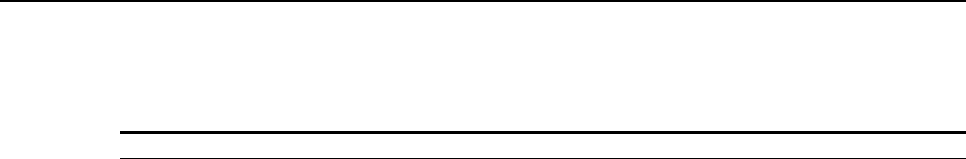
ADCP-75-192 • Issue D • October 2005 • Section 8: MIB Structure
Page 8-1
2005, ADC Telecommunications, Inc.
SECTION 8: MIB STRUCTURE
Content Page
1 MIB RELATIONSHIPS ................................................................. 8-1
2 HARDWARE RELATIONSHIPS ........................................................... 8-2
2.1 Hub/RAN Connection Relationships: ................................................ 8-3
2.2 Tennant Relationships .......................................................... 8-3
1 MIB RELATIONSHIPS
MIB is an acronym for Management Information Base, and defines a set of managed objects
used in the SNMP protocol. MIB’s define the supported interface into an SNMP device. The
managed objects defined in the Digivance CXD MIB’s provide the monitoring and control
capability into the Digivance CXD system.
SNMP Management applications, such as the customer Network Management System, use the
definitions provided in MIB’s to monitor and control SNMP devices, such as the CPUs in the
Digivance CXD network. SNMP Management applications may or may not allow direct access
to MIB’s through a MIB Browser, so it is important to refer to the User’s Manual for the
SNMP Management application being used. Digivance CXD MIB’s are provided as part of the
software package delivered to Digivance CXD customers so that the customer can compile the
Digivance CXD MIB’s into the NMS and monitor/control the Digivance CXD equipment.
Figure 8-1 displays the MIB’s used in the Digivance CXD system, which node* type(s) each
MIB is used in, and how the MIB’s are related to each other. The sections that follow will
describe each of the MIB’s and how they are used in the Digivance CXD system.
(*) Within the Digivance CXD network, there are four node types: Hub Node, RAN Node,
LSE node, and Hub Master Node, where "node" is simply shorthand for "network node". In the
Digivance CXD system, node simply refers to the CPUs used in the Digivance CXD network.
It is also important to note that the Hub Master node is a regular Hub node with additional
functionality that is particular to the one and only Hub Master node in the network. The LSE
node is also a regular Hub node with additional functionality particular to location services
applications.
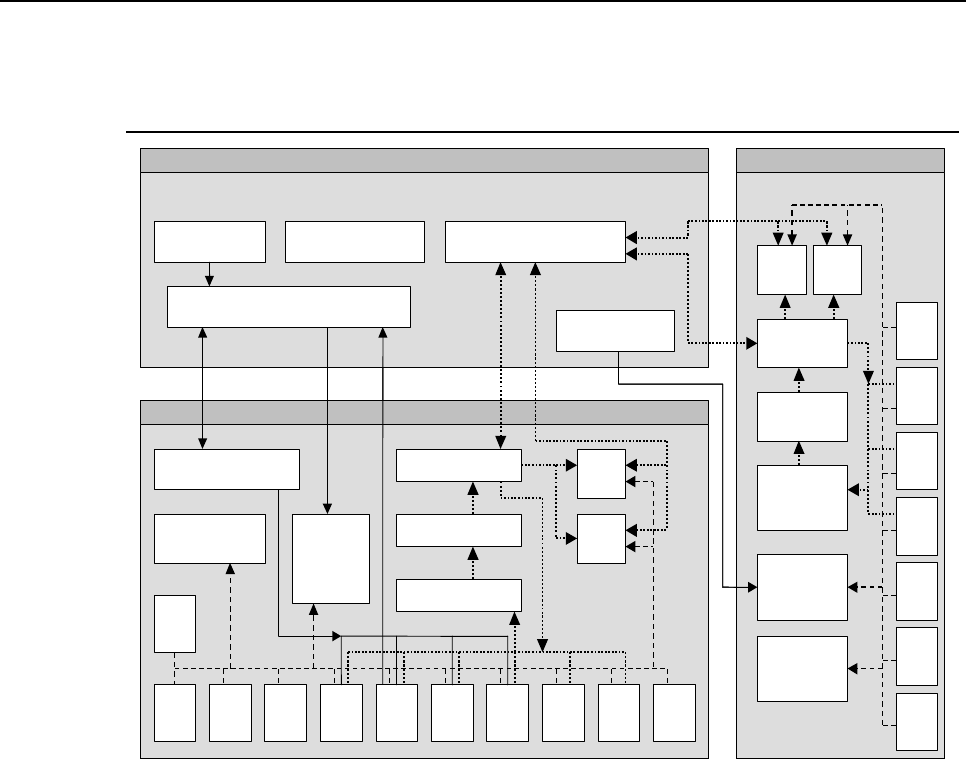
ADCP-75-192 • Issue D • October 2005 • Section 8: MIB Structure
Page 8-2
2005, ADC Telecommunications, Inc.
HUB MASTER
HUB NODE
RAN NODE
RDC
MIB
RUC
MIB
MUC
MIB
SIF
MIB
SIF
MIB
RSC
MIB
FSC
MIB
HUC
MIB
BIM
MIB
HDC
MIB
PSI
MIB
STF
MIB
STF
MIB
BUS SCANNER
MIB
PATHTRACE MIB
EQUIPMENT MIB
HUB RF CONN MIB
N
ODE PATH MIB
BUS
SCANNER
MIB
PATHTRACE
MIB
N
ODE PATH
MIB
EQUIPMENT
MIB
N
ETWOR
K
N
ODE
MIB
N
ETWOR
K
N
ODE
MIB
BTS CONNECTION MIB
TENANT OAM MIB
WD
MIB
WD
MIB
HUB NODE MIB
GPS
MIB
GPS
MIB
HRM
MIB
FGC
MIB
RGC
MIB
FGC
MIB
RGC
MIB
MIB RELATIONSHIPS
RAN NODE MIB
HUB CONFIG MIB
HUB MASTER
HUB NODE
RAN NODE
RDC
MIB
RUC
MIB
MUC
MIB
SIF
MIB
SIF
MIB
RSC
MIB
FSC
MIB
HUC
MIB
BIM
MIB
HDC
MIB
PSI
MIB
STF
MIB
STF
MIB
BUS SCANNER
MIB
PATHTRACE MIB
EQUIPMENT MIB
HUB RF CONN MIB
N
ODE PATH MIB
BUS
SCANNER
MIB
PATHTRACE
MIB
N
ODE PATH
MIB
EQUIPMENT
MIB
N
ETWOR
K
N
ODE
MIB
N
ETWOR
K
N
ODE
MIB
BTS CONNECTION MIB
TENANT OAM MIB
WD
MIB
WD
MIB
HUB NODE MIB
GPS
MIB
GPS
MIB
HRM
MIB
FGC
MIB
RGC
MIB
FGC
MIB
RGC
MIB
MIB RELATIONSHIPS
RAN NODE MIB
HUB CONFIG MIB
Figure 8-1. MIB Relationships
MIB’s described in Figure 8-1 and in the sections below provide a general overview of the
MIB’s used in the Digivance CXD system. MIB’s may be added, deleted or changed as the
product is developed and as enhancements are added.
Changes to MIB’s are made in such a way as to make them backward compatible with existing
SNMP Managers. This is accomplished by only allowing new MIB objects to be added to the
end of MIB’s instead of deleting or changing existing MIB objects. MIB objects that are no
longer required will simply exist in the MIB’s, but will no longer be accessed.
2 HARDWARE RELATIONSHIPS
In Figure 8-1, the dashed lines seen in the Hub and RAN Nodes show the relationships among
MIB’s associated with specific hardware modules.
A separate software HCP (hardware control process) is used to manage each hardware module
in a node, where HCP MIB’s are the interface to these HCP’s. A single MIB instance is used in
each node for each type of hardware (HDC, RDC, etc.).

ADCP-75-192 • Issue D • October 2005 • Section 8: MIB Structure
Page 8-3
2005, ADC Telecommunications, Inc.
Each Hub/RAN node contains a Bus Scanner process whose responsibility is to discover the
presence/absence of hardware modules and to start/stop HCP’s to manage those hardware
modules. The Bus Scanner MIB reports the information defining the hardware “discovered” at
that node.
Each node contains a Network Node process to manage information about that CPU, where the
interface is the Network Node MIB. This MIB contains information about the CPU itself (e.g.
IP Address, Hostname, etc.), Hub/RAN specific information (Pole ID, RAN Box ID, etc.), and
other miscellaneous status information. In addition, this MIB reports a high-level fault status
for each HCP type. If any HCP in that node reports a fault of any type in its HCP MIB, the
Network Node MIB fault field corresponding to that HCP will report a problem.
2.1 Hub/RAN Connection Relationships:
In Figure 8-1, the solid lines between the Hub Master and Hub/RAN nodes illustrate Hub/RAN
connection relationships.
The Hub Master contains a process called the Hub/RAN Config Process that is responsible for
managing the connections between the Hub Master and the other nodes in the network. This
process uses the Hub Node MIB and RAN Node MIB to manage these connections. The
Hub/RAN Node MIB’s allow specific information about the Hub/RAN nodes to be configured.
This includes such things as Site ID, Pole ID, and RAN hardware connections. The Hub/RAN
Config Process will push the information configured in these MIB’s down to the Network
Node MIB at each node. Refer to the section of this document that covers "Network Setup"
and "Configuring Nodes" for a more in-depth explanation of how to use these MIB’s.
The Hub/RAN Config Process is also responsible for preparing the Hub Master to have tenant
relationships established. This process uses the information set in the Hub Node MIB and BTS
Connection MIB to configure the tenant relationships. Information that is provided in the BTS
Connection MIB as part of Tenant Setup will be pushed down to the Hub RF Connection MIB
in the Hub Nodes. Refer to the section of this document that covers "Configuring the
Digivance CXD System for Operation" for a more in-depth explanation of how these MIB’s
are used.
2.2 Tenant Relationships:
In Figure 8-1, the dotted lines among Hub Master and Hub/RAN nodes illustrate tenant
relationships.
Once a tenant is created using the BTS Connection of the previous section, then a Tenant
process is kicked off to manage that new tenant. This tenant process uses the Tenant OAM
MIB in the Hub Master node to allow tenant specific parameters to be configured. These
parameters allow the setting of frequency, gain, and delay values as well as any other tenant
specific information. When these values are set, the Tenant process pushes this information to
the Equipment MIB at the appropriate node(s).

ADCP-75-192 • Issue D • October 2005 • Section 8: MIB Structure
Page 8-4
2005, ADC Telecommunications, Inc.
In addition, the Tenant process uses the Tenant OAM MIB to report any status information
about the tenant, such as hardware faults and RAN location information, which is gathered
from the Equipment MIB’s at the Hub/RAN nodes.
Tenant processing determines the location of its related nodes and hardware using a process
called the Tenant Scan process that polls the Equipment MIB’s located at each node in the
network. If the Equipment MIB indicates that there is hardware belonging to that tenant on that
node, then the Tenant process in the Hub Master will add that node to its "managed node" list.
The Tenant process will then use the Equipment MIB’s on its managed nodes to interface to
the hardware equipment belonging to it.
The Tenant Equipment process on each Hub/RAN node will process all Equipment MIB
requests and will report all tenant equipment status in the Equipment MIB.
In the Hub/RAN nodes, the Node Paths process is responsible for detecting tenant equipment
using the results of the Pathtrace MIB and reporting this information in the Node Path MIB. In
effect, the information of the Node Path MIB is just a reorganization of the Pathtrace MIB
information to simplify the Tenant Equipment process. The Tenant Equipment process uses the
information in the Node Paths MIB to identify equipment belonging to specific tenants.
The information reported in the Pathtrace MIB is generated by the Pathtrace process on each
Hub/RAN node. The Pathtrace process examines the pathtrace fields of each HCP MIB and
reports them in a single MIB containing only information related to pathtrace, such as the HCP
type and location, as well as the pathtrace string value itself.
Tenant processes in the Hub Master push down gain control information from the Tenant
OAM MIB to the Forward/Reverse Gain MIB’s located in the Hub/RAN nodes.
Forward/Reverse Gain processes use the values set in the Forward/Reverse Gain MIB’s as
target values when managing the gain in those nodes.
The Forward/Reverse Gain processes in the Hub/RAN nodes use the Equipment MIB to
determine the location of the hardware belonging to the tenant whose gain is being managed.
The Forward/Reverse Gain processes then access the HCP MIB’s to read power values and set
attenuator values as part of gain control. The results of the gain control processes are then
reported into the Forward/Reverse Gain MIB’s.
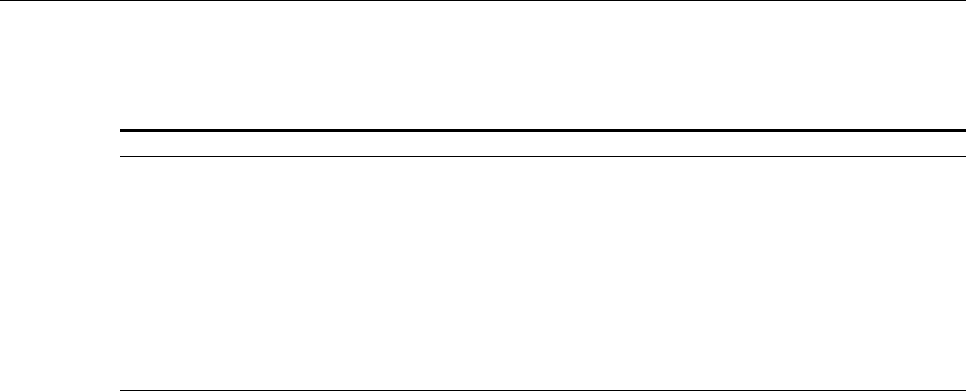
ADCP-75-192 • Issue D • October 2005 • Section 9: General Information
Page 9-1
2005, ADC Telecommunications, Inc.
SECTION 9: GENERAL INFORMATION
Content Page
1 WARRANTY/SOFTWARE ............................................................... 9-1
2 SOFTWARE SERVICE AGREEMENT ........................................................ 9-1
3 REPAIR/EXCHANGE POLICY ............................................................ 9-1
4 REPAIR CHARGES ................................................................... 9-2
5 REPLACEMENT/SPARE PRODUCTS........................................................ 9-2
6 RETURNED MATERIAL ................................................................ 9-2
7 CUSTOMER INFORMATION AND ASSISTANCE ................................................ 9-3
1 WARRANTY/SOFTWARE
The Product and Software warranty policy and warranty period for all ADC products is
published in ADC’s Warranty/Software Handbook. Contact the Technical Assistance Center at
1-800-366-3891, extension 73476 (in U.S.A. or Canada) or 952-917-3476 (outside U.S.A. and
Canada) for warranty or software information or for a copy of the Warranty/Software
Handbook.
2 SOFTWARE SERVICE AGREEMENT
ADC software service agreements for some ADC Products are available at a nominal fee. Contact
the Technical Assistance Center at 1-800-366-3891, extension 73476 (in U.S.A. or Canada) or 952-
917-3476 (outside U.S.A. and Canada) for software service agreement information.
3 REPAIR/EXCHANGE POLICY
All repairs of ADC Products must be done by ADC or an authorized representative. Any attempt
to repair or modify ADC Products without authorization from ADC voids the warranty.
If a malfunction cannot be resolved by the normal troubleshooting procedures, Technical
Assistance Center at 1-800-366-3891, extension 73476 (in U.S.A. or Canada) or 952-917-3476
(outside U.S.A. and Canada). A telephone consultation can sometimes resolve a problem without
the need to repair or replace the ADC Product.
If, during a telephone consultation, ADC determines the ADC Product needs repair, ADC will
authorize the return of the affected Product for repair and provide a Return Material
Authorization number and complete shipping instructions. If time is critical, ADC can arrange
to ship the replacement Product immediately. In all cases, the defective Product must be
carefully packed and returned to ADC.

ADCP-75-192 • Issue D • October 2005 • Section 9: General Information
Page 9-2
2005, ADC Telecommunications, Inc.
4 REPAIR CHARGES
If the defect and the necessary repairs are covered by the warranty, and the applicable warranty
period has not expired, the Buyer’s only payment obligation is to pay the shipping cost to
return the defective Product. ADC will repair or replace the Product at no charge and pay the
return shipping charges.
Otherwise, ADC will charge a percentage of the current Customer Product price for the repair
or NTF (No Trouble Found). If an advance replacement is requested, the full price of a new
unit will be charged initially. Upon receipt of the defective Product, ADC will credit Buyer
with 20 percent of full price charged for any Product to be Out-of-Warranty. Products must be
returned within (30) days to be eligible for any advance replacement credit. If repairs
necessitate a visit by an ADC representative, ADC will charge the current price of a field visit
plus round trip transportation charges from Minneapolis to the Buyer’s site.
5 REPLACEMENT/SPARE PRODUCTS
Replacement parts, including, but not limited to, button caps and lenses, lamps, fuses, and patch
cords, are available from ADC on a special order basis. Contact the Technical Assistance Center
at 1-800-366-3891, extension 73476 (in U.S.A. or Canada) or 952-917-3476 (outside U.S.A. and
Canada) for additional information.
Spare Products and accessories can be purchased from ADC. Contact Sales Administration at
1-800-366-3891, extension 73000 (in U.S.A. or Canada) or 1-952-9938-8080 (outside U.S.A.
and Canada) for a price quote and to place your order.
6 RETURNED MATERIAL
Contact the ADC Product Return Department at 1-800-366-3891, extension 73748 (in U.S.A.
or Canada) or 952-917-3748 (outside U.S.A. and Canada) to obtain a Return Material
Authorization number prior to returning an ADC Product.
All returned Products must have a Return Material Authorization (RMA) number clearly
marked on the outside of the package. The Return Material Authorization number is valid for
90 days from authorization.
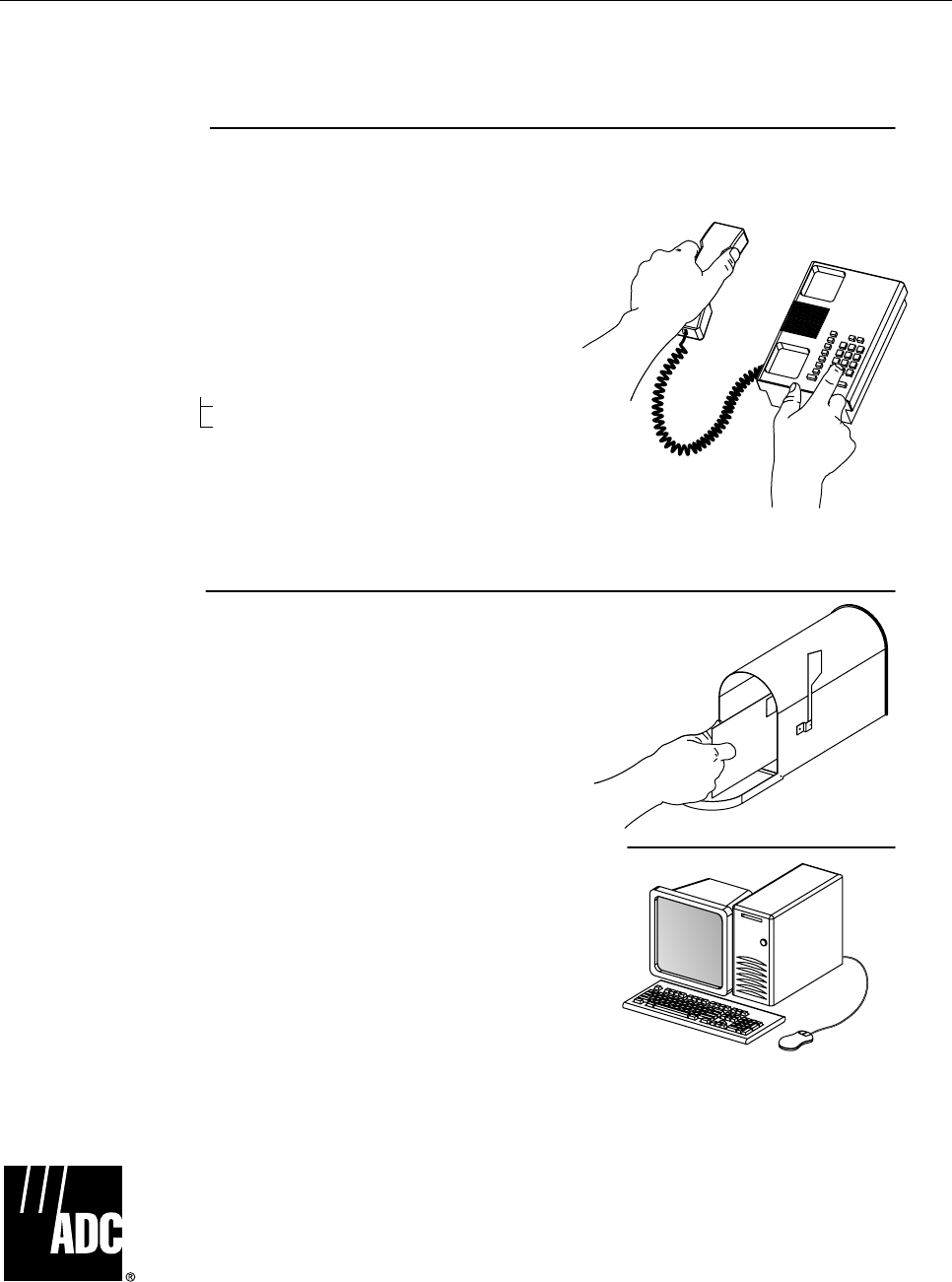
ADCP-75-192 • Issue D • October 2005 • Section 9: General Information
Page 9-3
7 CUSTOMER INFORMATION AND ASSISTANCE
13944-M
WRITE:
ADC TELECOMMUNICATIONS, INC
PO BOX 1101,
MINNEAPOLIS, MN 55440-1101, USA
ADC TELECOMMUNICATIONS (S'PORE) PTE. LTD.
100 BEACH ROAD, #18-01, SHAW TOWERS.
SINGAPORE 189702.
ADC EUROPEAN CUSTOMER SERVICE, INC
BELGICASTRAAT 2,
1930 ZAVENTEM, BELGIUM
PHONE:
EUROPE
Sales Administration: +32-2-712-65 00
Technical Assistance: +32-2-712-65 42
EUROPEAN TOLL FREE NUMBERS
UK: 0800 960236
Spain: 900 983291
France: 0800 914032
Germany: 0180 2232923
U.S.A. OR CANADA
Sales: 1-800-366-3891 Extension 73000
Technical Assistance: 1-800-366-3891
Connectivity Extension 73475
Wireless Extension 73476
ASIA/PACIFIC
Sales Administration: +65-6294-9948
Technical Assistance: +65-6393-0739
ELSEWHERE
Sales Administration: +1-952-938-8080
Technical Assistance: +1-952-917-3475
Italy: 0800 782374
PRODUCT INFORMATION AND TECHNICAL ASSISTANCE:
Contents herein are current as of the date of publication. ADC reserves the right to change the contents without prior notice.
In no event shall ADC be liable for any damages resulting from loss of data, loss of use, or loss of profits and ADC further
disclaims any and all liability for indirect, incidental, special, consequential or other similar damages. This disclaimer of
liability applies to all products, publications and services during and after the warranty period. This publication may be
verified at any time by contacting ADC's Technical Assistance Center.
euro.tac@adc.com
asiapacific.tac@adc.com
wireless.tac@adc.com
connectivity.tac@adc.com
© 2005, ADC Telecommunications, Inc.
All Rights Reserved
Printed in U.S.A.

ADCP-75-192 • Issue D • October 2005 • Section 9: General Information
Page 9-4
2005, ADC Telecommunications, Inc.
Blank

i
www.adc.com