Contents
- 1. Users Manual
- 2. Users Manual Statement
Users Manual
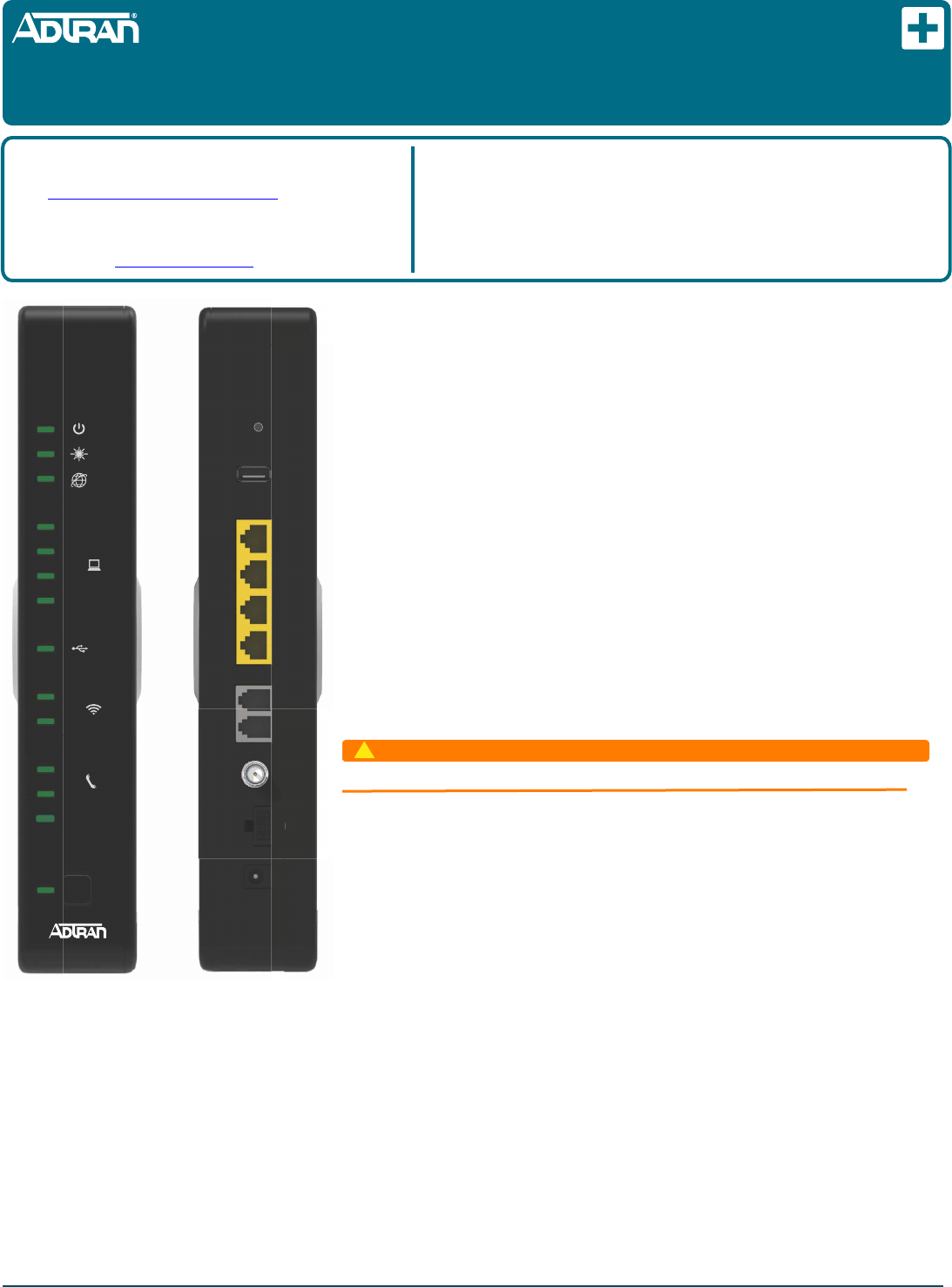
jobAid
1
DESCRIPTION
The ADTRAN 434RG 2POTS/4GigE Indoor ONT with RF (434RG ONT, P/N 1287782F1)
provides Triple Play and WiFi services to a customer premises. The 434RG ONT also supports RF
and Multimedia over Coax Alliance (MoCA 2) with backward compatibility to 1.1. The illustration
at the left displays the front and rear of the 434RG ONT.
FEATURES
The 434RG ONT supports the following features:
■Two POTS (PHONE) Ports
■Four Ethernet Ports
■2.4 GHz and 5 GHz WiFi
■CATV (with Coaxial Connection)
■MoCA 2.0 (backward compatible with 1.1)
■USB 2.0 Port
■12 VDC Power Adapter
■UPS Connector
■Reset Button
Resetting the ONT
A reset button is available if the 434RG ONT needs to be rebooted. The Reset button is located just
above the USB port on the rear of the 434RG ONT. To reset the 434RG ONT, press the RESET
button for 5 seconds or longer.
WARNING
!
All settings will return to Factory Defaults; registration provisioning will be lost.
Voice Processing
POTS uses in-band signaling tones and currents to determine call status (for example, call
request). Because POTS allows for the transfer of audio signals below 3.3 kHz, POTS systems are
also used for modems that allow data transmission (referred to as dial up connections).
Ethernet Interface
The 434RG ONT supports data service through four 10/100/1000Base-T Ethernet interfaces via
RJ-45-style connectors.
Power
Power is provided by a 12 VDC Power Adapter that is included with the 434RG ONT. The Power Adapter operates from a main power source input of
100 to 240 VAC, 50/60 Hz, with a nominal output of 12 VDC. The total power consumption with WiFi enabled, 4 Ethernet Ports running and both POTS
lines off-hook is approximately 15.0 Watts. A connection for an optional un-interruptible power supply (UPS) is also provided.
UPS
The 434RG ONT provides an optional connection for an UPS. An UPS is a battery backup system designed to continue providing power when the
primary power source is lost. Power is supplied to the 434RG ONT by a local power source with battery backup that utilizes the AC power at the
customer premises and keeps the battery charged.
WiFi
The 434RG ONT provides 802.11 a/b/g/n/ac compliant WiFi that support both 2.4 GHz and 5.0 GHz.
CLEI: BVMDV00D_ _
Product P/N: 1287782F1
Issue Date: December 2015
Document P/N: 61287782F1-22A
Documentation for ADTRAN® Carrier Networks products is available
for viewing and download directly from the ADTRAN Support
Community website.
Go to: https://supportforums.adtran.com/welcome
Registration is required.
ADTRAN offers training courses on our products, including customized
training and courses taught at our facilities or at customer sites.
For inquiries, go to: http://adtran.com/training
The following related online documents and resources provide additional information for this product:
Total Access 5000 GPON OLT User Interface Guide
Total Access 5000 Series CLI Dictionary
Total Access 5000/5006 Engineering Guide
Total Access 5000 Series Fiber to the Premises Deployment Guide
ADTRAN 434RG ONT 2 POTS/4 GigE/RF/MoCA with Dual Band WiFi User Interface Guide
ADTRAN 434RG
2 POTS/4 GigE/RF/MoCA
with Dual Band WiFi
UPS
PHONE 1
PHONE 2
USB
RESET
GE 1
GE 2
GE 3
GE 4
12V
1
2
RF
2.4
5.0
1
2
3
4
WPS
UPS
P
H
O
N
E 2
DRAFT

261287782F1-22A
3. Thread the fiber cable through the opening in the base. If there is
excess fiber, carefully wrap it around the Fiber Tray.
4. Remove the dust cover plug from the SC/APC Connector and
insert the fiber cable. Retain the dust cover and insert it in the fiber
connection when the fiber cable is not connected. This will protect
the optical portion of the connection.
5. Figure 2 illustrates the 434RG ONT after the base has been attached.
Figure 1. Attach 434RG ONT to Base and Connect Fiber
Figure 2. 434RG ONT with Base Attached
Step 2: Connect POTS (PHONE)
If POTS cables are not available, use Figure 3 and the following procedure
to create the POTS cables:
1. Trim the insulation for the subscriber POTS cables.
2. Refer to Figure 3 and connect the twisted-pair Tip (green) and Ring
(Red) to the RJ-11 connector using an RJ-11 crimper.
3. Insert the RJ-11 connector in the appropriate PHONE 1 or PHONE 2
jack.
Screw
Fiber
Tray
SC/APC
Connector
Fiber
Opening
1
2
2.4
5.0
1
2
3
4
WPS
RF
CATV
Cable Television (CATV) is television service that provides cable Internet
service with television to customers over the same links - normally coaxial
cable. CATV operates at a frequency of 54-870 MHz.
MoCA 2.0
Multimedia over Coax Alliance (MoCA) is an industry standard
technology for connecting the home to a service provider. MoCA
technology uses existing coaxial cabling for distributing high definition
video with multi-room applications such as DVRs.
The 434RG ONT supports MoCA Version 2.0 and is backward compatible
to MoCA Version 1.1. MoCA 2.0 operates in C4 and D bands with a
frequency range from 1125 to 1500 MHz. Channel bandwidth throughput
increased from > 140 Mb/s (MoCA 1.1) to 400 Mb/s. MoCA 2.0.
INSTALLATION
After unpacking the 434RG ONT, inspect it for damage. If damage is
noted, file a claim with the carrier and then contact ADTRAN. For more
information, refer to the warranty.
Installation consists of positioning the 434RG ONT on a desktop and
connecting POTS (PHONE), Ethernet, Fiber, and Power.
Installation Guidelines
The following are guidelines for this installation.
■Read all warnings and cautions before installing or servicing the
434RG ONT.
■Do not locate the 434RG ONT in direct sunlight or next to any
thermal devices.
Installation Overview
To install the 434RG ONT, you will need to complete the following
steps:
■“Step 1: Attach the 434RG ONT to the Base and connect Fiber”
■“Step 2: Connect POTS (PHONE)”
■“Step 3: Connect Ethernet”
■“Step 4: Connect Power”
■“Step 5: Connect USB”
■“Step 6: Connect Coaxial Cable”
■“Step 7: Connect UPS (optional)”
Required tools
Standard technician tools and those listed below are required for
installing the 434RG ONT.
■PON power meter with wavelength filtering
■Fiberscope or videoscope
For fiber optic connections, the following is required:
■ODC Fiber cleaning tool
Installation Steps
NOTICE
The 434RG ONT must sit upright using the stand provided. DO NOT
lay the ONT flat as it may overheat.
Step 1: Attach the 434RG ONT to the Base and connect
Fiber
Ensure the 434RG ONT is not located in direct sunlight and is not located
next to any thermal obstructions. To attach the 434RG ONT to the base,
refer to Figure 1 and complete the following steps:
1. Position the 434RG ONT on the base.
2. Using the screw provided, secure the base to the 434RG ONT.
DRAFT
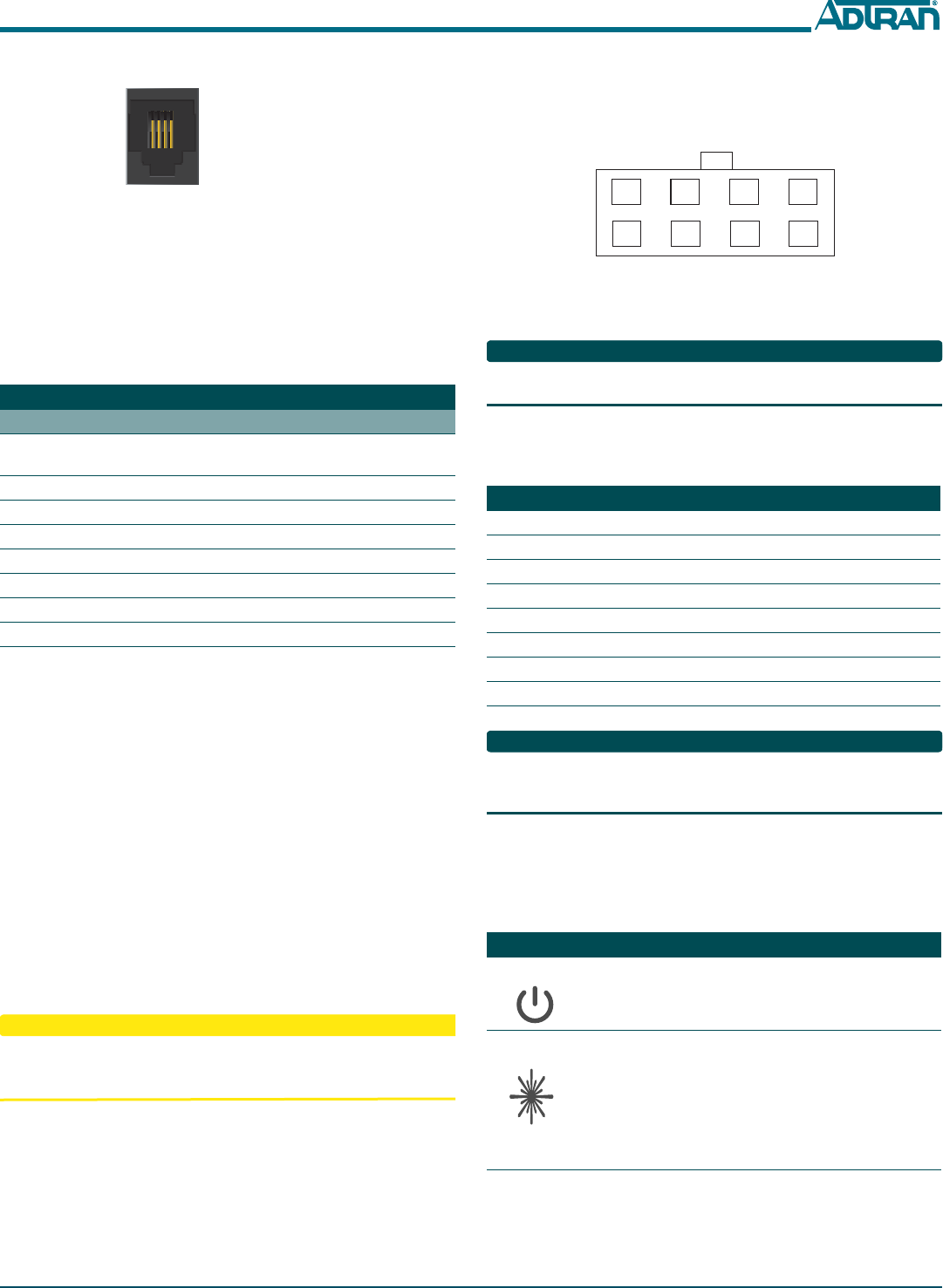
61287782F1-22A 3
Figure 3. POTS (PHONE) Connection
Step 3: Connect Ethernet
The 434RG ONT supports four, CAT 6, 1 Gigabit (10/100/1000Base-T)
connections (GE 1 to GE 4).
If Ethernet cables are not available, use the following procedure and table
to create the Ethernet cables:
1. Trim the insulation for the subscriber Ethernet cable.
2. Connect the wires per the following table using an RJ-45 Crimper.
3. Insert the CAT 6 rated cable in the appropriate GE 1 through GE 4
ports on the rear of the 434RG ONT.
Step 4: Connect Power
Plug the supplied 12 VDC Power Adapter into the 12V connection on the
rear of the chassis. Connect the AC plug to a standard 120 VAC outlet.
Step 5: Connect USB
There is a USB data connection on the rear of the 434RG ONT that can be
used for connection and communications with other computers and
electronic devices.
Step 6: Connect Coaxial Cable
The coaxial connection is located on the rear of the 434RG ONT. Connect a
standard coaxial cable from this connection to the coaxial connection on
the television where you want Internet capability.
Step 7: Connect UPS (optional)
CAUTION
!
DO NOT connect the Power Adapter and an UPS at the same time as this
will cause damage to the 434RG ONT. The ONT can be powered by either
power source, but not both simultaneously.
The 434RG ONT can typically use an un-interruptible power supply
(UPS) if desired. Power is supplied to the 434RG ONT by a local power
source with battery backup that utilizes the AC power at the customer
premises. The UPS powers the 434RG ONT and functions as a battery
backup unit (BBU) supplying continuous 12 VDC. Refer to the installation
material that is provided with the UPS when installing the BBU.
Ethernet RJ-45 Pin-out
Pin Name Description Color Code
1 TRD0+ Transmit/Receive Positive White/
Orange
2 TRD0- Transmit/Receive Negative Orange
3 TRD1+ Transmit/Receive Positive White/Green
4 TRD2+ Transmit/Receive Positive Blue
5 TRD2- Transmit/Receive Negative White/Blue
6 TRD1- Transmit/Receive Negative Green
7 TRD3+ Transmit/Receive Positive White/Brown
8 TRD3- Transmit/Receive Negative Brown
1 2 3 4
1 = Not Connected
2 = Tip
3 = Ring
4 = Not connected
UPS Connector
Connect the UPS to the 8-pin MOLEX connector labeled “UPS” located on
the rear of the SFU ONT chassis. Figure 4 illustrates the MOLEX connector
on the rear of the ONT.
Figure 4. 8-Pin Molex Connector
The UPS Power/Alarm Connections Table below defines each pin on the
connector.
NOTE
ADTRAN offers a UPS Cable assembly (P/N 1287402G1) for this
connector.
UPS Power/Alarm Table
The following table indicates which pin is associated with each alarm
provided through a UPS connection.
NOTE
If an UPS is being used and is disconnected, the 434RG ONT will not
function and is not protected from power outages. In addition, a “Battery
Missing” alarm will be sent to the OLT.
LED STATUS
The LEDs are located beneath the plastic housing and are only visible
after power has been applied. The following table provides the LED status
during normal operations.
Pin-Out Description Alarm
1 Power Input (+12 VDC) -
2UPS Status - On Battery1
3 UPS Status - Battery Missing 2
4 Signal Return -
5Power 12 V Return-
6 UPS Status - Replace Battery 3
7 UPS Status - Low Battery 4
8 No Connection -
Label Status Indication
POWER
Off
Green
AC or battery off
No Failure
FIBER
2
Off
Green
Green Flashing
Fast
No connection to the OLT,
open fiber, failure at the ONT,
or power is Off
DS signal present and is within
operating range
Ranging in Progress or AOE
Auto-upgrade in progress
87 6 5
43
4321
DRAFT
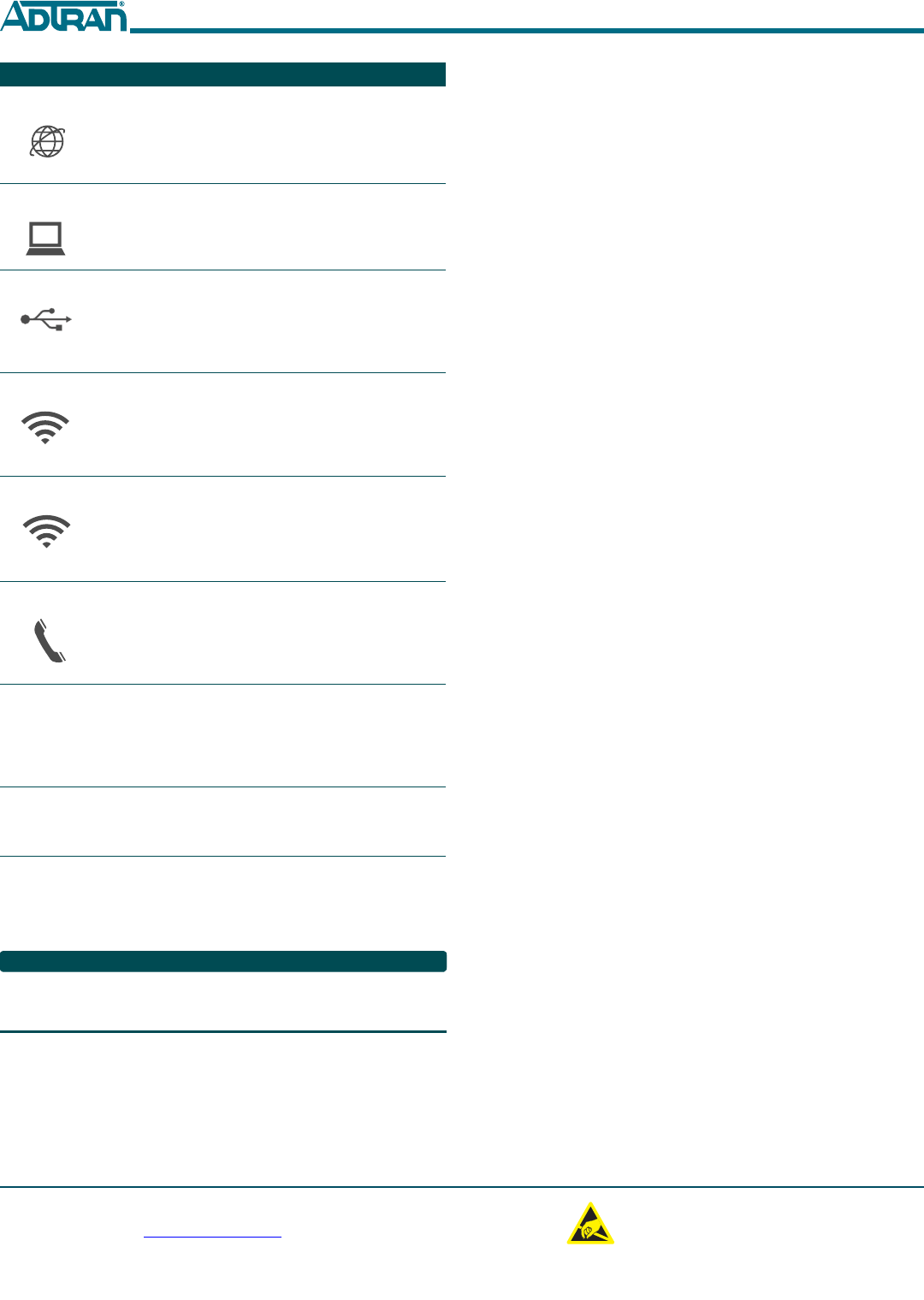
C A U T I O N
C A U T I O N
!
SUBJECT TO ELECTROSTATIC DAMAGE
OR DECREASE IN RELIABILITY.
HANDLING PRECAUTIONS REQUIRED.
Warranty: ADTRAN will replace or repair this product within the warranty period if it does not
meet its published specifications or fails while in service. Warranty information can be
found online at www.adtran.com/warranty.
Trademarks: Brand names and product names included in this document are trademarks,
registered trademarks, or trade names of their respective holders.
©2015 ADTRAN, Inc. All Rights Reserved.
ADTRAN CUSTOMER CARE:
From within the U.S. 1.800.726.8663
From outside the U.S. +1 256.963.8716
PRICING AND AVAILABILITY 1.800.827.0807
*61287782F1-22A*
REGISTRATION ID
Registration ID is performed by Serial Number Activation. This occurs
when the 434RG ONT is “Discovered” by the OLT.
NOTE
If AOE Auto Upgrade is active, a new 434RG ONT installation will be
detected and a fast blinking FIBER LED will indicate a new software
download has commenced. This may take 5 - 10 minutes to complete.
INTERNET
Off
Green
No IP address configured on
WAN Interface, or Power is
Off
WAN Interface is configured
with IP address
GE 1-4
2
Off
Green
Green Flashing
Fast
Link is down or not connected
Link is up
Data is being sent or received
USB
2
Off
Green
Green Flashing
Fast
Power Off or no device
connected
Device connected
Data is being sent or received
2.4GHZ
2
Off
Green
Green Flashing
Fast
Power is Off, or Wireless
2.4GHz is Disabled
Wireless 2.4GHz is Enabled
Data is being sent or received
on 2.4GHz
5GHZ
2
Off
Green
Green Flashing
Fast
Power is Off, or Wireless 5GHz
is Disabled
Wireless 5GHz is Enabled
Data is being sent or received
on 5GHz
PHONE 1-2
2
Off
Green
Green Flashing
Slow
Unequipped or on-hook and
not ringing
Line is off-hook
Line in ringing state
WPS
2
Off
Green
Green Flashing
Fast
Power Off or WPS is Disabled
WPS is Enabled
WPS push button pressed and
device is ready to accept
connection
RF
2
Off
Green
Green Flashing
No Video connection
Video is streaming
TBD
Label Status Indication PROVISIONING
When provisioning the 434RG ONT, refer to the ADTRAN 434RG ONT 2
POTS/4 GigE/RF/MoCA with Dual Band WiFi/MoCA2 User Interface Guide.
This guide provides basic information for getting the Internet, video and
data up and running using a web interface.
For complete provisioning information, refer to the Total Access 5000
GPON OLT User Interface Guide. This guide provides all the information
necessary to provision the PON to which the 434RG ONT is connected.
SPECIFICATIONS
Refer to the following for a list of all specifications for the 434RG ONT.
■Electrical
♦Voltage: 12 Volts typical
♦Minimum Voltage: 10 Volts
♦Maximum Voltage: 13.9 Volts
♦Power Consumption: Typical 17.0 watts
■Physical
♦10.8 inches high (27.5 centimeters)
♦7.4 inches deep (18.8 centimeters)
♦ 3.2 inches wide (8.1 centimeters)
♦Weight: 1 pounds (0.45 kilograms)
■Environmental
♦Operational Temperature: 23°F to +113°F (0°C to +45°C)
♦Storage Temperature: –40°F to 185°F (–40°C to +85°C)
♦Relative Humidity: 90%, noncondensing
■Optical
♦TX min power: +0.5 dBm
♦TX max power: +5.0 dBm
♦RSSI max sensitivity: –27.0 dBm
♦R.0X overload: –8.0 dBm
♦TX wavelength: 1310 nm typical
♦RX wavelength: 1490 nm typical
♦RF 1550 nm, and no RF return
MAINTENANCE
The 434RG ONT does not require routine hardware maintenance for
normal operation. ADTRAN does not recommend that repairs be
attempted in the field. Repair services may be obtained by returning the
defective unit to ADTRAN. Refer to the warranty for further information.
Field support for software is provided through upgrade facilities.
SAFETY AND REGULATORY COMPLIANCE
Refer to the Safety and Regulatory Compliance Notice for this product
(P/N 61287782F1-17) for detailed safety and regulatory information.
Consultez l'avis sur la sécurité et la conformité à la réglementation pour ce
produit (61287782F1-17) pour obtenir des renseignements détaillés sur la
sécurité et la réglementation.
DRAFT