ADTRAN WE65 DUAL-BAND WIFI EXTENDER User Manual WE65ac Quick Start Guide
SmartRG, Inc. DUAL-BAND WIFI EXTENDER WE65ac Quick Start Guide
ADTRAN >
user manual

Extending the access range for your router is easy.If your router
does not support WPS (most do not), or the WPS method fails,
follow the instructions in the "WITHOUT WPS" section. If your
router supports WPS, follow the instructions in the "WITH WPS"
section.
Note: If you want the WE65ac extender to broadcast on both 2.4
GHz and 5 GHz channels, slide the button on the bottom of the
extender to 5before proceeding with setup.
WITHOUT WPS
1. Connect the extender to your PC using an Ethernet cable.
2. Plug the WE65ac extender into a power outlet near your PC.
The lights on the extender flash and it boots up (about 25
seconds). When the extender is ready, a browser window
opens.
3. Enter the password for the extender and click Login. The
Connection Wizard page appears.
4. Click Start at the bottom of the page. The Step 1 of 2 page
appears.
5. Select a network from the list of available networks.
6. Click Next. The Step 2 of 2 page appears.
7. Enter the Wireless Key for the network you selected
and then click Finish.
The extender searches for your wireless network. The lights
scroll from TOO FAR to OK to TOO CLOSE and back again.
When the extender has found your router, a success
message appears in the browser window.
Note: If the range lights flash longer than 1 minute, make
sure your router is switched on and move your extender
closer to it.
8. Click OK. The Connection Wizard summary page appears.
Take note of the SSID for the connected wireless network to
make it easier to find later.
9. Close the browser window.
10. Disconnect the Ethernet cable from the extender and your
PC, and then unplug the extender.
11. Plug the extender into a power outlet halfway between your
router and the area where you wish to extend WiFi
coverage. The Power light glows white.
12. Within 2 minutes, press the WPS button on the bottom of
the extender for 1 second and release.
The extender searches for your network. The lights scroll from TOO
FAR to TOO CLOSE and back again. When one of the lights glows
steadily, the extender has found your network.
If the extender is too far from your router, the TOO FAR light glows
red. Plug the extender to an outlet closer to the router.
If the extender is too close, the TOO CLOSE light glows red. Plug
the extender into an outlet further from the router.
When the OK light glows white, you’ve found a suitable location
with a good signal.
Note: It is normal for the range lights to change occasionally.
Wireless reception can vary according to the number of wireless
devices in use at the same time, type of structure, etc.
Warning: Do not press the Reset button unless you want to clear
the current settings. The Reset button is in a small circular hole on
the rear panel. If you want to restore the default settings, press the
Reset button gently for 1 second with a fine wire (such as a paper
clip) inserted into the hole and then release. The system reboots
and returns to the factory defaults.
CONNECTING DEVICES
Now that setup is complete, you'll want to connect your WiFi client
devices (Smartphone, tablet, laptop, etc.) to the new, extended
network. Look for a network name with “ext” at the end.
For example, if your existing WiFi network is named "Rogers12345",
the extended WiFi network name would be:
lRogers12345ext (on the 2.4GHz band), or
lRogers12345-5Gext (on the 5GHZ band)
Log in with the same WiFi password that you use for your WiFi
router and your device is connected.
WITH WPS
1. Press the WPS button on your router and then gently press
the WPS button on the extender.
2. Alternatively, you can activate WPS connection as follows:
a. Press the WPS button on your router
b. Follow steps 1-3 in the "WITH WPS"
c. Click the Advanced tab and then, in the left
navigation menu, click WPS Settings.
d. Click the WPS button. A progress popup appears.
When the connection is made, the progress popup
closes.
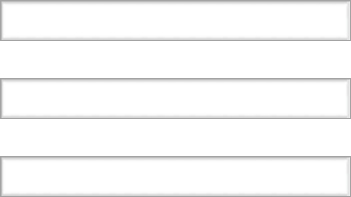
OTHER OPTIONS
Three additional operation modes are supported:
lRepeater
lStandalone Access Point
lWiFi Client.
For detailed information, refer to the WE65ac User Manual.
ADDITIONAL SUPPORT
If you require further instructions, please contact the Service
Provider from whom this product was purchased.
RECORD WE65AC SETTINGS
SSID:
WIFI KEY:
PASSWORD:
COPYRIGHT 2016 SMARTRG INC. ALL RIGHTS RESERVED.
Safety Note
The socket outlet shall be installed near the equipment and shall be easily accessible.
le socle de prise de courant doit être installé à proximité du matériel et doit être aisément accessible.
FCC Statement
This equipment has been tested and found to comply with the limits for a Class B digital device,
pursuant to part 15 of the FCC Rules. These limits are designed to provide reasonable protection
against harmful interference in a residential installation. This equipment generates, uses and can
radiate radio frequency energy and, if not installed and used in accordance with the instructions, may
cause harmful interference to radio communications. However, there is no guarantee that
interference will not occur in a particular installation. If this equipment does cause harmful
interference to radio or television reception, which can be determined by turning the equipment off
and on, the user is encouraged to try to correct the interference by one or more of the following
measures:
lReorient or relocate the receiving antenna.
lIncrease the separation between the equipment and receiver.
lConnect the equipment into an outlet on a circuit different from that to which the receiver is
connected.
lConsult the dealer or an experienced radio/TV technician for help.
FCC Radiation Exposure Statement
This device complies with FCC radiation exposure limits set forth for an uncontrolled environment
and it also complies with Part 15 of the FCC RF Rules. This equipment must be installed and operated
in accordance with provided instructions and the antenna(s) used for this transmitter must be
installed to provide a separation distance of at least 20 cm from all persons and must not be co-
located or operating in conjunction with any other antenna or transmitter. End-users and installers
must be provide with antenna installation instructions and consider removing the no-collocation
statement.
This device complies with Part 15 of the FCC Rules. Operation is subject to the following two
conditions: (1) this device may not cause harmful interference, and (2) this device must accept any
interference received, including interference that may cause undesired operation.
Caution!
Any changes or modifications not expressly approved by the party responsible for compliance could
void the user's authority to operate the equipment.
Canada Statement
This device complies with Industry Canada licence-exempt RSS standard(s). Operation is subject to
the following two conditions: (1) this device may not cause interference, and (2) this device must
accept any interference, including interference that may cause undesired operation of the device.
Le présent appareil est conforme aux CNR d'Industrie Canada applicables aux appareils radio exempts
de licence. L'exploitation est autorisée aux deux conditions suivantes : (1) l'appareil ne doit pas
produire de brouillage, et (2) l'utilisateur de l'appareil doit accepter tout brouillage radioélectrique
subi, même si le brouillage est susceptible d'en compromettre le fonctionnement.
The device meets the exemption from the routine evaluation limits in section 2.5 of RSS 102 and
compliance with RSS-102 RF exposure, users can obtain Canadian information on RF exposure and
compliance.
Le dispositif rencontre l'exemption des limites courantes d'évaluation dans la section 2.5 de RSS 102 et
la conformité à l'exposition de RSS-102 rf, utilisateurs peut obtenir l'information canadienne sur
l'exposition et la conformité de rf.
This transmitter must not be co-located or operating in conjunction with any other antenna or
transmitter. This equipment should be installed and operated with a minimum distance of 20
centimeters between the radiator and your body.
Cet émetteur ne doit pas être Co-placé ou ne fonctionnant en même temps qu'aucune autre antenne
ou émetteur. Cet équipement devrait être installé et actionné avec une distance minimum de 20
centimètres entre le radiateur et votre corps.
This radio transmitter (identify the device by certification number, or model number if Category II)
has been approved by Industry Canada to operate with the antenna types listed below with the
maximum permissible gain and required antenna impedance for each antenna type indicated. Antenna
types not included in this list, having a gain greater than the maximum gain indicated for that type,
are strictly prohibited for use with this device.
Le présent émetteur radio (identifier le dispositif par son numéro de certification ou son numéro de
modèle s'il fait partie du matériel de catégorie I) a été approuvé par Industrie Canada pour
fonctionner avec les types d'antenne énumérés ci-dessous et ayant un gain admissible maximal et
l'impédance requise pour chaque type d'antenne. Les types d'antenne non inclus dans cette liste, ou
dont le gain est supérieur au gain maximal indiqué, sont strictement interdits pour l'exploitation de
l'émetteur.
5GHz 5150-5250 MHz band is restricted to indoor operations only.