User manual
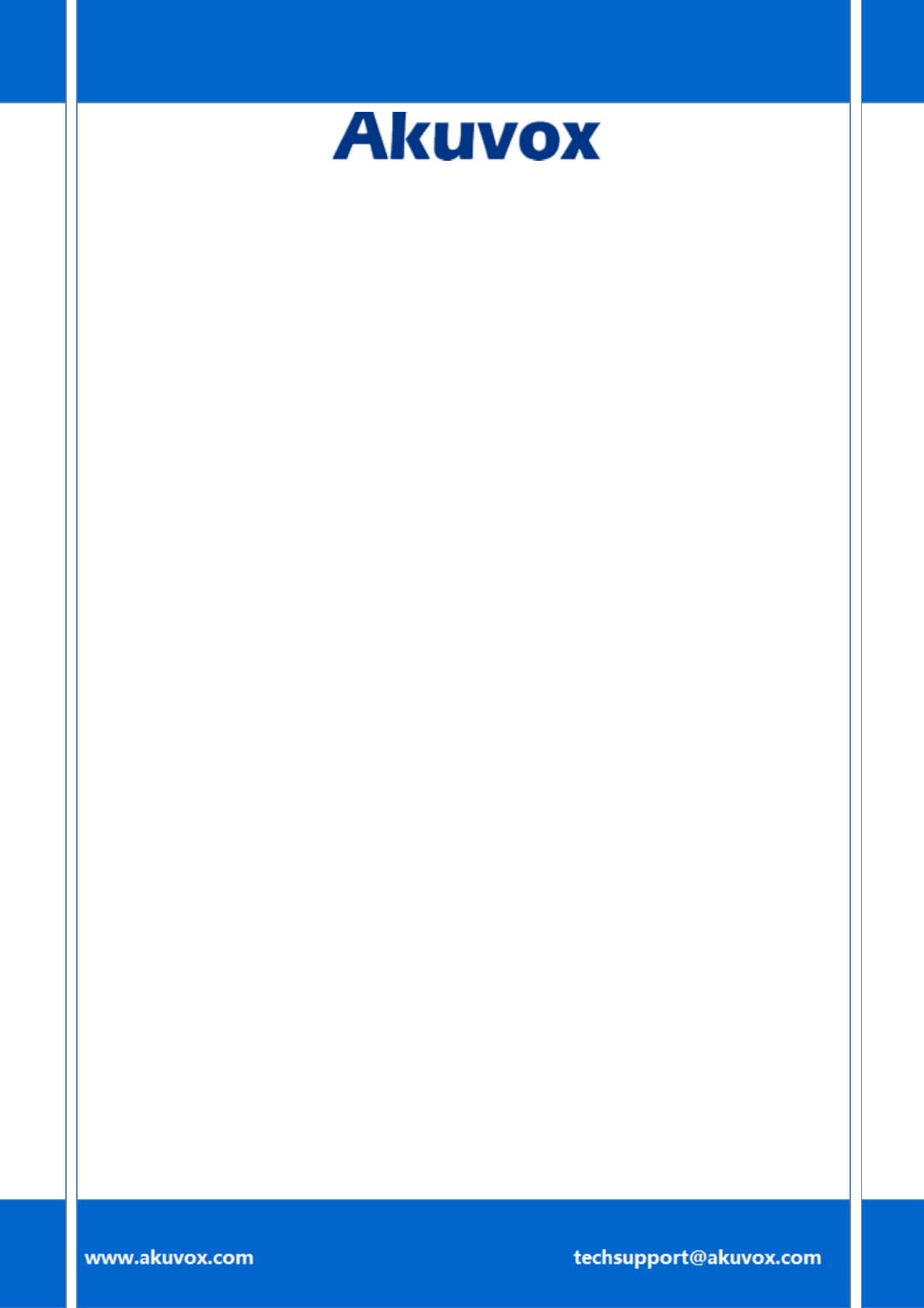
1
R27ADoorPhoneUserManual

AboutThisManual
ThankyouforchoosingAkuvox’sproducts.Inusermanual,weprovideallfunctionsand
configurationsyouwanttoknowaboutR27A.Pleaseverifythepackagingcontentandnetwork
statusbeforesetting.Thismanualappliestofirmware26.0.2.170orlowerversion.
Note:Theoldfirmwaremaybealittledifferentfrom27.0.2.170aboutsomeconfiguration.Please
consultyouradministratorformoreinformation.
FCCCaution:
AnyChangesormodificationsnotexpresslyapprovedbythepartyresponsibleforcompliance
couldvoidtheuser'sauthoritytooperatetheequipment.
Thisdevicecomplieswithpart15oftheFCCRules.Operationissubjecttothefollowingtwo
conditions:(1)Thisdevicemaynotcauseharmfulinterference,and(2)thisdevicemustaccept
anyinterferencereceived,includinginterferencethatmaycauseundesiredoperation.
Note:ThisequipmenthasbeentestedandfoundtocomplywiththelimitsforaClassBdigital
device,pursuanttopart15oftheFCCRules.Theselimitsaredesignedtoprovidereasonable
protectionagainstharmfulinterferenceinaresidentialinstallation.Thisequipmentgenerates,
usesandcanradiateradiofrequencyenergyand,ifnotinstalledandusedinaccordancewiththe
instructions,maycauseharmfulinterferencetoradiocommunications.However,thereisno
guaranteethatinterferencewillnotoccurinaparticularinstallation.Ifthisequipmentdoes
causeharmfulinterferencetoradioortelevisionreception,whichcanbedeterminedbyturning
theequipmentoffandon,theuserisencouragedtotrytocorrecttheinterferencebyoneor
moreofthefollowingmeasures:
—Reorientorrelocatethereceivingantenna.
—Increasetheseparationbetweentheequipmentandreceiver.
—Connecttheequipmentintoanoutletonacircuitdifferentfromthattowhichthereceiveris
connected.
—Consultthedealeroranexperiencedradio/TVtechnicianforhelp.
Content
1.Overview..................................................................................1
1.1.ProductDescription............................................................................................................1
1.2.Features..............................................................................................................................2
1.3.Keypad................................................................................................................................4
2.Configuration...........................................................................5
2.1.Administratorinterface......................................................................................................5
2.1.1SystemInformation..................................................................................................5
2.1.2AdminSettings.........................................................................................................5
2.1.3SystemSetting..........................................................................................................6
2.2.Userinterface.....................................................................................................................7
2.2.1PublicPinModif.......................................................................................................7
2.2.2AddUserCards.........................................................................................................7
2.2.3AddPrivatePin.........................................................................................................7
3.BasicUsing...............................................................................8
3.1.Makeacall.........................................................................................................................8
3.2.Receiveacall......................................................................................................................8
3.3.Unlock.................................................................................................................................8
4.Web.........................................................................................9
4.1.ObtainIPaddress...............................................................................................................9
4.2.Logintheweb.....................................................................................................................9
4.3.Status................................................................................................................................10
4.3.1Basic.......................................................................................................................10
4.4.Intercom...........................................................................................................................11
4.4.1Basic.......................................................................................................................11
4.4.2Advanced................................................................................................................12
4.4.3Relay.......................................................................................................................13
4.4.4Input.......................................................................................................................15
4.4.5LiveStream.............................................................................................................16
4.4.6RTSP........................................................................................................................17
4.4.7ONVIF.....................................................................................................................18
4.4.8Motion....................................................................................................................18
4.4.9CardSetting(R27Aonly).........................................................................................19
4.4.10Action...................................................................................................................20
4.5.Account............................................................................................................................22
4.5.1Basic.......................................................................................................................22
4.5.2Advanced................................................................................................................24
4.6.Network............................................................................................................................27
4.6.1Basic.......................................................................................................................27
4.6.2Advanced................................................................................................................28
4.7.Phone...............................................................................................................................29
4.7.1Time/Language......................................................................................................29
4.7.2CallFeature............................................................................................................30
4.7.3Voice.......................................................................................................................31
4.7.4DialPlan..................................................................................................................32
4.7.5Multicast.................................................................................................................33
4.7.6Calllog....................................................................................................................34
4.7.7Doorlog..................................................................................................................35
4.8.Upgrade............................................................................................................................35
4.8.1Basic.......................................................................................................................35
4.8.2Advanced................................................................................................................36
4.9.Security.............................................................................................................................38
4.9.1Basic.......................................................................................................................38
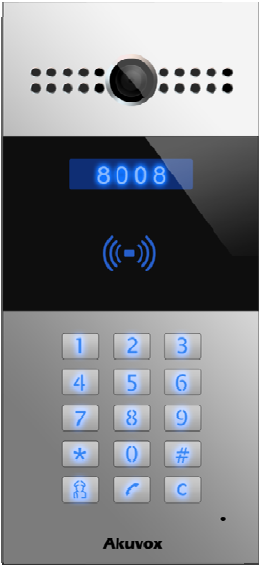
1
1. Overview
1.1. ProductDescription
R27A
Akuvox R27A is a SIP‐compliant, hands‐free and video outdoor phone. It can be
connected with your Akuvox IP Phone for remote unlock control and monitor. You
can operate the indoor handset to communicate with visitors via voice and video,
and unlock the door if you wish. Users can also use RF card to unlock
thedoor(R27Aonly).It’sapplicableinvillas,officeandsoon.
2
1.2. Features
Highlight
Vandalresistantbody,withaflushbutton
Wild‐anglecamera:120°
POE(IEEE802.3af,Power‐over‐Ethernet)
Two‐wayaudiocommunicationoverIPnetworkwithEchocancelfeature
ComplieswithSIPStandardforeasyintegrationineachSIPPBXes
ComplieswithONVIFstandardforeasyintegrationwithanynetworksurveillance
system
Physical&Power
Bodymaterial:all‐aluminum
Camera:3Mpixels,automaticlighting
Numerickeypadwithextrabuttons
InfraredSensor:Support
Wiegandport:Support
RFCardReader:13.56MHz&125kHz
OutputRelay:3outputrelaysfordooropener
802.3afPower‐Over‐Ethernet
12VDCconnector(ifnotusingPOE)
Waterproof&Dustproof:IP65
Installation:Flush‐mounted&Wall‐mounted
Flush‐mountedDIM:280x130x68mm
Wall‐mountedDIM:280x130x38mm
3
SIPEndpoint
SIPv1(RFC2543),SIPv2(RFC3261)
Audiocodecs:G.711a,G.711μ,G.722,G.729
Videocodecs:H264
SpeechQuality:7kHzAudio
EchoCancellation
VoiceActivationDetection
ComfortNoiseGenerator
Video
Resolution:upto720p
Maximumimagetransferrate:720p‐30pfs
HighintensityIRLEDsforpicturelightingduringdarkhourswithinternallight
sensor
Compatiblewith3rd.Party.Videocomponents,e.g.NVRs.
DoorEntryFeature
RelaycontrolindividuallybyDTMFtones
Camerapermanentlyoperational
WhiteBalance:Auto
Auto‐nightmodewithLEDillumination
Minimumillumination:0.1LUX
NetworkFeatures
1x10/100MbpsEthernetPort
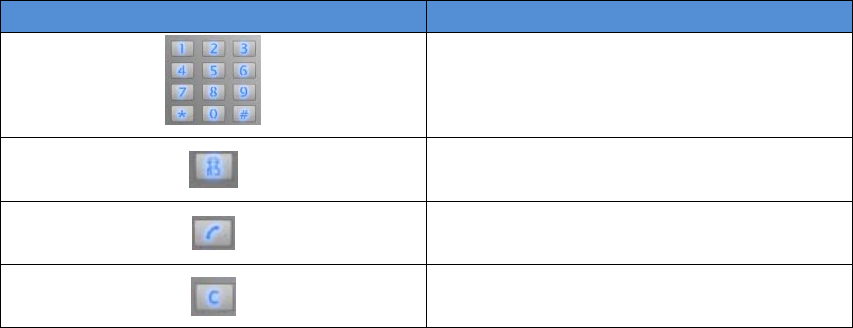
4
Protocolssupport:IPv4,HTTP,HTTPS,FTP,SNMP,DNS,NTP,RTSP,RTP,TCP,UDP,
ICMP,DHCP,ARP
1.3. Keypad
KeyDescription
NumericKey
ManageCenterKey
DialingKey
DeleteKey
5
2. Configuration
2.1. Administratorinterface
Press*2396#toenteradministratorinterface.Administratorinterfaceprovidessome
advancedpermissionstoadministrators,includingSystemInformation,Admin
SettingsandSystemSettings.
2.1.1SystemInformation
Press1toenterSystemInformationtocheckIPaddress,MacaddressandFirmware
versionofthedoorphone.
2.1.2AdminSettings
2.1.2.1Admincardsetting
Addadmincard
EnterAdminCardSettinginterface,andpress1toquickaddadmincard.Whenyou
see“PleaseSwipeAdminCard...”,pleaseplaceadmincardintheRFcardreaderarea.
Afterthescreenshows“Anadmincardisadded+1”,itmeansaddingsuccessfully.
Cleanadmincarddata
EnterAdminCardSettinginterface,press2todeletethecurrentadmincard.When
yousee“PleaseSwipeAdminCard....”,andplacetheaddedadmincardyouwantto
deleteintheRFcardarea.Afterthescreenshows“Anadmincardisdeleted”,it
meansdeletingsuccessfully.

6
2.1.2.2AdminCodeSetting
Admincodeisusedtoenteradministratorinterface.Thedefaultcodeis2396.Enter
AdminCodeSettingtoinput4digitnewadmincodes,clickDialkey tosave.
2.1.2.3ServiceCodeSetting
ServiceCodeSettingisusedtoenteruserinterface.Thedefaultcodeis3888.Enter
servicecodesettingtoinput4digitnewusercodes,andclickDialkey tosave.
2.1.3SystemSetting
2.1.3.1Networksettings
EnterSystemSettinginterface,andpress1toenterNetworksetting.SelectDHCP
mode,doorphonewillaccessnetworkautomatically.ChooseStaticmode,users
needtosetupIPaddress,subnetmaskanddefaultgateway.PressDialkey
whenyoufinisheachstep.
2.1.3.2StationNo.Settings
UserscansetupthedeviceIDtolimittheunlockpermissions.
(Thisfunctioncannotbeusednow.Akuvoxwillperfectitinnextversion)
2.1.3.3Restoredefault
EnterSystemsetting,andpress3toenterrestoreinterface.Afteryousuretomake
thedevicerestoretofactorysetting,youcanswipeyouradmincardorenteradmin
code,thenthedevicewillrestore.
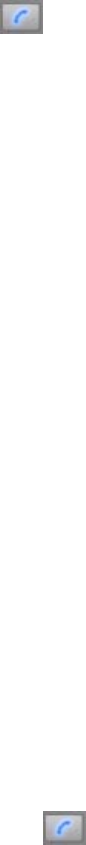
7
2.2. Userinterface
Press*3888#toenteruserinterface.UserinterfaceincludesPublicPinModif,Add
UserCardsandAddPrivatePin.Thesefunctionscanonlybeaccessedby
administrator.
2.2.1PublicPinModif
ThedefaultpublicPinis33333333.BeforeyoumodifypublicPin,usersneedtoswipe
admincardorenteradmincode,thenyoucanenter8digitnewPublicPin,clickDial
key tosave.
2.2.2AddUserCards
Usercardisusedtounlock.Beforeaddinguserscard,usersneedtoswipeadmincard
orenteradmincode,thenyouwillsee“PleaseSwipeICCard...”,placeusercardin
theRFcardreader.Thenthescreenwillshow“AddICCard+1”,itmeansadding
successfully.
2.2.3AddPrivatePin
Userscanalsouseprivatepincodetounlock.Beforeaddingprivatepin,usersneed
toswipeadmincardorenteradmincode.Thenentera8digitprivatepin,andclick
Dialkey tosave.

8
3. BasicUsing
3.1. Makeacall
Intheidleinterface,presstheaccountorIPaddress+Dialkey tomakeacall.
3.2. Receiveacall
R27Xwillautoanswertheincomingcallbydefault.Ifusersdisableautoanswer
function,theycanpressdialkeytoanswertheincomingcall.
3.3. Unlock
UnlockbyPincode:UserscanunlockthedoorbyusingpredefinedPublicPinor
PrivatePin.Press#+8digitPinCode+#tounlock,thenyouwillhear“Thedooris
nowopened”.IfusersinputthewrongPincode,thescreenwillshow“Incorrect
Code”.
UnlockbyRFCard(OnlyR27A):PlacethepredefinedusercardinRFcardreaderto
unlock.Undernormalconditions,thephonewillannounce“Thedoorisnow
opened”.Ifthecardhasnotbeenregistered,thephonewillshow“Unauthorized”.
UnlockbyDTMFCode:Duringthetalking,thepresidentcanpressthepredefined
DTMFcodetoremoteunlockthedoor.(Pleaserefertochapter4.4.4aboutDTMF
codesetting).Thenyouwillalsohear“Thedoorisnowopened”.
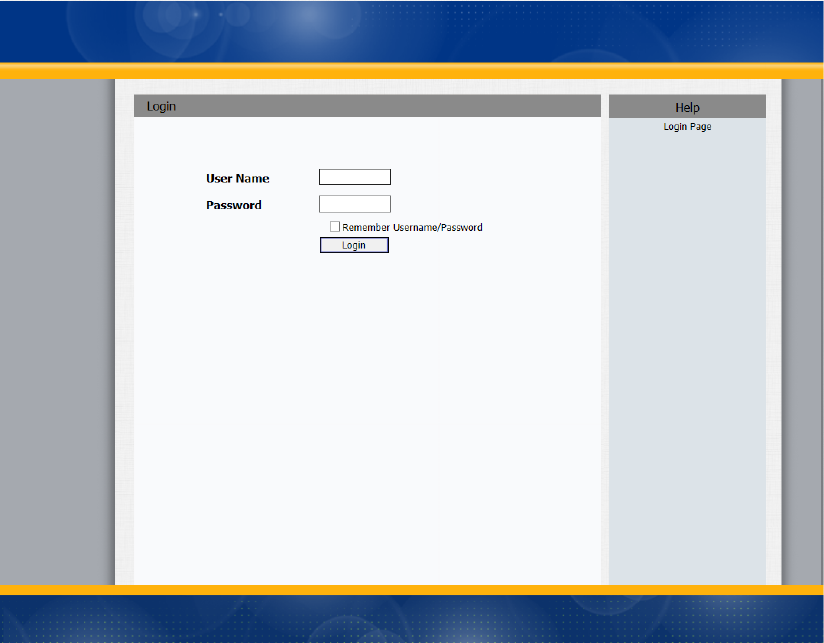
9
4. Web
4.1. ObtainIPaddress
TheAkuvoxR27AuseDHCPIPbydefault.Press*2396#toenterAdministrator
interface.EnterSystemInformationtocheckthephoneIPaddress.
4.2. Logintheweb
OpenaWebBrowser,andenterthecorrespondingIPaddress.Then,typethedefault
usernameandpasswordasbelowtologin:
Username:admin
Password:admin
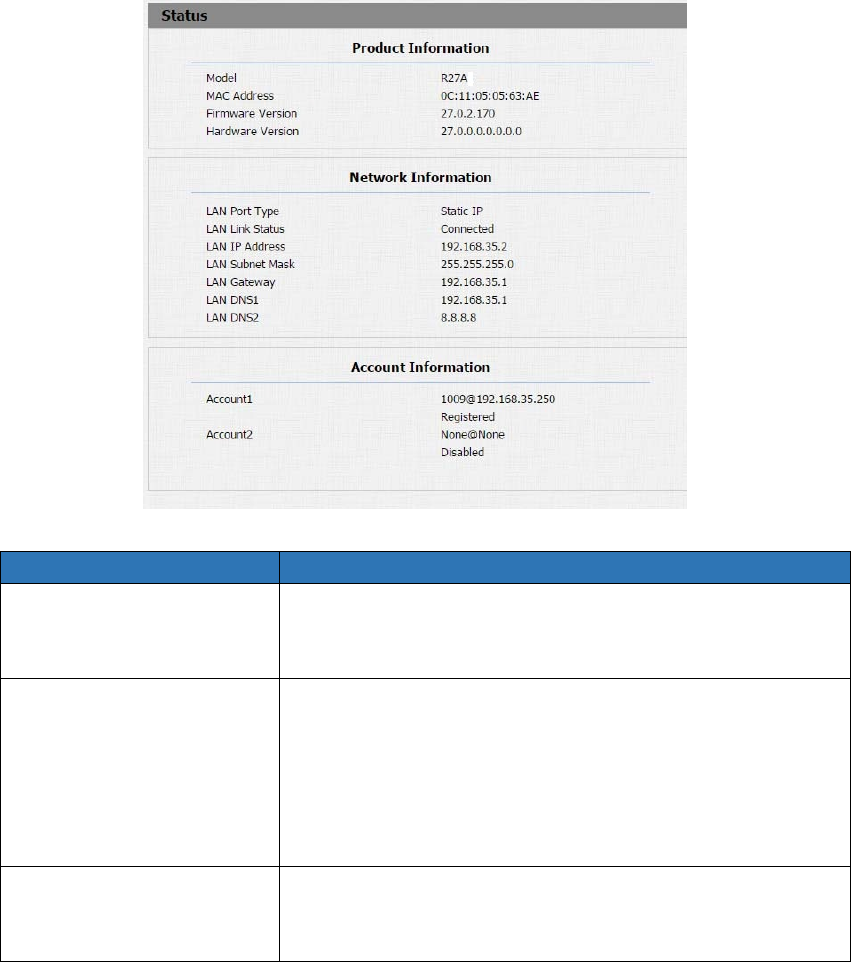
10
4.3. Status
4.3.1Basic
Status,includingproductinformation,networkinformationandaccountinformation,
canbeviewedfromStatus‐>Basic.
SectionsDescription
ProductInformationTodisplaythedevice’sinformationsuchasModelname,
MACaddress(IPdevice’sphysicaladdress),Firmwareversion
andHardwarefirmware.
NetworkInformationTodisplaythedevice’sNetworkingstatus(LANPort),suchas
PortType(whichcouldbeDHCP/Static/PPPoE),LinkStatus,IP
Address,SubnetMask,Gateway,PrimaryDNSserver,
SecondaryDNSserver,PrimaryNTPserverandSecondary
NTPserver(NTPserverisusedtosynchronizetimefrom
INTERNETautomatically).
AccountInformationTodisplaydevice’sAccountinformationandRegistration
status(accountusername,registeredserver’saddress,
Registerresult).
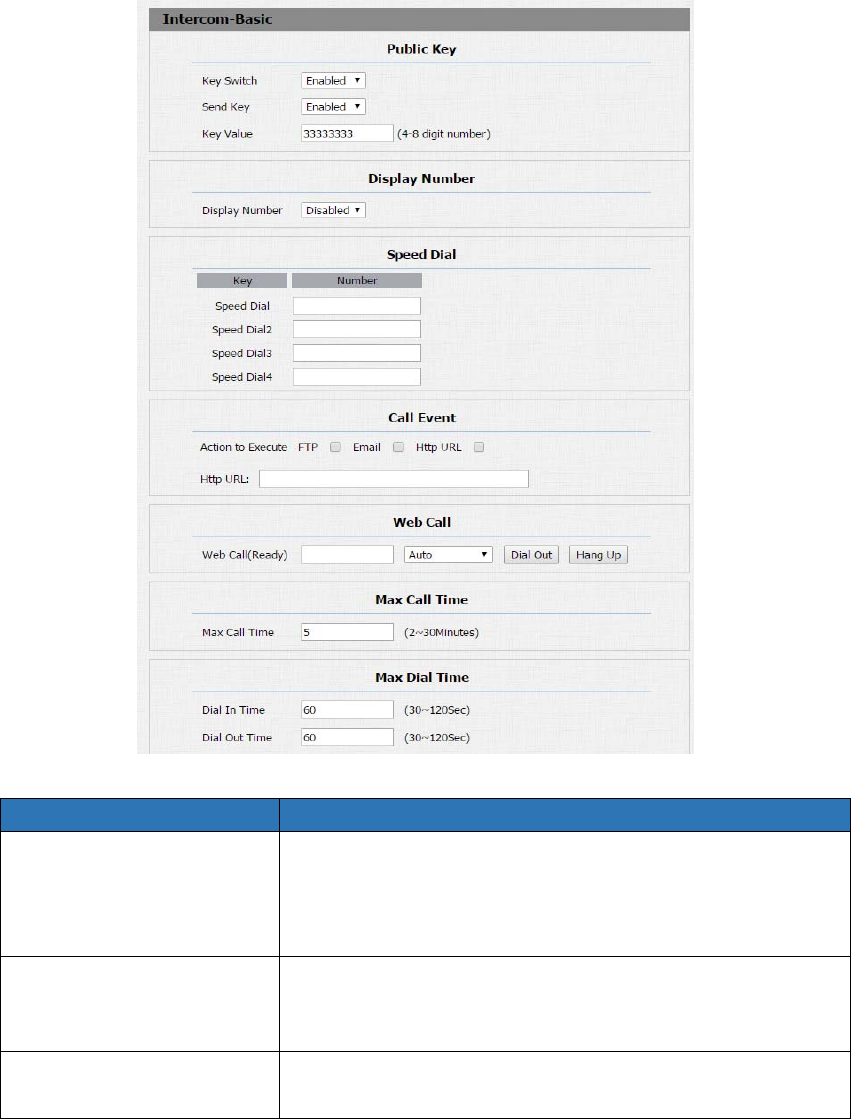
11
4.4. Intercom
4.4.1Basic
Gotothepath:Intercom‐Basic
SectionsDescription
PublicKeyPublicKeyisusedtounlock.
KeySwitch:Userscandisableorenablethisfunction.
KeyValue:ThedefaultpublicKeyis33333333.Userscan
modifybyyourself.
DisplayNumberThisfunctionisusedtohideordisplaythenumberwhenyou
operateinthephone.Ifyouselect“Disabled”,thephonewill
show“*”whenyoudial.
SpeedDialThisFeatureisusedtocallout4numbersinthesametime.
Aftersetupthenumberyouneedtocall,pressmanage
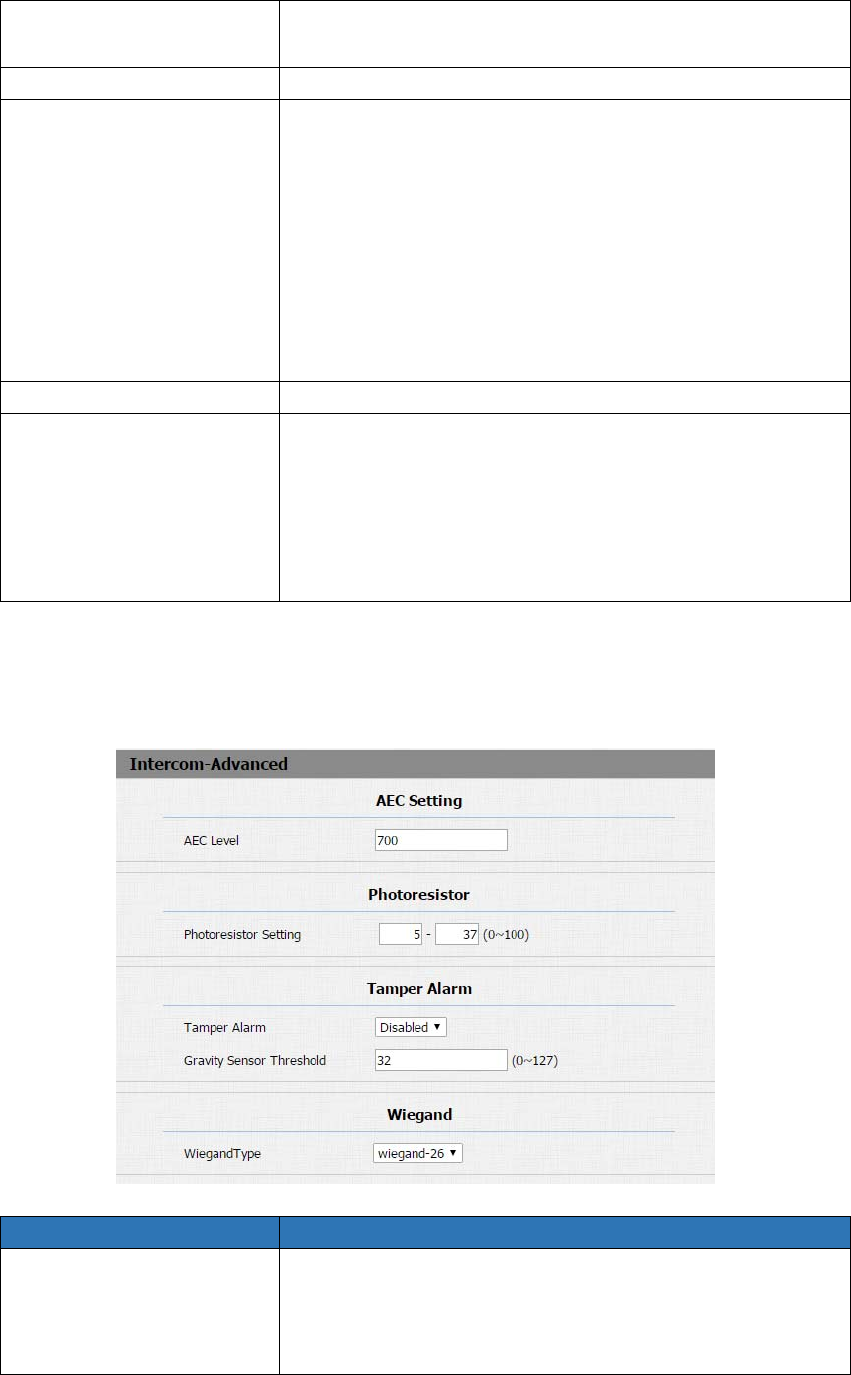
12
centerkeytocall.
WebCallTodialoutoranswerthephonefromwebsite.
CallEventThisfeatureissimilarwiththeInputevent.Onceusersmake
acall,itwillexecutetheaction.
Itsupports3types‐FTP,Email,andHTTP
TosetuptheFTPandEmailinActioninterface,theFTPserver
andEmailwillreceivethecapturepicturewhencallout.If
youchooseHTTPmode,entertheURLformat:http://http
serverIPaddress/anyinformation
(suchas,http://192.168.35.48/mac=000).Thenyouwillcheck
thisinformationwhichcapturesthenetworkpacket.
MaxCallTimeToconfigurethemaxcalltime.
MaxDialTime DialinTime:WhenotherphonecallstoR27A,ifring
toneisovertheDialinTimewithoutanswer.Thecall
willbehangup.
DialoutTime:WhenR27Acalltotheotherparty,ifthe
ringtoneisovertheDialoutTimewithoutanswer.R27A
willcontinuetocalltonoanswercallnumberinorder.
4.4.2Advanced
SectionsDescription
AECLevelAEC(ConfigurableAcousticandLineEchoCancelers)isused
toadjusttheechoeffectduringthecommunication.The
defaultvalueis700.Increasethelevel,theechocontrolis
better.
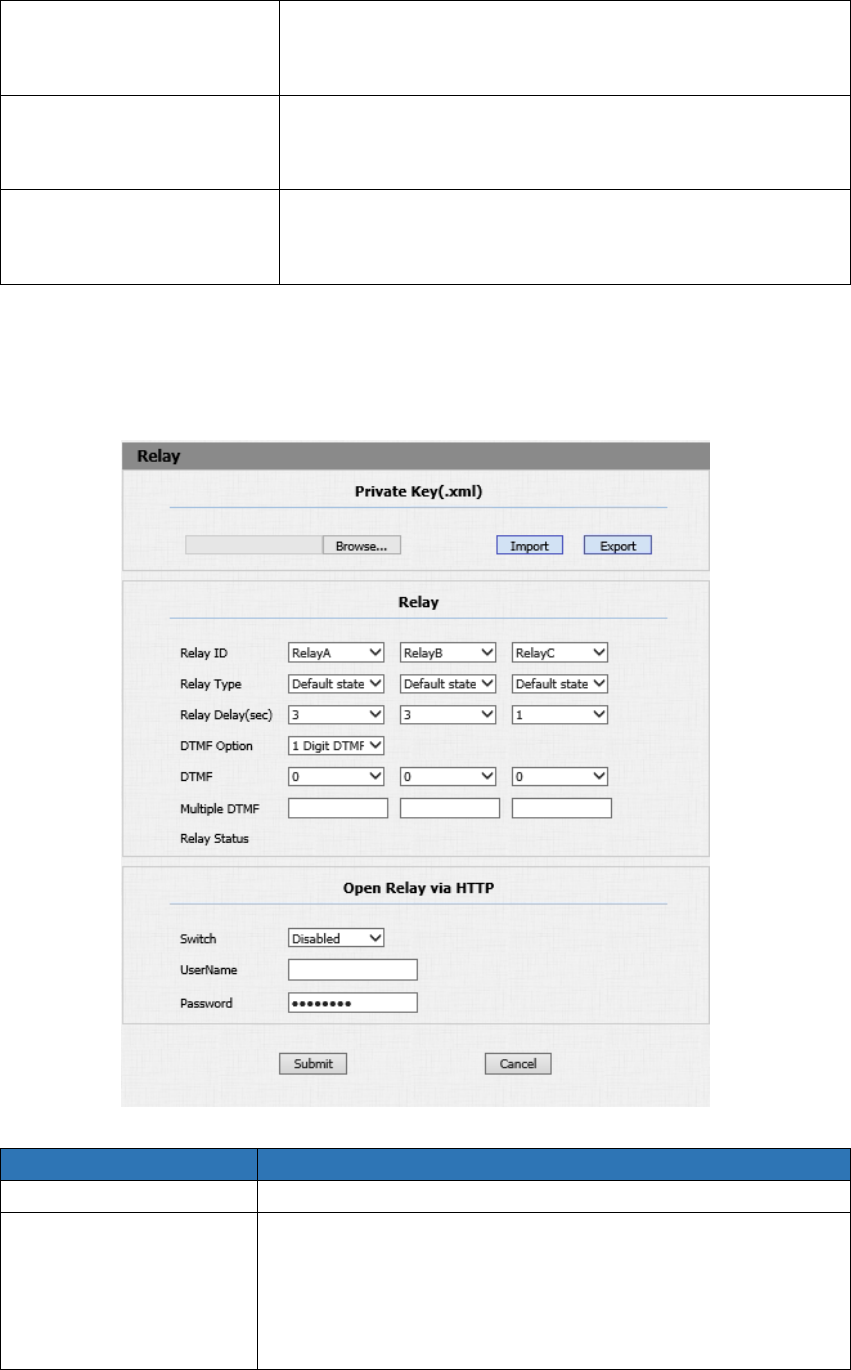
13
PhotoresistorPhotoresistorisusedtosensethelightintensitythatR27A
willautoenableinfraredLED.Userscanadjustthe
photosensitivevaluebyyourselves.
TamperAlarmEnabletheTamperAlarm,ifthegravityofR27Achanges,the
phonewillalarm.TheThresholdvalueissmaller,thefaster
thereactionofdevice.
WiegandAkuvoxprovidestwoWiegandprotocol.Accordingtothe
correspondingwiegandaccessdevicetochoosethesuitable
protocol.
4.4.3Relay
SectionsDescription
PrivateKey ImportorExportthePrivateKeytemplate.
RelayToconfiguresomesettingsaboutunlock
RelaySelect:R27Asupport3relays
RelayType:Differentlocksusedifferentrelaytypes,default
stateorinvertstate.IfyouconnecttheLockinNO
connector,selectdefaultstate.Otherwiseusinginvert
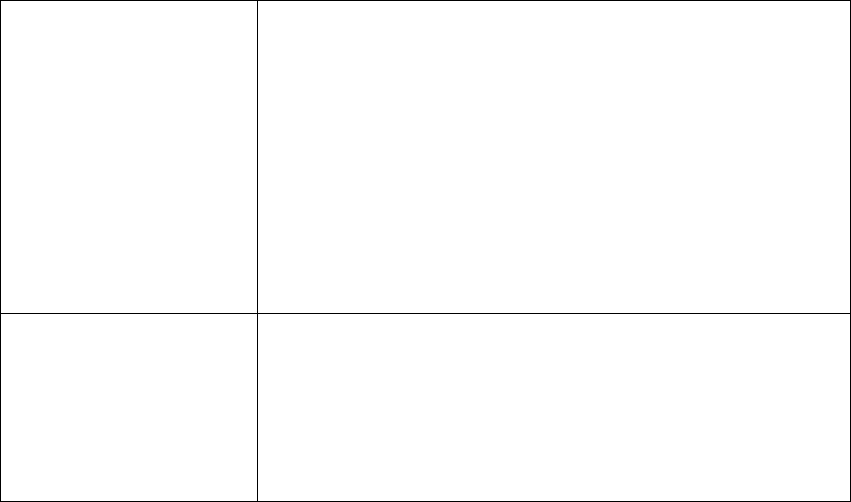
14
state.
RelayDelay(sec):Allowsdoorremain“open”forcertain
periodTherangeisfrom1to10seconds
DTMFOption:R27Asupport1、2、3、4digitsDTMFunlock
code.Pleaseselectonetypeandenterthecorresponding
code.
DTMF:Setup1digitDTMFcodeforremoteunlock
MultipleDTMF:SetupmultipledigitsDTMFcodefor
remoteunlock.
Status:thestatuswillbechangedbytherelaystate.
OpenRelayviaHTTPUserscanuseaURLtoremoteunlockthedoor.
Switch:Enablethisfunction.Disablebydefault.
Username&password:Userscansetuptheusernameand
passwordforHTTPunlock.Nullbydefault
URLformat:http://192.168.1.102/fcgi/do?action=OpenDoor&
UserName=&Password=&DoorNum=1
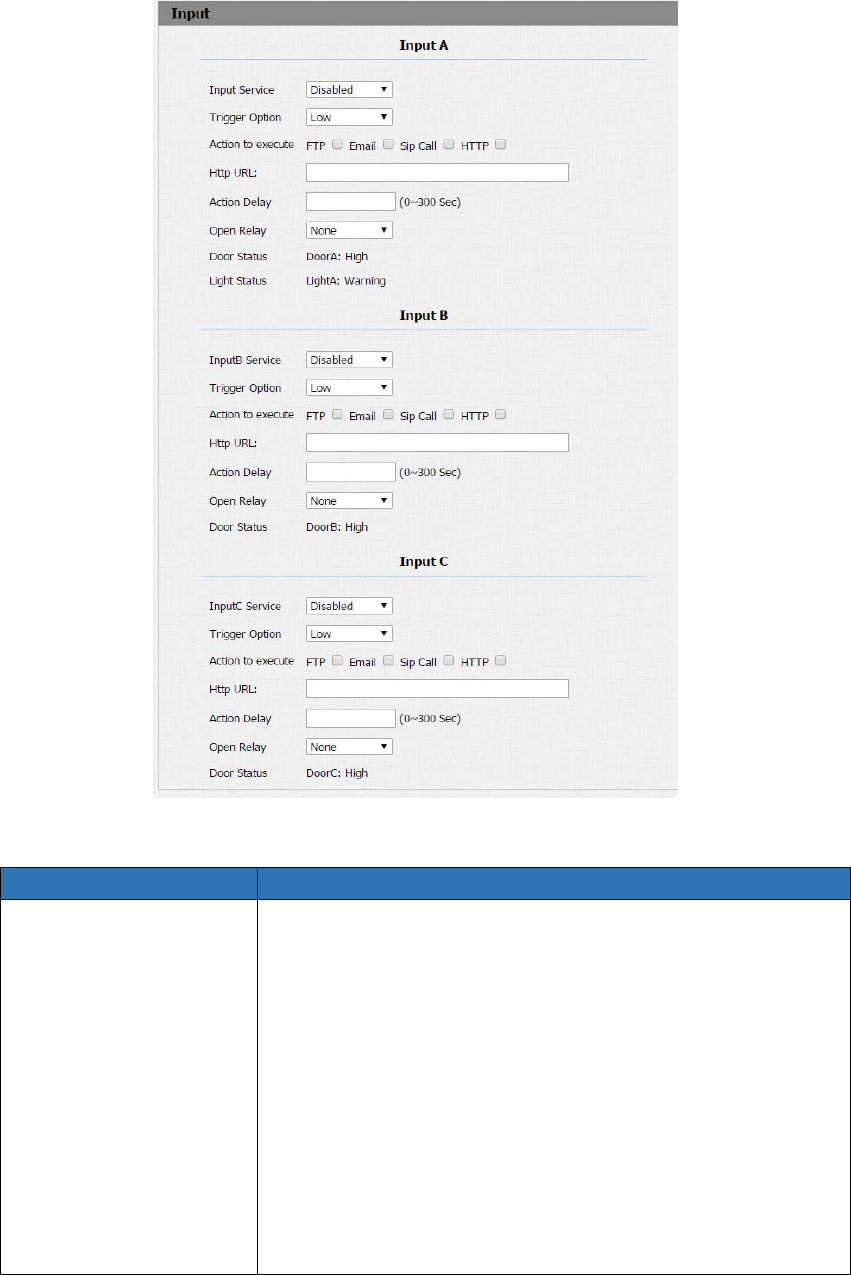
15
4.4.4Input
SectionsDescription
InputInputfunctionisusedtoopenthedoorfrominside.
TriggerOption:Accordingtodifferentlockconnectionto
choosedifferenttriggermode.Ifusersconnectinnormal
opencontact,selectlow.IfyouchooseHigh,please
connectinnormalclosecontact.
Actiontoexecute:Chooseoneormorewaystoreceivethe
actionmessage.
HttpURL:IfyoutickHttpURL,thenentertheHttpserver
IPaddressintheHTTPURLarea.WhentheInputis
triggered,itwillsendHttpmessage.URLformat:
http://httpserverIPaddress/anyinformation(suchas
http://192.168.35.48/mac=000).Thenyouwillcheckthis
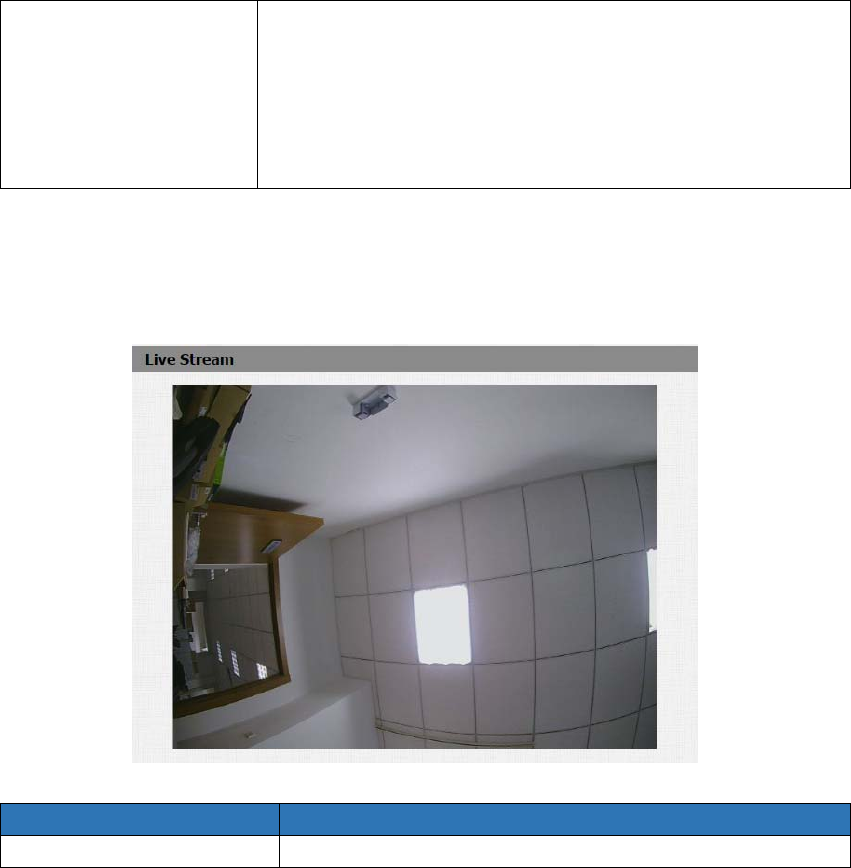
16
4.4.5LiveStream
SectionsDescription
LiveStreamTocheckthereal‐timevideofromR27A.
informationwhichcapturesthenetworkpacket.
ActionDelay:Setuptheactiondelaytime.Afterthedelay
time,thephonewillsendtotheactioninformationinthe
correspondingway.
OpenRelay:Tochooseasuitablerelayforinputconnector.
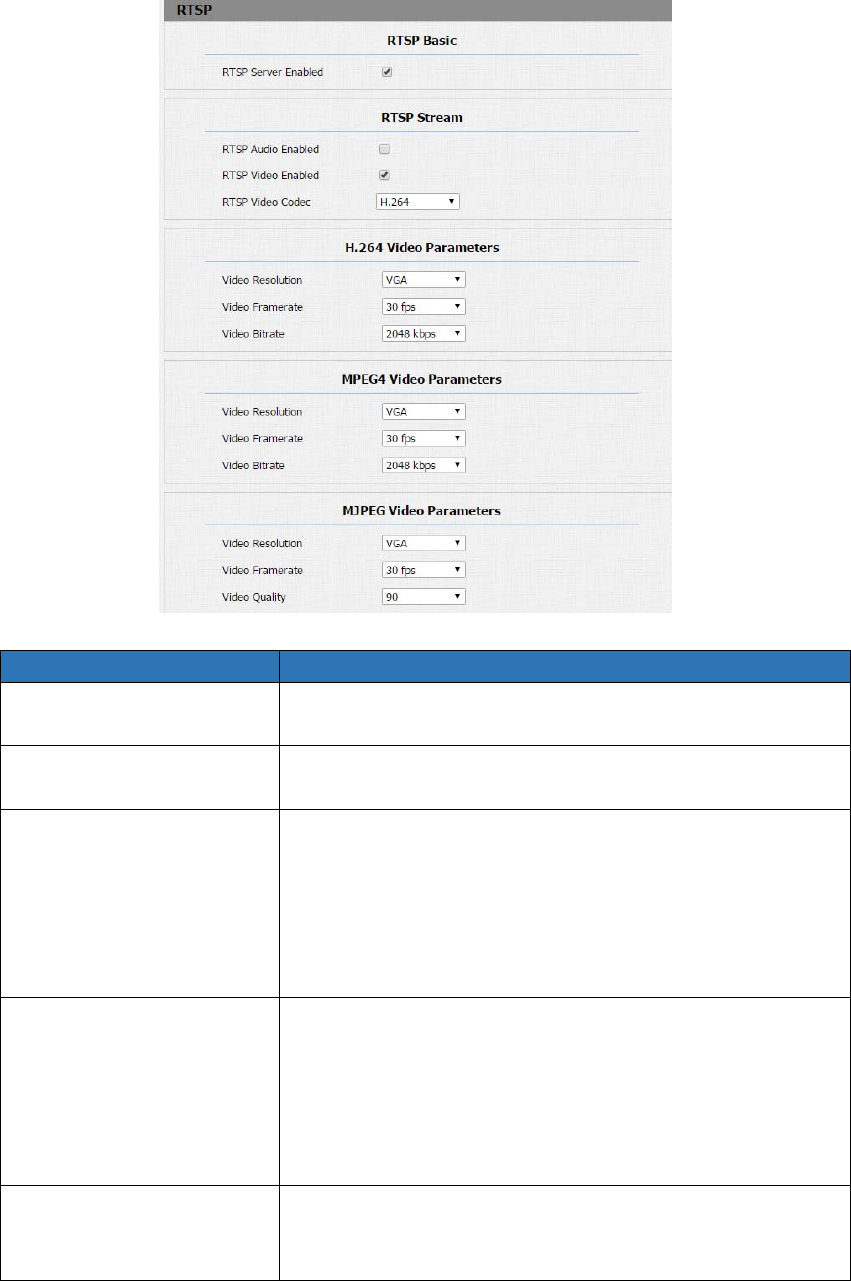
17
4.4.6RTSP
SectionsDescription
RTSPBasicToactivetheRTSPfunction,thenR27Acanbemonitored.
RTSPstreamformat:rtsp://deviceIP/live/ch00_0
RTSPStreamToenableRTSPvideoandselectthevideocodec.R27A
supportsH264videocodec.
H.264VideoParametersH264:Avideostreamcompressionstandard.Differentfrom
H263,itprovidesanapproximatelyidenticallevelofvideo
streamqualitybutahalfbitrate.Thistypeofcompressionis
sometimescalledMPEG‐4part10.
Tomodifytheresolution,framerateandbitrateofH264
MPEG4VideoParametersMPEG4:ItisoneofthenetworkvideoimageCompression
standard.ItsupportsthemaximumCompressionratio
4000:1.Itisanimportantandcommonvideofunctionwith
greatcommunicationapplicationintegrationabilityandless
coreprogramspace.
Tomodifytheresolution,framerateandbitrateofMPEG4
MJPEGVideoParametersMJPEG:calledMotionJointPhotographicExpertsGroup.Itis
avideoencodingformatinwhicheachimageiscompressed
separatelybyJPEG.MJPEGcompressioncanproducehigh
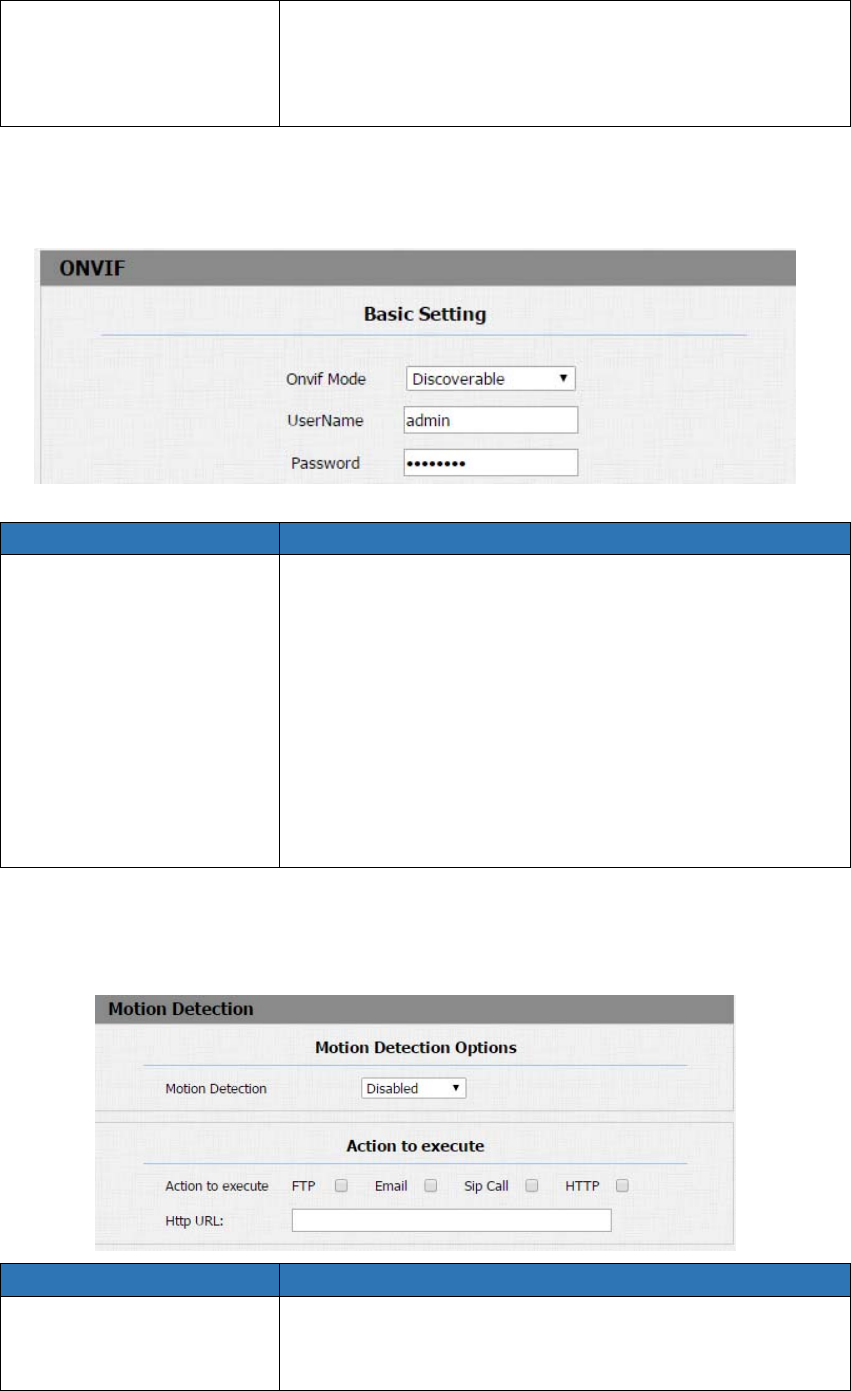
18
qualityvideoimageandhasaflexibleconfigurationinvideo
definitionandCompressedframes
Tomodifytheresolution,framerateandbitrateofMJPEG
4.4.7ONVIF
SectionsDescription
BasicSettingTosetuptheONVIFfunctionparameters.Itisusedtoconnect
withthecorrespondingONVIFtool.
ONVIFMode:Twomodes‐Discoverableand
Non‐discoverable.Discoverablebydefault.Only
Discoverablemode,thenOnvifsoftwarecansearchR27X
UserName:Tomodifytheusernameyouneed.Admin
bydefault.
Password:Tomodifythepasswordyouwant.Adminby
default.
Note:Usernameandpasswordisusedforauthentication.
4.4.8Motion
SectionsDescription
MotionDetection Motiondetectionisusedtorecordthechangeofthe
surroundingenvironment.
MotionDetectionOptions:Enabletoactivethis
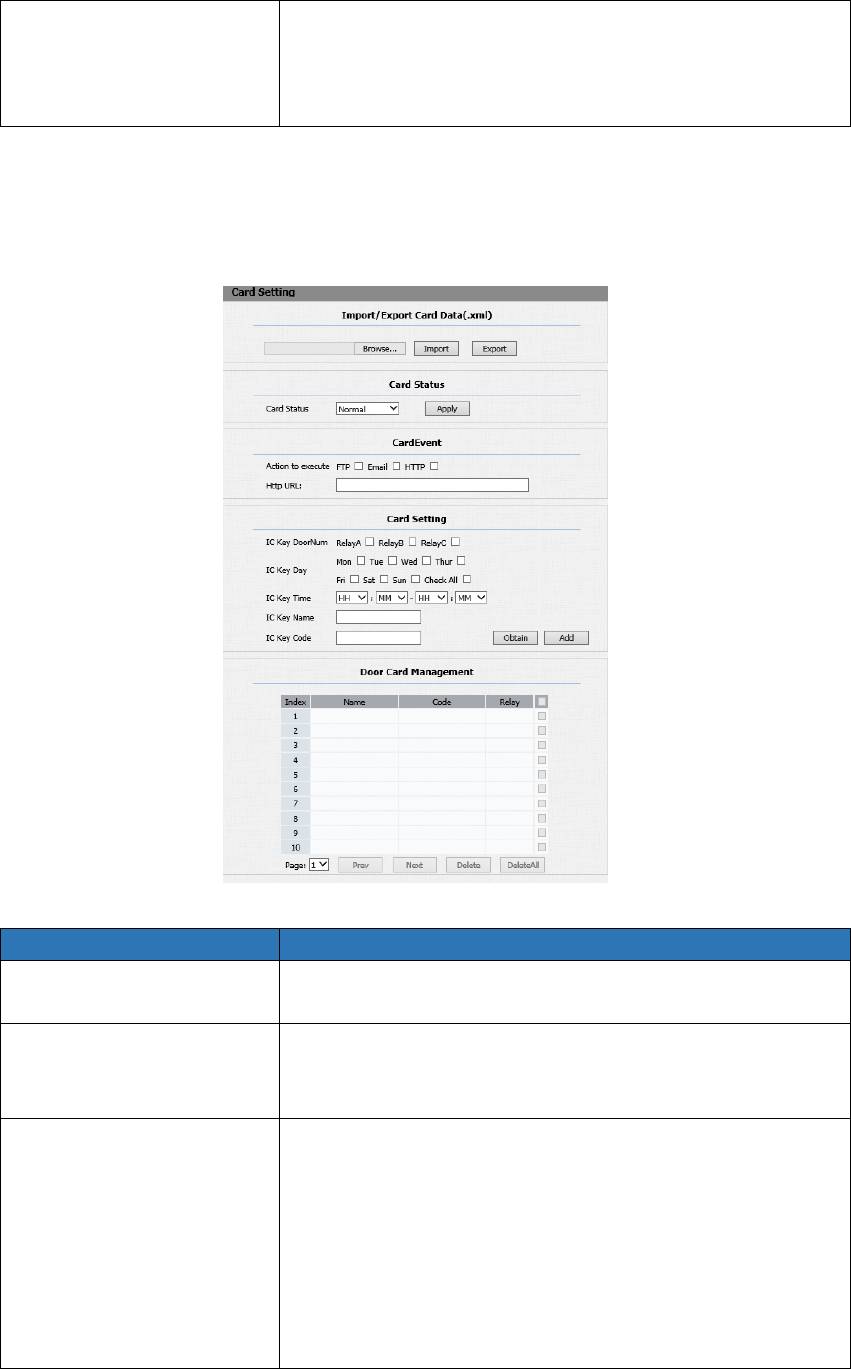
19
function.
Actiontoexecute:Selectasuitablewaytoreceivethe
motiondetectioninformation.(FTP,EMAIL,SIPCall
settingpleaserefertochapter4.4.10)
4.4.9CardSetting(R27Aonly)
SectionsDescription
Import/ExportCardDataTo importorexportthecarddatafile.Onlysupport.xml
format.
CardStatus Normal:ChooseNormalmodewhenreadingcard.
CardIssuing:ChooseCardIssuingmodewhenwriting
card.
CardEventThisfeatureissimilarwiththeInputevent.Onceusersuse
cardtounlock,itwillexecutetheaction.
Itsupports3types‐FTP,Email,HTTP
TosetuptheFTPandEmailinActioninterface,theFTPserver
andEmailwillreceivethecapturepicturewhenunlocking.If
youchooseHTTPmode,entertheURLformat:http://http
serverIPaddress/anyinformation
(suchashttp://192.168.35.48/mac=000).Thenyouwillcheck
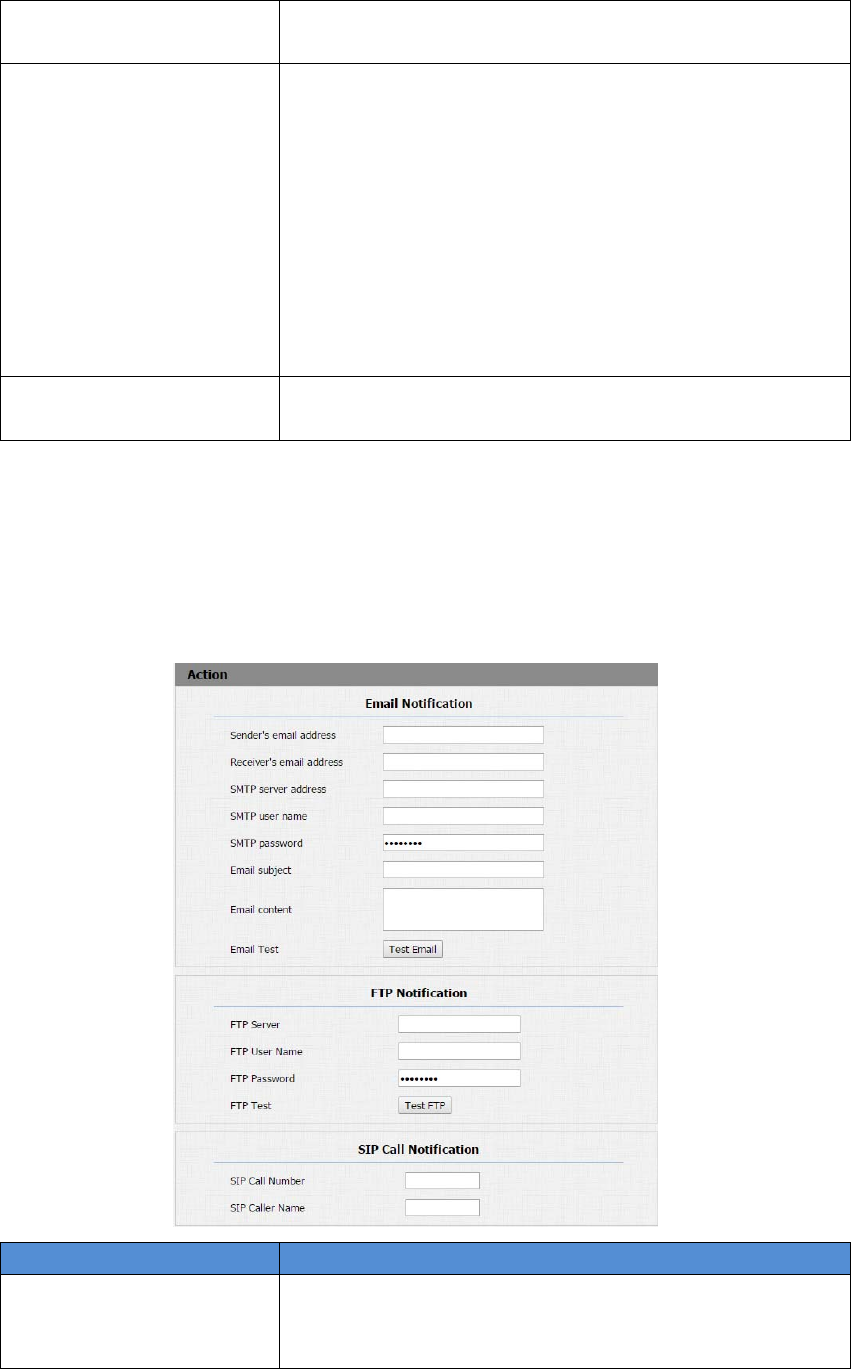
20
thisinformationwhichcapturesthenetworkpacket.
CardSetting ICKeyDoorNum:R27Acansupporttoconnect3relays
Chooseoneandaddthevalidcardforunlock.
ICKeyDay:Tochoosethevaliddayforthecardyou
added.
ICKeyTime:Setupanaccuratevalidtimeforthecard.
ICKeyName:Tosetupcorrespondingnameforthecard.
ICKeyCode:PlacethecardintheR27ARFCardRead
area,thenclickObtainbutton.AfterR27Areadsthecard
code,clickAdd,thecardinformationwillshowinthe
DoorCardManagementlist.
DoorCardManagementValidcardinformationwillshowinthelist.Userscantickthe
currentcardinformationthendeleteoneorallinthelist.
4.4.10Action
SectionsDescription
EmailNotification SenderEmailAddress:Inputthesenderemailaddress
ReceiverEmailAddress:Inputthereceiveremailaddress
SMTPServerAddress:EntertheSMTPserverformat
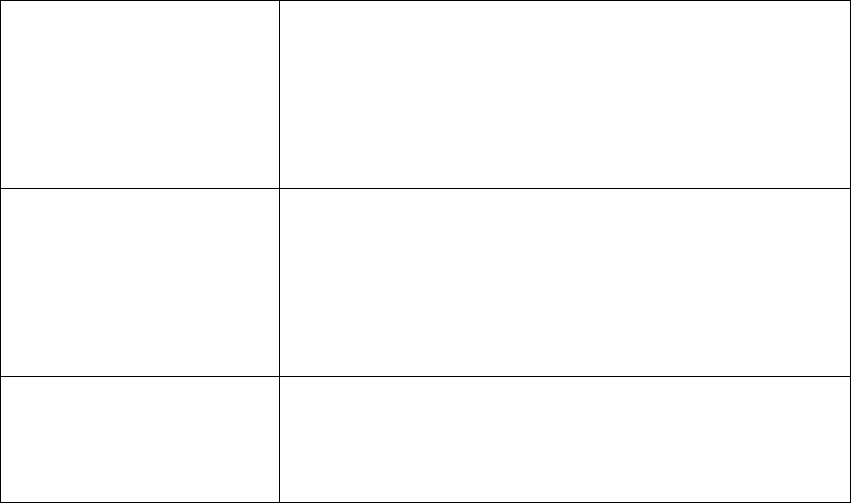
21
SMTPUsername:EntertheSMTP
SMTPpassword:Enterthesenderemailpassword
EmailSubject:Enterthesubjectname.
Emailcontent:Enterthecontentname.
Emailtest:Clicktesttomakesuretheparametersyou
enterisright.
FTPNotification FTPServer:EntertheFTPserveraddress.
FTPUserName:EntertheFTPserverusername.
FTPPassword:EnterthecorrespondingFTPserver
password.
FTPtest:Clicktesttomakesuretheparametersyou
enterisright.
SIPCallNotificationWhenyouenableSIPCallfunctionofmotion.Enterthe
numberandnameinthecorrespondingarea.Whenthe
motionistriggered,thedevicewillcalloutthenumber
automatically.
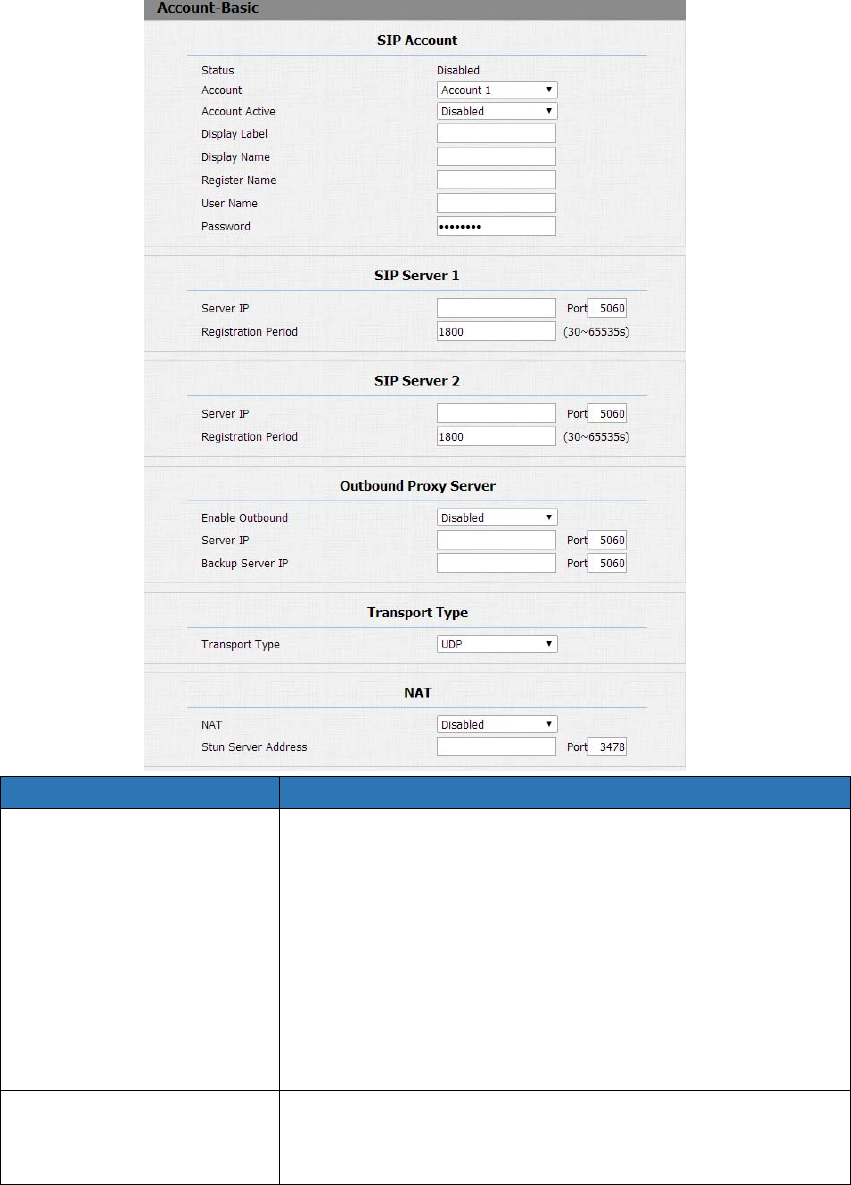
22
4.5. Account
4.5.1Basic
SectionsDescription
SIPAccountTo displayandconfigurethespecificAccountsettings.
Status:Todisplayregisterresult.
DisplayName:Whichissenttotheothercallpartyfor
display.
RegisterName:AllocatedbySIPserverprovider,usedfor
authentication.
UserName:AllocatedbyyourSIPserverprovide,used
forauthentication.
Password:Usedforauthorization.
SIPServer1TodisplayandconfigurePrimarySIPserversettings.
ServerIP:SIPserveraddress,itcouldbeanURLorIP
address.
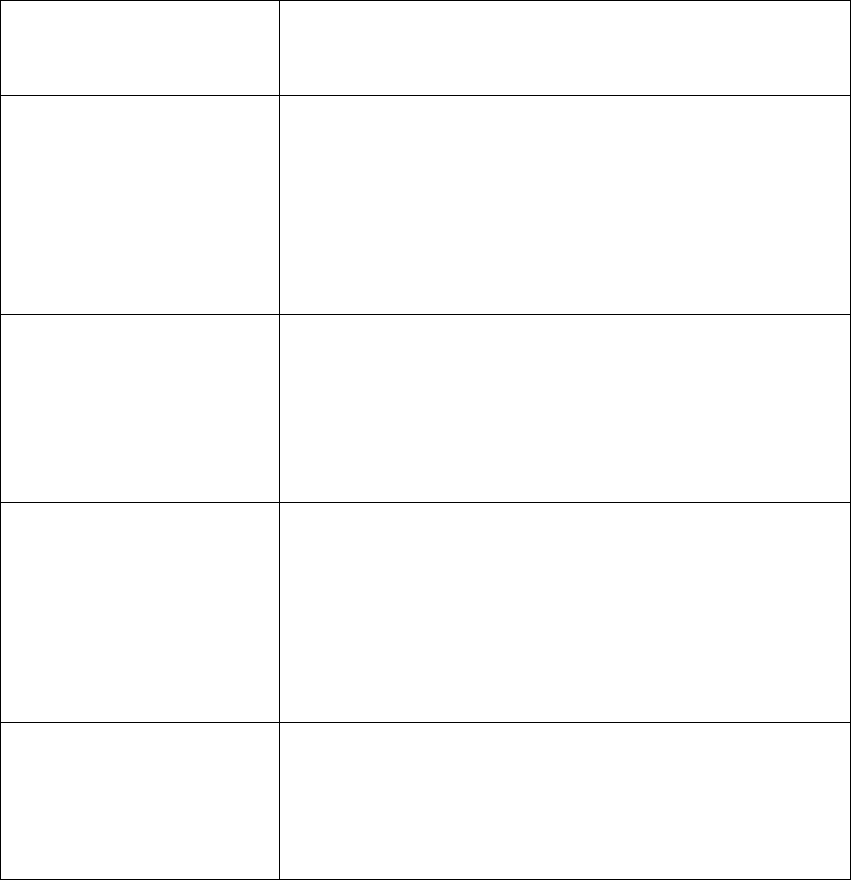
23
RegistrationPeriod:Theregistrationwillexpireafter
Registrationperiod,theIPphonewillre‐register
automaticallywithinregistrationperiod.
SIPServer2TodisplayandconfigureSecondarySIPserversettings.
Thisisforredundancy,ifregisteringtoPrimarySIPserver
fails,theIPphonewillgotoSecondarySIPserverfor
registering.
Note:SecondarySIPserverisusedforredundancy,itcanbe
leftblankifthereisnotredundancySIPserverinuser’s
environment.
OutboundProxyServerTodisplayandconfigureOutboundProxyserversettings.
Anoutboundproxyserverisusedtoreceiveallinitiating
requestmessagesandroutethemtothedesignatedSIP
server.
Note:Ifconfigured,allSIPrequestmessagesfromtheIP
phonewillbesenttotheoutboundproxyserverforcefully.
TransportTypeTodisplayandconfigureTransporttypeforSIPmessage
UDP:UDPisanunreliablebutveryefficienttransport
layerprotocol.
TCP:Reliablebutless‐efficienttransportlayerprotocol.
TLS:SecuredandReliabletransportlayerprotocol.
DNS‐SRV:ADNSRRforspecifyingthelocationof
services.
NATTodisplayandconfigureNAT(NetAddressTranslator)
settings.
STUN:ShortforSimpleTraversalofUDPoverNATS,a
solutiontosolveNATissues.
Note:Bydefault,NATisdisabled.
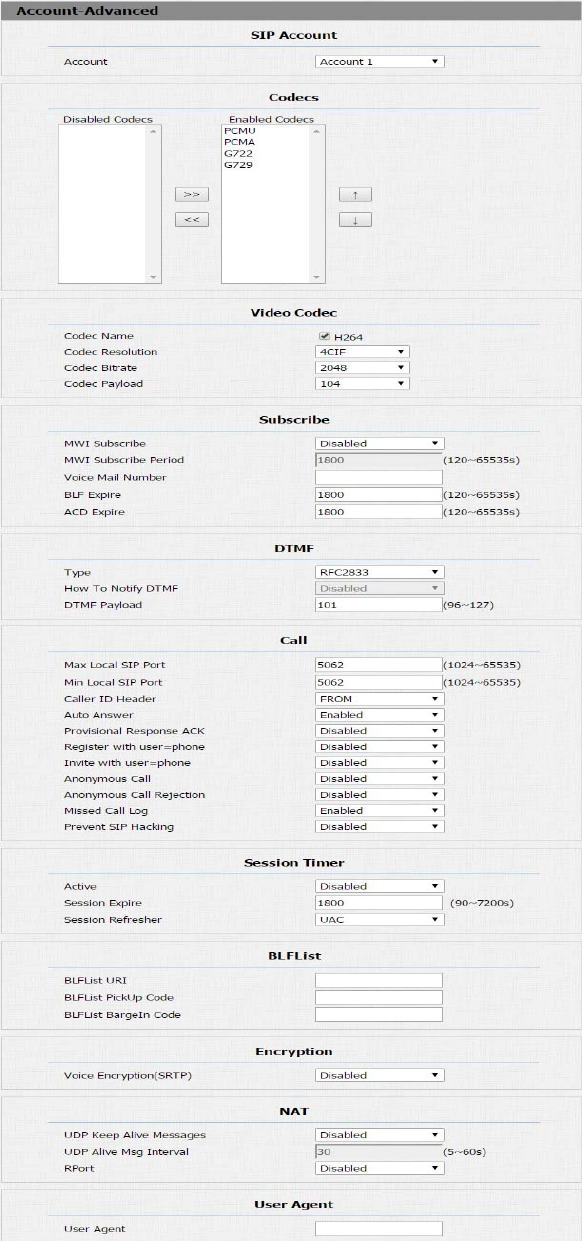
24
4.5.2Advanced
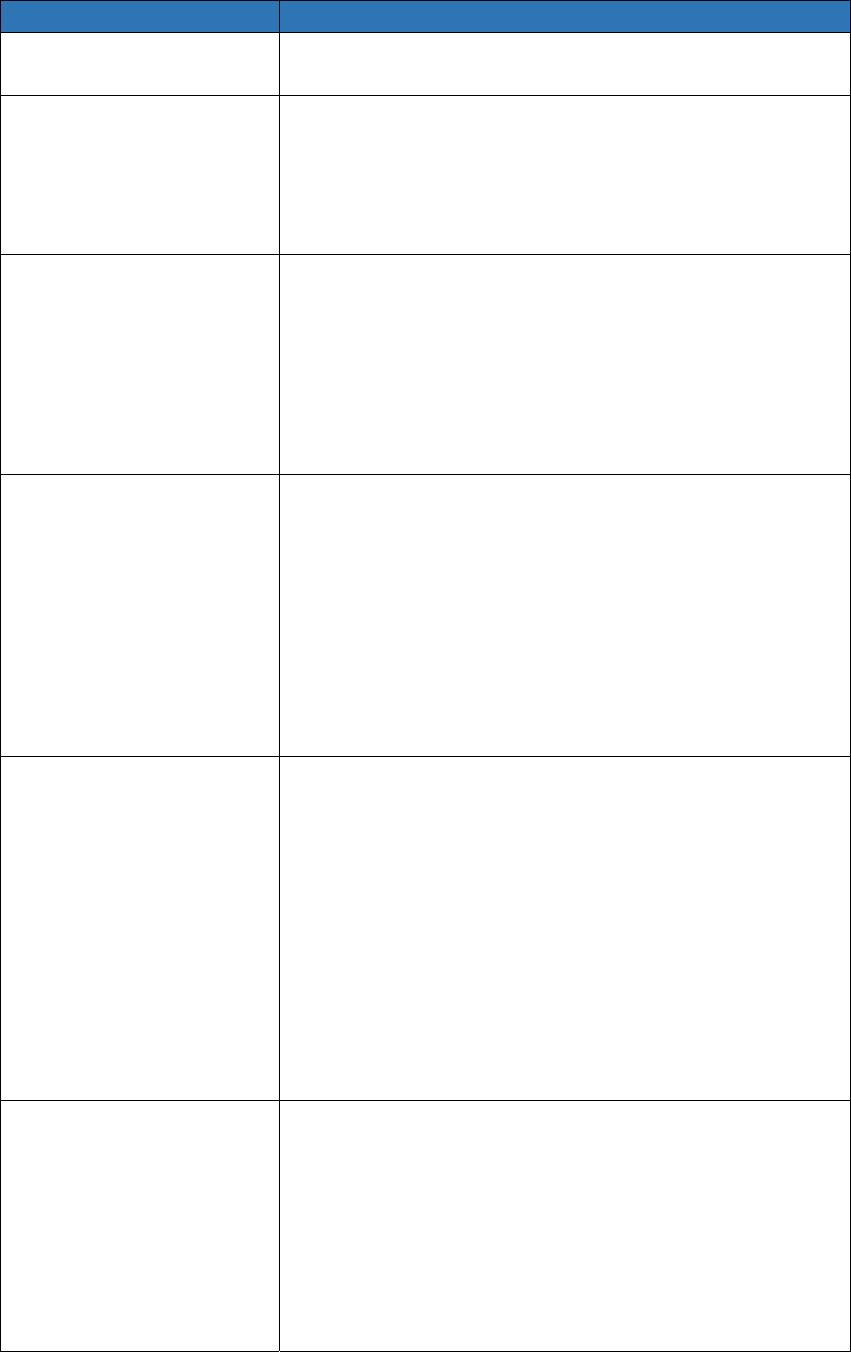
25
SectionsDescription
SIPAccountTo displaycurrentAccountsettingsortoselectwhichaccount
todisplay.
CodecsTodisplayandconfigureavailable/unavailablecodecslist.
Codecmeanscoder‐decoderwhichisusedtotransferanalog
signaltodigitalsignalorviceversa.
FamiliarcodecsarePCMU(G711U),PCMA(G711A),G722
(wide‐bandthcodecs),G729andsoon.
VideoCodecToconfigurethevideoquality
CodecName:ThedefaultvideocodecisH264.
CodecResolution:ItcansupportQCIF,CIF,VGA,4CIF,
720P.
CodecBitrate:Thelowestbitrateis128,thehighest
bitrateis2048.
Codecpayload:From90‐119.
SubscribeTodisplayandconfigureMWI,BLF,ACDsubscriptionsettings.
MWI:MessageWaitingIndicatorwhichisusedto
indicatewhetherthereisunreadnewvoicemessage.
BLF:BLFisshortforBusyLampFieldwhichisusedto
monitorthedesignatedextensionstatus.
ACD:AutomaticCallDistributionisoftenusedinoffices
forcustomerservice,suchascallcenter.Thesetting
hereistonegotiatewiththeserveraboutexpiretimeof
ACDsubscription.
DTMFTodisplayandconfigureDTMFsettings.
Type:SupportInband,Info,RFC2833ortheir
combination.
HowToNotifyDTMF:OnlyavailablewhenDTMFTypeis
Info.
DTMFPayload:ToconfigurepayloadtypeforDTMF.
Note:Bydefault,DTMFtypeisRFC2833whichisthe
standard.TypeInbandusesinbandfrequencytoindicate
DTMFtonewhichismostusedtobecompatibleto
traditionaltelephoneserver.TypeInfouseSIPInfomessage
toindicateDTMFmessage.
CallTodisplayandconfigurecall‐relatedfeatures.
MaxLocalSIPPort:Toconfiguremaximumlocalsipport
fordesignatedaccount.
MinLocalSIPPort:Toconfigureminimumlocalsipport
fordesignatedaccount.
CallerIDHeader:ToconfigurewhichCallerIDformatto
fetchfordisplayingonPhoneUI.
AutoAnswer:Ifenabled,IPphonewillbeauto‐answered
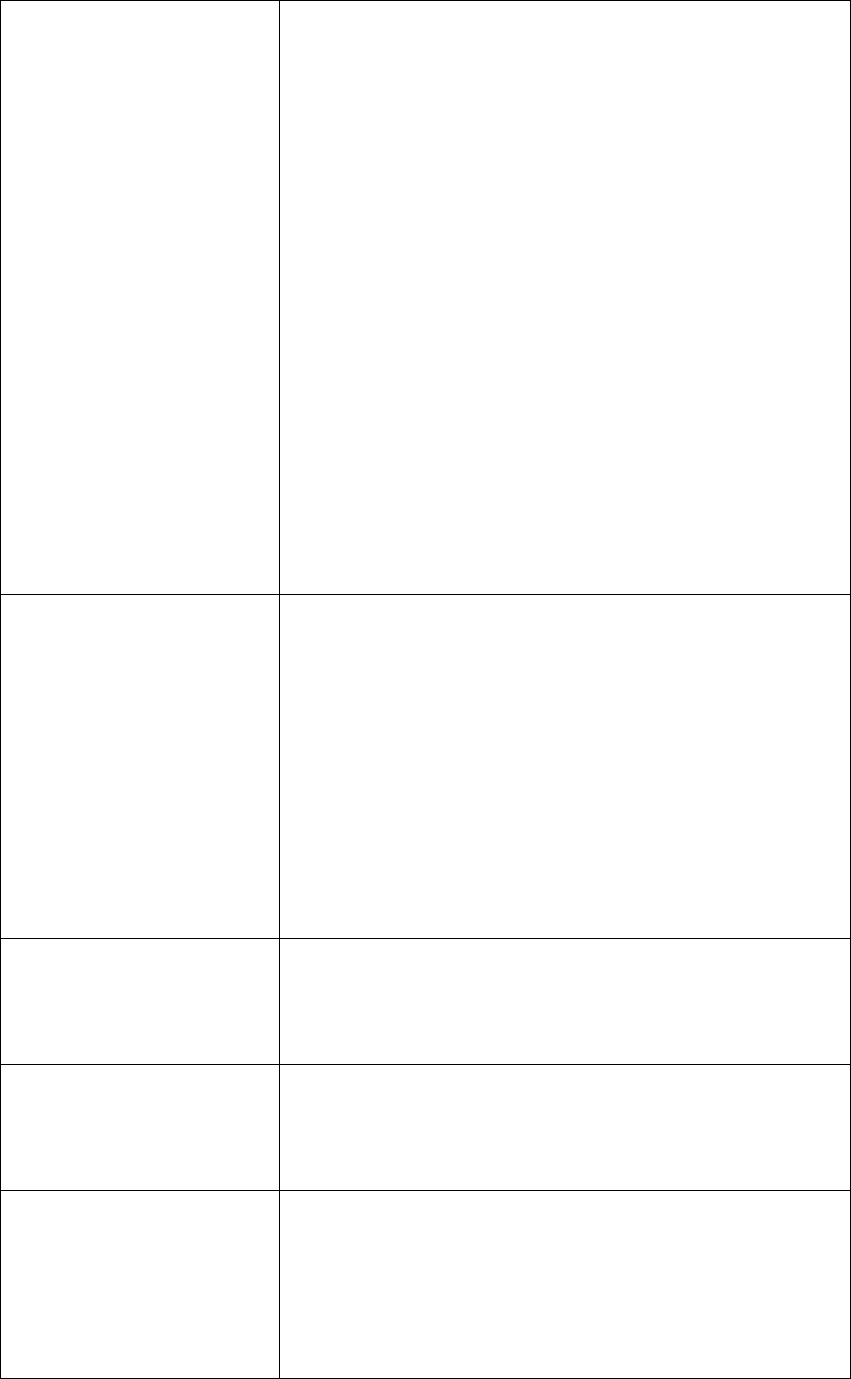
26
whenthereisanincomingcallfordesignatedaccount.
Ringtones:Choosetheringtoneforeachaccount.
ProvisioningResponseACK:100%reliabilityforall
provisionalmessages,thismeansitwillsendACKevery
timetheIPphonereceivesaprovisionalSIPmessage
fromSIPserver.
User=phone:Ifenabled,IPphonewillsenduser=phone
withinSIPmessage.
PTime:IntervaltimebetweentwoconsecutiveRTP
packets.
AnonymousCall:Ifenabled,alloutgoingcallforthe
designatedaccountwillbeanonymousnumber.
AnonymousCallRejection:Ifenabled,allincoming
anonymous‐outcallforthedesignatedaccountwillbe
rejected.
IsescapenonAsciicharacter:Totransferthesymbolto
Asciicharacter.
MissedCallLog:Todisplaythemisscalllog.
PreventSIPHacking:EnabletopreventSIPfromhacking.
SessionTimerTodisplayorconfiguresessiontimersettings.
Active:Toenableordisablethisfeature,ifitisenabled,
theongoingcallwillbedisconnectedautomaticallyonce
thesessionexpiredunlessit’sbeenrefreshedbyUACor
UAS.
SessionExpire:Configuresessionexpiretime.
SessionRefresher:Itisusedtoconfigurewhoshouldbe
respondedforrefreshingasession.
Note:UACmeansUserAgentClient,herestandsforIP
phone.UASmeansUserAgentServer,herestandsforSIP
server.
BLFListTodisplayorconfigureBLFListURIaddress.
BLFListURI:BLFListisshortforBusyLampFieldList.
BLFListPickUpCode:TosettheBLFpickupcode.
BLFListBargeInCode:TosettheBLFbargeincode.
EncryptionToenableordisabledSRTPfeature.
VoiceEncryption(SRTP):Ifenabled,allaudiosignal
(technicallyspeakingit’sRTPstreams)willbeencrypted
formoresecurity.
NATTodisplayNAT‐relatedsettings.
UDPKeepAlivemessage:Ifenabled,IPphonewillsend
UDPkeep‐alivemessageperiodicallytoroutertokeep
NATportalive.
UDPAliveMsgInterval:Keepalivemessageinterval.
Rport:RemotePort,ifenabled,itwilladdRemotePort
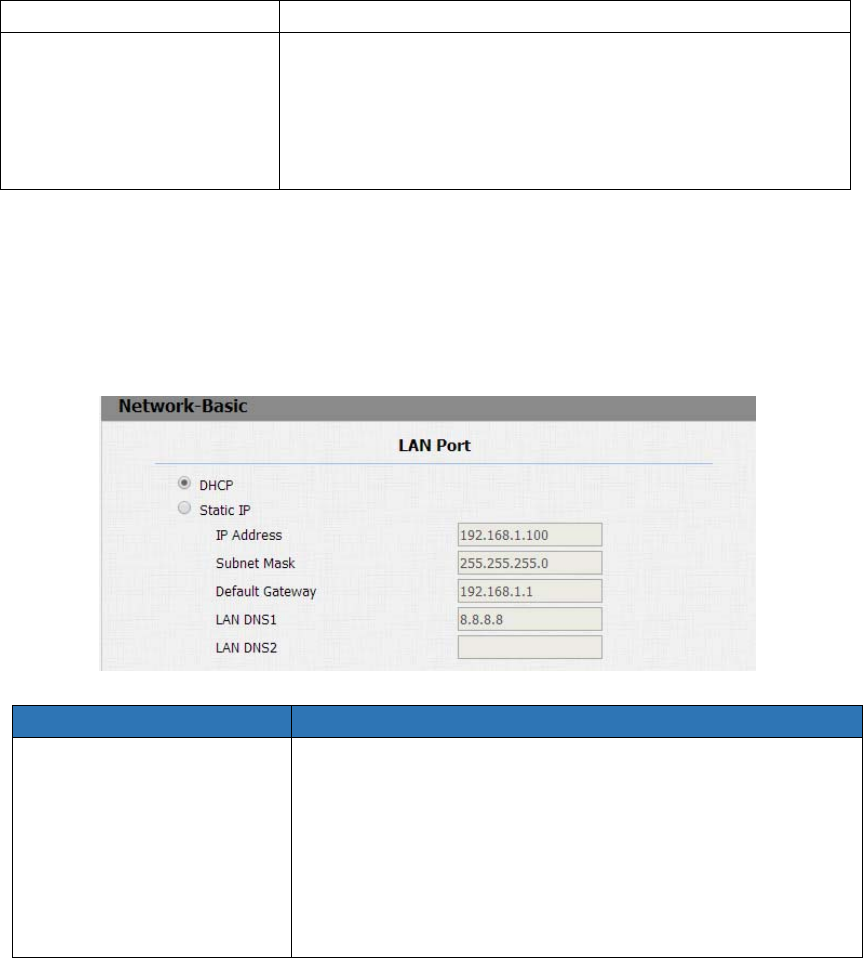
27
4.6. Network
4.6.1Basic
intooutgoingSIPmessagefordesignatedaccount.
UserAgentOnecancustomizeUserAgentfieldintheSIPmessage;if
useragentissettospecificvalue,usercanseethe
informationfromPCAP.Ifuseragentisnotsetbydefault,
userscanseethecompanyname,modelnumberand
firmwareversionfromPCAP
SectionsDescription
LANPortTodisplayandconfigureLANPortsettings.
DHCP:Ifselected,IPphonewillgetIPaddress,Subnet
Mask,DefaultGatewayandDNSserveraddressfrom
DHCPserverautomatically.
StaticIP:Ifselected,youhavetosetIPaddress,Subnet
Mask,DefaultGatewayandDNSservermanually.
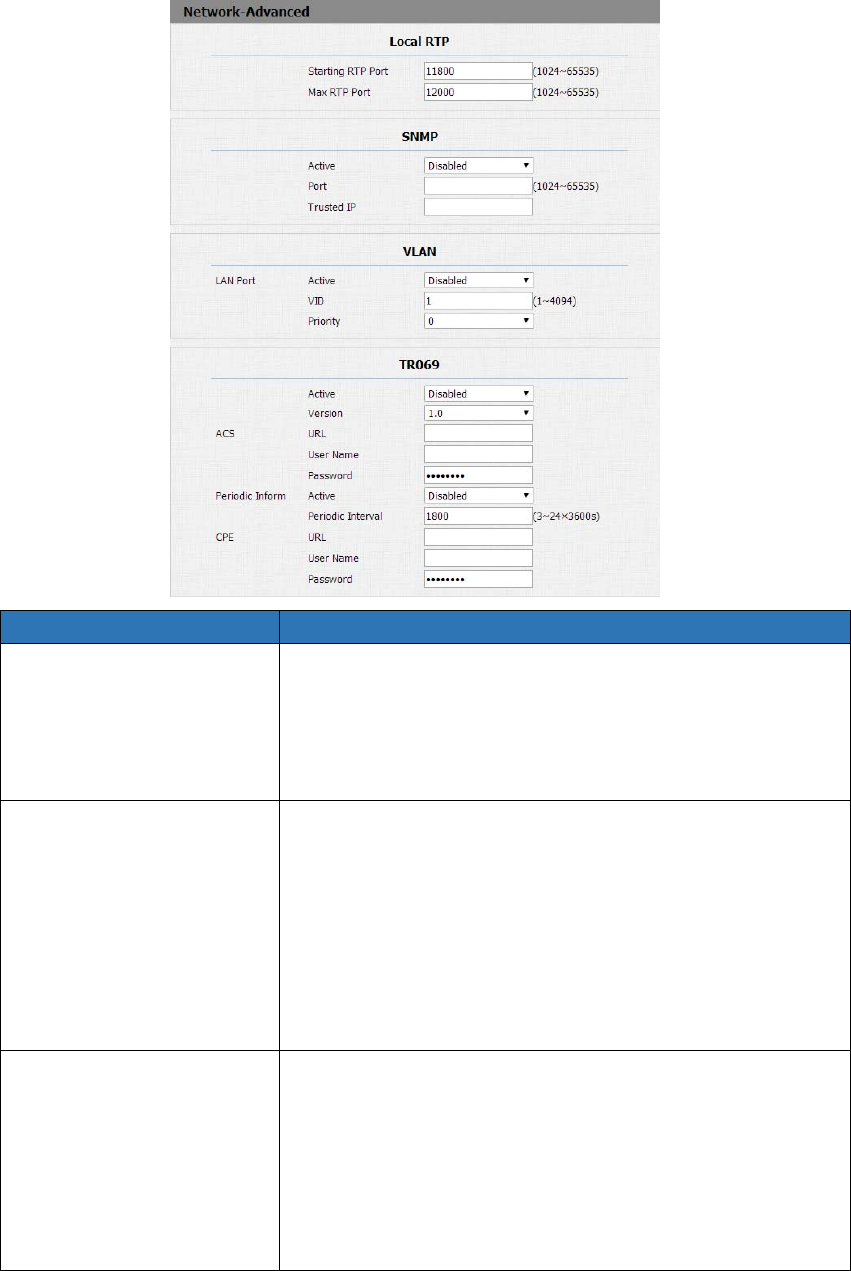
28
4.6.2Advanced
SectionsDescription
LocalRTPTodisplayandconfigureLocalRTPsettings.
MaxRTPPort:DeterminethemaximumportthatRTP
streamcanuse.
StartingRTPPort:DeterminetheminimumportthatRTP
streamcanuse.
SNMPTodisplayandconfigureSNMPsettings.
Active:ToenableordisableSNMPfeature.
Port:ToconfigureSNMPserver’sport.
TrustedIP:To configureallowedSNMPserveraddress,it
couldbeanIPaddressoranyvalidURLdomainname.
Note:SNMP(SimpleNetworkManagementProtocols)is
Internet‐standardprotocolformanagingdevicesonIP
networks.
VLANTodisplayandconfigureVLANsettings.
Active:ToenableordisableVLANfeaturefordesignated
port.
VID:ToconfigureVLANIDfordesignatedport.
Priority:ToselectVLANpriorityfordesignatedport.
Note:PleaseconsultyouradministratorforspecificVLAN
settingsinyournetworkingenvironment.
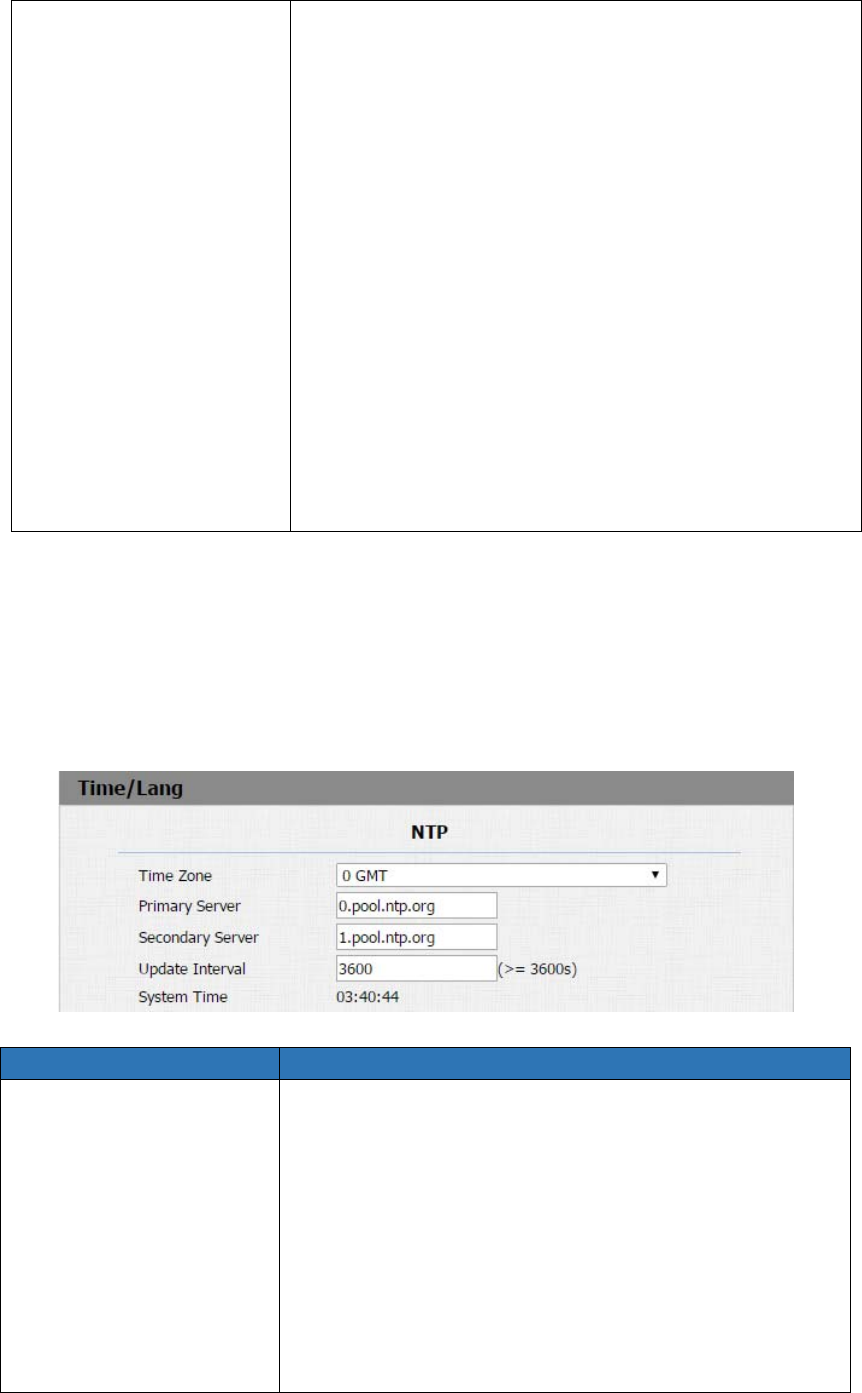
29
TR069TodisplayandconfigureTR069settings.
Active:ToenableordisableTR069feature.
Version:ToselectsupportedTR069version(version1.0
or1.1).
ACS/CPE:ACSisshortforAutoconfigurationserversas
serverside,CPEisshortforCustomer‐premise
equipmentasclientsidedevices.
URL:ToconfigureURLaddressforACSorCPE.
Username:ToconfigureusernameforACSorCPE.
Password:ToconfigurePasswordforACSorCPE.
PeriodicInform:Toenableperiodicallyinform.
PeriodicInterval:Toconfigureintervalforperiodic
inform.
Note:TR‐069(TechnicalReport069)isatechnical
specificationentitledCPEWANManagementProtocol
(CWMP).Itdefinesanapplicationlayerprotocolforremote
managementofend‐userdevices.
4.7. Phone
4.7.1Time/Language
SectionsDescription
NTPToconfigureNTPserverrelatedsettings.
TimeZone:ToselectlocalTimeZoneforNTPserver.
PrimaryServer:ToconfigureprimaryNTPserver
address.
SecondaryServer:ToconfiguresecondaryNTPserver
address,ittakeseffectifprimaryNTPserveris
unreachable.
Updateinterval:Toconfigureintervalbetweentwo
consecutiveNTPrequests.
Note:NTP,NetworkTimeProtocolisusedtoautomatically
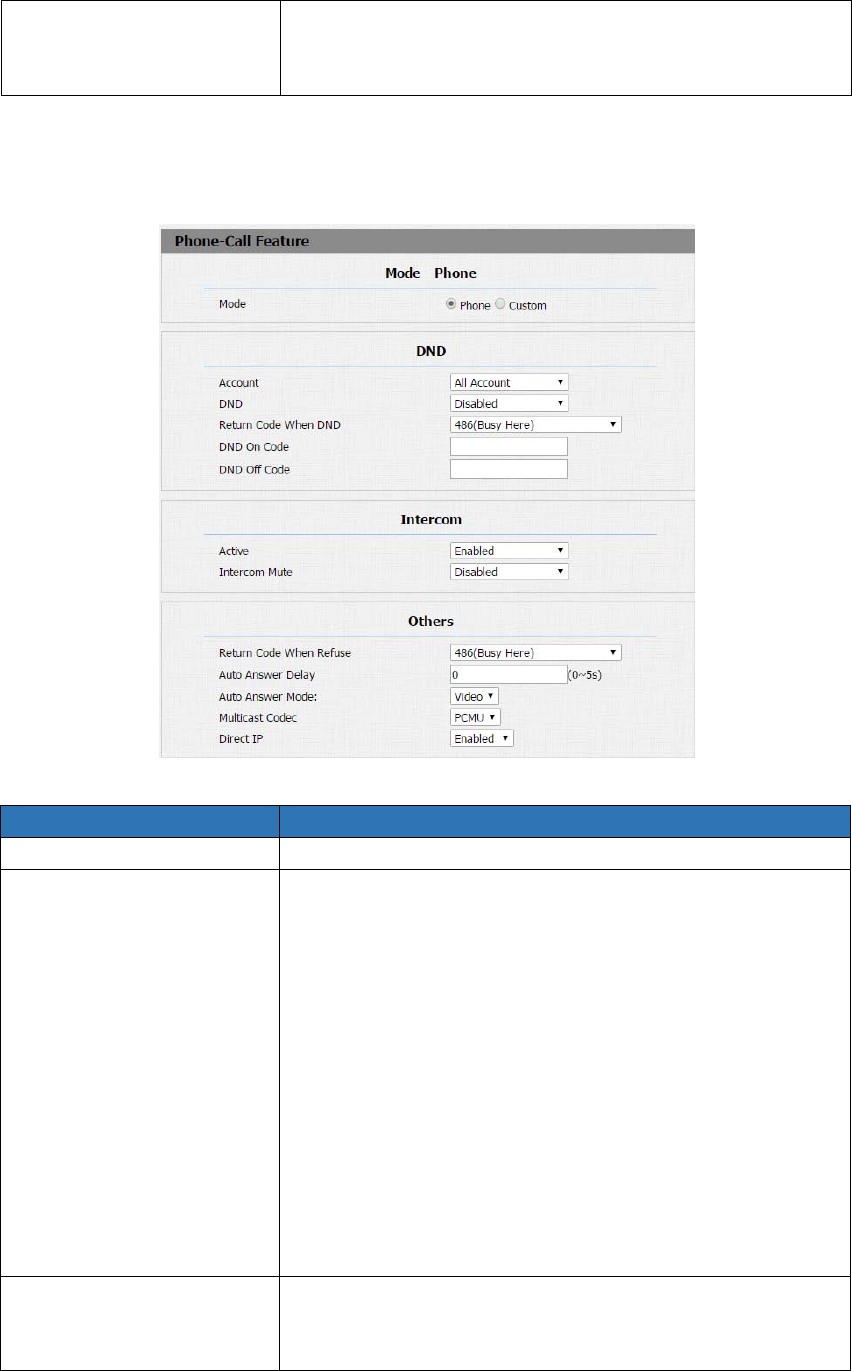
30
synchronizedlocaltimewithINTERNETtime,sinceNTP
serveronlyresponseGMTtime,sothatyouneedtospecify
theTimeZoneforIPphonetodecidethelocaltime.
4.7.2CallFeature
SectionsDescription
ModeMode:Selectthedesiredmode.
DNDDND(DoNotDisturb)allowsIPphonestoignoreany
incomingcalls.
ReturnCodewhenDND:Determinewhatresponsecode
shouldbesentbacktoserverwhenthereisanincoming
callifDNDon.
DNDOnCode:TheCodeisusedtoturnonDNDon
server’sside,ifconfigured,IPphonewillsendaSIP
messagetoservertoturnonDNDonserversideifyou
pressDNDwhenDNDisoff.
DNDOffCode:TheCodeisusedtoturnoffDNDon
server’sside,ifconfigured,IPphonewillsendaSIP
messagetoservertoturnoffDNDonserversideifyou
pressDNDwhenDNDison.
IntercomIntercomallowsuserstoestablishacalldirectlywiththe
callee.
Active:ToenableordisableIntercomfeature.
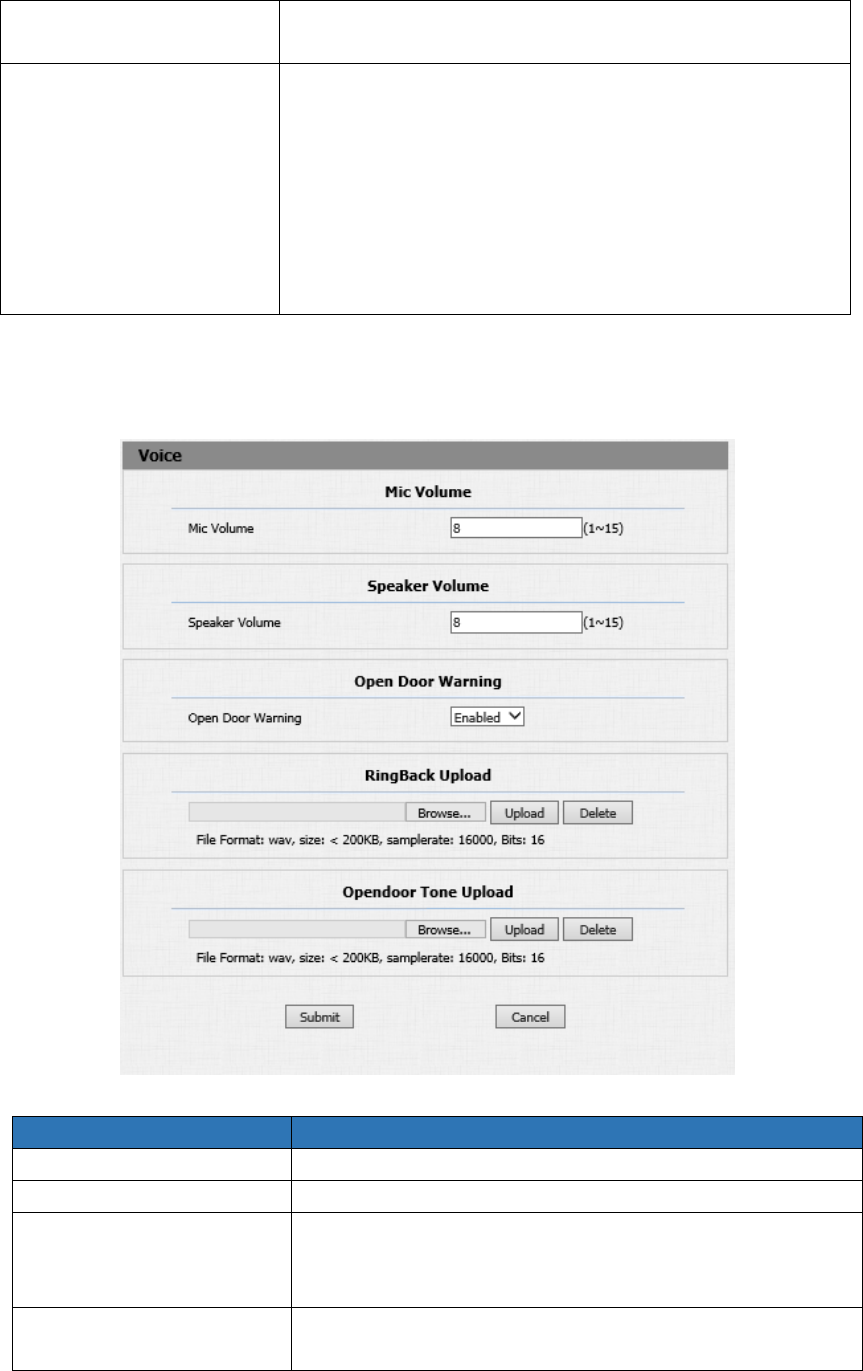
31
4.7.3Voice
SectionsDescription
MicVolumeToconfigureMicrophonevolume,from1‐15.8bydefault.
SpeakerVolumeTo configureSpeakerVolume,from1‐15,8bydefault.
OpenDoorWarningWhenthedoorisopened,userswillhearthatopendoor
promptvoice.Ifyoudisableit,youwon’thearthe
announcement.
RingBackUploadDuringthecalling,userwillheartheringbacktonebeforethe
otherpartyanswer.UsercanuploadthesuitableRingBack
IntercomMute:Ifenabled,oncethecallestablished,the
calleewillbemuted.
Others ReturnCodeWhenRefuse:Allowsusertoassignspecific
codeasreturncodetoSIPserverwhenanincomingcall
isrejected.
AutoAnswerDelay:Toconfiguredelaytimebeforean
incomingcallisautomaticallyanswered.
AutoAnswerMode:Tosetvideooraudiomodeforauto
answerbydefault.
DirectIP:DirectIPcallwithoutSIPproxy.
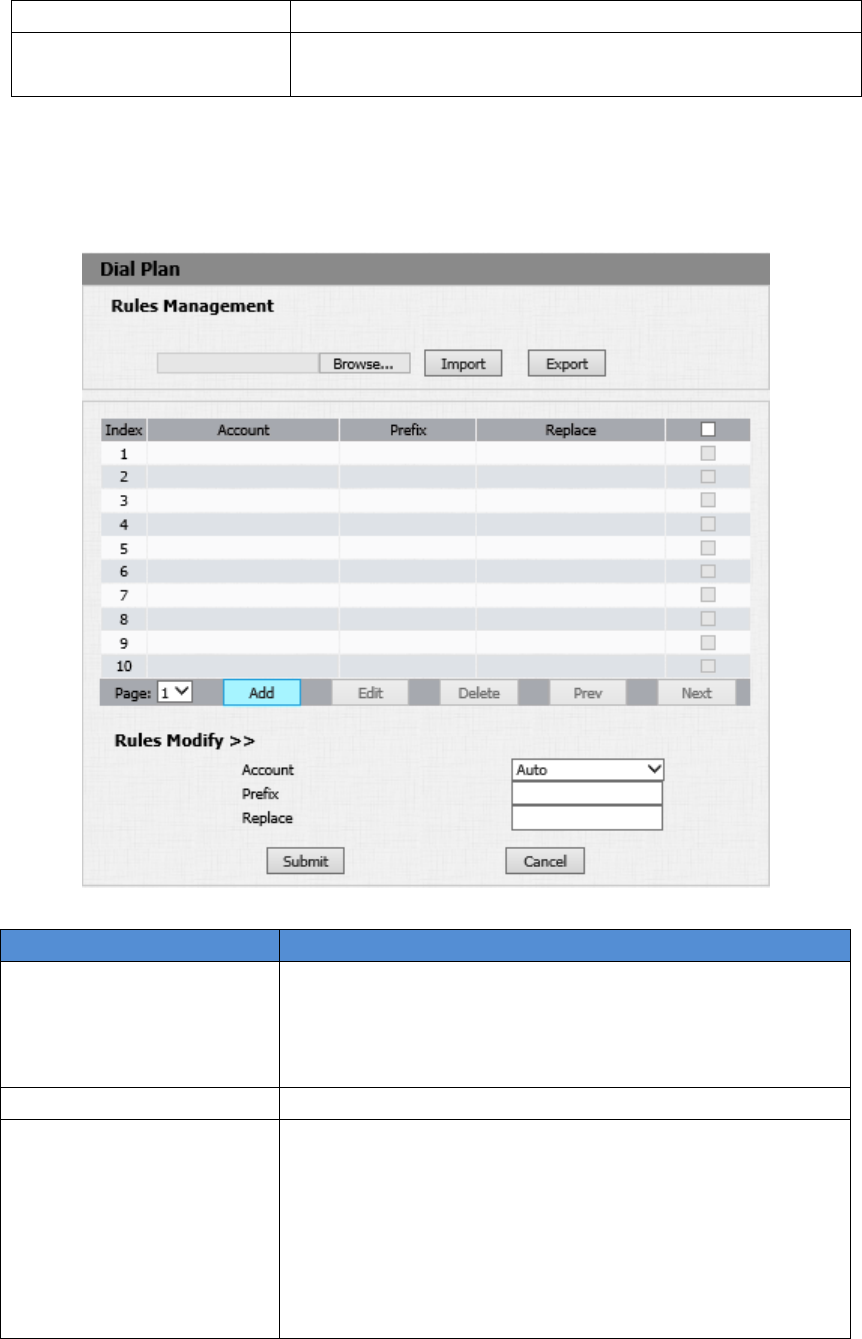
32
Tonebyyourselves.Pleasenotethefileformatandsize.
OpendoorToneUploadChooseasuitableopendoorwarningtonetoupload.
Pleasenotthefileformatandsize.
4.7.4DialPlan
SectionsDescription
RulesManagementForeasymanagement,userscanexportandimportthe
replacerulefiledirectly.(Theexportfileformatis.tgz,users
needtounzipit,thencheckthe.XMLfile.TheImport
formatis.XML)
RulesAllowusertoselectReplaceruletodisplayoredit.
RulesModifyAllowusertomodifyselectedrulesinformation,forreplace
rule,youcanmodifyrelatedaccounts,prefixandreplace.
Suchas:Account:1
Prefix:100
Replace:110
Thenusersdial100withaccount1,thephonewillcallout
110actually.
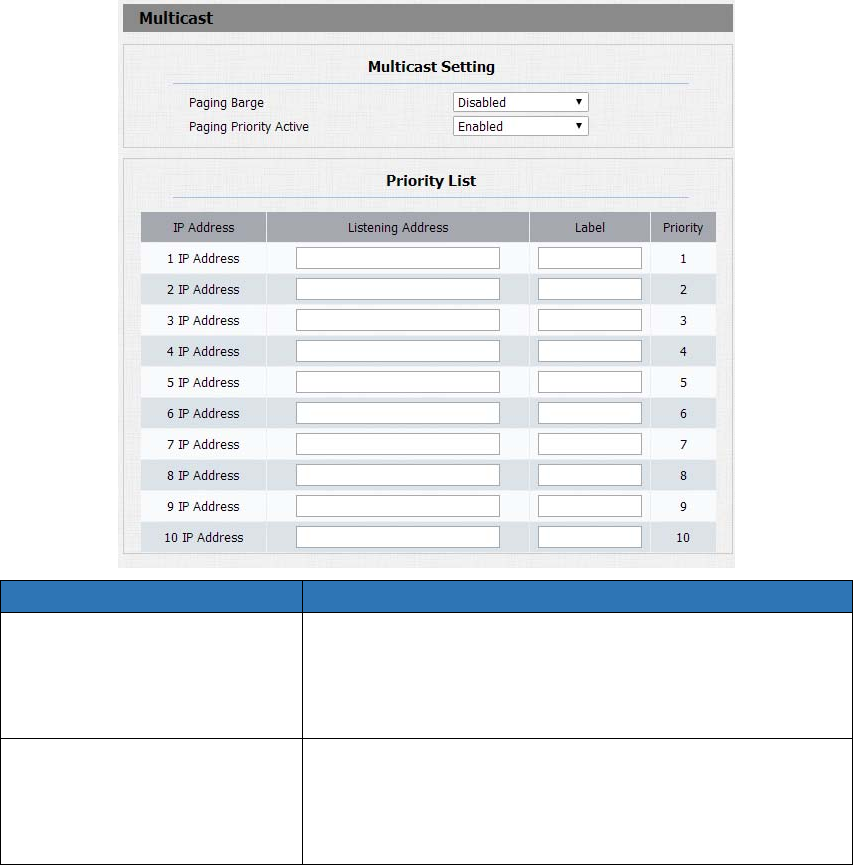
33
4.7.5Multicast
SectionsDescription
MulticastSettingTodisplayandconfiguretheMulticastsetting.
PagingBarge:Choosethemulticastnumber,therange
is1‐10.
PagingpriorityActive:Enableodisablethemulticast.
PriorityList Tosetupthemulticastparameters.
ListeningAddress:EntertheIPaddressyouneedto
listen.
Label:Inputthelabelforeachlisteningaddress.
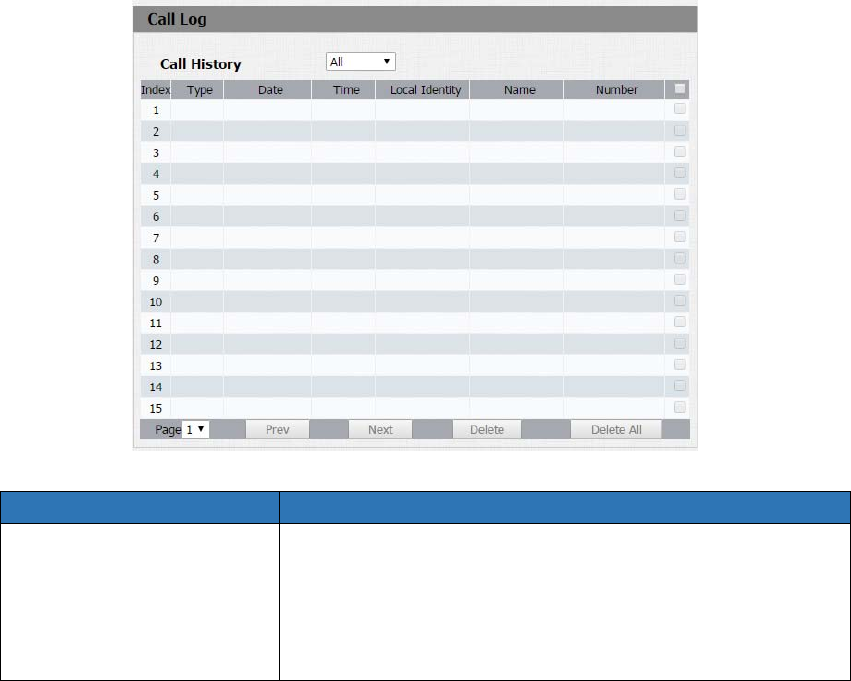
34
4.7.6Calllog
SectionsDescription
CallHistoryTodisplaycallhistoryrecords.
AvailablecallhistorytypesareAllcalls,Dialedcalls,Received
calls,Missedcalls,Forwardedcalls.
Userscancheckthecallhistoryindetail.Tickthenumberto
deleteordeletealllogs.R27Asupports100calllogs.
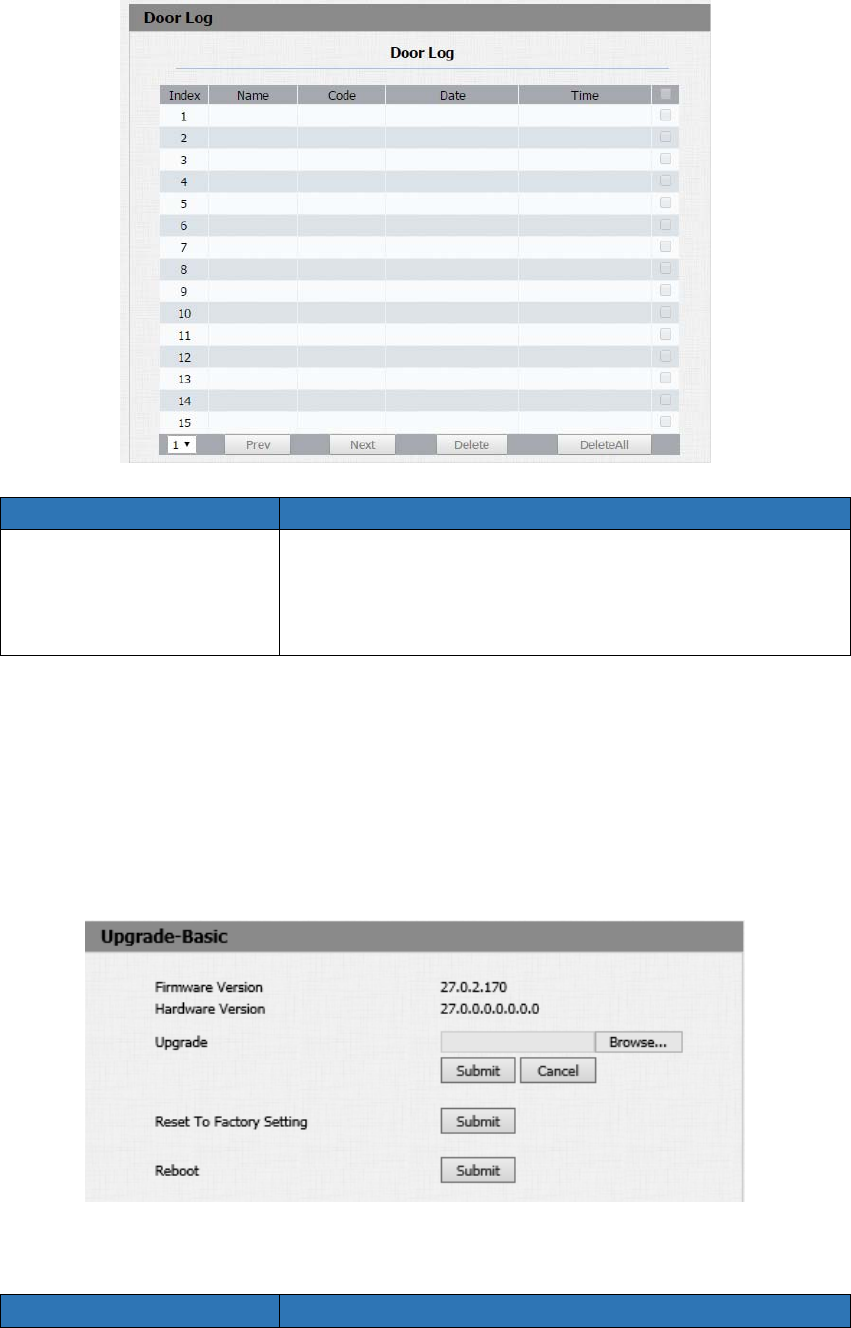
35
4.7.7Doorlog
SectionsDescription
DoorLogTodisplayunlockhistory.ThisinterfacecanonlyshowtheRF
cardunlockhistorynow.
Userscanchecktheunlockinformationindetail.Userscan
deleteoneoralllogs.Themaximumdoorlogis500.
4.8. Upgrade
4.8.1Basic
SectionsDescription
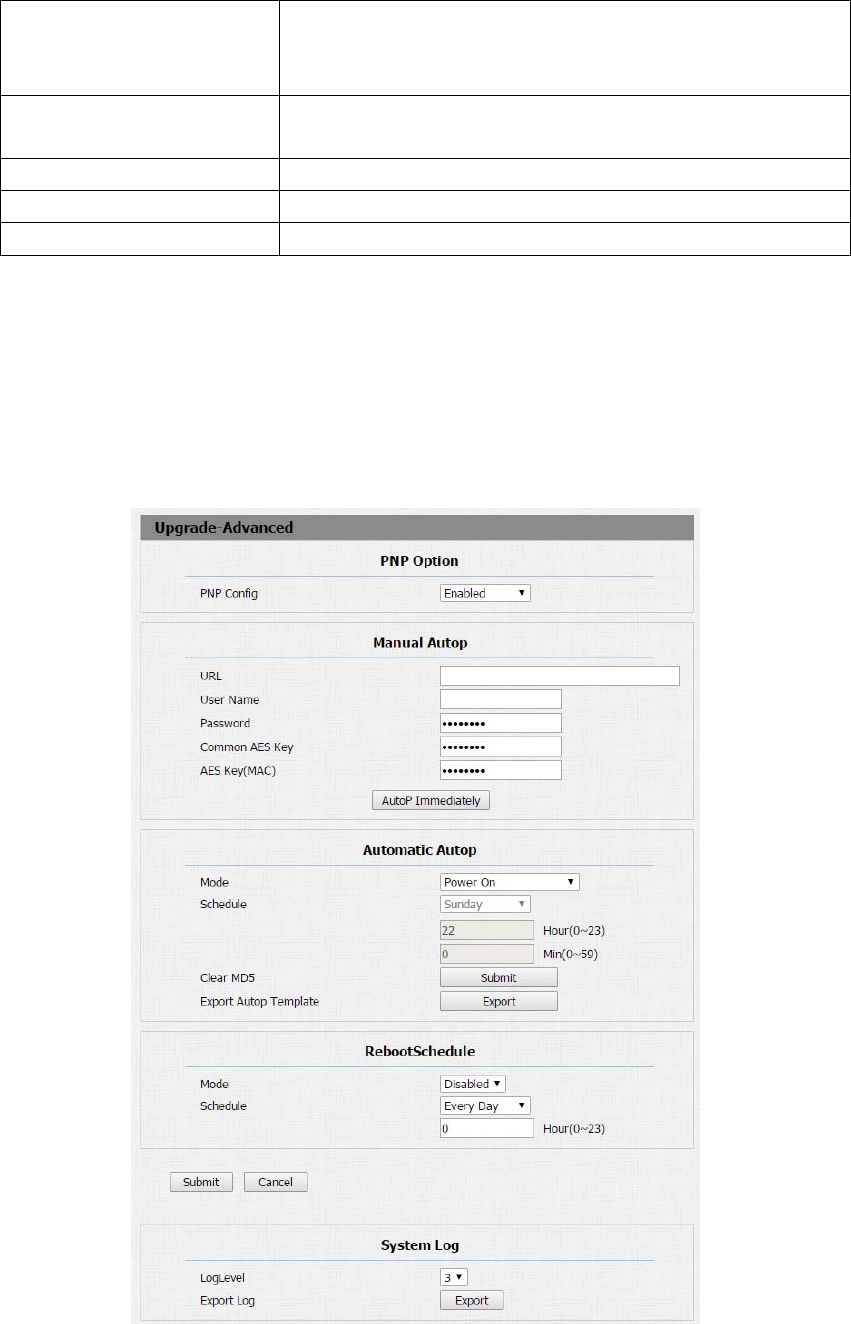
36
4.8.2Advanced
UpgradeToselectupgradingzipfilefromlocaloraremoteserver
automatically.
Note:Pleasemakesureit’srightfileformatforrightmodel.
FirmwareversionTodisplayfirmwareversion,firmwareversionstartswith
MODELname.
HardwareVersionTodisplayHardwareversion.
ResettoFactorySettingToenableyoutoresetIPphone’ssettingtofactorysettings.
RebootTorebootIPphoneremotelyfromWebUI.
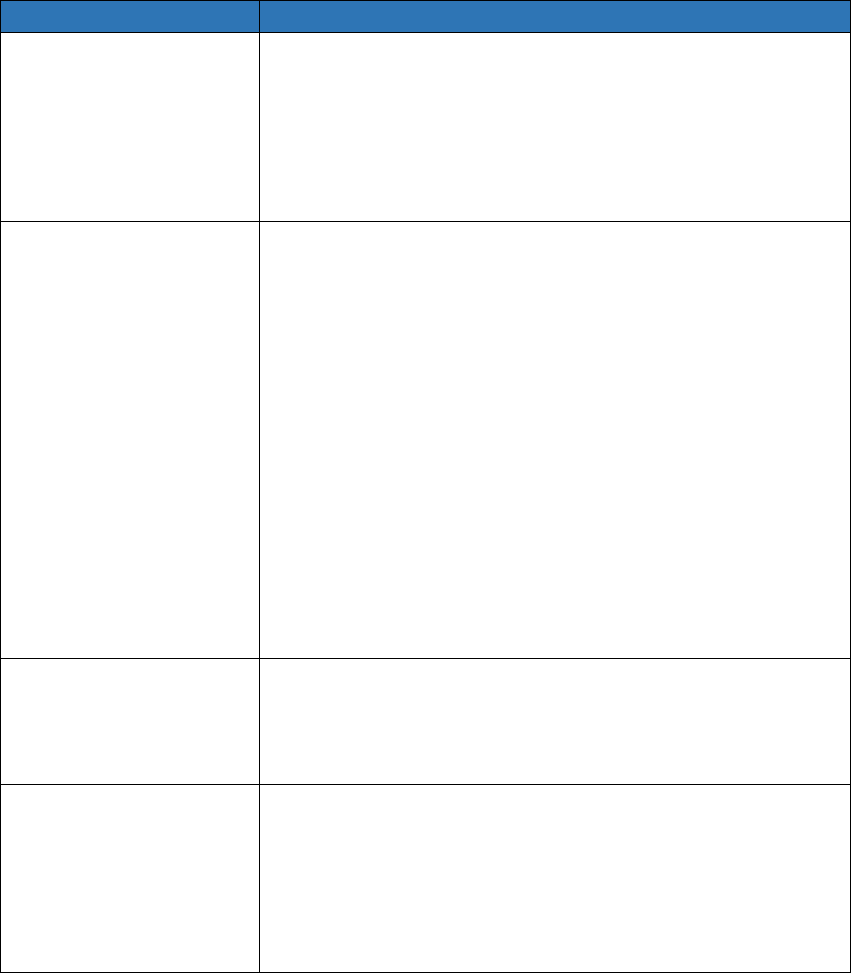
37
SectionsDescription
PNPOptionTodisplayandconfigurePNPsettingforAutoProvisioning.
PNP:PlugandPlay,oncePNPisenabled,thephonewill
sendSIPsubscriptionmessagetoPNPserverautomatically
togetAutoProvisioningserver’saddress.
Bydefault,thisSIPmessageissenttomulticastaddress
224.0.1.75(PNPserveraddressbystandard).
ManualAutopTodisplayandconfiguremanualupdateserver’ssettings.
URL:Autoprovisioningserveraddress.
Username:Configureifserverneedsausernameto
access,otherwiseleftblank.
Password:Configureifserverneedsapasswordtoaccess,
otherwiseleftblank.
CommonAESKey:UsedforIPphonetodeciphercommon
AutoProvisioningconfigurationfile.
AESKey(MAC):UsedforIPphonetodecipher
MAC‐orientedautoprovisioningconfigurationfile(for
example,filenamecanbe0c1105888888.cfgifIPphone’s
MACaddressis0c1105888888).
Note:AESisoneofmanyencryption,itshouldbeconfigure
onlyconfigurefileiscipheredwithAES,otherwiseleftblank.
AutomaticAutopTodisplayandconfigureAutoProvisioningmodesettings.
ThisAutoProvisioningmodeisactuallyself‐explanatory.
Forexample,mode“Poweron”meansIPphonewillgotodo
Provisioningeverytimewhenitpowerson.
SystemLogTodisplaysystemloglevelandexportsystemlogfile.
Systemloglevel:Fromlevel0~7.Thehigherlevelmeans
themorespecificsystemlogissavedtoatemporaryfile.
Bydefault,it’slevel3.
ExportLog:Clicktoexporttemporarysystemlogfileto
localPC.
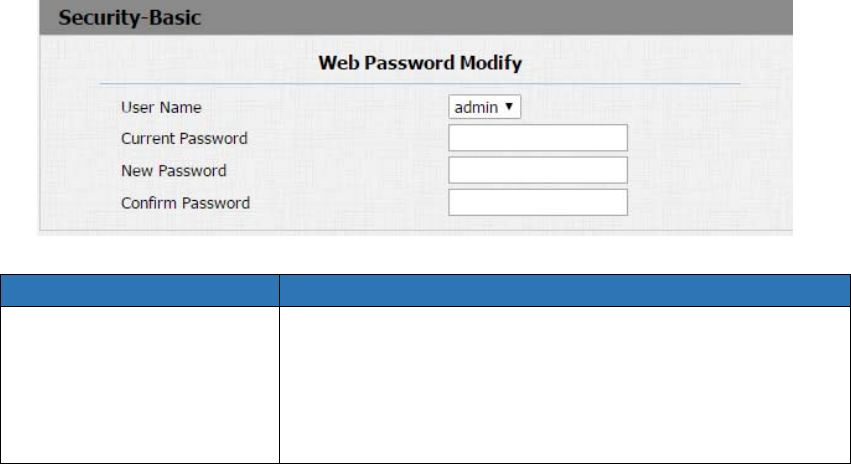
38
4.9. Security
4.9.1Basic
SectionsDescription
WebPasswordModifyTomodifyuser’spassword.
CurrentPassword:Thecurrentpasswordyouused.
NewPassword:Inputnewpasswordyouintendtouse.
ConfirmPassword:Repeatthenewpassword.