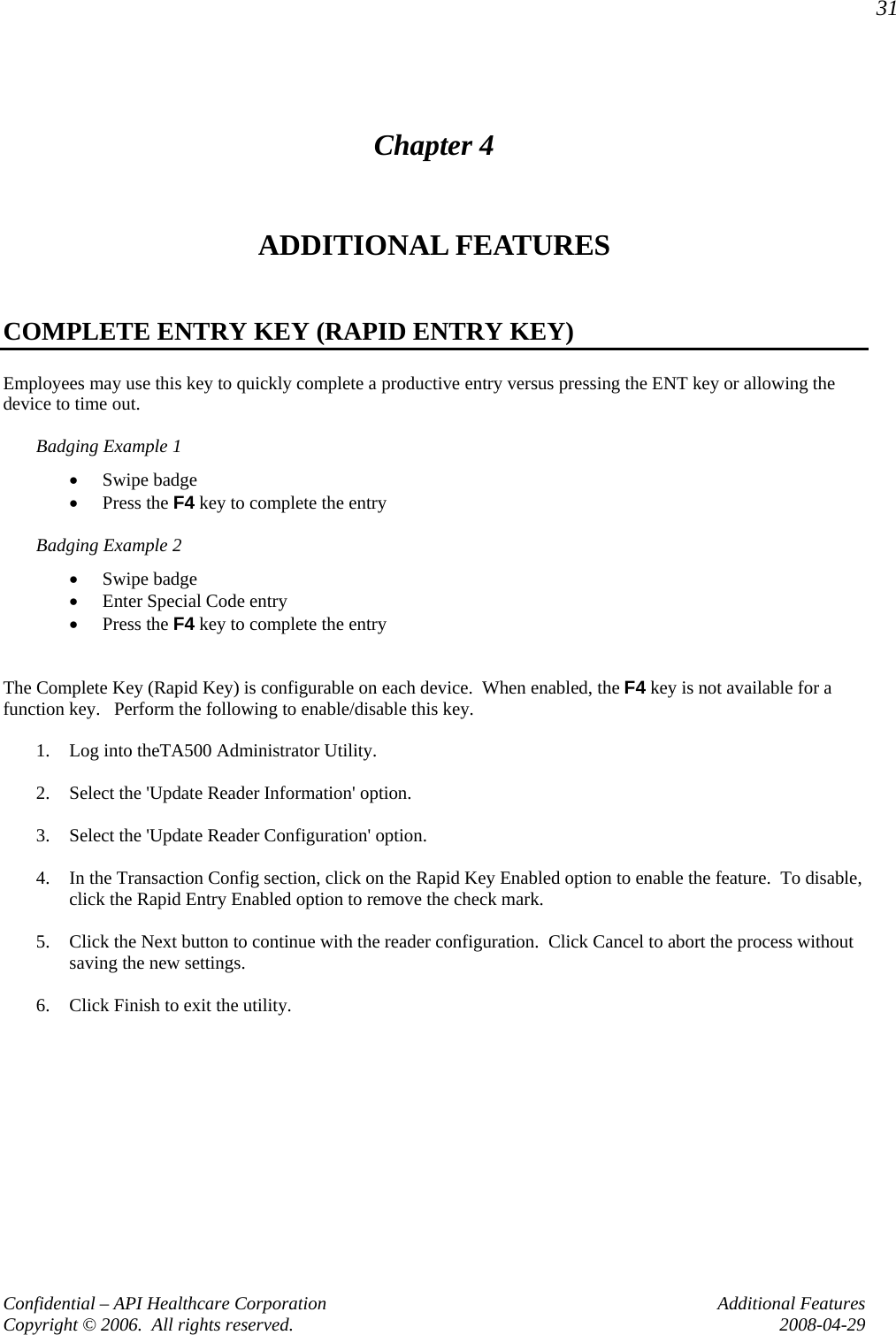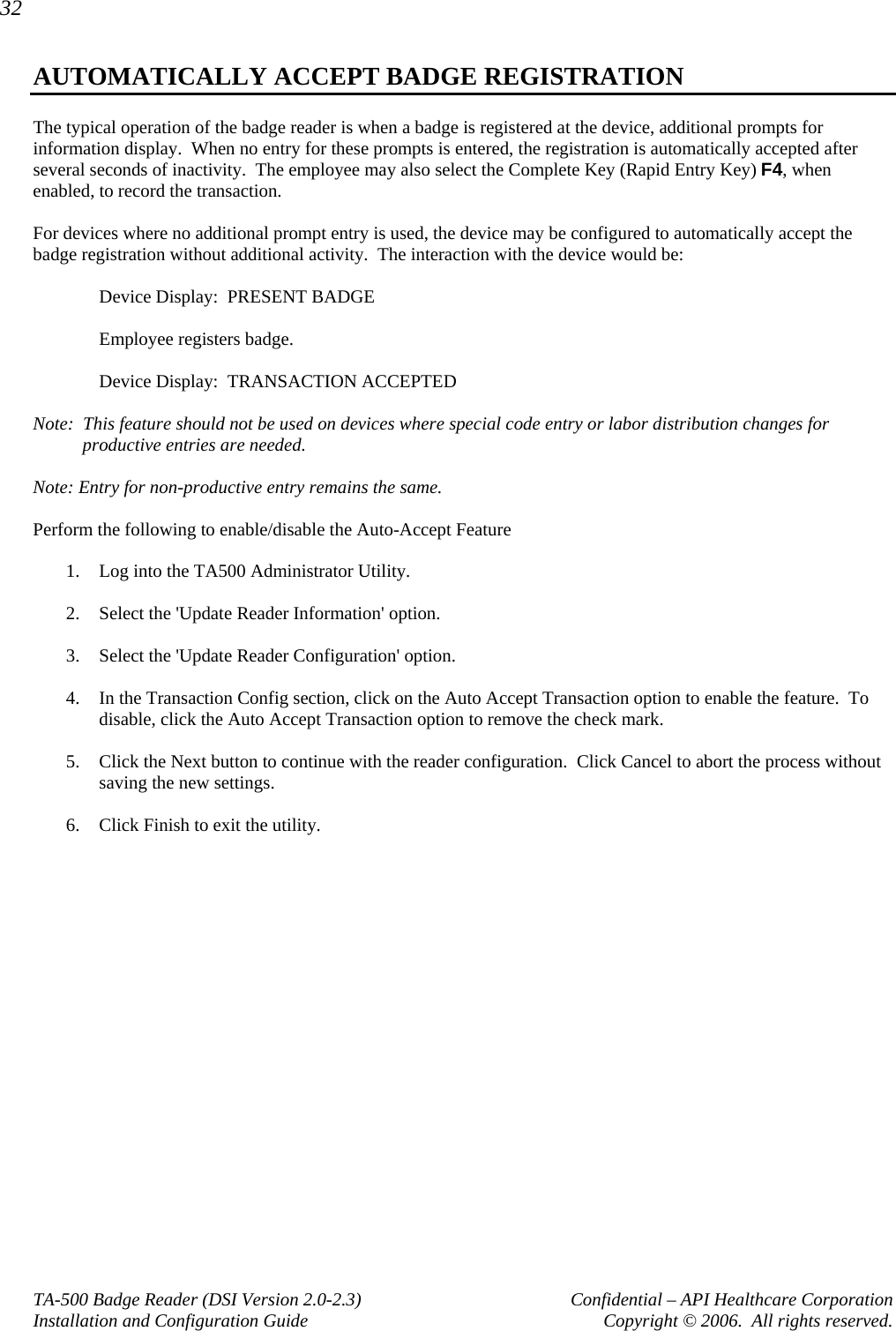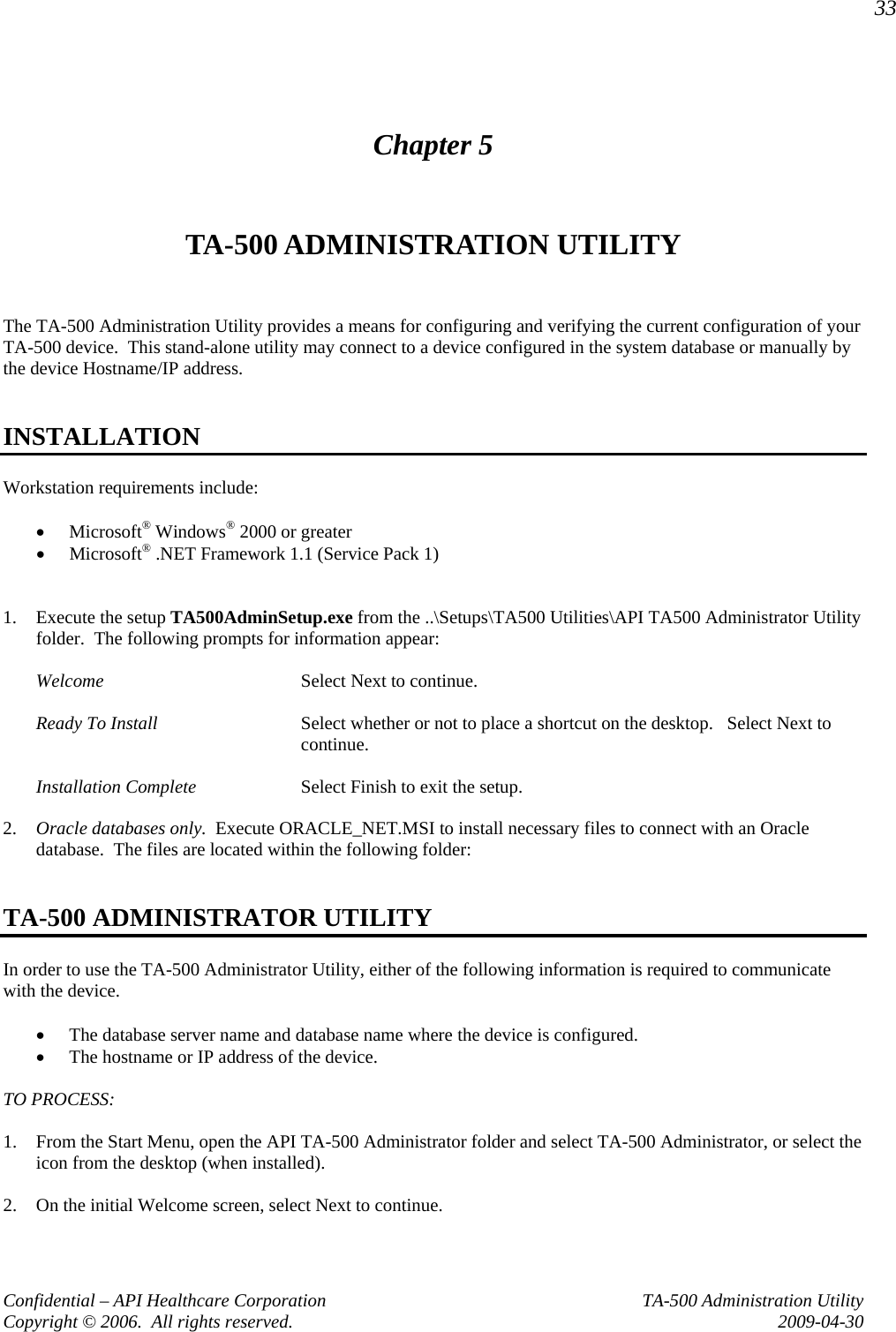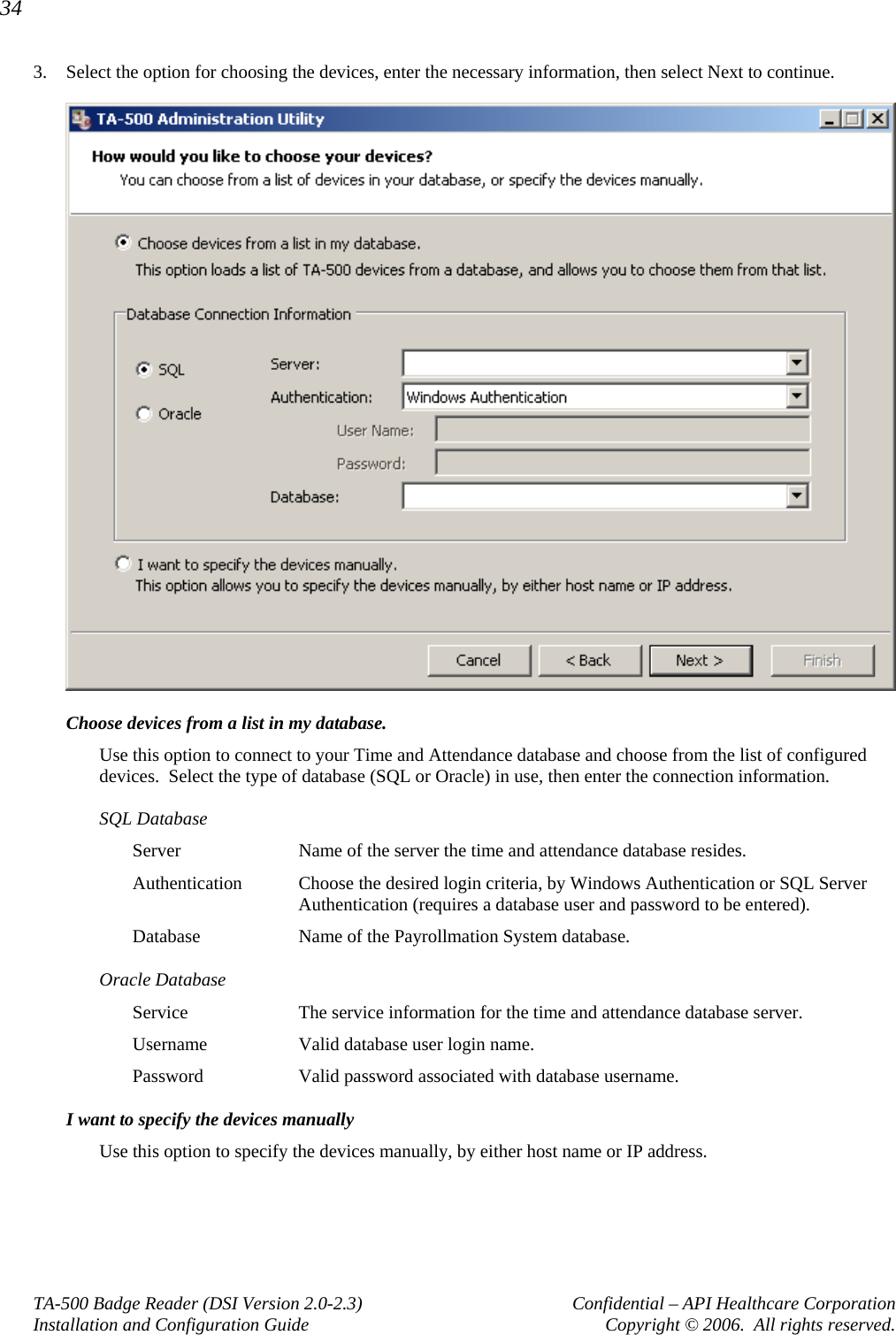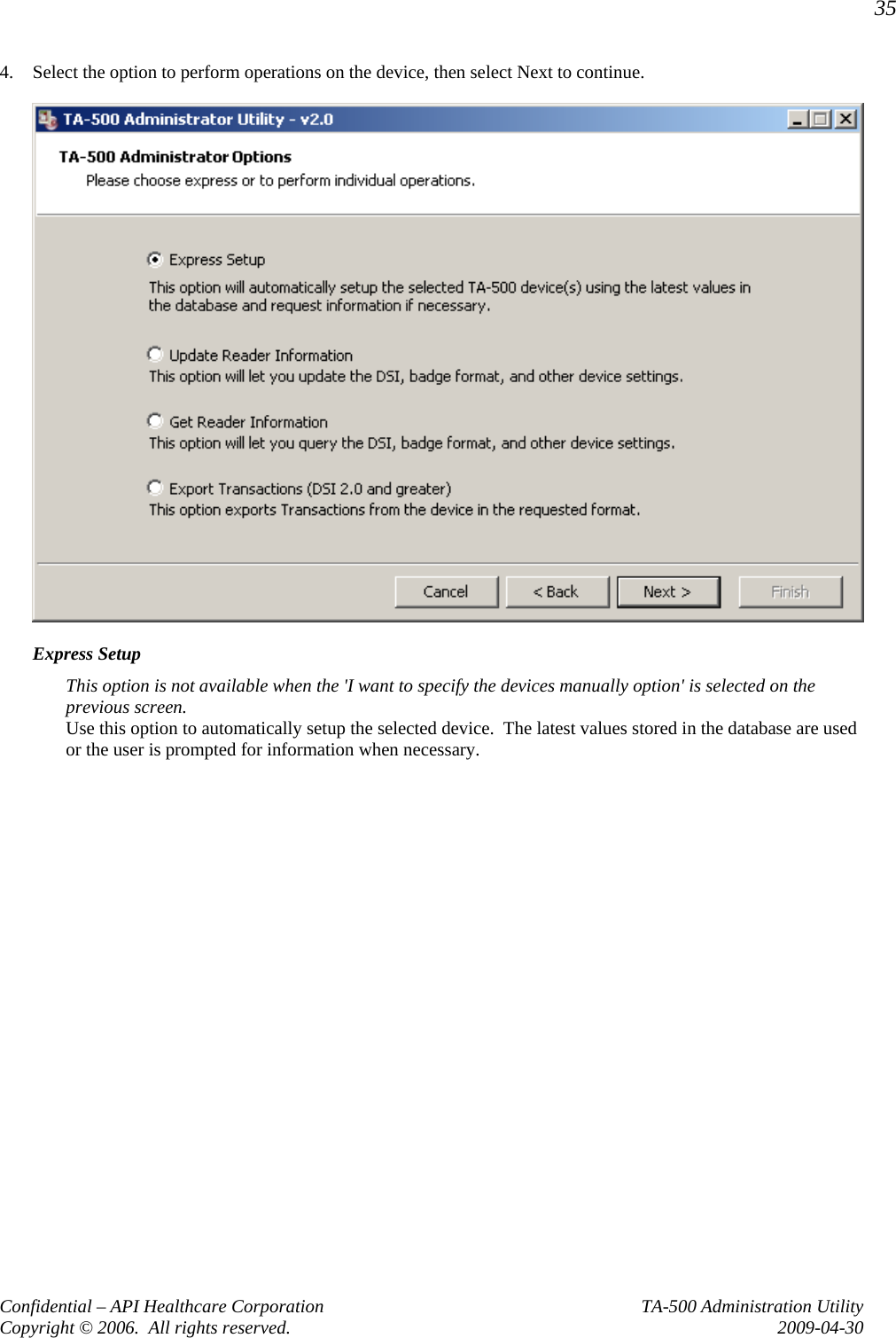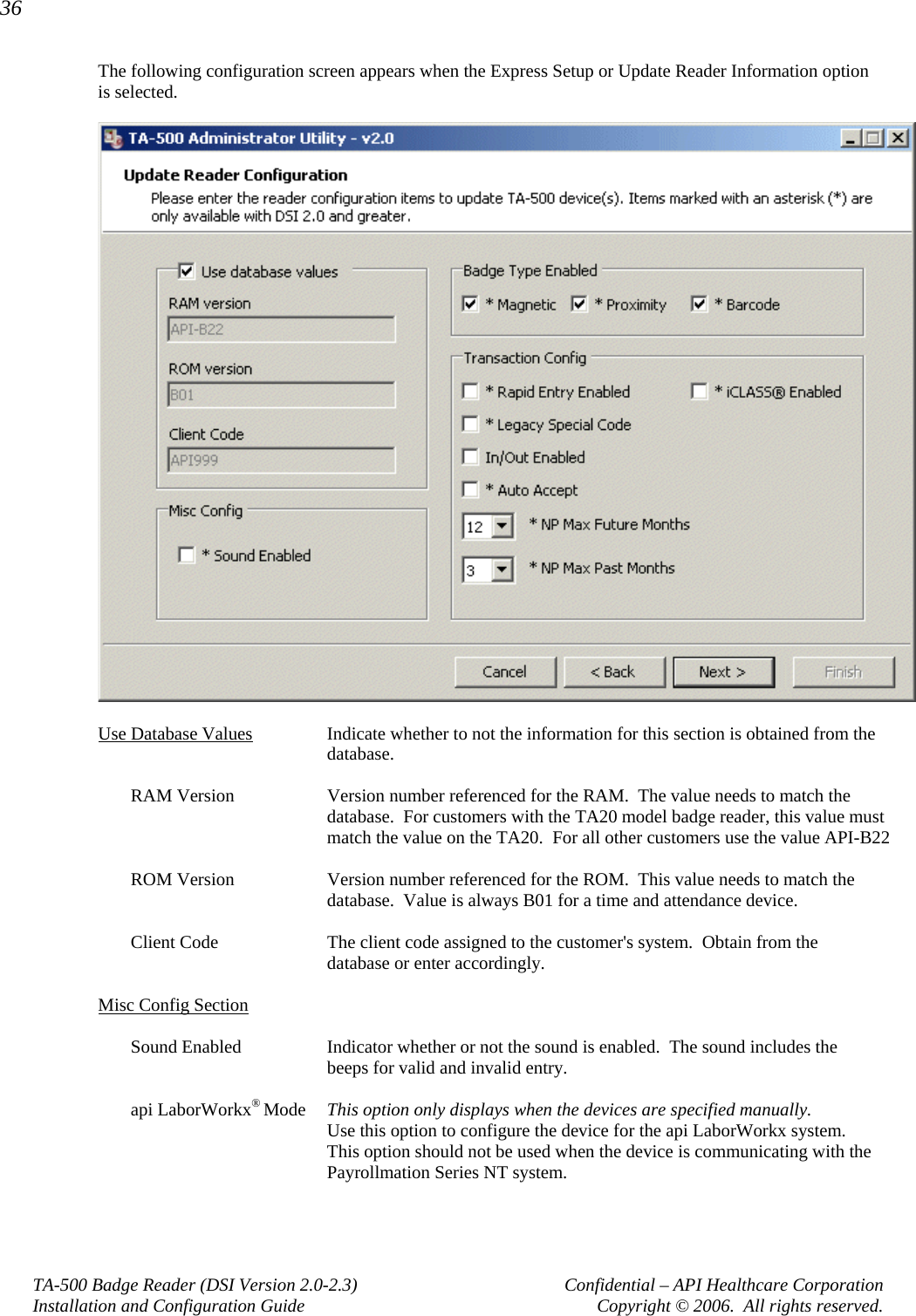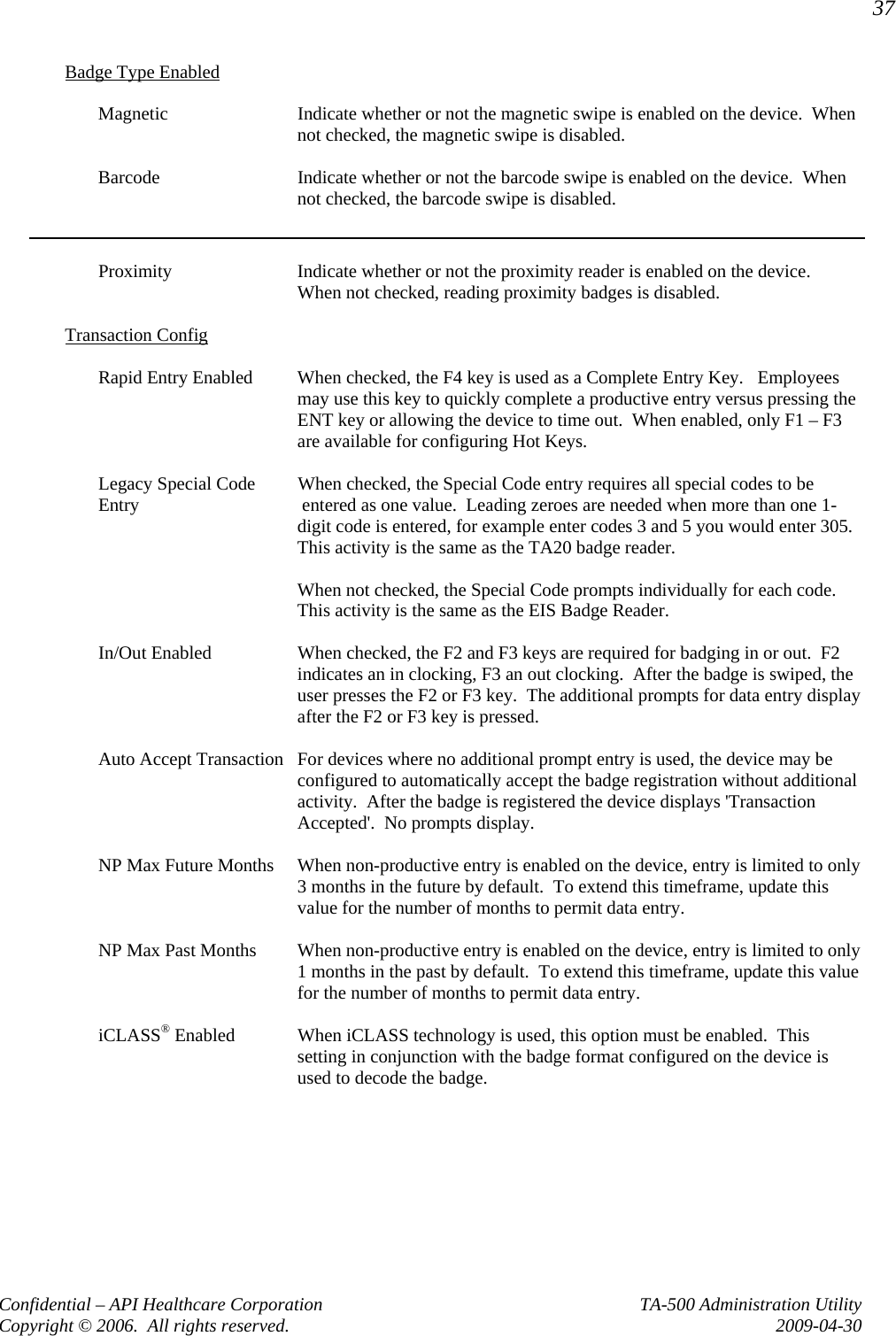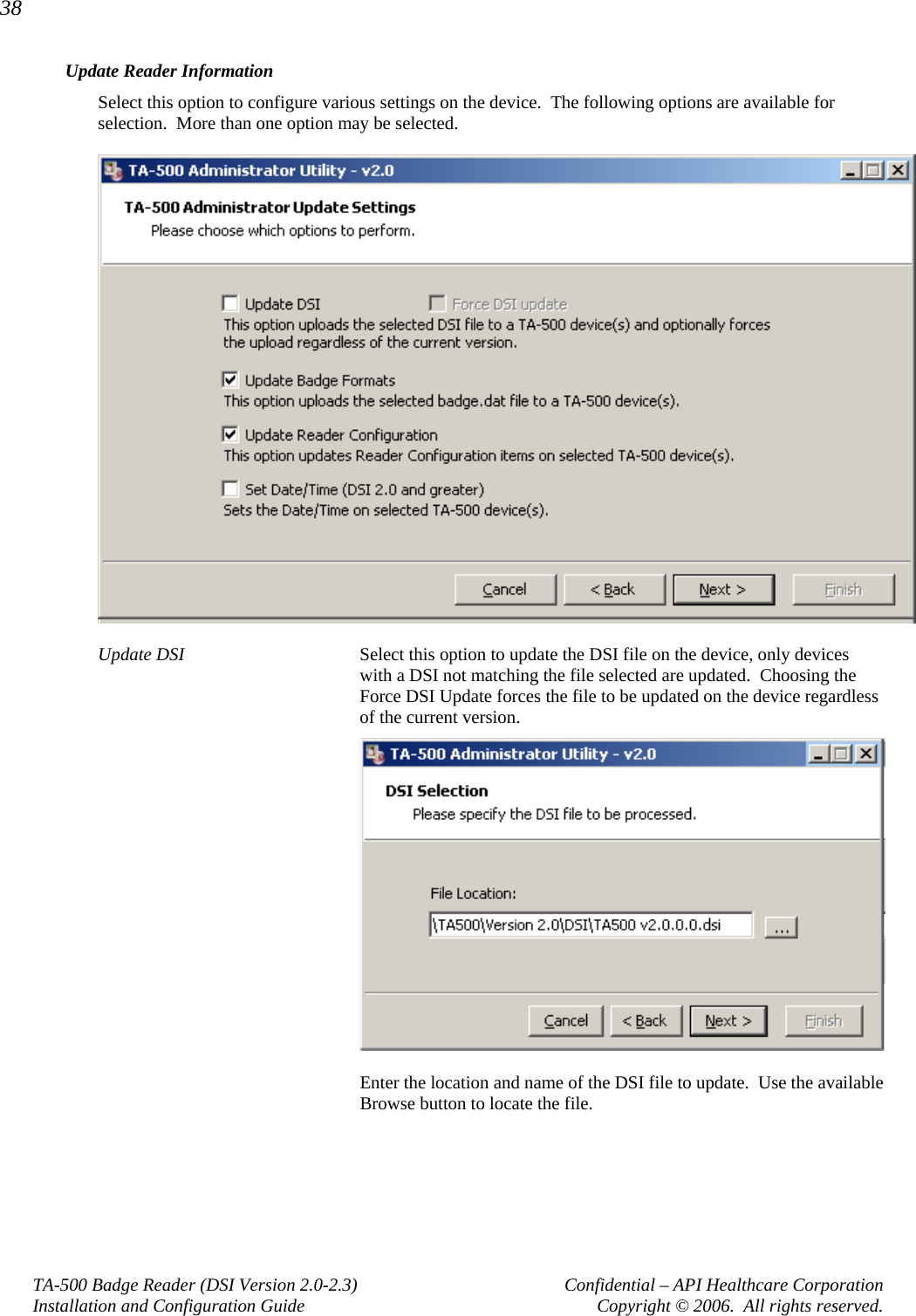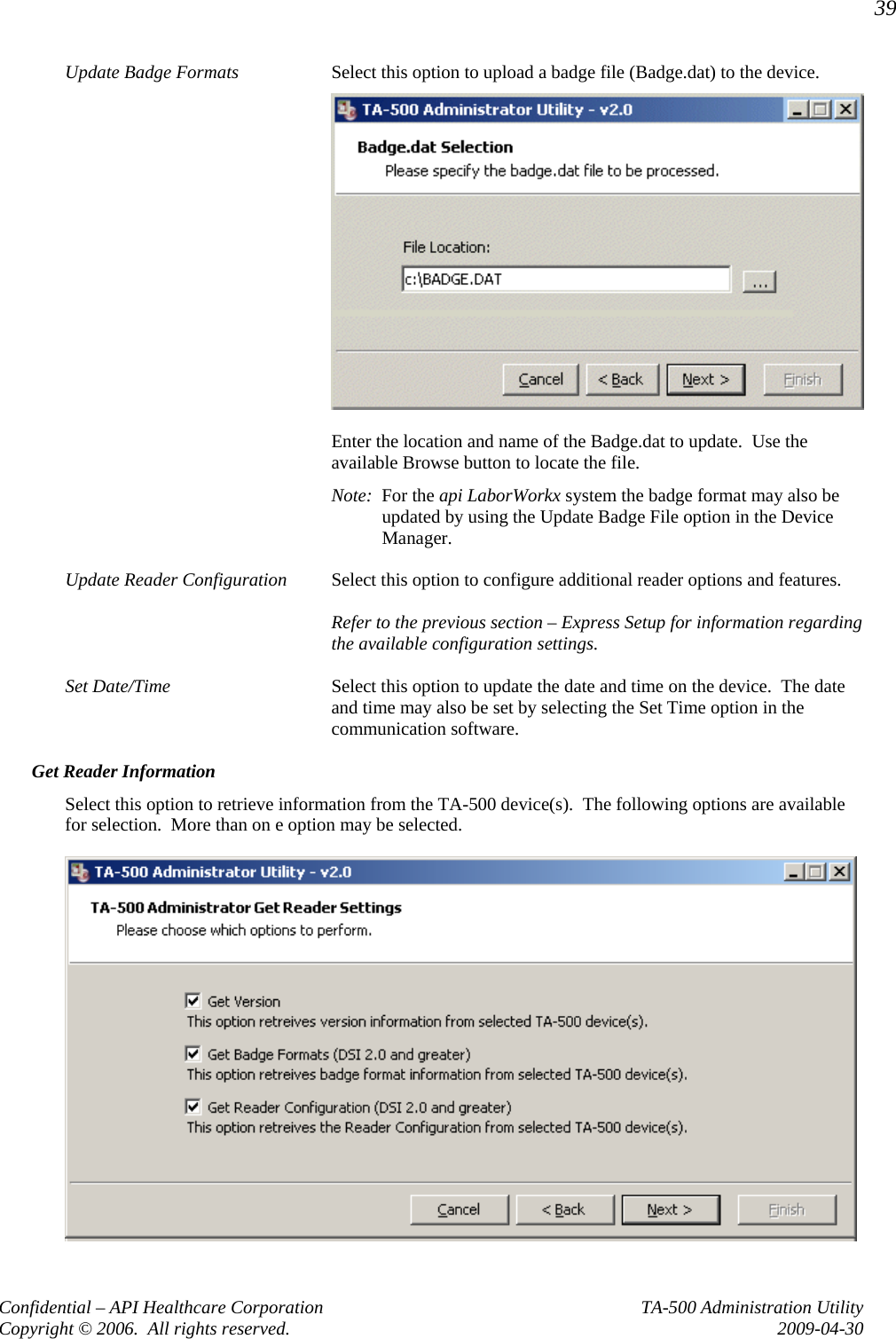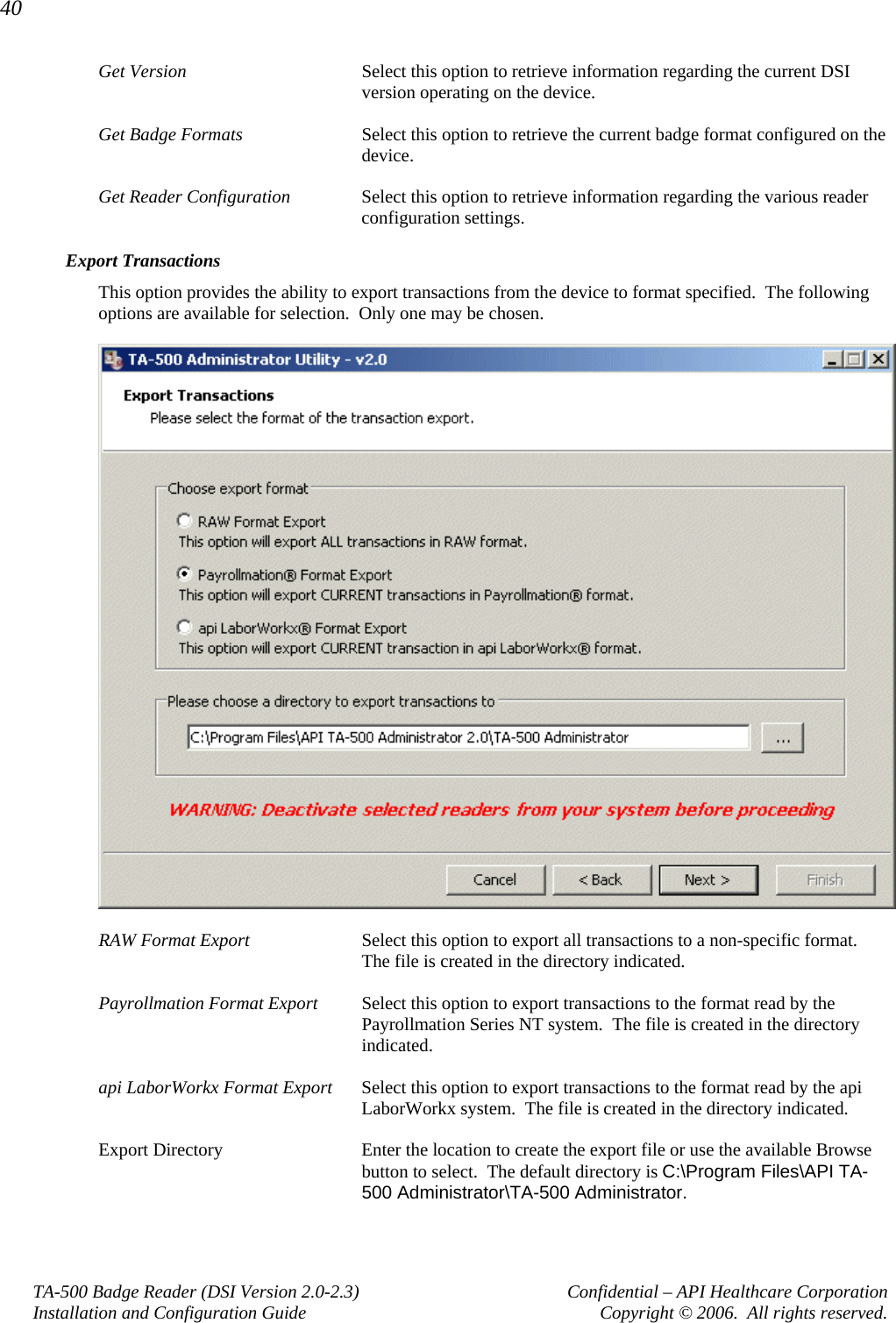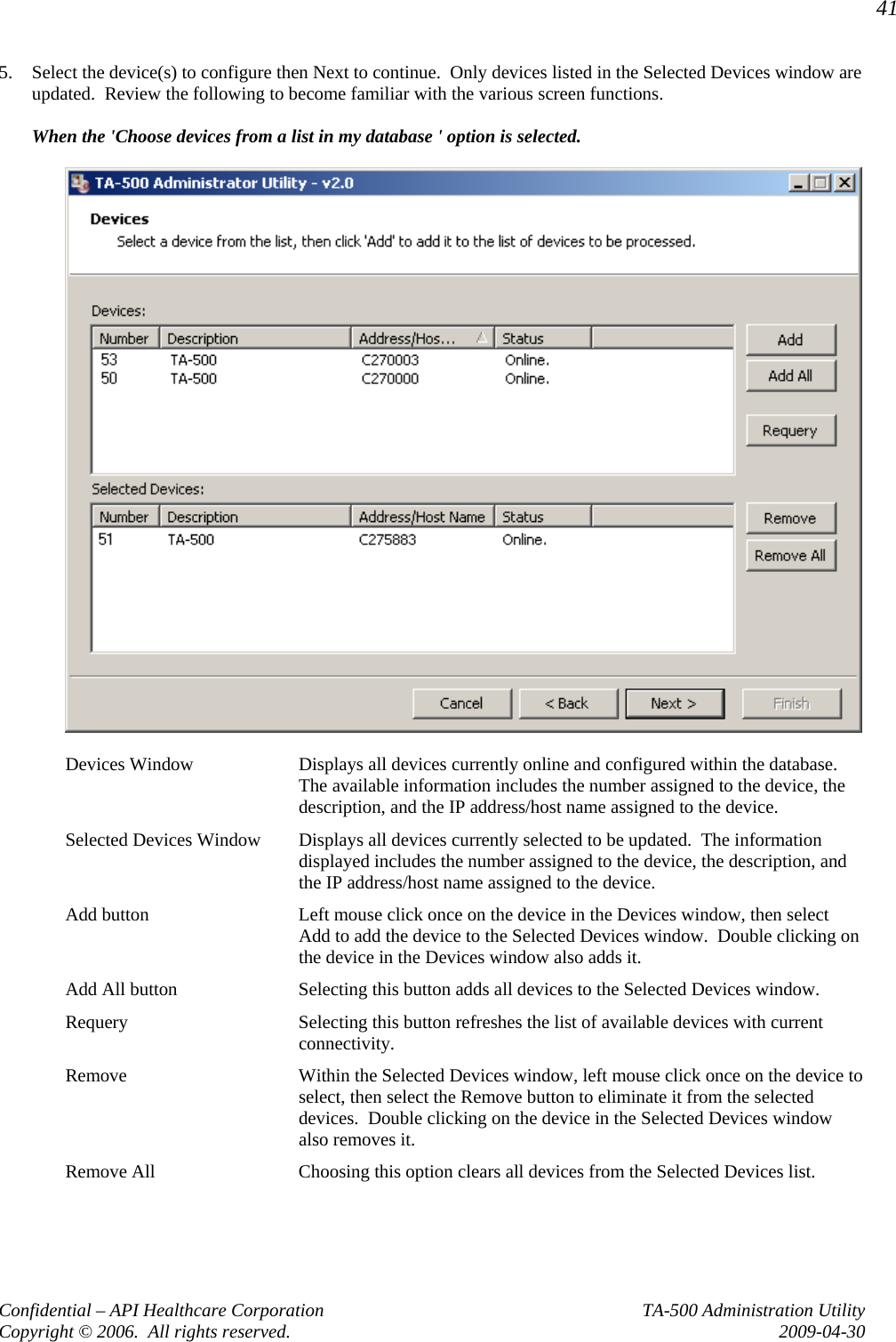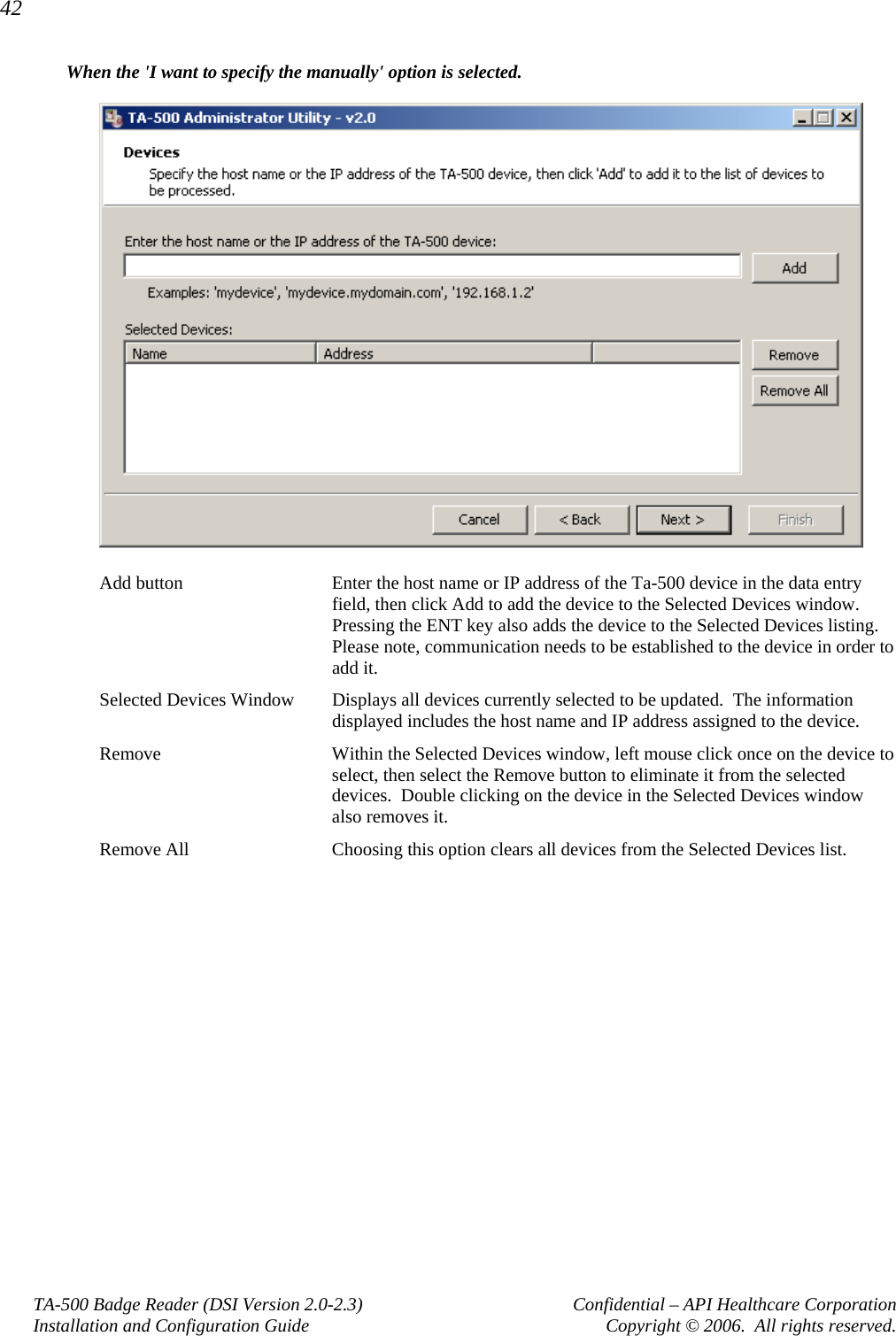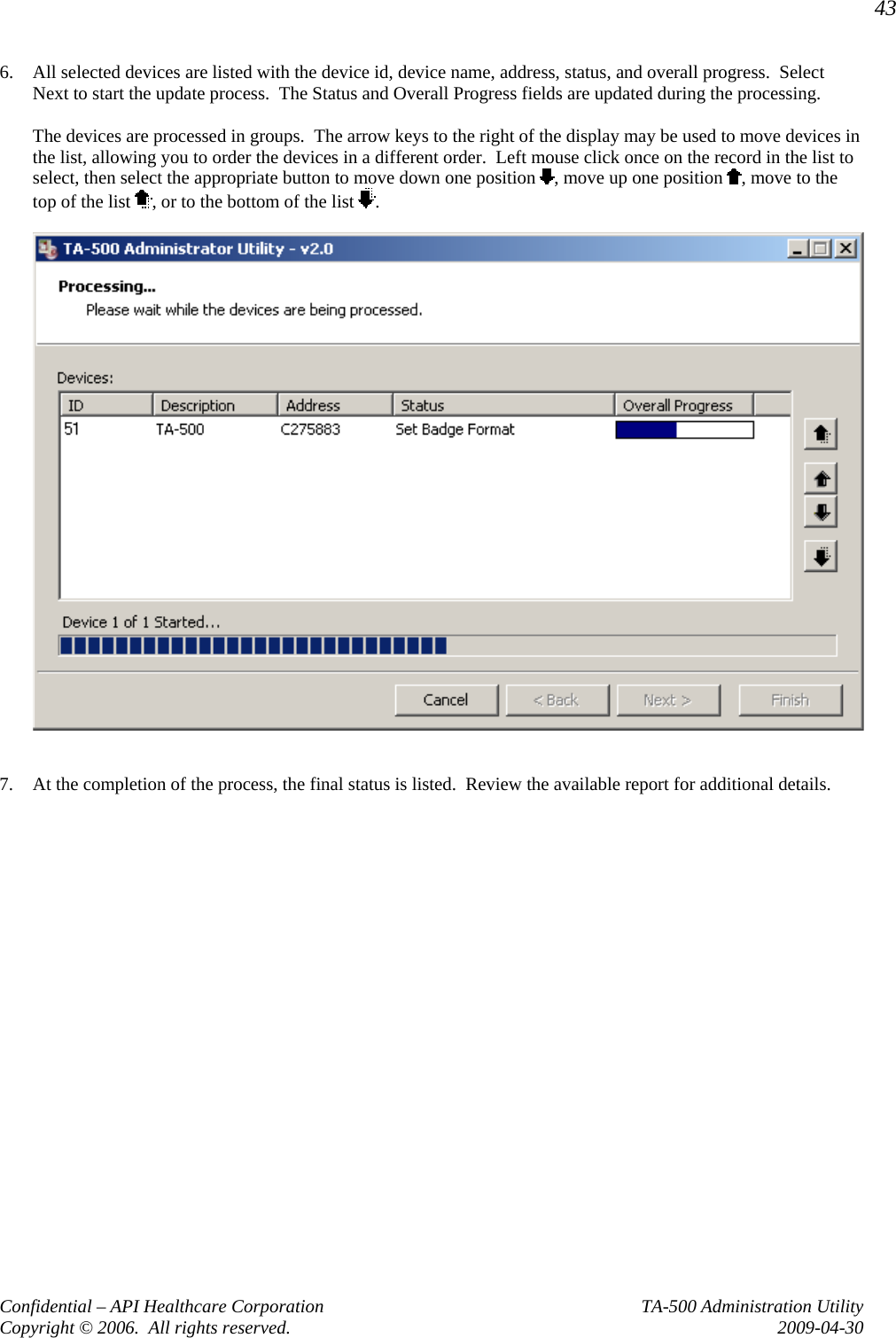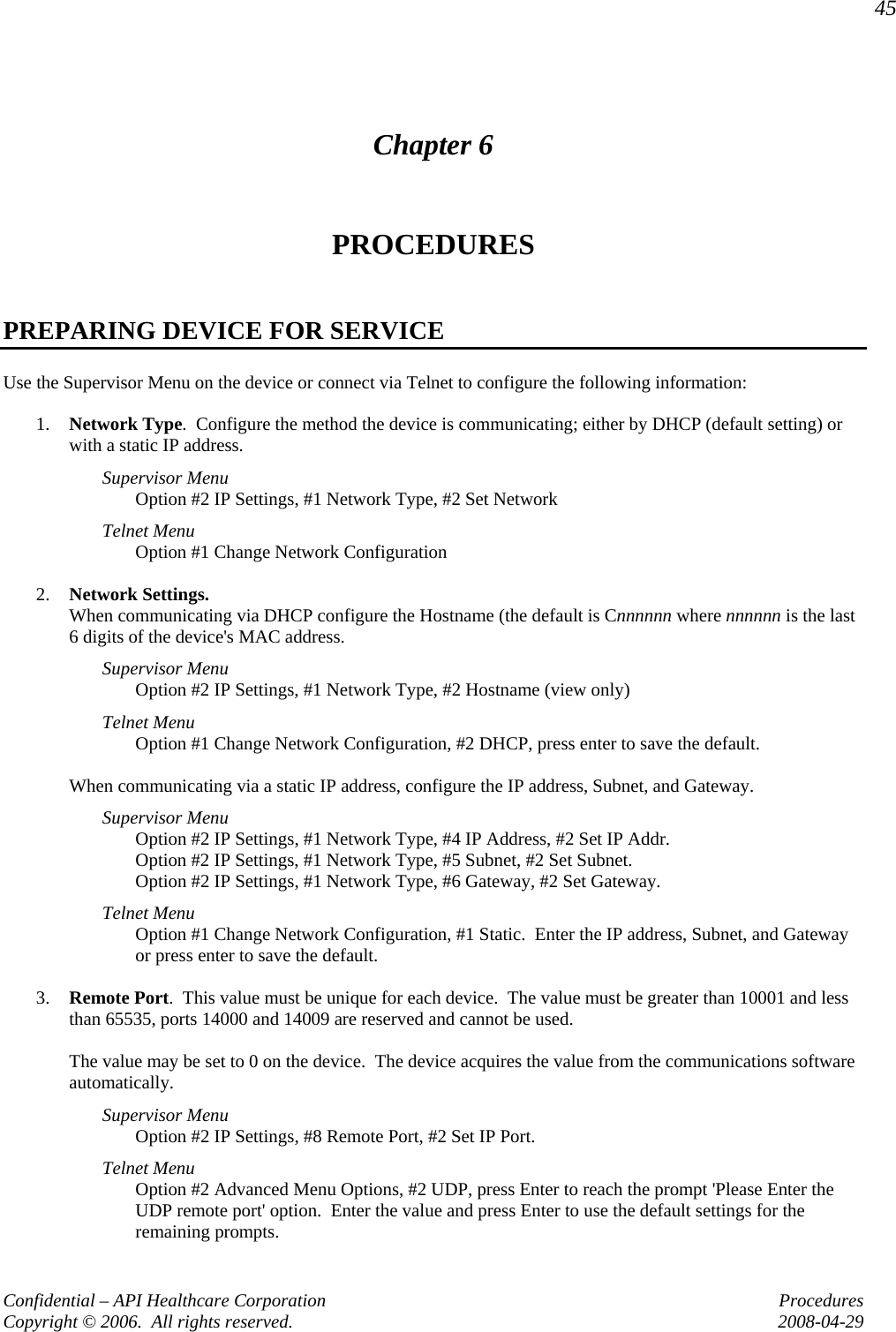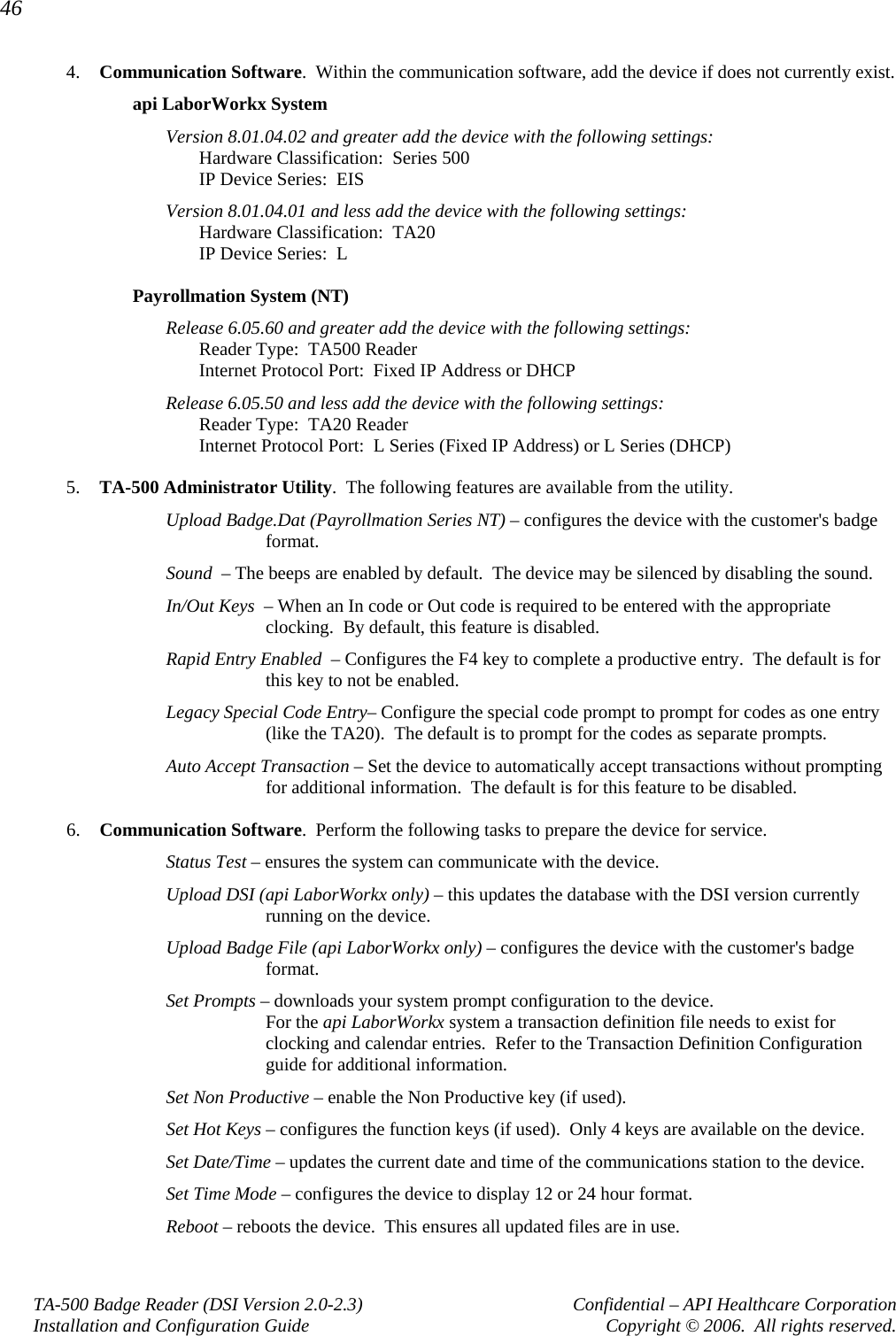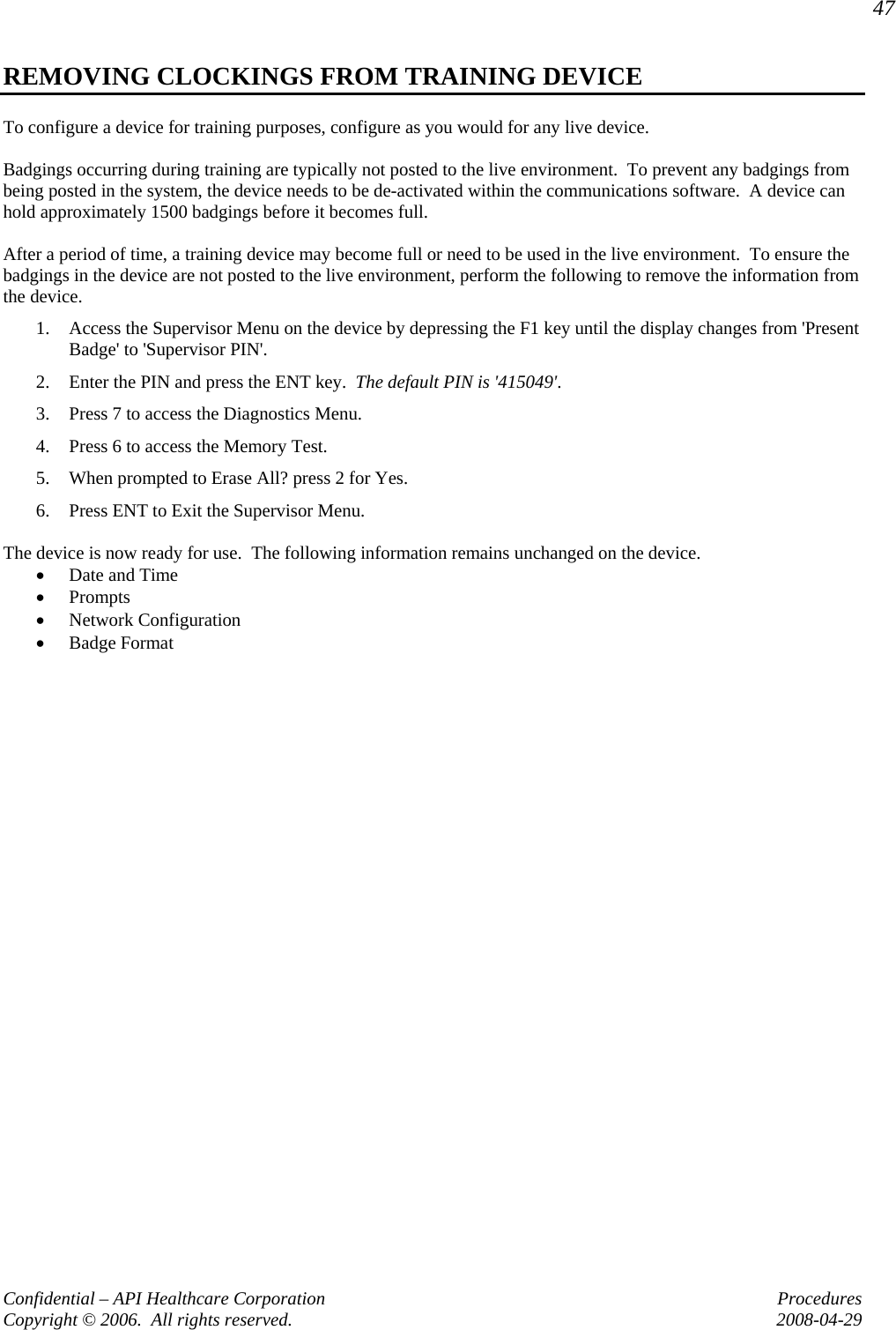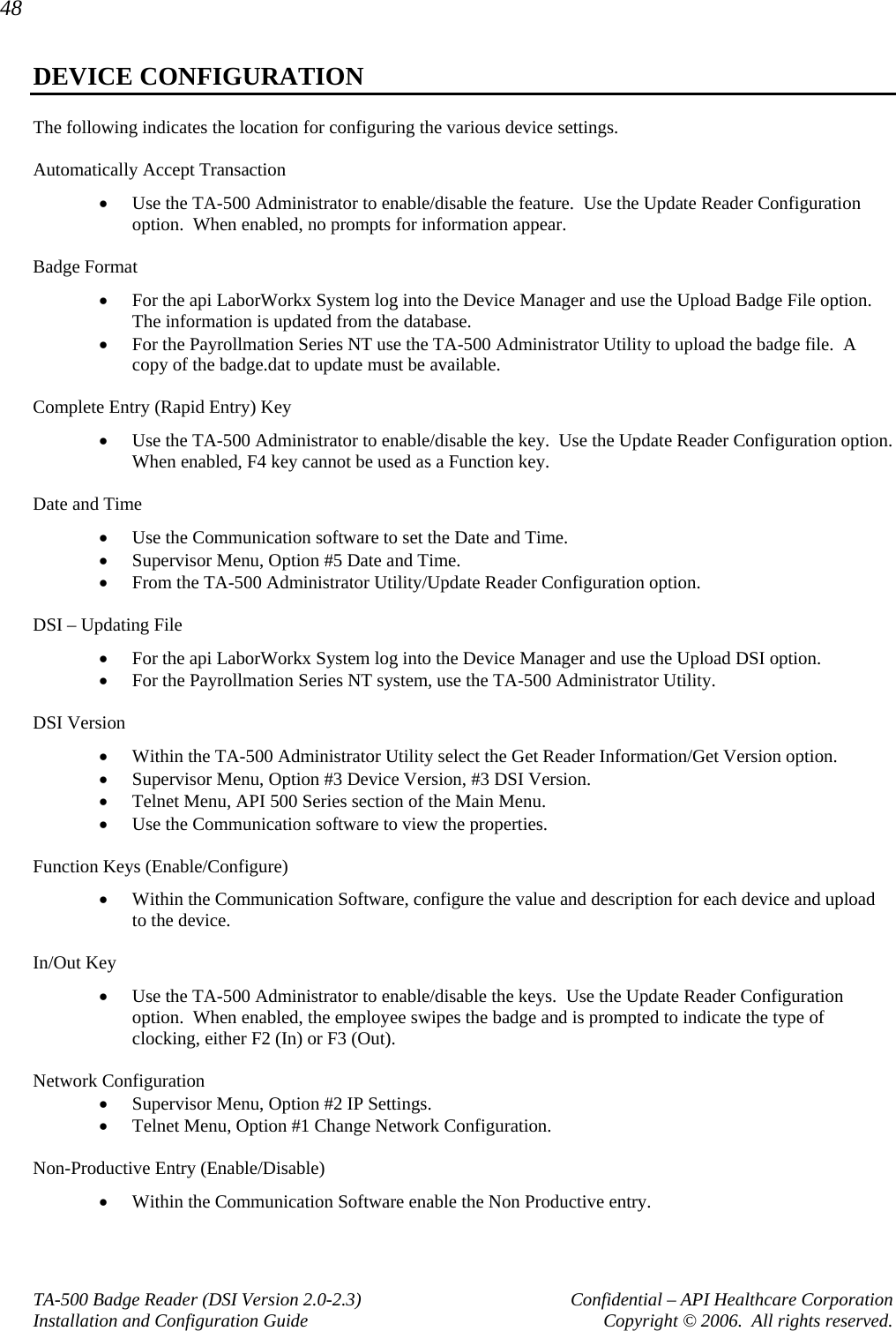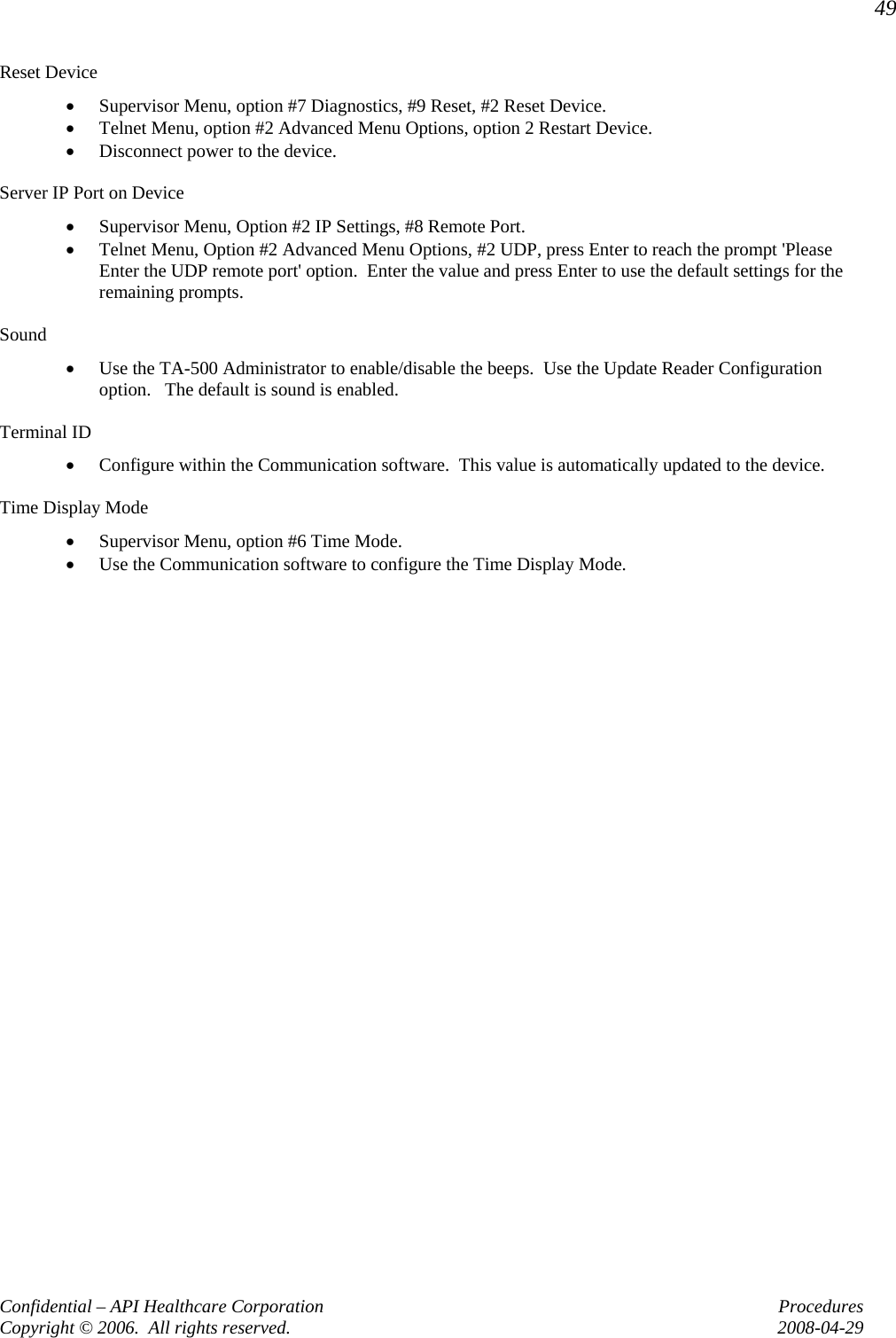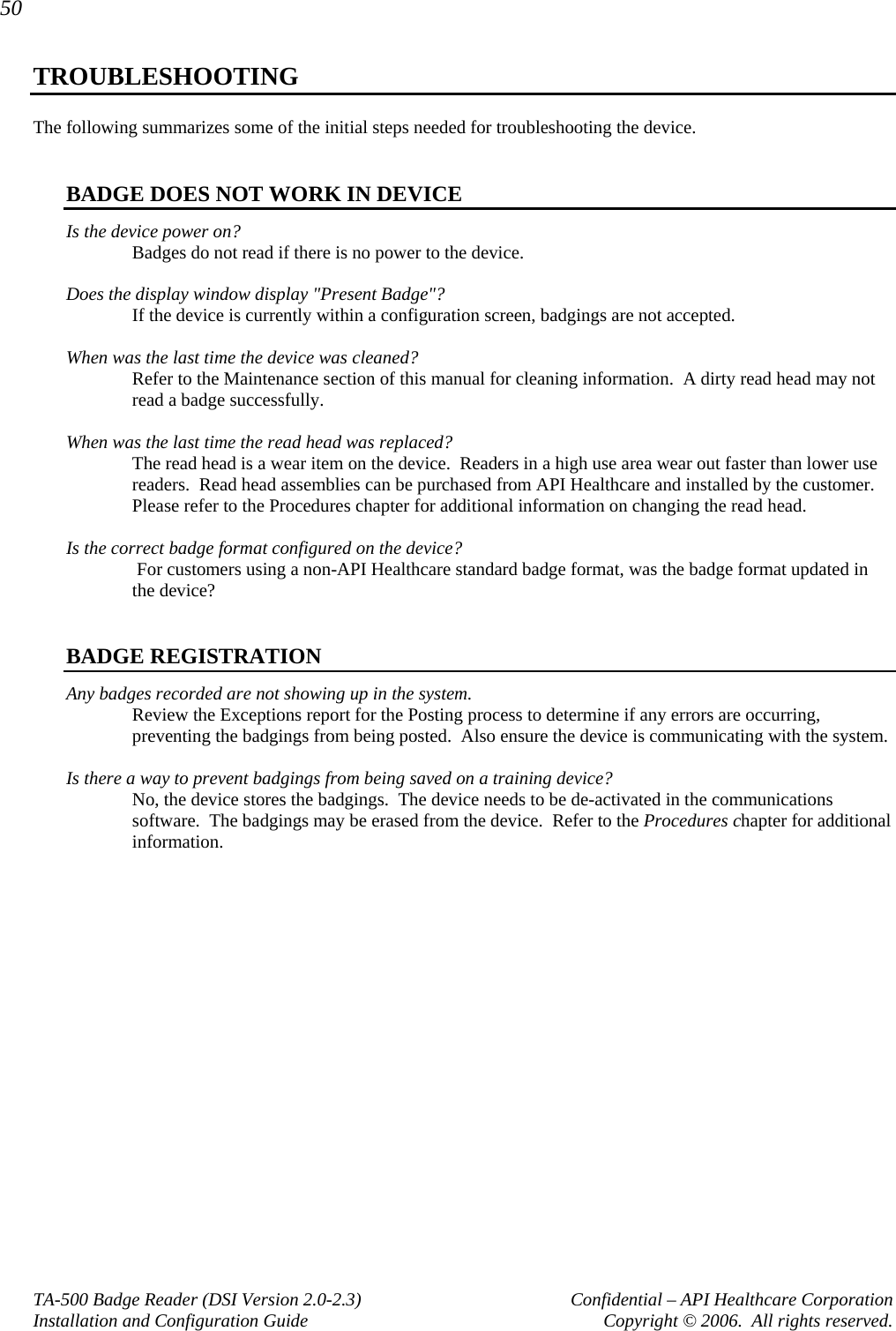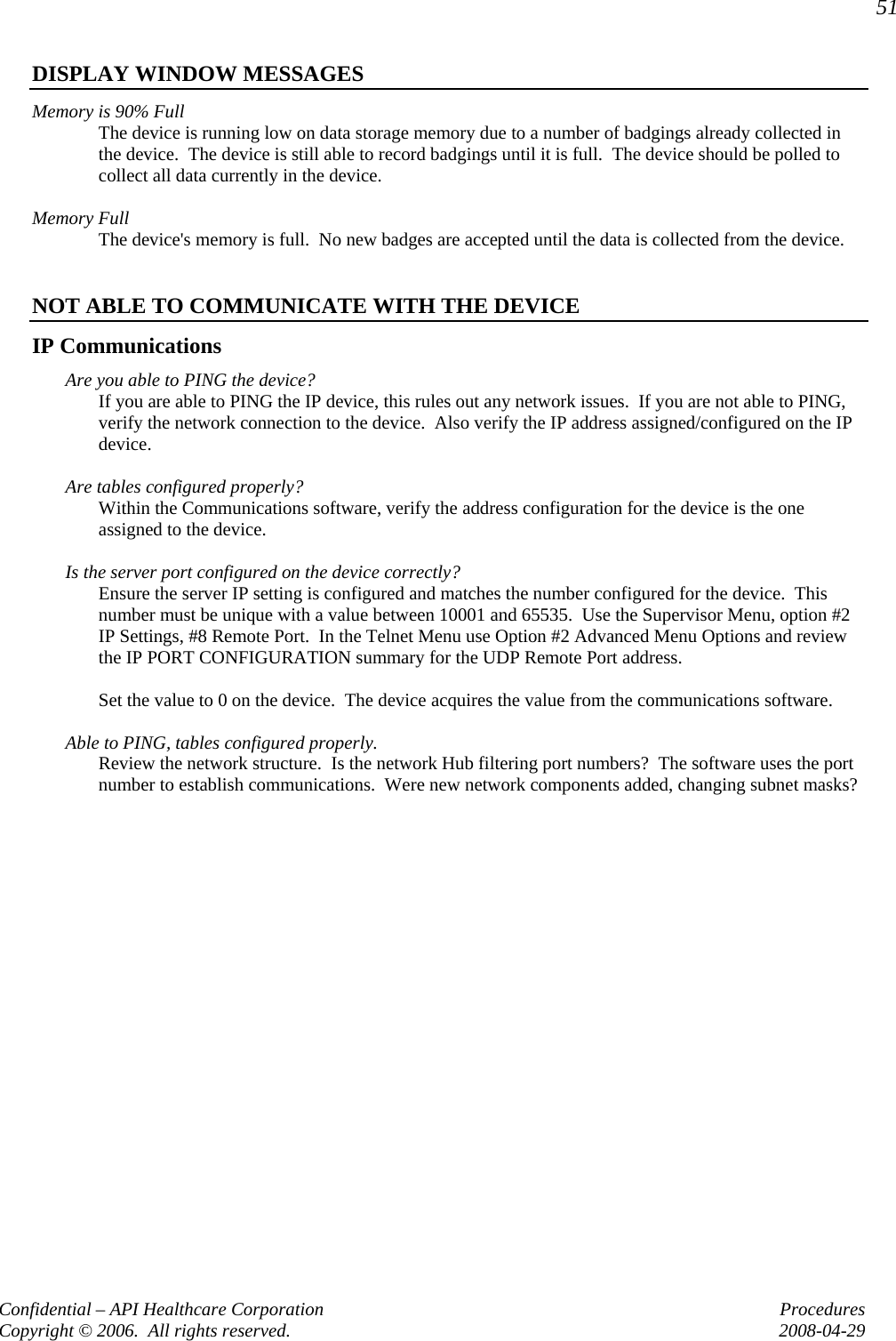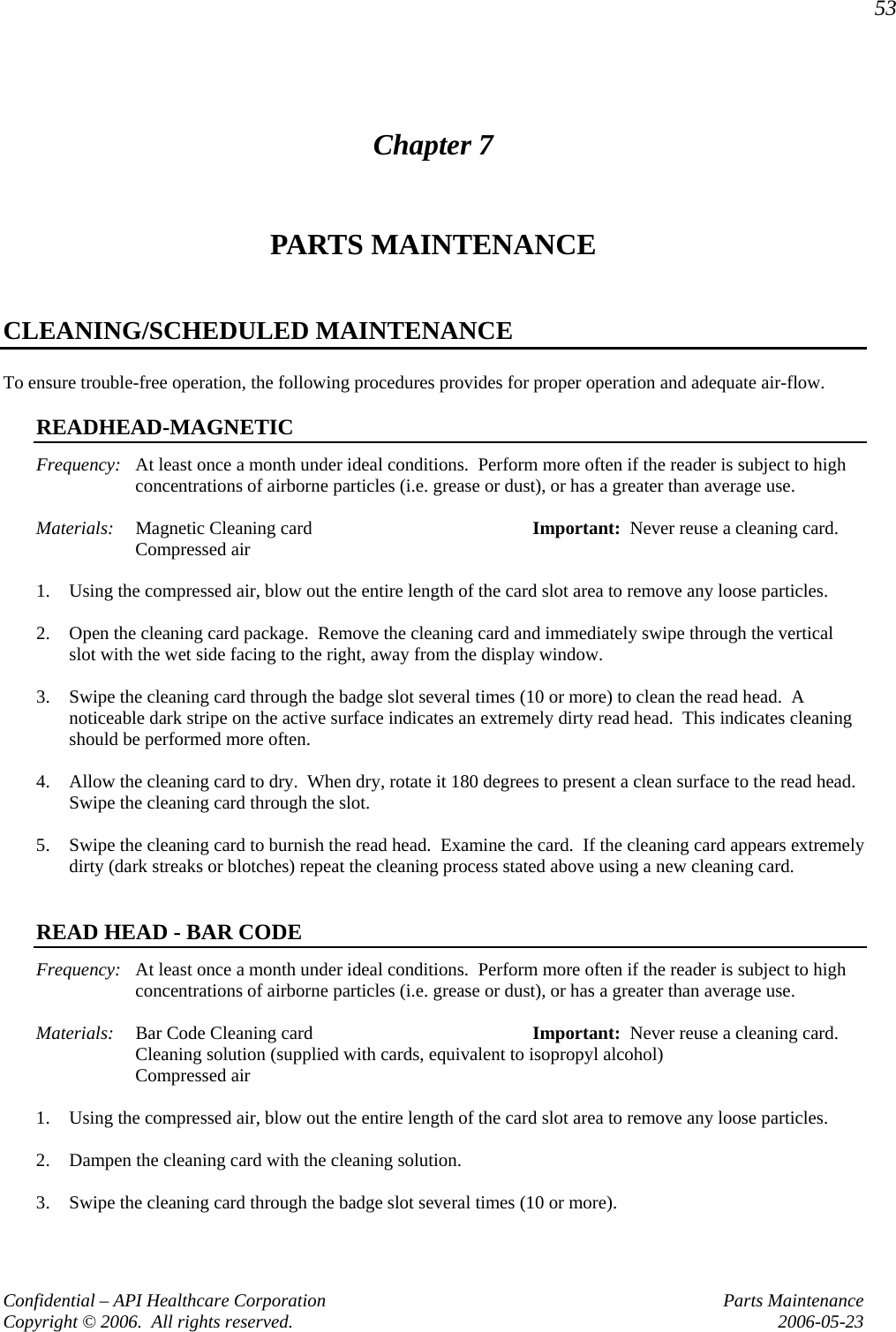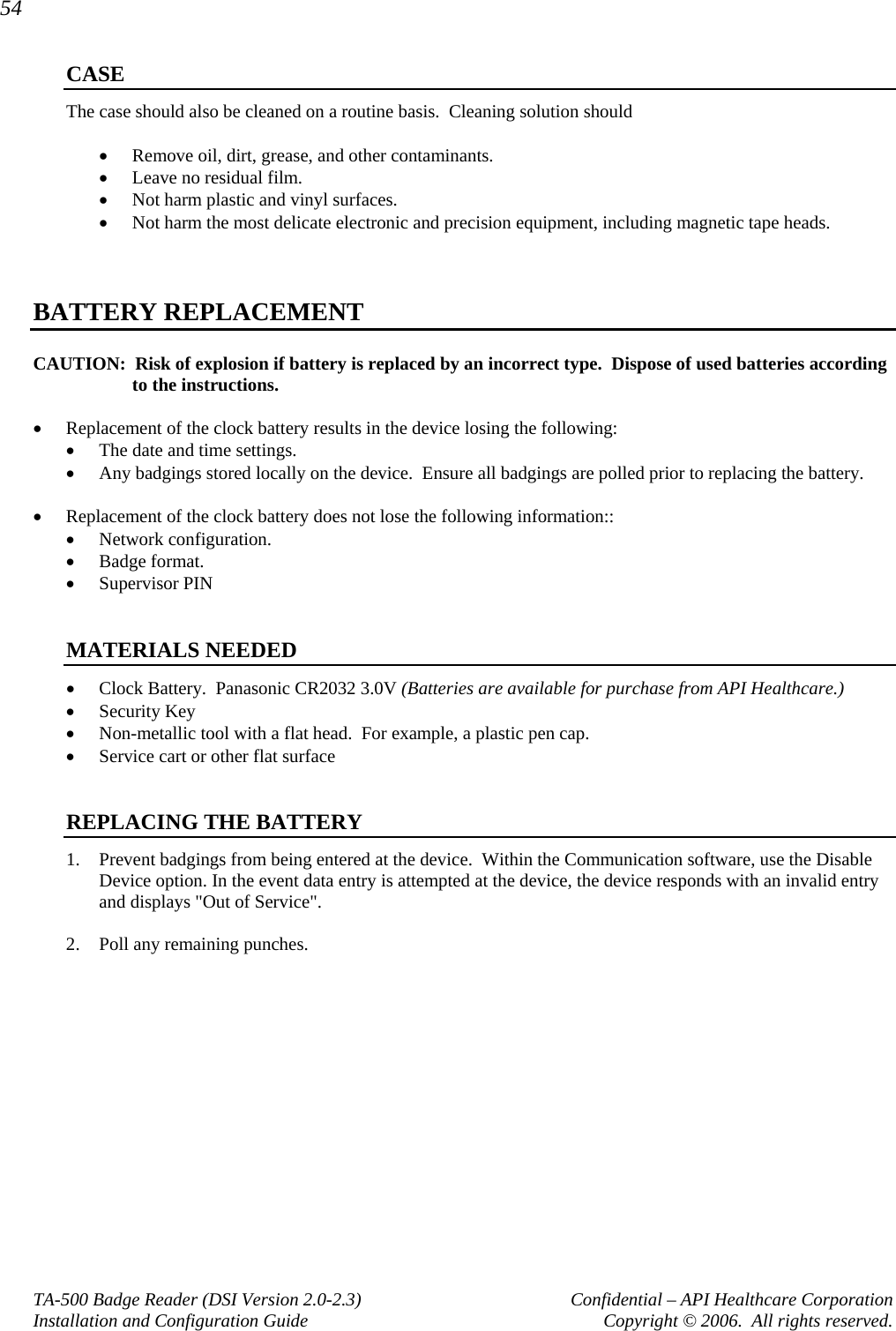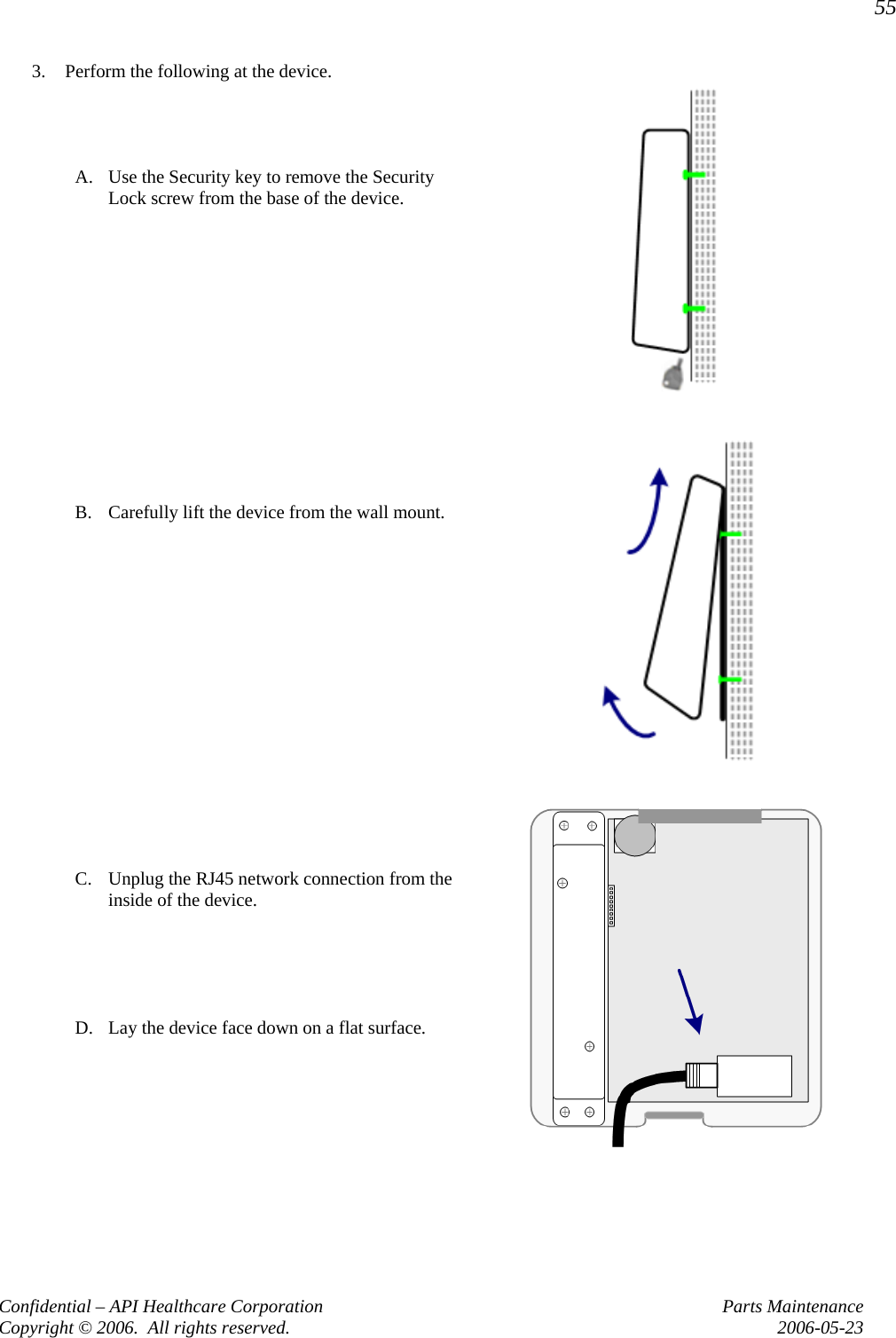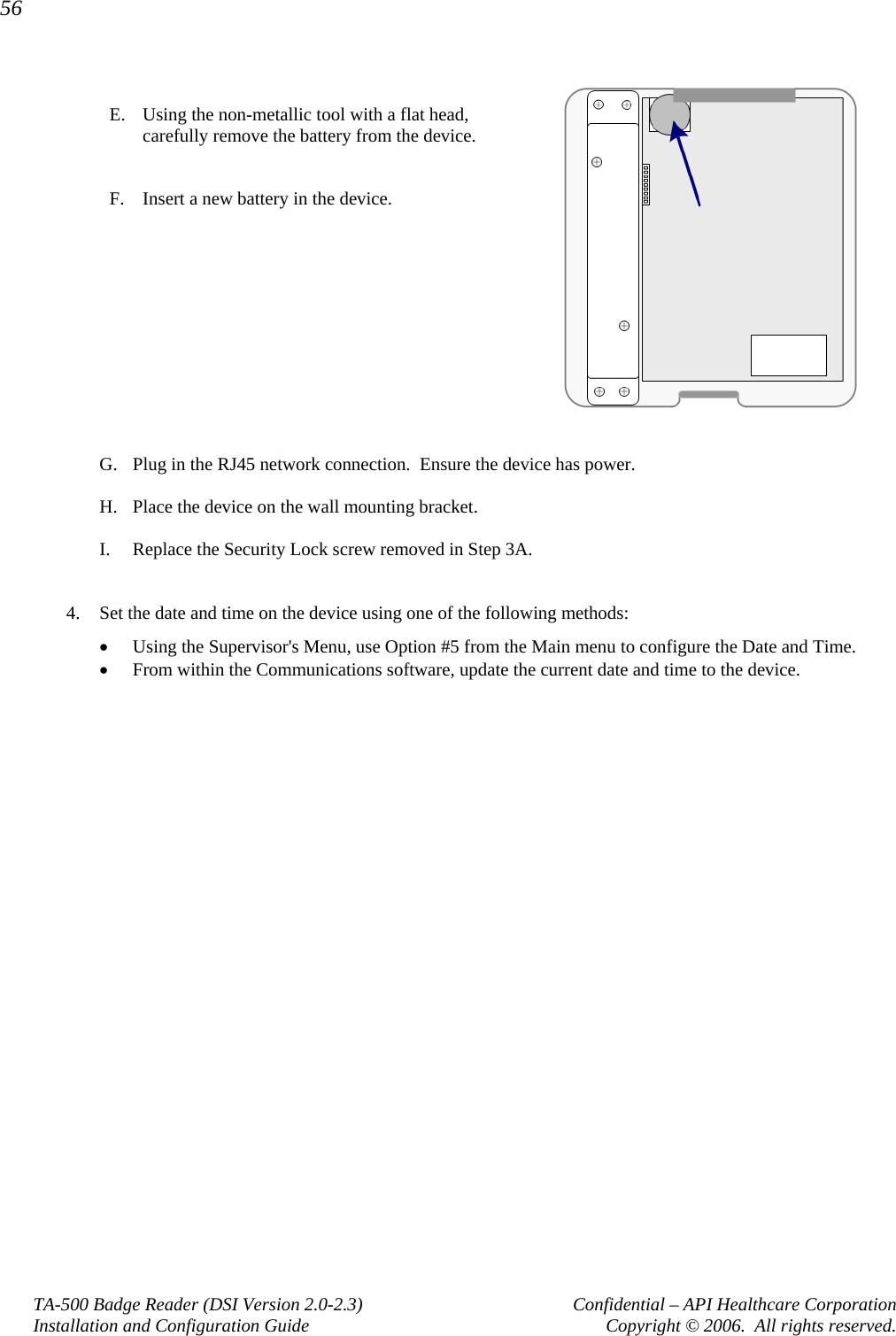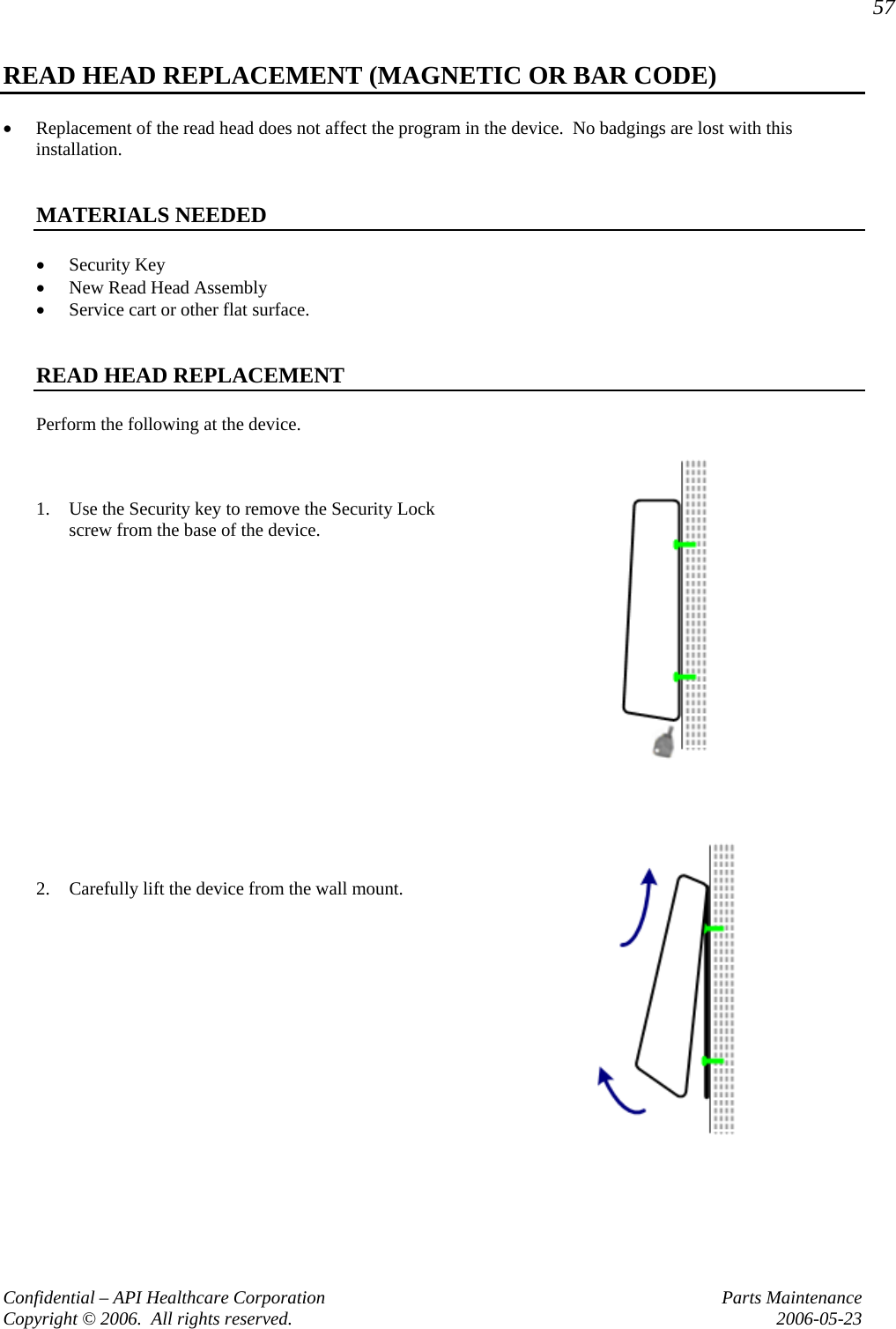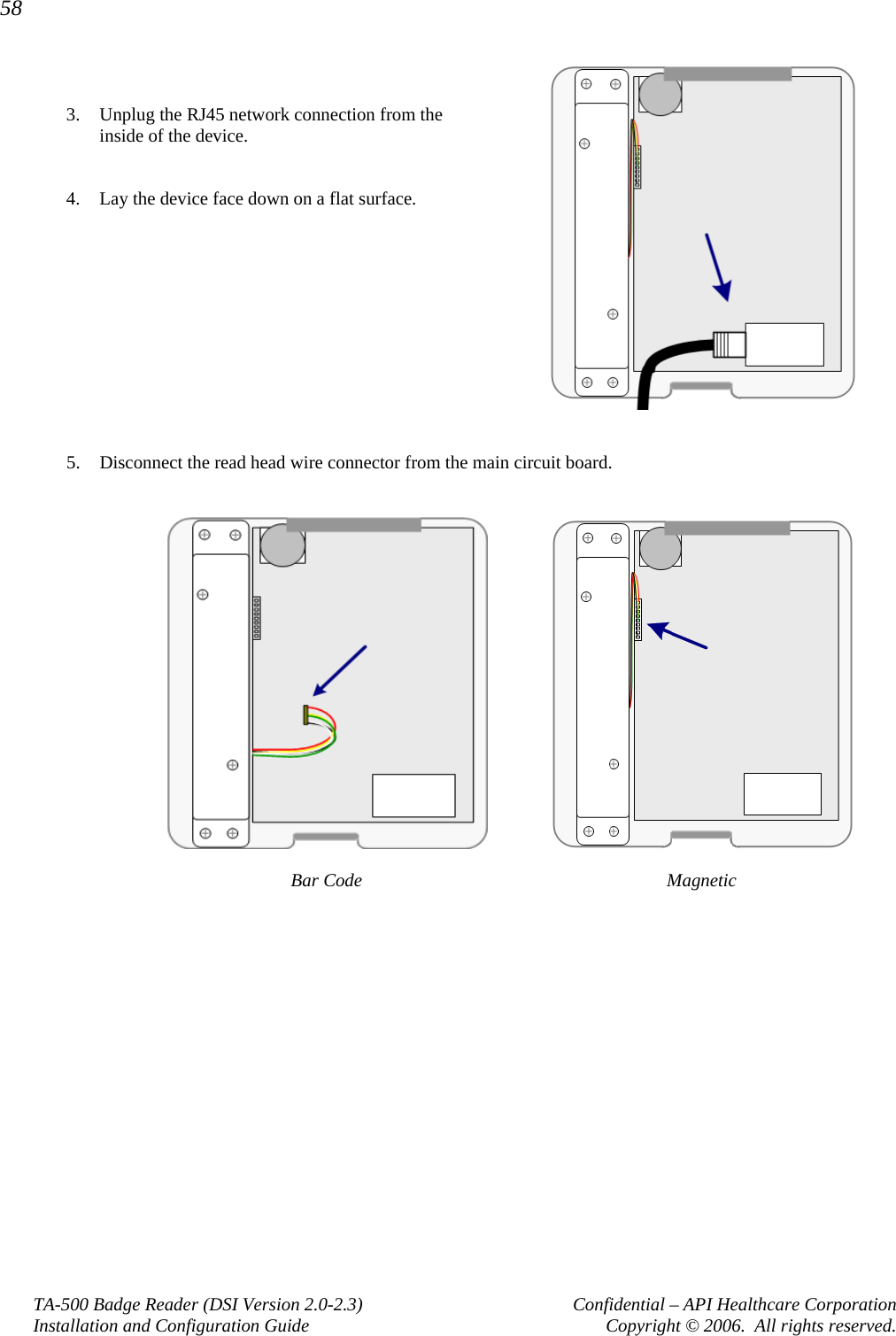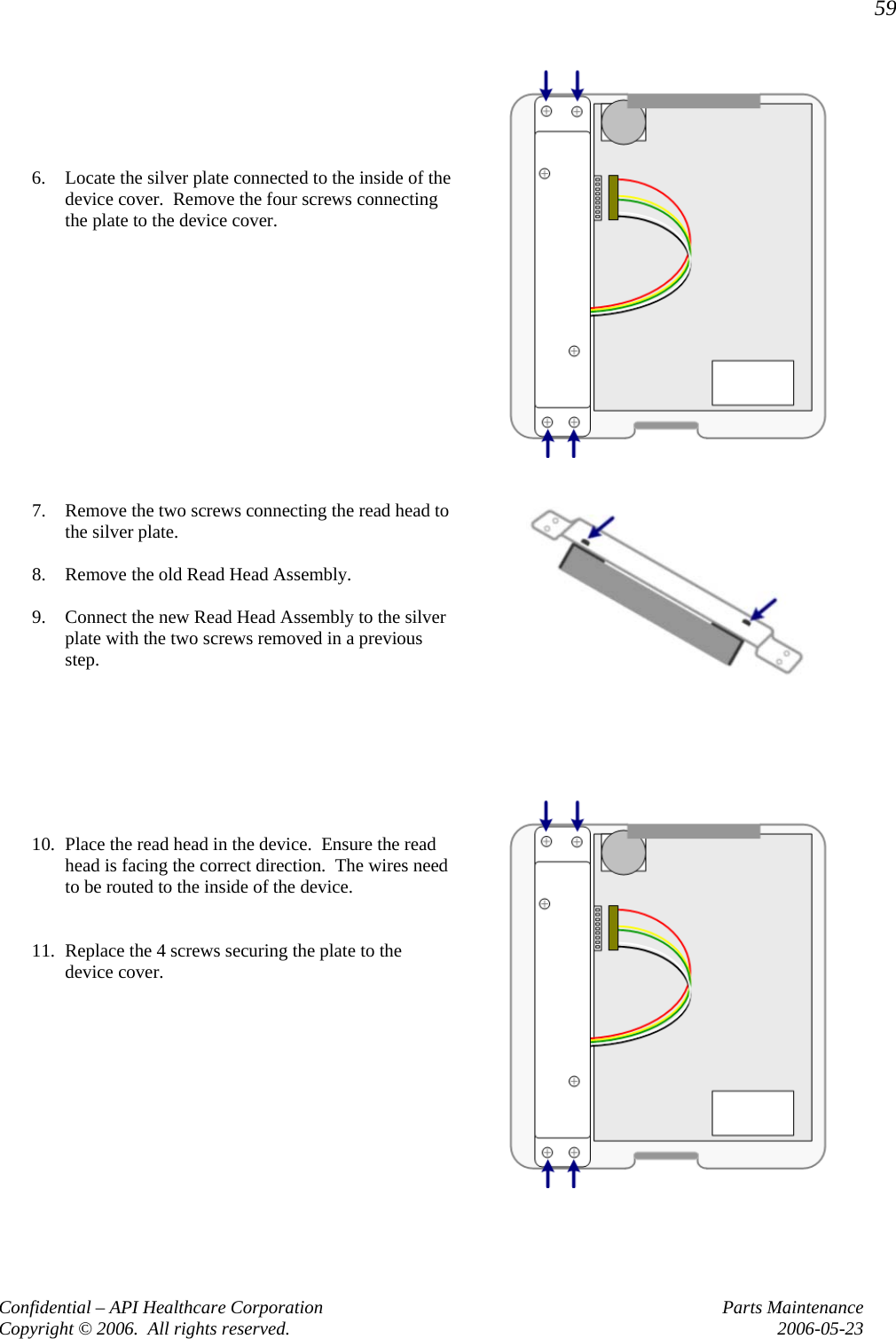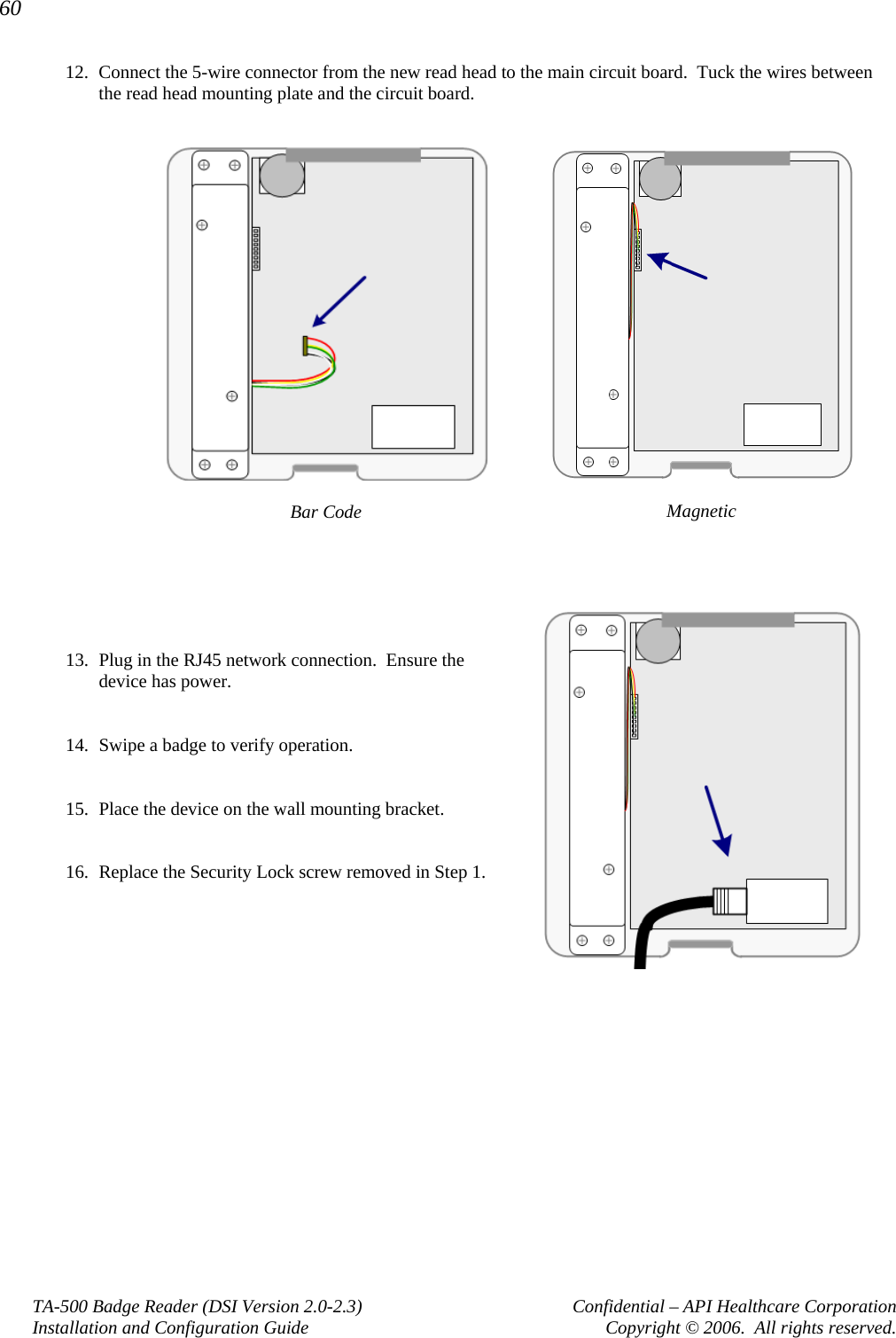API Healthcare PROXAW01 RFID Badge Reader User Manual system installation manual
API Healthcare Corp. RFID Badge Reader system installation manual
Contents
- 1. module installation manual
- 2. system installation manual
- 3. label for manual
system installation manual

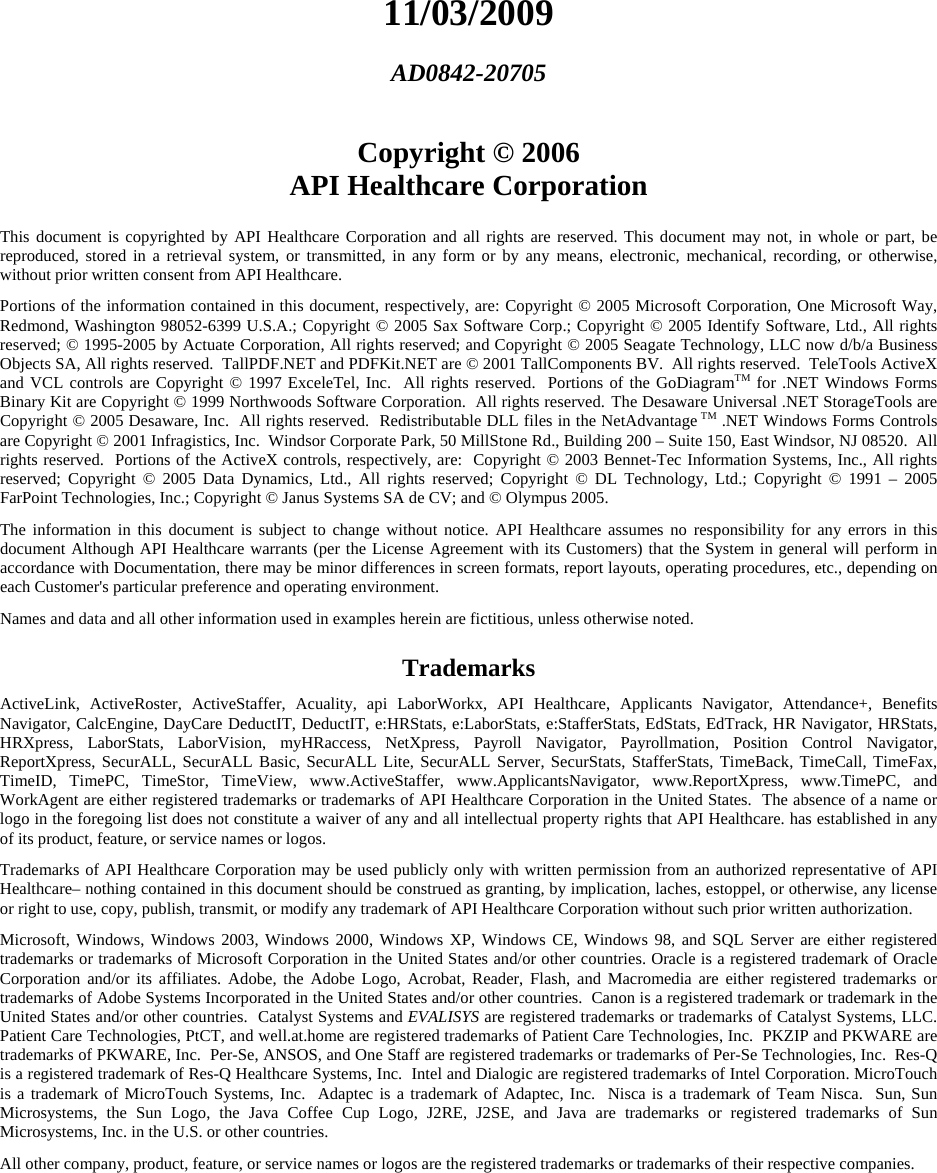
![TABLE OF CONTENTS THE TA-500 DEVICE .................................................................................................1SUPPORTING DOCUMENTATION .............................................................................................. 1PARTS IDENTIFICATION - FRONT ............................................................................................. 2PARTS IDENTIFICATION – BACK .............................................................................................. 4PARTS IDENTIFICATION – INSIDE ............................................................................................ 5MOUNTING BRACKET DIMENSIONS ........................................................................................ 6COMMUNICATION CONFIGURATION DIAGRAMS ................................................................ 7DEVICE SPECIFICATIONS ........................................................................................................... 8FCC RULES ..................................................................................................................................... 9BADGE REGISTRATION ............................................................................................................. 10SUCCESSFUL REGISTRATION ........................................................................................... 10UNSUCCESSFUL REGISTRATION ..................................................................................... 10RETURNING DEVICE FOR SERVICE ........................................................................................ 11DEVICE INSTALLATION ......................................................................................13DEVICE INSTALLATION GUIDELINES .................................................................................... 13WALL MOUNTING PROCEDURES ............................................................................................ 14INSTALLATION CONSIDERATIONS ................................................................................. 14NETWORK CONSIDERATIONS .......................................................................................... 14INSTALLATION: TA-500 COMMUNICATING VIA POE ................................................. 15INSTALLATION: TA-500 COMMUNICATING VIA POE LINE INJECTOR ................... 17CONFIGURATION SETTINGS ..............................................................................21SUPERVISORS MENU ON DEVICE ........................................................................................... 21MENU OPTIONS .................................................................................................................... 211. TERMINAL ID ............................................................................................................. 212. IP SETTINGS ............................................................................................................... 213. DEVICE VERSION...................................................................................................... 234. RAM & ROM ............................................................................................................... 235. DATE AND TIME ....................................................................................................... 236. TIME MODE ................................................................................................................ 237. DIAGNOSTICS ............................................................................................................ 23ENTER TO EXIT ............................................................................................................. 25TELNET MENU ............................................................................................................................. 26MENU OPTIONS .................................................................................................................... 27[1] CHANGE NETWORK CONFIGURATION .............................................................. 27[2] ADVANCED MENU OPTIONS ................................................................................ 28[3] SAVE CHANGES AND EXIT ................................................................................... 29[4] EXIT WITHOUT SAVING CHANGES .................................................................... 29ADDITIONAL FEATURES .....................................................................................31COMPLETE ENTRY KEY (RAPID ENTRY KEY) ..................................................................... 31AUTOMATICALLY ACCEPT BADGE REGISTRATION ......................................................... 32TA-500 ADMINISTRATION UTILITY .................................................................33INSTALLATION ............................................................................................................................ 33TA-500 ADMINISTRATOR UTILITY ......................................................................................... 33PROCEDURES ..........................................................................................................45PREPARING DEVICE FOR SERVICE ......................................................................................... 45REMOVING CLOCKINGS FROM TRAINING DEVICE ........................................................... 47DEVICE CONFIGURATION ........................................................................................................ 48TROUBLESHOOTING .................................................................................................................. 50](https://usermanual.wiki/API-Healthcare/PROXAW01.system-installation-manual/User-Guide-1200999-Page-3.png)
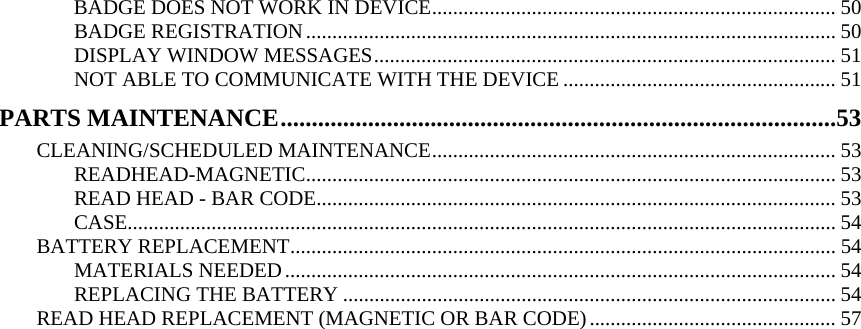
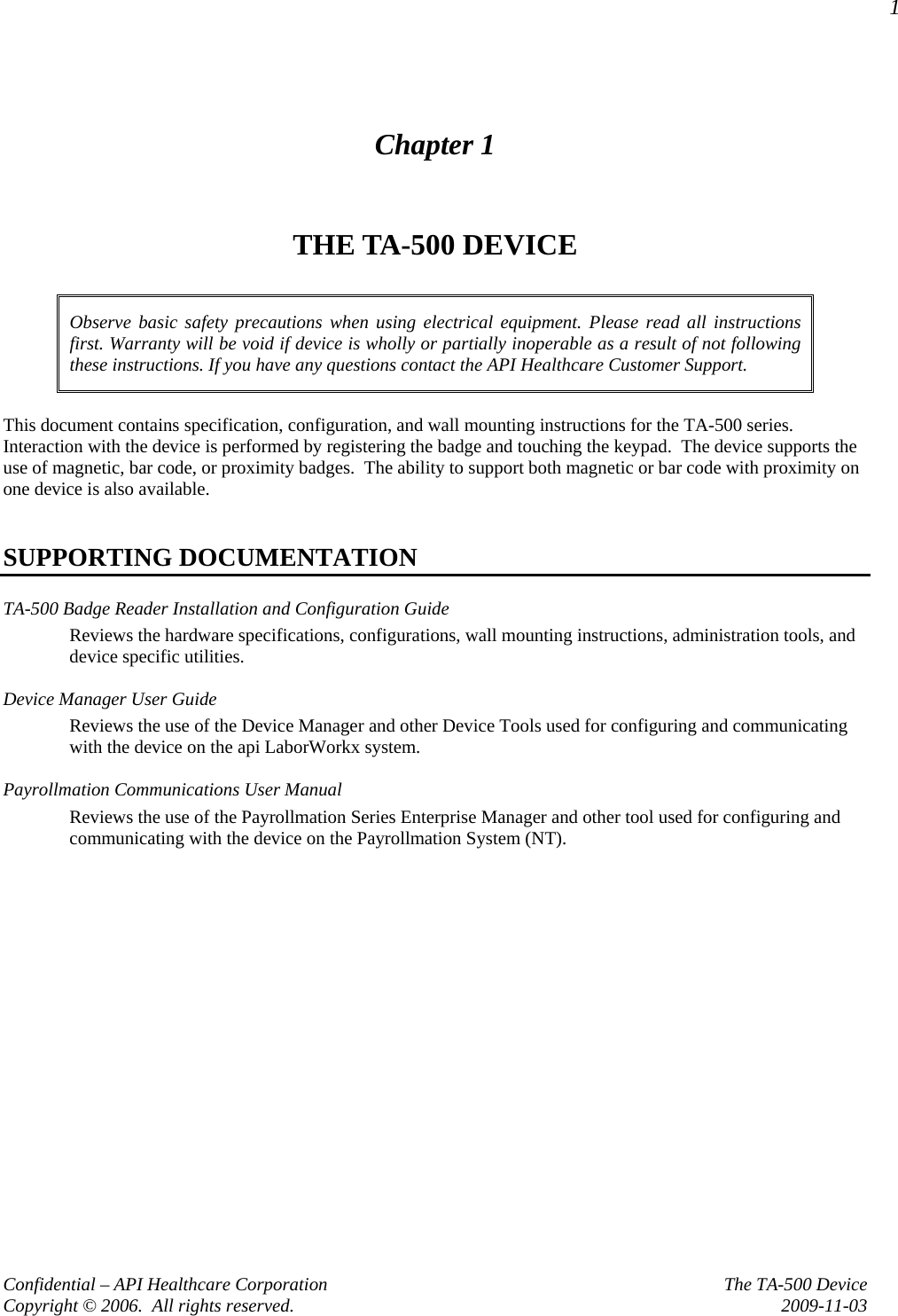
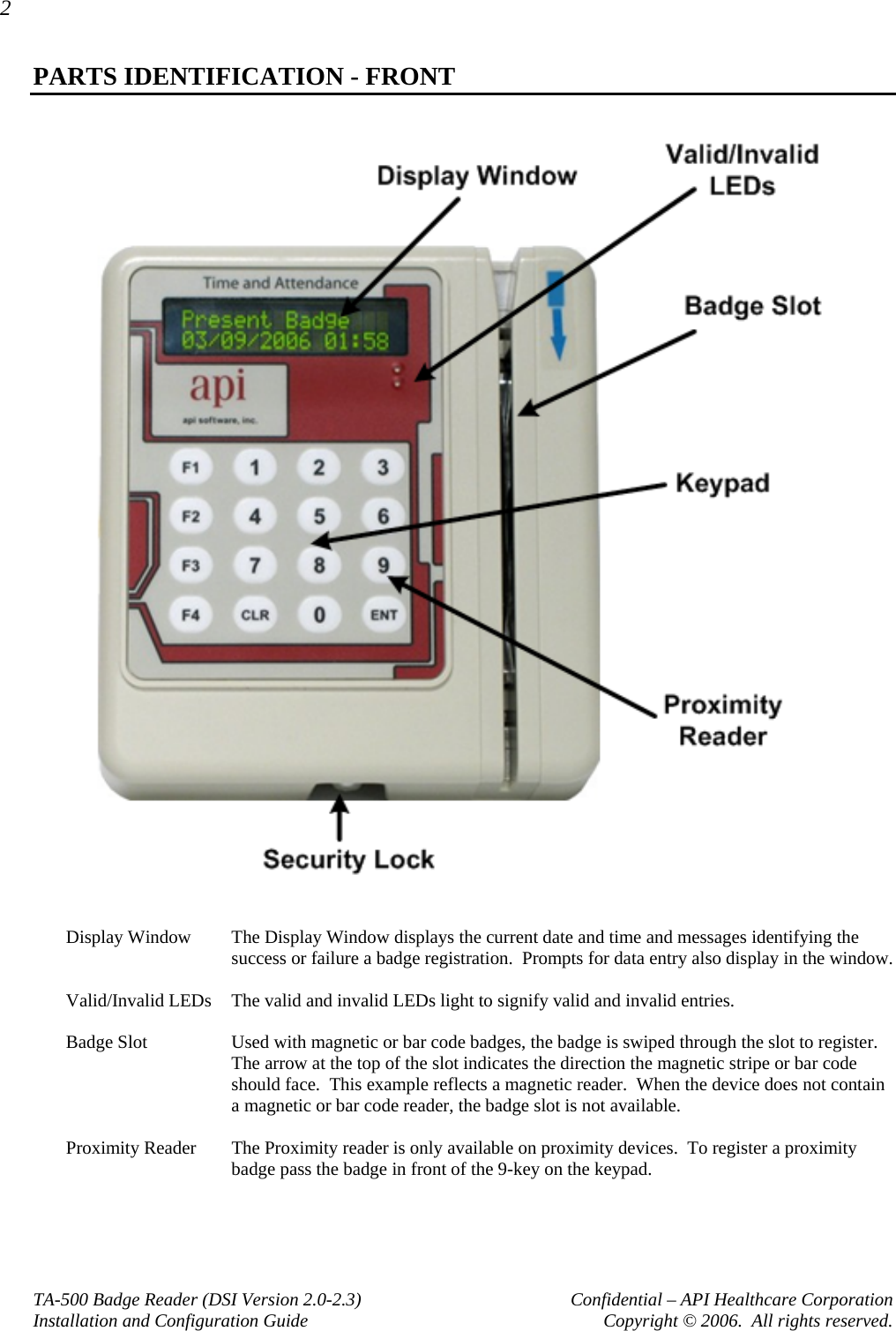
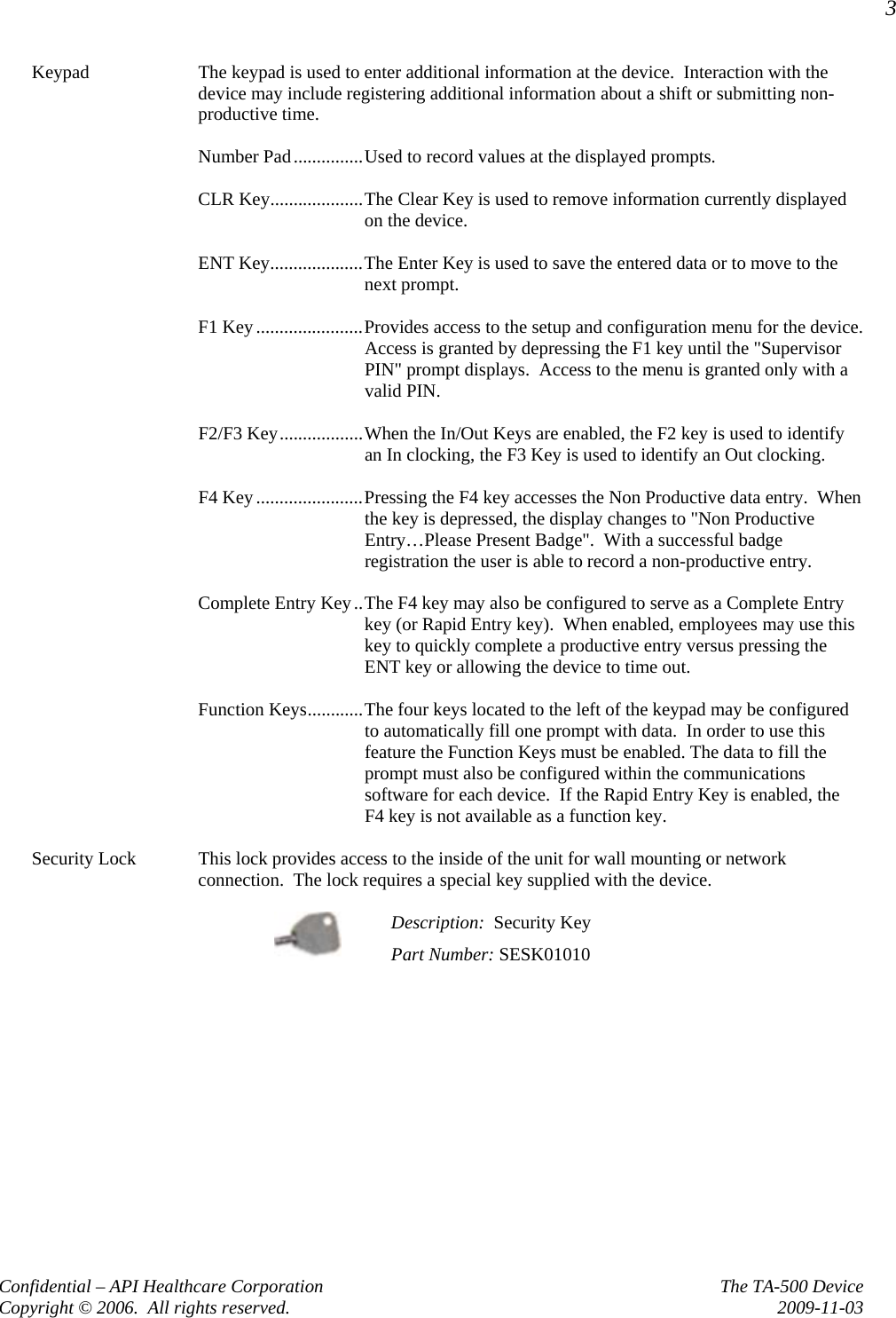
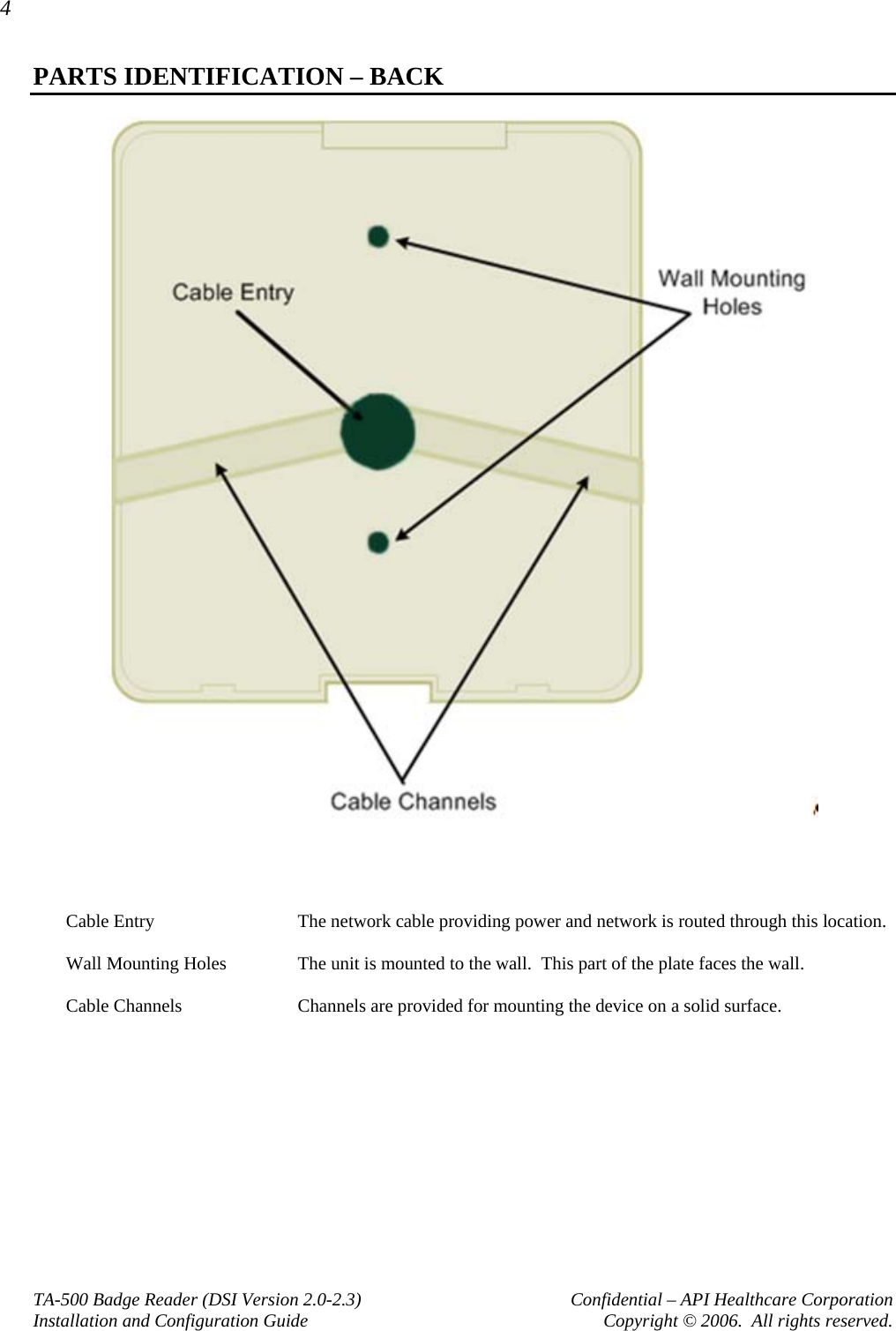
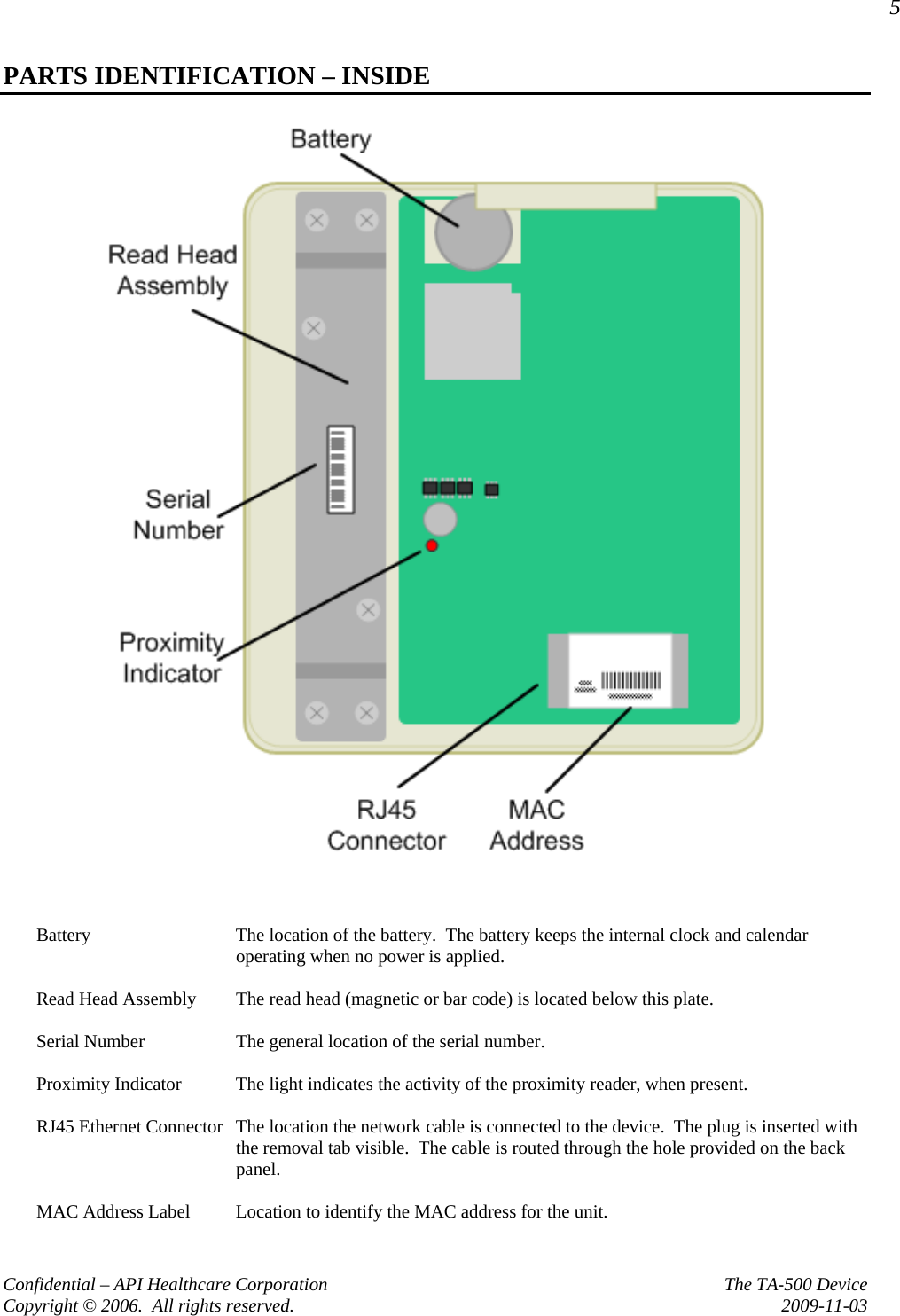
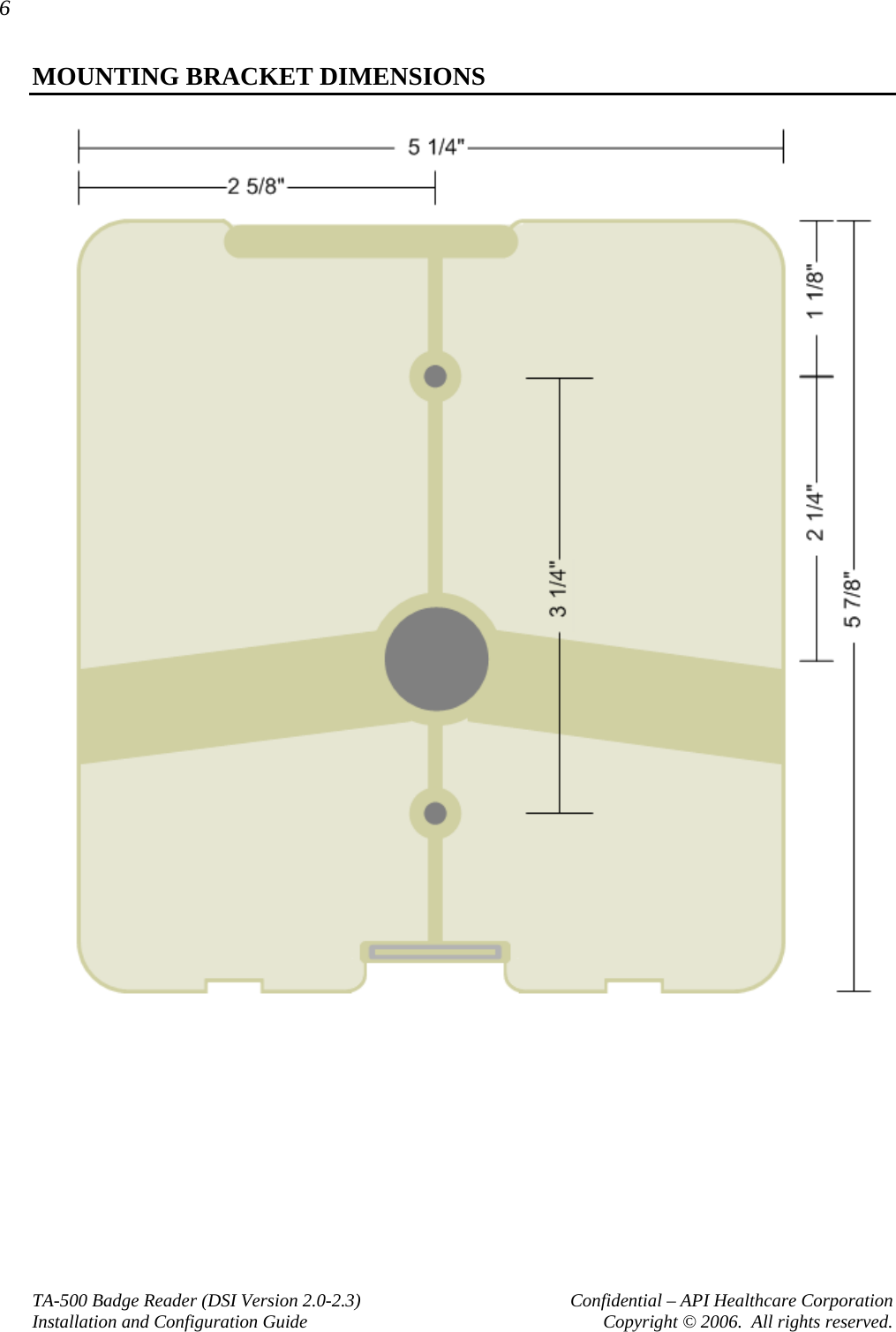
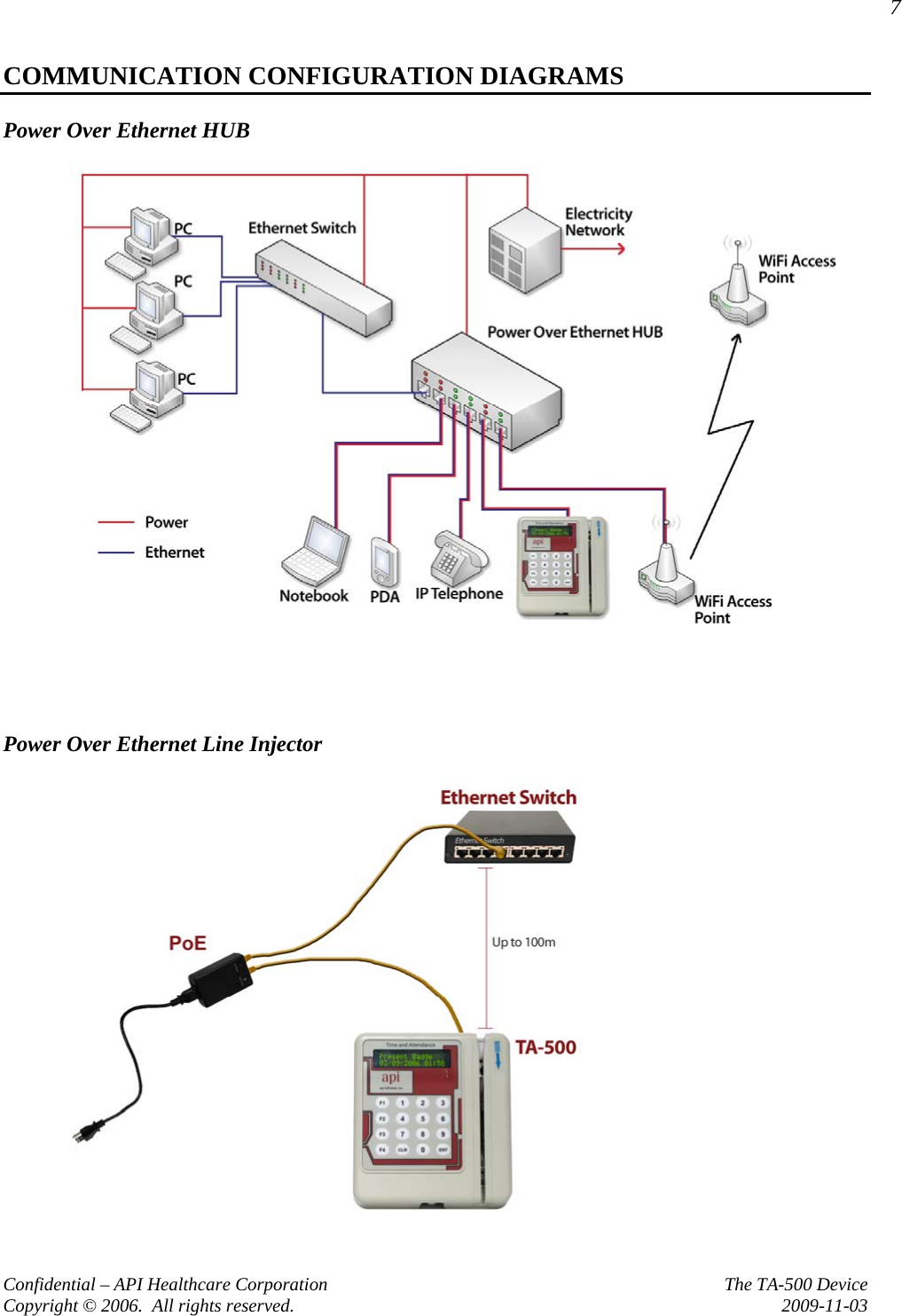
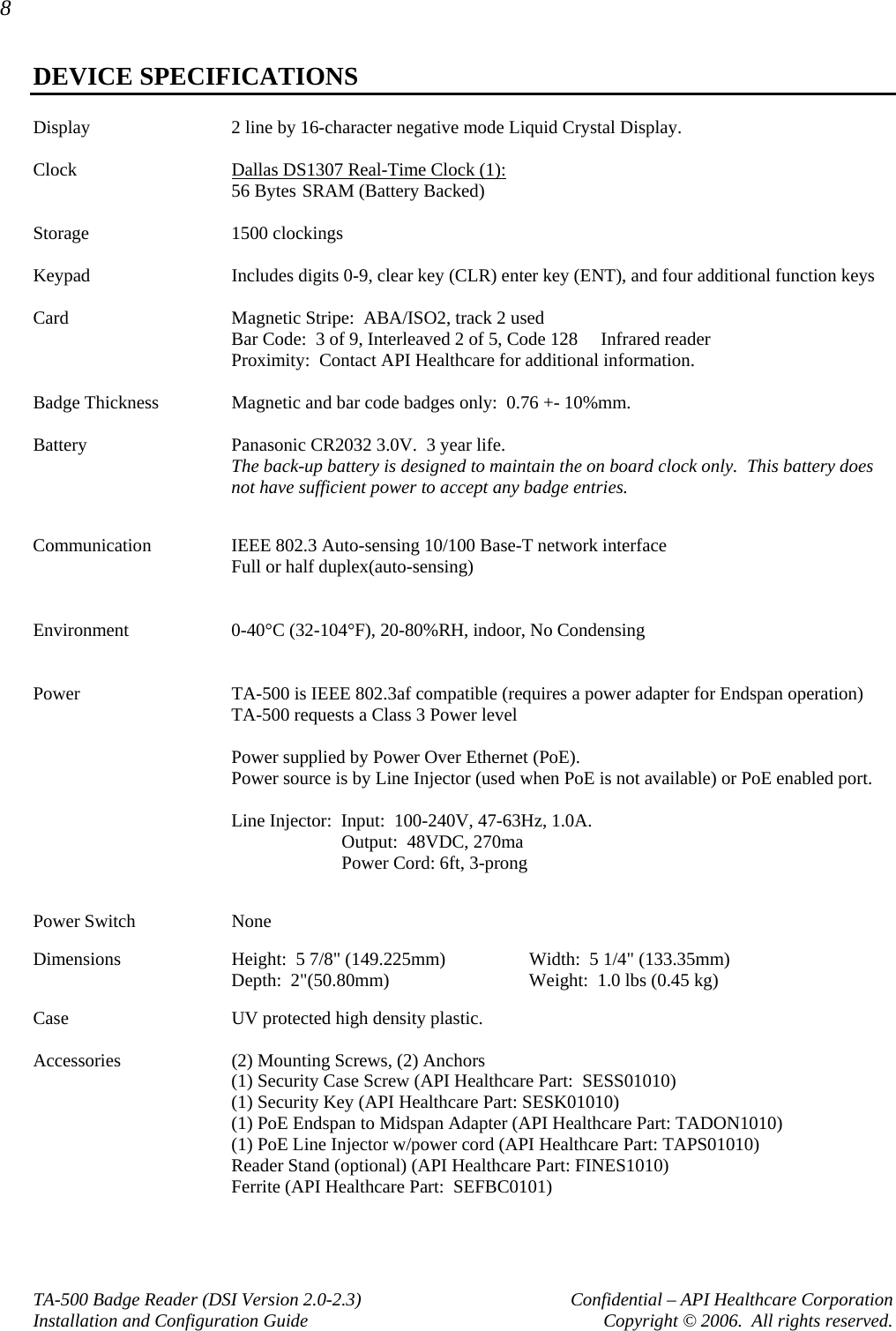
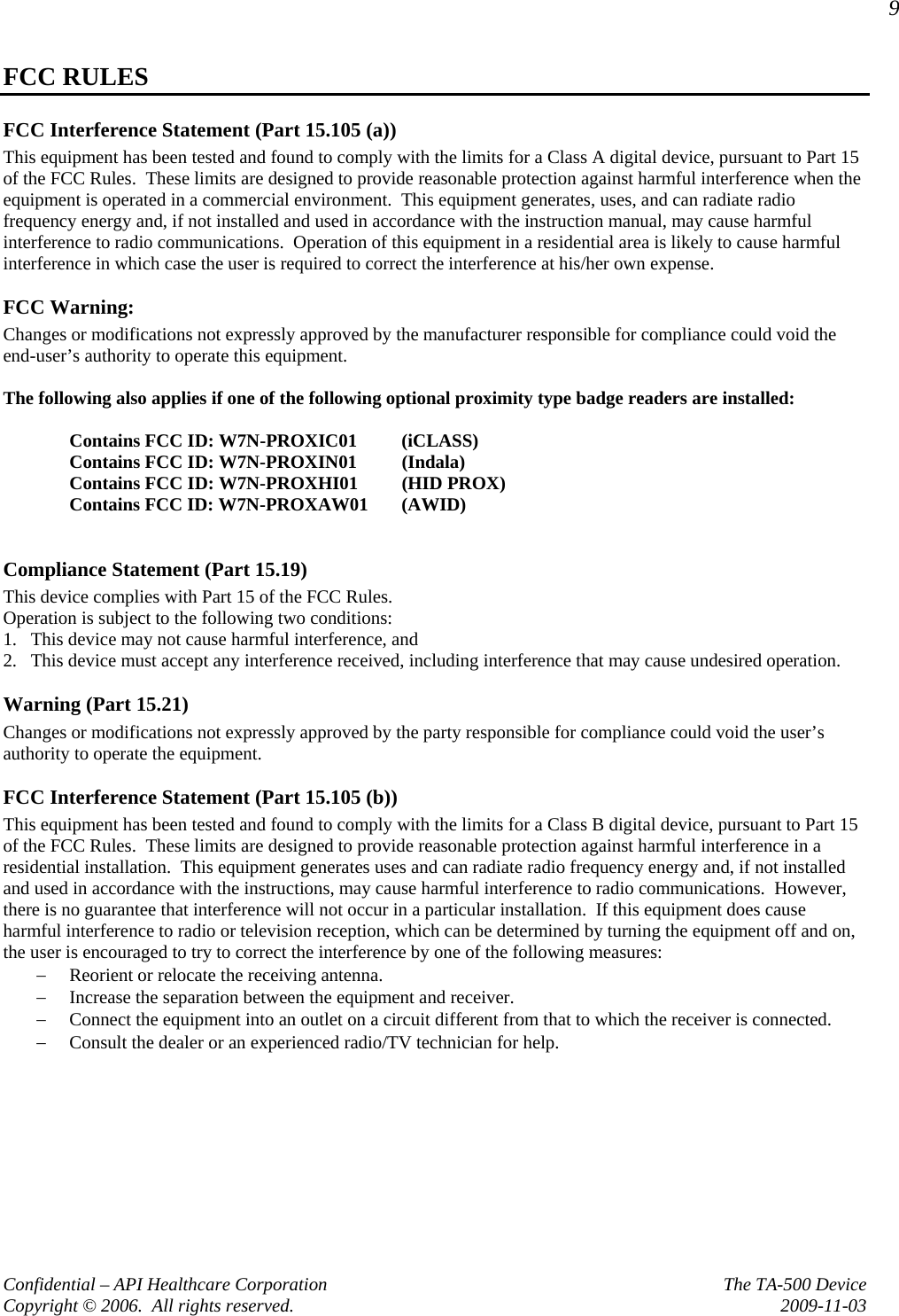
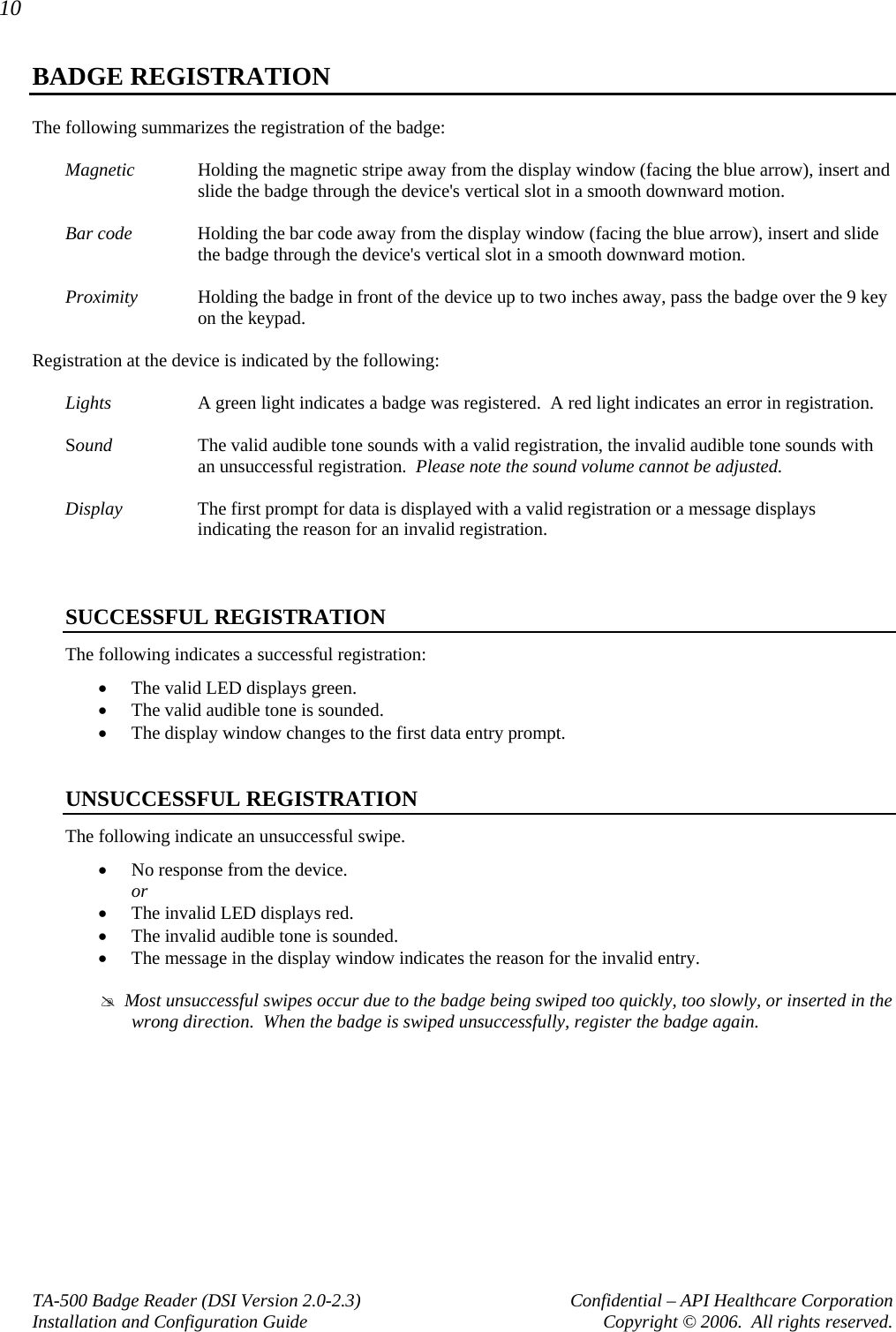
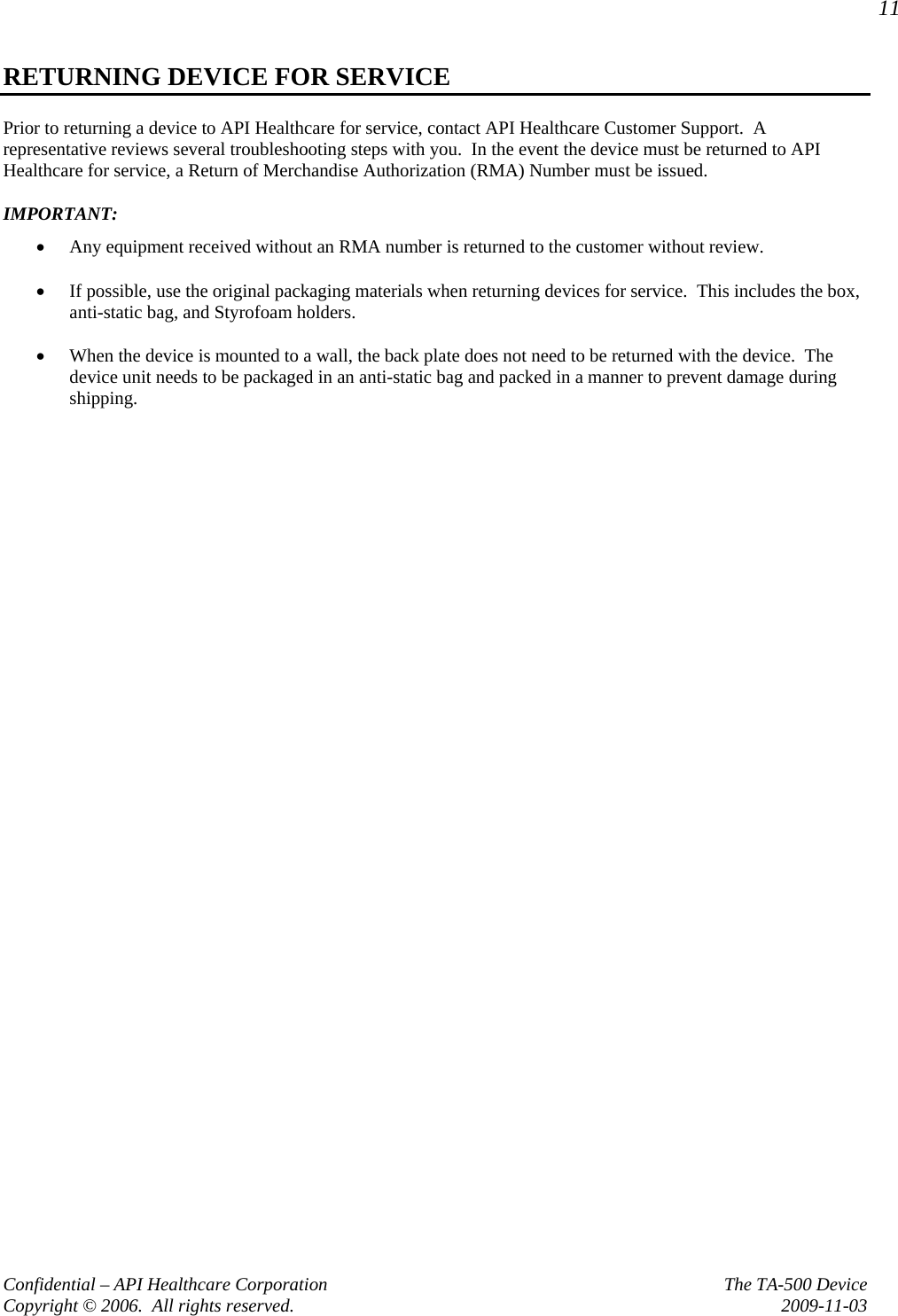

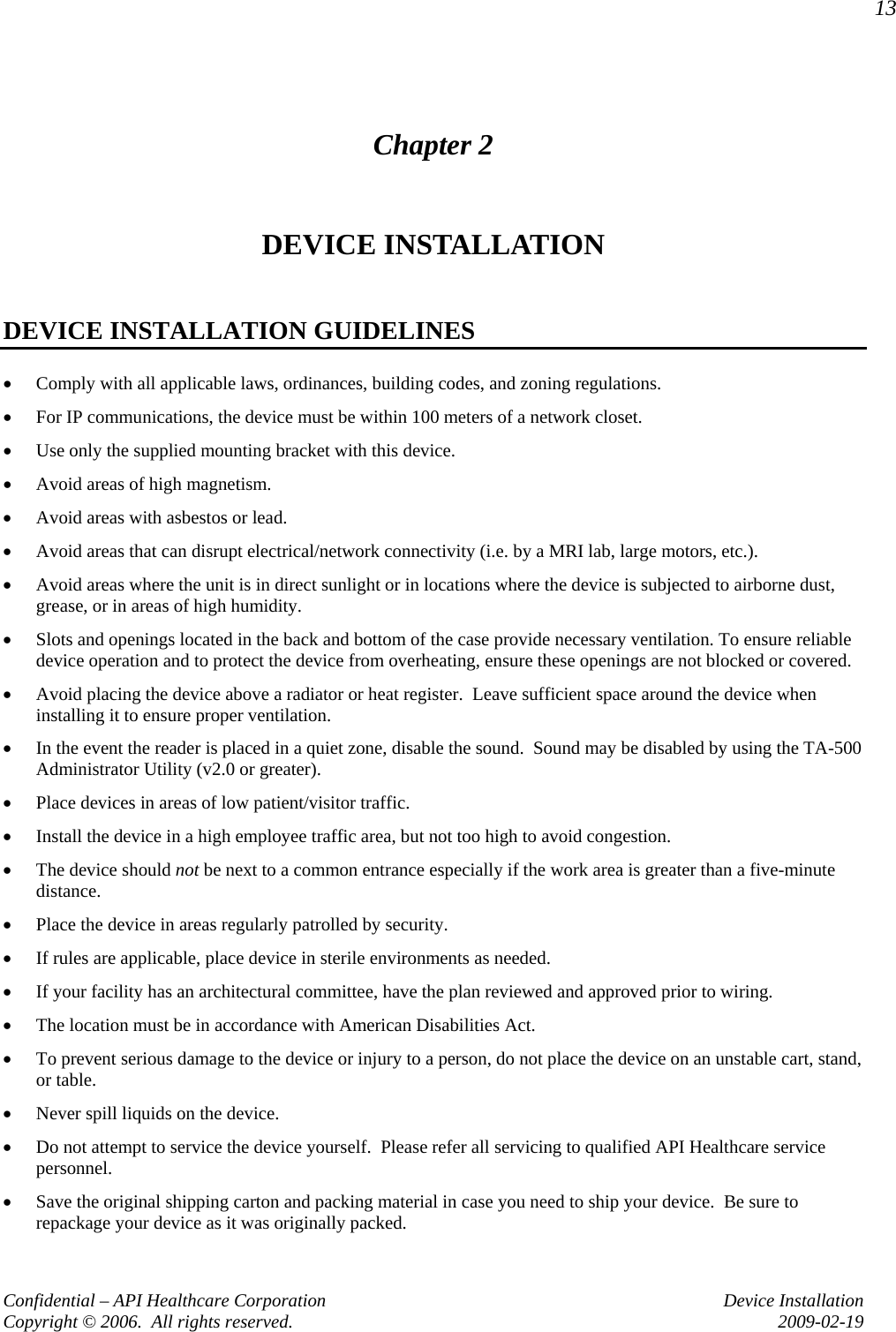
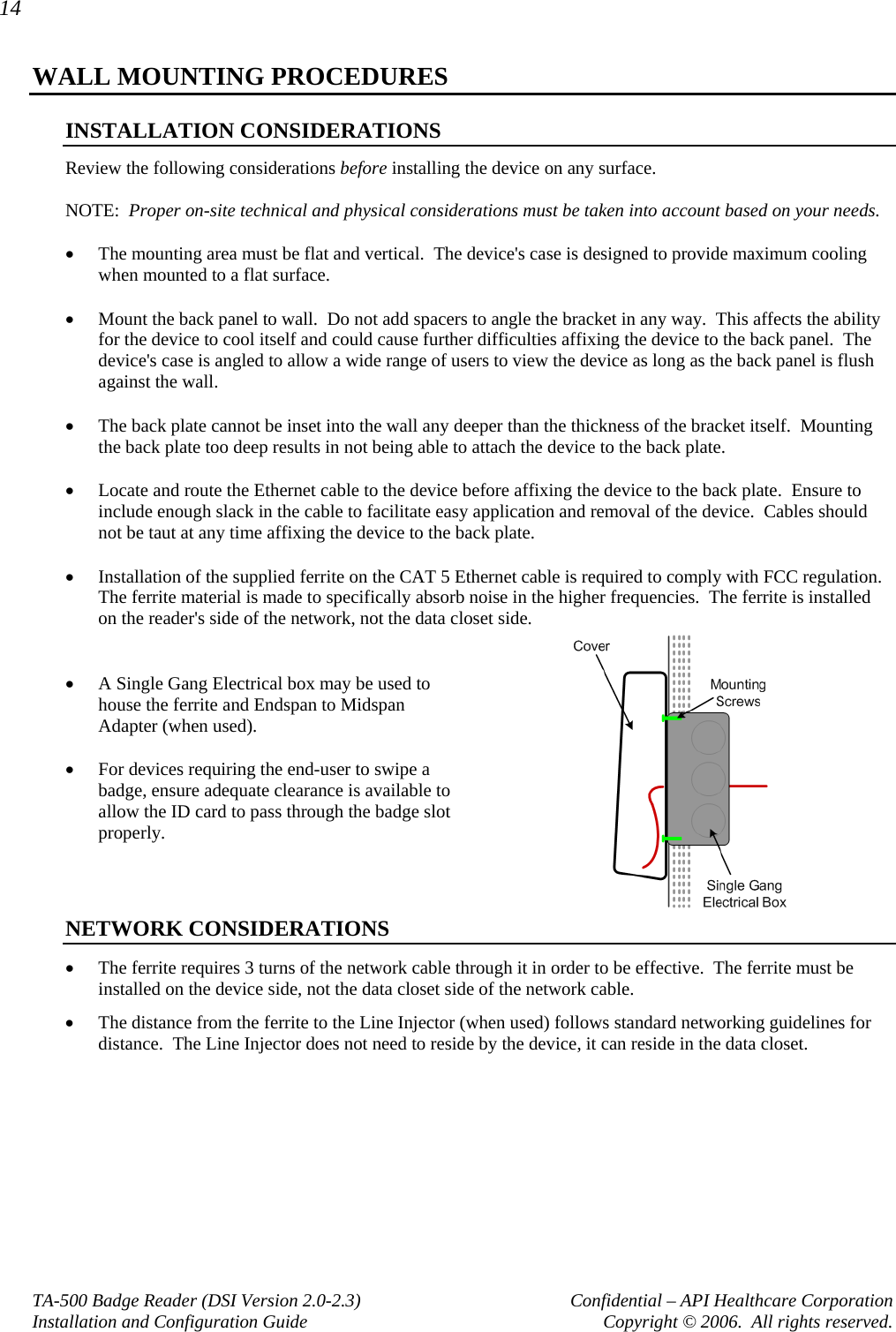
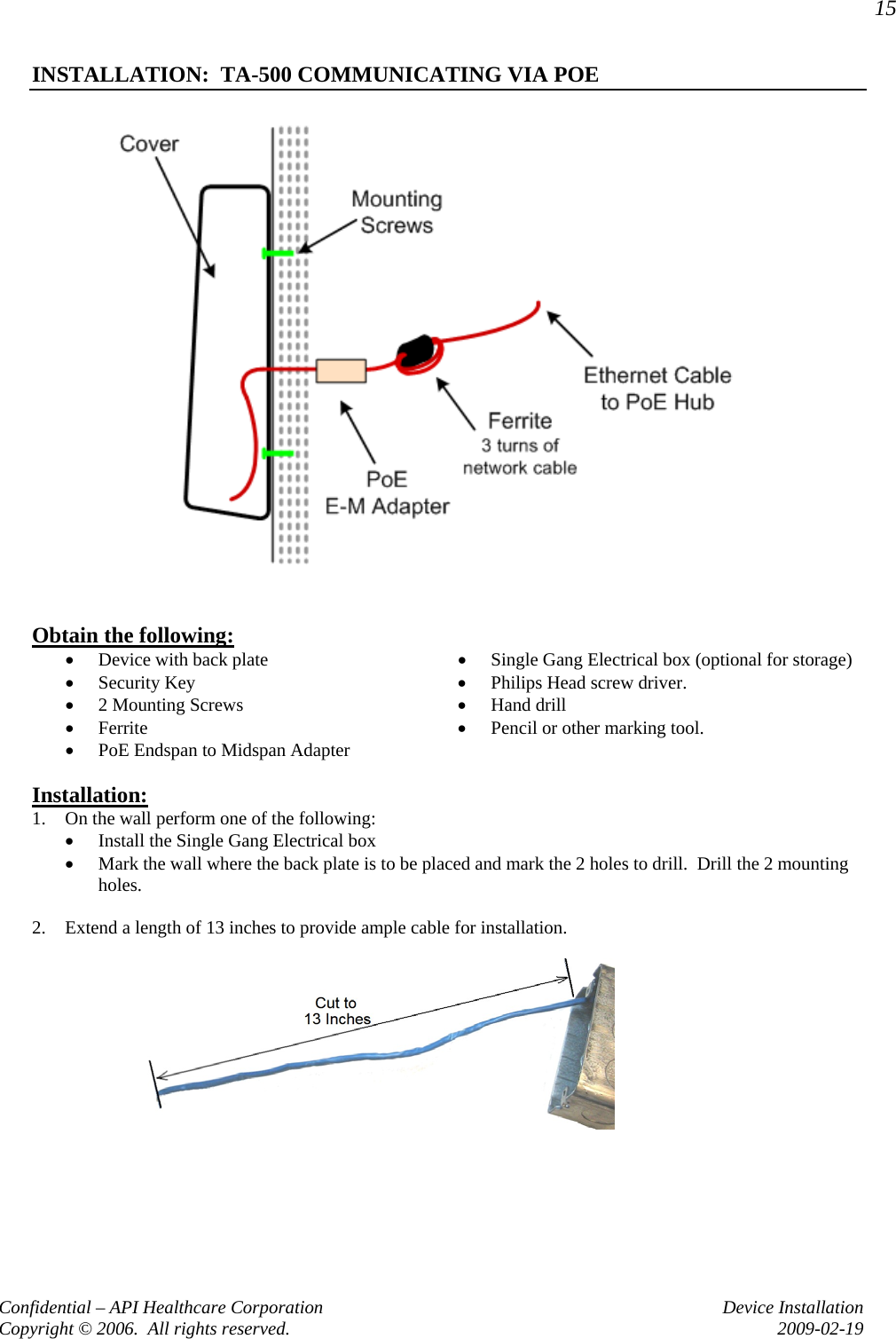
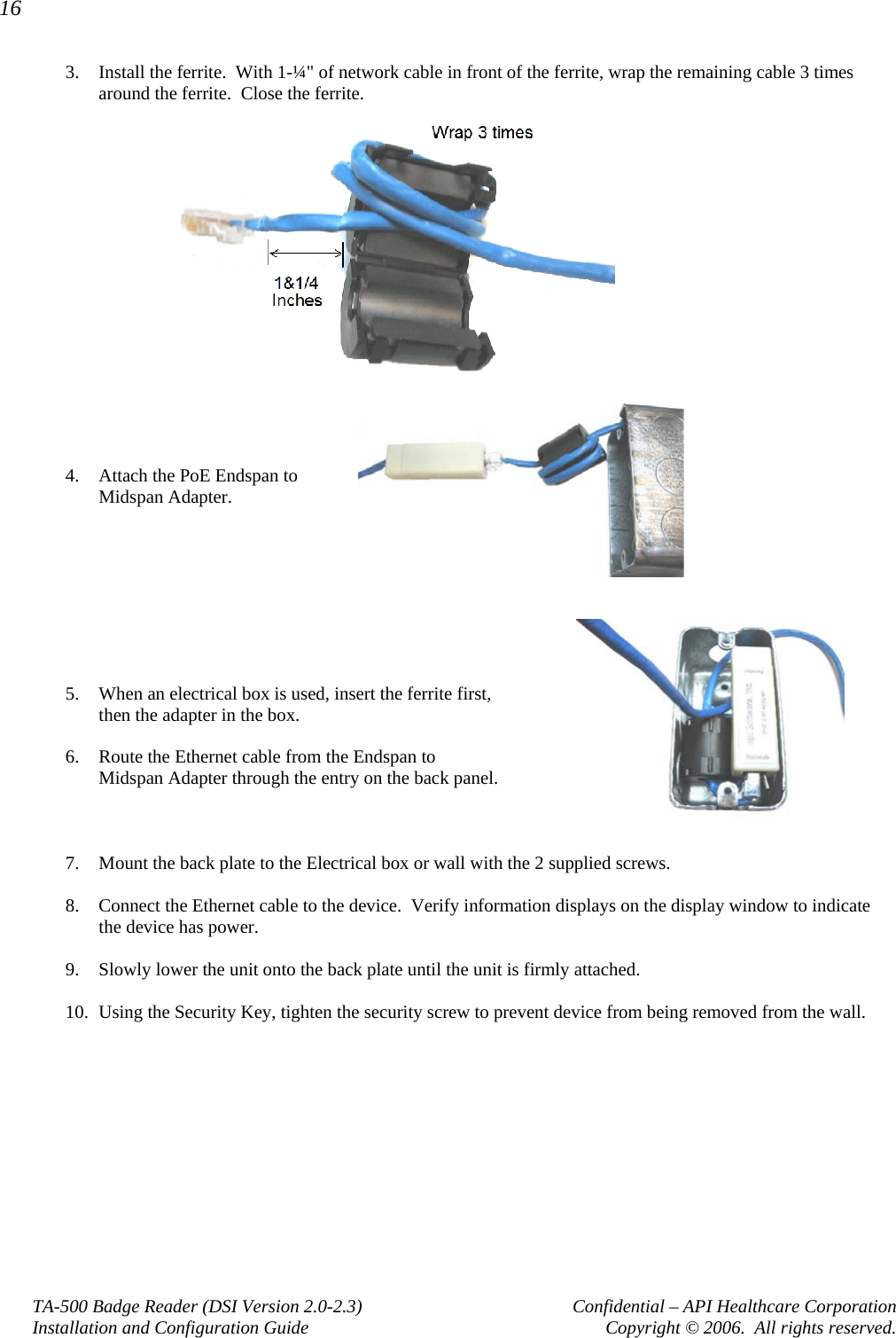
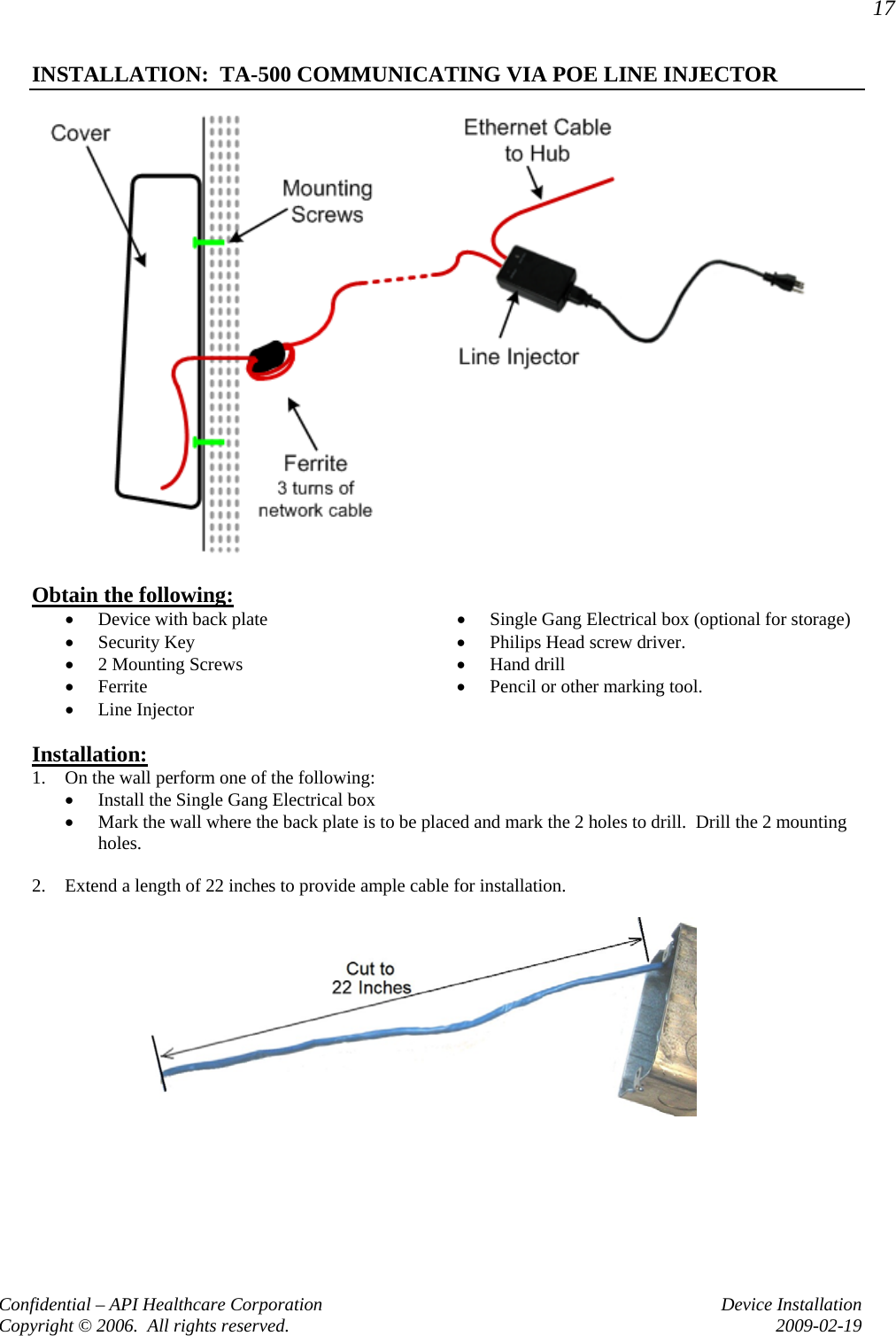
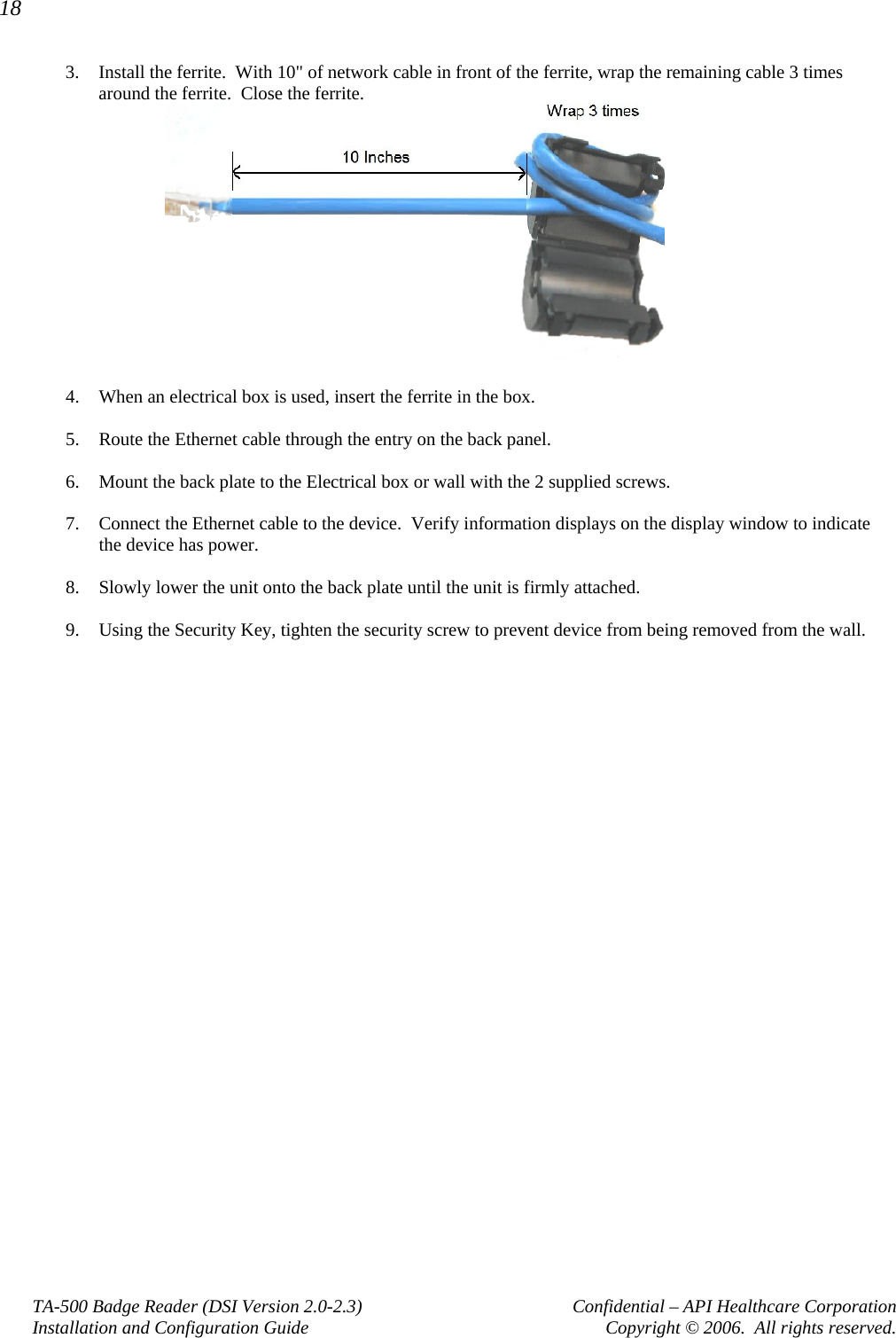


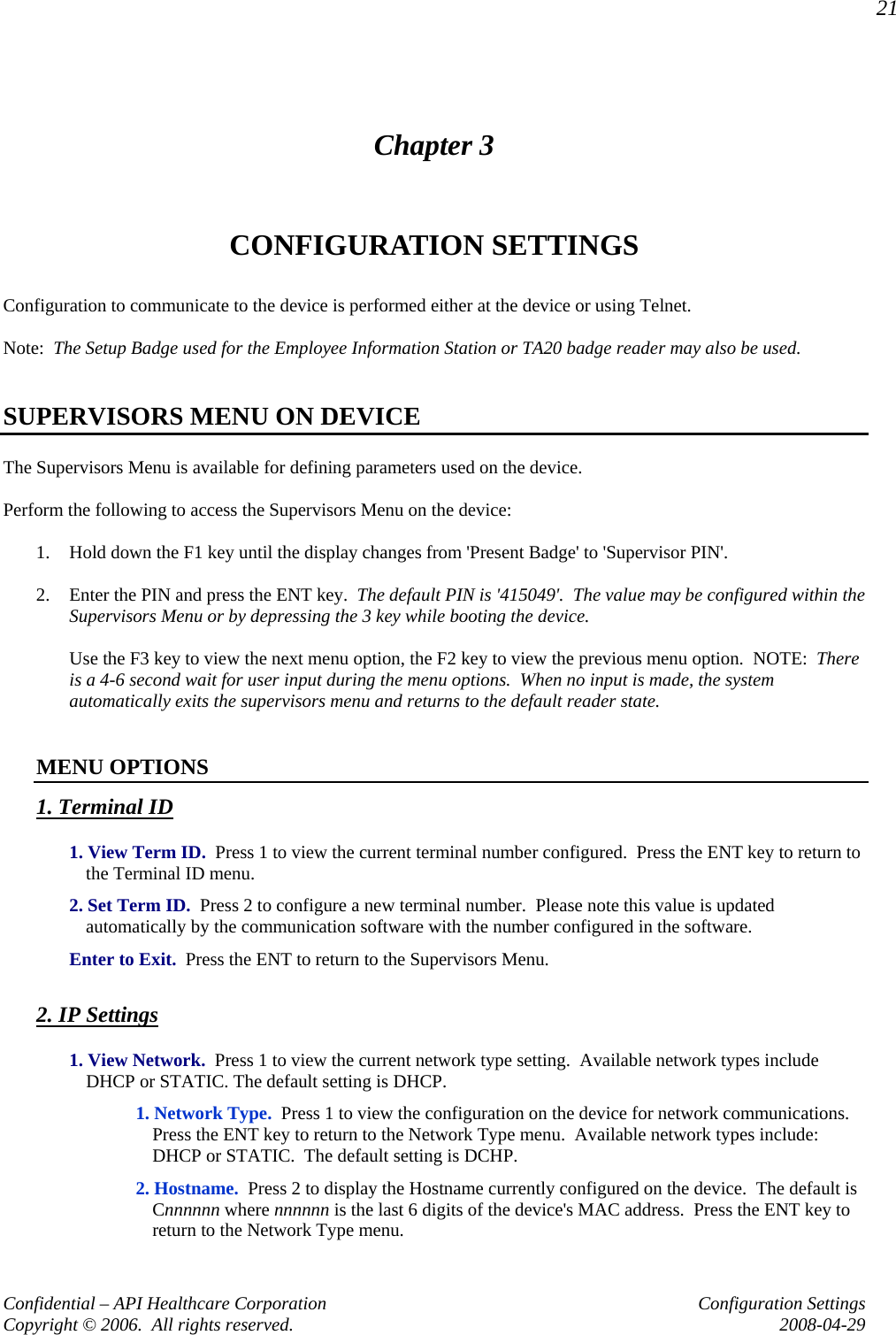
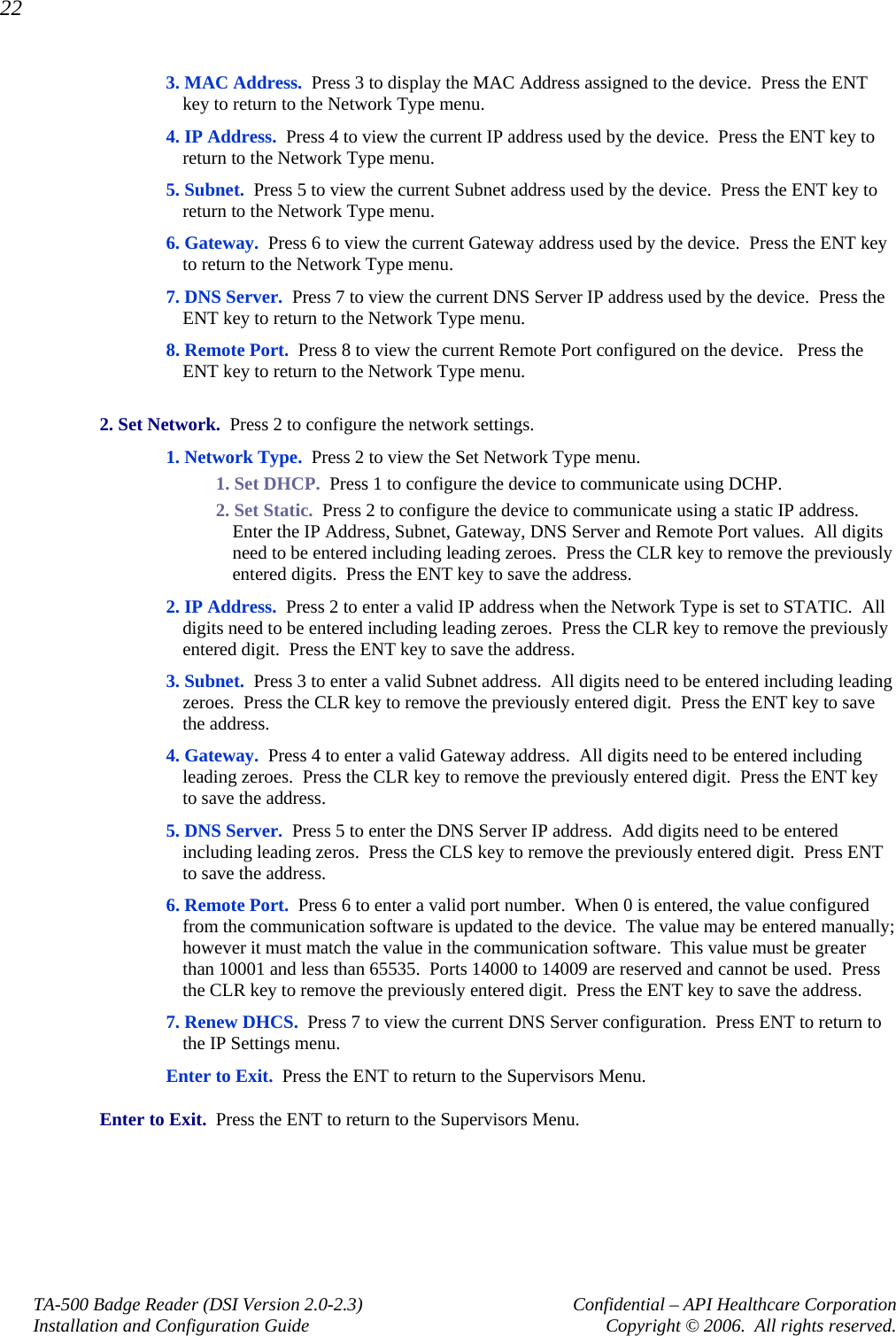
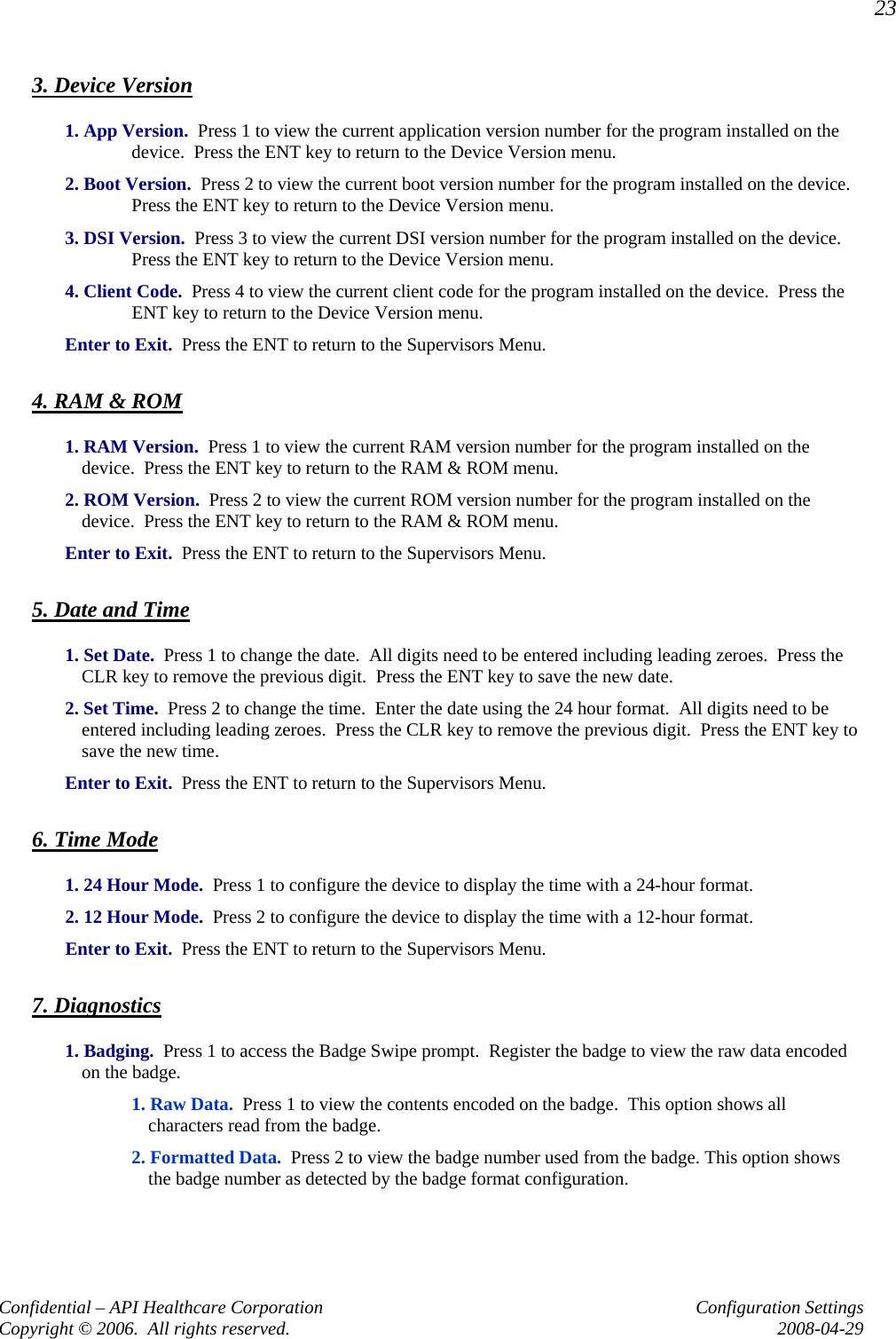
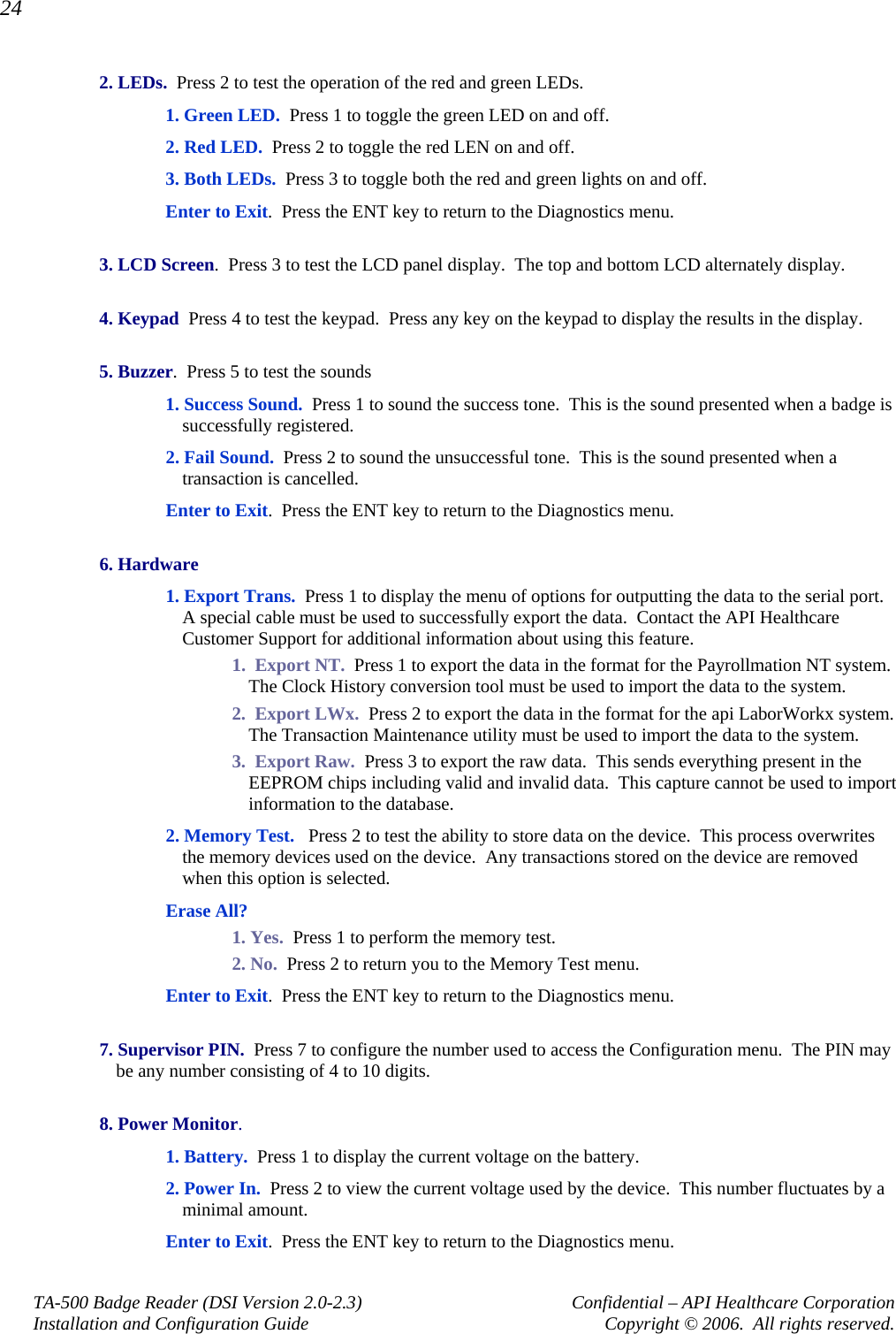
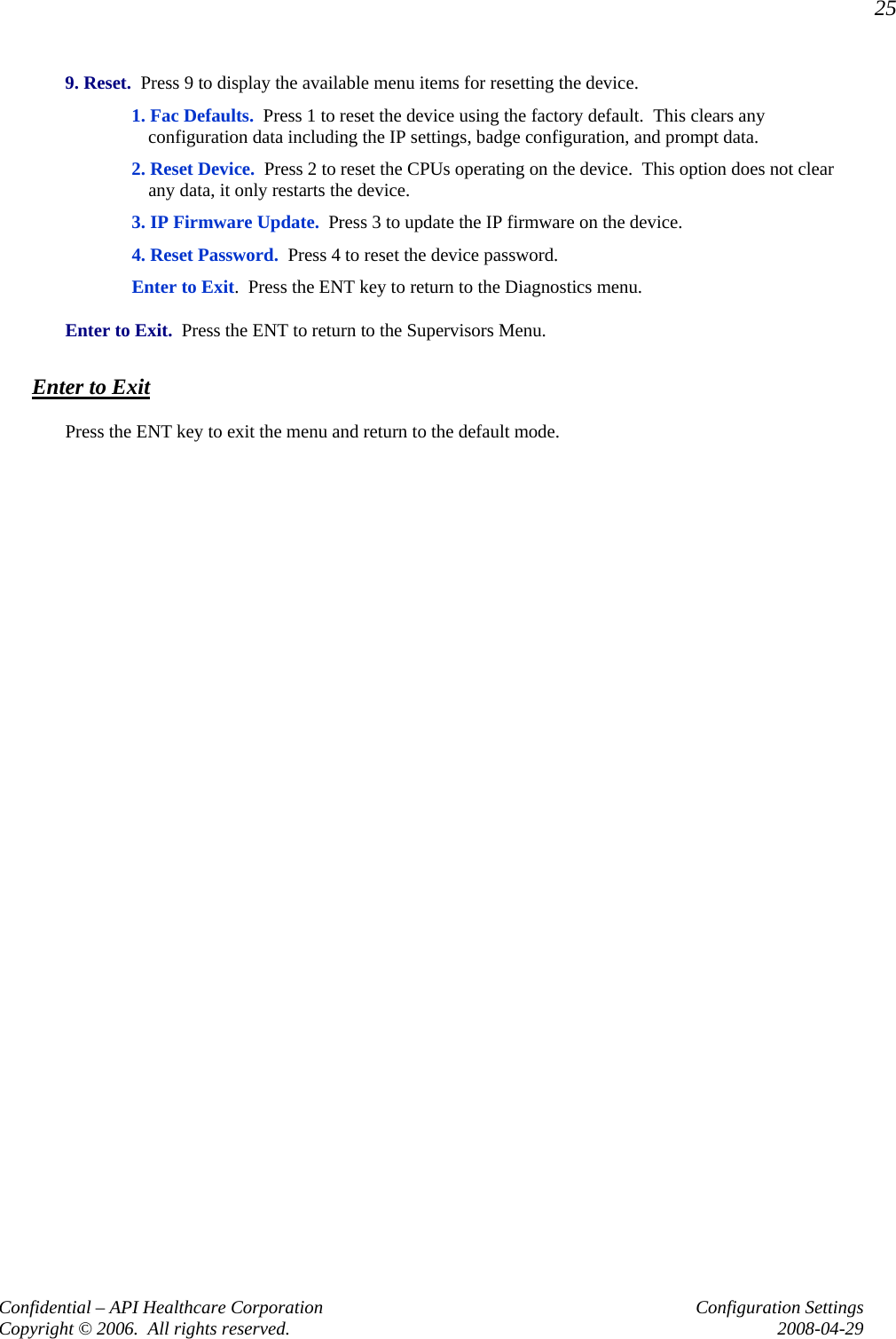
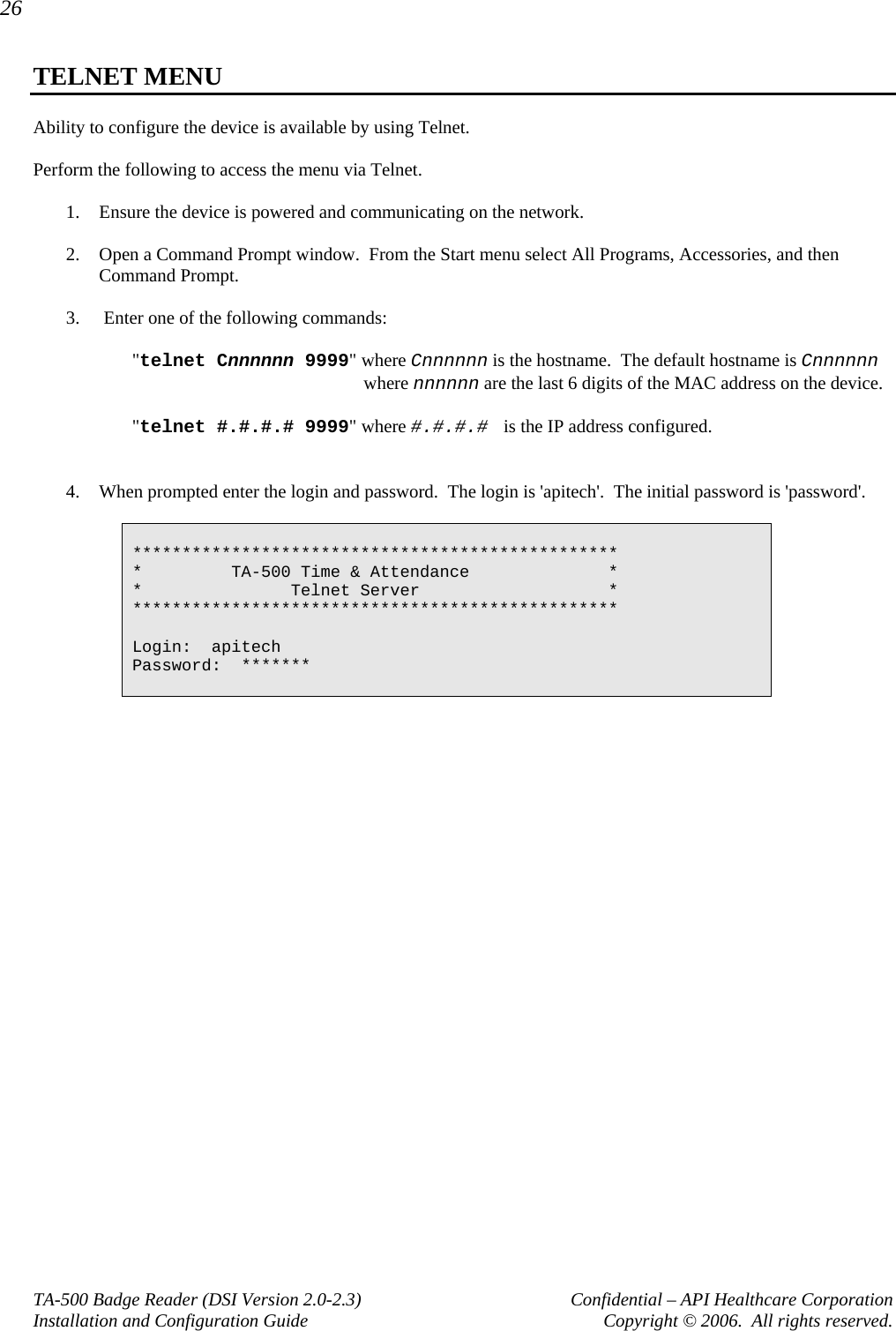
![27 Confidential – API Healthcare Corporation Configuration Settings Copyright © 2006. All rights reserved. 2008-04-29 MENU OPTIONS The initial menu displays a summary of the current settings for the device. CURRENT TA500 DEVICE SETTINGS -------------------------------------------------- MAC Address: 00-11-22-33-44-55 Current IP Address: 1.7.7.170 Current Subnet Mask: 255.255.255.0 Current Gateway: 1.7.7.1 Current DNS: 0.0.0.0 Hostname: C334455 Comms Version: 0.0.0.0 NETWORK CONFIGURATION --------------------------------------------------- NETWORK CONFIG: DHCP Menu Options: [1] Change Network Configuration {2} Advanced Menu Options [3] Save Changes and Exit [4] Exit Without Saving Changes Your Command[1-4]: [1] Change Network Configuration Enter 1 to change the network configuration. Select whether to configure a static IP address (#1) or DHCP (#2). Your Command[1 – 4]: 1 Please select address assignment method: [1] Static [2] DHCP When selecting #1 to configure a Static IP address, enter the IP address, Subnet Mask, and Gateway address accordingly. Press ENT to move to the next line. When no data is entered, the current setting remains. Method[1 – 2]: 1 Address assignment set to: Static Please enter local IP address[x.x.x.x]: 1.7.1.1 IP Address set to:1.7.1.1 Please enter Subnet Mask{x.x.x.x]: 255.255.255.0 Subnet Mask set to:255.255.255.0 Please enter Default Gateway[x.x.x.x]: 1.7.7.7 Gateway set to:1.7.7.7 Please enter DNS Server[x.x.x.x]: 0.0.0.01](https://usermanual.wiki/API-Healthcare/PROXAW01.system-installation-manual/User-Guide-1200999-Page-31.png)
![28 TA-500 Badge Reader (DSI Version 2.0-2.3) Confidential – API Healthcare Corporation Installation and Configuration Guide Copyright © 2006. All rights reserved. When selecting #2 to configure DHCP; enter the hostname. The default hostname is Cnnnnnn where nnnnnn is the last six digits of the MAC address. A valid hostname contains 1 to 16 digits. Press ENT to move to the next line. When no data is entered, the current setting remains. Method[1 – 2]: 2 Address assignment set to: DHCP Please enter Hostname: [2] Advanced Menu Options CURRENT DEVICE SETTINGS --------------------------------------------------- MAC Address: 00-11-22-33-44-55 Current IP Address: 1.7.7.170 Current Subnet Mask: 255.255.255.0 Current Gateway: 1.7.7.1 Hostname: C334455 IP PORT CONFIGURATION --------------------------------------------------- UDP Local Port: 600 UDP Remote Port: 10000 UDP Idle Time: 10 SERIAL PORT SETTINGS --------------------------------------------------- BAUD rate: 38400 Advanced Menu Options: [1] Change IP Port Configuration {2} Restart Device [3] Load Factory Default Settings [4] Load Saved Settings [5] Change Password [6] Return to Main Menu [7] Save Changes and Exit [8] Exit Without Saving Changes Your Command[1-8]:](https://usermanual.wiki/API-Healthcare/PROXAW01.system-installation-manual/User-Guide-1200999-Page-32.png)
![29 Confidential – API Healthcare Corporation Configuration Settings Copyright © 2006. All rights reserved. 2008-04-29 [1] Change IP Port Configuration. Enter 1 to configure the IP Port configuration. Select [2] for UDP. Press enter to reach the option 'Please enter the UDP remote port. Enter the value and press Enter to complete the entry. The other settings are not used. For the Remote Port, when the value is configured with 0, the device acquires the value configured within the communications software. When the value is configured manually, it must match the value in the communications software. 0 is the default. Your Command[1 – 7]: 1 Please select an IP port type: [1] TCP [2] UDP Type[1 – 2]: 2 IP Port set to: UDP Please enter the UDP local port: Please enter the UDP remote port(0 for any port): 0 UDP Remote Port set to:10100 Please enter the UDP packet idle time(10ms units): [2] Restart Device. Enter 2 to reset the CPUs operating on the device. This option does not clear any data, it only restarts the device. [3] Load Factory Default Settings. Enter 3 to reset the device using the factory default. This clears any configuration data including the IP settings, badge configuration, and prompt data. [4] Load Saved Settings. Enter 4 to reload the settings currently saved on the device. [5] Change Password. Enter 5 to configure a new device password. Password must be between 1 and 20 characters. [6] Return to Main Menu. Enter 6 to return to the main menu. [7] Save changes and Exit. Enter 7 to save changes and exit from the Telnet session. [8] Exit Without Saving Changes. Enter 8 to exit from the Telnet session without saving any changes. [3] Save Changes and Exit Select Menu option 3 to save any changes configured and exit the Telnet menu. [4] Exit Without Saving Changes Select Menu option 4 to exit the Telnet menu without saving any changes you may have configured.](https://usermanual.wiki/API-Healthcare/PROXAW01.system-installation-manual/User-Guide-1200999-Page-33.png)