ATI Electronics H904 Bluetooth Earbuds User Manual H904 user manual
ATI Electronics (Shenzhen) Co. Ltd Bluetooth Earbuds H904 user manual
User Manual

- 1 -
User manual
Bluetooth® Headset H904
- 2 -
1. NoticeBeforeUsing
ThankyouforpurchasingtheBluetooth®HeadsetH904.Please
readthisUser'sManualcompletelybeforeyouusetheHeadset.
TheH904hasbeendevelopedusingBluetooth®wireless
technologyandiscapableofconnectingwithBluetooth®devices
designedwithAudioGateway.PDAs,DesktopsandNotebook
computerscanbeconnectedandpairedwiththeHeadsetusinga
USBBluetooth®Dongleorbuilt‐inBluetoothcapability(if
applicable).BeforeusingtheHeadsetpleaseverifyyour
Bluetooth®device(Phone,PDA)complieswithBluetooth®
V1.1/V1.2/V2.0/V2.1/3.0andsupportstheBluetooth®Headsetor
Hands‐freeprofile.
- 3 -
2. PackageContentsList
Pleaseinspectthispackageandrefertothepackagecontentslist
belowtoverifyallitemswereincludedinthispackage:
1) Headset.............................................................................1
2) Earhooks..........................................................................2
3) Eargels(3Sizes)................................................................3
4) User'sManual...................................................................1
5) Warrantycard...................................................................1
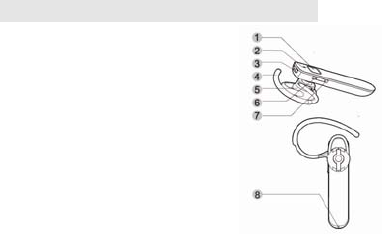
- 4 -
3. H904Bluetooth®HeadsetOverview
① Answerbutton
② Dual‐colorindicator
③ Chargingsocket
④ Earhook
⑤ Earcap
⑥ Volume(+)
⑦ Volume(‐)
⑧ Microphone
- 5 -
4. Batteryinformation
Thedeviceisequippedwithanintegratedlithium‐polymer
battery.Thebatterycannotbereplaced.Donotattemptto
removethebatteryfromthedevicesinceitwoulddamagethe
device.Thefullperformanceofanewbatteryisnotachieved
untilaftertwoorthreecompletecharging‐dischargingcycles.The
batterycanbechargedanddischargedseveralhundredtimes,
butitlosesitscapacityovertime.
DisconnecttheH904fromthepowersupplyassoonasthe
batteryisfullycharged,overchargingwouldreducetheservice
lifeofthebattery.Achargedbatterywillloseitscapacityifitis
notusedonaregularbasis.
Important:
Ensurethatthebatteryisfullychargedifyoudonotusethe
deviceforalongperiodoftime.Toavoidacompletedischargeof
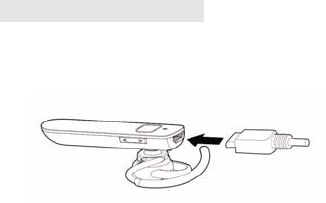
- 6 -
thebattery,theH904shouldbechargedatleastevery6months.
5. Chargingthebattery
TheH904isoperatedwitharechargeablebattery.Chargethe
batterycompletelybeforeitsfirstuse.Readthesection"Battery
information"beforestartingthechargingprocess.
1) ConnectUSBcabletoageneralUSBpowersupplier.
2) Whenthechargerisconnectedtotheheadset,thered
indicatorlightwillturnon.Chargingthebatteryfullymay
takeupto1‐2hours.
- 7 -
3) Whenthebatteryisfullycharged,theredindicatorlight
willturnblue.Disconnectthechargerfromtheheadset
andtheoutlet.Theheadsetisreadytouse.
NOTE:
‐Forfirsttimeuse,pleasechargetheheadsetfully.
‐Thefullychargedbatteryhaspowerforupto5hoursof
talk‐time,andupto120hoursofstandbytime.However,thetalk
andstandbytimesmayvarywhenusedwithdifferentmobile
phonesorothercompatibleBluetooth®devices,usagesettings,
usagestyles,andenvironments.Whenthebatterypowerislow,
theheadsetwillremindyoubya"Beep"toneevery20seconds,
andtheredindicatorlightstartstoflash.
6. PairtoyourBluetooth®phone
Beforeyouuseyourheadsetthefirsttime,youmustpairtheunit
withaBluetooth®enabledmobilephone.Pairingisaone‐time
- 8 -
processandrequiredonlyforthefirstconnectionwiththecell
phone.TheH904canbeconnectedsimultaneouslywithtwocell
phones.
6) KeeptheH904withinrangeofaBluetooth®‐readycell
phone;thedistanceshouldnotexceedameter.
7) HoldtheAnswerbuttonforapprox.5secondsuntilyou
hearashort‐lowsignaltoneandtheindicatorlight
intermittentlyflashesredandblue.Thedeviceisinpairing
mode.Pairingmodeshouldengageautomaticallyupon
thefirsttimeturningontheheadset.
8) FindtheBluetooth®settingofyourcellphoneandstart
thesearchforBluetooth®devices.(Forfurtherdetails,
pleasereadtheoperatinginstructionsofyourcellphone).
9) Fromthelistofdevicesfound,selectthe"H904".
10) Ifrequired,enterthePINcode"0000"andconfirmthe
entry.Ifthepairingprocesswassuccessful,youwillheara
- 9 -
signaltoneandtheindicatorlightsbluefor3seconds.
(Note:ThePINcodeispreprogrammedandcannotbe
changed.)
11) Afterpairing,theH904automaticallyconnectswiththe
cellphone.Forsomecellphonesyouhavetomanually
confirmtheconnection.Oncepaired,theheadsetwill
changetostandbymodeandtheindicatorlightwillflash
blue2timesevery5seconds.
NOTE:
Ifpairingisnotcompletedwithin2minutes,theheadsetwillturn
off.Ifthishappens,repeatthepairingprocess.
7. Switchtheheadseton/off
Switchonyourheadset
LongpresstheAnswerbuttonfor3stoturnonyourheadset.If
yourheadsethascompletedthepairingprocesssuccessfully,
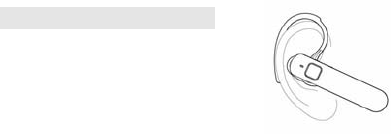
- 10 -
whentheheadsetisturnedon,itwillconnecttothephoneyou
lastconnectedautomatically.Pleaseensureyourphone's
Bluetooth®functionisactive.
Switchofftheheadset
Longpressthepowerbuttonfor4stoturnofftheheadset.the
Redindicatorwillflashred.
Note:
Toconservepower,iftheheadsetisnotconnectedtoadevicefor
approximately10minutes,theheadsetwillturnoff
automatically.
8. Wearingyourheadset
Accordingtoyourpreference,youcan
weartheheadsetonyourleftorright
ear.Theadjustableearhookdesign
allowsforacomfortablefit.
- 11 -
9. UsingtheH904
Voice‐Dialing
Instandbymode,presstheAnswerbuttonshortlytoactivatethe
voiceassistantofthecellphoneforvoicedialevenothervoice
commands.
Note:thevoicedialingisavailableonlyforthefirstdeviceiftwo
Mobilephonesareconnected.Theconnectionsequencecanbe
determinedbyreconnectmanually.
Lastnumberre‐dialing
Instandbymode,doublepresstheAnswerbutton,thelast
numberyoudialedwillbere‐dialed.
Note:IftwoMobilephonesareconnectedwiththeH904holdthe
Volume(‐)buttonfor2secondstodialthelastnumberofthe
- 12 -
seconddevice.
Theconnectionsequencecanbedeterminedbyreconnect
manually.
Answeringacall
PressAnswerbuttonshortlytoanswertheincomingcall.
Rejectanincomingcall
PressandholdAnswerbuttonfor3secondstorejectthe
incomingcall.
Transferringacall
PressandholdVolume(+)for3secondstotransferthecall
betweenthephoneandheadset.
Endingacall
PresstheAnswerbuttonshortlytoendacall.
Call‐waiting
‐Ifthereisanincomingcallwhileacallisinprogress,press
- 13 -
Answerbuttonshortlytoacceptthewaitingcallandendcurrent
calling.
‐Ifthereisanincomingcallwhileacallisinprogress,pressand
holdAnswerbuttonfor3secondstoaccepttheincomingcall
andplacethecurrentcallonhold.
Note:
Thesameoperationcouldbeperformedincaseof
Multi‐connection.
Volumeadjusting
PresstheVolume(+)andVolume(‐)buttontoadjustthevolume.
Mute
Whileacallisinprogress,pressandholdVolumedecrease
buttonfor2stomutetheheadset,aremindfultonewouldbe
heardevery10seconds.Repeattheoperationtoun‐mute.
Streamingmusic
- 14 -
TheH904supportsA2DPprofilethatallowsforwireless
streamingofstereomusicfromaphoneorotherBluetooth
enabledmusicdevice.Themusicwillpauseautomaticallywhilea
callisdialedout/incoming,andresumewhenthecall
conversationhasended.
10. Safetyandgeneralinformation
1) PleasereadthisUser'sManualcarefullyandfollowall
instructions.
2) Toavoidanydamageormalfunctionofthedevicedonot
dropthedevicefromhighplaces.
3) Keepdeviceawayfromhumidity,waterandanyother
liquid.Ifthedeviceisexposedtowater,moistureand
otherliquidsdonotoperateittoavoidanyelectrical
shock,explosionanddamagetothedeviceoryourself.
4) Donotplaceorkeepthisdevicenearanyheatsources,

- 15 -
suchas,directsunlight,radiators,stovesorother
apparatusthatproduceheat.Thismaycauseanexplosion,
degradetheperformanceand/orreducebatterylife.
5) Donotmodify,repairordisassembledevice(Especially
thebattery).Doingthiswillvoidthewarranty.
6) Donotplaceheavyobjectsonthedevice.
7) Useonlythesuppliedandapprovedchargers.
8) Pleasecontacttheretailerforreplacementorsupport
withthisproduct.
9) Unplugthisdevicewhenunusedforlongperiodsoftime
orduringlightningstorms.
10) Thebatteryusedinthisdevicemaypresentariskoffireor
chemicalburnifmistreated.
11. SRRCDeclarationofConformity
ThisproductisSRRCcertifiedaccordingtotheprovisionofRadio
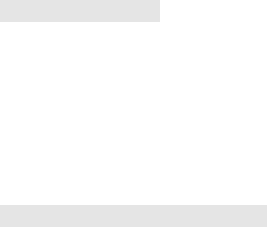
- 16 -
TypeApprovalCertificationissuedbyStateRadioRegulatory
CommissionofthePeople’sRepublicofChina.
12. FCCStatement
ThisdevicecomplieswithPart15oftheFCCRules.Operationis
subjecttothefollowingtwoconditions:
(1)Thisdevicemaynotcauseharmfulinterference,and(2)this
devicemustacceptanyinterferencereceived,including
interferencethatmaycauseundesiredoperation.
NOTE:Anychangesormodificationstothisunitnotexpressly
approvedbythepartyresponsibleforcompliancecouldvoidthe
user'sauthoritytooperatetheequipment.
13. ECDeclarationofConformity
Operationissubjecttothefollowingtwoconditions:
- 17 -
(1)Thisdevicemaynotcauseharmfulinterference.
(2)Thisdevicemustacceptanyinterferencereceived,including
interferencethatmaycauseundesiredoperation.
Note:ThemanufacturerisnotresponsibleforANYinterference,
forexampleRADIOorTVinterference,causedbyunauthorized
modificationstothisequipment.
Suchmodificationscouldvoidtheuser'sauthoritytooperatethe
equipment.ThisproductisCEcertifiedaccordingtotheprovision
oftheR&TTEDirective(99/5/EC).Thisdeclaresthatthisproduct
isincompliancewiththeessentialrequirementsandother
relevantprovisionsofDirective1999/5/EC.Pleasenotethatthis
productusesradiofrequencybandsnotharmonizedwithinEU.
WithintheEUthisproductisintendedtobeusedinAustria,
Belgium,Denmark,Finland,France,Germany,Greece,Ireland,
Italy,Luxembourg,TheNetherlands,Portugal,Spain,Sweden,
andUnitedKingdomandwithinEFTAinIceland,Norwayand
- 18 -
Switzerland.
14. Warranty
Theconditionofthiswarrantyandsupplier'sresponsibilities
underthiswarrantyareasfollows:
Warrantyisnon‐transferableandislimitedtotheoriginal
purchaseronly.
‐Youmustbeabletoprovethedateoforiginalpurchaseofthe
unitwithadatedreceipt.
‐Thewarrantyisnotapplicableiftheproducthasbeensubject
tophysicalabuse,improperinstallation,modificationorrepairby
anunauthorizedthirdparty.
‐Supplier'sresponsibilityshallbelimitedtotherepairor
replacementoftheproductatitssolediscretion.
‐Specificallyexemptfromanywarrantyarelimited‐life
consumablecomponentssubjecttonormalwearandtearsuch
- 19 -
asbatteries,decoratesandotheraccessories.
‐Supplierisnotresponsible,forfailureresultingfromaccident,
abuse,misuse,oranyunauthorizedrepair,ormodification.
‐Modificationandrepairoftheunitshouldbedonebyan
authorizedandqualifiedservicecenterorreturnedtothe
manufacturer.
‐Thiswarrantygivesyouspecificlegalrights,andyoumayalso
haveotherrights,whichvaryunderlocallaws.
‐Toreplaceadefectivedevicepleasecontactcustomerservice.
Visitourwebsiteformoreinformation
Bluetooth®isatrademarkownedbytheBluetooth®SIG,Inc.