ATID AT288N-R BlueTooth RFID Reader User Manual
ATID Co., Ltd BlueTooth RFID Reader Users Manual
ATID >
Contents
- 1. User Manual
- 2. Users Manual
Users Manual
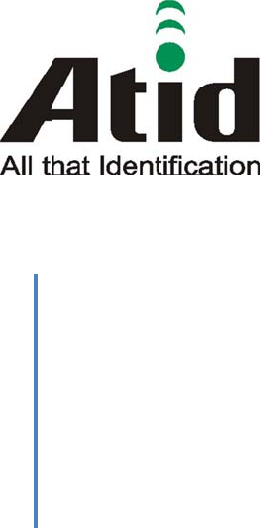
A
A
A
A
tid Co., Ltd
A
T2
8
A
T288N UI
Won-Ta
k
2017-02
-
.
8
8N
U
guide
k
Choi
-
27
U
I g
u
u
ide
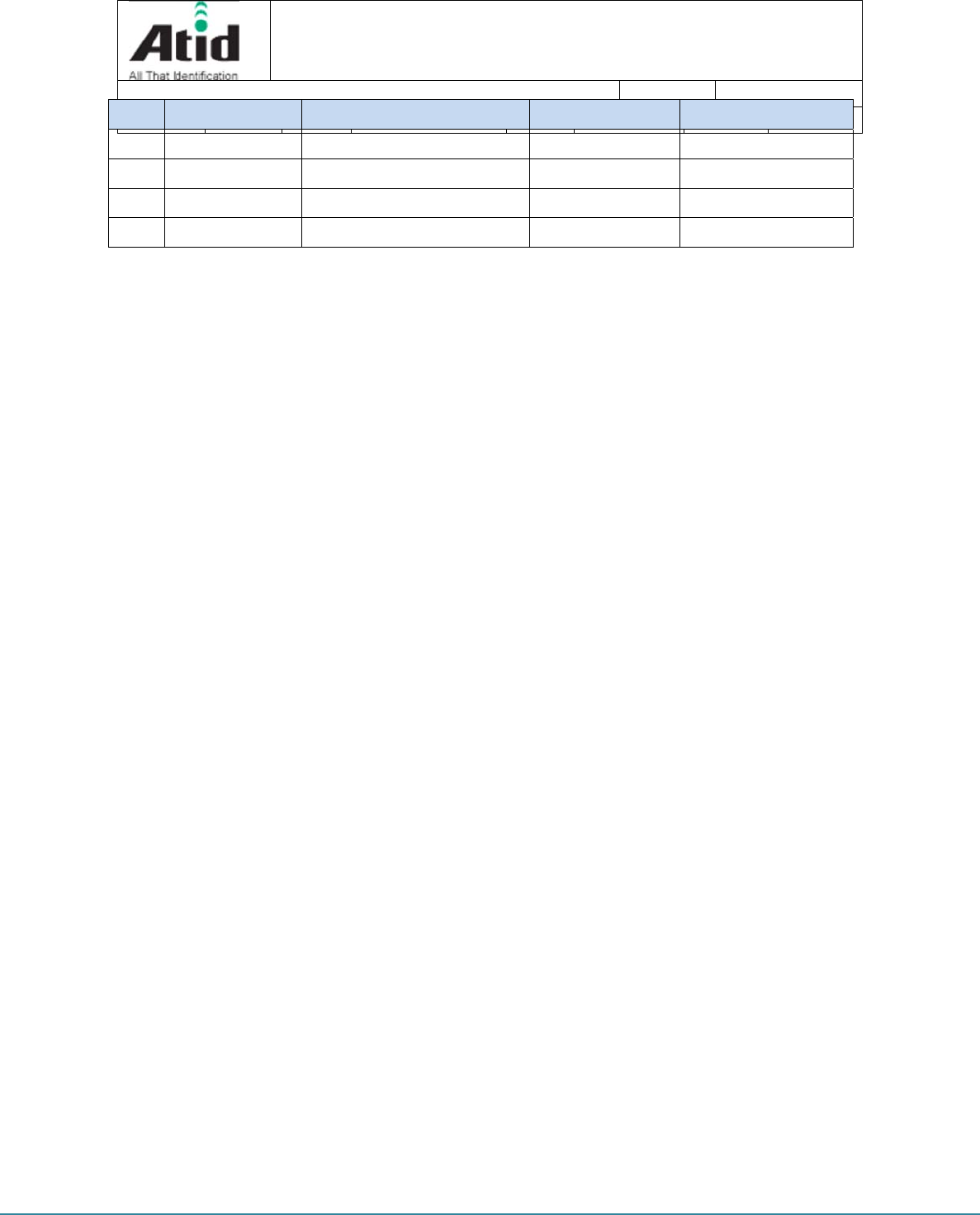
A
T288
N
A
T288
N
Docum
e
History
Ver.
R
V0.1
2
V0.2
2
V0.3
2
V0.4
2
N
UI guide
N
UI guide
e
nt Ui guid
e
R
eleasing D
2
016-02-24
2
016-04-16
2
016-05-25
2
017-02-27
A
T288
N
e
Writer
ate Cont
e
Draft
Uniqu
LED I
n
FCC
w
N
UI guid
Won-Tak C
h
e
nts
e Amended
n
dicator Re-
w
aring
d
e
h
oi D
a
Defined
a
te 2017
-
Writer
Won-Tak
C
Won-Tak
C
Won-Tak
C
Won-Tak
C
Corp.
-
02-27 V
e
R
e
C
hoi Fir
C
hoi M
o
C
hoi M
o
C
hoi M
o
Atid Co., L
t
e
rsion v0.
4
e
mark
r
st Release
o
dified
o
dified
o
dified
Page 2
d.
4
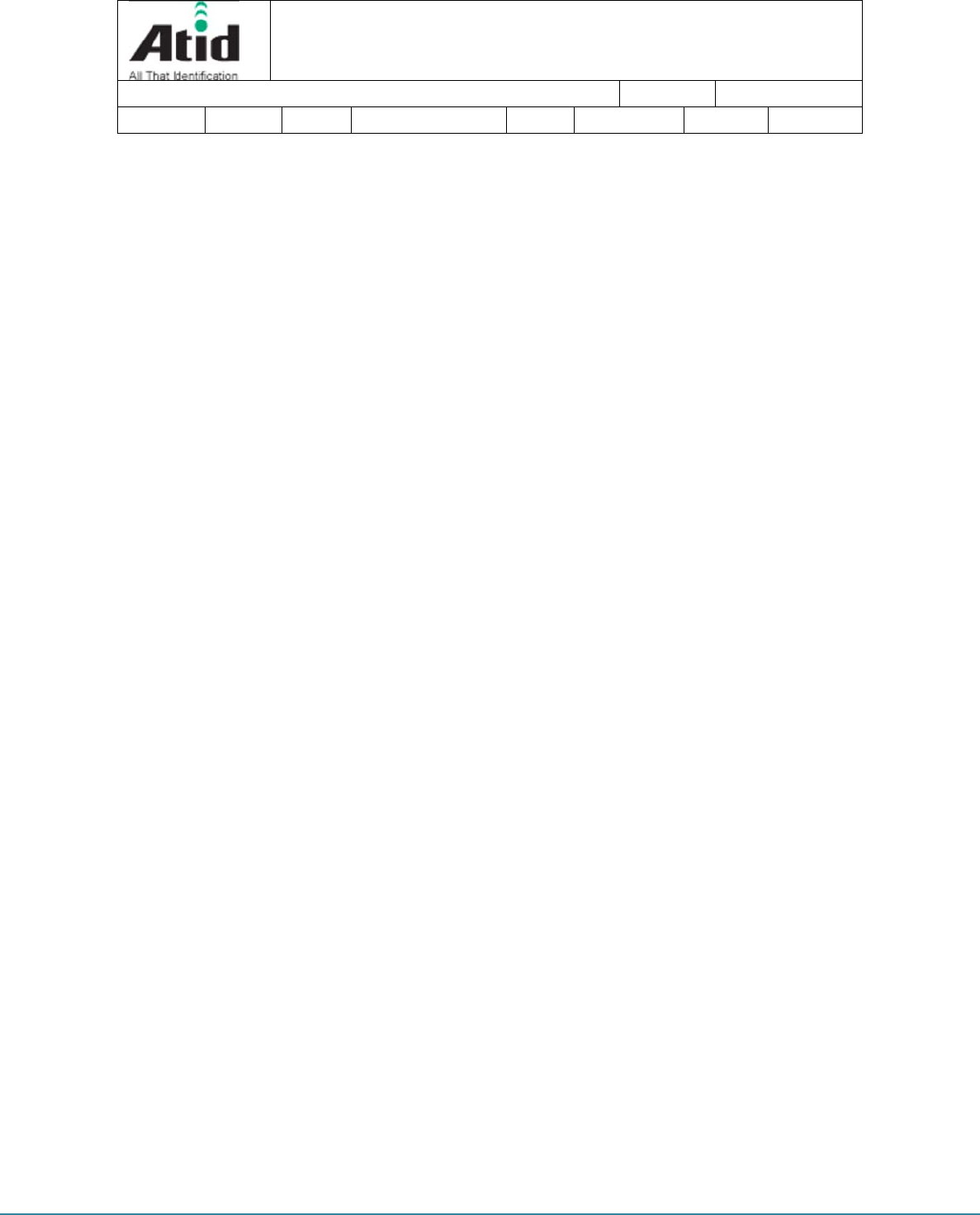
A
T288
N
A
T288
N
Docum
e
Cont
e
1 De
s
1.1
1.2
1.3
1.4
1.5
1.6
1.7
1.8
1.9
1.1
0
1.1
1
1.1
2
2 LE
D
2.1
2.2
2.3
2.4
2.5
N
UI guide
N
UI guide
e
nt Ui guid
e
e
nts
s
cription for
Protocol
.
Remote
c
1.2.1
B
1.2.2
U
RF Pow
e
Beep .....
.
Data sto
r
Inventor
y
1.6.1
O
1.6.2
M
1.6.3
U
Output F
1.7.1
S
RFID In
v
1.8.1
S
Firmwar
e
UHF Up
d
0
A
uto po
w
1
Memory
A
2
1.12.1
M
1.12.2
M
1.12.3
M
1.12.4
T
D
.................
.
One / M
u
Scan LE
D
SPP LE
D
RF Cont
r
2.4.1
S
2.4.2
S
2.4.3
S
Power L
E
A
T288
N
e
Writer
Main Functi
o
.
...................
c
ontrol .........
B
luetooth .....
U
SB .............
e
r Control .....
.
...................
r
age .............
y
mode ........
O
ne Tag mo
d
M
ulti Tag mo
U
nique Tag
m
ormat ..........
S
erial numb
e
v
entory Opti
o
S
election Ma
e
mode ........
d
ate Mode (
T
w
er off ..........
A
ccess ........
M
emory Rea
d
M
emory Writ
e
M
emory Loc
k
T
ag Kill .........
.
...................
u
lti LED ........
D
.................
D
..................
r
ol Window
L
S
how Blueto
o
S
how USB P
S
how Beep
C
E
D ...............
N
UI guid
Won-Tak C
h
o
n ................
.
...................
.
...................
.
...................
.
...................
.
...................
.
...................
.
...................
.
...................
.
d
e ...............
.
d
e ...............
.
m
ode ...........
.
...................
.
e
r .................
.
o
n ................
.
s
k ...............
.
...................
.
T
o Be Supp
o
...................
.
...................
.
d
.................
.
e
.................
.
k
..................
.
...................
.
...................
.
...................
.
...................
.
...................
.
L
ED .............
.
o
th Protocol
rotocol setti
n
C
ontrol setti
n
...................
.
d
e
h
oi D
a
....................
....................
....................
....................
....................
....................
....................
....................
....................
....................
....................
....................
....................
....................
....................
....................
....................
o
rted) ...........
....................
....................
....................
....................
....................
....................
....................
....................
....................
....................
....................
settings ......
n
gs ..............
n
gs ...............
....................
a
te 2017
-
...................
...................
...................
...................
...................
...................
...................
...................
...................
...................
...................
...................
...................
...................
...................
...................
...................
...................
...................
...................
...................
...................
...................
...................
...................
...................
...................
...................
...................
...................
...................
...................
...................
Corp.
-
02-27 V
e
.
...................
.
...................
.
...................
.
...................
.
...................
.
...................
.
...................
.
...................
.
...................
.
...................
.
...................
.
...................
.
...................
.
...................
.
...................
.
...................
.
...................
.
...................
.
...................
.
...................
.
...................
.
...................
.
...................
.
...................
.
...................
.
...................
.
...................
.
...................
.
...................
.
...................
.
...................
.
...................
.
...................
Atid Co., L
t
e
rsion v0.
4
...................
...................
...................
...................
...................
...................
...................
...................
...................
...................
...................
...................
...................
...................
...................
...................
...................
...................
...................
...................
...................
...................
...................
...................
...................
...................
...................
...................
...................
...................
...................
...................
...................
Page 3
d.
4
............ 5
............ 5
............ 5
............ 5
............ 5
............ 6
............ 6
............ 6
............ 6
............ 6
............ 6
............ 6
............ 6
............ 6
............ 7
............ 7
............ 7
............ 7
............ 7
............ 7
............ 7
............ 7
............ 7
............ 7
............ 7
............ 7
............ 8
............ 8
............ 8
............ 8
............ 8
............ 8
............ 8
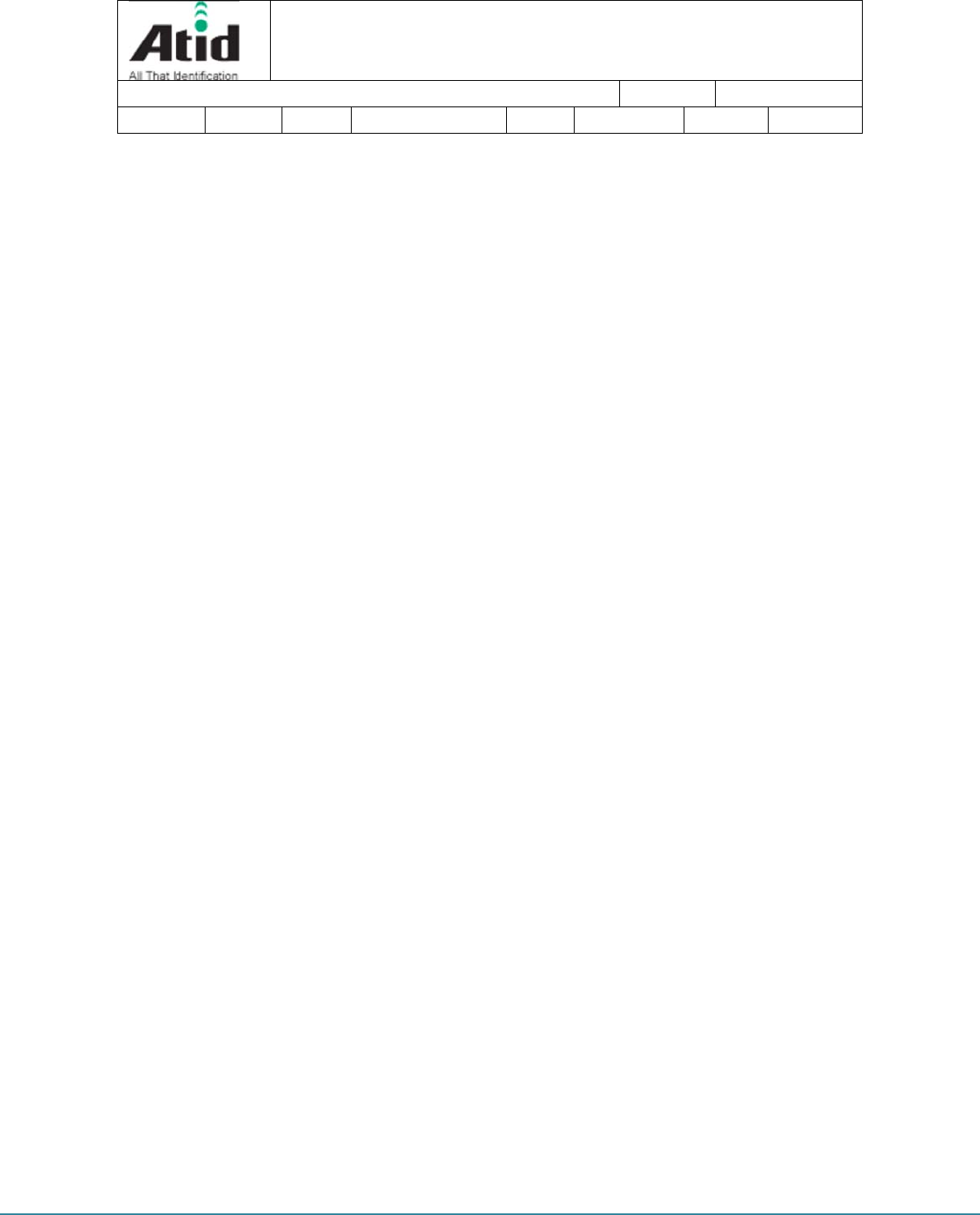
A
T288
N
A
T288
N
Docum
e
2.6
2.7
3 Bu
t
3.1
3.2
3.3
3.4
3.5
3.6
3.7
3.8
4 Be
e
N
UI guide
N
UI guide
e
nt Ui guid
e
BT LED .
.
2.6.1
B
2.6.2
B
USB LE
D
2.7.1
U
2.7.2
U
t
ton .............
.
Power K
e
3.1.1
W
on the devi
3.1.2
W
off the devi
C Key ...
.
3.2.1
S
3.2.2
L
RF Pow
e
3.3.1
S
3.3.2
L
RF Pow
e
3.4.1
S
3.4.2
L
Multi/On
e
BT/USB
Scan Bu
t
Firmwar
e
e
p ...............
.
A
T288
N
e
Writer
.
...................
B
luetooth Co
B
luetooth Co
D
..................
U
SB Connec
U
SB Connec
.
...................
e
y ................
W
hen the de
ce. ..............
W
hen the de
ce. ..............
.
...................
S
hort Press ..
L
ong Press ..
e
r Control L
e
S
hort Press ..
L
ong Press ..
e
r Control Ri
g
S
hort Press ..
L
ong press (
T
e
Key ...........
Key .............
t
ton ..............
e
mode ........
.
...................
N
UI guid
Won-Tak C
h
...................
.
nnection on
nnection in
S
...................
.
t
ion on stan
d
t
ion in Succ
e
...................
.
...................
.
vice is turn
e
...................
.
vice is turn
e
...................
.
...................
.
...................
.
...................
.
ft Key .........
.
...................
.
...................
.
g
ht Key .......
.
...................
.
T
o be suppo
r
...................
.
...................
.
...................
.
...................
.
...................
.
d
e
h
oi D
a
....................
standby ......
S
uccess ......
....................
d
by ..............
e
ss ..............
....................
....................
e
d off, press
i
....................
e
d on, press
i
....................
....................
....................
....................
....................
....................
....................
....................
....................
rted later) ....
....................
....................
....................
....................
....................
a
te 2017
-
...................
...................
...................
...................
...................
...................
...................
...................
ng the pow
e
...................
ng the pow
e
...................
...................
...................
...................
...................
...................
...................
...................
...................
...................
...................
...................
...................
...................
...................
Corp.
-
02-27 V
e
.
...................
.
...................
.
...................
.
...................
.
...................
.
...................
.
...................
.
...................
e
r key for a
f
.
...................
e
r key for a
f
.
...................
.
...................
.
...................
.
...................
.
...................
.
...................
.
...................
.
...................
.
...................
.
...................
.
...................
.
...................
.
...................
.
...................
.
...................
Atid Co., L
t
e
rsion v0.
4
...................
...................
...................
...................
...................
...................
...................
...................
f
ew second
s
...................
f
ew second
s
...................
...................
...................
...................
...................
...................
...................
...................
...................
...................
...................
...................
...................
...................
...................
Page 4
d.
4
............ 9
............ 9
............ 9
............ 9
............ 9
............ 9
............ 9
............ 9
s
will turn
............ 9
s
will turn
.......... 10
.......... 10
.......... 10
.......... 10
.......... 10
.......... 10
.......... 10
.......... 10
.......... 11
.......... 11
.......... 11
.......... 11
.......... 11
.......... 11
.......... 11
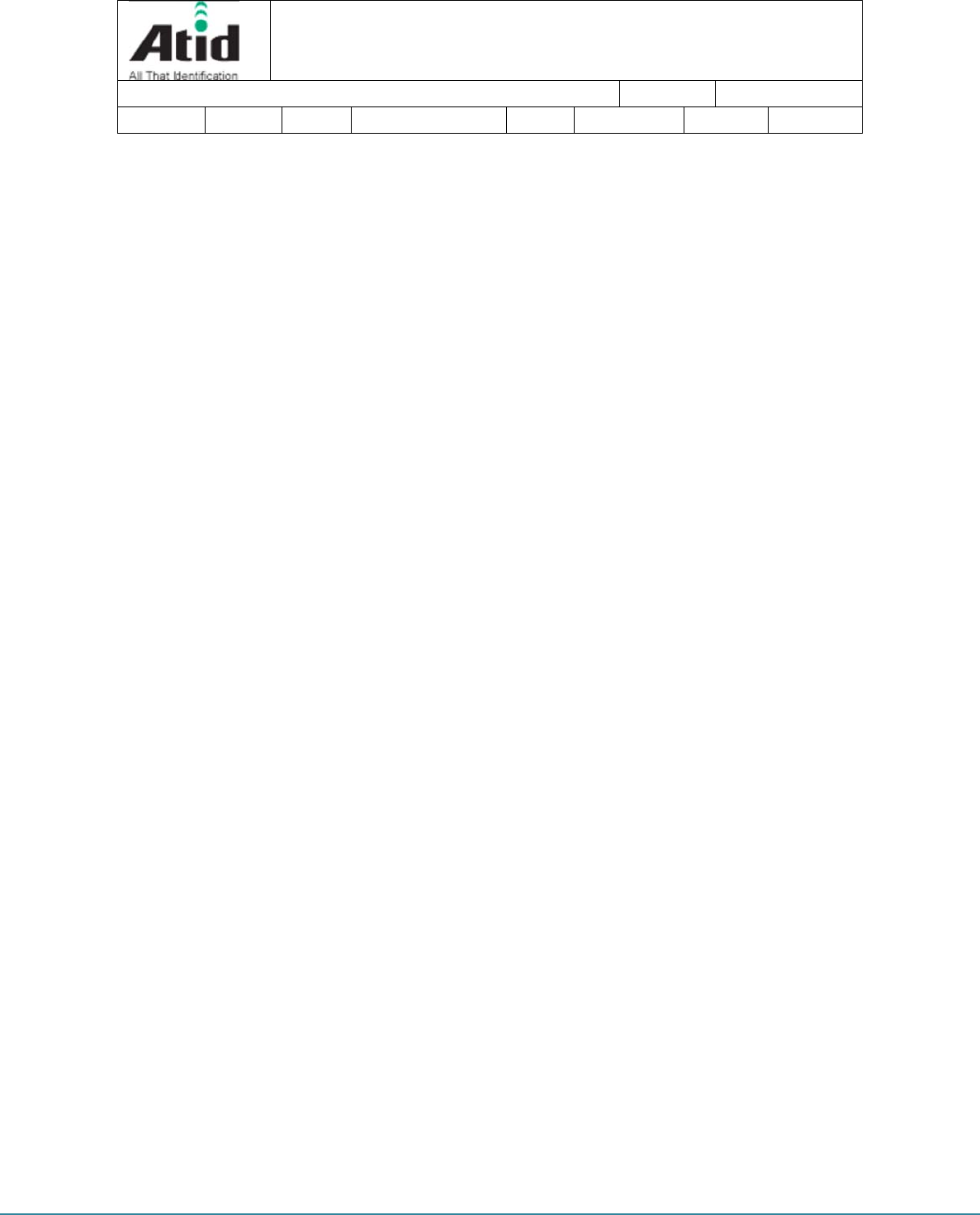
A
T288
N
A
T288
N
Docum
e
1 D
e
N
UI guide
N
UI guide
e
nt Ui guid
e
e
scription
Protoc
1.1
It is design
a
6B is not a
v
Remo
t
1.2
A
T288N c
a
Protocol c
a
HID.
Blu
e
1.2.1
BT
H
The
tran
s
leve
l
BT
H
The
tran
s
sho
u
actu
lang
US
B
1.2.2
US
B
The
will
b
sho
u
US
B
A
T288
N
e
Writer
for Mai
n
ol
a
ted to sele
c
v
ailable at pr
e
t
e control
a
n be used
a
n be set up
e
tooth
H
SPP
connection
s
mitted will
b
l
device sho
u
H
HID
connection
s
mitted will
u
ld be need
e
al device a
n
uage setting
B
B
VCP
connection
c
b
e uploaded
u
ld produce
t
B
HID
N
UI guid
Won-Tak C
h
n
Functio
n
t either ISO/
e
sent. It will
by both Blu
e
among SP
P
can be a
v
b
e uploaded
u
ld produce
t
can be av
a
be uploade
d
e
d in using t
h
n
d data on t
h
of upper le
v
c
an be avail
a
to Serial P
o
t
he addition
a
d
e
h
oi D
a
n
/
IEC 18000-
6
be supporti
n
e
tooth and
U
P
, HID.
A
lso
v
ailable usi
n
d
to Serial P
t
he addition
a
a
ilable usin
g
d on the c
u
he device si
h
e cursor c
a
v
el device
a
ble using S
e
o
rt (COM P
o
a
l program f
o
a
te 2017
-
6
C or ISO/IE
n
g in the nea
U
SB. For th
e
USB protoc
o
n
g Serial P
r
o
rt (COM P
o
a
l program f
o
g
Human I
n
u
rsor as lik
e
nce the diff
e
a
n be occur
r
e
rial Profile
P
o
rt) of upper
o
r utilizing th
e
Corp.
-
02-27 V
e
C 18000-6B
r future.
e
detailed i
n
o
l can be se
t
r
ofile Proto
c
o
rt) of uppe
r
o
r utilizing th
e
n
terface De
v
e
Keyboard
e
rence betw
e
r
ed in accor
d
P
rotocol and
level devic
e
e
transmitte
d
Atid Co., L
t
e
rsion v0.
4
, but ISO/IE
C
n
formation,
B
t
up by eith
e
c
ol and Da
t
r
level devi
c
e transmitte
d
v
ice and D
a
typing. Th
e
e
en the dat
a
d
ance with
k
d
the data to
e
. Upper lev
e
d
data
Page 5
d.
4
C
18000-
B
luetooth
e
r VCP or
t
a to be
e. Upper
d
data.
a
ta to be
e
caution
a
read by
k
eyboard
be read
e
l device
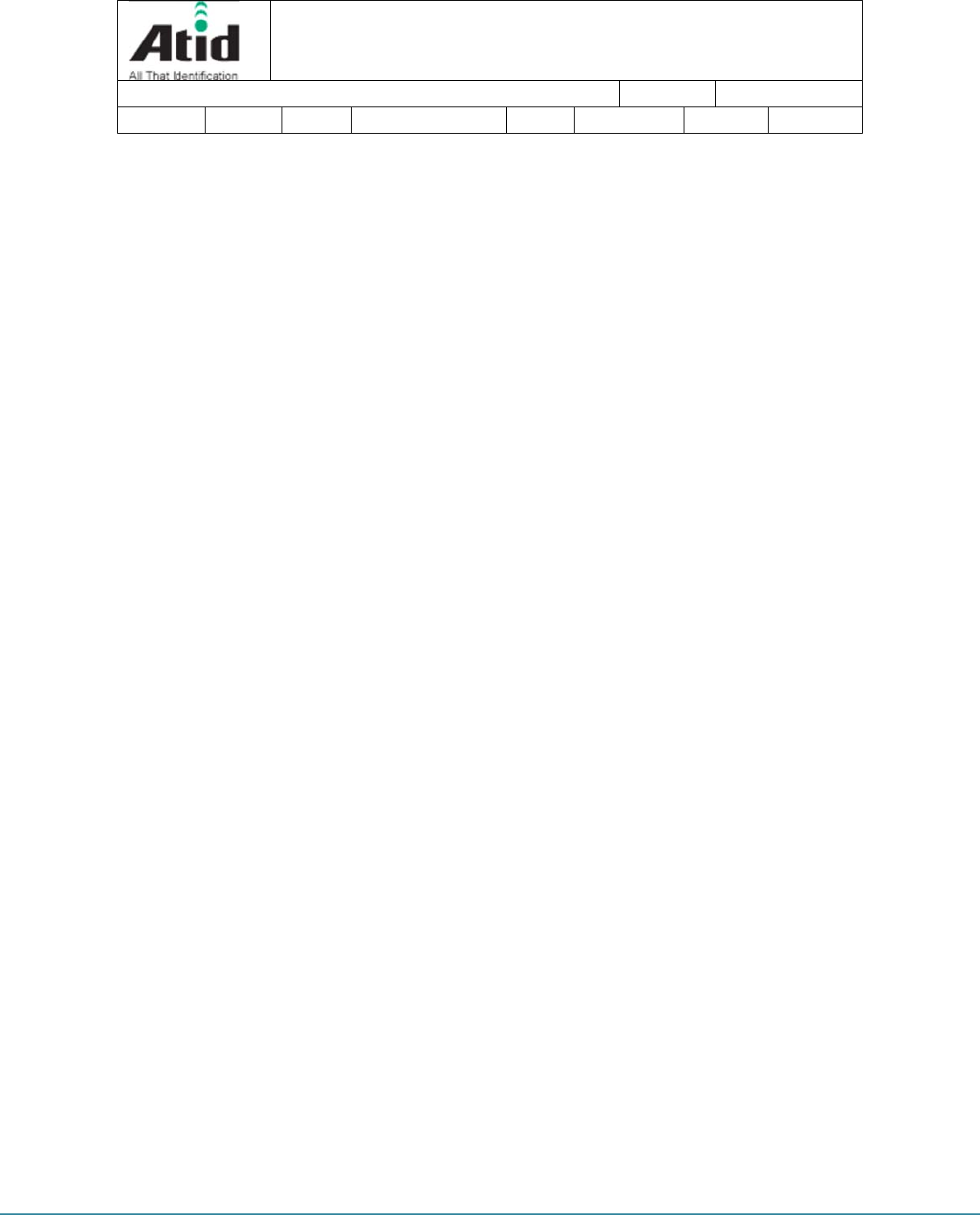
A
T288
N
A
T288
N
Docum
e
N
UI guide
N
UI guide
e
nt Ui guid
e
The
tran
s
sho
u
actu
lang
RF Po
w
1.3
Output po
w
and RF Po
w
Beep
1.4
When
be po
w
Data s
t
1.5
Not on
data t
o
Invent
o
1.6
On
e
1.6.1
If ju
s
Mul
t
1.6.2
In t
h
Uni
q
1.6.3
In t
the
Outpu
t
1.7
Seri
a
1.7.1
Seri
a
A
T288
N
e
Writer
connection
s
mitted will
u
ld be need
e
al device a
n
uage setting
w
er Control
w
er of RFID
M
w
er Control
R
reading the
t
w
er-off state
t
orage
ly transmitti
n
o
remote con
o
ry mode
e
Tag mode
s
t one tag is
t
i Tag mode
h
is mode, ta
g
q
ue Tag mo
d
his mode, ta
difference i
s
t
Format
a
l number
a
l number
w
N
UI guid
Won-Tak C
h
can be av
a
be uploade
d
e
d in using t
h
n
d data on t
h
of upper le
v
M
odule can
b
R
ight Key. L
e
t
ag or pressi
in accordan
c
n
g the data t
trol at once
a
read, this m
o
g
will be cont
d
e
g will be co
n
s
that same
t
ill be shown
d
e
h
oi D
a
a
ilable usin
g
d on the c
u
he device si
h
e cursor c
a
v
el device
be controlle
d
e
vel is set fr
o
ng the butto
n
c
e with user.
t
o remote co
a
fter saving
o
de will ma
k
t
inuously re
a
n
tinuously re
a
t
ag will be r
e
in front of th
a
te 2017
-
g
Human I
n
u
rsor as lik
e
nce the diff
e
a
n be occur
r
d
by pressin
g
o
m 11 to 30.
n
, Beep will
b
ntrol in the r
e
it in local st
o
k
e tag readin
g
a
ding regardl
e
a
ding like M
u
e
ading just o
n
e tag
Corp.
-
02-27 V
e
n
terface De
v
e
Keyboard
e
rence betw
e
r
ed in accor
d
g
the RF P
o
b
e working.
B
e
al time, but
o
rage is avail
g
stop
e
ss of dupli
c
u
lti tag mod
e
n
ce time.
Atid Co., L
t
e
rsion v0.
4
v
ice and D
a
typing. Th
e
e
en the dat
a
d
ance with
k
o
wer Control
Beep functi
o
t
also trans
m
l
able.
c
ation
e
, but
Page 6
d.
4
a
ta to be
e
caution
a
read by
k
eyboard
Left Key
o
n can
m
itting the
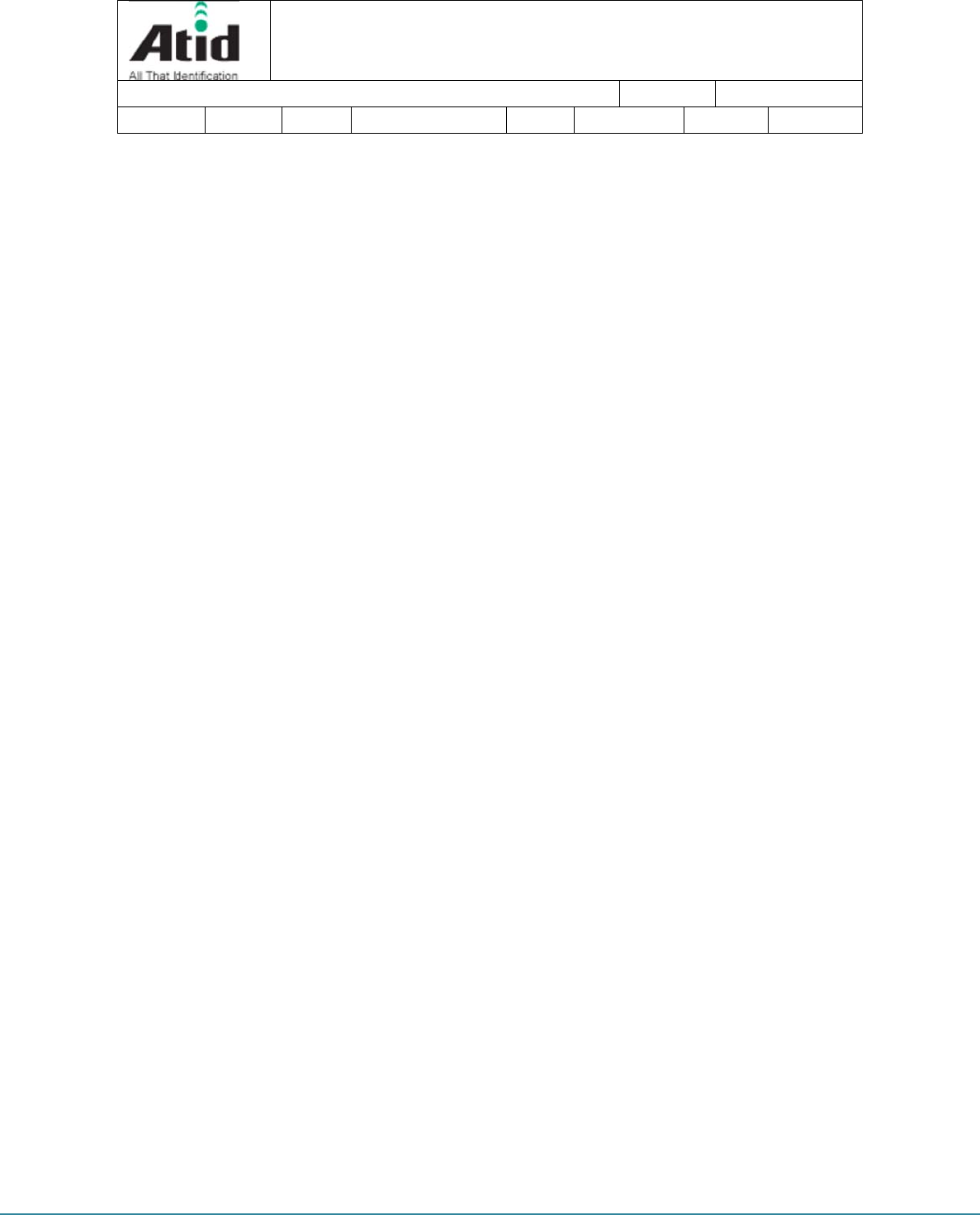
A
T288
N
A
T288
N
Docum
e
2
N
UI guide
N
UI guide
e
nt Ui guid
e
RFID I
1.8
Sel
e
1.8.1
Neit
Firmw
a
1.9
This
m
button
mode
a
UHF
U
1.10
To wo
availa
b
Auto p
1.11
For thi
s
Memo
r
1.12
Me
m
1.12.1
Thi
s
Me
m
1.12.2
Thi
s
Me
m
1.12.3
Thi
s
Tag
1.12.4
Thi
s
If u
s
LED
Changing
L
One /
M
2.1
In stat
e
A
T288
N
e
Writer
nventory O
p
e
ction Mask
her random
t
a
re mode
m
ode can be
p
and power
k
a
nd pressin
g
U
pdate Mod
e
rk this mod
e
b
le in this m
o
ower off
s
function, d
e
r
y Access
m
ory Read
s
is the functi
m
ory Write
s
is the functi
m
ory Lock
s
is the functi
Kill
s
is the functi
s
er does tag
L
ED state wi
l
M
ulti LED
e
of One ta
g
N
UI guid
Won-Tak C
h
tion
t
ag only inv
e
p
ossible to
s
k
ey simultan
e
g
the power
k
(To Be Sup
e
, press RF
o
de.
e
vice will be
on to read t
h
on to write t
h
on to lock th
on to kill the
kill, it is not
p
l
l let user kn
o
g
mode in In
v
d
e
h
oi D
a
e
ntories or a
l
s
et in state o
f
e
ously. Firm
w
k
ey makes it
ported)
Power Con
power-off a
f
h
e tag by dir
e
h
e tag by dir
e tag by dir
e
tag by dire
c
p
ossible to r
e
o
w on settin
g
v
entory Mod
a
te 2017
-
l tags excep
f
power-off.
T
w
are updat
e
revert to th
e
trol Right K
e
f
ter designat
e
ctly access
i
e
ctly access
e
ctly accessi
n
c
tly accessin
g
e
vert to the t
a
g
and event
o
e, ONE LE
D
Corp.
-
02-27 V
e
t
for random
T
o work this
for AT288 i
s
e
original sta
t
e
y. Firmwar
e
e
d time.
i
ng the mem
ing the me
m
n
g the mem
o
g
the memo
r
a
g.
o
f AT288N
D
will be turn
Atid Co., L
t
e
rsion v0.
4
m
tags invent
o
mode, pres
s
s
available i
n
t
e.
e
for UHF
M
m
ory
m
ory.
o
ry.
r
y.
ed on and i
n
Page 7
d.
4
o
ry.
s
scan
n
this
M
odule is
n
state of
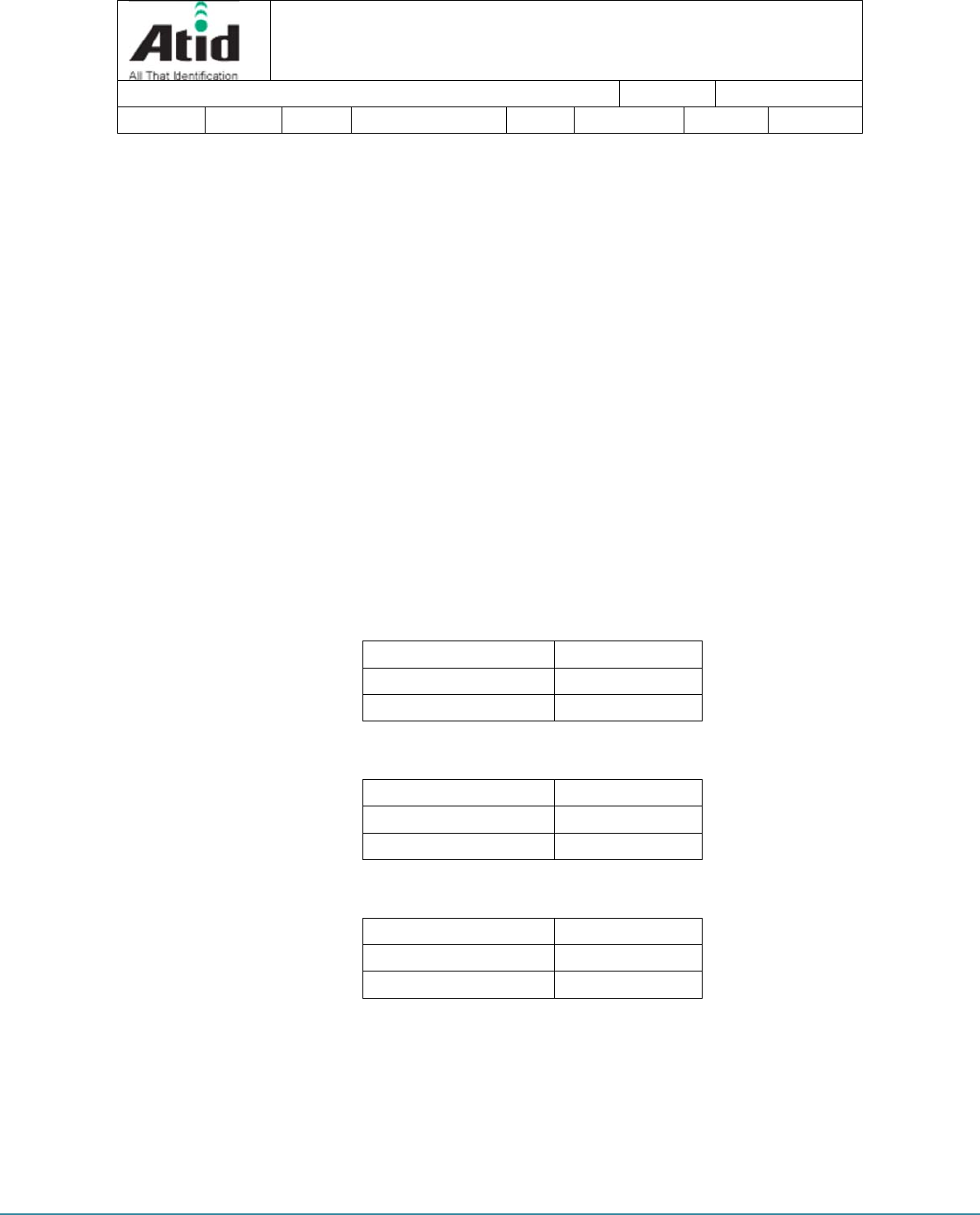
A
T288
N
A
T288
N
Docum
e
N
UI guide
N
UI guide
e
nt Ui guid
e
Multi t
a
mode,
Scan
L
2.2
In stat
e
invent
o
SPP L
E
2.3
In stat
e
BTH_
H
RF Co
2.4
RF Co
LED s
h
2.4.1
2.4.2
2.4.3
Power
2.5
When
Disabl
e
conne
c
A
T288
N
e
Writer
a
g mode in
both One a
n
L
ED
e
-on for sca
n
o
ry is in suc
c
E
D
e
of either B
H
ID or USB_
ntrol Windo
w
ntrol Windo
w
h
ows the se
t
Show Bluet
o
Show USB
P
Show Beep
LED
Low batter
y
e
500ms).
A
c
ting either
U
N
UI guid
Won-Tak C
h
inventory m
n
d Multi tag
m
n
button, Sc
a
c
ess, scan L
E
TH_SPP or
H
ID, both L
E
w
LED
w
LED is co
n
t
ting value fo
o
oth Protoc
o
RF Power
●●●●●○○○
○○○●●●●●
P
rotocol set
t
RF Power
●●●●●○○○
○○○●●●●●
Control sett
i
RF Power
●●●●●●○○
○○○○○●●●
y
, Power LE
A
lso, Powe
r
U
SB or
A
da
d
e
h
oi D
a
ode, Multi
L
m
ode will be
a
n LED is e
n
E
D will be fli
c
USB_VCP,
S
E
Ds will be t
u
n
sisted of 1
1
o
r UHF pow
e
o
l settings
Window
○
○○○
●
○○○
t
ings
Window
○
○○○
●
○○○
ings
Window
○
○○○
●
●●●
D will be fli
c
r
LED will
a
ptor. If char
a
te 2017
-
L
ED will be
t
turned on.
n
able and in
c
kered
S
PP LED wi
u
rned off.
1
pcs of LE
D
r.
Bluetoot
h
BTH SP
P
BTH HI
D
USB Pr
o
USB VC
P
USB HI
D
Beep C
o
Beep di
s
Beep En
c
kered on
c
be enable,
ging the de
v
Corp.
-
02-27 V
e
urned on. i
n
state-off, S
c
ll be turned
o
D
. In general
,
h
Protocol
P
D
o
tocol
P
D
o
ntrol
able
able
y
cle of 100
0
in case d
e
v
ice is not fi
Atid Co., L
t
e
rsion v0.
4
n
state of U
n
c
an LED is
d
on . In state
, RF Contro
l
0
ms (Enabl
e
e
vice is ch
a
i
nished, the
r
Page 8
d.
4
n
ique tag
d
isable. If
of either
Window
e
500ms,
a
rged by
r
e is Red
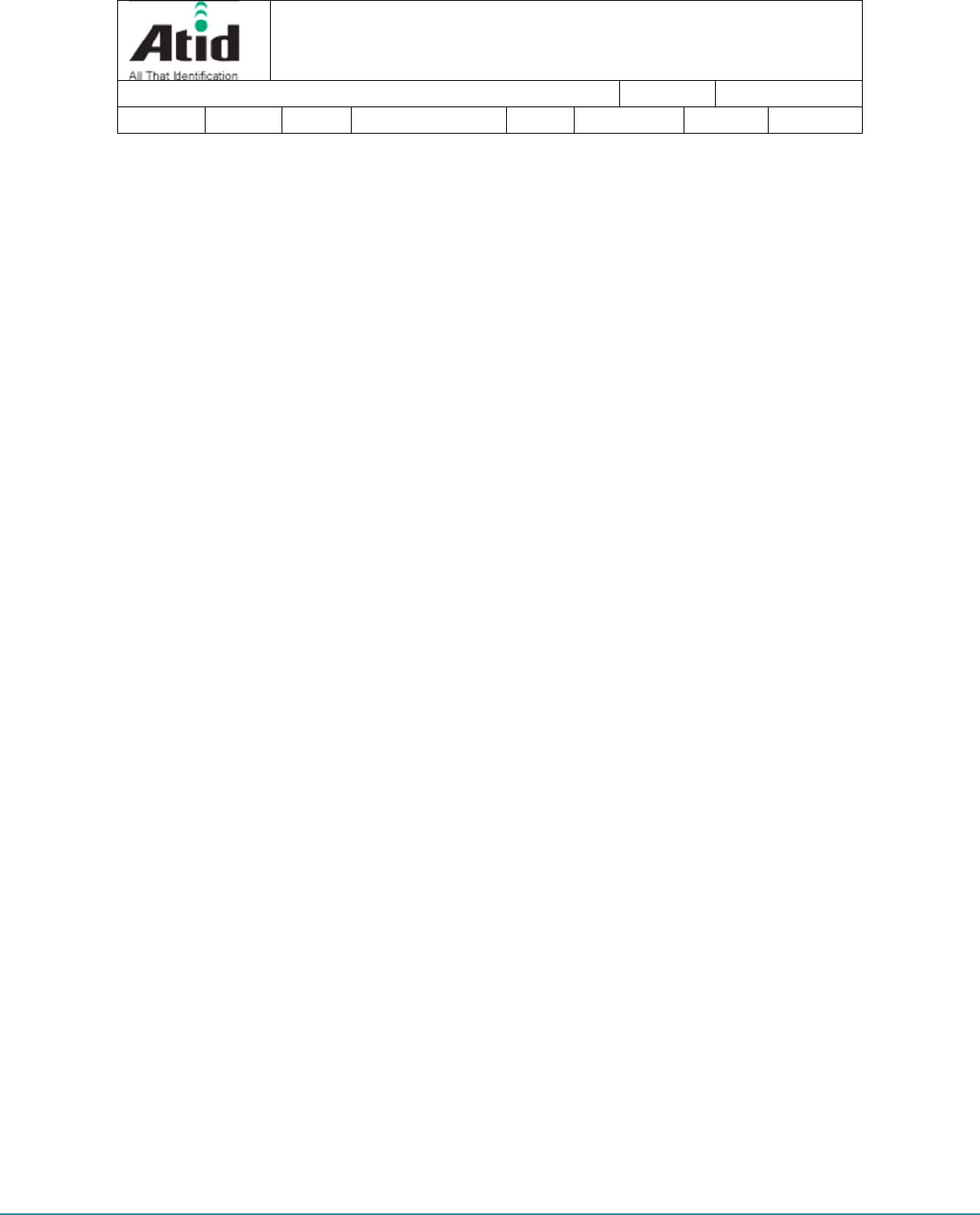
A
T288
N
A
T288
N
Docum
e
3
N
UI guide
N
UI guide
e
nt Ui guid
e
LED.
A
BT LE
D
2.6
BT LE
contro
l
2.6.1
2.6.2
USB L
2.7
USB
L
contro
l
2.7.1
2.7.2
Button
There are t
w
For Short
p
presses, it
Pressing b
u
Power
3.1
Used
f
W
3.1.1
A
T288
N
e
Writer
A
t the full ch
a
D
D is only w
o
l
and device
Bluetooth C
BT LED flic
k
Bluetooth C
BT LED is
a
ED
L
ED will be
l
and device
USB Conn
e
USB LED fl
i
USB Conn
e
USB LED i
s
w
o ways of
m
p
resses, it i
s
is recognize
u
ttons usuall
Key
f
or turning o
n
W
hen the d
e
N
UI guid
Won-Tak C
h
a
rging of de
v
o
rked, in ca
s
are set by B
onnection o
n
k
ers on cycl
e
onnection in
a
lways on
o
nly workin
g
are connect
e
e
ction on sta
n
ckers on cy
c
e
ction in Suc
c
s
always on
m
aneuverin
g
s
recognized
d and oper
a
y refers to t
h
n
/off the devi
e
vice is turn
e
d
e
h
oi D
a
v
ice, there is
se comport
B
luetooth or
n
n
standby
e
of 500ms (
E
Success
g
on compo
ed by USB
n
dby
c
le of 500m
s
c
ess
g
buttons for
d
and operat
a
tes when th
e
h
e short pre
s
ce.
e
d off, pres
s
a
te 2017
-
Green LED.
is set for Bl
n
ot.
E
nable 100
m
rt set by U
S
s
(Enable 10
0
AT288N; L
o
es when th
e
e
button is
p
s
ses unless
o
ing the pow
e
Corp.
-
02-27 V
e
uetooth. It
s
m
s, Disable
4
S
B. Please
c
0
ms, Disabl
e
o
ng press &
S
e
buttons ar
e
p
ressed for
m
o
therwise sp
e
e
r key for a
f
Atid Co., L
t
e
rsion v0.
4
s
hows if bot
h
4
00ms)
c
heck if bot
h
e
400ms)
S
hot press.
e
released.
F
m
ore than 2
ecified.
few second
s
Page 9
d.
4
h
remote
h
remote
F
or Long
s
econds.
s
will turn
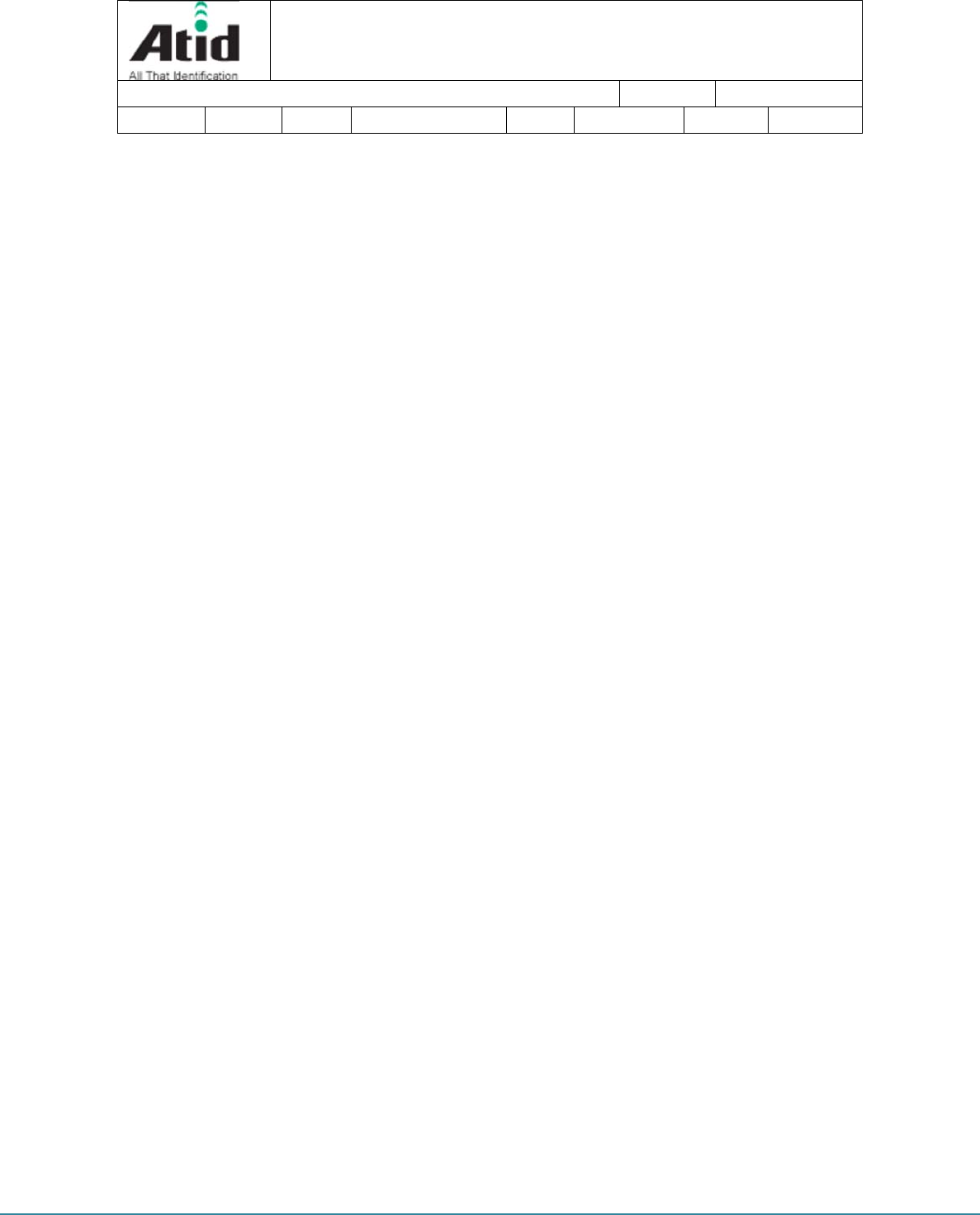
A
T288
N
A
T288
N
Docum
e
N
UI guide
N
UI guide
e
nt Ui guid
e
o
W
3.1.2
o
C Key
3.2
There
differ
e
Sho
3.2.1
Wh
e
One
Lon
g
3.2.2
Lon
g
RF Po
w
3.3
There
Sho
3.3.1
RF
p
that
Lon
g
3.3.2
Re
m
prot
o
will
t
For
U
BT
P
RF Po
w
3.4
There
A
T288
N
e
Writer
o
n the devic
e
W
hen the d
e
o
ff the devic
e
are two fu
n
e
ntly in AT28
rt Press
e
n C Key is
p
Tag mode-
>
g
Press
g
press wou
l
w
er Control
are two fun
c
rt Press
p
ower can
b
can be set i
s
g
Press
m
ote Protoco
o
cols will be
t
ake 3.5 sec
o
U
SB protoc
o
P
rotocol, BT
_
w
er Control
are two fun
c
N
UI guid
Won-Tak C
h
e
.
e
vice is turn
e
e
.
n
ctions for
C
8N since A
T
p
ressed, diff
e
>
Multi Tag
m
d enable or
d
L
eft Key
c
tions for R
F
b
e adjusted.
s
11dBm.
l can be sel
e
selected. If
C
o
nds to appl
y
o
l, USB_VC
P
_
SPP BT
_
R
ight Key
c
tions for R
F
d
e
h
oi D
a
e
d on, pres
s
C
key. For
A
T
288N only s
e
rent Invent
o
m
ode-> Uniq
disable the
B
F
Power Con
t
1dBm is d
e
ected by lo
n
C
OM PORT
y
the mode
c
P
USB HI
D
_
HID BT_
S
F
Power Con
t
a
te 2017
-
ing the pow
e
A
T288 user
s
upports 6C.
o
ry Mode ca
n
ue Tag mod
e
B
eep Mode.
t
rol Left Key
.
e
creased pe
r
n
g press. If
C
setting is B
T
c
hanges.
D
USB_V
C
S
PP
t
rol Left Key
.
Corp.
-
02-27 V
e
e
r key for a
f
s
, please n
o
n
be selecte
d
e
.
r
press. The
C
OM PORT
T
, BT protoc
o
C
P
.
Atid Co., L
t
e
rsion v0.
4
few second
s
o
te the key
f
d
.
e
minimum
R
setting is U
o
ls will be s
e
Page 10
d.
4
s
will turn
f
unctions
R
F power
S
B, USB
e
lected. It
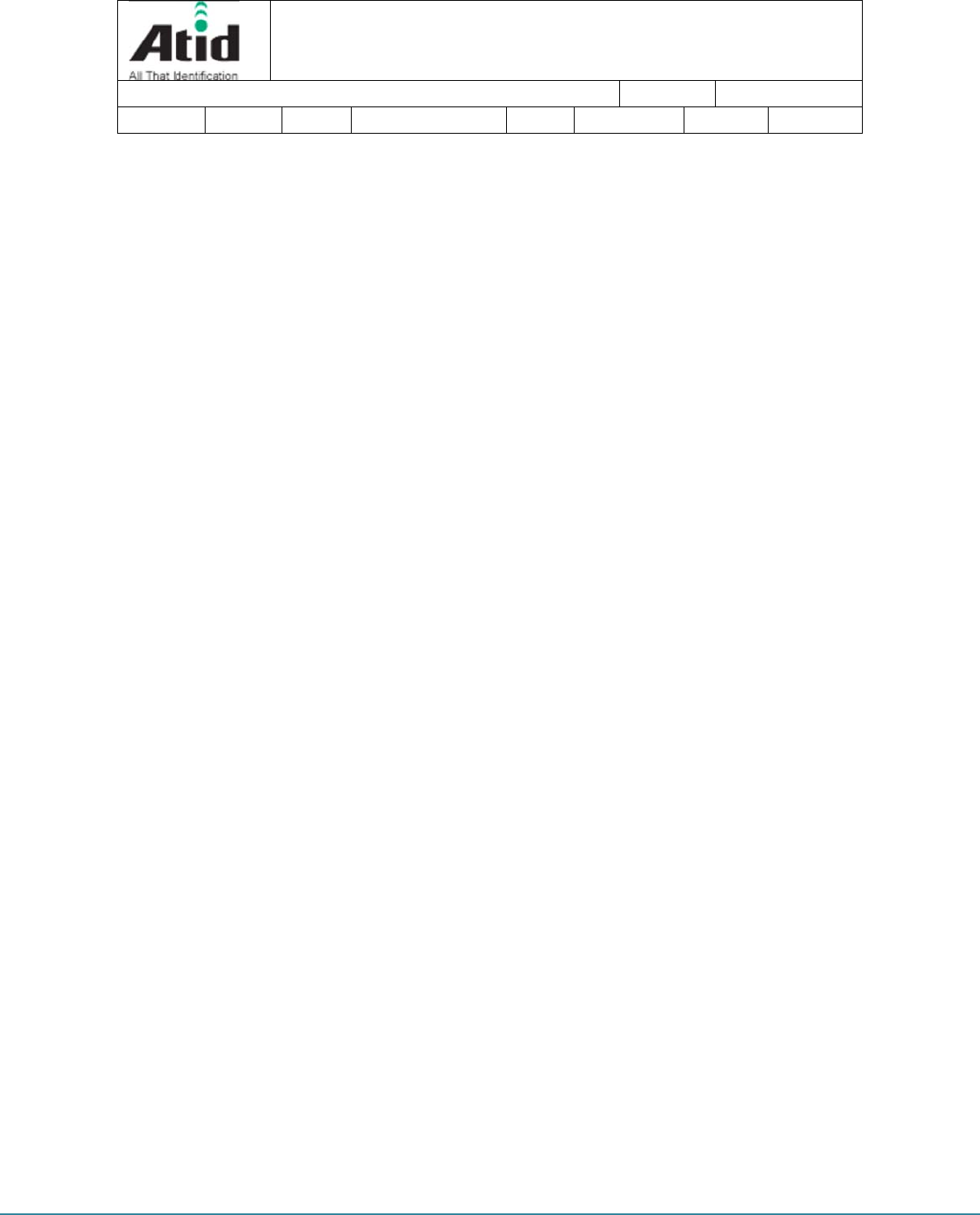
A
T288
N
A
T288
N
Docum
e
4
FCC
R
This de
v
based o
thoroug
h
to assu
r
N
UI guide
N
UI guide
e
nt Ui guid
e
Sho
3.4.1
RF
p
Lon
g
3.4.2
Run
Multi/
O
3.5
No fun
BT/US
3.6
Data t
BT/US
after t
h
secon
d
Scan
B
3.7
Run In
Firmw
a
3.8
Firmw
a
press
e
Beep
There are
b
pressing C
operated
w
is success
f
R
F Exposu
r
v
ice meets
t
o
n standards
h
evaluation
r
e the safet
y
A
T288
N
e
Writer
rt Press
p
ower can b
e
g
press (To
b
in UHF Up
d
O
ne Key
ction has b
e
B Key
ransmit mo
d
B LED on t
h
h
e BT/USB
d
s.
B
utton
ventory. Ot
h
a
re mode
a
re mode c
a
e
d. Firmware
b
eep sound
s
Key. If the
B
w
hen Power
O
f
ul.
r
e Informa
t
t
he govern
m
that were d
e
of scientific
y
of all pers
o
N
UI guid
Won-Tak C
h
e
adjusted. 1
b
e supporte
d
d
ate Mode. I
n
en applied
y
d
e can be se
l
h
e device. T
h
Key is pres
s
h
er buttons d
a
n be enter
e
mode can
o
s
only when
B
eep Mode
O
n/Off, Rem
t
ion and S
t
m
ent's requir
e
e
veloped by
studies. Th
e
o
ns regardle
s
d
e
h
oi D
a
1
dBm is incr
e
d
later)
n
this mode,
y
et.
lected with
B
h
e mode ch
a
s
ed. No oth
o not operat
e
d by pressi
n
o
nly when th
e
Beep Mod
e
is disabled,
ote connecti
t
atement
e
ments for
e
independen
e
standards
ss of age o
r
a
te 2017
-
e
ased per p
r
the firmwar
e
B
T/USB Key
.
a
nge (chang
e
er modes
w
e while Sca
n
n
g the powe
e
device is t
u
e
is enabled
there will b
e
on/disconn
e
e
xposure to
t scientific o
r
include a s
u
r
health. Th
e
Corp.
-
02-27 V
e
ess.
e
of UHF Se
n
The select
e
e
in LED) is
w
ill be chang
n
button is b
e
r key while
S
u
rned off.
.
The Beep
e
no sounds
ction, Butto
n
radio wave
s
r
ganizations
u
bstantial sa
f
e
SAR limit
o
Atid Co., L
t
e
rsion v0.
4
n
sor can be
e
d mode is s
applied two
g
ed during t
h
e
ing presse
d
Scan button
mode is ch
a
at all. Beep
n
press and
I
s
. The guid
e
through per
f
ety margin
d
of USA (FC
Page 11
d.
4
updated.
hown via
seconds
h
ese two
d
.
is being
a
nged by
sound is
I
nventory
lines are
i
odic and
d
esigned
C) is 1.6
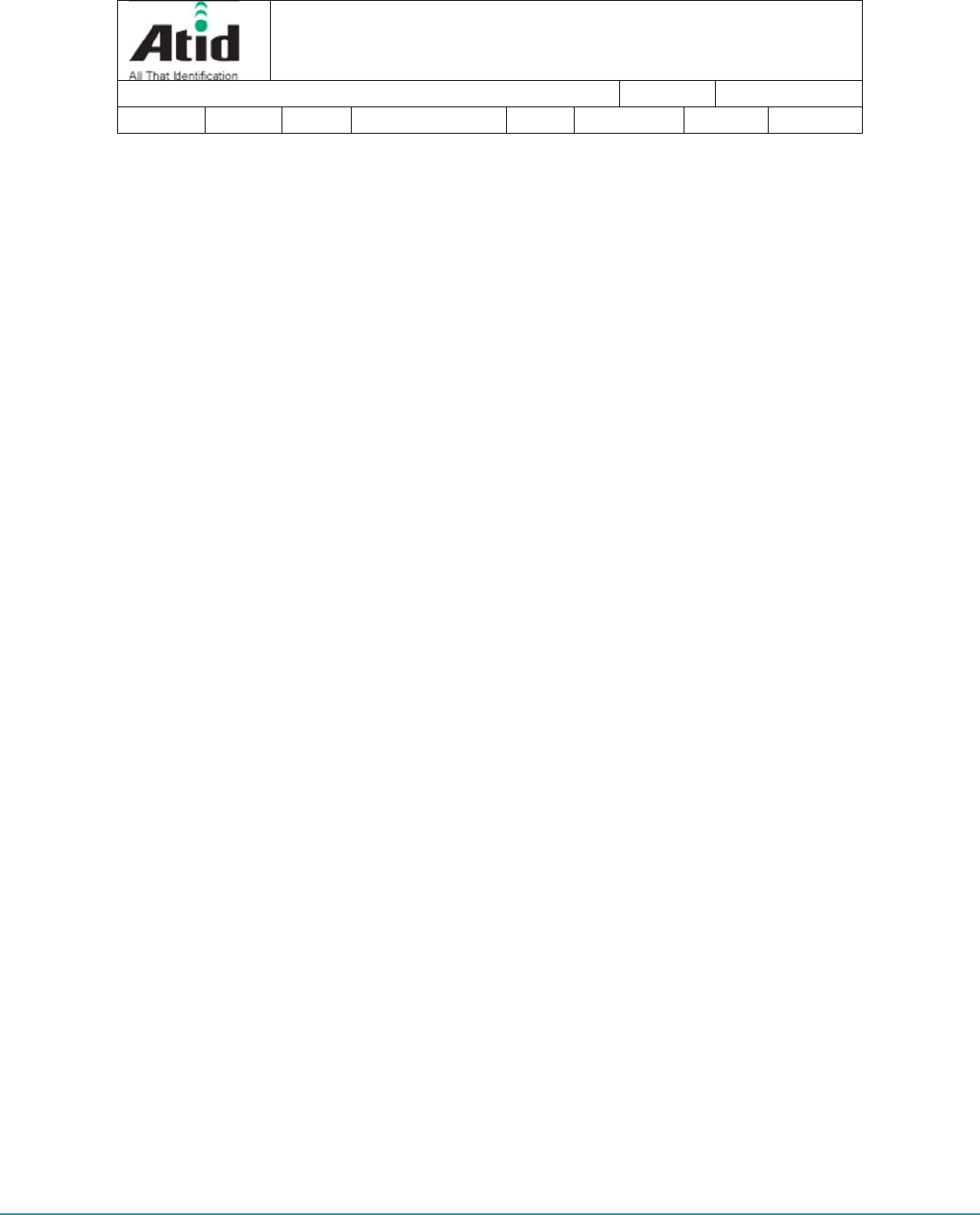
A
T288
N
A
T288
N
Docum
e
W/kg a
v
tissue.
D
this S
A
at http:
/
was tes
t
with FC
C
the use
r
contain
require
m
FCC
w
This de
v
conditio
n
(1)
NOTE
1
device,
protecti
o
and ca
n
instructi
o
guarant
e
harmful
equipm
e
followin
g
-
-
-
-
NOTE
2
complia
n
N
UI guide
N
UI guide
e
nt Ui guid
e
v
eraged ov
e
D
evice types
A
R limit.
//www.fcc.g
o
t
ed simulati
o
C
RF expos
u
r
's bodies m
e
metallic co
m
m
ents may n
o
w
arning
vice compli
e
n
s:
This devic
e
interferenc
e
1
: This equi
p
Pursuant t
o
o
n against
h
n
radiate r
a
o
ns, may
c
e
e that inte
r
interferenc
e
e
nt off and
o
g
measures:
Reorient or
Increase th
e
Connect th
e
connected.
Consult the
2
: Any chang
n
ce could v
o
A
T288
N
e
Writer
e
r one gra
m
: BlueTooth
SAR info
r
o
v/oet/ea/fc
c
o
n typical 0
m
u
re require
m
e
ntioned ab
o
m
ponents i
n
o
t comply wi
e
s with Par
t
e
may not
c
e
received, i
n
p
ment has
b
o
part 15 of
h
armful inter
f
a
dio frequen
c
ause harm
f
r
ference will
e
to radio
o
o
n, the user
i
relocate the
e
separation
e
equipment
dealer or a
n
es or modifi
c
o
id the user'
s
N
UI guid
Won-Tak C
h
m
of tissu
e
RFID Read
e
r
mation on
c
id/. Please
u
m
m wear on
ents, use a
c
o
ve, the use
n
its assem
th FCC RF
e
t
15 of the
c
ause harm
n
cluding inte
r
b
een tested
a
the FCC
R
f
erence in a
c
y energy
a
f
ul interfere
not occur i
o
r televisio
n
i
s encourag
e
receiving a
n
between th
e
into an outl
n
experience
d
c
ations to thi
s
authority to
d
e
h
oi D
a
e
for body,
e
r (FCC ID:
V
this an
d
use the de
v
hand and 1
0
c
cessories s
h
of belt clip
s
m
bly, the us
e
e
xposure re
q
FCC Rule
s
m
ful interfere
r
ference tha
t
a
nd found t
o
R
ules. Thes
e
residential
a
nd, if not
e
nce to rad
n a particul
a
n
reception,
e
d to try to
c
n
tenna.
e
equipment
et on a circ
u
d radio/TV t
e
s unit not e
x
operate the
a
te 2017
-
and 4 W/
k
V
UJAT288
N
d
other
p
v
ice FCC ID
0
mm for bo
d
h
ould maint
a
s
, holsters a
n
e
of acces
s
q
uirements,
a
s
. Operation
nce, and (
2
t
may cause
o
comply wi
t
e
limits are
installation.
installed an
io commun
i
a
r installatio
which can
c
orrect the i
n
and receive
u
it different
f
e
chnician fo
r
x
pressly app
r
equipment.
Corp.
-
02-27 V
e
k
g average
d
N
-R) has als
o
ad can
b
number for
d
y-worn. To
in a separat
i
n
d similar a
c
s
ories that
d
a
nd should
b
is subject
2
) this devi
c
undesired o
p
t
h the limits
designed t
o
This equip
m
d
used in
a
cations. H
o
n
. If this eq
be determ
terference
b
r
.
f
rom that to
w
r
help.
r
oved by the
Atid Co., L
t
e
rsion v0.
4
d
over ten
o
been teste
d
b
e viewed
search. Th
maintain co
ion distance
c
cessories s
h
d
o not sati
s
b
e avoided.
to the follo
w
c
e must ac
c
peration.
for a Class
o
provide re
a
m
ent genera
t
a
ccordance
o
wever, the
r
uipment do
e
m
ined by tu
r
b
y one or m
o
which the r
e
party respo
n
Page 12
d.
4
gram of
d
against
on‐line
i
s device
mpliance
between
h
ould not
s
fy these
w
ing two
c
ept any
B digital
a
sonable
t
es, uses
with the
r
e is no
e
s cause
r
ning the
o
re of the
e
ceiver is
n
sible for