ATID AT288UHF RFID READER/WRITER User Manual AT288 User Guide v1 0 Eng
ATID Co., Ltd RFID READER/WRITER AT288 User Guide v1 0 Eng
ATID >
Contents
- 1. User Manual 1
- 2. User Manual 2
User Manual 1
AT288-UHF User Guide V1.0.0
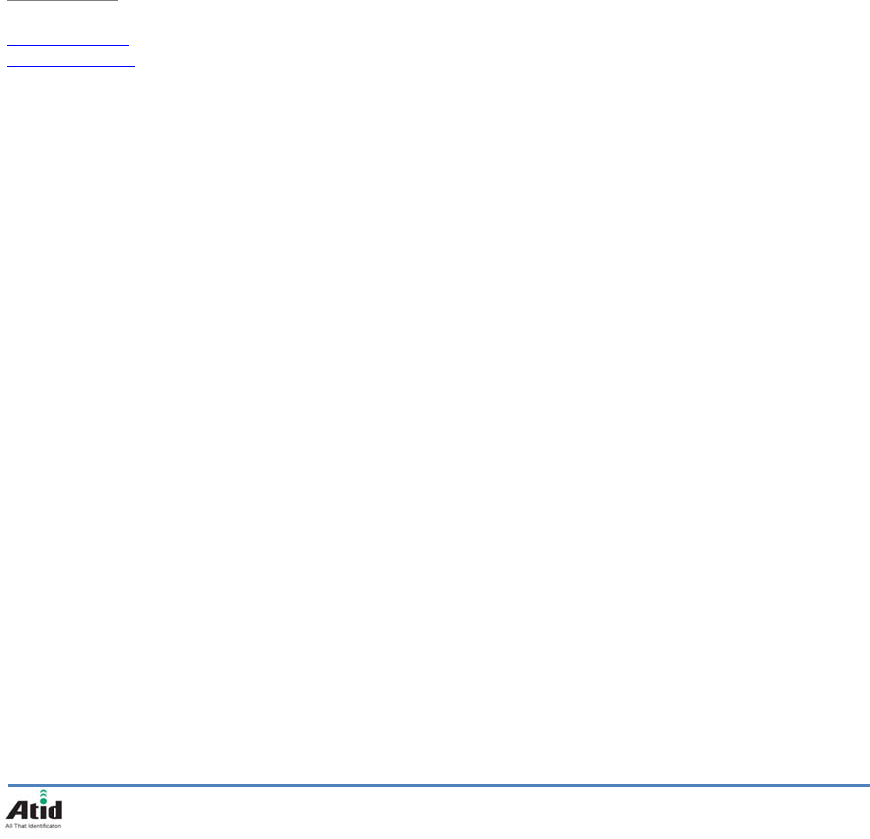
Reas
com
p
with
o
ATID
The
A
prop
e
AT28
Micr
o
re
g
is
t
ATID
#1205
Gasan
Tel: +
8
Fax: +
8
www.
a
betty
@
n
j
kim
@
AT288-U
H
onable mea
p
lete and ac
o
ut prior no
t
is a re
g
iste
A
TID lo
g
o is
e
rt
y
of their
8 is a re
g
is
t
o
soft Windo
w
tered trade
m
Co., Ltd.
, B
y
uksan/G
y
u
n
-Don
g
, Gumc
h
8
2-2-544-143
6
8
2-2-2113-00
a
tid1.com
@
atd1.com
@
atid1.com
H
F User Guid
sures have
curate. Ho
w
t
ice.
red tradem
a
a trademar
respective
o
t
ered trade
m
w
s®, Wind
o
m
a
r
ks of Mi
c
ng
ln Di
g
ital Val
l
h
on-Gu, Seoul,
6
40
e
been taken
w
ever, ATID
r
a
rk of ATID
C
k of ATID,
A
o
wners.
m
ark of ATI
D
o
ws® 2000,
W
c
rosoft Cor
p
l
e
y
II, #481-10
Korea
2
Discla
i
to ensure t
h
r
eserves th
e
C
o., Ltd.
A
ll other tra
d
D
Co., Ltd.,a
n
W
indows®
C
p
oration.
,
i
mer
h
at the info
r
e
ri
g
ht to c
h
d
emarks an
d
n
d of its wh
o
C
E .NET, Wi
r
mation incl
u
h
an
g
e an
y
s
p
d
trade nam
e
o
ll
y
owned
s
ndows® N
T
u
ded in this
p
ecification
e
s referred
t
s
ubsidiarie
s
T
, and Wind
o
manual is
at an
y
time
t
o herein ar
e
s
.
o
ws® XP ar
e
e
e

Ta
Befor
Chap
t
1. Ho
w
2. Ca
Chap
t
1. Pa
c
2. N
a
3.Fu
n
1. Po
1
1
1
L
2. Se
2
2
2
AT288-UH
ble of
r
e You Begin
ter1. Cautio
n
w
to use the
ution when
u
ter2. Produc
t
c
kagecomp
o
a
me of Eac
h
n
ction of Ea
wer and Ba
.1 Detac
h
.2 Charg
i
.3 Power
L
ow Power
W
tting
p
rodu
c
2
.1 Switc
h
2
.2 USB
M
2
.3 Bluet
o
F User Guid
e
conte
and Users I
n
n
when usin
g
battery corr
e
u
sing ............
t
s compositi
o
o
nents ..........
h
part ...........
ch Part .......
ttery...........
h
ing and Att
a
i
ng Battery ...
On and Of
f
.
W
arning ........
c
t o
p
eration
h
ing the dat
M
ode settin
g
o
oth Mode
s
e
nts
n
formation ...
g
..................
e
ctly ............
...................
o
ns ..............
...................
...................
...................
...................
a
ching Batte
r
...................
...................
...................
mode .........
a transfer
m
g
s and conn
s
ettings and
3
....................
...................
...................
...................
...................
...................
...................
...................
...................
r
y .................
...................
...................
...................
...................
m
ode ...........
ection .........
connection
...................
.
...................
...................
...................
...................
...................
...................
...................
...................
...................
...................
...................
...................
...................
...................
...................
...................
.
...................
..................
.
..................
.
..................
.
..................
.
..................
.
..................
.
..................
.
..................
.
..................
.
..................
.
..................
.
..................
.
..................
.
..................
.
..................
.
..................
.
....................
.
..................
.
.
..................
.
.
..................
.
.
..................
.
.
..................
.
.
..................
.
.
..................
.
.
..................
.
.
..................
.
.
..................
.
.
..................
.
.
..................
.
.
..................
.
.
..................
.
.
..................
.
.
..................
.
.......... 4
.
......... 5
.
......... 5
.
......... 5
.
......... 6
.
......... 6
.
......... 7
.
......... 8
.
......... 9
.
......... 9
.
......... 9
.
....... 10
.
....... 10
.
....... 11
.
....... 11
.
....... 11
.
....... 11

Bef
o
This
s
prod
u
Who
This
m
AT28
8
This
m
oper
a
Befor
term
s
Safe
t
Your
s
handl
serio
u
WAR
N
A
wa
r
strictl
y
This
d
CAU
T
A
ca
u
confi
g
User
This
d
caus
e
user
c
This
e
to Pa
interf
e
ener
g
to ra
d
How
e
does
equi
p
follo
w
– Re
o
– Inc
r
– Co
n
– Co
n
– Re
o
– Inc
r
– Co
n
– Co
n
This
d
1. Th
i
recei
v
We d
e
direc
t
AT288-U
H
o
re You
s
ection provi
d
u
ctinformatio
n
should rea
d
m
anual is w
r
8
-UHF.
m
anual prov
i
a
te, and mai
n
r
e you work
w
s
, such as IP
ty
informati
o
s
afety is ext
r
e and oper
a
u
sly injured,
a
N
ING
r
ning require
y
, or might b
e
d
evice is de
s
T
ION
u
tion alerts
g
uring, for pr
e
Informatio
n
d
evice may
g
e
harmful int
e
c
ould lose th
e
e
quipment h
a
rt 15 of the
F
e
rence in a
r
g
y and, if not
d
io communi
c
e
ver, there is
cause harm
f
p
ment off an
d
w
ing measur
e
o
rient or relo
c
r
ease the se
p
n
nect the eq
u
n
sult the dea
o
rient or relo
c
r
ease the se
p
n
nect the eq
u
n
sult the dea
d
evice comp
l
i
s device ma
y
v
ed, includin
g
e
clare that t
h
t
ive 1999/5/
E
H
F User Guid
Begin
d
es you with
n
.
d
this manu
a
r
itten for th
e
i
des you wit
h
n
tain it.
w
ith the AT
2
address.
o
n
r
emely impo
r
a
te ATID equ
a
nd the equi
s you must
p
e
injured ser
i
s
igned to me
e
you that y
o
e
venting fro
m
n
g
enerate or
u
e
rference un
l
e authority t
o
a
s been test
e
F
CC Rules.
T
r
esidential in
installed an
d
c
ations.
no guarant
e
f
ul interfere
n
d
on, the us
e
s:
c
ate the rec
e
p
aration bet
w
u
ipment into
ler or an ex
p
c
ate the rec
e
p
aration bet
w
u
ipment into
ler or an ex
p
l
ies with Par
t
y
not cause
h
g
interferenc
e
h
is device is
c
E
C.
e
safety infor
m
a
l?
e
person wh
o
h
informatio
n
2
88-UHF, yo
u
r
tant. Read a
ipment. If y
o
pment and d
p
ay attentio
n
iously.
e
t the requir
e
o
u must be
m
damage a
n
u
se radio fre
q
l
ess the mo
d
o
operate thi
s
e
d and foun
d
T
hese limits
stallation. T
h
d
used in ac
e
e that interf
e
n
ce to radio
o
s
er is encou
r
e
iving anten
n
w
een the eq
u
an outlet on
p
erienced ra
d
e
iving anten
n
w
een the eq
u
an outlet on
p
erienced ra
d
t
15 of the F
C
h
armful inter
f
e
that may c
a
c
ompliance
w
4
m
ation, tech
n
o
is respons
i
n
about the f
e
u
should be
nd follow all
o
u do not foll
o
ata are also
n
to the oper
a
e
ments for R
observe st
n
d destructi
o
q
uency ener
g
d
ifications ar
e
s
equipment
d
to comply
w
are designe
d
h
is equipme
n
cordance wi
t
e
rence will n
o
o
r television
r
aged to try
n
a.
u
ipment and
r
a circuit diff
e
d
io/TV techni
n
a.
u
ipment and
r
a circuit diff
e
d
io/TV techni
C
C`s Rules.
O
f
erence, and
a
use undesi
r
w
ith the ess
e
n
ical support
i
ble for inst
a
e
atures of th
e
familiar with
warnings an
d
ow the safe
t
might be da
m
a
ting proced
u
F exposure
r
rictly when
o
n of equipm
e
g
y. Changes
e
expressly
a
if an unauth
o
w
ith the limit
s
d
to provide
n
t generates
t
h the instru
c
o
t occur in a
reception, w
to correct t
h
r
eceiver.
e
rent from th
a
cal for help.
r
eceiver.
e
rent from th
a
cal for help.
O
peration is
s
d
2. This devi
r
able operati
e
ntial require
information,
a
lling, config
u
e
AT288, an
d
your netwo
r
d
cautions i
n
t
y warnings
a
m
aged.
u
re, practice
r
equirement
s
you operati
e
nt, and loss
or modificati
o
a
pproved in t
h
o
rized chan
g
s
for a Class
reasonable
uses and c
a
c
tions, may
c
particular in
s
hich can be
h
e interferen
c
a
t to which t
h
a
t to which t
h
s
ubject to th
e
ce must acc
e
on.
ments and o
and source
s
u
ring, and
m
d
how to ins
t
r
k and gene
r
n
this docum
e
a
nd cautions
, condition,
a
s
.
ng procedu
r
of data.
o
ns to this e
q
h
e instructio
n
g
e or modific
a
s
B digital de
v
protection a
g
a
n radiate r
a
c
ause harmf
u
s
tallation. If t
h
determined
c
e by one
o
h
e receiver i
s
h
e receiver i
s
e
following t
w
e
pt any inter
f
ther relevan
t
s
for addition
a
m
aintaining t
h
t
all, configur
e
r
al networki
n
e
nt before y
o
,you might
b
a
nd stateme
n
r
e, practicin
g
q
uipment m
a
n
manual. T
h
a
tion is mad
e
v
ice, pursua
n
g
ainst harmf
u
a
dio frequen
c
u
l interferen
c
h
is equipme
n
by turning t
h
o
r more of t
h
s
connected.
s
connected.
w
o Condition
s
f
erence
t
provisions
o
a
l
h
e
e
,
n
g
o
u
b
e
n
t
g
,
a
y
h
e
e
.
n
t
u
l
c
y
c
e
n
t
h
e
h
e
s
:
o
f

C
h
Befo
r
ma
n
1.
H
2.
C
AT288-UH
h
apter
1
r
e you handl
n
ual.
H
ow to u
s
When you
d
for drying.
Please do
If you do n
o
According
shortened.
You have t
C
aution
w
User carel
e
for this da
m
If you has
customer
s
Do not use
so on.
Ahigh tem
p
Please do
n
or not wor
k
Please be
c
If smell o
d
charger an
If you hav
e
F User Guid
e
1
. Ca
u
e and o
p
er
a
s
e the b
a
d
ro
pp
ed the
Just kee
p
not take the
o
t use the b
to the life o
f
In this cas
e
o charging
t
w
hen usi
n
e
ss or
p
rod
u
m
age, so i
m
p
roblem, d
o
s
ervice cent
e
your where
p
erature or
h
n
ot using ot
h
k
ing
p
ro
p
erl
y
c
areful not
t
d
ors, occur
s
d off the
po
e
any other
q
e
u
tion
w
a
te your devi
a
ttery co
r
main body
o
it in natural
metal obje
c
attery for a l
f
battery an
d
e
,
p
lease co
t
he device
w
n
g
u
cts re
p
air
m
mp
ortant dat
a
o
not try to
r
e
r.
have electr
o
h
igh humidi
t
h
er shar
p
o
b
y
.
t
o touch the
s
smoke o
r
o
wer, then P
q
uestions d
u
5
w
hen
u
ce, Please r
e
r
rectly
o
r battery in
tem
p
eratur
e
c
t to a
pp
ro
a
ong time af
t
d
the
p
roce
s
ntact your
d
w
ith the
p
ro
v
m
ight damag
e
a
should be
r
e
p
air or dis
o
magnetic
w
t
y environm
e
b
ject to tou
c
metal
p
a
pe
r
noise d
u
lease conta
c
u
ring use,
pl
u
sing
e
ad through
water,
p
lea
s
e
or contact
a
ch to the te
t
er charging
s
sing time o
d
ealer.
v
ided ada
p
t
o
e
the stored
ke
p
t se
p
ar
a
assemble t
h
w
ave or the ri
e
nt will caus
c
h the scree
n
e
r cuttingsa
w
u
ring use
pr
c
t with cust
o
l
ease conta
c
and familia
s
e do not
pu
with
p
urch
a
rminal of b
a
,
p
lease ke
e
f its using,
t
o
r from fact
o
data.Manu
f
a
tely
h
e
p
roduct
a
sk may occ
u
es trouble,
P
n
, otherwise
w
tooth, so
a
r
oduct, im
m
o
mer servic
e
c
t the custo
r with the c
o
u
t it on the s
t
a
se
p
lace.
a
ttery
ep
it at room
t
he bufferin
g
o
ry.
f
acture is n
o
a
rbitrarily,
p
l
u
r such as h
o
P
lease note
it might be
a
s not to ge
t
m
ediately di
s
e
center
mer service
o
ntents of th
i
t
ove or heat
e
tem
p
eratur
e
g
time can
b
o
t res
p
onsib
l
ease conta
c
o
s
p
ital,
p
la
n
that.
get damag
e
t
injured
s
connect t
h
center
is
e
r
e
.
b
e
l
e
c
t
n
e
e
d
h
e

C
h
This
p
top u
used
1.
P
After
*If ther
e
AT288-U
H
h
apter
2
p
roduct is 9
0
nits via Blue
extensively
P
ackage
c
o
p
ening th
e
e
is missing or
d
1. AT288
B
4. USB Sy
n
H
F User Guid
2
. Pro
d
0
0Mhz’s RFI
tooth.Its va
r
in many fiel
c
ompon
e
e
p
roduct
pa
d
efective produ
c
B
ody
n
c Cable
e
d
ucts
I
D Reader/
W
r
ious functio
ds.
e
nts
a
ckaging bo
x
c
ts on the abov
e
2. Ada
p
5
6
com
p
W
riter, which
n a
pp
lied to
x
, check th
e
e
, please conta
c
p
tor and AC
5
. Necklace
S
p
ositio
is recogniz
e
Industry, E
n
e
items liste
d
c
t the customer
Cable
S
tra
p
ns
e
d Tag’s da
t
n
ter
p
rise, Lo
d
as below:
support center
o
3
t
a and it is t
r
gistics and
s
o
r your place of
3
. Battery
pa
Cradle(o
p
r
ansmitting
t
s
o on, can
b
purchase.
a
ck
tion)
t
o
b
e

2.
N
Ch
a
Power
K
6C/6B
K
AT288-UH
N
ame of
E
S
c
a
rge LED
K
ey
6C/6
B
K
EY
F User Guid
e
E
ach
p
ar
c
an Button
Crad
l
B
LED
e
r
t
l
e Connecto
RF Powe
r
Buzzer
7
r
r
window
Stra
S
y
nc / P
o
S
c
p Hole
o
wer Jack
c
an LED
R
F
B
Mut
i
F
Power co
n
Muti/Once
K
B
T/USB L
E
BT/USB
E
i
/Once LED
n
trol Key
K
ey
E
D
E
Y
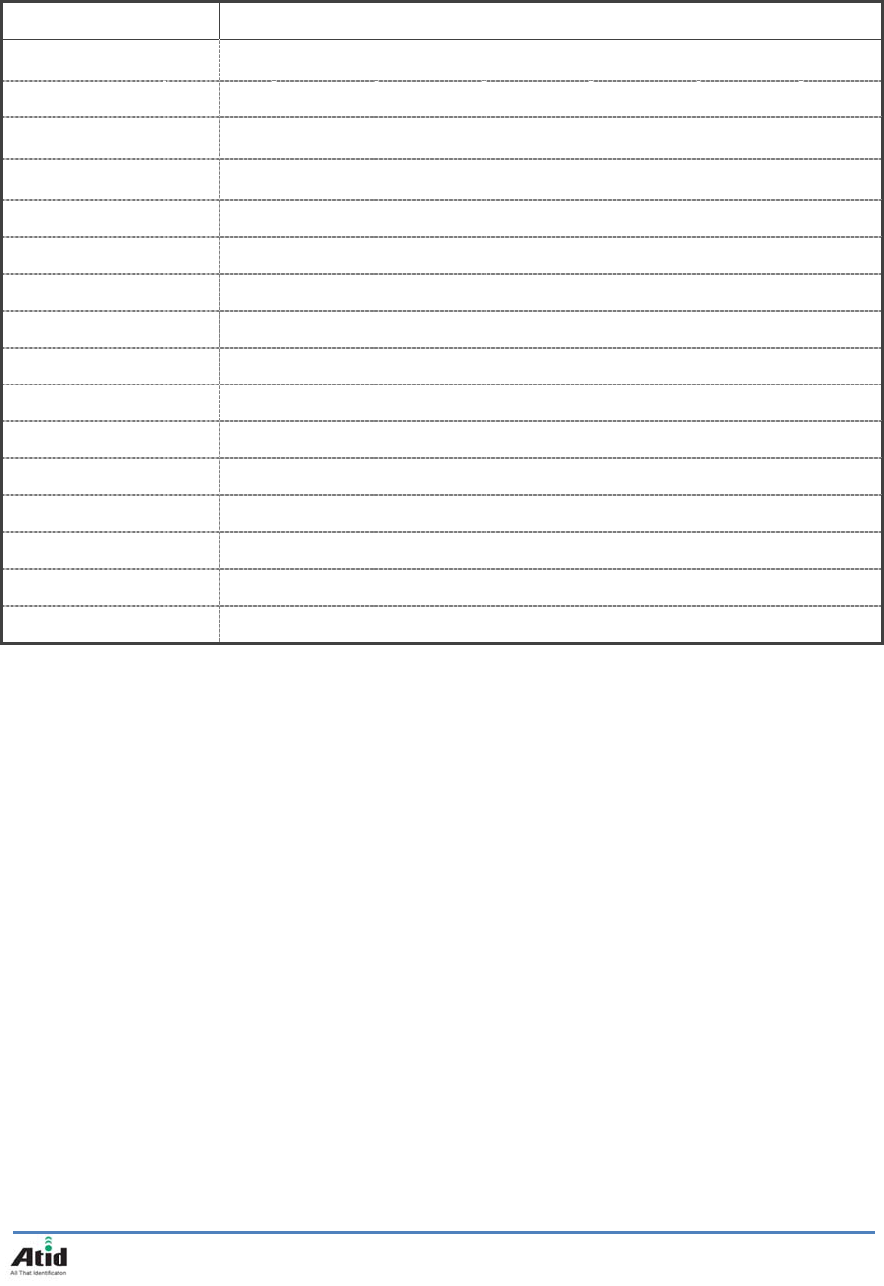
3.F
u
Char
ge
Cradle
S
y
nc /
Stra
p
H
Power
Scan
B
RF Po
w
RF Po
w
Char
ge
Scan
L
Muti/
O
Muti/
O
BT/US
BT/US
6C/6B
6C/6B
AT288-U
H
u
nction
o
Part
e
LED
Connector
Power Jack
H
ole
Ke
y
B
utton
w
er Control Ke
y
w
er window
e
LED
L
ED
O
nce Key
O
nce LED
B key
B LED
KEY
LED
H
F User Guid
o
f Each
P
Powe
r
com
p
Enabl
e
When
Conc
u
Enabl
e
need
t
It is f
o
It is f
o
y
RFID
S
Curre
n
It sho
w
Press
Switc
h
Dis
p
l
a
Switc
h
Dis
p
l
a
Switc
h
Dis
p
l
a
e
P
art
r
LED will be R
e
letel
y
.
e
y
ou to conn
e
y
ou connect t
o
u
rrentl
y
. When
e
y
ou to attac
h
t
o use the dev
i
o
r device’s
p
o
w
o
r readin
g
data
S
can the stren
g
n
tl
y
set to indi
c
w
s when it is
c
the Scan butt
o
h
Ta
g
access
M
ay
the Ta
g
Acc
e
h
the data tran
s
ay
s the current
h
the UHF Tag
’
ay
s the UHF Ta
8
e
d when the b
a
e
ct to PC or ch
a
o
PC with S
y
n
c
y
ou connect t
h
h
a hand stra
p
o
i
ce for a lon
g
p
w
er on or off. T
from RFID TA
G
g
th of the RF
d
c
ate the stren
gt
c
har
g
ed com
p
l
e
o
n, it shows A
c
M
odel
e
ss Model
s
fer mode.
data transfer
m
’
s 6B, 6C Mod
e
g
’s 6B, 6C Mo
Descriptio
n
a
tter
y
is char
g
i
n
a
r
g
in
g
the batt
e
c
Cable, the Pc
h
e AC-DC ada
p
o
r necklace str
p
eriod time..
T
here has two
p
G
, it is front an
d
urin
g
the laun
c
t
h of the RF. (
3
e
tel
y
.
c
cess conditio
n
m
ode
e
de.
n
ng
, or will be
g
e
r
y
while usin
g
s
y
nc Mode an
p
tor, the batter
y
a
p
for the con
v
p
ower ke
y
, fron
d left/ri
g
ht sid
e
c
h (the centur
y)
3
0dBm is stron
g
n
of RFID Ta
g
reen when it is
cradle.
d batter
y
char
g
y
starts to cha
r
v
enience of us
i
t and left side
e
of
p
roduct
)
to adjust.
g
er toward the
char
g
ed
g
e will run
rg
e
i
n
g
, while
out
p
ut.)
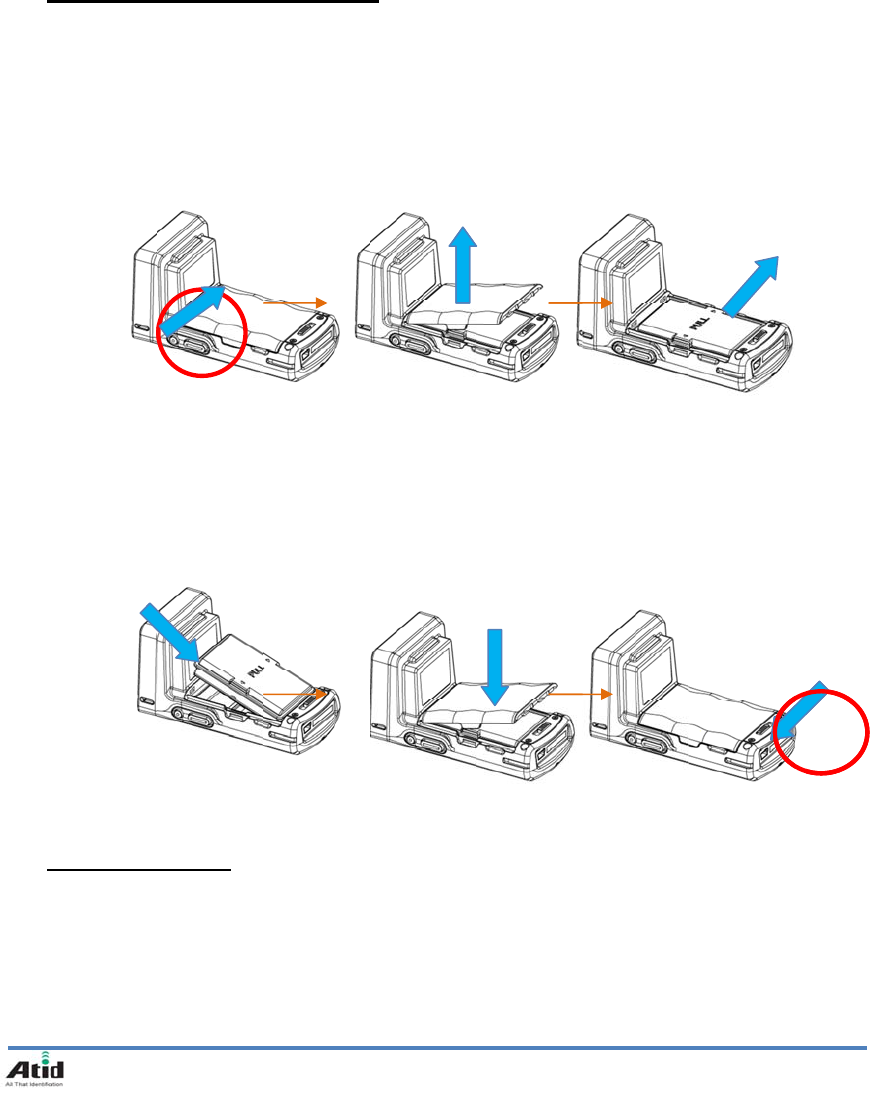
C
h
1.
P
Main
1.1
D
D
Slide
com
p
A
Put t
h
into t
1.2
C
This
p
via a
AT288-UH
h
apter
3
P
ower an
d
Battery: 3.
7
D
etaching
a
D
etachin
g
B
the battery
p
artment alo
A
ttachin
g
B
a
h
e to
p
p
art
o
he battery
c
C
harging
B
p
roduct con
dedicated
A
F User Guid
e
3
. Basi
c
d
Batter
y
7
V 2,000mA
a
nd Attac
h
B
atter
y
latch to the
ng both sid
e
a
tter
y
o
f battery in
t
c
om
p
artmen
t
B
attery
nects to yo
u
A
C-DC Ada
p
e
c
Fun
c
y
Lithium - io
h
ing Batter
y
right (UNL
O
e
s of groov
e
t
o the u
p
wa
t
, slide batt
e
u
r PC and S
y
p
tor is avail
a
9
c
tions
n
y
O
CK side), a
e
.
rd groove,
a
e
ry latch to
t
y
nc Cable f
o
a
ble.
nd then lift
t
a
nd then
p
r
e
t
he left (LO
C
o
r charging,
o
t
he main ba
t
e
ss down th
e
C
K side) to
a
o
r the
p
rod
u
t
tery out of
t
e
bottom of
a
ttach batte
r
u
ct included
t
he
battery
r
y firmly
in the char
g
g
e
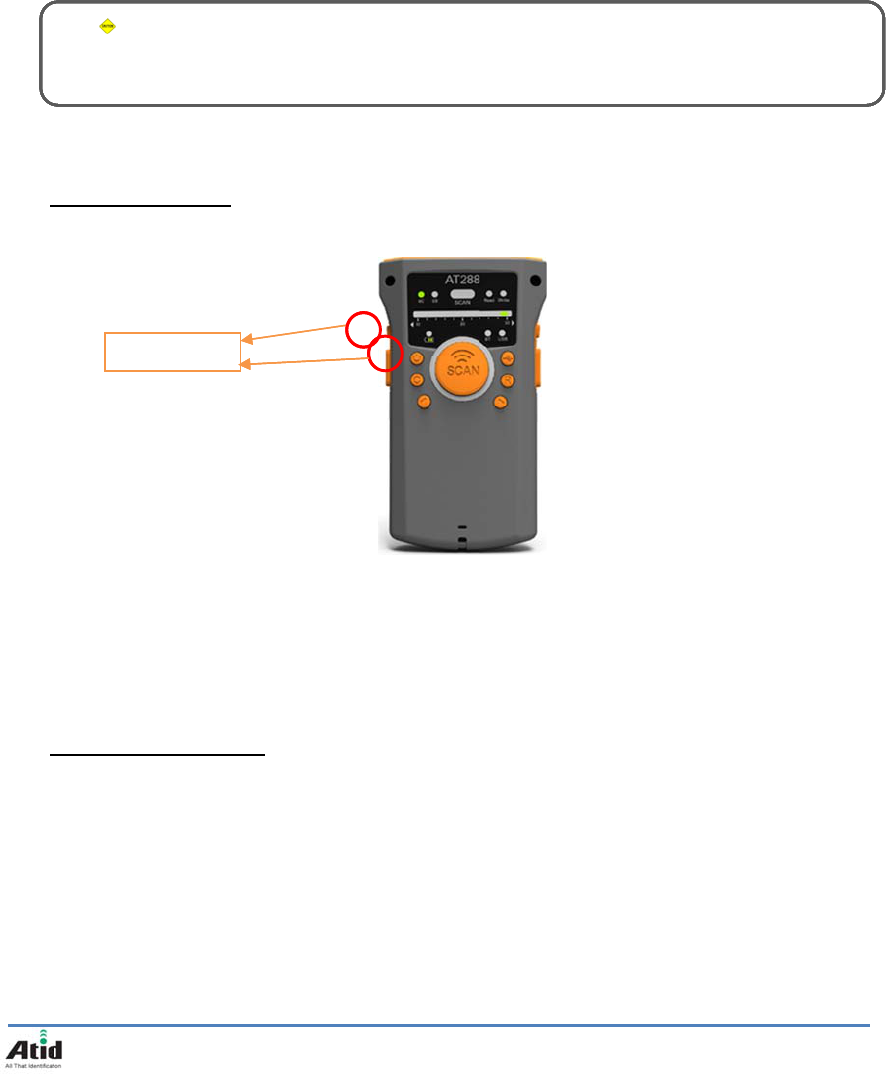
You
h
“Po
w
.
C
1
2
3
1.3
P
Ther
e
전
Pres
s
for th
If the
L
Front
cardl
e
N
B
A
AT288-U
H
h
ave to cha
r
w
er LED” is
R
C
onnecting
A
. Plug the
2
. Connec
t
3
. “Power
L
P
ower On
a
e
are two
p
o
w
전
원 켜기
s
the
p
ower
b
h
e working.
device sto
p
L
ow Powe
r
of the devi
c
e
for chargi
n
N
OTE:
B
attery life i
s
A
2200mA b
C
a
You mu
s
device
m
Pow
H
F User Guid
r
ge the batt
e
R
ed while c
h
A
da
p
ter
ada
p
ter ca
b
t
adapter D
C
L
ED” is Red
a
nd Off
w
er key as
b
b
utton, then
p
s working t
r
Warning
c
e’s Battery
n
g
s
largely aff
e
attery is us
u
a
ution:
s
t to charge t
h
m
ight get da
m
er Key
e
e
ry via dedi
c
h
arging or is
b
le to 220V
C
cable to t
h
while char
g
b
elow, Pleas
window an
d
hen
p
ress t
h
LED is flas
h
e
cted from
t
u
ally needs
4
h
e battery by
m
age.
10
c
ated ada
p
t
e
Green whe
socket.
h
e “Power c
o
g
ing
e use the m
o
d
around th
e
h
e button o
n
h
ing in RED
,
t
he user usi
n
4
~ 12 hour
s
using dedicat
e
r, which
p
r
o
n charged
c
o
nnecting j
a
o
re comfort
a
e
LED will b
e
n
e second,
t
,
sto
p
using
n
g method
a
s
to get ch
a
ed adapter,
w
o
vided from
c
om
p
letely.
a
ck” of the
m
a
ble key, de
p
e
ON and su
p
t
he
p
ower
w
and conne
c
a
nd surroun
d
a
rged com
p
l
w
hich provide
d
the factory
m
ain body.
p
ending on
y
pp
ly the
p
o
w
w
ill be off
c
t the AC-
D
d
ing enviro
n
etely.
d
from factor
y
.
y
our situati
o
w
er, it is rea
d
D
C ada
p
ter
o
n
ments.
y
, or your
o
n
d
y
o
r
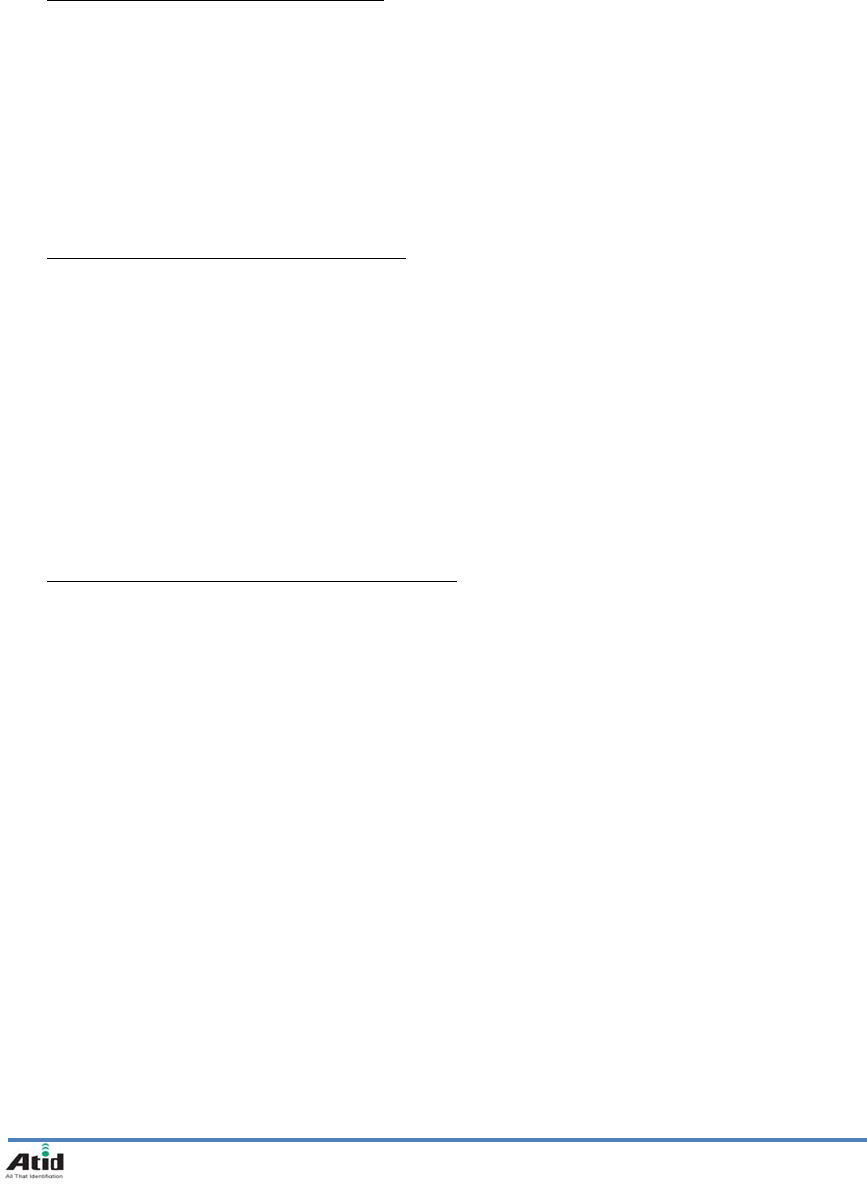
2.
S
Whe
n
And
y
2.1
S
This
d
Proc
e
Ever
y
the c
How
e
N
Plea
s
2.2
U
You
n
Plea
s
U
○
1
○
2
○
3
○
4
○
5
f
o
2.3
B
In or
d
se
p
a
r
Plea
s
Othe
r
man
u
C
AT288-UH
S
etting
pr
n
you use o
n
y
ou can get
S
witchin
g
t
h
d
evice has t
e
ss)
y
time when
urrent trans
f
e
ver, Memo
r
N
OTE:
s
e check th
e
U
SB Mode
n
eed to use
s
e contact t
h
U
SB Conne
c
○
Please set
○
2
Press the
B
○
3
Please conn
And the op
p
○
4
If the PC is
r
○
5
After runnin
g
o
r performing
B
luetooth
M
d
er to use B
r
ate Blueto
o
s
e contact t
h
r
Mobile De
v
u
al for detail
C
onnecting
t
① If the
then
② If the
p
erf
o
③ Plea
s
④ After
(Devi
⑤ Devi
c
⑥ If yo
u
⑦ The
P
⑧
Parin
g
F User Guid
e
r
oduct o
p
n
ly this
p
rod
only tag’s
U
h
e data tra
n
hree differe
n
you
p
ress t
h
f
er mode is
r
y transfer
m
e
SDK manu
a
settin
g
s a
n
additional
p
h
e custome
r
c
tion
up the AT28
8
B
T/USB KEY t
ect the Sync
posite one s
h
r
ecognized U
S
g
a dedicated
the task
M
ode settin
g
luetooth M
o
o
th-enabled
h
e custome
r
v
ice (PDA or
s
t
he Bluetoot
PC does n
o
set u
p
the
d
PC can su
p
o
rming well
s
e
p
ower on
running the
ce Search)
c
e Discover
y
u
find the A
T
P
in code, P
a
g
is complete
e
p
eration
m
uct, it will b
e
U
ID data
n
sfer mod
e
n
t ty
p
e of d
a
h
e BT/USB
K
indicated b
y
m
ode comm
a
a
l and Dem
o
n
d connecti
p
rogram an
d
r
su
pp
ort ce
8
’s USB drive
r
hen set up th
cable to syn
c
h
ould connec
S
B; please c
h
PC Demo pr
g
s and co
n
o
de as a se
p
Android, W
i
r
su
pp
ort ce
smart
p
hon
e
h in the PC(
o
t su
pp
ort th
d
river.
pp
ort the Bl
u
and
p
ress
t
Bluetooth
p
will
p
rocee
d
y
(Device S
e
T
288,
p
roce
e
a
ssword is ‘
0
d on a PC Bl
u
11
m
ode
e working s
i
e
a
ta o
p
eratio
n
K
EY, the US
B
y
an LED
a
nd by a se
p
o
program,
i
on
d
device driv
nter or your
r
after set up
e USB MOD
E
c
/Power con
n
t PC’s USB c
h
eck the CO
M
ogram, and
s
n
nection
p
arate, dedi
c
i
ndows Bas
e
nter or your
e
) associate
d
Windows )
e Bluetooth
,
u
etooth,
p
le
a
t
he BT/USB
p
rogramin t
h
d
e
arch) will
pr
e
d the Parin
0
000”
u
etooth, Plea
i
m
p
ly, unabl
n
mode US
B
B
and Bluet
o
p
arate set i
s
i
f you have
q
v
er for using
p
lace of
pu
the ‘USB to
s
E
n
ector which
onnector
M
Port by equ
s
et up the CO
c
ated Progr
a
e
, the Devic
p
lace of
pu
d
with the u
s
,
please co
n
a
se check t
o
key for set
h
e Windows
r
oceed.
g
a
se check the
e to take of
B
, Bluetooth
,
o
oth o
p
erati
s
available
q
uestion wh
USB MOD
E
u
rchase.
s
erial driver.e
x
is bottom on
ipment oper
a
M port, plea
s
a
m and Blu
e
e is re
q
uire
d
u
rchase.
s
e of a Bluet
n
nect the Bl
u
o
set u
p
we
l
u
p
the Blue
t
Control
p
a
n
AT28’s Com
the data,
,
Memory Tr
a
on mode is
ich is relati
n
E
xe’ in PC
the device
a
tor.
s
e press the
C
e
tooth Dong
l
d
ooth;
p
leas
e
u
etooth Don
g
ll or the dev
t
ooth Mode
n
el, Device
d
port in the d
a
nsfer (bat
c
changed an
n
g Comman
d
C
onnect butt
o
l
e for PC or
e
see the us
e
g
le to PC fir
s
ice is
d
iscovery
evice manag
e
c
h
d
d
o
n
a
e
r
s
t
e
r

C
T
N
F
AT288-U
H
or Bl
u
⑨ After
Con
n
C
onnecting
t
T
he Mobile
d
① Set u
② Plea
s
③ After
④ If yo
u
⑤ The
P
⑥ Click
⑦ Whe
n
N
OTE:
F
or more de
H
F User Guid
u
etooth devic
e
running a d
n
ect button
f
t
he Bluetoot
d
evice is ba
s
p
the Andr
o
s
e
p
ower on
starting the
u
find the A
T
P
in code, P
a
the ‘Conne
c
n
the conne
c
tailed,
p
lea
s
e
e
manageme
n
edicated P
C
f
or
p
erformi
n
hin the Mob
s
ed on And
r
o
id- only de
m
and
p
ress
t
demo
p
rog
T
288,
p
rece
d
a
ssword is ‘
0
ct a device
”
c
tion is com
s
e see the a
12
n
t program
C
Demo
p
ro
g
n
g the task.
ile device
r
oid Smart
p
m
o
p
rogram
t
he BT/USB
ram, acce
pt
d
e the Parin
0
000”
”
in Demo
pr
p
leted, che
c
dditional S
D
g
ram, and s
e
p
hone or ta
b
in the Sma
key for set
t
to use the
g with AT2
8
r
ogram, try
t
c
k the devic
D
K manual a
e
t u
p
the C
O
b
let PC
rt
p
hone
u
p
the Blue
t
Bluetooth f
u
8
8
t
o contact
w
e’s
p
erform
nd Demo
pr
O
M
p
ort,
p
le
a
t
ooth Mode
u
nction
w
ith AT288
ing in the D
e
r
ogram’s m
a
a
se
p
ress t
h
e
mo
p
rogra
m
a
nual
h
e
m