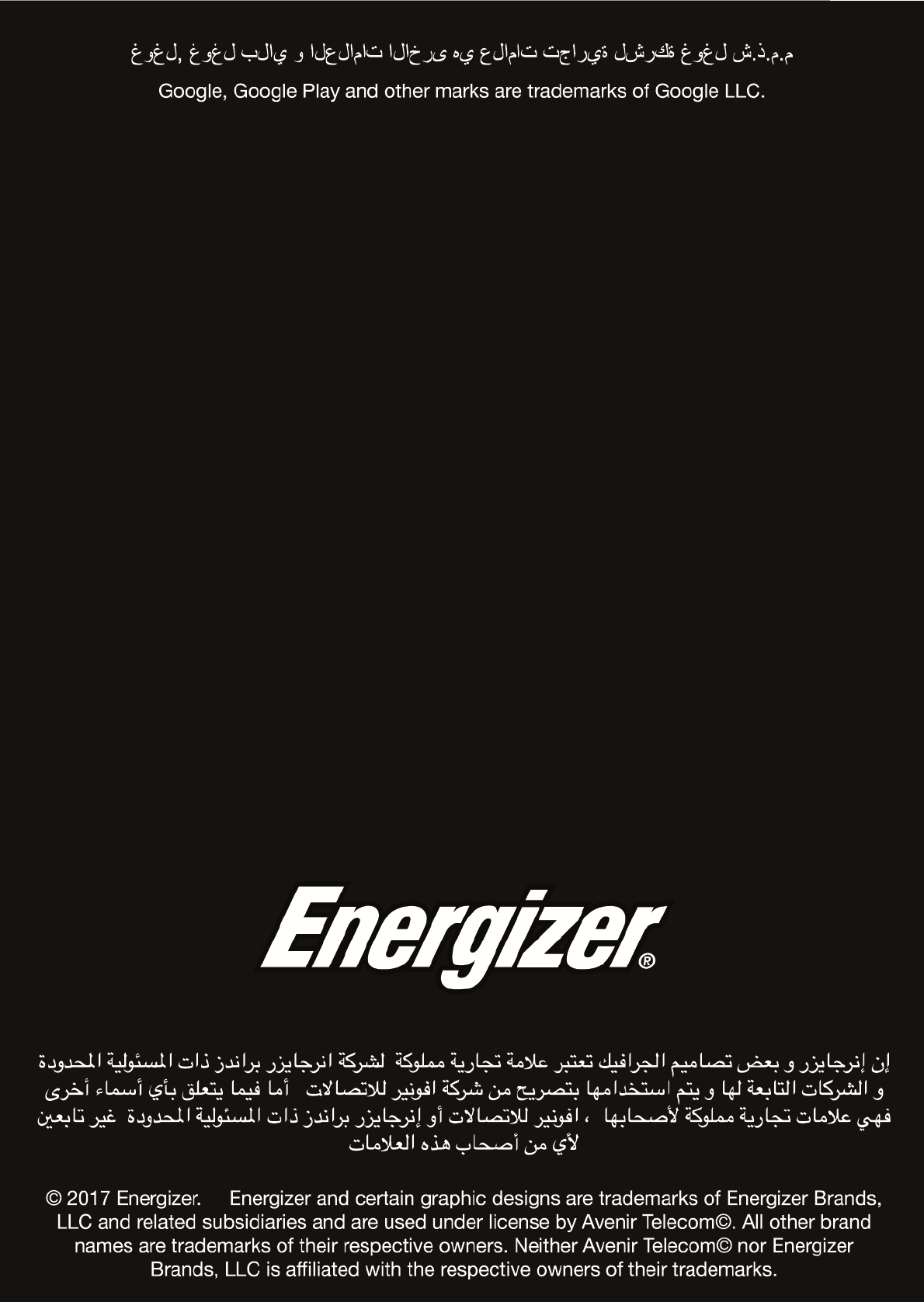AVENIR TELECOM E11 Mobile Phone User Manual
AVENIR TELECOM Mobile Phone
User Manual
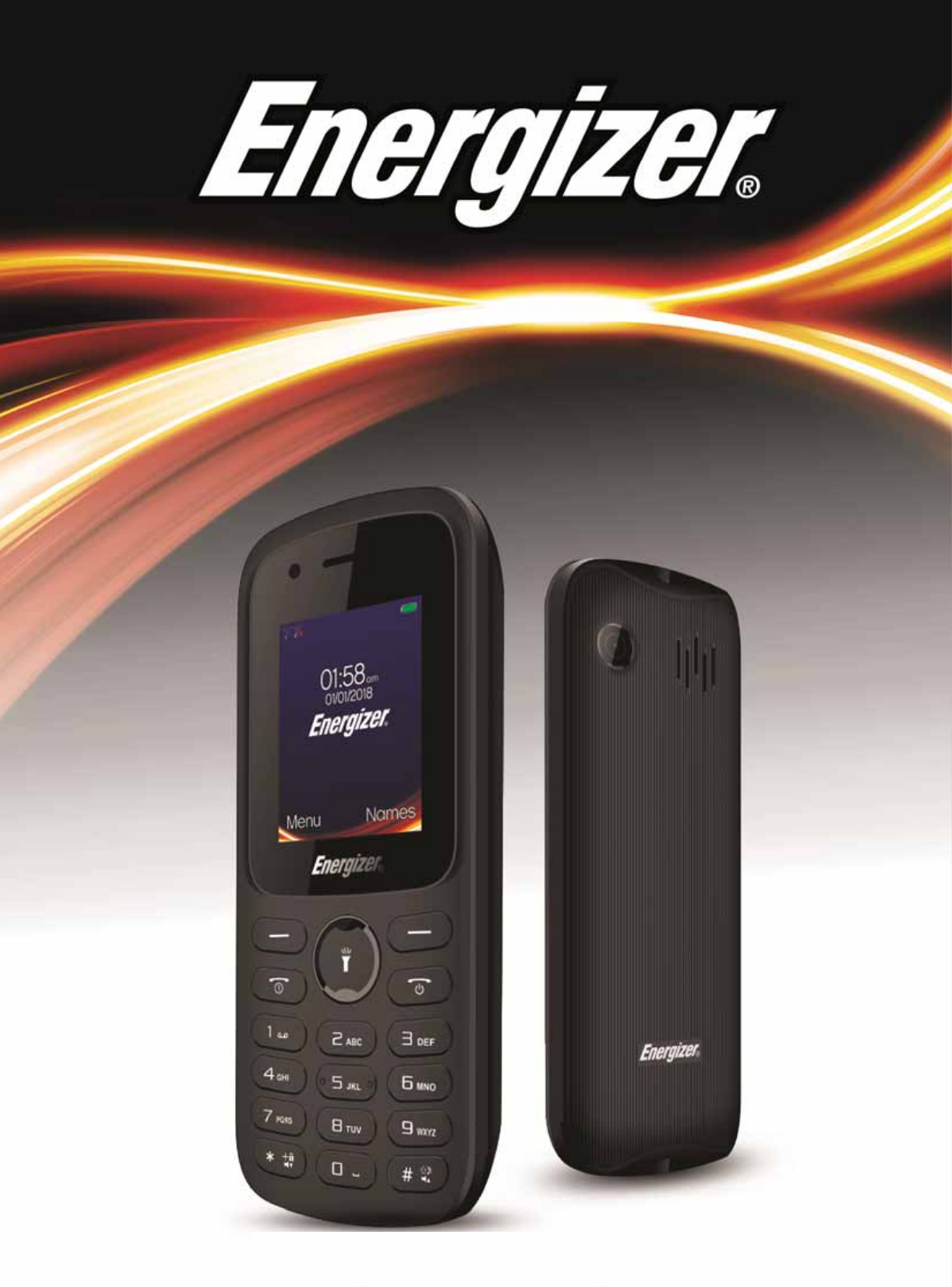
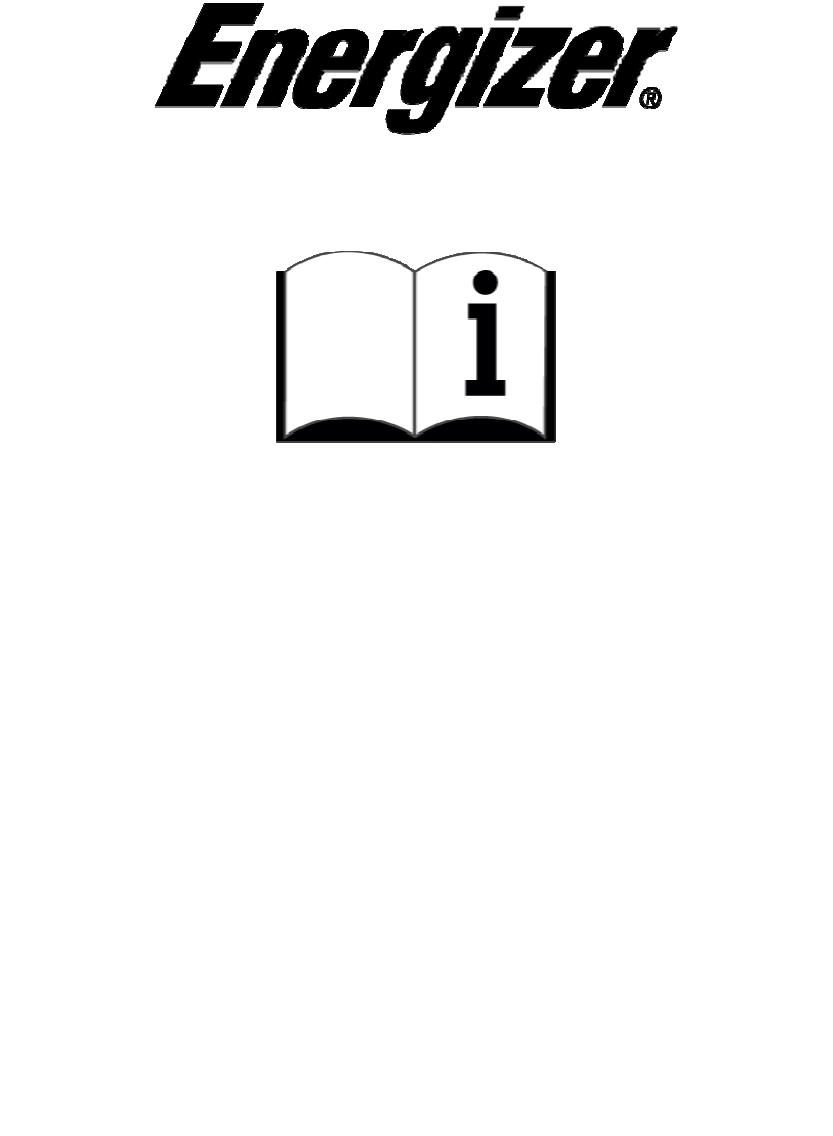
FR Le manuel c
o
ES El manual c
o
web:
EN The complet
e
P
T
Manuais de
s
RO Instruciuni
d
BG
:
IT Manuale di i
s
DE Das vollstän
d
zur Verfügu
n
EL
RU
FI Käyttöohje j
a
NL volledige ha
n
V
I Tay hoàn to
à
HI पूणमैनुअलऔर
सु
TL Full manual
a
S
V
Helt manuell
TR Tam manuel
h
t
o
mplet et les consignes de séc
u
o
mpleto y las consignas de
s
e
manual and the safety instru
c
s
egurança e instruções comple
t
d
e manuale i de siguran co
m
,
s
truzioni e di sicurezza comple
t
d
ige Benutzerhandbuch und Si
c
n
g:
a
turvaohjeet ovat saatavilla:
n
dleiding en veiligheidsvoorsch
à
n và an toàn hng dn có s
सु
रािनदशवेबसाइटपरउपलधह
a
t kaligtasan tagubilin ay mak
u
och säkerhetsanvisningar finn
s
ve güvenlik talimatları web sit
e
:
:
t
tp://www.energi
z
u
rité sont disponibles sur le sit
e
s
eguridad están disponibles e
n
c
tions are available on the we
b
t
as estão disponíveis no site:
m
plete sunt disponibile pe site-
u
t
i sono disponibili sul sito web:
c
herheitshinweise sind auf de
r
:
riften zijn beschikbaar op de
w
n trên trang web:
u
kuha sa website:
s
på hemsidan:
e
sinde mevcuttur:
z
eyourdevice.com
e
web :
n
el sitio
b
site:
u
l:
r
Website
-:
w
ebsite:
UR
AR
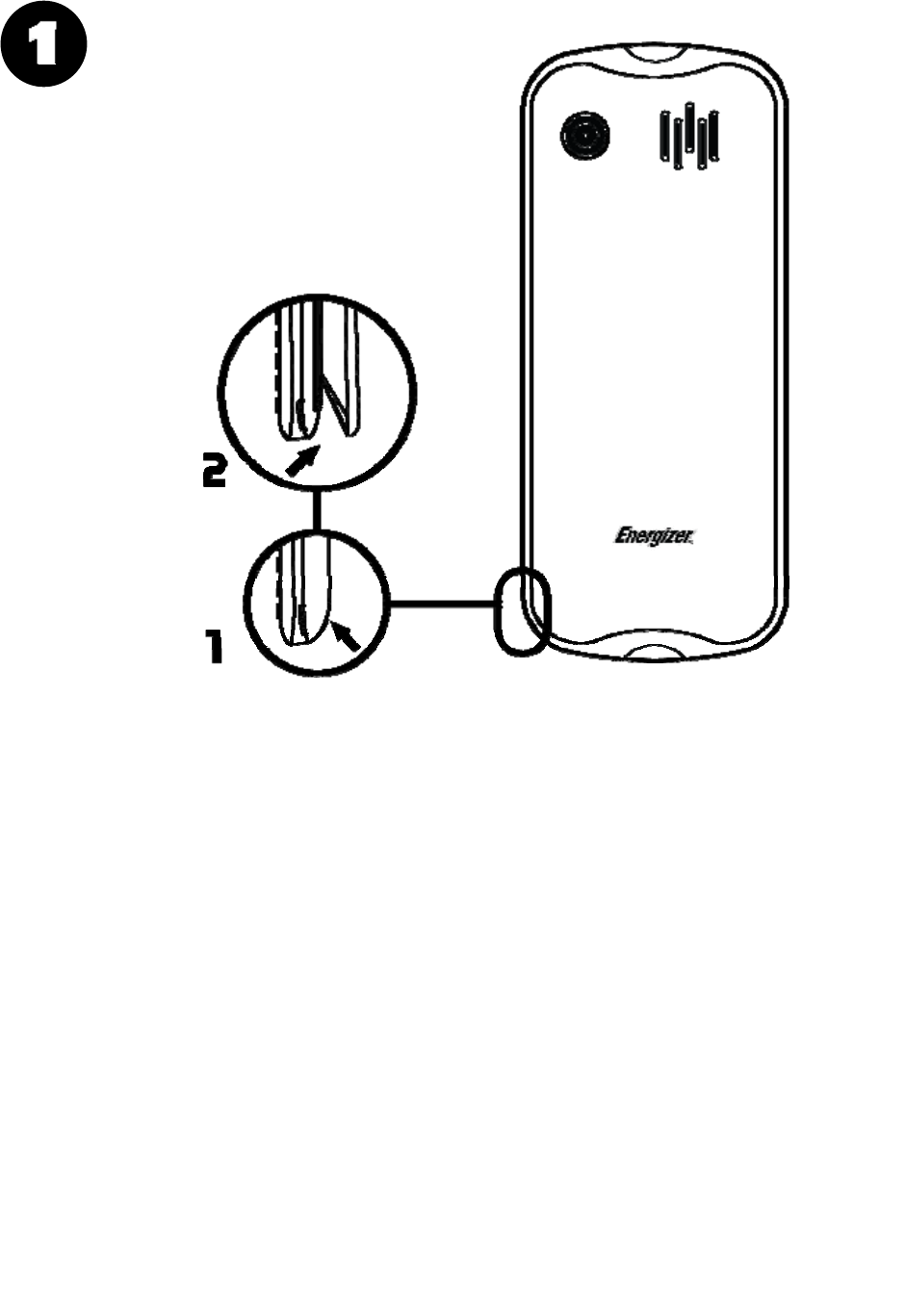
FR
Retirer le
c
ES
Quitar cub
i
EN
Remove b
a
P
T
Retire a ta
RO
Î
ndeprta
BG
IT
Rimuover
e
DE
Entfernen
S
EL
RU
FI
Avaa akku
k
NL
Verwijder
d
KR
배터리덮
개
V
I
Tháo v pi
HI बैटरीकवरिन
क
TL
Alisin ang
t
JA
バッテリ
ー
S
V
Ta bort ba
t
TR Pil kapa
ZHX
取出电池
盖
ZHO
取出電池
蓋
c
ouvercle de la batterie
i
erta de la batería
a
ttery cover
mpa do compartimento da bat
e
i capacul bateriei
e
coperchio batteria
S
ie den Batteriedeckel
k
ansi
d
e batterijdeksel
개
제거
n
क
ा
ल
t
akip ng baterya
ー
カバーを取り外す
t
teriluckan
ını
ç
ıkartın
盖
蓋
e
ria
UR
AR
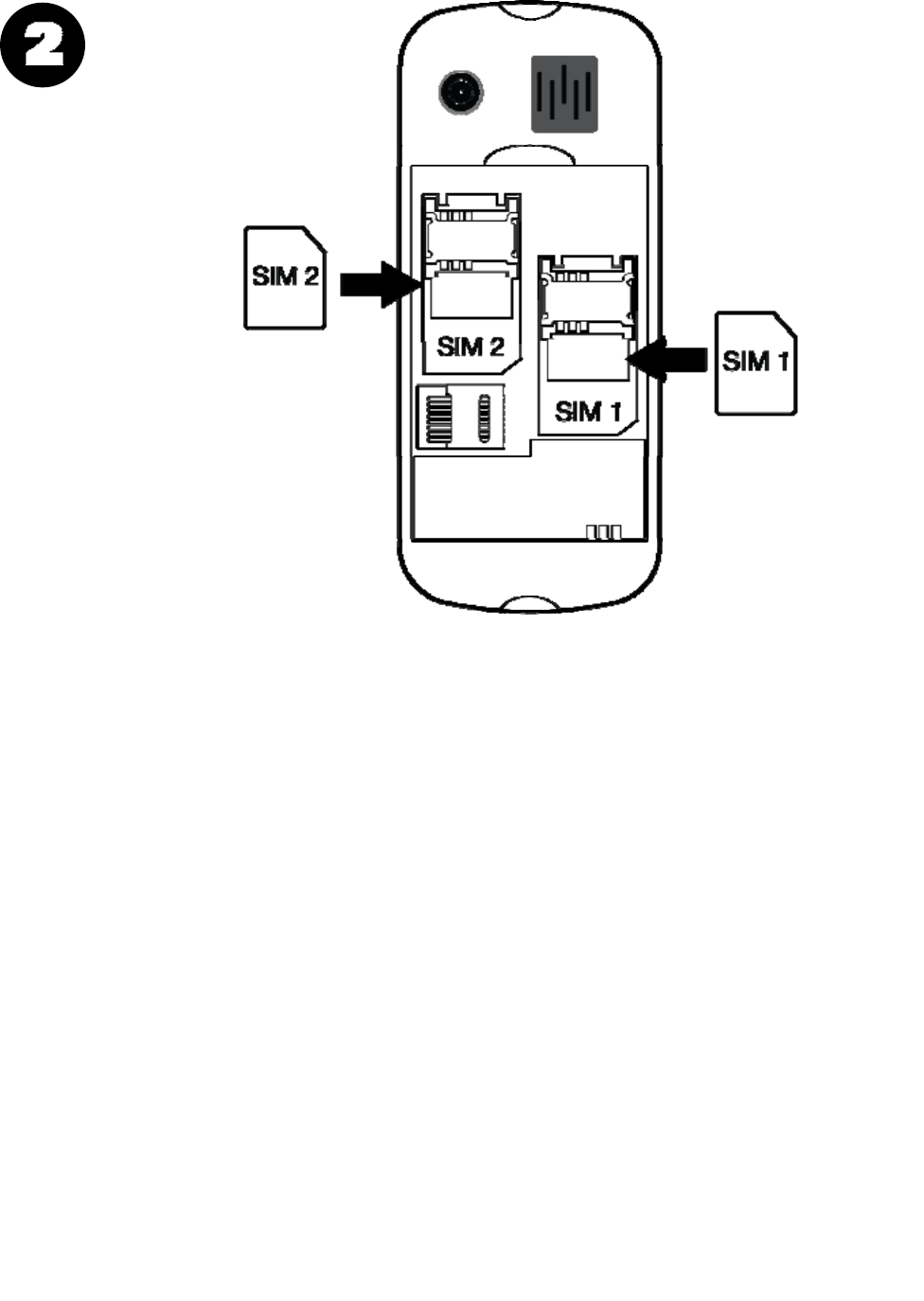
FR
Insérez la
c
ES
Insertar ta
EN
Insert SIM
P
T
Insira o(s)
RO
Inserai ca
BG
IT
Inserire sc
DE
Setzen Sie
EL
RU
FI
Aseta SIM
-
NL
Plaats SIM
KR
SIM 카드
삽
V
I
Lp th SI
M
HI िसमकाडडा
ल
TL
Ipasok an
g
JA
SIM カー
ド
S
V
Sätt i SIM-
TR
SIM kartı t
a
ZHX
插入 SIM
卡
ZHO
插入 SIM
卡
c
arte SIM
rjeta(s) SIM
card(s)
cartão(ões) SIM
rtela(lele) SIM
SIM ()
heda/schede SIM
die SIM-Karte(n) ein
/ / SIM
- ()
-
kortti
-kaart(en)
삽
입
M
ल
g
SIM card (s)
ド
を挿入する
kortet (s)
a
kın
卡
卡
/
SIM )(
UR
/
AR
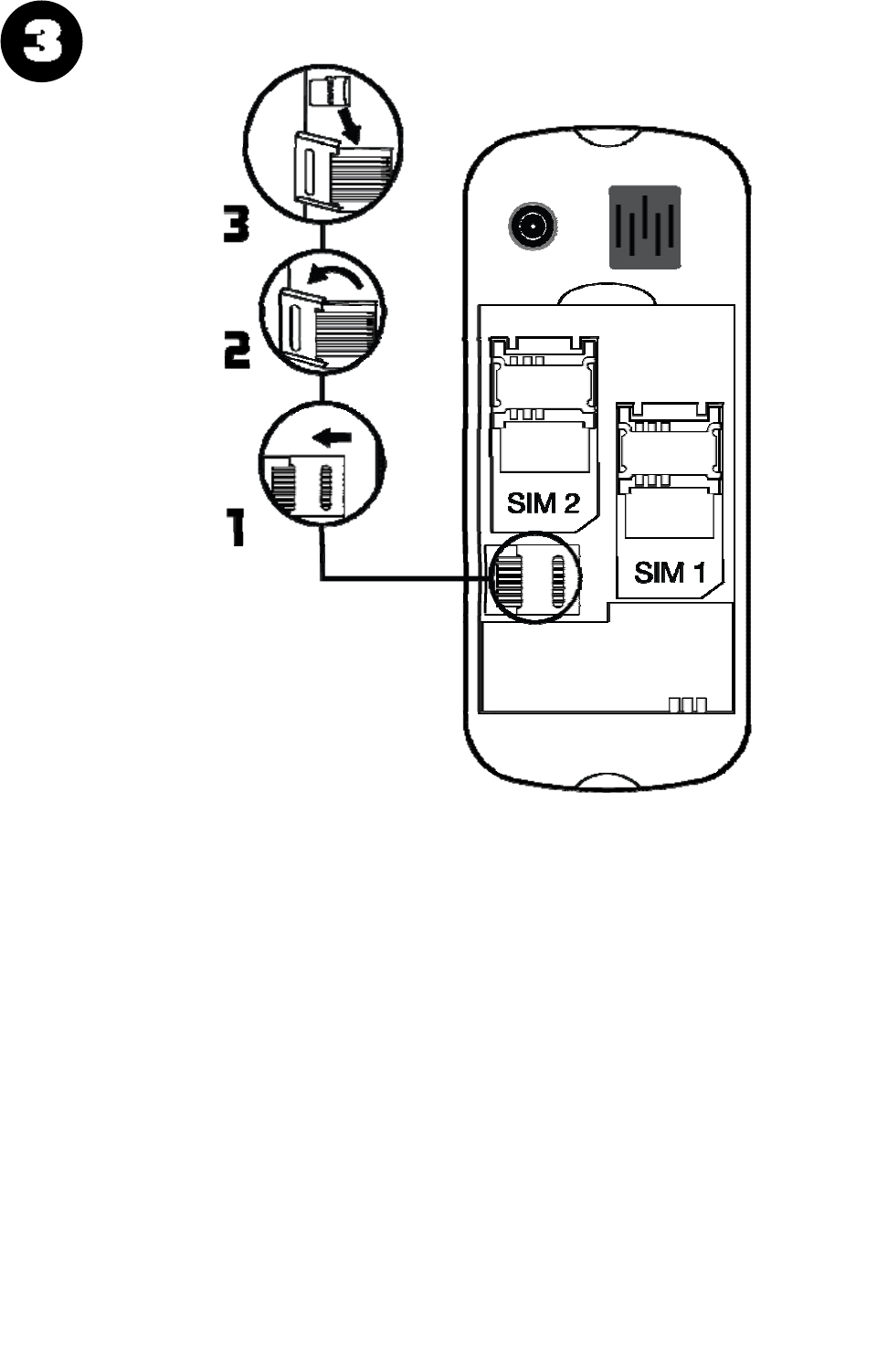
FR
Insérez la
c
ES
Insertar ta
EN
Insert SD
m
P
T
Insira o ca
RO
Introduce
i
BG
IT
Inserire sc
DE
Setzen Sie
EL
RU
S
FI
Aseta mui
s
NL
Plaats SD-
g
KR
SD 메모리
카
V
I
Lp th n
h
HI
ए
सडीमेमोरी
क
TL
Ipasok an
g
JA
SD メモリ
ー
S
V
Sätt SD-mi
TR
SD bellek
k
ZHX
插入 SD
记
ZHO
插入 SD
記
c
arte mémoire SD
rjeta de memoria SD
m
emory card
rtão de memória SD
i
cardul de memorie SD
SD
heda di memoria SD
die SD-Karte ein
/ / SD
S
D-
s
tikortti
g
eheugenkaart
카
드삽입
h
SD
क
ाडडाल
g
SD memory card
ー
カードを挿入する
nneskort
k
artı takın
记
忆卡
記
憶卡
SD
UR
AR
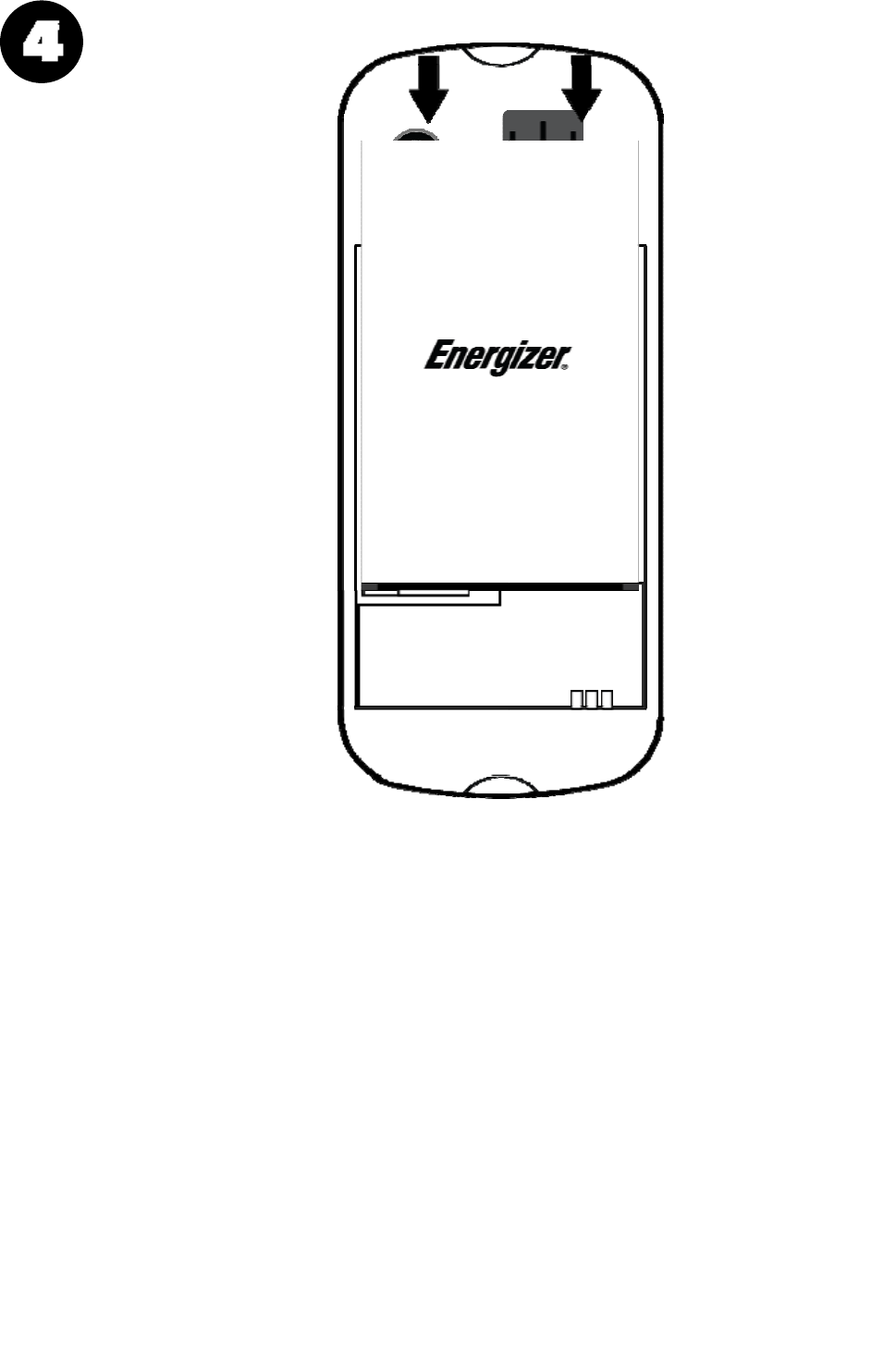
FR
Insérez la
ES
Insertar b
a
EN
Insert batt
P
T
Insira a b
a
RO
Introduce
i
BG
IT
Inserire b
a
DE
Setzen Sie
EL
RU
FI
Aseta akk
u
NL
Plaats bat
t
KR
배터리삽
입
V
I
Lp pin
HI बैटरीडाल
TL
Ipasok an
g
JA
バッテリ
ー
S
V
Sätt i batt
e
TR
Pili takın
ZHX
插入电池
ZHO
插入電池
batterie
a
tería
ery
a
teria
i
bateria
a
tteria
die Batterie ein
u
t
erij
입
g
baterya
ー
を挿入する
e
riet
UR
AR
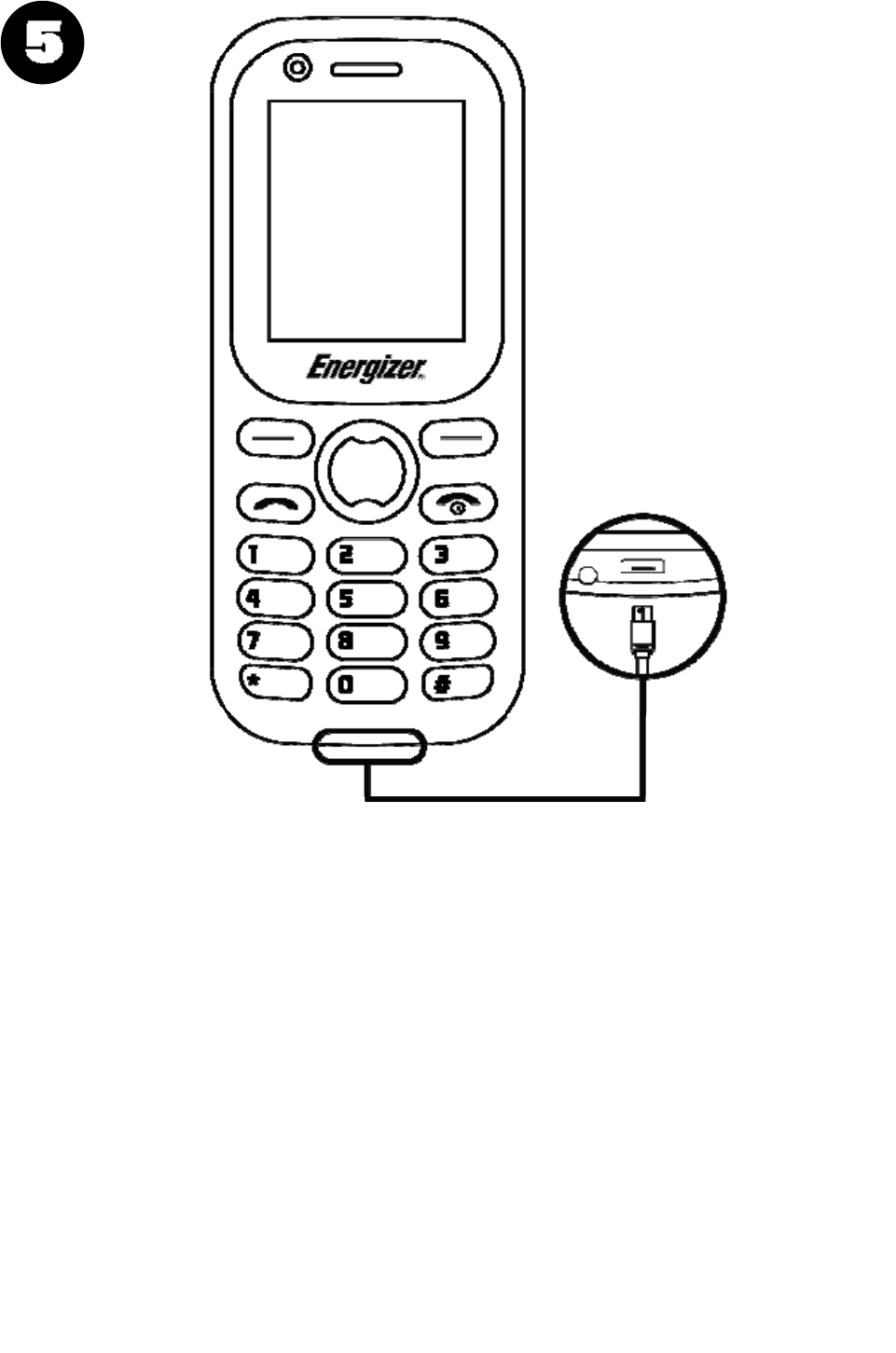
FR
Insérez le
c
ES
Insertar el
EN
Insert US
B
P
T
Insira o ca
RO
Conectai
c
BG
IT
Inserire ca
DE
Stecken Si
e
EL
RU
U
FI
Aseta USB
-
NL
Sluit USB-
k
KR
USB 케이
블
V
I
Lp cáp U
S
HI
8
घ
ंटेके िलए
यू
TL
Ipasok an
g
JA
USB ケー
ブ
S
V
Sätt USB-
k
TR
USB kablo
s
ZHX
插入 USB
电
ZHO
插入 USB
電
c
âble USB et laissez en charge
cable USB y cargar por 8 hora
B
cable and charge for 8 hours
bo USB e carregue durante 8
h
c
ablul USB i încrcai telefonu
l
USB 8
vo USB e caricare per 8 ore
e
das USB-Kabel ein und laden
USB
U
SB- 8
-
kaapeli ja lataa 8 tuntia
k
abel aan en laadt 8 uur op
블
을넣고 8 시간동안충전하십
시
S
B và sc trong 8 gi
यू
एसबीकेबलऔरचाजडा
ल
g
USB cable at singil para sa 8
o
ブ
ルを挿入して 8時間充電す
る
k
abel och ta betalt för 8 timma
r
s
unu takın ve 8 saat arj edin
电
缆并充电 8小
时
電
纜並充電 8小
時
pendant 8 heures
s
h
oras
l
timp de 8 ore
Sie für 8 Stunden
8
시
오
o
ras
r
8 US
B
8
UR
B
AR
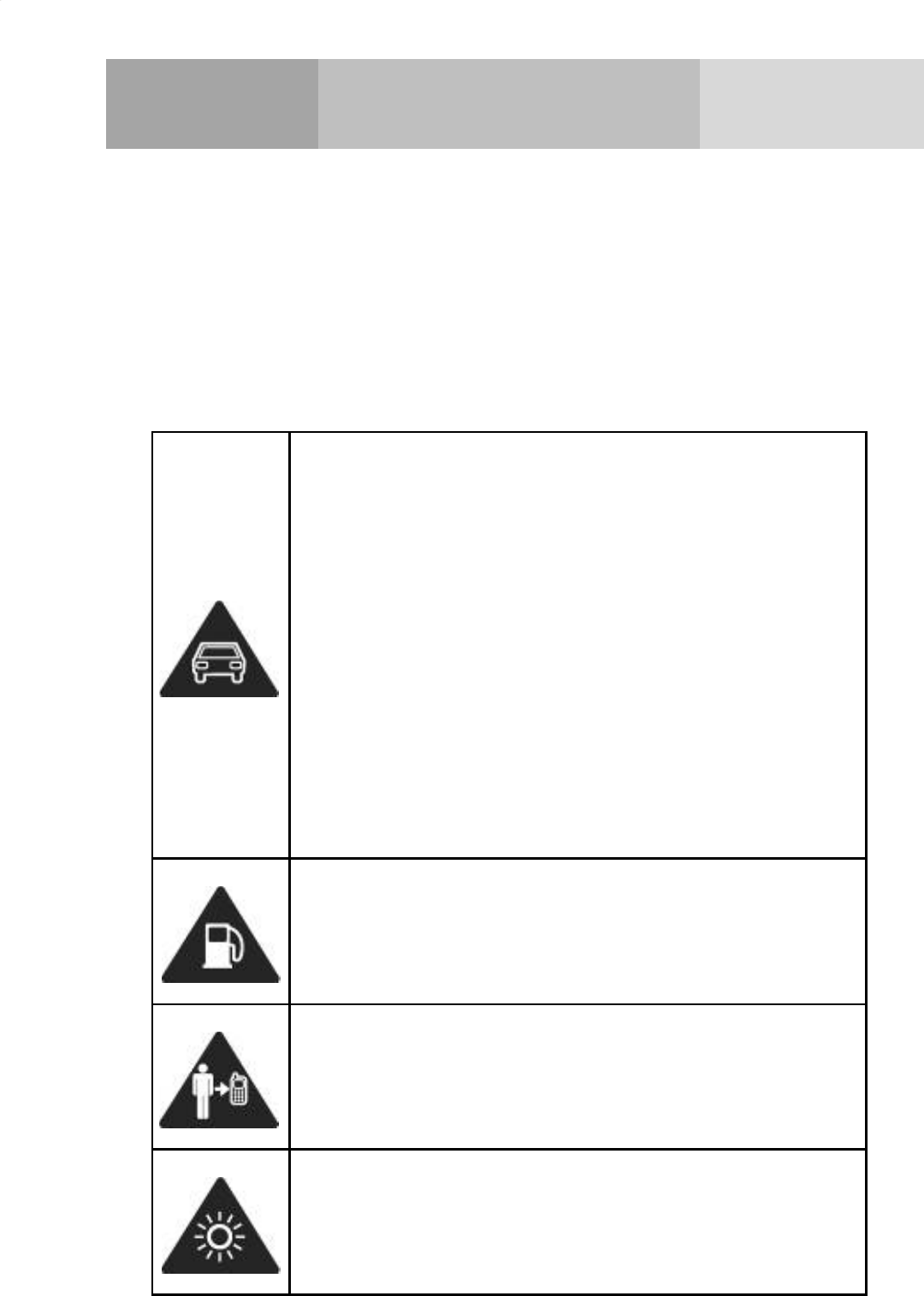
SECURITY INFORMATION
Please remember to obey relevant rules and regulations whenever
use your phone. This will prevent bad effect from you and the
environment.
General security
When driving, riding your bike or walking,
do not use headphones or earphones. Your
attention could be diverted, which may
cause an accident and be a
g
ainst the law in
certain geographical areas. For safety
precautions do not use your phone while
driving, always stay aware of your
surroundings. Follow all safety instructions
and regulations relating to the use of your
device when you are driving a vehicle.
Don’t use at petrol stations.
Keep your phone at least 15 mm away from
your ear or body while making calls.
Your phone may produce a bright or
flashing light.
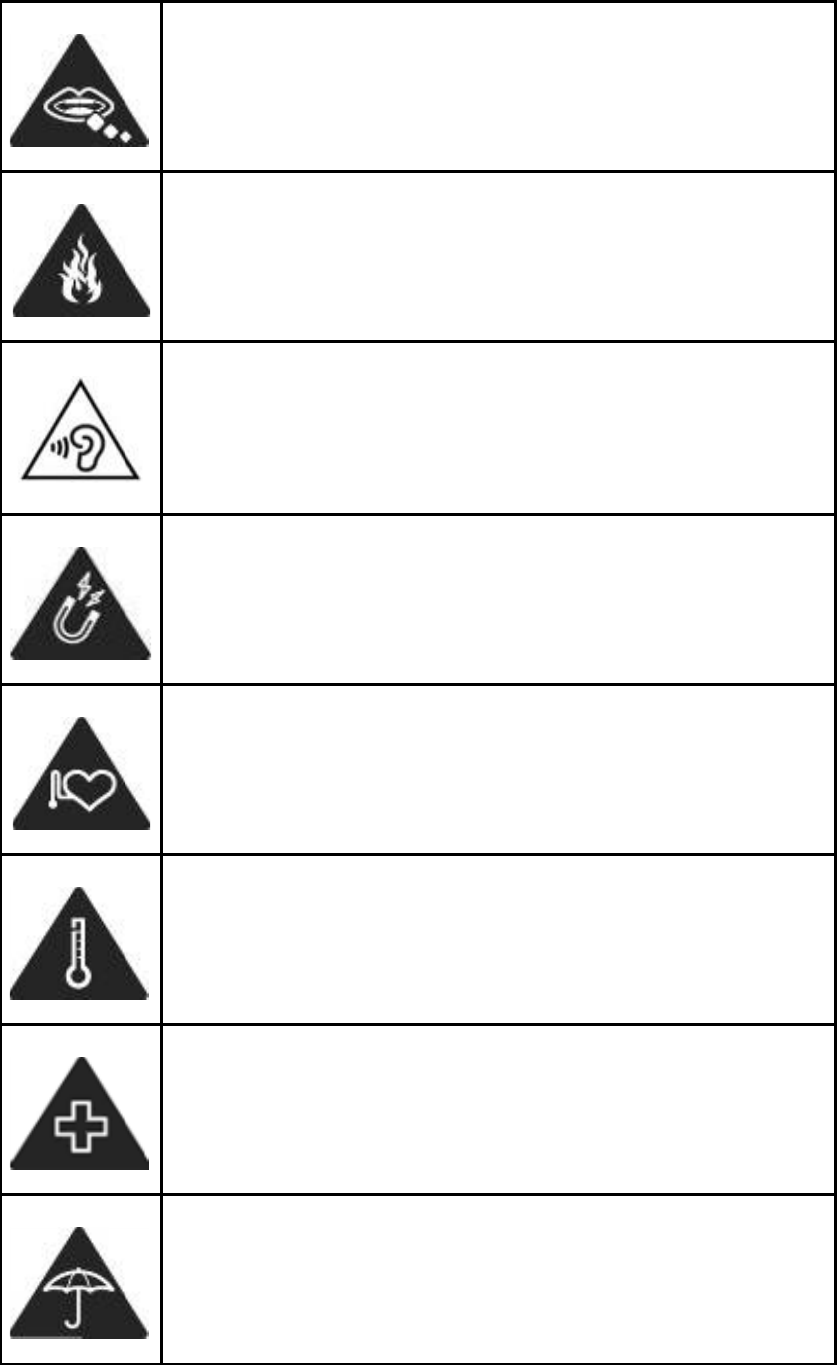
Small parts
Don’t dispos
e
To avoid any hea
to hi
g
h volum
e
Excessive sound
and headphon
e
A
void contact
w
Keep away fro
m
electroni
A
void ext
r
Switch off when
me
d
A
void contact wi
t
may cause a chokin
g
e
of your phone in fi
r
rin
g
dama
g
e, do no
t
e
levels for an exten
d
pressure from earp
h
s can cause hearin
g
w
ith anythin
g
ma
g
n
e
m
pacemakers and o
c medical devices.
r
eme temperatures.
asked to in hospital
s
d
ical facilities.
t
h liquids. Keep your
dry.
g
.
r
e.
t
listen
d
ed.
h
ones
loss.
e
tic.
ther
s
and
phone
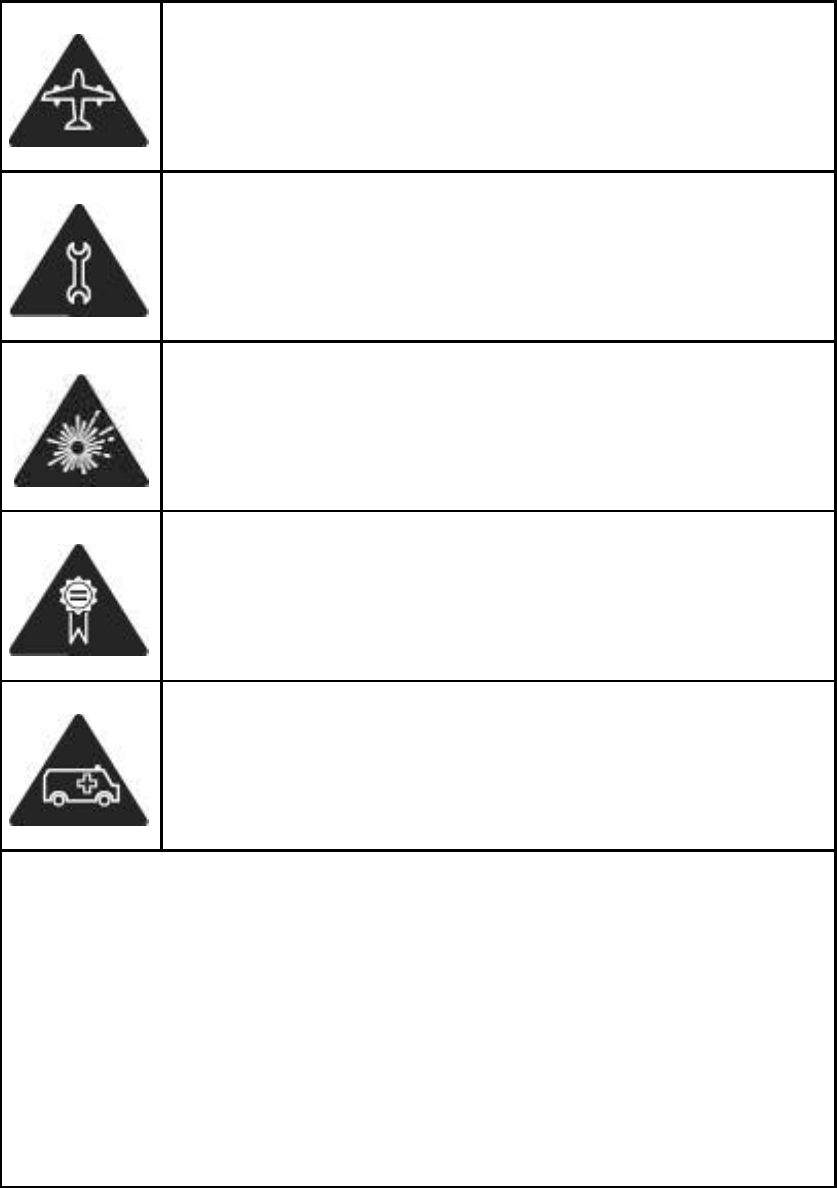
Switch off when told to in aircrafts and
airports.
Don’t take your phone apart.
Switch off when near explosive materials or
liquids.
Only use approved accessories.
Don’t rely on your phone for emergency
communications.
Look at the adapter re
g
ularly, specifically at the plu
g
and the layer to detect any damages. If the adapter is
damaged, you can’t use it until it’s fixed.
Plug in the adapter to a power outlet which is easily
accessible. Always unplug the adapter after using it.
Use only the adapter provided with the device.
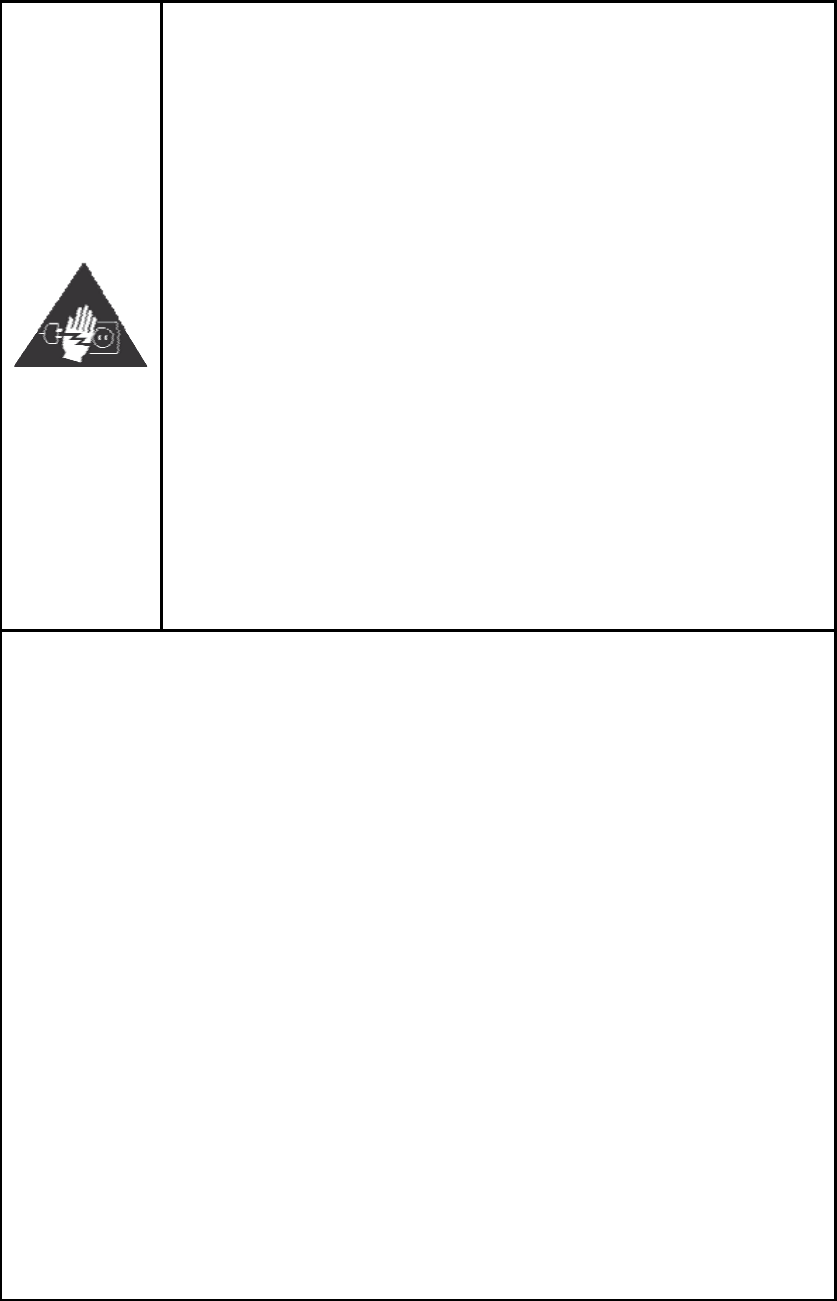
Do no
t
In
c
Be
c
Do no
t
fro
m
Do
n
To
Do
Warnin
g
To avoid seriou
s
plu
g
o
Disconnect the
To disconnect a
pull the plu
g
The power m
o
allows you to
The power plu
g
m
t
expose your device
your car’s dashbo
a
c
ase of overheatin
g
d
c
areful when usin
g
t
h
t
sub
j
ect the device
t
m
hi
g
h position, it c
o
malfun
c
n
ot disassemble, mo
d
your
s
clean the device us
e
not use any chemica
electrical hazard
s
in
j
ury, do not touc
h
o
f the char
g
er!
char
g
er when you d
o
use it.
char
g
er or an acce
s
, not the power cabl
e
o
dule is the element
t
disconnect the prod
u
m
ust stay easily acc
e
to direct sunli
g
ht, li
k
a
rd, for example.
d
o not use the devic
h
e device while walki
t
o severe impact or
d
o
uld cause dama
g
es
o
c
tions.
d
ify or fix the device
s
elf.
e
a clean and soft ra
g
l product or deter
g
e
n
h
the
o
not
s
sory,
e
.
t
hat
u
ct.
e
ssible.
k
e on
e.
n
g
.
d
rop it
o
r
by
g
.
n
t.
FCC Caution:
Any Changes or modifications not expressly approved by the party
responsible for compliance could void the user's authority to operate
the equipment.
This device complies with part 15 of the FCC Rules. Operation is
subject to the following two conditions: (1) This device may not cause
harmful interference, and (2) this device must accept any interference
received, including interference that may cause undesired operation.
Note: This equipment has been tested and found to comply with the
limits for a Class B digital device, pursuant to part 15 of the FCC Rules.
These limits are designed to provide reasonable protection against
harmful interference in a residential installation. This equipment
generates, uses and can radiate radio frequency energy and, if not
installed and used in accordance with the instructions, may cause
harmful interference to radio communications. However, there is no
guarantee that interference will not occur in a particular installation. If
this equipment does cause harmful interference to radio or television
reception, which can be determined by turning the equipment off and
on, the user is encouraged to try to correct the interference by one or
more of the following measures:
—Reorient or relocate the receiving antenna.
—Increase the separation between the equipment and receiver.
—Connect the equipment into an outlet on a circuit different from that
to which the receiver is connected.
—Consult the dealer or an experienced radio/TV technician for help.
Specific Absorption Rate (SAR) information
SAR tests are conducted using standard operating positions
accepted by the FCC with the phone transmitting at its highest
certified power level in all tested frequency bands, although the SAR is
determined at the highest certified power level, the actual SAR level of
the phone while operating can be well below the maximum value, in
general, the closer you are to a wireless base station antenna, the
lower the power output. Before a new model phone is a available for
sale to the public, it must be tested and certified to the FCC that it
does not exceed the exposure limit established by the FCC, Tests for
each phone are performed in positions and locations (e.g. at the ear
and worn on the body)as required by the FCC. For body worn
operation, this model phone has been tested and meets the FCC RF
exposure guidelines when used with an accessory designated for this
product or when used with an accessory that Contains no metal and
that positions the handset a minimum of 5mm from the body. Non-
compliance with the above restrictions may result in violation of RF
exposure guidelines.