Accton Technology HWG6507CAM WaltzOne All-in-One IP Cam User Manual Waltzone QSG R01 safety
Accton Technology Corp WaltzOne All-in-One IP Cam Waltzone QSG R01 safety
Users Manual

Remove the base of the
WaltzOne to access the ports,
buttons, and DC jack.
Connect the AC adapter
to the WaltzOne and to
an AC outlet.
RJ-45 port
WPS button
Connect to your home Internet router.
Wireless: To connect the WaltzOne using a
Wi-Fi connection, press the WPS button on the
base of the unit, and then within two minutes,
press the WPS button on your Internet router.
(Optional) Wired LAN: Use Ethernet cable to
connect the WaltzOne RJ-45 port to your home
Internet router. WPS WPS
< 2 minutes
WaltzOne HWG6507
All-in-One Home Security Camera/Gateway
Quick Start Guide
Monitor your home or oce from
anywhere using any iOS or Android
smartphone or tablet.
Place the WaltzOne on a at surface with a clear
view of the area you want to monitor.
From your smartphone or tablet, download the
WaltzOne App from Google Play or Apple iTunes.
E042016-CS-R01 15020000XXXXA R01
Note: For detailed information on WaltzOne
installation and other features, refer to the User
Guide on the website.
i
1
2
3 4
Note: The WaltzOne also automatically pairs
with your other home security door and
window sensors.
i
What’s in the box?
This GuideWaltzOne AC Adapter
Ethernet Cable Unique identication
QR code.
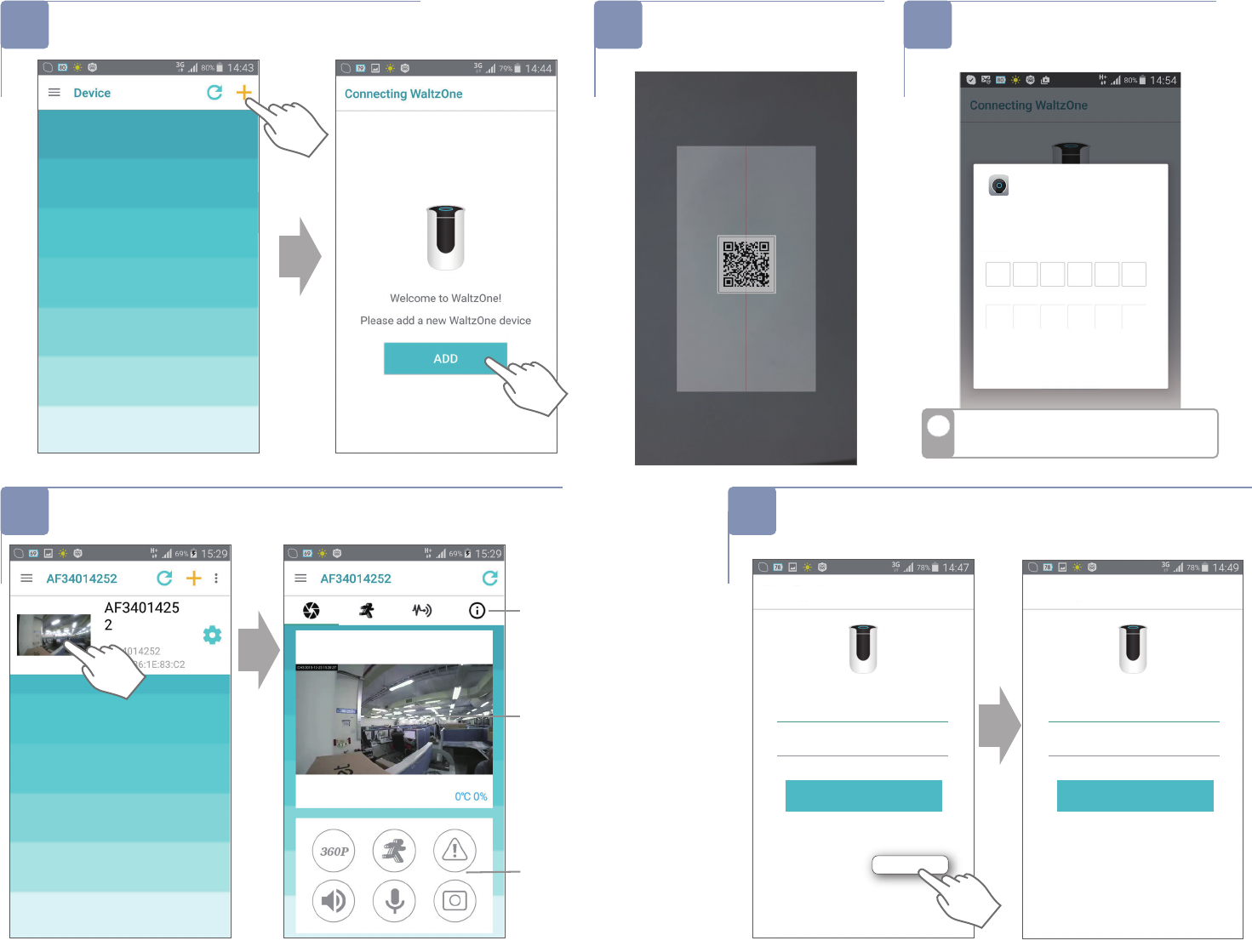
Manage all the WaltzOne
features from the control
screen. Refer to the User Guide
for detailed information.
Touch the camera image to
view a full-screen display.
Quick-access icons for
camera snapshot, motion
sensor, and other sensors.
Add the WaltzOne by touching “+” and then “Add”.
5
From the device list, touch the WaltzOne entry to access its control screen
and view the live camera display.
Scan the identifcation QR code
supplied with the device.
6 7
Register an account for the WaltzOne. An account allows you to
manage a number of devices from dierent smartphones or tablets.
Touch “Sign In” on the app menu.
98
User Sign In User Register
Register one
Name
Password
Sign In
Forget password?
No account yet?
Name
Email
Register
AccessCode
AF34014252’s access code is
factory default. Please enter a new
one
CANCEL OK
When the WaltzOne is initialized and
connected, enter your own 6-digit access
code to become “owner” of the device.
Note: Be sure to keep a record of
your access code in a safe place.
i
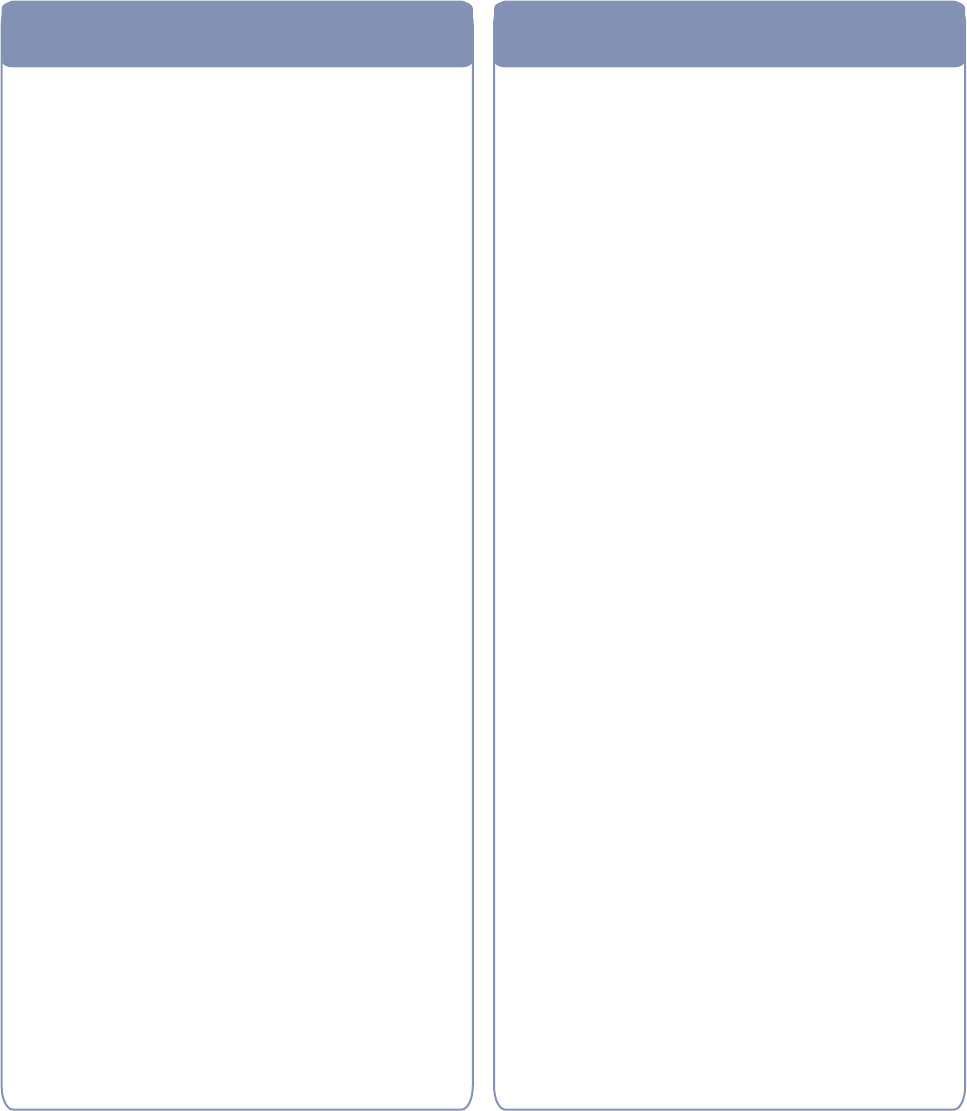
Federal Communication Commission Interference
Statement
This equipment has been tested and found to comply
with the limits for a Class B digital device, pursuant to Part
15 of the FCC Rules. These limits are designed to provide
reasonable protection against harmful interference in a
residential installation. This equipment generates, uses
and can radiate radio frequency energy and, if not
installed and used in accordance with the instructions,
may cause harmful interference to radio
communications. However, there is no guarantee that
interference will not occur in a particular installation. If
this equipment does cause harmful interference to radio
or television reception, which can be determined by
turning the equipment o and on, the user is encouraged
to try to correct the interference by one of the following
measures:
t Reorient or relocate the receiving antenna.
t Increase the separation between the equipment and
receiver.
t Connect the equipment into an outlet on a circuit
dierent from that to which the receiver is connected.
t Consult the dealer or an experienced radio/TV
technician for help.
FCC Caution: Any changes or modications not expressly
approved by the party
responsible for compliance could void the user’s
authority to operate this equipment.
This device complies with Part 15 of the FCC Rules.
Operation is subject to the following two conditions:
(1) This device may not cause harmful interference, and
(2) this device must accept any interference received,
including interference that may cause undesired
operation.
IMPORTANT NOTE:
FCC Radiation Exposure Statement:
This equipment complies with FCC radiation exposure
limits set forth for an uncontrolled environment. This
equipment should be installed and operated with
minimum distance 20 cm between the radiator & your
body.
FCC Statement
Image Layout
Fisheye Len, Glass type
View Angle: H 165/ V90 degrees
F=2.0
Video Compression
H.264/Motion JPEG ( MJPEG)
Resolution: 720 p (25 fps), 360 p (15 fps)
Audio Compression
2-way audio
Built-in omni directional microphone
Built-in 2 Watts speaker
Siren 85 db @ 3 m
Ethernet
IEEE 802.3 10/100 BASE-T
RJ-45 Connector
WiFi
802.11 b/g/n @2.4GHz (2412~2462MHz Ch1~Ch11)
MIMO 2X2
WPS
ZigBee
IEEE 802.15.4 ZigBee @ 2.4GHz (2405~2475MHz)
Coordinator
HA 1.2 or later version
AES 128 bits encryption
Built-in Sensors
PIR Sensor (5 m detection range)
Temperature Sensor
Humidity Sensor
I/O Port
Top push button with Multicolor status RGB LED
SDHC slot
RJ-45 connector
3 buttons inside: RESET, WPS, and Sensor pairing
DC Jack
Power
AC Input: 100~240 VAC @ 50~60 Hz
DC Output: 5 V/2 A
Cable 3M length
Mechanical
Size: 76.5 (D) * 132.5 (H) mm
Weight: 220 g
Temperature
Operating: 0°C ~ 45°C (32°F ~ 113°F)
Storage: -10°C to 50°C (14°F to 122°F)
Humidity
5% to 85% Non-Condensing
Technical Specication