Acelrx Pharmaceuticals ARX2006 Zalviso hand-held patient controlled analgesia (PCA) system User Manual Manual 1 4
AcelRx Pharmaceuticals Inc. Zalviso hand-held patient controlled analgesia (PCA) system Manual 1 4
Contents
- 1. Manual 1/4
- 2. Manual 2/4
- 3. Manual 3/4
- 4. Manual 4/4
Manual 1/4
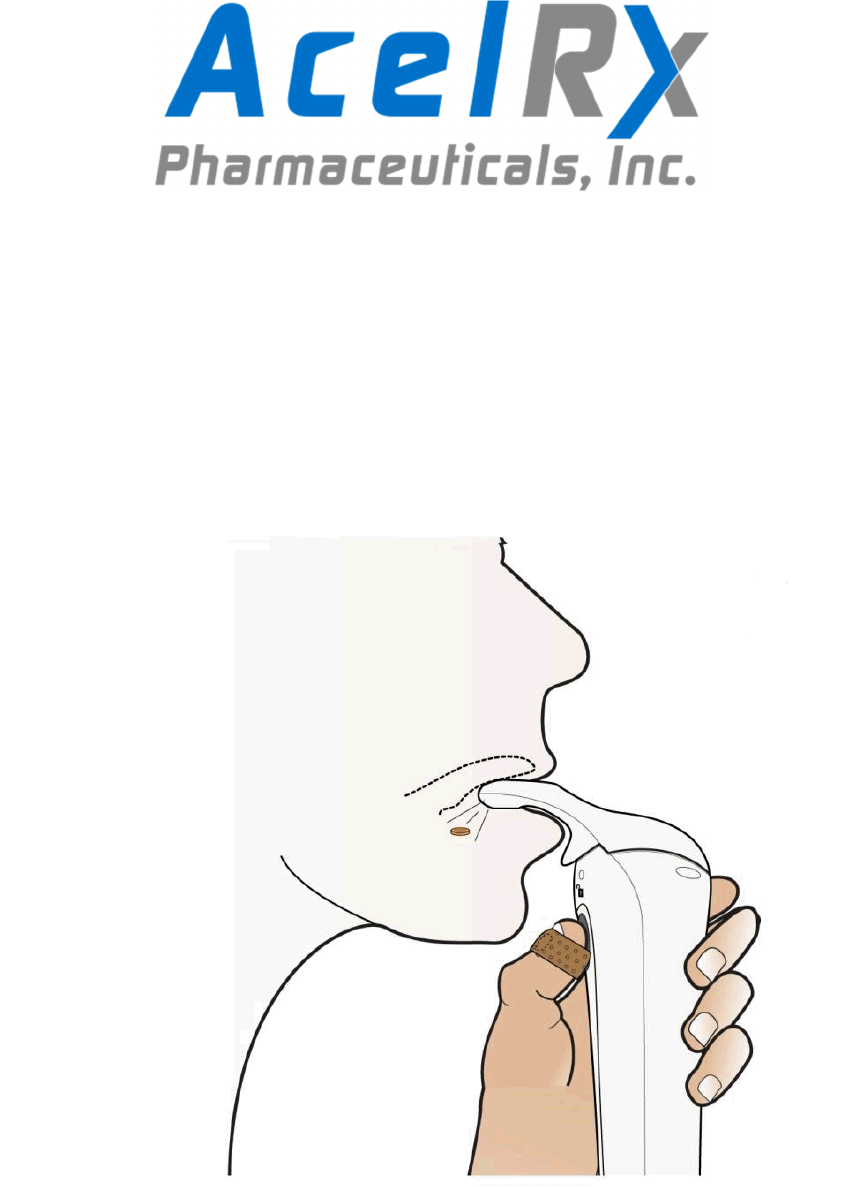
AcelRx Pharmaceuticals, Inc. –Zalviso™ sufentanil sublingual tablet system 1
Instructions for Use –PL-1678 Rev. K
Zalviso®
(sufentanil sublingual tablet system)
Instructions for Use
Printed on: ; Printed by: .
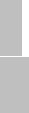
AcelRx Pharmaceuticals, Inc. –Zalviso™ sufentanil sublingual tablet system 2
Instructions for Use –PL-1678 Rev. K
1. Table of Contents
1. Table of Contents ............................................................................ 2
2. Explanation of Symbols................................................................... 5
3. Introduction and Product Features.................................................. 6
3.1. Intended System Use............................................................................................... 6
3.2. About the Sufentanil Sublingual Tablet System ........................................................ 6
3.3. Operating Features and Definitions .......................................................................... 7
3.4. Warnings and Cautions.......................................................................................... 10
4. System Components ..................................................................... 12
4.1. Controller............................................................................................................... 15
4.2. Dispenser .............................................................................................................. 18
4.3. Cap........................................................................................................................ 18
4.4. Drug Cartridge ....................................................................................................... 19
4.5. Patient Identification (ID) Thumb Tag ..................................................................... 19
4.6. Authorized Access Card......................................................................................... 20
4.7. Holster ................................................................................................................... 21
4.8. Security Tether....................................................................................................... 22
4.9. Cleaning Plug ........................................................................................................ 22
4.10. Charger and Data Cable ........................................................................................ 23
4.11. Cartridge Label RFID Reader................................................................................. 24
5. How to Set Up the System for a New Patient ............................... 25
6. Patient Training ............................................................................. 44
7. Patient Use.................................................................................... 54
7.1. How to Take a Dose (Dose Available) .................................................................... 54
7.2. Understanding Dose not Available (Lockout Mode) ................................................ 57
7.3. Cleaning the System During Patient Use................................................................ 59
7.4. Storing the System During Patient Use................................................................... 60
7.5. Use of the System.................................................................................................. 60
8. Replacing the Patient ID Thumb Tag............................................ 61
Printed on: ; Printed by: .

AcelRx Pharmaceuticals, Inc. –Zalviso™ sufentanil sublingual tablet system 3
Instructions for Use –PL-1678 Rev. K
8.1. If the Patient ID Thumb Tag is Loose...................................................................... 61
8.2. If the Patient ID Thumb Tag is Either Lost, Dropped, Defective or Becomes Non-
Functional .............................................................................................................. 61
9. Changing a Cartridge .................................................................... 63
10. Tether Unlock ................................................................................ 66
11. Basic Dose History and Detailed History ...................................... 68
11.1. Basic Dose History.................................................................................................68
11.2. Detailed History...................................................................................................... 71
12. Resetting Shift Total ...................................................................... 73
13. Cleaning During Patient Use......................................................... 74
14. Discontinuation of Therapy, Disposition of Used Components and
Accounting of Remaining Tablets ................................................. 75
14.1. Discontinuation of Therapy and Disposition of Used Components .......................... 75
14.2. Accounting of Remaining Tablets ........................................................................... 79
15. Replacing the System ................................................................... 82
16. Notifications, Alerts, Alarms and Errors ........................................ 83
16.1. Notifications ........................................................................................................... 83
16.2. Alerts and Errors.................................................................................................... 90
16.3. Alarm ..................................................................................................................... 93
17. Reprocessing Instructions............................................................. 95
17.1. Reprocessing of Reusable Components.................................................................95
17.2. Reprocessing the Controller ................................................................................... 99
17.3. Reprocessing the Controller’s Cleaning Plug........................................................ 106
17.4. Reprocessing the Tether ...................................................................................... 108
17.5. Reprocessing the Holster ..................................................................................... 110
18. Recharging the Controller ........................................................... 112
19. Transferring Patient Use Data..................................................... 115
20. Reviewing Former Patient Data .................................................. 122
Printed on: ; Printed by: .

AcelRx Pharmaceuticals, Inc. –Zalviso™ sufentanil sublingual tablet system 4
Instructions for Use –PL-1678 Rev. K
21. Device Information Screen.......................................................... 125
22. Troubleshooting........................................................................... 126
22.1. Patient Cannot Dose, but System Appears Normal............................................... 126
22.2. Patient Cannot Dose, System Appears Unresponsive.......................................... 127
22.3. Cartridge is not Recognized during Setup or Replacing Cartridge (Receive “No
Cartridge” Notification) ......................................................................................... 127
22.4. Authorized Access Card (AAC) or Technician Access Badge (TAB) is not
Recognized by System......................................................................................... 127
22.5. During Change Cartridge or Initial Set Up, the Priming Cap is not observed as being
ejected from the System....................................................................................... 128
22.6. System Does Not Power On................................................................................. 128
22.7. System screen is on but System appears unresponsive....................................... 128
22.8. Controller cannot be powered off when not in Patient Use .................................... 129
22.9. Dispenser cannot be removed after System is Discontinued.................................129
22.10. Controller powers on then powers off ................................................................... 129
23. General Information..................................................................... 130
23.1. System Information .............................................................................................. 130
23.2. Inspect Packaging and Components .................................................................... 137
23.3. Storage and Handling .......................................................................................... 137
24. Use of Cartridge Label RFID Reader.......................................... 138
25. Biomedical Technician Utility Menu ............................................ 141
25.1. Accessing the Technician Utility Menu.................................................................. 142
26. Diagnostics .................................................................................. 144
26.1. Accessing the Diagnostics Screen........................................................................ 144
26.2. Diagnostic Test Descriptions ................................................................................ 145
27. Power Down from Utility Menu.................................................... 153
28. Set Time and Date ...................................................................... 154
29. Use Life ....................................................................................... 156
Printed on: ; Printed by: .
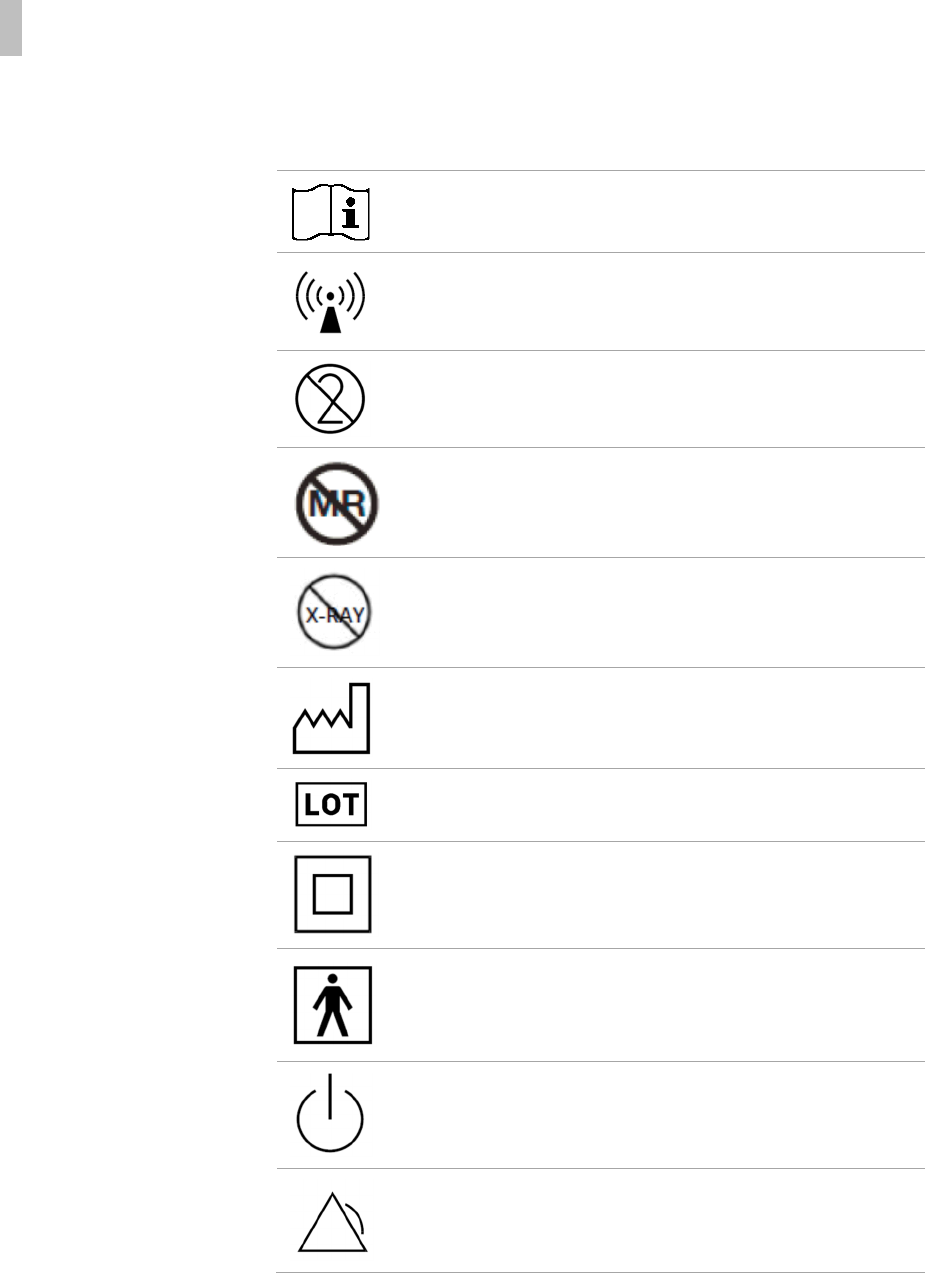
AcelRx Pharmaceuticals, Inc. –Zalviso™ sufentanil sublingual tablet system 5
Instructions for Use –PL-1678 Rev. K
2. Explanation of Symbols
On the packaging and on the sufentanil sublingual tablet system (System) you may encounter the
following symbols shown here with their meanings.
Please consult instructions for use
System contains a non-ionizing RF transmitter
Do not reuse
Keep away from MRI exposure and equipment
Keep away from X-ray exposure and equipment
Date of manufacture
Manufacturer’s batch or lot code
Class II equipment
Type BF equipment
Identifies switch to power on system
System alert or alarm condition
Printed on: ; Printed by: .
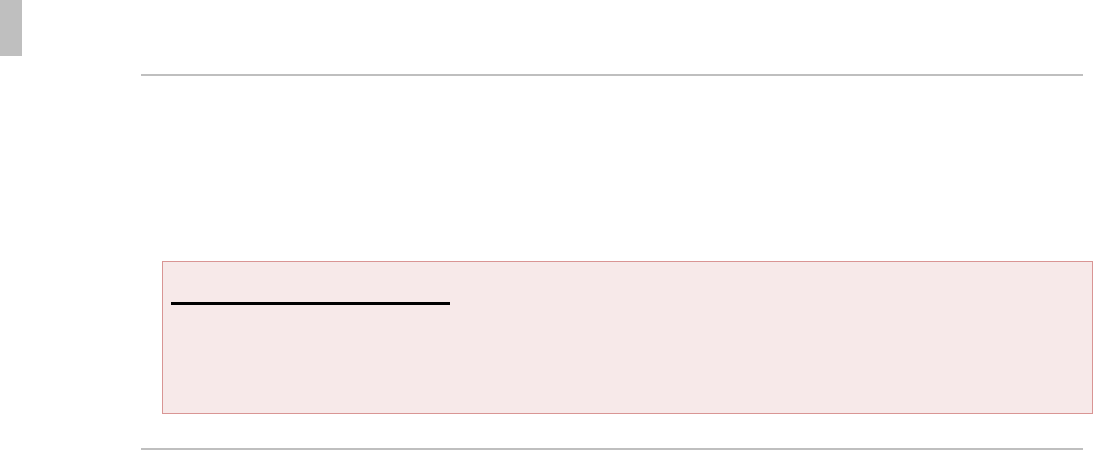
AcelRx Pharmaceuticals, Inc. –Zalviso™ sufentanil sublingual tablet system 6
Instructions for Use –PL-1678 Rev. K
3. Introduction and Product Features
3.1. Intended System Use
The Zalviso sufentanil sublingual tablet system (also referred to as “sufentanil sublingual tablet
system” or “System”) is for the management of moderate-to-severe acute pain in adult patients in
a hospital setting.
Important Safety Message! Due to the risk of accidental exposure and/or overdose,
Zalviso must only be used in acute care inpatient hospitals. The device must never be
dispensed for outpatient pain management or continued after the patient is discharged
from the hospital.
3.2. About the Sufentanil Sublingual Tablet System
The sufentanil sublingual tablet system is a handheld, battery-operated,patient-controlled
analgesia (PCA)System that allows patients to administer tabletsto manage post-operative pain
during their in-hospital stay. The tabletscontain 15 mcg of sufentanil, a potent opioid and a
controlled substance, so the System functions as a dispensing device as well as an electronically
controlled System for dosing an opioid. Additionally, patient dosing data is captured by the
System and is reviewable by the Healthcare Professional during or after patient use. The
maximum amount of time permitted by a single System for patient use is 72 hours. If additional
therapy is required past 72 hours, a new System has to be set up for the patient. Refer to
Section 15, Replacing the System,and Section 16,Notifications, Alerts, Alarms and Errors, for
details on the System’s 72 hour limit.
The Healthcare Professional should set up the System for each new patient. The setup process
includes:
Powering on the System
Installing a new Cartridge into the Dispenser
Attaching the Dispenser to the Controller
Priming the System
Attaching the Patient ID Thumb Tag to the patient’s thumbnail
Attaching the Security Tether to a stationary object and then to the bottom of the Controller
Training the patient on how to take a dose and when the dose is in lockout (unavailable) through
the Patient Training Screens and demonstration
Provide the patient with the Patient Reference Sheet to supplement patient training
Storing the System in the Holster which is attached to the patient’s bedrail
Printed on: ; Printed by: .

AcelRx Pharmaceuticals, Inc. –Zalviso™ sufentanil sublingual tablet system 7
Instructions for Use –PL-1678 Rev. K
Following the initial setup and during patient use,the Healthcare Professional may need to
perform additional tasks such as:
Replacing the Patient ID Thumb Tag
Changing a Cartridge (up to 3 Cartridges can be used in 72 hours)
Cleaning the System
Reviewing the Basic Dose History and Detailed History
Unlocking the Tether to adjust the Location of the System
Resetting the Shift Total
Addressing Alarms, Alerts and Notifications
Replacing the System
After patient use:
The System should be discontinuedand components handled according to instructions
provided in subsequent sections of this document.
3.3. Operating Features and Definitions
The following are important System features and definitions.
Lockout –The time period when the System is not available for dosing by the patient. This
period has been factory programmed to 20 minutes. The patient will not be able to dose until 20
minutes have elapsed since the last dose. Refer to Section 7, Patient Use,for more information
regarding lockout.
Authorized Access Card (AAC) or Access Card –The System requires the Healthcare
Professional to present an AAC to access the System. The AAC is a Radio Frequency
Identification (RFID)-embedded card that communicates with the System and may be stored in a
medication inventory management system or according to Institution procedures. Refer to
Section 4, System Components,for more information on the AAC.
Adhesive Thumb Tag with RFID (Patient ID Thumb Tag) –The patient requires a Patient ID
Thumb Tag (also referred to as Thumb Tag)to access the System and dose themselves with
medication. This Thumb Tag is an RFID-embedded adhesive band that communicates with the
System and is secured to the patient’s thumb during initiation of therapy. The Patient ID Thumb
Tag must be placed on the thumb that the patient will use for pressing the dose button. Refer to
Sections 4, 5, 6, 7and 8 for more information on the Patient ID Thumb Tag.
Printed on: ; Printed by: .

AcelRx Pharmaceuticals, Inc. –Zalviso™ sufentanil sublingual tablet system 8
Instructions for Use –PL-1678 Rev. K
Priming Cap –Each Cartridge contains a green plastic Priming Cap that must be ejected
(primed) from the Cartridge through the System before a patient can use the System. This action
enables diagnostics within the System to ensure that it is performing normally before patient use.
Refer to Section 5, How to Set Up the System for a New Patient,for more information on the
Priming Cap.
The System will recognize the Drug Cartridge contents and display:
Drug name
Dosage strength
Number of tabletspresent
Patient Training Screens (Section 6) –During new patientsetup, the System displays a brief set
of training screens that provide cues to the Healthcare Professional to train the patient on certain
features of the System. This includes an interactive demonstration of the Green “Dose Available”
and Blue “No Dose Available” (System in lockout) indicator lights. These screens also allow the
demonstration of the flashing green light indicator within the dose button when the patient places
the thumb with the Patient ID Thumb Tag near it,as well as the tones that the System provides
as feedback to the patient if dosing was successful or not. The screens also provide the
Healthcare Professional cues to train the patient to remove the Cap before dosing, to hold the
System upright during dosing, and to place the System in the Holster after use. Refer to Section
7, Patient Use,for more information.
Discontinuing Therapy –After the patient is done receiving their therapy,the System is
discontinued according to instructions in Section 14,Discontinuation of Therapy and Disposition
of Used Components.
Cartridge Access and Changing –During patient use, the Cartridge containing the medication
is locked in the System. When medication is running low,the System will issue notifications
through light indicators and tones. The Healthcare Professional can access the System with the
AAC and select options for replacing the Cartridge.Refer to Section 9, Changing a Cartridge,for
more information on changing the Cartridge.
Dispenser Removal –During patient use, there may be a need to remove the Dispenser and
replace it with a new one. To do this,the Healthcare Professional can access the System with
the AAC and select the option for replacing the Cartridge (see Section 9, Changing a Cartridge).
Replacing the Dispenser must be accompanied by replacing the Cartridge with a new Cartridge.
If the same Cartridge is used with the new Dispenser, the System will alert the Healthcare
Professional that a used Cartridge is detected. This will cue the Healthcare Professional to
retrieve a new Cartridge for patient use.
Printed on: ; Printed by: .

AcelRx Pharmaceuticals, Inc. –Zalviso™ sufentanil sublingual tablet system 9
Instructions for Use –PL-1678 Rev. K
Replacing a Patient ID Thumb Tag –If the Patient ID Thumb Tag either ceases to operate or
becomes lost or otherwise rendered unusable,the Healthcare Professional can access the
System with the AAC and select the option to replace Thumb Tag. Refer to Section 8, Replacing
the Patient ID Thumb Tag, for more information.
Resetting Shift Total –The Healthcare Professional can reset the Shift Total by accessing the
System with the AAC and selecting the option for Shift Reset. Refer to Section 12,Resetting
Shift Total,for more information on the Shift Total reset function.
Removing the Security Tether –If the System needs to be moved from the patient’s bedside, it
needs to be un-tethered and then re-tethered securely to anobject (e.g., chair, wheelchair,
gurney, walker). To do this, the Healthcare Professional can access the System with the AAC
and select the option for Tether Unlock.Refer to Section 10,Tether Unlock,for more information
on securing the Tether.
Reviewing current patient detailed use history –The detailed history contains the event log of
the current patient’s System which can be accessed by the Healthcare Professional by accessing
the System with the AAC and selecting Detailed History from the menu. This history will provide
a chronological sequence of all events that occurred within the System since initiation of therapy.
Refer to Section 11,Basic Dose History and Detailed History,for more information on the detailed
history.
Silencing Alerts/Alarms –Alerts may be temporarily silenced by the Healthcare Professional.
Alarms may only be silenced by Discontinuing the System. Refer to Section 16,Notifications,
Alerts, Alarms and Errors,for more information on how to silence an Alert and address Alarms
and Errors.
Biomedical Technician Utility features –When the System is not in patient use, the System
Controller has biomedical technician utility features accessible by the biomedical technician when
a Technician Access Badge (TAB) is presented to the Controller. The TAB is a Radio Frequency
Identification (RFID)-embedded card that communicates with the System Controller and may be
stored in Biomedical or according to Institution procedures. Refer to Section 25,Biomedical
Technician Utility Menu,for more information on the biomedical technician utility features.
Printed on: ; Printed by: .
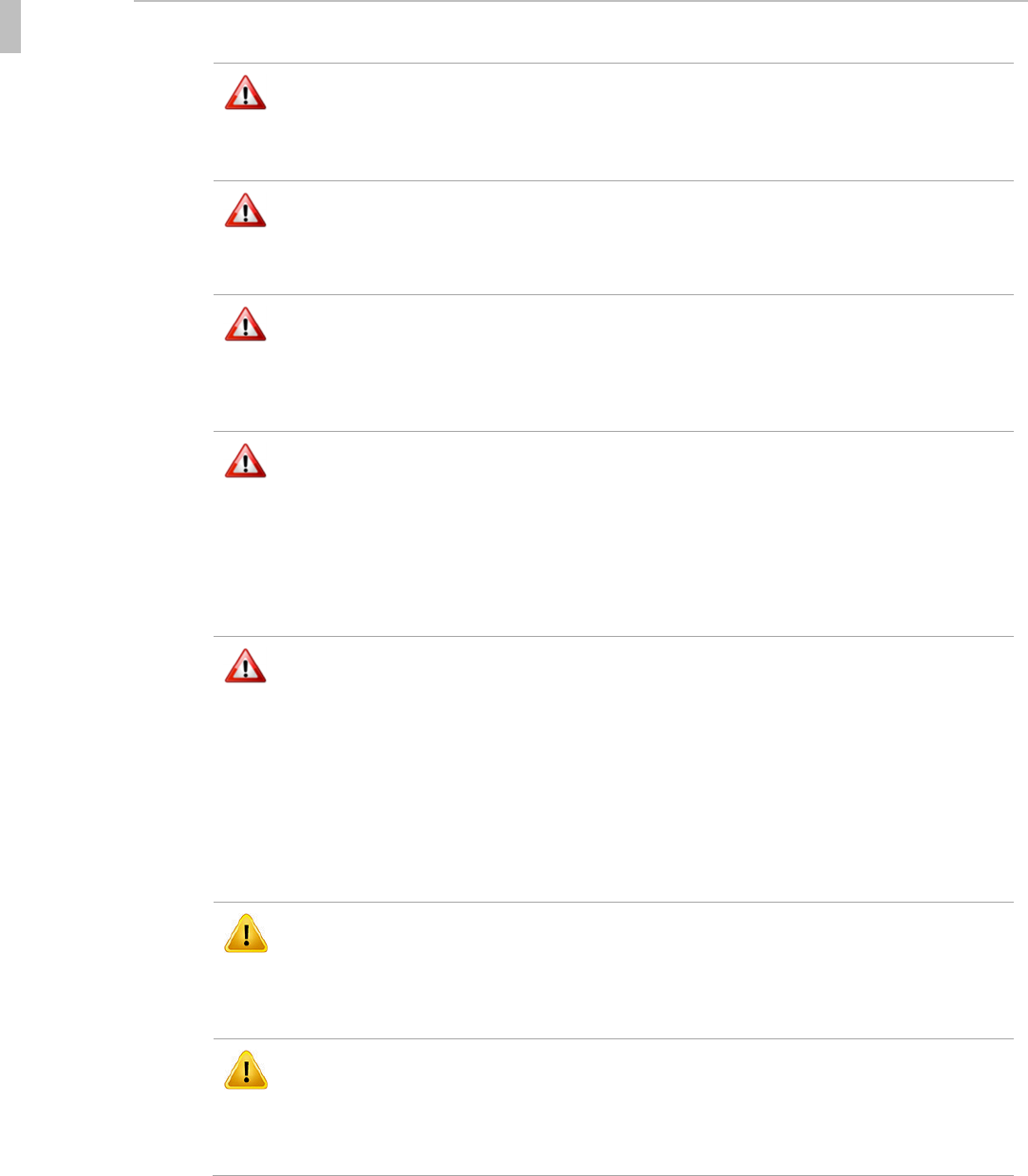
AcelRx Pharmaceuticals, Inc. –Zalviso™ sufentanil sublingual tablet system 10
Instructions for Use –PL-1678 Rev. K
3.4. Warnings and Cautions
Warning: Operation is
Limited to Trained Operators
The sufentanil sublingual tablet system operation is
strictly limited to patients and Healthcare
Professionals trained in the use of the System.
Warning: Disposal When discarding disposable sufentanil sublingual
tablet system components, adhere to local, state,
federal and/or other governing regulation.
Warning: System
components are not
serviceable.
Tampering with, modification to, or opening of the
System or its components may lead to hazardous
conditions and will void manufacturer’s warranty.
Warning: Increased
electromagnetic emissions
or decrease electromagnetic
immunity.
Use of accessories, transducers and
cables other than those specified or provided by the
manufacturer of this equipment could
result in increased electromagnetic emissions or
decreased electromagnetic immunity of
this equipment and result in improper operation.
Warning: Proximity to
portable RF communications
equipment
Portable RF communications
equipment (including peripherals such as antenna
cables and external antennas) should
be used no closer than 30 cm (12 inches) to any
part of the sufentanil sublingual tablet system,
including cables specified by the manufacturer.
Otherwise, degradation of the
performance of this equipment could result.
Caution: Be Cautious Near
MRI and X-ray Equipment
Keep the sufentanil sublingual tablet system away
from MRI and X-ray equipment.
Caution: Be Cautious of
Electrostatic Discharge
To avoid electrostatic discharge, do not use the
System in a very dry environment, especially one in
which synthetic materials are present.
Printed on: ; Printed by: .
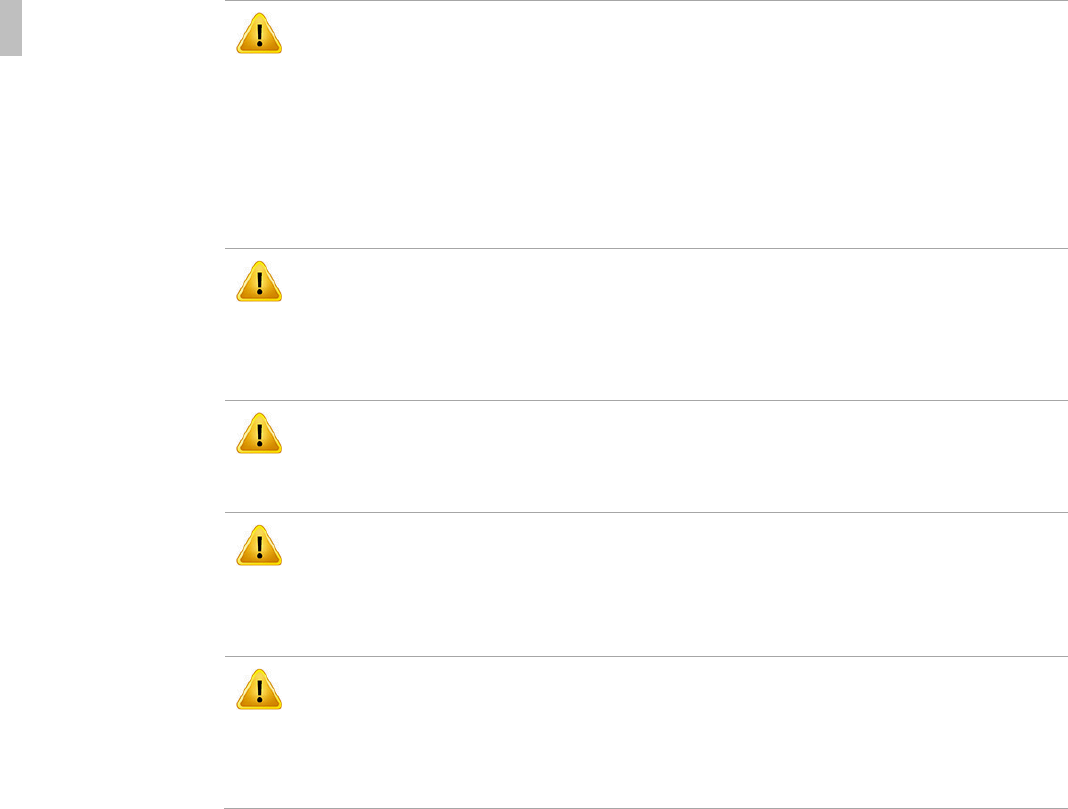
AcelRx Pharmaceuticals, Inc. –Zalviso™ sufentanil sublingual tablet system 11
Instructions for Use –PL-1678 Rev. K
Caution: Be Cautious of
Condensation
Sudden changes in temperatures can cause
condensation to form in or on the Controller. If this
has occurred, do not turn on the Controller. Allow
the Controller to return slowly to room temperature.
Never keep the Controller or System in a room that
is likely to harbor condensation (e.g. a bathroom).
Caution: Do Not Improperly
Clean System
Only follow cleaning procedures stated in Section
13, Cleaning During Patient Use, and Section 17,
Reprocessing Instructions, in this manual. Use
only specified cleaning agents.
Caution: Do Not
Disassemble Controller
There are no serviceable parts. Do not tamper with
or open the System Controller’s case.
Caution: Never Immerse the
Controller in Water or Other
Liquids
The System is not waterproof.
Caution: Never Autoclave Never sterilize the Controller in a steam autoclave
or gas sterilizer. Using autoclave or gas
sterilization can seriously damage the Controller
and void the warranty.
Printed on: ; Printed by: .

AcelRx Pharmaceuticals, Inc. –Zalviso™ sufentanil sublingual tablet system 12
Instructions for Use –PL-1678 Rev. K
4. System Components
The sufentanil sublingual tablet system is comprised of the following components as shown
below. Refer to the following sections for details of each component.
Controller
(Section 4.1)
Dispenser
(Section 4.2)
Cap
(Section 4.3)
Drug Cartridge
(Section 4.4)
Patient ID Thumb Tag
(Section 4.5)
Authorized Access
Card (AAC)
(Section 4.6)
Holster
(Section 4.7)
Security Tether
(Section 4.8)
Cleaning Plug
(Section 4.9)
Printed on: ; Printed by: .
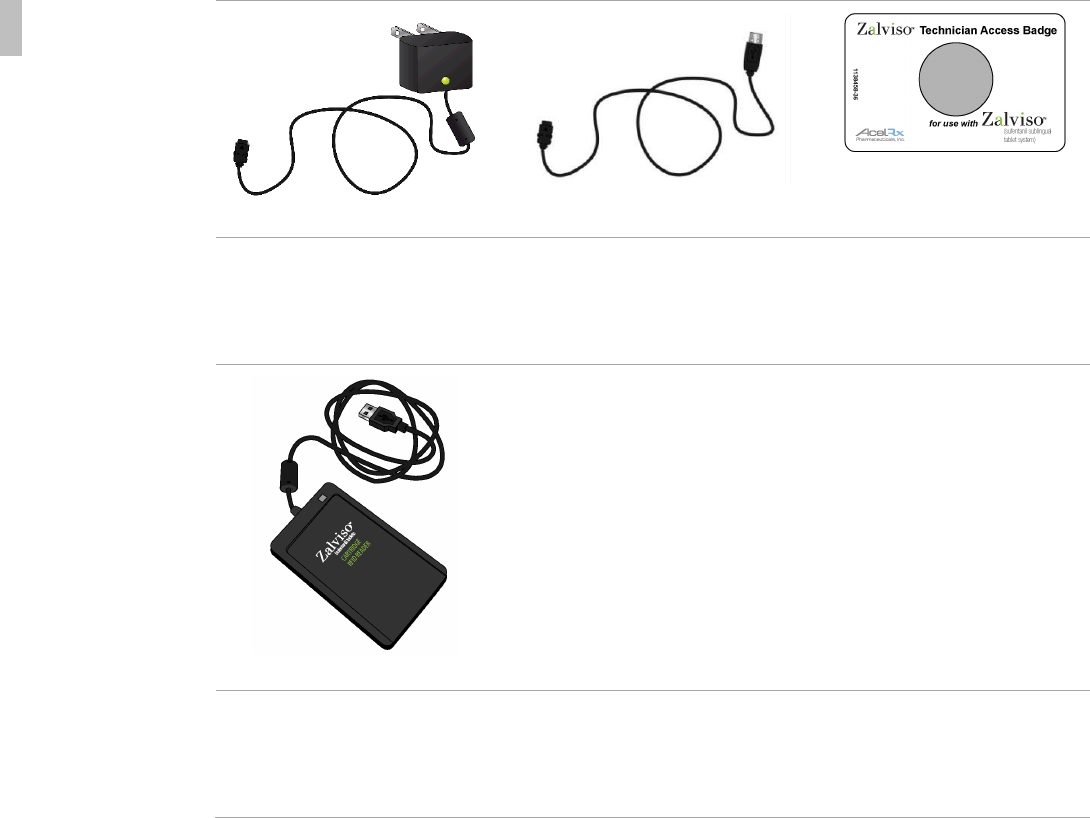
AcelRx Pharmaceuticals, Inc. –Zalviso™ sufentanil sublingual tablet system 13
Instructions for Use –PL-1678 Rev. K
Charger
(Section 4.10)
Data Cable
(Section 4.10)
Technician Access
Badge
(Section 25)
Cartridge Label
RFID Reader
(Section 4.11)
The following System components are re-usable:
1. Controller
2. Holster
3. Security Tether
4. Authorized Access Card
5. Technician Access Badge
6. Charger
7. Data Cable
8. Cleaning Plug
Printed on: ; Printed by: .

AcelRx Pharmaceuticals, Inc. –Zalviso™ sufentanil sublingual tablet system 14
Instructions for Use –PL-1678 Rev. K
The following System components are for single-patient use and disposable:
1. Dispenser and Cap
2. Drug Cartridge
3. Patient ID Thumb Tag
The following component is provided as an optional accessory for use in the hospital pharmacy
(following patient use) and is re-usable:
1. Cartridge Label RFID Reader
Printed on: ; Printed by: .
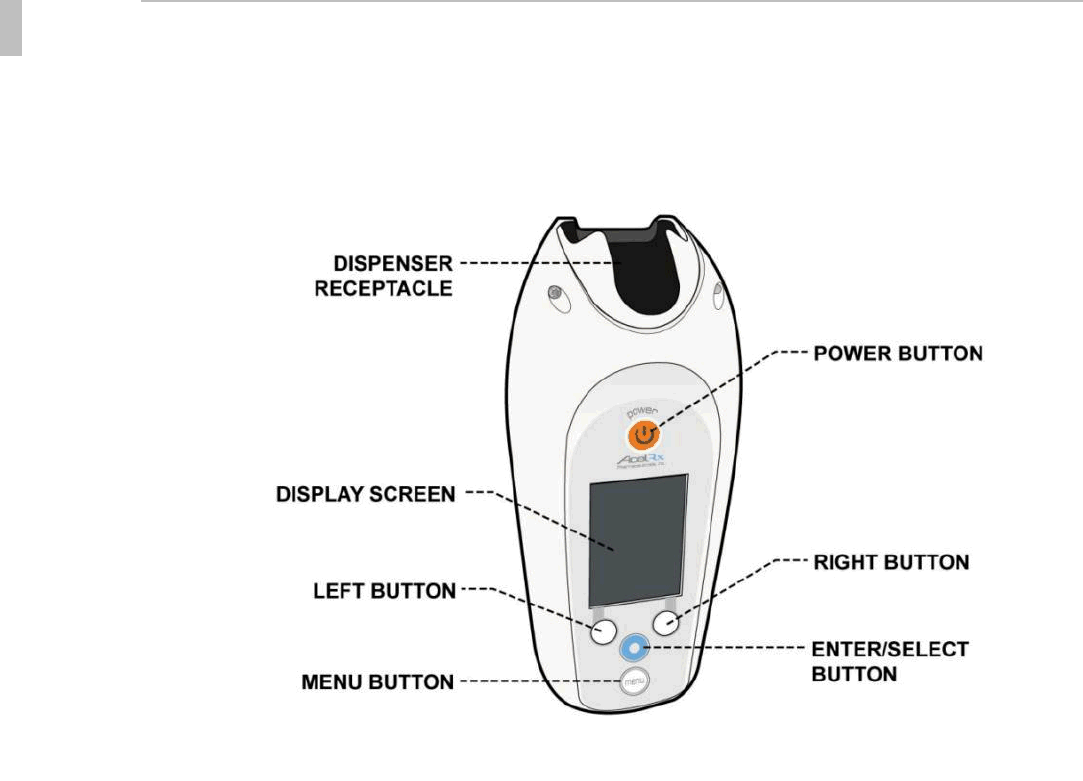
AcelRx Pharmaceuticals, Inc. –Zalviso™ sufentanil sublingual tablet system 15
Instructions for Use –PL-1678 Rev. K
4.1. Controller
The reusable Controller contains the rechargeable battery, drive mechanism for the System,and
all the electronic control elements needed to track and control dosing of the tablets.
Front View of Controller
The Controller is locked to the Dispenser and Tether while in use.
The Controller should be appropriately cleaned and reprocessed according to the instructions in
Section 17,Reprocessing Instructions.
The front side of the Controller,comprising five buttons and the display screen that the
Healthcare Professional will interact with while setting up and using the System,is shown below:
Printed on: ; Printed by: .
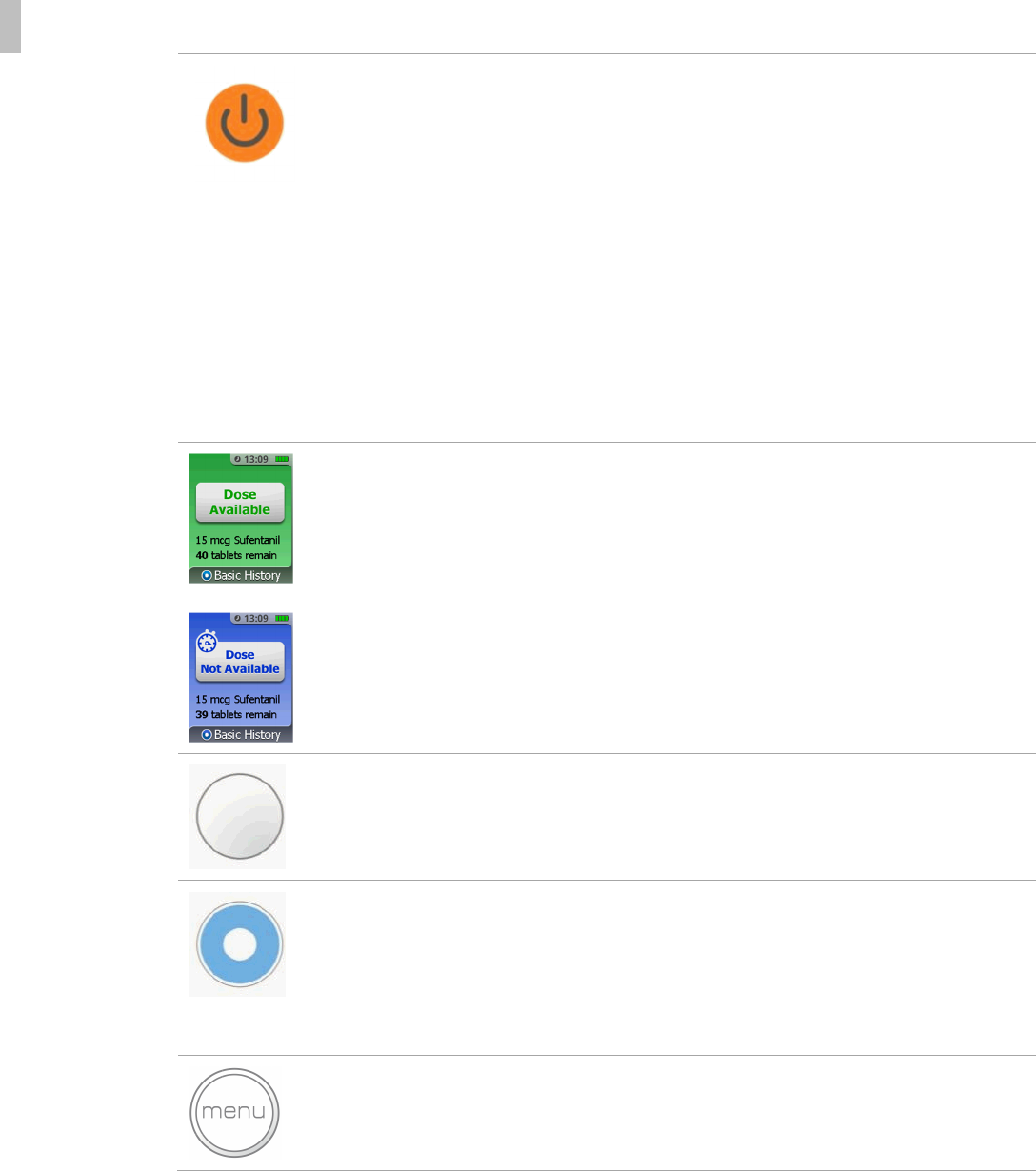
AcelRx Pharmaceuticals, Inc. –Zalviso™ sufentanil sublingual tablet system 16
Instructions for Use –PL-1678 Rev. K
Power Button -Press and hold the Power Button for a few seconds until the
Controller turns on.
If the Controller is powered on and not setupfor patient use, press and hold the
Power Button for a few seconds to power off the Controller. During power down, a
power down audible tone is generated followed by the display and indicators
turning off.
If the System is in use, the power button alone cannot be used to power off the
System. Turning the System off is accomplished by accessing the System Menu
and selecting “Discontinue”. Follow the displayed instructions to Discontinue and
power off the System.
Display Screen -The Controller screen will display the current status (e.g., Dose
Available, Dose Not Available and number of tabletsremaining) and allow a
Healthcare Professional access to the System Menu. The display has a screen
timeout if there is no activity after 30 seconds. Press the Enter/Select or Menu
button to wake up the System’s screen and resume viewing the screen content.
Left/Right Buttons -Use the Left and Right Buttons, located below the display
screen, to scroll through screen content as indicated on the screen.
Enter/Select Button -This is the blue circular button located in the center below
the Left/Right Buttons. Use this button to select an item in the Menu. This
button can also be used to access the basic dosing history that is available at any
time during patient use, which does not require the Authorized Access Card.
Pressing the Enter/Select button will also wake up the System’s screen.
Menu Button -Press this button to access the System Menu. You will be prompted
to scan your Authorized Access Card in order to access this menu. Pressing the
Menu button will also wake up the System’s screen.
Printed on: ; Printed by: .
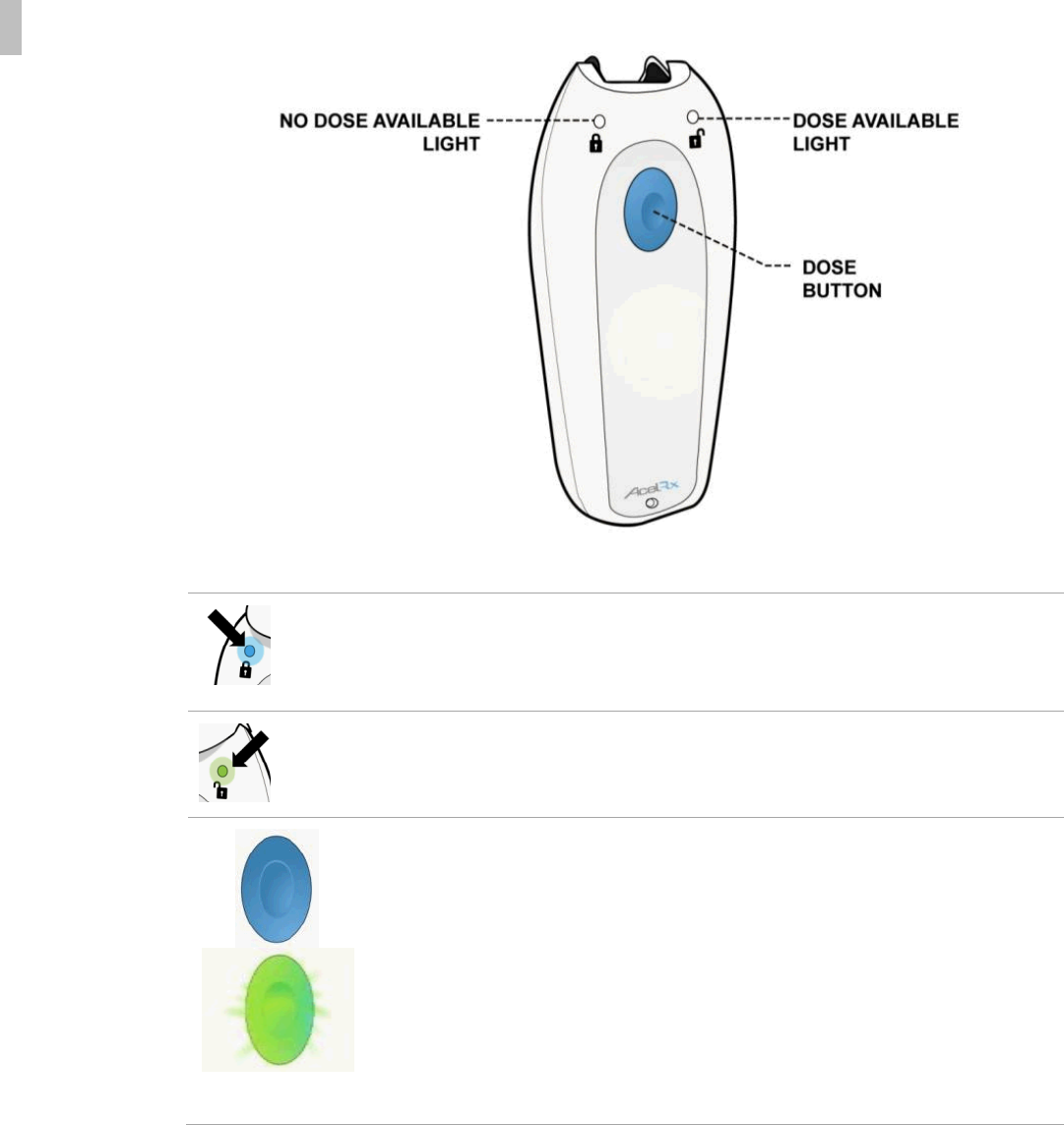
AcelRx Pharmaceuticals, Inc. –Zalviso™ sufentanil sublingual tablet system 17
Instructions for Use –PL-1678 Rev. K
The back of the Controller has three main features that the patient will use on a regular basis:
Back View of Controller with Dose Button and Dose Indicators
No Dose Available Indicator (Upper Left Side) -A blue light will illuminate
above the lock icon to indicate that the System is in lockout and a patient
cannot receive adose.
Dose Available Indicator (Upper Right Side) -A green light will illuminate
above the unlock icon to indicate that a dose is available for the patient.
Blue Dose Button (Center) -Healthcare Professionals will touch the
Authorized Access Card to this area to access the Menu and activate
functions of the System.
Patients will touch their Patient ID Thumb Tag on the Blue Dose Button when
the System is available for dosing. This causes the green light indicator
within the Dose Button to flash indicating to the patient that the System is
ready to dose and will dispense a tablet if the button is pressed. Upon
actuation of the Dose Button, a tablet is dispensed to the patient.
Refer to the New Patient Setup instructions in Section 5, How to Set Up the System for a New
Patient, for more details on using the Controller.
Printed on: ; Printed by: .
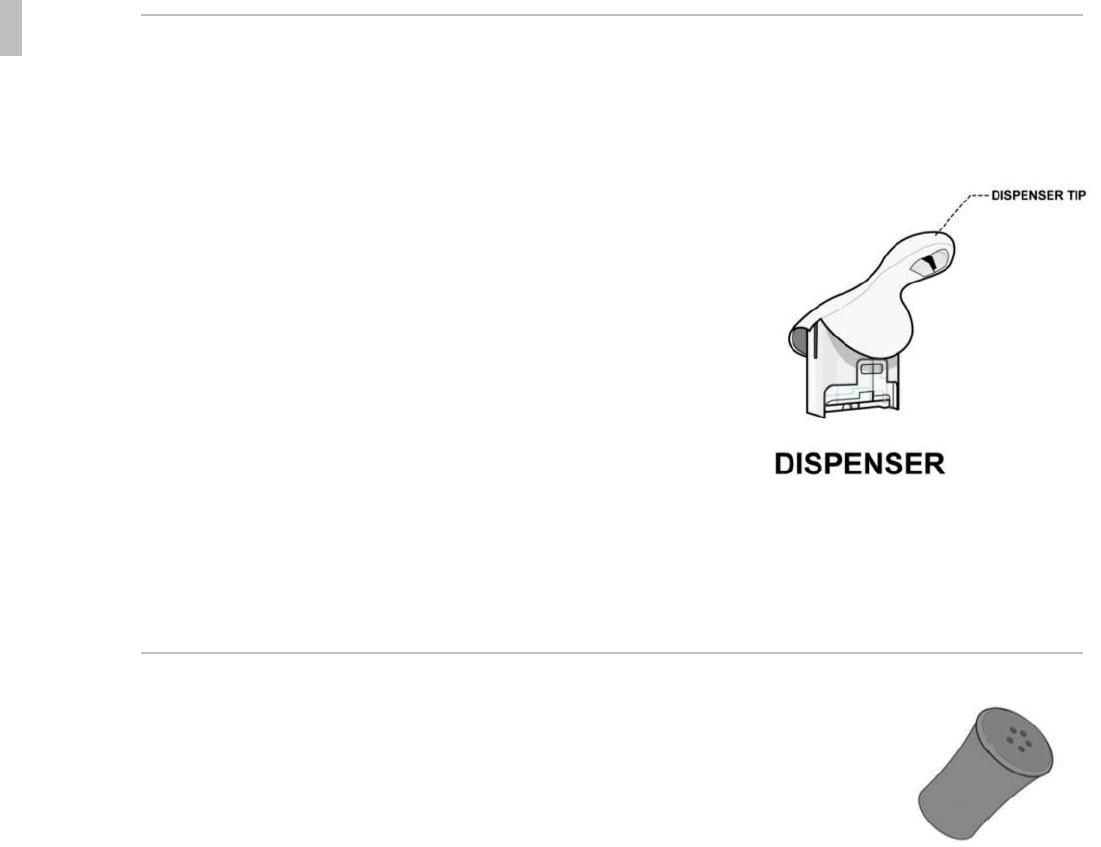
AcelRx Pharmaceuticals, Inc. –Zalviso™ sufentanil sublingual tablet system 18
Instructions for Use –PL-1678 Rev. K
4.2. Dispenser
The single-use Dispenser has a specially designed tip to facilitate the sublingual placement of
tablets.
The Cartridge is placed inside the Dispenser and then the
Dispenser is attached to the Controller.
The patient should always place the Dispenser tip under
their tongue when dispensing a tablet.
The Dispenser should be cleaned as needed during patient
use. Refer to instructions in Section 7, Patient Use.
The Dispenser should be disposedof at the end of a
patient’s use according to institutional procedures for
Biohazards.
Never re-use aDispenser for another patient.
Refer to Section 5, How to Set Up the System for a New Patient, for more details on assembling
the Cartridge, Dispenser, and Controller.
4.3. Cap
The Cap protects and covers the tip of the Dispenser and should always be
placed over the tip when the System is not being used by the patient for
dosing. Additionally, the Healthcare Professional should ensure the Cap is
in place during setup and other Healthcare Professional handling of the
System.
The Cap may be cleaned during patient use. Refer to instructions in Section 7, Patient Use.
The Cap should be disposed of at the discontinuation of therapy according to institutional
procedures for Biohazards.
Never re-use the Cap for another patient.
Refer to Section 5, How to Set Up the System for a New Patient, for more details on using the
Cap.
Printed on: ; Printed by: .
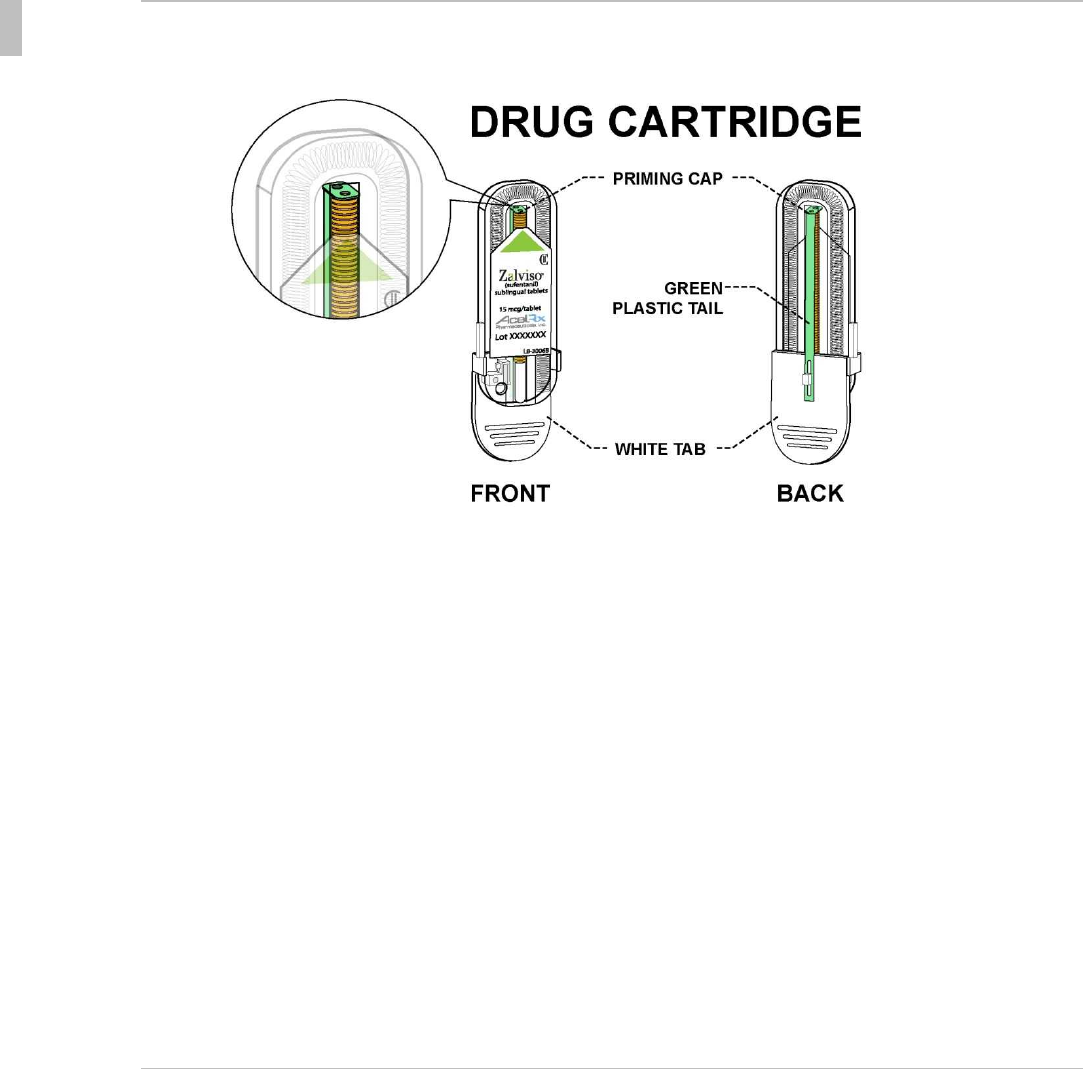
AcelRx Pharmaceuticals, Inc. –Zalviso™ sufentanil sublingual tablet system 19
Instructions for Use –PL-1678 Rev. K
4.4. Drug Cartridge
Each new Cartridge is intended for single-patient use and contains forty 15 mcg tabletsand 1
green plastic Priming Cap.
The Cartridge has a white tab and green plastic tail that need to be removed before the Cartridge
is inserted into the Dispenser.
The green Priming Cap will be ejected by the System during the setup process.
Never attempt to re-use a Cartridge, either for the same patient or another patient (the System
will not allow it).
Never re-use remaining tabletsfrom a used Cartridge for another patient.
Always dispose of used Cartridges according to institutional procedures pertaining to Controlled
Substance opioids.
Refer to Section 5, How to Set Up the System for a New Patient, for more details on preparing a
new Cartridge, inserting the Cartridge into the Dispenser, and priming the System.
4.5. Patient Identification (ID) Thumb Tag
The Patient ID Thumb Tag allows secure access by the patient to the System. The Patient ID
Thumb Tag contains Radio Frequency Identification (RFID) and acts as a single-patient
identification key to limit the use of the System to only the patient.
Printed on: ; Printed by: .
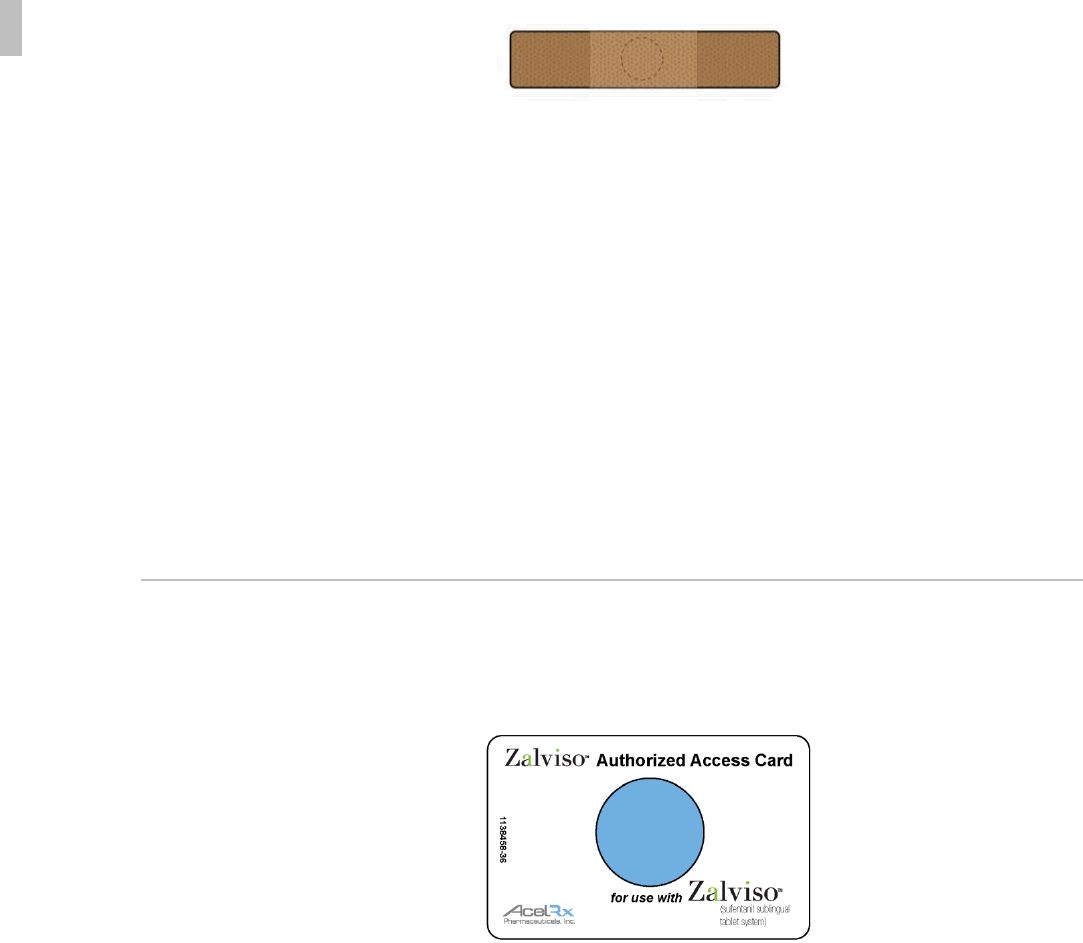
AcelRx Pharmaceuticals, Inc. –Zalviso™ sufentanil sublingual tablet system 20
Instructions for Use –PL-1678 Rev. K
About the Patient ID Thumb Tag:
Must be worn by the patient as it is needed to identify the patient to the System to permit dosing.
Should only be placed on the patient’s thumb and the center of the Patient ID Thumb Tag should
be placed over the thumbnail.
Should be placed onto the patient’s thumb on the hand that is most accessible for System use.
Should not be exposed to X-rays, MRIs, or other strong electromagnetic fields.
Should be disposed of at the discontinuation of therapy according to institutional procedures.
Refer to Section 5, How to Set Up the System for a New Patient, for more details on attaching the
Patient ID Thumb Tag and Section 8, Replacing the Patient ID Thumb Tag, for replacing or re-
attaching the Patient ID Thumb Tag.
4.6. Authorized Access Card
The Authorized Access Card (AAC) allows the Healthcare Professional access to set up and
manage the System.
The Healthcare Professional will use this card to gain access to the System to operate and
manage it.
The System prompts the Healthcare Professional to touch the blue circle of the AAC to the Blue
Dose Button located on the back of the Controller.
The AAC should not be exposed to X-rays, MRI, or other strong electromagnetic fields.
Refer to the New Patient Setup instructions in Section 5, How to Set Up the System for a New
Patient, for more details on when and how to use the Authorized Access Card.
Printed on: ; Printed by: .
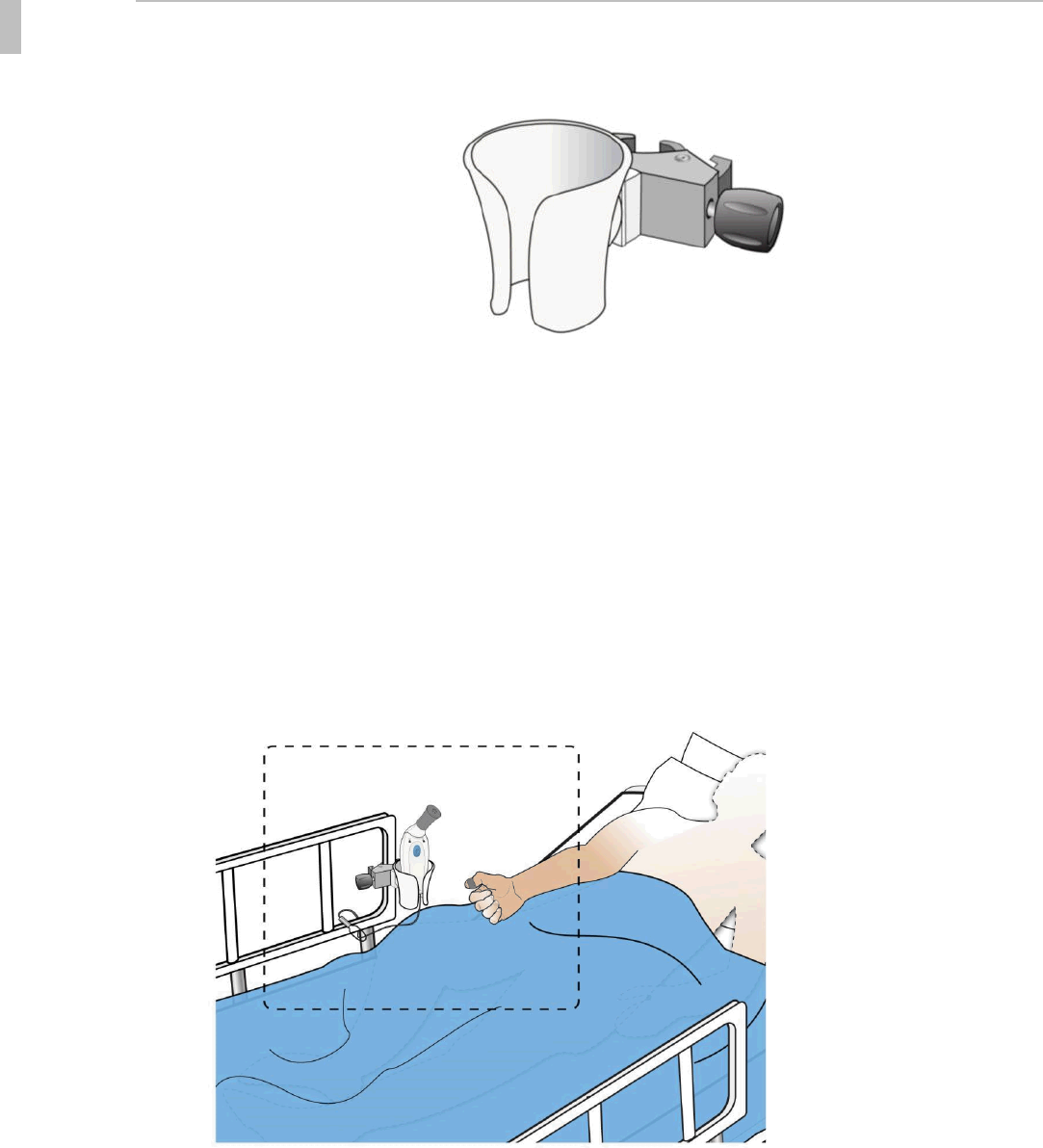
AcelRx Pharmaceuticals, Inc. –Zalviso™ sufentanil sublingual tablet system 21
Instructions for Use –PL-1678 Rev. K
4.7. Holster
A Holster is provided for the System to be stored in when it is not in use by the patient.
The Holster is composed of a holder and a clamp.
Rotate the knob on the clamp to tighten or loosen the holder to the patient’s bedrail. The clamp
can be rotated to assist with positioning.
The Holster should be clamped to the patient’s bedside within easy access to the patient’s hand
with the Patient ID Thumb Tag.Refer to Section 5, How to Set Up the System for a New Patient.
When patient is not in bed and the System is moved with the patient, the Holster should be
attached to an object near the patient (e.g., chair, table, walker, wheelchair or gurney) so that the
System is within easy reach. The Holster should always be used to prevent inadvertent
dispensing of tablets by the patient when not dosing.
The Holster should be appropriately cleaned and reprocessed according to the instructions in
Section 17, Reprocessing Instructions.
Refer to the New Patient Setup instructions in Section 5, How to Set Up the System for a New
Patient, for more details on attaching the Holster.
Printed on: ; Printed by: .
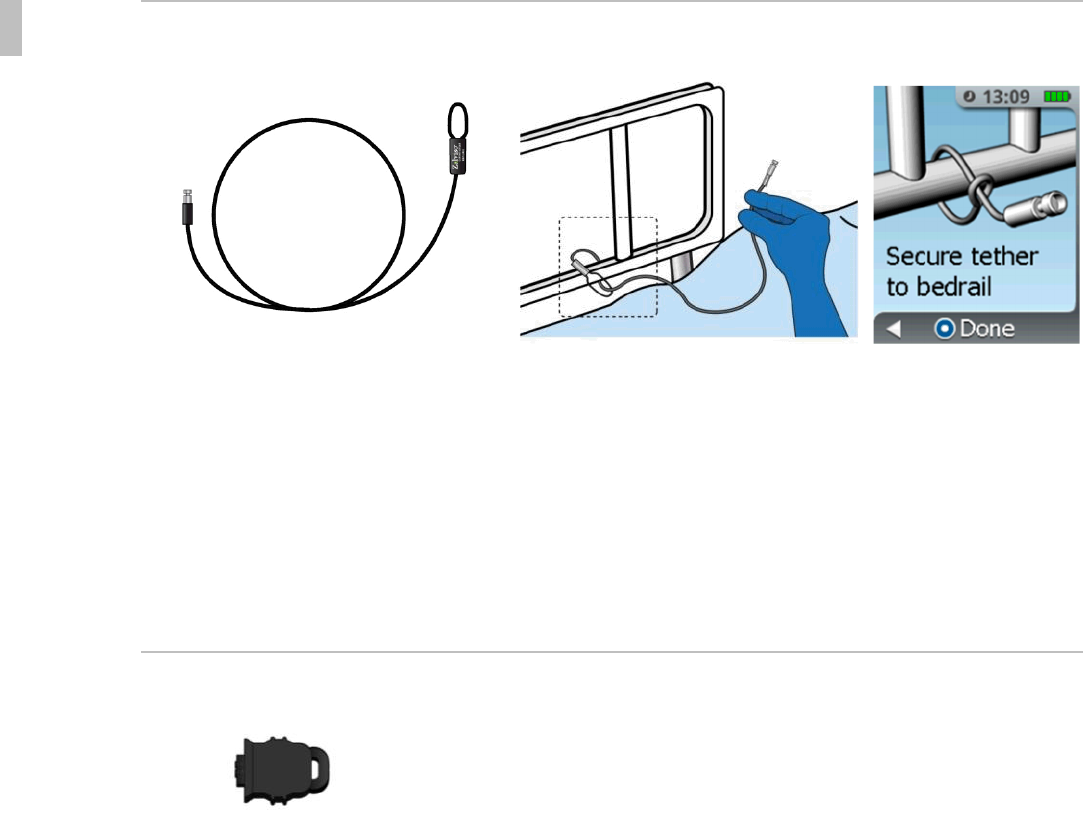
AcelRx Pharmaceuticals, Inc. –Zalviso™ sufentanil sublingual tablet system 22
Instructions for Use –PL-1678 Rev. K
4.8. Security Tether
The reusable Tether is a cable assembly that will secure the System to the patient’s bedside to
prevent theft. One end should be attached (by creating a secure loop) to the patient’s bedrail (as
illustrated above) and the other end should then be placed into the bottom of the Controller.
When patient is not in bed, the Tether should be attached securely to an object near the patient
(e.g., chair, wheelchair, walker or gurney). The Tether should be reprocessed. Refer to the New
Patient Setup instructions in Section 5, How to Set Up the System for a New Patient, for more
details on securing the Tether. Also refer to instructions in Section 17, Reprocessing Instructions.
4.9. Cleaning Plug
The reusable Cleaning Plug is provided to cover the Controller’s Charging/Data connector when
the Controller is reprocessed. Refer to Section 17, Reprocessing Instructions, where the
Cleaning Plug is utilized during reprocessing of the Controller then the Cleaning Plug is
reprocessed after use.
Printed on: ; Printed by: .
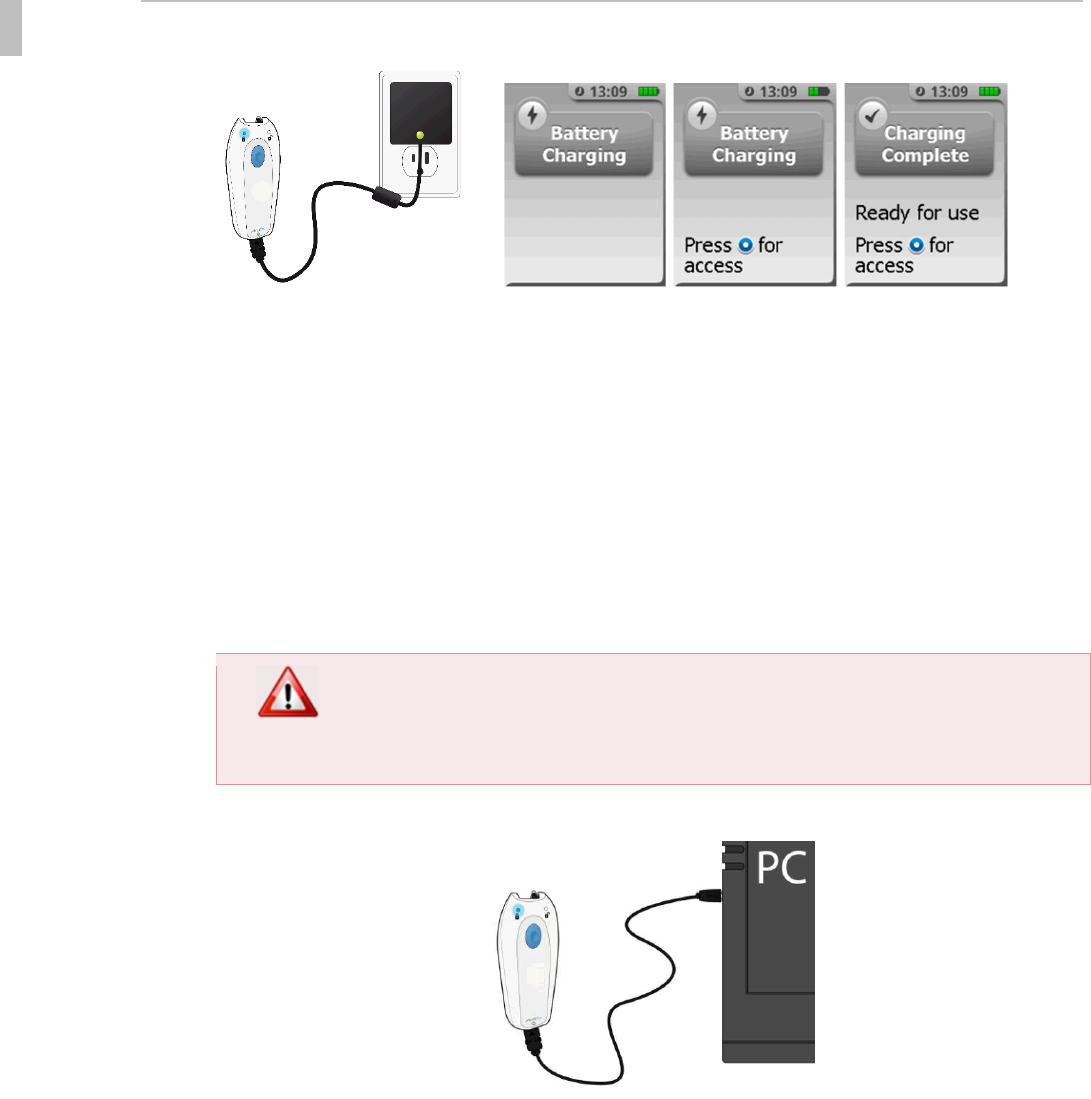
AcelRx Pharmaceuticals, Inc. –Zalviso™ sufentanil sublingual tablet system 23
Instructions for Use –PL-1678 Rev. K
4.10. Charger and Data Cable
A Charger is provided to charge the Controller.
The Controller must be charged for at least 8 hours or until the “Charging Complete” message is
displayed on the screen.
While the Controller is being charged the blue No Dose Available Light flashes to indicate status
and the “Battery Charging” message is displayed on the screen.
At the completion of charging, the blue light stops flashing and the display screen shows a
“Charging Completed” message.
Refer to Section 18, Recharging the Controller, for more details about charging the Controller.
WARNING
Warning: Use only the Charger specified for the Controller. Use of any other
power supply adapter may damage the Controller or cause personal injury.
A Data Cable is provided to transfer Patient Use data from the Controller to a computer. Refer to
Section 19, Transferring Patient Use Data, for details.
Printed on: ; Printed by: .

AcelRx Pharmaceuticals, Inc. –Zalviso™ sufentanil sublingual tablet system 24
Instructions for Use –PL-1678 Rev. K
4.11. Cartridge Label RFID Reader
A Cartridge Label RFID Reader is available for use in the hospital pharmacy to assist with the
auditing of used Drug Cartridges. The Reader enables the user to read the Cartridge RFID Label
which indicates the remaining tablet count recorded by the System when the Cartridge was
removed from the System. Refer to Section 24, Use of Cartridge Label RFID Reader, for details
on use of the Cartridge Label RFID Reader.
Printed on: ; Printed by: .
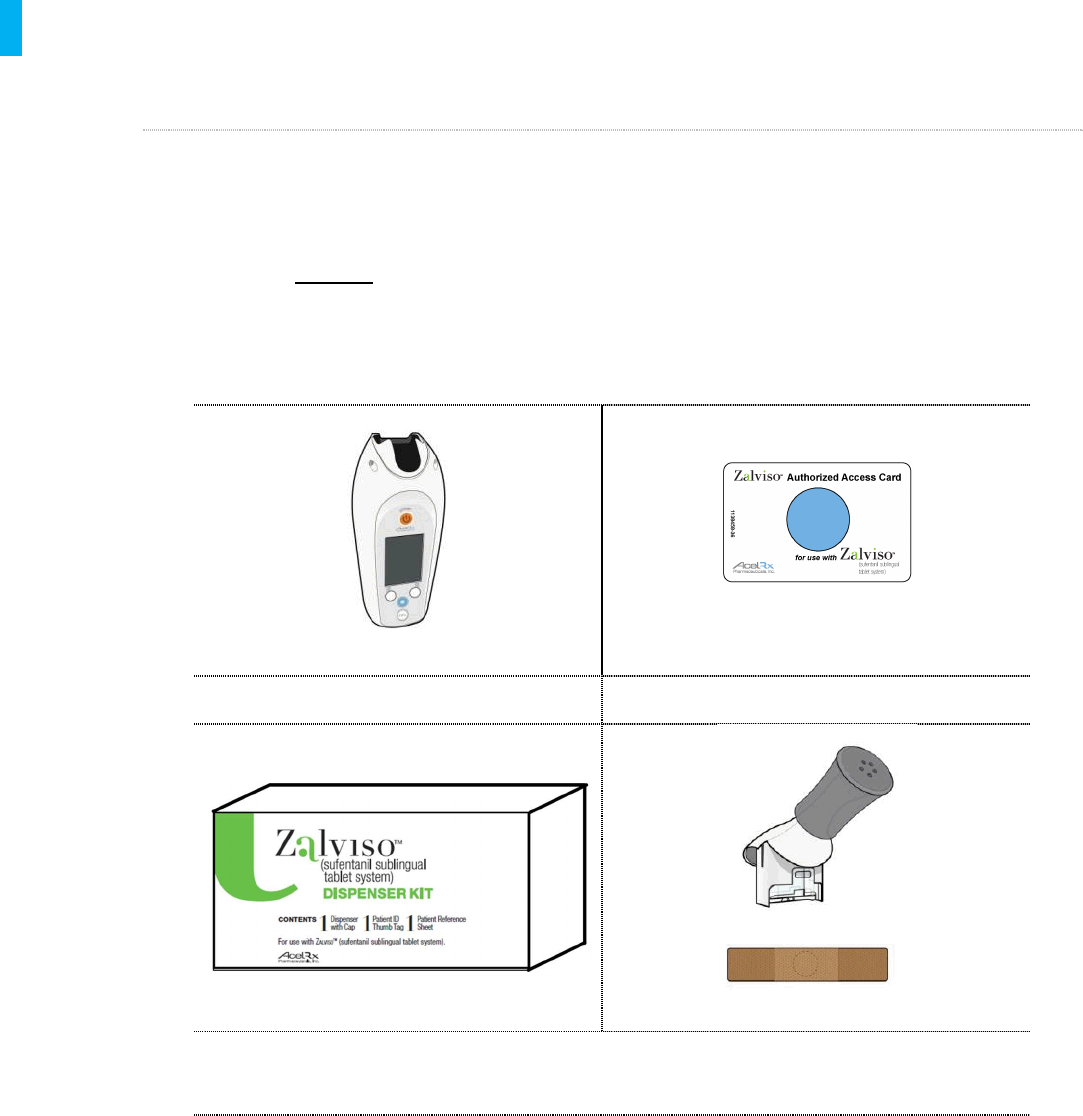
AcelRx Pharmaceuticals, Inc. –Zalviso™ sufentanil sublingual tablet system 25
Instructions for Use –PL-1678 Rev. K
5. How to Set Up the System for a New Patient
To set up the sufentanil sublingual tablet system for a new patient, please follow the steps below:
STEP 1 Gather Components
1. Obtain the components listed below.
2. Inspect individual packages for damage.
3. DO NOT remove Cartridges from pouches until ready for use.
4. Make sure the components are all new or cleaned according to the recommended
procedure.
Controller Authorized Access Card (AAC)
Dispenser Kit Contains:
Dispenser with Cap and Patient ID Thumb Tag and Patient Reference Sheet
Printed on: ; Printed by: .
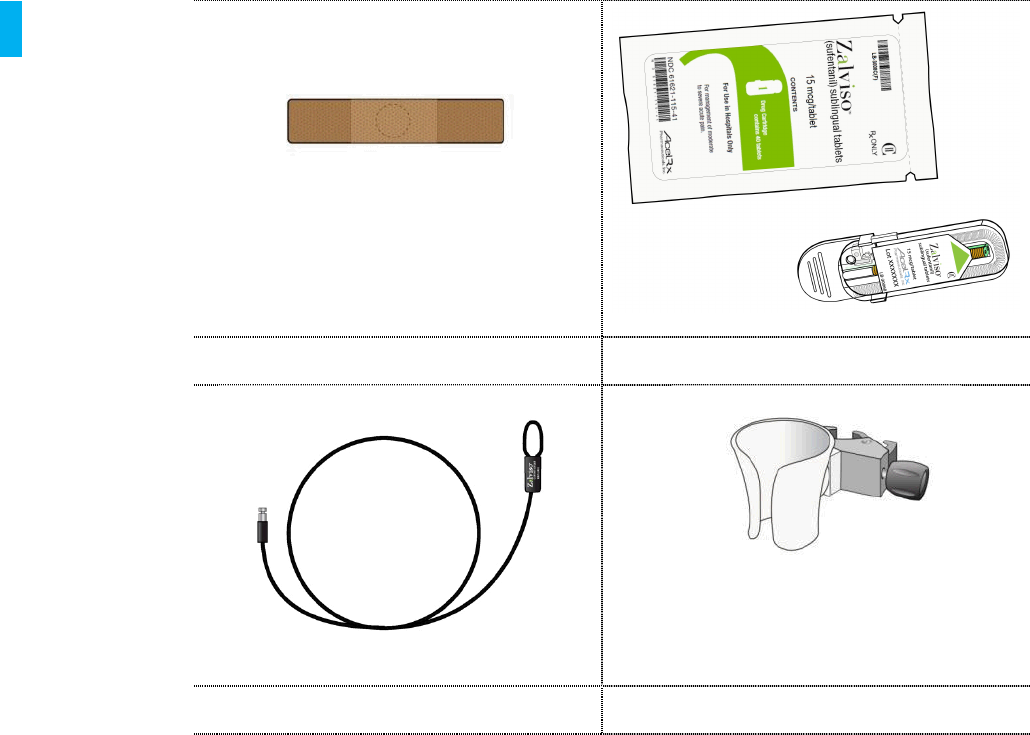
AcelRx Pharmaceuticals, Inc. –Zalviso™ sufentanil sublingual tablet system 26
Instructions for Use –PL-1678 Rev. K
Patient ID Thumb Tag Zalviso Pouched Drug Cartridge
Security Tether Holster
Once all the components have been gathered, unpack all the components from their packaging
and inspect for any damage. If damage is noted, replace with a newly inspected component.
If setting up more than one System at the same time, avoid set up of the Systems in close
proximity (i.e. within 4 to 5 feet) to each other.
Printed on: ; Printed by: .

AcelRx Pharmaceuticals, Inc. –Zalviso™ sufentanil sublingual tablet system 27
Instructions for Use –PL-1678 Rev. K
STEP 2Prepare Device
Remove the Controller from its storage bag.
Remove the Dispenser with Cap and Patient
ID Thumb Tag from its box and individual
packaging. Ensure that the Cap stays on the
Dispenser tip during handling. Do not touch
the tip of the Dispenser during handling to
avoid contamination.
Remove the Dispenser with Cap and Patient
ID Thumb Tag from the Dispenser Kit and
individual packaging. Ensure that the Cap
stays on the Dispenser tip during handling. Do
not touch the tip of the Dispenser during
handling to avoid contamination.
Printed on: ; Printed by: .
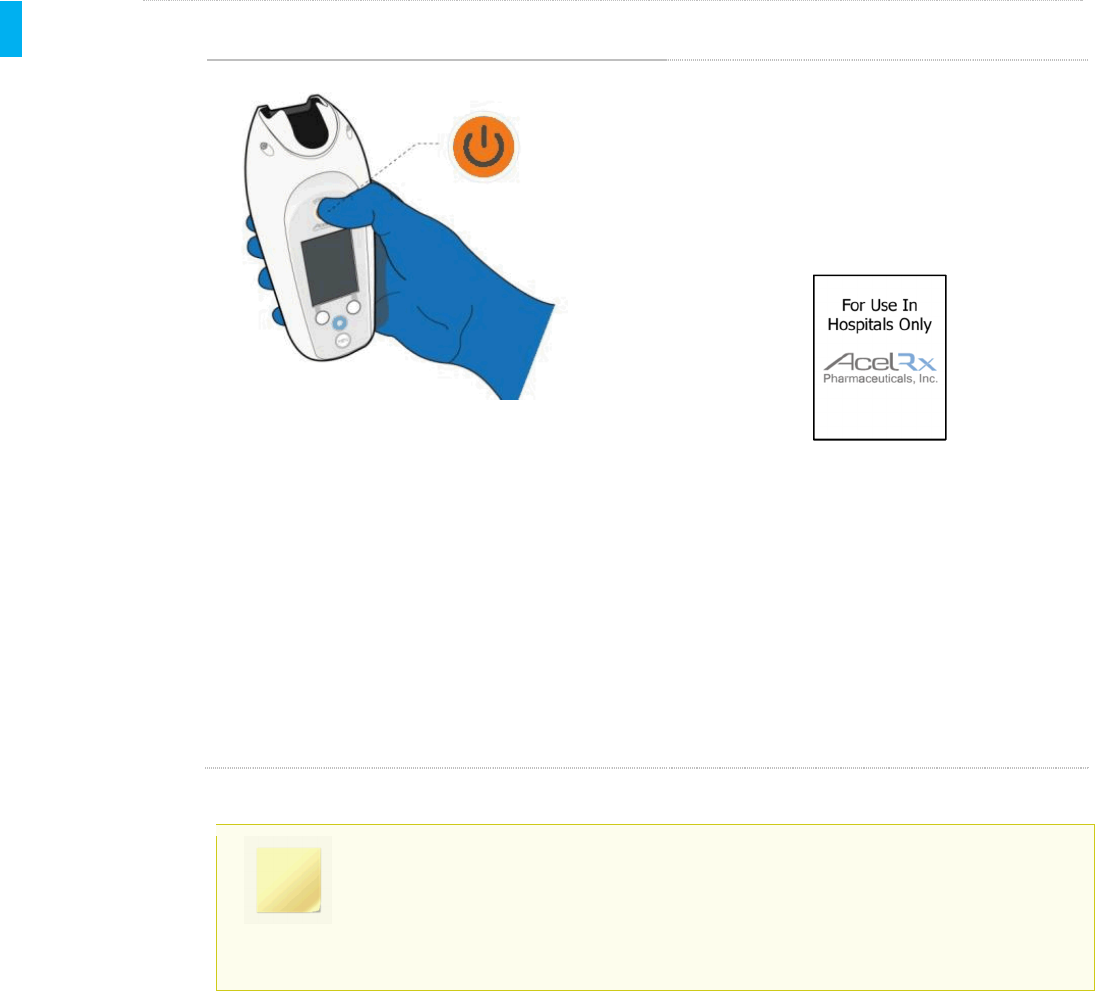
AcelRx Pharmaceuticals, Inc. –Zalviso™ sufentanil sublingual tablet system 28
Instructions for Use –PL-1678 Rev. K
STEP 3Power-On Device
Turn on the Controller by pressing and
holding the Power button for approximately 3
to 5 seconds until the System turns on. The
AcelRx screen will appear (see screen
display below) and walk you through the
setup process.
Ensure that the Controller’s battery is fully
charged.
If the Controller generates 3 audible beeps
and then powers off, this indicates the
Controller has failed the Power-On Self-Test,
and should not be used. Return the
Controller to Biomedical Engineering to
perform diagnostics.
NOTE
During System use, if the System doesn’t receive any inputs (button presses or
movement), the screen will turn off after 30 seconds. To wake the screen, press
the Enter/Select Button or the Menu Button.
Printed on: ; Printed by: .
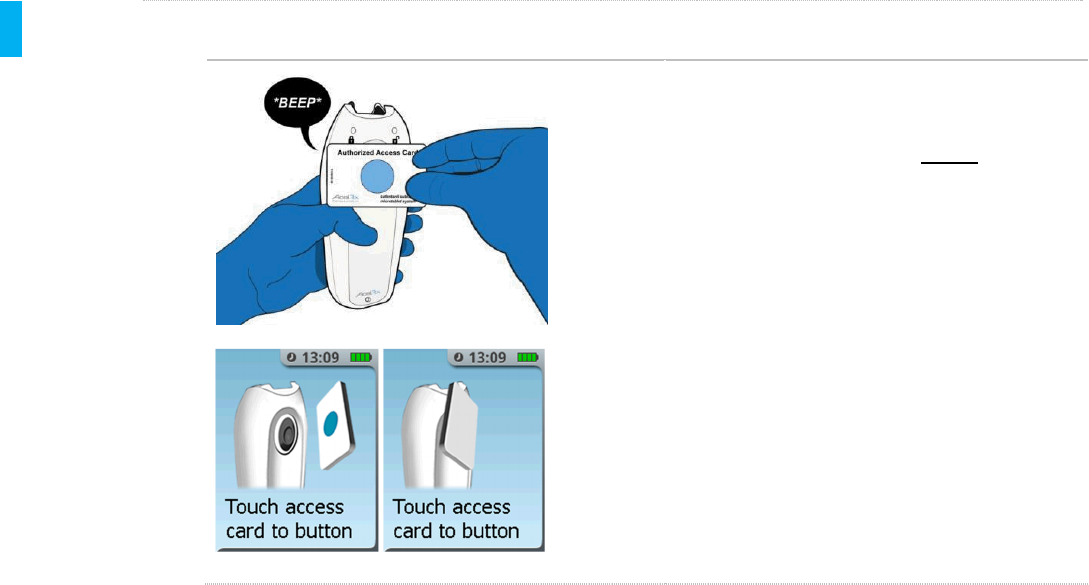
AcelRx Pharmaceuticals, Inc. –Zalviso™ sufentanil sublingual tablet system 29
Instructions for Use –PL-1678 Rev. K
STEP 4Touch Authorized Access Card
The screen will prompt you to touch the blue
circle of the Authorized Access Card to the
Blue Dose Button on the BACK of the
Controller. The System will announce a tone
to confirm that the System has successfully
read the card.
Printed on: ; Printed by: .
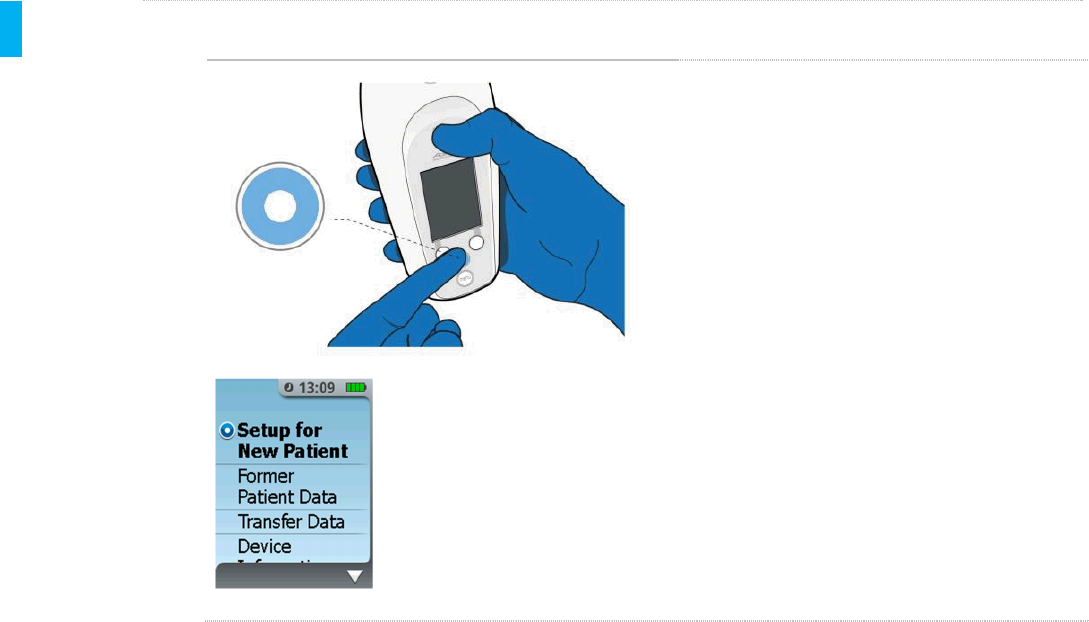
AcelRx Pharmaceuticals, Inc. –Zalviso™ sufentanil sublingual tablet system 30
Instructions for Use –PL-1678 Rev. K
STEP 5Select ‘Setup for New Patient’ Function
The System Menu will be displayed on the
Controller screen on the front of the
Controller. Select the Setup for New
Patient function by pressing the
Enter/Select Button.If Setup for New
Patient is not highlighted then use the
Left/Right buttons to scroll to this
function.
Printed on: ; Printed by: .
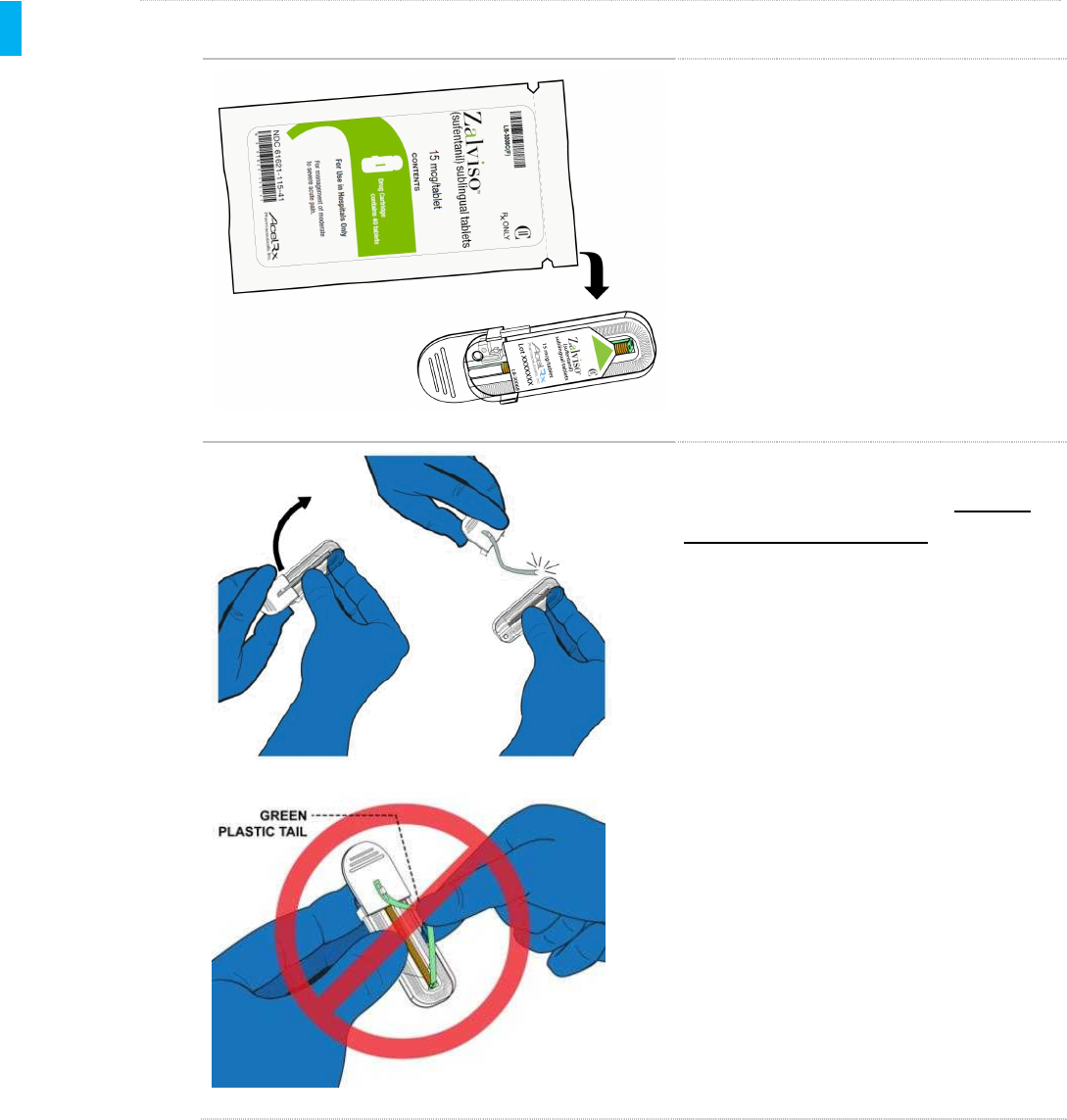
AcelRx Pharmaceuticals, Inc. –Zalviso™ sufentanil sublingual tablet system 31
Instructions for Use –PL-1678 Rev. K
STEP 6Prepare Drug Cartridge
Obtain anew Drug Cartridge and prepare
it for use as prompted by the screens.
Remove the Drug Cartridge from its pouch.
NOTE: Only a new Drug Cartridge can be
used or the System will display an error or
notification. Do not remove Cartridge from
the pouch until you are ready to use.
Grasp the white tab and pull up and away
from the clear Cartridge body. DO NOT
GRASP THE GREEN TAIL. Pull the white
tab attached to the green plastic tail (do
not twist), ensuring that the entire white tab
and green tail are disconnected and
removed from the Cartridge as shown
below. This will leave a small green
Priming Cap inside the top of the Cartridge
that will be ejected by the System before
patient use. The white tab and tail can be
discarded.
Printed on: ; Printed by: .
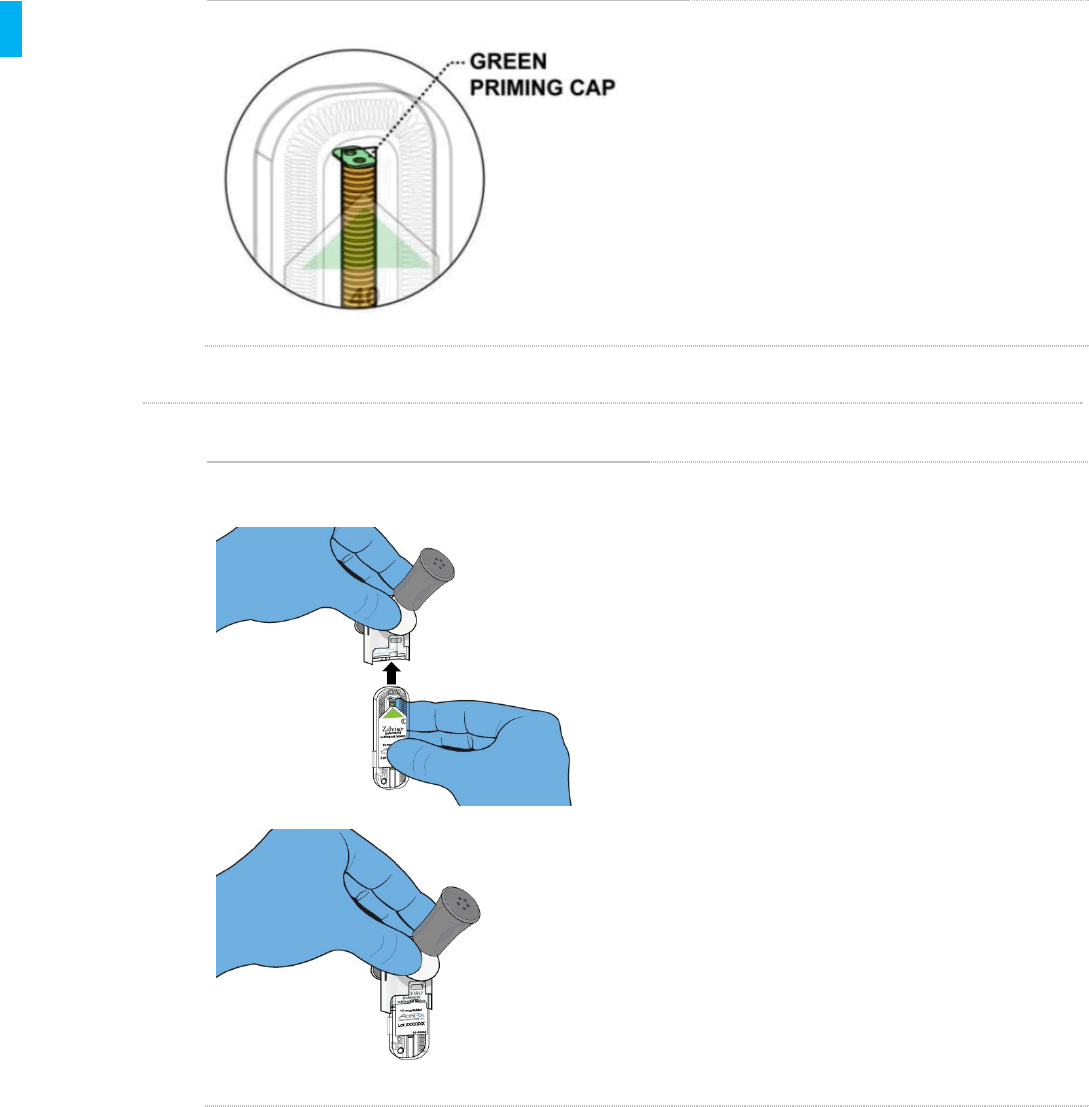
AcelRx Pharmaceuticals, Inc. –Zalviso™ sufentanil sublingual tablet system 32
Instructions for Use –PL-1678 Rev. K
Confirm this step on the Screen by
pressing the Enter/Select Button.
STEP 7Insert Cartridge
Insert the Cartridge into the bottom of the
Dispenser (green arrow on Cartridge label
points up).
Confirm this step on the screen by pressing the
Enter/Select Button on the Controller.
Printed on: ; Printed by: .
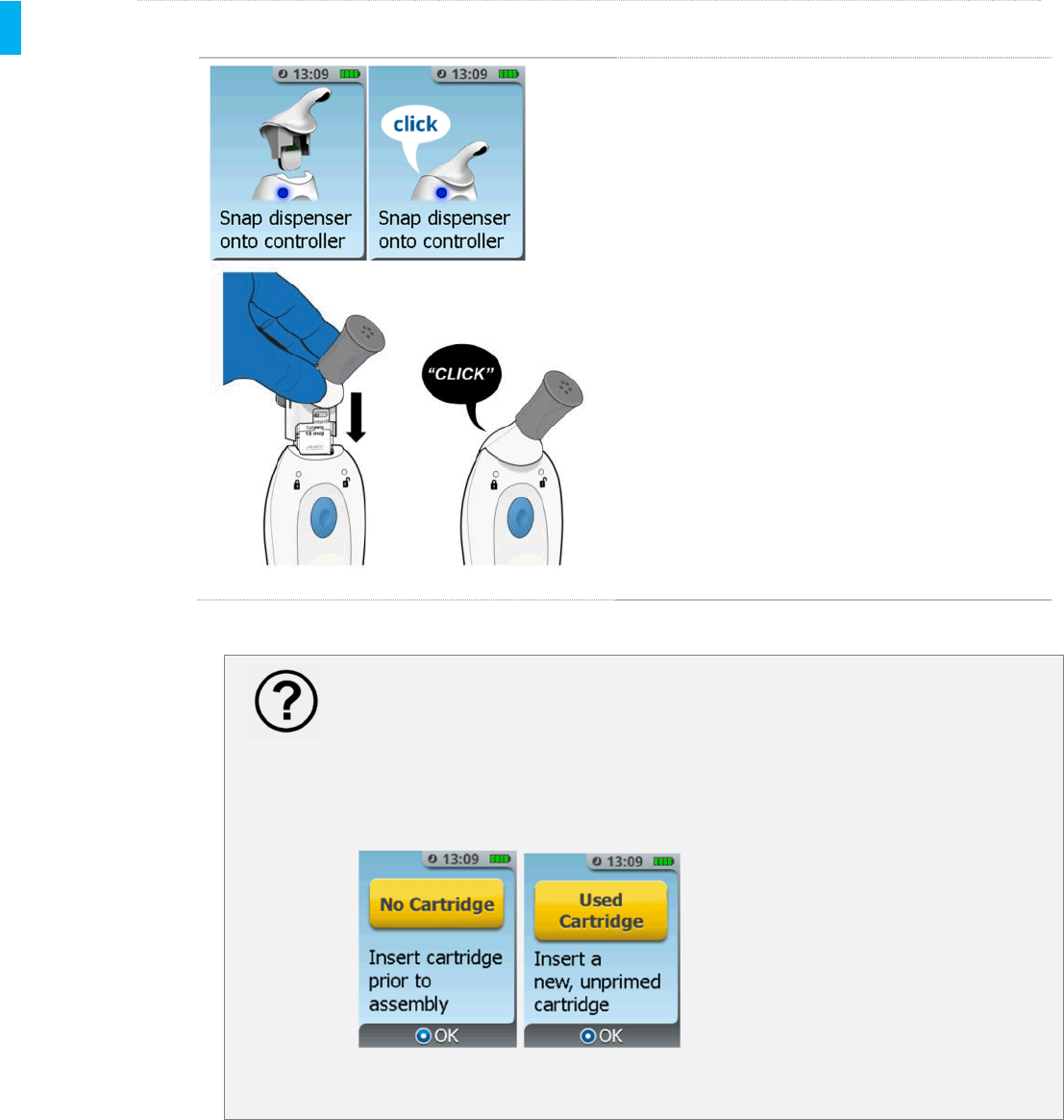
AcelRx Pharmaceuticals, Inc. –Zalviso™ sufentanil sublingual tablet system 33
Instructions for Use –PL-1678 Rev. K
STEP 8Connect Dispenser
Snap the Dispenser (with Cartridge attached)
onto the Controller.
INFO
Did you receive a “No Cartridge” or “Used Cartridge” notification message?
If you received a “No Cartridge” message, the System was assembled without a
Cartridge. If you received a “Used Cartridge” message, the Cartridge that was
inserted was either previously used or may havebeen tampered with.
Refer to Section 16, Notifications, Alerts, Alarms and Errors, for further guidance
on these notifications.
Printed on: ; Printed by: .
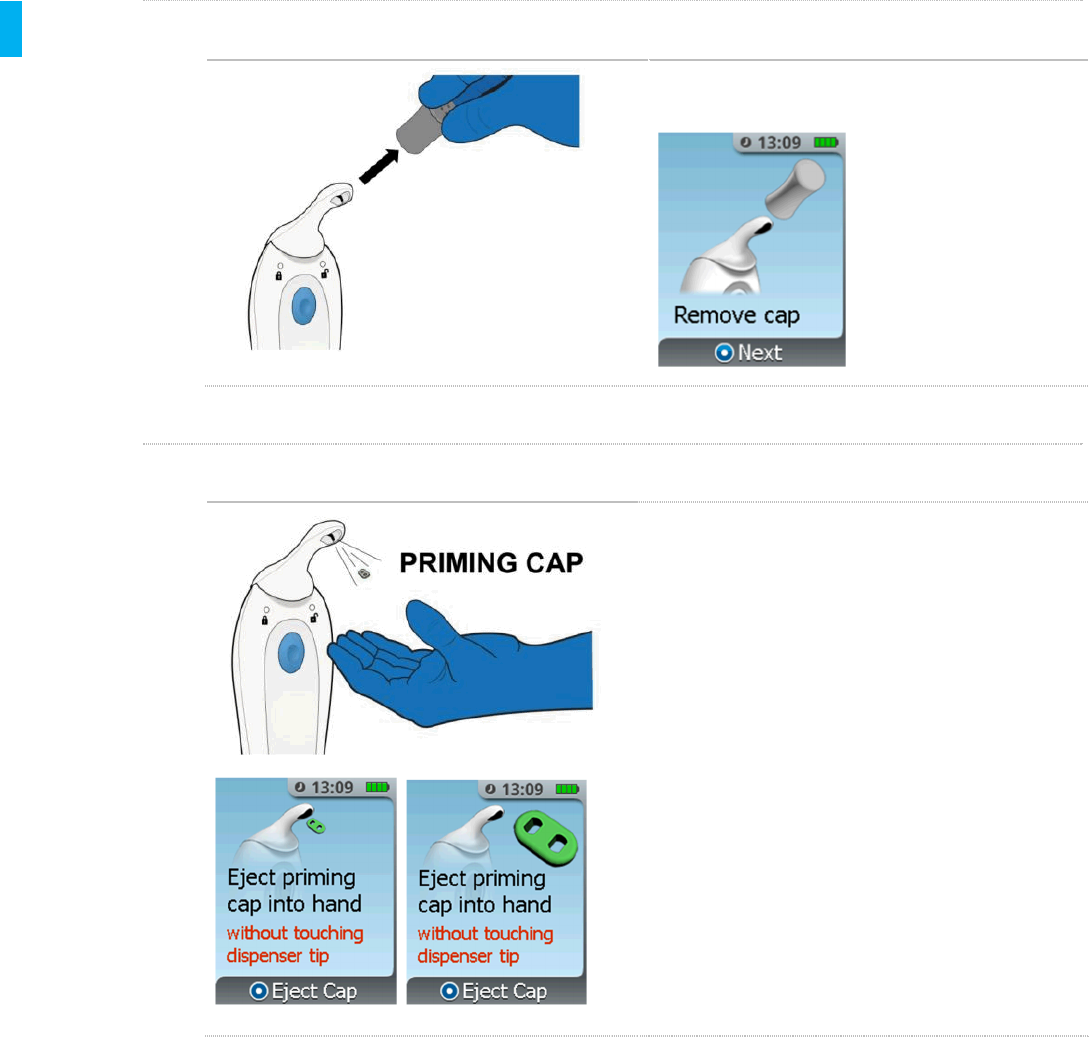
AcelRx Pharmaceuticals, Inc. –Zalviso™ sufentanil sublingual tablet system 34
Instructions for Use –PL-1678 Rev. K
STEP 9 Remove Cap
Remove the gray protective Cap from the
Dispenser.
STEP 10 Eject Priming Cap
Orient the System so that it is upright, and hold
your hand directly below the Dispenser tip then
press the Enter/Select Button to eject the
green Priming Cap.Note: Priming Cap is very
small so attempt to dispense into your hand.
The System will then eject the Priming Cap out
of the Dispenser.
Printed on: ; Printed by: .
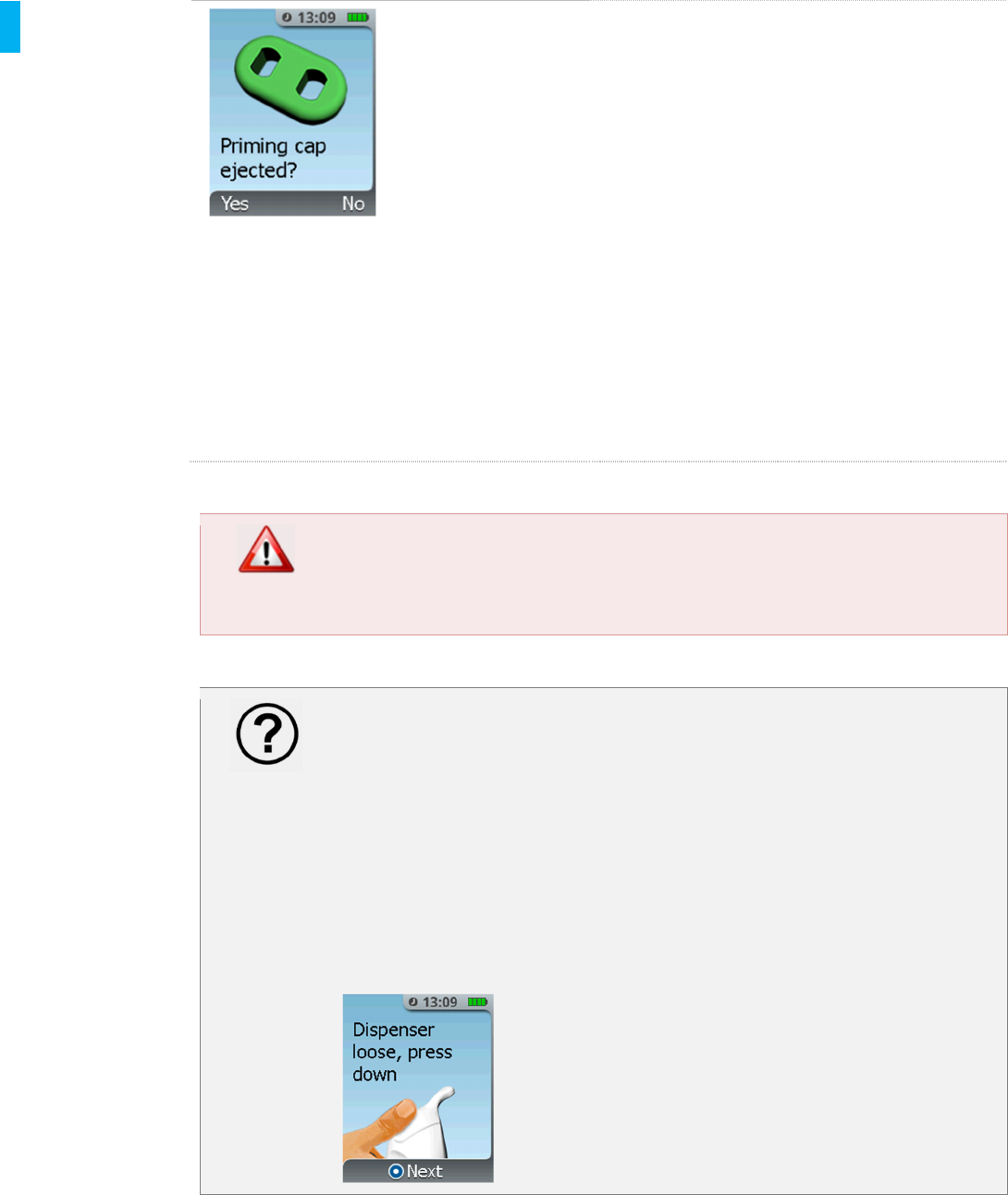
AcelRx Pharmaceuticals, Inc. –Zalviso™ sufentanil sublingual tablet system 35
Instructions for Use –PL-1678 Rev. K
Select YES if you saw the green Priming Cap
eject.If you did not see the green Priming Cap
eject, examine the Dispenser Tip and the
surrounding area. If you find the green Priming
Cap in the Dispenser Tip remove it and select
YES. If you find it in the surrounding area select
YES.
Select NO (Right Button) if the green
Priming Cap failed to eject and then follow the
screen instructions to exit setup and discontinue
the System. The next screen “Prime Failed
Screen”, as shown below, will instruct you to
discontinue the System. Start over with a new
Controller, Dispenser and Cartridge.
WARNING
The Priming Cap is not for patient use and should be discarded.
Did you hear a negative tone and receive the “Dispenser loose, press
down” message?
When the “Dispenser loose, press down” screen is displayed, the System has
detected the Dispenser may not be fully seated in the Controller. Press down
on the Dispenser. Confirm the Dispenser is fully seated in the Controller then
press the Enter/Select Button to retry ejecting the Priming Cap. A total of 3
attempts to eject the Priming Cap is allowed. After the 3rd attempt, the System
will proceed with a prime failure and the “Error -System Cannot Be Used”
screen will be displayed.
Printed on: ; Printed by: .