Acer B223W User Manual To The 932dec48 Acdd 4b89 A1e2 248872a84717
User Manual: Acer B223W to the manual
Open the PDF directly: View PDF ![]() .
.
Page Count: 55
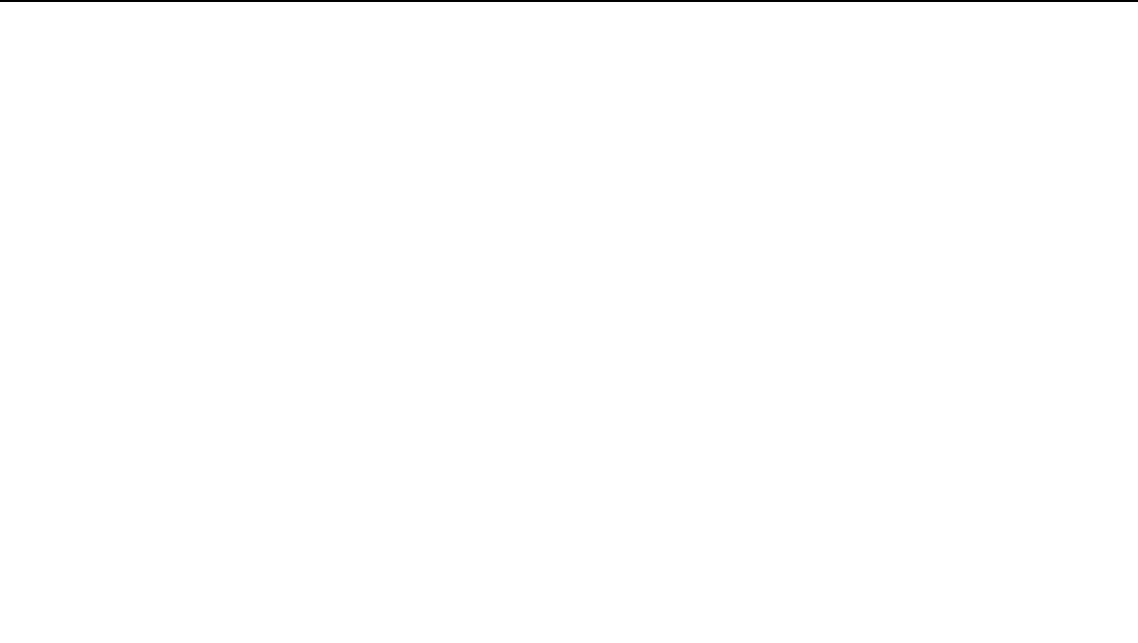
Acer Acer –LCD-B223W
- 0 -
Service Manual
LCD Monitor Acer B223W
1
1
Table of Contents
Important Safety Notice .........................................................................................01
01 Product Specification ..........................................................................................03
02 Flat Panel Specification .......................................................................................18
03 Exploded Diagram ..............................................................................................37
04 Troubleshooting ....................................................................................................39
05 Spare Parts List ...................................................................................................44
06 Schematics and Layouts.......................................................................................45
07 Assembly and Disassembly ................................................................................48
Appendix : User’s manual
Copyright
Copyright 2006 InnoLux Tech. Corp. Ltd
All Rights Reserved
This manual may not, in whole or in part, be copied, Photocopied, reproduced, translated, or converted to any
electronic or machine readable form without prior written permission of InnoLux Tech. Corp. Ltd.
Acer B223W Service Manual

Acer Acer –LCD-B223W
2
Important Safety Notice
1. Safety precautions
This monitor is manufactured and tested on a ground principle that a user’s safety comes first.
However, improper used or installation may cause damage to the monitor as well as to the user.
Warning:
z This monitor should be operated only at the correct power sources indicated on the label on the
rear of the monitor. If you’re unsure of the power supply in you residence, consult your local dealer
or Power Company.
z Do not try to repair the monitor by yourself, as it contains no user-serviceable parts. This monitor
should only be repaired by a qualified technician.
z Do not remove the monitor cabinet. There are high-voltage parts inside that may cause electric
shock to human bodies.
z Stop using the monitor if the cabinet is damaged. Have it checked by a service technician.
z Put your monitor only in a lean, cool, dry environment. If it gets wet, unplug the power cable
immediately and consult your closed dealer.
z Always unplug the monitor before cleaning it. Clean the cabinet with a clean, dry cloth. Apply
non-ammonia based cleaner onto the cloth, not directly onto the class screen.
z Do not place heavy objects on the monitor or power cord.
2. Product safety notice
Many electrical and mechanical parts in this chassis have special safety visual inspections and the
protection afforded by them cannot necessarily be obtained by using replacement components rated
for higher voltage, wattage, etc. Before replacing any of these components read the parts list in this
manual carefully. The use of substitute replacement parts, which do not have the same safety
characteristics as specified in the parts list, may create shock, fire, or other hazards.
3. Service notes
z When replacing parts or circuit boards, clamp the lead wires around terminals before soldering.
z Keep wires away from high voltage, high temperature components and sharp edges.
z Keep wires in their original position so as to reduce interference.
z Adjustment of this product please refers to the user’ manual.

Acer Acer –LCD-B223W
3
01 Product Specification
1. General:
BV223W series LCD monitor is designed with a wide screen 22.0” WSXGA+ TFT LCD panel, LVDS interface, Analog RGB
signal input.
It featured with embedded universal AC power supply. This monitor can support maximum resolution up to 1680 x
1050@60Hz.
Details in this document DVI referred to is an option function depending on client’s requirement. In our factory, products
should be distinguished by module names.
1.1 Main Features
Maximum resolution : 1680 x 1050 @ 60Hz
Back light system : 4 CCFL (top & bottom edge side)
Pixel pitch : 0.282 (H) x 0.282 (V)
Display area : 473.76(H)x296.1(V) 22.0 inch diagonal
Brightness : ≥250cd/m²
Contrast ratio : 1000׃1 (typ.) (1)
Response time (Tr+Tf) : 5ms (typ.) (2)
Viewing angle : 160°(H)/ 160°(V), typ (3)
Input interface : Analog (D-sub 15 pin)
Digital Option(DVI-D 24 pin)
Power management : Compatible with VESA DPMS
Plug & Play : VESA DDCCI
OSD language : English, French, Spanish, Italian, Deutsch, Simplified Chinese,
Traditional Chinese, Japanese (Dutch, Finnish, Russian depend on sale region)
Universal AC power supply
Note (1)(2)(3): This item spec depend on the LCD panel.
1.2 Accessories
AC Power Cord : 1.8 m. (Black. Cord type depend on sale region)
VGA cable : 1.8 m. (15 pin D-SUB, black cable with blue male connector)
User manual : English (640Mb CD)
Warranty card
DVI cable (option) : 1.8 m. (18+1 pin, black cable with white connector)
2. Operation Specifications
The unit should suffer no visible cosmetic damage and should operate with no degradation in display quality during
exposure to the operating conditions and after exposure to the non-operating conditions, in any sequence.
2.1.1 Operating:
Temperature range : 0°C to 40°C
Relative humidity : 20% to 90%
2.1.2 Storage note 1:
Temperature range : -20°C to 60°C
Humidity range : 10% to 90%
2.1.3 Altitude
note 2
Operating 10000 ft (Ta=50, t=24h)
Storage 40000 ft (Ta=30, t=24h )
Note 1: Temperature and relative humidity range must be in the area shown as the following figure due to panel limited
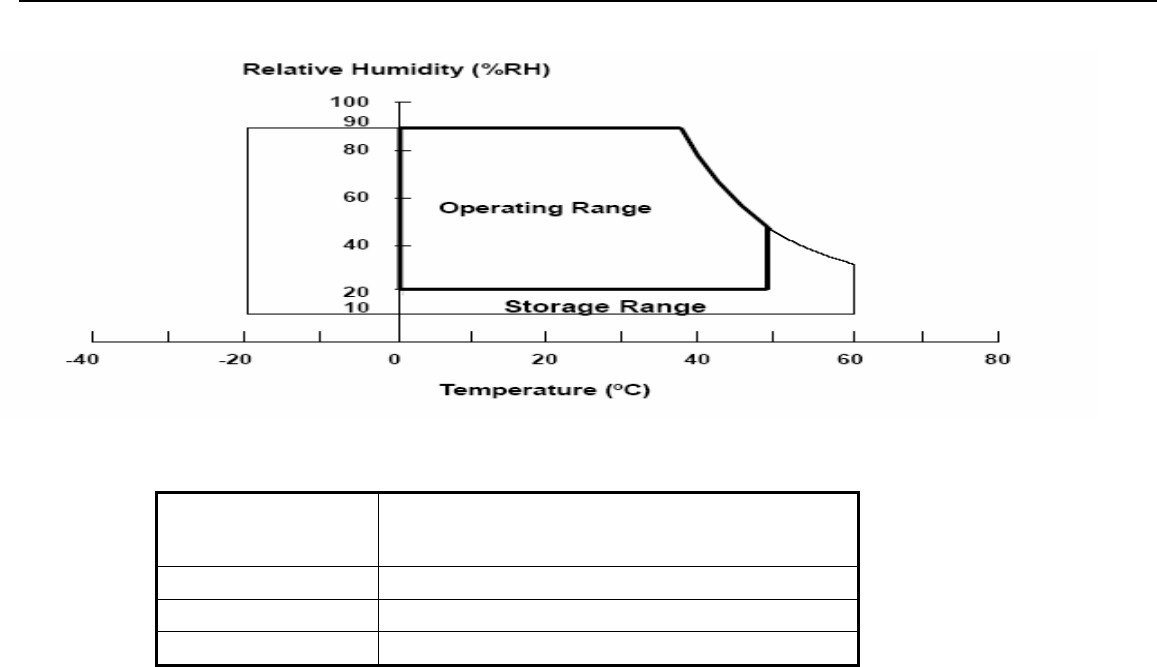
Acer Acer –LCD-B223W
4
Note 2: Altitude spec must not over panel spec.
Figure 1 Absolute Ratings of Environment
2.1 Safety, EMC, Ergonomics and Compatibility Requirements
Safety & EMC
cUL, UL, CE, CB, CCC, TUV/GS, TUV/EGO,
TUV/ISO-13406-2, C-Tick (N214), VCCI, FCC, CE, CCC,
BSMI, C-Tick
Ergonomics TCO99, TCO03
Compatibility Windows 98/Me/2000, Windows XP, Window Vista
Power Management Energy Star V4
2.2 Electrostatic Discharge Requirements
The subject unit must withstand ±8KV for contact discharge and ±15KV for air discharge of Electrostatic Discharge and
meet the standard of IEC61000-4-2(EN55024). (without discharge on VGA/DVI/HDMI pin)
2.3 Reliability
The MTBF of this product shall be greater than 40,000 hours excluding the LCD panel. The LCD panel life which is
defined as the time period for the maximum luminance to reduce to 50% of the initial value is 40,000 hours minimum at
the condition of displaying an all WHITE field at mid Brightness and Contrast settings.
3. Electrical and Optical Characteristics and Performance
3.1 Backlight Power Supply
3.1.1 AC Input Voltage Range
It is a universal type and the input voltage range is from 100 ~ 240Vrms
3.1.2 AC Input Current
1.2A (max) at 100VAC input
0.6A (max) at 240VAC input
3.1.3 AC Frequency Range
The frequency range is from 50Hz to 60Hz
3.1.4 Inrush Current
a. 40A max at cold-start, 25°C, DC output full-loading and 100Vac input
b. 60A max at cold-start, 25°C, DC output full-loading and 240Vac input
Notes: 1. Before each test, the buck capacitor need to be discharged.
2. Before each test, it must be 10 minutes at least after the latest test.
3.1.5 Regulator Efficiency≥75%
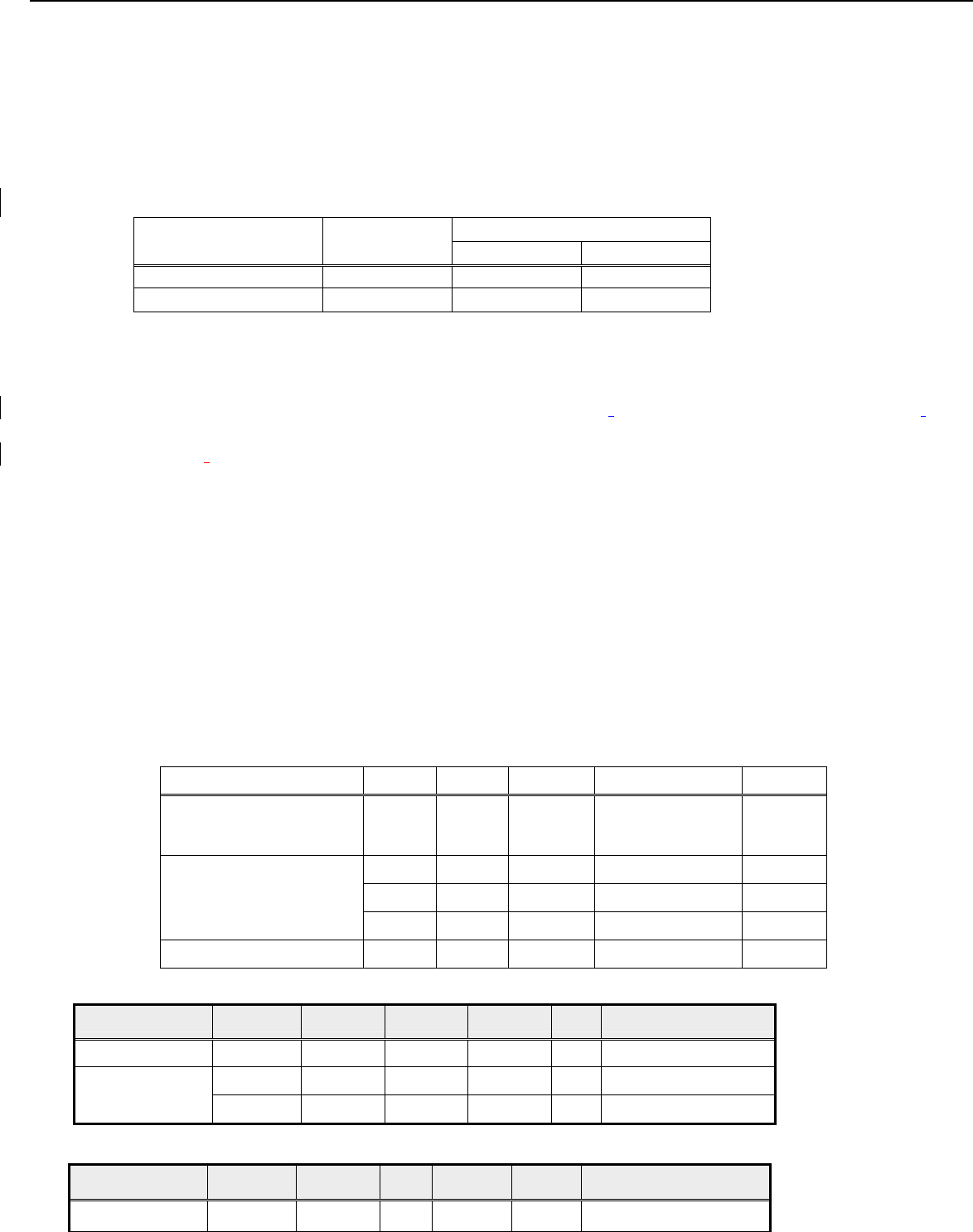
Acer Acer –LCD-B223W
5
(DC output full loading and nominal AC input voltage range)
3.1.6 Ripple and Noise
Total composite ripple and noise less than 320mV for +16V output, and less than 150mV for +5V output, and 50mV for
+3.3V output tested by DC loading side parallel with a 47uF/EC and 0.1uF/Ceramic. Capacitors and measured band-width
with DC-20MHz
3.1.7 DC Output Voltage and Current
Current
DC Output Voltage Typ. Max.
VCC16V 15.2V-18.5V 1.8A 2.2 A
VCC5V 4.75~5.25V 1.5A 1.8A
Note: For the normal loading test ,the output loading use typical current.
3.1.8 Protection
a. SCP: For short circuited protection and with auto-recovery function.(for 5V output it must be shorted before F802)
b. OPP: Over-power protection, Range: 60W ( min ) on nominal AC input.
c. BOP: Brown Out protection
Condition: Pattern: Dot pattern,
Timing: 1680x1050 60Hz,
Brightness: Max.
Contrast: Max
Spec: system shutdown voltage must be > 50V
system restart voltage must be <85V
3.1.9 Power consumption
Max. 55W.
Follow Energy Star V4 condition 49W
3.1.10 Power management
BV223W supports Energy Star V4 and VESA DPMS
Status H-sync V-sync Video Power LED
On Mode/Active Power on on active ≤ 55W Blue
off on blanked < 2W Orange
on off blanked < 2W Orange
Sleep Mode/Low Power
off off blanked < 2W Orange
Off Mode/Standby Power -- -- -- < 1W Off
3.2 Backlight
Item Symbol Min. Typ. Max. Unit Remark
Input Voltage Vin 15.2 16.0 18.5 V
Von 2.0 3.3 5.5 V
Enable (On/Off) Voff -0.3 --- 0.8 V
Kick off Voltage:
Item Symbol Min. Typ. Max. Unit Remark
Kick off Voltage Vs 1700 --- --- Vrms
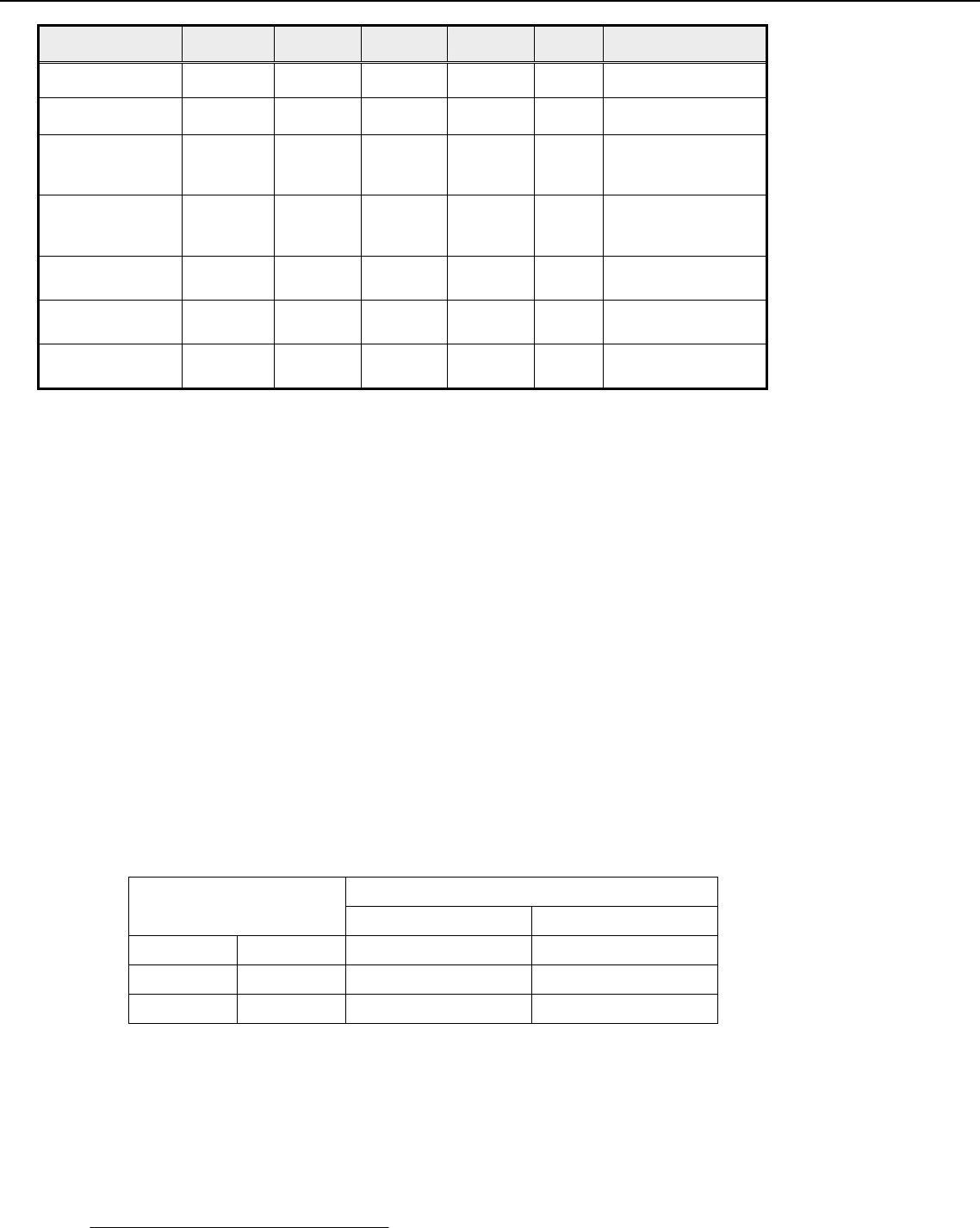
Acer Acer –LCD-B223W
6
On Load Function:
Item Symbol Min. Typ. Max. Unit Remark
Input Current Iin --- 1.8 2.2
A
Frequency F 40.0 45.0 80 kHz @Max-Load
Output Current for
One Lamp IL 3.0 7.0 8.0 mArms
PWM dimming control
mode: 2mA≤IL ≤8mA
Operating Voltage Vo --- 750 --- Vrms
Brightness PWM
duty 35% --- 100%
Kick Off Voltage
Hold Up Time T 1.0 1.5 --- S
@Vin=16.0V
Brightness=3.3V
Efficiency η 75% --- ---
@Vin=16.0V
Brightness=3.3V
3.3 Brightness output
The test to verify specifications in this section shall be performed under the following standard conditions unless
otherwise noted.
Temperature : 25 ± 5°C
Test pattern : white
Video Resolution : 1680 x 1050
Video input level : 700 mV ± 2%
Warm-up time : 30 minutes
Set brightness control and also contrast control at maximum, to measure the screen center, the light output
shall ≥ 250 cd/m2 (as panel spec)
3.4 White balance
The test standard conditions refer to Sec 3.3.(Brightness control is at 100 contrast control is at 50 )
Chromaticity Coordinate
Mode x y
Cool 9300K 0.283 ± 0.030 0.297 ± 0.030
Warm 6500K 0.313 ± 0.030 0.329 ± 0.030
User Panel While x Panel While y
3.5 Brightness uniformity
The test standard conditions refer to Sec 3.4.
%
≥75
)(backlight points nine of luminance Max.
)(backlight points nine of luminance Min.
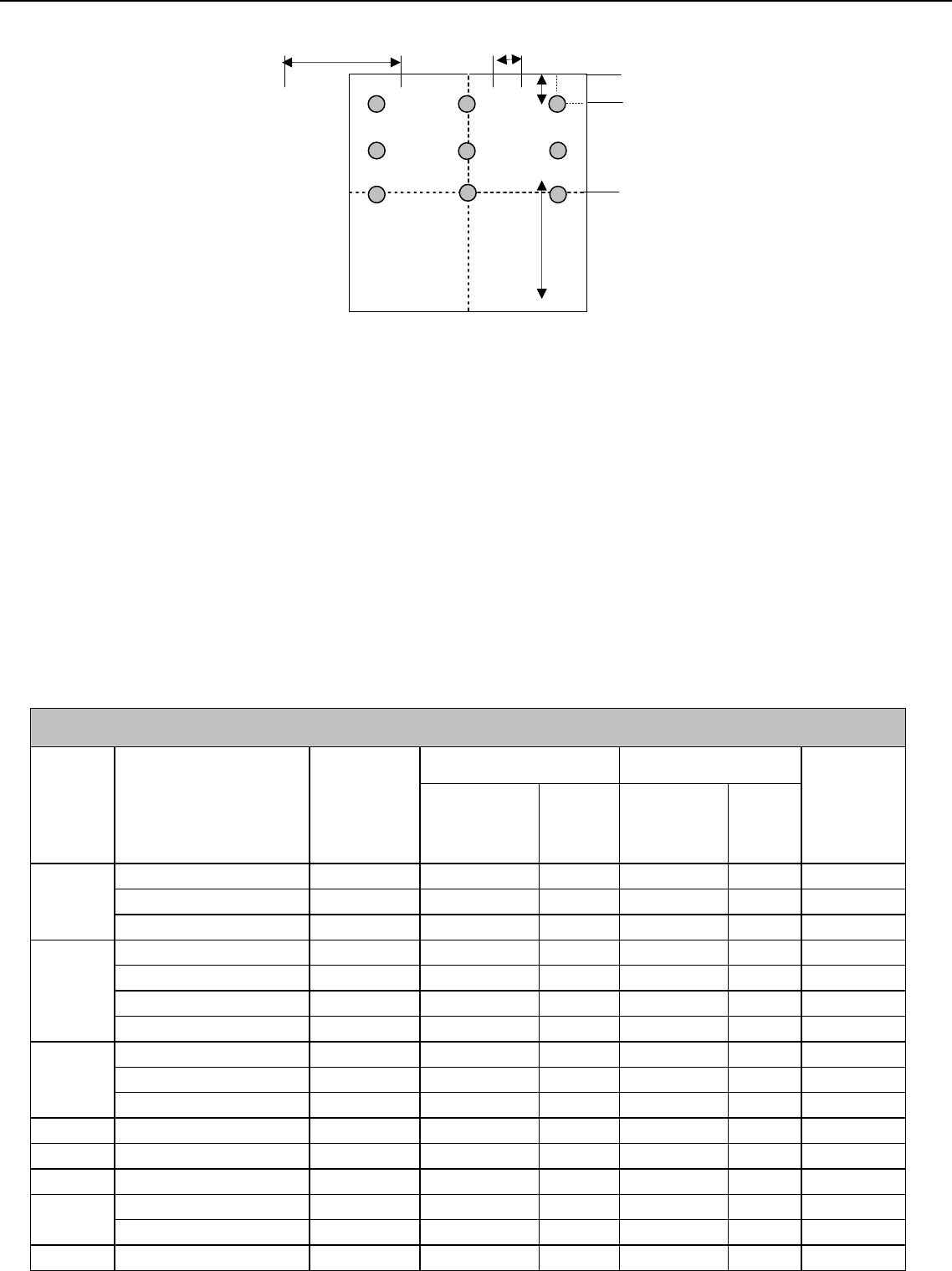
Acer Acer –LCD-B223W
7
4. Input / Output Signal Specifications
4.1 Video signals
Analog RGB signal: 0.7Vp-p (Input impedance = 75 Ohm)
Sync: TTL level (Input impedance ≧1k Ohm)
Positive and negative sync of Separate Horizontal/Vertical Sync
Digital : TMDS Signal: (min) ±200mVpp@24Bit
4.2 Signal Timing
Through D-SUB/DVI connectors, this unit can support FH= 31.5~84 KHz, Fv=56~76Hz, with maximum
pixel clock 165MHz input signal and WSXGA+ output. Modes details as below:
VESA MODES
Horizontal Vertical
Mode Resolution Total Nominal
Frequency
+/-0.5KHz
Sync
Polarity
Nominal
Frequency
+/-1Hz
Sync
Polarity
Nominal
Pixel Clock
(MHz)
640*480@60Hz 31.469 N 59.941 N 25.175
640*480@72Hz 37.861 N 72.809 N 31.500
VGA
640*480@75Hz 37.500 N 75.000 N 31.500
800*600@56Hz 35.156 P 56.250 P 36.000
800*600@60Hz 37.879 P 60.317 P 40.000
800*600@72Hz 48.077 P 72.188 P 50.000
SVGA
800*600@75Hz 46.875 P 75.000 P 49.500
1024*768@60Hz 48.363 N 60.004 N 65.000
1024*768@70Hz 56.476 N 70.069 N 75.000
XGA
1024*768@75Hz 60.023 P 75.029 P 78.750
1152*864@75Hz 67.500 P 75.000 P 108.000
1280*960@60Hz 60.000 P 60.000 P 108.000
1152*720@60Hz 44.859 N 59.972 P 66.750
1280*1024@60Hz 63.981 P 60.020 P 108.000
SXGA 1280*1024@75Hz 79.976 P 75.025 P 135.000
SXGA+ 1400x1050@60Hz 65.317 N 59.978 N 121.75
1 2
5
7 9
L/2 L/10
W/10
W/2
3
4 6
8
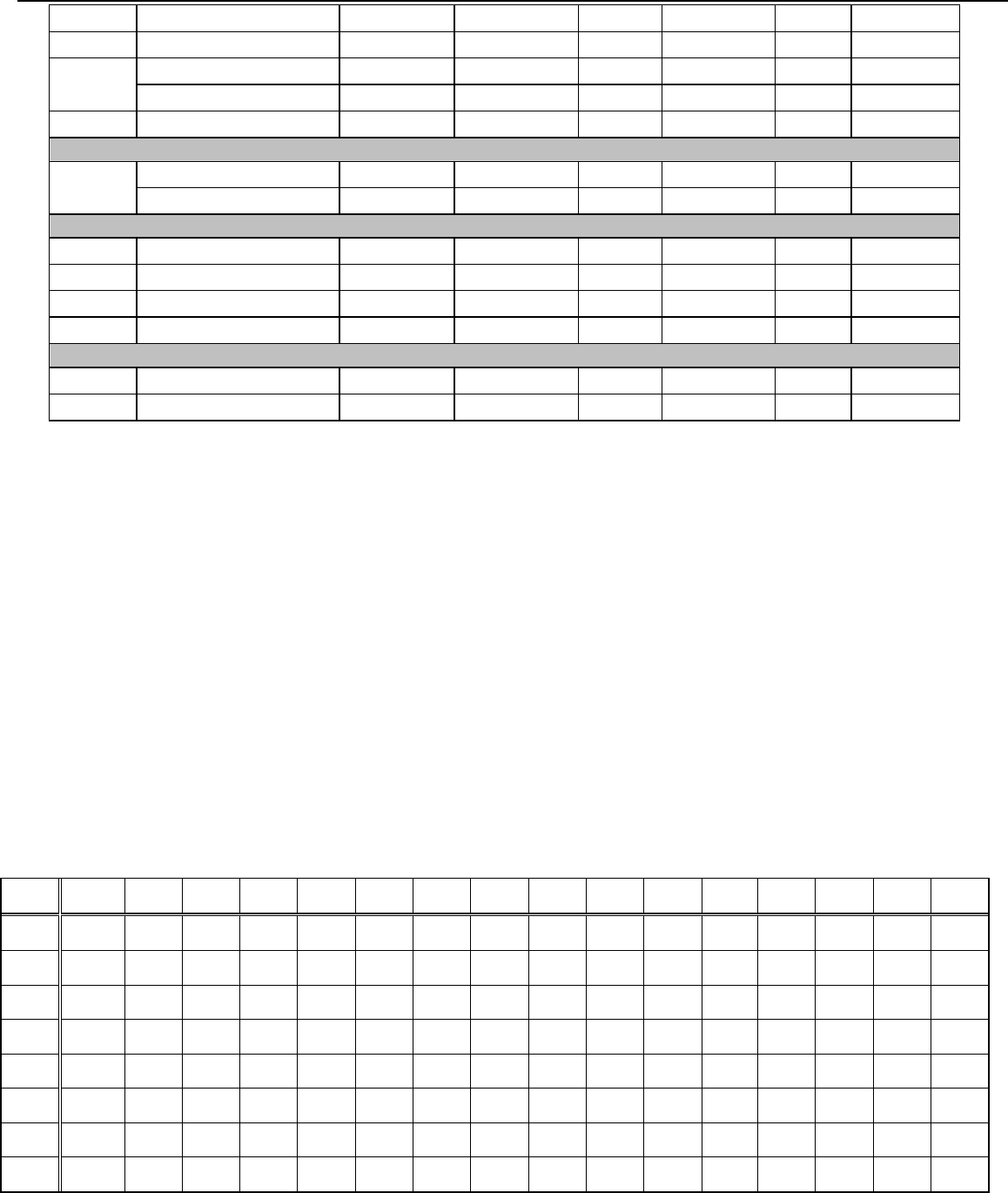
Acer Acer –LCD-B223W
8
UXGA 1600*1200@60Hz 75.000 P 60.000 P 162.000
WXGA 1360*768@60Hz 47.712 P 60.015 P 85.5
1440*900(Red)@60Hz 55.469 P 59.901 N 88.75
WXGA+ 1440*900@75Hz 70.635 N 74.984 P 136.75
WSXGA+ 1680*1050@60Hz 65.290 N 59.954 N 146.250
IBM MODES
640*350@70Hz 31.469 P 70.087 N 25.175
EGA 720x400@70Hz 31.469 N 70.087 P 28.322
MAC MODES
VGA 640*480@66.7Hz 35.000 P 66.667 P 30.240
SVGA 832*624@75Hz 49.725 N 74.550 N 57.283
XGA 1024*768@75Hz 60.241 N 74.927 N 80.000
1152*870@75Hz 68.681 N 75.062 N 100.00
Other MODES
XGA 1024*768@72Hz 57.669 N 72.086 N 78.434
SXGA 1280*1024@70Hz 74.882 P 69.853 P 127.000
Note: 1. Non-interlace signals only (An interlace signal cannot be display)
2. Please refer to F/W specification for more detail
3. Each frequency of Power Macintosh and Sun Ultra is a reference value
4.3 Timing requirements
The LCD monitor must be capable of displaying standard resolutions within the vertical frequency range of 56 ~ 76 Hz
and the horizontal scan range of 31.5 ~ 84 KHz with maximum pixel clock of 190MHz.
Vertical / Horizontal Sync polarity: positive or negative.
If input signal is out of range of horizontal 31.5~84 KHz or vertical 56-76Hz, or pixel clock large than 165MHz, message
“Input Not Supported” is shown on screen.
4.1 DDC data
V223W Analog
0 1 2 3 4 5 6 7 8 9 A B C D E F
0 00 FF FF FF FF FF FF 00 04 72 1B 00 00 00 00 00
1 00 00 01 03 08 2F 1E 78 EA DE 95 A3 54 4C 99 26
2 0F 50 54 BF EF 90 A9 40 71 4F 81 40 01 01 95 00
3 95 0F 90 40 01 01 21 39 90 30 62 1A 27 40 68 B0
4 36 00 DA 28 11 00 00 19 00 00 00 FD 00 38 4D 1F
5 54 11 00 0A 20 20 20 20 20 20 00 00 00 FF 00 30
6 30 30 30 30 30 30 30 30 30 30 30 0A 00 00 00 FC
7 00 56 32 32 33 57 0A 20 20 20 20 20 20 20 00 CS
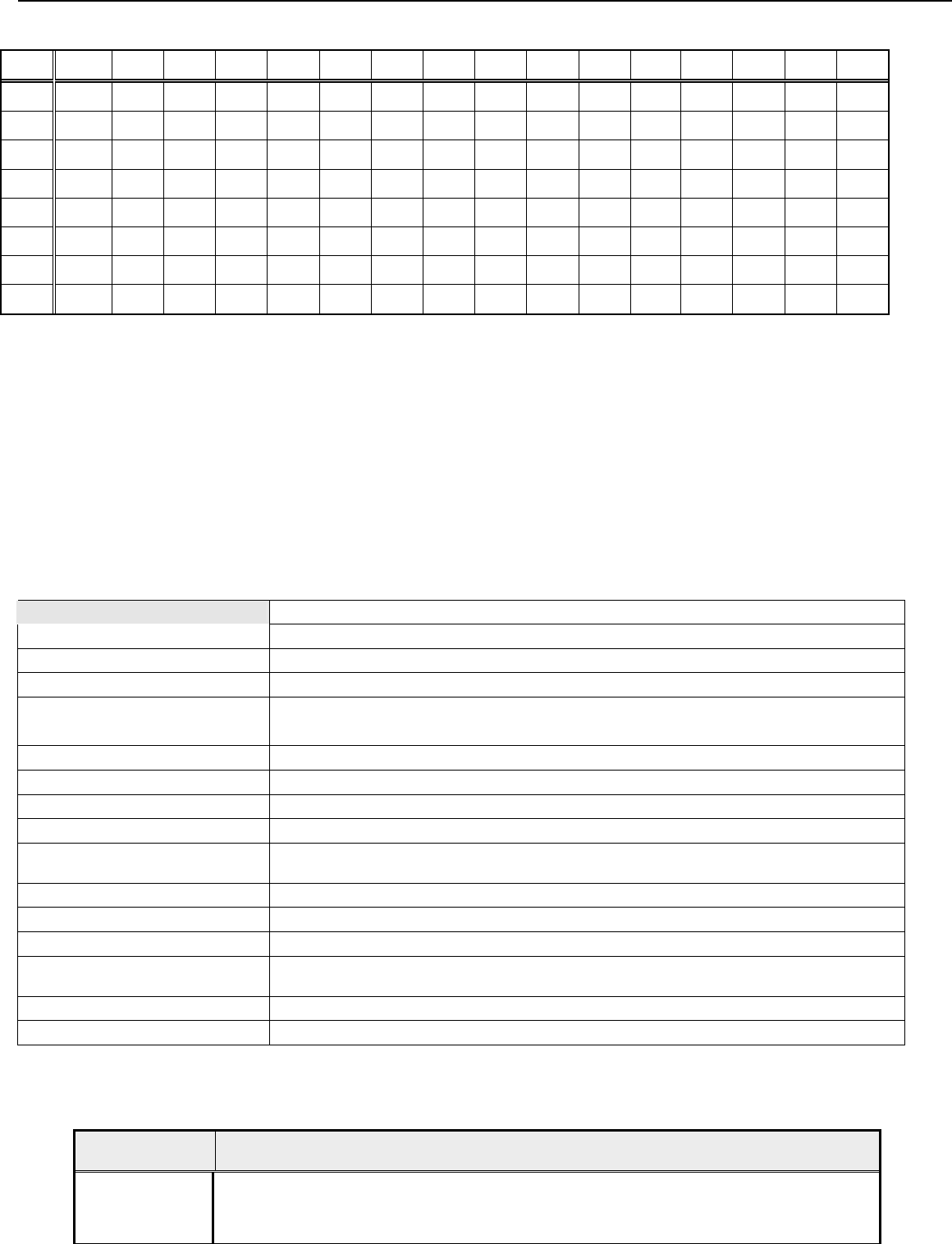
Acer Acer –LCD-B223W
9
V223W DVI
0 1 2 3 4 5 6 7 8 9 A B C D E F
0 00 FF FF FF FF FF FF 00 04 72 1B 00 00 00 00 00
1 00 00 01 03 80 2F 1E 78 EA DE 95 A3 54 4C 99 26
2 0F 50 54 BF EF 90 A9 40 71 4F 81 40 01 01 95 00
3 95 0F 90 40 01 01 21 39 90 30 62 1A 27 40 68 B0
4 36 00 DA 28 11 00 00 19 00 00 00 FD 00 38 4D 1F
5 54 11 00 0A 20 20 20 20 20 20 00 00 00 FF 00 30
6 30 30 30 30 30 30 30 30 30 30 30 0A 00 00 00 FC
7 00 56 32 32 33 57 0A 20 20 20 20 20 20 20 00 CS
5. Function Specifications
All the tests to verify specifications in this section shall be performed under the following standard conditions
unless otherwise noted. The standard conditions are:
Temperature : 25 ± 5°C
Warm-up time : 30 minutes minimum
Checking display modes : All the specified modes
5.1 Panel general specifications
A General specifications
Supplier InnoLux
Model name INL MT190AW01(V-5)
Display Area 410.4 ( H ) x256.5 ( V )
Pixel Pitch 0.285(H) x 0.285(V)
Display Colors: 16.7 Million (6-bit + HI-- FRC)
Number of Pixel 1440x900 pixels
Pixel Arrangement RGB vertical stripe
Brightness 300cd/m2 (Typ.) 250cd/m2 (Min.)
Contrast Ratio 700:1 Typical
Viewing Angle Hor:160°, Ver: 160°
(Typical, CR>10)
Display Mode Normally White
Frame rate 75Hz
Response Time Tr + Tf = 5ms Typical
Surface Treatment Anti-glare, Haze = 25%,
Hard coating (3H)
Lamp 4 CCFL
Outline Dimension 427.2(W)x277.4(H)x16(D) Typ
5.2 Keypad Function
5.2.1 Control buttons on the front bezel
C
ONTROL KEY KEYS FUNCTION
[AUTO]
A. When OSD un-displays, press [AUTO] to perform auto-adjustment
B. When OSD displays, press [AUTO] to return to previous level menu
C. When “e Color OSD” OSD displays, press [AUTO] to exit the OSD
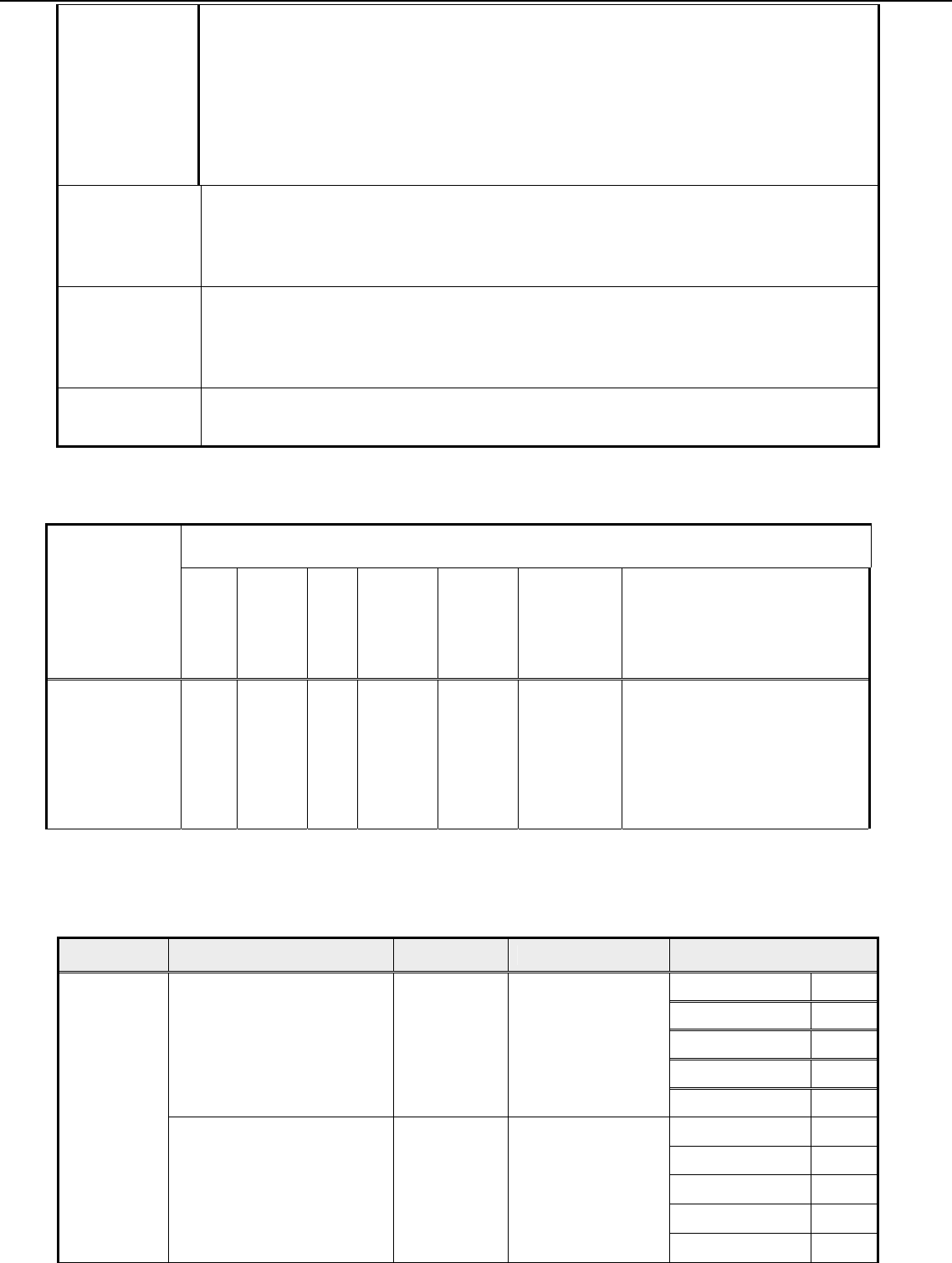
Acer Acer –LCD-B223W
10
[MENU]
A. When OSD isn’t shown on screen, press [MENU] to enter OSD interface. The OSD
interface uses “ACER e Color Management” and “User” to instead “Contrast” and
“Brightness” separately. When press “ACER e Color Management” to show “e Color
OSD”, and press “User” to show OSD interface before. The translations of “ACER e
Color Management” and “User” are always English.
B. When OSD displays, press [MENU] to perform function of menu icon that is highlight or
enter next level menu
[►], [◄]
A. When “MENU OSD” displays, press these keys to change the contents of an
adjustment item, or change an adjustment value
B. When “MENU OSD” un-displays, if it is with audio, press [►] to show “Audio” OSD and
increase the volume, press [◄] to show “Audio” OSD and decrease the volume; else
it has no use to press these keys.
[e Color ]
A. When OSD un-displays, press [e Color] to show “e Color OSD”, and press again the
OSD can not disappear, but the time of “e Color OSD” disappearing is reset 10 second
again.
B. When OSD disappear not including “e Color OSD”, press [e Color] to show “e Color
OSD” OSD, the OSD before disappears, but the parameters of it should be saved
[POWER] Power on or power off the monitor
5.3 Hot Key Operation
HOT KEY OPERATION
F
UNCTION
A
UTO e Colo
r
◄
►
MENU POWE
R
FACTORY MODE ● ● ON
Press [e Color ] & [MENU] at the
same time, and then press
[POWER] for DC power on. OSD
menu will be shown with “F” on the
left top. Select “F” for entering
factory mode.
5.4
OSD Structure
The On-Screen Display (OSD) shall be an easy to use icon based menu through keypad OSD buttons or remote control
unit. The unit shall leave the factory with all OSD controls set to their default values.
First Second Third Control Range Default Value
User mode 50
Text mode 50
Standard mode 50
Graphics mode 60
Contrast --- 0 ~ 100
Movie mode 56
User mode 77
Text mode 44
Standard mode 77
Graphics mode 97
Brightness
Brightness --- 0 ~ 100
Movie mode 77
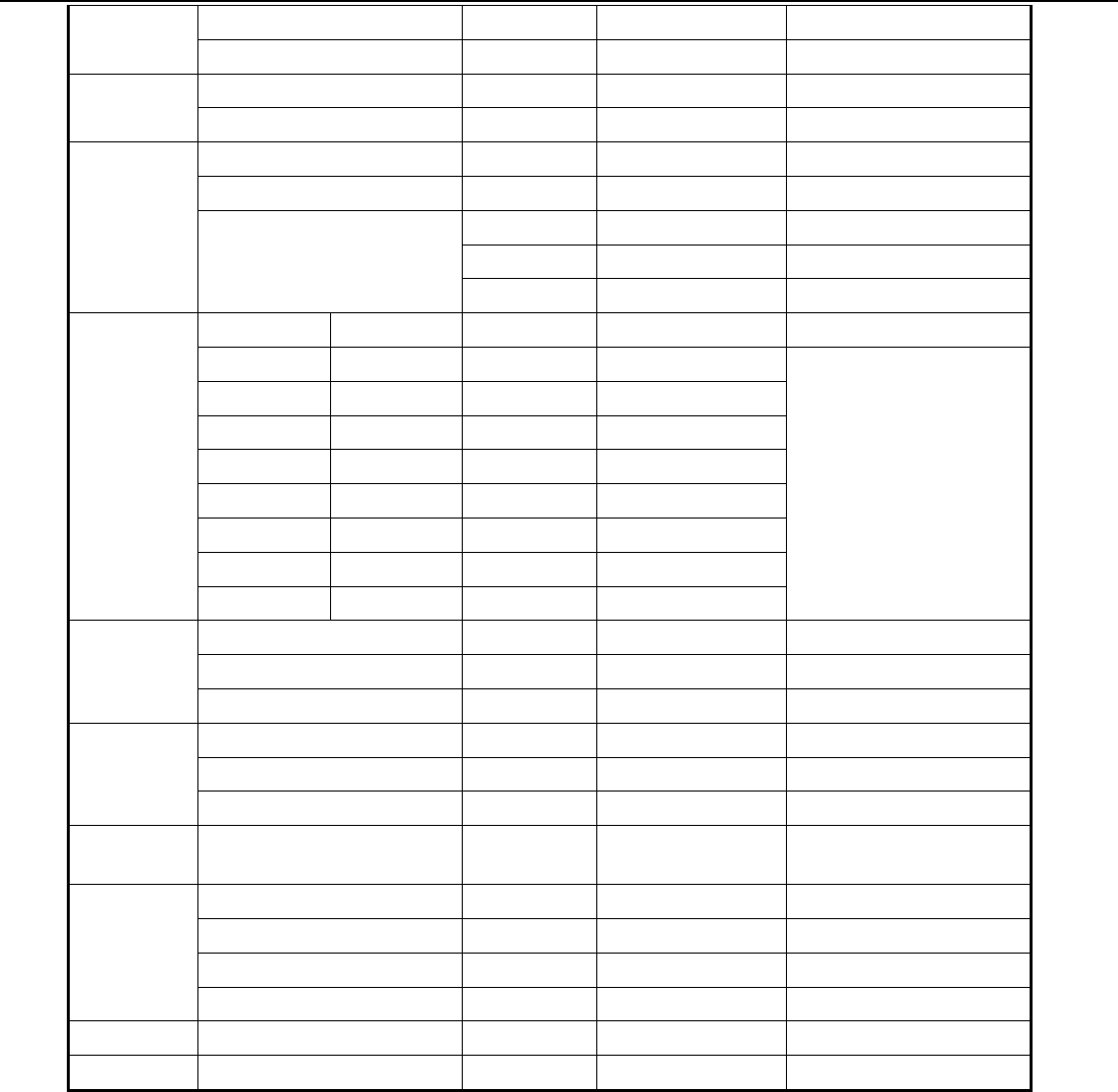
Acer Acer –LCD-B223W
11
Focus --- 0 ~ 100 Depend on each timing
Image
Clock --- 0 ~ 100 50 ○1
Horizontal --- 0 ~ 100 50
Position
Vertical --- 0 ~ 100 Depend on each timing
Warm (6500K) --- ---
Cool (9300K) --- ---
Red 0 ~ 100 80
Green 0 ~ 100 80
Color
User
Blue 0 ~ 100 80
NO-EMEA EMEA
English English --- ---
Deutsch Deutsch --- ---
Español Español --- ---
简体中文 Hollands --- ---
繁體中文 Русский --- ---
Français Français --- ---
Italiano Italiano --- ---
Language
日本語 Suomalainen
--- ---
English
Hor. Position --- 0 ~ 100 50
Ver. Position --- 0 ~ 100 50
OSD
OSD Timeout --- 10~ 120 20
Analog --- --- ---
Digital --- --- ---
Input (Dual)
DDCCI ON/OFF ON
Input (Analg
only) DDCCI ON/OFF ON
Resolution --- --- ---
H. Freq --- --- ---
V. Freq --- --- ---
Info
S/N ET000….0000(22)
Reset --- --- --- ---
Exit --- --- --- ---
Notes; ○1 Clock default 50 is for Visa timing. Others depend on timing.
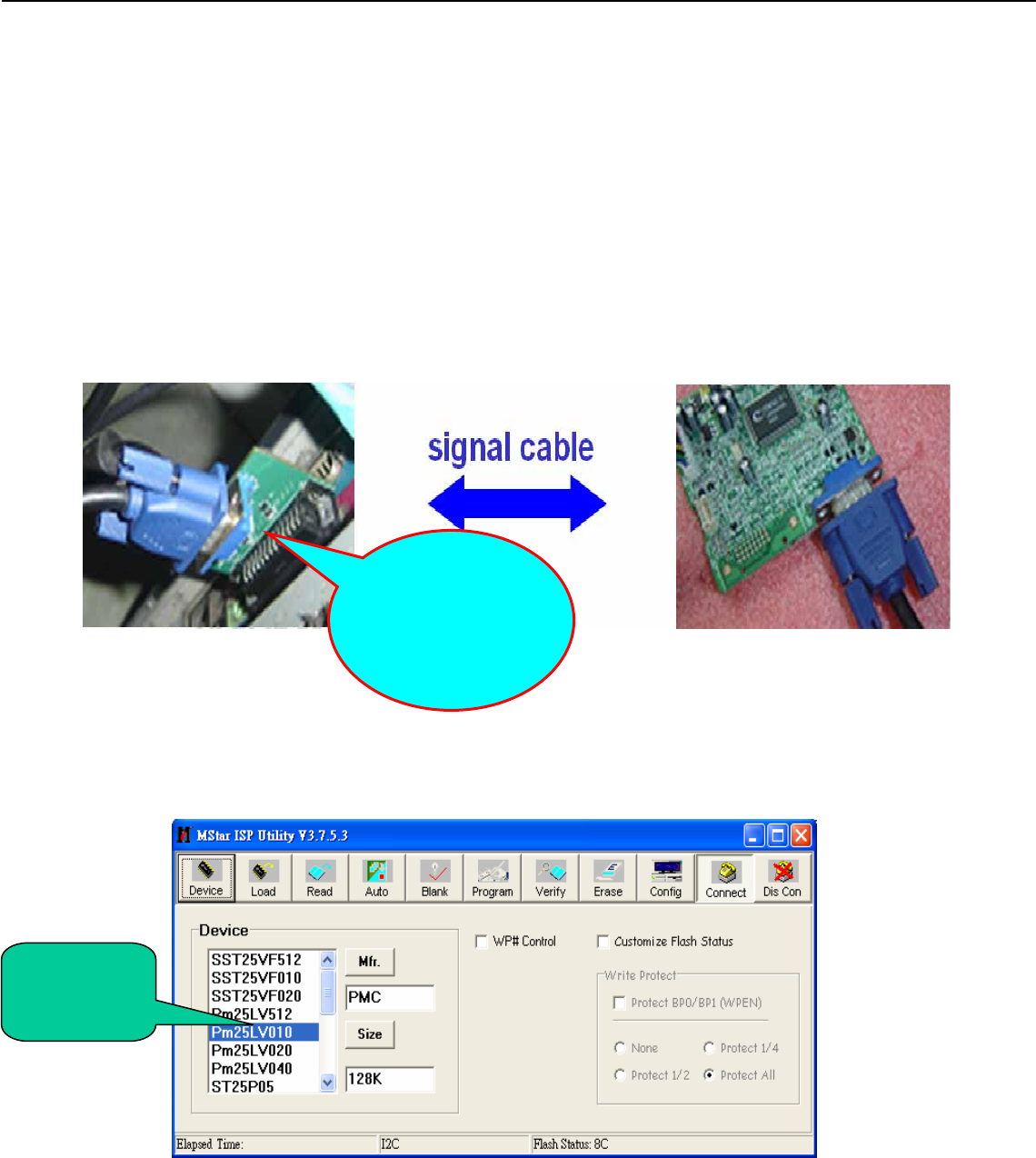
Acer Acer –LCD-B223W
12
6. SOP of firmware upgrade
6.1 Operational condition:
Equipment: PC, ISP card, signal cable and power cable.
ESD requirements: antistatic wrists, antistatic gloves (fingers), and connecting cable
Name of ISP program: RTDTool_4.6.exe
Manufacture of FW IC:RTD 2525L
6.2 Operational steps:
1. Connection: connect PC to PCBA with signal cable, and then keep AC and DC in open state.
2. Adjust ISP programming
Firstly, double click ISP_Tool_v3.7.5EXEI and open ISP program, then select “Device”, next select
manufacturer model of FW IC, which should be correspondent with that of PCBA FW IC. Double click
Figure One.
FW IC
Model
One port of ISP
program card
is connected to
PC print port.
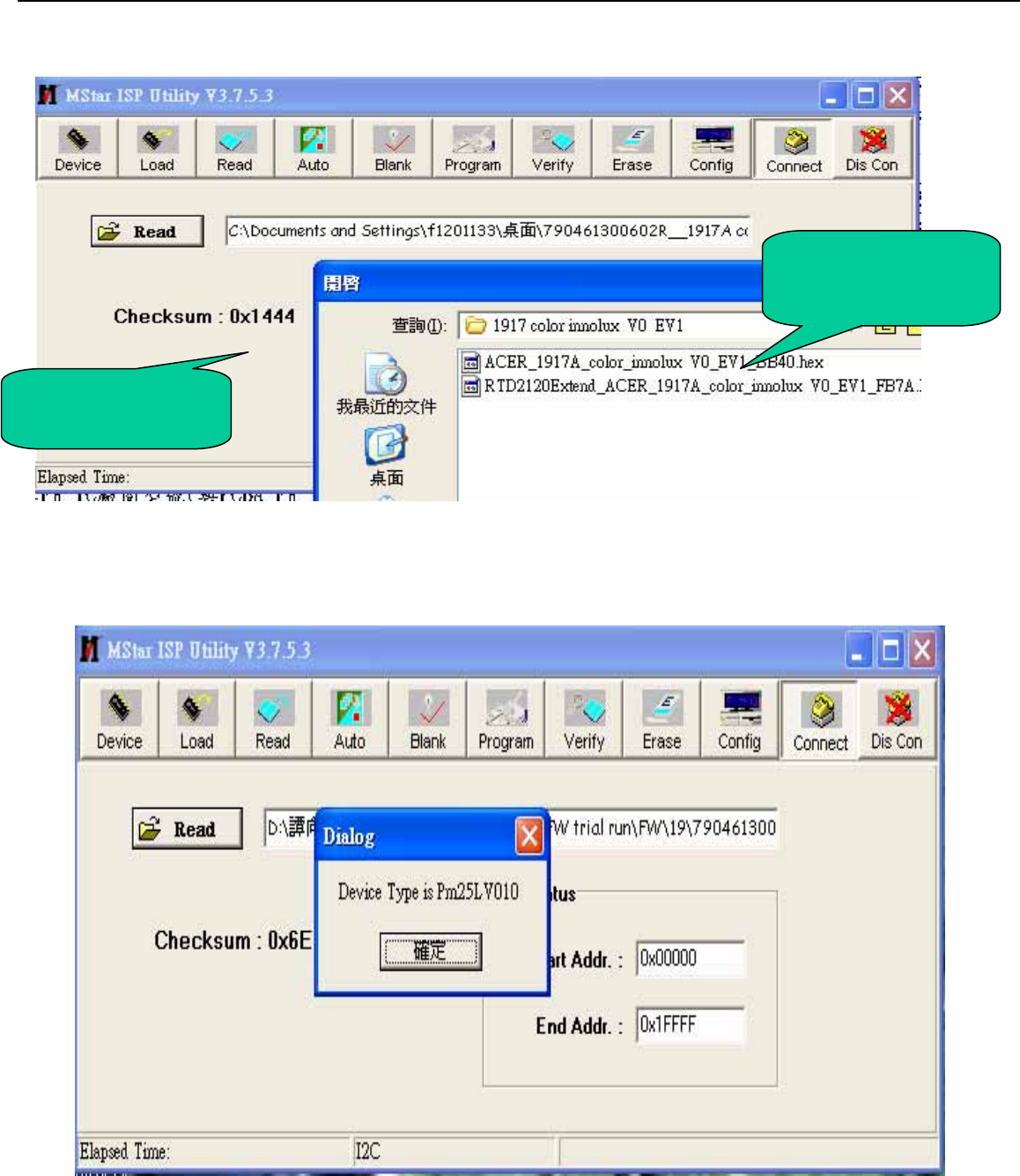
Acer Acer –LCD-B223W
13
Secondly﹐download FW software: first select “READ”, and then load FW software in Rooter
(Fig.2).
Thirdly, select “Connect” and enter ISP MODE as in the following Figure 3.
Software
Checksum
FW software
rooter
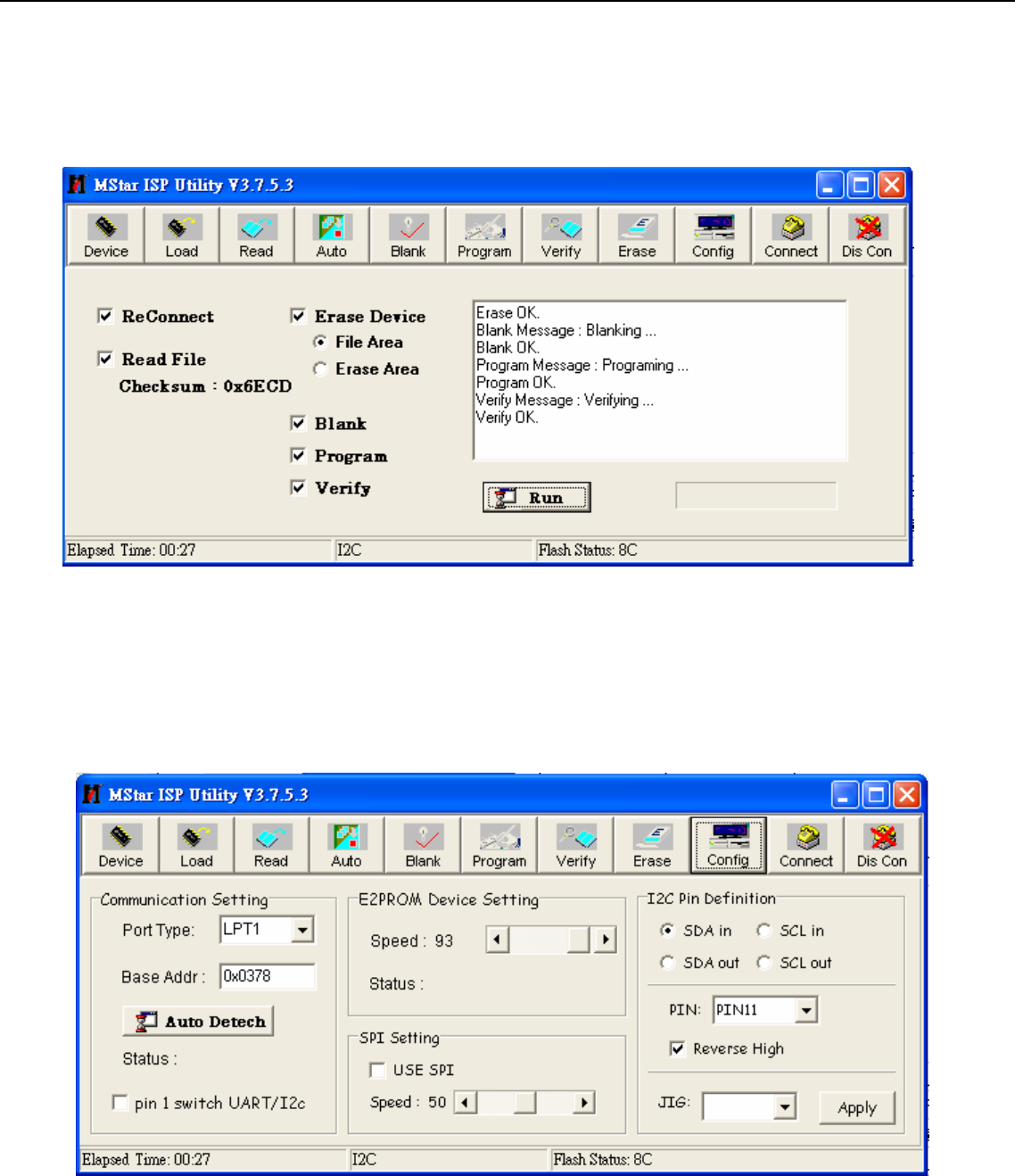
Acer Acer –LCD-B223W
14
Fourthly, select “AUTO”, and keep its default value. Click “RUN” for beginning programming. There
will be prompting if programming is OK.
Note: if programming fails or success rate is not high, click “Config” and adjust its speed in “E2PROM
DEVICE SETTING”
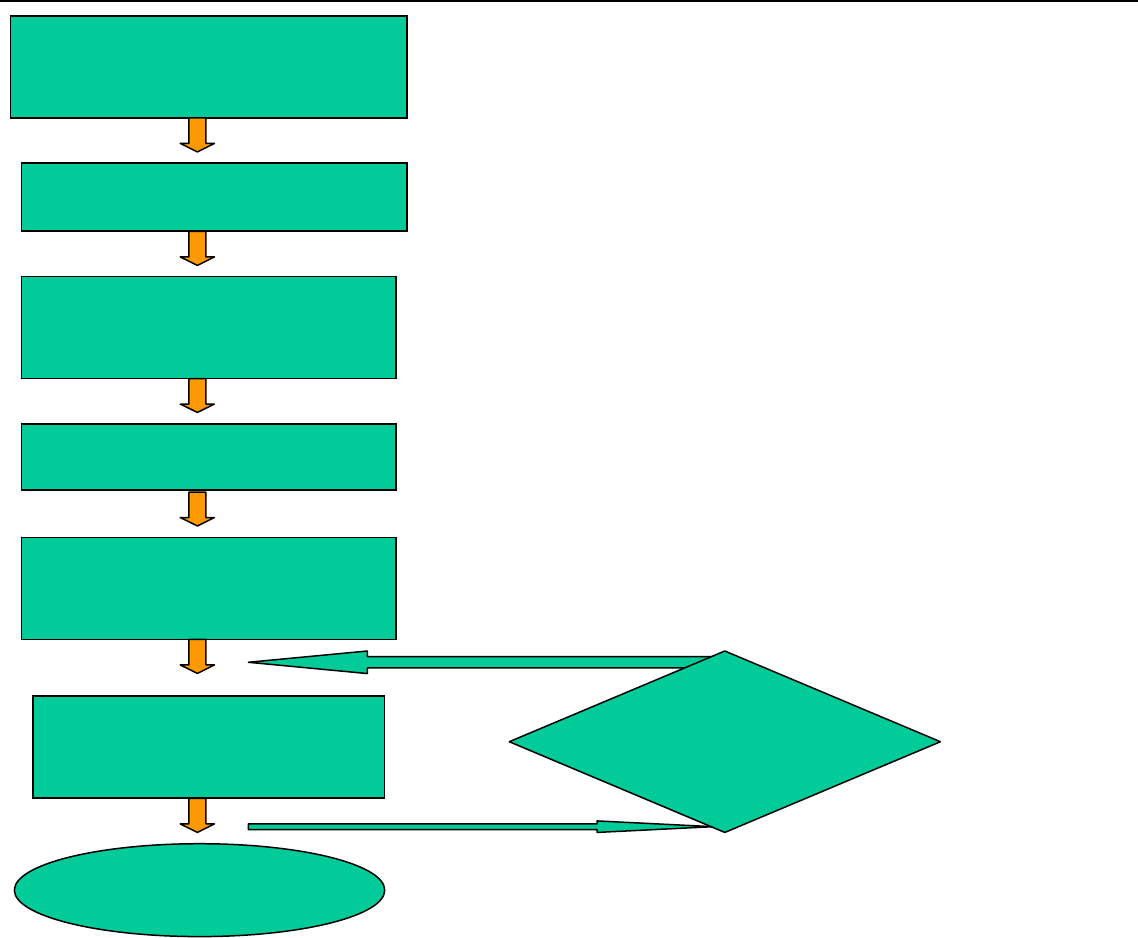
Acer Acer –LCD-B223W
15
◆Flowin
g
chart
After connecting, AC ON,
DC ON
Open ISP program
Choose manufacturer
and model of FW IC
LOAD FW software
Click Connect and enter
ISP MODE
Click AUTO and RUN for
beginning programming
Turn off power if
p
ro
g
rammin
g
is O
K
OK
OK
OK
OK
OK
OK NG
Choose Config
and adjust
pro
g
rammin
g
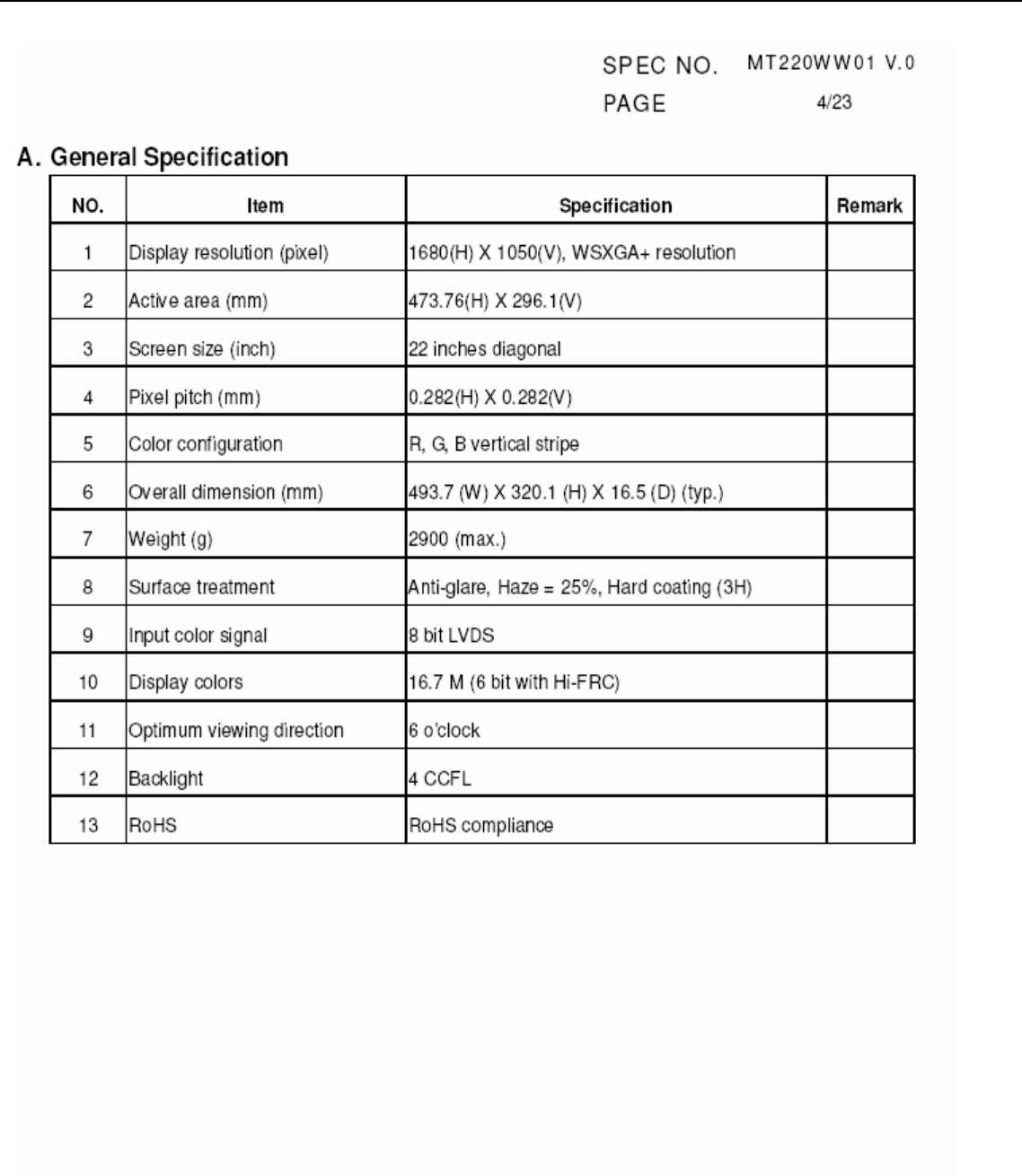
Acer Acer –LCD-B223W
16
02. Flat Panel Specification
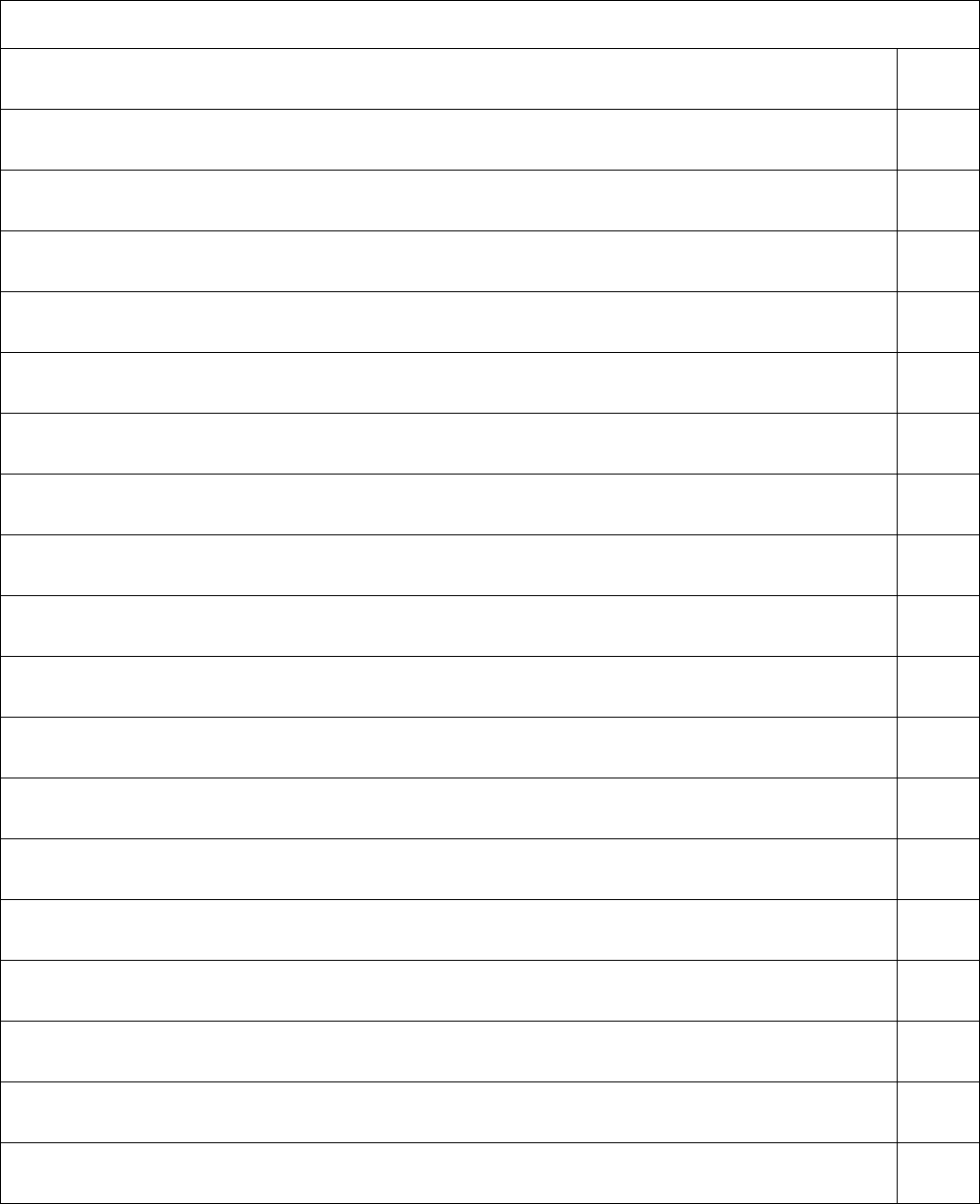
SPEC NO.
MT220WW 01 V.0
PAGE
3/23
ALL RIGHTS RESERVED ANY PORTION OF THIS DOCUMENT SHALL NOT BE REPRODUCED, COPIED, OR TRANSFORMED
TO ANY OTHER FORMS WITHOUT
PRIOR
WRITTEN
PERMISSION FROM INNOLUX DISPLAY CORPORATION.
Contents:
A. General Specification
B. Electrical Specifications
1. Pin assignment
2. Absolute maximum ratings
3. Electrical characteristics
a. Typical operating conditions
b. Display color vs. input data signals
c. Input signal timing
d. Display position
e. Backlight driving conditions
C. Optical specifications
D. Reliability test items
E. Safety
F. Display quality
G. Handling precaution
H. Label
I. Mechanical drawings
Appendix

SPEC NO.
MT220WW 01 V.0
PAGE
4/23
ALL RIGHTS RESERVED ANY PORTION OF THIS DOCUMENT SHALL NOT BE REPRODUCED, COPIED, OR TRANSFORMED
TO ANY OTHER FORMS WITHOUT
PRIOR
WRITTEN
PERMISSION FROM INNOLUX DISPLAY CORPORATION.
A. General Specification
NO. Item Specification Remark
1 Display resolution (pixel) 1680(H) X 1050(V), WSXGA+ resolution
2 Active area (mm) 473.76(H) X 296.1(V)
3 Screen size (inch) 22 inches diagonal
4 Pixel pitch (mm) 0.282(H) X 0.282(V)
5 Color configuration R, G, B vertical stripe
6 Overall dimension (mm) 493.7 (W) X 320.1 (H) X 16.5 (D) (typ.)
7 Weight (g) 2900 (max.)
8 Surface treatment Anti-glare, Haze = 25%, Hard coating (3H)
9 Input color signal 8 bit LVDS
10 Display colors 16.7 M (6 bit with Hi-FRC)
11 Optimum viewing direction 6 o’clock
12 Backlight 4 CCFL
13 RoHS RoHS compliance
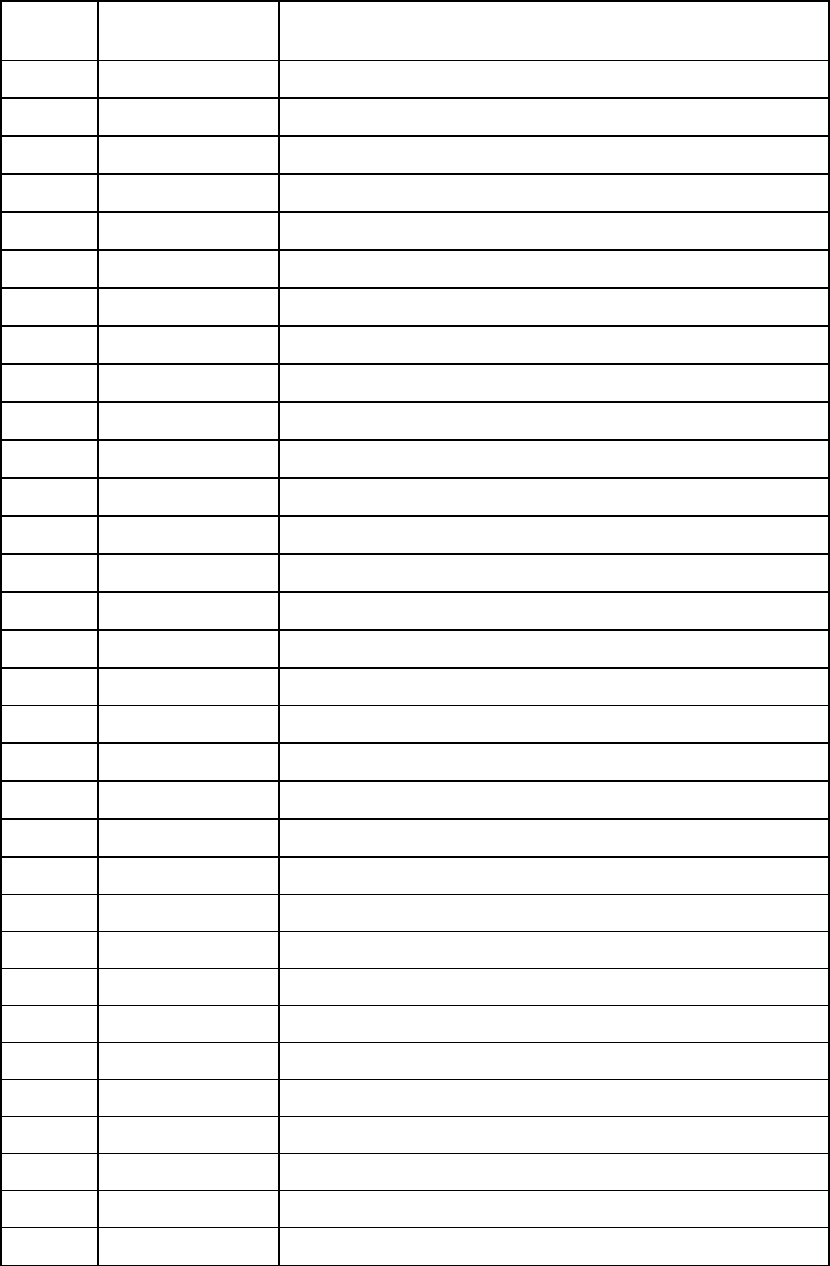
SPEC NO.
MT220WW 01 V.0
PAGE
5/23
ALL RIGHTS RESERVED ANY PORTION OF THIS DOCUMENT SHALL NOT BE REPRODUCED, COPIED, OR TRANSFORMED
TO ANY OTHER FORMS WITHOUT
PRIOR
WRITTEN
PERMISSION FROM INNOLUX DISPLAY CORPORATION.
B. Electrical Specifications
1.Pin assignment
Connector
JAE FI-XB30SSRL-HF16, Foxconn GS23302-0311R-7F or mechanical interface equivalent connector.
Pin No.
Symbol Description
Frame
VSS Ground
1 RXinO0- -LVDS differential data input, Chan 0-Odd
2 RXinO0+ +LVDS differential data input, Chan 0-Odd
3 RXinO1- -LVDS differential data input, Chan 1-Odd
4 RXinO1+ +LVDS differential data input, Chan 1-Odd
5 RXinO2- -LVDS differential data input, Chan 2-Odd
6 RXinO2+ +LVDS differential data input, Chan 2-Odd
7 VSS Ground
8 RXOC- -LVDS differential Clock input (Odd)
9 RXOC+ +LVDS differential Clock input (Odd)
10 RXinO3- -LVDS differential data input, Chan 3-Odd
11 RXinO3+ +LVDS differential data input, Chan 3-Odd
12 RXinE0- -LVDS differential data input, Chan 0-Even
13 RXinE0+ +LVDS differential data input, Chan 0-Even
14 VSS Ground
15 RXinE1- -LVDS differential data input, Chan 1-Even
16 RXinE1+ +LVDS differential data input, Chan 1-Even
17 VSS Ground
18 RXinE2- -LVDS differential data input, Chan 2-Even
19 RXinE2+ +LVDS differential data input, Chan 2-Even
20 RXEC- -LVDS differential Clock input (Even)
21 RXEC+ +LVDS differential Clock input (Even)
22 RXinE3- -LVDS differential data input, Chan 3-Even
23 RXinE3+ +LVDS differential data input, Chan 3-Even
24 VSS Ground
25 VSS Ground
26 NC No Connection
27 VSS Ground
28 VCC +5.0V power supply
29 VCC +5.0V power supply
30 VCC +5.0V power supply
Frame VSS Ground
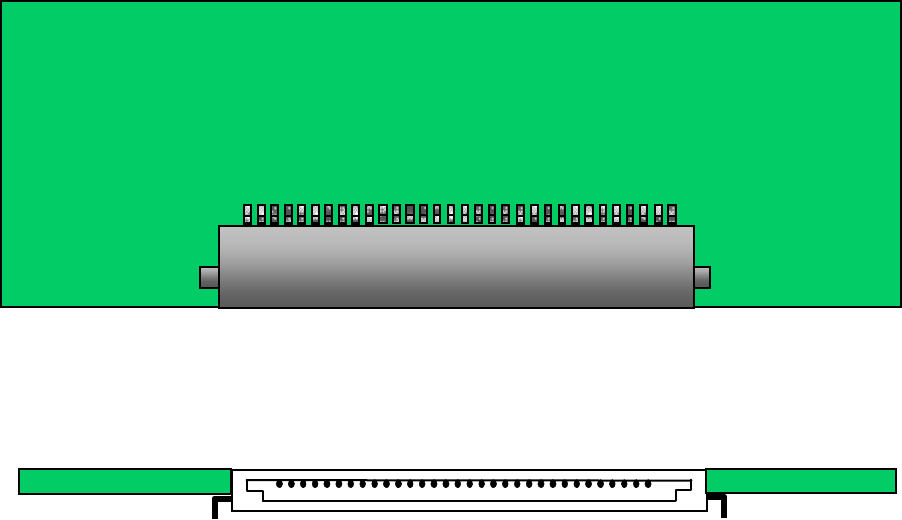
SPEC NO.
MT220WW 01 V.0
PAGE
6/23
ALL RIGHTS RESERVED ANY PORTION OF THIS DOCUMENT SHALL NOT BE REPRODUCED, COPIED, OR TRANSFORMED
TO ANY OTHER FORMS WITHOUT
PRIOR
WRITTEN
PERMISSION FROM INNOLUX DISPLAY CORPORATION.
#1
#30
#1
#30
#1
#30
Rear view of LCM
#1
#30
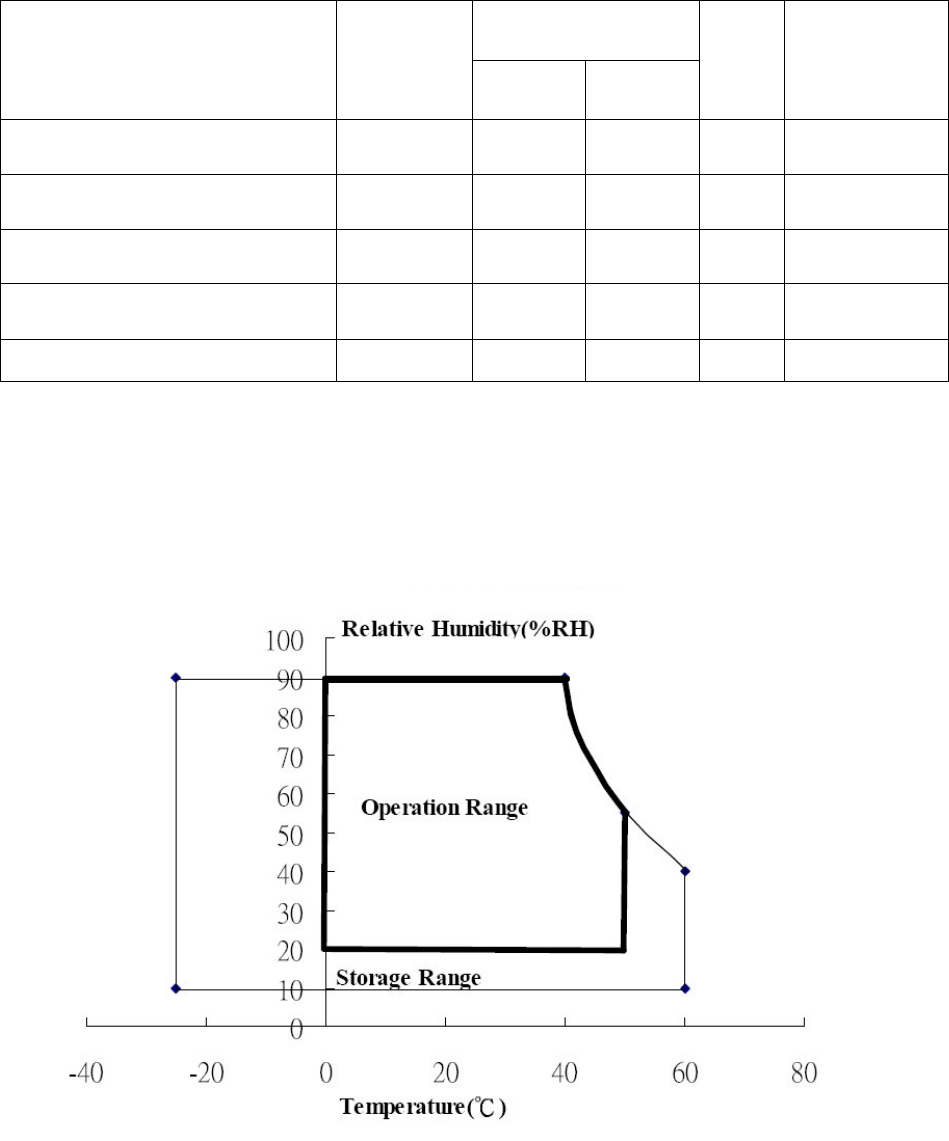
SPEC NO.
MT220WW 01 V.0
PAGE
7/23
ALL RIGHTS RESERVED ANY PORTION OF THIS DOCUMENT SHALL NOT BE REPRODUCED, COPIED, OR TRANSFORMED
TO ANY OTHER FORMS WITHOUT
PRIOR
WRITTEN
PERMISSION FROM INNOLUX DISPLAY CORPORATION.
2. Absolute maximum ratings
Note 1: The relative humidity must not exceed 90% non-condensing at temperatures of 40°C or
less. At temperatures greater than 40°C, the wet bulb temperature must not exceed 39°C.
Note 2: The unit should not be exposed to corrosive chemicals.
Values
Parameter Symbol
Min. Max.
Unit Remark
Power voltage V
cc
-0.3 6 V At 25°C
Input signal voltage V
LH
-0.3 4.3 V At 25°C
Operating temperature Top 0 50 °C Note 1
Storage temperature T
ST
- 25 60 °C Note 2
CCFL Current ICFL 3 8 [mA]
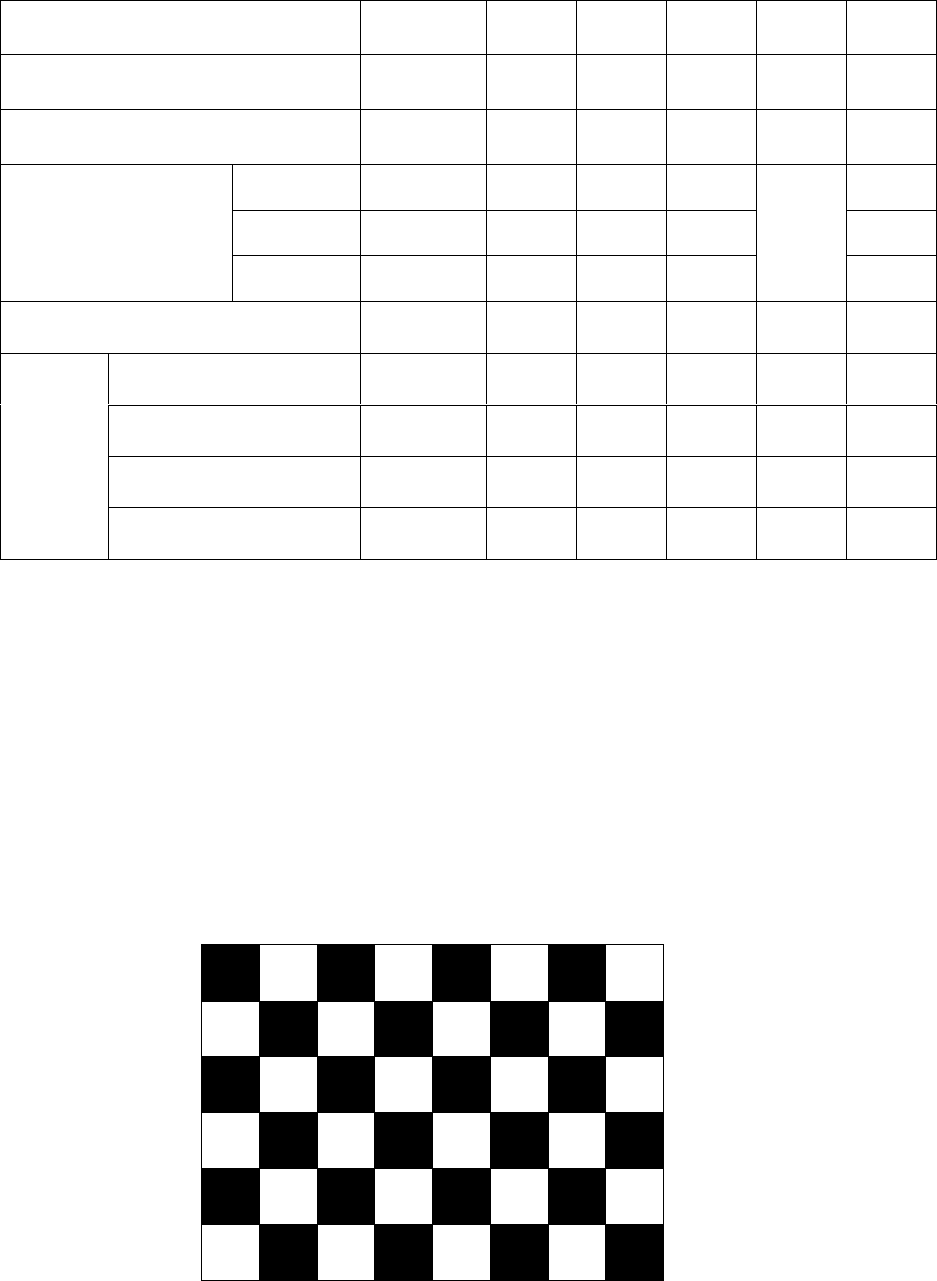
SPEC NO.
MT220WW 01 V.0
PAGE
8/23
ALL RIGHTS RESERVED ANY PORTION OF THIS DOCUMENT SHALL NOT BE REPRODUCED, COPIED, OR TRANSFORMED
TO ANY OTHER FORMS WITHOUT
PRIOR
WRITTEN
PERMISSION FROM INNOLUX DISPLAY CORPORATION.
3. Electrical characteristics
a. Typical operating conditions
Note 1 : The specified current is under the V
cc
=5V, 25°C, fv=60Hz (frame frequency) condition
whereas black pattern is displayed.
Note 2 : The specified current is under the Vcc =5V, 25C, fv=60Hz (frame frequency) condition
whereas white pattern is displayed.
Note 3 : The specified current is under the Vcc =5V, 25C, fv=60Hz (frame frequency) condition
whereas mosaic pattern(black & white [8*6] ) is displayed.
White : 255 Gray
Black : 0 Gray
Item Symbol Min. Typ. Max. Unit Remark
Input Voltage V
cc
4.5 5 5.5 V
Permissive Power Input Ripple V
RF
- - 0.25 V
Black I
cc
- 900 - Note 1
White I
cc
- 700 - Note 2
Input Current
Mosaic I
cc
- 800
mA
Note 3
Rush Current I
Rush
- - 4 A Note 4
Common Mode Voltage VCM - 1.2 - V
Differential Input Voltage
VID 100 - 600 mV
Threshold Voltage (High)
VTH - - 100 mV Note 5
Logic Input
Voltage
LVDS:
IN+, IN-
Threshold Voltage (Low)
VTL -100 - - mV Note 5
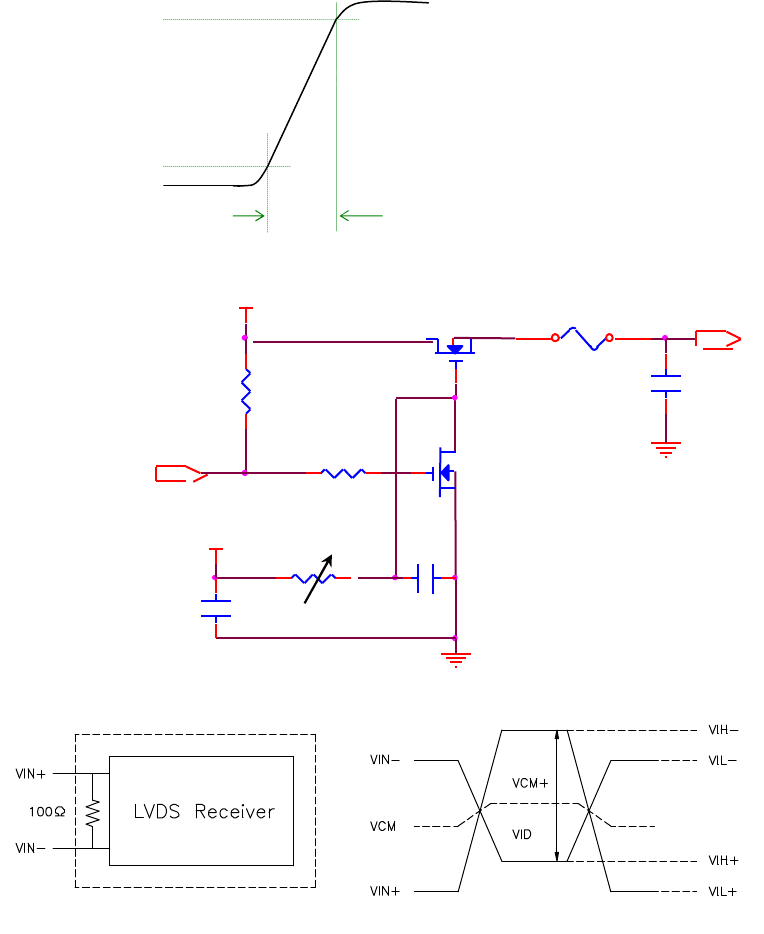
SPEC NO.
MT220WW 01 V.0
PAGE
9/23
ALL RIGHTS RESERVED ANY PORTION OF THIS DOCUMENT SHALL NOT BE REPRODUCED, COPIED, OR TRANSFORMED
TO ANY OTHER FORMS WITHOUT
PRIOR
WRITTEN
PERMISSION FROM INNOLUX DISPLAY CORPORATION.
Note 4 : test condition :
(1) V
DD
= 5 V, V
DD
rising time = 470 s ± 10%
(2) Pattern: Mosaic pattern
(3) Test circuit
Note 5 : LVDS signal definition
VIN
+
= Positive differential DATA & CLK Input
VIN- = Negative differential DATA & CLK Input
VID = VIN
+
– VIN- ,
∆VCM =VCM
+
–VCM-,
∆VID =VID
+
–VID-,
VID+ =VIH
+
–VIH-,
VID- =VIL
+
–VIL-,
VCM = (VIN
+
+VIN-)/2,
VCM+ = (VIH
+
+VIH-)/2,
VCM- = (VIL
+
+VIL-)/2,
90
%
Ton=470 s 10%
V
DD
M2
M1
1K
C3
47K
R1
C1
5 V
12V
VDD ( LCD INPUT)
CONTROL SIGNAL
(HIGH to LOW)
2SK1399
2SK1059
R2
C2
10000pF
1uF
R3
47K
FUSE
1uF
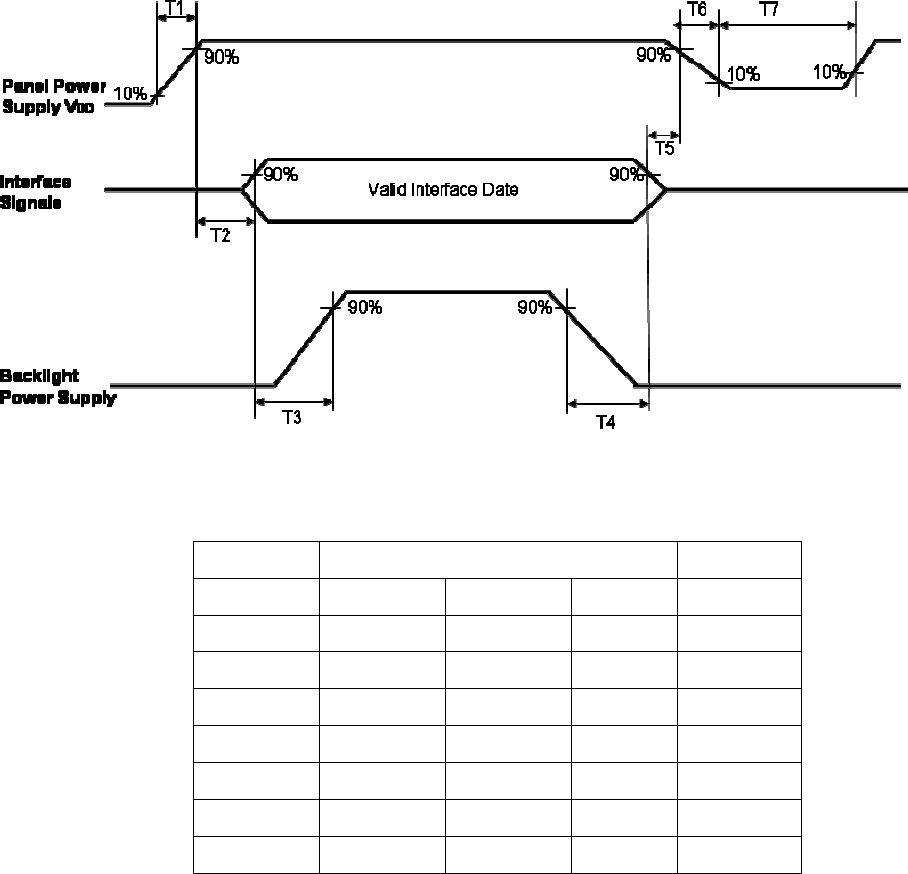
SPEC NO.
MT220WW 01 V.0
PAGE
10/23
ALL RIGHTS RESERVED ANY PORTION OF THIS DOCUMENT SHALL NOT BE REPRODUCED, COPIED, OR TRANSFORMED
TO ANY OTHER FORMS WITHOUT
PRIOR
WRITTEN
PERMISSION FROM INNOLUX DISPLAY CORPORATION.
Note 6 : Power on sequence for LCD V
DD
Parameter Value Unit
Min. Typ. Max. ms
T1 0.1 -- 10 ms
T2 0 -- 50 ms
T3 200 250 -- ms
T4 100 250 -- ms
T5 0 20 50 ms
T6 0.1 -- -- ms
T7 1000 -- -- ms
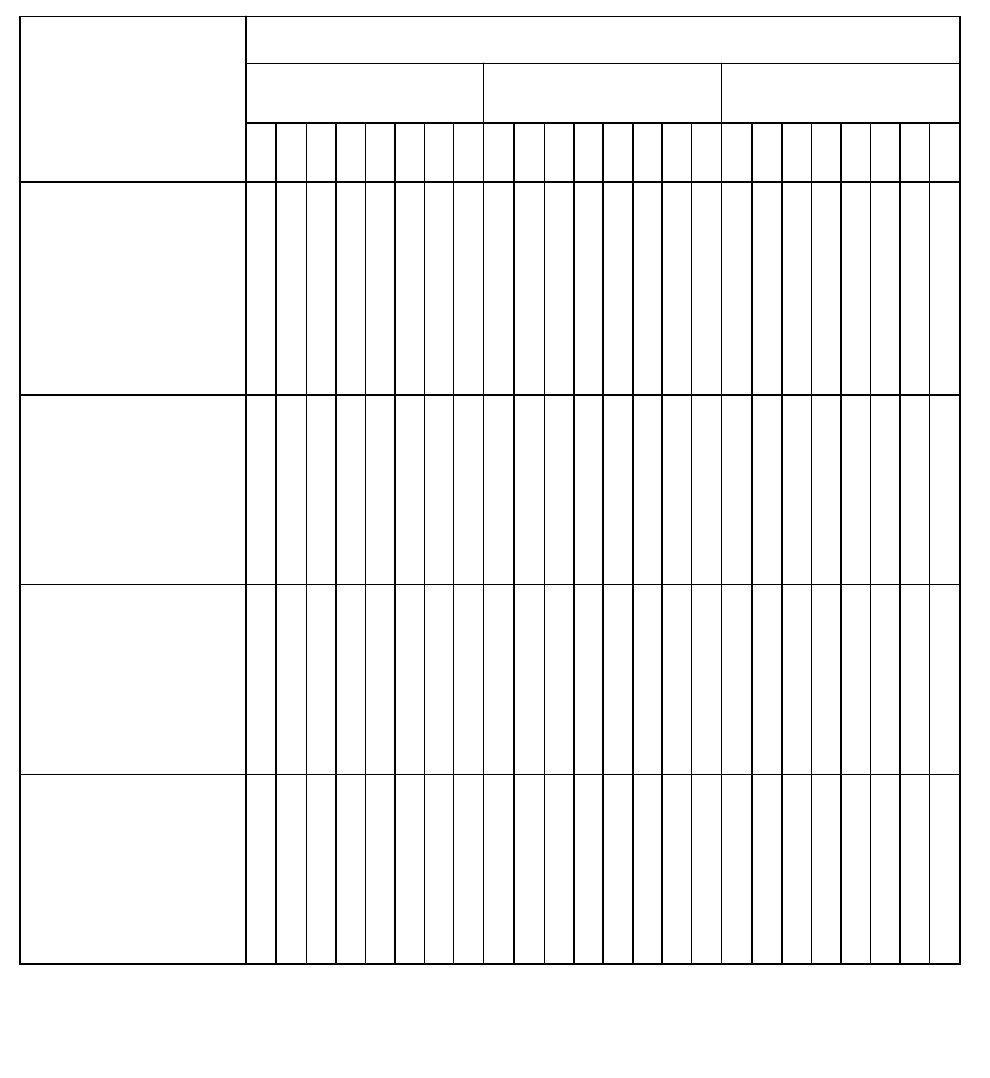
SPEC NO.
MT220WW 01 V.0
PAGE
11/23
ALL RIGHTS RESERVED ANY PORTION OF THIS DOCUMENT SHALL NOT BE REPRODUCED, COPIED, OR TRANSFORMED
TO ANY OTHER FORMS WITHOUT
PRIOR
WRITTEN
PERMISSION FROM INNOLUX DISPLAY CORPORATION.
b. Display color vs. input data signals
The brightness of each primary color (red, green and blue) is based on the 8-bit gray scale data input for the color;
the higher the binary input, the brighter the color. The table below provides a reference for color versus data input.
Color
Input color data
Red Green Blue
MSB LSB MSB LSB MSB LSB
R7 R6 R5 R4 R3 R2 R1 R0
0
1
0
0
0
1
1
1
Black
Red(255)
Green(255)
Blue(255)
Cyan
Magenta
Yellow
White
0
1
0
0
0
1
1
1
0
1
0
0
0
1
1
1
0
1
0
0
0
1
1
1
0
1
0
0
0
1
1
1
0
1
0
0
0
1
1
1
Basic
colors
0
0
0
:
1
1
1
Red(000) dark
Red(001)
Red(002)
:
Red(253)
Red(254)
Red(255) bright
0
0
0
:
1
1
1
0
0
0
:
1
1
1
0
0
0
:
1
1
1
0
0
0
:
1
1
1
0
0
0
:
1
1
1
Red
0
0
0
:
0
0
0
Green(000)dark
Green(001)
Green(002)
:
Green(253)
Green(254)
Green(255)bright
0
0
0
:
0
0
0
0
0
0
:
0
0
0
0
0
0
:
0
0
0
0
0
0
:
0
0
0
0
0
0
:
0
0
0
Green
0
0
0
:
0
0
0
Blue(000) dark
Blue(001)
Blue(002)
:
Blue(253)
Blue(254)
Blue(255) bright
0
0
0
:
0
0
0
0
0
0
:
0
0
0
0
0
0
:
0
0
0
0
0
0
:
0
0
0
0
0
0
:
0
0
0
Blue
0
1
0
0
0
1
1
1
0
0
1
:
0
1
1
0
0
0
:
0
0
0
0
0
0
:
0
0
0
0
1
0
0
0
1
1
1
0
1
0
:
1
0
1
0
0
0
:
0
0
0
0
0
0
:
0
0
0
G7 G6 G5 G4 G3 G2 G1 G0
0
0
1
0
1
0
1
1
0
0
1
0
1
0
1
1
0
0
1
0
1
0
1
1
0
0
1
0
1
0
1
1
0
0
1
0
1
0
1
1
0
0
1
0
1
0
1
1
0
0
1
0
1
0
1
1
0
0
1
0
1
0
1
1
0
0
0
:
1
1
1
0
0
0
:
1
1
1
0
0
0
:
1
1
1
0
0
0
:
1
1
1
0
0
0
:
1
1
1
0
0
0
:
1
1
1
0
0
1
:
0
1
1
0
1
0
:
1
0
1
0
0
0
:
0
0
0
0
0
0
:
0
0
0
0
0
0
:
0
0
0
0
0
0
:
0
0
0
0
0
0
:
0
0
0
0
0
0
:
0
0
0
0
0
0
:
0
0
0
0
0
0
:
0
0
0
0
0
0
:
0
0
0
0
0
0
:
0
0
0
0
0
0
:
0
0
0
0
0
0
:
0
0
0
0
0
0
:
0
0
0
0
0
0
:
0
0
0
0
0
0
:
0
0
0
0
0
0
:
0
0
0
B7 B6 B5 B4 B3 B2 B1 B0
0
0
0
1
1
1
0
1
0
0
0
1
1
1
0
1
0
0
0
1
1
1
0
1
0
0
0
1
1
1
0
1
0
0
0
1
1
1
0
1
0
0
0
1
1
1
0
1
0
0
0
1
1
1
0
1
0
0
0
1
1
1
0
1
0
0
0
:
1
1
1
0
0
0
:
1
1
1
0
0
0
:
1
1
1
0
0
0
:
1
1
1
0
0
0
:
1
1
1
0
0
0
:
1
1
1
0
0
1
:
0
1
1
0
1
0
:
1
0
1
0
0
0
:
0
0
0
0
0
0
:
0
0
0
0
0
0
:
0
0
0
0
0
0
:
0
0
0
0
0
0
:
0
0
0
0
0
0
:
0
0
0
0
0
0
:
0
0
0
0
0
0
:
0
0
0
0
0
0
:
0
0
0
0
0
0
:
0
0
0
0
0
0
:
0
0
0
0
0
0
:
0
0
0
0
0
0
:
0
0
0
0
0
0
:
0
0
0
0
0
0
:
0
0
0
0
0
0
:
0
0
0
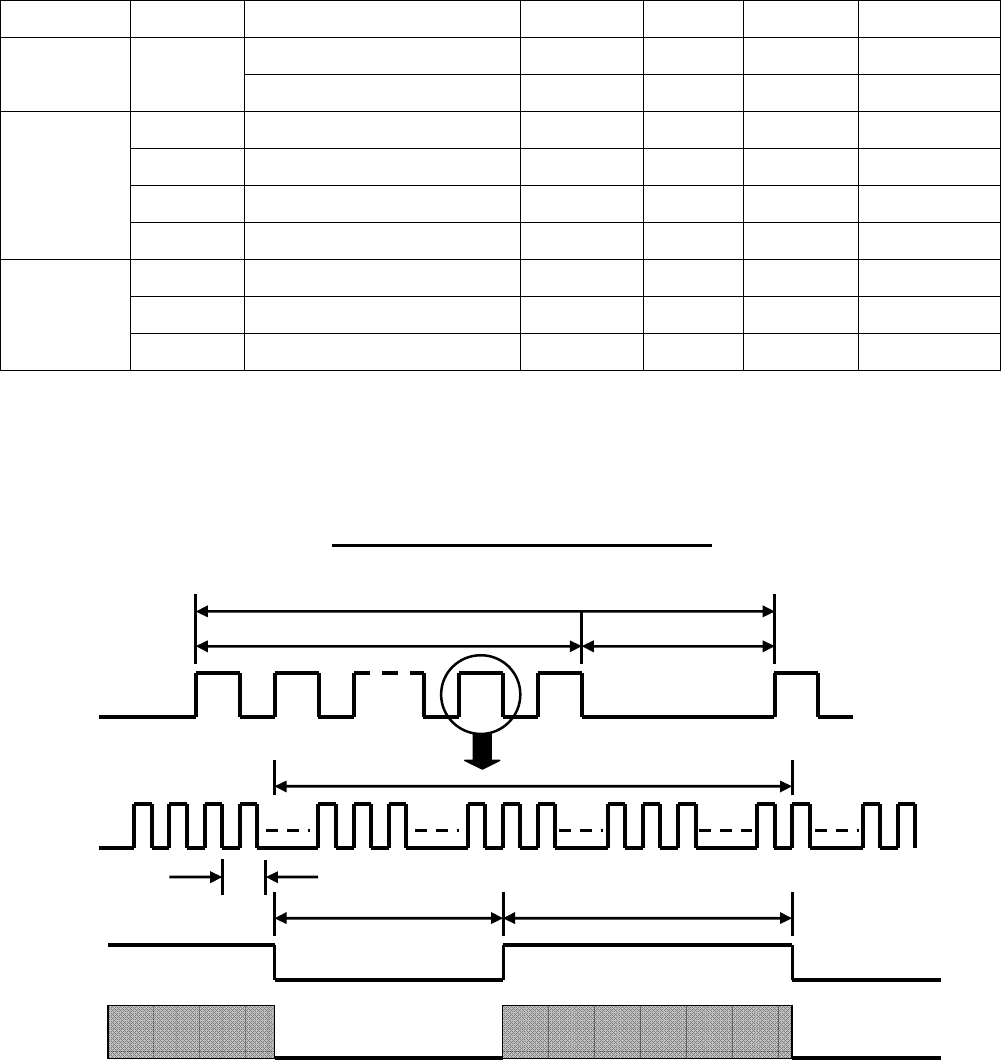
SPEC NO.
MT220WW 01 V.0
PAGE
12/23
ALL RIGHTS RESERVED ANY PORTION OF THIS DOCUMENT SHALL NOT BE REPRODUCED, COPIED, OR TRANSFORMED
TO ANY OTHER FORMS WITHOUT
PRIOR
WRITTEN
PERMISSION FROM INNOLUX DISPLAY CORPORATION.
c. Input signal timing
Support Input Timing Table
The input signal timing specifications are shown as the following table and timing diagram.
Signal Item Description Min. Typ. Max. Unit
period 12.2 16.8 17.9 nS Clock Dclk frequency 56 59.6 82 MHz
T
V_TOTAL
V total line number 1059 1080 1100 T
H
T
V_DATA
Data duration 1050 1050 1050 T
H
T
VB
V-blank 9 30 50 T
H
Vertical
f
V
frequency 56 60 76 Hz
T
H_TOTAL
H total pixel number 890 920 1004 DClk
T
H_DATA
Data duration 840 840 840 DClk
Horizontal
T
HB
H-blank 73 80 164 DClk
Note:
Because this module is operated by DE only mode, Hsync and Vsync input signals should be set
to low logic level or ground. Otherwise, this module would operate abnormally.
INPUT SIGNAL TIMING DIAGRAM
Tv
Tvd Tvb
Th
Tc
Thb Thd
DE
DCLK
DE
DATA
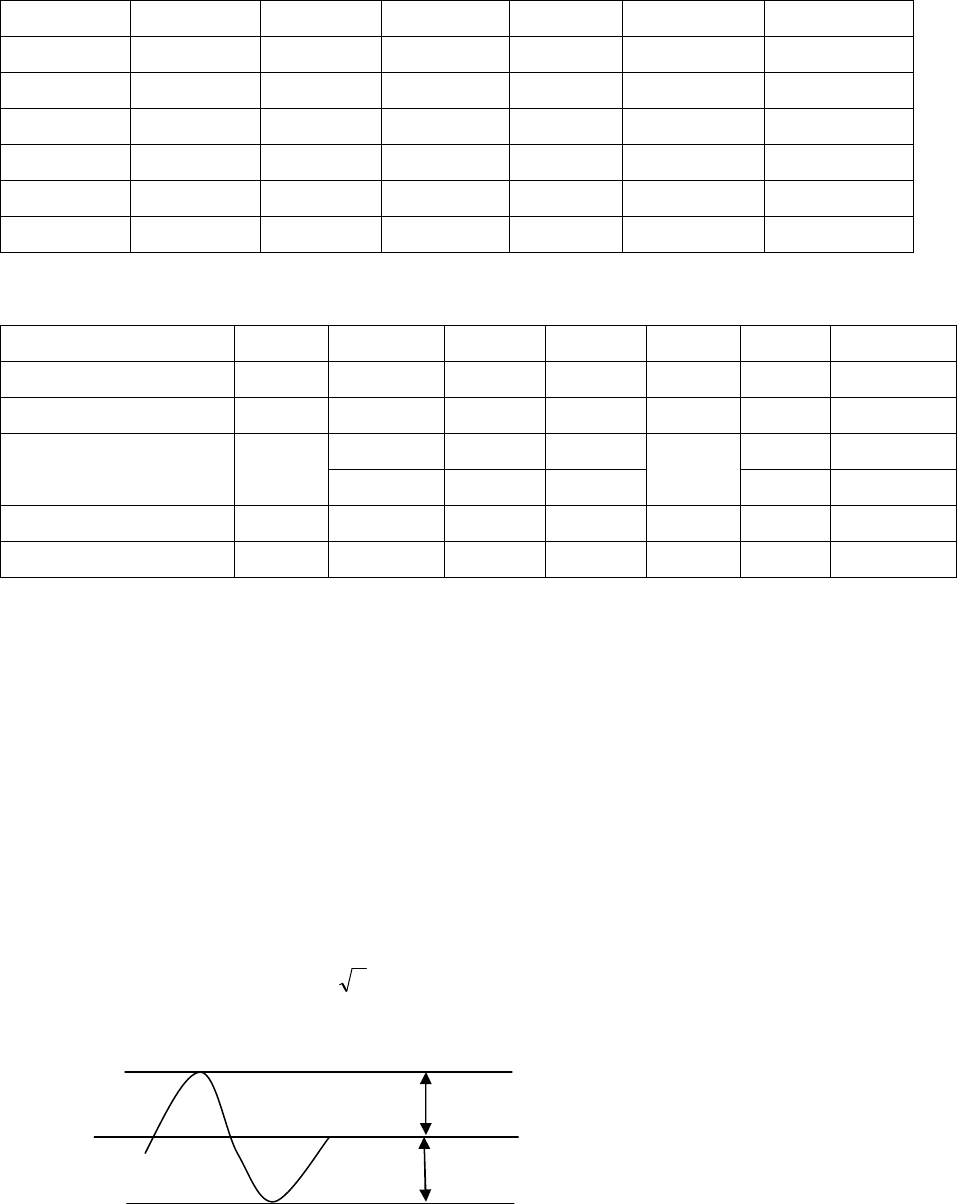
SPEC NO.
MT220WW 01 V.0
PAGE
13/23
ALL RIGHTS RESERVED ANY PORTION OF THIS DOCUMENT SHALL NOT BE REPRODUCED, COPIED, OR TRANSFORMED
TO ANY OTHER FORMS WITHOUT
PRIOR
WRITTEN
PERMISSION FROM INNOLUX DISPLAY CORPORATION.
d. Display Position
D(1, 1) D(2, 1) …… D(840, 1) …… D(1679, 1) D(1680, 1)
D(1, 2) D(2, 2) …… D(840, 2) …… D(1679, 2) D(1680, 2)
.
.
. …… .
.
. …… .
.
. .
.
.
D(1, 525) D(2, 525) …… D(840, 525)
…… D(1679, 525)
D(1680, 525)
.
.
. …… .
.
. …… .
.
. .
.
.
D(1, 1049)
D(2, 1049)
…… D(840, 1049)
…… D(1679, 1049)
D(1680, 1049)
D(1, 1050)
D(2,1050) …… D(840, 1050)
…… D(1679,1050)
D(1680, 1050)
e. Backlight driving conditions
Parameter Symbol
Min. Typ. Max. Unit Remark
Remark
Lamp voltage VL 758(8mA)
794(7mA)
955(3mA)
Vrms
Lamp operation current
IL 3 7 8 mArms
Note 1
1250 T = 25
Note 2,3,4,5
Lamp starting voltage VLstart
1570 Vrms T = 0
Note 2,3,4,5
Frequency F 40 55 80 KHZ Note 5
Lamp life time 40000 Hr Note 6
Note: The waveform of the voltage output of inverter must be area-symmetric and the design of the
inverter must have specifications for the modularized lamp. The performance of the Backlight,
such as lifetime or brightness, is greatly influenced by the characteristics of the DC-AC inverter
for the lamp. All the parameters of an inverter should be carefully designed to avoid producing too
much current leakage from high voltage output of the inverter. When designing or ordering the
inverter please make sure that a poor lighting caused by the mismatch of the Backlight and the
inverter (miss-lighting, flicker, etc.) never occurs. If the above situation is confirmed, the module
should be operated in the same manners when it is installed in your instrument.
Note 1 :
The degree of unbalance: less than 10%
The ratio of wave height: less than 10%2 ±
The degree of unbalance = |
I
p
-
I
-p
| /Irms*100(%)
The ratio of wave height =
I
p
(or
I
-p
)/Irms
Lamp should be completely turned on.
I
p
I
-p
I
p
: high side peak
I
-p
: low side
peak
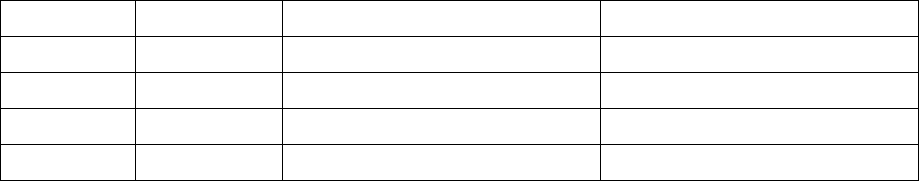
SPEC NO.
MT220WW 01 V.0
PAGE
14/23
ALL RIGHTS RESERVED ANY PORTION OF THIS DOCUMENT SHALL NOT BE REPRODUCED, COPIED, OR TRANSFORMED
TO ANY OTHER FORMS WITHOUT
PRIOR
WRITTEN
PERMISSION FROM INNOLUX DISPLAY CORPORATION.
Note 2:
Test equipment: AS-114B
Note 3:
The voltage shown above should be applied to the lamp for more than 1 second after startup.
Otherwise, the lamp may not be turned on normally.
Note 4:
Inverter should provide more than min. value, and then lamp could be completely turned on.
Note 5:
Lamp frequency may produce interference with horizontal synchronous frequency and this
may cause line flow on the display. Therefore lamp frequency shall be detached from the
horizontal synchronous frequency and its harmonics as far as possible in order to avoid
interference.
Note 6:
Lamp life definition: The brightness of lamp becomes 50% of the initial brightness or not
normal lighting.
Backlight connector : 35001HS-02L
Pin no. Symbol Function Remark
1 VIH Lamp high voltage input Cable color: Pink
2 VIL Lamp low voltage input Cable color: White
3 VIH Lamp high voltage input Cable color: Blue
4 VIL Lamp low voltage input Cable color: Black
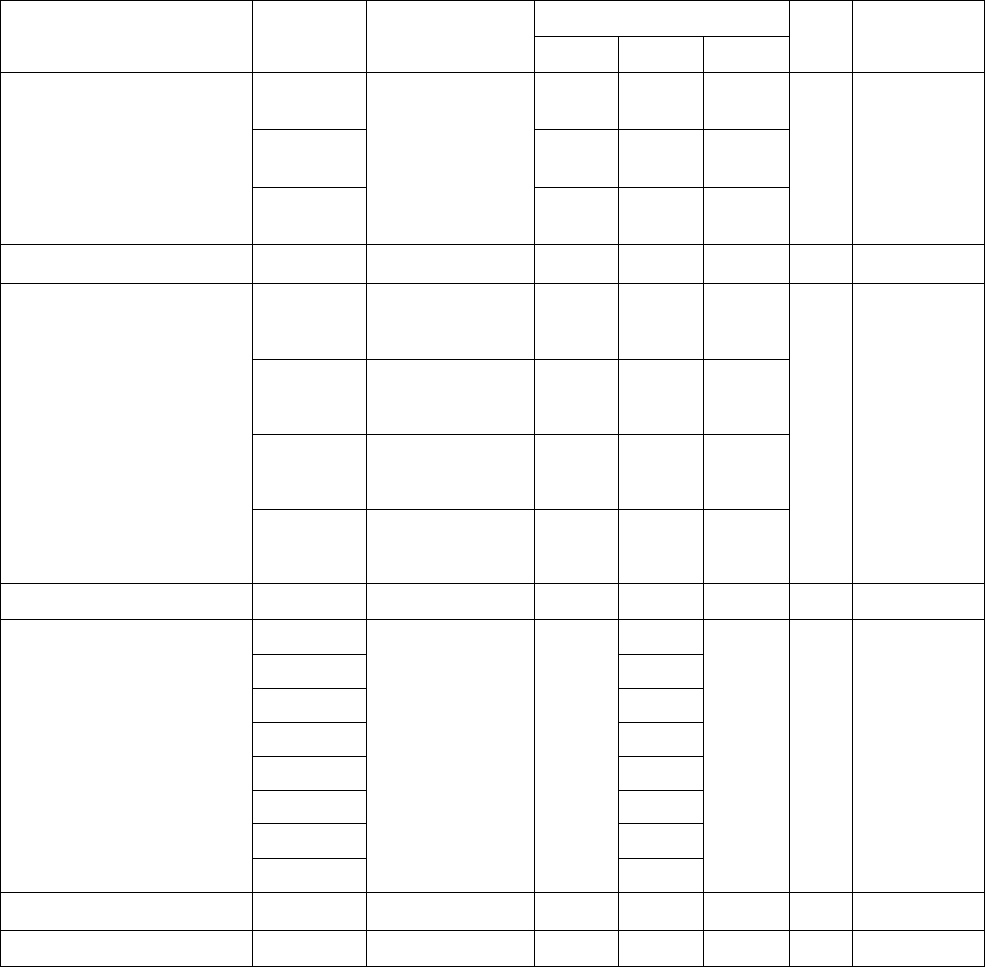
SPEC NO.
MT220WW 01 V.0
PAGE
15/23
ALL RIGHTS RESERVED ANY PORTION OF THIS DOCUMENT SHALL NOT BE REPRODUCED, COPIED, OR TRANSFORMED
TO ANY OTHER FORMS WITHOUT
PRIOR
WRITTEN
PERMISSION FROM INNOLUX DISPLAY CORPORATION.
C. Optical Specifications
Specification
Item Symbol Condition Min. Typ. Max. Unit
Remark
Tr 1.5 3
Tf 3.5 7
Response time
Tr+Tf
= 0
5 10
ms Note 4
Contrast ratio CR θ= 0 700 1000 Note 3,5
Top CR10
CR5
70
75
80
85
Bottom CR10
CR5
70
75
80
85
Left CR10
CR5
75
80
85
89
Viewing angle
Right CR10
CR5
75
80
85
89
deg.
Note 3,5,7
Brightness (Center) YL
250 300
nit Note 3,6
Wx 0.313
Wy 0.329
Rx 0.640
Ry 0.349
Gx 0.284
Gy 0.617
Bx 0.142
Color chromaticity(CIE)
By
= 0
-0.03
0.067
+0.03
Note 3
White uniformity (9 points)
δw 0.75 0.80 Note 3,8
Cross talk Ct
2%
Note 9
Note 1:
Ambient temperature = 25°C.
Note 2:
To be measured in dark room after backlight warm up 30 minutes.
Note 3:
To be measured with a viewing cone of 2°by Topcon luminance meter BM-5A.
Note 4:
Definition of response time: The output signals of BM-7 are measured when the input
signals are changed from “Black” to “White” (falling time) and from “White” to “Black” (rising
time), respectively. The response time interval is between the 10% and 90% of amplitudes.
Refer to figure as below :
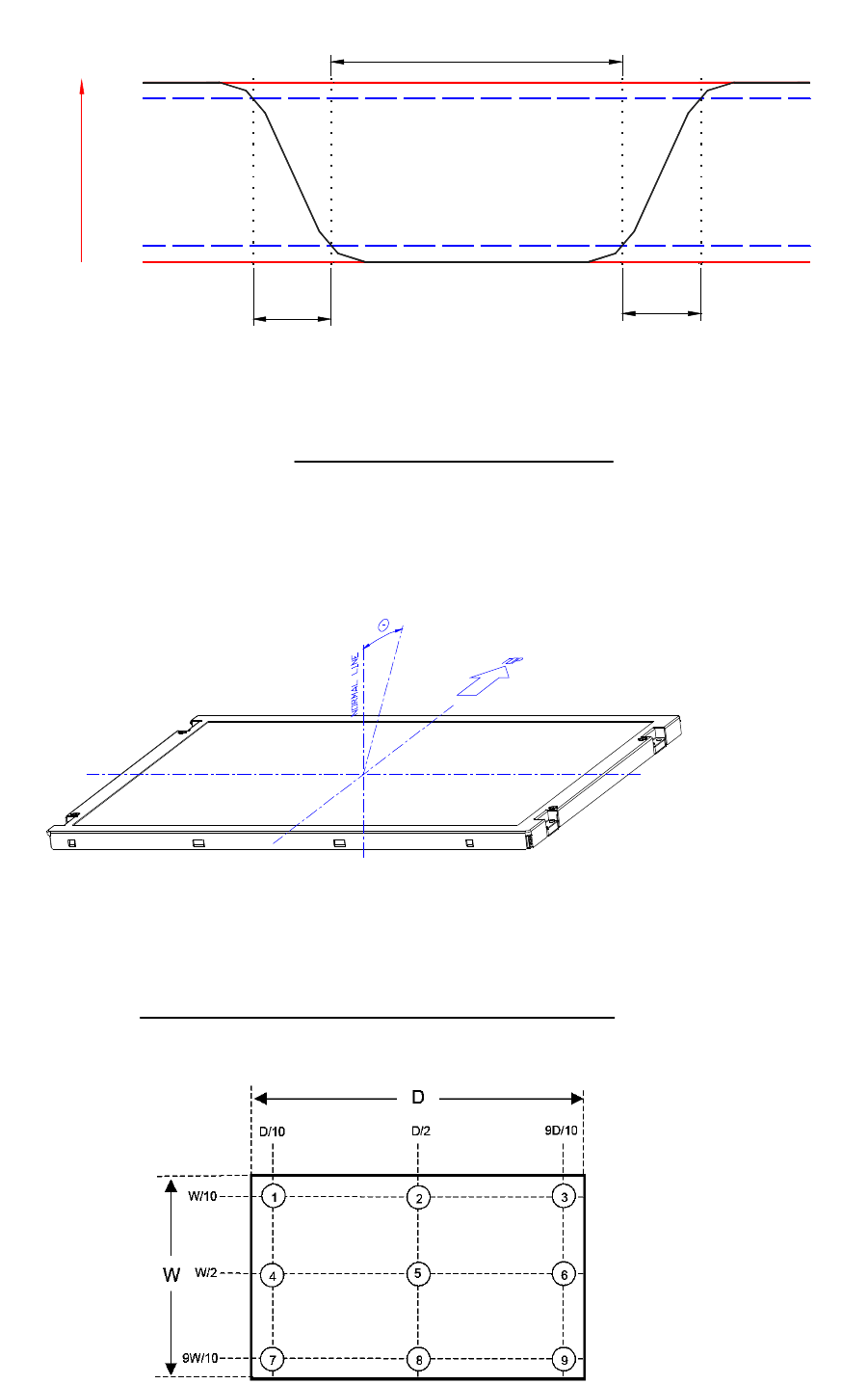
SPEC NO.
MT220WW 01 V.0
PAGE
16/23
ALL RIGHTS RESERVED ANY PORTION OF THIS DOCUMENT SHALL NOT BE REPRODUCED, COPIED, OR TRANSFORMED
TO ANY OTHER FORMS WITHOUT
PRIOR
WRITTEN
PERMISSION FROM INNOLUX DISPLAY CORPORATION.
Note 5:
Definition of contrast ratio:
Contrast ratio is calculated by the following formula.
Note 6:
Driving conditions for CCFL: I
L
= 7mA, 50 KHz Frequency.
Note 7:
Definition of viewing angle.
Note 8:
Definition white uniformity:
Luminance are measured at the following nine points (P1~P9).
Signal(Relative value)
"Black"
Tr Tf
"White""White"
0%
10%
90%
100%
Contrast ratio (CR)=
Brightness on the "white" state
Brightness on the "black" state
W
=
Minimum Brightness of
nine
points
(
P
1~
P9
).
Maximum Brig
htness of
nine
points
(
P
1~
P9
).
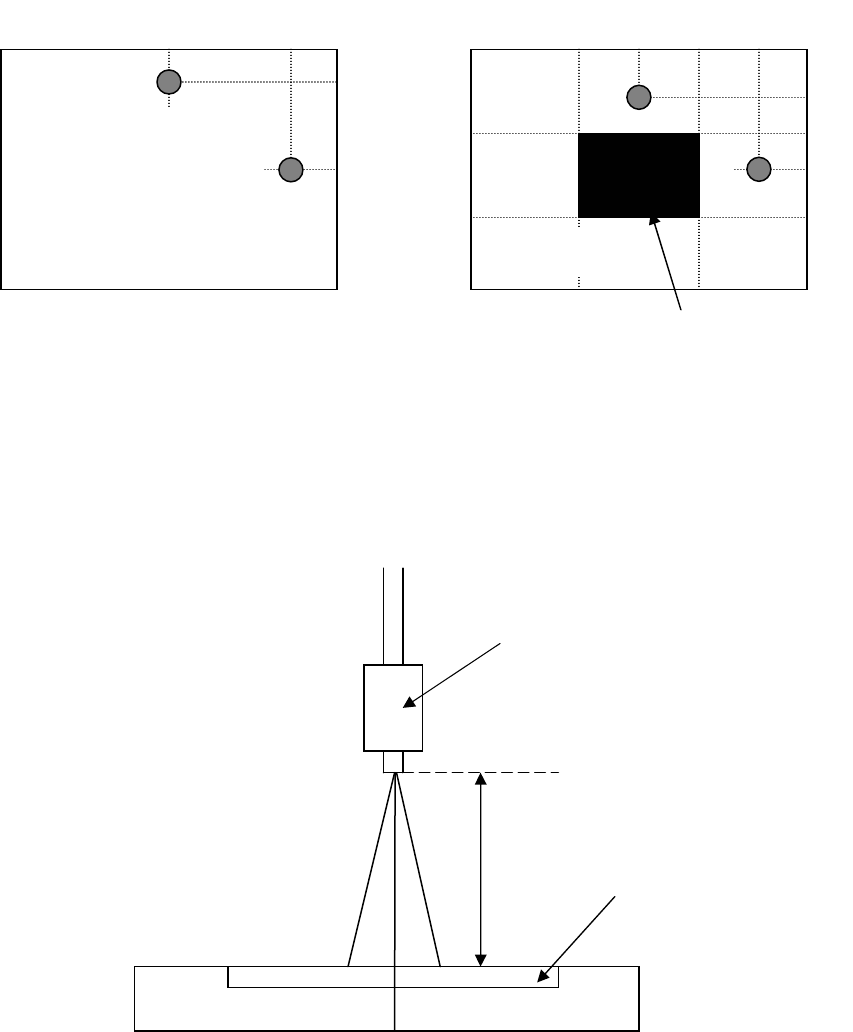
SPEC NO.
MT 220W W 01 V. 0
PAGE
17/23
ALL RIGHTS RESERVED ANY PORTION OF THIS DOCUMENT SHALL NOT BE REPRODUCED, COPIED, OR TRANSFORMED
TO ANY OTHER FORMS WITHOUT
PRIOR
WRITTEN
PERMISSION FROM INNOLUX DISPLAY CORPORATION.
Field=2˚ 50cm
Photo-detector (BM-5A)
LCD Panel
Note 9:
l L
A
-L
A’
l / L
A
x 100%= 2% max., L
A
and L
A’
are brightness at location A and A’
l L
B
-L
B’
l / L
B
x 100%= 2% max., L
B
and L
B’
are brightness at location B and B’
Note 10: Optical characteristic measurement setup.
0 gray level
1/2
1/2
1/6
1/6
A
B
1/2
1/2
1/6
1/6
2/3
1/3
1/3
2/3
A’
B’
127 gray level 127 gray level
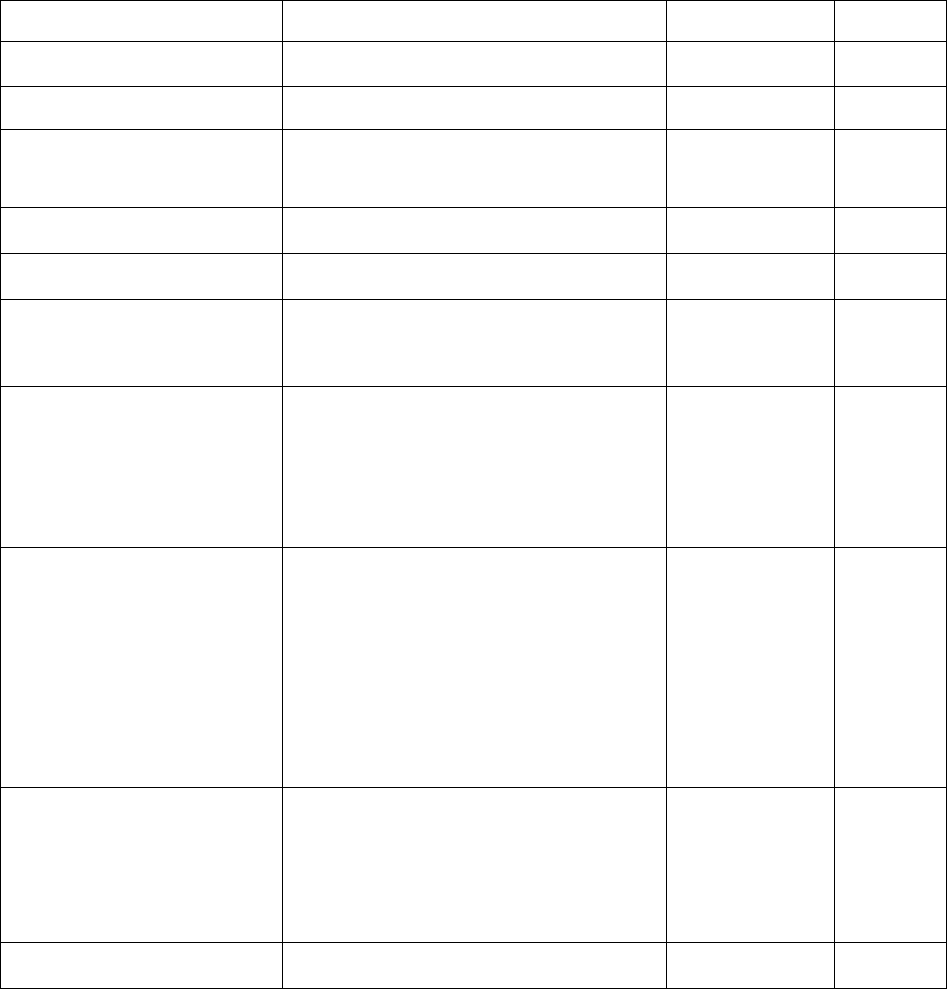
SPEC NO.
MT220WW 01 V.0
PAGE :
18/23
ALL RIGHTS RESERVED ANY PORTION OF THIS DOCUMENT SHALL NOT BE REPRODUCED, COPIED, OR TRANSFORMED
TO ANY OTHER FORMS WITHOUT
PRIOR WRITTEN
PERMISSION FROM INNOLUX DISPLAY CORPORATION.
D. Reliability test items
Test Item Test Condition Judgment Remark
High temperature storage 60°C, 240Hrs Note 1 Note 2
Low temperature storage -25°C, 240Hrs Note 1 Note 2
High temperature & high
humidity operation
40°C, 90%RH, 240Hrs
(No condensation)
Note 1 Note 2
High temperature operation 50°C, 240Hrs Note 1 Note 2
Low temperature operation 0°C, 240Hrs Note 1 Note 2
Thermal Shock
(non-operation)
-20°C~60°C
1Hr, 10mins, 1Hr, 100cycles
Note 1 Note 2
Electrostatic discharge (ESD)
(non-operation)
Contact:+/-8kV, 150pF(330ohms),
25 times/1 point, 1 time/1 sec
Air discharge:+/-
15kV, 150pF(330ohms),
25 times/1 point, 1 time/1 sec
Note 1 Note 2
Vibration
(non-operation)
Vibration level : 1.5G
Bandwidth : 10-300Hz
Waveform : sine wave,
sweep rate : 10min
30 min for each direction X, Y, Z
(1.5 Hrs in total)
Note 1 Note 2
Mechanical Shock
(non-operation)
Shock level : 50G, 11ms
Waveform : Half sine wave
Direction : ±X, ±Y, ±Z
One time each direction
Note 1 Note 2
MTBF Demonstration 40,000 hours with confidence level 90% Note 1 Note 3
Note1:
Pass: Normal display image with no obvious non-uniformity and no line defect. Partial
transformation of the module parts should be ignored.
Fail: No display image, obvious non-uniformity, or line defects.
Note2:
Evaluation should be tested after storage at room temperature for one hour.
Note 3
: The MTBF (exclude the CCFL ) calculation is based on the assumption that the failure rate
distribution meets the Exponential Model.
SPEC NO.
MT220WW 01 V.0
PAGE :
19/23
ALL RIGHTS RESERVED ANY PORTION OF THIS DOCUMENT SHALL NOT BE REPRODUCED, COPIED, OR TRANSFORMED
TO ANY OTHER FORMS WITHOUT
PRIOR WRITTEN
PERMISSION FROM INNOLUX DISPLAY CORPORATION.
E. Safety
1. Sharp Edge Requirements
There will be no sharp edges or corners on the display assembly that could cause injury.
2. Materials
a. Toxicity
There will be no carcinogenic materials used anywhere in the display module. If toxic materials
are used, they will be reviewed and approved by the responsible InnoLux Toxicologist.
b. Flammability
All components including electrical components that do not meet the flammability grade UL94-V1
in the module will complete the flammability rating exception approval process. The printed circuit
board will be made from material rated 94-V1 or better. The actual UL flammability rating will be
printed on the printed circuit board.
c. Capacitors
If any polarized capacitors are used in the display assembly, provisions will be made to keep
them from being inserted backwards.
F. Display quality
The display quality of the color TFT-LCD module should be in compliance with the
Innolux’s Incoming inspection standard.
G. Handling precaution
The Handling of the TFT-LCD should be in compliance with the Innolux’s handling principle
standard.
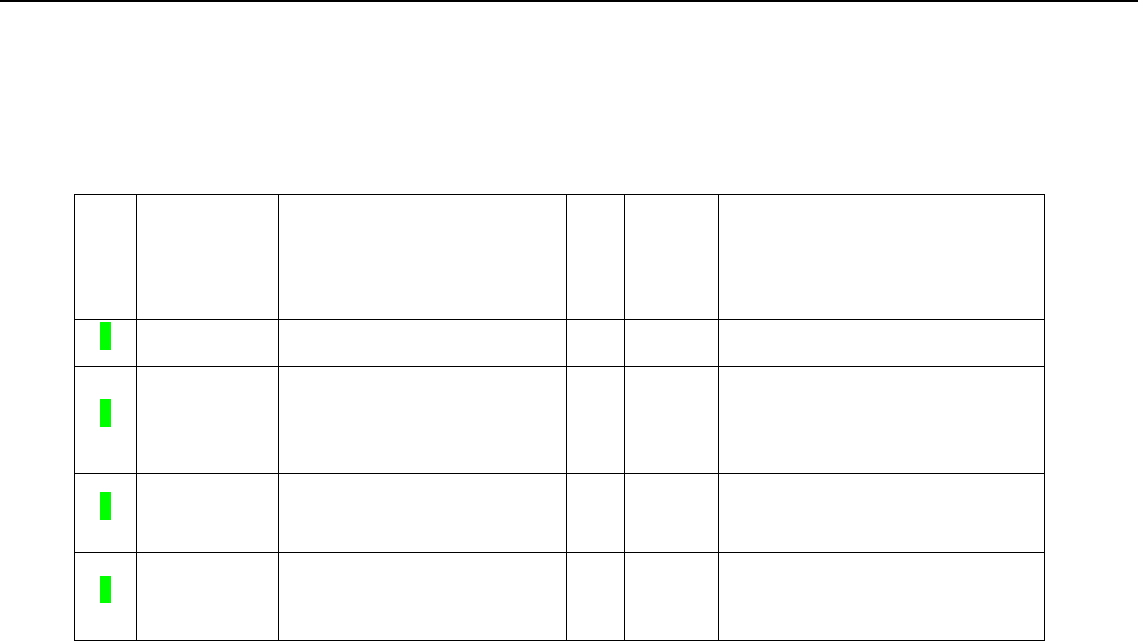
Acer Acer –LCD-B223W
17
03 Exploded Diagram
3.1 Screw List
Item Part No. Description Qty
Fixed
T(kg*cm
)
Remark
1 509146306102R SCREW P CROSS W/W-SPR
M3*6 Zn 2 3.75±0.25 FOR POWER
2 509000000700R BOLT,#4-40x11.8,Ni 4
4.0±0.25 D-SUB CON&DVI
3 50911661210
2R
SCREW,P,CROSS,M4*12,BLK-Zn,RO
HS(NYLOK) 4 10.5±0.25 For back-cover to STAND ASSY
4 509146306200R SCREW P CROSS W/WAS M3*6
ZN-Cc 5 3.75±0.25 FOR POWER&IF
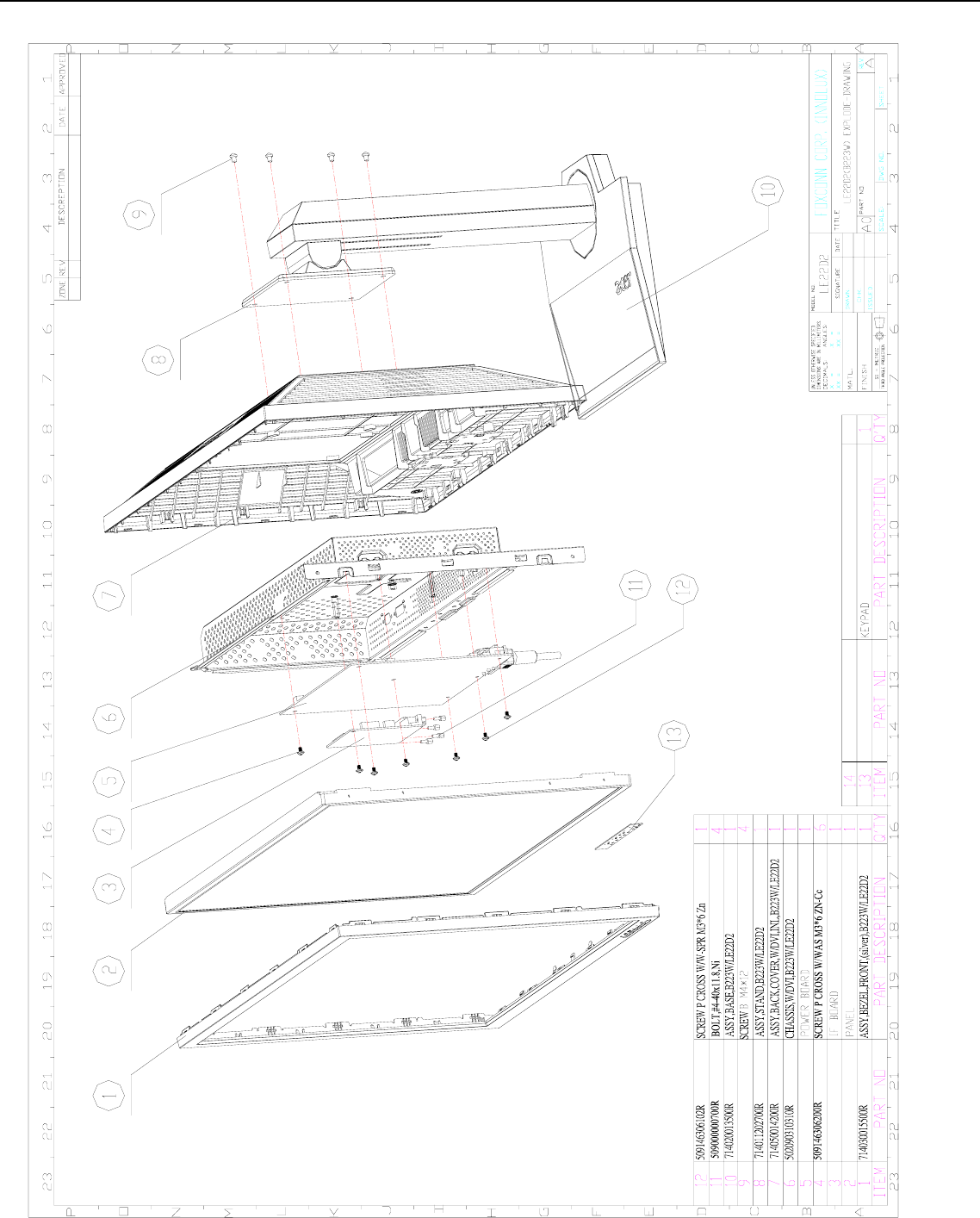
Acer Acer –LCD-B223W
18
3.2. LCD Exploded drawing (All)
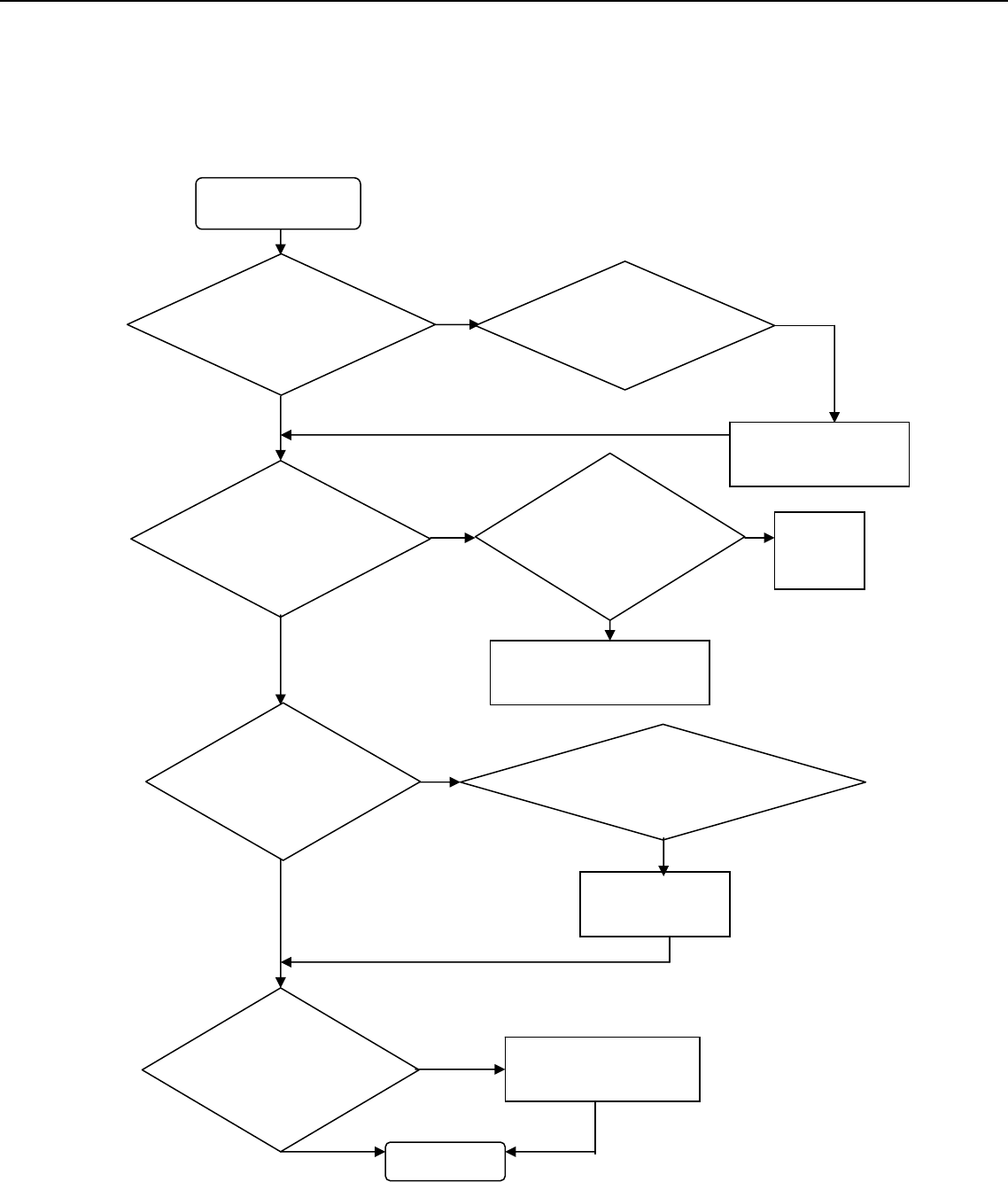
Acer Acer –LCD-B223W
19
04 Troubleshooting
1. No Power & LED Off
Unstable power
Check sampling
Circuit Check R822,
R823, R824
Change R822,R823,
R824
Check the R pin
voltage of IC803
about 2.5V
Check R819, R820
Check R818, D804,
C807 if short
Change
R818, D804,
C8
07
Check pin2 of
IC802 voltage
is 3V
Check pin1 of
IC802 voltage
below 1V
Change R808, R 809,
R810, R 811, R815,
R814 Q803
END
Check the C pin
voltage of IC803
if 3V
Change
IC803
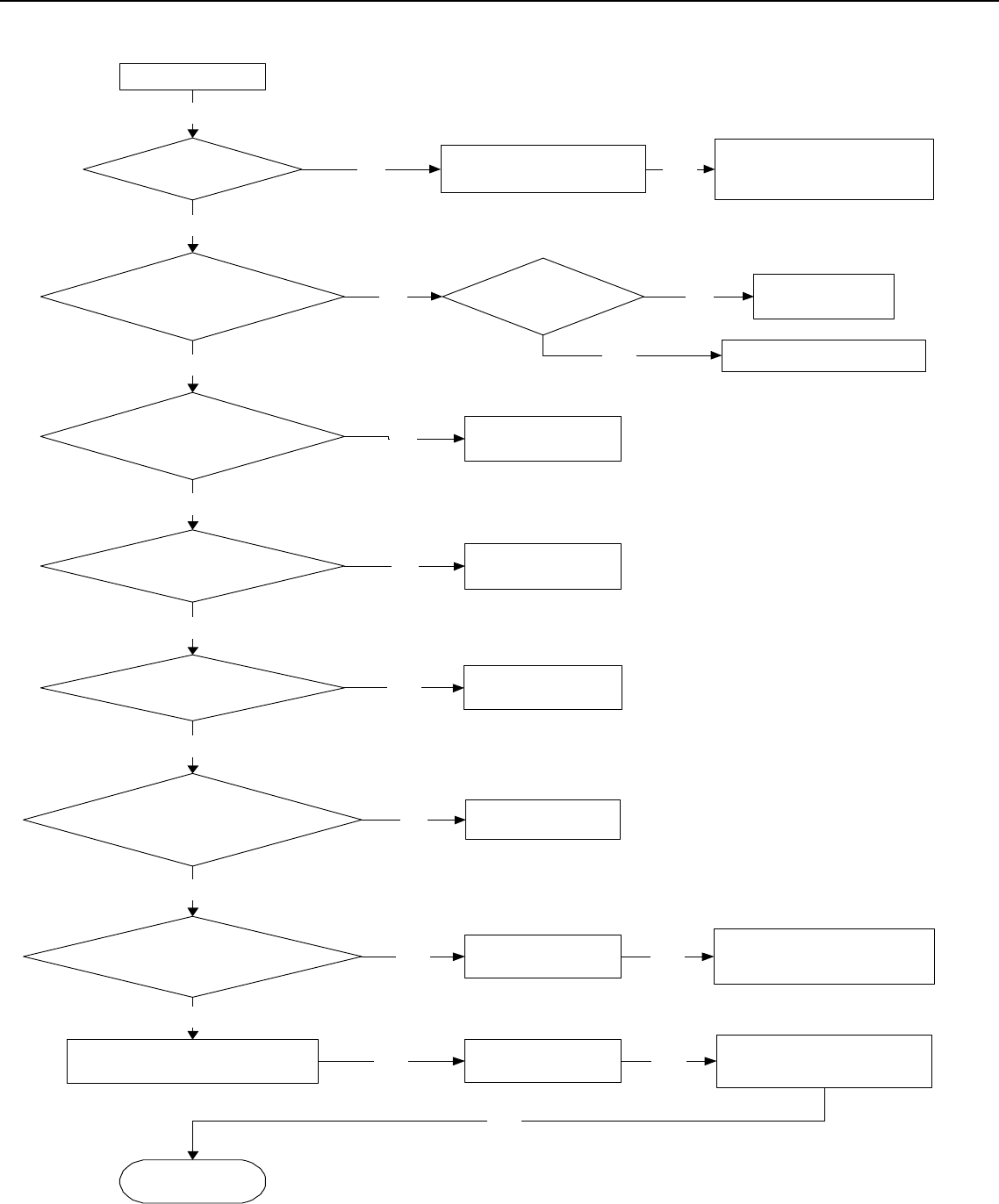
Acer Acer –LCD-B223W
20
2. No raster
No backlight
LED lamp is OK
Yes
No power supply to
inverter
No
Yes
No
Is there 16V voltage on
pin3,4 of T501,T502 U501, U502 fail No C heck power
supply
Replace U501,U502Yes
Yes
Is there PWM signal on
pin4 of IC501 No Check I/F BD
Yes
Is there High level voltage
on pin10 of IC501 No Check I/F BD
Vsense voltage is 2.9V
Yes
Yes Lamp connector
opened
Are there PW M signal on pin1,
pin15 of IC501
No
No IC 50 1 failu re
Pin 5 of IC501 voltage is
Low level
Yes
Feedback circuit
failure
Yes Yes Check C524,R528, R533,
D507
NO
Pin 3 of IC501 voltage is high
level voltage Yes IC501 protected Yes Check D505, D511,
D512, D513, R520, C520
END
Yes
Check the cable that from
I/F BD to P/I BD is ok
Yes
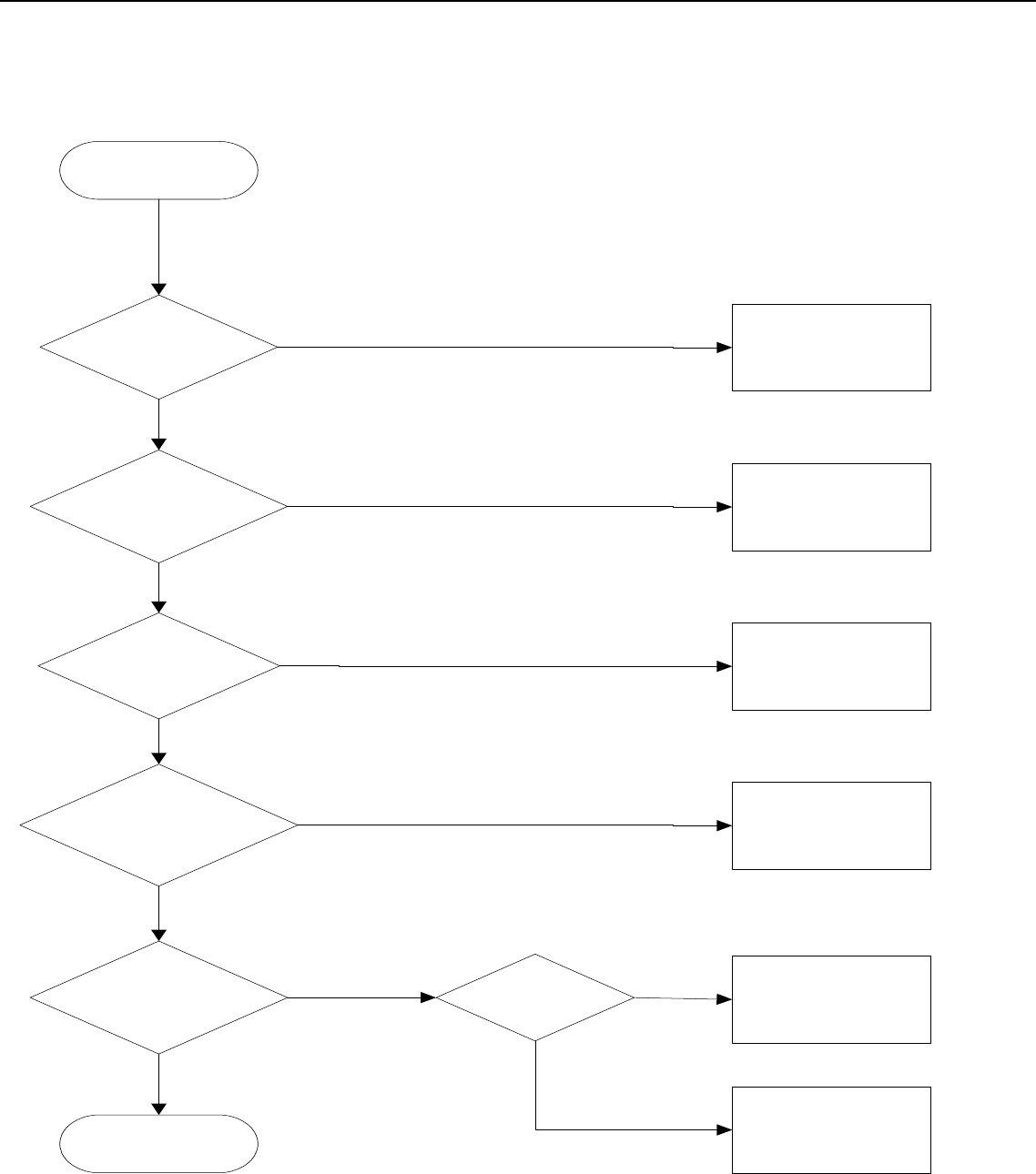
Acer Acer –LCD-B223W
21
3.Black screen
U104 FAIL
Black screen
Check pin5,6 of
CN101
Check CCFL-
Enable,Brightness(pin
109,125)
of U104
Check crystal (pin
127,128) waveform of
U105
Check reset (pin108)
of U104
Check power supply
for U104
Check power
supply:pin 1,2 of
CN101
Check R111,Q106,
R112,R147,R148
Inverter Fail
Check
X101,C150,C152
Check C151,R165
Check
FB102,FB103,
Power fail
NG
NG
NG
NG
NG
NG
OK
OK
OK
OK
OKOK
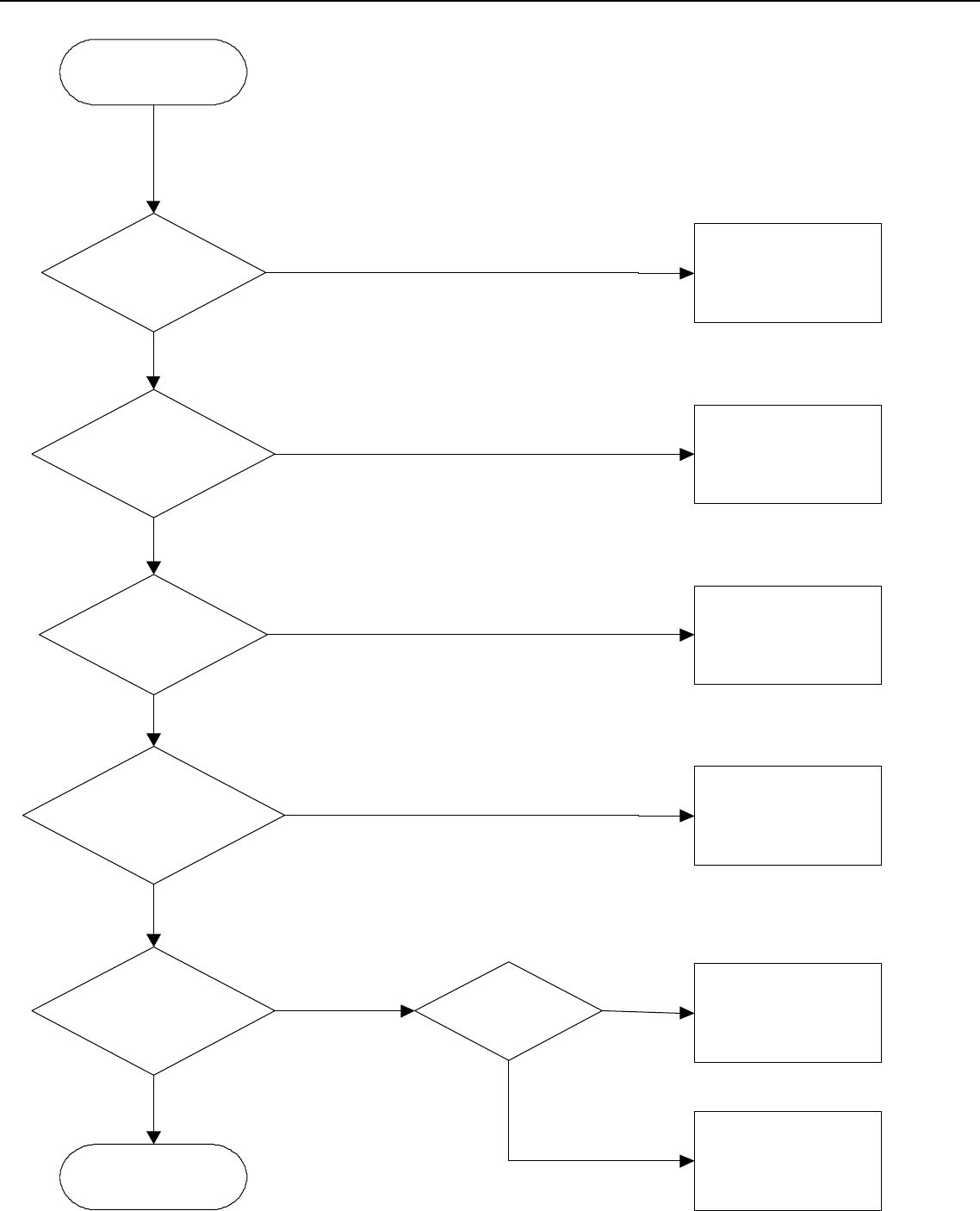
Acer Acer –LCD-B223W
22
4.Bad Screen
U104 FAIL
Black screen
Check pin5,6 of
CN101
Check CCFL-
Enable,Brightness(pin
109,125)
of U104
Check crystal (pin
127,128) waveform of
U105
Check reset (pin108)
of U104
Check power supply
for U104
Check power
supply:pin 1,2 of
CN101
Check R111,Q106,
R112,R147,R148
Inverter Fail
Check
X101,C150,C152
Check C151,R165
Check FB102,FB103,
Power fail
NG
NG
NG
NG
NG
NG
YES
YES
YES
YES
YESYES
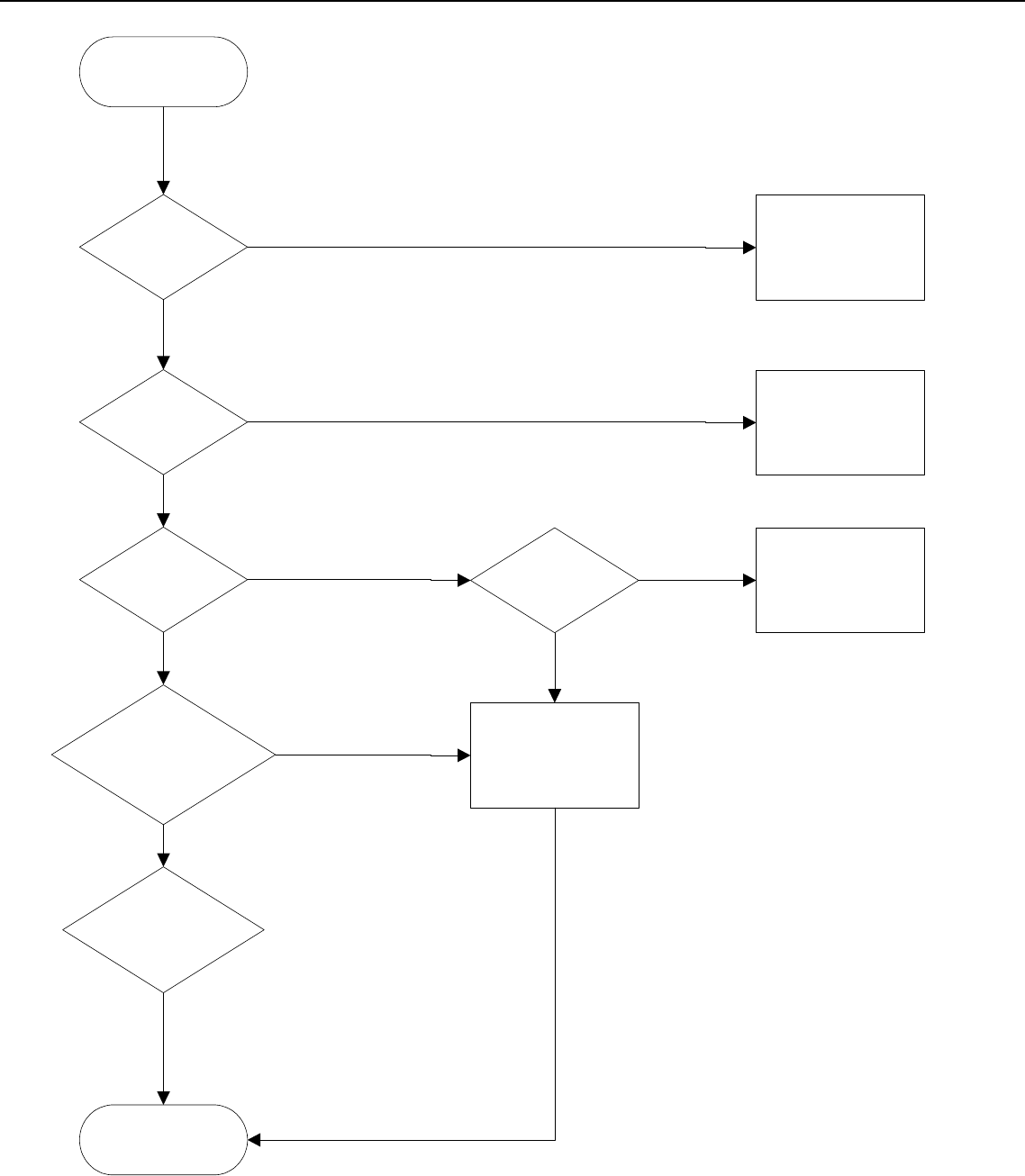
Acer Acer –LCD-B223W
23
5. White screen
END
White screen
Check LVDS
signal
Check
Q101,Q103,Q104,
R108,R104,C110,C
108
Check Panel-Enable of
U104(pin73)
Check VLCD
is 5V
Change
LVDSCable
LVDS Cable
Reinsert Workmanship
Panel Fail
LVDS cable NG
U104 Fail
OK
OK
OK OK
OK
NG
NG
NG
NG
NG
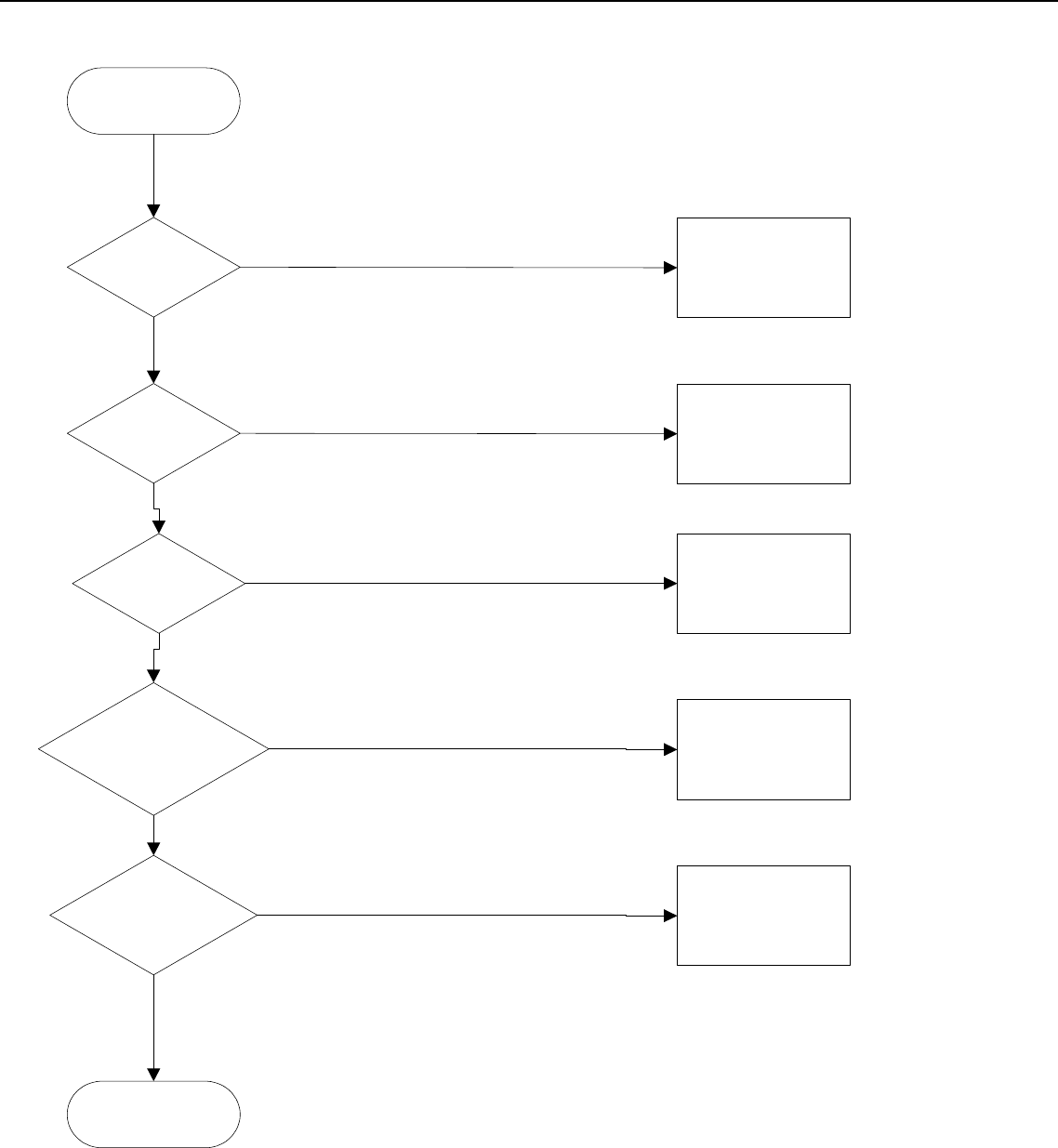
Acer Acer –LCD-B223W
24
6. No Sound
Check speaker
No sound
Check C705,C707
Check Pin3,Pin10 of
U701
Check pin7,pin8 of
CN101
Pin13 of U701
Pin1,pin2 of
P701 No sound signal
input
Check
R141,R142,R157,R
158 of IF board
Check 16V Power
supply
U701 Fail
NG
NG
OK
OK
OK
OK
NG
NG
NG Check
Q701,Q702,Q703,Q
704,R701,R702,
OK
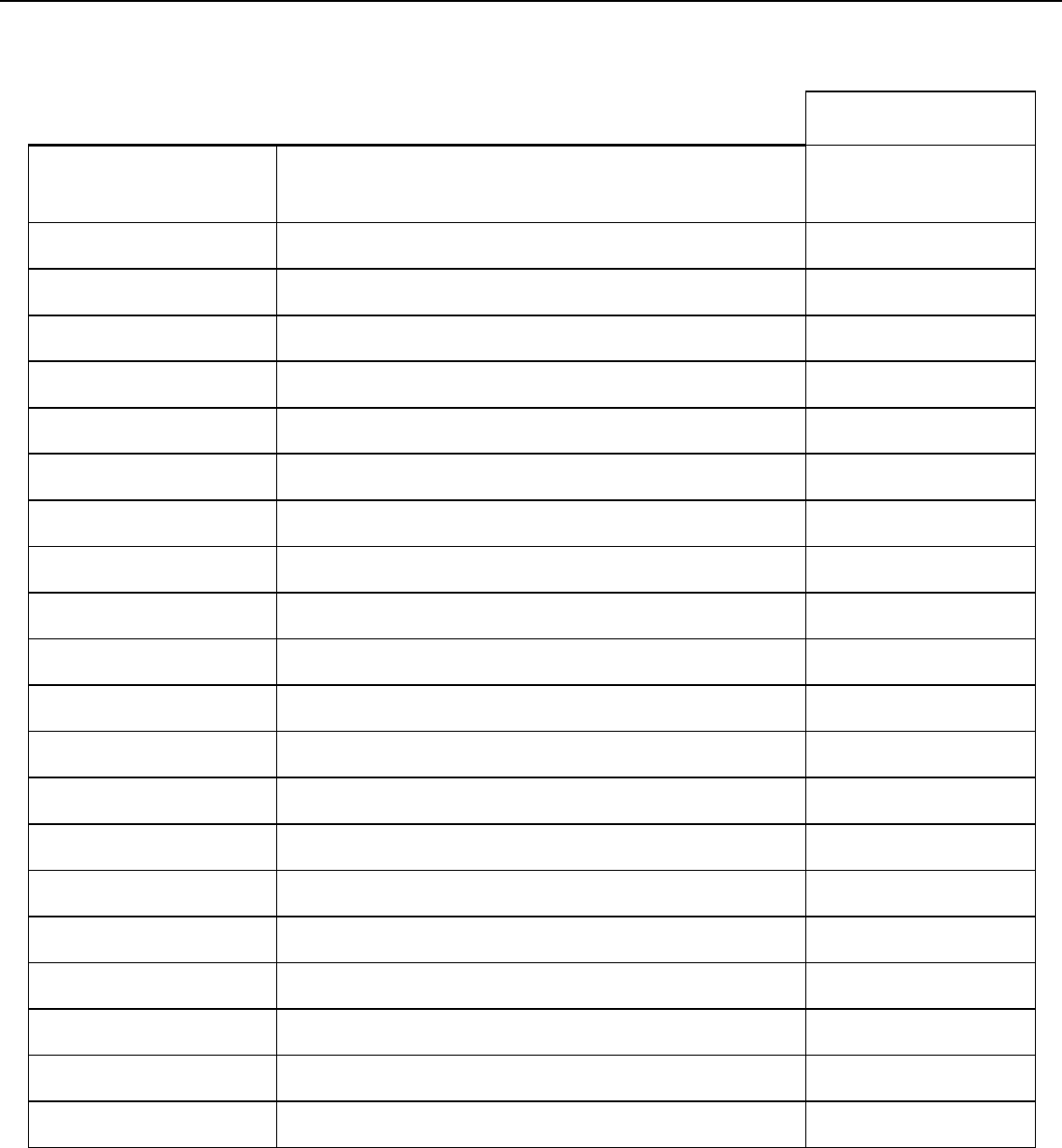
Acer Acer –LCD-B223W
25
05 Spare parts List
8221D271A1E0R
OEM PART NO DESCRIPTION ET.LBM0C.003
791411301601R PCBA,I/F BOARD(V2,EMEA,W/SPK)LE22D2-612 1
791411301602R PCBA,I/F BOARD(V2,W/SPK),LE22D2-612 ROHS 0
791411401610R PCBA,P/I BOARD,W/SPK,LE22D2-612 ROHS 1
791401500000R PCBA,KEYPAD BOARD,LE9D0-612 ROHS 1
453070801190R PWRCORD 16A/250V BLK 6FT VDE/KTL H05VV-F 1
453070800230R PWRCORD 5A/250V BLK 6FT UK3Gx.75mm(SP60/ 1
453030300370R CABLE,DVI-D 18+1P MALE 6FT BLACK , ROHS 1
453010100380R CABLE,D-SUB 15P MALE 6FT BLACK/BLUE, ROH 1
453030300120R CABLE AUDIO 1P 6FT BLACK/GREEN CP03B06P0 1
430300801700R HRN ASSY 2x4P 100mm UL1571#28,ROHS 1
430300801690R HRN ASSY 2x4P to 8P 245mm UL1571#28,ROHS 1
430303001510R HRN LVDS FFC 30P 228mm W/TASTE ROHS 1
714011202700R ASSY,STAND,B223W/LE22D2 1
714030015520R ASSY,BEZEL,FRONT,(black),B223W/LE22D2 1
714050014231R ASSY,COVER,BACK,W/DVI,W/SPK,AUO,B223W/LE 1
502090310311R CHASSIS,W/DVI,W/SPK,B223W/LE22D2 1
618100200350R SPEAKER 2W 8Ω 340mm&370mm R/G/B W/CASE 1
631102220180RA LCP 22" M220EW01-V0-000(A)(AUO)ROHS 1
631102220190RA LCP 22" M220EW01-V0-00A(A)(AUO)ROHS 1
631102220220RA LCP 22" M220EW01-V0B(AUO)ROHS 1
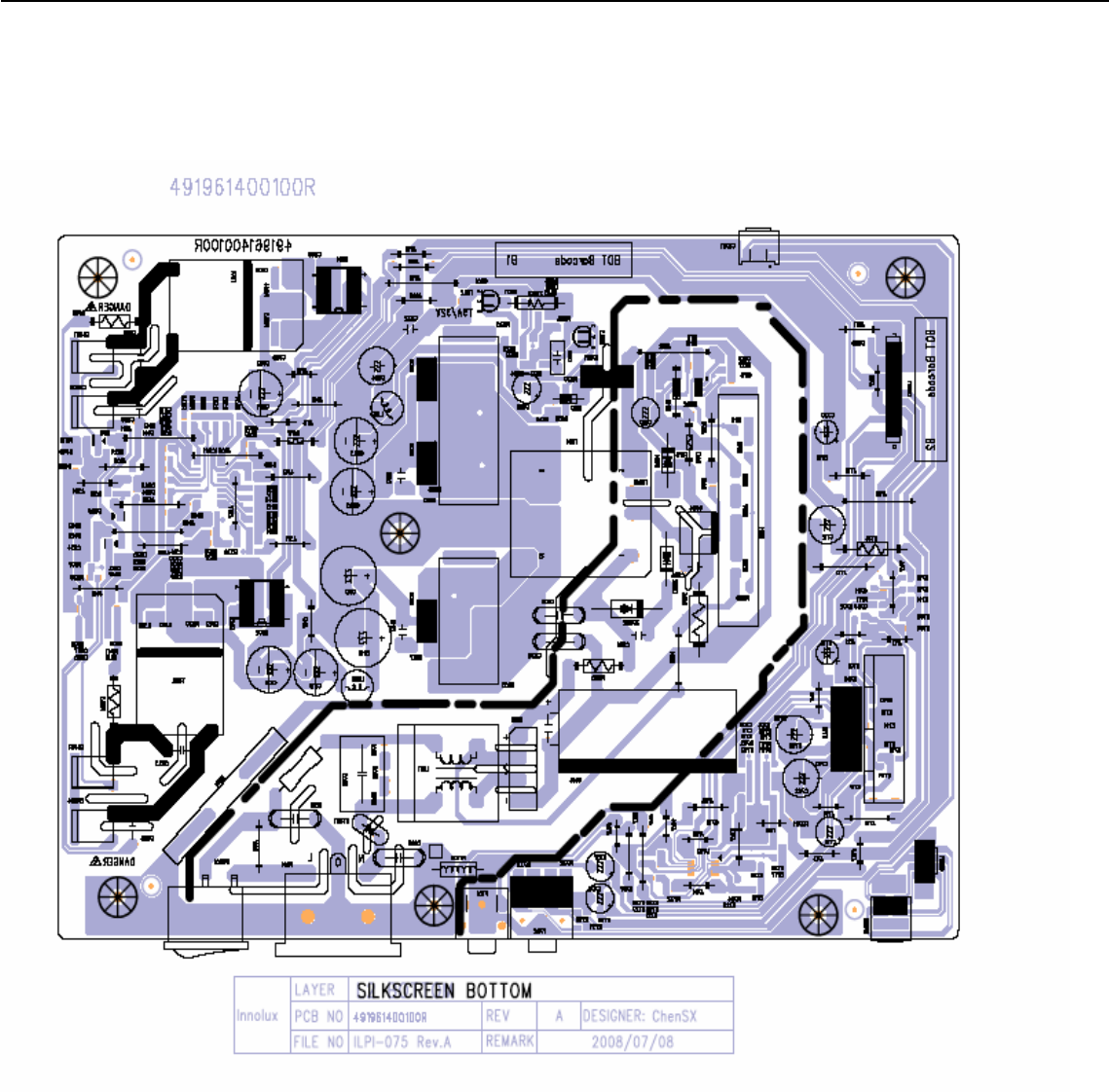
Acer Acer –LCD-B223W
26
06 Schematics and Layouts
6.1 PI BD Layout
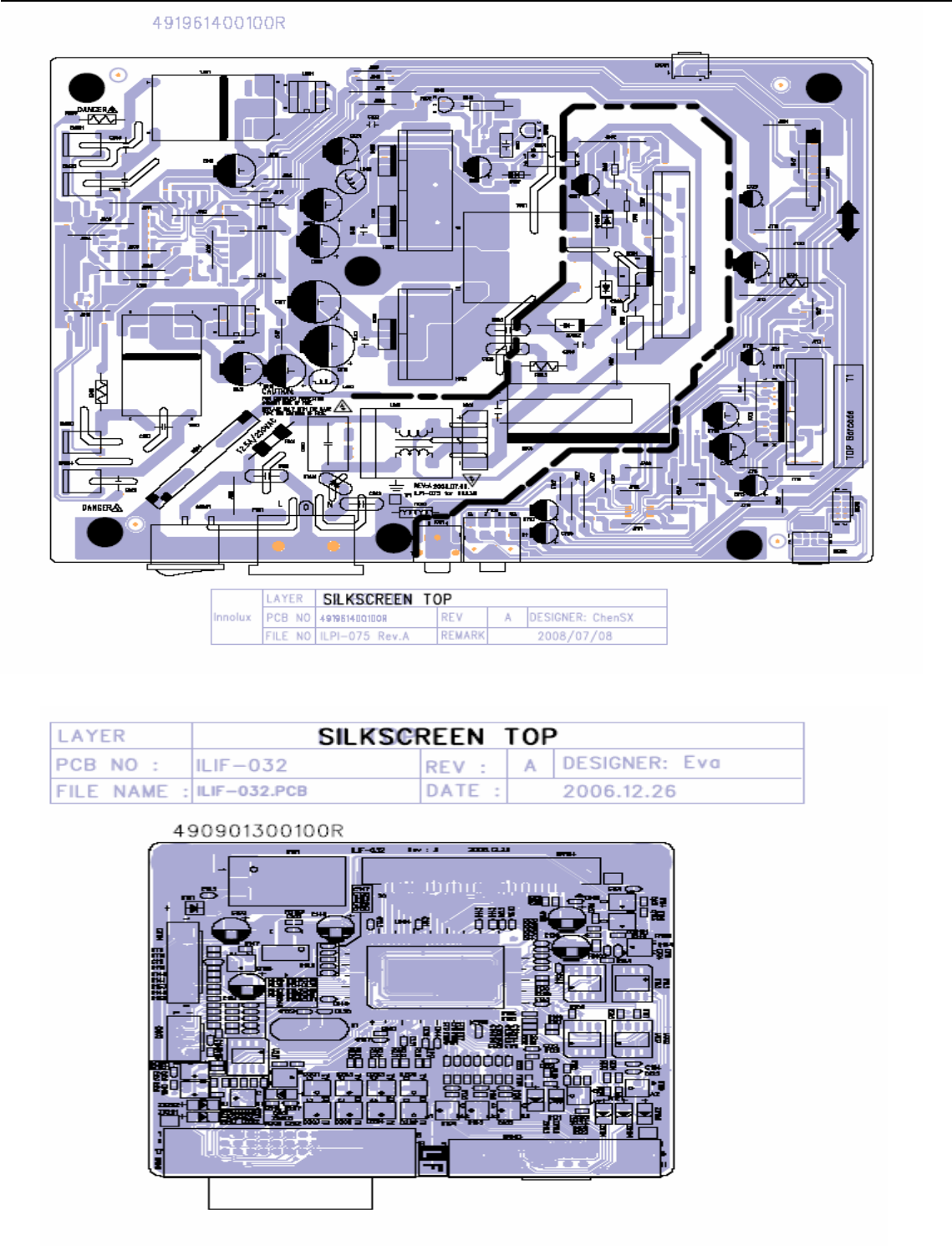
Acer Acer –LCD-B223W
27
6.2 IF BD Layout
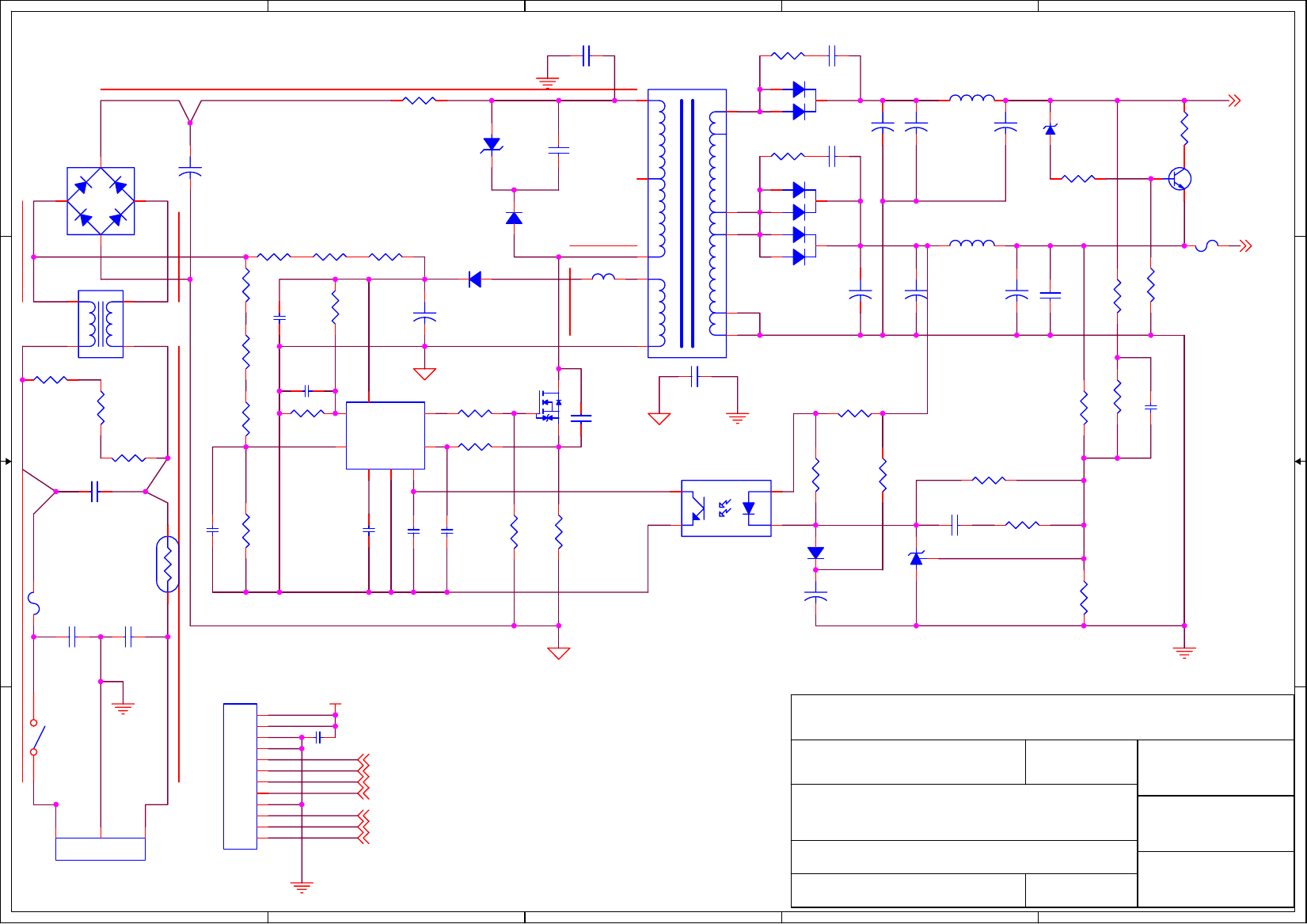
5
5
4
4
3
3
2
2
1
1
D D
C C
B B
A A
L
N
AC 264V RMS
AC 264V RMS AC 264V RMS
AC 264V RMS
DC 380V Max.
OVP
VCC
OUT
CS
COMP
GND
(-)LATCH
BNO
DC 650V Max
DC 650V Max
TO SCALER BD CN101
V0152
A4
B223W
POWER SUPPLY
2008-01-23
InnoLux
Document Number : SIZE :
TITLE :
DATE :
SHEET OF Rev :
DRAWN BY :
CHECK BY :
APPRO BY :
ON/OFF
VCC5V
3
+16V 3,4
HDMI_Audio_L 4
HDMI_Audio_R 4
PC_HDMI_SWT 4
BRIGHTNESS 3
MUTE 4
ON/OFF 3
VOLUME 4
VCC5V
C814
100p/50V
+
C823
1000u/10V /NC
R807
82K
C822
0.1/50V
R820
4K7 1%
R801
330K
R805
0R2 1W
L802
5uH
R819
10K 1%
R831
100Ω 1W
+
C818
680u/25V /NC
D802
MUR1100ERL
R823
100k 1%
R808
82K
R827
10
R816
1K
R814
10K
C826
0.1/50V
R815
0R43 2W
ZD802
P6KE150A
R821
2K2 1%
R828
10
L803
5uH
Q804
AP2761I
1
23
R822
15K4 1%
R818
100K 1%
R810
3M
+
C817
1000u/25V
R809
3M
C816
1000p/500V
R830
200
Q801
2PC1815GR
1
3
2
L801
20mH
4 1
3 2
T801
SPW-100
1
2
3
5
4
10
8
9
7
6
R811
3M
R802
330K
+
C820
1000u/10V
+
C807
10u/35V
+
C804
150u/450V
+
C809
10u/35V
C815
1000p/500V
FB801
120Ω 3A
R832
470Ω 1%
C808
100p/1KV
IC801
LTV817M
3
14
2
+
C824
470u/16V
CN801
12P 2.0mm
1
2
3
4
5
6
7
8
9
11
10
12
R826 NC
RT801
NTC 5R
C803
0.47/275V
F802
5A/35V
+
C819
470u/25V
R825 82K 1%
R833
10K
-+
D801
BL4-06
1
3
4
2
P801
AC_SKT
1 2 3
F801
2.5A/250V
D807
1N4148
C810
0.1/50V
C825 0.1/50V
C827
470p/50V
C811
2.2u/50V
C806
4700p/400V
C805
2200p/400V
R812
330K 1%
C821
0.47/100V
D804
FR103
D803 SP10100C
1
2
3
R803 330K
C812
100P/50V
D806 SP1040C
1
2
3
C801
1000p/400V
C828
2200p/400V
SW801
SW DPST
IC802
LD7522
1
2
3
4
5
6
7
8
C813
1000p/50V
ZD801
13V
R806
82K
C
R
AIC803
TLV431ALP
R813
10R
D805 SP1040C /NC
1
2
3
C802
1000p/400V
R824
10K 1%
R829 10K
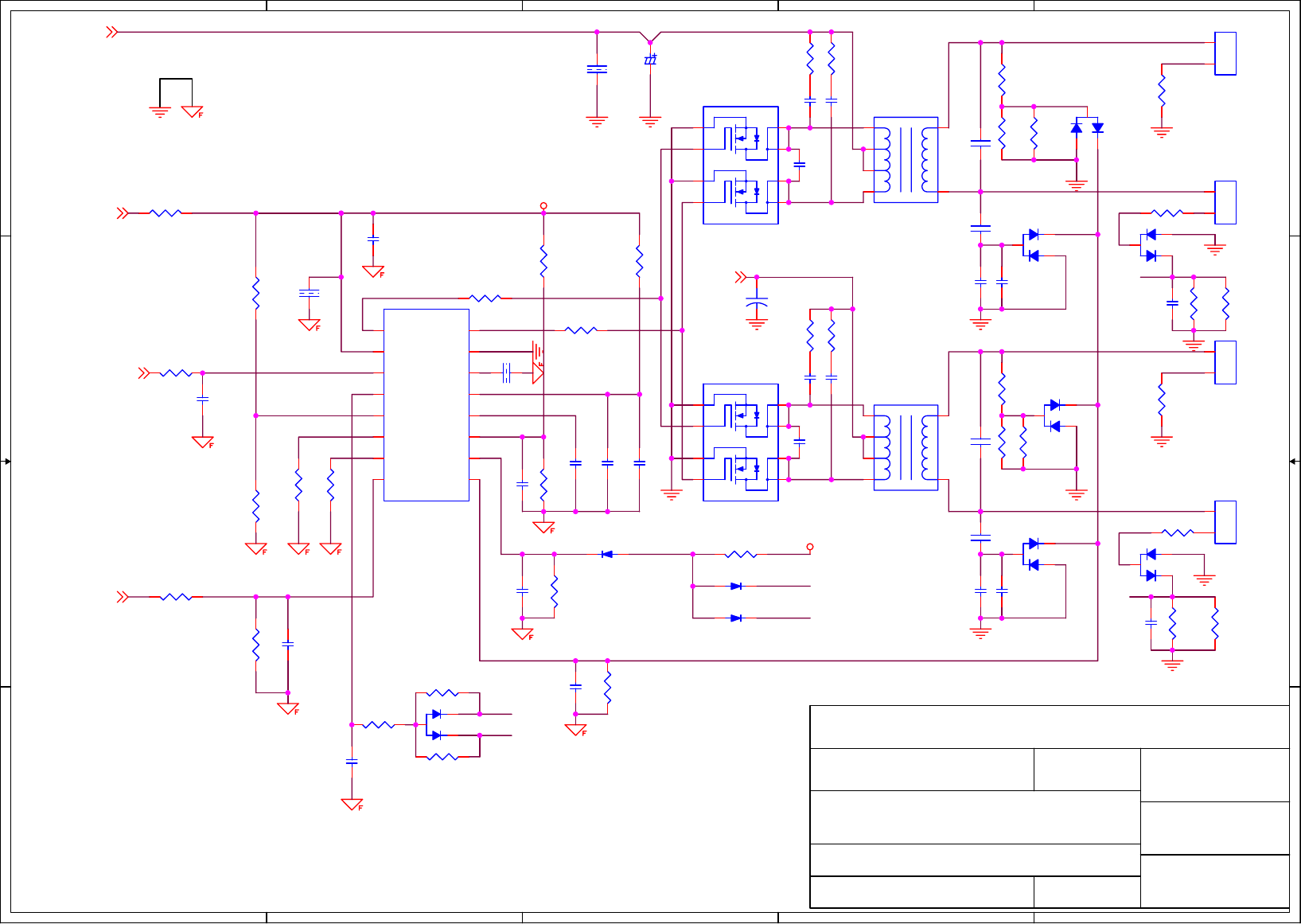
5
5
4
4
3
3
2
2
1
1
D D
C C
B B
A A
V0153
Customdoc
Inverter B223W
2008-01-23
InnoLux
Document Number : SIZE :
TITLE :
DATE :
SHEET OF Rev :
DRAWN BY :
CHECK BY :
APPRO BY :
IS1
op1
IS2
op2
op1
IS1
op2
IS2
ON/OFF2
+16V2,4
VCC5V2
BRIGHTNESS2
+16V2,4
5V
5V
C518
0.01/50V
D512
SN4148
C512 270p/50V
R528
820 1%
R522
200K
R508
43K 1%
C520
0.1/50V
R530
33
R534 33
CN502
4100-D02
1
2
H
L
C528
3p/3KV
R521
470
+
C531
470u/25VC507
2.2u/16V
R542
200K
R533
6K8 1%
U501
AP9971GD
6
54
3
7
81
2
C501
470u/25V
D505
SN4148
C521 220p/50V
C529
1000p/50V
C506
12p/3KV
CN504
4100-D02
1
2
H
L
C510
1000p/50V
T501
SPW-080
1
3
4
6
8
7
R501
10K
C517
6800p/50V
R539
5K1 1%
R540
8.2K 1%
C504
1000p/50V
D502
BAV99
1 2
3
D506
BAT54
3
2
1
C530
2200p/50V
C516 1000p/50V
C505
1000p/50V
D504
BAV99
1
2
3
D508 BAV99
1
2
3
D507
BAV99
1
2
3
C514
4700p/50V
C523
12p/3KV
C511 0.047/25V
R531
2K 1%
R535 33
R527
910
C527
4700p/50V
C515
2.2u/16V
R541
8.2K 1%
R532
33
R525
1M5 3KV
R505
33
IC501
INL837
1
2
3
4
5
6
7
8 9
10
11
12
13
14
15
16
DRV1
VDDA
DIM
ISEN
PID
RSTR
RT
ENA VSEN
OVPT
LCT
SSTCMP
CT
TIMER
GNDA
DRV2
D511
SN4148
R506
1M5 3KV
CN503
4100-D02
1
2
H
L
C522
1000p/50V
R523
820 1%
R510
2K 1%
C525
270p/50V NC
R516 604K 1%
C513
270p/50V NC
C508
NC
R504
33
T502
SPW-080
1
3
4
6
8
7
C524
2200p/50V
R537
10K 1%
C509
3p/3KV
R517 33
R526
1M
C503
NC
R518
470K 1%
R524
910
C502
2.2u/25V
D509
BAV99
1
2
3
CN501
4100-D02
1
2
H
L
D503
BAV99
1
2
3
R507
3M3 1%
R515
1M 1%
U502
AP9971GD
6
54
3
7
81
2
R529
470
C526
NC
R520
30K 1%
R512
10K
R519
1M
R538
10K 1%
R513
68K 1%
C519
0.1/50V
R536
6K8 1%
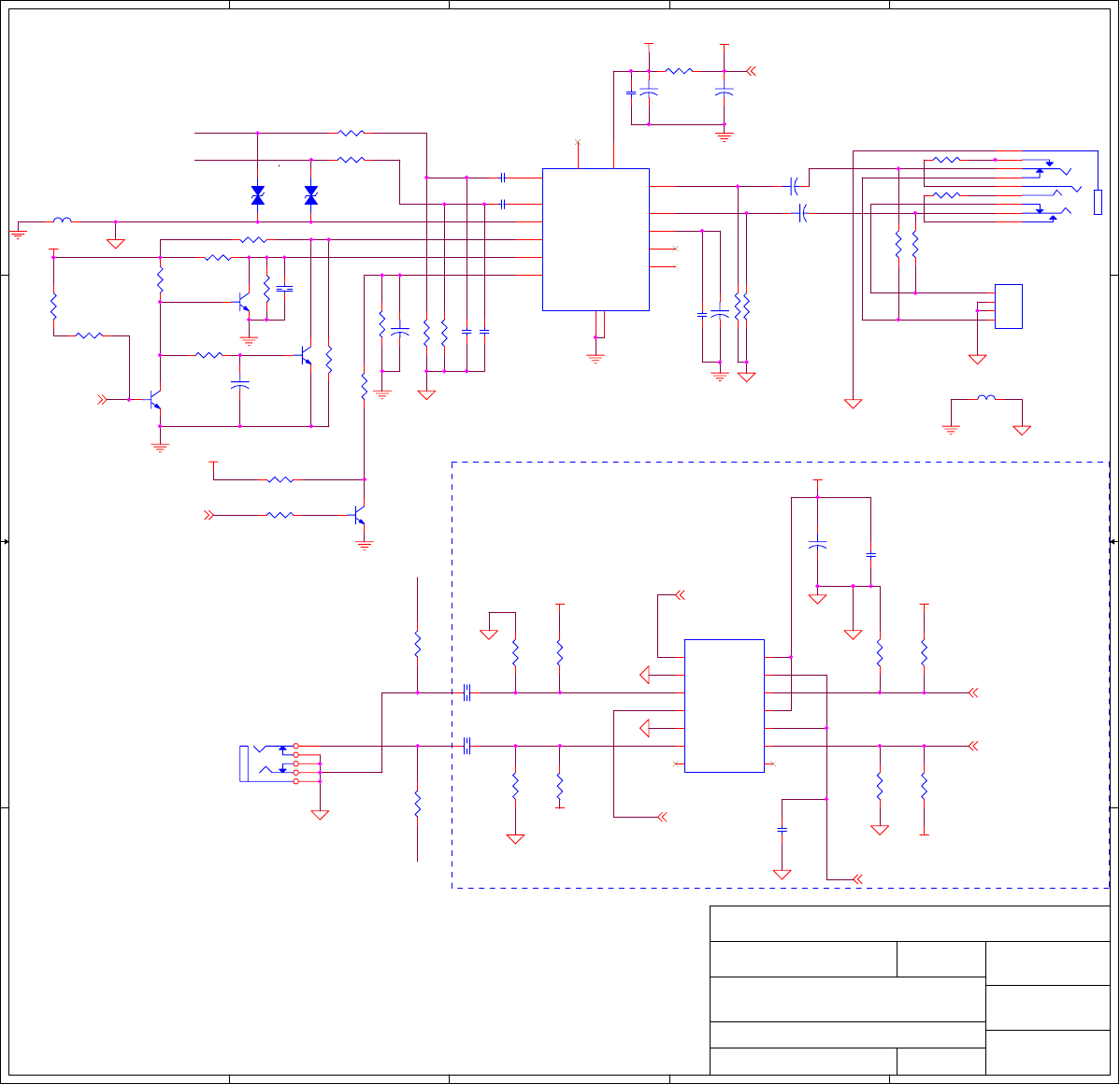
5
5
4
4
3
3
2
2
1
1
D D
C C
B B
A A
Pin9(1B0) PC
Audio L
input
Pin6(1B1) HDMI
Audio L input
Pin4(2B1) HDMI
Audio R input
Pin10,13 Connect to MCU GPIO
to Switch PC_HDMI_Audio
Pin1(2B0)
PC Audio R
input
V01
54
Customdoc
Audio_ BV223W
2007-12-12
InnoLux
Document Number : SIZE :
TITLE :
DATE :
SHEET OF Rev :
DRAWN BY :
CHECK BY :
APPRO BY :
Line_R Line_L
Right_in
Line_L
Line_R
PC_Line_R
PC_Line_L
Left_Out
Right_Out
Left_in
MUTE2
Line_R
VOLUME2
PC_HDMI_SWT 2
HDMI_Audio_L 2
HDMI_Audio_R 2
+16V 2,3
Line_L
VCC5V
+16V
VCC5V
VCC5V VCC5V
VCC16V
VCC5V
VCC16V
VCC16V
R722 20K
U701
TDA8496SA
8
11
15
5
4
3
2
6
1
7
9
10
14
13
12
S_GND
GND
GND
INL
VAROUT_L
VOLUME
VAROUT_R
NC
INR
SVR
STBY
MUTE
OUTR
VS
OUTL
Q702
PMBT3904
1
32
P702/NC
ST-510
4a
2
13a
12
1
12a
3
4
13
13a
R702
10K
R714
30K
+
C702
220u/25V
R733 220/NC
R724
20K
U702
FSA2257
1
2
3
4
5
6
7
14
13
12
11
10
9
8
1A
GND
1B0
2A
GND
2B0
NC
VCC
1S
1B1
VCC
2S
2B1
NC
+
C708 470u/16V
+
C720
100u/16V
D702
ESD
1 2
C710 4700p/50V
C709 0.1/50V
R703 10K
R705
30K
R725
20K
C714
10u/16V
R706 1K
C7181u/16V
R710 10K
C716
0.1/16V
FB702 FERR BEAD
R723 20K
R734
0R2 1W
R718
1K
R728 0
+
C712
220u/25V
R704
47K
R726 20K
R701
10K
C711 4700p/50V
Q704
PMBT3904
1
32
R713 100
C7171u/16V
CN701
4P 2.0mm 90°
1
2
3
4
R729
0
R727 20K
C703
0.1/50V
D701
ESD
1 2
R731
0
R730
0
+
C707
220u/25V
R712 5K6
C719 0.1/50V
R717 10K
R720 20K
R711 5K6
C704 0.47/16V
R709 10K
Q703
PMBT3904
1
32
+
C701 10u/25V
R721 20K
FB701 600Ω
R719 10K
R707 1K
P701
AUDIO IN
2
3
4
5
1
Q701
PMBT3904
1
32
R7155K1
+
C715
220u/25V
C706 0.47/16V
R732 220/NC
R708 4K7
+
C705220u/25V
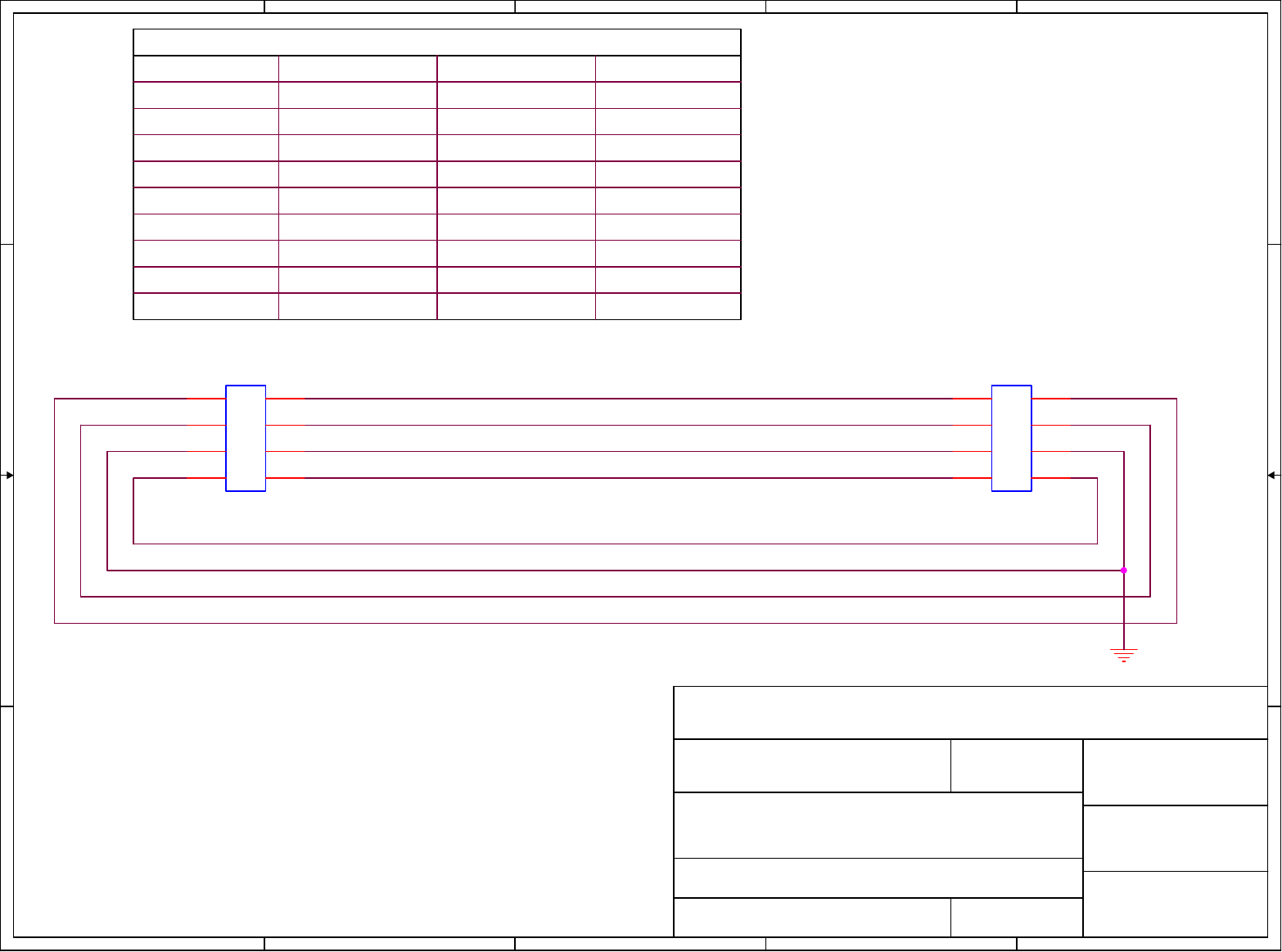
5
5
4
4
3
3
2
2
1
1
D D
C C
B B
A A
4
72
1
POWER
6
2
2
IF CN102
From IF BD
7
LED_G
6
E-color
5
3
2
5
3
17
1
6
CON CN301
2x4p 2.0mm 180degree
7
To Keypad
2x4p 2.0mm 180degree
4
MENU
6
8
4
CON CN302
RIGHT&Left
2x4p 2.0mm 90degree
GND
5
1
3
4
3
5
88
Auto
Pin Define
1x8p 1.25mm180degree
8
KEYPD CON
LED_A
V01
55
Adoc
Connector_ BV223W
2007-12-12
InnoLux
Document Number : SIZE :
TITLE :
DATE :
SHEET OF Rev :
DRAWN BY :
CHECK BY :
APPRO BY :
CN301
2x4P 2.0mm
1 2
3 4
5 6
7 8
CN302
2x4P 2.0mm
1 2
3 4
5 6
7 8
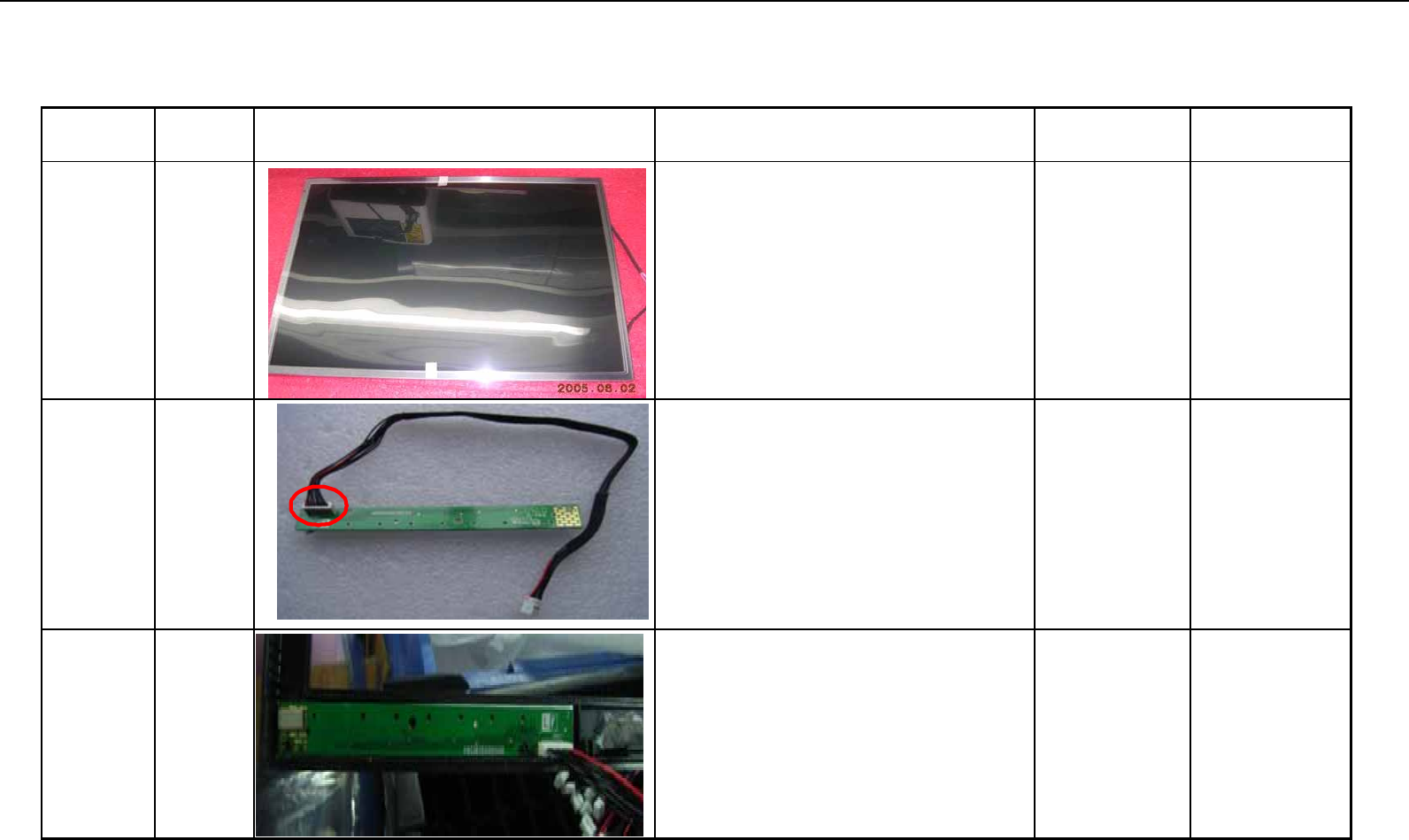
Acer Acer –LCD-B223W
28
7.0 Assembly and Disassembly
Sequence Item Photo Procedures P/N Description
S1 Place
panel
(1).Take panel out of box and place it on
the foam.
(2).Tear open the PE bag and put it in
the designated carton.
(3).Place panel on the foam like the
attached picture.
Remark:Do not touch the lamp cord and
place the surface of panel downsides on
the cushion.
631102220091R
LCP
22"MT220WW0
1-V0-
G1,AM2200001
001(INNO
S2
Insert
Keypay's
wrie
1.Check if the keypad and relevent wire
you choose are OK.
2.Insert the wire into the keypad like the
Picture
430300801690R
HRN ASSY
2x4P to 8P
245mm
UL1571#28,RO
HS
S3 Fix front
bezel
1.Check if there is any lacquer missed or
sctratch happened to the front bezel.
2.Insert the fixed keypad into the front
bezel as picture
714030015400R
ASSY,BEZEL,F
RONT,(silver),LE
22D3
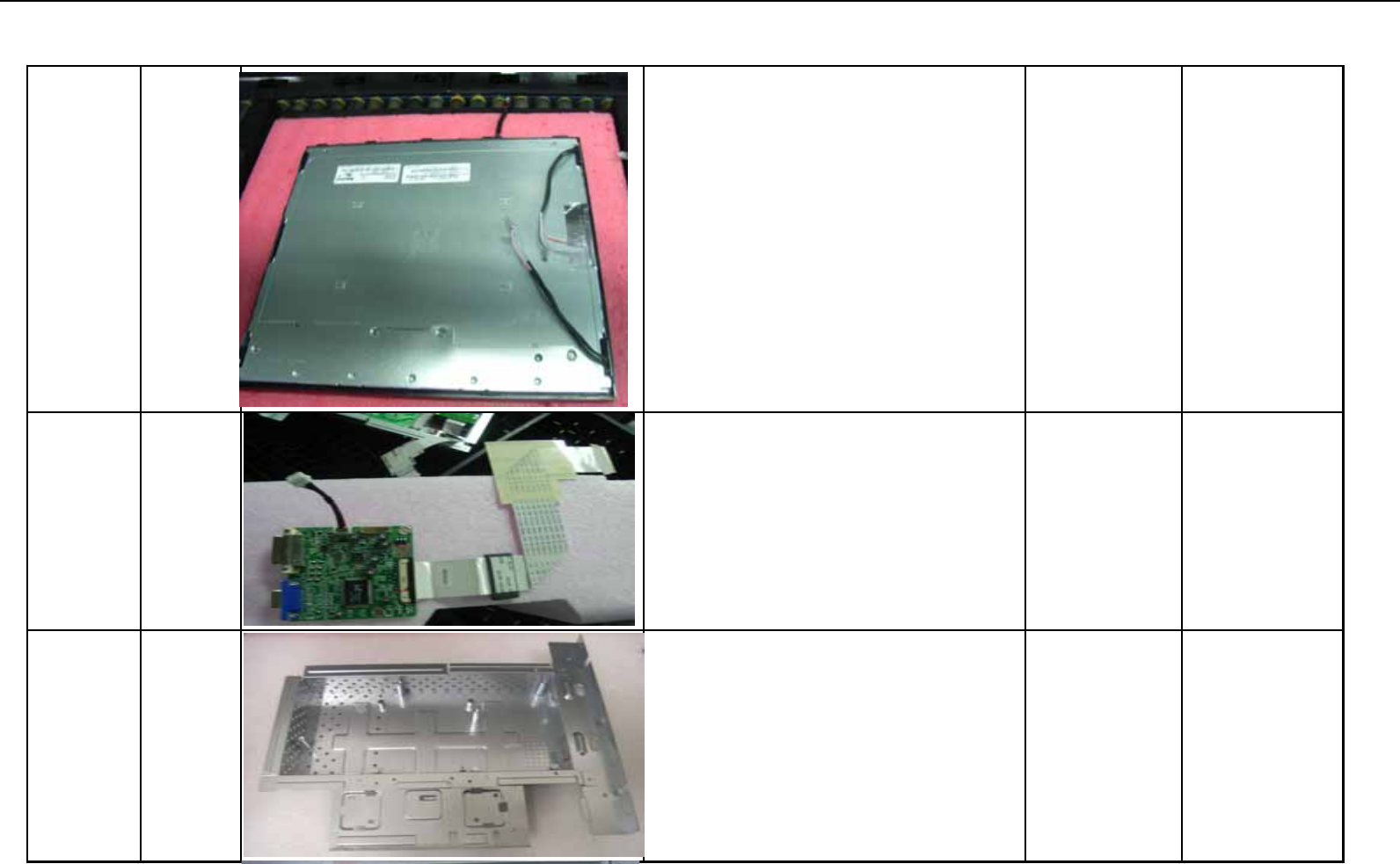
Acer Acer –LCD-B223W
29
Assembly and Disassembly (continue)
S4
Assemble
front
bezel
1.Reverse the panel by 180 degree,put
the surface of panel upsides and insert
front bezel in the panel.
2.Reverse the panel by 180 degree using
both hands,put the surface of panel
downsides and make sure FFC interface
is closer to operator.
3.Paste tinfoil on the position which refers
to attached picture,in order to cover the
gap in the panel completely.
Remark:Make sure the fixed job is
finished properly and lamp wire is closer
to right hand;Make the tinfoil smooth in
the corner of panel.
714030015400R
ASSY,BEZEL,F
RONT,(silver),LE
22D3
S5
Fix
mainboar
d
(1).Insert FFC wire into its relevant
interface of mainboard properly like
attached picture1.
(2).Insert the short keypad into its
relevant interface like picture1.
(2).Put the fixed mainboard in the right
position.
791411300600R
PCBA,I/F
BOARD(V0,EME
A,W/O),LE22D3
-612 R
S6
Fix
chassis
&powebo
ard
Place the chassis on the cushion after
check,like the attached Picture1. 701000007010R ASSY,CHASSIS
,W/DVI,LE22D3
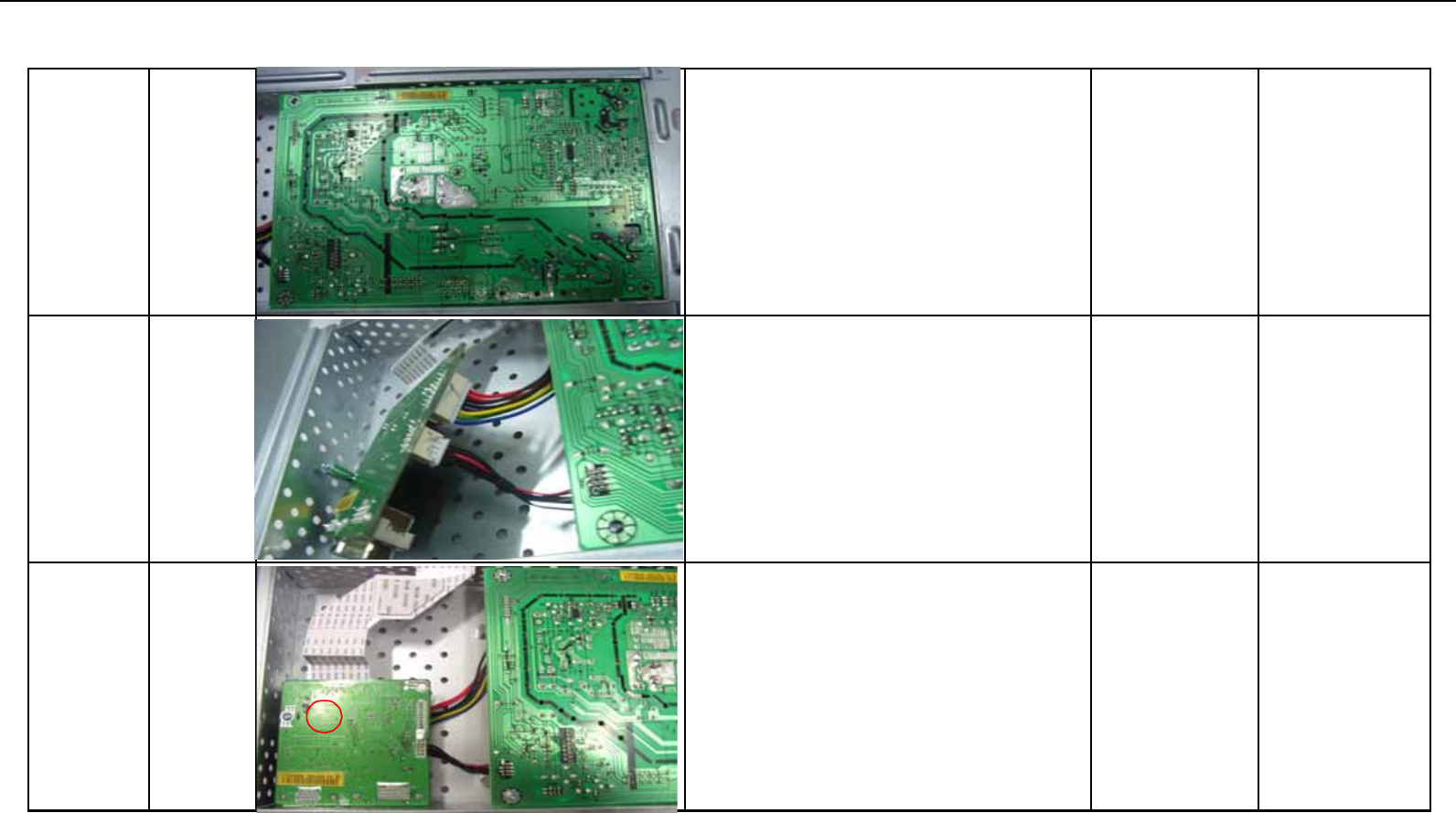
Acer Acer –LCD-B223W
30
Assembly and Disassembly (continue)
S7
Fix
chassis
&powebo
ard
Insert powerboard into the designated
location of chassis ,like the attached
Picture 791411401600R
PCBA,P/I
BOARD,W/O
SPK,LE22D2-
612 ROHS
S8
Connect
mainboar
d&powerb
oard
Connent powerboard with the relevant
PIN in the mainboard like the attached
Picture
S9 Twist
PCBA
screw
Handle electric opener and one pcs of
M3*6 screw
5
09146306200
R
SCREW,P,CRO
SS,W/WAS,M3*
6,Zn-Cc
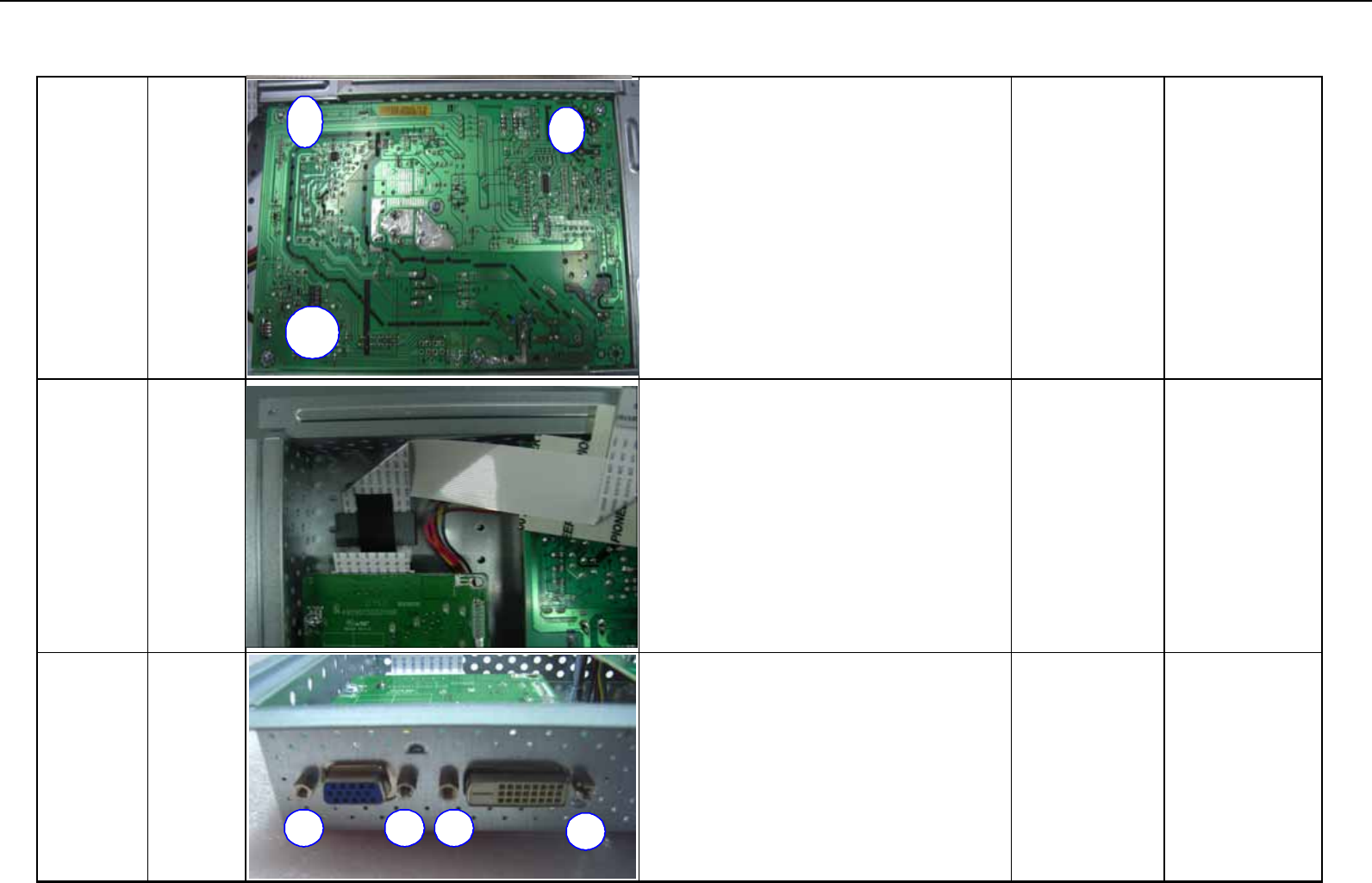
Acer Acer –LCD-B223W
31
Assembly and Disassembly (continue)
S10 Twist
PCBA
screw
Fix 3 pcs of screws separately on the
poweboard and mainboard like the
attached Picture1
5
09146306200
R
SCREW,P,CRO
SS,W/WAS,M3*
6,Zn-Cc
S11
Twist
screw for
ground-
wire
Paste FFC wire on the disignated
location like the attached Picture
S12 Twist
Hexagonal
screws
(1). Handle hexagonal screws and
electric opener
(2). Twist screw in the interface like the
attached Picture1.
(3). Place cushion on the designated
location after iron frame is taken away.
2
34
21
34
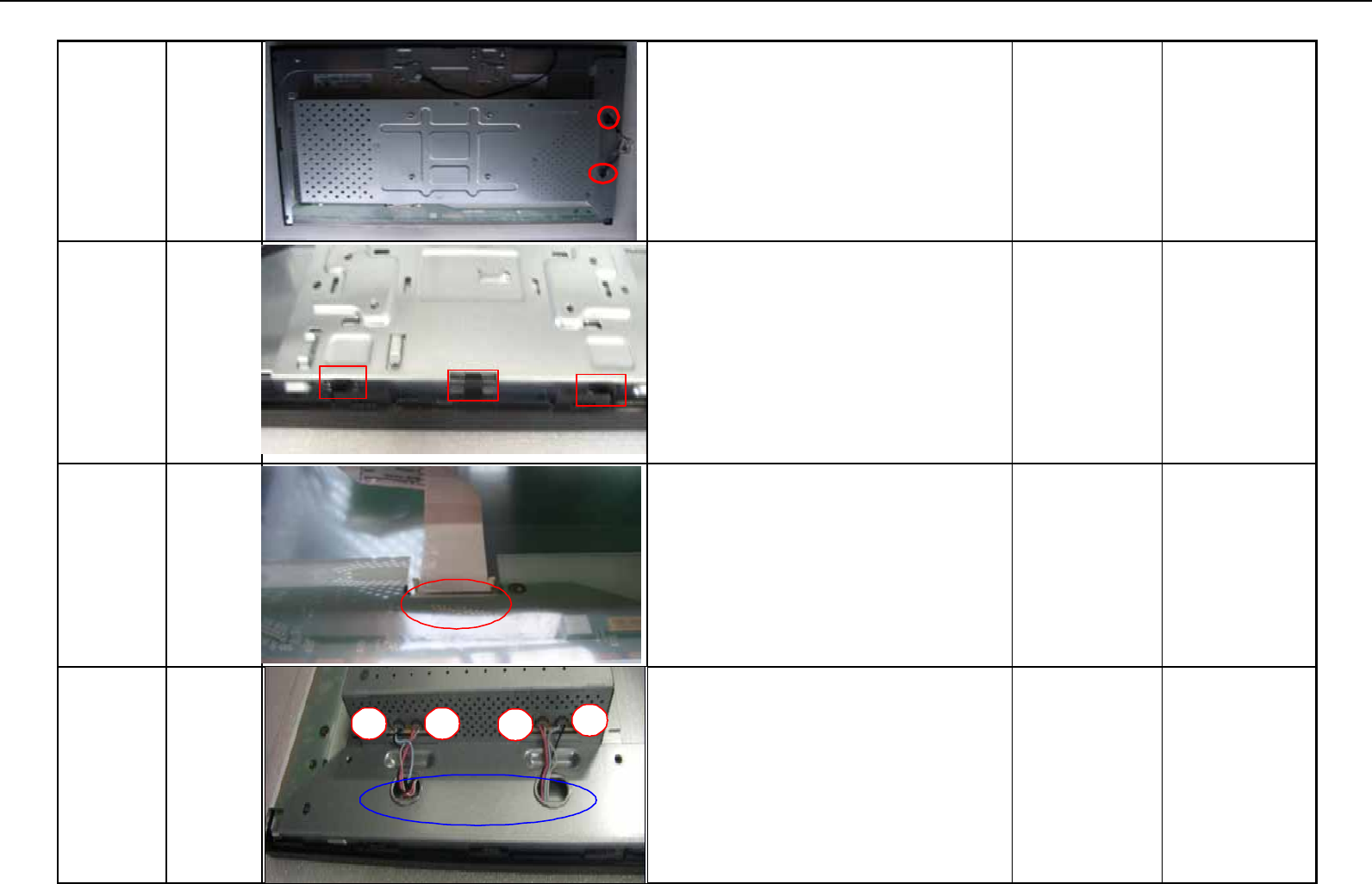
Acer Acer –LCD-B223W
32
Assembly and Disassembly (continue)
S13 Fix chassis Thread lamp wire into the relevant hole of
chassis like the attached Picture
S14 Fix chassis
1)Fix chassis on the back of panel and
front bezel
2)Put lamp wire and FFC wire in order as
picture
S15 Insert FFC
cable
1.Tear off the adhensive tape of FFC
wire;
2.Insert FFC wire into the interface of
panel
3.Put FFC wire in order and paste them
on the panel
4.Fix chassis on the back of panel
S16 Insert light
wire
1)Insert 4pcs light wire into the relevant
position
2) put the balance light wire to the
position as picture
4
3
1 2
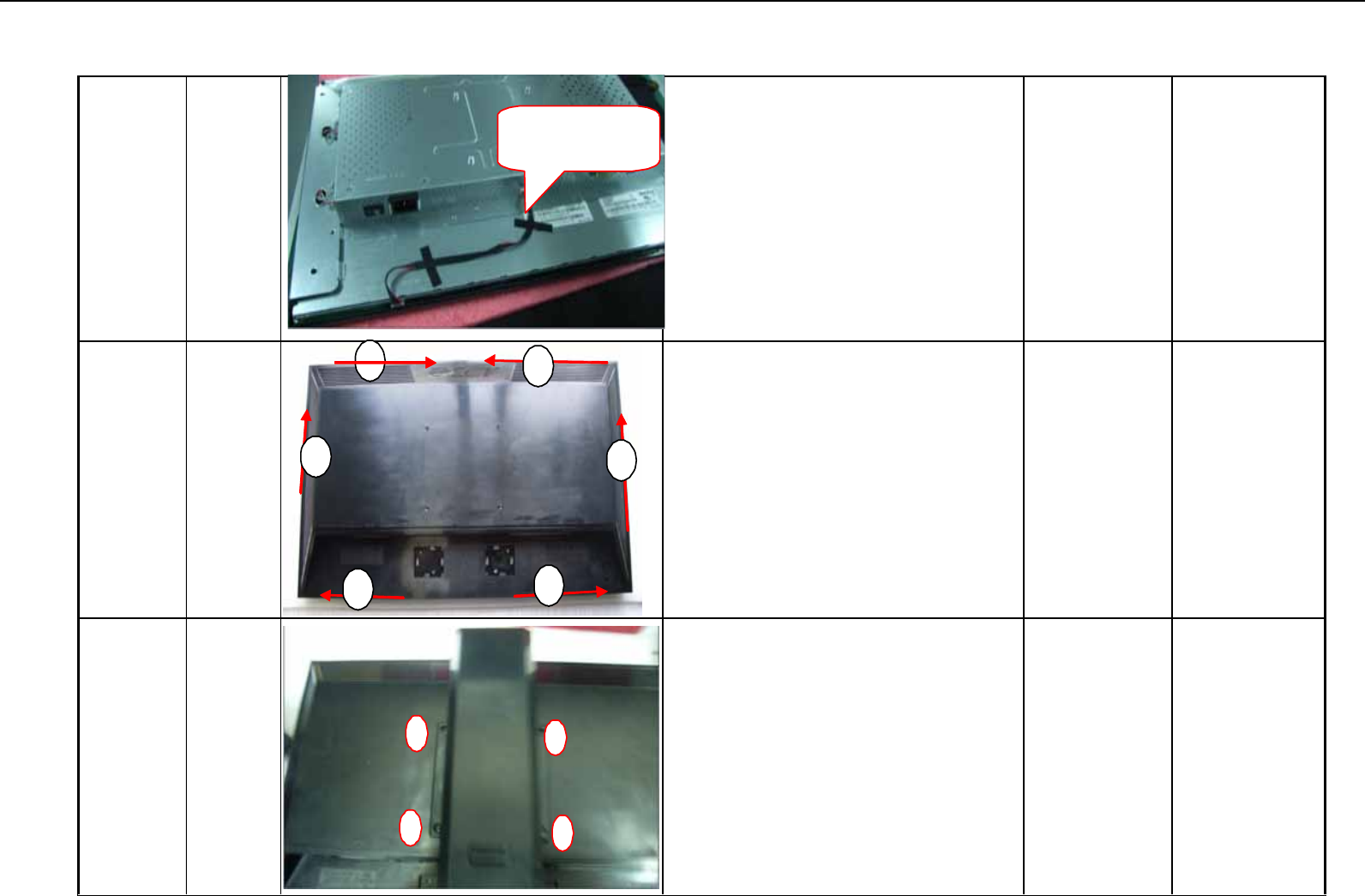
Acer Acer –LCD-B223W
33
Assembly and Disassembly (continue)
S17 Insert
keypad
Cable
1)Insert keypad wire into the relevant PIN
in the keypad
(2)Fix button on the relevant position of
assemble
(3)Confirm if keypad is inserted properly
and make sure the red cable in left
S18 Fix back
cover Check if back cover is fixed properly
S19 Fix stand Use 4pcs screw fix stand on the back of
assemble like attached Picture
33
2
2
11
make sure the
red cabel in left
1
2
3
4