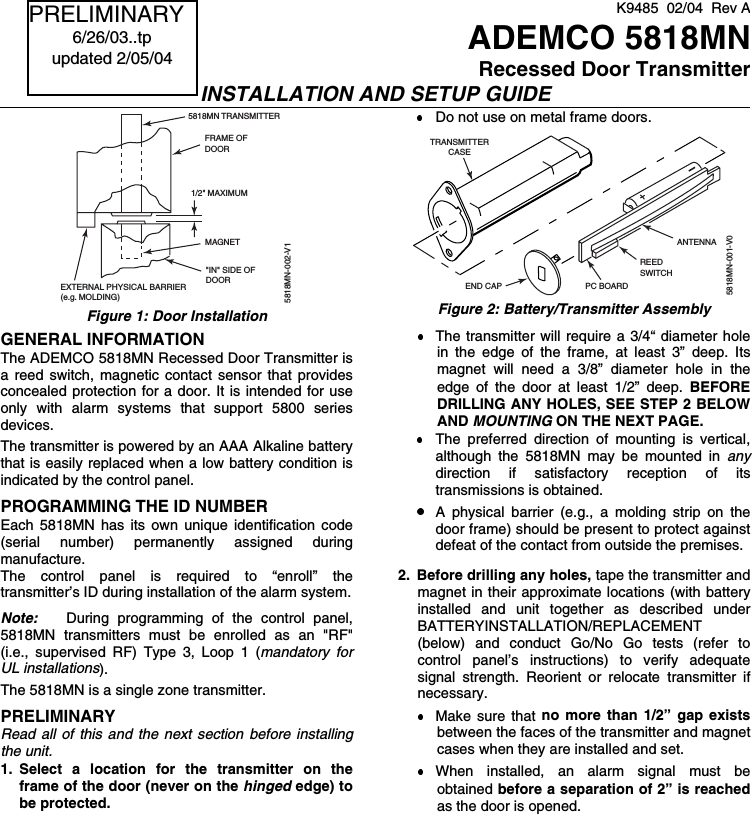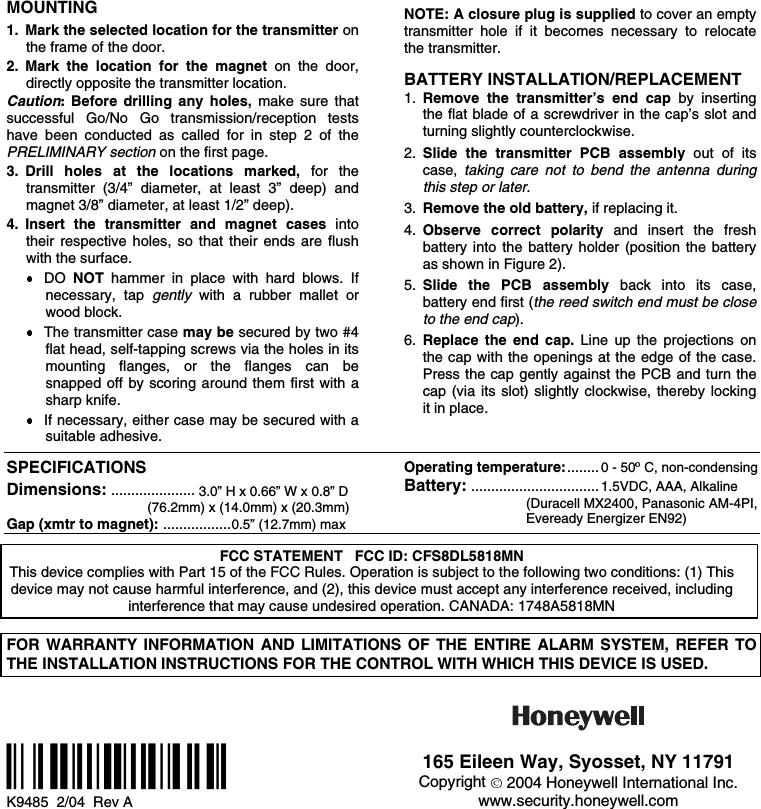Ademco 8DL5818MN Door Window Security Transmitter User Manual K9485 ii
Honeywell International Inc. Door Window Security Transmitter K9485 ii
Ademco >
Contents
- 1. II with FCC Part 15 Statements
- 2. user manual
II with FCC Part 15 Statements