Ademco REM1000R01 Wireless Entry/Exit Remote; Wireless Vent & Filter Boost Remote User Manual 69 2592EFS 03 Wireless Entry Exit Remote
Honeywell International Inc Wireless Entry/Exit Remote; Wireless Vent & Filter Boost Remote 69 2592EFS 03 Wireless Entry Exit Remote
Ademco >
Contents
- 1. manual 1
- 2. manual 2
manual 1
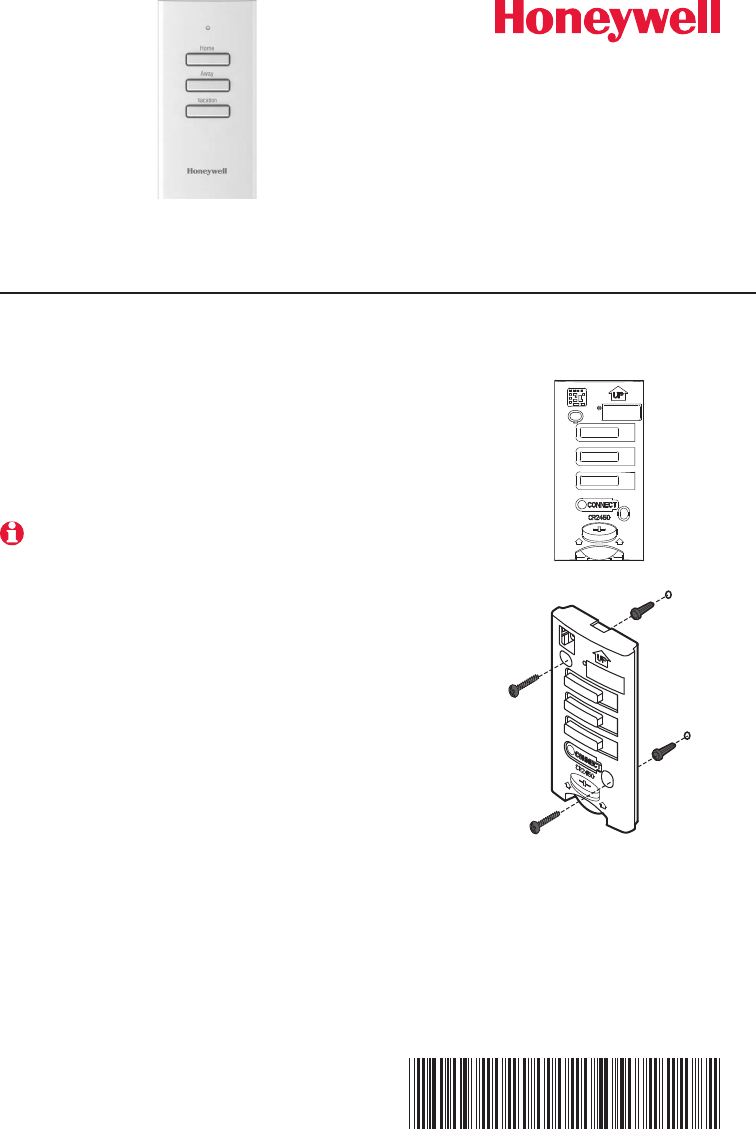
Wireless Entry/Exit Remote
Wireless remote for RedLINK® 2.0 control systems
® U.S. Registered Trademark.
Copyright © 2011 Honeywell International Inc.
All rights reserved.
Installation
Guide
Install Battery
1 Remove the cover.
2 Insert the CR2450 coin cell battery (included) into the
slot at the bottom of the remote. See polarity marking
on the remote.
3 The LED will briefly flash green.
When battery power is low, the LED will flash red.
Mounting
Mounting the remote is optional.
1 Remove the front cover from the remote.
2 Use provided screws and wall anchors to fasten the
remote to the wall.
3 Replace the cover on the remote.
Connect
1 Prepare the thermostat for RedLINK connection (see
the thermostat or EIM instructions).
2 Press and release the CONNECT button on the
remote. After a short delay, the LED will glow green for 15 seconds.
M33096
M33095
This device contains a Lithium battery which may contain Perchlorate material.
material. Special handling may be required.
See www.dtsc.ca.gov/hazardouswaste/perchlorate.
69-2592EFS-03

Installation Guide
2
69-2592EFS—03
LED Operation
During normal operation the LED will be off when the remote is idle. If the LED
remains off when a button is pressed then the battery has failed.
After a button press the LED will function as follows:
• Greenwhenabuttonispressed.
• Quicklyflashingredwhenthebatteryneedstobereplaced.
• Slowlyflashingamberwhentheremoteisdisconnectedfromthesystem.
• TheLEDwillbeoffwhentheremoteisidle.
During wireless connection to the system the LED will function as follows:
• Solidgreenfor15seconds:connectedtothesystem.
• Solidred:theremotedidnotconnecttothesystem.
Disconnect from RedLINK System
Press and hold the CONNECT button on the remote until the LED glows amber
(about 10 seconds) to disconnect from the RedLINK system.
If you replace a thermostat or Equipment Interface Module, disconnect the remote from the old device. Then follow the steps
on page 1 to re-connect the remote to the wireless network.
Operation
The remote has three buttons. The button that is pressed sets the thermostat to that
setting of the program schedule. That setting is held until another button is pressed
on the remote or the regular program schedule is resumed at the thermostat.
Residential model:
• Home: Sets the thermostat to the Home setting of the
program schedule.
• Away: Sets the thermostat to the Away setting of the
program schedule.
• Vacation: Sets the thermostat to the Vacation setting of
the program schedule.
Commercial model:
• Occupied: Sets the thermostat to the Occupied setting
of the program schedule.
• Unoccupied: Sets the thermostat to the Unoccupied
setting of the program schedule.
• Holiday: Sets the thermostat to the Holiday setting of
the program schedule.
M33097
Wireless Entry/Exit Remote
369-2592EFS—03
Specifications
Operating Ambient Temperature
35 to 114° F (1.7 to 45.6° C)
Operating Relative Humidity
5% to 90% (non-condensing)
Physical Dimensions (height, width, depth)
2-7/8 x 1-7/8 x 15/16 inches (74 x 48 x 24 mm)

Automation and Control Solutions
Honeywell International Inc.
1985 Douglas Drive North
Golden Valley, MN 55422
http://customer.honeywell.com
® U.S. Registered Trademark. © 2011 Honeywell International Inc.
69-2592EFS—03 M.S. Rev. 11-11
Printed in U.S.A.
Need Help?
For assistance please visit http://customer.honeywell.com, or call toll-free:
1-800-468-1502 (residential installation) • 1-888-245-1051 (commercial installation)
Regulatory information
FCC Compliance Statement (Part 15.19) (USA only)
This device complies with Part 15 of the FCC Rules. Operation is subject to the
following two conditions:
1 This device may not cause harmful interference, and
2 This device must accept any interference received, including interference that may cause undesired operation.
FCC Warning (Part 15.21) (USA only)
Changes or modifications not expressly approved by the party responsible for compliance could void the user’s authority to operate the
equipment.
FCC Interference Statement (Part 15.105 (b)) (USA only)
This equipment has been tested and found to comply with the limits for a Class B digital device, pursuant to Part 15 of the FCC Rules.
These limits are designed to provide reasonable protection against harmful interference in a residential installation. This equipment
generates uses and can radiate radio frequency energy and, if not installed and used in accordance with the instructions, may cause
harmful interference to radio communications. However, there is no guarantee that interference will not occur in a particular installation.
If this equipment does cause harmful interference to radio or television reception, which can be determined by turning the equipment
off and on, the user is encouraged to try to correct the interference by one of the following measures:
• Reorientorrelocatethereceivingantenna.
• Increasetheseparationbetweentheequipmentandreceiver.
• Connecttheequipmentintoanoutletonacircuitdifferentfromthattowhichthereceiverisconnected.
• Consultthedealeroranexperiencedradio/TVtechnicianforhelp.
Equipment interface module, thermostats and indoor sensor
TocomplywithFCCandIndustryCanadaRFexposurelimitsforgeneralpopulation/uncontrolledexposure,theantenna(s)usedfor
these transmitters must be installed to provide a separation distance of at least 20 cm from all persons and must not be co-located or
operating in conjunction with any other antenna or transmitter.
Section 7.1.2 of RSS-GEN
UnderIndustryCanadaregulations,thisradiotransmittermayonlyoperateusinganantennaoftypeandmaximum(orlesser)
gain approved for the transmitter by Industry Canada. To reduce potential radio interference to other users, the antenna type and
itsgainshouldbesochosenthattheequivalentisotropicallyradiatedpower(e.i.r.p.)isnotmorethanthatnecessaryforsuccessful
communication.
Section 7.1.3 of RSS-GEN
Operation is subject to the following two conditions:
1 this device may not cause interference, and
2 this device must accept any interference, including interference that may cause undesired operation of the device.
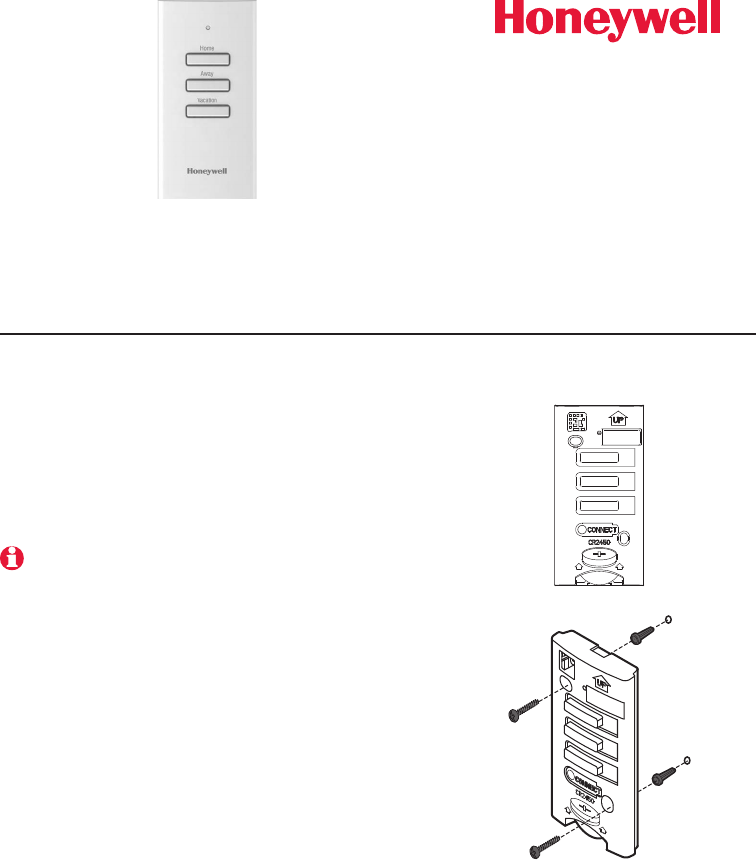
® Marque déposée américaine.
Copyright © 2011 Honeywell International Inc.
Tous droits réservés.
Dispositif à distance sans fil de point
d’entrée/sortie
Guide
d’installation
Installation de la pile
1 Retirer le couvercle.
2 Insérer une pile bouton CR2450 (incluse) dans
l'emplacement au bas du dispositif à distance. Voir la
polarité indiquée sur le dispositif à distance.
3 Le voyant DEL clignotera rapidement vert.
Lorsque la pile est faible, le voyant DEL clignotera rouge.
Montage
Le montage du dispositif à distance est optionnel.
1 Retirer le couvercle avant du dispositif à distance.
2 Utiliser la visserie et les ancres de montage inclus
pour fixer le dispositif au mur.
3 Remettre le couvercle avant sur le dispositif à distance.
Connexion
1 Préparer le thermostat à la connexion RedLINK (voir
instructions du thermostat ou de l’EIM).
2 Appuyer sur le bouton CONNECT et le relâcher du
dispositif à distance. Après un court délai, le voyant DEL s'allume en vert pendant
15 secondes.
M33096
M33095
Ce dispositif contient une pile au lithium pouvant contenir du perchlorate. Une
manipulation spéciale peut être requise.
Voir www.dtsc.ca.gov/hazardouswaste/perchlorate.
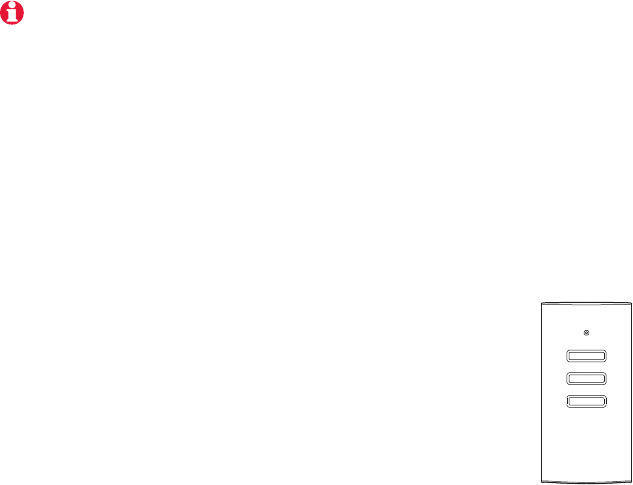
2
69-2592EFS—03
Guide d’installation
Fonctionnement du voyant DEL
Lors du fonctionnement normal, le voyant DEL est éteint lorsque le dispositif à
distance est en veille. Si le voyant DEL reste éteint lorsqu’une touche est appuyée, la
pile est morte.
Le voyant DEL fonctionne de la façon suivante lorsqu’une touche est appuyée :
• Vertlorsqu'unetoucheestappuyée.
• Clignotementsrougesrapideslorsquelapiledoitêtreremplacée.
• Clignotementsorangeslentslorsqueledispositifàdistanceestdébranchédu
système.
• LevoyantDELestéteintlorsqueledispositifàdistanceestenveille.
Durant la connexion sans fil au système, le voyant DEL fonctionne de la façon
suivante :
• Vertencontinupendant15secondes:branchéausystème.
• Rougeencontinu:ledispositifàdistancen'apasfaitlaconnexionausystème.
Déconnexion du système RedLINK
Appuyer sans relâcher sur le bouton CONNECT et du dispositif à distance jusqu'à ce
que le voyant s'illumine ambre (environ 10 secondes) pour déconnecter du système
RedLINK.
Pour remplacer un thermostat ou un module d’interface d’équipement, déconnecter le dispositif à distance de l'ancien appareil.
Puis suivre les étapes à la page 1 pour effectuer la reconnexion du dispositif à distance au réseau sans fil.
Fonctionnement
Le dispositif à distance possède trois touches. La touche qui est appuyée règle
le thermostat au réglage de l'horaire programmé. Ce réglage est tenu jusqu'à ce
qu'une autre touche soit appuyée sur la commande à distance ou lorsque l'horaire
programmé régulier reprenne au thermostat.
Modèle résidentiel :
• Home (À la maison) : Règle le thermostat sur le
réglage À la maison de l'horaire programmé.
• Away (Absent) : Règle le thermostat sur le réglage
Absent de l'horaire programmé.
• Vacation (Vacances) : Règle le thermostat sur le
réglage Vacances de l'horaire programmé.
Modèle commercial :
• Occupied (Occupé) : Règle le thermostat sur le
réglage Occupé de l'horaire programmé.
• Unoccupied (Inoccupé) : Règle le thermostat sur le
réglage Inoccupé de l'horaire programmé.
• Holiday (Jour férié) : Règle le thermostat sur le
réglage Jour férié de l'horaire programmé.
M33097
369-2592EFS—03
Dispositif à distance sans fil de point d’entrée/sortie
Caractéristiques techniques
Température ambiante de service
1,7 à 45,6 °C (35 à 114 °F)
Humidité relative de service
5 % à 90 % (sans condensation)
Dimensions (hauteur, largeur, profondeur)
74 x 48 x 24 mm (2-7/8 x 1-7/8 x 15/16 po)

Besoin d’aide?
Pour obtenir de l’aide, merci de visiter http://customer.honeywell.com, ou d’appeler le
numéro gratuit :
1-800-468-1502 (installation résidentielle) • 1-888-245-1051 (installation commerciale)
Solutions de régulation et d’automatisation
Honeywell International Inc.
1985 Douglas Drive North
Golden Valley, MN 55422
http://customer.honeywell.com
® Marque de commence enregistrée aux États-Unis. © 2011 Honeywell International Inc.
69-2592EFS—03 M.S. Rev. 11-11
Imprimé aux États-Unis
Informations réglementaires
Déclaration de conformité de la FCC (Partie 15.19) (États-Unis uniquement)
Ce dispositif est conforme à la Partie 15 du règlement de la FCC. Le
fonctionnement est soumis aux deux conditions suivantes :
1 Ce dispositif ne doit pas causer d’interférences nuisibles, et
2 Ce dispositif doit accepter toutes les interférences reçues, y compris celles pouvant causer un fonctionnement non souhaité.
Avertissement de la FCC (Partie 15.21) (États-Unis uniquement)
Les changements et les modifications non expressément approuvés par la partie responsable de la conformité peuvent annuler
l’autorité de l’utilisateur à utiliser l’équipement.
Déclaration d’interférence de la FCC (Partie 15.105 (b)) (États-Unis uniquement)
Cet équipement a été testé et est conforme aux limites des dispositifs numériques de Classe B , conformément à la Partie 15 du
règlement de la FCC. Ces limites sont conçues pour fournir une protection raisonnable contre les interférences nuisibles dans une
installation résidentielle. Cet équipement génère, utilise et peut émettre de l’énergie de radiofréquence, et s’il n’est pas installé et
utilisé conformément aux instructions, peut causer des interférences nuisibles aux communications radio. Il n’y a toutefois aucune
garantie qu’une interférence n’aura pas lieu dans une installation particulière. Si cet équipement cause des interférences nuisibles à
la réception radio et télévision, ce qui peut être déterminé en éteignant le dispositif et en le remettant en marche, il est recommandé à
l’utilisateur de tenter de corriger l’interférence par l’une des mesures suivantes:
• Réorienteroudéplacerl’antenneréceptrice.
• Augmenterlaséparationentrel’équipementetlerécepteur.
• Brancherl’équipementdanslaprised’uncircuitdifférentdeceluiauquellerécepteurestconnecté.
• Consulterledistributeurouuntechnicienradio/TVcompétentpourobtenirdel’aide.
Module d’interface d’équipement, thermostats et capteur d’intérieur
Pourassurerlaconformitéauxlimitesd’expositionRFdelaFCCetd’IndustrieCanadapourlapopulationgénérale/l’expositionnon
contrôlée, la ou les antennes utilisées pour ces transmetteurs doivent être installées de façon à fournir une distance de séparation d’au
moins 20 cm de toutes les personnes et ne doivent pas être situées ou fonctionner avec toute autre antenne ou transmetteur.
Section 7.1.2 de RSS-GEN
Conformément aux normes d’Industrie Canada, ce transmetteur radio ne peut fonctionner qu’avec une antenne dont le type et le
gain maximum sont approuvés par Industrie Canada. Pour réduire les risques d’interférences radio encourus par d’autres utilisateurs,
letypeetlegaindel’antennedoiventêtrechoisisdefaçonàcequelapuissancerayonnéeisotropeéquivalente(PIRE)nesoitpas
supérieure à celle nécessaire pour établir une bonne communication.
Section 7.1.3 de RSS-GEN
Le fonctionnement est soumis à deux conditions :
1 Ce dispositif ne doit pas causer d’interférences, et
2 Ce dispositif doit accepter toutes les interférences, y compris celles pouvant causer un fonctionnement non souhaité.
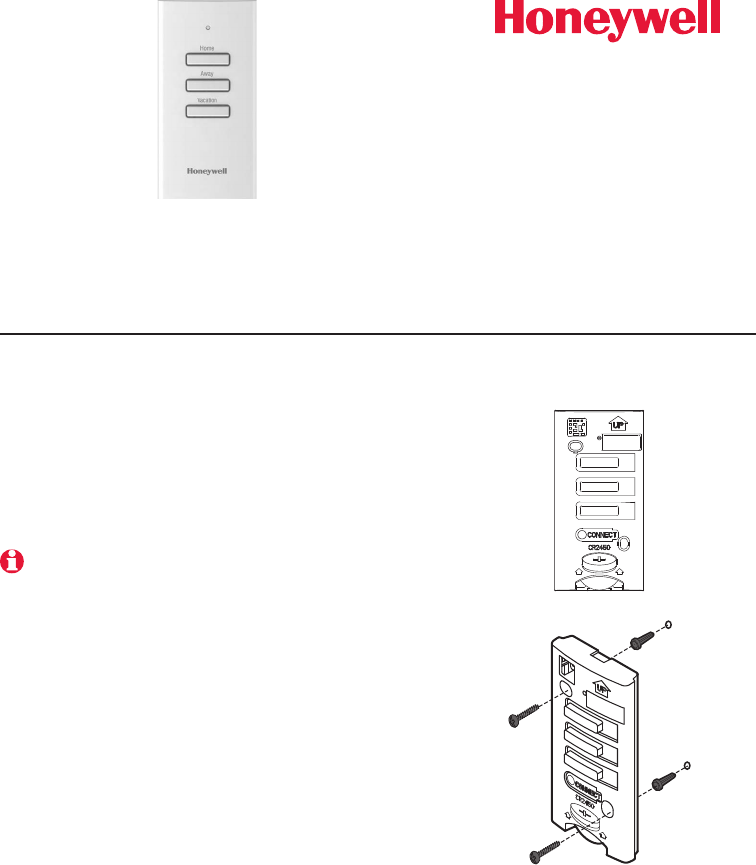
salida
Remoto inalámbrico para sistemas de control RedLINK® 2.0.
Guía de
instalación
® Marca comercial registrada en los EE. UU.
Copyright © 2011 Honeywell International Inc.
Todos los derechos reservados.
Instalación de la batería
1 Quitelacubierta.
2 Inserte una nueva batería de botón CR2450 (que se
incluye) en la ranura en la parte inferior del remoto.
Observe las marcas de la polaridad en el remoto.
3 El LED destellará brevemente en verde.
Cuando la batería tiene poca carga, el LED destellará en rojo.
Montaje
El montaje del remoto es opcional.
1 Retire la cubierta frontal del remoto.
2 Utilice los tornillos y los tarugos de pared que se
suministran para fijar el remoto a la pared.
3 Vuelva a colocar la cubierta del remoto.
Conexión
1 Prepare el termostato para la conexión RedLINK
(refiérase a las instrucciones del termostato o del
EIM).
2 Presione y suelte el botón CONNECT del remoto. Después de una breve demora, el
LED brillará en verde durante 15 segundos.
M33096
M33095
Este dispositivo tiene baterías de litio que pueden contener material con perclorato.
Es posible que necesite una manipulación especial.
Visite www.dtsc.ca.gov/hazardouswaste/perchlorate.
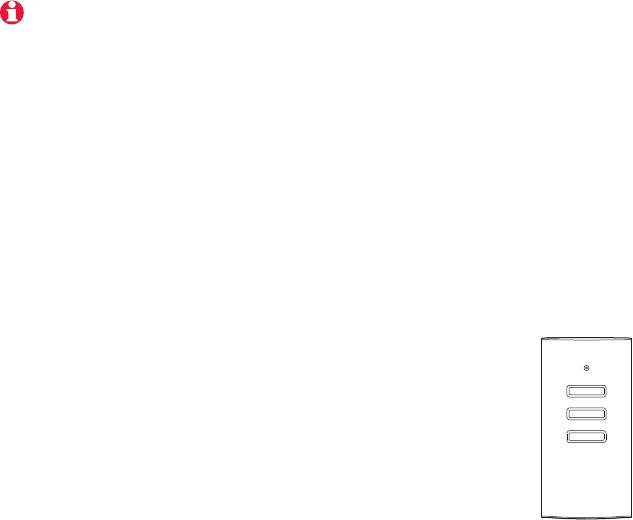
2
69-2592EFS—03
Guía de instalación
Funcionamiento de LED
Durante el funcionamiento normal el LED estará apagado cuando el remoto está
inactivo. Si el LED permanece apagado cuando se oprime un botón, la batería está
agotada.
Después de que presiona un botón, el LED funcionará como sigue:
• Verdecuandoseoprimeunbotón.
• Destellarápidamenteenrojocuandodebecambiarlabatería.
• Destellalentamenteenámbarcuandoelremotoestádesconectadodel
sistema.
• ElLEDestaráapagadocuandoelremotoestáinactivo.
Durante la conexión inalámbrica al sistema, el LED funcionará como sigue:
• Verdefijodurante15segundos:conectadoalsistema.
• Rojofijo:elremotonoseconectóalsistema.
Desconexión del sistema RedLINK
Presione y sostenga oprimido el botón CONNECT del remoto hasta que el LED
destelle en ámbar (aproximadamente 10 segundos) para desconectarse del sistema
RedLINK.
Si cambia un termostato o un módulo de interfaz del equipo, desconecte el remoto del dispositivo antiguo. Siga el
procedimiento de la página 1 para reconectar el remoto a la red inalámbrica.
Funcionamiento
El remoto tiene tres botones. El botón que se presiona coloca el termostato en esa
configuración de horario del programa. Esa configuración se mantiene hasta que se
presione otro botón en el remoto o se reanude el horario del programa regular en el
termostato.
Modelo residencial:
• Home (en casa): Ajusta el termostato en la configuración Home (en casa) del
horario del programa.
• Away (ausente): Ajusta el termostato en la configuración
Away (ausente) del horario del programa.
• Vacation (vacaciones): Ajusta el termostato en la
configuración Vacation (vacaciones) del horario del
programa.
Modelo comercial:
• Occupied (ocupado): Ajusta el termostato en la
configuración Occupied (ocupado) del horario del
programa.
• Unoccupied (desocupado): Ajusta el termostato en la
configuración Unoccupied (desocupado) del horario del
programa.
• Holiday (días festivos): Ajusta el termostato en la configuración Holiday (días
festivos) del horario del programa.
M33097
369-2592EFS—03
Remoto inalámbrico para punto de entrada/salida
Especificaciones
Temperatura ambiente de funcionamiento
35 a 114° F (1.7 a 45.6° C)
Humedad relativa de funcionamiento
5% al 90% (sin condensación)
Dimensiones físicas (alto, ancho, profundidad)
2-7/8 x 1-7/8 x 15/16 in (74 x 48 x 24 mm)

¿Necesita ayuda?
Para obtener ayuda, visite http://customer.honeywell.com, o bien llame de manera
gratuita al:
1-800-468-1502 (instalaciones residenciales) • 1-888-245-1051 (instalaciones comerciales)
Automatización y control desenlace
Honeywell International Inc.
1985 Douglas Drive North
Golden Valley, MN 55422
http://customer.honeywell.com
® Marca comercial registrada en los EE. UU. © 2011 Honeywell International Inc.
69-2592EFS—03 M.S. Rev. 11-11
Impreso en los EE. UU.
Información regulatoria
Declaración de conformidad con las regulaciones FCC (Sección 15.19) (sólo en
los EE. UU.)
Este dispositivo cumple con la Sección 15 de las regulaciones FCC. El
funcionamiento está sujeto a las dos condiciones siguientes
1 Este dispositivo no debe causar interferencia perjudicial, y
2 Este dispositivo deberá aceptar cualquier interferencia que se reciba, incluso la interferencia que pudiese causar el
funcionamiento no deseado.
Advertencia de la FCC (Sección 15.21) (sólo en los EE. UU.)
Los cambios o las modificaciones que no hayan sido expresamente aprobados por la parte responsable del cumplimiento de las
regulaciones podrían anular la autoridad del usuario para hacer funcionar el equipo.
Declaración de la FCC sobre interferencias (Sección 15.105 (b)) (sólo en los
EE. UU.)
Este equipo fue probado y cumple con los límites de los dispositivos digitales clase B, conforme a la Sección 15 de las regulaciones
FCC. Estos límites están diseñados para ofrecer una protección razonable contra la interferencia perjudicial en una instalación
residencial. Este equipo genera, usa y puede irradiar energía de frecuencia de radio y, si no se instala y se utiliza según las
instrucciones, puede producir una interferencia perjudicial en la comunicación radial. Sin embargo, no se garantiza que no habrá
interferencia en una instalación particular. Si este equipo produce una interferencia perjudicial en la recepción televisiva o radial, lo
cual puede determinarse al apagar y encender el equipo, se recomienda que el usuario intente corregir la interferencia con una o más
de las siguientes medidas:
• Vuelvaaorientaryubicarlaantenareceptora.
• Aumenteladistanciaentreelequipoyelreceptor.
• Conecteelequipoauntomacorrienteenuncircuitodiferenteaaquelenelqueestáconectadoelreceptor.
• Consulteconsudistribuidoroconuntécnicoexpertoenradio/televisiónpararecibirayuda.
Módulo de interfaz del equipo, termostatos y sensor para interiores
ParacumplirconloslímitesdeexposiciónRFqueestablecelaFCCyelIndustryCanadaparalapoblaciónengeneral/exposición
no controlada, la o las antenas usadas para estos transmisores deben instalarse a una distancia de, al menos, 20 cm de todas las
personas, y no deben ubicarse ni utilizarse junto con otra antena o transmisor.
Sección 7.1.2 de RSS-GEN
De acuerdo con las regulaciones del Industry Canada, este transmisor de radio puede funcionar únicamente utilizando un tipo
deantenayunagananciamáxima(oinferior)aprobadaparaeltransmisorporelIndustryCanada.Paradisminuirlainterferencia
potencial de radio con otros usuarios, el tipo de antena y su ganancia deben elegirse de tal forma que la potencia isótropa radiada
equivalente(equivalentisotropicallyradiatedpower,e.i.r.p.)noseamayordelonecesarioparaunacomunicacióneficaz.
Sección 7.1.3 de RSS-GEN
El funcionamiento está sujeto a las dos condiciones siguientes:
1 Este dispositivo no debe causar interferencia, y
2 Este dispositivo deberá aceptar cualquier interferencia, incluso la interferencia que pudiese causar el funcionamiento no
deseado del dispositivo.