Ademco TH6000R01 Programmable Thermostat User Manual 69 2427EFS 01 MRCH1 Remote Controller
Honeywell International Inc Programmable Thermostat 69 2427EFS 01 MRCH1 Remote Controller
Ademco >
Contents
- 1. Manual 1
- 2. Manual 2
Manual 1
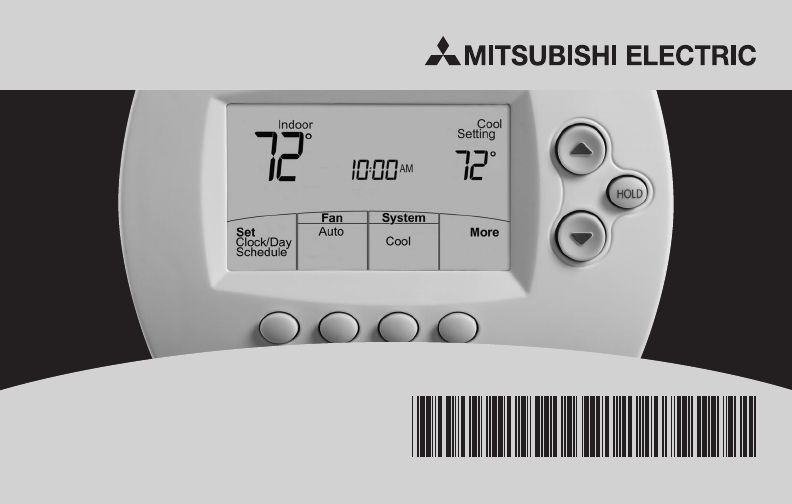
Operating
Manual
MRCH1 Remote Controller
Operating Manual
69-2427EFS-01
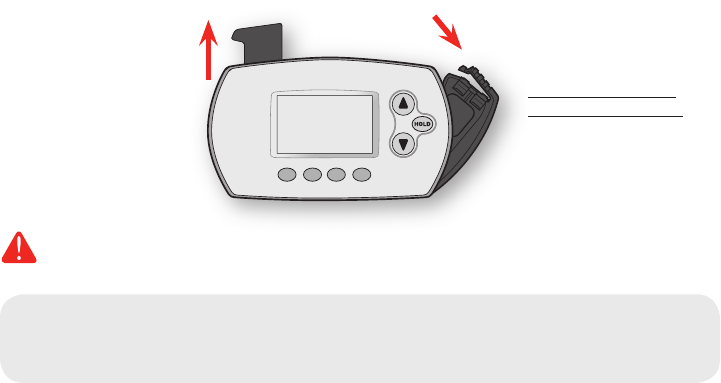
M28450A
Read and save these instructions.
Need Help?
For assistance with this product please visit http://controls.mehvac.com
or call Mitsubishi Electric toll-free at 888-990-7546
© 2010 Mitsubishi Electric & Electronics USA, Inc. Suwanee, GA 30024. Patents pending. All Rights Reserved.
The three diamond logo is a registered trademark of Mitsubishi Electric Corporation
www.mitsubishipro.com
Battery Holder
Press down and pull to
remove batteries.
Batteries should be
replaced once a year
(see page 28).
Quick Reference
Card
Grasp and pull to
see basic operating
instructions at a glance.
CAUTION: EQUIPMENT DAMAGE HAZARD. Please refer to the equipment Operating
Manual for recommended operating temperatures.

Français : voir la page 34 • Español: vea la página 68
1 69-2427EFS—01
Contents
About your new remote controller
Programming at a glance .................. 2
Quick reference to controls .............. 3
Quick reference to display screen .... 4
Programming & Operation
Set the time and day ......................... 5
Select the fan setting ........................ 6
Select the system setting.................. 7
Multi-zone configurations ................. 8
Drying mode ...................................... 9
Program schedules ......................... 10
Program schedule overrides ........... 13
System changeover ......................... 17
Portable Central Controller ............. 18
Outdoor air sensor .......................... 19
Additional features .......................... 20
Appendices
Advanced functions......................... 24
Battery replacement ........................ 28
In case of difficulty .......................... 31
Regulatory information .................... 32
Limited warranty .............................. 33
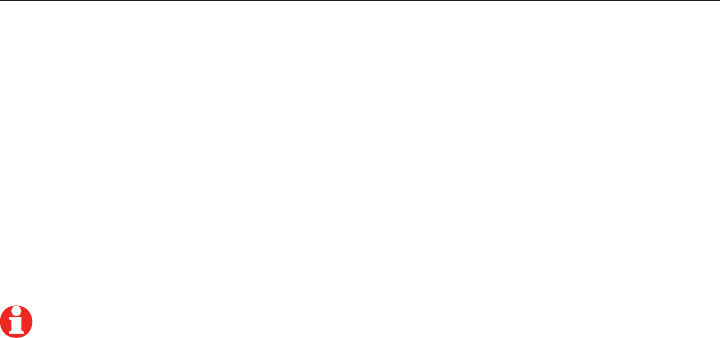
Operating Manual
69-2427EFS—01 2
About your remote controller
Your new remote controller is pre-programmed and ready to go. All you have to do is
set the time and day. Then check the settings below and change if needed:
Set time and day (required for proper operation)1. .......................... See page 5
Select fan setting2. ................................................................................. See page 6
Select system setting3. .......................................................................... See page 7
Program schedules: 4. Preset to energy-saving levels
while space is occupied (assumes arrival at 8 am
and departure at 10 pm) ................................................................See pages 10-11
ONE TOUCH TEMP CONTROL: You can override the program schedule at any time,
and manually adjust the temperature (see pages 13-16).
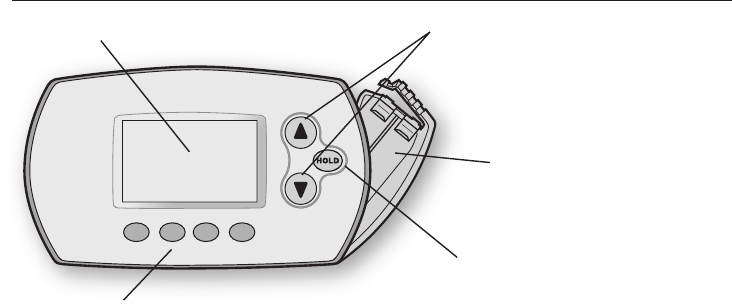
Français : voir la page 34 • Español: vea la página 68
3 69-2427EFS—01
Quick reference to controls
M28451A
Digital display (see page 4)
Battery holder (see page 28)
Temperature buttons
Press to adjust temperature
settings
Hold button
Press to override programmed
temperature control (see page 16)
Function buttons
Press to select the function displayed just above each button.
(Functions change depending on the task.)
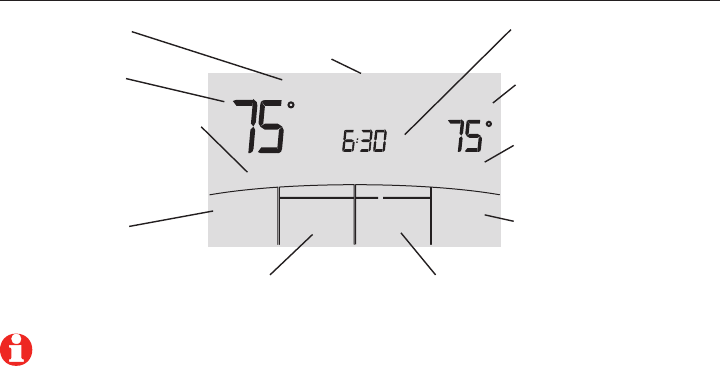
Operating Manual
69-2427EFS—01 4
M32209
AM
Indoor Setting
Heat
More
Heat
Auto System
Fan
Set
Clock/Day
Schedule
ReplaceBattery
occupied1
Locked
Recovery
Quick reference to display screen
Current inside
temperature
Low battery warnings
(see page 28)
Temperature setting
(see pages 12–16)
Current time
(see page 5)
Optimal Start
(see page 23)
Current program period
occupied/unoccupied or
Wake/Leave/Return/Sleep
(see pages 10-11)
Set Clock/Day/
Schedule
(see pages 5 and 12)
System setting
Cool/Heat/Drying/Auto/Off (see page 7)
Fan Setting
Auto/On/Selectable
(see page 6)
More
(see pages 20–23)
Locked
(see page 23)
Note: Options may vary depending on your equipment.
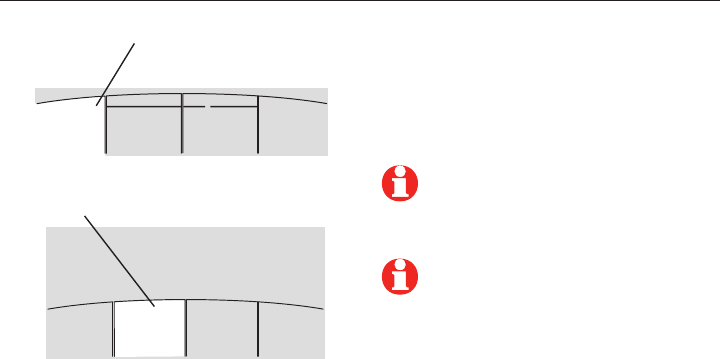
Français : voir la page 34 • Español: vea la página 68
5 69-2427EFS—01
Set the time and day
Press 1. SET CLOCK/DAY/SCHEDULE, then
press s or t to set clock.
Press 2. SET DAY, then press s or t to
select the day of week.
Press 3. DONE to save.
M32211
Set
Schedule
Set
Day
Done
Mo
DaySet
Note: If the SET CLOCK/DAY/SCHEDULE
option is not displayed, press DONE or
CANCEL.
Note: If the display flashes “Set
Clock,” the remote controller will
follow your settings for the weekday
“occupied1” (or “Wake”) time period
until you reset the time and day.
Press SET DAY, then select current day
Press SET CLOCK/DAY/SCHEDULE, then adjust time
M32218
More
Heat
Auto System
Fan
Set
Clock/Day
Schedule
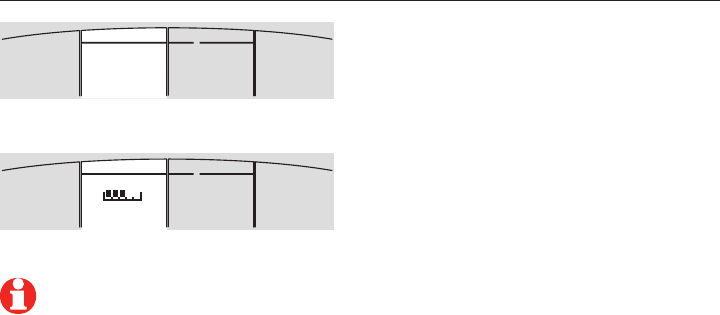
Operating Manual
69-2427EFS—01 6
Select the fan setting
Press FAN to select Auto or selectable fan
speed.
In “Auto” fan mode the equipment deter-
mines the optimal fan speed to meet the
set temperature.
When system switch is “Off”, press FAN to
circulate air. The fan will run at the user’s
selected fan speed.
M32212
More
Heat
System
Fan
Set
Clock/Day
Schedule
Auto
M32213
More
Heat
Lo Hi
System
Fan
Set
Clock/Day
Schedule
Note: Selectable fan speed
options may vary depending on
your equipment.
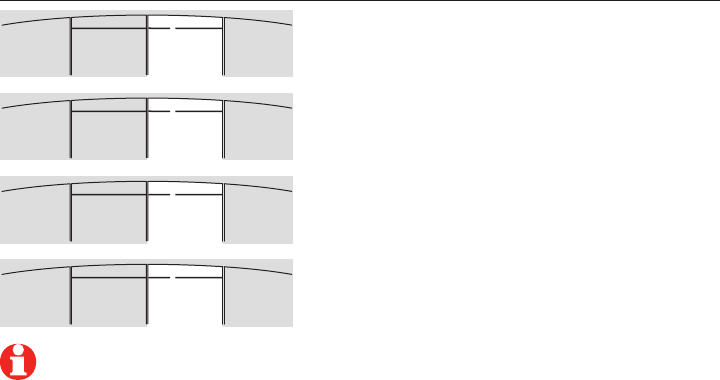
Français : voir la page 34 • Español: vea la página 68
7 69-2427EFS—01
Select the system setting
M32214
More
Cool
Auto System
Fan
Set
Clock/Day
Schedule
M32300
More
Drying
Auto System
Fan
Set
Clock/Day
Schedule
M32215
More
Heat
Auto System
Fan
Set
Clock/Day
Schedule
M32301
More
Auto
Auto System
Fan
Set
Clock/Day
Schedule
• Cool: Remote controller controls only
in the cooling mode.
• Heat: Remote controller controls only
in the heating mode.
• Drying: Remote controller directs
indoor unit to remove moisture out
of the air. May result in temperatures
below your cool setting.
• Auto: Remote controller automatically
selects heating or cooling depending
on the indoor temperature.
• Off: Indoor unit is off.
Press SYSTEM to select:
Note: Options may vary depending on your equipment.
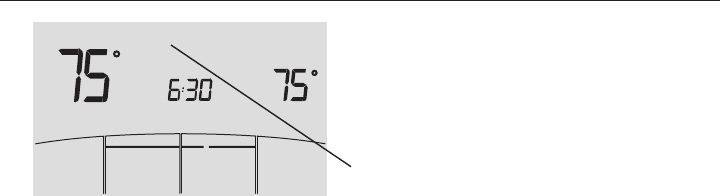
Operating Manual
69-2427EFS—01 8
Multi-zone configurations
In multi-zone configurations, each zone
is typically set to the same mode (Cool,
Heat, or Drying).
If zones are set to different modes, the first
indoor unit to call for heat or cool will take
priority. Other zones go into standby, and
“Wait” will be displayed on the screen.
M28946
AM
Indoor Setting
Heat
More
Heat
Auto System
Fan
Set
Clock/Day
Schedule
occupied1
Wait

Français : voir la page 34 • Español: vea la página 68
9 69-2427EFS—01
Drying mode (if configured)
Drying mode removes moisture from the
air and works differently depending on
the type of equipment installed. The tem-
perature setting might or might not be
displayed.
The indoor unit will determine the Drying
mode temperature setting. The setting will
be either:
• the cool temperature setting, or
• 3°F (2°C) below room temperature.
M28947
More
Drying
Auto System
Fan
Set
Clock/Day
Schedule
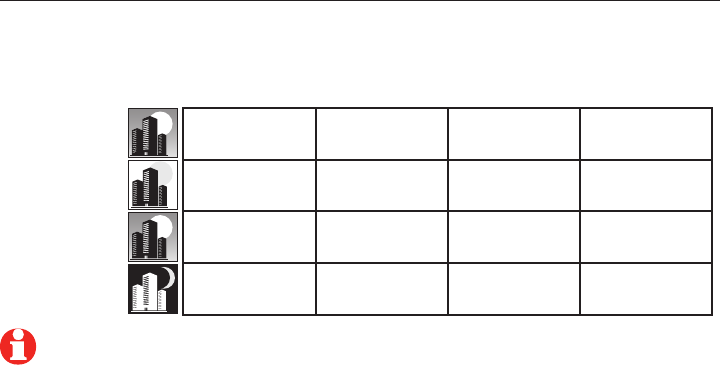
Operating Manual
69-2427EFS—01 10
Commercial program default settings
This remote controller is pre-set to use energy saving program settings. We recom-
mend these settings, since they can reduce your heating/cooling expenses. (See
page 12 to adjust times and temperatures of each time period.)
occupied1
(8:00 am)
unoccupied1
(10:00 pm)
occupied 2
unoccupied 2
Cool (Mon-Fri)Heat (Mon-Fri) Heat (Sat-Sun) Cool (Sat-Sun)
70 °75 °70 °75 °
55 °85 °55 °85 °
-- -- -- --
-- -- -- --
occupied 2 and unoccupied 2 periods may be programmed as needed, depending on
installed configuration.

Français : voir la page 34 • Español: vea la página 68
11 69-2427EFS—01
Residential program default settings
This remote controller is pre-programmed to use commercial energy saving program
settings. For use in a home, change the program to match your schedule. (See page
12 to adjust times and temperatures of each time period.)
Wake
(8:00 am)
Leave
(10:00 pm)
Return
Sleep
Cool (Mon-Fri)Heat (Mon-Fri) Heat (Sat-Sun) Cool (Sat-Sun)
70 °75 °70 °75 °
55 °85 °55 °
(or cancel period)
85 °
(or cancel period)
-- -- -- --
-- -- -- --
May cancel Leave, Return and Sleep periods.

Operating Manual
69-2427EFS—01 12
To adjust program schedules
1. Press SET CLOCK/DAY/SCHEDULE, then SET
SCHEDULE.
2. Press s or t to set your weekday
occupied1/Wake time (Mon–Fri), then press
NEXT.
3. Press s or t to set the heat temperature for
this time period, then press NEXT.
4. Press s or t to set the cool temperature for
this time period, then press NEXT.
5. Set time and temperature for the next time
period (unoccupied1/Leave). Repeat steps 4
and 5 for each weekday time period.
6. Press NEXT to set weekend time periods (Sat-
Sun), then press DONE to save & exit.
M32218
More
Heat
Auto System
Fan
Set
Clock/Day
Schedule
M32219
Set
Schedule
Set
Day
Done
Note: You may cancel a period using the CANCEL PERIOD button. If configured, you may
power the system completely off during the period by using the POWER OFF PERIOD button.
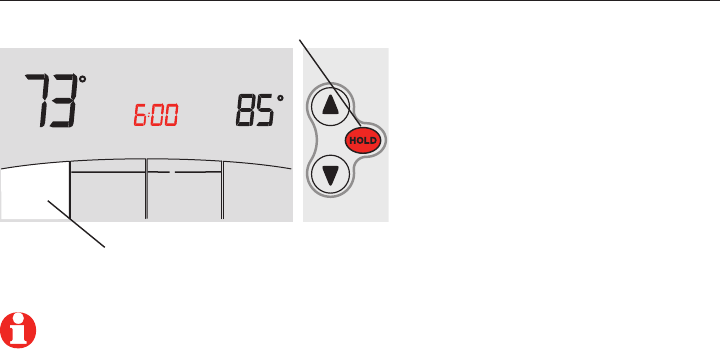
Français : voir la page 34 • Español: vea la página 68
13 69-2427EFS—01
M32221
PM
Indoor Setting
Cool
More
Auto
Auto System
Fan
Cancel
Hold Until
Auto
Fan Cancel System More
Heat
PM
Heat
Setting
M28461
Indoor
75
75
6:00
Hold
Note: Permanent hold not available on commercial configuration.
Schedule override (commercial only)
If a person is present during an
unoccupied period, press HOLD to
temporarily use occupied tempera-
ture. Each additional press of HOLD
extends the HOLD UNTIL duration by 1
hour to a limit set by the installer.
The timer will expire automati-
cally or schedule may be manually
resumed by pressing CANCEL.
Press to temporarily adjust temperature.
Press to resume
program schedule
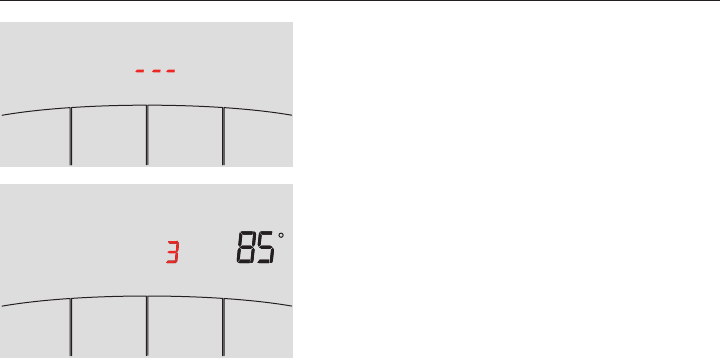
Operating Manual
69-2427EFS—01 14
Holiday override (commercial only)
If the building will be unoccupied for more than
one day, you can use Holiday override to main-
tain an unoccupied temperature.
Press MORE until the Hold Until screen appears.
Press s or t to set the number of days, then
press NEXT.
Press s or t to set the heat or cool tempera-
ture setting, then press DONE.
The cool temperature setting can only be set
higher and the heat temperature setting can
only be set lower than the unoccupied program
schedule.
To clear the Holiday override from the home
screen, press CANCEL.
M28948
Done
Hold Until
Days
M28950
Setting
Cool
Select
Heat/Cool
Reset
Done
Hold Until
Days

Français : voir la page 34 • Español: vea la página 68
15 69-2427EFS—01
M32221
PM
Indoor Setting
Cool
More
Auto
Auto System
Fan
Cancel
Hold Until
Temporary hold (residential only)
Press s or t to immediately adjust
the temperature. This will temporarily
override the temperature setting for
the current time period.
The new temperature will be
maintained only until the next
programmed time period begins (see
page 11).
To cancel the temporary setting at any
time, press CANCEL.
Press to resume
program schedule
Temperature will be
maintained until the
time shown
Press to temporarily adjust temperature.

Operating Manual
69-2427EFS—01 16
Auto
Fan Cancel System More
Heat
PM
Heat
Setting
M28461
Indoor
75
75
6:00
Hold
Permanent hold (residential only)
M32222
PM
Indoor Setting
Cool
More
Auto
Auto System
Fan
Cancel
Hold
Press HOLD to permanently adjust
the temperature. This will override
the temperature settings for all time
periods.
The HOLD feature turns off the
program schedule and allows you to
adjust the temperature manually, as
needed.
The system will maintain the set
temperature until you manually
change it or you press CANCEL to
resume the program schedule.
Press to permanently adjust temperature.
Press to resume
program schedule Temperature will
be maintained until
CANCEL button is
pressed.
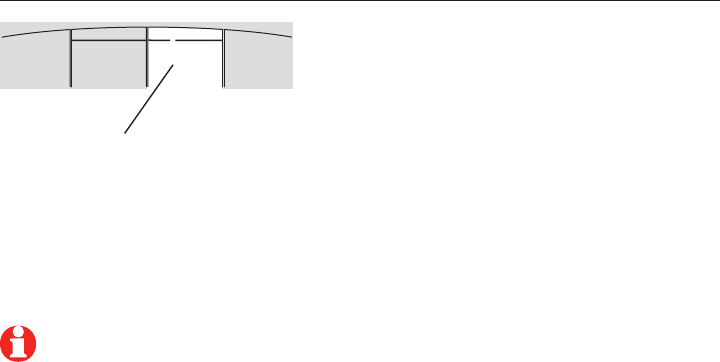
Français : voir la page 34 • Español: vea la página 68
17 69-2427EFS—01
System Changeover is a feature used in climates
where both air conditioning and heating are often
used on the same day. When the system is set
to “Auto,” the remote controller automatically
selects heating or cooling depending on the
indoor temperature.
Heat and cool settings must be at least 2
degrees apart, depending how your remote con-
troller was configured. The remote controller will
automatically adjust settings to maintain this 2
(or more) degree separation.
System Changeover
M32217
More
Auto
Auto System
Fan
Set
Clock/Day
Schedule
Press until screen
displays “Auto”
Note: The “Auto” system setting may not appear, depending on how your remote
controller was configured.

Operating Manual
69-2427EFS—01 18
Portable Central Controller (optional)
Note: The remote controller may take up
to 15 seconds to respond to commands
entered at the Portable Central Controller.
The optional Portable Central Controller can
manage temperatures of multiple split-zoning
systems from almost anywhere on the property.
The Portable Central Controller also works with
other RedLINK™ devices used with other types
of heating and cooling equipment.
One Portable Comfort Control can adjust up to
16 zones on a single property.

Français : voir la page 34 • Español: vea la página 68
19 69-2427EFS—01
Outdoor air sensor (optional)
The outdoor air sensor allows outdoor air
temperature and humidity to be shown on your
remote controller.
The outdoor air sensor also works with other
RedLINK™ devices used with other types of
heating and cooling equipment.
Only use AA lithium batteries for the outdoor air
sensor.

Operating Manual
69-2427EFS—01 20
Remote Controller additional features
To display outdoor temperature and humidity
If you have an outdoor air sensor, press MORE
to display the current outdoor temperature and
humidity. Press DONE to exit.
To find a lost Portable Central Controller
If you misplace a Portable Central Controller, press MORE, then FIND REMOTE. The Portable
Central Controller will beep for two minutes to help you locate it. Press anywhere on the
display screen of the Portable Central Controller to stop the beeping.
M32302
Outdoor Humidity
Outdoor
More
FindRemote
Done
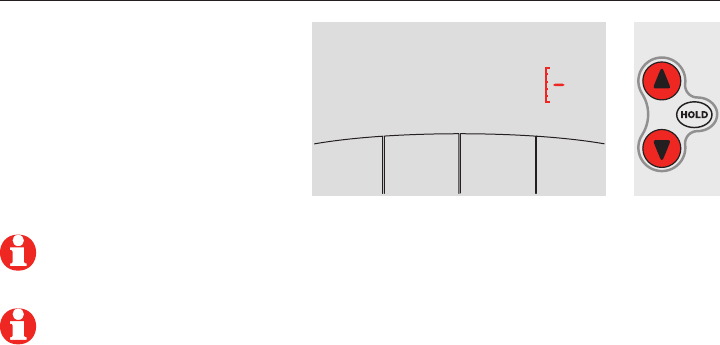
Français : voir la page 34 • Español: vea la página 68
21 69-2427EFS—01
To set up/down airflow direction
(vane control)
If you would like to manually set the
airflow direction, press MORE, then
s or t to select the desired posi-
tion, “Auto” or “Oscillate.”
Remote Controller additional features (continued)
M32305
Done
Floor
Ceiling
SetAirflow Direction
Note: “Auto” position is determined by the system equipment to provide maxi-
mum efficiency and comfort. Top and bottom positions may change after 1 hour to
prevent condensation.
Note: Airflow direction positions may vary depending on your equipment.
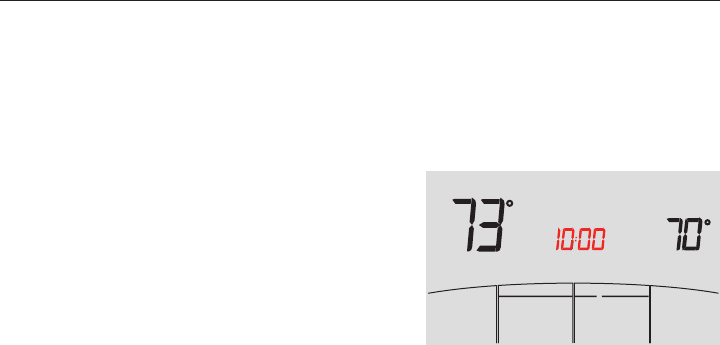
Operating Manual
69-2427EFS—01 22
Remote Controller additional features (continued)
Set a timer to automatically power off the indoor unit (if configured)
Press MORE until “Power Off At” is displayed. Press s or t to set the time at which you
would like the unit to turn off. Press DONE to exit. Note: This is not a recurring timer.
This timer can be set up to 24 hours in advance. Depending on how this feature was
installed, the indoor unit will either:
A) Stay turned Off indefinitely until the user changes the system mode.
B) Stay turned Off until the next scheduled period
Example:
If a room will be unoccupied at 10:00 PM, press
MORE until “Power Off At” appears. Press s until
10:00 PM. Press DONE to exit.
To clear the “Power Off At” timer from the home
screen, press CANCEL.
M32304
PM
Indoor Setting
Heat
More
Auto
Auto System
Fan
Cancel
at:
Power
Off

Français : voir la page 34 • Español: vea la página 68
23 69-2427EFS—01
Optimal Start: This feature eliminates the guesswork when setting your schedule. It
allows the remote controller to “learn” how long your Split-Zoning System takes to
reach programmed temperature settings, so the temperature is reached at the time
you set.
Locked: To prevent tampering, features can be fully or partially locked. When
a selected feature is locked, the word “Locked” is displayed on the screen for
approximately 5 seconds.
Reset Clean Filter: When Remote Controller is
flashing “Clean Filter,” press More and then press
Reset. See page 25 to change or remove filter
timer.
Remote Controller additional features (continued)
M28980
More
Reset
Done
Clean
Filter
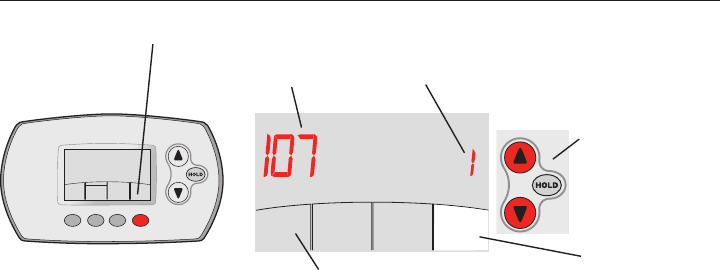
Operating Manual
69-2427EFS—01 24
Press s or t to
change option
(see pages
25-27).
Press NEXT to
display next
function screen
(see pages 25-27).
Press and hold the MORE button until the display changes. “WAIT” will be displayed for up to 40
seconds.
Function
Press DONE to save & exit.
“WAIT” will be displayed for
up to 30 seconds.
Option
M32303
Back
Done
Next
M28488A
Advanced functions
M289872
More

Français : voir la page 34 • Español: vea la página 68
25 69-2427EFS—01
Press s/t to change option, then press NEXT.
Filter Change Reminder
Function 107 This feature displays an alert to remind you to change the filter in the indoor unit.
Options: 1 = 100 Hours
2 = 2500 Hours
3 = OFF (no reminder to change filter)
Fahrenheit or Celsius Display
Function 139 Press s/t to change the display.
Options: 0 = Fahrenheit
1 = Celsius
Schedule Format
Function 148 Press s/t to change the schedule format.
Options: 0 = 5-2 (Monday – Friday) (Sat-Sun)
1 = 5-1-1 (Monday – Friday) (Sat) (Sun)
Optimal Start
Function 150 See page 23 for description of feature.
Options: 1 = ON
0 = OFF
Advanced functions

Operating Manual
69-2427EFS—01 26
Advanced functions
Full Lockout
Function 160 This feature prevents users from changing all settings.
Options: 0 = No
1 = Yes
Lockout On/Off
Function 162 This feature prevents users from changing the system setting to OFF.
Options: 0 = No
1 = Yes
Lockout System Mode
Function 164 This feature prevents users from changing the system setting to Heat, Cool, Auto, Drying.
Options: 0 = No
1 = Yes
Lockout Fan Mode
Function 165 This feature prevents users from changing the fan setting.
Options: 0 = No
1 = Yes

Français : voir la page 34 • Español: vea la página 68
27 69-2427EFS—01
Advanced functions
Lockout Temperature Setting
Function 166 This feature prevents users from changing the temperature setting.
Options: 0 = No
1 = Yes
Lockout Set Clock/Day/Schedule
Function 168 This feature prevents users from changing the clock, current day and the schedule.
Options: 0 = No
1 = Yes
Maximum Heat Temperature Setting Allowed
Function 170 This feature prevents users from changing the Heat temperature setting above the selected
temperature limit. Temperature setting range may vary based on equipment installed.
Options: 90 = 90°F (32°C) Temperature Limit
40-89 = 40 to 89°F (4.5 to 31.5°C)
Minimum Cool Temperature Setting Allowed
Function 172 This feature prevents users from changing the Cool temperature setting below the selected
temperature limit. Temperature setting range may vary based on equipment installed.
Options: 50 = 50°F (10°C) Temperature Limit
51-99 = 51 to 99°F (10.5 to 37°C)
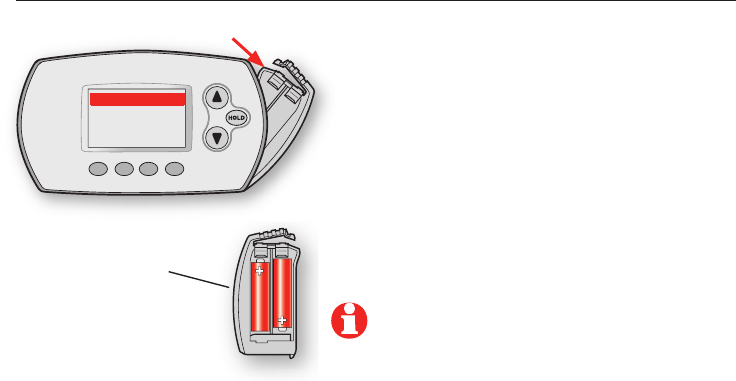
Operating Manual
69-2427EFS—01 28
M28466A
Battery replacement (remote controller)
M28442M
28
44
2
Replace Battery
Install fresh batteries when the “REPLACE
BATTERY” warning begins flashing. The
warning flashes about two months before the
batteries are depleted.
Remove the battery holder and install 2 fresh
AA alkaline batteries. Do not use rechargeable
batteries.
After batteries are installed, the remote
controller will automatically restore
communication with the wireless network
within a few minutes.
Press down and pull to remove.
Insert fresh AA alkaline
batteries, then reinstall
battery holder.
Note: If batteries are inserted within 2 minutes,
the time and day will not have to be reset. All
other settings are retained in memory.
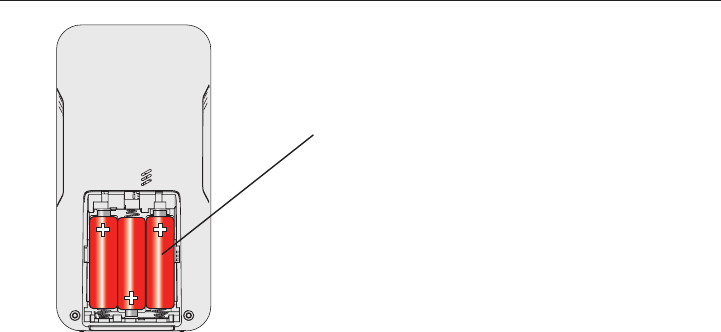
Français : voir la page 34 • Español: vea la página 68
29 69-2427EFS—01
Battery replacement (Portable Central Controller)
Install fresh batteries when the “REPLACE
BATTERY” warning begins flashing. The
warning flashes about two months before the
batteries are depleted.
Remove the battery cover and install 3 fresh
AA alkaline batteries. Do not use rechargeable
batteries.
After batteries are installed, the Portable
Central Controller will automatically restore
communication with the wireless network
within a few minutes.
M28475
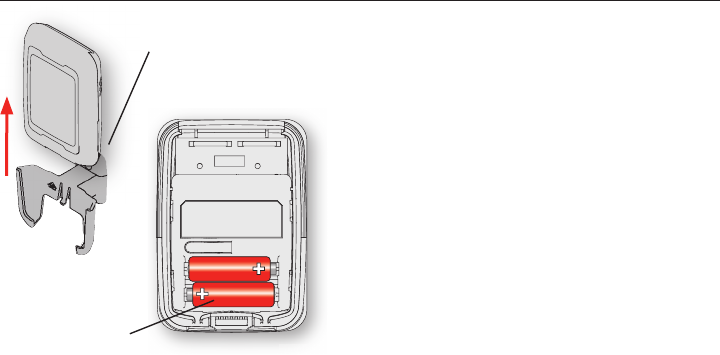
Operating Manual
69-2427EFS—01 30
Battery replacement (outdoor air sensor)
M28443A
M28444M2
8
444
Replace outdoor sensor batteries when
the “Replace Battery Outdoor” warning
begins flashing on the remote controller. The
warning flashes about two months before the
batteries are depleted.
Remove the sensor from the bracket, remove
the cover and install 2 fresh AA lithium
batteries. Do not use rechargeable batteries.
After batteries are installed, the sensor will
automatically restore communication with the
wireless network within a few minutes.
Remove sensor
from bracket
Remove cover and
install 2 fresh AA
lithium batteries

Français : voir la page 34 • Español: vea la página 68
31 69-2427EFS—01
In case of difficulty
Indoor unit does
not respond
• Check circuit breaker and reset if necessary.
• Make sure power switch at equipment is on.
• Wait 5 minutes for the system to respond.
Screen displays
“No Signal”
Remote contoller has lost radio contact with the wireless network (usually
because of a power outage). To restore power:
• Check circuit breaker and reset if necessary.
• Make sure power switch at indoor unit is on.
After power is restored, the remote controller will automatically restore
wireless communication within a few minutes.
Displayed indoor
temperature is
above/below
temperature
setting
The system requires a minimum on time for component protection. Please
wait up to 6 minutes.

Operating Manual
69-2427EFS—01 32
Regulatory information
FCC Compliance Statement (Part 15.19) (USA only)
This device complies with Part 15 of the FCC Rules. Operation is
subject to the following two conditions:
1 This device may not cause harmful interference, and
2 This device must accept any interference received, including
interference that may cause undesired operation.
FCC Warning (Part 15.21) (USA only)
Changes or modifications not expressly approved by the party
responsible for compliance could void the user’s authority to operate
the equipment.
FCC Interference Statement (Part 15.105 (b)) (USA only)
This equipment has been tested and found to comply with the limits
for a Class B digital device, pursuant to Part 15 of the FCC Rules.
These limits are designed to provide reasonable protection against
harmful interference in a residential installation. This equipment
generates uses and can radiate radio frequency energy and, if not
installed and used in accordance with the instructions, may cause
harmful interference to radio communications. However, there is no
guarantee that interference will not occur in a particular installation. If
this equipment does cause harmful interference to radio or television
reception, which can be determined by turning the equipment off and
on, the user is encouraged to try to correct the interference by one of
the following measures:
• Reorient or relocate the receiving antenna.
• Increase the separation between the equipment and receiver.
• Connect the equipment into an outlet on a circuit different
from that to which the receiver is connected.
• Consult the dealer or an experienced radio/TV technician for
help.
Wireless receiver, remote controller and outdoor sensor
To comply with FCC and Industry Canada RF exposure limits for
general population/ uncontrolled exposure, the antenna(s) used for
these transmitters must be installed to provide a separation distance
of at least 20 cm from all persons and must not be co-located or
operating in conjunction with any other antenna or transmitter.
Portable Central Controller
This portable transmitter with its antenna complies with FCC
and Industry Canada RF exposure limits for general population/
uncontrolled exposure. This device must not be co-located or
operating in conjunction with any other antenna or transmitter.
Section 7.1.5 of RSS-GEN
Operation is subject to the following two conditions:
1 this device may not cause interference, and
2 this device must accept any interference, including
interference that may cause undesired operation of the
device.
Update to "7.1.3"
Add new section.
Section 7.1.2 of RSS-GEN
Under Industry Canada regulations, this radio transmitter may only operate using an
antenna of type and maximum ( or lesser) gain approved for the transmitter by
Industry Canada. To reduce potential radio interference to other users, the antenna
type and its gain should be so chosen that the equivalent istropically radiated power
(e.i.r.p.) is not more than that necessary for successful communication.

Français : voir la page 34 • Español: vea la página 68
33 69-2427EFS—01
Limited warranty
Refer to warranty statement in equipment documentation.
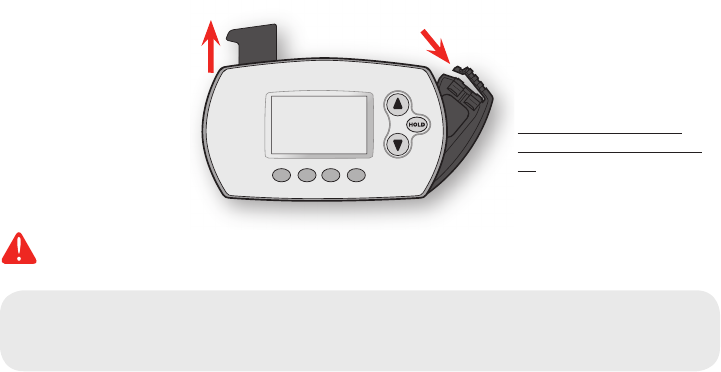
M28450A
Lire et conserver ces instructions.
Besoin d’aide?
Pour obtenir de l’aide avec ce produit, merci de visiter http://controls.mehvac.com
ou d’appeler Mitsubishi Electric au numéro gratuit 888-990-7546
© 2010 Mitsubishi Electric & Electronics USA, Inc. Suwanee, GA 30024. Brevets en instance. Tous droits réservés.
Le logo à trois losanges est une marque déposée de Mitsubishi Electric Corporation
www.mitsubishipro.com
Aide-mémoire
Tirer sur la carte pour voir
les instructions de base
en un coup d’œil.
Support des piles
Appuyer et tirer sur le
support pour retirer les
piles.
Les piles doivent être
remplacées une fois par
an (voir page 62).
MISE EN GARDE : RISQUE DE DOMMAGES DE L’ÉQUIPEMENT. Merci de consulter
le manuel d’utilisation de l’équipement pour les températures de service recommandées.

English: see page 1 • Español: vea la página 68
35 69-2427EFS—01
À propos de votre nouveau régulateur
à distance
Visualisation de la programmation .. 36
Référence rapide
des commandes .............................. 37
Référence rapide de l’écran
d’affichage ....................................... 38
Programmation et fonctionnement
Régler l’heure et le jour ................... 39
Sélectionner le réglage
du ventilateur ................................... 40
Sélectionner le mode du système .. 41
Configurations multizones .............. 42
Mode de séchage ............................ 43
Programmes .................................... 44
Dérogations au programme ............ 47
Commutation du système ............... 51
Régulateur central portatif .............. 52
Capteur d’air extérieur .................... 53
Caractéristiques supplémentaires .. 54
Annexes
Fonctions évoluées ......................... 58
Remplacement des piles ................. 62
En cas de problème ........................ 65
Informations réglementaires ........... 66
Garantie limitée ................................ 67
Contenu

Mode d’emploi
69-2427EFS—01 36
À propos du régulateur à distance
Le nouveau régulateur à distance est préprogrammé et prêt à être utilisé. Il suffit
de régler le jour et l’heure. Vérifier ensuite les réglages ci-dessous et les modifier si
nécessaire :
Régler le jour et l’heure 1.
(requis pour un fonctionnement correct) ..................................... Voir page 39
Sélectionner le réglage du ventilateur 2. ......................................... Voir page 40
Sélectionner le mode du système3. ................................................... Voir page 41
Programmes : 4. Préréglés aux niveaux d’économie
d’énergie lorsque l’espace est occupé (en supposant
une arrivée à 8 h et un départ à 22 h).......................................... Voir pages 44-45
COMMANDE DE TEMPÉRATURE PAR SIMPLE PRESSION : Il est possible de déroger
au programme à tout moment et de régler manuellement la température (voir pages
47-50).
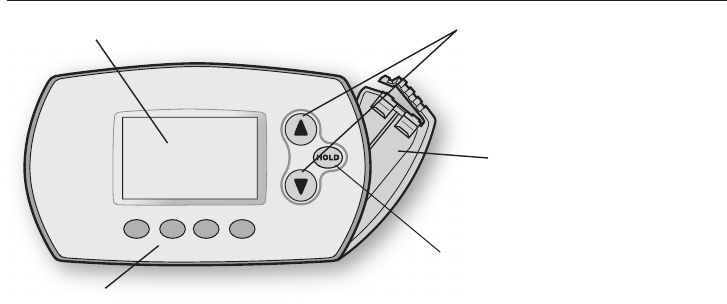
English: see page 1 • Español: vea la página 68
37 69-2427EFS—01
Référence rapide des commandes
M28451A
Affichage numérique (voir p. 38)
Support des piles
(voir page 62)
Boutons de température
Appuyer sur ces boutons pour
régler la température
Bouton de maintien (Hold)
Appuyer pour déroger à la commande
de température programmée (voir
page 50).
Boutons de fonction
Appuyer pour sélectionner la fonction affichée
juste au-dessus de chaque bouton. (Les
fonctions changent en fonction de la tâche.)
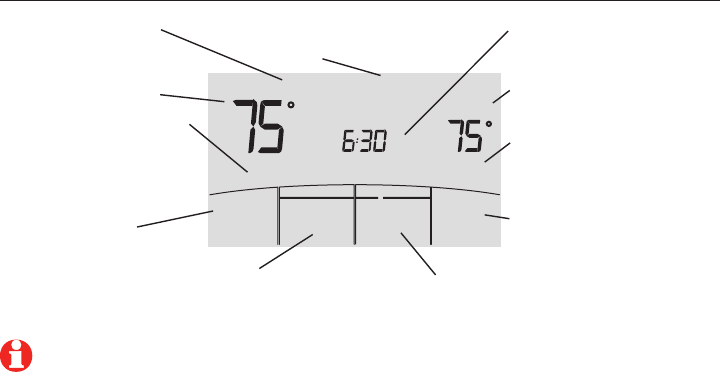
Mode d’emploi
69-2427EFS—01 38
Référence rapide de l’écran d’affichage
M32209
AM
Indoor Setting
Heat
More
Heat
Auto System
Fan
Set
Clock/Day
Schedule
ReplaceBattery
occupied1
Locked
Recovery
Température
intérieure courante
Avertissements de piles
faibles (voir page 62)
Réglage de la température
(voir pages 46–50)
Heure courante
(voir page 39)
Démarrage optimal
(voir page 57)
Période du programme
en cours
occupé/inoccupé/réveil/
départ/retour/sommeil
(voir pages 44-45)
Régler l’heure/le
jour/le programme
(voir pages 39 and 46)
Mode du système
Refroidissement/Chauffage/Séchage/
Auto/Arrêt (voir page 41)
Réglage du ventilateur
Auto/Marche/Sélectionnable
(voir page 40)
Plus (More)
(voir pages 54–57)
Verrouillé
(voir page 57)
Remarque : Les options peuvent varier en fonction de l’équipement

English: see page 1 • Español: vea la página 68
39 69-2427EFS—01
M32218
More
Heat
Auto System
Fan
Set
Clock/Day
Schedule
Régler l’heure et le jour
M32211
Set
Schedule
Set
Day
Done
Mo
DaySet
1. Appuyer sur
SET CLOCK/DAY/SCHEDULE puis appuyer
sur s ou t pour régler l’heure.
2. Appuyer sur SET DAY puis appuyer
sur s ou t pour choisir le jour de la
semaine
3. Appuyer sur DONE (Terminé) pour
enregistrer les réglages.
Remarque : Si l’option SET CLOCK/DAY/
SCHEDULE n’est pas affichée, appuyer sur
DONE (Terminé) ou CANCEL (Annuler).
Remarque : Si les mots Set Clock
(Régler l’heure) clignotent à l’écran, le
régulateur à distance respectera les
réglages prévus pour la période
« occupied1 » (occupé1) (ou « Wake »
[Réveil]) jusqu’à ce que l’heure et le jour
soient réglés.
Appuyer sur SET CLOCK/DAY/SCHEDULE (Régler heure/jour/
calendrier), puis régler l’heure.
Appuyer sur SET DAY (Régler le jour), puis sélectionner le
jour en cours.

Mode d’emploi
69-2427EFS—01 40
Sélectionner le réglage du ventilateur
Appuyer sur FAN (Ventilateur) pour
sélectionner la vitesse automatique ou
sélectionnable du ventilateur.
En mode automatique, l’équipement
détermine la vitesse optimale du
ventilateur en fonction de la température
réglée.
Lorsque le système est sur Arrêt,
appuyer sur FAN pour faire circuler l’air. Le
ventilateur tourne à la vitesse sélectionnée
par l’utilisateur.
M32212
More
Heat
System
Fan
Set
Clock/Day
Schedule
Auto
M32213
More
Heat
Lo Hi
System
Fan
Set
Clock/Day
Schedule
Remarque : Les options
de vitesses de ventilateur
sélectionnables peuvent varier en
fonction de l’équipement.
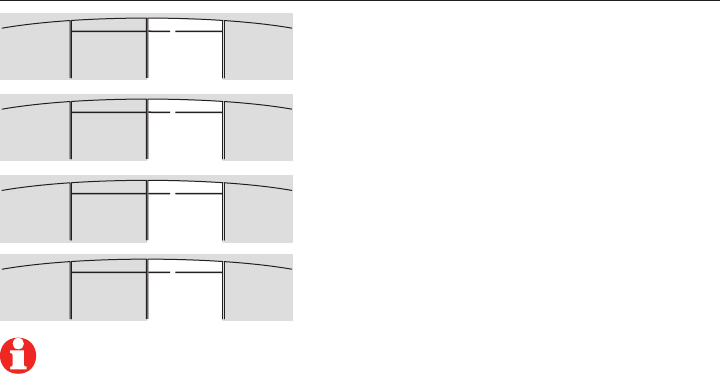
English: see page 1 • Español: vea la página 68
41 69-2427EFS—01
Sélectionner le mode du système
Remarque : Les options peuvent
varier en fonction de l’équipement.
• Cool (Refroidissement) : Le régulateur à
distance ne commande qu’en mode de
refroidissement.
• Heat (Chauffage) : Le régulateur à distance
ne commande qu’en mode de chauffage.
• Drying (Séchage) : Le régulateur à distance
commande à l’unité intérieure de retirer
l’humidité de l’air. Ceci peut entraîner des
températures inférieures au réglage.
• Auto(matique) : RC passe automatique-
ment du système de chauffage au système
de refroidissement en fonction de la tem-
pérature à l’intérieur.
• Off (Arrêt) : L’unité intérieure est arrêtée.
Appuyer sur SYSTEM pour sélectionner :
M32214
More
Cool
Auto System
Fan
Set
Clock/Day
Schedule
M32300
More
Drying
Auto System
Fan
Set
Clock/Day
Schedule
M32215
More
Heat
Auto System
Fan
Set
Clock/Day
Schedule
M32301
More
Auto
Auto System
Fan
Set
Clock/Day
Schedule
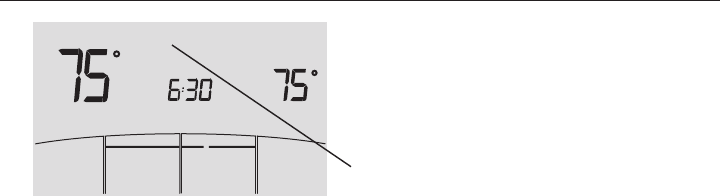
Mode d’emploi
69-2427EFS—01 42
Configurations multizones
Dans les configurations multizones,
chaque zone est généralement réglée sur
le même mode (refroidissement, chauffage
ou séchage).
Si les zones sont réglées sur différents
modes, l’unité intérieure appelant
la première le chauffage ou le
refroidissement a la priorité. Les autres
zones se mettent en mode de veille et «
Wait » (Attente) s’affiche sur l’écran.
M28946
AM
Indoor Setting
Heat
More
Heat
Auto System
Fan
Set
Clock/Day
Schedule
occupied1
Wait

English: see page 1 • Español: vea la página 68
43 69-2427EFS—01
Mode de séchage (si configuré)
Le mode de séchage permet de
retirer l’humidité de l’air et fonctionne
différemment en fonction du type
d’équipement installé. Le réglage de
température peut ou non être affiché.
L’unité intérieure détermine le réglage
de température du mode de séchage. Le
réglage est soit :
• le réglage de température de
refroidissement, soit
• 2 °C (3 °F) inférieur à la température
ambiante.
M28947
More
Drying
Auto System
Fan
Set
Clock/Day
Schedule
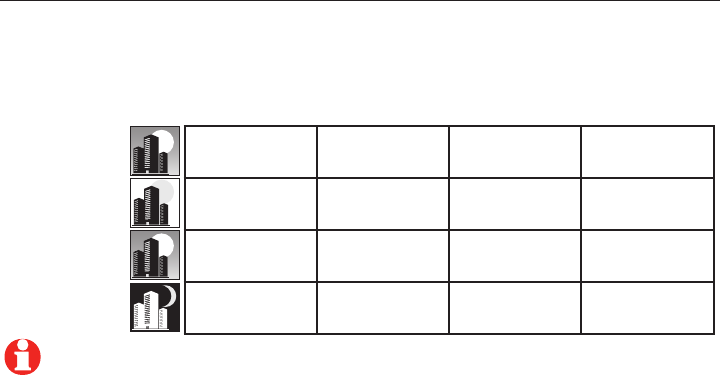
Mode d’emploi
69-2427EFS—01 44
Réglages par défaut du programme commercial
Ce régulateur à distance est préréglé pour utiliser les réglages du programme
d’économie d’énergie. Il est recommandé d’utiliser ces réglages, car ils peuvent
réduire les coûts de chauffage et de refroidissement. (Voir page 46 pour régler l’heure
et la température de chaque période.)
occupied1/
occupé1
(08:00)
unoccupied1/
inoccupé1
(22:00)
occupied 2/
occupé 2
unoccupied 2/
inoccupé 2
Cool/Refroidissement
(Lun.-Ven.)
Heat/Chauffage
(Lun.-Ven.)
Heat/Chauffage
(Sam.-Dim.)
Cool/Refroidissement
(Sam.-Dim.)
70 °75 °70 °75 °
55 °85 °55 °85 °
-- -- -- --
-- -- -- --
Les périodes occupied 2 (occupé 2) et unoccupied 2 (inoccupé 2) peuvent être
programmées selon le besoin, en fonction de la configuration installée.

English: see page 1 • Español: vea la página 68
45 69-2427EFS—01
Cool/Refroidissement
(Lun.-Ven.)
Heat/Chauffage
(Lun.-Ven.)
Heat/Chauffage
(Sam.-Dim.)
Cool/Refroidissement
(Sam.-Dim.)
Réglages par défaut du programme résidentiel
Ce régulateur à distance est préréglé pour utiliser les réglages du programme
d’économie d’énergie commercial. Pour une utilisation à domicile, changer le
programme en fonction de l’emploi du temps. (Voir page 46 pour régler l’heure et la
température de chaque période.)
Wake/Réveil
(08:00)
Leave/Départ
(22:00)
Return/Retour
Sleep/Coucher
70 °75 °70 °75 °
55 °85 °55 °
(ou annuler la période)
85 °
(ou annuler la période)
-- -- -- --
-- -- -- --
Les périodes de départ, retour et sommeil peuvent être annulées.
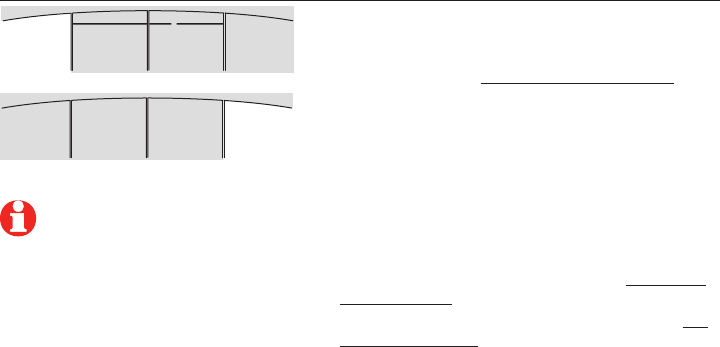
Mode d’emploi
69-2427EFS—01 46
Pour régler le programme
1. Appuyer sur SET CLOCK/DAY/SCHEDULE, puis sur
SET SCHEDULE.
2. Appuyer sur s ou t pour régler l’heure
occupied1/Wake des jours de la semaine
(Lun-Ven), puis appuyer ensuite sur NEXT.
3. Appuyer sur s ou t pour régler la
température du chauffage pour cette période,
puis appuyer sur NEXT.
4. Appuyer sur s ou t pour régler la
température de refroidissement pour cette
période, puis appuyer sur NEXT.
5. Régler la température et l’heure de la période
suivante (unoccupied1/Leave). Répéter les
étapes 4 et 5 pour chaque période des jours
de la semaine.
6. Appuyer sur NEXT pour régler les périodes de
la fin de semaine (Sam-Dim), puis appuyer sur
DONE pour enregistrer le programme et quitter.
M32218
More
Heat
Auto System
Fan
Set
Clock/Day
Schedule
M32219
Set
Schedule
Set
Day
Done
Remarque : Une période peut
être annulée en utilisant le bouton
CANCEL PERIOD (Annuler la période).
Si configuré pour cela, le système
peut être complètement désactivé
durant la période en utilisant le
bouton POWER OFF PERIOD (Période
désactivée).
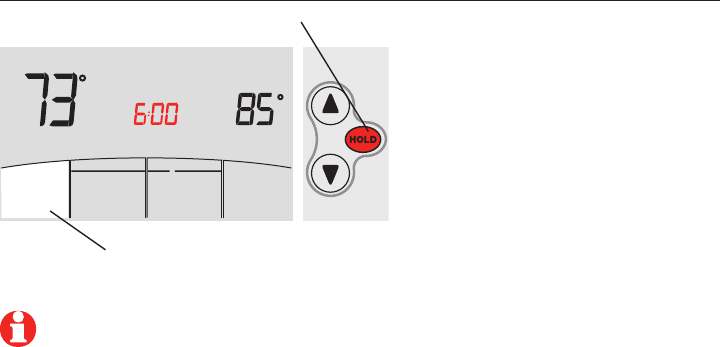
English: see page 1 • Español: vea la página 68
47 69-2427EFS—01
M32221
PM
Indoor Setting
Cool
More
Auto
Auto System
Fan
Cancel
Hold Until
Auto
Fan Cancel System More
Heat
PM
Heat
Setting
M28461
Indoor
75
75
6:00
Hold
Remarque : Maintien permanent non disponible sur la configuration
commerciale.
Dérogation au programme (commercial uniquement)
Si une personne est présente durant
une période inoccupée, appuyer sur
HOLD (Maintien) pour activer provisoire-
ment la température de période occu-
pée. Chaque pression supplémentaire
sur HOLD en augmente la durée d’une
heure jusqu’à une limite réglée par
l’installateur.
La minuterie expire automatiquement
ou le programme peut être manuelle-
ment repris en appuyant sur CANCEL.
Appuyer pour ajuster provisoirement la température.
Appuyer pour revenir
au programme.

Mode d’emploi
69-2427EFS—01 48
Dérogation pour les vacances (commercial uniquement)
Si le bâtiment sera inoccupé pendant plus d’une journée,
la fonction de dérogation pour les vacances peut être util-
isée pour maintenir une température de zone inoccupée.
Appuyer sur MORE jusqu’à ce que l’écran Hold Until
(Maintenir jusqu’à) s’affiche.
Appuyer sur s ou t pour régler le nombre de jours, puis
appuyer sur NEXT.
Appuyer sur s ou t pour régler la température de
chauffage ou de refroidissement, puis appuyer sur DONE.
Le réglage de la température de refroidissement ne peut
être qu’augmenté et celui de la température de chauffage
que réduit par rapport au programme inoccupé.
Pour annuler la dérogation pour vacances de l’écran
d’accueil, appuyer sur CANCEL.
M28948
Done
Hold Until
Days
M28950
Setting
Cool
Select
Heat/Cool
Reset
Done
Hold Until
Days
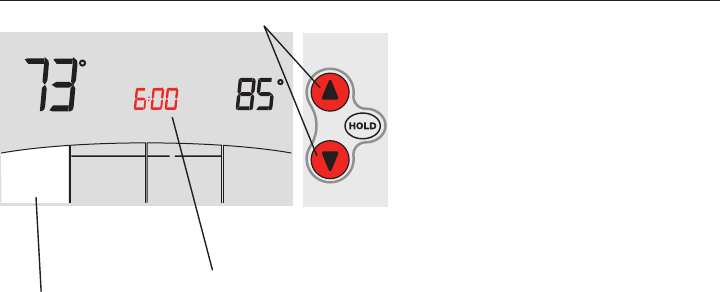
English: see page 1 • Español: vea la página 68
49 69-2427EFS—01
M32221
PM
Indoor Setting
Cool
More
Auto
Auto System
Fan
Cancel
Hold Until
Maintien provisoire (résidentiel uniquement)
Appuyer sur s ou t pour ajuster
immédiatement la température.
Cette fonction permet de déroger
provisoirement à la température de
consigne de la période en cours.
La nouvelle température de consigne
restera en vigueur jusqu’au début de
la prochaine période seulement (voir
page 45).
Pour annuler cette dérogation, il suffit
d’appuyer à n’importe quel moment
sur CANCEL.
Appuyer pour ajuster provisoirement la température
Appuyer pour
revenir au
programme
La température est
maintenue jusqu’à
l’heure indiquée
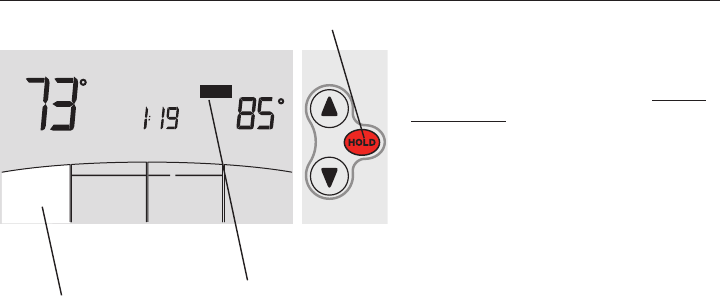
Mode d’emploi
69-2427EFS—01 50
Auto
Fan Cancel System More
Heat
PM
Heat
Setting
M28461
Indoor
75
75
6:00
Hold
M32222
PM
Indoor Setting
Cool
More
Auto
Auto System
Fan
Cancel
Hold
Maintien permanent (résidentiel uniquement)
Appuyer sur HOLD pour ajuster la temp-
érature de façon permanente. Cette
fonction permet de déroger à la
température de consigne pour toutes
les périodes.
La fonction de maintien HOLD met
le programme hors service et
permet d’ajuster la température
manuellement, au besoin.
Le système maintient la température
réglée jusqu’à ce qu’elle soit
manuellement modifiée ou que
CANCEL soit pressé pour revenir au
programme.
Appuyer ici pour modifier la température en permanence.
Appuyer pour revenir
au programme
La température sera
maintenue jusqu’à
ce que le bouton
CANCEL soit pressé.