Advanced RF Technologies EPOCHS028002W Epoch-S02-800, Epoch-S02-8001W, Epoch-S02-8002W User Manual Manual
Advanced RF Technologies, Inc. Epoch-S02-800, Epoch-S02-8001W, Epoch-S02-8002W Manual
Manual

EPOCH-S02-8002W
USER MANUAL
Version 1.1
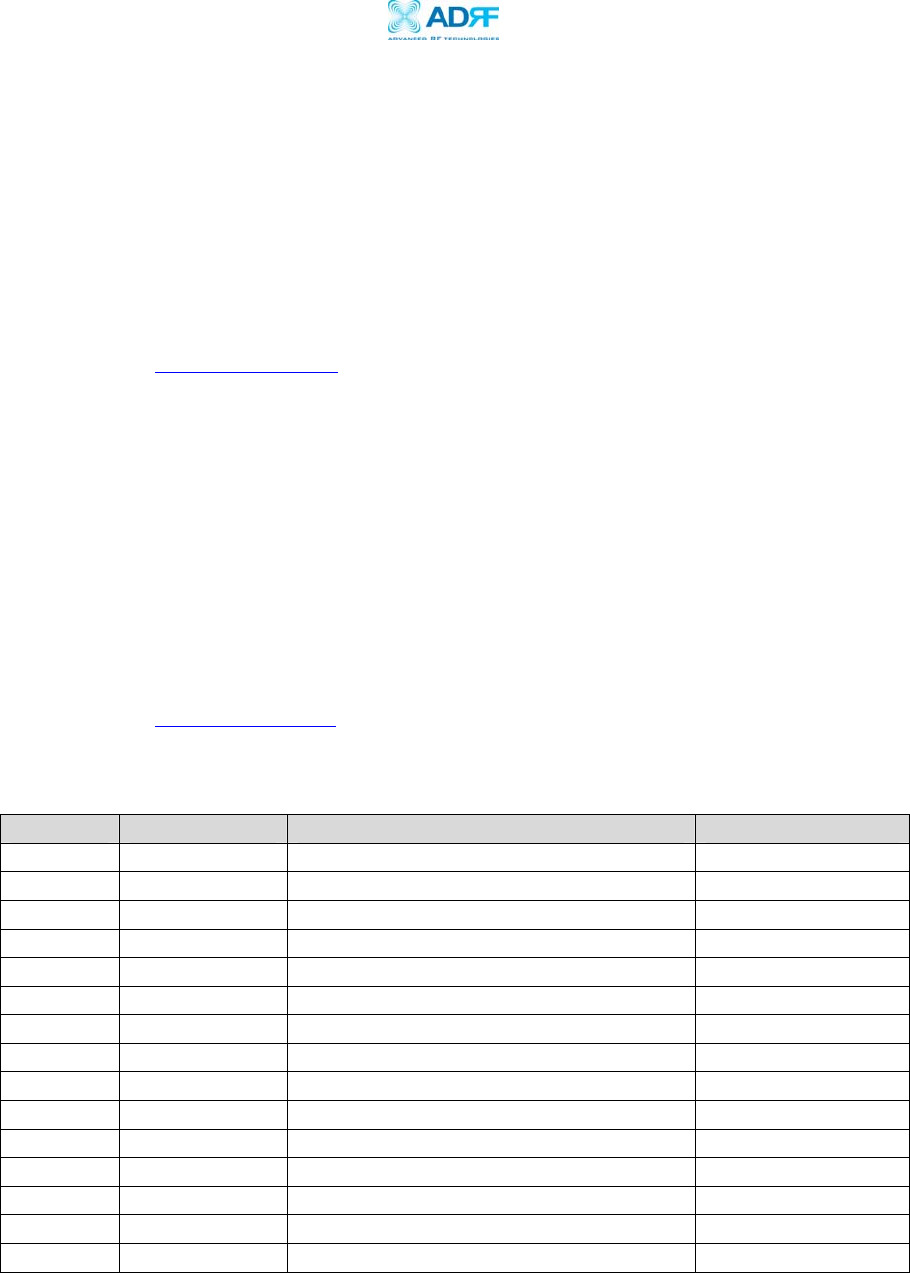
Epoch-S02-8002W RF Repeater
User Manual V1.0
Advanced RF Technologies, Inc. Proprietary Document Page 2 of 33
Version 1.1 (Released March 25, 2008)
Information in this document is subject to change without notice.
Advanced RF Technologies, Inc. 2002-2008. All rights reserved.
Please send comments to:
E-Mail: info@adrftech.com
Phone: (323) 254-8131
(800) 313-9345
Fax: (323) 254-4928
Address: Advanced RF Technologies, Inc.
Attention: Technical Publications Department
2607 Colorado Blvd., 1st Floor
Los Angeles, CA 90041
USA
www.adrftech.com
Revision History
Version Author Description Date
1.0 Peter Son March 11, 2007
1.1 Namchul Lee March 25, 2008

Epoch-S02-8002W RF Repeater
User Manual V1.0
Advanced RF Technologies, Inc. Proprietary Document Page 3 of 33
TABLE OF CONTENTS
1. Installation Guide for Epoch-S02-8002W............................................................5
1.1 Environmental Requirements ........................................................................5
1.1.1 Antenna Separation/Isolation..........................................................5
1.1.2 Line of Sight ...................................................................................6
1.2 Warnings and Hazards ..................................................................................7
1.3 Tools and Recommendations for Installation.................................................9
1.4 Epoch-S02-8002W Parts List ........................................................................9
1.5 Epoch-S02 OMS V1.XX Installation and Requirements .................................10
1.5.1 Minimum Requirements...........................................................................10
1.5.2 Epoch-S02 OMS V1.XX Installation...........................................................10
1.6 Pre-Installation using Epoch-S02 OMS V1.XX..............................................11
1.7 Step by Step Instructions for Installation .....................................................11
1.7.1 Repeater Setup .............................................................................11
2 User Manual V1.2 using OMS V1.XX ..............................................................16
2.1 Menu Structure ...........................................................................................16
2.1.1 Window Overview .........................................................................16
2.1.2 Status Window..............................................................................16
2.1.3 Control Menu ...............................................................................18
2.1.3.1 General Setting Window..................................................18
** You will lose your current saved settings once you click on
“System Factory Setting”
...............................................................19
2.1.3.2 Alarm Setting Window ....................................................20
2.1.4 Install Window ..............................................................................21
2.1.5 System Information ......................................................................23
2.2 Using the Epoch-S02 OMS V1.XX ................................................................23
2.2.1 Changing Parameters ...................................................................23
2.3 Alarms........................................................................................................24
2.3.1 General (Fixed Parameter) Alarms .................................................25
2.3.2 Downlink/Uplink Alarms...............................................................25
2.4 Default Control Settings..............................................................................26
2.4.1 Default General Setting.................................................................26
2.4.2 Default Alarm Setting ...................................................................26
3 Maintenance Guide for Epoch-S02-8002W....................................................27
3.1 Periodic Inspection Checklist ......................................................................27
3.2 Preventive Measures for Optimal Operation.................................................27
3.2.1 Recommendations ........................................................................27
3.2.2 Precautions ..................................................................................27
4 Troubleshooting ...........................................................................................28
4.1 Epoch-S02 OMS V1.XX Scenarios ................................................................28

Epoch-S02-8002W RF Repeater
User Manual V1.0
Advanced RF Technologies, Inc. Proprietary Document Page 4 of 33
4.2 Common Installation Problems ...................................................................28
5 Warranty and Repair Policy............................................................................30
5.1 General Warranty ........................................................................................30
5.2 Limitations of Warranty...............................................................................30
Appendix A: Specifications ..........................................................................................32
A.1 Repeater Specifications ..............................................................................32

Epoch-S02-8002W RF Repeater
User Manual V1.0
Advanced RF Technologies, Inc. Proprietary Document Page 5 of 33
1. Installation Guide for Epoch-S02-8002W
1.1 Environmental Requirements
1.1.1 Antenna Separation/Isolation
Separation between antennas is necessary to prevent oscillation.
Oscillation occurs when the signal entering the system continually
reenters, due to the lack of separation between the donor and server
antennas. In other words, the signal is being fed back into the system.
This creates a constant amplification of the same signal. As a result, the
noise level rises above the signal level.
To prevent feedback, the donor and server antennas must be separated
by an appropriate distance to provide sufficient isolation. Isolation is
attained by separating antennas a sufficient distance so that the output
of one antenna does not reach the input of the other. This distance is
dependent on the gain of the repeater.
A sufficient isolation value is 13 ~ 15 dB greater than the maximum gain
of the repeater. For example, if the gain of the repeater is 50 dB, then an
isolation of 63 ~ 65 dB or greater is required. In the same manner,
because the Epoch-S02-8002W has a maximum gain of 96 dB, it requires
an isolation of at least 103 ~ 105 dB.
Donor Server
RF Repeater
Figure 1 - RF Repeater Oscillation
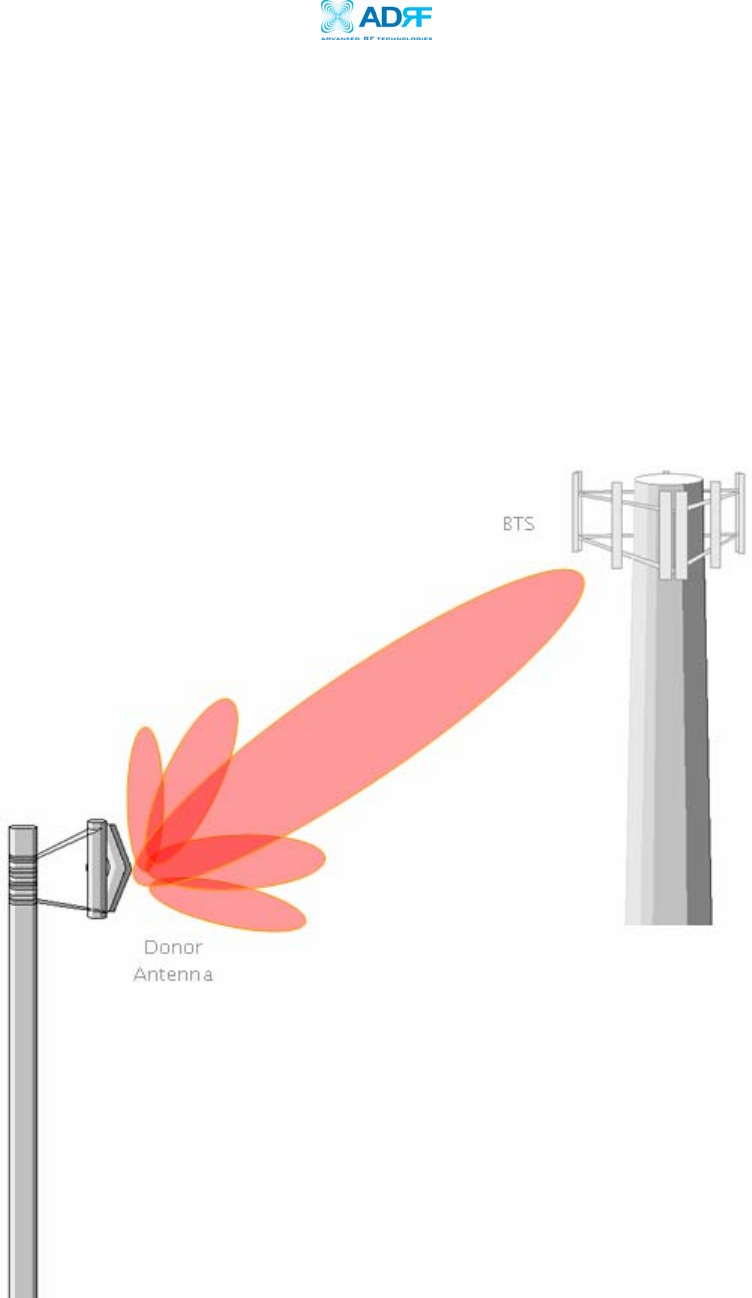
Epoch-S02-8002W RF Repeater
User Manual V1.0
Advanced RF Technologies, Inc. Proprietary Document Page 6 of 33
1.1.2 Line of Sight
The donor antenna which points towards the base station typically has a
narrow beam antenna pattern. As a result, a slight deviation away from
the direction of the BTS can lead to less than optimum results. In
addition, obstacles between the repeater and the BTS may impair the
repeater from obtaining any BTS signal. As a result, the repeater cannot
transmit signal to the coverage area. Therefore, a direct line of sight to
the BTS for the donor antenna is vital to the function of a repeater. For
the same reason, placing the server antenna in direct line of sight of the
coverage area is also necessary.
Figure 2 - Direct Line of Sight to the BTS
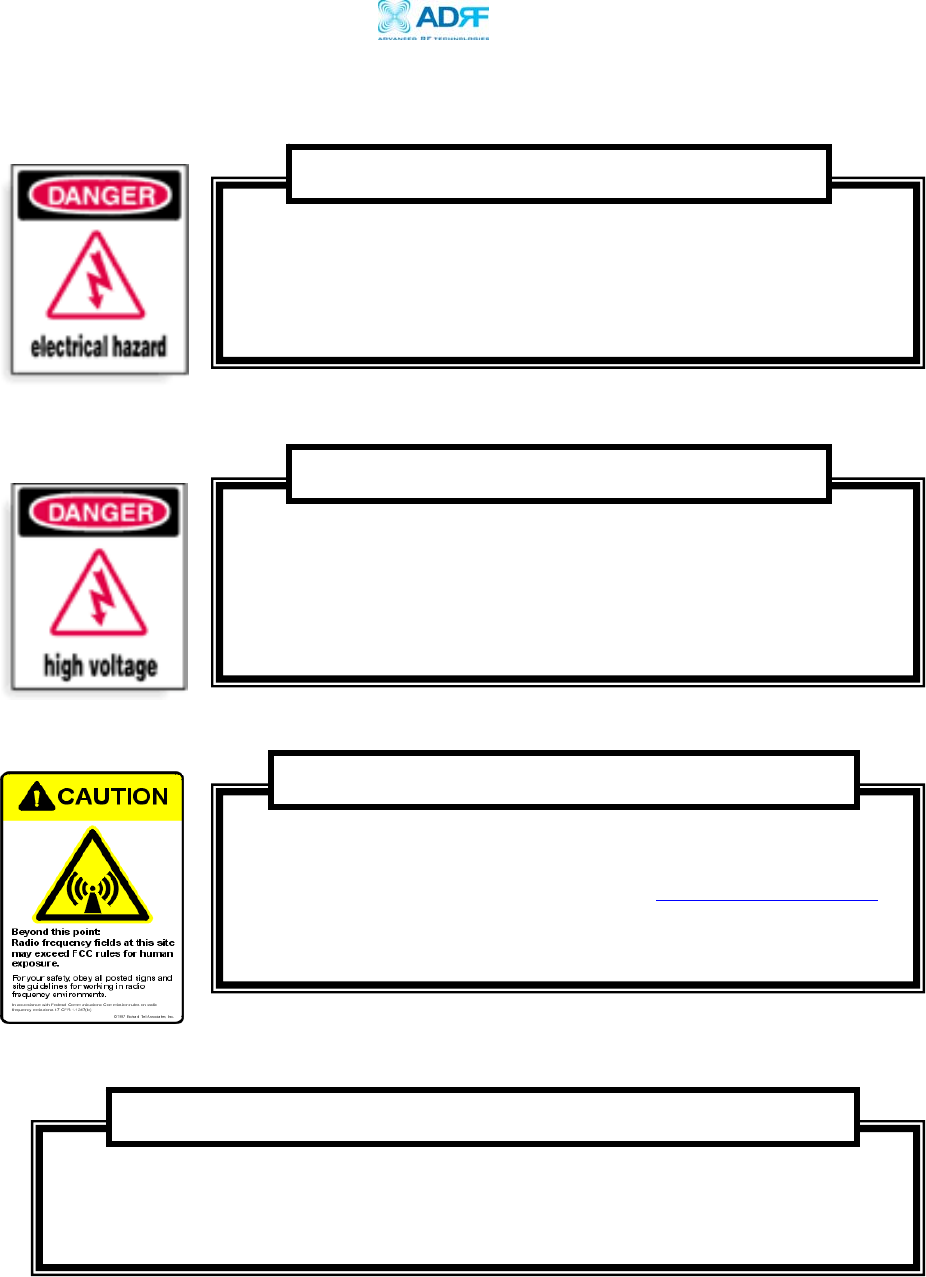
Epoch-S02-8002W RF Repeater
User Manual V1.0
Advanced RF Technologies, Inc. Proprietary Document Page 7 of 33
1.2 Warnings and Hazards
Please maintain a safe distance of 27 cm while operating near the donor and the
server antennas (assuming the maximum gain of either of the antennas do not exceed
15 dBi).
MPE WARNING!
Working with the repeater while in operation, may expose the
technician to RF electromagnetic fields that exceed FCC rules for
human exposure. Visit the FCC website at www.fcc.gov/oet/rfsafety
to learn more about the effects of exposure to RF electromagnetic
fields.
WARNING! EXPOSURE TO RF
In installing donor or server antennas, avoid close proximity to
overhead power lines or high power components. Contact with
high power components will severely damage the repeater and may
cause serious injury and/or death to the user. Exercise extreme
caution when installing antennas near high power lines.
WARNING! HIGH VOLTAGE
Tampering with the modules within the Epoch-S02-8002W
repeater exposes the user to electric shock and the risk of
damaging the unit. DO NOT TAMPER with modules within the unit.
Opening or tampering with any modules inside the Epoch-S02-
8002W will void all warranties.
WARNING! ELECTRIC SHOCK
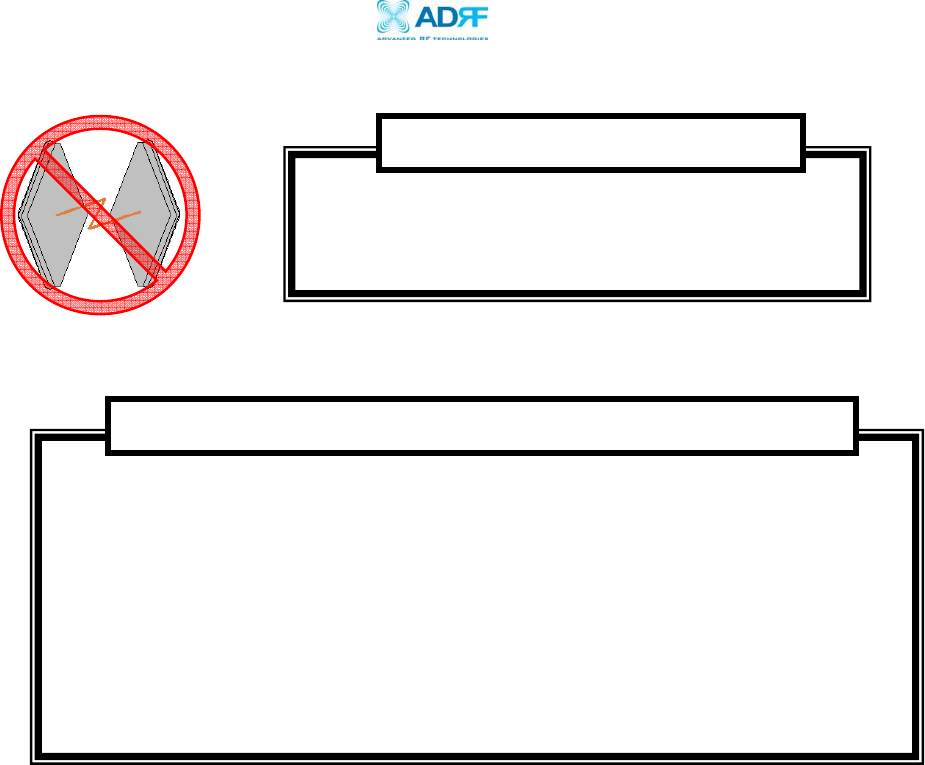
Epoch-S02-8002W RF Repeater
User Manual V1.0
Advanced RF Technologies, Inc. Proprietary Document Page 8 of 33
NOTE: This equipment has been tested and found to comply with the limits for a
Class A digital device, pursuant to part 15 of the FCC Rules. These limits are
designed to provide reasonable protection against harmful interference when the
equipment is operated in a commercial environment. This equipment generates,
uses, and can radiate radio frequency energy and, if not installed and used in
accordance with the instruction manual, may cause harmful interference to radio
communications. Operation of this equipment in a residential area is likely to
cause harmful interference in which case the user will be required to correct the
interference at his own expense.
FCC Part 15 Class A
Operating the Epoch-S02-8002W with antennas in
very close proximity facing each other could lead to
severe damage to the repeater.
WARNING!

Epoch-S02-8002W RF Repeater
User Manual V1.0
Advanced RF Technologies, Inc. Proprietary Document Page 9 of 33
Tools and Recommendations for Installation
The following may be necessary (not required) for installation of the repeater:
a. Crescent Wrench
b. Philips Screw Driver
c. Lift, Ladder, or Boom Truck
d. Spectrum Analyzer
e. Sweep Tester
f. Signal Generator
g. Pilot Scanner
h. RF Power Meter
i. Voltmeter
j. Coaxial Cables
k. Compass
l. PC with an RS-232 serial port (with Epoch-S02 OMS V1.XX Software installed)
The list above may vary depending on if brackets are used to install the repeater.
Bring additional tools that may be useful during installation. It is recommended
that two people install the Epoch-S02-8002W repeater system.
1.3 Epoch-S02-8002W Parts List
The Epoch-S02-8002W repeater system includes:
PART ID
QUANTITY
a. Epoch-S02-8002W Repeater EPOCHSO202 1
b. Repeater I-Bracket (Added Option) ISRB01 1
c. Nuts and Bolts BLTS01 4
d. Screws (Added Option) SC01 8
e. Epoch-S02 OMS V1.XX SO2OMS V1.XX 1
f. Ground Cable GNDSTD01 1
g. Straight-Through Serial Cable SCST01 1
h. Keys KEYS01 4

Epoch-S02-8002W RF Repeater
User Manual V1.0
Advanced RF Technologies, Inc. Proprietary Document Page 10 of 33
1.4 Epoch-S02 OMS V1.XX Installation and Requirements
1.5.1 Minimum Requirements
Hardware (PC Platform)
CPU: 200 MHz
Memory: 32 MB
Hard Disk: 10 MB (Free Space)
Serial Port: 1 Port (RS-232)
CD-ROM Drive
Compatible Operating System:
Microsoft Windows2000, XP (Preferred)
1.5.2 Epoch-S02 OMS V1.XX Installation
Installing the Epoch-S02 OMS V1.XX
a. Insert the CD into the CD-ROM drive.
b. Click on “My Computer.”
c. In the “My Computer” window, click on your CD-ROM drive (usually
labeled D:).
d. Double-click the file labeled “setup.exe.”
e. The installation wizard will guide you through the conclusion of the
Epoch-S02 OMS V1.XX installation process.
1.5.3 Initial Startup of Epoch-S02 OMS V1.XX
a. Using the straight-through serial cable (SCST01) that is provided,
connect one end of the cable to the PC RS-232 serial port and the
other end to the repeater’s DB9 port (labeled as NMS) located on the
bottom of the repeater.
b. Open the Epoch-S02 OMS V1.XX software
c. In the Status Window, choose the right communication port: COM1,
COM2, COM3, or COM4 (the default setting is COM1). Refer to
section 2.1.1 for additional information on page 15.
** If your PC does not have a serial port and only supports USB
connection, you will then need a USB-to-Serial adapter so that it can
connect to the straight-through serial cable that is provided.
d. Click on
the Status Window again to refresh the window.

Epoch-S02-8002W RF Repeater
User Manual V1.0
Advanced RF Technologies, Inc. Proprietary Document Page 11 of 33
1.5 Pre-Installation using Epoch-S02 OMS V1.XX
Prior to the Epoch-S02-8002W installation, ensure that:
a. The correct COM port is selected.
b. The donor and server antennas are in place.
c. The TX and RX communication status LEDs are blinking.
** The TX and RX LEDs should blink every 1 second only in the Status
Window. In the Status Window, a blinking green RX LED indicates that the
PC is retrieving data from the repeater (Epoch-S02-8002W). Similarly, a
blinking green TX LED indicates that the PC is transmitting data to the
Epoch-S02-8002W.
** If neither of the LEDs is blinking: (1) check the COM port setting of
your PC by choosing the port to which the serial port is assigned; (2)
check the straight-through serial cable is connected properly between
the PC and the repeater; or (3) check if the repeater power is on.
1.6 Step by Step Instructions for Installation
1.6.1 Repeater Setup
1. Mount the I-Bracket (Optional)
Position the I-Bracket (ISRB01) at the desired location. Using the 8
screws (SC01) provided, fasten the I-Bracket securely.
2. Attach Repeater to the I-Bracket (Optional)
Using the 4 bolts (BLTS01) provided, fasten the repeater (Epoch-S02-
8002W) to the I-Bracket.
3. Open the Epoch-S02-8002W
Open the front door of the repeater cabinet by using the key (KEYS01)
provided. There are two locks integrated into the door latches. One key
works for both locks.
** Please keep the cabinet door open fully during the installation until
you are instructed to close the cabinet.
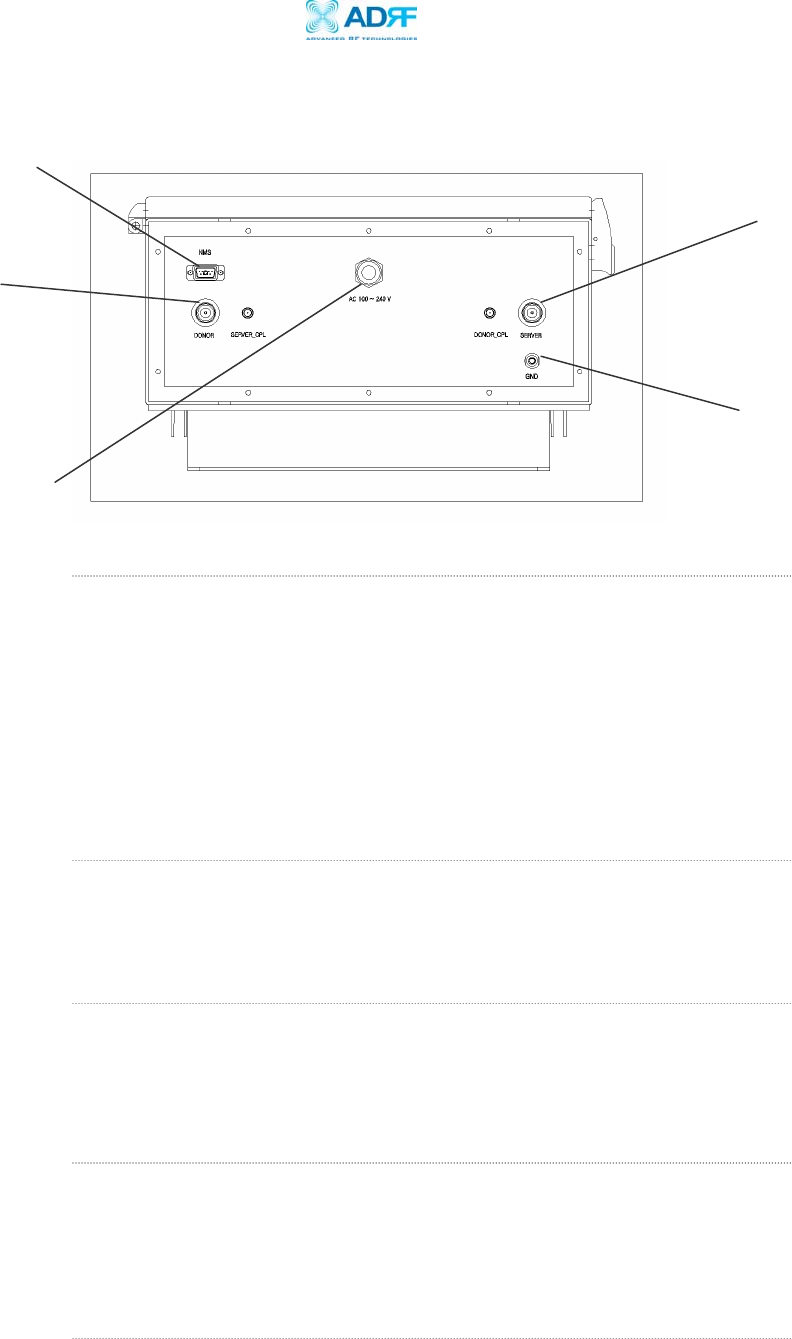
Epoch-S02-8002W RF Repeater
User Manual V1.0
Advanced RF Technologies, Inc. Proprietary Document Page 12 of 33
4. Connect the Power Source and Ground Wire
Make sure that the power switch inside the repeater is turned off before
connecting the power cable. Connect the power cable to the power
source as shown in Figure 3 (# 3). Connect the ground wire (GNDSTD01)
to the ground connector as shown in Figure 3 (# 5).
** Before connecting the power cable to the power source, make sure that
the voltage source is 110 V.
5. Connect the Donor Antenna
Connect one end of the RF coaxial cable to the donor antenna and the
other end to the repeater donor port located on the bottom of the Epoch-
S02-8002W as shown in Figure 3 (# 2).
6. Connect the Server Antenna
Connect one end of the RF coaxial cable to the server antenna and
connect the other end to the repeater server port located on the bottom
of the Epoch-S02-8002W as shown in Figure 3 (# 4).
7. Connect the Serial Cable
Using the straight-through serial cable (included in the box), connect one
end of the cable to the Epoch-S02-8002W’s NMS port located on the
bottom of the repeater (# 1 - Figure 3) and the other end to the laptop’s
serial port.
Figure 3 – Bottom Side of the Repeater
# 1 - NMS Port
# 2 - Donor
Antenna Port
# 4 - Server
Antenna Port
# 5 - Ground Port
# 3 - AC Power Supply
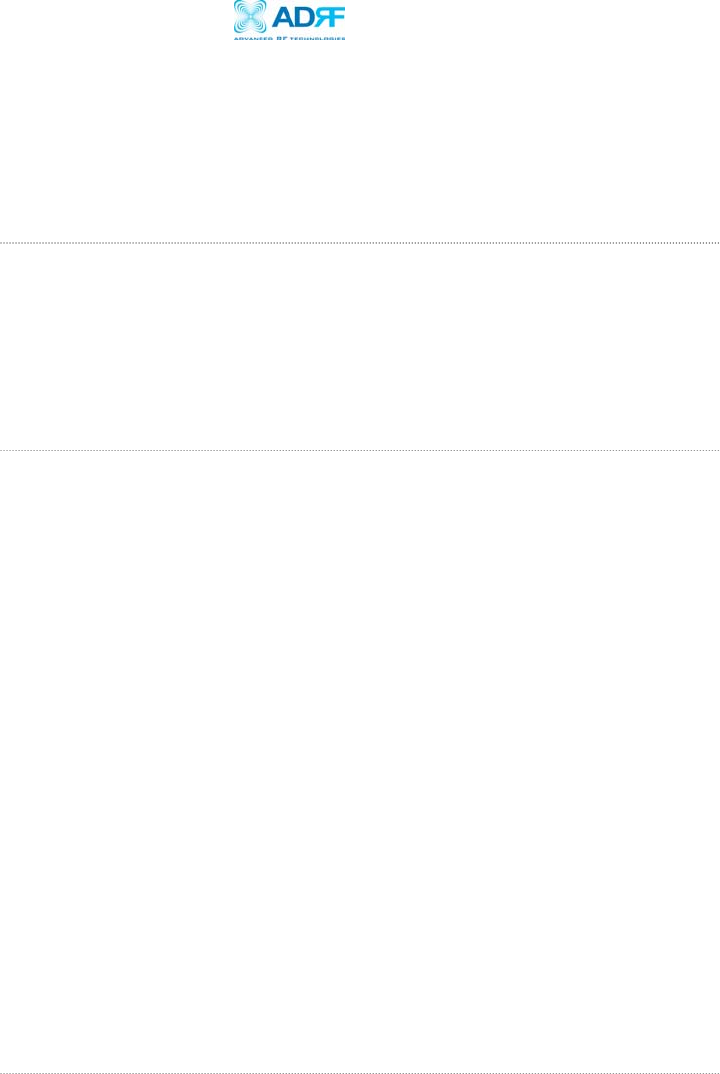
Epoch-S02-8002W RF Repeater
User Manual V1.0
Advanced RF Technologies, Inc. Proprietary Document Page 13 of 33
8. Turn On the Power for Epoch-S02-8002W
Make sure that the donor and server antennas and the power cable are
securely connected to the correct ports. Turn the power switch on,
located inside the repeater.
9. Launch the Epoch-S02 OMS V1.XX Program
Open the Epoch-S02 OMS V1.XX program. You will see the Status
Window.
** For more detailed information on the Epoch-S02 OMS V1.XX, please
refer to Section 2 on page 15.
10. Select Proper COM Port
From the Status Window of the Epoch-S02 OMS V1.XX, select the correct
COM port setting at the lower right hand side of the window (refer to
Section 2.1.1 on page 15).
** Please make sure that both communication status LEDs, the TX and the
RX on the bottom of the window, are blinking periodically. A green
blinking TX LED indicates that the data is being transmitted from the PC
to the Epoch-S02-8002W. A green blinking RX LED indicates that the
data is being retrieved from the Epoch-S02-8002W to the PC.
** If either the TX or the RX status LED is not blinking, check the COM
port setting of your PC and choose the port to which serial port is
assigned. For more information, refer to Section 4, “Troubleshooting” on
page 27.
** Before proceeding to the next step, please close the cabinet door (do
not lock) at this time in order to avoid inadvertent RF feedback going
inside the repeater.”
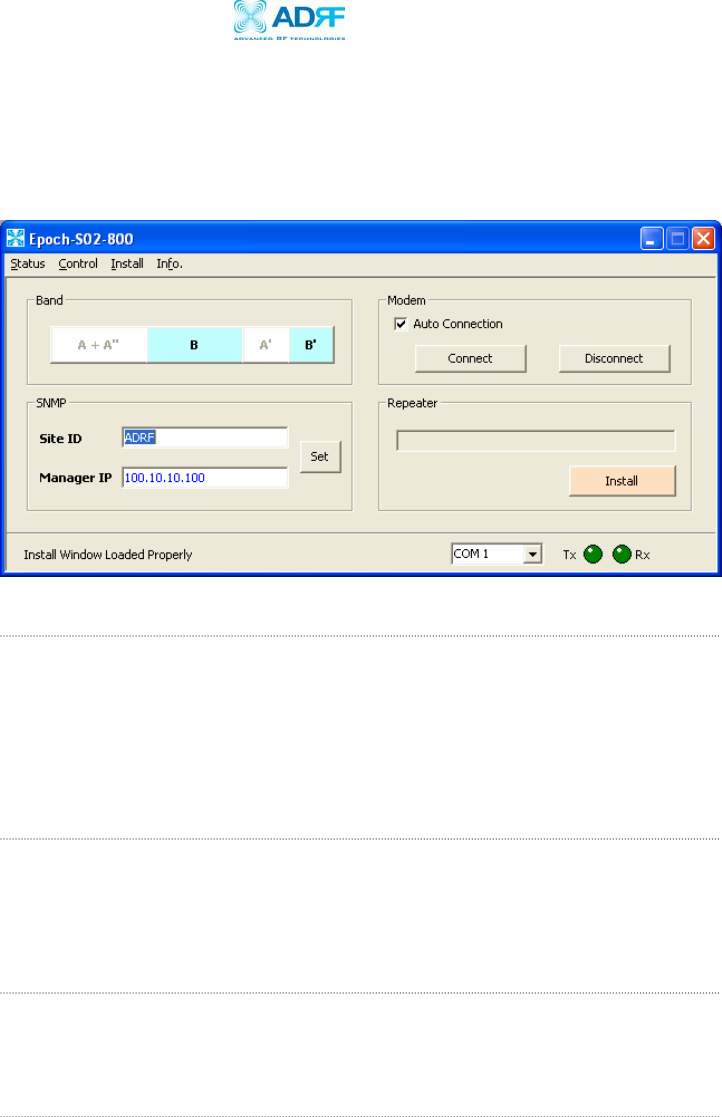
Epoch-S02-8002W RF Repeater
User Manual V1.0
Advanced RF Technologies, Inc. Proprietary Document Page 14 of 33
11. Go to the Install Window
Now with the blinking TX and RX status LEDs on the Status Window, go to
the Install Window. You will see the following:
12. Select the Desired Band or Bands
Select the desired band or bands by clicking the appropriate buttons.
** If a wireless modem is not connected, skip steps 13 through 15 and
proceed to step 16.
13. Provide SNMP Information
Type in the Site ID and the Manager IP address as given to you by the
Wireless Provider. Once both the parameters are typed in, you must click
“Set” for it to be executed.
14. Check the Modem Connection
Verify that the
Auto Connection
box is checked and then click on
“Connect.”
15. Click on Install
After the first three steps, click on “Install.” This installation process will
normally take less than 5 minutes.
** Please refer to the “Quick Installation Guide” for any questions or
problems that you may encounter during this installation process.
Figure 4 - Installation Window of the Epoch-S02 OMS V1.XX
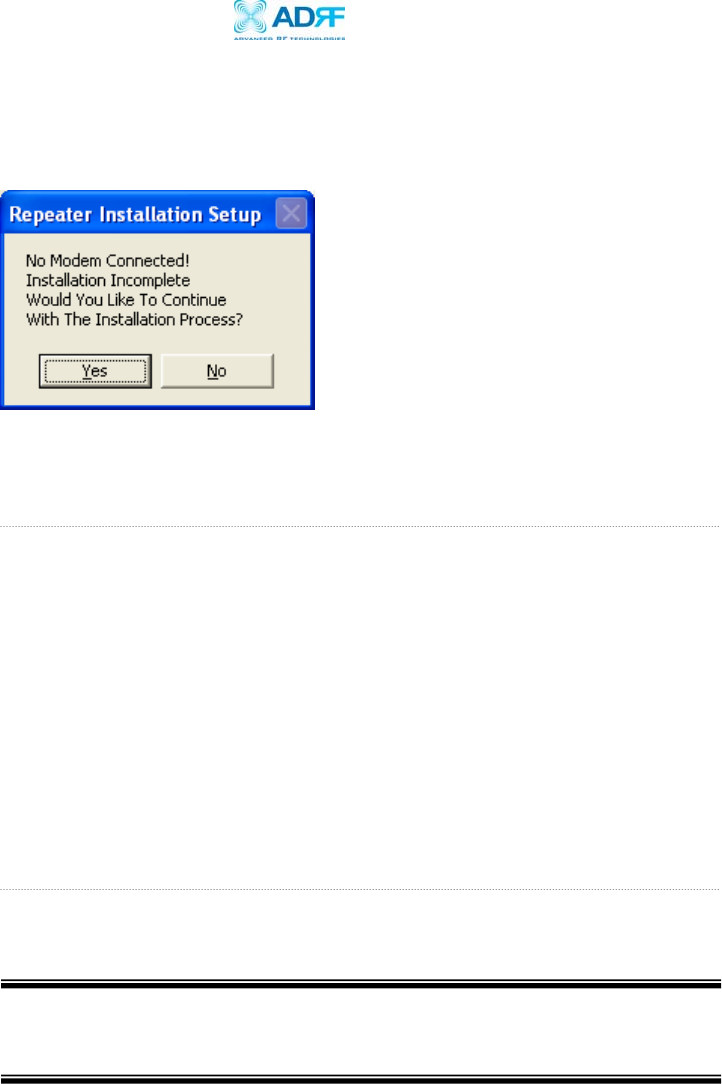
Epoch-S02-8002W RF Repeater
User Manual V1.0
Advanced RF Technologies, Inc. Proprietary Document Page 15 of 33
If a modem is not connected to the repeater and you click the “Install”
button, the following pop-up window will appear:
If you choose to continue with the RF portion only, simply click “Yes” and
the installation process will resume again.
16. Check the Front LED Panel
Check that the Power LED is on (Green) and neither Soft Fail LED (Yellow)
nor Hard Fail LED (Red) is lit.
** If the Soft Fail or Hard Fail LED is on, refer to Section 2.3 on page 23.
** You can go to the Status Window of the OMS V1.XX program to view
the basic parameters of the repeater once the repeater has installed
successfully.
17. Lock the Epoch-S02-8002W Door
Now you can lock the door using the key provided.
CONGRATULATIONS!!
The Epoch-S02-8002W Installation Process is Complete.
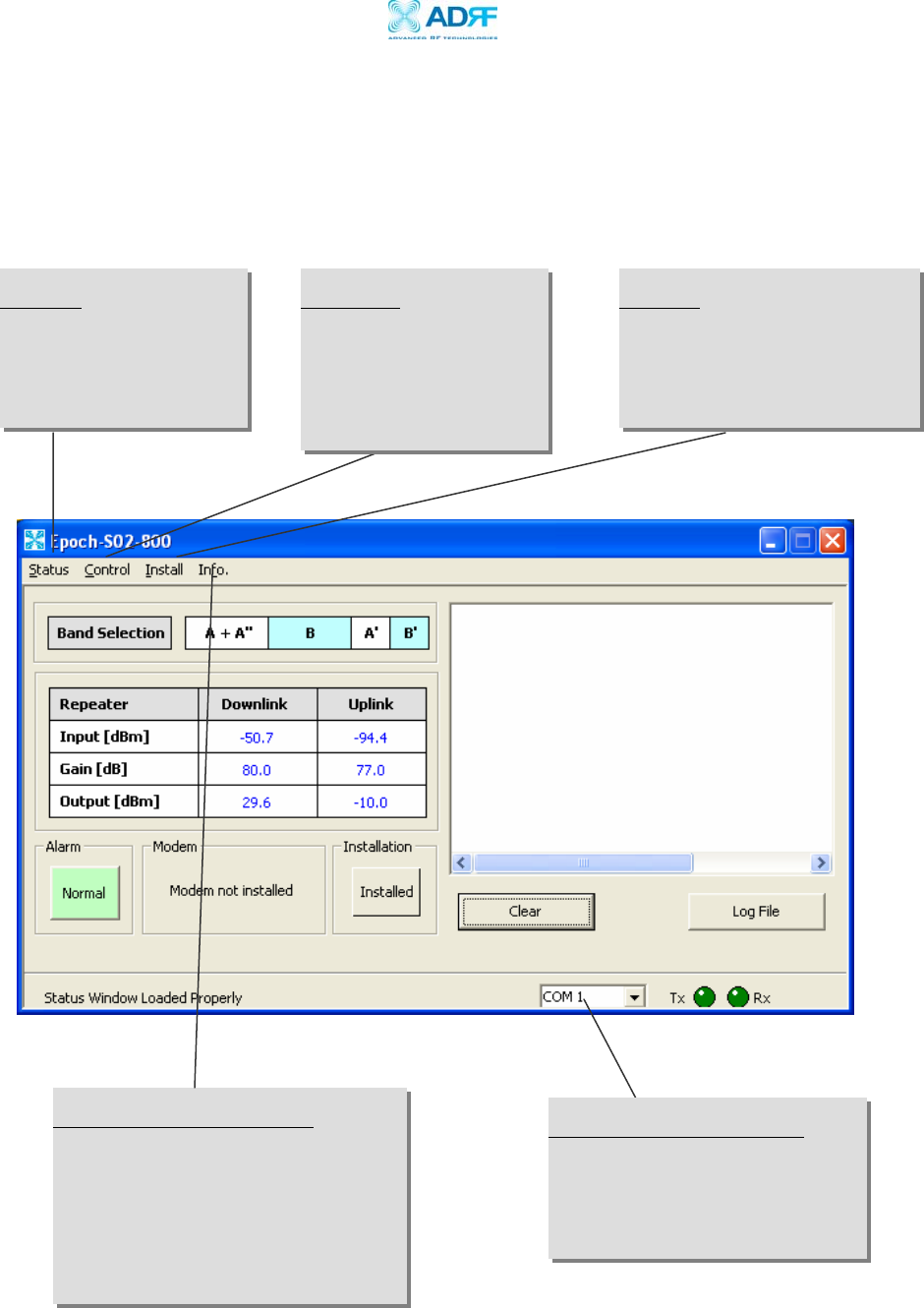
Epoch-S02-8002W RF Repeater
User Manual V1.0
Advanced RF Technologies, Inc. Proprietary Document Page 16 of 33
2 User Manual V1.2 using OMS V1.XX
2.1 Menu Structure
2.1.1 Window Overview
2.1.2 Status Window
Status
The Status Window allows
you to monitor the current
settings and status of the
Epoch-S02-8002W.
Control
The Control Window enables
you to change or adjust the
Epoch-S02-8002W’s
parameters and settings.
Install
The Install Window guides you
through an automated installation
of the Epoch–SO2-800 repeater.
COM Port Selection
To select the appropriate COM port,
click the small downward arrow. A
pull-down list will appear with a
number of COM port options.
System Information
For more detailed system information,
click on the Info. Menu. Information
such as model number, serial number,
firmware version and manufacturing
date of the repeater are included here.
Figure 5 - Status Window of the Epoch-S02 OMS V1.XX
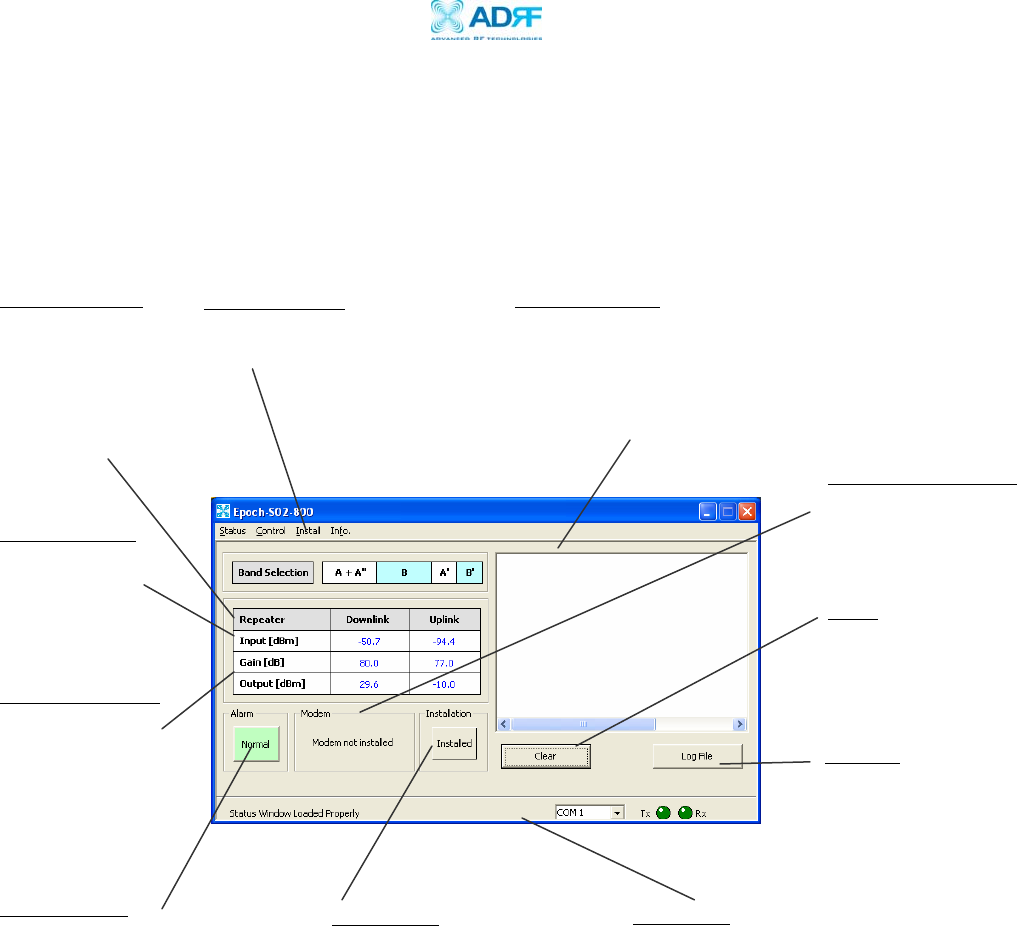
Epoch-S02-8002W RF Repeater
User Manual V1.0
Advanced RF Technologies, Inc. Proprietary Document Page 17 of 33
The Status Window is the monitoring window of the Epoch-S02 OMS
V1.XX. This window enables the user to monitor the status and settings
of the Epoch-S02-8002W. In other words, no parameters can be
changed in the Status Window. To change parameters, you will need to
go to the Control Window.
Band Selection
Currently selected band(s)
are highlighted.
Repeater Input
Indicates input
signal strength of
the repeater after
being amplified by
the donor antenna
[in dBm].
Repeater Output
The output of the
repeater [in dBm]
before being radiated
by the server antenna.
Repeater Gain
Indicates the gain
of the repeater
[in dB].
Alarm Button
The alarm button changes color
to the corresponding status of
the repeater: Green for normal
operation; Yellow for soft fail
alarm; and Red for hard fail
alarm. Click on the alarm
button for detailed information.
Message Board
The user will be able to see heartbeat messages
which are sent out recently. In addition, the user
will also be able to see any alarms that are
generated along with messages once the alarms are
cleared as well.
Status Bar
Displays the status of the repeater (e.g. Status
Window Loaded Properly, etc.), transmit (TX)
and receive (RX) communication LEDs, and
COM ports (e.g. COM1, etc.).
Figure 6 - Status Window of the Epoch-S02 OMS V1.XX
Installation
Will let you know if the
repeater is properly
installed.
Modem Connection
If the modem has properly
established a PPP session.
Log File
History for the
heartbeats and alarms
generated from the
repeater and can be
saved as a text file.
Clear
Will clear the
Message Board.
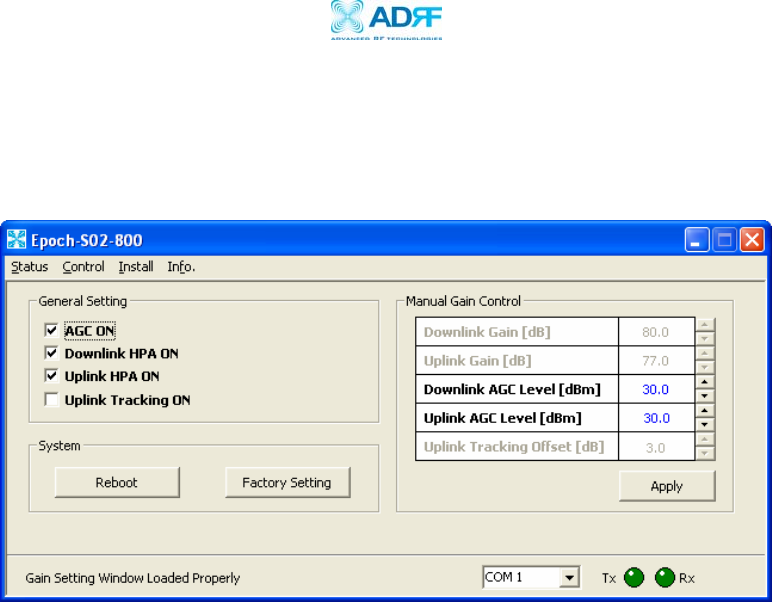
Epoch-S02-8002W RF Repeater
User Manual V1.0
Advanced RF Technologies, Inc. Proprietary Document Page 18 of 33
2.1.3 Control Menu
2.1.3.1 General Setting Window
AGC Mode
AGC (Auto Gain Control) adjusts the variable gain of the repeater to ensure a
constant specified output power of 33 dBm. The functionality of the AGC feature
is assured under the condition that the input BTS signal is within the specified
AGC range (-63 to -23 dBm) and that sufficient isolation exists between
antennas (≥ 109 dB). By default, the
AGC ON
box is checked. To manually
change the gains in both the links,
AGC ON
must be unchecked.
If
AGC ON
is checked and
Uplink Tracking ON
is unchecked, the user can specify
the AGC level in the downlink and in the uplink respectively @ 0.5 dB step (0 to
33 dBm). By default, the AGC Level is set to 33 dBm in each link.
By default,
AGC ON
is checked and
Uplink Tracking ON
is unchecked, this allows
the user to set the AGC level in the downlink and uplink. If
Uplink Tracking ON
is checked, then the user can set the AGC level in the downlink only.
Downlink/Uplink HPA Mode
The HPA mode enables the user to turn the HPA on or off. If the HPA is turned
off on either link, the Epoch-S02-8002W will not operate properly. Both HPAs
needs to be turned on for the RF portion of the repeater to work in both
directions (downlink and uplink). By default, the
Downlink/Uplink HPA ON
box is
checked.
Figure
7
-
G
eneral
Setting Window
of
the
Epoch
-
S02
OMS V1.XX
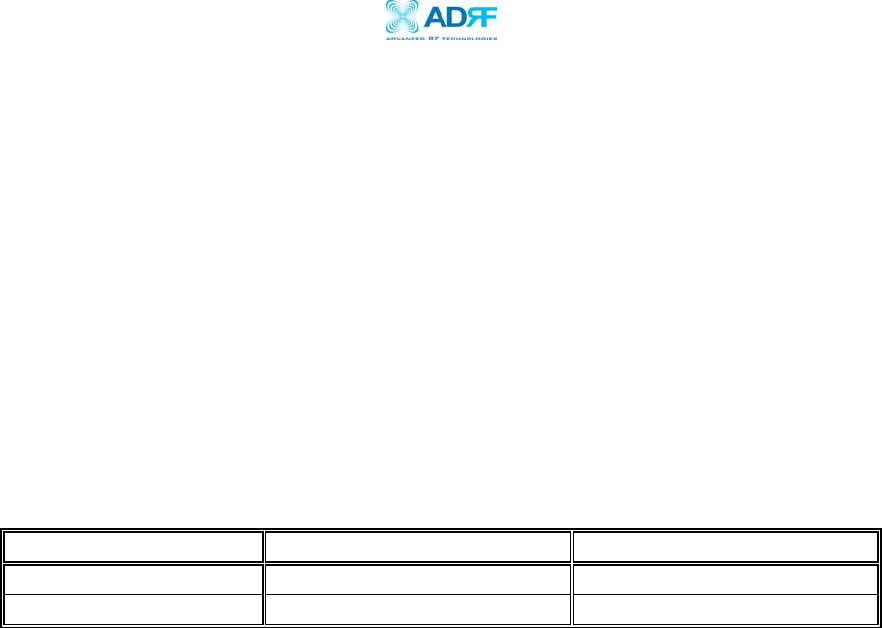
Epoch-S02-8002W RF Repeater
User Manual V1.0
Advanced RF Technologies, Inc. Proprietary Document Page 19 of 33
Either or both HPAs can be turned off for troubleshooting purposes during an
installation process.
Uplink Tracking/Offset Modes
Uplink tracking mode enables or disables the
Uplink Tracking ON
feature that
sets the gain in the uplink equaling to the gain in the downlink. The tracking
gain offset is the difference in the uplink and downlink gains. For example, if
the downlink gain is 80 dB, the
Uplink Tracking ON
is checked, and the
Uplink
Tracking Gain Offset
is set to 3 dB, the uplink gain would be 77 dB.
By default, the
Uplink Tracking ON
box is not checked. If it was checked, then
the default
Uplink Tracking Offset
is set to 3 dB. This means that the uplink gain
will track the down link gain and will be 3 dB less.
Control Item Action Setting Value
Uplink Tracking ON Set Uplink Tracking Mode ON or OFF
Uplink Tracking Offset Set Tracking Gain Offset 0 ~ 25 dB @ 0.5 dB step
Downlink/Uplink Gain
The gain of the Epoch-S02-8002W is the ratio of the input signal to the output
signal. The gain may be set in both links.
** The manual gain option is disabled when the AGC ON box is checked.
System Reboot
By clicking the “Reboot” button, similar to how the operation works in a PC, the
control board of the repeater will restart itself.
System Factory Setting
Clicking on the “Factory Setting”
button resets the settings of the repeater to the
original default factory settings as noted in the “Default Control Settings” in
Section 2.4 on page 26.
** You will lose your current saved settings once you click on “System Factory
Setting”
Table 2 - Uplink Tracking Mode and Tracking Gain Offset Range
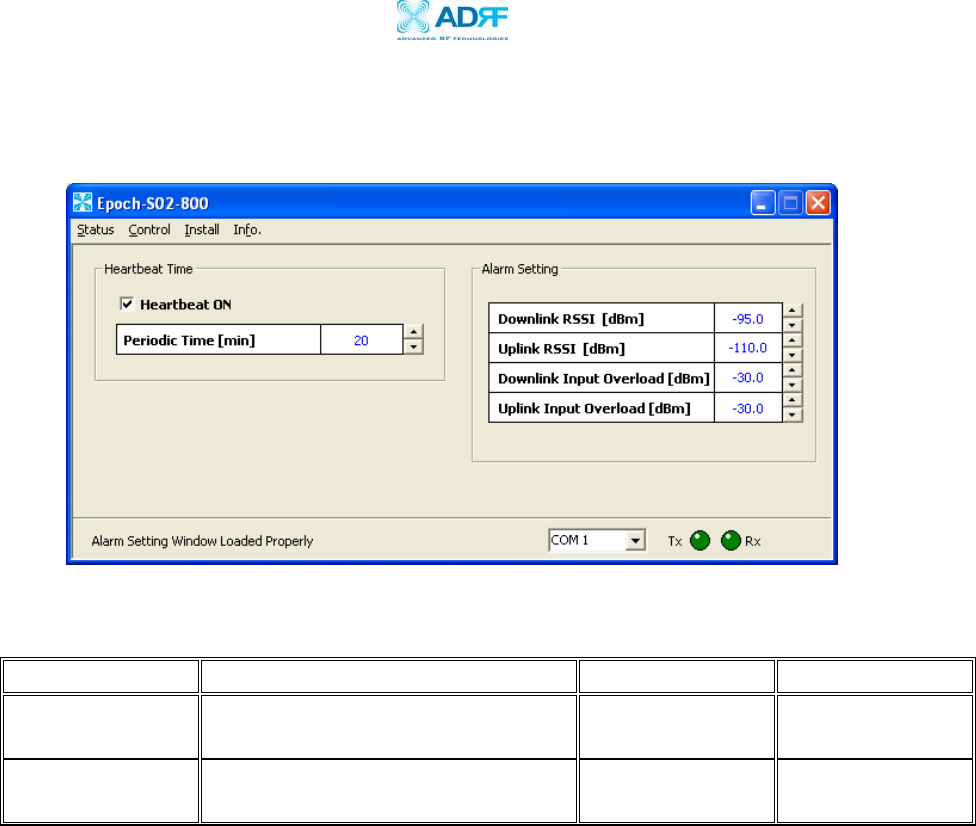
Epoch-S02-8002W RF Repeater
User Manual V1.0
Advanced RF Technologies, Inc. Proprietary Document Page 20 of 33
2.1.3.2 Alarm Setting Window
Control Item Action Downlink Uplink
Downlink/Uplink
RSSI Sets Low RSSI Alarm Level -120 ~ -60 dBm -120 ~ -60 dBm
Downlink/Uplink
Input Overload Sets Input Overload Level -50 ~ -20 dBm -50 ~ -20 dBm
RSSI
The RSSI alarm is the minimum RSSI value that the Epoch-S02-8002W requires to
ensure optimal coverage. The RSSI alarm will go off when the RSSI is lower than
the threshold value (refer to the RSSI value in the Alarm Setting Window). The
threshold RSSI value can also be adjusted manually @ 0.5 dB step (range is
shown in Table 3 on page 19).
Input Overload
A
Downlink/Uplink Input Overload
alarm occurs when the input signal strength
to the Epoch-S02-8002W exceeds the threshold value (refer to the
Uplink/Downlink Input Overload
values in the Alarm Setting window).
Figure 8 - Alarm Setting Window of the Epoch-S02 OMS V1.XX
Table 3 - Alarm Threshold Values
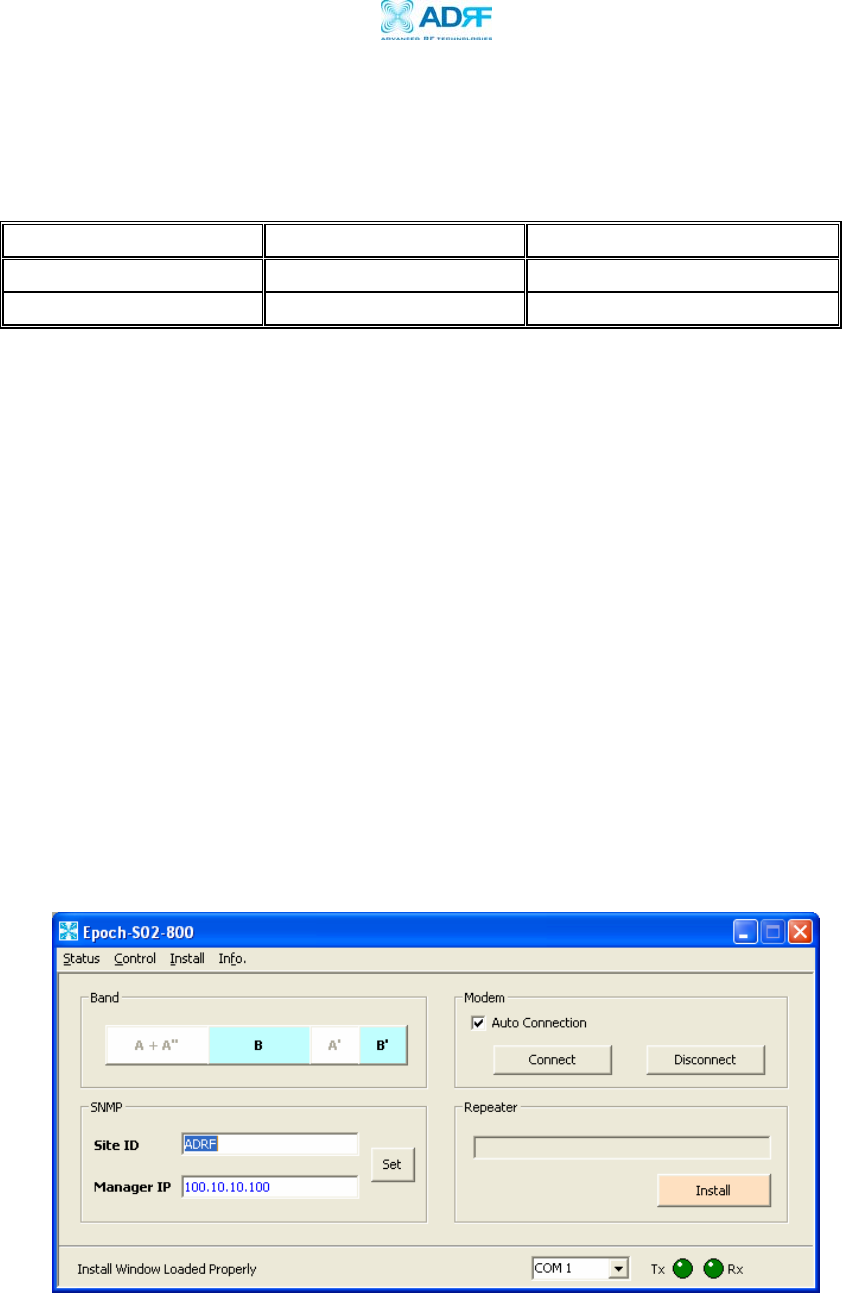
Epoch-S02-8002W RF Repeater
User Manual V1.0
Advanced RF Technologies, Inc. Proprietary Document Page 21 of 33
Heartbeat
Heartbeat is a periodic message sent out to Wireless Provider’s NOC
only if the
repeater has a wireless modem connected to it
.
Control Item Action Setting Value
Heartbeat ON/OFF Set Heartbeat Mode ON/OFF
Periodic Time Set Heartbeat Time 1 ~ 60 min @ 1 min step
Heartbeat Mode
The Heartbeat ON box is checked by default. The heartbeat feature is only
available
if the repeater has a wireless modem connected to it
.
Periodic Time
The
Periodic Time
is the time interval between Heartbeats
only if the repeater
has a wireless modem connected to it
. The default periodic time is 20 minutes.
The periodic time can be adjusted manually between 1 to 60 minutes.
2.1.4 Install Window
At the time of installation, the installer needs to go to the Install Window of the
Epoch-S02 OMS V1.XX. The Install Window will guide the installer through a step
by step process to properly install the Epoch-S02-8002W repeater.
For setup or installation of a repeater, go to the Install
Window.
Figure 9 - Install Window of the Epoch-S02 OMS V1.XX
Table 4 - Heartbeat Mode and Time Ran
g
e
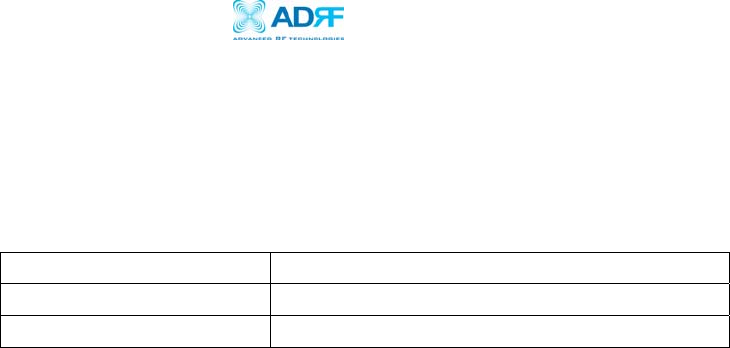
Epoch-S02-8002W RF Repeater
User Manual V1.0
Advanced RF Technologies, Inc. Proprietary Document Page 22 of 33
Band
Select the desired band or bands by clicking the appropriate buttons.
You can deselect the undesired band or bands by clicking the button
again.
Model Band Selection
Epoch-S02-8002WA A’ Band ( A”+A bands can’t be deselected)
Epoch-S02-8002WB B’ Band ( B band can’t be deselected)
** If a wireless modem is not connected to the repeater, simply select the
desired operating band(s) and click on “Install.”
SNMP
(only applicable if a wireless modem is connected to the repeater)
a. Site ID
The
Site ID
is a unique ID for each site and will be provided by the
Wireless Provider.
b. Manager IP
The
Manager IP
address will be provided by the Wireless Provider. The
repeater will send alarms to the Wireless Provider’s NOC to the assigned
Manager IP address.
Modem
(only applicable if a wireless modem is connected to the repeater)
The
Auto Connection
box needs to be checked when the wireless modem
is installed inside the repeater. A wireless modem is used in order to
send the alarms and the heartbeat over the air to the Wireless Provider’s
NOC.
Repeater
Click the “Install” button and the repeater will setup automatically.
For information regarding the use of the Epoch-S02 OMS V1.XX during
installation, refer to Section 1.7.1 on page 12, “Repeater Installation” (starting at
number 9).
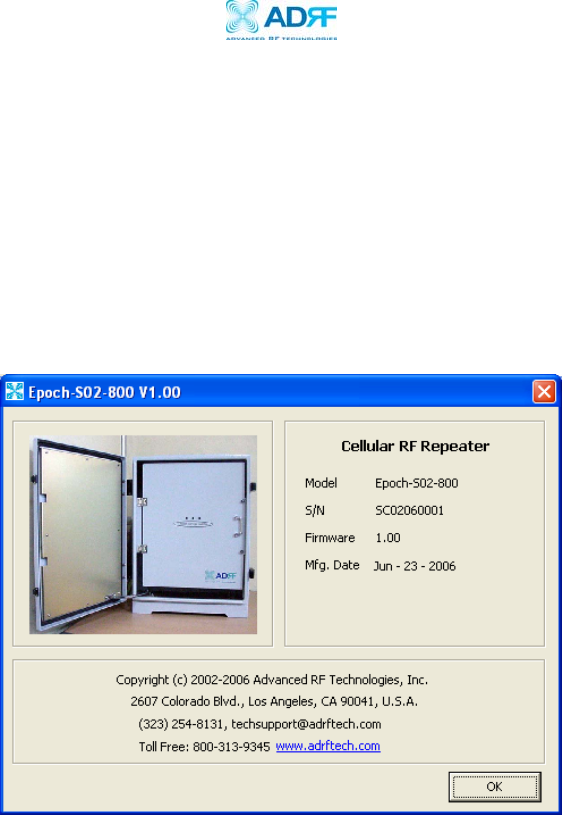
Epoch-S02-8002W RF Repeater
User Manual V1.0
Advanced RF Technologies, Inc. Proprietary Document Page 23 of 33
2.1.5 System Information
The Info. Window displays the Model Number, Serial Number, Firmware Version,
and Manufacturing Date of the Epoch-S02-8002W repeater. Contact information
is included along with a link to Advanced RF Technologies, Inc.’s URL.
2.2 Using the Epoch-S02 OMS V1.XX
2.2.1 Changing Parameters
In changing the parameters of the repeater via use of the Epoch-S02 OMS
V1.XX, note that the values entered into the Epoch-S02 OMS V1.XX are
limited to the ranges and modes specified in the Menu Structure section
as explained in Section 2.1 on page 15.
The Organizational Chart below shows (alphabetically) the parameters
that can be changed and the location of each parameter in the Menu
Structure. The asterisk “*” denotes parameters that apply to both uplink
and downlink.
Figure10 - Info. Window of the Epoch-S02-8002W OMS V1.XX
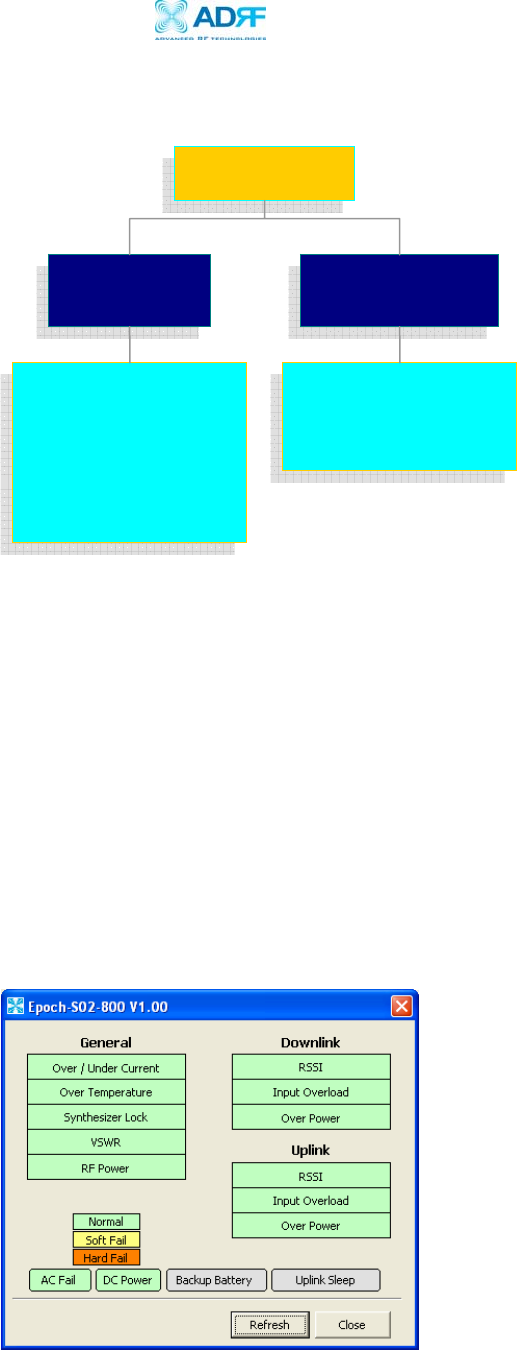
Epoch-S02-8002W RF Repeater
User Manual V1.0
Advanced RF Technologies, Inc. Proprietary Document Page 24 of 33
2.3 Alarms
All the various alarms that are supported by Epoch-S02-8002W can be viewed by
clicking the “Alarm” button on the Status Window. If a soft fail alarm should occur,
the alarm of concern would be highlighted in yellow. In the same manner, the
corresponding hard fail alarm would be highlighted in red. In order to find out what
is causing the alarm(s), simply place the mouse cursor over the highlighted yellow or
red alarm box
(Note: only applicable to some of the alarms)
and a tool tip message
will appear, displaying the threshold value and the current measured value. To
update the window, click the “Refresh” button.
Control Menu
General
Setting
Alarm
Setting
Reboot
Factory Setting
Manual Gain Control*
AGC Level Control*
Uplink Tracking Offset
Periodic Time
RSSI*
Input Overload*
Figure 11 - Variable Parameters in the Epoch-S02 OMS V1.XX
Figure 12 - All Alarm Parameters Supported by Epoch-S02-
8002W
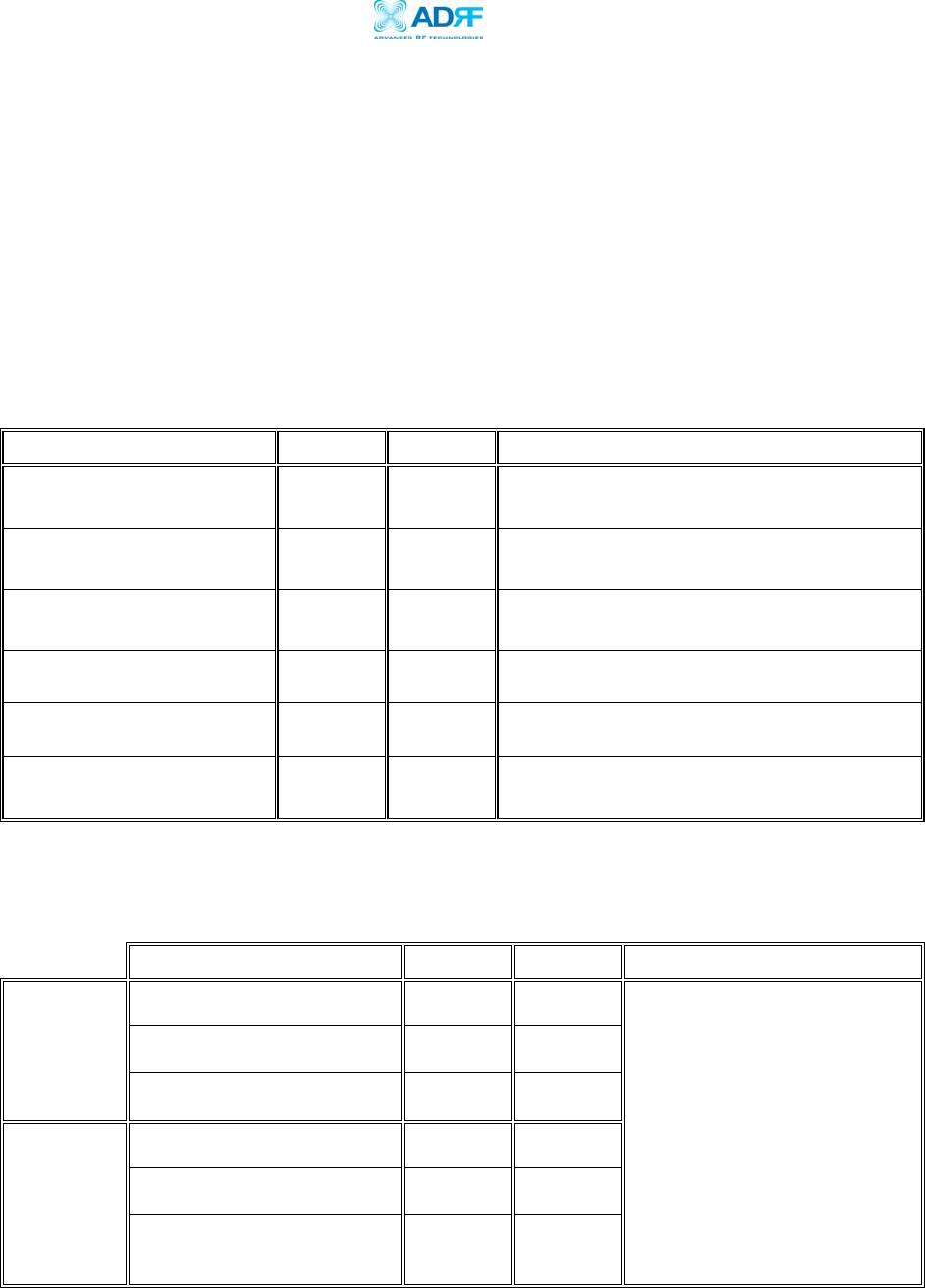
Epoch-S02-8002W RF Repeater
User Manual V1.0
Advanced RF Technologies, Inc. Proprietary Document Page 25 of 33
In the event of a hard fail alarm, the control board will shutdown the HPA (both
uplink & downlink) for 30 seconds and then turns on the HPA to check for a
repeated hard fail occurrence. If the next two occurrences sense a hard fail, the
control board will shutdown the HPA for 20 minutes (total of three consecutive hard
fails). After 20 minutes, the HPA will automatically come back alive and the control
board will check if the Hard Fail alarm has cleared. If it has not, the same process
will continue as mentioned above.
2.3.1 General (Fixed Parameter) Alarms
Alarm List Soft Fail Hard Fail Comments
Over/Under Current O O Soft Fail: Less than 0.5 A @ under current
Hard Fail: More than 7.5 A @ over current
Over Temperature O O Soft Fail: 158 ~ 185 °F
Hard Fail: > 185 °F
Synthesizer Lock - O Band selection will not work properly
VSWR - O > 3:1
Low Isolation/OSC. - O Repeater will be in an oscillating state
RF Power - O Will occur in the event of any
Hard Fail alarm
2.3.2 Downlink/Uplink Alarms
Alarm List Soft Fail Hard Fail Remark
RSSI O -
Input Power Overload O -
Downlink
(Forward)
Over Power* O O
RSSI O -
Input Power Overload O -
Uplink
(Reverse)
Over Power* O O
Alarms will turn on if the
value is not within operable
limits specified in the
Control Alarm Setting
Window.
Note: The Over Power
parameter is fixed and
cannot be modified by
the user.
Table 5 - General (Fixed Parameter) Alarms of the OMS V1.XX
Table 6 – List of Alarm Settings of the OMS V1.XX
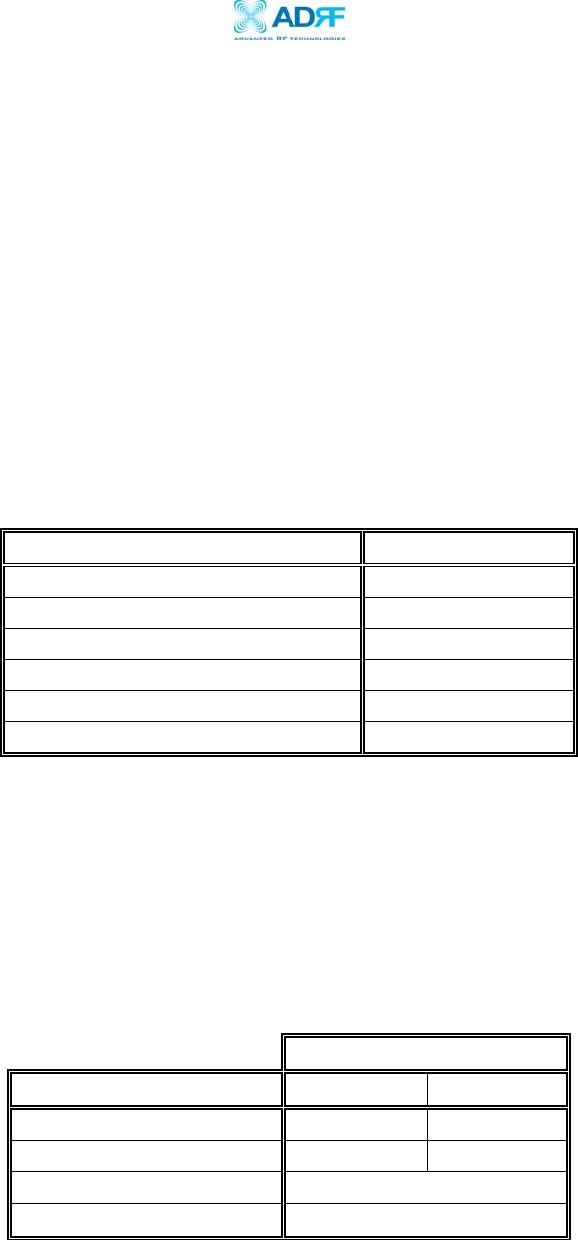
Epoch-S02-8002W RF Repeater
User Manual V1.0
Advanced RF Technologies, Inc. Proprietary Document Page 26 of 33
The example below distinguishes the difference between an over power soft
failure and an over power hard failure:
The threshold value for the downlink over power parameter is set to 35.0 dBm
(factory set value), a Hard Fail alarm would occur if the downlink over power
value was greater than 35.0 dBm (33 dBm is the maximum composite power
allowable). Similarly, a Soft Fail alarm would occur if the downlink over power
value was greater than 34.0 dBm but less than 35.0 dBm. Vice versa, the same
example is also applicable in the uplink side.
2.4 Default Control Settings
2.4.1 Default General Setting
Control Item Setting Value
AGC Mode ON
Downlink/Uplink HPA Mode ON
Uplink Tracking Mode ON
Downlink/Uplink Gain 80 dB / 77 dB
Downlink/Uplink AGC Level 33 dBm
Tracking Gain Offset 3 dB
a. When
Uplink Tracking ON
mode is enabled by default, the
Tracking Gain
Offset
is set to 3 dB.
b. When
AGC ON
mode
is enabled, by default, the
Downlink/Uplink AGC
Level
is set to 33 dBm.
2.4.2 Default Alarm Setting
Setting Value
Control Item Downlink Uplink
RSSI -95 dBm -110 dBm
Input Overload -30 dBm -30 dBm
Heartbeat On/Off ON
Heartbeat Time 20 minutes
Table 8 - Default Alarm Parameter Values of the Epoch-S02 OMS V1.XX
Table 7 - Adjustable Alarm Settings of the Epoch-S02 OMS V1.XX
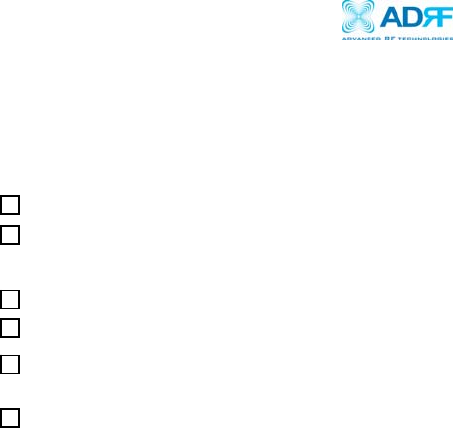
Epoch-S02-8002W RF Repeater
User Manual V1.0
Advanced RF Technologies, Inc. Proprietary Document Page 27 of 33
3 Maintenance Guide for Epoch-S02-8002W
3.1 Periodic Inspection Checklist
a. Ensure that the door is closed and locked before inspection.
b. Check for loose connections to the repeater and antennas. If connections
are loose, make sure that all connections are tightly fastened properly.
c. Cables and connectors are in good condition.
d. Open the repeater door to check that the repeater is turned on.
e. Check that all components inside are intact with no unusual wear (e.g., rust,
dirt, etc.).
f. Ensure that the repeater brackets (if used) are in good condition and that
the repeater is securely fastened.
3.2 Preventive Measures for Optimal Operation
3.2.1 Recommendations
• Perform the
Periodic Inspection Checklist
quarterly or semiannually.
• Always lock the door to the repeater to prevent unauthorized access.
3.2.2 Precautions
• Do not operate the repeater with the antennas in extremely close
proximity as this may cause damage to the repeater.
• Do not shut down the repeater unless absolutely necessary (in the case
where the repeater is a hazard to safety).
• Do not change parameters unless instructed to do so by an authorized
supervisor.
• Do not move the repeater unless instructed to do so by an authorized
supervisor.
• Do not detach any cables to the repeater unless repair of respective
components are necessary.
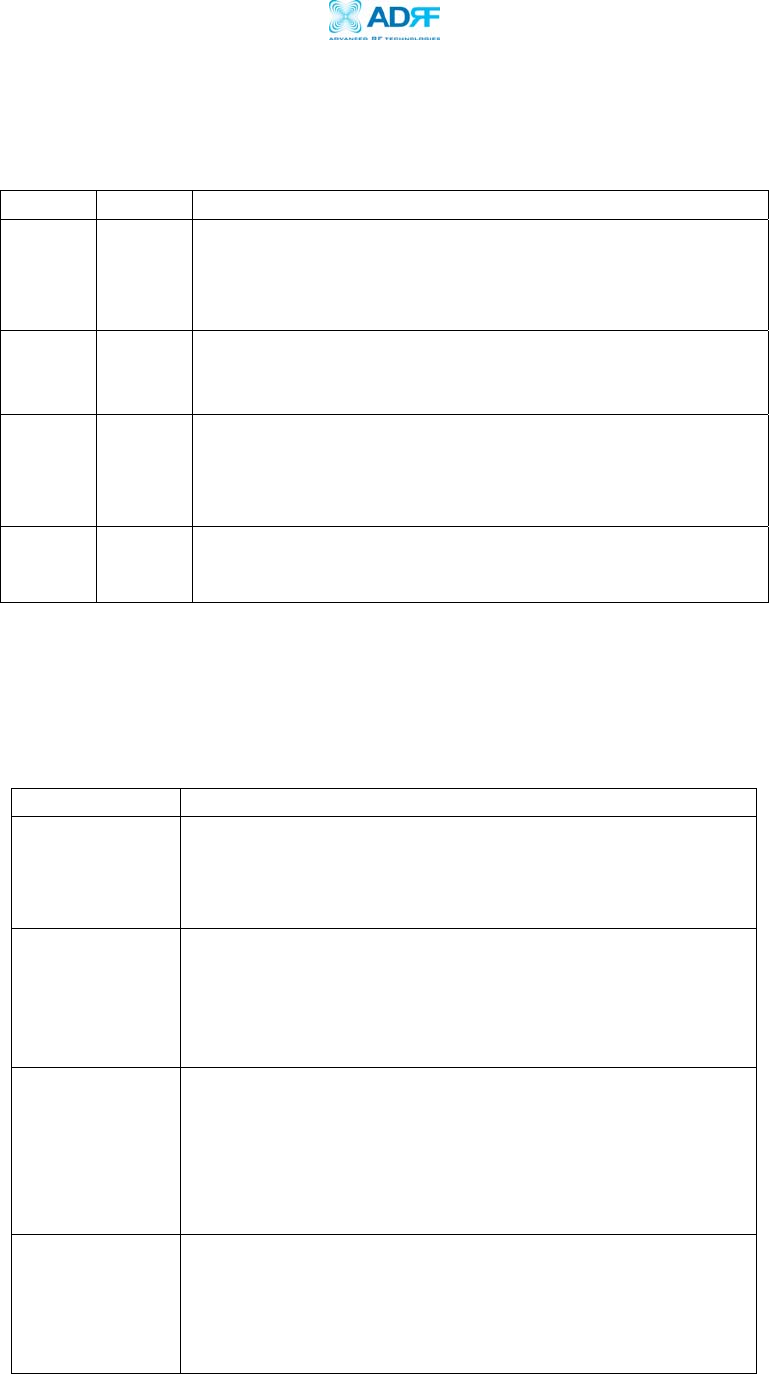
Epoch-S02-8002W RF Repeater
User Manual V1.0
Advanced RF Technologies, Inc. Proprietary Document Page 28 of 33
4 Troubleshooting
4.1 Epoch-S02 OMS V1.XX Scenarios
Tx Rx Explanation
RED RED
The COM port can not send or receive data. Check the COM
port connection to the computer and the repeater. Ensure that
the repeater is turned on and that the connection to the
repeater is secure.
Blinking
GREEN RED
The repeater is not receiving any commands from the OMS
software. Ensure that the repeater is tuned on and check for
proper COM port connection.
Blinking
GREEN
Solid
GREEN
The repeater is not receiving any commands from the OMS
software. In this state, the repeater is either processing or
executing a command. Wait for a few seconds for the Rx LED
to blink periodically.
Blinking
GREEN
Blinking
GREEN
Successful Connection. The Epoch-S02 OMS V1.XX and the
repeater are communicating successfully.
Note: The Tx/Rx LEDs will blink periodically only on the Status Window.
4.2 Common Installation Problems
Problem Possible Solution
A serial port is
not available on
the PC (only has
a USB Port)
You would need a USB-to-Serial adapter so that it can connect
to the straight-through serial cable that is included with the
repeater.
The power
green LED on
the front panel
is not lit.
Option 1: Check if the power supply switch is turned on by
opening the second door of the repeater.
Option 2: Check if the control board switch is turned on by
opening the second door of the repeater.
OMS Software &
Laptop - No
Communication
Option 1: Please verify that the serial cable is a straight-
through serial cable (use the one that came with the repeater).
Option 2: Verify that proper COM port has been selected and
the Tx and Rx LEDs are lit green and blinking periodically on
the Status Window.
Status Window –
Weak Signal or
Donor RSS
Option 1: Check that the donor and server antennas are
connected to the proper antenna ports on the repeater.
Option 2: Check if the current OMS software loaded is the
same version as the one provided with the repeater. If it is
Table 9 - Tx and Rx LEDs
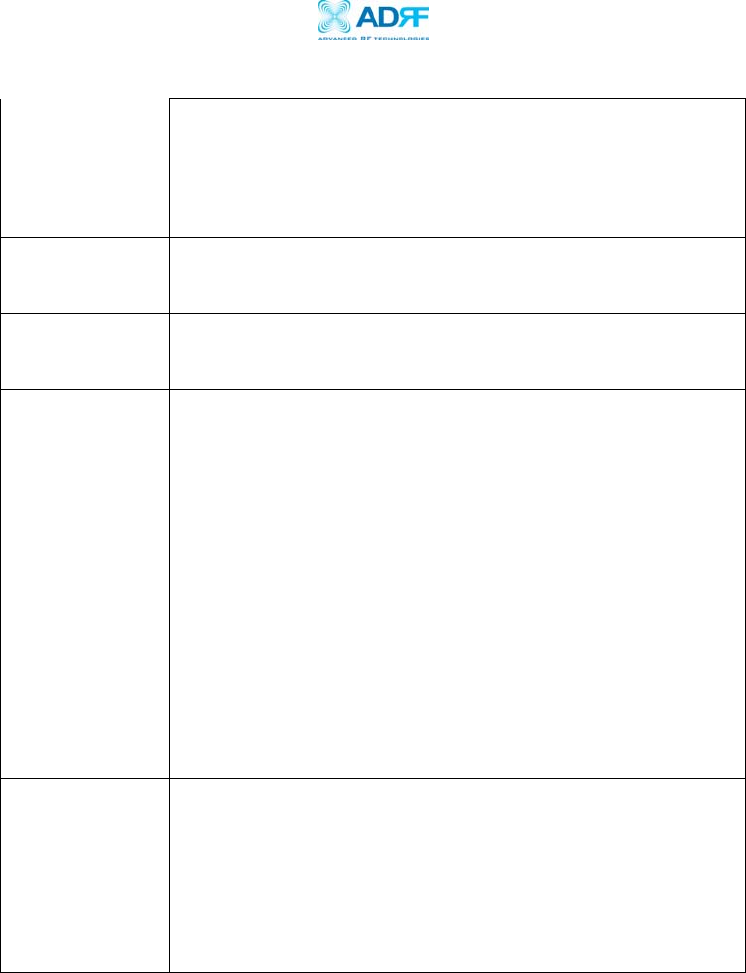
Epoch-S02-8002W RF Repeater
User Manual V1.0
Advanced RF Technologies, Inc. Proprietary Document Page 29 of 33
not, install the version of the OMS software from the CD
provided.
Option 3: Reposition or rotate the donor antenna around until
a stronger signal is received.
Low Isolation or
Oscillation
Increase the separation between the donor and server
antennas by moving the antennas around or by rotating them.
Downlink/Uplink
VSWR Alarm
Check the cabling because RF signals maybe leaking and also
verify that the connectors are tightly secured.
Downlink/Uplink
Input Power
Overload Alarm
Option 1: Add an attenuator after the donor/server antenna to
reduce the strong donor/server signal coming into the
repeater.
Option 2: If the repeater is connected to a DAS, there’s a good
chance the DAS system could cause a strong signal to come in
on the uplink side of the repeater, causing an
Uplink Input
Power Overload
alarm. If this happens, add an attenuator on
the uplink side of the repeater or control the signal coming in
from the DAS.
Option 3: An oscillation in the system could cause this alarm.
Check if there is sufficient separation between the donor and
the server antennas.
Downlink/Uplink
Over Power
Alarm
Option 1: Add an attenuator after the donor/server antenna to
reduce the strong donor/server signal coming into the
repeater.
Option 2: An oscillation in the system could cause this alarm.
Check if there is sufficient separation between the donor and
the server antennas.
Table 10 – Troubleshootin
g
Ti
p
s

Epoch-S02-8002W RF Repeater
User Manual V1.0
Advanced RF Technologies, Inc. Proprietary Document Page 30 of 33
5 Warranty and Repair Policy
5.1 General Warranty
The Epoch-S02-8002W carries a Standard Warranty period of two (2) years unless
indicated otherwise on the package or in the acknowledgment of the purchase order.
5.2 Limitations of Warranty
Your exclusive remedy for any defective product is limited to the repair or
replacement of the defective product. Advanced RF Technologies, Inc. may elect
which remedy or combination of remedies to provide in its sole discretion.
Advanced RF Technologies, Inc. shall have a reasonable time after determining that a
defective product exists to repair or replace a defective product. Advanced RF
Technologies, Inc. warranty applies to repaired or replaced products for the balance
of the applicable period of the original warranty or ninety days from the date of
shipment of a repaired or replaced product, whichever is longer.
5.3 Limitation of Damages
Advanced RF Technologies, Inc. entire liability for any defective product shall in no
event exceed the purchase price for the defective product.
5.4 No Consequential Damages
Advanced RF Technologies, Inc. has no liability for general, consequential, incidental
or special damages.
5.5 Additional Limitation on Warranty
Advanced RF Technologies, Inc. standard warranty does not cover products which
have been received improperly packaged, altered, or physically damaged. For
example, broken warranty seal, labels exhibiting tampering, physically abused
enclosure, broken pins on connectors, any modifications made without Advanced RF
Technologies, Inc. authorization, will void all warranty.
5.6 Return Material Authorization (RMA)
No product may be returned directly to Advanced RF Technologies, Inc. without first
getting an approval from Advanced RF Technologies, Inc. If it is determined that
the product may be defective, you will be given an RMA number and instructions in
how to return the product. An unauthorized return, i.e., one for which an RMA

Epoch-S02-8002W RF Repeater
User Manual V1.0
Advanced RF Technologies, Inc. Proprietary Document Page 31 of 33
number has not been issued, will be returned to you at your expense. Authorized
returns are to be shipped prepaid and insured to the address on the RMA in an
approved shipping container. You will be given our courier information. It is
suggested that the original box and packaging materials should be kept if an
occasion arises where a defective product needs to be shipped back to Advanced RF
Technologies, Inc. To request an RMA, please call (323) 254-8131 or send an email
to techsupport@adrftech.com.
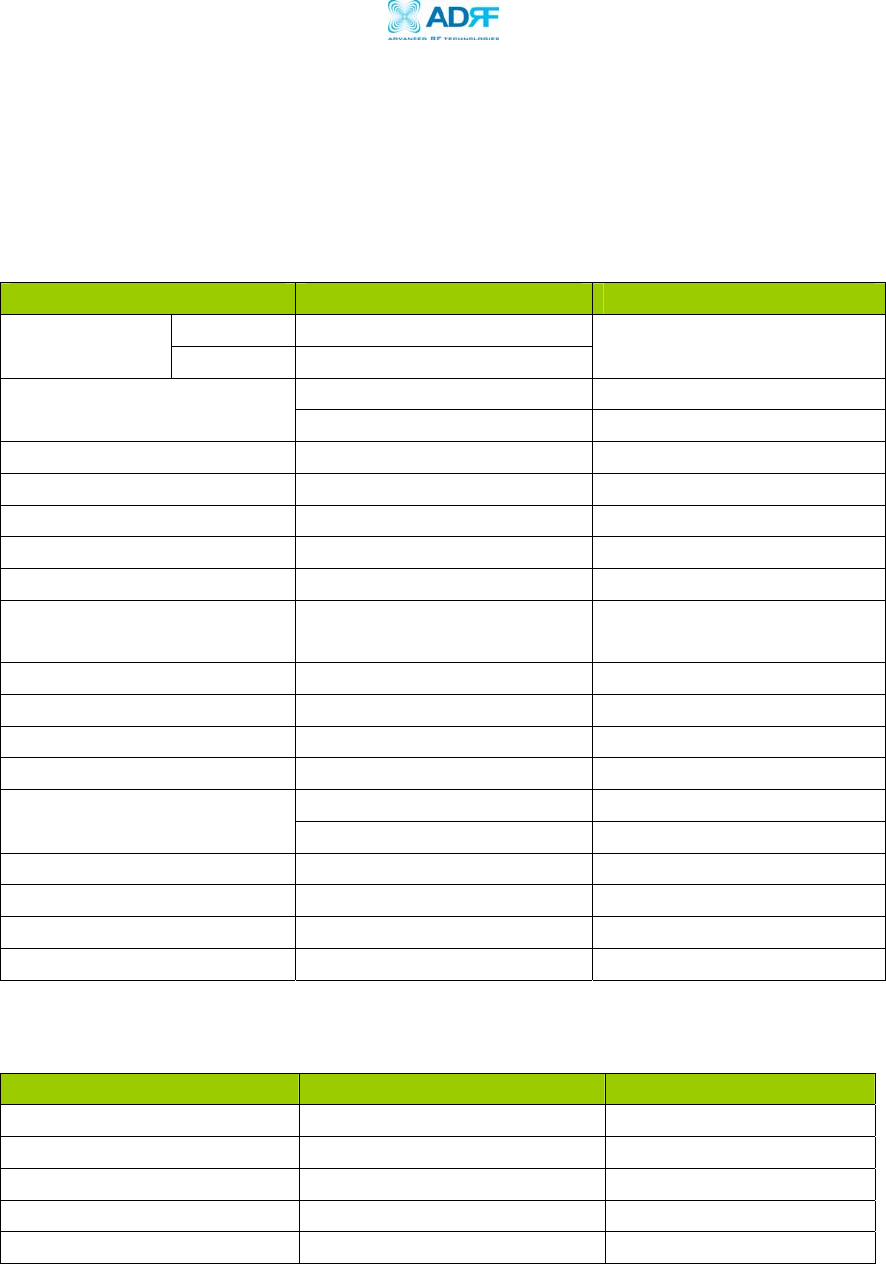
Epoch-S02-8002W RF Repeater
User Manual V1.0
Advanced RF Technologies, Inc. Proprietary Document Page 32 of 33
Appendix A: Specifications
A.1 Repeater Specifications
ELECTRICAL SPECIFICATIONS
PARAMETERS SPECIFICATIONS COMMENTS
FL 869 ~ 894 MHz Frequency
Range RL 824 ~ 849 MHz
A”+A or A”+A+A’ A band model
Sub Band Filtering B or B+B’ B band model
Operating Frequency Programmable
Frequency Error ≤ +/- 0.1 ppm
System Delay ≤ 5 usec Each Link
Receiver Dynamic Range -23 to -63 dBm
Repeater Gain 56 to 96 dB
Maximum FL and RL
Output Power
+33 dBm Composite
FL AGC Range 40 dB
RL AGC Range 40 dB
AGC Step Size 0.5 dB
Gain Flatness +/- 1.5 dB
≤ -45 dBc @ Fc +/- 750 KHz
In-Band Noise ≤ -55 dBc @ Fc +/- 1.98 MHz
Spurious Emission < -13 dBm @ Fc +/- 2.25 MHz
Rho Factor ≥ 0.912
Noise Figure Typical 4 dB @ Maximum Gain
VSWR ≤ 1.5:1
POWER SPECIFICATIONS
PARAMETERS SPECIFICATIONS COMMENTS
Main AC Power 100 to 240 V AC
AC Frequency 45 to 65 Hz
Power Consumption 160 Watts
AC Supply Protection Fuse
Grounding External Threaded Stud
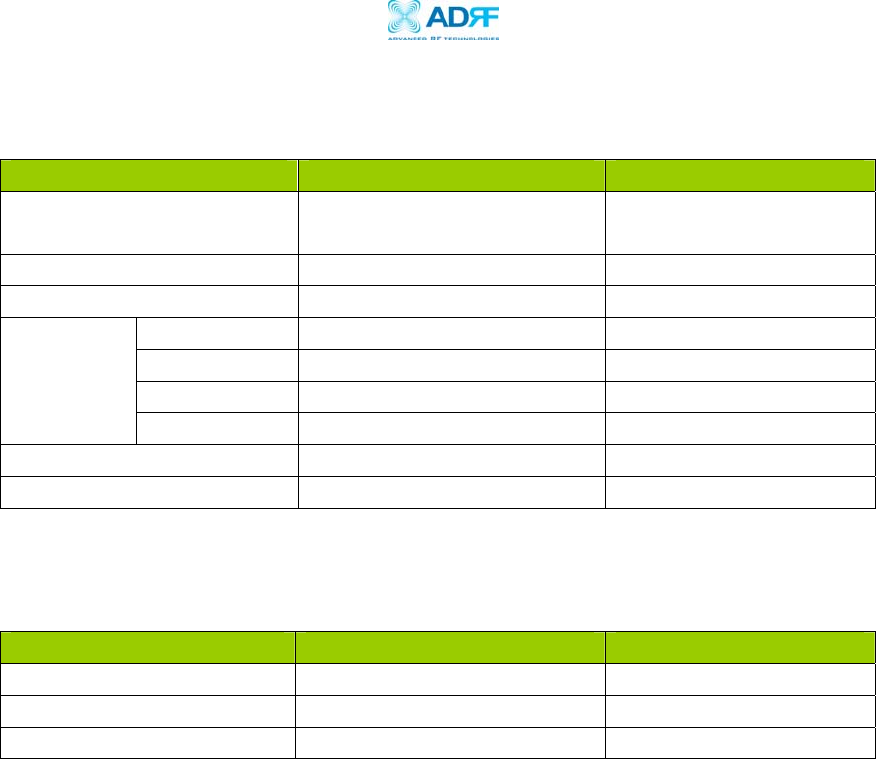
Epoch-S02-8002W RF Repeater
User Manual V1.0
Advanced RF Technologies, Inc. Proprietary Document Page 33 of 33
MECHANICAL SPECIFICATIONS
PARAMETERS SPECIFICATIONS COMMENTS
Cabinet Size 14.58 x 19.31 x 9.85 inches W x H x D
(Without I-Bracket)
Cabinet Weight 64 lbs Without I-Bracket
Cabinet Mount Type Utility Pole Mount
Antenna N-Type (F)
Coupling SMA (F) 30 dB
Frame Ground Hex Nut (M6)
Connector
Type
Control DB9 (M)
Cooling Convection
Weatherproofing NEMA 4, IP65
ENVIRONMENTAL SPECIFICATIONS
PARAMETERS SPECIFICATIONS COMMENTS
Operating Temperature -22 ˚F to +122 ˚F
Storage Temperature -22 ˚F to +176 ˚F
Humidity 10 to 85%, RH