Advantech Co WISE-2200B Bluetooth 4.1 low energy Asset Tag User Manual MFP Print Server Quick Installation Guide
Advantech Co Ltd Bluetooth 4.1 low energy Asset Tag MFP Print Server Quick Installation Guide
User manual
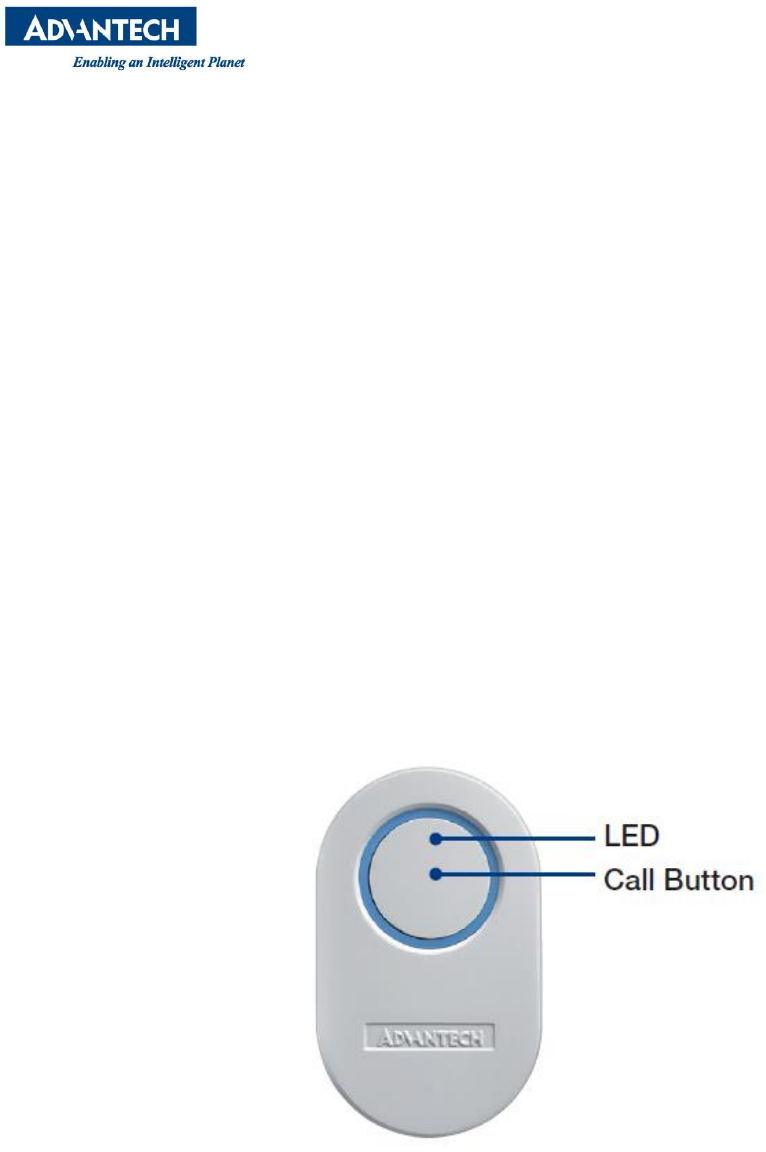
WISE-2200B-User Manual
PRODUCT INTRODUCTION
Package Contents
Before you start using this product, please check if there is anything
missing in the package and contact your dealer to claim the missing
item(s):
WISE-2200B : Bluetooth® 4.1 low energy Asset Tag
CR2450 Battery
User Manual
LED & Button Definitions
Front Panel
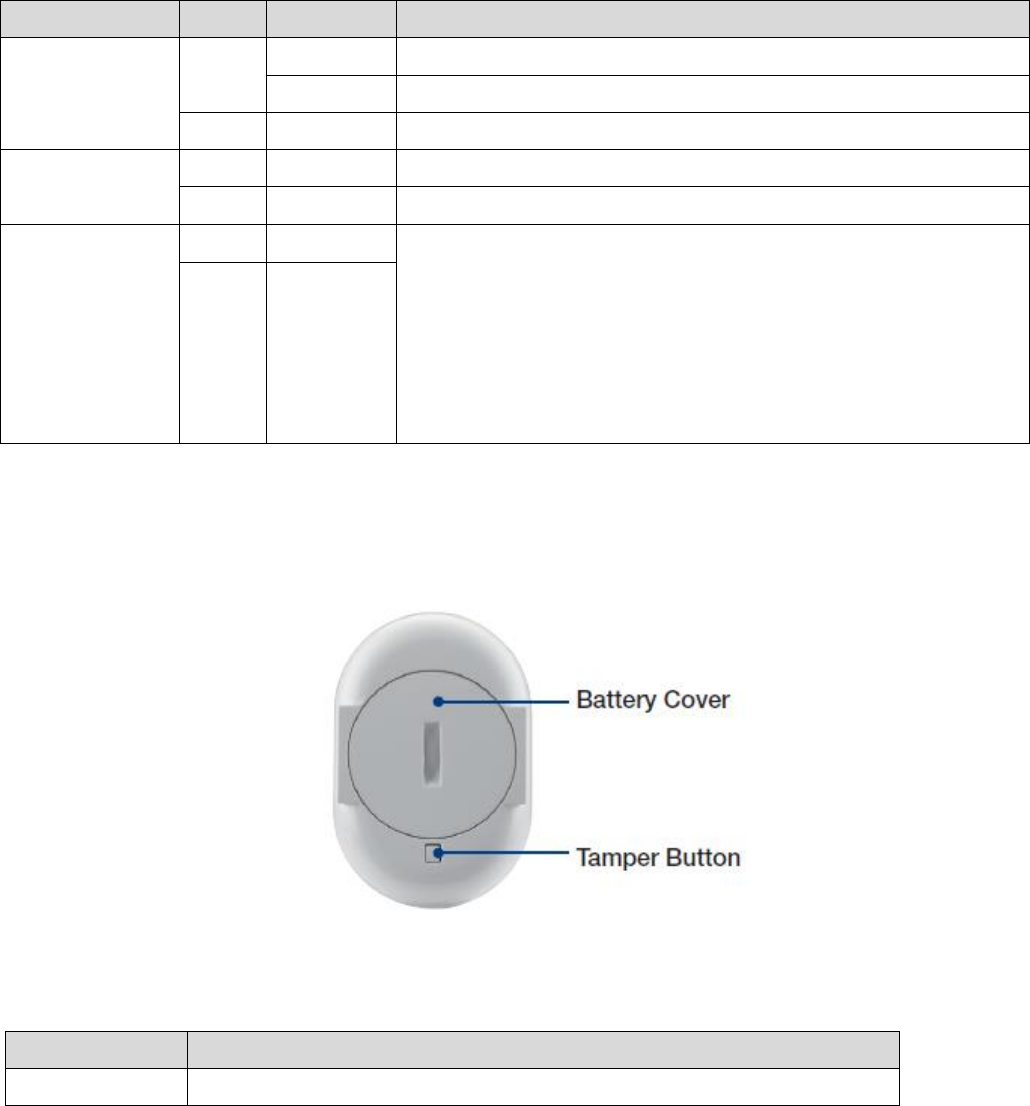
1
LEDs
Color
Status
Description
Power Status
Blue
ON
Power charging
OFF
Power off
Red
ON
Low Power
Active Status
Blue
BLINK
Data Broadcasting
Red
BLINK
Data Broadcasting with low power
Call Button
Blue
BLINK
1. Reset: Resets device to factory defaults (to reset to
factory defaults, push the button for more than 10
seconds, LED will blink 5 times)
2. Emergency alerting: Press the button and let
go after 1 second to enable alert function, LED
will blink 3 times)
Red
BLINK
Rear Panel
Items
Description
Tamper Switch
Security and theft prevention, triggering an immediate alert
2
Federal Communications Commission (FCC) Statement
15.21
You are cautioned that changes or modifications not expressly approved by the part responsible for compliance
could void the user’s authority to operate the equipment.
15.105(b)
This equipment has been tested and found to comply with the limits for a Class B digital device, pursuant to part
15 of the FCC rules. These limits are designed to provide reasonable protection against harmful interference in a
residential installation.
This equipment generates uses and can radiate radio frequency energy and, if not installed and used in
accordance with the instructions, may cause harmful interference to radio communications. However, there is no
guarantee that interference will not occur in a particular installation. If this equipment does cause harmful
interference to radio or television reception, which can be determined by turning the equipment off and on, the
user is encouraged to try to correct the interference by one or more of the following measures:
-Reorient or relocate the receiving antenna.
-Increase the separation between the equipment and receiver.
-Connect the equipment into an outlet on a circuit different from that to which the receiver is connected.
-Consult the dealer or an experienced radio/TV technician for help.
This device complies with part 15 of the FCC Rules. Operation is subject to the following two conditions:
1) this device may not cause interference and
2) this device must accept any interference, including interference that may cause undesired operation of the
device.
RF Radiation Exposure Statement:
1. This Transmitter must not be co-located or operating in conjunction with any other antenna or transmitter.
2. This equipment complies with FCC RF radiation exposure limits set forth for an uncontrolled environment.