AeroAntenna Technology AT1621-20 ACTIVE IRIDIUM ANTENNA User Manual
AeroAntenna Technology, Inc. ACTIVE IRIDIUM ANTENNA Users Manual
Users Manual

20732 Lassen Street, Chatsworth, CA 91311
Phone: (818) 993-3842 Fax: (818) 993-4525
AT1621-20 Active Iridium Antenna
User Manual
This device complies with Part 15 of
the FCC Rules. Operation is subject to
the following two conditions: (1) this
device may not cause harmful interfer
$
ence and (2) this device must accept
any interference received, including in$
terference that may cause undesired
operation.
To satisfy FCC RF exposure require$
ments for mobile transmitting devices,
the minimum safety distance is 55 cm
(21.7 inches). This separation distance
should be maintained between an$
tenna and people during operation of
the antenna.
© 2011 AeroAntenna Technology, Inc. All Rights Reserved.
AeroAntenna Technology, Inc.
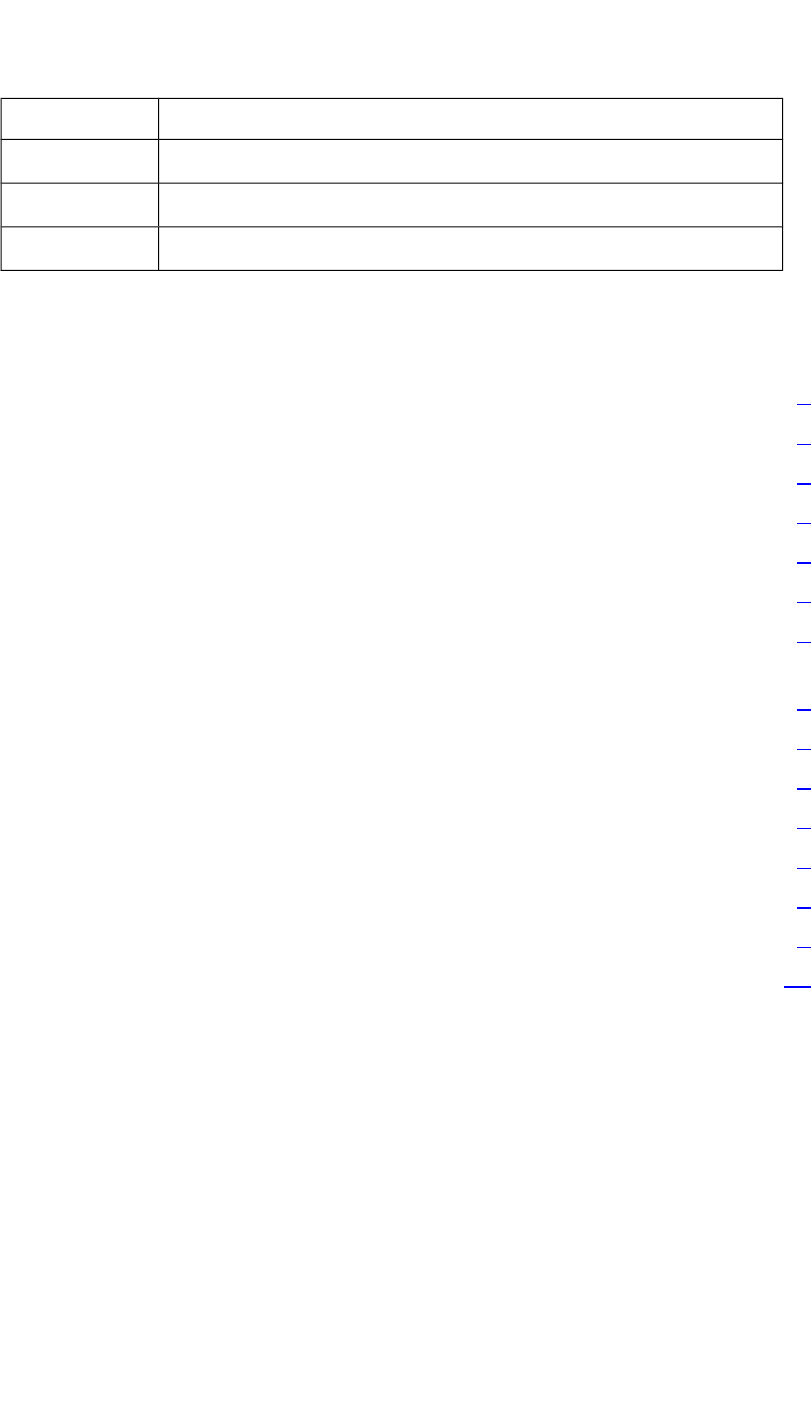
AT1621-20 Active Iridium Antenna User Manual Rev 1 17 Jan 2011
Rev History
Rev Changes
1•First version.
•
•
Table of Contents
1 Introduction............................................................................................................................... 3
2 Important Safety Information Regarding Exposure to RF Signals......................3
3 Cable Length Requirements................................................................................................ 3
4 Antenna Kit Contents............................................................................................................. 4
5 Connecting Your Antenna.................................................................................................... 4
5.1 Outside/Above Decks.................................................................................................... 5
5.1.1 Bring long RF cable to top of pole or mast...............................................5
5.1.2 Feed cable through mounting bracket and attach TNC connector
to antenna.......................................................................................................................... 5
5.1.3 Screw in Mounting Screws to affix mounting bracket to antenna. 6
5.1.4 Place mounting bracket over pole and tighten set screws................6
5.2 Inside/Below Decks....................................................................................................... 7
5.2.1 Attach Type N connector from long RF cable to bias box..................7
5.2.2 Attach short RF cable to bias box and phone/docking station........8
5.2.3 Connect DC power (9 to 36 VDC, 30W max) to bias box. ..................9
6 Specifications.......................................................................................................................... 10
© 2012 AeroAntenna Technology, Inc. All Rights Reserved. page 2 of 10
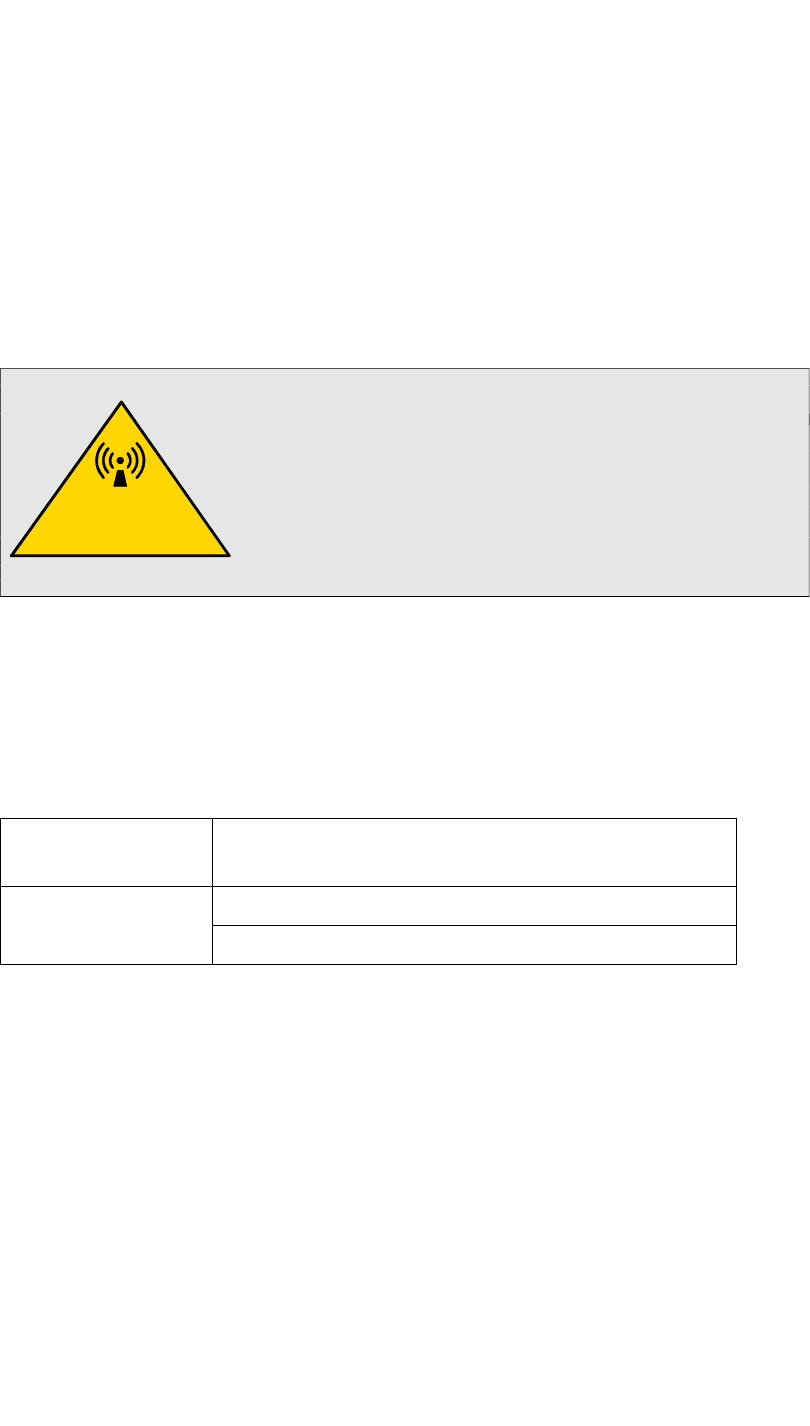
AT1621-20 Active Iridium Antenna User Manual Rev 1 17 Jan 2011
1 Introduction
The AT1621-20 antenna is designed for Iridium applications where long RF
cables are needed and a passive antenna cannot be used. The AT1621-20 has
an integrated power amplifier (for transmitting signals to the satellite) and
low noise amplifier (for receiving signals from the satellite)
2 Important Safety Information Regarding Exposure to RF
Signals
WARNING
To satisfy FCC RF exposure requirements for mobile
transmitting devices, the minimum safety distance is
55 cm (21.7 inches). This separation distance should
be maintained between antenna and people during
operation of the antenna.
3 Cable Length Requirements
To meet Iridium performance requirements and comply with FCC regulations,
care must be taken to use the appropriate total RF cable length. Your antenna
distributor should provide the appropriate cable.
Total Cable Loss
Requirement 13.3 dB total for two cables
Reference Cable
Set
5 ft (1.5 m) RG58LL 1.1 dB loss @1621 MHz
115 ft (35 m) LMR240 12.2 dB loss @ 1621 MHz
© 2012 AeroAntenna Technology, Inc. All Rights Reserved. page 3 of 10
WARNING
MICROWAVE RADIATION
MINIMUM SAFE DISTANCE
0.55 METRES
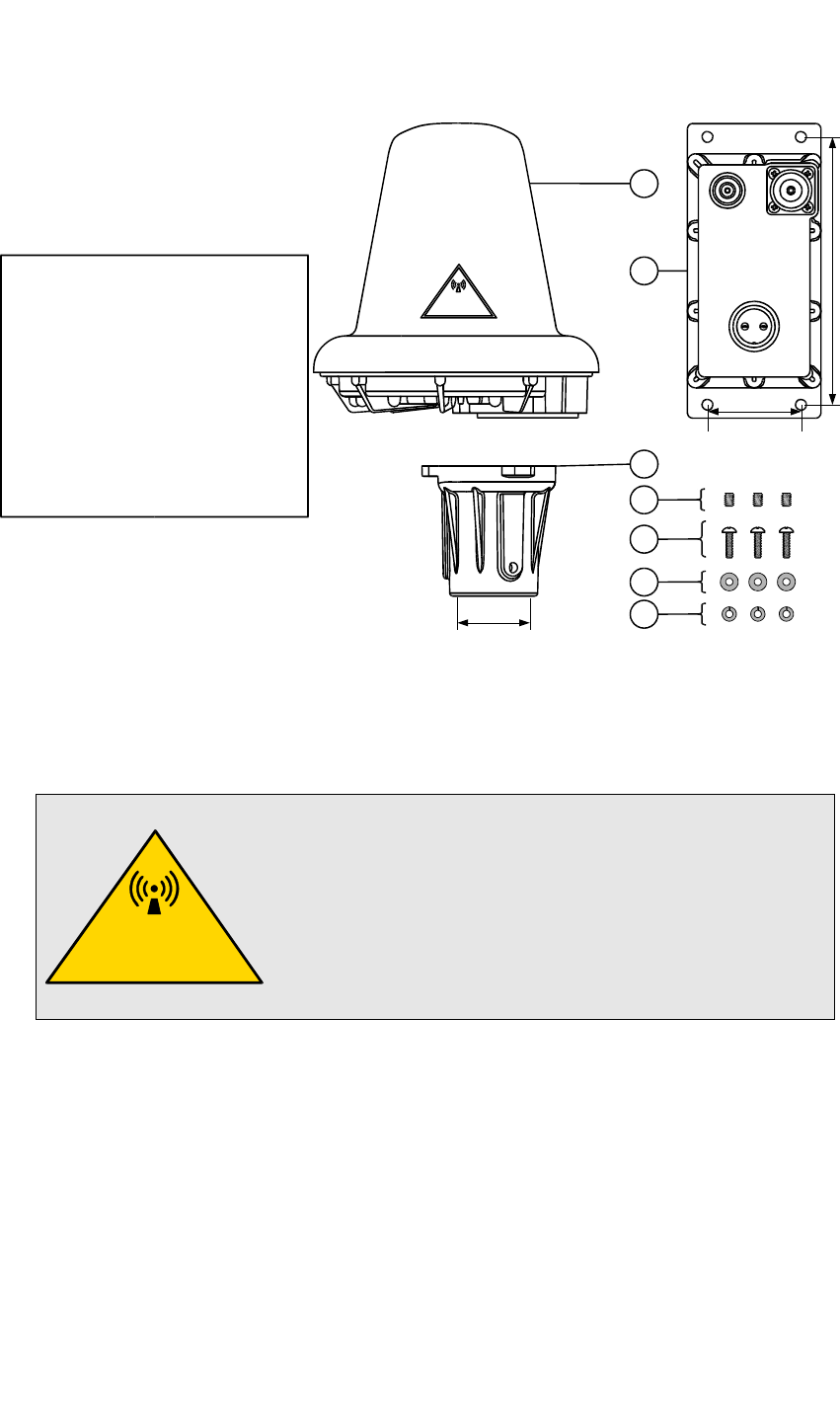
AT1621-20 Active Iridium Antenna User Manual Rev 1 17 Jan 2011
4 Antenna Kit Contents
DC
ANTPHONE
WARNING
MICRO WAVE RADIATION
MINIMUM SAFE DIS TANCE
0.55 METRES
1
3
2
4
5
6
7
1.4 in
(35.6 mm)
4 in
(101.6 mm)
1.4 in ID MAX
(35.6 mm)
antenna
bias box
mounting bracket
set screws (3)
mounting screws (3)
flat washers (3)
split washers(3)
5 Connecting Your Antenna
WARNING
To satisfy FCC RF exposure requirements for mobile
transmitting devices, the minimum safety distance is
55 cm (21.7 inches). This separation distance should
be maintained between antenna and people during
operation of the antenna.
© 2012 AeroAntenna Technology, Inc. All Rights Reserved. page 4 of 10
WARNING
MICROWAVE RADIATION
MINIMUM SAFE DISTANCE
0.55 METRES
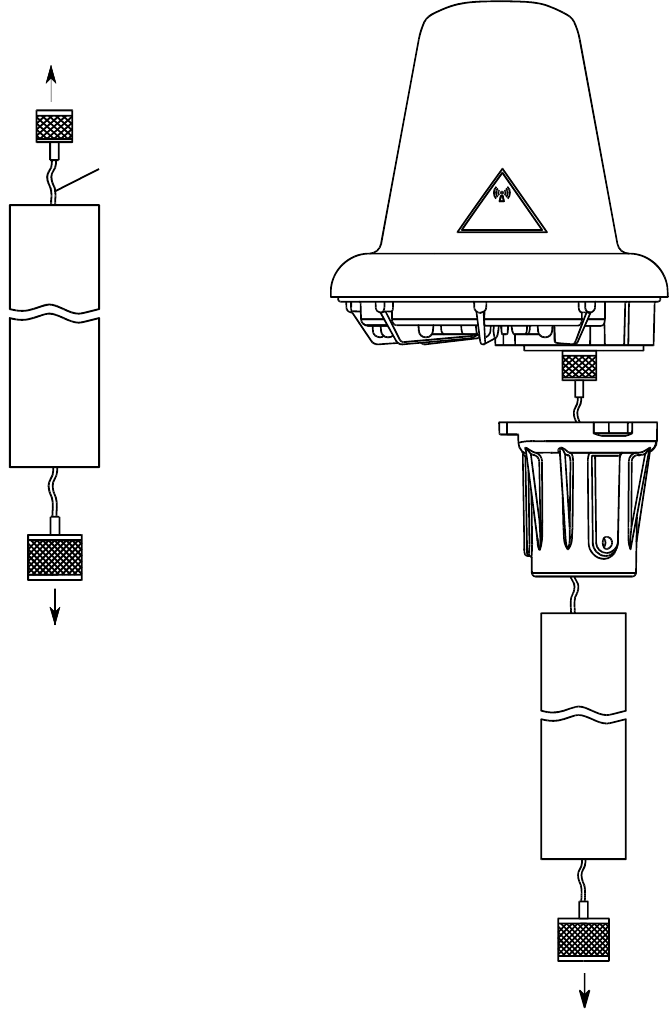
AT1621-20 Active Iridium Antenna User Manual Rev 1 1 Aug 2011
5.1 Outside/Above Decks
5.1.1 Bring long RF cable to top of
pole or mast
5.1.2 Feed cable through mounting
bracket and attach TNC connector to
antenna
© 2011 AeroAntenna Technology, Inc. All Rights Reserved. page 5 of 10
TNC
to bias box
WARNING
MICROWAVE RADIATION
MINIMUM SAFE DISTANCE
0.55 METRES
Type N
antenna
pipe/ mast
mounting
bracket
to antenna
TNC
long RF cable
pipe/ mast
Type N
to bias box
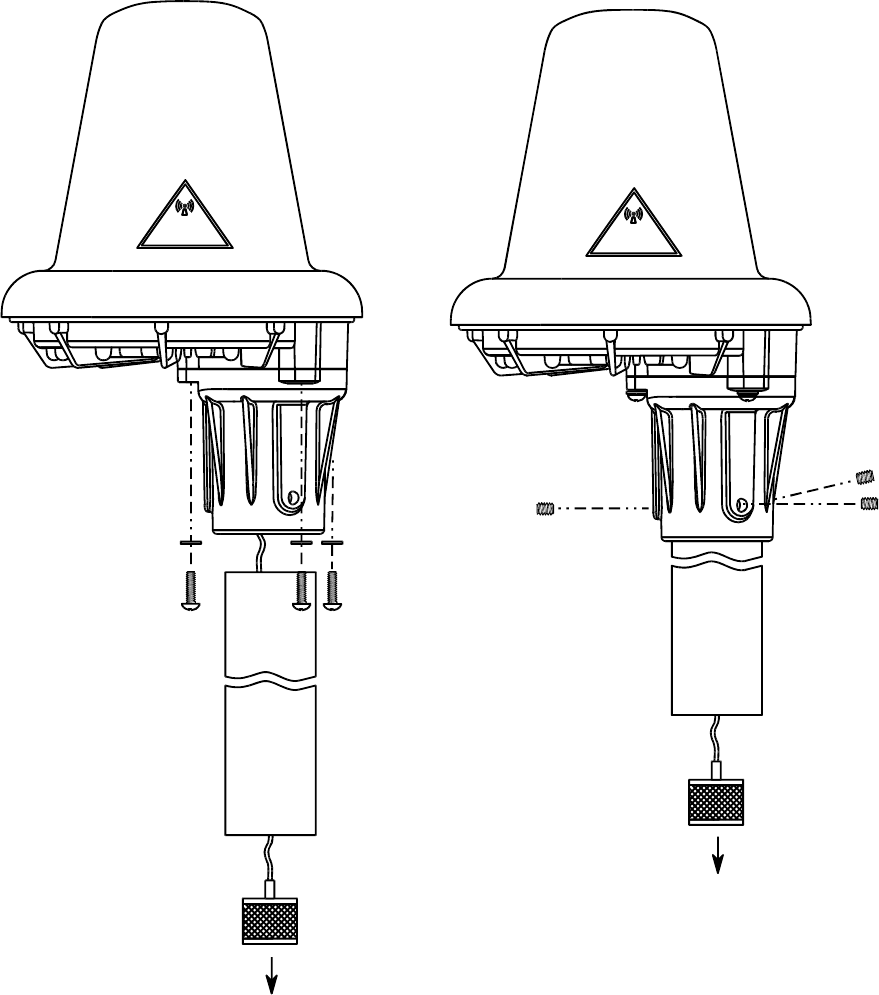
AT1621-20 Active Iridium Antenna User Manual Rev 1 1 Aug 2011
5.1.3 Screw in Mounting Screws to
affix mounting bracket to antenna
5.1.4 Place mounting bracket over
pole and tighten set screws.
© 2011 AeroAntenna Technology, Inc. All Rights Reserved. page 6 of 10
to bias box
Type N
WARNING
MICROWAVE RADIATION
MINIMUM SAFE DISTANCE
0.55 METRES
antenna
WARNING
MICROWAVE RADIATION
MINIMUM SAFE DISTANCE
0.55 METRES
Type N
to bias box
antenna
pipe/ mast
mounting
bracket
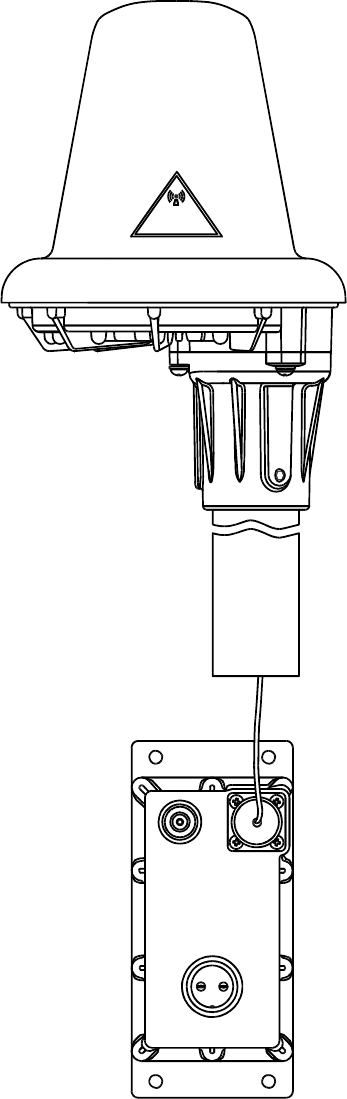
AT1621-20 Active Iridium Antenna User Manual Rev 1 1 Aug 2011
5.2 Inside/Below Decks
5.2.1 Attach Type N connector from
long RF cable to bias box.
© 2011 AeroAntenna Technology, Inc. All Rights Reserved. page 7 of 10
Type N
WARNING
MICROWAVE RADIATION
MINIMUM SAFE DISTANCE
0.55 METRES
DC
ANTPHONE
bias box
antenna
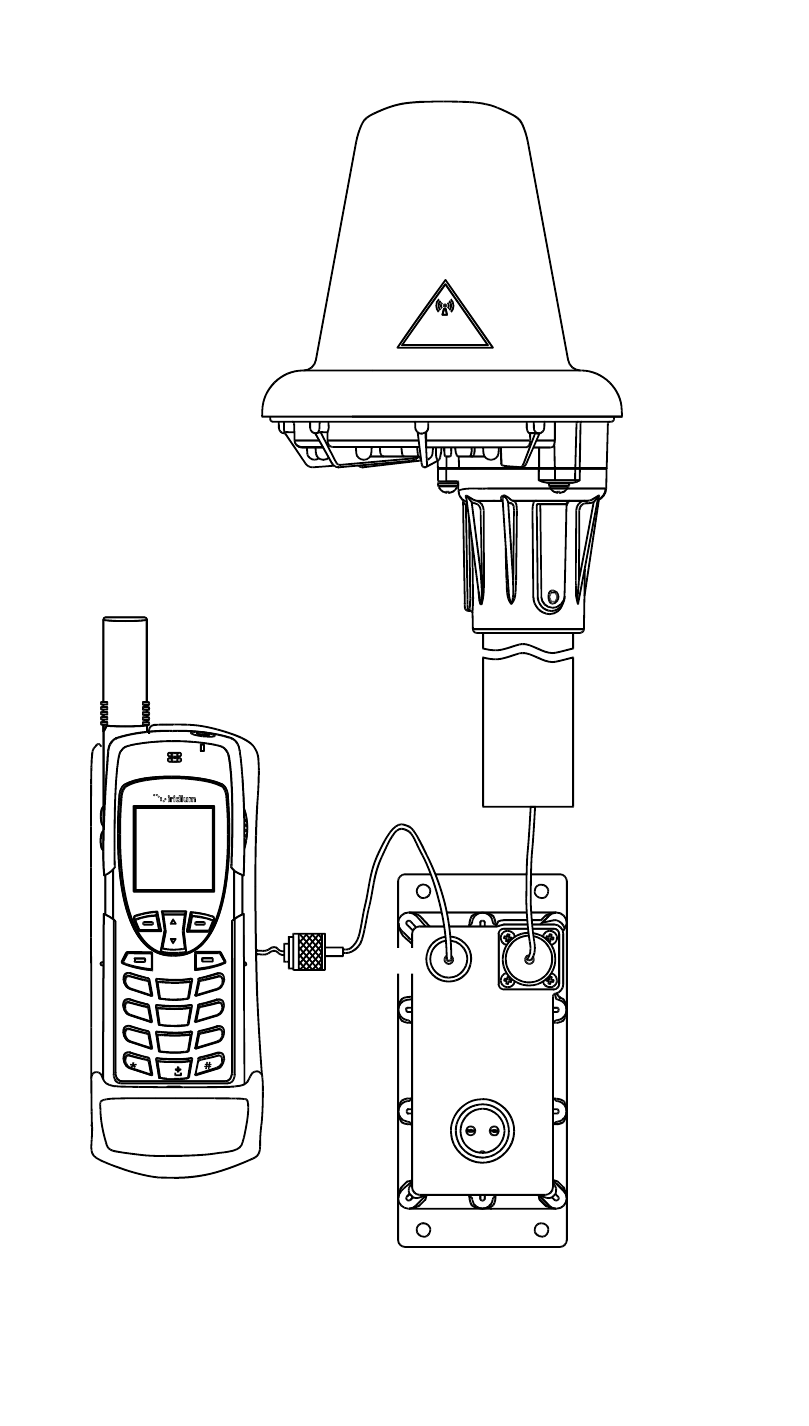
AT1621-20 Active Iridium Antenna User Manual Rev 1 17 Jan 2011
5.2.2 Attach short RF cable to bias box and phone/docking station.
© 2012 AeroAntenna Technology, Inc. All Rights Reserved. page 8 of 10
WARNING
MICROWAVE RADIATION
MINIMUM SAFE DISTANCE
0.55 METRES
DC
ANTPHONE
TNC
TNC
1
GHI
4
PQRS
7
5
8
0
6
9
JKL
TUV
MNO
WXYZ
ABC DEF
23
bias box
antenna

AT1621-20 Active Iridium Antenna User Manual Rev 1 17 Jan 2011
5.2.3 Connect DC power (9 to 36 VDC, 30W max) to bias box.
© 2012 AeroAntenna Technology, Inc. All Rights Reserved. page 9 of 10
bias box
WARNING
MICROWAVE RADIATION
MINIMUM SAFE DISTANCE
0.55 METRES
DC
ANTPHONE
to AC/DC
adapter or
other DC
source
antenna
Philmore
P602C
1
GHI
4
PQRS
7
5
8
0
6
9
JKL
TUV
MNO
WXYZ
ABC DEF
23
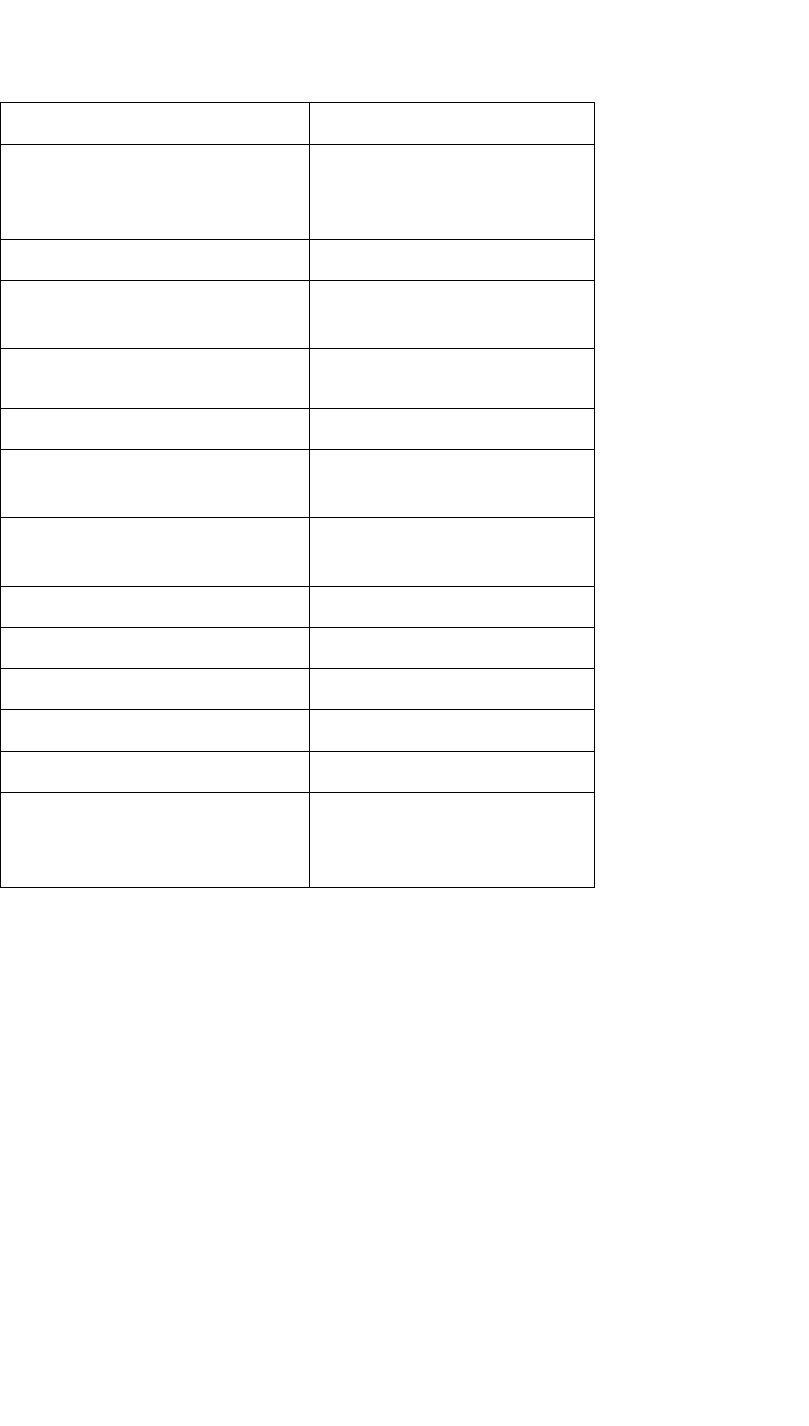
AT1621-20 Active Iridium Antenna User Manual Rev 1 17 Jan 2011
6 Specifications
EQUIPMENT TYPE Mobile or Fixed Base Station
INTEGRATED OPERATING
ENVIRON-MENT
[ x ] Commercial
[ x ] Light Industry & Heavy
Industry
POWER SUPPLY REQUIREMENT 9 to 36V DC, 30W maximum
RF INPUT POWER RATING
(US & CANADA)
29 dBm or 0.8 Watt peak
(conducted)
EIRP 12.31 dBW Max
DUTY CYCLE N/A
TX OPERATING
FREQUENCY RANGE 1616.0 - 1626.5 MHz
RX OPERATING
FREQUENCY RANGE 1616.0 - 1626.5 MHz
RF INPUT IMPEDANCE 50 Ohms
MODULATION Q7W
EMISSION DESIGNATION 96K1Q7W
ANTENNA TYPE Integral
ANTENNA CONNECTOR TYPE TNC Female
TEMPERATURE RATING
STORAGE:
OPERATIONAL:
-40°C to +80°C
-25°C to +55°C
© 2012 AeroAntenna Technology, Inc. All Rights Reserved. page 10 of 10