AiRISTA Flow A400 Wi-Fi Tag User Manual A4 A4 UG 07012014
Ekahau Inc. Wi-Fi Tag A4 A4 UG 07012014
Contents
- 1. Manual
- 2. User Manual
User Manual

A4 / A4+ Asset Tag
User guide

Ekahau, the Ekahau logo, Ekahau Site Survey, Ekahau Mobile Survey, Ekahau Location Survey,
Ekahau HeatMapper, Ekahau Engine, Ekahau RTLS Controller, Ekahau Positioning Engine,
Ekahau RTLS Controller, Ekahau Manager, Ekahau Activator, Ekahau Finder, Ekahau Vision,
Ekahau Tracker, Ekahau Logger, Ekahau T201, Ekahau T301, Ekahau NIC-54, Ekahau NIC-300,
Ekahau Client, and Ekahau Positioning Client are trademarks or registered trademarks of Ekahau.
Other product and company names may be trademarks or trade names of their respective owners.
The enclosed software contains implementations of Ekahaus patent pending inventions.
This manual and the Ekahau software described in it are copyrighted, with all rights reserved. This
manual and the Ekahau software described in it may not be copied, except as otherwise provided
in your software license.
The contents of this document are provided as is. Except as may be required by applicable law,
no warranties of any kind, either express or implied, including, but not limited to, the implied war-
ranties of merchantability and fitness for a particular purpose, are made in relation to the accuracy,
reliability or contents of this document. Ekahau reserves the right to revise this document or withdraw
it at any time without prior notice.
Export of this technology may be controlled by the United States Government. Diversion contrary
to U.S. law prohibited.
Your use of the Ekahau software described in this user manual and its documentation are governed
by the terms set forth in your license agreement. Your use of this Ekahau software contrary to the
terms of this User Manual may void the warranty, if any, described in your license agreement.
Under no circumstances shall Ekahau be responsible for any loss of data or income, or any special,
incidental, punitive, consequential or indirect damages howsoever caused.
You may not use any Ekahau software or hardware products in hazardous environments (such
as operation of nuclear facilities, aircraft navigation or control, environments containing high levels
of dust, or mines) or in Life-Critical Solutions, unless you have advised Ekahau that they will be
used in a hazardous environment or in a Life-Critical Solution and Ekahau has had an
opportunity to evaluate further whether, and on what terms and conditions, the software or
hardware products may be licensed for your intended use. The term Life-Critical Solution
means an application software package or hardware device whose functioning or malfunctioning
may result directly or indirectly in physical injury or loss of human life.
Ekahau tags must always be used in compliance with the user environment and instructions con-
tained in the User Manual for the tags.
Copyright © Ekahau, Inc. 2000-2013. All rights reserved.

iii
A4 Asset Tag
Table of
Contents
1 Introduction ....................................................................................................................... 1
1.1 Software Release Level ........................................................................................... 1
1.2 Features of A4 ........................................................................................................ 1
1.3 Features specific of A4+..........................................................................................1
1.4 User Interface .......................................................................................................... 2
2 Tag Operation ................................................................................................................... 3
2.1 Button Activated Location Update and Maintenance Call ........................................ 3
2.2 Resetting to Factory Settings ................................................................................... 3
2.3 Firmware Update ..................................................................................................... 3
2.4 Optimizing Battery Life ............................................................................................. 3
2.5 Turning off the A4 Tag .............................................................................................. 4
3 Technical specifications .................................................................................................. 5
3.1 General .................................................................................................................... 5
3.2 Operating Ranges from an Access Point ................................................................. 5
3.3 Battery Replacement ............................................................................................... 5
3.4 Care and Maintenance ............................................................................................. 6
4 RF Interference ................................................................................................................. 7
5 Certifications .................................................................................................................... 8
5.1 FCC Rules ............................................................................................................... 8
5.1.1 Réglementations FCC ................................................................................. 8
5.2 CE Marking .............................................................................................................. 8
5.3 Industry Canada Statements for Portable Devices ................................................ 9
6 Limited Warranty ............................................................................................................ 10
7 Disposing ........................................................................................................................ 11

iv
A4 Asset Tag

1
Chapter 1. Introduction
1 Introduction
The Ekahau A4 / A4+ Wi-Fi tag is part of Ekahau RTLS (Ekahau Real-Time Location System) that
consists of Ekahau Wi-Fi location tags, Ekahau RTLS Controller (ERC) software platform and
Ekahau Vision end-user application. It is designed to be worn by patients, employees, children
and other individuals, and it enables real-time visibility into a persons exact location enterprise-
wide, with reliable room- and sub-room level accuracy.
1.1 Software Release Level
This User Guide documents the functionality available with software release level, 1.0 onwards.
1.2 Features of A4 / A4+
The following features are included with this software release:
Works with standard 802.11b/g/n Wi-Fi networks
Support for 64/128-bit WEP key, WPA, and WPA2-PSK authentication
Static and dynamic IP addressing
Two configurable buttons for switching the tag on and resetting the tag to its factory settings
Location reporting triggered by button, periodic timer, motion, and by Ekahau Location Beacons
Support for associated and beaconing modes such as Cisco CCX, Aruba, Meru, Aerohive,
and Motorola beaconing modes
Two status indication LEDs for determining the tag status
Battery monitoring and reporting ( A4+ reports both external power and back up battery
status)
Ekahau Location Beacon sensor for room, sub-room, and bay level accuracy
Activation using Ekahau Tag Activator 3, standalone tag configuration software.
Configuration using Ekahau RTLS Controller
1.3 Features specific of A4+
Externally powered (3 mm DC standard connector) with a built-in backup CR2-battery
Runs on external power between 2.5V and 5.5V DC (External power supervised)
2.5 mm standard connector for two external programmable buttons
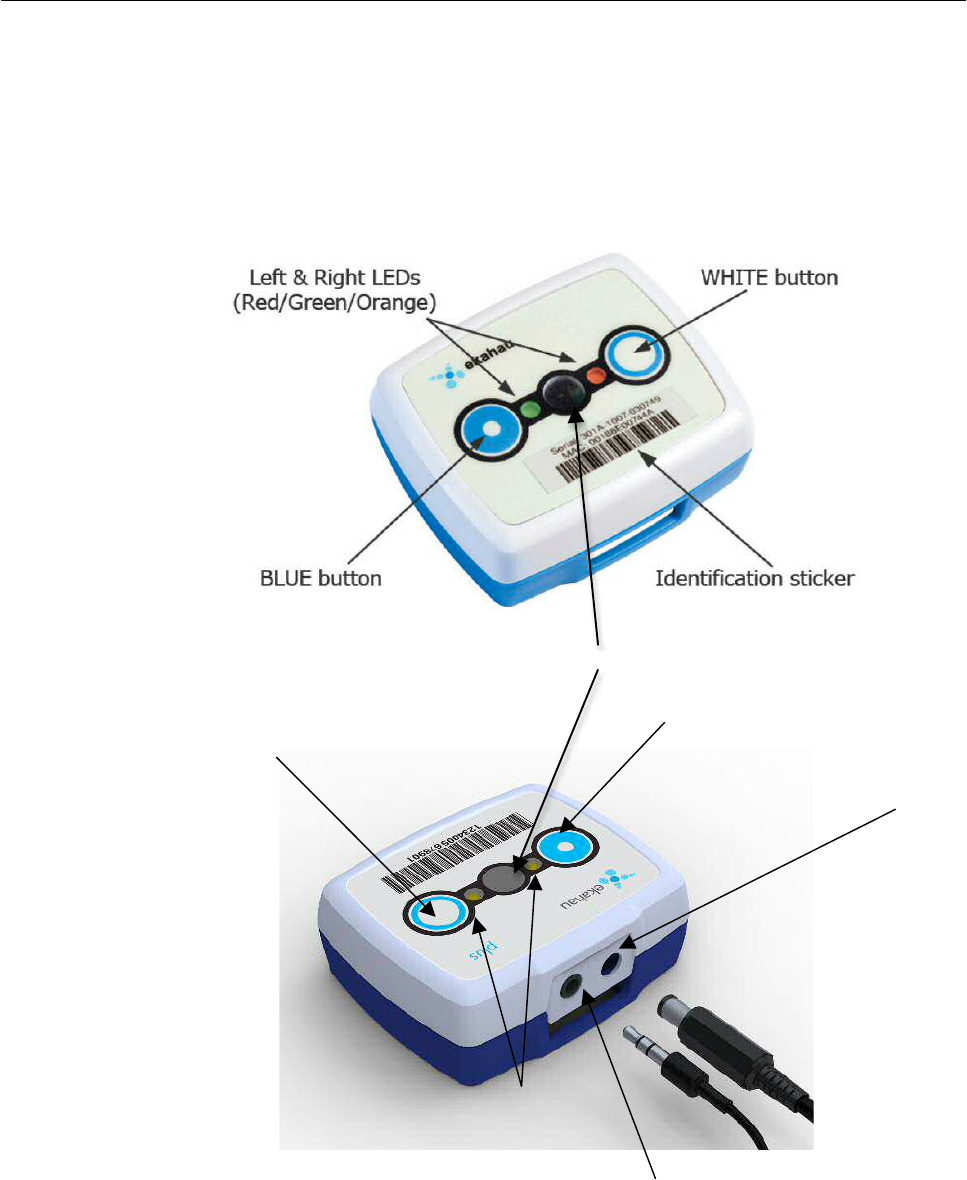
Chapter 1. Introduction 2
1.4 User Interface
Figure 1.1. A4 user interface
Figure 1.2. A4+ user interface
WHITEbutton
LEDindicators
3.5mmDCpowerconnector
2.5mmstandardaudio jackfor
externalbuttons
InfraRed(IR)receiverwindow
BLUEbutton
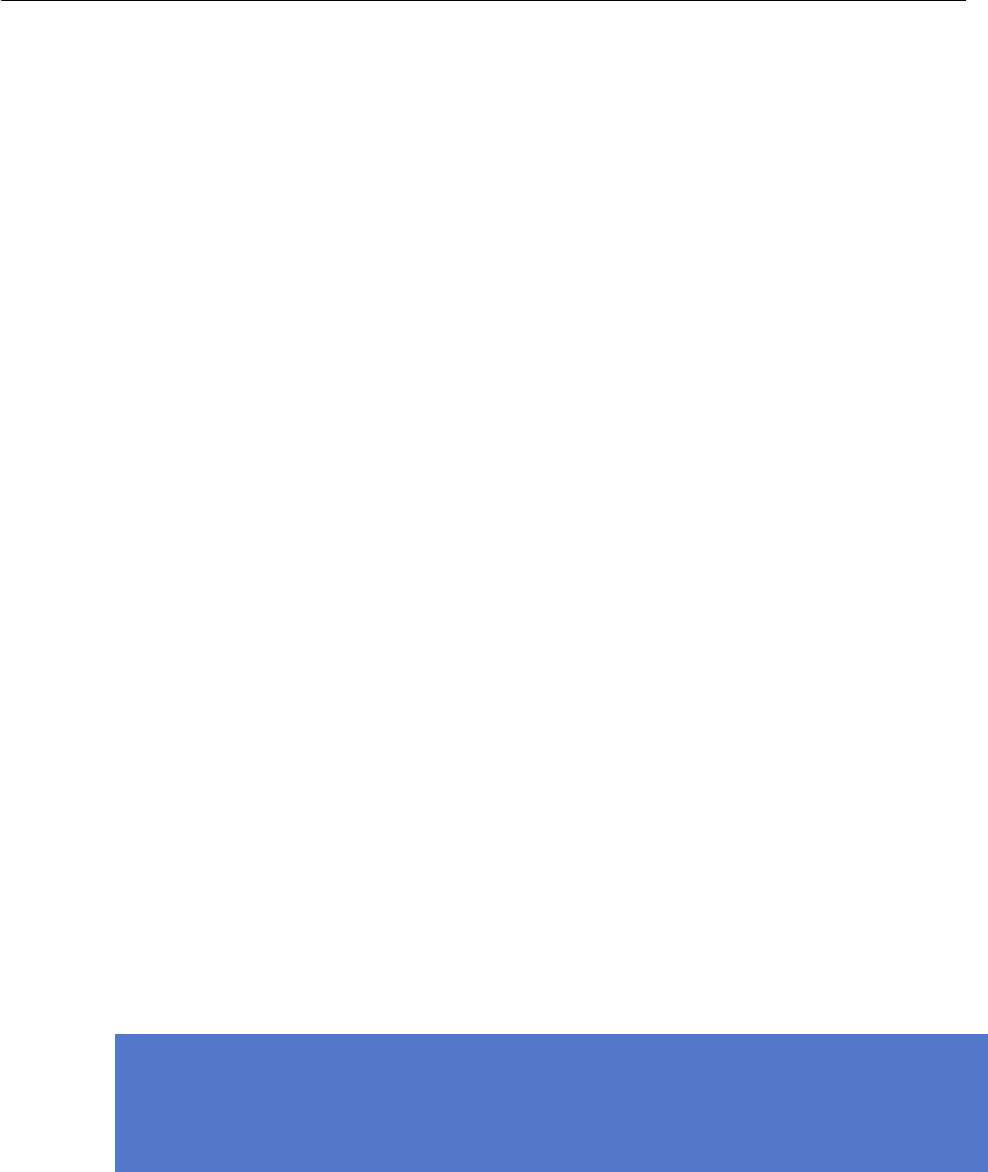
3 Chapter 2. Tag Operation
2 Tag Operation
2.1 Button Activated Location Update and Maintenance
Call
In addition to periodic location updates, the tag can also be set to scan and update it's location
when any of the buttons is pressed. After a button press the tag scans immediately and sends the
results to ERC, if White button (right-hand button on A4+) was pressed the tag will do a
maintenance call in addition to the location update . The LEDs indicate the scan success or
failure similarly as in the scan activated by the wake up interval.
2.2 Resetting to Factory Settings
The Ekahau A4 / A4+ tag can be reset to factory settings by using a button sequence as follows:
1. Press and hold the White button (right-hand button on A4+) until Left LED flashes orange. If
the tag is busy this may take even 20 seconds. NOTE: Before the Left LED flashes orange, it
may flash green/red depending on the success of the ELP packet which is sent when the
White button (right-hand button on A4+) is pressed. Do not mind about this and keep on
pressing the White button (right-hand button on A4+) until the Left LED flashes orange.
2. When the Left LED flashes orange, immediately release the White button (right-hand
button on A4+) and press down the Blue button (left-hand button on A4+).
3. After approximately 2 seconds both LEDs flash orange.
4. The tag has now been reset to factory settings. The tag is in reset mode when it does not
execute button scan.
2.3 Firmware Update
The tag firmware can be updated wirelessly using ERC. The firmware is uploaded to the tags from
the Tag Properties page or directly from Tags page in ERC. Follow instruction in the ERC User
Guide for updating the firmware.
Note
If the Tag battery level is below 10 % (applicable on A4+ only if running on internal backup
battery) the FW update is not allowed. The corresponding error code in ERC is TU. To
update the firmware, please replace the battery and try again.
2.4 Optimizing Battery Life
The A4 / A4+ Wi-Fi tag uses an ultra-low power system-on-chip architecture that lowers the
power consumption to minimal. This enables running tags with same batteries for several years.
However, to get the maximum lifetime from your tags you should take care that your network and
tag configuration supports all possible power save features (does not concern A4+ when
powered from wall adapter).
The principal in optimizing battery life is to determine the maximum interval for location updates,
still sufficient for the use case, to minimize the amount of time the tag is active.

Chapter 2. Tag Operation 4
Recommendations for optimizing battery lifetime:
Scan only channels that are in use in your network. Typically, because of overlap of channels,
there are only 3 or 4 channels in use from the 11 (or 13/14) available.
Use single SSID whenever possible. Using multiple SSIDs requires additional network scans
and decreases battery lifetime.
When using dynamic IP addressing tune the DHCP server to provide very long lease times
for tags.
A4 / A4+ tag supports roaming between sub-networks. This feature renews tags IP address
whenever the access point association changes. Since renewing IP addresses consumes
large amounts of energy, it is strongly recommended not to use the network wide dynamic
addressing feature if it is not needed.
Tune the wake up settings to match your application needs. More frequent updates lower the
battery lifetime.
Note that when both LEDs are blinking red the A4 / A4+ tag is either doing a self-test or
indicating that the battery is low.
2.5 Turning off the A4 / A4+ Tag
The A4 / A4+ tag can only be turned off by resetting the tag to factory settings which is
explained in chapter Resetting to Factory Settings on page 3. To continue using the tag after
resetting, you have to re-activate it.

5Chapter 3. Technical specifications
3 Technical specifications
3.1 General
Outside Dimensions (mm): 45 x 55 x 19
Weight: 1.7 oz / 48 g with batteries
Power: 2xCR2 3.0V Lithium (LiMnO2) batteries (only one CR2 battery in A4+)
External DC power (2.5V - 5.5V) from battery pack or the wall adapter for A4+
Two buttons with call button functionality (connector for two external buttons for A4+)
Two red/green/orange status indication LEDs
Operating Temperature: 32 to 122 ºF / 0 to 50 ºC, battery lifetime is lower on the low and high
end of the temperature range.
Storage Temperature: -40 to 140 ºF / -40 to 60 ºC, battery lifetime is lower on the low and
high end of the range. Storage in room temperature is recommended.
Humidity: From 20 % to 95 % non-condensing, relative humidity
Environmental Protection: protected against dust and spraying water (A4 only)
3.2 Operating Ranges from an Access Point
Open Space: 60m (180ft)
Typical Office: 30m (90ft)
3.3 Battery Replacement
Figure 3.1. Battery polarity and replacement
A4 A4+
Batteries are replaced by opening the four screws on the backside of the tag. Old batteries may
be removed from the device by pulling them gently upwards. After removing old batteries a 1
minute

Chapter 3. Technical specifications 6
waiting period must happen before inserting new batteries. New batteries should be placed between
the battery springs. Check that the polarity of the batteries is correct. There are battery polarity
indicators on the circuit board and inner surface of the front cover. The correct polarity is also
showed in photo above. Avoid touching the circuit board and the flex cable when replacing batteries
as they may become damaged from static electricity or mechanical impact. Please note that
when battery is empty, voltage will rise after some time and tag will try to power up. As a result,
you will hear ticking sound from the tag and this sound will stop only when both batteries are
removed and both replaced at the same time (A4).
Recommendations for choosing and replacing batteries:
Always use only new 3V Lithium LiMnO2 CR2 size batteries
Replace both batteries at the same time (only one back up battery used in A4+)
Ekahau recommends batteries from ANSMANN, EVE or VARTA as they have been tested
during the development of the product. Any standard 3V Lithium LiMnO2 CR2 could be used but
the performance may vary depending on the quality of the battery.
After batteries have been replaced close the back cover, replace and tighten the screws.
3.4 Care and Maintenance
Keep the tag dry. Precipitation, humidity and all types of liquids or moisture can contain min-
erals that will corrode electronic circuit
Do not use or store the tag in dusty, dirty areas. Its moving parts can be damaged
Do not store the tag in hot areas. High temperatures can shorten the life of electronic devices,
damage batteries, and warp or melt certain plastics
Do not store the tag in cold areas. When it warms up (to its normal temperature), moisture
can form inside, which may damage electronic circuit boards
The operating temperature of the tag is 0 to 50 ºC. Do not operate the tag outside this temper-
ature range
Open the tag only for replacing batteries
Do not drop, knock or shake the tag. Rough handling can break internal circuit boards
Do not use harsh chemicals, cleaning solvents, or strong detergents to clean the tag
Do not paint the tag. Paint can clog the moving parts, affect the radio communication and
prevent proper operation
Use a soft, clean and dry cloth to clean the tag
Use only the supplied antenna. Unauthorized antennas, modifications or attachments could
damage the tag and may violate regulations governing radio devices
NOTE
Batteries contain hazardous materials and should be disposed in accordance to disposal
instructions

7Chapter 4. RF Exposure
4 RF Interference
This device should not be co-located or operated in conjunction with another transmitter.

Chapter 5. Certifications 8
5 Certifications
5.1 FCC Rules
This device complies with Part 15 of the FCC Rules. Operation is subject to the following two
conditions:
(1) device may not cause harmful interference, and
(2) device must accept any interference received, including interference that may cause
undesired operation.
FCC ID of both A4 and A4+ is: TA7-A400
Note: This equipment has been tested and found to comply with the limits for a Class B digital
device, pursuant to part 15 of the FCC Rules. These limits are designed to provide reasonable
protection against harmful interference in a residential installation. This equipment generates uses
and can radiate radio frequency energy and, if not installed and used in accordance with the
instructions, may cause harmful interference to radio communications. However, there is no
guarantee that interference will not occur in a particular installation. If this equipment does cause
harmful interference to radio or television reception, which can be determined by turning the
equipment off and on, the user is encouraged to try to correct the interference by one or more of
the following measures:
Reorient or relocate the receiving antenna
Increase the separation between the equipment and receiver
Connect the equipment into an outlet on a circuit different from that to which the receiver is
connected
Consult the dealer or an experienced radio/TV technician for help
Changes or modifications not expressly approved by the party responsible for compliance could
void the user's authority to operate the equipment.
5.1.1 Réglementations FCC
Les changements ou modifications non expressément approuvés par Ekahau, Inc. peuvent annuler
votre droit d.utiliser cet appareil aux termes des réglementations FCC.
Cet appareil est conforme à la section 15 des règlements FCC sur les appareils numériques de
classe B.
Fonctionnement soumis aux conditions suivantes :
(1) Cet appareil ne doit pas causer dinterférences nuisibles.
(2) Cet appareil doit accepter toute autre interférence reçue, y compris les interférences susceptibles
d'entraîner un fonctionnement non désiré.
5.2 CE Marking
These devices have been tested to meet the Electromagnetic Compatibility (EMC) and User
safety requirements in accordance with following standards: EN55022, EN55024, EN301489-1,
EN301489-17, EN300328 and EN60950 for the CE Declaration of Conformity (DoC).

9Chapter 5. Certifications
5.3 Industry Canada Statements for Portable Devices
Section 7.1.3 of RSS-GEN
Operation is subject to the following two conditions:
1) this device may not cause interference, and
2) this device must accept any interference, including interference that may cause undesired
operation of the device.
Le fonctionnement de ce système est assorti aux deux conditions suivantes :
1 Lappareil ne peut causer dinterférences nuisibles, et
2 Lappareil doit accepter les interférences reçues, y compris celles qui pourraient nuire à son
fonctionnement.
Section 7.1.2 of RSS-GEN
"Under Industry Canada regulations, this radio transmitter may only operate using an antenna of
a type and maximum (or lesser) gain approved for the transmitter by Industry Canada. To reduce
potential radio interference to other users, the antenna type and its gain should be so chosen that
the equivalent isotropically radiated power (e.i.r.p.) is not more than that necessary for successful
communication."
"Conformément à la réglementation d'Industrie Canada, le présent émetteur radio peut fonctionner
avec une antenne d'un type et d'un gain maximal (ou inférieur) approuvé pour l'émetteur par
Industrie Canada. Dans le but de réduire les risques de brouillage radioélectrique à l'intention des
autres utilisateurs, il faut choisir le type d'antenne et son gain de sorte que la puissance isotrope
rayonnée équivalente (p.i.r.e.) ne dépasse pas l'intensité nécessaire à l'établissement d'une
communication satisfaisante."

Chapter 6. Limited Warranty 10
6 Limited Warranty
Ekahau warrants that the Tags will operate in accordance with and substantially conform to their
published specifications when shipped or otherwise delivered to the end user and for a period of
1 year thereafter, provided, however, that Ekahau does not warrant any claim or damage under
this Warranty if such claim or damage results from:
1. Misuse, neglect, accident or improper installation or maintenance of the Tags,
2. Tags that have been altered, modified, repaired or tampered with by anyone other than Ekahau,
3. Use of the Tags not in compliance with their respective documentation, user manuals,
instructions, and any usage restrictions contained therein, including, but not limited to, the
provisions relating to the environment and ranges where the tags must be used, or
4. Accident, fire, power failure, power surge, or other hazard.
Otherwise, the Tags are sold AS IS. In no event does Ekahau warrant that the Tags are error free
or that end user will be able to operate the Tags without problems or interruptions.
End User is responsible for using the Tags within their specifications as contained in the
Documentation.
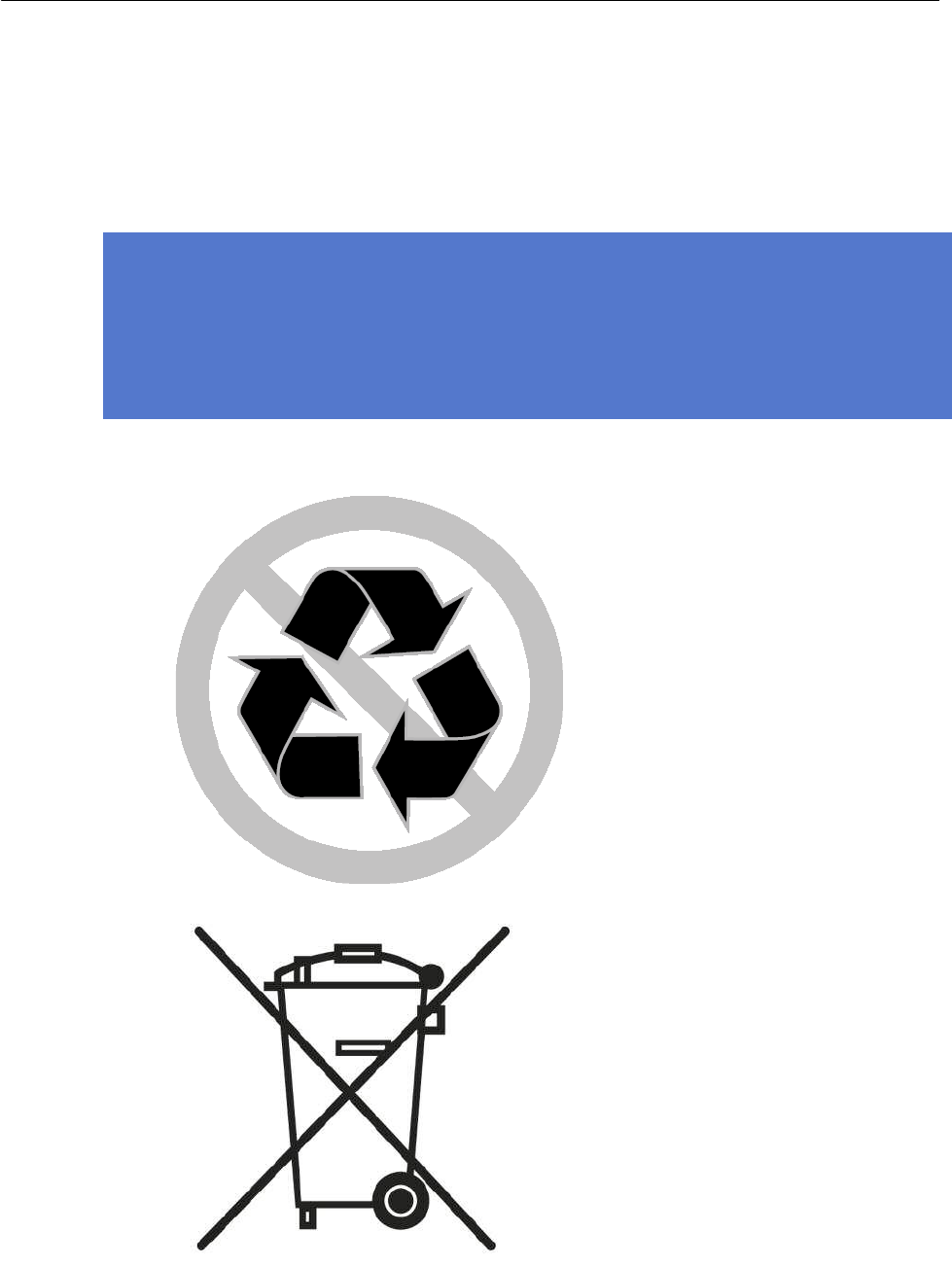
11 Chapter 7. Disposing
7 Disposing
Note
The Ekahau A4 / A4+ Wi-Fi tag is non-recyclable. To dispose the tag, send it to a
company that is capable of handling electronic waste. Alternatively, you can send the
tag back to Ekahau who will dispose it for you.
Batteries contain hazardous substances and should be disposed only to specially
designated and marked places.
Figure 7.1. The Ekahau A4 / A4+ Wi-Fi tag is non-recyclable