Airspan Networks AIRSPAN-WIPLL2 WippLL Radio User Manual Hardware Installation Guide
Airspan Networks Inc WippLL Radio Hardware Installation Guide
Contents
- 1. Installaton Manual Model 1
- 2. Installaton Manual Model 2
- 3. Additional Manual Information for Both Models
- 4. Users Manual
Installaton Manual Model 2
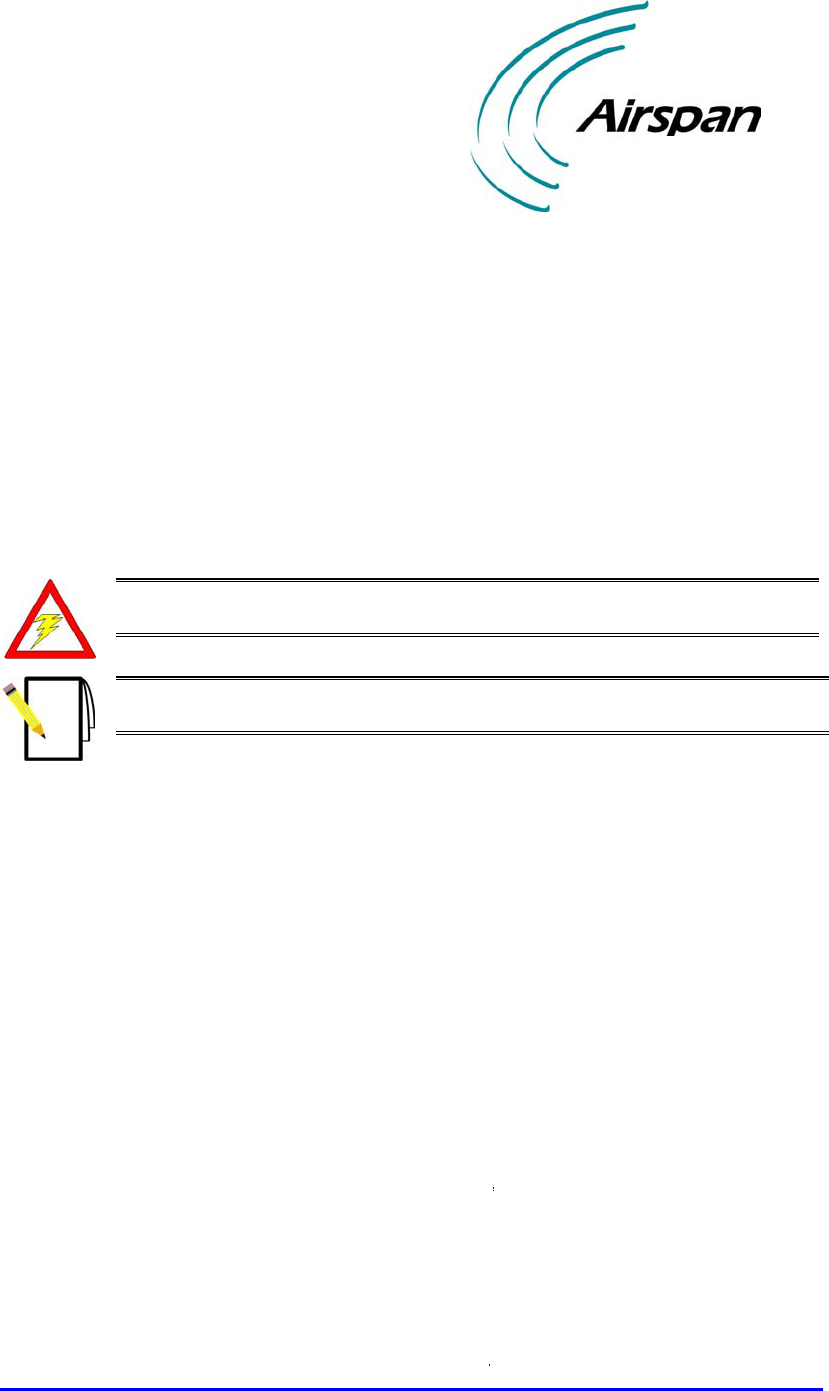
6
Installing the BSR
This chapter describes the installation of the WipLL Base Station Radio (BSR),
which is installed at the Base Station.
Warning: This device must not be co-located or operating in conjunction with
any other antenna or transmitter.
Note: The maximum cable length between the BSR and terminating equipment
is 100 meters.
6.1. Basic Design and Physical Dimensions
The BSR is encased in a chassis providing access to the BSR’s communication ports
on the front panel. The BSR’s bottom panel provides holes for mounting the BSR to,
for example, a pole or wall.
The BSR provides the following ports:
9-pin D-type: RS-232 (serial) interface
15-pin D-type: data, synchronization, and power interface
02030311-07 Airspan Networks Inc. 6-1
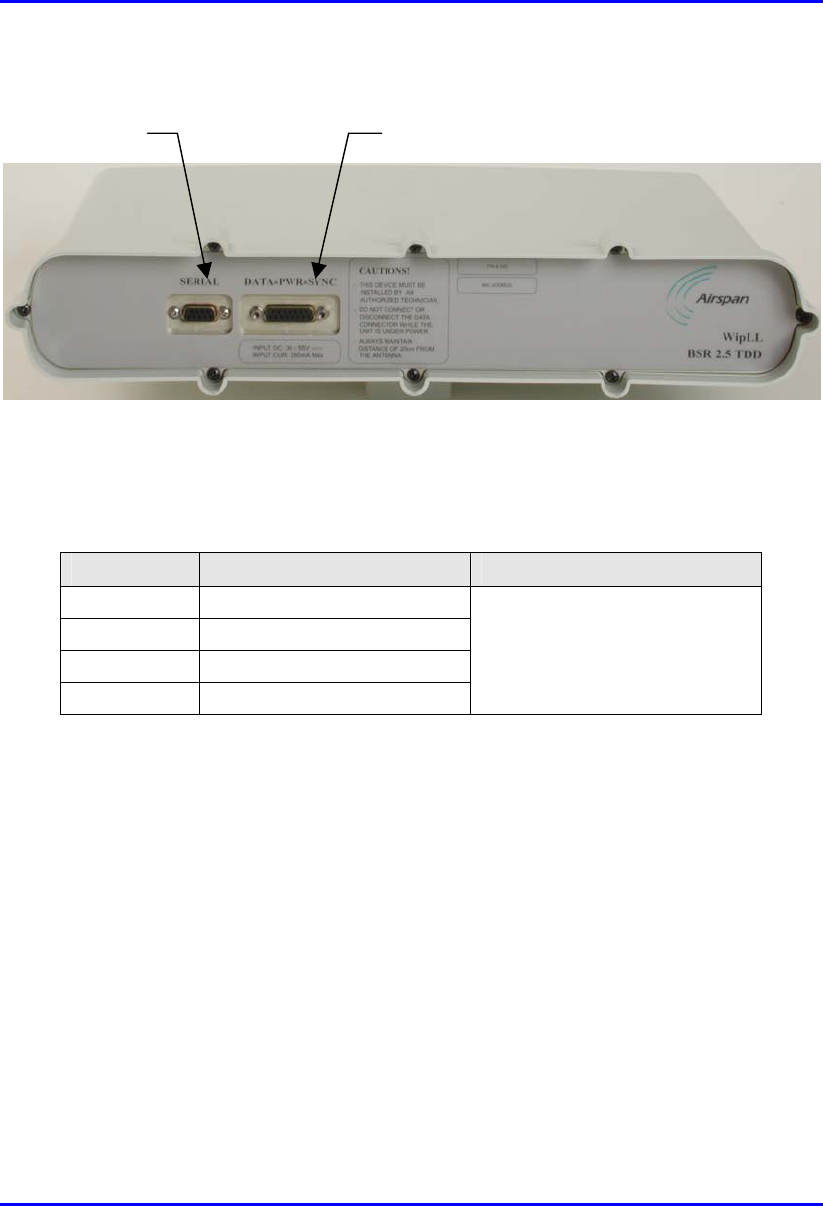
Installing the BSR Hardware Installation Guide
Serial port Data, synchronization, and power port
Figure 6-1: BSR front panel (built-in antenna model)
The BSR’s physical dimensions are described in Table 6-1
Table 6-1: BSR physical dimensions
Parameter Value Comment
Height 400 mm (15.74 inches)
Width 317 mm (12.48 inches)
Depth 65.5 mm (2.58 inches)
Weight 4.7 kg
The BSR’s physical dimensions
exclude the mounting kit
6-2 Airspan Networks Inc. 02030311-07
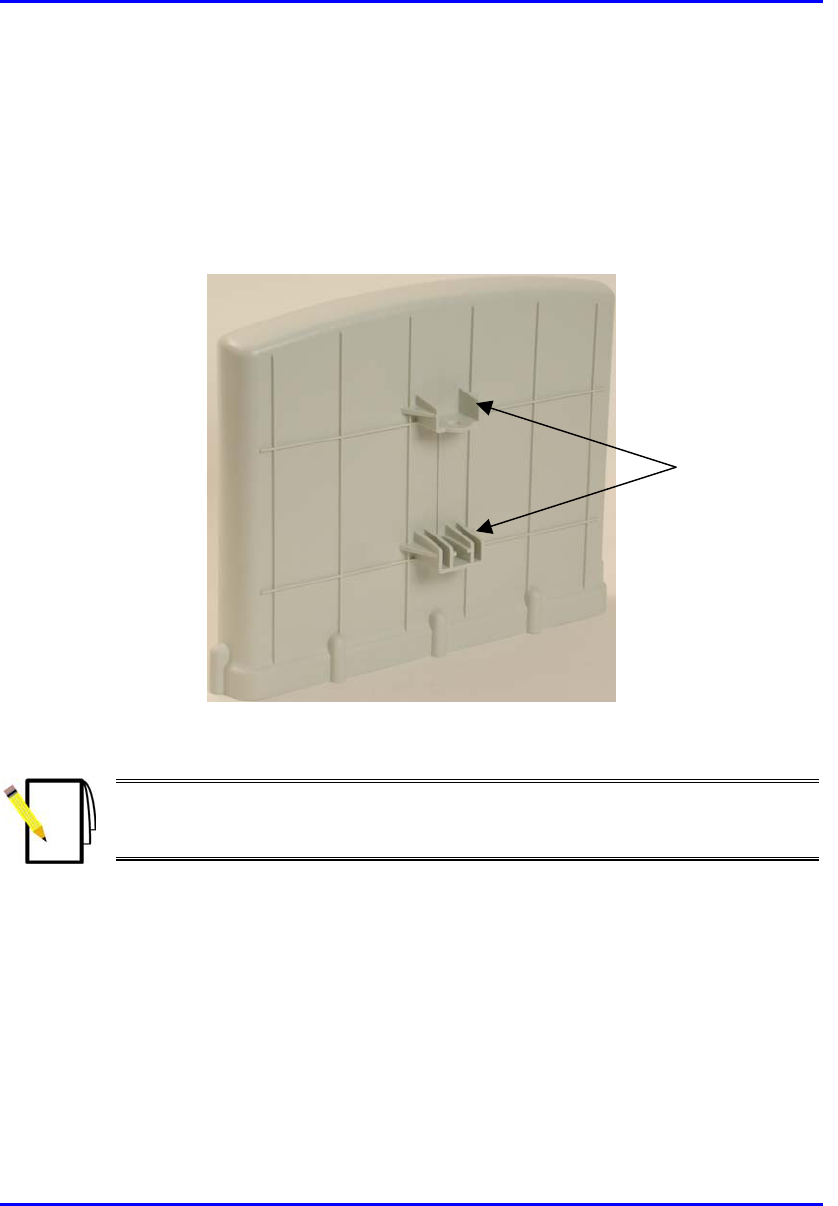
Hardware Installation Guide Installing the BSR
6.2. Mounting
The BSR can be mounted on a wall or pole. The BSR is mounted using the
mounting holes located on the BSR’s bottom panel (see Figure 6-2) and the
mounting bracket (provided by Airspan).
Mounting holes
Figure 6-2: BSR bottom panel providing holes for mounting
Note: The BSR must be mounted in a location whereby the antenna used fo
r
the BSR is not co-located or operated in conjunction with any other antenna o
r
transmitter.
02030311-07 Airspan Networks Inc. 6-3
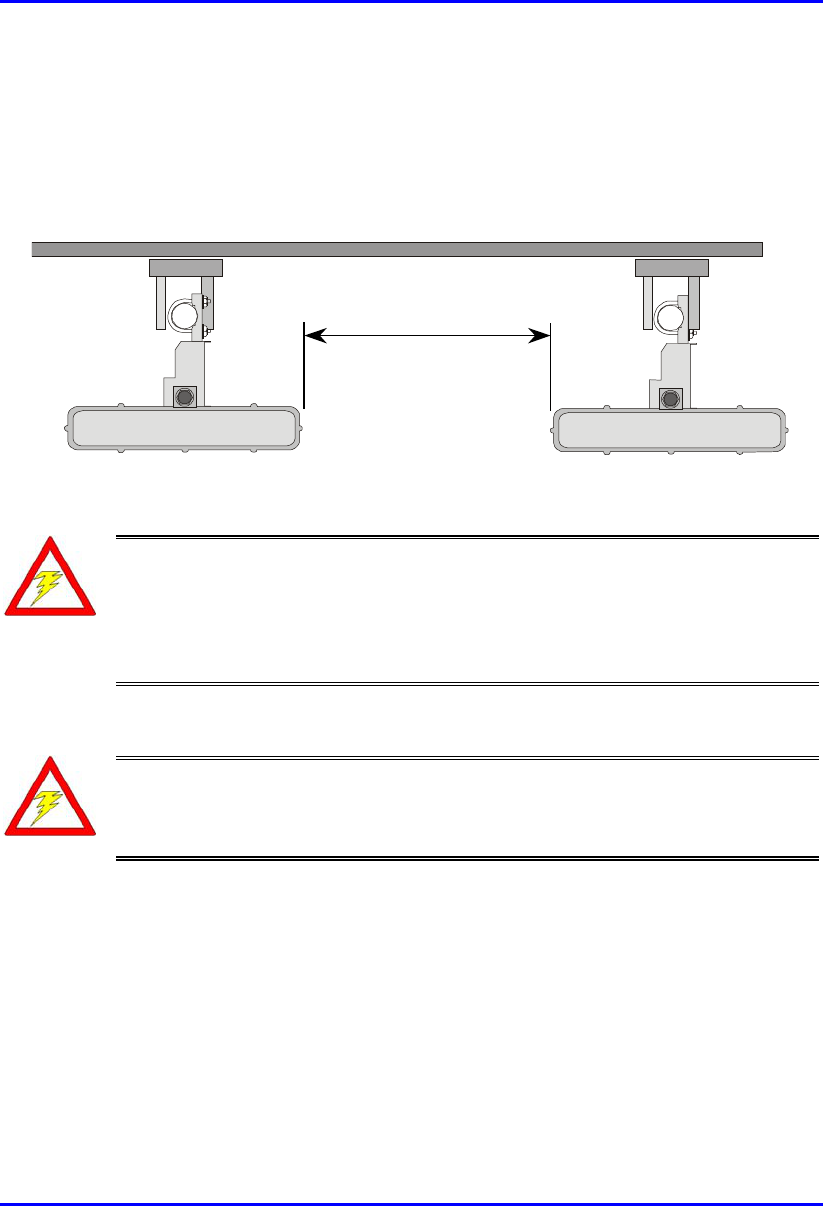
Installing the BSR Hardware Installation Guide
6.2.1. Minimum Distance Between BSRs
To prevent radio interference, each BSR requires a minimum of 1-metre separation
between adjacent BSRs (see Figure 6-3).
1 Metre min.
Figure 6-3: Minimum separation between mounted BSRs
Warning: To avoid RF interference between BSRs operating in the 700 MHz,
where four BSRs are installed at a Base Station, a 1-meter separation must be
provided between the antennas of the BSRs operating in the lower frequencies
(i.e., 711.5 and 714.5 for 1 Msps mode; 712 and 714 for 1.33 Msps mode) and
the antennas of the BSRs operating in the upper frequencies (i.e., 741.5 and
744.5 for 1 Msps mode; 742 and 744 for 1.33 Msps mode).
Warning: The BSR emits microwave radiation; a minimum distance o
f
500 mm must be maintained from the front of the BSR. However, for the 700
MHz band (i.e. WipLL 700), when external antennas are used, a minimum
distance of 800 mm must be maintained from the front of the device.
6-4 Airspan Networks Inc. 02030311-07
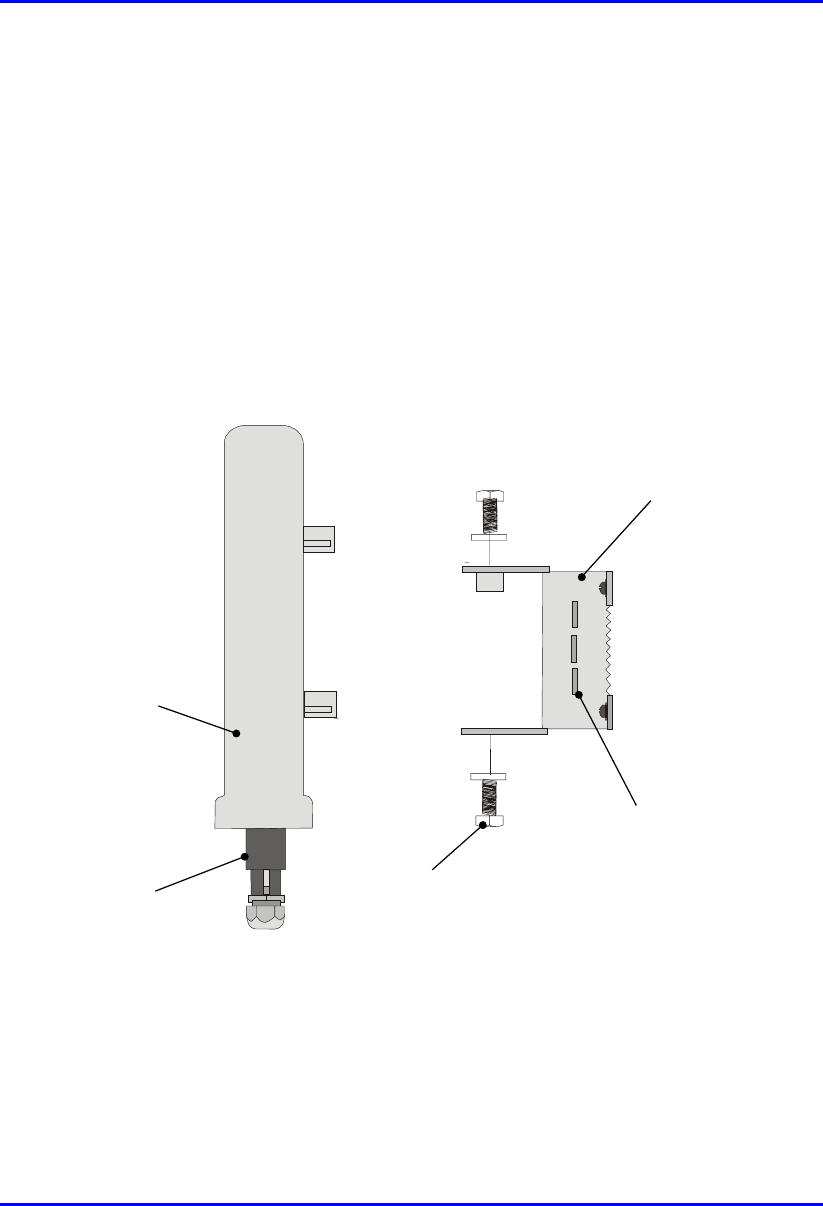
Hardware Installation Guide Installing the BSR
6.2.2. Wall Mounting
BSR wall mounting is performed in two stages:
1.
Attaching the mounting bracket to the BSR’s mounting holes
Attaching the mounting bracket (attached to the BSR) to the wall
To mount the BSR on a wall:
Attach the mounting bracket to the BSR using two stainless steel bolts, as shown
in Figure 6-4.
Jubilee clip slots
BSR
BSR Fixing Bolts
BSR Mounting
Bracket
15-pin D-type
connector
Figure 6-4: Attaching the mounting bracket to the BSR
2. Attach the mounting bracket to the wall using four screws. The fixing
dimensions for the mounting bracket are illustrated in Figure 6-5
02030311-07 Airspan Networks Inc. 6-5
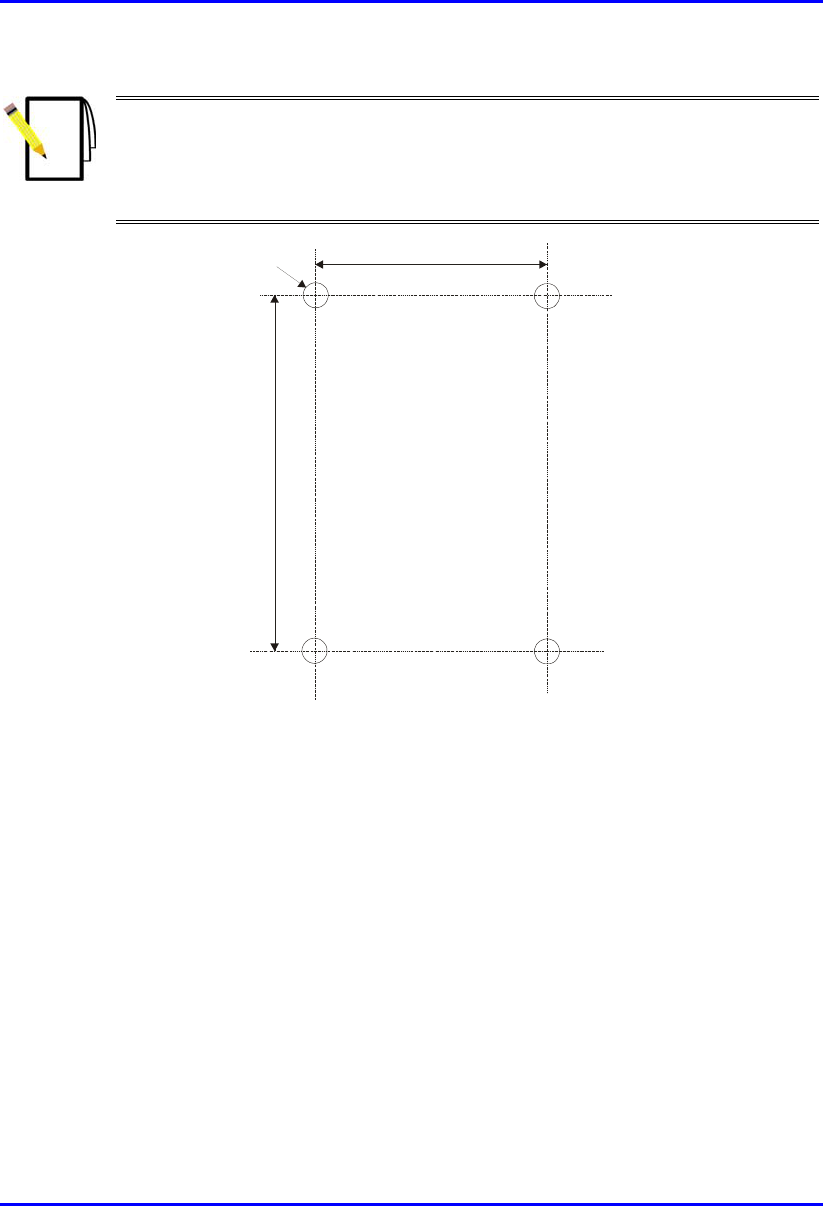
Installing the BSR Hardware Installation Guide
Note: Airspan does not provide screws for attaching the mounting bracket to
the wall. The screw size depends on the structure of the building to which the
bracket is to be attached. When selecting screw sizes, consideration must be
given to the weight of the BSR and load that may be induced in windy
conditions.
58mm
8mm
99mm
Figure 6-5: BSR mounting bracket dimensions for the four fixing holes
3. Adjust the horizontal positioning of the BSR, and then fasten tight the two
stainless-steel bolts.
6-6 Airspan Networks Inc. 02030311-07
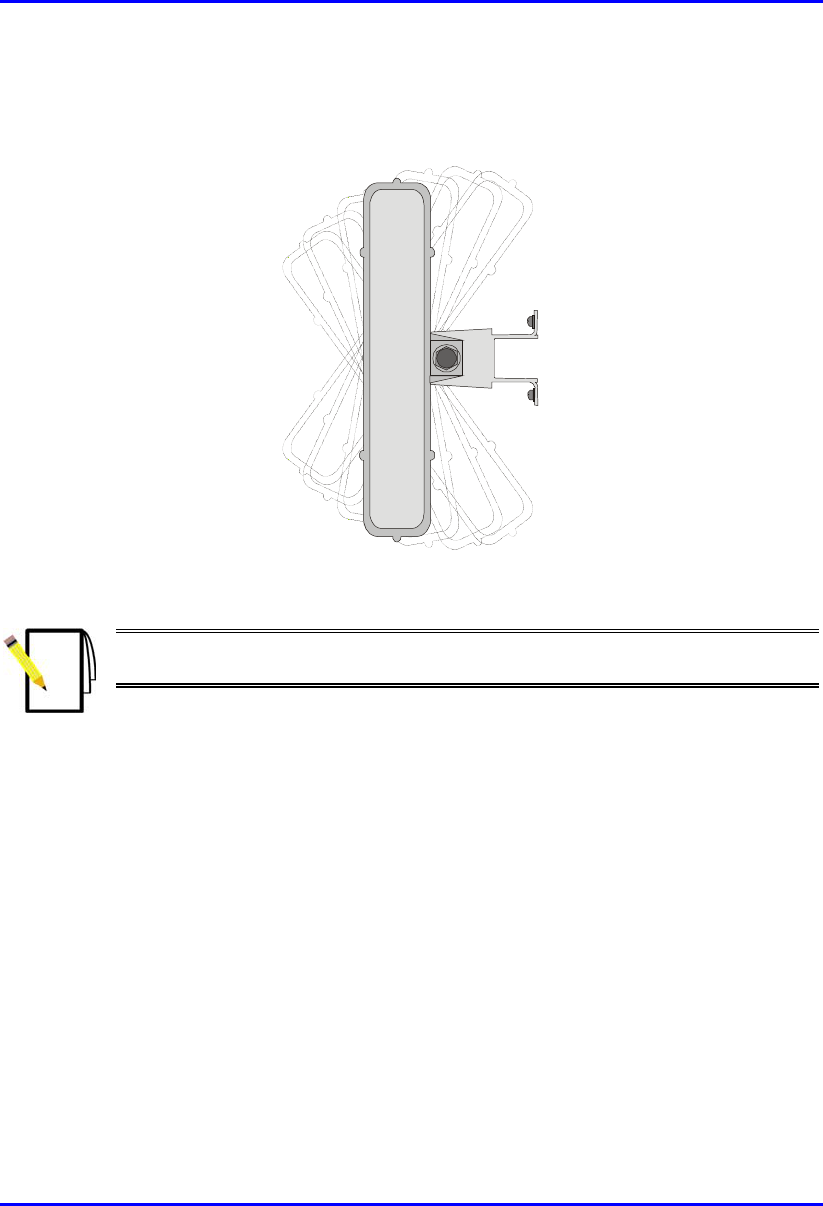
Hardware Installation Guide Installing the BSR
Rotation is restricted to the horizontal plane only. The permissible rotation is
shown in Figure 6-6.
Figure 6-6: Horizontal rotation of the BSR
Note: A thread-locking compound is to be used to prevent the bolts working
loose.
02030311-07 Airspan Networks Inc. 6-7

Installing the BSR Hardware Installation Guide
6.2.3. Pole Mounting
The BSR can be mounted on a pole (see Figure 6-7). Pole mounting allows the BSR
to be adjusted in the horizontal and vertical planes. The pole-mounting bracket is
designed to support the BSR on a round pole of 45 mm in diameter.
Figure 6-7: Pole-mounted BSR
6-8 Airspan Networks Inc. 02030311-07
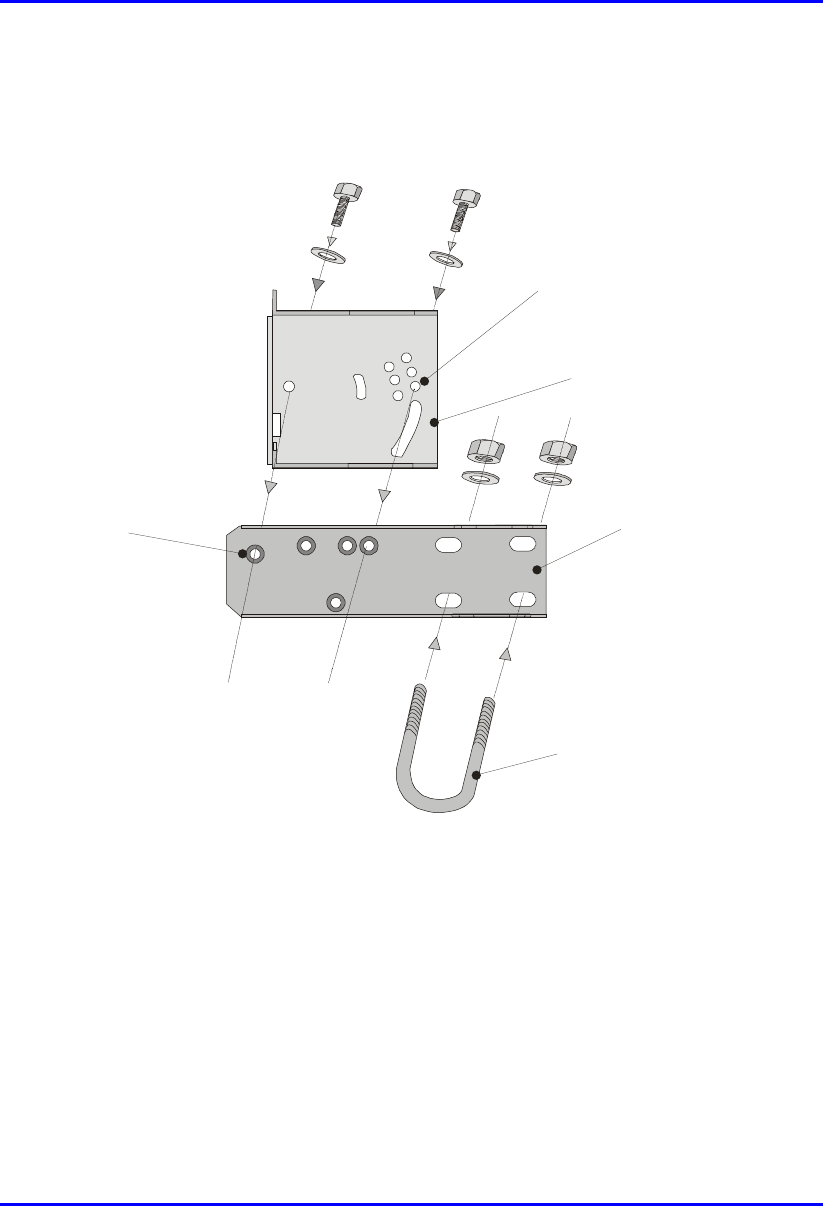
Hardware Installation Guide Installing the BSR
To mount the BSR on a pole:
1. Attach the mounting bracket to the BSR using two stainless steel bolts.
Pivot Hole
‘U’ Bolt
Locking Holes
BSR mounting
Bracket
Clamping Bracket
Figure 6-8: BSR mounting bracket assembly
2.
3.
Attach the clamping bracket to the mounting bracket using two M8 stainless
bolts.
Attach the Clamping bracket to the pole by placing the U-bolt around the pole,
and then inserting the U-bolt through the Clamping bracket and securing it by
screwing the two bolts on the U-bolt.
02030311-07 Airspan Networks Inc. 6-9
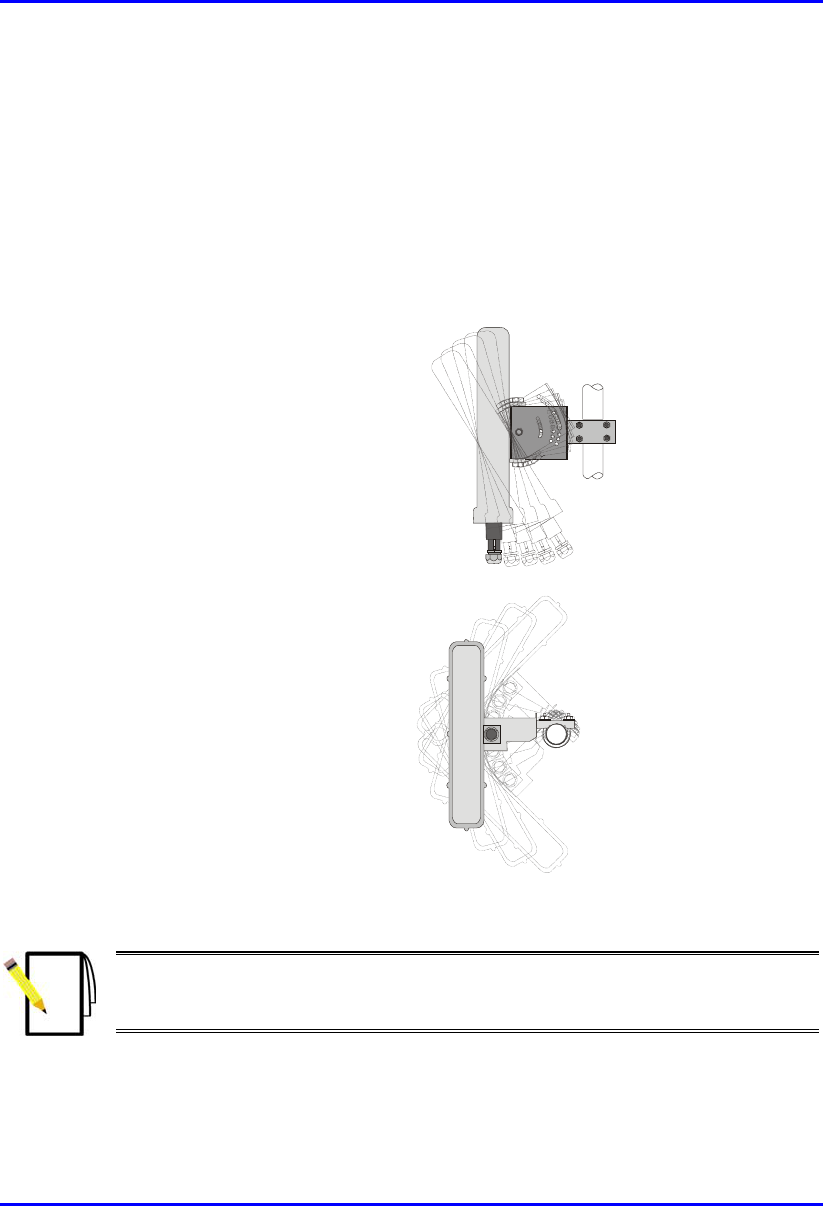
Installing the BSR Hardware Installation Guide
4.
5.
Adjust the vertical position of the BSR. Lock the BSR at the desired position by
inserting the locking bolt in the desired position. Once the correct angle has been
set both bolts must be tightened to lock the BSR bracket in place.
Adjust the horizontal position of the BSR by rotating the BSR about the pole,
and then tighten the U-bolt.
BSR positioning is obtained in two planes by adjustment of the mounting
bracket assembly a shown in Figure 6-9.
Rotation about the
mounting pole
Rotation about the
mounting bracket
Figure 6-9: BSR orientation in vertical (top figure) and horizontal plane (lower figure)
Note: A thread-locking compound is to be used to prevent the bolts working
loose. A loop should be left in the cable for maintenance purposes and to
prevent the cable weight being taken directly on the connector.
6-10 Airspan Networks Inc. 02030311-07
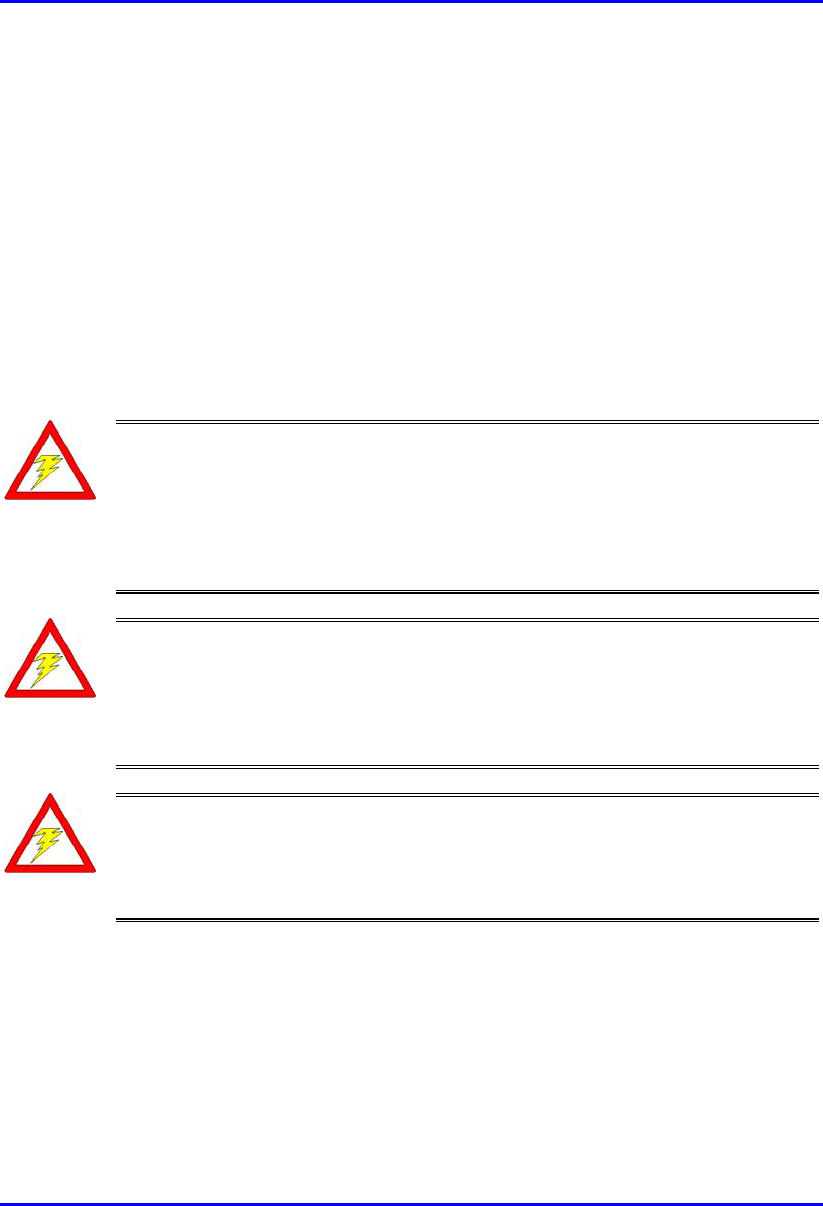
Hardware Installation Guide Installing the BSR
6.3. Connecting Third-Party External Antennas
(Optional)
A third-party external antenna can be attached to the BSR model providing an N-
type port. The addition of an external antenna allows greater RF sector coverage
than the standard BSR Internal Antenna model (i.e., 60°). The BSR with an external
antenna is especially suited for Base Stations with one BSR, where sector coverage
can be increased to 360° by using an omni-directional antenna.
The BSR model for the 900 MHz and 700 MHz bands provide two N-type
connectors for attaching two external antennas. This provides dual-antenna diversity.
Warning: It is the responsibility of the person installing the WipLL system
to ensure that when using the outdoor antenna kits in the United States (o
r
where FCC rules apply), that only those antennas certified with the product are
used. The use of any antenna other than those certified with the product is
expressly forbidden in accordance with FCC rules CFR47 part 15.204. The
installer should configure the output power level of antennas according to
country regulations and per antenna type.
Warning: For WipLL 700 MHz, where four BSRs are installed at a Base
Station, a 1-meter separation must be provided between the antennas of the
BSRs operating in the lower frequencies (i.e., 711.5 and 714.5 for 1 Msps
mode; and 712 and 714 for 1.33 Msps mode) and the antennas of the BSRs
operating in the upper frequencies (i.e., 741.5 and 744.5 for 1 Msps mode; and
742 and 744 for 1.33 Msps mode).
Warning: In accordance with FCC regulations, ensure that when operating in
unlicensed bands, the external antennas provide a maximum EIRP of 36 dBm
to prevent interference with other radios operating in the unlicensed band. The
EIRP is defined as:
Max. Power Output + Antenna Gain + Cable Loss ≤ 36 dBm (EIRP)
02030311-07 Airspan Networks Inc. 6-11
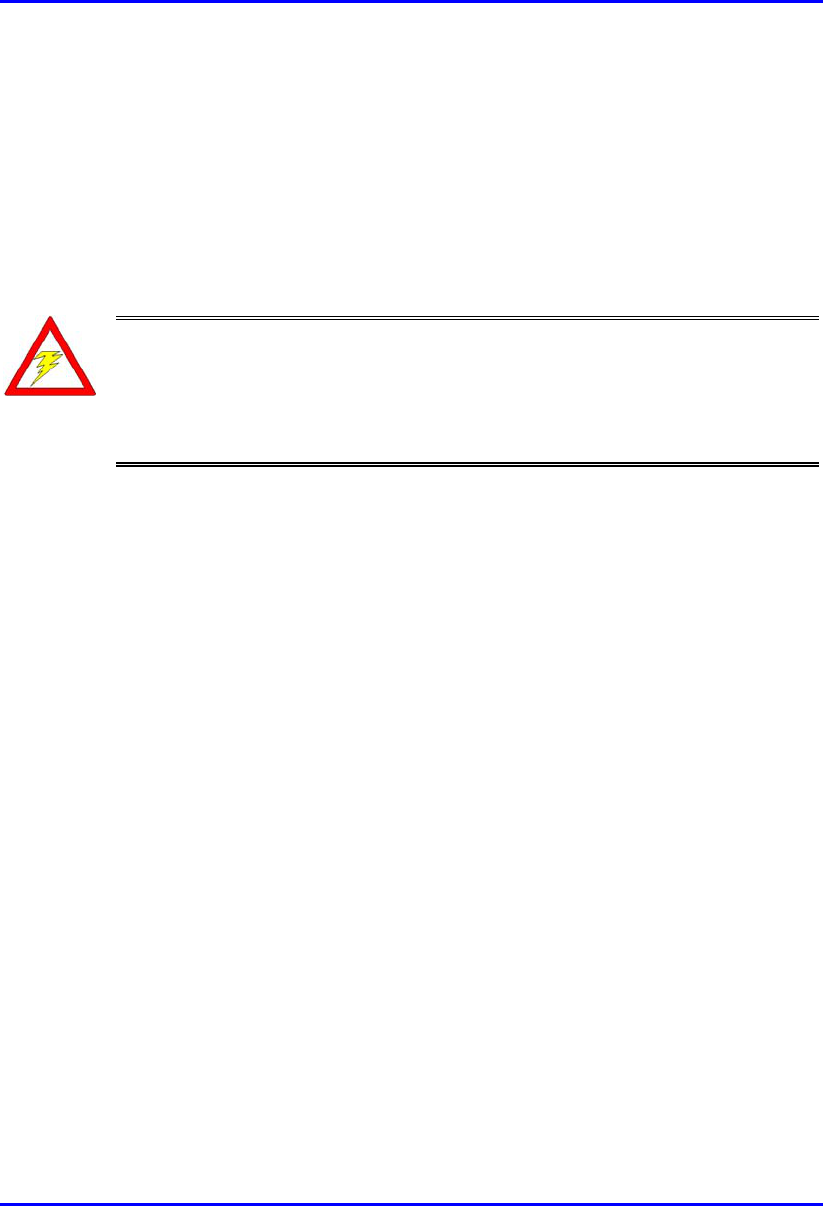
Installing the BSR Hardware Installation Guide
The following lists the BSR-to-third party antenna cable setup:
Cable (third party): RF coaxial
Connector (third party): N-type male (two N-type connectors for BSR model
for 900 MHz band. The N-type socket labeled Primary is used only if one
antenna is connected. If you are using two antennas for diversity coverage,
attach the second antenna to the other N-type socket.)
Warnings:
1) Before connecting the external antenna, ensure that the BSR is NOT
connected to the power source.
2) Before powering on the BSR, ensure that some type of equipment such as
an antenna or an RF attenuator is connected to the N-type socket. This
eliminates the risk of damaging the BSR device.
6-12 Airspan Networks Inc. 02030311-07
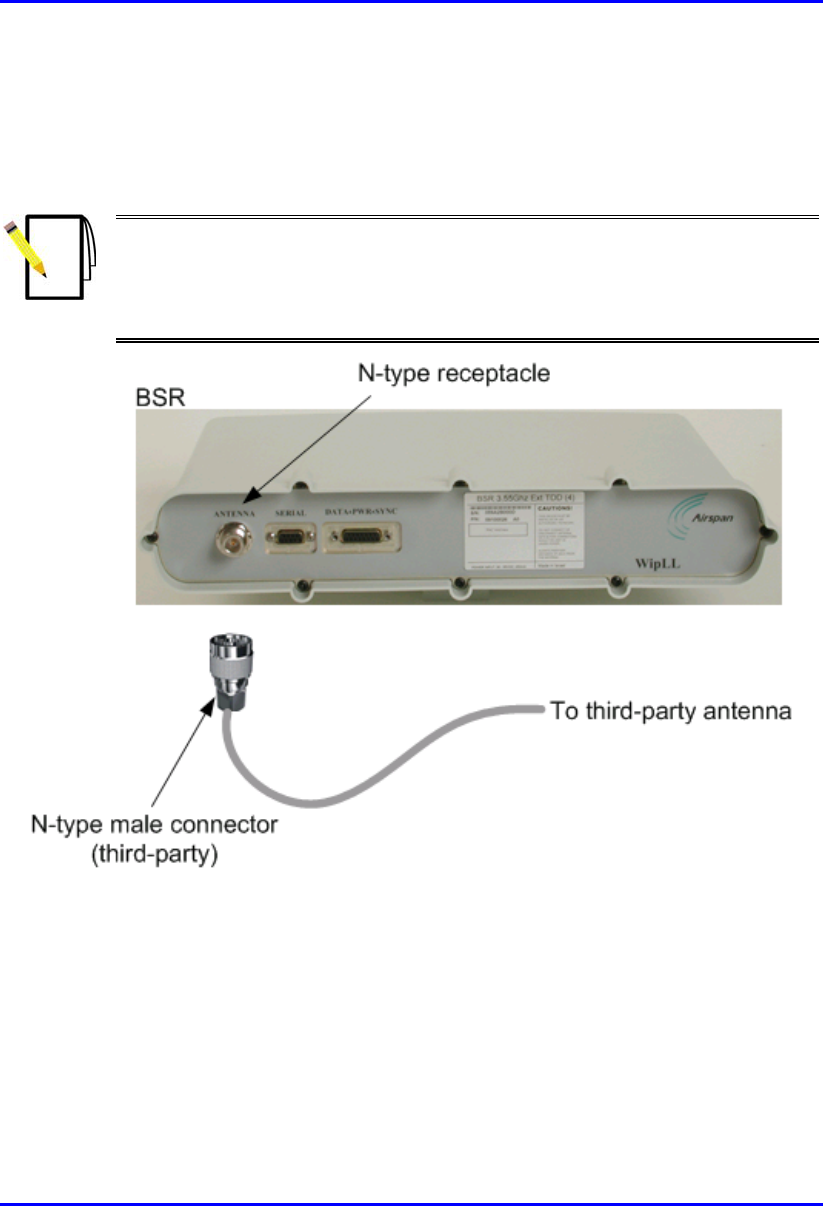
Hardware Installation Guide Installing the BSR
To connect the BSR to a thrid-party external antenna:
Attach the third-party N-type male connector, at the end of the RF cable, to the
N-type socket located on the BSR’s front panel, as displayed in Figure 6-10.
Notes:
1) For crimping cables for N-type connectors, see Appendix B, “Cable
Crimping”.
2) Ensure that the third-party antenna cable is of sufficient quality to reduce or
eliminate loss when operating in the required frequency band.
Figure 6-10: Attaching third-party external antenna
02030311-07 Airspan Networks Inc. 6-13
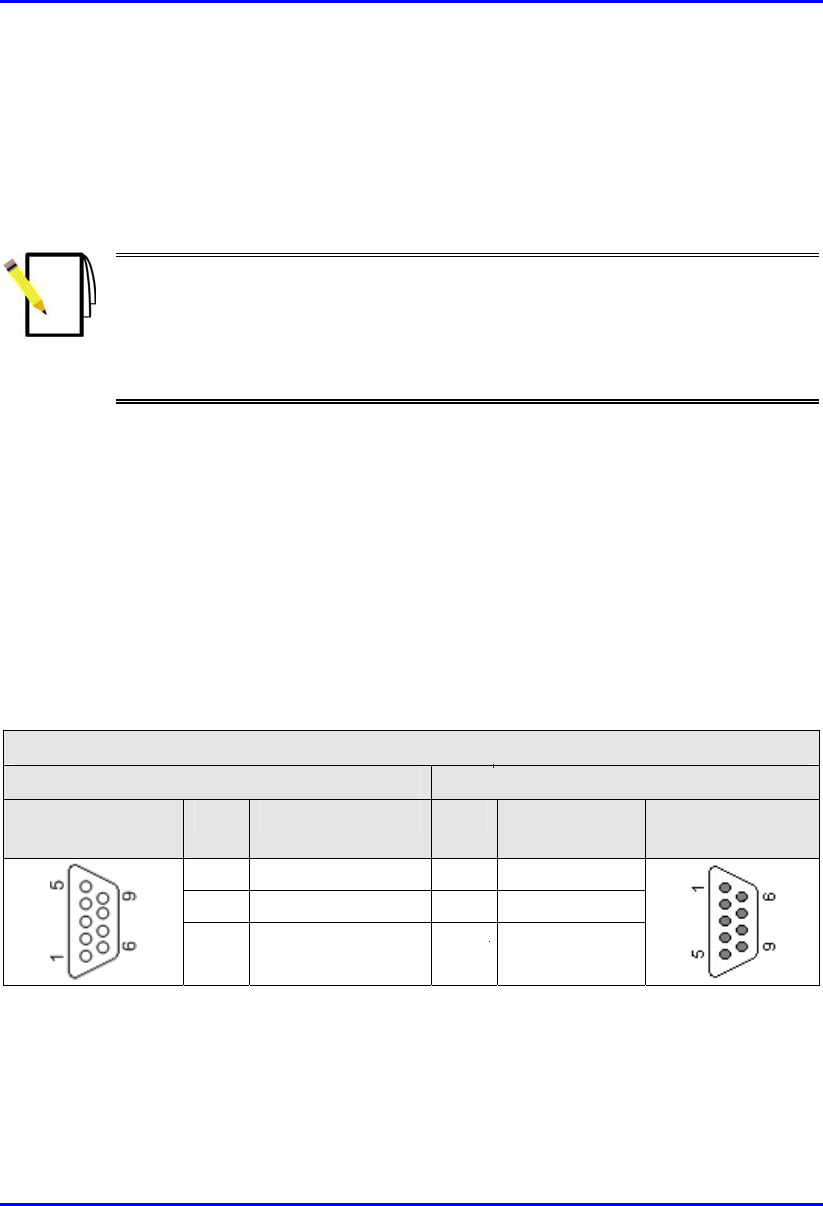
Installing the BSR Hardware Installation Guide
6.4. Cabling for Serial Configuration
The BSR provides an RS-232 port for serial interface to a PC. This serial interface
allows you to perform local BSR configuration.
Notes:
1) For serial configuration, the BSR must remain connected to the BSDU/SDA
(i.e., the BSR’s 15-pin D-type port remains connected to the BSDU’s/SDA’s 15-
pin D-type port).
2) For a detailed explanation on performing BSR initial configuration, refer to
WipConfig User’s Guide or WipConfig PDA User’s Guide.
The following lists the BSR-to-PC serial cabling:
Cable: crossover serial cable
Connectors:
BSR side: 9-pin D-type male
PC side: 9-pin D-type female
Connector pinouts:
Table 6-2: BSR-to-PC serial connector pinouts
Crossover serial cable
BSR PC
9-pin D-type
male
Pin Function Pin Function 9-pin D-type
female
2 RS232 Rx 3 Tx
3 RS232 Tx 2 Rx
5 GND 5 GND
Note: Pins not mentioned are not connected
6-14 Airspan Networks Inc. 02030311-07

Hardware Installation Guide Installing the BSR
To connect the BSR to a PC for serial configuration (see Figure 6-11):
1.
2.
Connect the 9-pin D-type male connector, at one end of the serial cable, to the
BSR’s serial port, labeled Serial.
Connect the 9-pin D-type female connector, at the other end of the serial cable,
to the PC’s serial port.
02030311-07 Airspan Networks Inc. 6-15
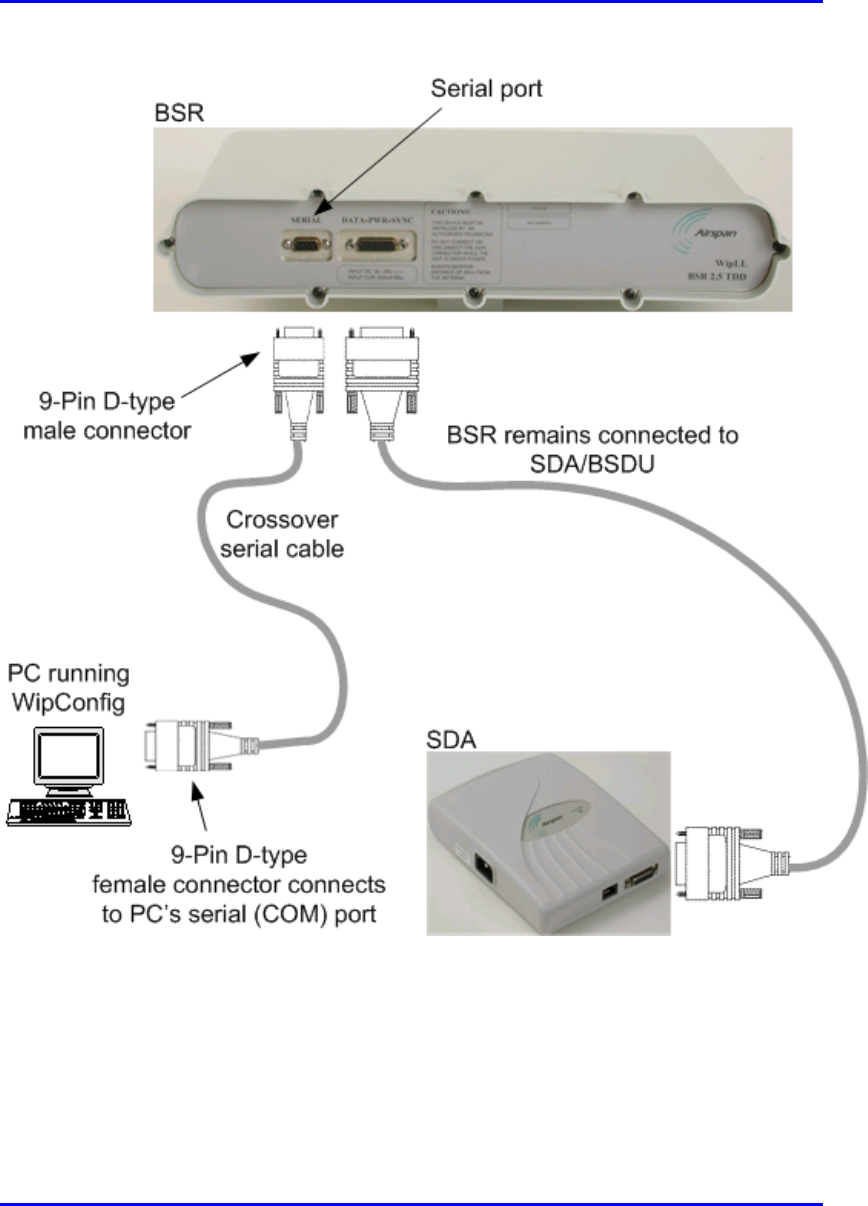
Installing the BSR Hardware Installation Guide
Figure 6-11: BSR-to-PC serial connection
6-16 Airspan Networks Inc. 02030311-07
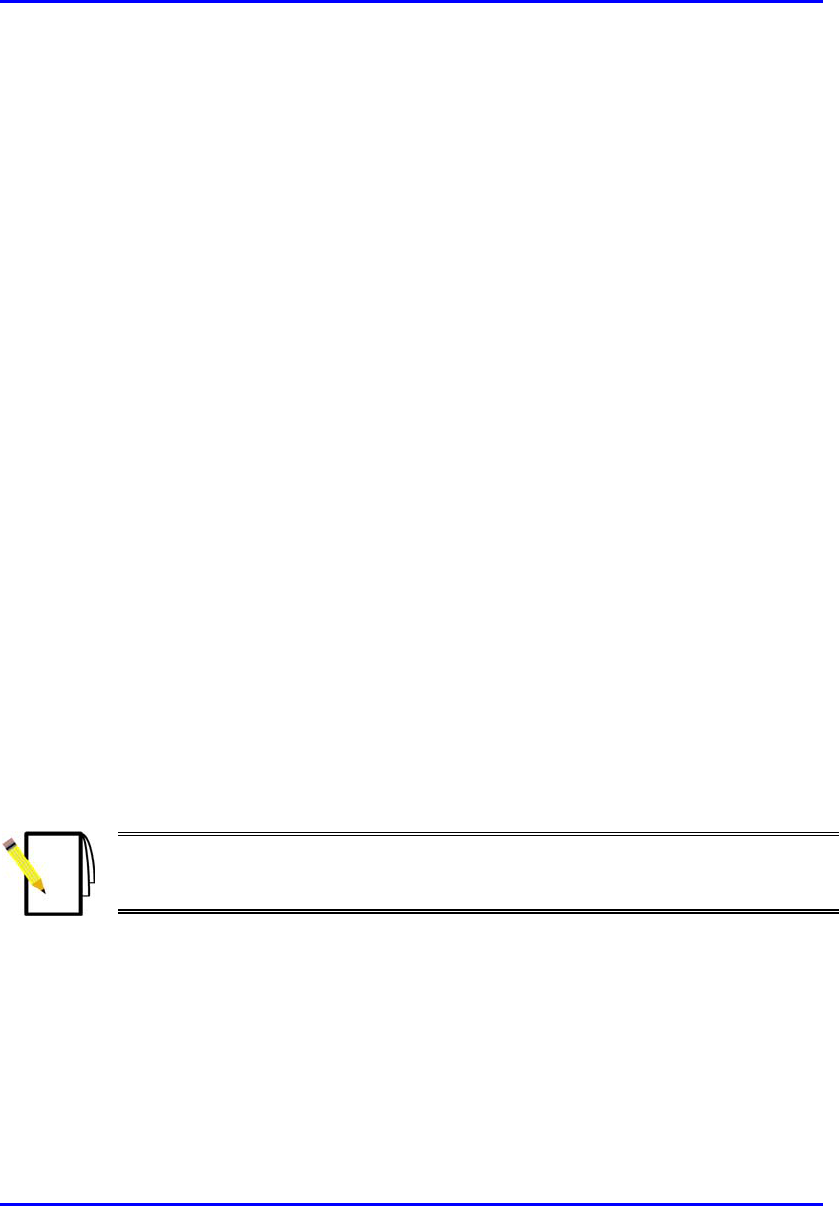
Hardware Installation Guide Installing the BSR
6.5. Connecting to an Ethernet Switch
The BSR connects to the provider’s backbone network through either the WipLL
BSDU or WiPLL SDA Ethernet switch, depending on the Base Station’s
configuration:
Base Station consisting of a single BSR: connection to the backbone may be
through an SDA
Base Station consisting of multiple BSRs: connection to the backbone is
through a BSDU.
6.5.1. Through an SDA
For a Base Station consisting of a single BSR, the BSR’s power supply and interface
to the backbone network is provided by an SDA, which is typically used at the
subscriber’s premises. For a detailed description of the SDA, see Chapter 9,
“Installing the SDA”.
The following lists the BSR-to-SDA cable setup:
Cable: straight-through CAT-5 (100 meters) 4 Pair outdoor type – 24 AWG
Connectors:
BSR side: 15-pin D-type male (only 8 pins are used)
SDA side: 15-pin D-type male (only 8 pins are used)
Note: Airspan supplies unterminated CAT 5 cables for 15-pin D-type
connectors. For a detailed description on crimping cables, see Appendix B,
“Cable Crimping".
02030311-07 Airspan Networks Inc. 6-17
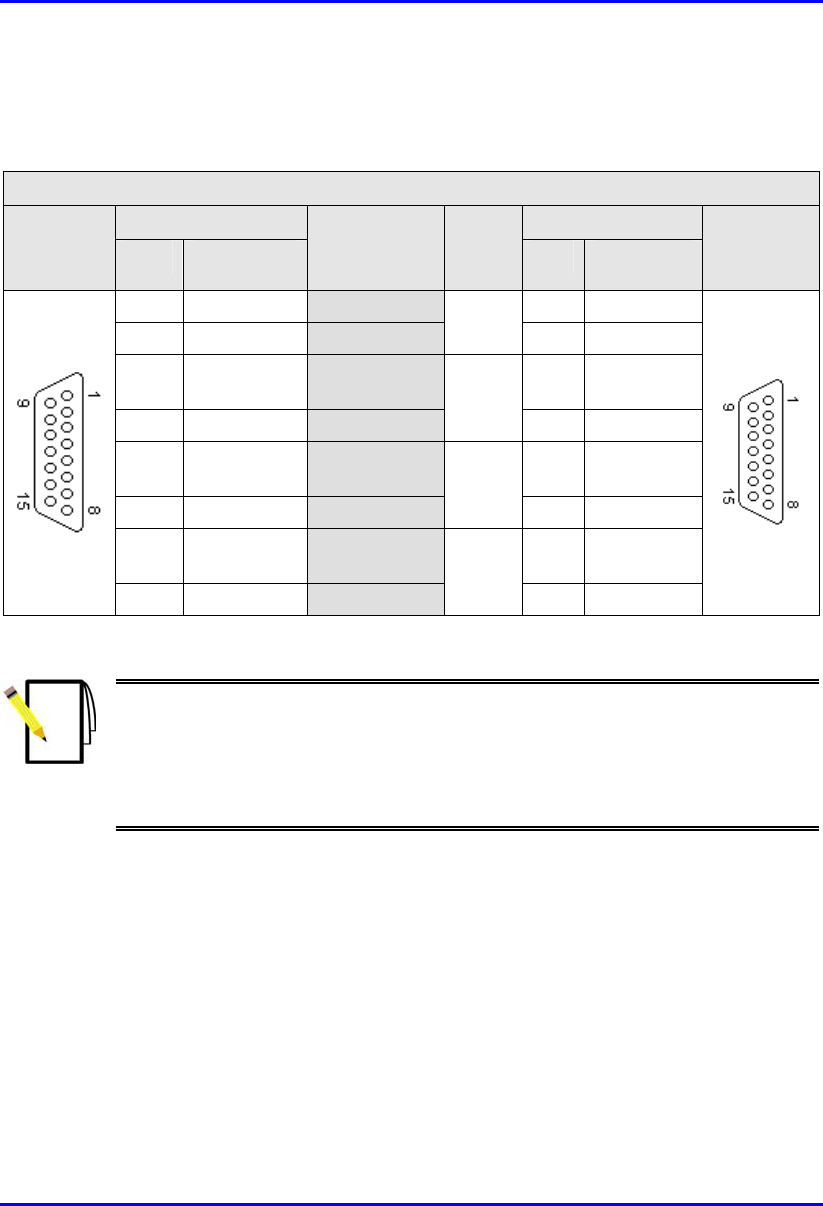
Installing the BSR Hardware Installation Guide
Connector pinouts:
Table 6-3: BSR-to-SDA cable connector pinouts
Straight-through CAT-5 UTP PVC 4 Pair 24 AWG cables
BSR SDA 15-pin
D-type
male Pin Function
Wire color Wire
pair Pin Function
15-pin
D-type
male
1 +48 VDC Blue / White 1 +48 VDC
2 -48 VDC
Blue 1 2 -48 VDC
3 Tx+ Orange /
White
3 Rx+
4 Tx- Orange
2
4 Rx-
5 Rx+ Green /
White
5 Tx+
6 Rx- Green
3
6 Tx-
7 Sync.+ Brown /
White
7 Sync.+
8 Sync.- Brown
4
8 Sync.-
Notes:
1) Pins 9 through 15 of the 15-pin D-type connector are not used.
2) The wire color-coding is WipLL's standard for wire color-coding. However, if
you implement your company's wire color-coding scheme, ensure that the
wires are paired and twisted according to the pin functions listed in Table 6-3
(e.g., Rx+ with Rx-).
6-18 Airspan Networks Inc. 02030311-07
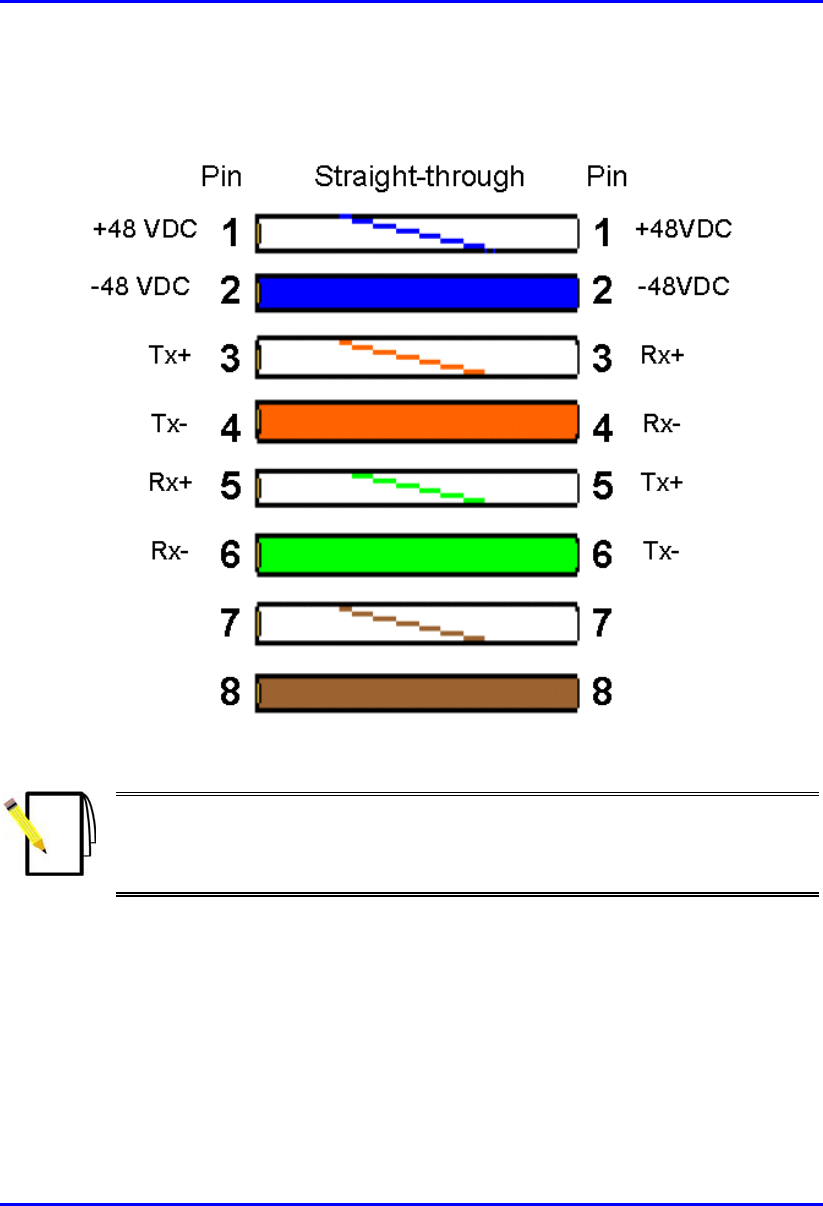
Hardware Installation Guide Installing the BSR
WipLL uses the following wire color-coding standard for CAT 5 cables (8 wires
used) connecting outdoor radio units to indoor Ethernet hubs or switches:
Figure 6-12: WipLL wire color-coding for 15-pin D-type connectors
Note: The wires are twisted together in pairs, for example, blue/white with
blue, and orange/white with orange. This prevents electrical interference
between the transmitter pins. For example, pin 3 (Tx+; orange / white) is paired
and twisted with pin 4 (Tx-; orange).
02030311-07 Airspan Networks Inc. 6-19
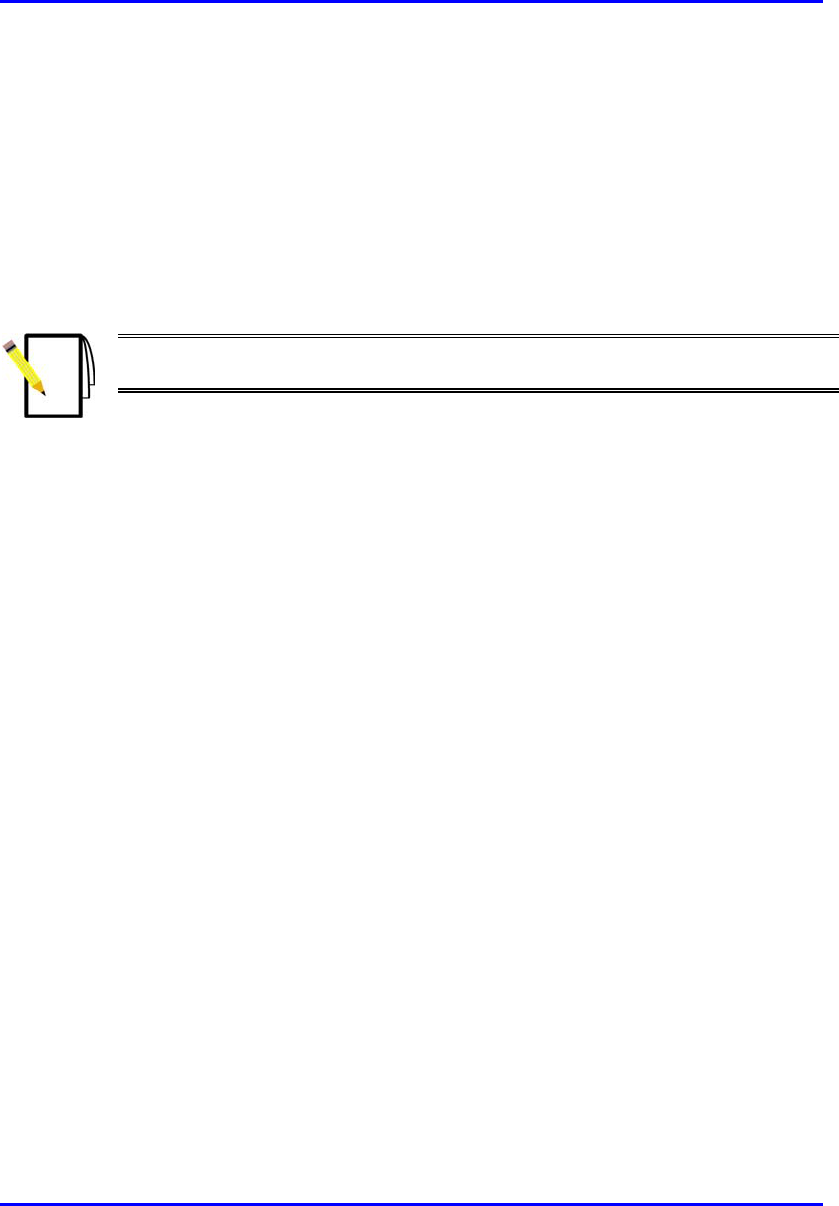
Installing the BSR Hardware Installation Guide
To connect the BSR to the provider's backbone through an SDA:
1.
2.
3.
Connect the 15-pin D-type male connector, at one end of the CAT 5 cable, to
the BSR’s 15-pin D-type port labeled DATA POWER SYNC.
Connect the 15-pin D-type male connector, at the other end of the CAT 5 cable,
to the SDA.
Connect the SDA to the provider's backbone.
Note: For a detailed description of the SDA models, see Chapter 9, “Installing
the SDA”.
6-20 Airspan Networks Inc. 02030311-07
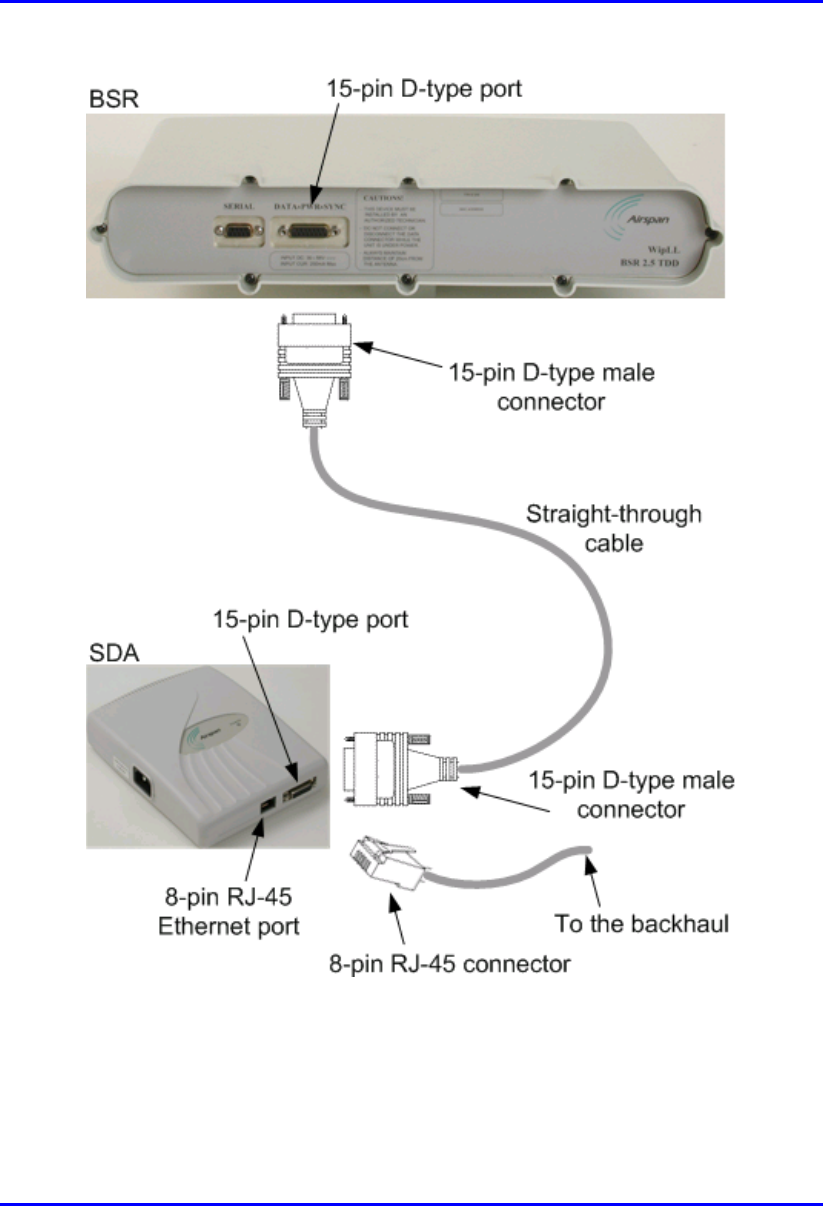
Hardware Installation Guide Installing the BSR
Figure 6-13: Connecting BSR to provider's backbone through an SDA
02030311-07 Airspan Networks Inc. 6-21
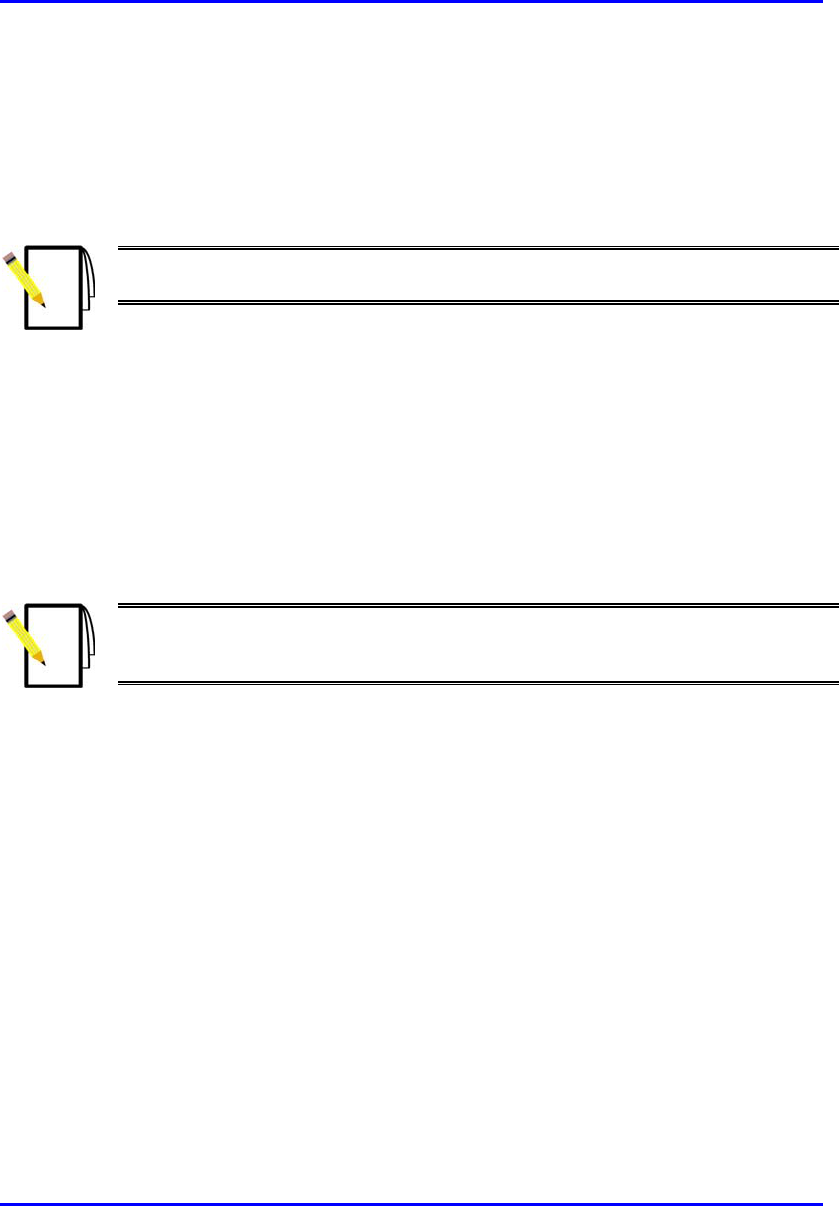
Installing the BSR Hardware Installation Guide
6.5.2. Through a BSDU
For Base Stations consisting of multiple BSRs, the power supply and interface to the
backbone network is provided by the BSDU. The BSR’s 15-pin D-type port is
connected to one of the six BSDU’s rear panel 15-pin D-type ports (labeled BSR #).
Note: For a detailed description of the BSDU, see Chapter 5, “Installing the
BSDU”.
The BSR-to-BSDU cable setup is as follows:
Cable: straight-through 10Base-T Ethernet 4 Pair Cat 5 outdoor type – 24 AWG
(100 meters)
Connectors:
BSR side: 15-pin D-type male (only 8 pins are used)
BSDU side: 15-pin D-type male (only 8 pins are used)
Note: Airspan supplies unterminated CAT 5 cables for 15-Pin D-type
connectors. For a detailed description on crimping cables, see Appendix B,
“Cable Crimping".
6-22 Airspan Networks Inc. 02030311-07
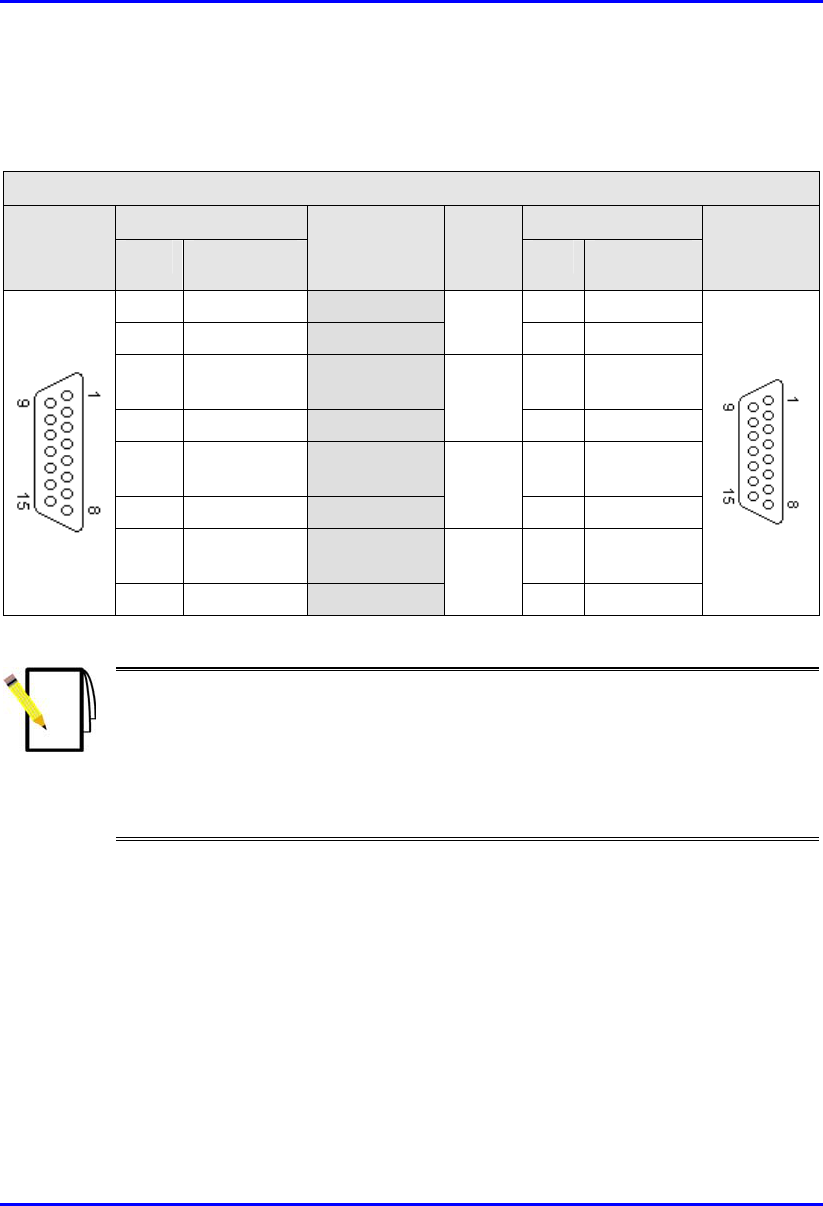
Hardware Installation Guide Installing the BSR
Connector pinouts:
Table 6-4: BSR-to-BSDU cable connector pinouts
Straight-through CAT-5 UTP PVC 4 Pair 24 AWG cables
BSR BSDU 15-pin
D-type
male Pin Function
Wire color Wire
pair Pin Function
15-pin
D-type
male
1 +48 VDC Blue / White 1 +48 VDC
2 -48 VDC
Blue 1 2 -48 VDC
3 Tx+ Orange /
White
3 Rx+
4 Tx- Orange
2
4 Rx-
5 Rx+ Green /
White
5 Tx+
6 Rx- Green
3
6 Tx-
7 Sync.+ Brown /
White
7 Sync.+
8 Sync.- Brown
4
8 Sync.-
Notes:
1) Pins 9 through 15 of the 15-pin D-type connector are not used.
2) The wire color-coding described in the table is WipLL's standard for wire
color-coding. However, if you implement your company's wire color-coding
scheme, ensure that the wires are paired and twisted according to the pin
functions listed in the table above to prevent electrical interference between the
transmitter pins (e.g., Rx+ with Rx-).
02030311-07 Airspan Networks Inc. 6-23
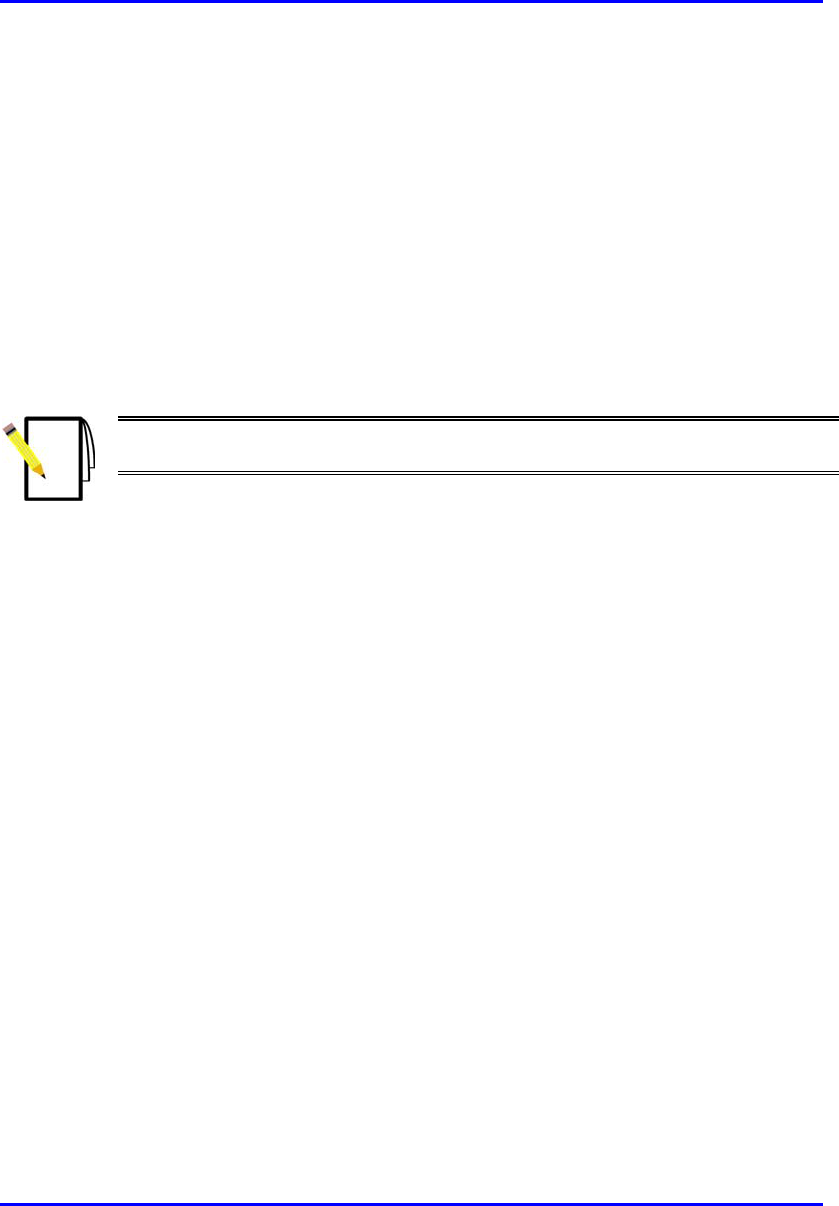
Installing the BSR Hardware Installation Guide
To connect the BSR to the backbone through a BSDU (Figure 6-14):
1.
2.
3.
Connect the 15-pin D-type male connector, at one end of the CAT 5 cable, to
the BSR’s 15-pin D-type port labeled DATA POWER SYNC.
Connect the 15-pin D-type male connector, at the other end of the CAT-5 cable,
to one of the six BSDU’s 15-pin D-type ports labeled BSR, located at the rear of
the BSDU.
Connect one of the BSDU’s 100Base-T ports, located at the front panel, to the
backbone (for a detailed description of connecting the BSDU to the backhaul,
see Chapter 5, “Installing the BSDU”).
Note: For a detailed description of cabling the BSDU to the backbone, see
Chapter 5, “Installing the BSDU””.
6-24 Airspan Networks Inc. 02030311-07
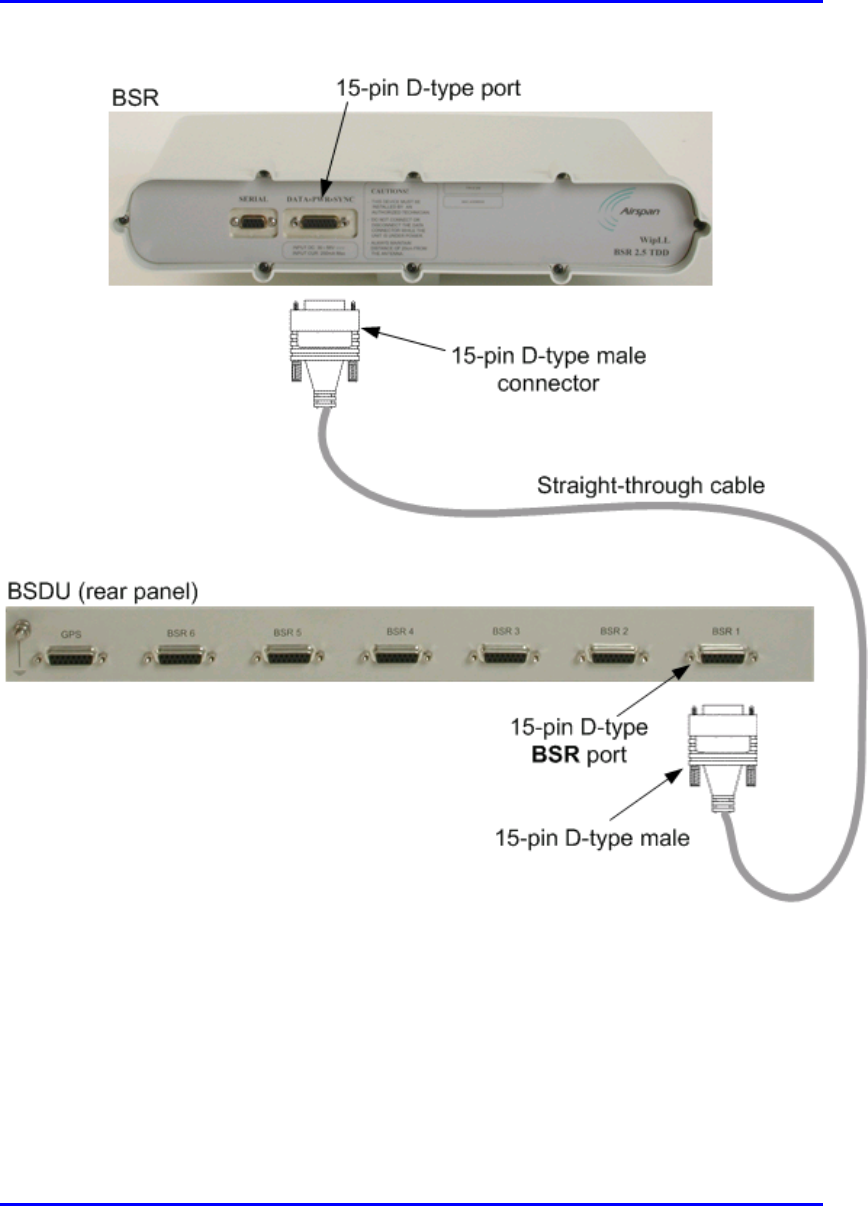
Hardware Installation Guide Installing the BSR
Figure 6-14: BSR-to-BSDU cable connection
02030311-07 Airspan Networks Inc. 6-25
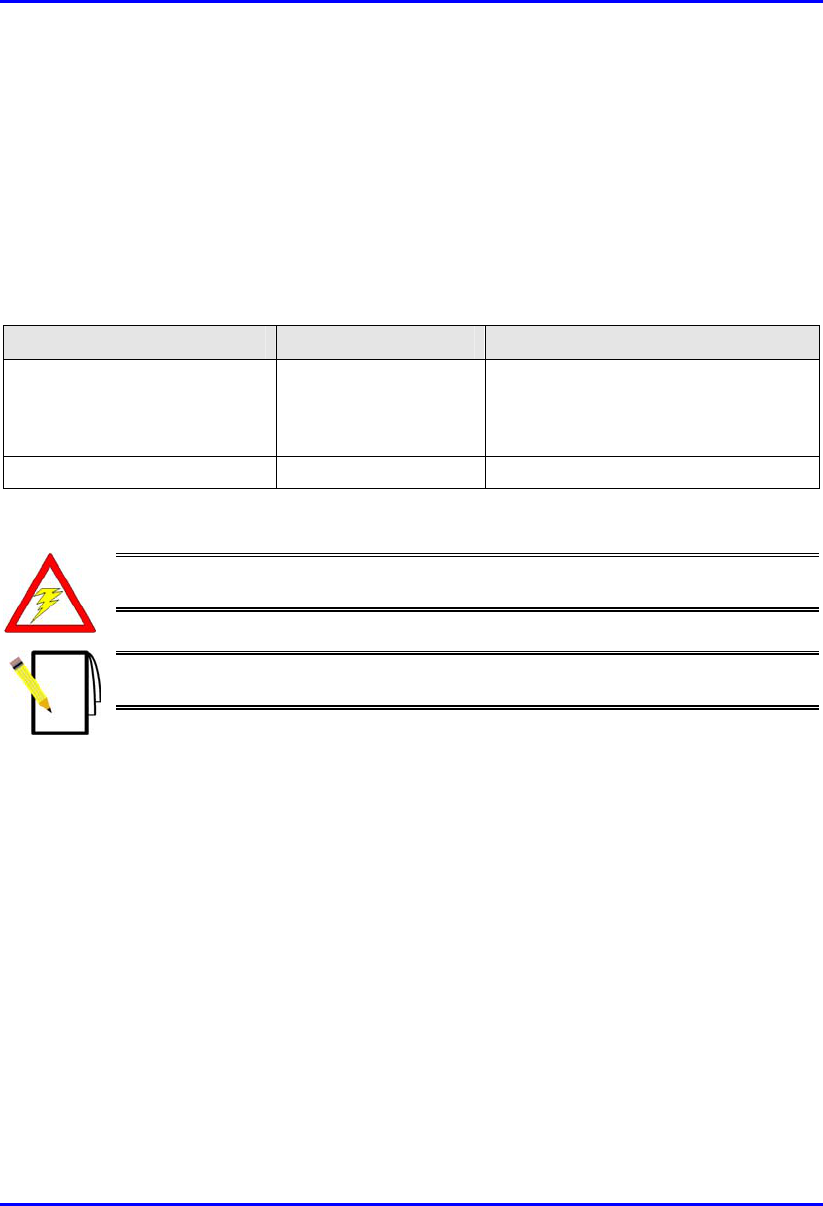
Installing the BSR Hardware Installation Guide
6.6. Connecting DC Power
The BSR is powered by the SDA or BSDU, depending to which unit the BSR is
connected. The power is supplied through the BSR’s 15-pin D-type port, which is
connected to the SDA or BSDU.
The BSR’s power requirements are described in Table 6-5.
Table 6-5: BSR Power Requirements
Parameter Value Comment
Voltage:
• Minimum
• Maximum
48 VDC nominal
• 30 VDC
• 55 VDC
Voltage is received from the BSDU or
SDA
Maximum Amperes: 500 mA --
Warning: If you are using an external antenna, ensure that you connect the
antenna before connecting the BSR to the power source.
Note: For details on connecting the SDA or BSDU to the mains power supply,
see Chapter 7, “Installing the BSDU” and Chapter 9, “Installing the SDA”.
6-26 Airspan Networks Inc. 02030311-07