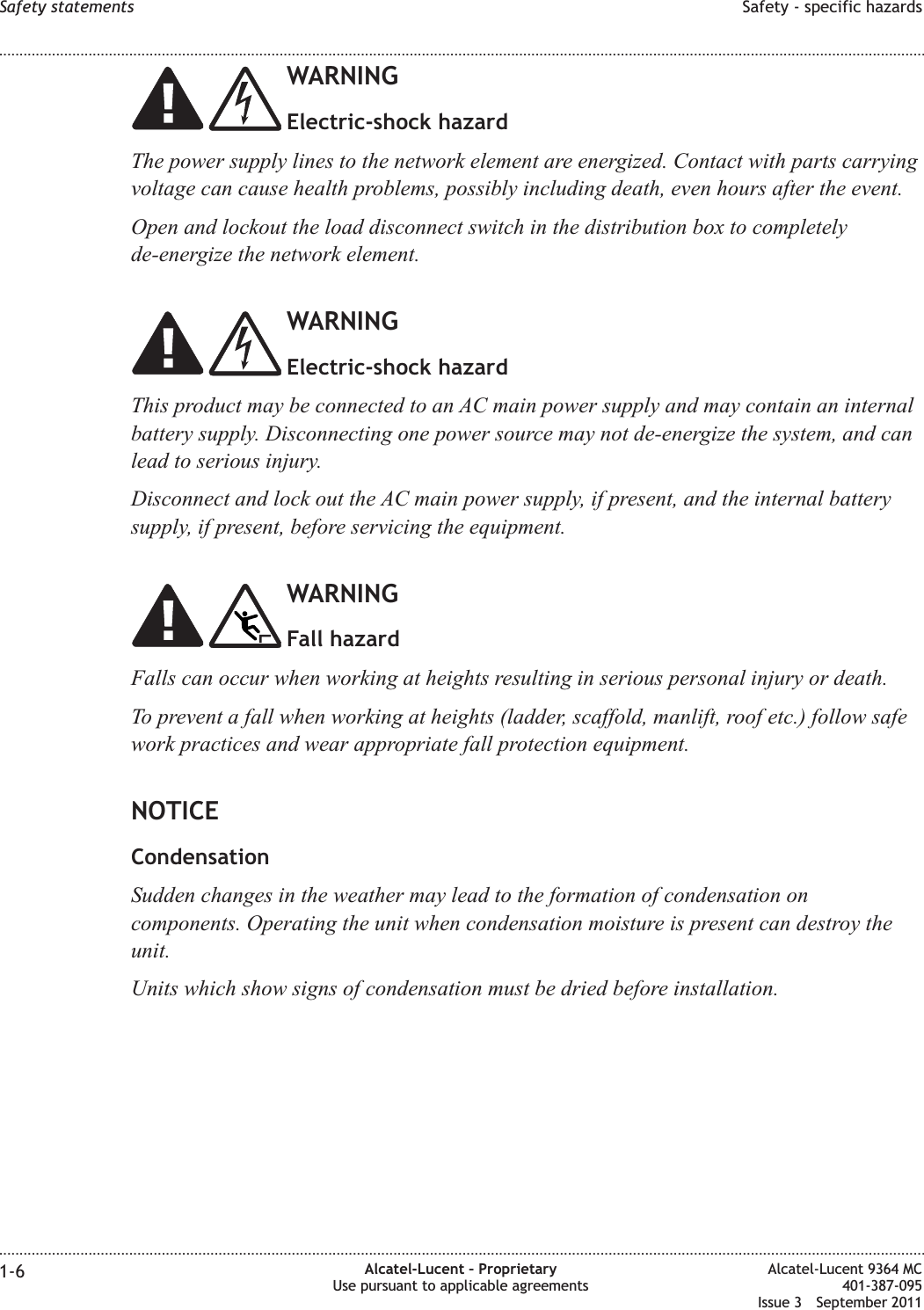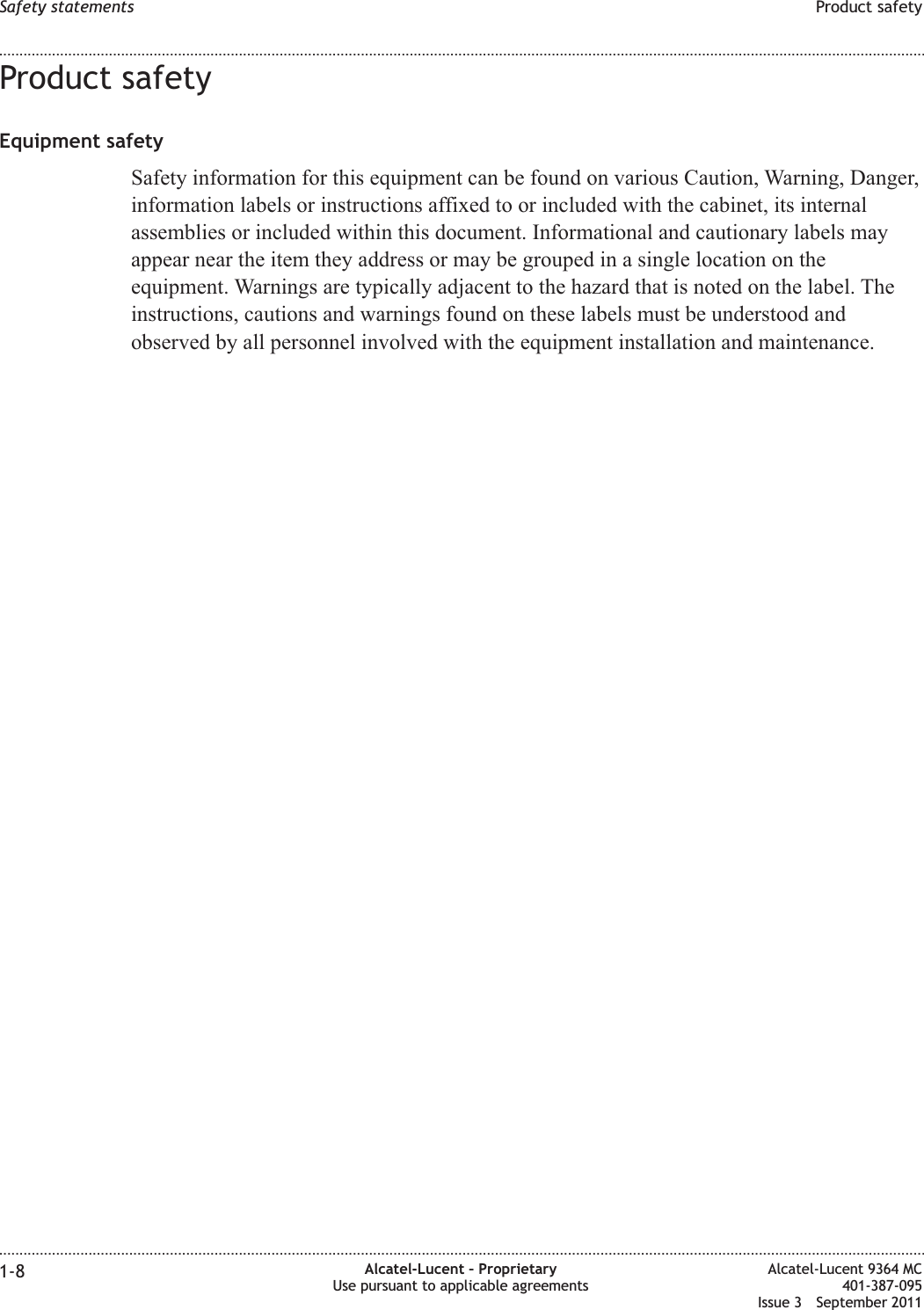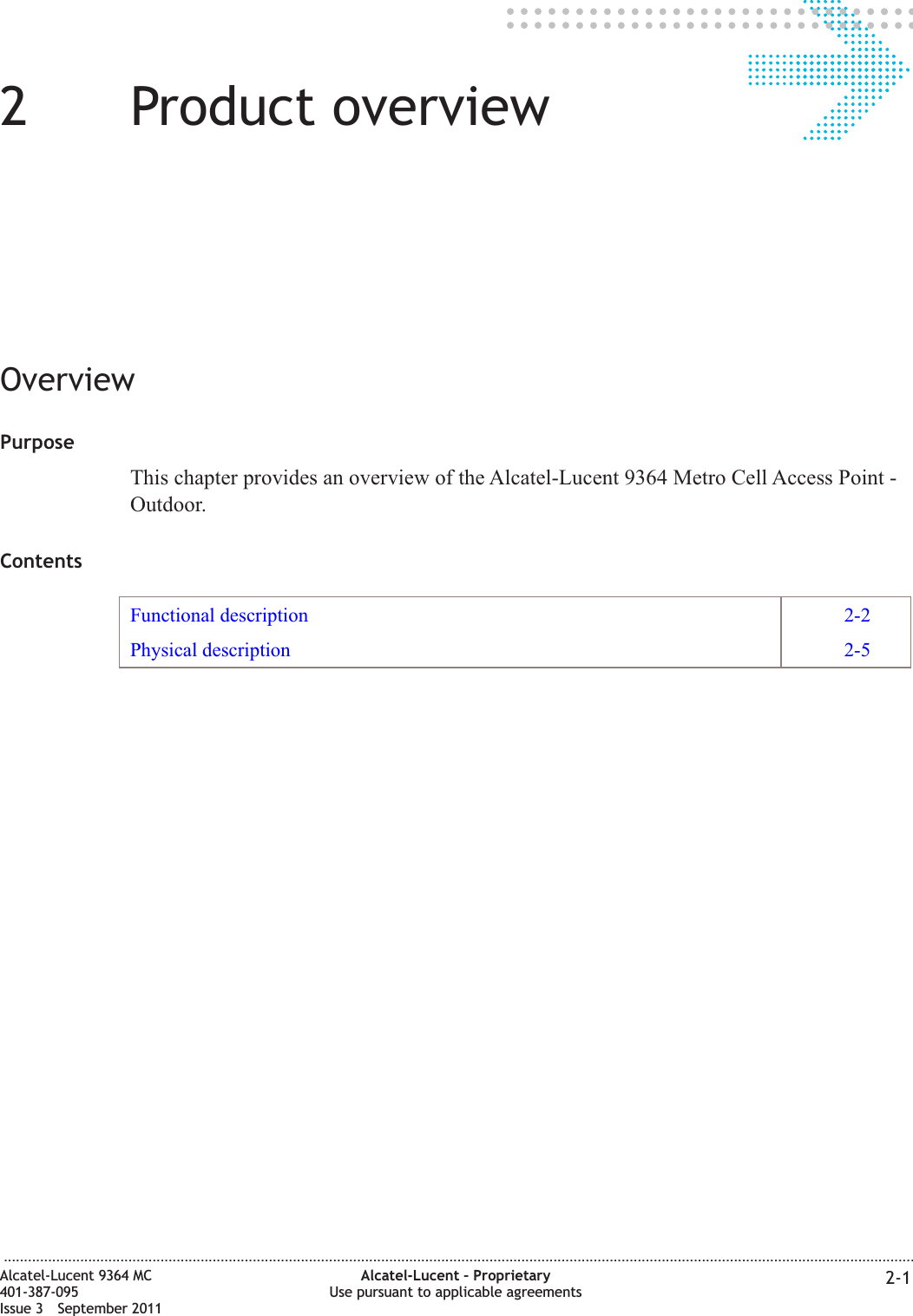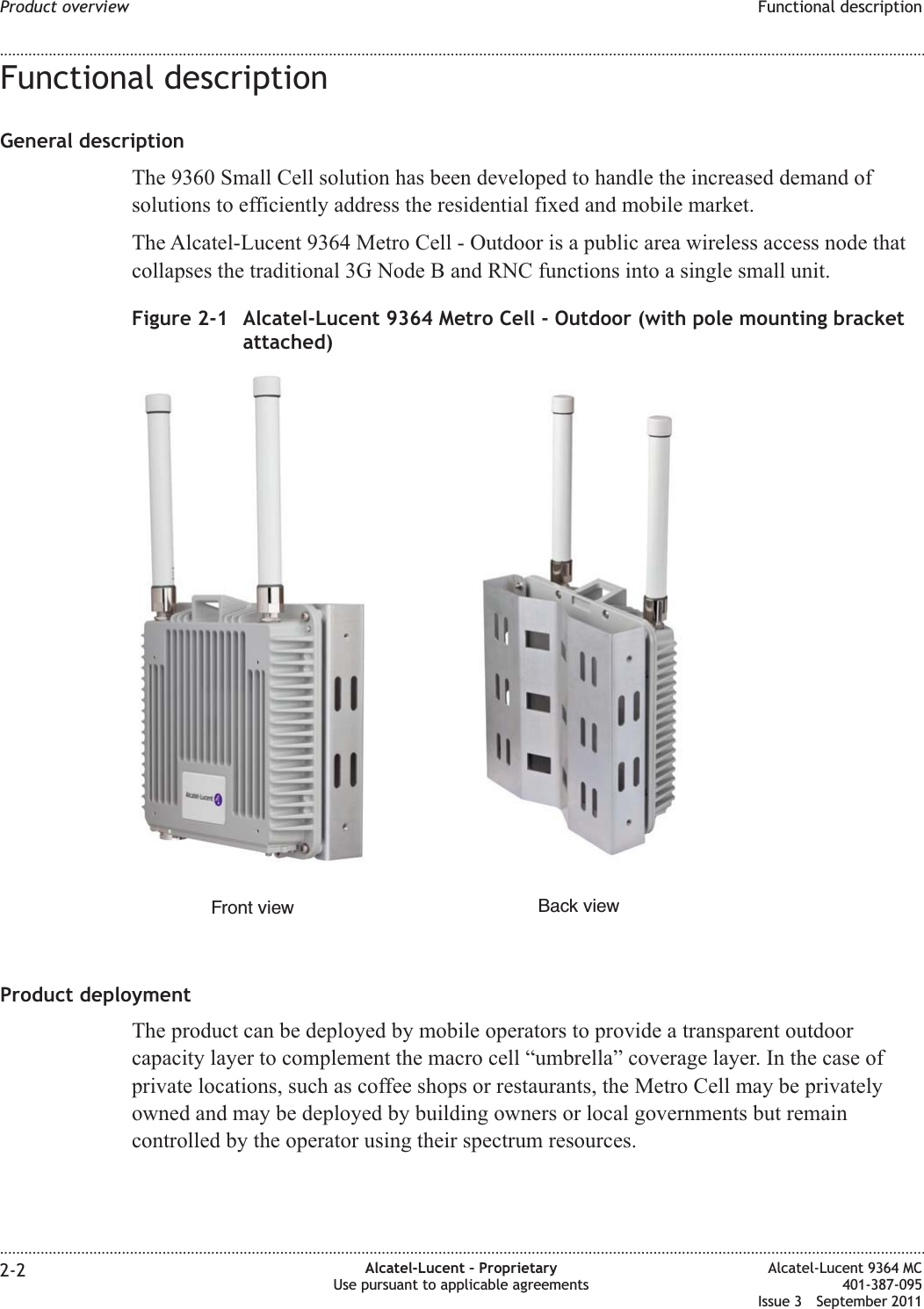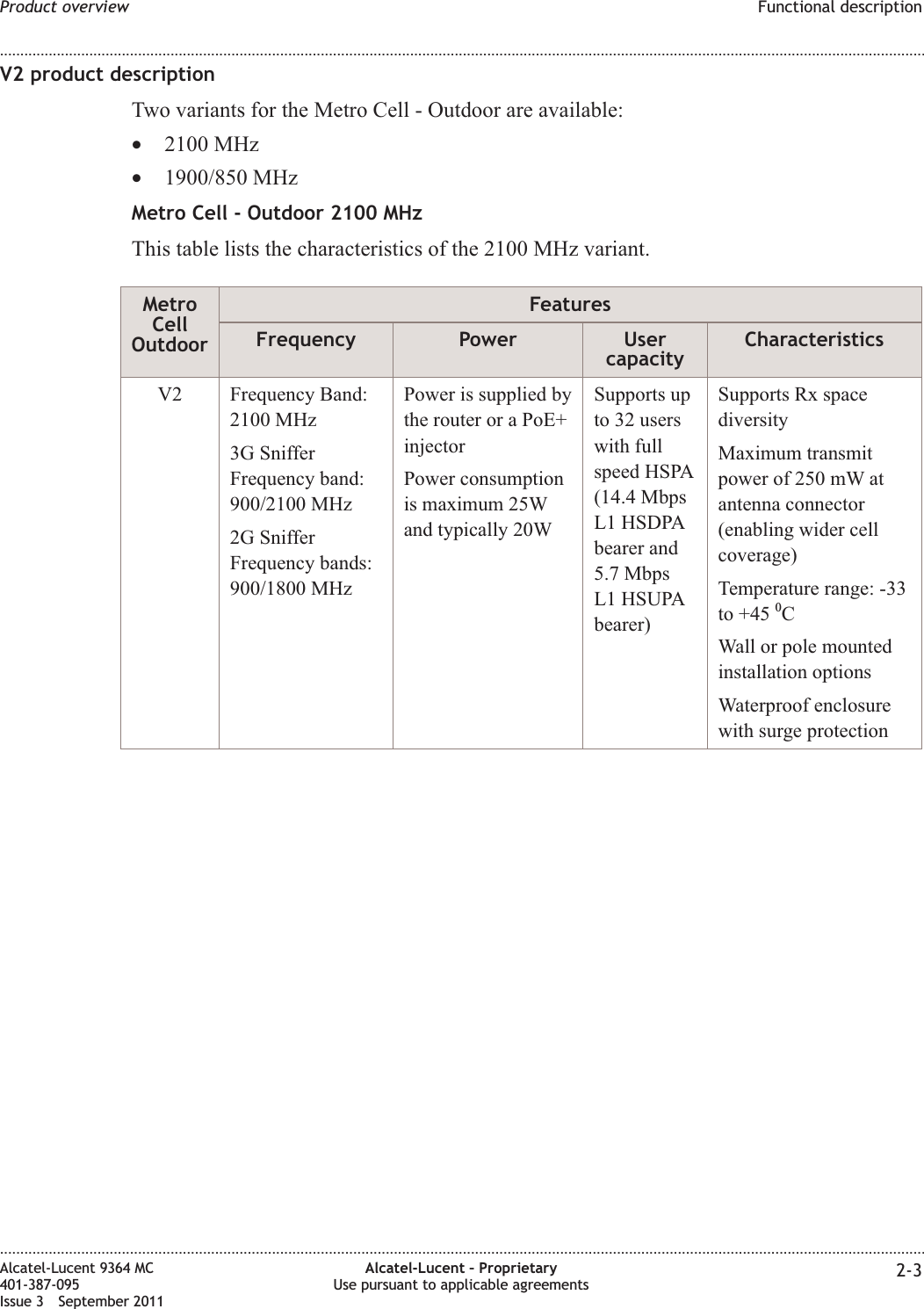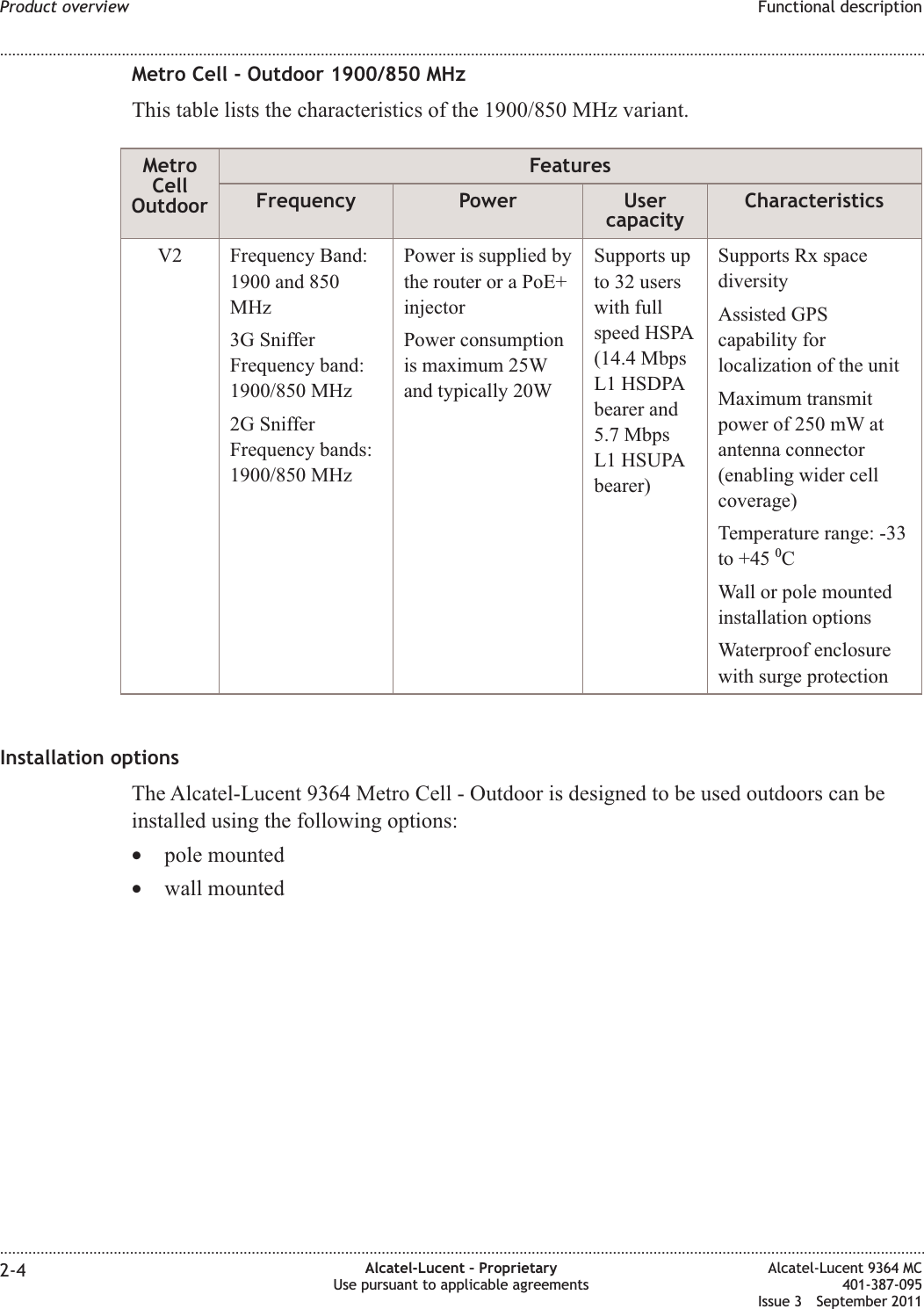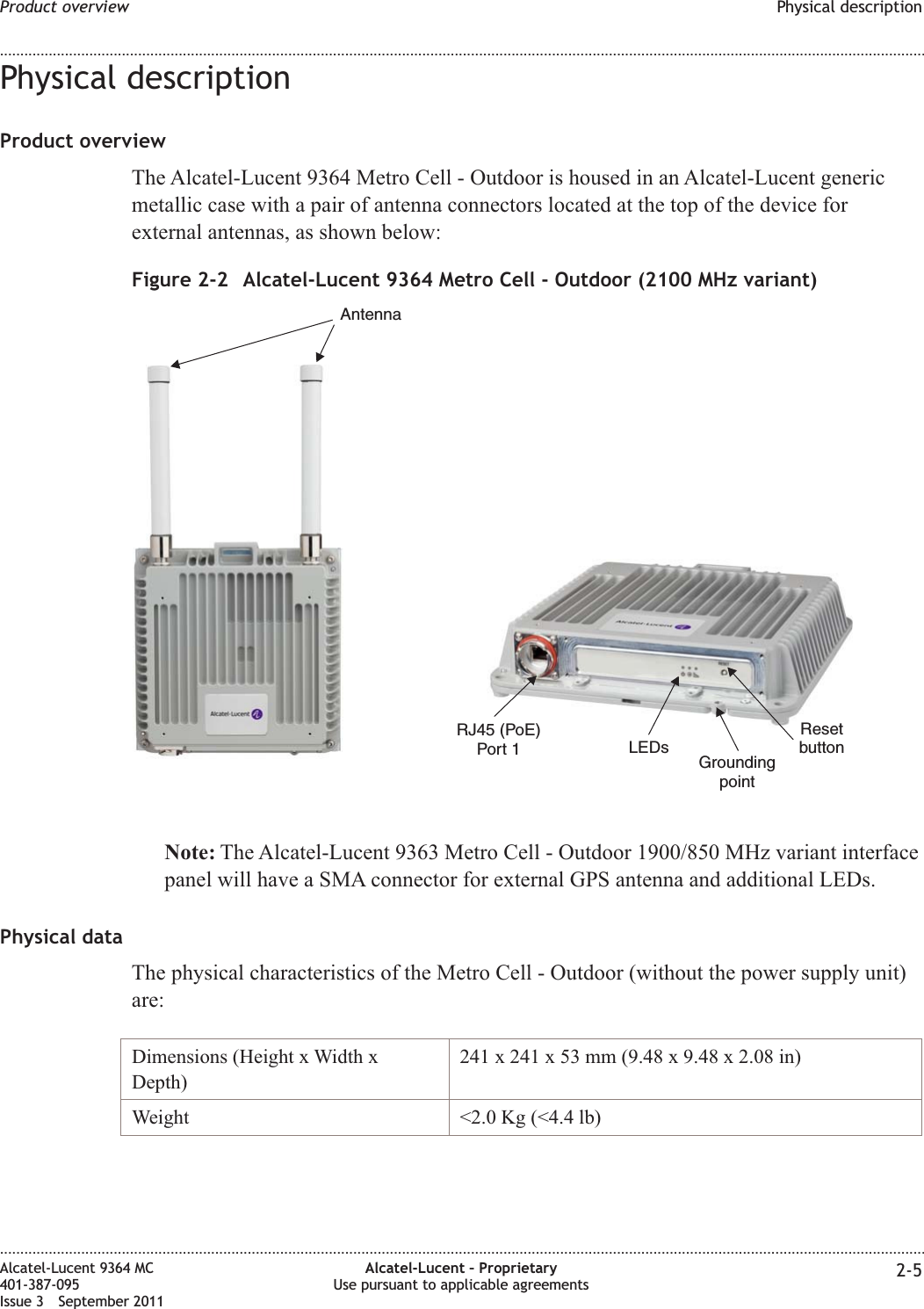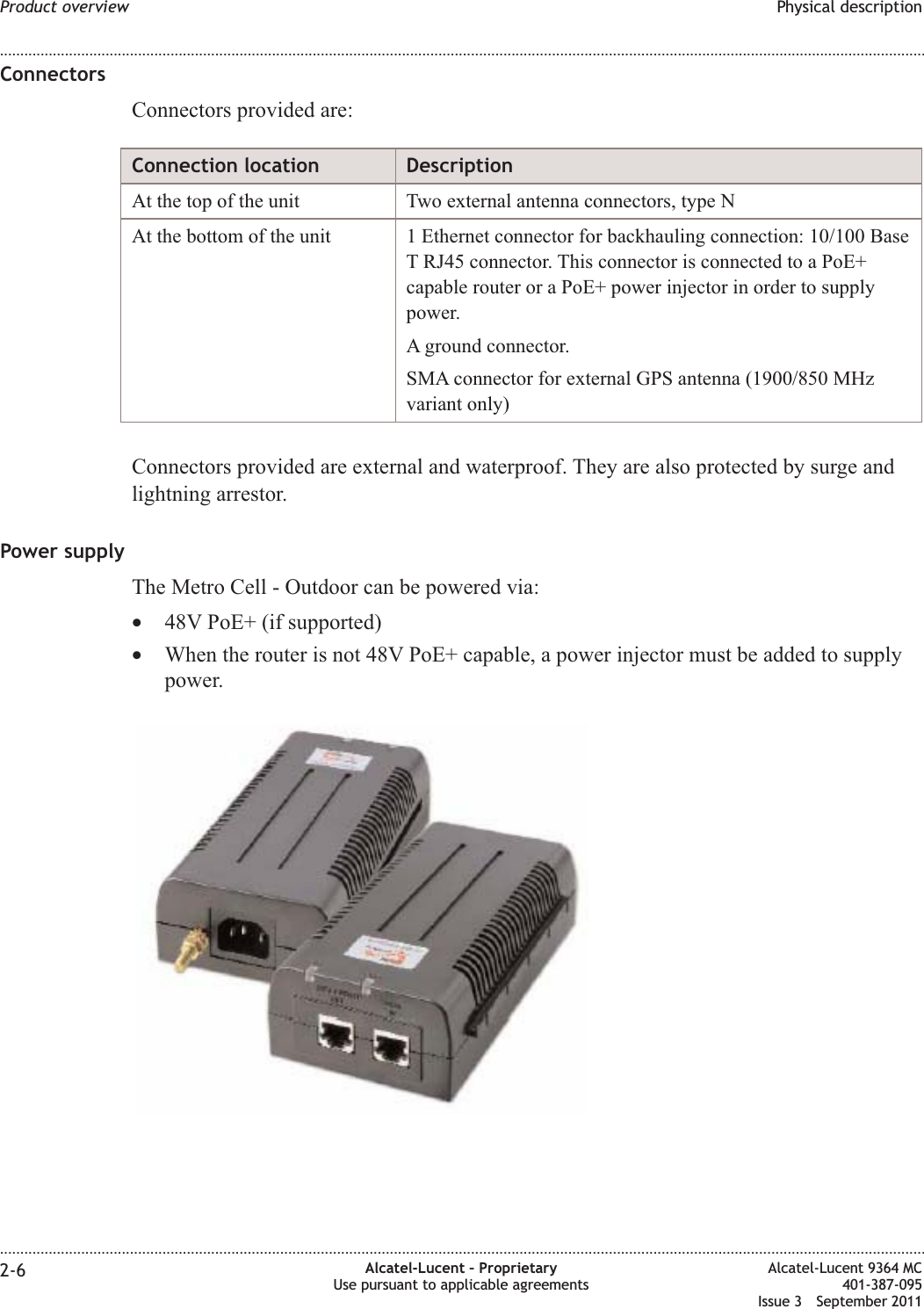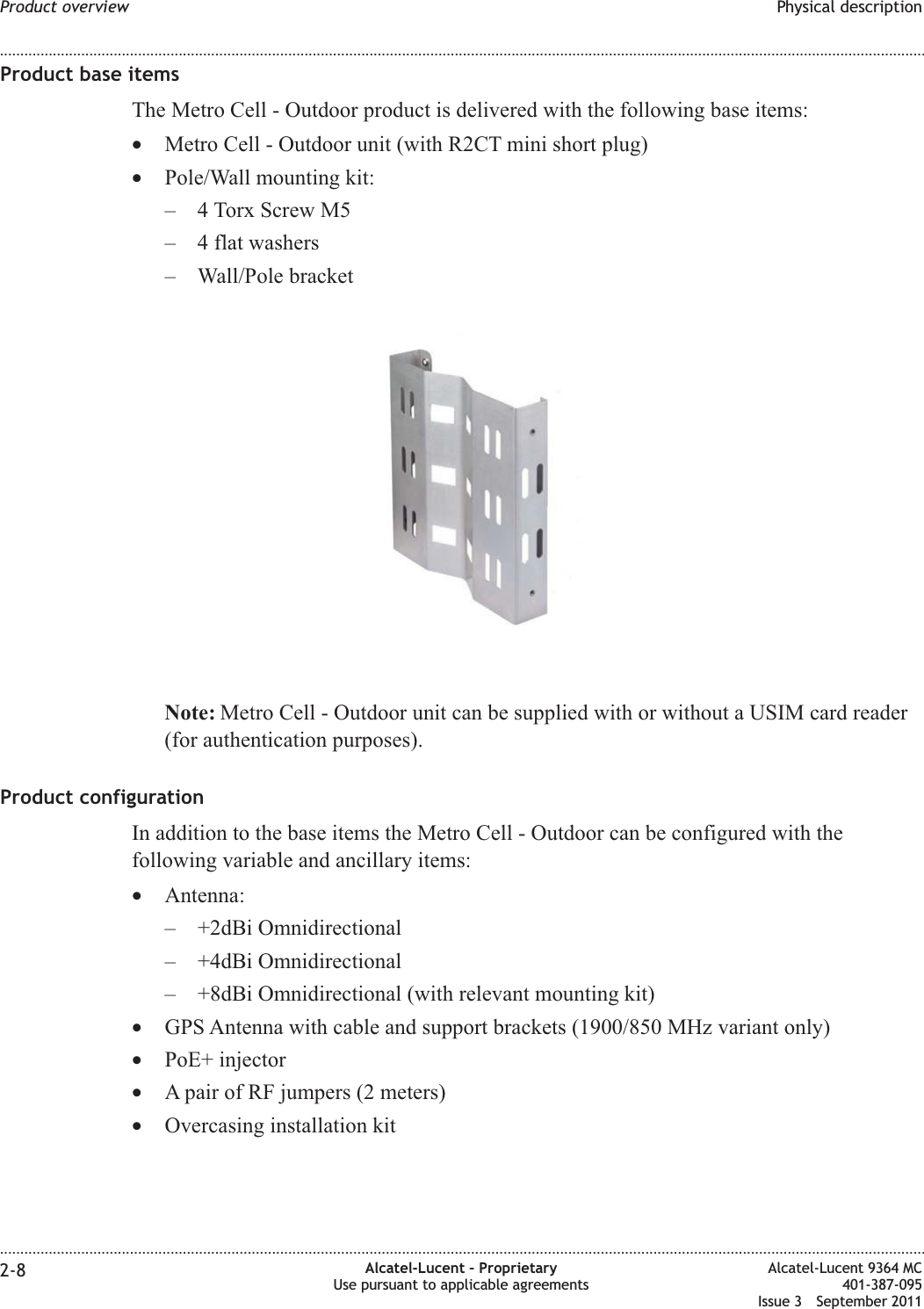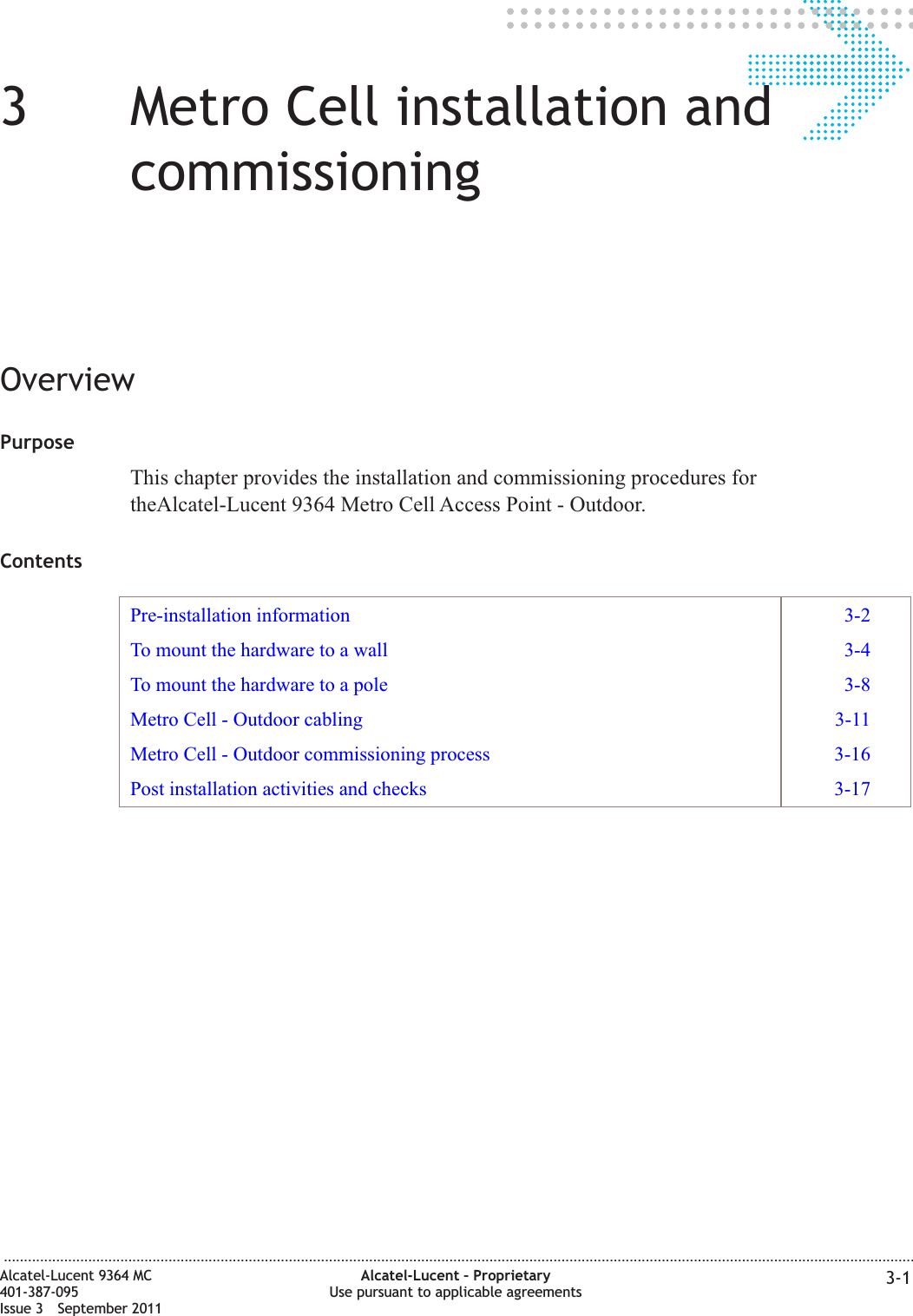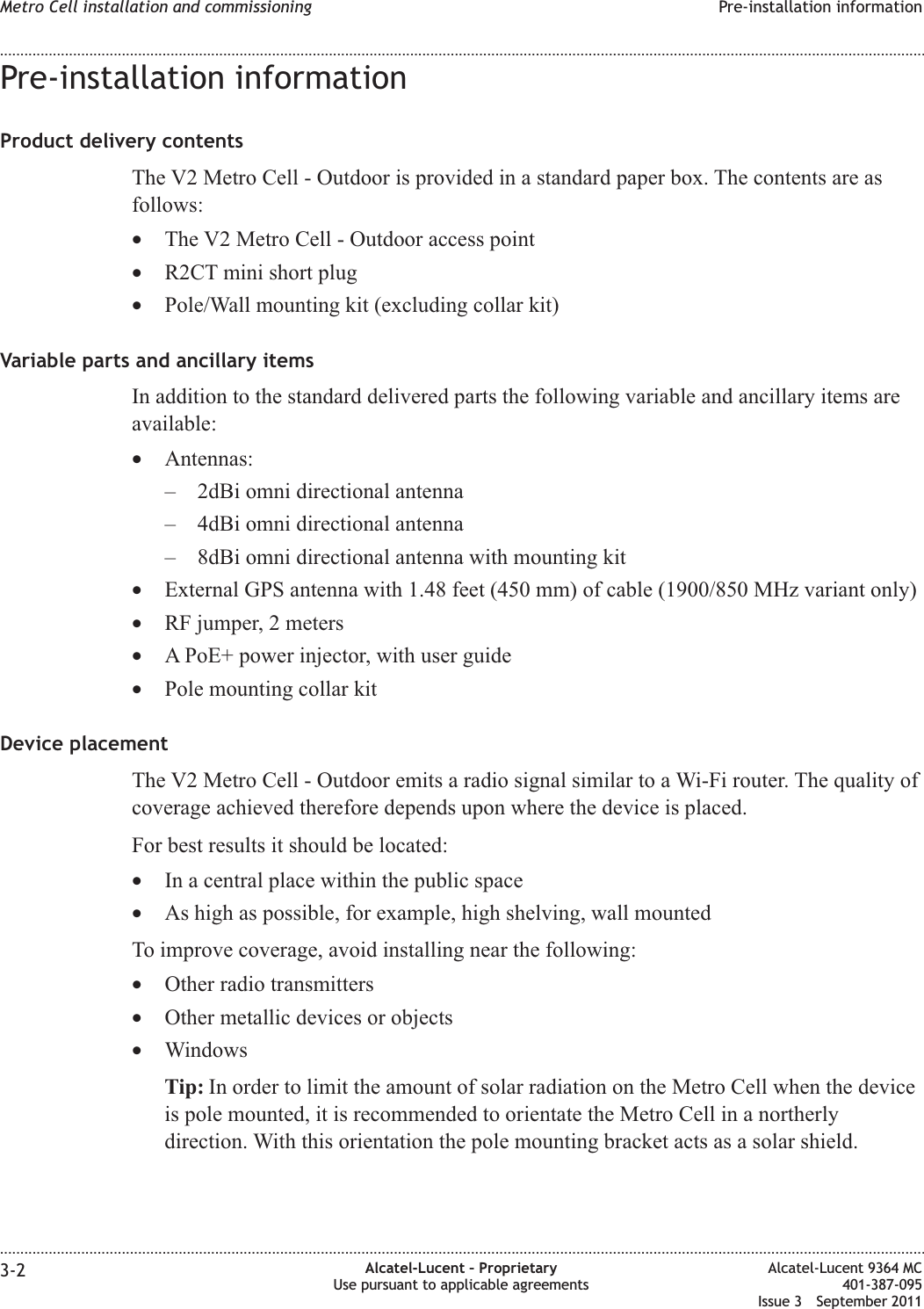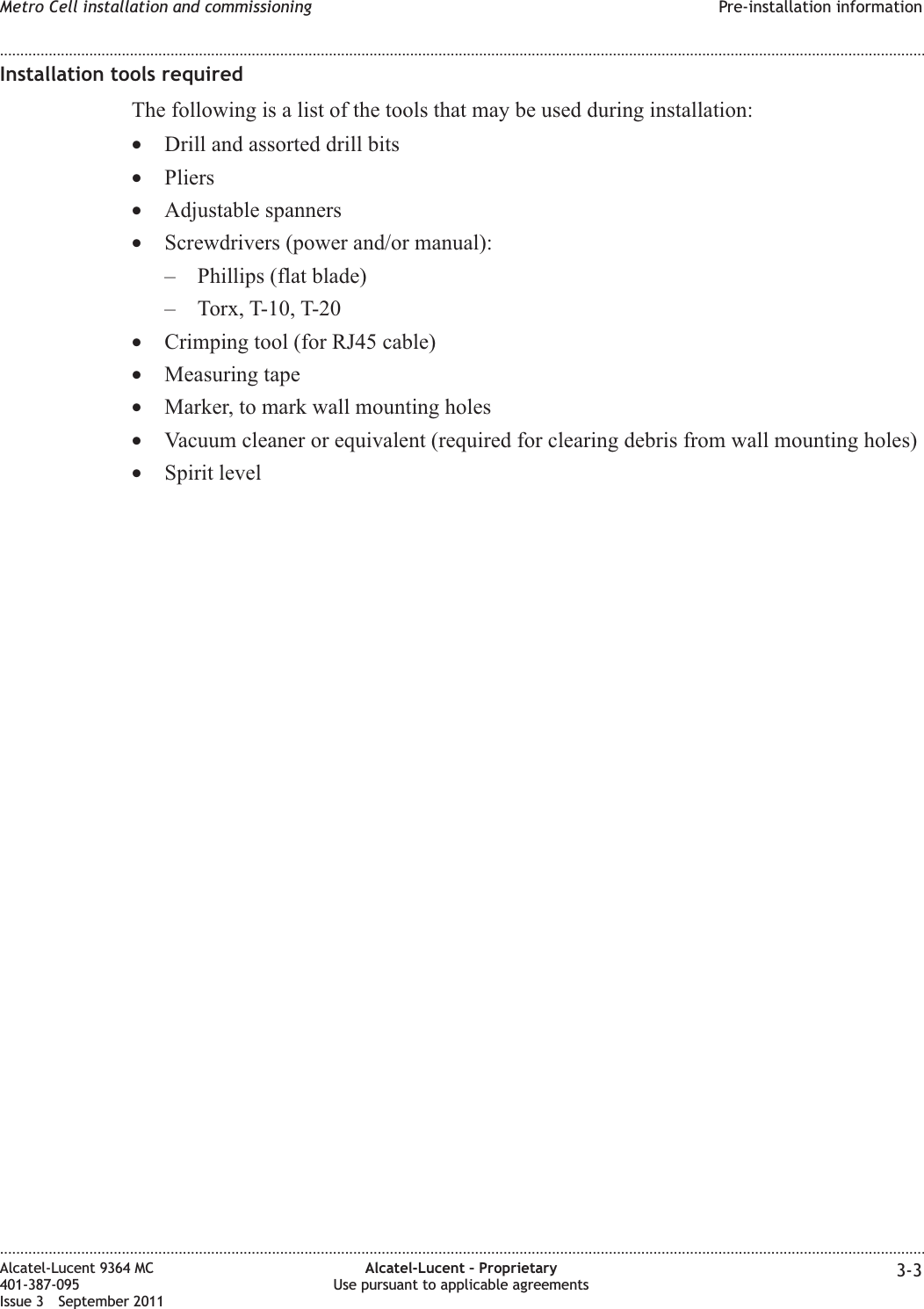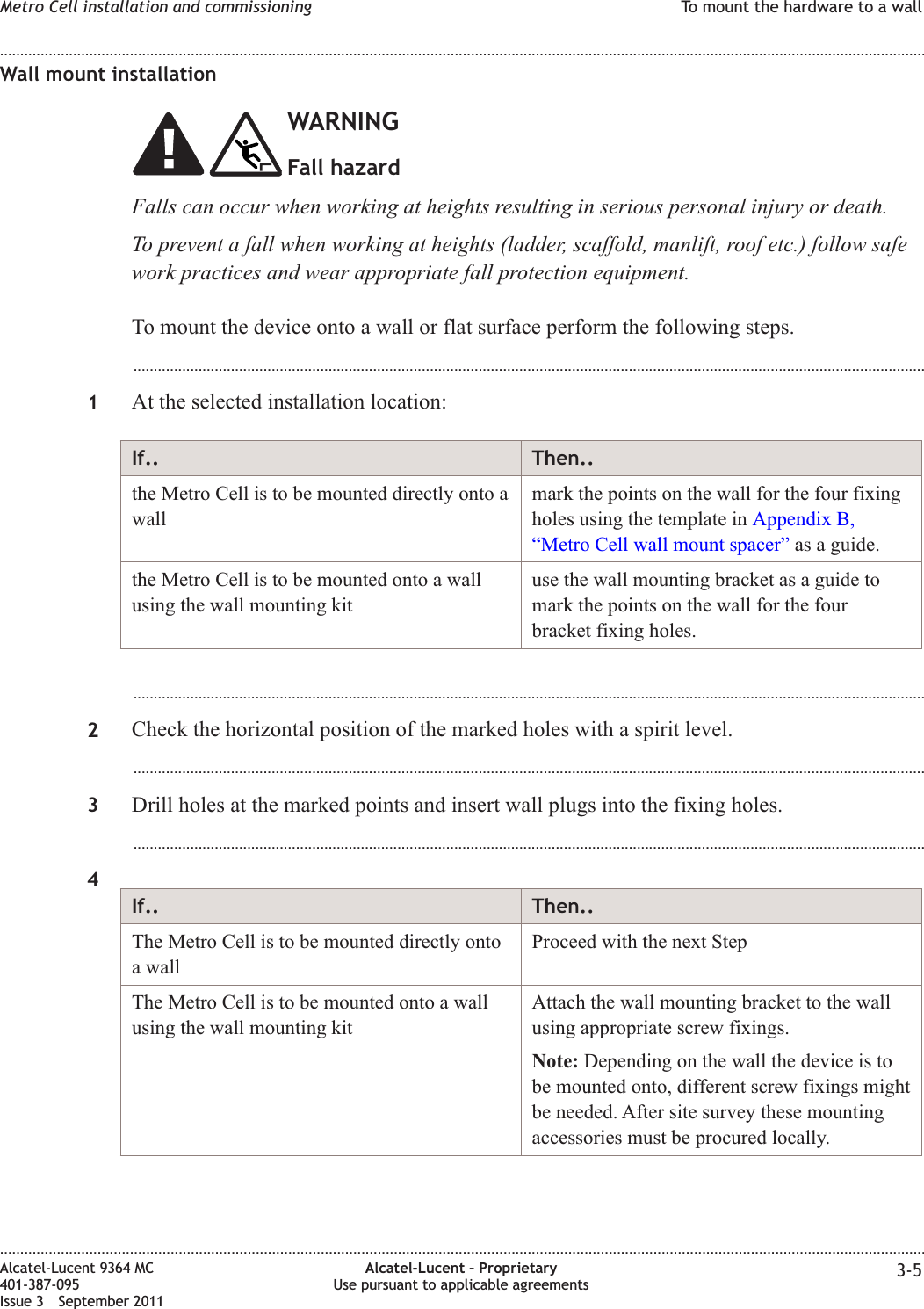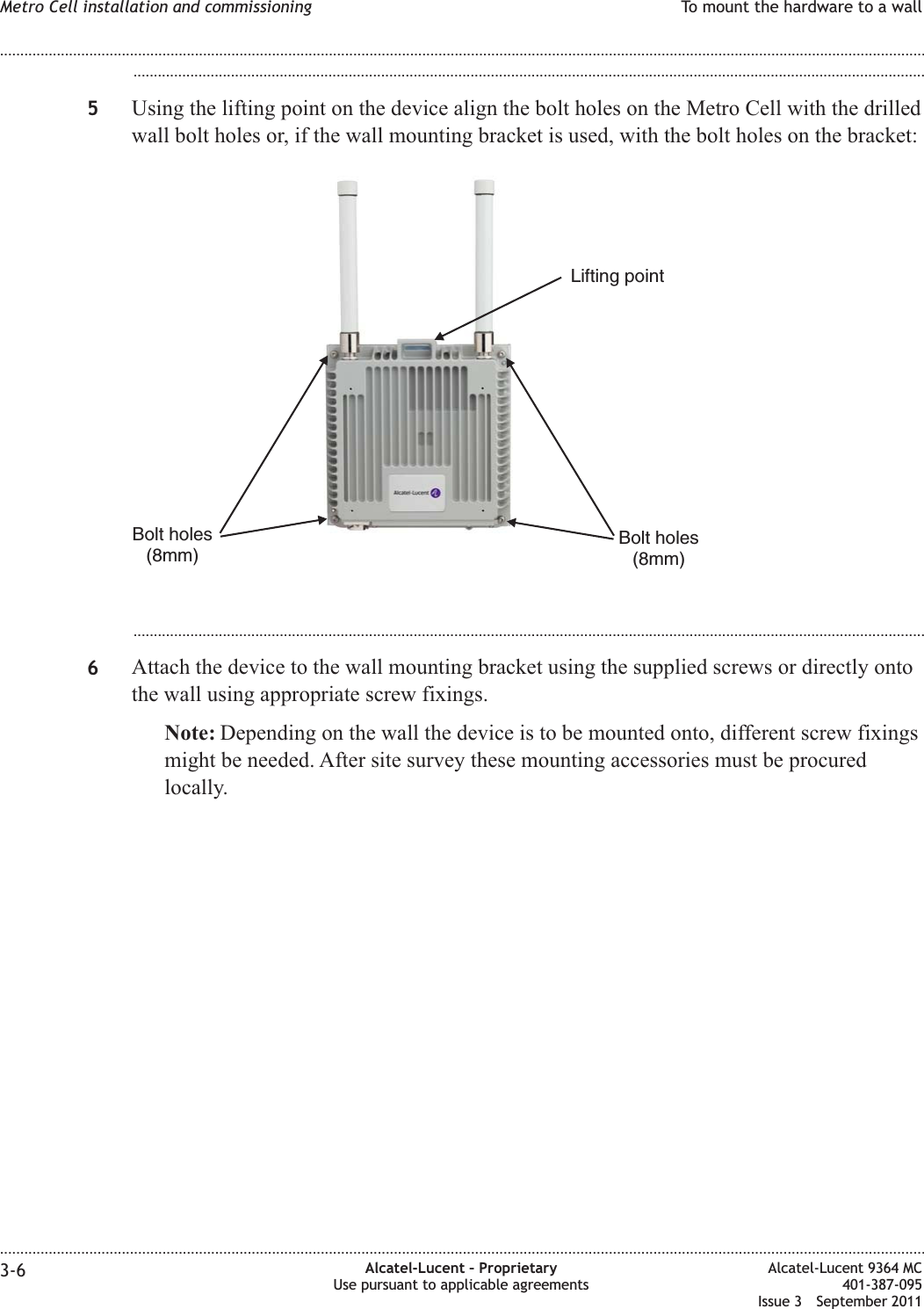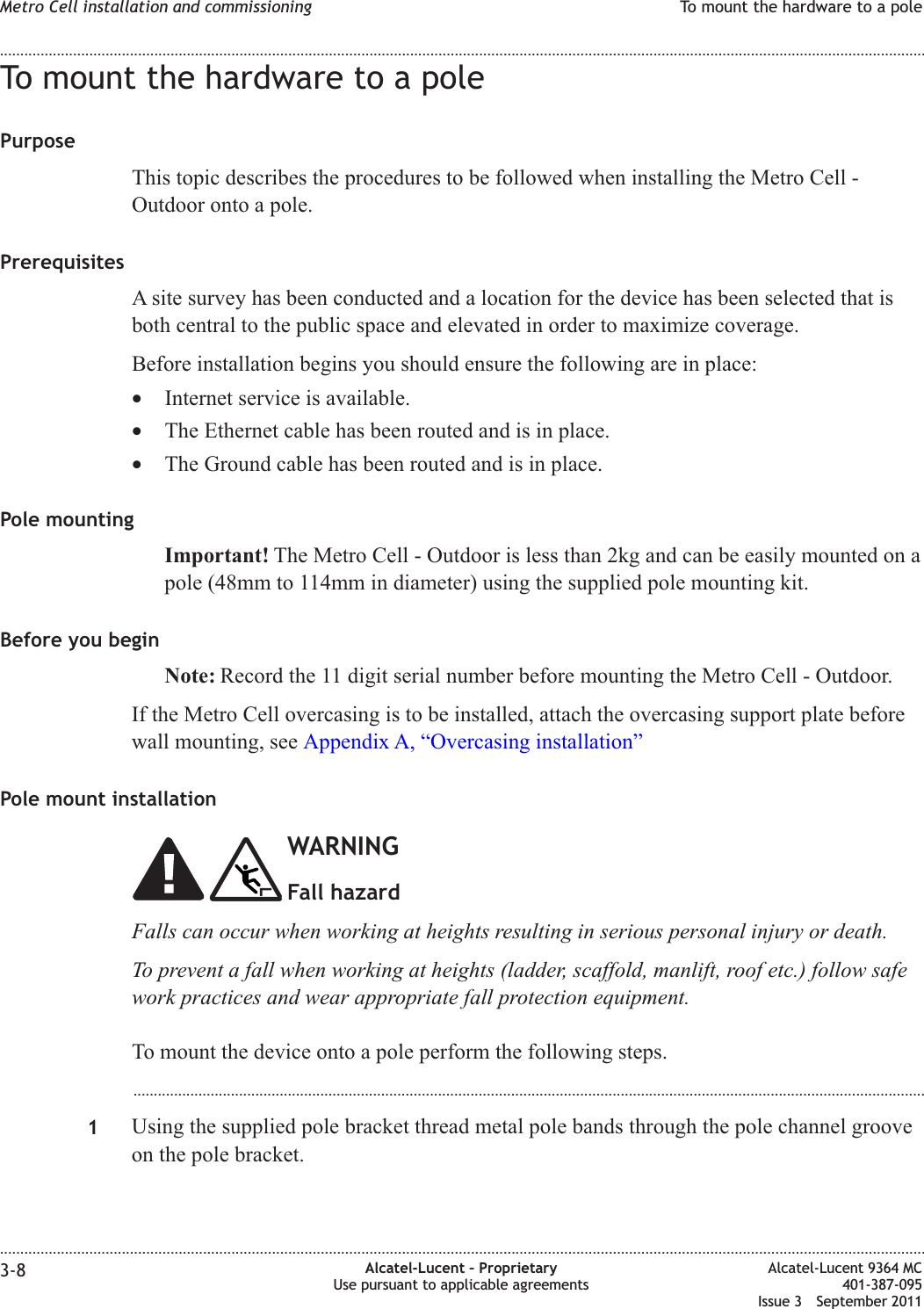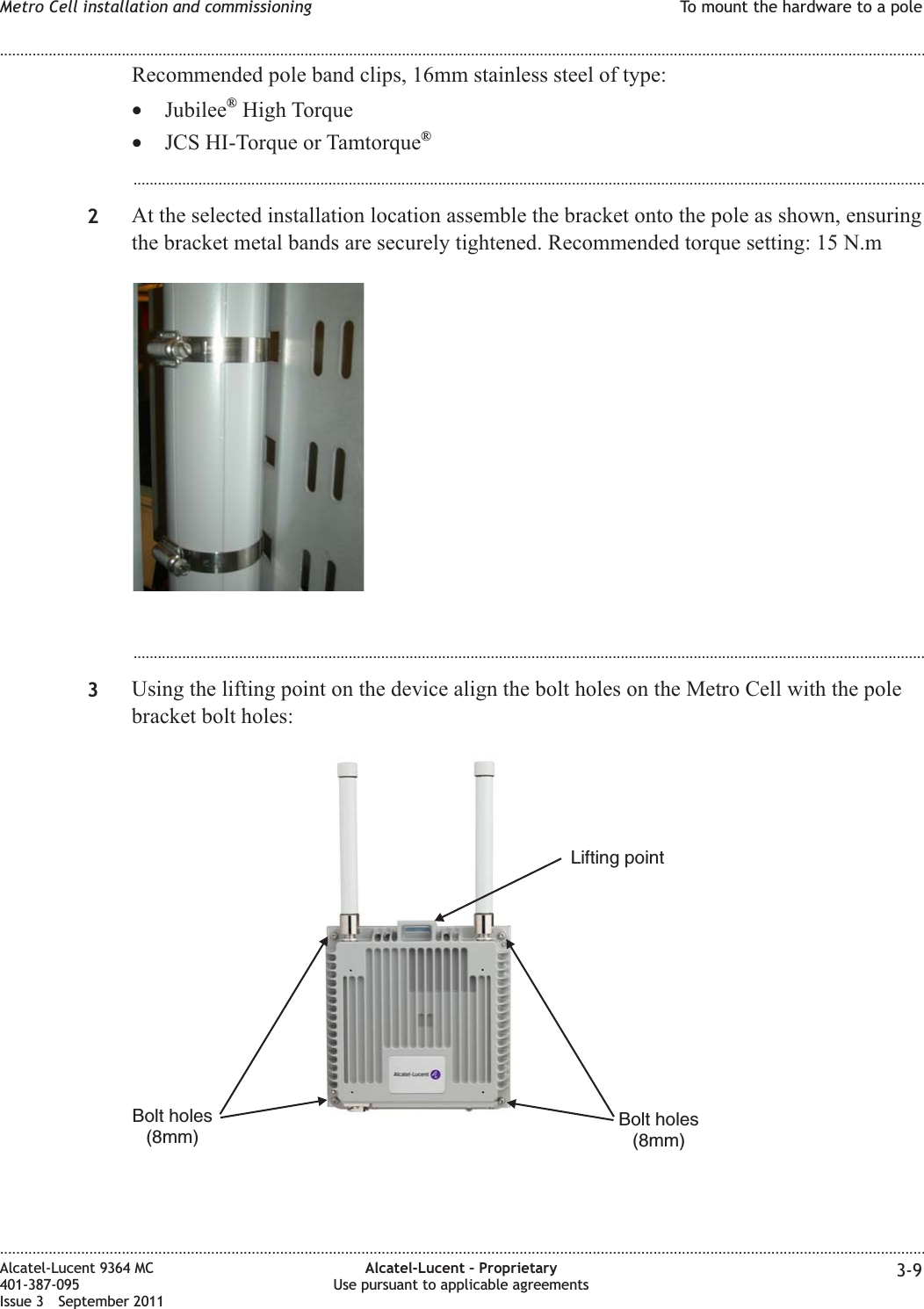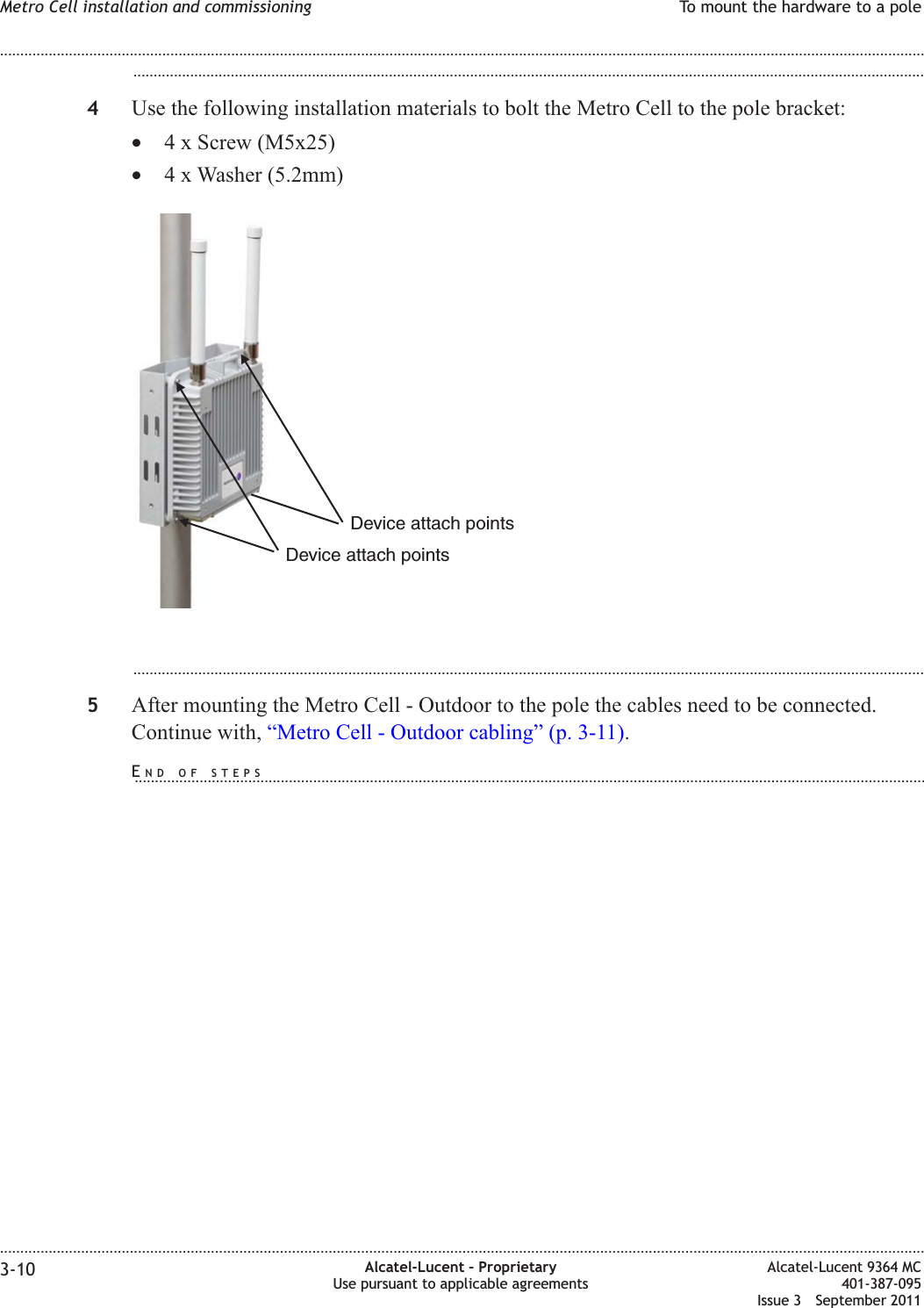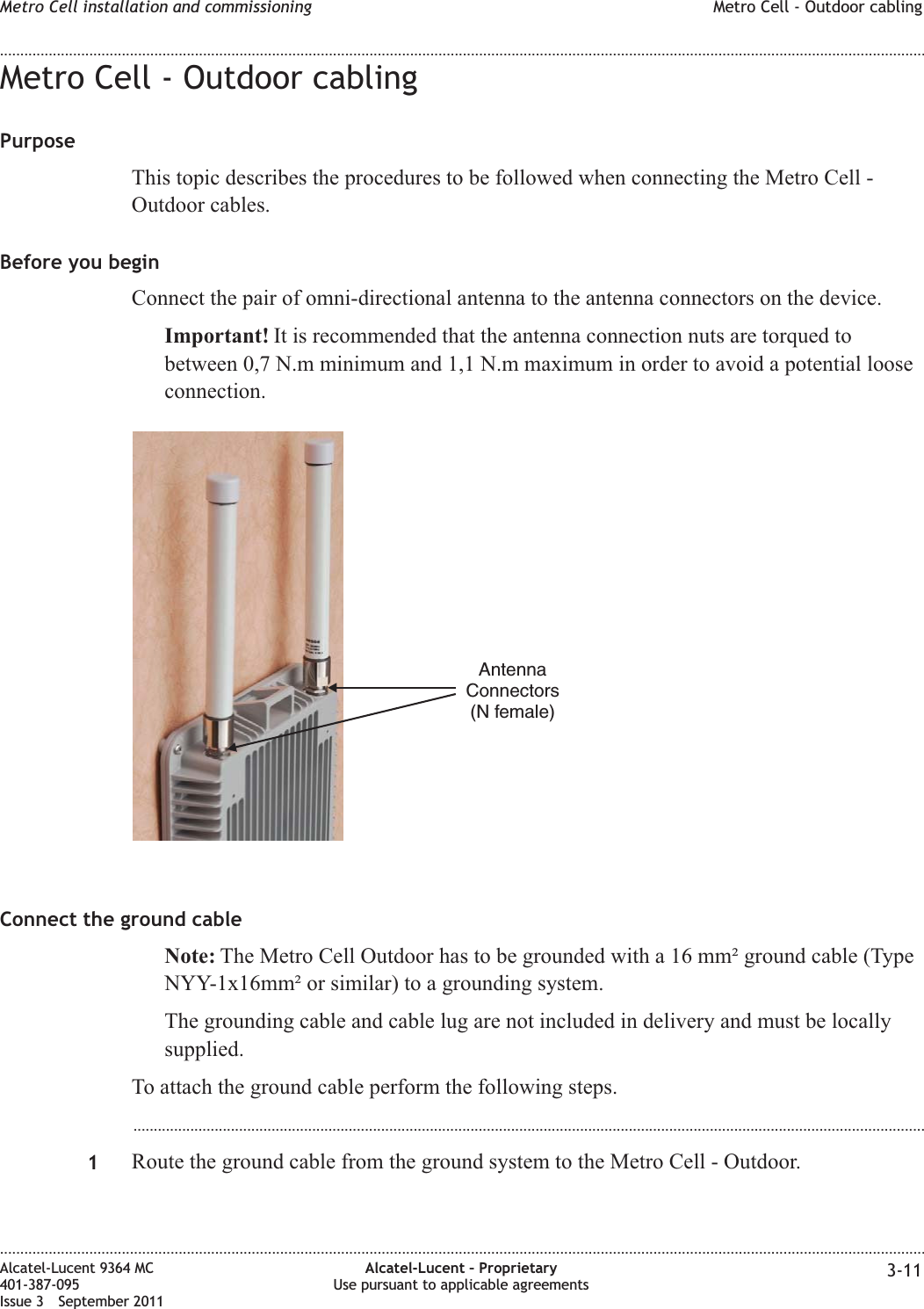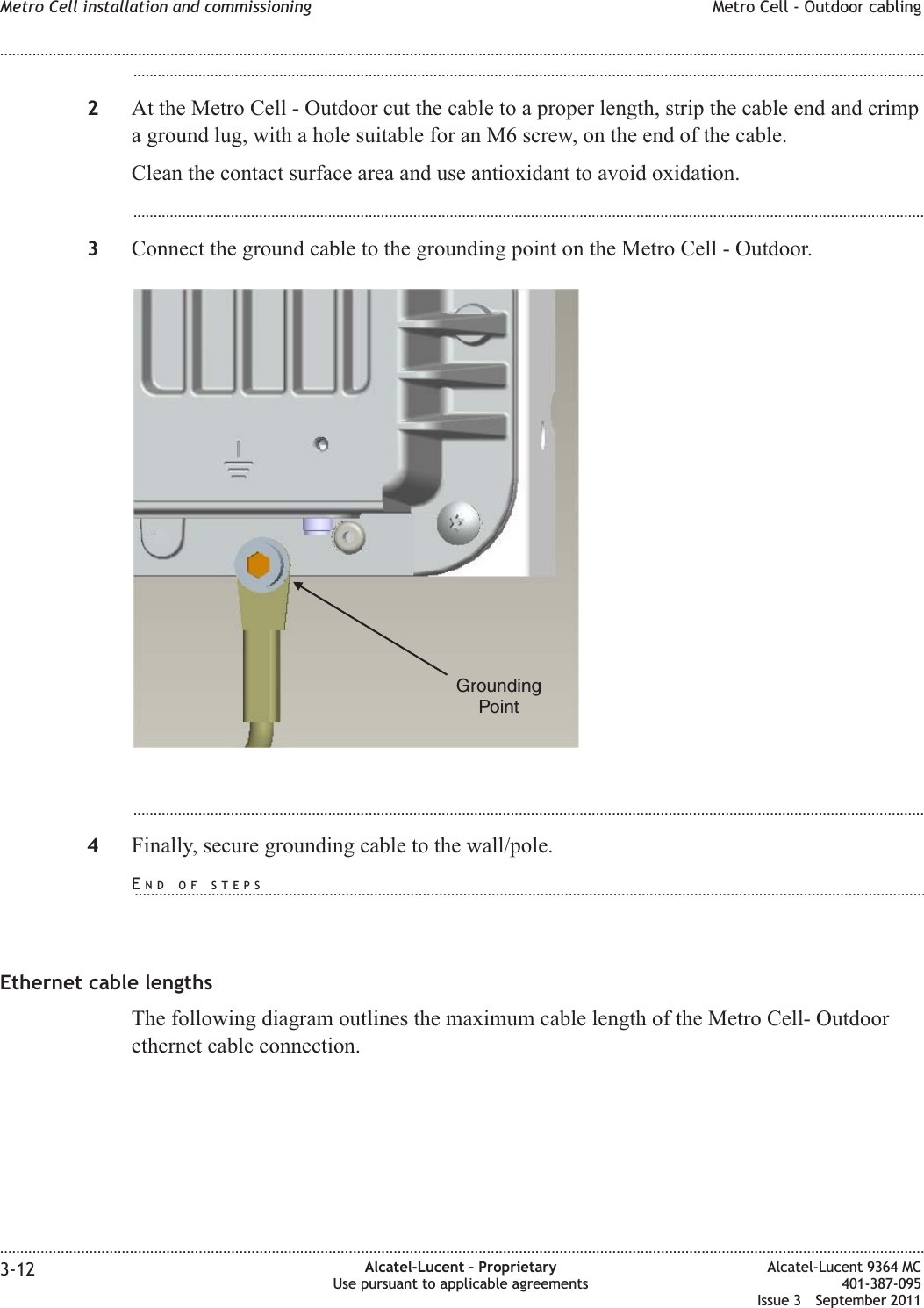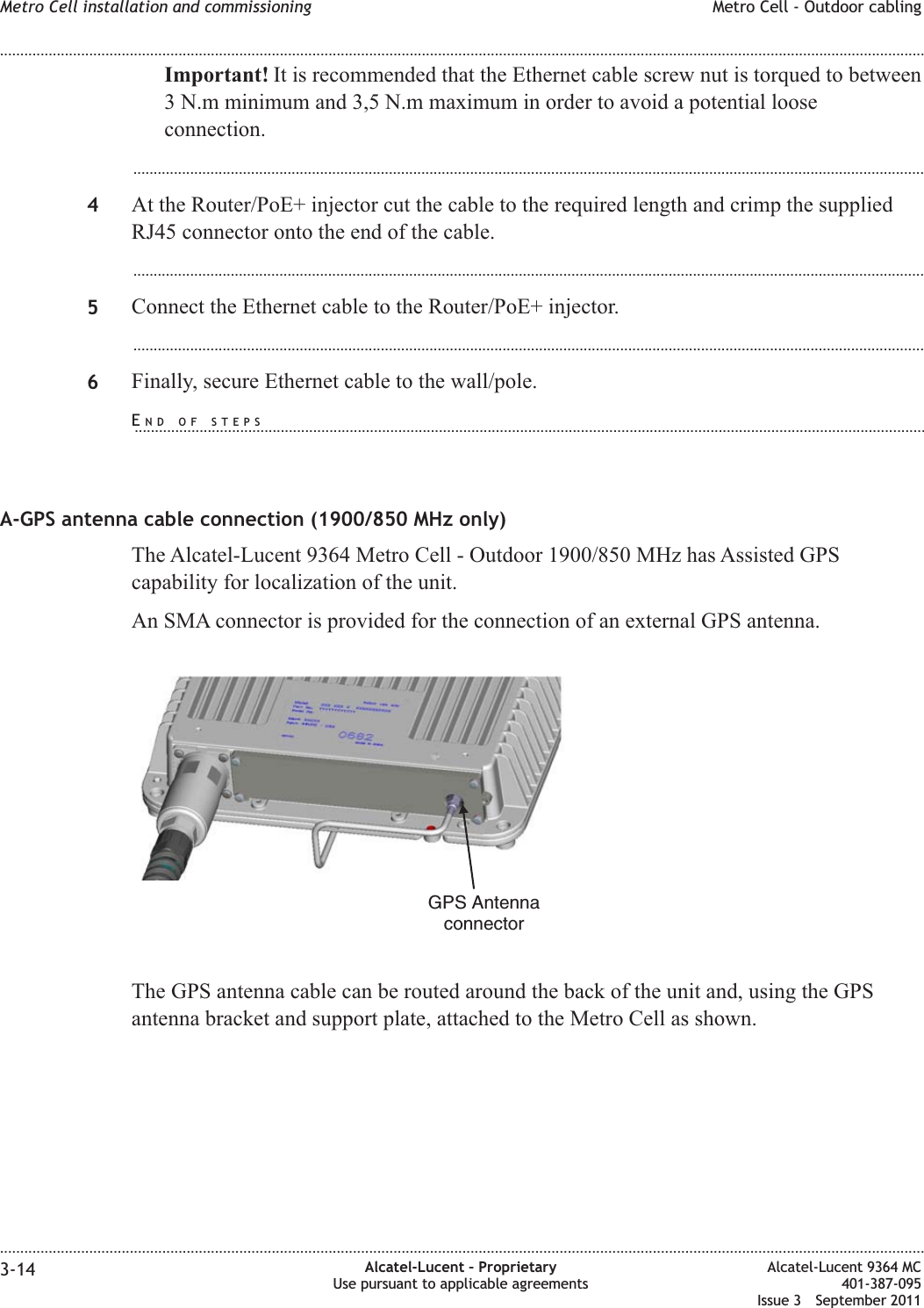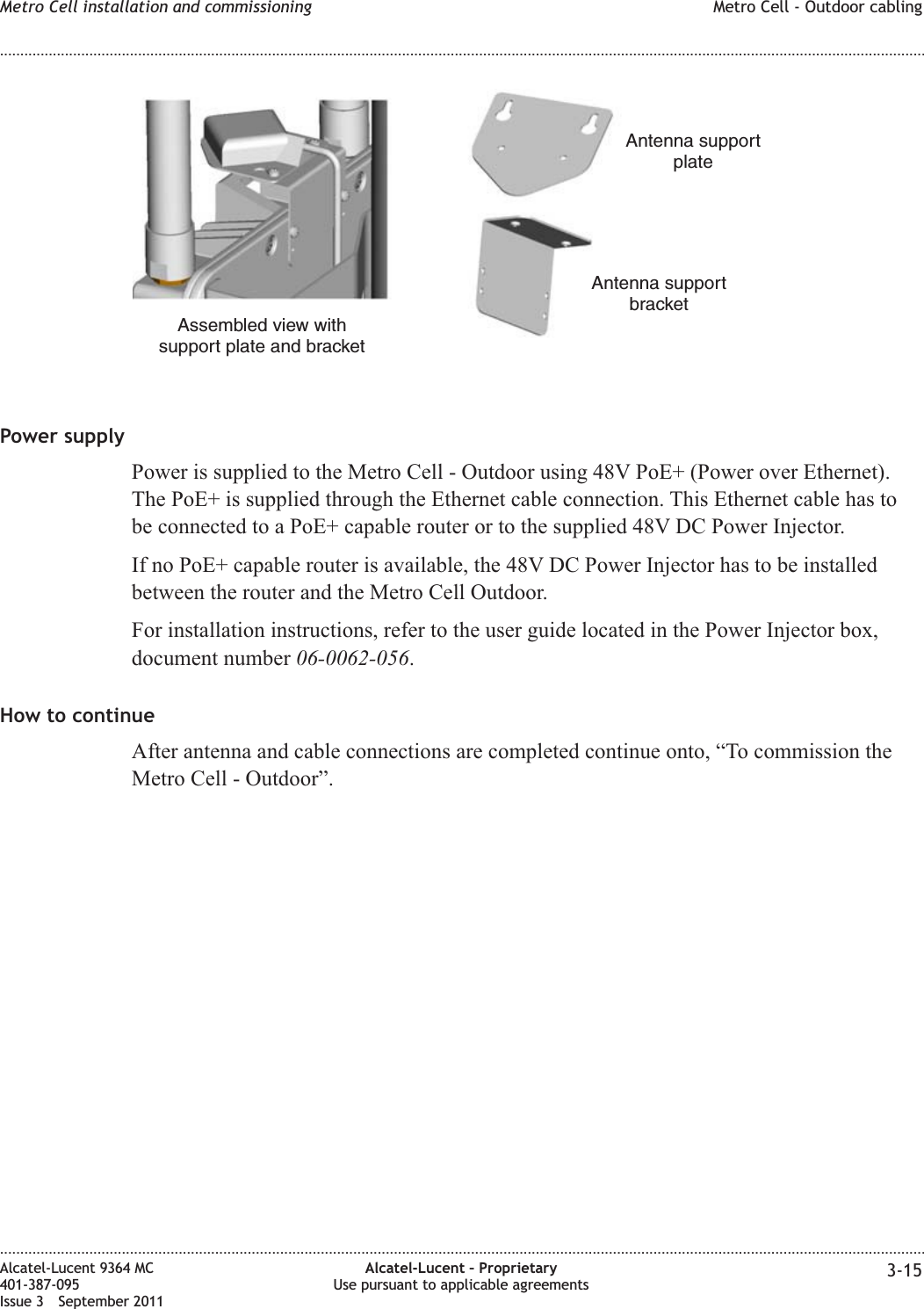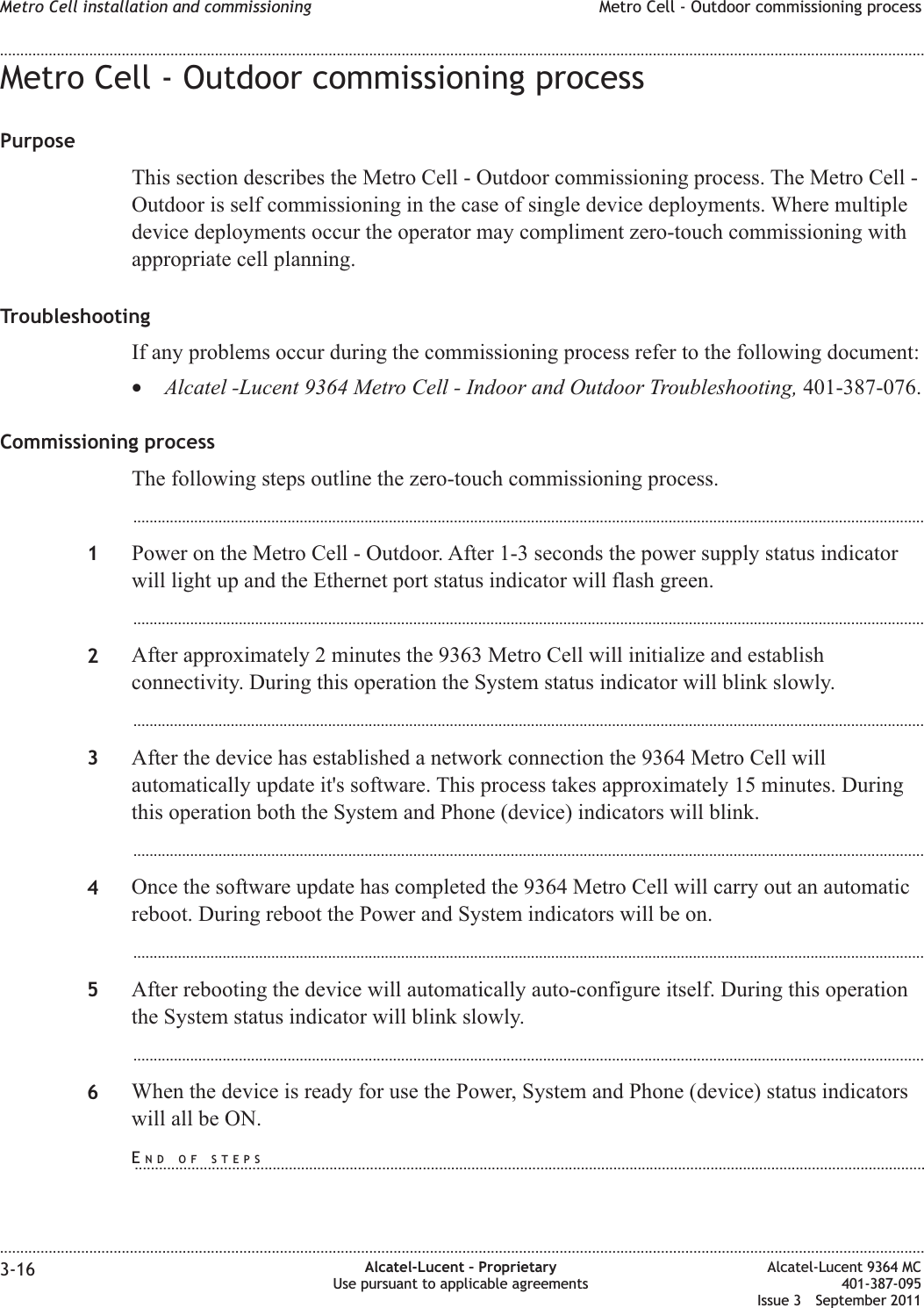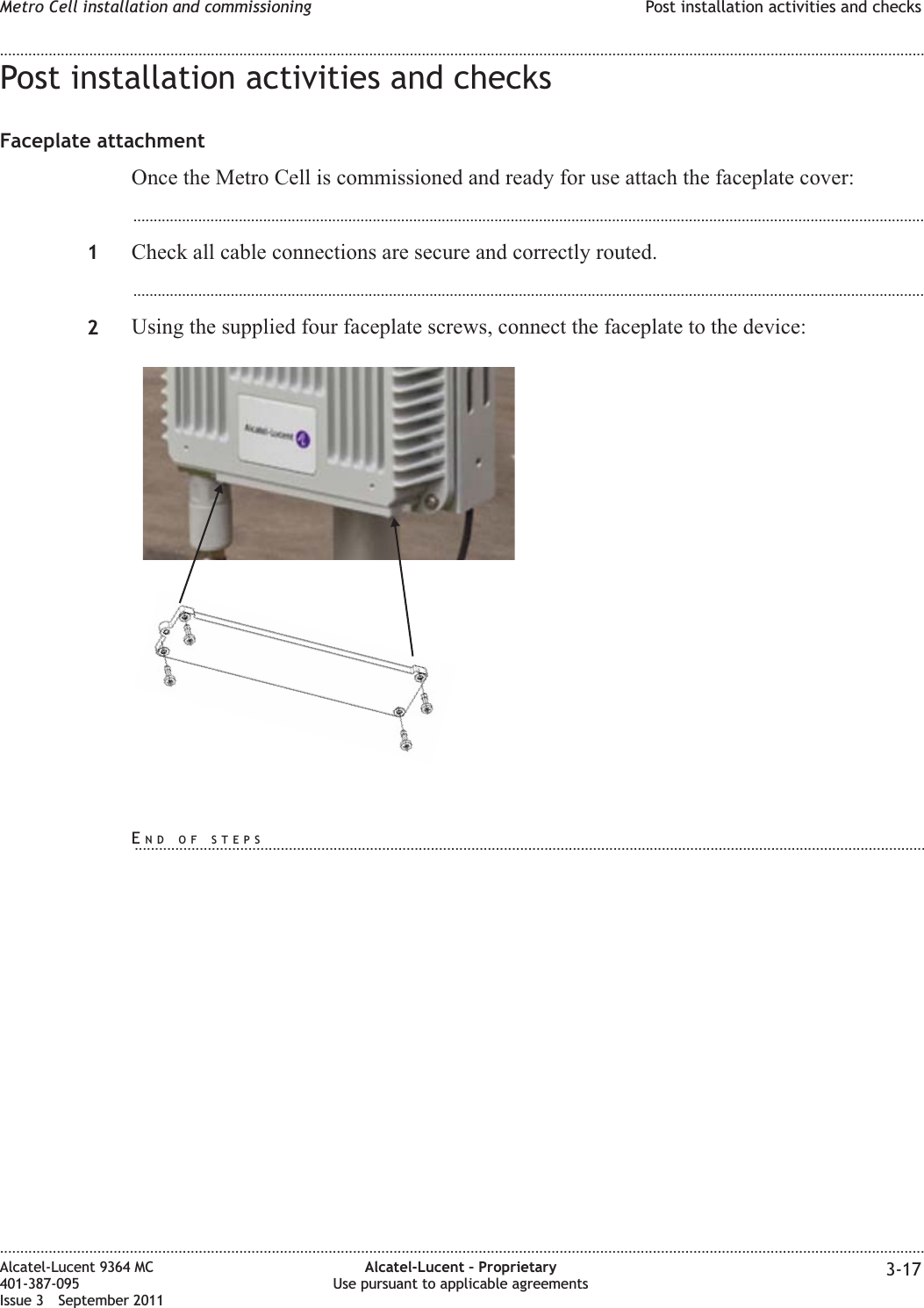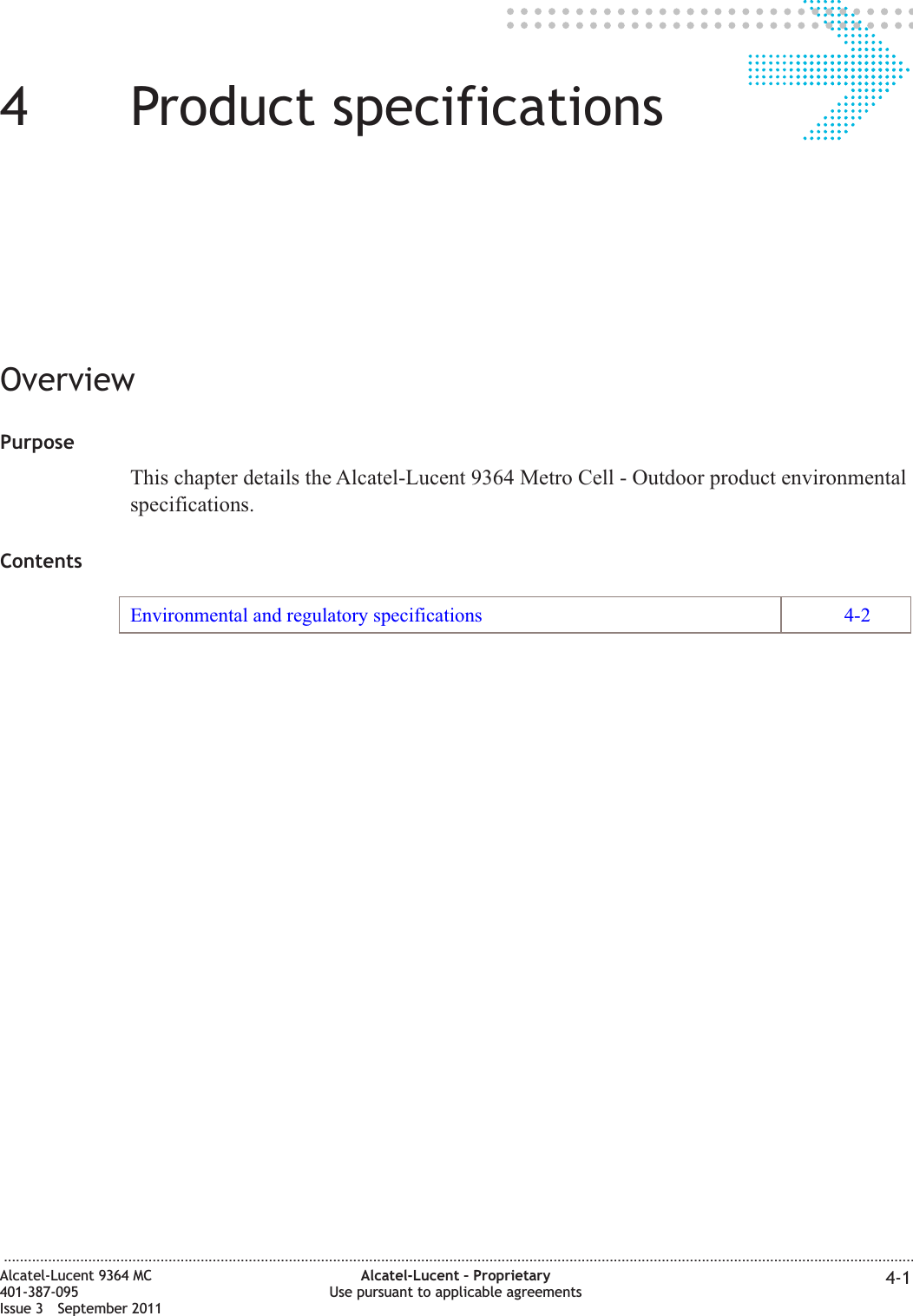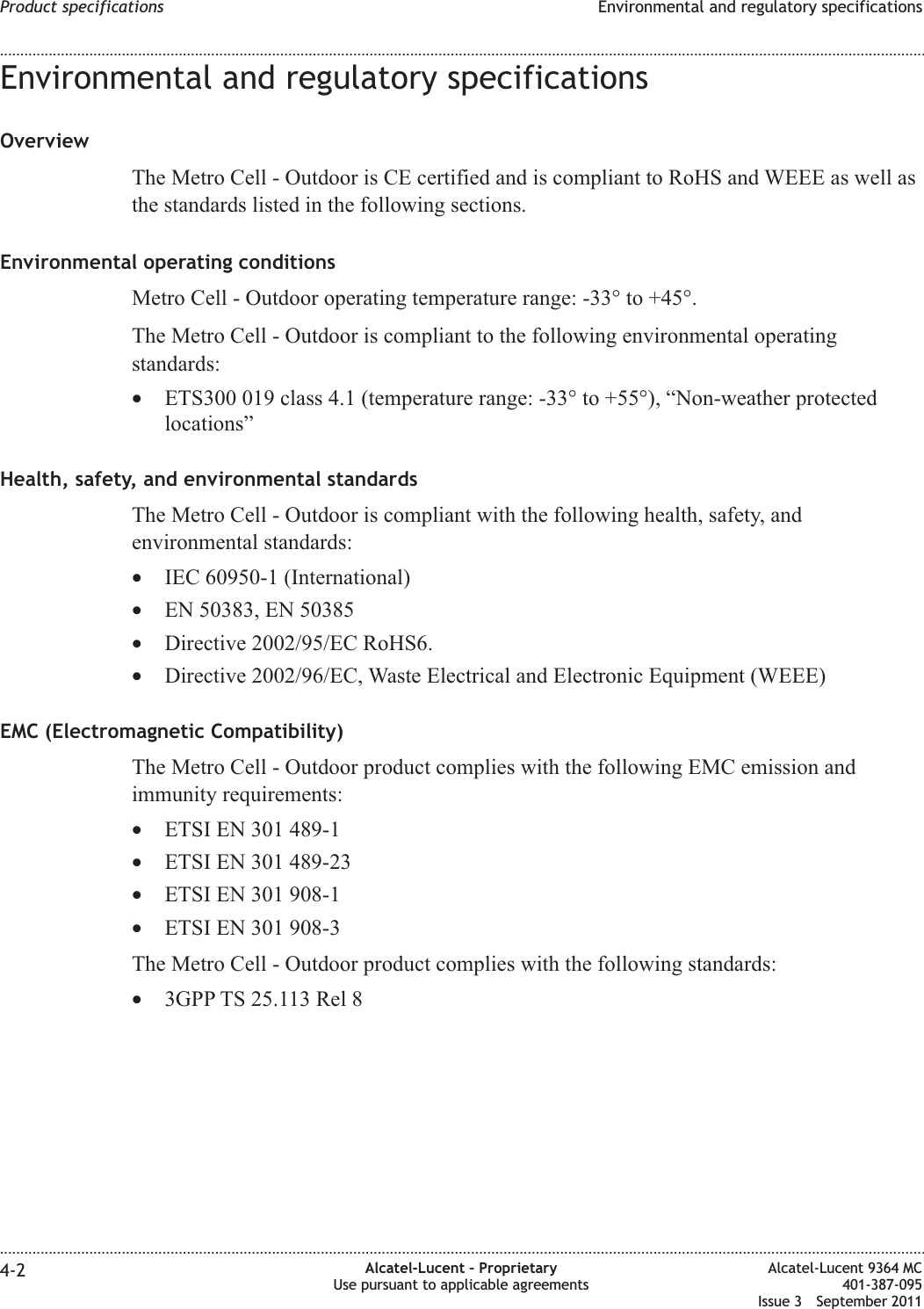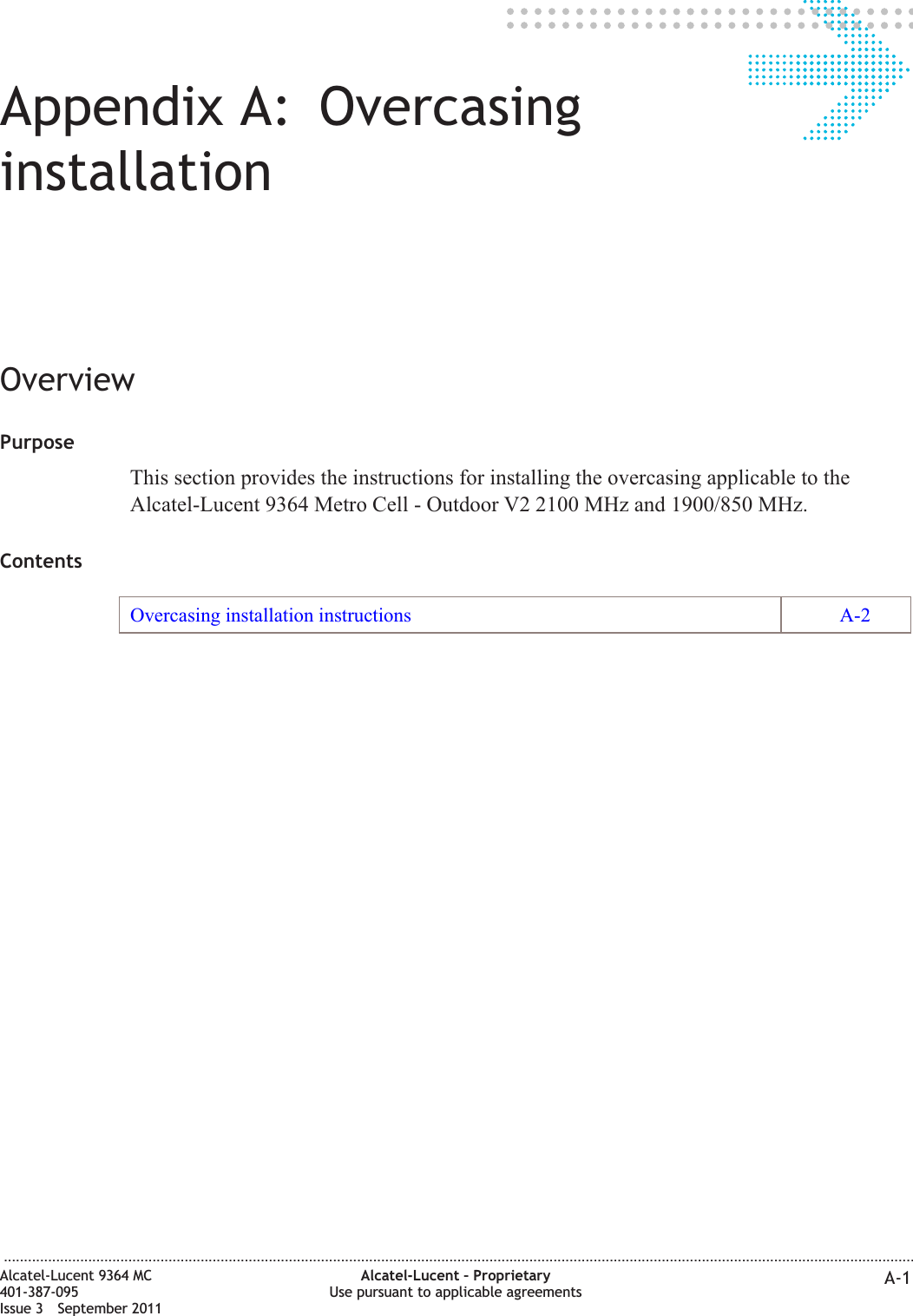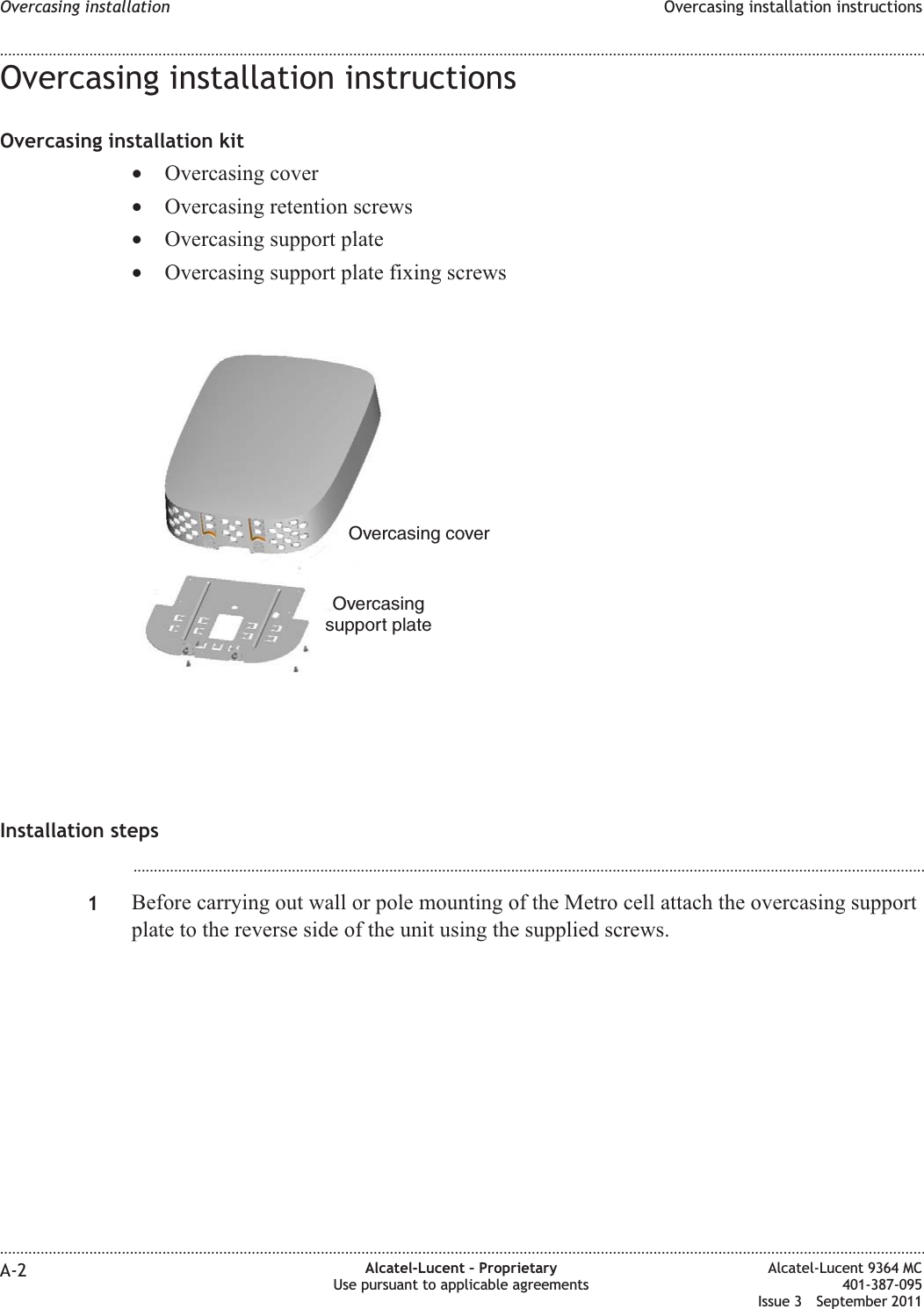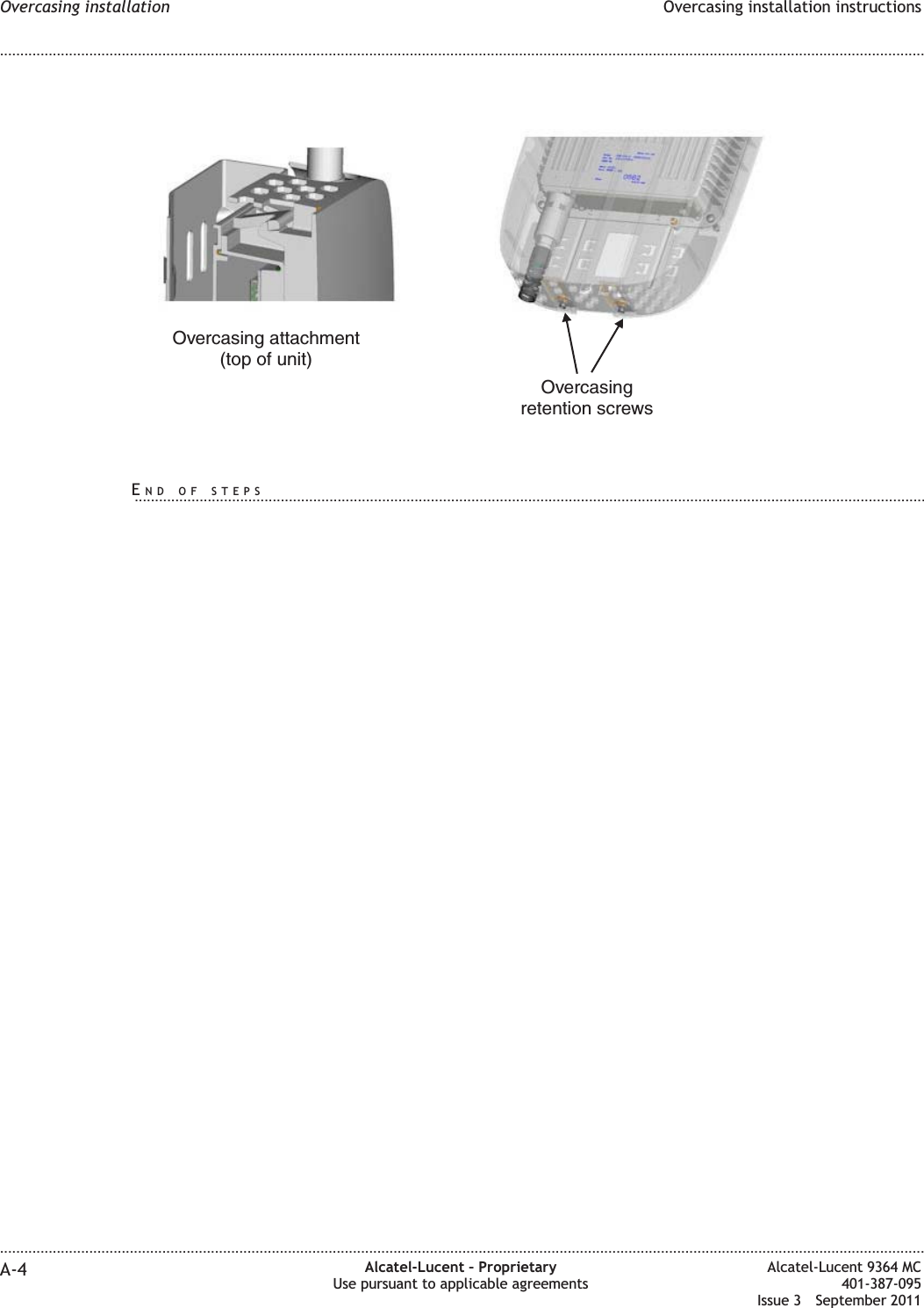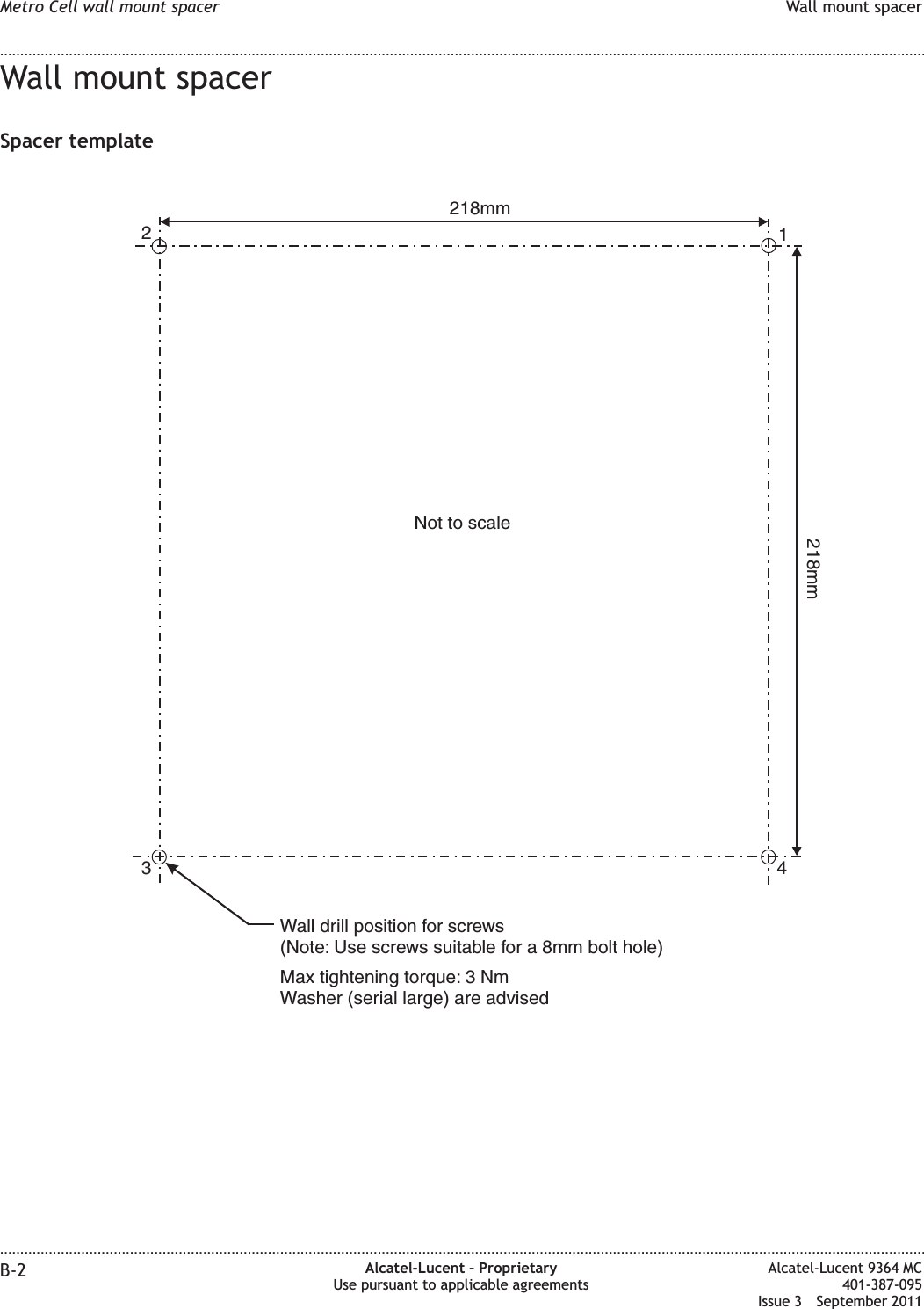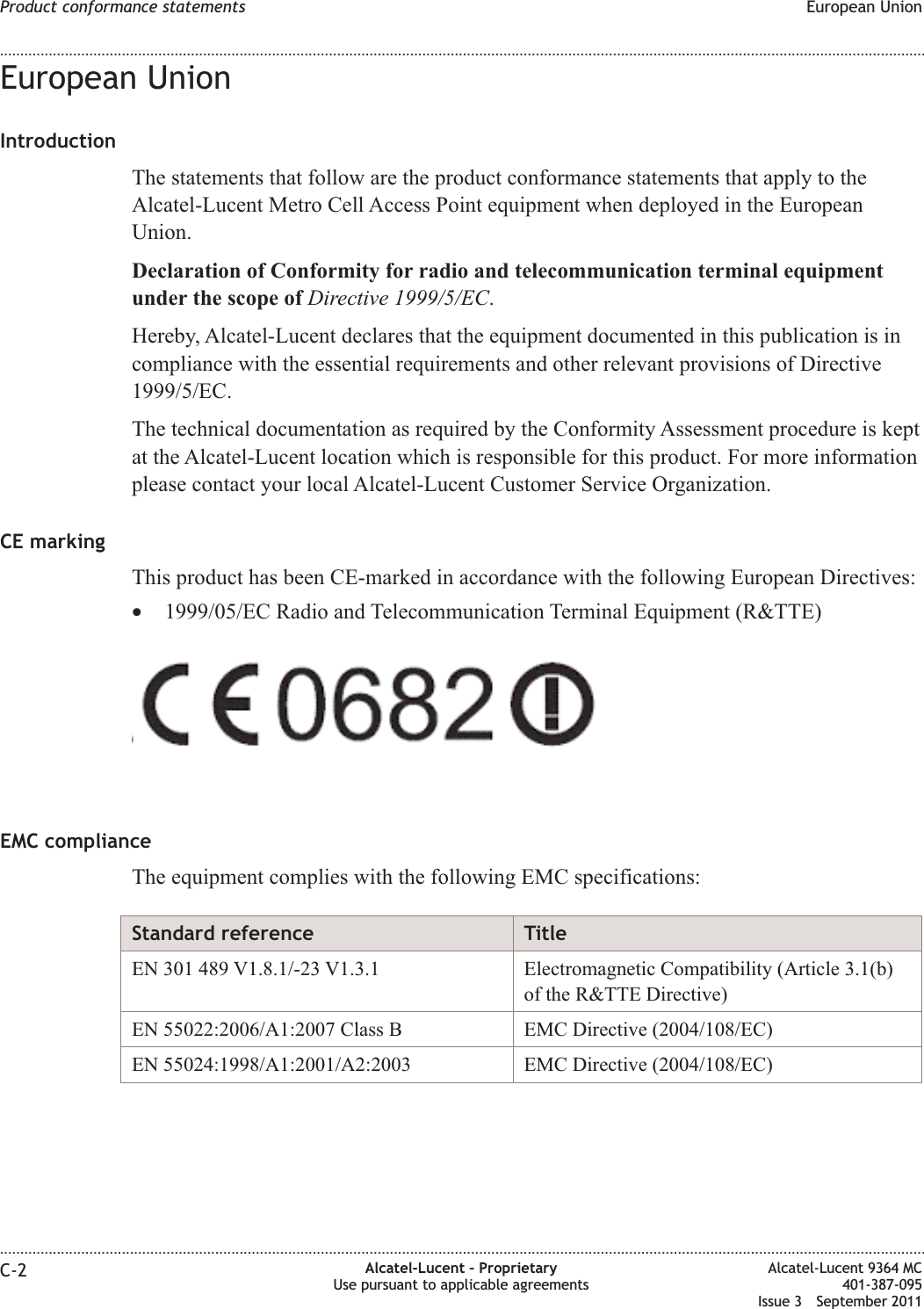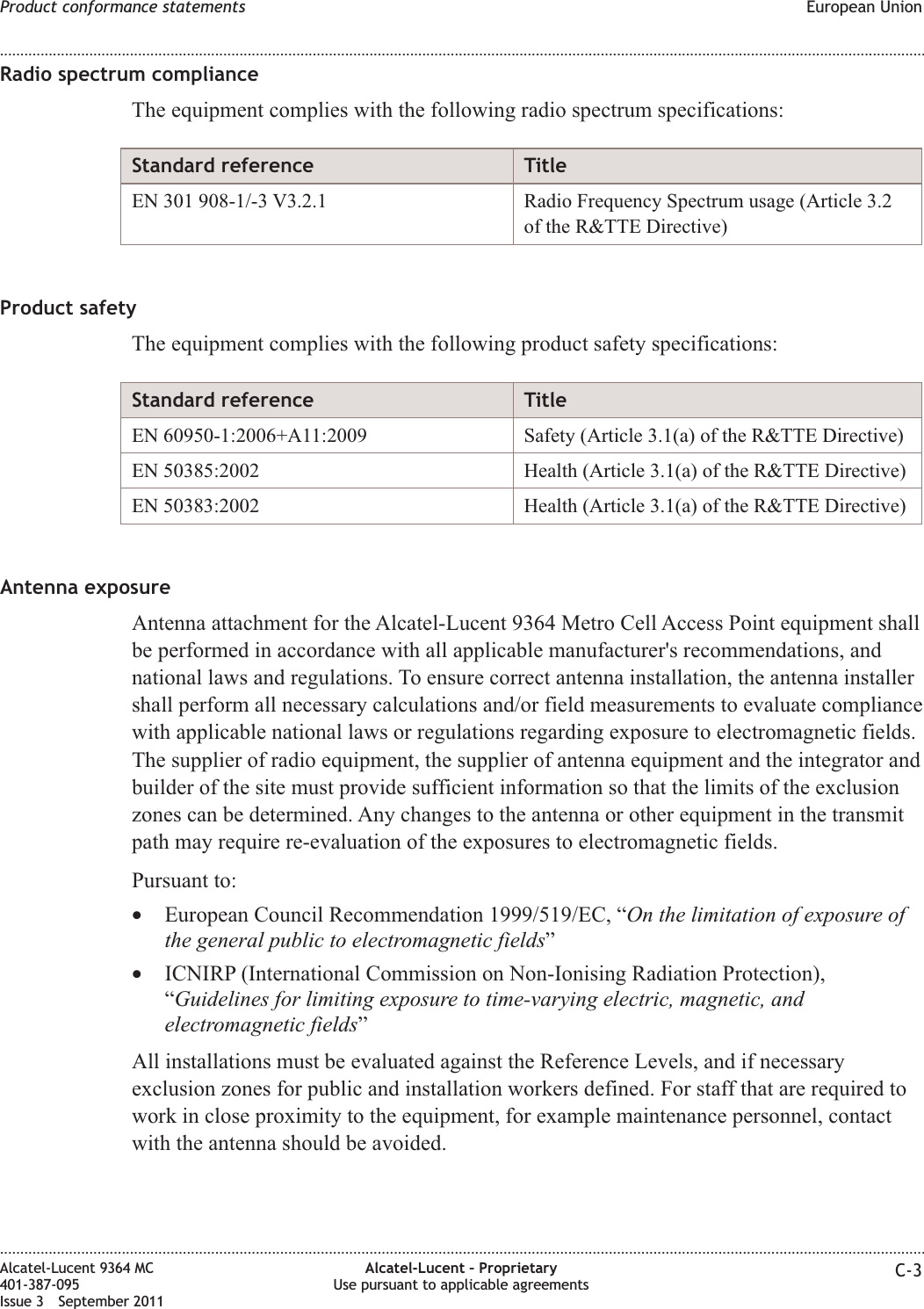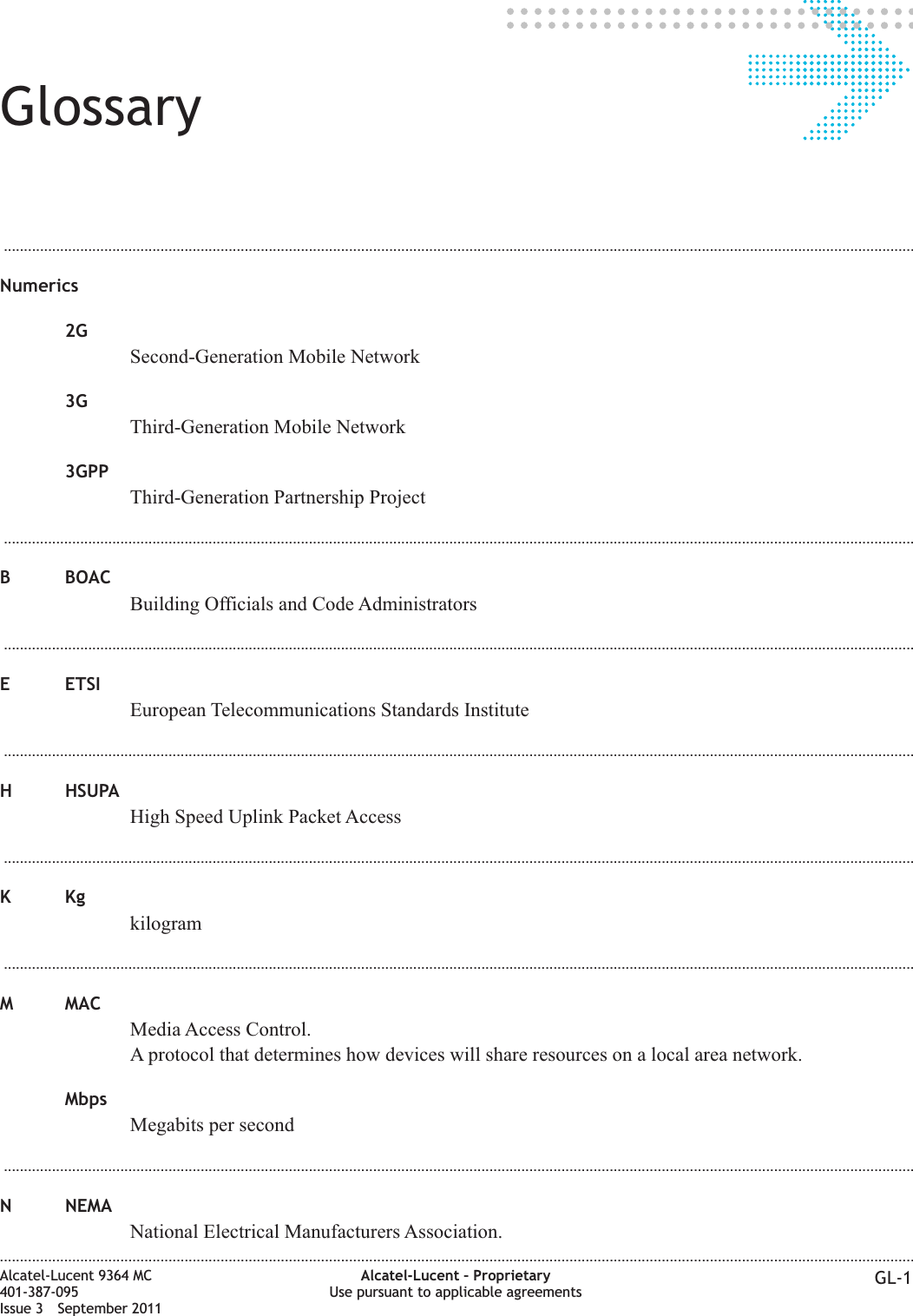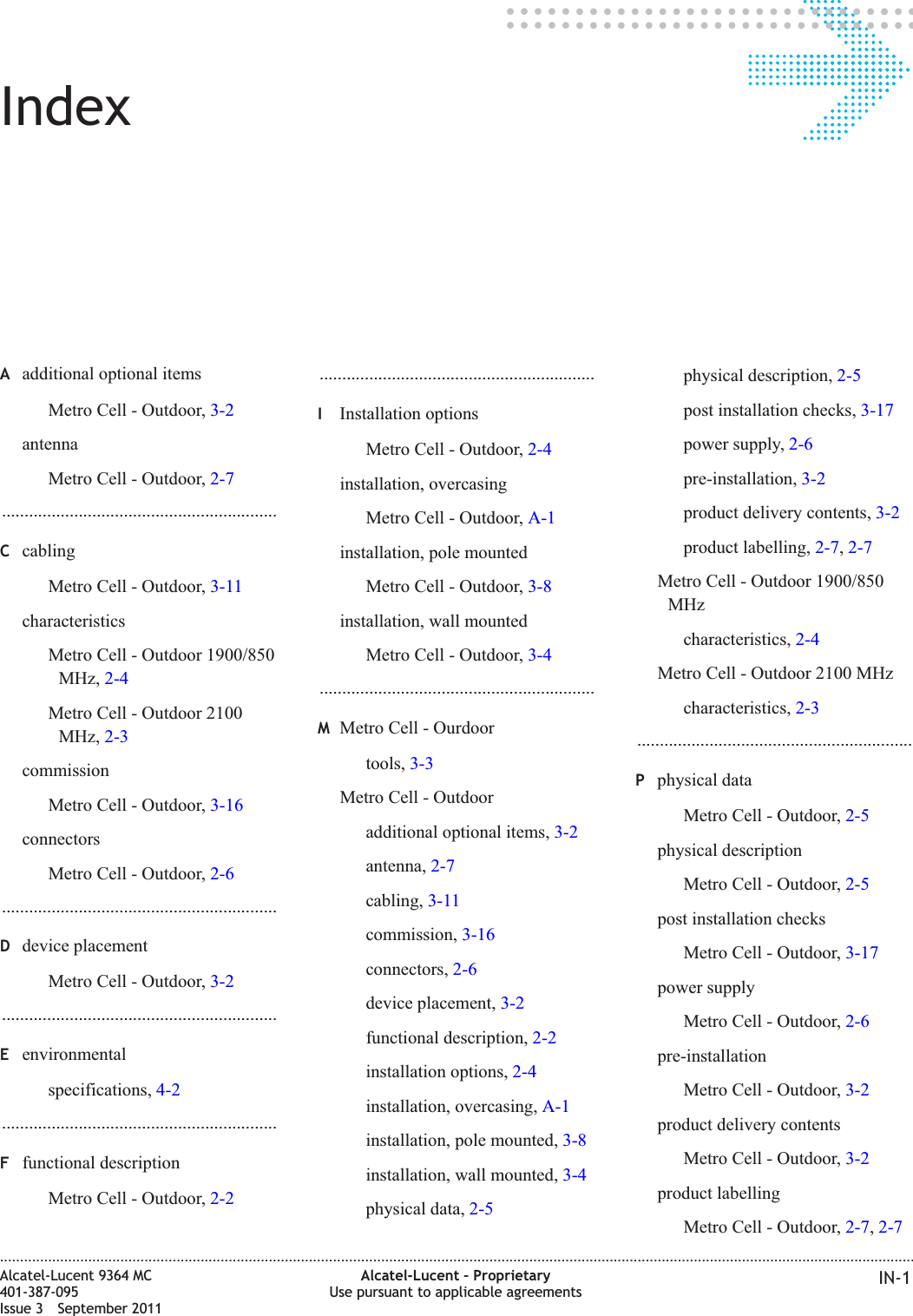Alcatel Lucent France MO-V2-250MW-DB 9364 Metro Cell Outdoor V2.0 1900/850MHz 250Mw User Manual USERS MANUAL 1
Alcatel-Lucent France 9364 Metro Cell Outdoor V2.0 1900/850MHz 250Mw USERS MANUAL 1
Contents
- 1. USERS MANUAL 1
- 2. USERS MANUAL 2
USERS MANUAL 1




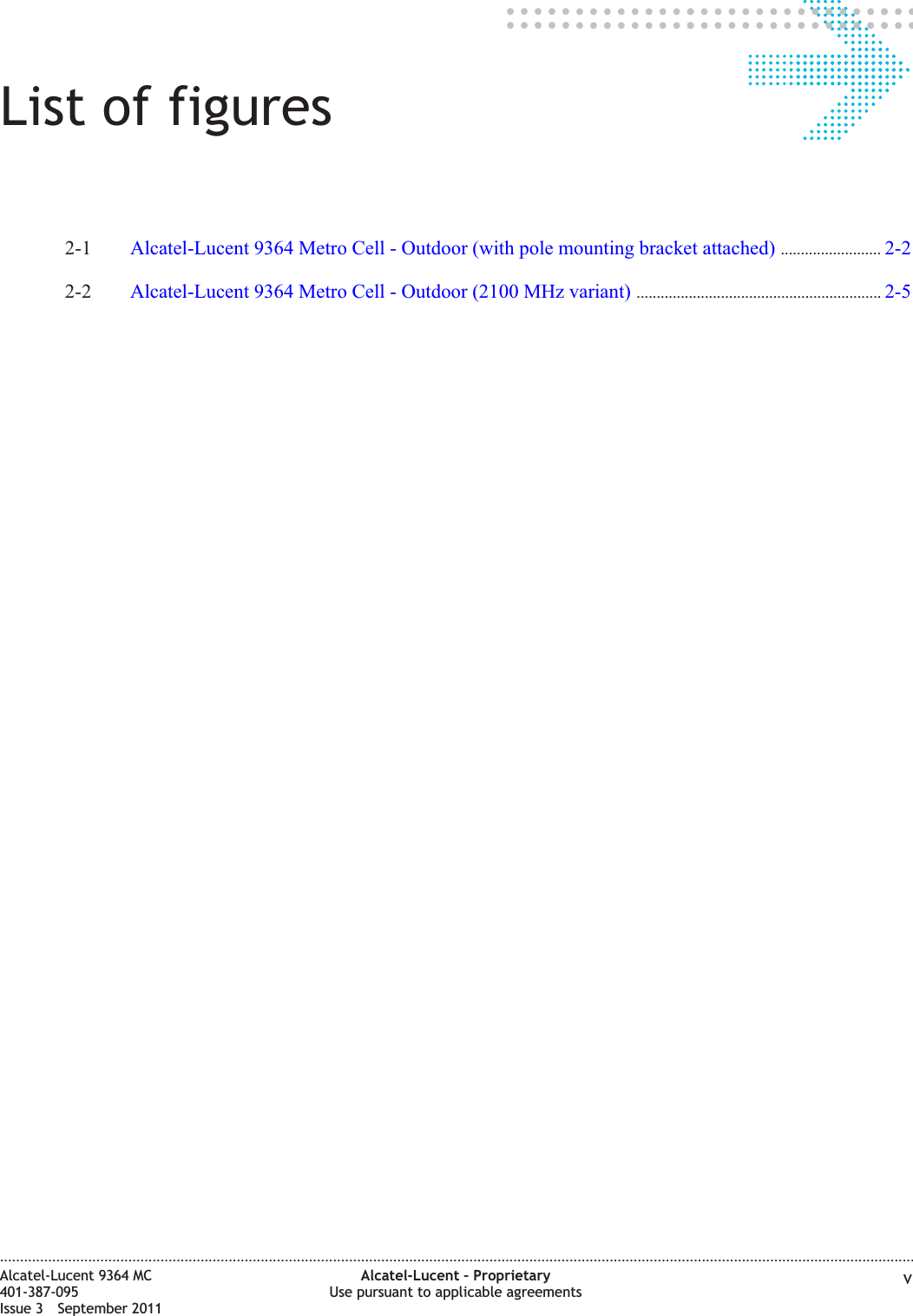
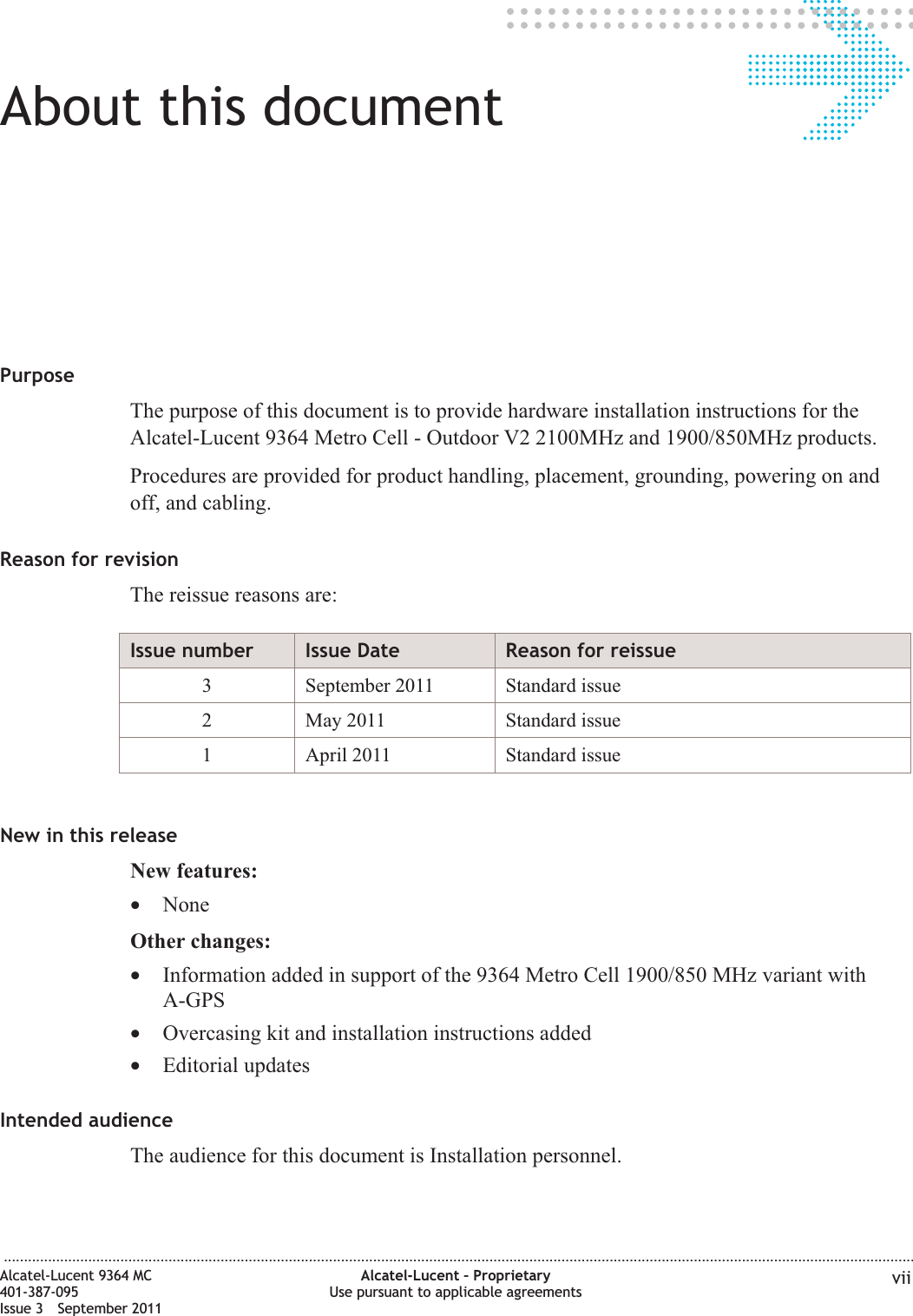
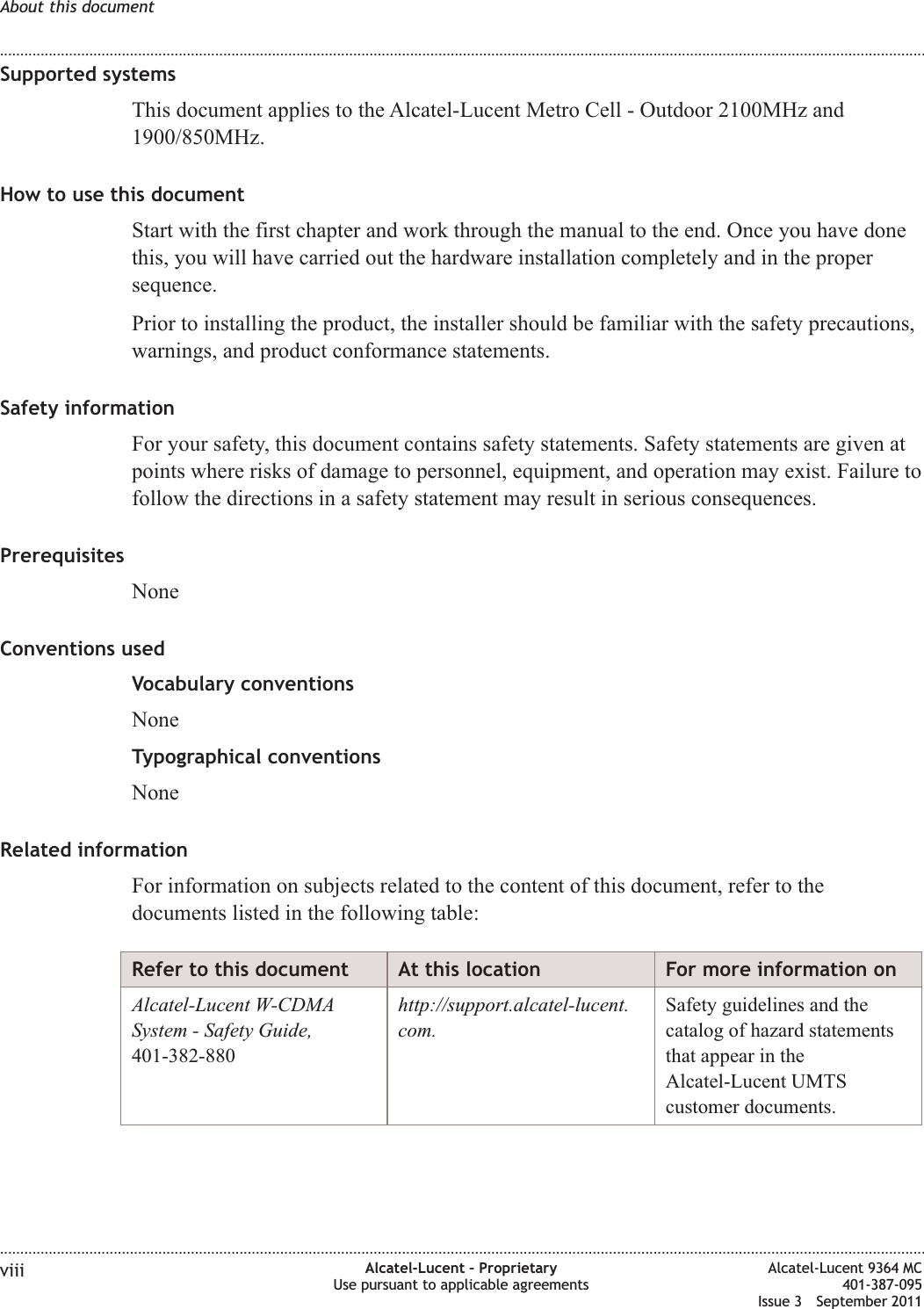
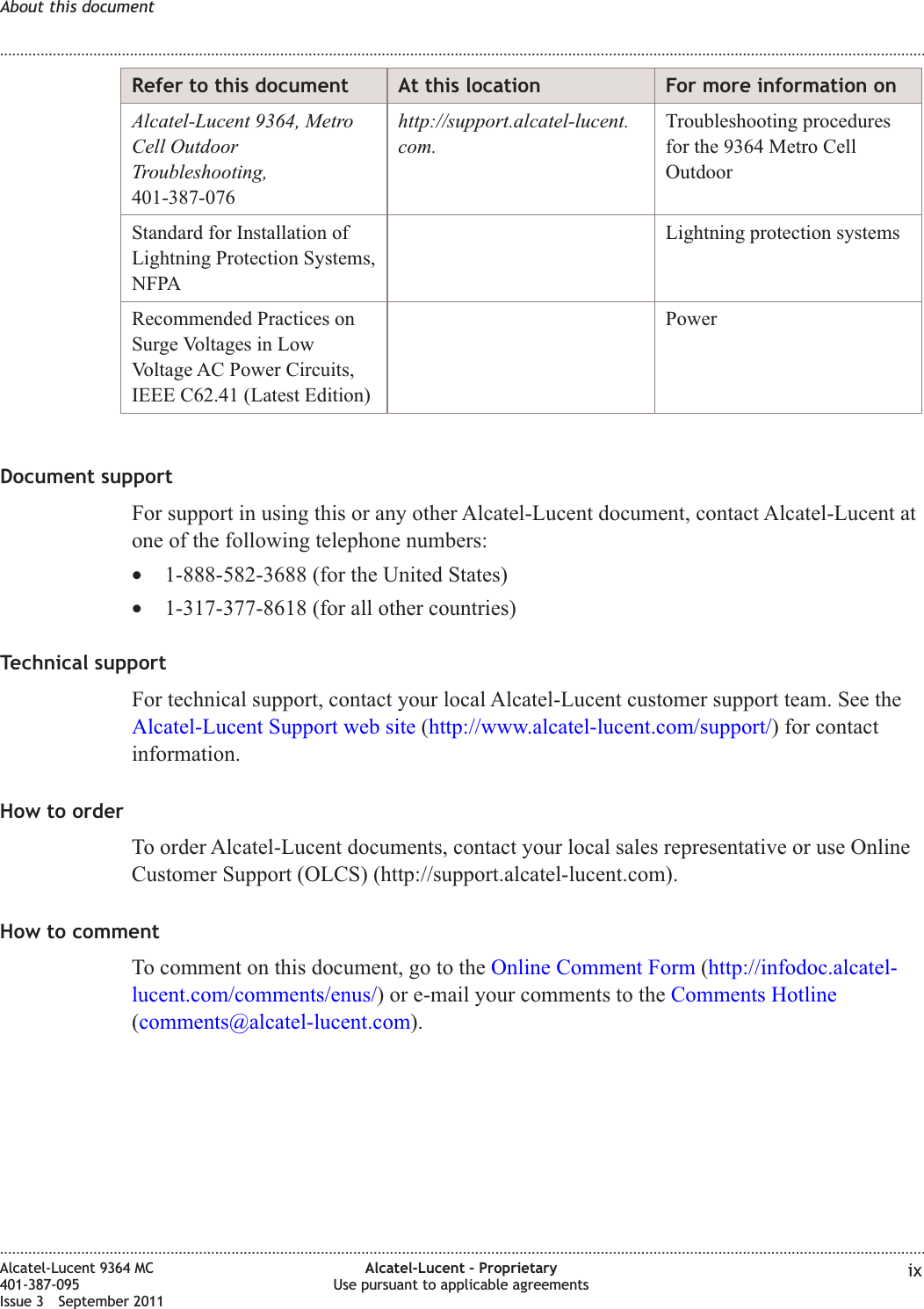
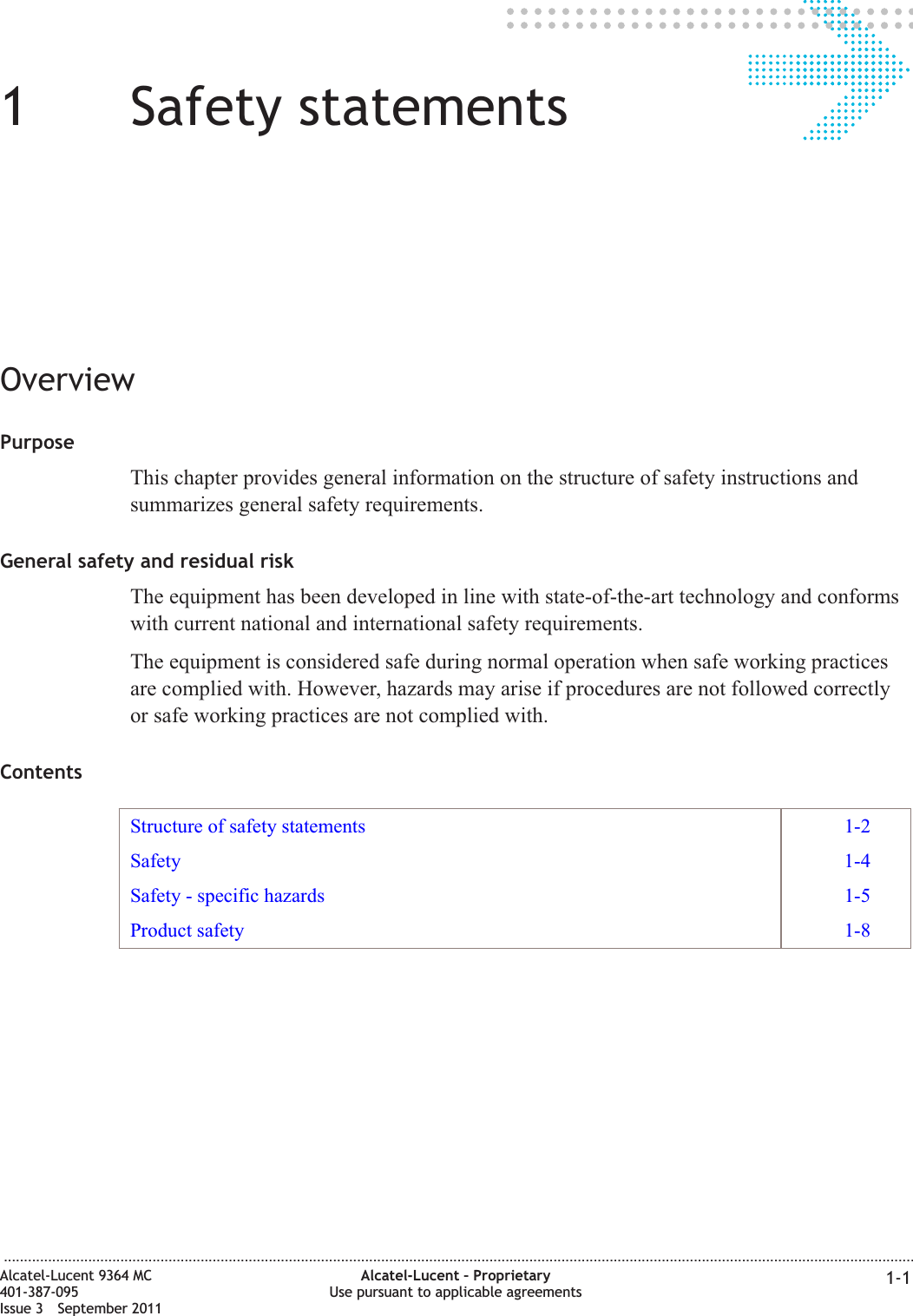
![Structure of safety statementsOverviewSafety statements describe the safety risks relevant while performing tasks onAlcatel-Lucent products during deployment and/or use. Failure to avoid the hazards mayhave serious consequences.General structureSafety statements include the following structural elements:Item Structure element Purpose1 Safety alert symbol Indicates the potential for personal injury(optional)2 Safety symbol Indicates hazard type (optional)3 Signal word Indicates the severity of the hazard4 Hazard type Describes the source of the risk of damage orinjury5 Safety message Consequences if protective measures fail6 Avoidance message Protective measures to take to avoid the hazard7 Identifier The reference ID of the safety statement(optional)SAMPLEBC DEFGHLifting this equipment by yourself can result in injurydue to the size and weight of the equipment.Always use three people or a lifting device to transportand position this equipment. [ABC123]CAUTIONLifting hazardSafety statements Structure of safety statements........................................................................................................................................................................................................................................................................................................................................................................................................................................................................1-2 Alcatel-Lucent – ProprietaryUse pursuant to applicable agreementsAlcatel-Lucent 9364 MC401-387-095Issue 3 September 2011](https://usermanual.wiki/Alcatel-Lucent-France/MO-V2-250MW-DB.USERS-MANUAL-1/User-Guide-1676021-Page-10.png)