Anker Innovations A3341 Bluetooth Soundsync User Manual
Anker Innovations Limited Bluetooth Soundsync
Contents
- 1. user manual I
- 2. user manual II
user manual I

Anker Soundsync
User Manual
Model No.: A3341
51005000915 V01
Gebrauchsanweisung | Manuel de l'utilisateur | Manuale d'uso
Manual del propietario | Manual do proprietário | 》䪕铢僈剅
欽䨪䩛ⱃ | 칺푷핞젢쁂펊 | Руководство пользователя |

01 English
12 Deutsch
23 Français
34 Italiano
45 Español
56 Portuguese
67
皍⡤⚥俒
78
묻펂
89
傈劥铃
100 Pусский
111 Δϴ˶
Α˴
ή˴
όϟ
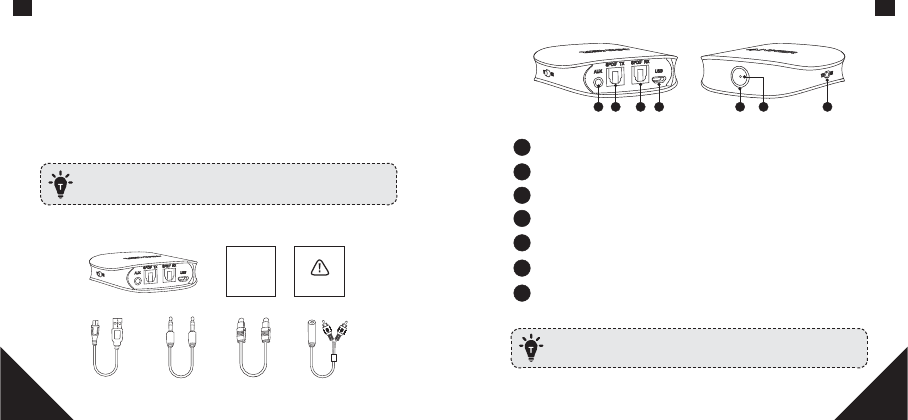
01 02
EN EN
EN
Safety Instructions
ȸ Do not drop, knock or shake the device.
ȸ Do not disassemble. Do not attempt to open the device.
ȸ Keep the device dry, away from all types of liquids or moisture that
will corrode electronic circuits. If the device gets wet, make it dry
immediately.
ȸ Avoid extreme temperatures.
ȸ Do not use the device outdoors during thunderstorms.
ȸ Use original or certified cables.
ȸ Do not use any corrosive cleaner/oil to clean.
The device should be charged at least once a month to prevent
battery from excessive self-discharge phenomenon.
What’s Included
User manual
At a Glance
1 2 3 4 765
13.5mm AUX input
2SPDIF Transmitter input port
3SPDIF Receiver output port
4Micro USB charging port
5Power switch / Multi-function button
6Battery indicator / Status indicator
7Transmitter mode(TX) switch / Receiver mode(RX) switch
please charge the Bluetooth Transceiver before first use.
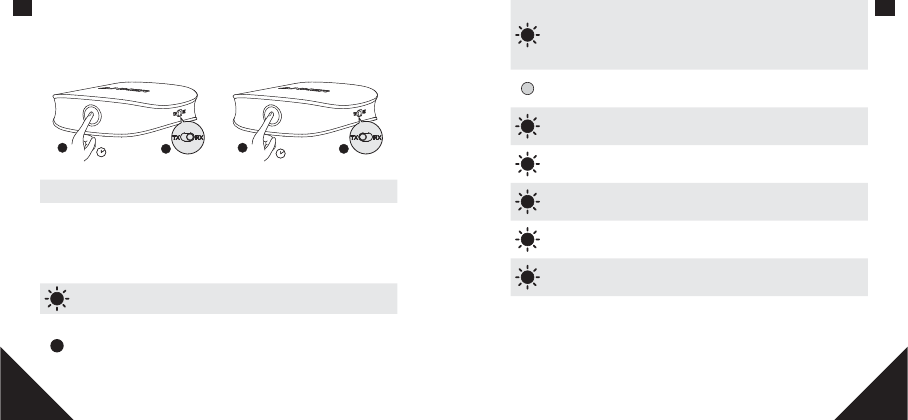
03 04
EN EN
Using Your Soundsync
1.Turn on / o
RX mode TX mode
1
21
22S
2S
ON Press and hold for 2 seconds
OFF Press and hold for 2 seconds
2. Button controls
Bluetooth transmitter / receiver mode
Flashing blue Power on
Steady blue(RX mode)
Connected to a device
Note: the status indicator flashes
dierently according to the operation
status.
Flashing blue (TX
mode)
Connected to a device
Note: the status indicator flashes
dierently according to the operation
status.
Steady green (for
5 seconds) Connected to two devices
Flashing blue(4 times
in every 10 seconds) Operation status: AptX HD
Flashing blue(3 times
in every 10 seconds) Operation status: AptX low latency
Flashing blue(2 times
in every 10 seconds) Operation status: AptX
Flashing blue(once in
every 10 seconds) Operation status: SBC
Flashing blue(6 times
in every 10 seconds) Operation status: AAC
Turn o your
Soundsync, and wait
for 3 seconds. Slide
switch to TX or RX then
restart your Soundsync.
Clear present pairing list
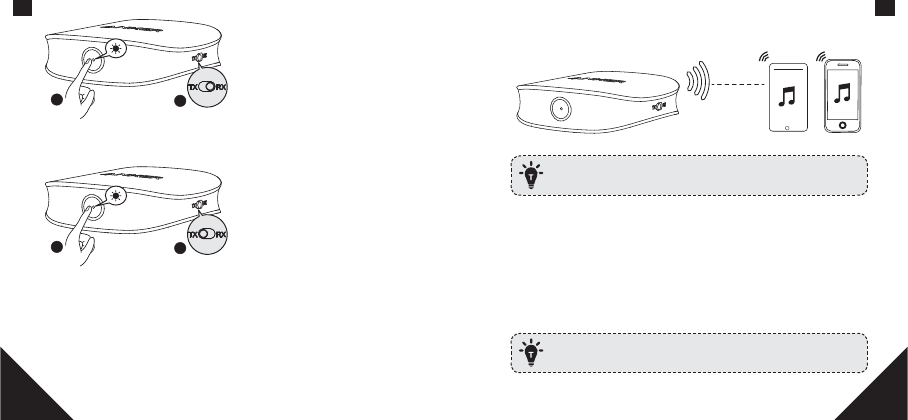
05 06
EN EN
1
2x 2
Enter Bluetooth receiver
mode / Disconnect Bluetooth
receiver mode
Note: under Bluetooth
receiver mode, the LED
flashes red and blue
alternately.
1
2x 2
Enter Bluetooth transmitter
mode / Disconnect
Bluetooth transmitter mode
Note: under Bluetooth
transmitter mode, the LED
flashes blue.
3. Music
How to connect your Soundsync to two mobile phones at same time:
This function is only available in RX mode.
1. Connect the first mobile phone to your Soundsync, turn o the
Bluetooth of the first mobile phone once connected.
2. Press multi-function button twice to enter Bluetooth pairing mode.
3. Connect the second mobile phone to your Soundsync. Once the second
mobile phone is connected to Soundsync, turn on the Bluetooth of the
first mobile phone, then find Soundsync in your pairing list. Click it for
connection, make sure the connection is successful.
Soundsync can only play the music on one mobile phone at a time.
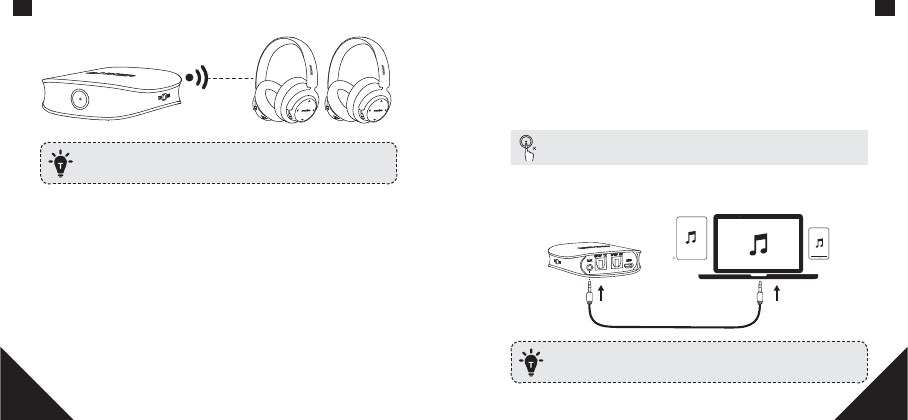
07 08
EN EN
How to connect your Soundsync to two Bluetooth headphones /
speakers at same time:
You can play music on both headphones / speakers at same
time. This function is only available in TX mode.
1. Connect your Soundsync to the first Bluetooth headphone / speaker.
Press the multi-function button on your Soundsync and hold for 2 seconds
to enter Bluetooth pairing mode (or double click multi-function button to
activate Bluetooth pairing mode).
2. Place your Soundsync next to the first headphone / speaker and wait
30 secs for connection. Once Soundsync is successfully connected to
the first headphone / speaker, turn o both your Soundsync and the first
headphone / speaker.
3. Turn on the Bluetooth of the second headphone / speaker. Press the
multi-function button on your Soundsync and hold for 2 seconds to enter
Bluetooth pairing mode (or double click multi-function button to activate
Bluetooth pairing mode).
4. Place your Soundsync next to the second headphone / speaker and
wait 30 secs for connection. Once Soundsync is successfully connected to
the second headphone / speaker, turn o your Soundsync.
5. Now turn the first headphone / speaker on, wait for 10 to 20 secs, then
turn on your Soundsync, wait for another 30 secs. Both headphones /
speakers will have sound if the connection is successful. For unsuccessful
connection, restart your Soundsync to connect the devices or repeat
above procedures.
1
Play / pause
Note: not available in Transmitter mode(TX).
AUX mode
AUXAUX
SPDIF mode is the default mode, but Soundsync will automatically
switch to AUX mode when 3.5mm audio cable is plugged in.
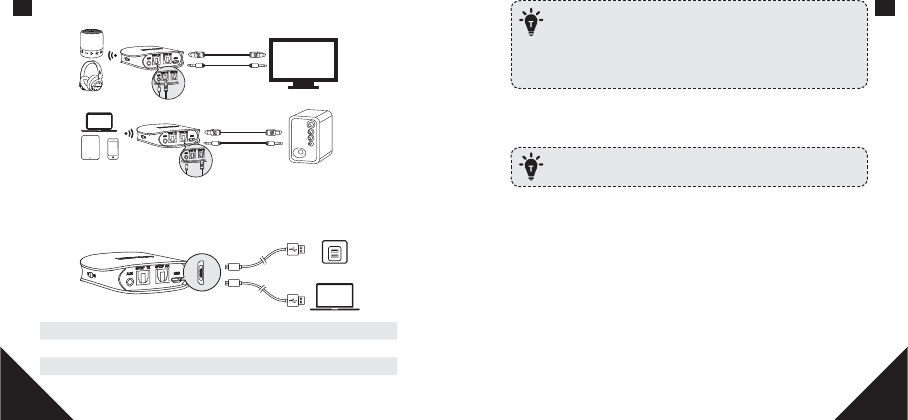
09 10
EN EN
SPDIF mode
TV
Charge your Soundsync
Flashing red Low power
Steady red Charging
O Fully charged
Use the included USB cable to charge your Soundsync and
make sure it is fully charged before first use.
Disconnect your Soundsync from charger when fully charged.
Do not charge your Soundsync for extended periods.
When not in use, store your Soundsync in a cool place.
Specifications
Specifications are subject to change without notice.
DC input: 5 V
Battery type: 350mAH Rechargeable Lithium Battery
Standby time: Approximately 120 hours(RX mode)
AUX play time (Receiver mode): Approximately 17 hours
AUX play time (Transmitter mode): Approximately 25 hours
SPDIF play time (Receiver mode): Approximately 13 hours
SPDIF play time (Transmitter mode): Approximately 20 hours
Charging time: 2 hours
Bluetooth version: V5.0
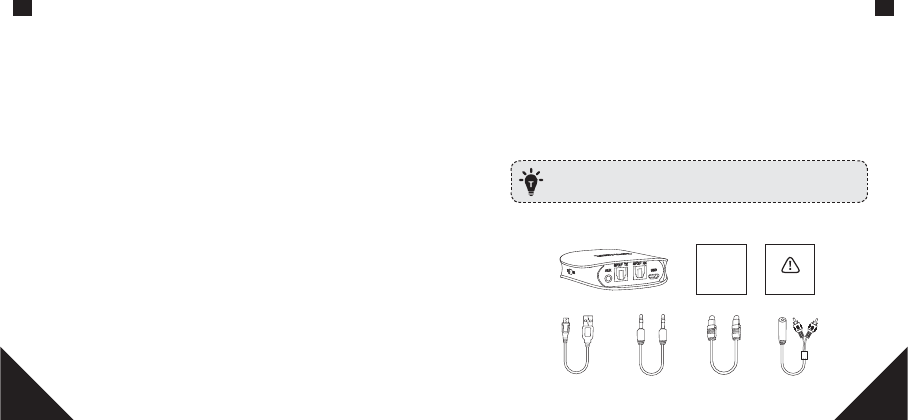
12
DE
11
EN DE
Operation frequency: 2.402GHz-2.480GHz
Support format: RX: A2DP AVRCP / TX: A2DP
Size: 70 x 70 x 22mm / 2.7 x 2.7 x 0.8 in
Weight (without packaging): 51.5 g / 1.8 oz
Operating temperature range: 14°F to 131°F / -10°C to 55°C
Range: 10 m / 33
Sicherheitsinformationen
ȸ Das Gerät nicht fallenlassen, Stößen aussetzen oder schütteln.
ȸ Nicht zerlegen. Nicht versuchen, das Gerät zu önen.
ȸ Das Gerät trocken halten. Flüssigkeiten oder Feuchtigkeit verursachen
Korrosion der Schaltkreise. Falls das Gerät nass wird, sofort trocknen.
ȸ Extreme Temperaturen meiden.
ȸ Das Produkt nicht bei Gewitter im Freien verwenden.
ȸ Nur Original- oder zertifizierte Kabel verwenden.
ȸ Weder scharfe Reinigungsmittel noch Öl verwenden.
Das Gerät muss mindestens ein Mal pro Monat aufgeladen werden, um
Schäden durch übermäßige Selbstentladung des Akkus zu verhindern.
Im Lieferumfang
User manual
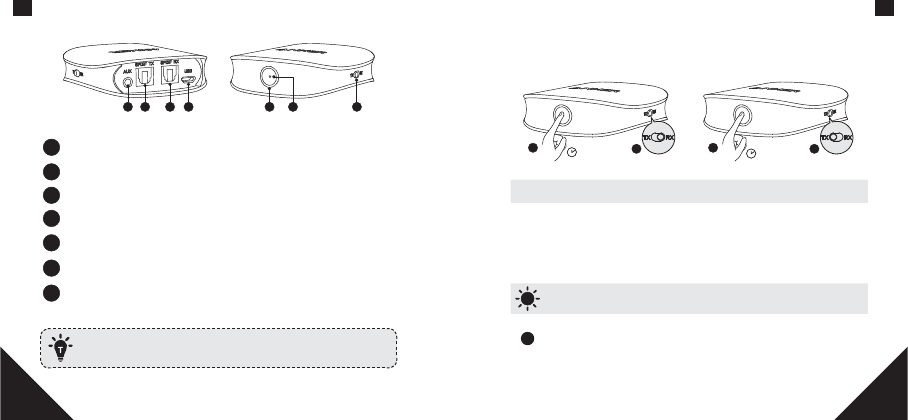
13 14
DE DE
Auf einen Blick
1 2 3 4 765
13,5-mm-AUX-Eingang
2SPDIF-Sender-Eingang
3SPDIF-Empfänger-Eingang
4Mikro-USB-Ladeanschluss
5Netzschalter / Multifunktionstaste
6Akku-Anzeige / Status-Anzeige
7Sendermodus-Schalter (TX) / Empfängermodus-Schalter (RX)
Bitte den Bluetooth-Sendeempfänger vor der ersten Verwendung
aufladen.
Verwendung des Soundsync
1.Ein-/Ausschalten
RX-Modus TX-Modus
1
21
22S
2S
EIN 2 Sekunden lang gedrückt halten
AUS 2 Sekunden lang gedrückt halten
2. Bedienelement
Bluetooth-Sender- / -Empfänger-Modus
Blinkt blau Eingeschaltet
Leuchtet blau(RX-
Modus)
Mit einem Gerät verbunden
Hinweis: Das Blinksignal ändert sich dem
Betriebsstatus entsprechend.
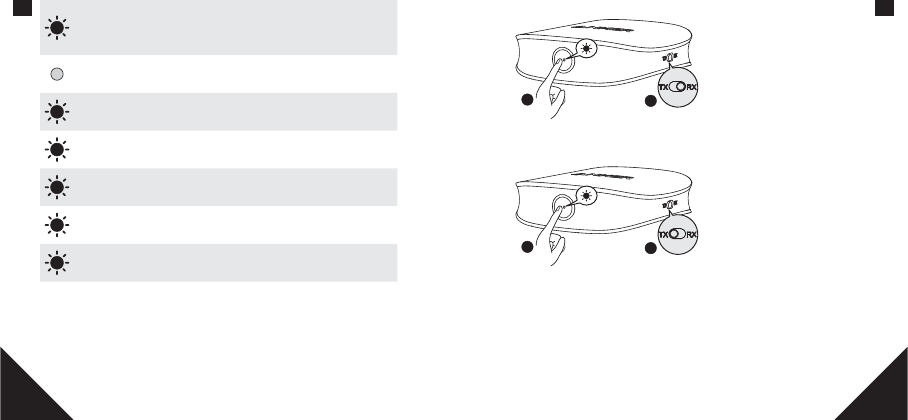
15 16
DE DE
Blinkt blau (TX-Modus)
Mit einem Gerät verbunden
Hinweis: Das Blinksignal ändert sich dem
Betriebsstatus entsprechend.
Leuchtet grün
(5 Sekunden lang) Mit zwei Geräten verbunden
Blinkt blau (4 Mal alle
10Sekunden) Betriebsstatus: aptX HD
Blinkt blau (3 Mal alle
10Sekunden) Betriebsstatus: aptX Geringe Latenz
Blinkt blau (2 Mal alle
10Sekunden) Betriebsstatus: aptX
Blinkt blau (einmal alle
10Sekunden) Betriebsstatus: SBC
Blinkt blau (6 Mal alle
10Sekunden) Betriebsstatus: AAC
Das Soundsync
ausschalten und 3
Sekunden lang warten.
Schalter auf TX oder
RX bewegen und das
Soundsync neu starten.
Kopplungsliste löschen
1
2x 2
Bluetooth-Empfänger-
Modus starten / Bluetooth-
Empfänger-Modus beenden
Hinweis: Im Bluetooth-
Empfänger-Modus blinkt das
LED-Licht abwechselnd rot
und blau.
1
2x 2
Bluetooth-Sender-Modus
starten / Bluetooth-Sender-
Modus beenden
Hinweis: Im Bluetooth-
Sender-Modus blinkt das
LED-Licht blau.
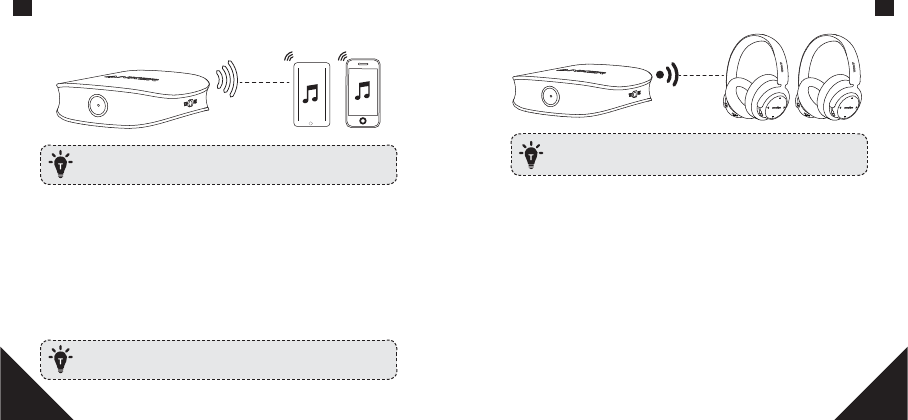
17 18
DE DE
3. Musik
Verbinden des Soundsync mit zwei Mobiltelefonen gleichzeitig:
Diese Funktion ist nur im RX-Modus verfügbar.
1. D
as erste Mobiltelefon mit dem Soundsync verbinden, nach erfolgreicher
Verbindungsherstellung Bluetooth am ersten Mobiltelefon deaktivieren.
2. Bluetooth-Kopplungsmodus durch zweimaliges Drücken der
Multifunktionstaste starten.
3. Das zweite Mobiltelefon mit dem Soundsync verbinden. Nach
erfolgreicher Verbindungsherstellung mit dem Soundsync Bluetooth
am ersten Mobiltelefon aktivieren und Soundsync in der Kopplungsliste
suchen. Zur erneuten Verbindung auf den Eintrag klicken und überprüfen,
ob die Verbindungsherstellung erfolgt ist.
Soundsync kann Musik nur von jeweils einem Mobiltelefon auf
einmal wiedergeben.
Verbinden des Soundsync mit zwei Bluetooth-Kopfhörern /
-Lautsprechern gleichzeitig:
Musik kann auf beiden Kopfhörern / Lautsprechern gleichzeitig
wiedergegeben werden. Diese Funktion ist nur im TX-Modus verfügbar.
1. Das Soundsync mit dem ersten Bluetooth-Kopfhörer / -Lautsprecher
verbinden. Multifunktionstaste am Soundsync 2 Sekunden lang gedrückt
halten, um den Bluetooth-Kopplungsmodus zu starten (oder Bluetooth-
Kopplungsmodus durch zweimaliges Drücken der Multifunktionstaste starten).
2. Das Soundsync neben den ersten Bluetooth-Kopfhörer / -Lautsprecher
stellen und 30Sekunden warten, während die Verbindung hergestellt wird.
Nach erfolgter Verbindungsherstellung zwischen Soundsync und dem ersten
Bluetooth-Kopfhörer / -Lautsprecher sowohl Soundsync als auch den ersten
Bluetooth-Kopfhörer / -Lautsprecher ausschalten.
3. Bluetooth am zweiten Bluetooth-Kopfhörer / -Lautsprecher aktivieren.
Multifunktionstaste am Soundsync 2 Sekunden lang gedrückt halten, um den
Bluetooth-Kopplungsmodus zu starten (oder Bluetooth-Kopplungsmodus
durch zweimaliges Drücken der Multifunktionstaste starten).
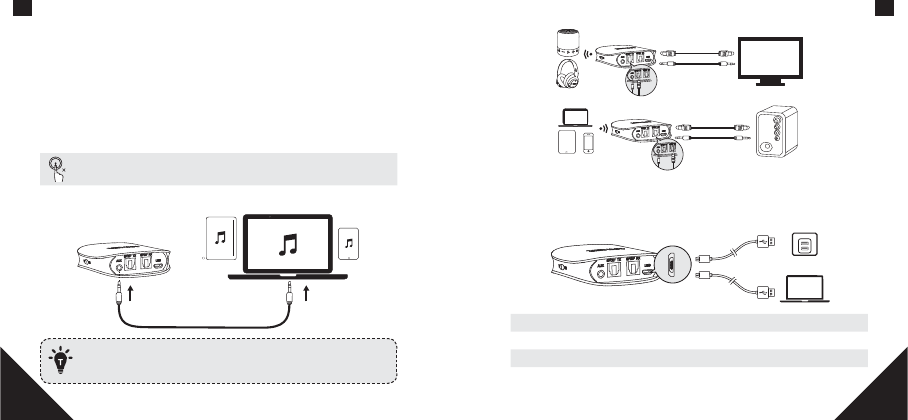
19 20
DE DE
4. Das Soundsync neben den zweiten Bluetooth-Kopfhörer / -Lautsprecher
stellen und 30Sekunden warten, während die Verbindung hergestellt wird.
Nach erfolgter Verbindungsherstellung zwischen Soundsync und dem zweiten
Bluetooth-Kopfhörer / -Lautsprecher das Soundsync ausschalten.
5. Ersten Kopfhörer / Lautsprecher wieder einschalten, 10–20Sekunden
warten, dann das Soundsync einschalten und weitere 30Sekunden warten.
Nach der erfolgreichen Verbindungsherstellung ist der Ton auf beiden
Kopfhörern / -Lautsprechern zu hören. Falls die Verbindungsherstellung
gescheitert ist, das Soundsync zum Verbinden der Geräte neu starten oder die
oben beschriebenen Schritte wiederholen.
1
Wiedergabe/Pause
Hinweis: Im Sender-Modus (TX) nicht verfügbar.
AUX-Modus
AUXAUX
Standardmäßig wird der SPDIF-Modus verwendet, aber das Soundsync
wechselt automatisch in den AUX-Modus, wenn ein 3,5-mm-Audiokabel
angeschlossen wird.
SPDIF-Modus
TV
Laden des Soundsync
Blinkt rot Niedriger Akkustand
Leuchtet rot Laden
Aus Vollständig aufgeladen
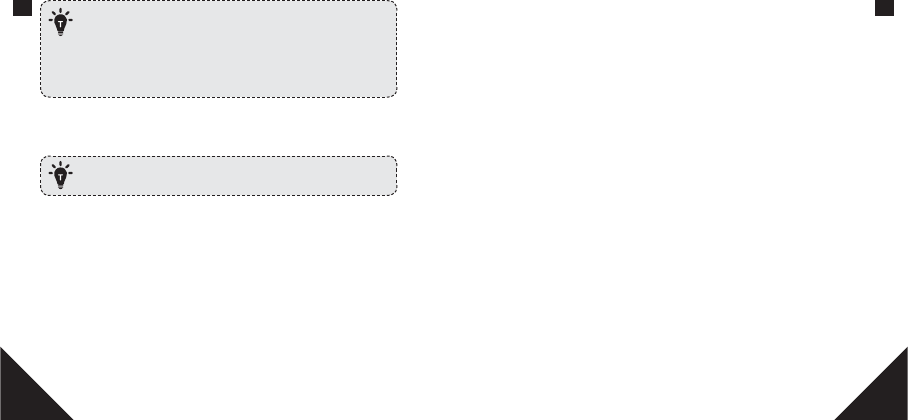
21 22
DE DE
Verwenden Sie zum Aufladen Ihres Soundsync das USB-Kabel aus
demLieferumfang. Das Gerät muss vor dem ersten Gebrauch vollständig
geladen werden.
Trennen Sie das Soundsync vom Ladegerät, wenn es vollständig
aufgeladen ist. Laden Sie das Soundsync nicht über längere Zeiträume.
Wenn Ihr Soundsync nicht verwendet wird, bewahren Sie es an einem
kühlen Ort auf.
Technische Daten
Änderungen der technischen Daten ohne Vorankündigung
vorbehalten.
GS-Eingang: 5 V
Akkutyp: 350mAH-Lithium-Ionen-Akku
Standby-Zeit: ca. 120Stunden (RX-Modus)
AUX-Wiedergabedauer (Empfänger-Modus): ca. 17Stunden
AUX-Wiedergabedauer (Sender-Modus): ca. 25Stunden
SPDIF-Wiedergabedauer (Empfänger-Modus): ca. 13Stunden
SPDIF-Wiedergabedauer (Sender-Modus): ca. 20Stunden
Ladedauer: 2Stunden
Bluetooth-Version: V5.0
Betriebsfrequenz: 2,402–2,480GHz
Formatunterstützung: RX: A2DP AVRCP / TX: A2DP
Abmessungen: 70 x 70 x 22mm
Gewicht (ohne Verpackung): 51,5g
Betriebstemperaturbereich: -10°C bis 55°C
Reichweite: 10m
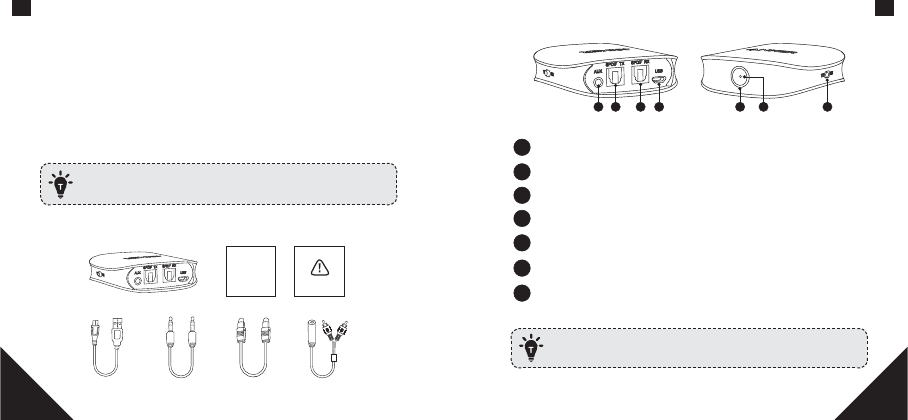
23 24
FR FR
FR
Consignes de sécurité
ȸ Ne pas laisser tomber, cogner ou secouer l'appareil.
ȸ Ne pas démonter. Ne pas essayer d'ouvrir l'appareil.
ȸ Conserver l'appareil au sec, sans contact avec des liquides de tout
type ou de l'humidité, ce qui causerait une corrosion des circuits
électroniques. Si l'appareil est mouillé, séchez-le immédiatement.
ȸ Éviter les températures extrêmes.
ȸ En cas d’orage, ne pas utiliser le produit à l'extérieur.
ȸ Utiliser des câbles d'origine ou certifiés.
ȸ Ne pas utiliser de nettoyant corrosif ni d'huile.
L'appareil doit être chargé au moins une fois par mois pour éviter
un phénomène d'auto-déchargement excessif de la batterie.
Ce qui est inclus
User manual
Récapitulatif
1 2 3 4 765
1Entrée auxiliaire 3,5mm
2Port d'entrée d'émetteur SPDIF
3Port de sortie de récepteur SPDIF
4Port de charge micro USB
5Interrupteur / Bouton multi-fonction
6Voyant de batterie/Indicateur d'état
7Contacteur de mode Émetteur (TX) / Récepteur (RX)
veuillez charger l'émetteur-récepteur Bluetooth avant la première
utilisation.
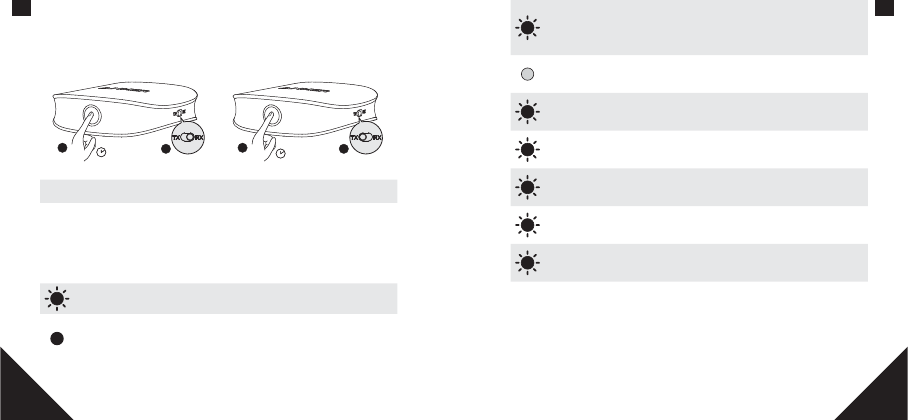
25 26
FR FR
Utilisation de votre Soundsync
1.Allumer / éteindre
Mode RX Mode TX
1
21
22S
2S
Allumer Maintenir appuyé pendant 2 secondes
Éteindre Maintenir appuyé pendant 2 secondes
2. Contrôles
Mode émetteur / récepteur Bluetooth
Bleu clignotant Allumé
Bleu fixe (mode RX)
Connecté à un périphérique
Remarque: l'indicateur d'état clignote
diéremment selon l'état de l'opération.
Bleu clignotant (mode
TX)
Connecté à un périphérique
Remarque: l'indicateur d'état clignote
diéremment selon l'état de l'opération.
Vert fixe (pendant
5 secondes) Connecté à deux périphériques
Bleu clignotant (4 fois
toutes les 10 secondes) État de l'opération: AptX HD
Bleu clignotant (3 fois
toutes les 10 secondes) État de l'opération: AptX basse latence
Bleu clignotant (2 fois
toutes les 10 secondes) État de l'opération: AptX
Bleu clignotant (1 fois
toutes les 10 secondes) État de l'opération: SBC
Bleu clignotant (6 fois
toutes les 10 secondes) État de l'opération: AAC
Éteignez votre
Soundsync et attendez 3
secondes. Faites glisser
le commutateur vers TX
ou RX puis redémarrez
votre Soundsync.
Supprimer la liste de couplage actuelle
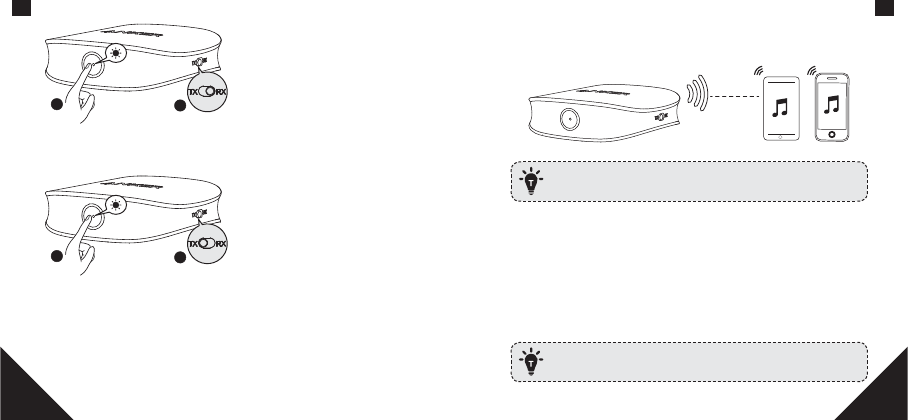
27 28
FR FR
1
2x 2
Entrer en mode récepteur
Bluetooth / Déconnecter le
mode récepteur Bluetooth
Remarque: en mode
récepteur Bluetooth,
le voyant clignote
alternativement en rouge et
en bleu.
1
2x 2
Entrer en mode émetteur
Bluetooth / Déconnecter le
mode émetteur Bluetooth
Remarque: en mode
émetteur Bluetooth, le
voyant clignote en bleu
3. Musique
Comment connecter votre Soundsync à deux téléphones portables à
la fois:
Cette fonction n'est disponible qu'en mode RX.
1. Connectez le premier téléphone portable à votre Soundsync, désactivez
le Bluetooth du premier téléphone portable une fois connecté.
2. Appuyez sur le bouton multi-fonction deux fois pour entrer en mode de
couplage Bluetooth.
3. Connectez le second téléphone portable à votre Soundsync. Une fois le
second téléphone portable connecté à Soundsync, activez le Bluetooth du
premier téléphone, puis trouvez Soundsync dans votre liste de couplage.
Cliquez dessus et assurez-vous que la connexion est établie.
Soundsync ne peut diuser de la musique que sur un téléphone
à la fois.
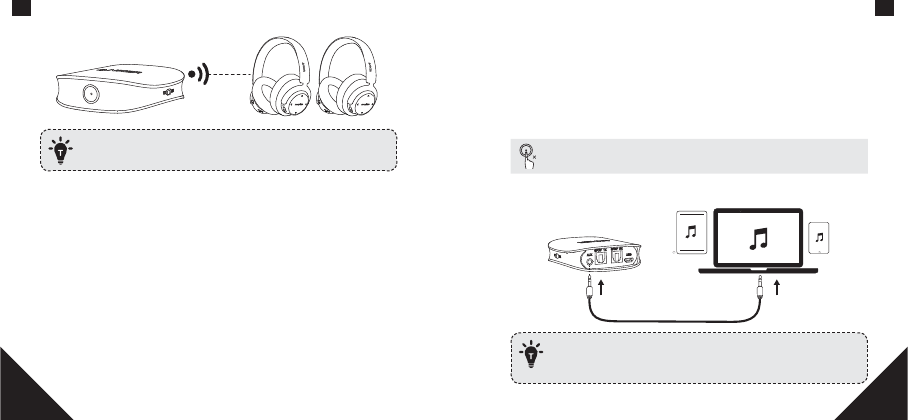
29 30
FR FR
Comment connecter votre Soundsync à deux enceintes / paires
d’écouteurs à la fois:
Vous pouvez diuser de la musique sur les écouteurs/enceintes en
même temps. Cette fonction n'est disponible qu'en mode TX.
1. Connectez votre Soundsync aux premiers écouteurs/à la première
enceinte Bluetooth. Maintenez appuyé le bouton multi-fonction de
votre Soundsync pendant 2 secondes pour entrer en mode de couplage
Bluetooth (ou double-cliquez sur le bouton multi-fonction pour activer le
mode de couplage Bluetooth).
2. Placez votre Soundsync à côté des premiers écouteurs/de la première
enceinte et attendez 30 secondes que la connexion s'établisse. Une fois
le Soundsync connecté aux premiers écouteurs/enceintes, éteignez votre
Soundsync et les premiers écouteurs/enceintes.
3.
Activez le Bluetooth des seconds écouteurs/de la seconde enceinte.
Maintenez appuyé le bouton multi-fonction de votre Soundsync pendant 2
secondes pour entrer en mode de couplage Bluetooth (ou double-cliquez
sur le bouton multi-fonction pour activer le mode de couplage Bluetooth)
.
4.
Placez votre Soundsync à côté des seconds écouteurs/de la seconde
enceinte et attendez 30 secondes que la connexion s'établisse. Une fois le
Soundsync connecté aux seconds écouteurs/à la seconde enceinte, éteignez
votre Soundsync.
5.
Ensuite, allumez les premiers écouteurs/la première enceinte, attendez
10 à 20 secondes, puis allumez votre Soundsync et attendez encore 30
secondes. Les deux séries d'écouteurs/enceintes fonctionneront si la
connexion est bien établie. En cas d'échec de la connexion, redémarrez votre
Soundsync pour connecter les appareils ou répétez les procédures ci-dessus.
1
Lecture / pause
Remarque: non disponible en mode émetteur (TX).
Mode auxiliaire
AUXAUX
Le mode SPDIF est le mode par défaut, mais Soundsync se met
automatiquement en mode AUX quand un câble audio de 3,5mm est
branché.
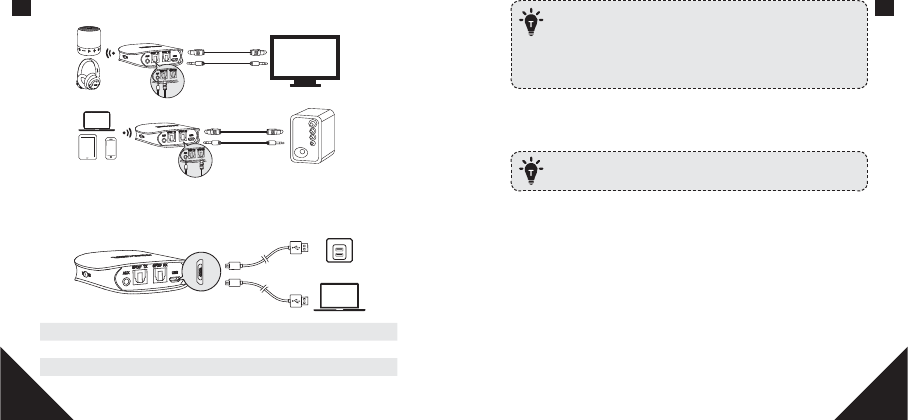
31 32
FR FR
Mode SPDIF
TV
Chargez votre Soundsync
Rouge clignotant Basse consommation
Rouge fixe En charge
Éteint Chargé
Utilisez le câble USB fourni pour charger votre Soundsync et assurez-
vous qu'il soit complètement chargé avant la première utilisation.
Déconnectez votre Soundsync du chargeur lorsqu'il est entièrement
chargé. Ne chargez pas votre Soundsync pendant une période
prolongée.
Lorsqu'il n'est pas utilisé, rangez votre Soundsync dans un endroit frais.
Spécifications techniques
Les spécifications sont susceptibles d'être modifiées sans préavis.
Entrée DC : 5 V
Type de batterie : Batterie au lithium rechargeable 350mAH
Temps de veille : Environ 120 heures (mode RX)
Durée de lecture AUX (mode Récepteur) : Environ 17heures
Durée de lecture AUX (mode Émetteur) : Environ 25heures
Durée de lecture SPDIF (mode Récepteur) : Environ 13heures
Durée de lecture SPDIF (mode Émetteur) : Environ 20heures
Temps de charge : 2 heures
Version Bluetooth : V5.0
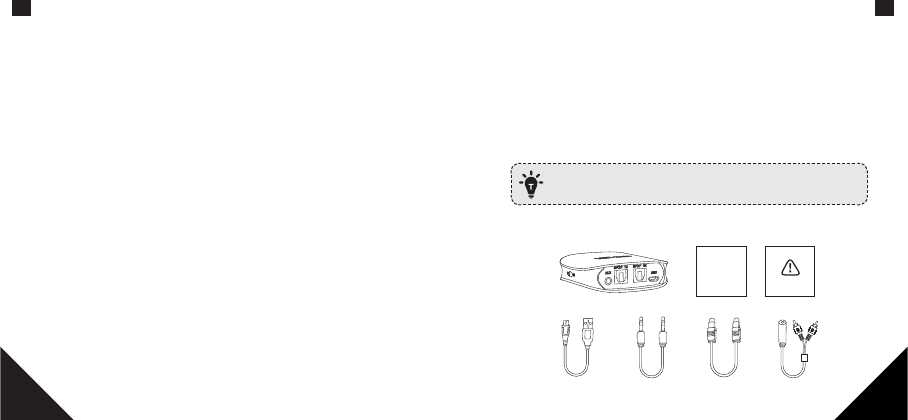
34
IT
33
FR IT
Fréquence de fonctionnement : 2,402 GHz-2,480 GHz
Format de prise en charge : RX: A2DP AVRCP / TX: A2DP
Taille : 70 x 70 x 22mm / 2,7 x 2,7 x 0,8pouces
Poids (sans emballage) : 51,5 g
Plage de température de fonctionnement : -10°C à 55°C
Portée: 10 m
Informazioni sulla sicurezza
ȸ Non far cadere, urtare o scuotere il dispositivo.
ȸ Non smontare. Non tentare di aprire il dispositivo.
ȸ Mantenere asciutto il dispositivo tenendolo lontano da tutti i tipi di
liquidi o umidità che possono danneggiare i circuiti elettronici. Se il
dispositivo si bagna, asciugarlo immediatamente.
ȸ Evitare le temperature elevate.
ȸ Non usare il dispositivo all'aperto durante un temporale.
ȸ Utilizzare cavi originali o certificati.
ȸ Non utilizzare detergenti o olii corrosivi per la pulizia.
il dispositivo dovrebbe essere ricaricato almeno una volta al mese
per impedire il fenomeno di autoscarica eccessiva della batteria.
Contenuto
User manual
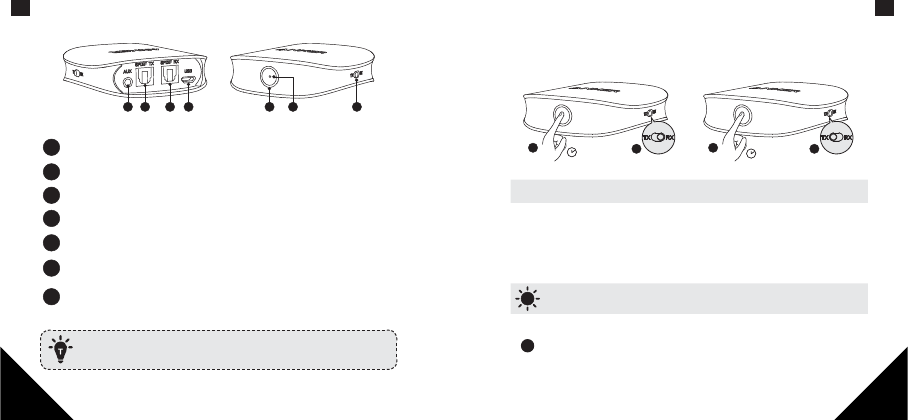
35 36
IT IT
In sintesi
1 2 3 4 765
1Ingresso AUX da 3,5 mm
2Porta di ingresso trasmettitore SPDIF
3Porta di uscita ricevitore SPDIF
4Porta di ricarica Micro USB
5Interruttore di alimentazione/Pulsante multifunzione
6Indicatore della batteria/Indicatore di stato
7Interruttore modalità trasmettitore (TX)/Interruttore modalità
ricevitore (RX)
caricare il ricetrasmettitore Bluetooth prima del primo utilizzo.
Utilizzo di Soundsync
1.Accensione/spegnimento
Modalità RX Modalità TX
1
21
22S
2S
ON Premere e tenere premuto per 2 secondi
OFF Premere e tenere premuto per 2 secondi
2. Controlli pulsante
Modalità trasmettitore/ricevitore Bluetooth
Blu lampeggiante Acceso
Blu fisso (modalità RX)
Connesso a un dispositivo
Nota: l'indicatore di stato lampeggia
in modo dierente a seconda dello
stato di funzionamento.
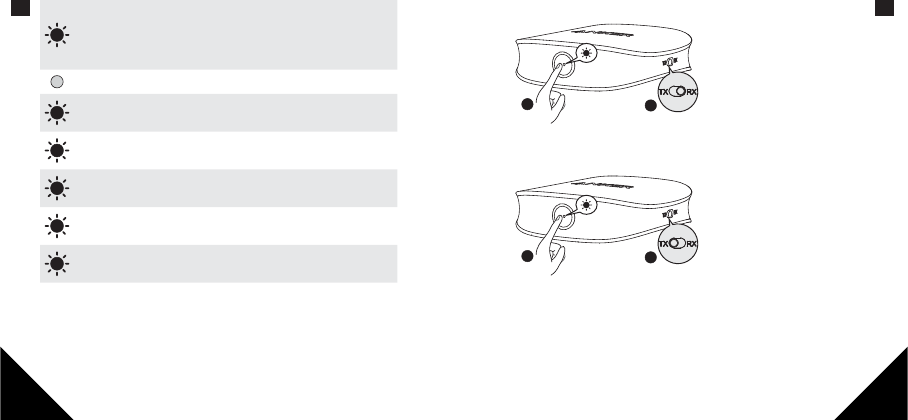
37 38
IT IT
Blu lampeggiante
(modalità TX)
Connesso a un dispositivo
Nota: l'indicatore di stato lampeggia
in modo dierente a seconda dello
stato di funzionamento.
Verde fisso (per 5 secondi) Connesso a due dispositivi
Blu lampeggiante (4 volte
ogni 10 secondi) Stato di funzionamento: AptX HD
Blu lampeggiante (3 volte
ogni 10 secondi)
Stato di funzionamento: AptX a bassa
latenza
Blu lampeggiante (2 volte
ogni 10 secondi) Stato di funzionamento: AptX
Blu lampeggiante (una
volta ogni 10 secondi) Stato di funzionamento: SBC
Blu lampeggiante (6 volte
ogni 10 secondi) Stato di funzionamento: AAC
Spegnere Soundsync e
attendere 3 secondi. Far
scorrere l'interruttore su
TX o RX, quindi riavviare
Soundsync.
Cancellazione dell'elenco dei
dispositivi associati presenti
1
2x 2
Passaggio alla modalità
ricevitore Bluetooth/
Disconnessione dalla
modalità ricevitore Bluetooth
Nota: in modalità ricevitore
Bluetooth, il LED lampeggia
in rosso e blu in modo
alternato.
1
2x 2
Passaggio alla modalità
trasmettitore Bluetooth/
Disconnessione dalla
modalità trasmettitore
Bluetooth
Nota: in modalità
trasmettitore Bluetooth, il
LED lampeggia in blu.
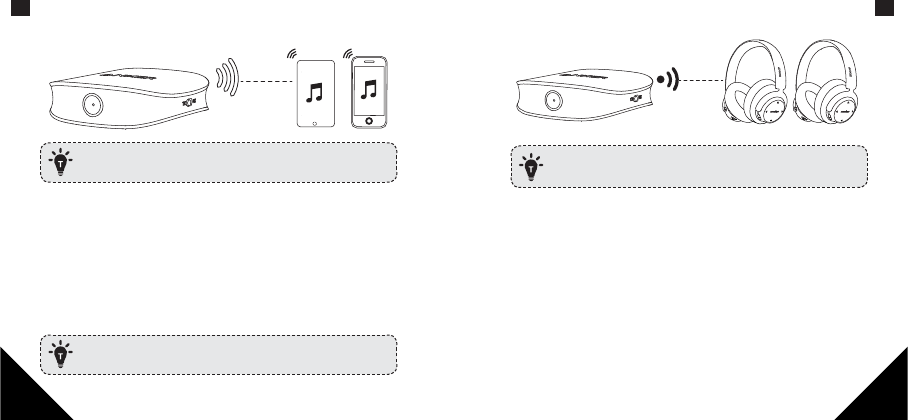
39 40
IT IT
3. Musica
Come connettere contemporaneamente Soundsync a due telefoni cellulari:
questa funzione è disponibile solo in modalità RX.
1. Connettere il primo telefono cellulare a Soundsync, disattivare il
Bluetooth del primo telefono cellulare una volta connesso.
2. Premere il pulsante multifunzione due volte per passare alla modalità
di associazione Bluetooth.
3. Connettere il secondo telefono cellulare a Soundsync. Una volta che il
secondo telefono cellulare è connesso a Soundsync, attivare il Bluetooth
del primo telefono cellulare, quindi trovare la voce Soundsync nell'elenco
dei dispositivi associati. Fare clic su tale voce per eettuare la connessione
e verificare l'esito positivo dell'operazione.
Soundsync può riprodurre musica solo su un telefono cellulare alla
volta.
Come connettere contemporaneamente Soundsync a due
altoparlanti/cuie Bluetooth:
è possibile riprodurre contemporaneamente musica su entrambi gli
altoparlanti/cuie. Questa funzione è disponibile solo in modalità TX.
1. Connettere Soundsync al primo altoparlante/cuia Bluetooth. Premere
e tenere premuto per 2 secondi il pulsante multifunzione di Soundsync per
passare alla modalità di associazione Bluetooth (oppure premere due volte
il pulsante multifunzione per attivare la modalità di associazione Bluetooth).
2. Posizionare Soundsync accanto al primo altoparlante/cuia e attendere
30 secondi ainché venga stabilita la connessione. Una volta che Soundsync
è connesso al primo altoparlante/cuia, spegnere sia Soundsync sia il primo
altoparlante/cuia.
3. Attivare il Bluetooth del secondo altoparlante/cuia. Premere e tenere
premuto per 2 secondi il pulsante multifunzione di Soundsync per passare
alla modalità di associazione Bluetooth (oppure premere due volte il
pulsante multifunzione per attivare la modalità di associazione Bluetooth).
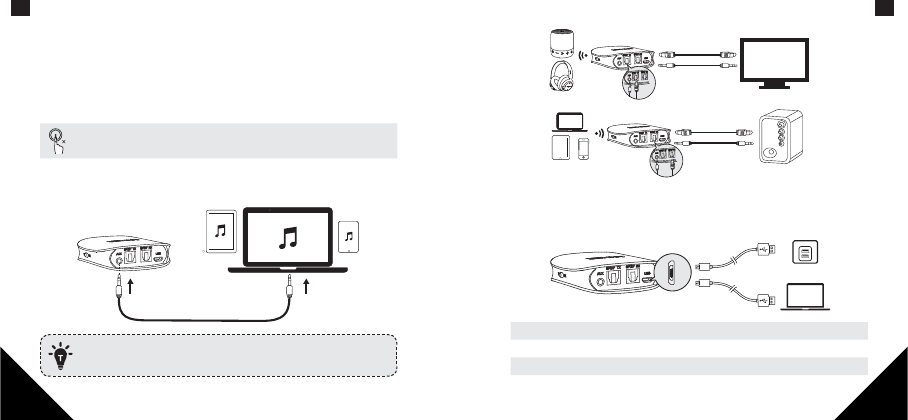
41 42
IT IT
4. Posizionare Soundsync accanto al secondo altoparlante/cuia e attendere
30 secondi ainché venga stabilita la connessione. Una volta che Soundsync
è connesso al secondo altoparlante/cuia, spegnere Soundsync.
5. A questo punto, accendere il primo altoparlante/cuia, attendere dai 10 ai
20 secondi, quindi accendere Soundsync e attendere altri 30 secondi. Se la
connessione riesce, entrambi gli altoparlanti/cuie emetteranno audio. Se
la connessione non riesce, riavviare Soundsync per connettere i dispositivi
oppure ripetere le procedure indicate sopra.
1
Riproduzione/Pausa
Nota: non disponibile in modalità trasmettitore (TX).
Modalità AUX
AUXAUX
SPDIF è la modalità predefinita, ma Soundsync passa automaticamente
alla modalità AUX quando viene collegato un cavo audio da 3,5 mm.
Modalità SPDIF
TV
Caricamento di Soundsync
Rosso lampeggiante Carica limitata
Rosso fisso In ricarica
Spento Ricarica completata
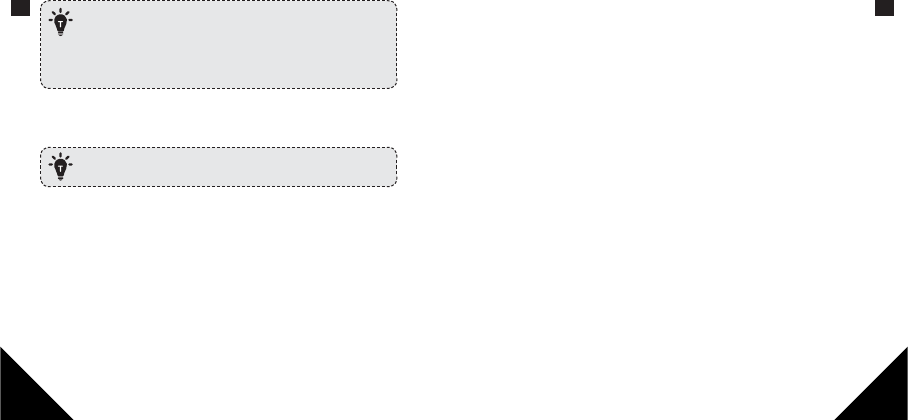
43 44
IT IT
Utilizzare il cavo USB incluso per caricare Soundsync e accertarsi che sia
completamente carico prima del primo utilizzo.
Quando Soundsync è completamente carico, scollegarlo dal caricabatteria.
Non caricare Soundsync per periodi di tempo prolungati.
Quando non è in uso, conservare Soundsync in un luogo fresco.
Specifiche
Le specifiche sono soggette a modifica senza preavviso.
Ingresso DC: 5 V
Tipo di batteria: Batteria ricaricabile al litio da 350 mAh
Tempo di standby: Circa 120 ore (modalità RX)
Tempo di riproduzione AUX (modalità ricevitore): Circa 17 ore
Tempo di riproduzione AUX (modalità trasmettitore): Circa 25 ore
Tempo di riproduzione SPDIF (modalità ricevitore): Circa 13 ore
Tempo di riproduzione SPDIF (modalità trasmettitore): Circa 20 ore
Tempo di ricarica: 2 ore
Versione Bluetooth: V5.0
Frequenza di funzionamento: 2,402 GHz - 2,480 GHz
Formati supportati: RX: A2DP AVRCP / TX: A2DP
Dimensioni: 70 x 70 x 22 mm
Peso (senza imballaggio): 51,5 g
Temperatura di utilizzo: Da -10 °C a 55 °C
Portata: 10 m
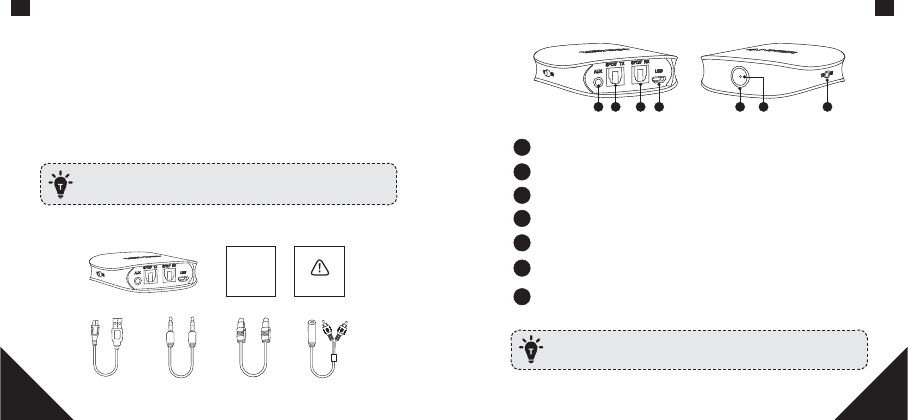
45 46
ES ES
ES
Instrucciones de seguridad
ȸ No deje caer, golpee ni sacuda el dispositivo.
ȸ No desmonte el producto. No intente abrir el dispositivo.
ȸ Mantenga el dispositivo seco y alejado de todo tipo de líquidos, ya
que la humedad que puede oxidar los circuitos electrónicos. Si el
dispositivo se moja, séquelo inmediatamente.
ȸ Evite temperaturas extremas.
ȸ No utilice el dispositivo en el exterior si hay tormenta.
ȸ Utilice cables originales o certificados.
ȸ No utilice ningún aceite o limpiador corrosivo para limpiarlo.
El dispositivo debe cargarse al menos una vez al mes para evitar
que la batería sufra una descarga automática excesiva.
Contenido
User manual
De un vistazo
1 2 3 4 765
1Entrada AUX de 3,5mm
2Puerto de entrada de transmisor SPDIF
3Puerto de salida de receptor SPDIF
4Puerto de carga micro USB
5Interruptor de encendido / Botón multifunción
6Indicador de batería / Indicador de estado
7Interruptor de modo transmisor (TX) / Interruptor de modo
receptor (RX)
cargue el transceptor Bluetooth antes de utilizarlo por primera vez.
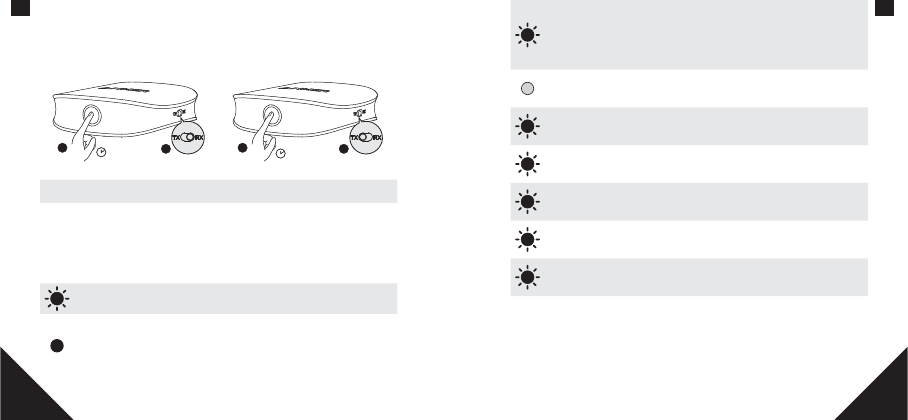
47 48
ES ES
Uso del Soundsync
1.Encender / apagar
Modo RX Modo TX
1
21
22S
2S
ENCENDIDO Mantenga pulsado durante 2 segundos
APAGADO Mantenga pulsado durante 2 segundos
2. Controles del botón
Modo transmisor / receptor Bluetooth
Parpadeo azul Encendido
Azul fijo (modo RX)
Conectado a un dispositivo
Nota: el indicador de estado parpadea
de forma diferente en función del estado
de funcionamiento.
Parpadeo azul (modo
TX)
Conectado a un dispositivo
Nota: el indicador de estado parpadea
de forma diferente en función del estado
de funcionamiento.
Verde fijo (durante
5 segundos) Conectado a dos dispositivos
Parpadeo azul (4 veces
cada 10 segundos) Estado de funcionamiento: AptX HD
Parpadeo azul (3 veces
cada 10 segundos)
Estado de funcionamiento: AptX de baja
latencia
Parpadeo azul (2 veces
cada 10 segundos) Estado de funcionamiento: AptX
Parpadeo azul (una vez
cada 10 segundos) Estado de funcionamiento: SBC
Parpadeo azul (6 veces
cada 10 segundos) Estado de funcionamiento: AAC
Apague el Soundsync
y espere 3 segundos.
Deslice el interruptor
a TX o RX y reinicie el
Soundsync.
Eliminar la lista de emparejamientos
actual
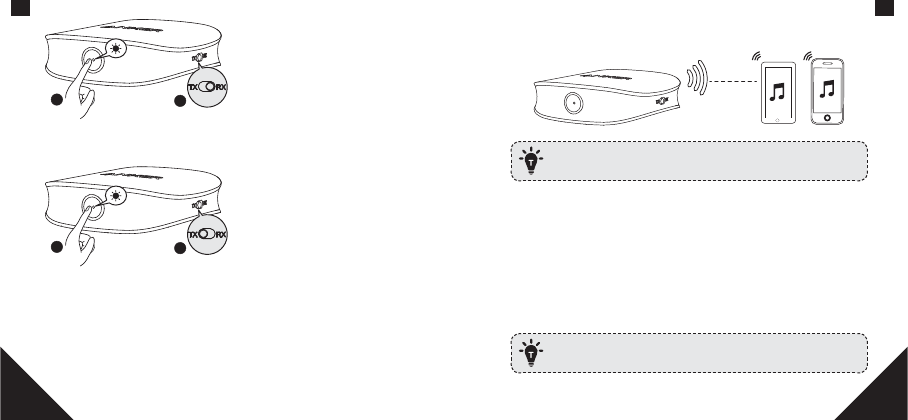
49 50
ES ES
1
2x 2
Acceder al modo receptor
Bluetooth / Desconectar el
modo receptor Bluetooth
Nota: en el modo
receptor Bluetooth, el LED
parpadea en rojo y azul
alternativamente.
1
2x 2
Acceder al modo transmisor
Bluetooth / Desconectar el
modo transmisor Bluetooth
Nota: en el modo transmisor
Bluetooth, el LED parpadea
en azul.
3. Música
Cómo conectar el Soundsync a dos teléfonos móviles a la vez:
Esta función solo está disponible en modo RX.
1. Conecte el primer teléfono móvil al Soundsync y desactive la conexión
Bluetooth del primer teléfono móvil una vez conectado.
2. Pulse el botón multifunción dos veces para acceder al modo de
emparejamiento Bluetooth.
3. Conecte el segundo teléfono móvil al Soundsync. Una vez que el
segundo teléfono móvil esté conectado al Soundsync, active la conexión
Bluetooth del primer teléfono móvil y, a continuación, busque el
Soundsync en la lista de emparejamientos. Haga clic en él para establecer
la conexión y asegúrese de que se realiza correctamente.
El Soundsync solo puede reproducir música en un teléfono móvil
cada vez.
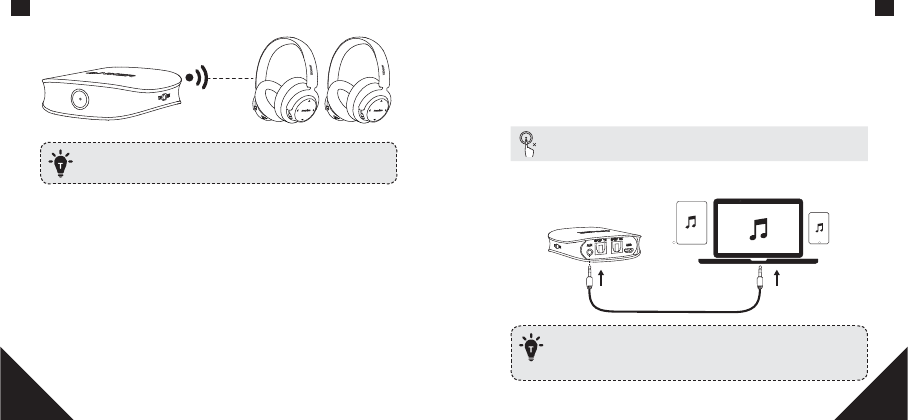
51 52
ES ES
Cómo conectar el Soundsync a dos auriculares / altavoces Bluetooth
a la vez:
Puede reproducir música en ambos auriculares / altavoces al
mismo tiempo. Esta función solo está disponible en modo TX.
1. Conecte el Soundsync al primer auricular / altavoz Bluetooth. Mantenga
pulsado el botón multifunción del Soundsync durante 2 segundos para
acceder al modo de emparejamiento Bluetooth (o haga doble clic en el
botón multifunción para activar el modo de emparejamiento Bluetooth).
2. Coloque el Soundsync junto al primer auricular / altavoz y espere 30
segundos para que se realice la conexión. Una vez que el Soundsync se
haya conectado correctamente al primer auricular / altavoz, apague tanto
el Soundsync como el primer auricular / altavoz.
3. Active la conexión Bluetooth del segundo auricular / altavoz. Mantenga
pulsado el botón multifunción del Soundsync durante 2 segundos para
acceder al modo de emparejamiento Bluetooth (o haga doble clic en el
botón multifunción para activar el modo de emparejamiento Bluetooth).
4. Coloque el Soundsync junto al segundo auricular / altavoz y espere 30
segundos para que se realice la conexión. Una vez que el Soundsync se haya
conectado correctamente al segundo auricular / altavoz, apague el Soundsync.
5. Ahora encienda el primer auricular / altavoz, espere de 10 a 20 segundos
y, a continuación, encienda el Soundsync y espere otros 30 segundos.
Ambos auriculares / altavoces emitirán sonido si la conexión se ha realizado
correctamente. Si se ha producido un error en la conexión, reinicie el Soundsync
para conectar los dispositivos o repita los procedimientos anteriores.
1
Reproducir / pausar
Nota: no disponible en modo transmisor (TX).
Modo AUX
AUXAUX
El modo SPDIF es el predeterminado, pero el Soundsync cambiará
automáticamente al modo AUX cuando se conecte un cable de
audio de 3,5 mm.
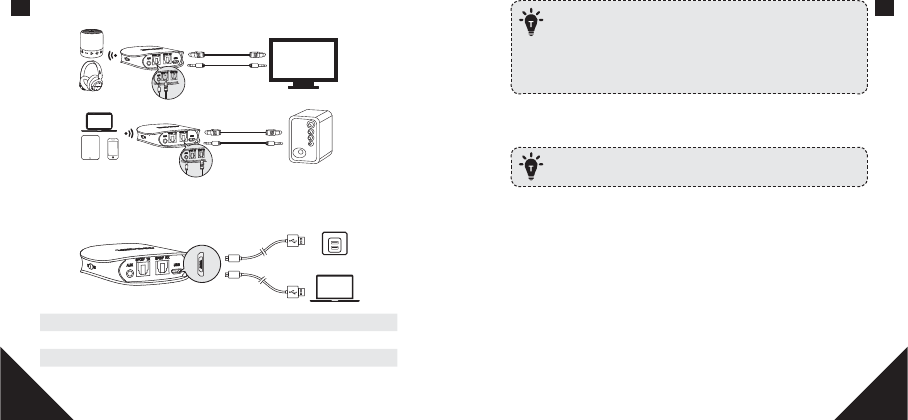
53 54
ES ES
Modo SPDIF
TV
Cargar el Soundsync
Parpadeo rojo Batería baja
Rojo fijo Carga
Apagado Carga completa
Utilice el cable USB incluido para cargar el Soundsync y asegúrese
de que esté totalmente cargado antes de utilizarlo por primera vez.
Desconecte el Soundsync del cargador cuando está completamente
cargado. No cargue el Soundsync durante períodos de tiempo
prolongados.
Cuando no esté en uso, almacene el Soundsync en un lugar fresco.
Especificaciones
Las especificaciones están sujetas a cambios sin previo aviso.
Entrada DC: 5 V
Tipo de batería: Batería de litio recargable de 350mAH
Tiempo en suspensión: Aproximadamente 120 horas (modo RX)
Tiempo de reproducción AUX (modo receptor): Aproximadamente 17 horas
Tiempo de reproducción AUX (modo transmisor): Aproximadamente 25 horas
Tiempo de reproducción SPDIF (modo receptor): Aproximadamente 13 horas
Tiempo de reproducción SPDIF (modo transmisor): Aproximadamente 20 horas
Tiempo de carga: 2 horas
Versión de Bluetooth: V5.0
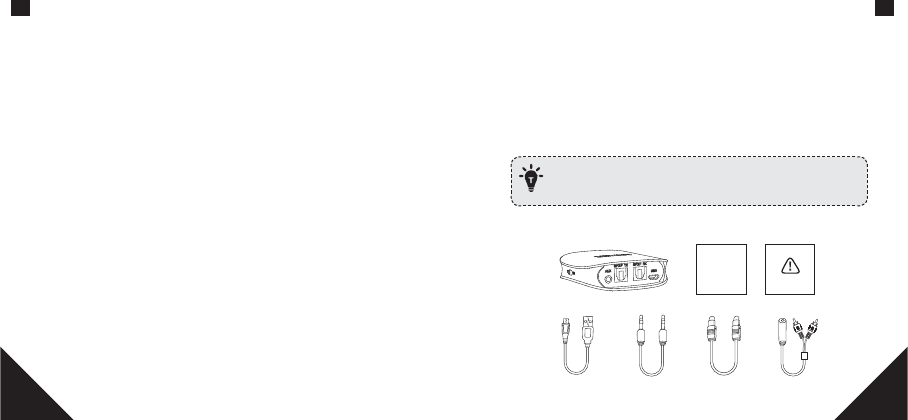
56
PT
55
ES PT
Frecuencia de funcionamiento: 2,402GHz-2,480GHz
Formato admitido: RX: A2DP AVRCP / TX: A2DP
Tamaño: 70 x 70 x 22mm / 2,7 x 2,7 x 0,8pulg.
Peso (sin embalaje): 51,5g / 1,8oz
Intervalo de temperatura de funcionamiento: De -10°C a 55°C / de 14°F a 131°F
Alcance: 10m / 33pies
Instruções de Segurança
ȸ Não derrube, bata ou sacuda o dispositivo.
ȸ Não desmonte. Não tente abrir o dispositivo.
ȸ Mantenha o dispositivo seco, longe de todos os tipos de líquidos ou
umidade que corroam os circuitos elétricos. Se o dispositivo for molhado,
seque-o imediatamente.
ȸ Evite temperaturas extremas.
ȸ Não use o dispositivo em áreas externas durante tempestades.
ȸ Use cabos originais ou certificados.
ȸ Não limpe com limpadores/óleos corrosivos.
Observação: O dispositivo deve ser carregado pelo menos uma vez
por mês para impedir o fenômeno de autodescarregamento excessivo
da bateria
O que está Incluído
User manual
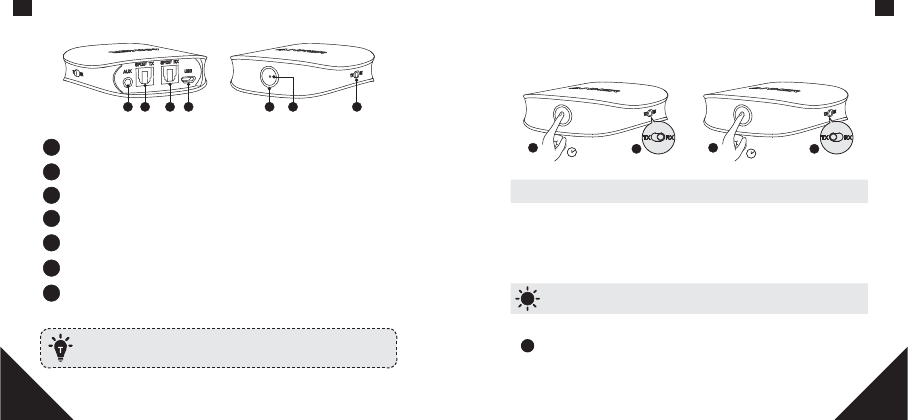
57 58
PT PT
Visão Rápida
1 2 3 4 765
1Entrada AUX de 3,5 mm
2Porta de entrada do transmissor SPDIF
3Porta de saída do receptor SPDIF
4Porta de carregamento micro USB
5Botão Liga / Multifunção
6Indicador de bateria / status
7Botão de Modo de transmissão (TX) / Modo de recepção (RX)
carregue o Transceptor Bluetooth antes do primeiro uso.
Usando seus Soundsync
1. Ligar / desligar
Modo RX Modo TX
1
21
22S
2S
LIGAR Pressione e segure por dois segundos
DESLIGAR Pressione e segure por dois segundos
2. Botões de controle
Transmissor Bluetooth / Modo de recepção
Luz azul piscando Ligado
Azul constante (modo RX)
Conectado a um dispositivo
Observação: o indicador de status
pisca de forma diferente de acordo
com o status da operação.
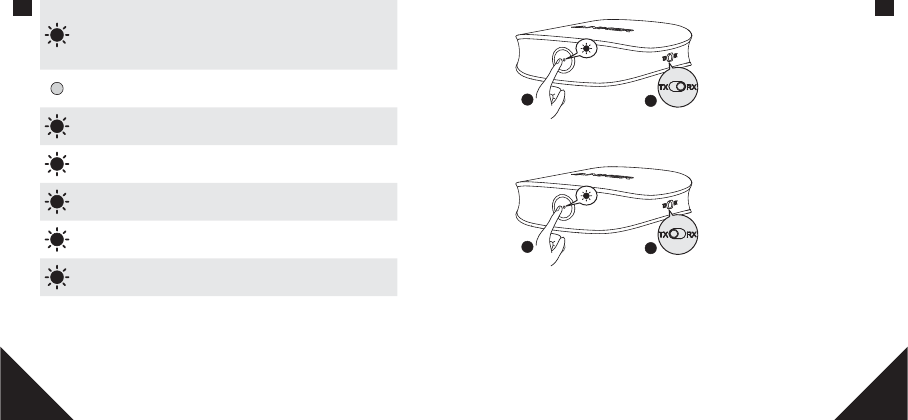
59 60
PT PT
Azul piscando (modo TX)
Conectado a um dispositivo
Observação: o indicador de status
pisca de forma diferente de acordo
com o status da operação.
Verde constante (por
5 segundos) Conectado a dois dispositivos
Azul piscando (4 vezes a
cada 10 segundos) Status da operação: AptX HD
Azul piscando (3 vezes a
cada 10 segundos)
Status da operação: AptX de baixa
latência
Azul piscando (2 vezes a
cada 10 segundos) Status da operação: AptX
Azul piscando (uma vez a
cada 10 segundos) Status da operação: SBC
Azul piscando (6 vezes a
cada 10 segundos) Status da operação: AAC
Desligue o Soundsync,
e aguarde 3 segundos.
Deslize o interruptor para
TX ou RX, em seguida,
reinicie o Soundsync.
Limpar a atual lista de
emparelhamento
1
2x 2
Conectar o modo de receptor
Bluetooth / Desconectar o
modo de receptor Bluetooth
Observação: em modo de
receptor Bluetooth, o LED
pisca em vermelho e azul
alternadamente.
1
2x 2
Conectar o modo de
transmissor Bluetooth /
Desconectar o modo de
transmissor Bluetooth
Observação: em modo de
transmissor Bluetooth, o LED
pisca em azul.