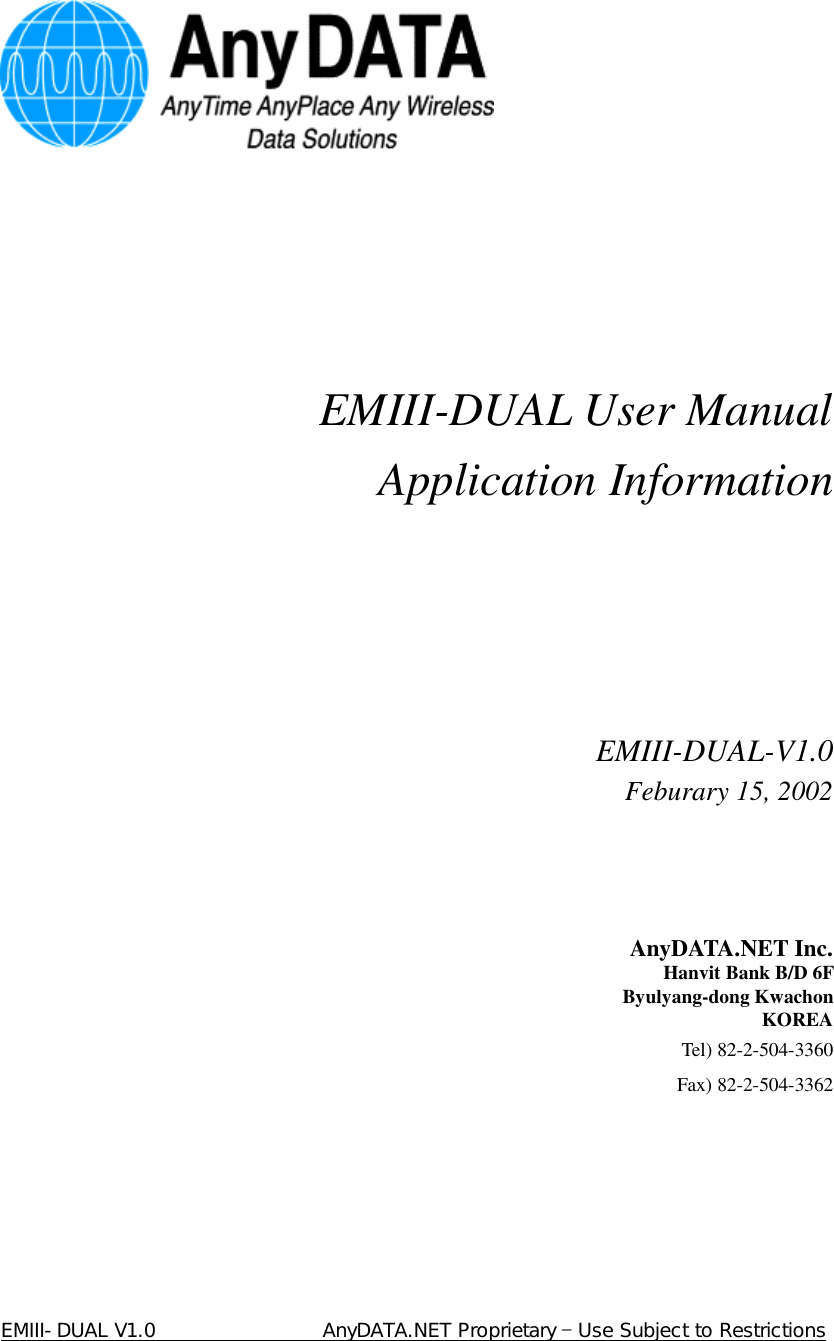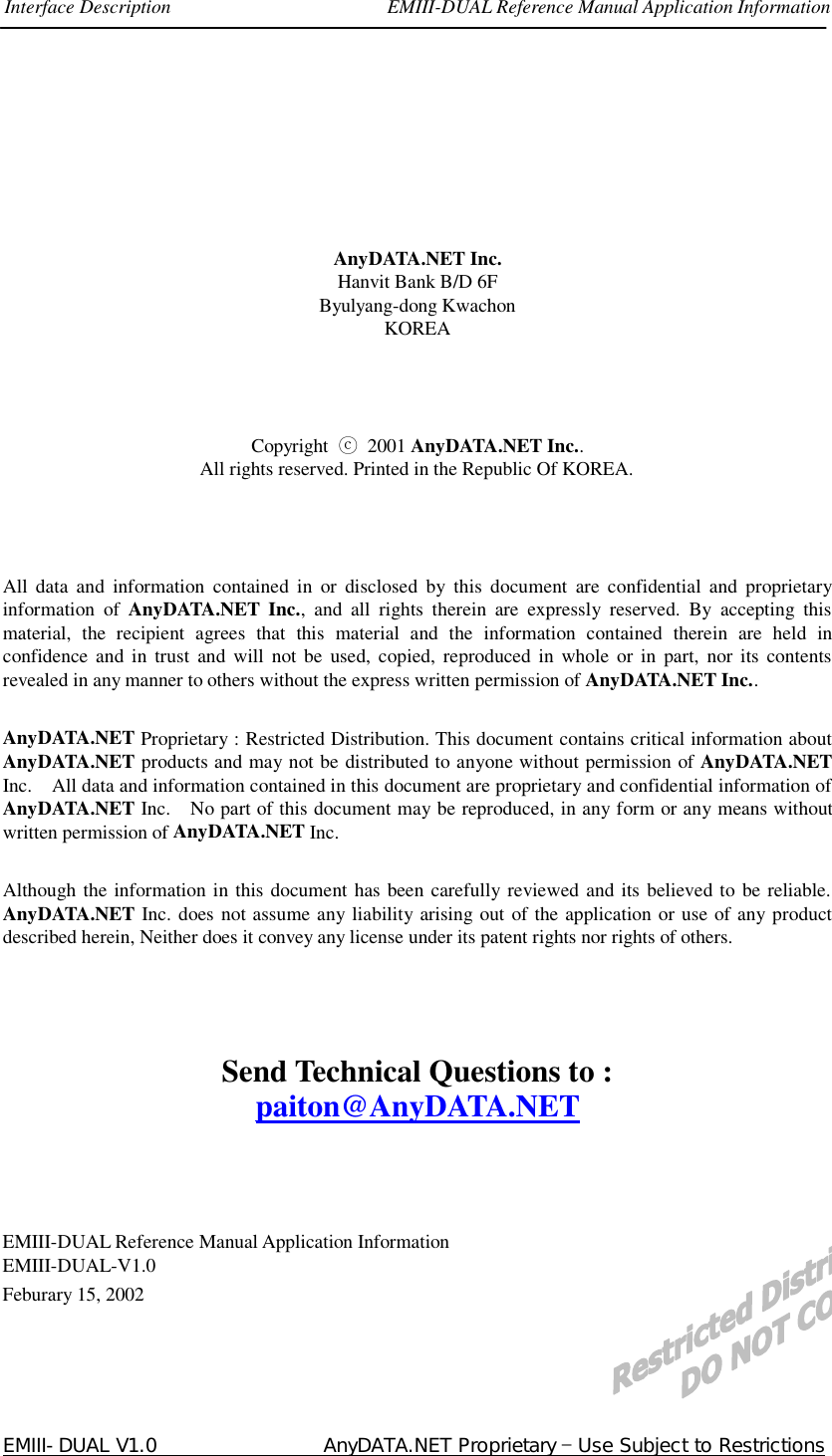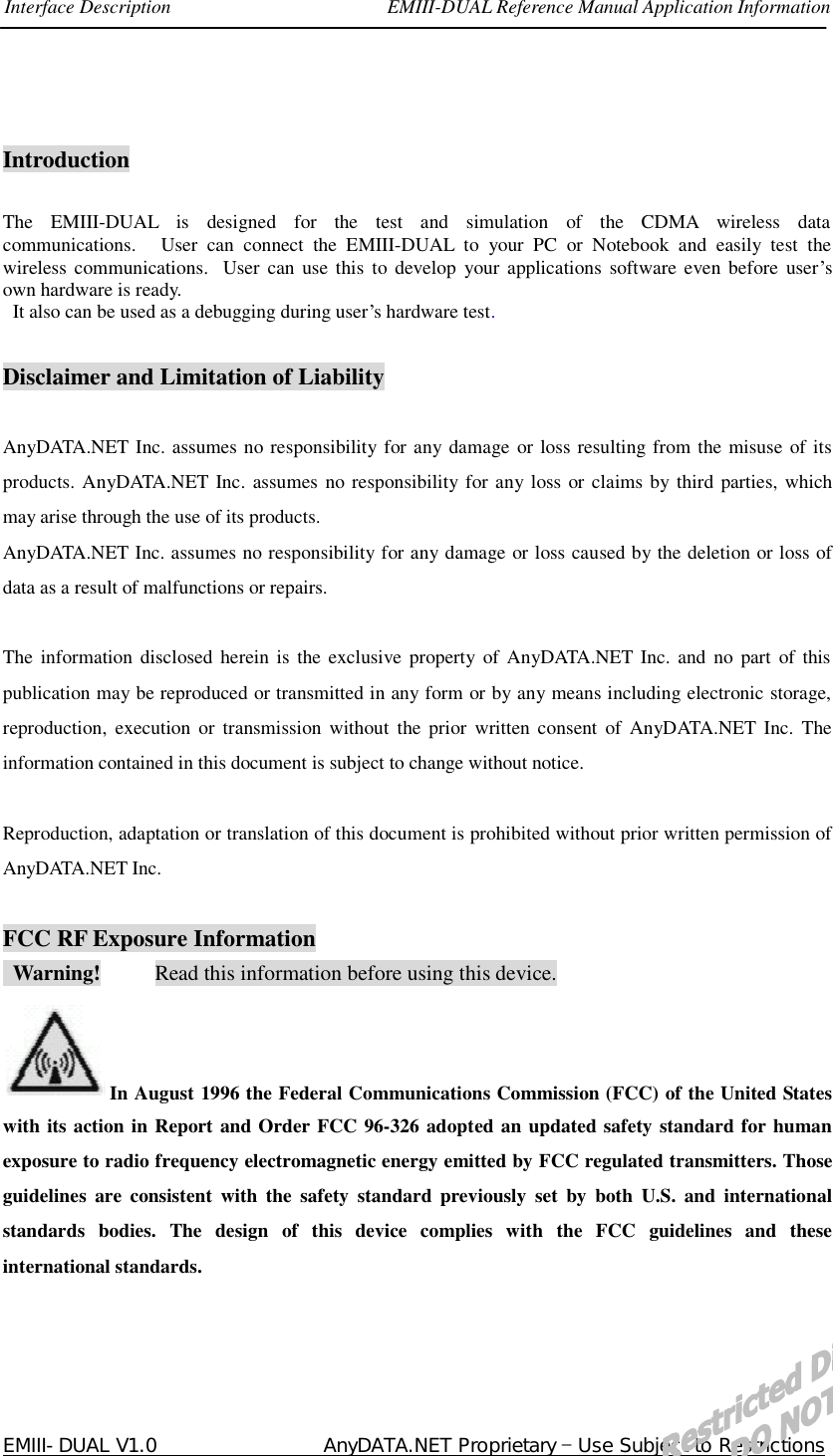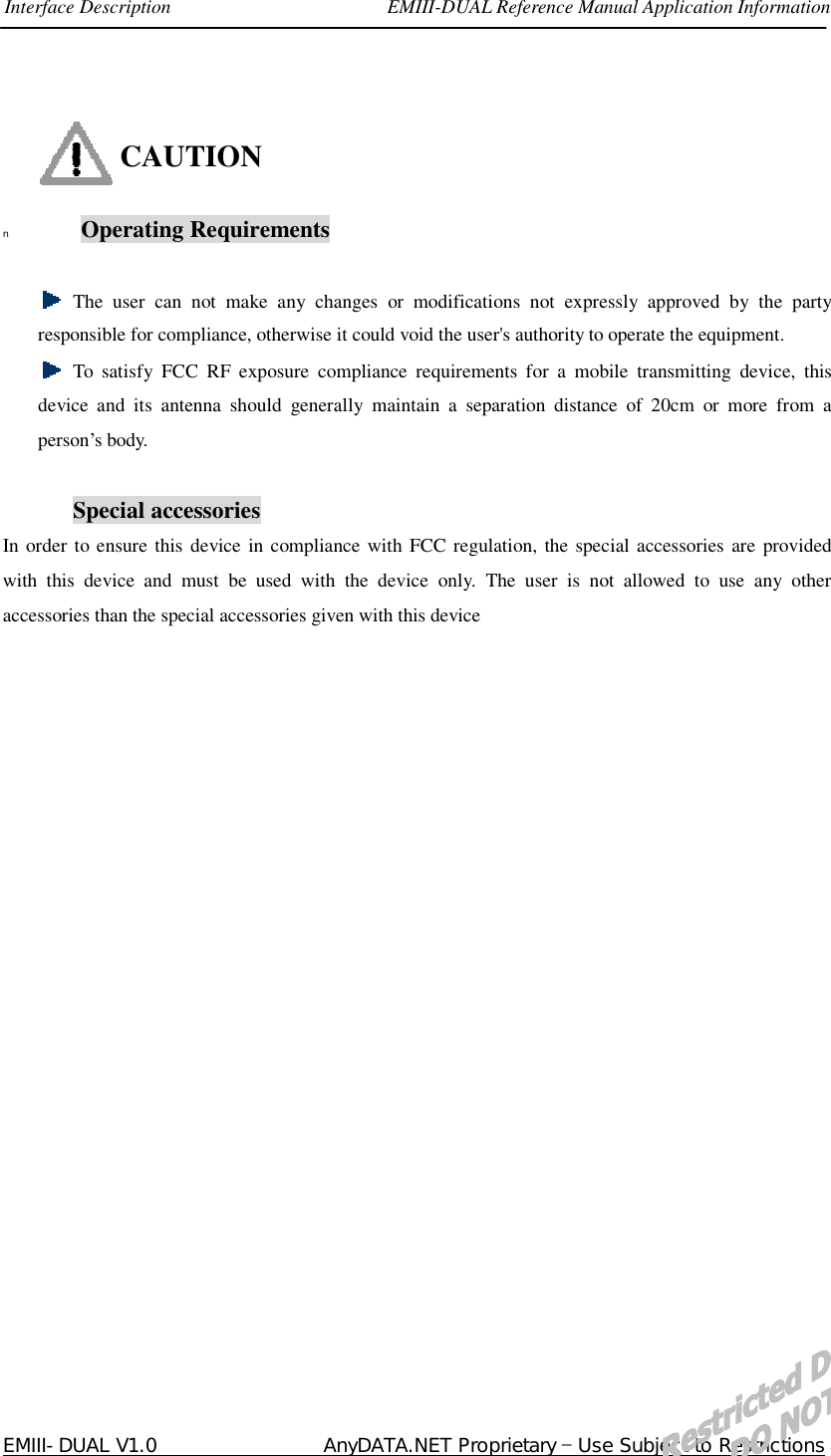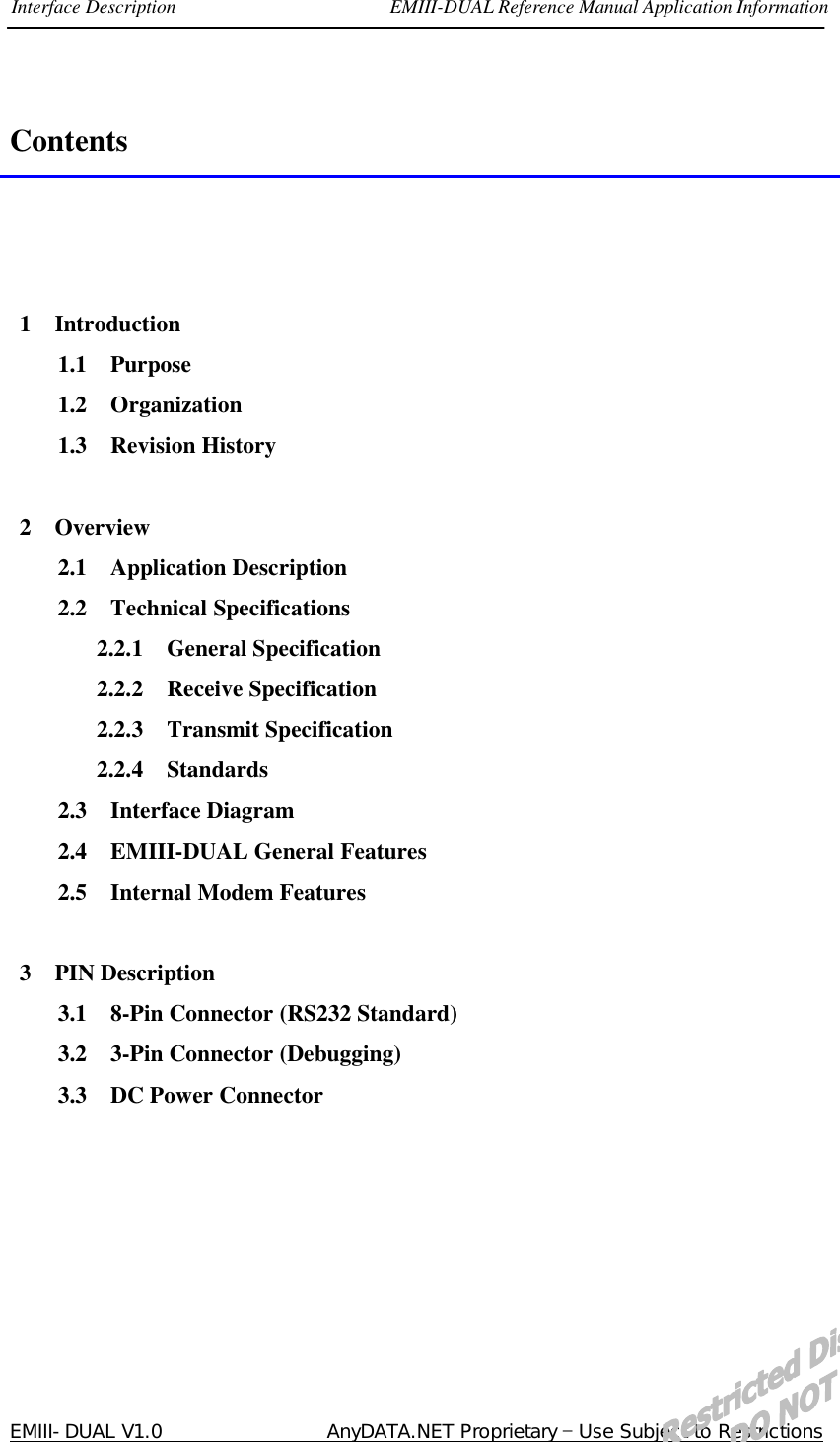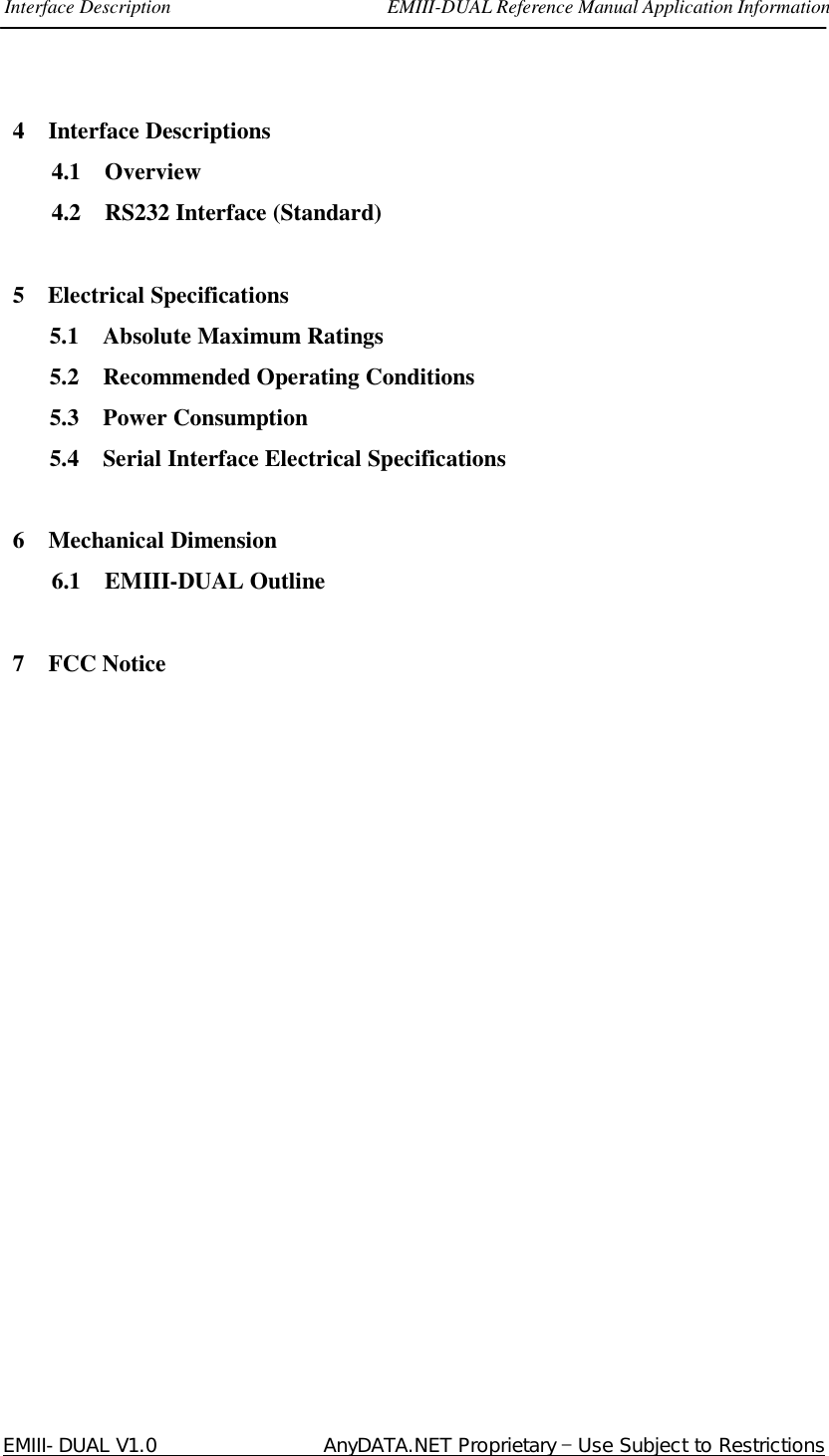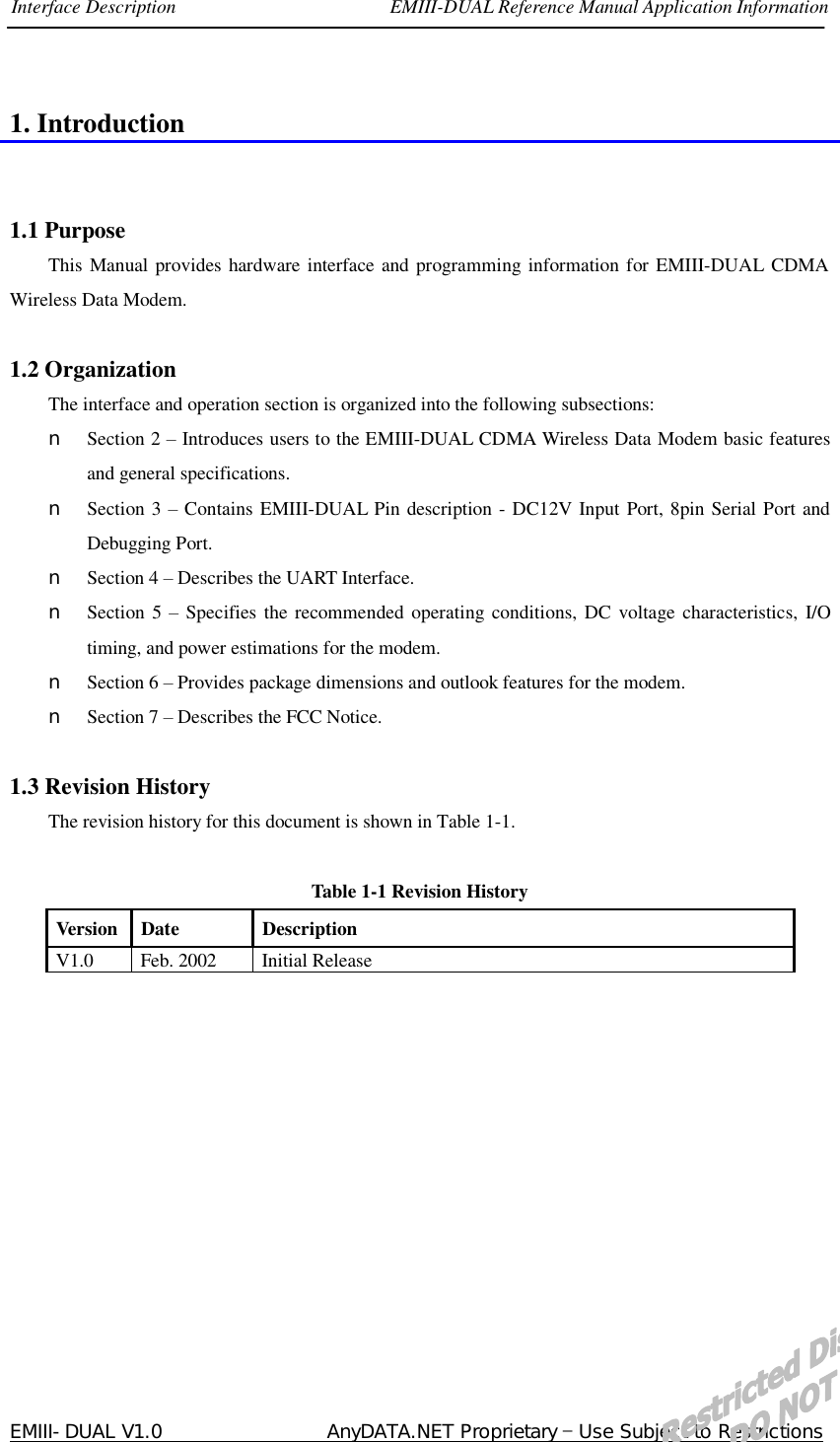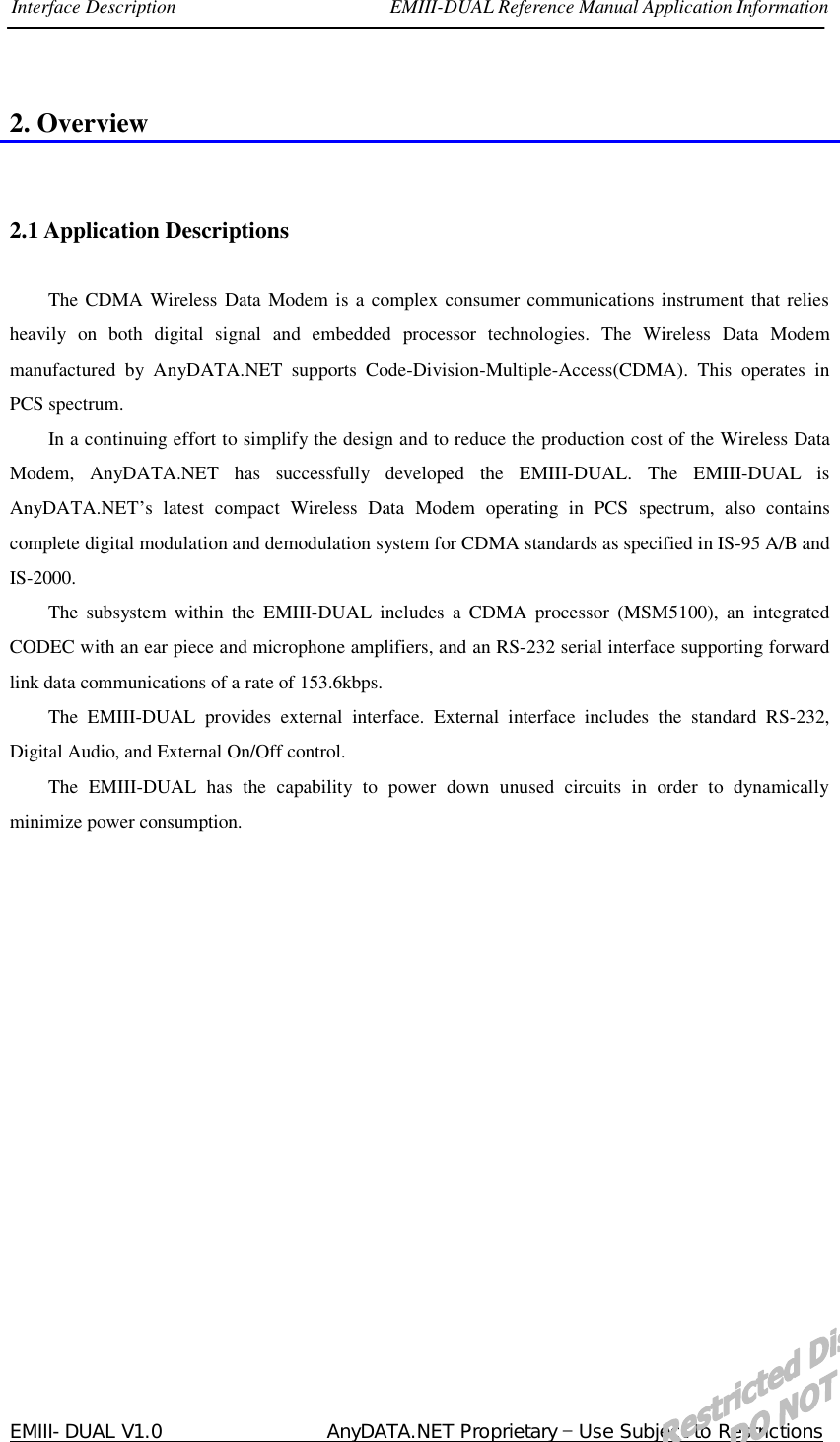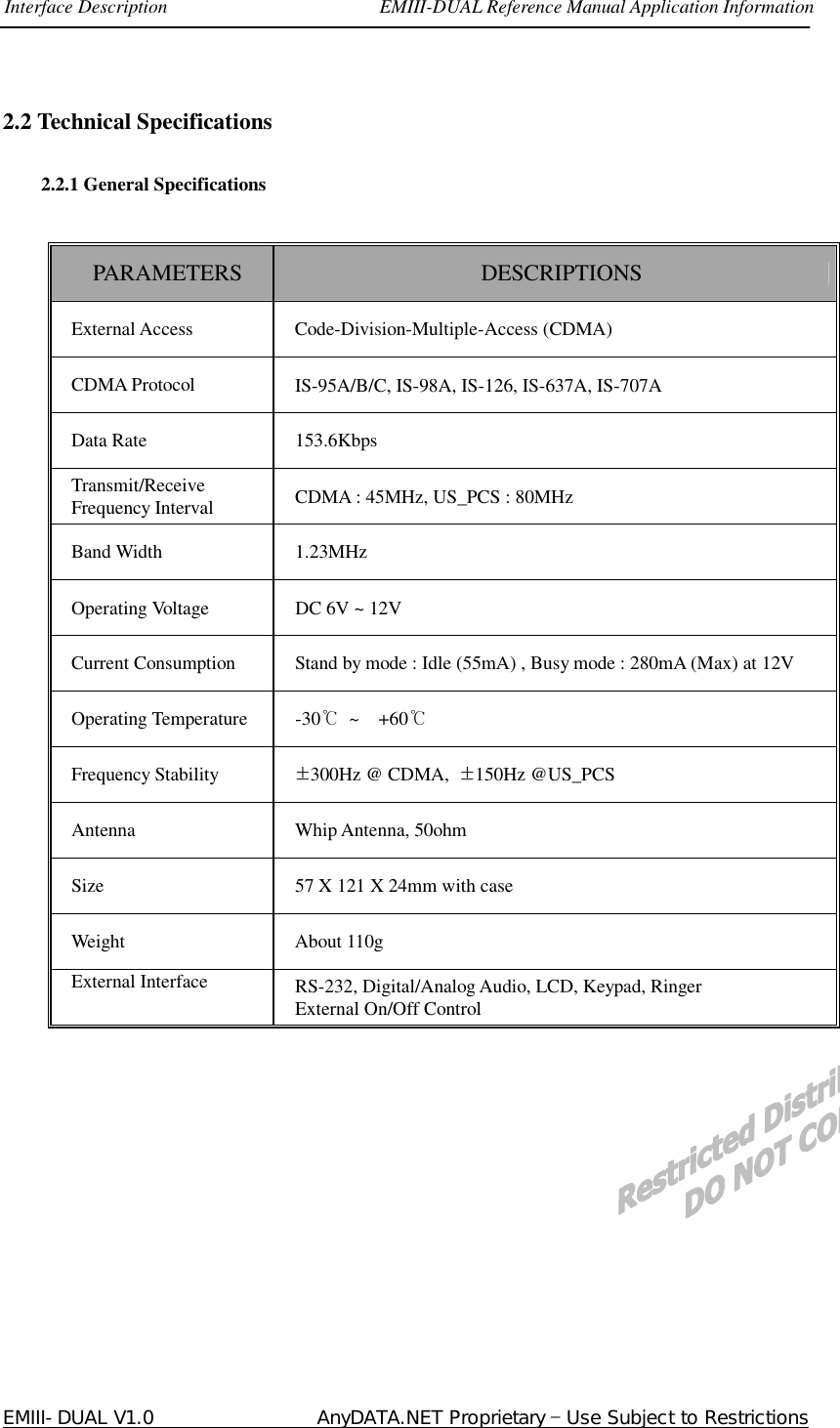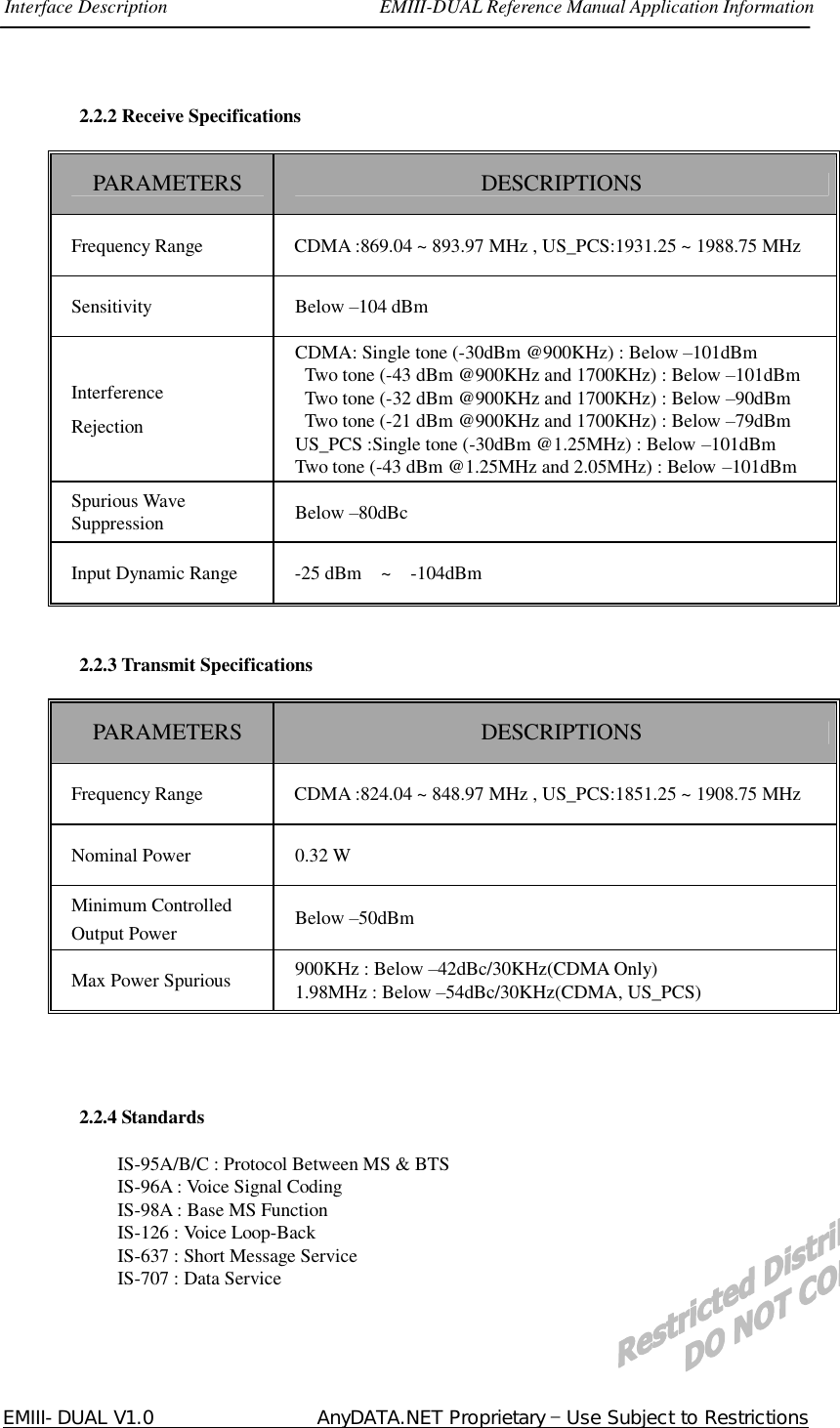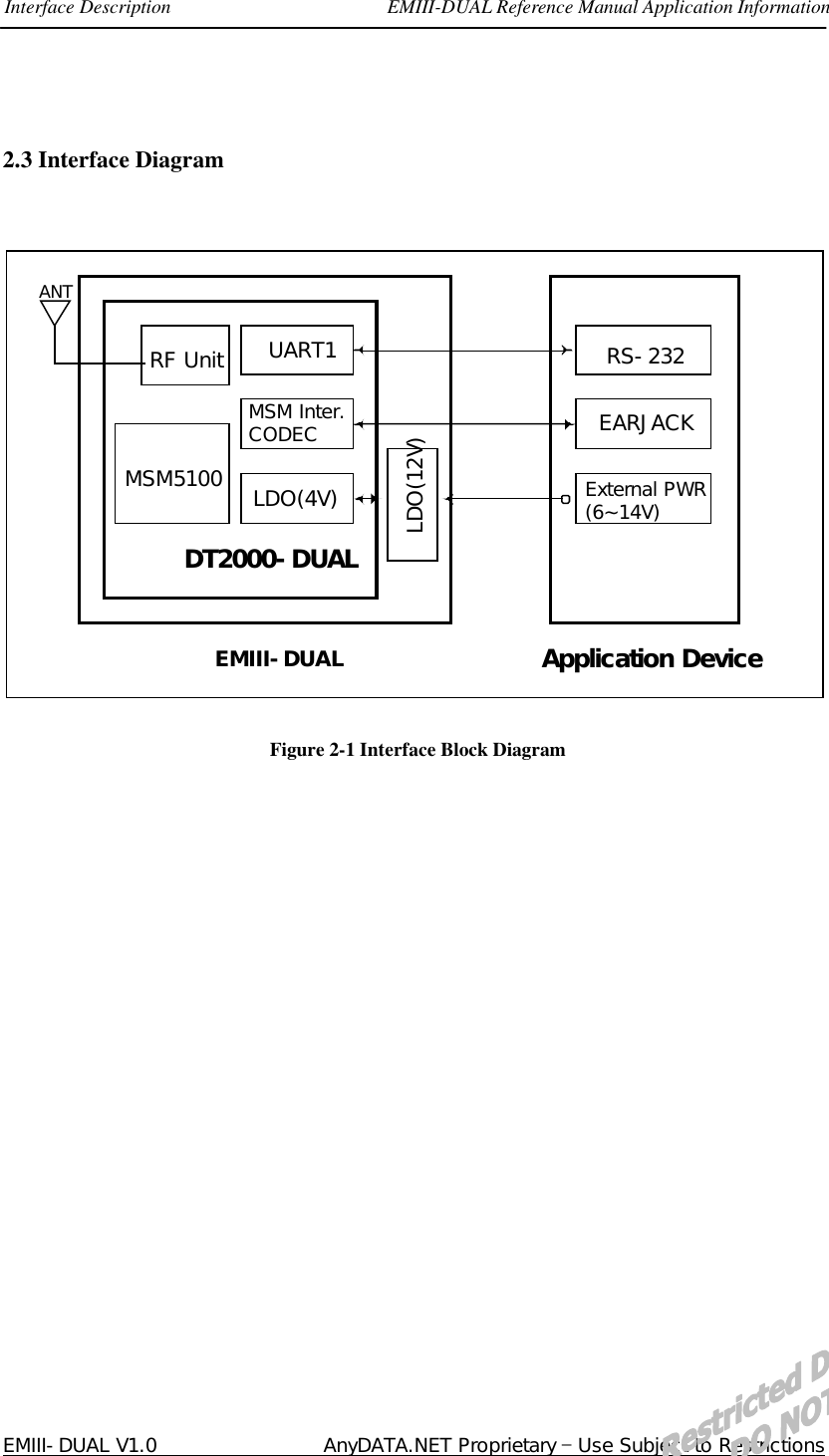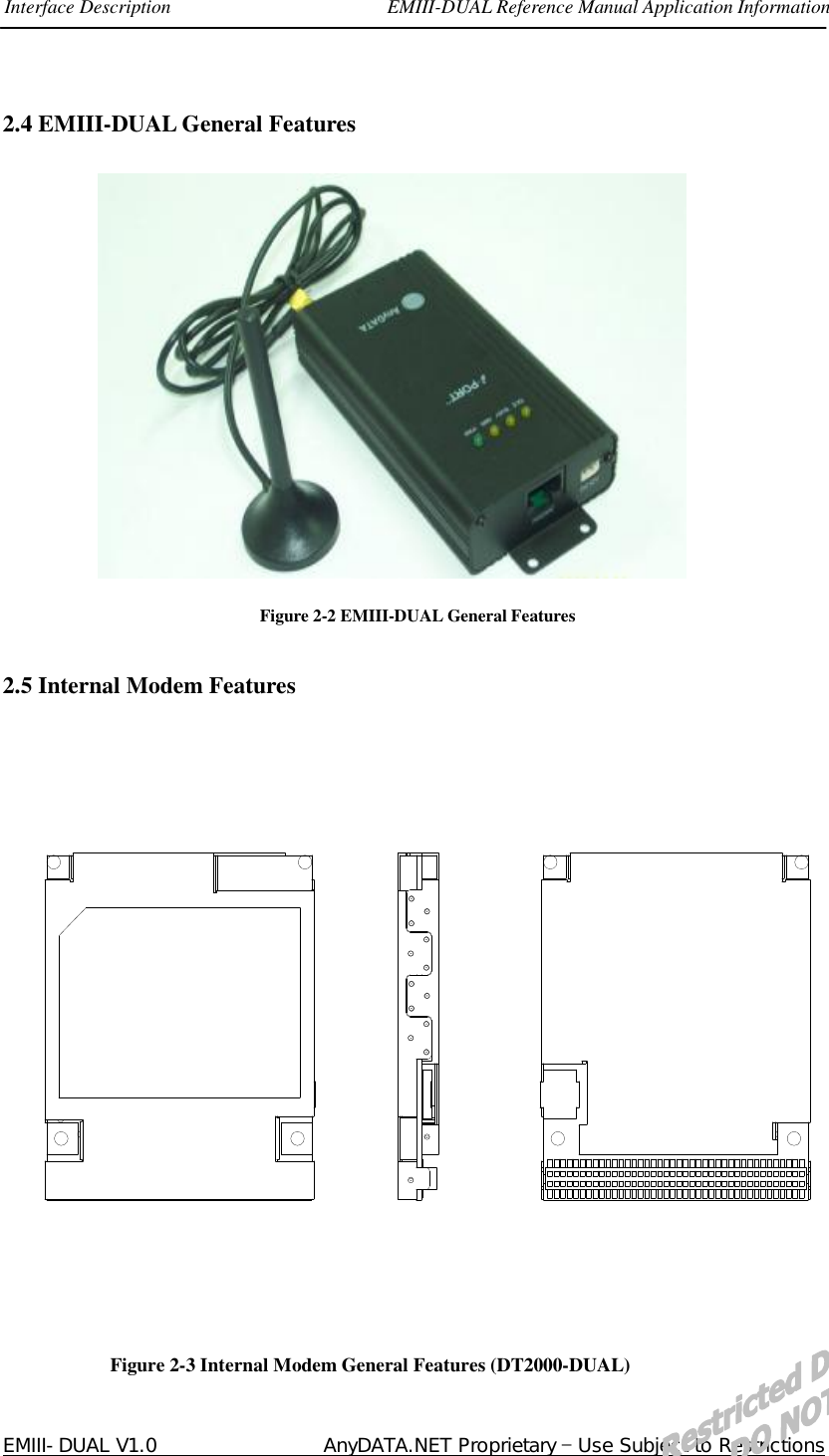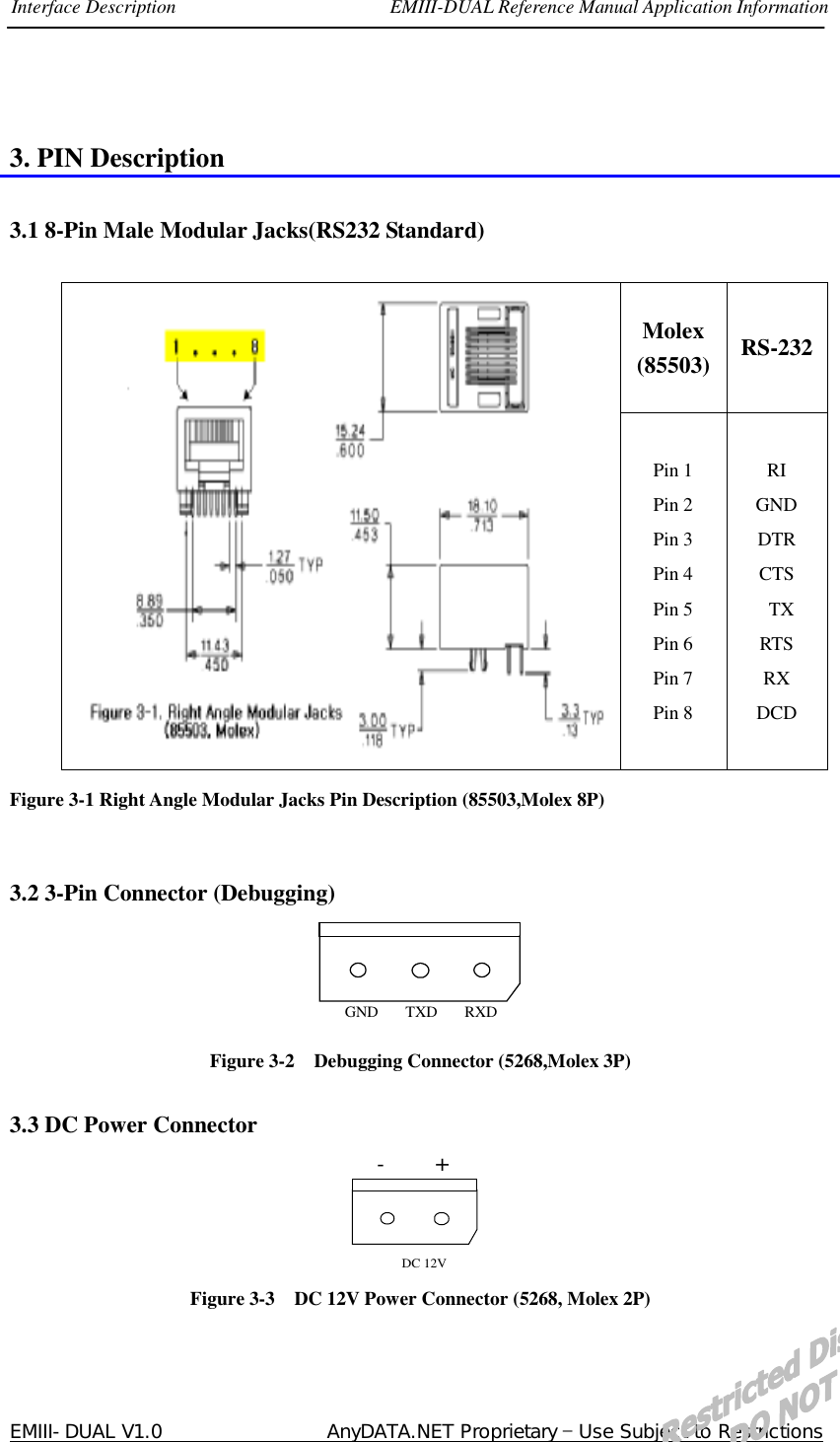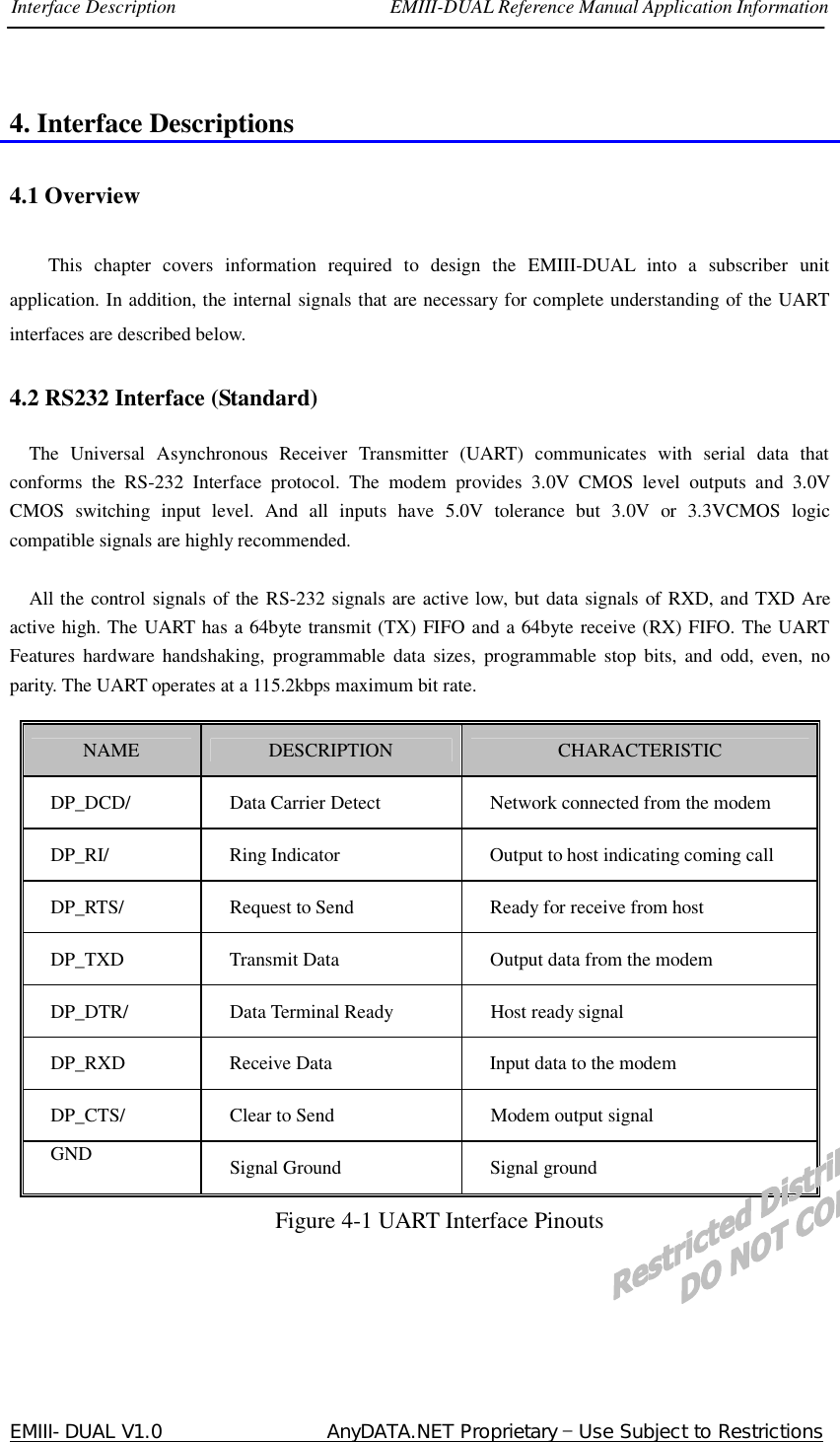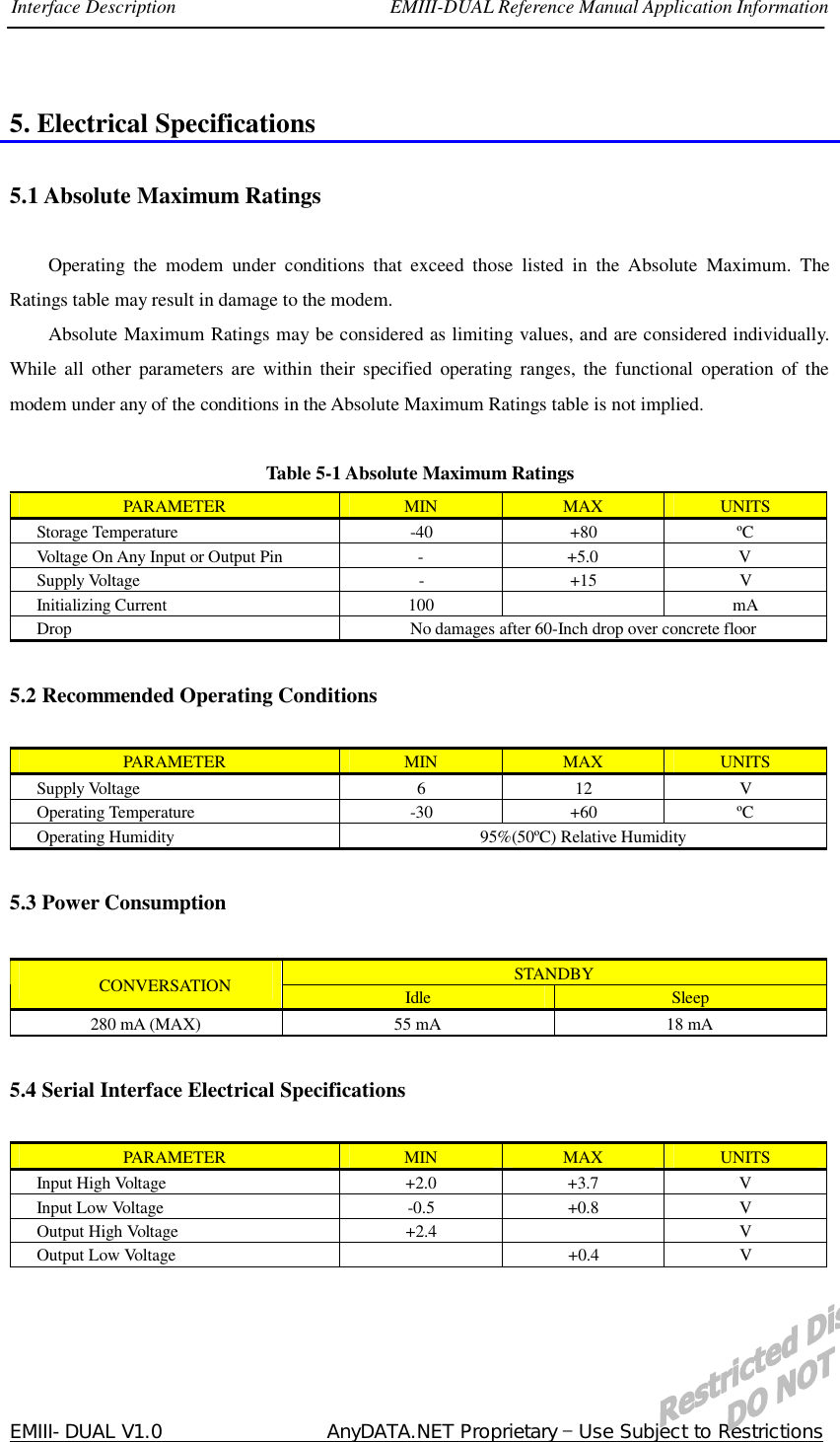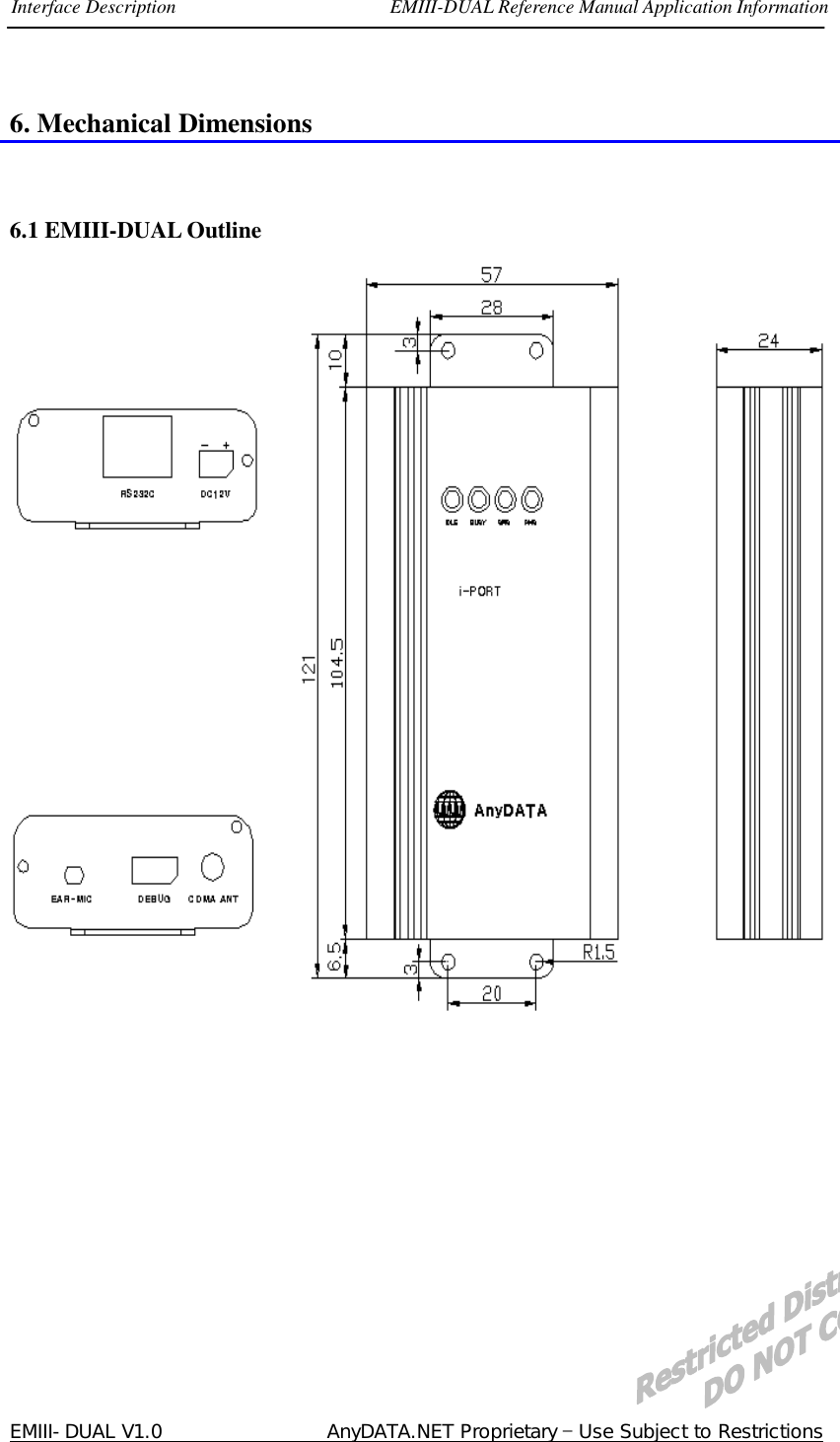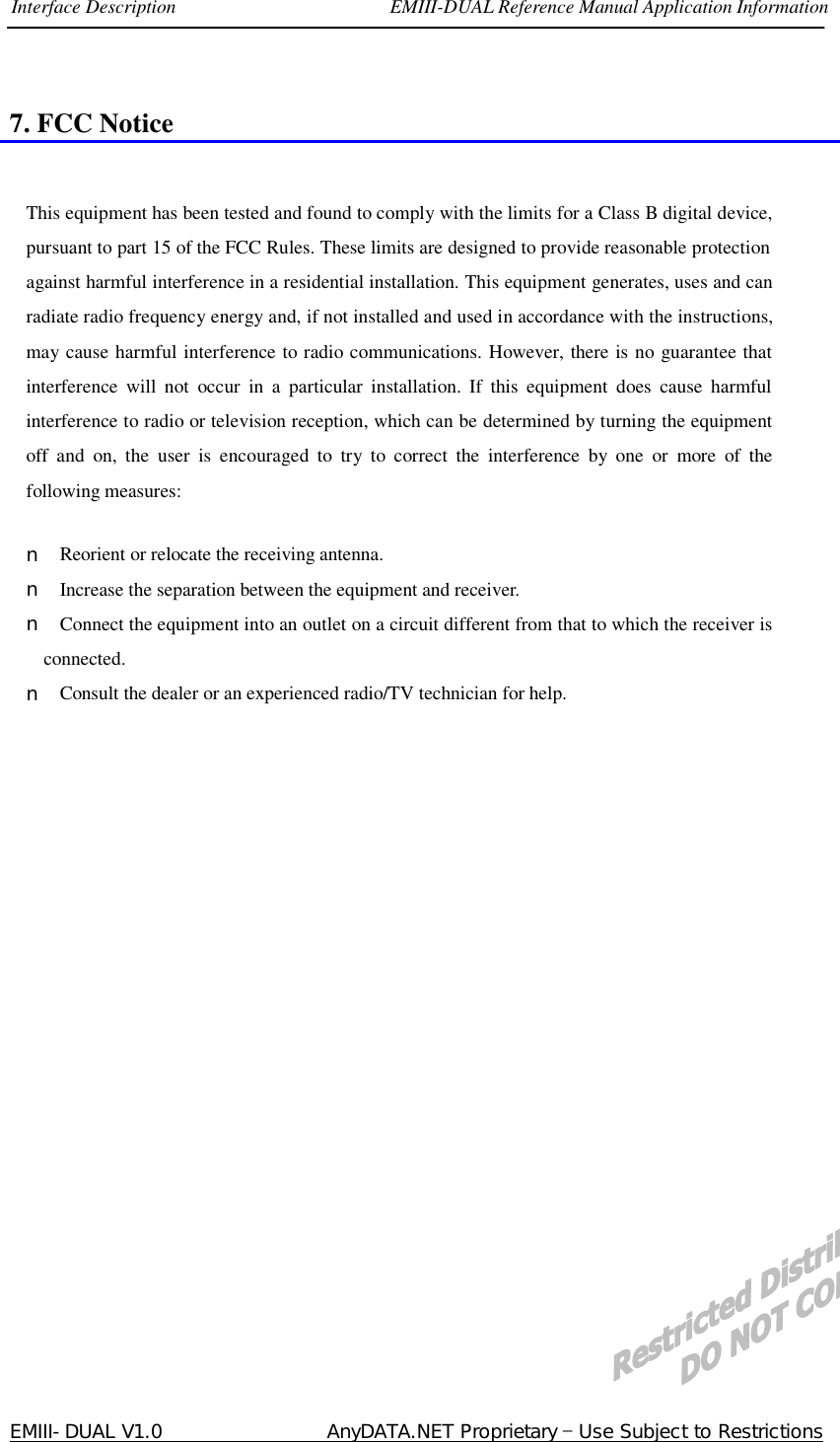AnyDATA DT2000DUAL CDMA Wireless Data Modem, EMIII-Dual User Manual EMIII Dual user manual
AnyDATA Corporation CDMA Wireless Data Modem, EMIII-Dual EMIII Dual user manual
AnyDATA >
Contents
- 1. Users Manual
- 2. Service Manual
Users Manual